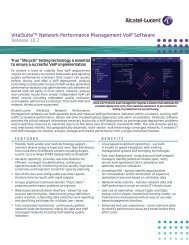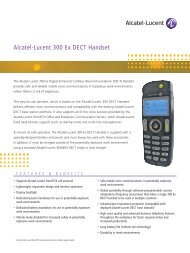My Instant Communicator Alcatel-Lucent OmniTouch 8600
My Instant Communicator Alcatel-Lucent OmniTouch 8600
My Instant Communicator Alcatel-Lucent OmniTouch 8600
You also want an ePaper? Increase the reach of your titles
YUMPU automatically turns print PDFs into web optimized ePapers that Google loves.
WORK SMARTER, WORK FASTER<br />
<strong>My</strong> <strong>Instant</strong> <strong>Communicator</strong> allows users to leverage the<br />
power of unified communications through five main<br />
communications functions:<br />
• Messaging services, such as voice mail, fax and e-mail<br />
accessible through a Microsoft® Outlook ® messaging<br />
software or IBM ® Lotus Notes ® mailbox<br />
• Telephony services, available through a user’s preferred<br />
collaboration software, such as IBM Sametime® software<br />
• One number services, through call routing and call<br />
screening interfaces<br />
• Collaboration services, such as IM and peer-to-peer<br />
video, through a voice over IP (VoIP) channel and<br />
point-to-point video communication<br />
• Presence services, through telephony and IM presence<br />
information<br />
By unifying these services and providing access to them<br />
through a single user interface on any device, <strong>My</strong> <strong>Instant</strong><br />
<strong>Communicator</strong> allows end users to work smarter and<br />
faster. That’s because it enables end users to:<br />
• Easily manage incoming and outgoing communications<br />
(for example, voice calls, instant messages, conference<br />
calls, video calls).<br />
• Easily access new events and notifications (for example,<br />
new voice mail, missed calls, new fax)<br />
• Quickly route incoming calls to advanced communication<br />
applications for enhanced features and controls<br />
(for example, web softphone, routing assistant,<br />
collaboration services, call logging)<br />
• Quickly set preferred phone, presence status, and options<br />
YOU’VE GOT TOAST!<br />
With <strong>My</strong> <strong>Instant</strong> <strong>Communicator</strong>, enterprise end users can<br />
manage incoming and outgoing communications through<br />
an intuitive user interface that is common to all devices,<br />
including <strong>Alcatel</strong>-<strong>Lucent</strong> IP Touch phones, PCs and<br />
Pocket PCs powered by Windows Mobile® software.<br />
As shown in Figure 3, incoming calls are managed through<br />
non-intrusive “toast” desktop alert windows that let end<br />
users see a caller’s identity. The “toast” window allows<br />
end users to respond to incoming communications with<br />
multiple media.<br />
For example:<br />
• An incoming voice call can be immediately diverted<br />
to a business phone (wireline or mobile), a personal<br />
phone, IM, e-mail or to voice mail.<br />
• E-mail, faxes and voice mail can be accessed through<br />
e-mail clients.<br />
For advanced voice communications, end users can also<br />
take advantage of softphone capabilities.<br />
Figure 3. <strong>My</strong> <strong>Instant</strong> <strong>Communicator</strong> “toast” desktop alert windows<br />
Incoming voice call New instant message A scheduled conference is starting<br />
A person joins the conference<br />
A contact signs in<br />
4 | <strong>Alcatel</strong>-<strong>Lucent</strong> <strong>OmniTouch</strong> <strong>8600</strong> <strong>My</strong> <strong>Instant</strong> <strong>Communicator</strong>