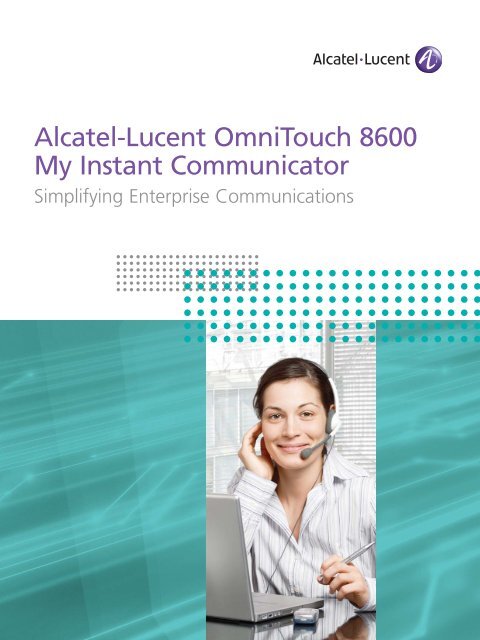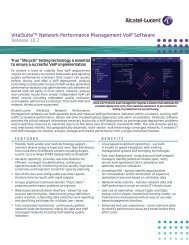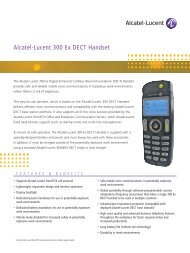My Instant Communicator Alcatel-Lucent OmniTouch 8600
My Instant Communicator Alcatel-Lucent OmniTouch 8600
My Instant Communicator Alcatel-Lucent OmniTouch 8600
Create successful ePaper yourself
Turn your PDF publications into a flip-book with our unique Google optimized e-Paper software.
<strong>Alcatel</strong>-<strong>Lucent</strong> <strong>OmniTouch</strong> <strong>8600</strong><br />
<strong>My</strong> <strong>Instant</strong> <strong>Communicator</strong><br />
Simplifying Enterprise Communications
Simplify enterprise communications<br />
With the increasing number and variety of communications<br />
options available today and the sheer volume of interactions<br />
these options enable, maintaining the flow of enterprise<br />
communications is a complex task for end users.<br />
While voice mail, e-mail, video mail, audio conferencing,<br />
web conferencing, short message service (SMS), instant<br />
messaging (IM), and basic fax and telephony services allow<br />
users to stay connected, managing all these services is<br />
often complicated.<br />
<strong>Alcatel</strong>-<strong>Lucent</strong> simplifies enterprise communications<br />
with the <strong>OmniTouch</strong> <strong>8600</strong> <strong>My</strong> <strong>Instant</strong> <strong>Communicator</strong>.<br />
Figure 1. User-centric, unified communications with <strong>My</strong> <strong>Instant</strong> <strong>Communicator</strong><br />
Consistent User<br />
Interface<br />
Telephony<br />
services<br />
Collaboration<br />
services<br />
Innovative user<br />
experience<br />
Messaging<br />
services<br />
One number<br />
services<br />
Adaptive to user needs<br />
2 |<br />
<strong>Alcatel</strong>-<strong>Lucent</strong> <strong>OmniTouch</strong> <strong>8600</strong> <strong>My</strong> <strong>Instant</strong> <strong>Communicator</strong>
INTEGRATE ALL COMMUNICATIONS<br />
<strong>My</strong> <strong>Instant</strong> <strong>Communicator</strong> is the world’s first multimedia,<br />
multisession, unified communications product to provide<br />
an integrated user experience across all communications<br />
options and across all devices. It combines voice, video<br />
and data services with media blending capabilities<br />
through a single, intuitive user interface.<br />
As part of the <strong>Alcatel</strong>-<strong>Lucent</strong> Unified Communications<br />
suite of next-generation, IP-based applications for<br />
enterprises, <strong>My</strong> <strong>Instant</strong> <strong>Communicator</strong> transforms<br />
enterprise communications. End users benefit from<br />
real-time, unified communications, a consistent user<br />
experience and complete control over their communications.<br />
They can tailor and manage calls, messages,<br />
directories, collaborative work tools and information<br />
from any location, using any device.<br />
In addition to helping users manage incoming and<br />
outgoing calls, <strong>My</strong> <strong>Instant</strong> <strong>Communicator</strong> also provides<br />
a snapshot of all activity — call backs, new voice mail,<br />
missed calls, and faxes — in a single window.<br />
The result is simplified, integrated management of all<br />
communications, including voice and video calls, instant<br />
messages and multimedia collaboration applications.<br />
To further enhance the user-centric experience,<br />
<strong>My</strong> <strong>Instant</strong> <strong>Communicator</strong> offers a choice of interface<br />
options that allow users to adapt the unified<br />
communications experience to their preferences.<br />
Figure 2. Non-intrusive notifications of communications activity<br />
<strong>Alcatel</strong>-<strong>Lucent</strong> <strong>OmniTouch</strong> <strong>8600</strong> <strong>My</strong> <strong>Instant</strong> <strong>Communicator</strong><br />
|<br />
3
WORK SMARTER, WORK FASTER<br />
<strong>My</strong> <strong>Instant</strong> <strong>Communicator</strong> allows users to leverage the<br />
power of unified communications through five main<br />
communications functions:<br />
• Messaging services, such as voice mail, fax and e-mail<br />
accessible through a Microsoft® Outlook ® messaging<br />
software or IBM ® Lotus Notes ® mailbox<br />
• Telephony services, available through a user’s preferred<br />
collaboration software, such as IBM Sametime® software<br />
• One number services, through call routing and call<br />
screening interfaces<br />
• Collaboration services, such as IM and peer-to-peer<br />
video, through a voice over IP (VoIP) channel and<br />
point-to-point video communication<br />
• Presence services, through telephony and IM presence<br />
information<br />
By unifying these services and providing access to them<br />
through a single user interface on any device, <strong>My</strong> <strong>Instant</strong><br />
<strong>Communicator</strong> allows end users to work smarter and<br />
faster. That’s because it enables end users to:<br />
• Easily manage incoming and outgoing communications<br />
(for example, voice calls, instant messages, conference<br />
calls, video calls).<br />
• Easily access new events and notifications (for example,<br />
new voice mail, missed calls, new fax)<br />
• Quickly route incoming calls to advanced communication<br />
applications for enhanced features and controls<br />
(for example, web softphone, routing assistant,<br />
collaboration services, call logging)<br />
• Quickly set preferred phone, presence status, and options<br />
YOU’VE GOT TOAST!<br />
With <strong>My</strong> <strong>Instant</strong> <strong>Communicator</strong>, enterprise end users can<br />
manage incoming and outgoing communications through<br />
an intuitive user interface that is common to all devices,<br />
including <strong>Alcatel</strong>-<strong>Lucent</strong> IP Touch phones, PCs and<br />
Pocket PCs powered by Windows Mobile® software.<br />
As shown in Figure 3, incoming calls are managed through<br />
non-intrusive “toast” desktop alert windows that let end<br />
users see a caller’s identity. The “toast” window allows<br />
end users to respond to incoming communications with<br />
multiple media.<br />
For example:<br />
• An incoming voice call can be immediately diverted<br />
to a business phone (wireline or mobile), a personal<br />
phone, IM, e-mail or to voice mail.<br />
• E-mail, faxes and voice mail can be accessed through<br />
e-mail clients.<br />
For advanced voice communications, end users can also<br />
take advantage of softphone capabilities.<br />
Figure 3. <strong>My</strong> <strong>Instant</strong> <strong>Communicator</strong> “toast” desktop alert windows<br />
Incoming voice call New instant message A scheduled conference is starting<br />
A person joins the conference<br />
A contact signs in<br />
4 | <strong>Alcatel</strong>-<strong>Lucent</strong> <strong>OmniTouch</strong> <strong>8600</strong> <strong>My</strong> <strong>Instant</strong> <strong>Communicator</strong>
ENABLE MORE EFFICIENT COMMUNICATIONS<br />
For optimal efficiency, <strong>My</strong> <strong>Instant</strong> <strong>Communicator</strong> offers<br />
Universal Directory Access through integration with<br />
standard corporate directory applications such as<br />
Lightweight Directory Access Protocol (LDAP) and Active<br />
Directory. This allows users to organize colleagues by<br />
name, by number or by skill, for example.<br />
When a contact is selected, all the communications<br />
options for that person are displayed (e-mail, voice mail,<br />
voice call, video call, IM, add to buddy list, and so on)<br />
and contact can be initiated with the click of a button.<br />
End users are connected with the right person using the<br />
most appropriate method of communications. Gone are<br />
the days of trial and error contact attempts.<br />
Figure 4. “Call by” capabilities for more efficient communications<br />
TAILOR UNIFIED COMMUNICATIONS<br />
FOR YOUR ENTERPRISE<br />
<strong>Alcatel</strong>-<strong>Lucent</strong> offers a variety of options that allow you<br />
to tailor <strong>My</strong> <strong>Instant</strong> <strong>Communicator</strong> for your enterprise’s<br />
unique communication processes and infrastructure.<br />
Telephony, one number and messaging services options:<br />
• <strong>Alcatel</strong>-<strong>Lucent</strong> 4635/4645 Voice Messaging System (VMS)<br />
or voice-mail ports compliant with Voice extensible<br />
Markup Language (VxML)<br />
• Text-to-speech ports (10 languages available)<br />
• Fax server ports and users for embedded fax option<br />
• <strong>Alcatel</strong>-<strong>Lucent</strong> 4980 Softphone (desktop feature-rich<br />
telephony client running on the Windows® operating<br />
system)<br />
• Voice encryption through software-based media<br />
encryption for IP softphones<br />
Collaboration services options:<br />
• Audio conferencing ports<br />
• Data conferencing ports (features desktop- and<br />
application-sharing and web presentations)<br />
• Video conferencing enabler to control third-party<br />
video bridges and room systems<br />
Infrastructure options:<br />
• High-availability mode (server redundancy)<br />
• Multisite topology (centralized <strong>Alcatel</strong>-<strong>Lucent</strong> unified<br />
communications solution on an <strong>Alcatel</strong>-<strong>Lucent</strong><br />
OmniPCX Enterprise Communication Server network)<br />
<strong>Alcatel</strong>-<strong>Lucent</strong> <strong>OmniTouch</strong> <strong>8600</strong> <strong>My</strong> <strong>Instant</strong> <strong>Communicator</strong><br />
|<br />
5
INTEGRATE WITH OTHER VENDORS’ PRODUCTS<br />
<strong>My</strong> <strong>Instant</strong> <strong>Communicator</strong> allows for further customization<br />
through integration with other vendors’ desktops.<br />
Microsoft desktop integration:<br />
• Telephony, messaging and one number services can be<br />
provided within Microsoft Outlook messaging software.<br />
• Audio conferencing and telephony services can be<br />
provided within Microsoft Office® <strong>Communicator</strong>.<br />
IBM desktop integration:<br />
• Telephony, messaging and one number services can<br />
be provided within IBM Lotus Notes.<br />
• One number services and audio conferencing and<br />
telephony services can be provided within IBM<br />
Sametime software.<br />
DELIVER THE RIGHT TOOLS<br />
TO THE RIGHT EMPLOYEES<br />
To help you meet the needs of the various groups within<br />
your workforce, <strong>My</strong> <strong>Instant</strong> <strong>Communicator</strong> allows you to<br />
select individual capabilities based on the communication<br />
requirements of five key user profiles.<br />
User profiles address each role’s requirements for<br />
telephony services, mobility, collaboration, unified<br />
communications, and devices, and help you tailor a<br />
communications package for each profile. In this way,<br />
you can match your employees’ evolving needs with the<br />
communication capabilities that will provide increased<br />
efficiency and productivity.<br />
As a result, you can easily adjust your communications<br />
solutions to fit the needs of an entire user category,<br />
rather than attempting to select product and features on<br />
a department or individual employee basis. For example,<br />
in Figure 5, Mr. Carlson uses the devices and applications<br />
in the communications package assigned to executives<br />
while Mrs. Vega benefits from the office worker package.<br />
They both have the flexibility and the communications<br />
capabilities they need. In this case, when Mr. Carlson calls<br />
Mrs. Vega from his softphone, she accepts the call on her<br />
wireless DECT phone.<br />
Figure 5. User profiles in action<br />
Please send me<br />
the order summary<br />
as soon as possible!<br />
ON<br />
✔<br />
Webcam<br />
ON<br />
✔<br />
Fixed Phone<br />
ON<br />
✔<br />
DECT Phone<br />
You’ll have it<br />
in 10 minutes<br />
Mr. Carlson<br />
Executive<br />
Mrs. Vega<br />
Office Worker<br />
ON<br />
✔<br />
Pocket PC<br />
ON<br />
✔<br />
Fixed Phone<br />
ON<br />
✔<br />
Fax<br />
OFF<br />
✗<br />
Webcam<br />
ON<br />
✔<br />
Soft Phone<br />
6 | <strong>Alcatel</strong>-<strong>Lucent</strong> <strong>OmniTouch</strong> <strong>8600</strong> <strong>My</strong> <strong>Instant</strong> <strong>Communicator</strong>
Partner with the enterprise communications expert<br />
As a global provider of enterprise communication<br />
solutions, <strong>Alcatel</strong>-<strong>Lucent</strong> makes unified communications<br />
easy. That’s because we understand enterprise communications<br />
requirements and have the solutions and services<br />
required to tailor <strong>My</strong> <strong>Instant</strong> <strong>Communicator</strong> solution for<br />
your unique environment.<br />
As a proven telecom partner, we bring our extensive<br />
experience in delivering multivendor, multitechnology<br />
solutions to organizations like yours in more than<br />
130 countries. For more information, please visit the<br />
<strong>Alcatel</strong>-<strong>Lucent</strong> web site at www.alcatel-lucent.com.<br />
TAKE ADVANTAGE OF<br />
OUR PARTNER RELATIONSHIPS<br />
A worldwide network of Business Partners, accredited<br />
through a demanding Business Partner Program, is ready<br />
to help you. They will install <strong>My</strong> <strong>Instant</strong> <strong>Communicator</strong>,<br />
fine-tune its operation and maintain it. They will also<br />
provide training so you can make the most of your new<br />
application.<br />
These experts take the time to listen to your needs and<br />
define a customized solution for your organization. Most<br />
importantly, our Business Partners work with you to<br />
ensure a smooth transition, and to be sure that your<br />
<strong>Alcatel</strong>-<strong>Lucent</strong> solution evolves with your business growth<br />
and maintains peak performance.<br />
To ensure your communication solution is geared for<br />
success, <strong>Alcatel</strong>-<strong>Lucent</strong> also allows you to capitalize on<br />
our strategic alliances with systems integrators, hardware<br />
vendors and independent software vendors around the<br />
world. For more information, please go to the <strong>Alcatel</strong>-<br />
<strong>Lucent</strong> Application Partner web site at<br />
www.applicationpartner.alcatel-lucent.com.<br />
SERVICES TO SUPPORT YOU<br />
EVERY STEP OF THE WAY<br />
The hardest part of any deployment is making sure all<br />
the pieces work together as intended. <strong>Alcatel</strong>-<strong>Lucent</strong><br />
and its network of Business Partners provide a full range<br />
of services that ensure long-term success throughout the<br />
full life cycle of your unified communications solution.<br />
Our highly experienced professionals provide customized<br />
services from audit and design, through integration and<br />
deployment, to maintenance and operations. Our services<br />
include:<br />
• Life cycle services to prevent transition losses keep your<br />
communications running and help reduce operation<br />
and maintenance costs<br />
• Software support services with 24/7 hotline support<br />
|and unlimited software updates<br />
• Out-of-the-box solutions to minimize installation<br />
and integration costs<br />
• Outsourcing services that feature a single point of<br />
contact for simplified communications, a welcome desk,<br />
a service desk, a helpdesk and a network operations<br />
center that is available 24/7/365<br />
INDUSTRY RECOGNITION<br />
• Positioned in Leaders quadrant in Gartner report titled, ©2007, “Magic Quadrant for Unified Communications, 2007”,<br />
by Bern Elliot, 20 August 2007*<br />
• Positioned in Leaders quadrant in Gartner report titled, ©2007, “Magic Quadrant for Corporate Telephony in Europe,<br />
the Middle East and Africa, 2007”, by Steve Blood, 10 August 2007*<br />
• Positioned in Leaders quadrant in Gartner report titled, ©2007, “Magic Quadrant for Corporate Telephony in Asia/Pacific,<br />
2007”, by Geoff Johnson, 30 August 2007*<br />
• Positioned in Leaders quadrant in Gartner report titled, ©2007, “Magic Quadrant for Contact Center Infrastructure, Asia/Pacific,<br />
2007”, by Geoff Johnson and Drew Kraus, 12 September 2007*<br />
* Magic Quadrant Disclaimer<br />
These Magic Quadrants are copyrighted 2007 by Gartner, Inc. and are reused with permission. The Magic Quadrant is a graphical representation of a marketplace at and for a specific time period. It depicts Gartner’s<br />
analysis of how certain vendors measure against criteria for that marketplace, as defined by Gartner. Gartner does not endorse any vendor, product or service depicted in the Magic Quadrant, and does not advise<br />
technology users to select only those vendors placed in the “Leaders” quadrant. The Magic Quadrant is intended solely as a research tool, and is not meant to be a specific guide to action. Gartner disclaims all<br />
warranties, express or implied, with respect to this research, including any warranties of merchantability or fitness for a particular purpose.
Applications<br />
ENT2913071002 (02) - ENG – 01/2008- <strong>Alcatel</strong> <strong>Lucent</strong> Enterprise - 32, avenue Kléber - 92707<br />
Colombes - France - RCS Paris B 602 033 185. <strong>Alcatel</strong>, <strong>Lucent</strong>, <strong>Alcatel</strong>-<strong>Lucent</strong><br />
and the <strong>Alcatel</strong>-<strong>Lucent</strong> logo, are trademarks of <strong>Alcatel</strong>-<strong>Lucent</strong>. All other trademarks<br />
are the property of their respective owners. <strong>Alcatel</strong>-<strong>Lucent</strong> assumes no responsibility<br />
for the accuracy of the information presented, which is subject to change without notice.<br />
© 2008 <strong>Alcatel</strong>-<strong>Lucent</strong>. All rights reserved. Printed in EEC on chlorine-free paper.<br />
www.alcatel-lucent.com