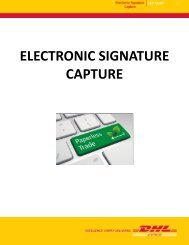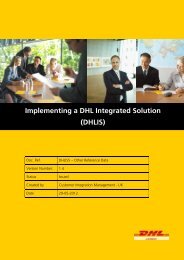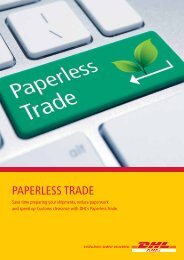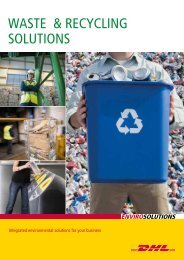DHLIS7 - Shipment Tracking (v1.4)
DHLIS7 - Shipment Tracking (v1.4)
DHLIS7 - Shipment Tracking (v1.4)
You also want an ePaper? Increase the reach of your titles
YUMPU automatically turns print PDFs into web optimized ePapers that Google loves.
Implementing a DHL Integrated Solution (DHLIS)<br />
Implementing a DHL Integrated Solution<br />
(DHLIS)<br />
Doc. Ref.<br />
<strong>DHLIS7</strong> – <strong>Shipment</strong> <strong>Tracking</strong><br />
Version Number: 1.4<br />
Status<br />
Created by<br />
Issued<br />
Customer Integration Management - UK<br />
Date 01-07-2012
Implementing a DHL Integrated Solution (DHLIS)<br />
Document Control<br />
Revision history:<br />
Version Release Date Comments<br />
1.0 01-10-2010 Draft for comments<br />
1.1 24-03-2011 Updated to include new FFSTAT message<br />
1.2 18-11-2011 Updated to include Directory.txt information<br />
1.3 18-11-2011 Updated file referenced in Section 3<br />
1.4 01-07-2012 Updated contents section
Implementing a DHL Integrated Solution (DHLIS)<br />
CONTENT<br />
1 INTRODUCTION ................................................................................................................................ 4<br />
2 TRACKING VIA EDI ........................................................................................................................... 5<br />
2.1 EDIFACT ...................................................................................................................................... 5<br />
2.2 NON-EDIFACT. ............................................................................................................................. 5<br />
3 TRACKING VIA XML ......................................................................................................................... 6<br />
4 STRUCTURED TRACKING URLS ........................................................................................................ 7<br />
5 TRACKING REFERENCE DATA .......................................................................................................... 8<br />
5.1 DIRECTORY.TXT .............................................................................................................................. 8
Implementing a DHL Integrated Solution (DHLIS)<br />
1 Introduction<br />
Before companies can exchange EDI files among themselves, a set of rules defining their EDI files and how<br />
they should be processed have to be established and documented. This document is known as the<br />
implementation guideline (or MIG).<br />
Some examples of rules in an implementation guideline document can include:<br />
• the requirement of a data segment whether it be optional or mandatory; or<br />
• the validity of a value in a data element; or the number of times a loop or group of segments can<br />
be used.<br />
The implementation guideline is the single most important document for a user creating a mapping of the<br />
corresponding EDI file to/from an existing system.
Implementing a DHL Integrated Solution (DHLIS)<br />
2 <strong>Tracking</strong> via EDI<br />
Status update messages can be made available on a regular basis throughout the day, which can be<br />
uploaded and reconciled to specific orders in an in-house database, to be shared with employees or<br />
customers directly.<br />
Standardized EDI connections are in use for information exchange in the transport business for more than<br />
10 years. Today there are more than 210 EDIFACT messages standardized by the UN (United Nations)<br />
worldwide.<br />
A detailed description of these messages can be found in separate Message Implementation Guides (MIG).<br />
For implementing a specific interface the relevant Message Implementation Guide.<br />
The following is a list of standard messages which are supported within the DHL Network.<br />
2.1 EDIFACT<br />
2.1.1 IFTSTA D01B<br />
A message to report the transport status and/or a change in the transport status (i.e. event) between<br />
agreed parties.<br />
Specification Document : MIG_IFTSTA_D01B_ver_20.pdf<br />
2.2 Non-EDIFACT.<br />
2.2.1 FFSTAT<br />
The FFSTAT message is functionally equivalent to an EDIFACT IFTSTA message. It reports the transport<br />
status and/or a change in the transport status using a flat file (pipe delimited). This message can be used in<br />
two ways, Pre-advice or status message.<br />
Specification Document : MIG_FFSTAT_ver_30.pdf
Implementing a DHL Integrated Solution (DHLIS)<br />
3 <strong>Tracking</strong> via XML<br />
DHL offers an XML based online integration platform that provides on-request real-time status updates<br />
which can be retrieved by a structured XML interchange with our tracking servers.<br />
.<br />
The <strong>Shipment</strong> <strong>Tracking</strong> service is used to inform customers about the status of their shipment in transit,<br />
using either a known query (using a valid DHL Waybill number and License Plate Number) or an unknown<br />
query (using the following fields – Shipper‘s Reference Number, Account Number and <strong>Shipment</strong> date)<br />
Note that XML PI tracking results are not to be directly presented to the users.<br />
To implement XML tracking, please contact your CIM Representative to request a copy of the following<br />
document, as well as the test server and login credentials.<br />
Specification Document: ‘Implementing DHL XML Services’
Implementing a DHL Integrated Solution (DHLIS)<br />
4 Structured <strong>Tracking</strong> URLs<br />
Structured URL tracking links can be created to allow specific shipment tracking, by DHL tracking identifiers<br />
or by customer order reference. This service returns real-time tracking information in a formatted HTML<br />
page.<br />
Customers can create their own links, which can be emailed to their own customers in notification emails<br />
to give the ability to track shipments directly.<br />
<strong>Shipment</strong>s can be tracked at <strong>Shipment</strong> and Piece Level or by <strong>Shipment</strong> Reference.<br />
To implement XML tracking, please contact your CIM Representative to request a copy of the following<br />
document.<br />
Specification Document: Structured_URL_<strong>Tracking</strong>.pdf
Implementing a DHL Integrated Solution (DHLIS)<br />
5 <strong>Tracking</strong> Reference Data<br />
5.1 Directory.txt<br />
Directory.txt can be used to determine the location of where a particular checkpoint took place<br />
5.1.1 Directory.txt LAYOUT<br />
Field Format Max.<br />
length<br />
Service Area<br />
Code<br />
Optional/<br />
mandatory<br />
AA 3 Mandatory<br />
Ignore AN 3 Optional<br />
Comments<br />
Blank<br />
ISO Country<br />
Code<br />
AA 2 Mandatory e.g. GB = United Kingdom<br />
Country Name AA 35 Mandatory<br />
Service Area<br />
Name<br />
AA 8 Optional<br />
Blank<br />
Blank<br />
Blank<br />
Blank<br />
Blank<br />
A = alphabetical, AN = alphanumeric<br />
5.1.2 Examples<br />
ZUH|CN1||CN|CHINA PEOPLES REPUBLIC OF|ZHUJIANG DELTA AREA|||||<br />
STI|DO1||DO|DOMINICAN REPUBLIC|SANTIAGO|||||<br />
XTM|IQ1||IQ|IRAQ|AL ASAD|||||<br />
CXI|KI1||KI|KIRIBATI|CHRISTMAS ISLAND|||||