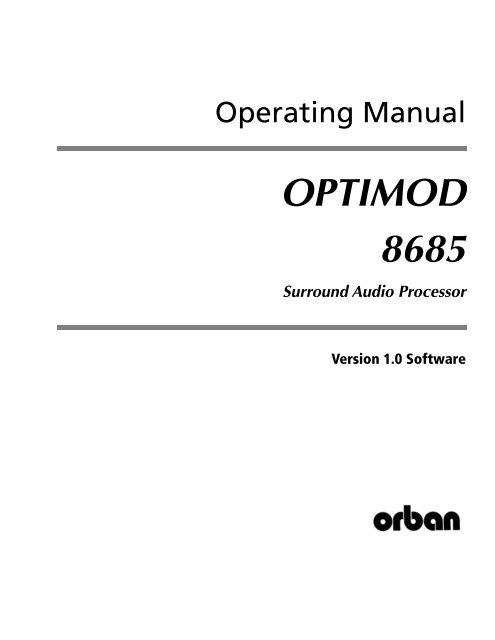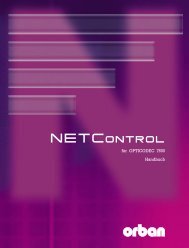Optimod-Surround 8685 V1.0 Operating Manual - Orban
Optimod-Surround 8685 V1.0 Operating Manual - Orban
Optimod-Surround 8685 V1.0 Operating Manual - Orban
You also want an ePaper? Increase the reach of your titles
YUMPU automatically turns print PDFs into web optimized ePapers that Google loves.
<strong>Operating</strong> <strong>Manual</strong><br />
OPTIMOD<br />
<strong>8685</strong><br />
<strong>Surround</strong> Audio Processor<br />
Version 1.0 Software
IMPORTANT NOTE: Refer to the unit’s rear panel for your Model Number.<br />
Model Number: Description:<br />
<strong>8685</strong> OPTIMOD <strong>8685</strong> audio processor for digital surround transmission channels.<br />
7.1-channel surround processing and three independent 2.0 processors, all<br />
with loudness meters and CBS Loudness Controllers.<br />
Option 1 3G HD-SDI Input/Output Interface Module<br />
Option 2 3G HD-SDI Input/Output Interface Module with Dolby-E Decoder<br />
Option 3 3G HD-SDI Input/Output Interface Module with Dolby-E Encoder<br />
Option 4<br />
MANUAL:<br />
3G HD-SDI Input/Output Interface Module with Dolby-E Decoder and Encoder<br />
Part Number: Description:<br />
<strong>8685</strong> <strong>Operating</strong> <strong>Manual</strong><br />
CAUTION: TO REDUCE THE RISK OF ELECTRICAL SHOCK, DO NOT REMOVE COVER (OR BACK).<br />
NO USER SERVICEABLE PARTS INSIDE. REFER SERVICING TO QUALIFIED SERVICE PERSONNEL.<br />
WARNING: TO REDUCE THE RISK OF FIRE OR ELECTRICAL SHOCK,<br />
DO NOT EXPOSE THIS APPLIANCE TO RAIN OR MOISTURE.<br />
This symbol, wherever it appears, alerts you to<br />
the presence of uninsulated dangerous voltage<br />
inside the enclosure ⎯ voltage that may be<br />
sufficient to constitute a risk of shock.<br />
This symbol, wherever it appears, alerts you to important<br />
operating and maintenance instructions in the accompanying<br />
literature. Read the manual.<br />
In accordance to the WEEE (waste electrical and electronic equipment) directive<br />
of the European Parliament, this product must not be discarded into the<br />
municipal waste stream in any of the Member States. This product may be<br />
sent back to your <strong>Orban</strong> dealer at end of life where it will be reused or recycled<br />
at no cost to you.<br />
If this product is discarded into an approved municipal WEEE collection site or<br />
turned over to an approved WEEE recycler at end of life, your <strong>Orban</strong> dealer<br />
must be notified and supplied with model, serial number and the name and<br />
location of site/facility.<br />
Please contact your <strong>Orban</strong> dealer for further assistance.<br />
www.orban.com
IMPORTANT SAFETY INSTRUCTIONS<br />
All the safety and operating instructions should be read before the appliance is operated.<br />
Retain Instructions: The safety and operation instructions should be retained for future reference.<br />
Heed Warnings: All warnings on the appliance and in the operating instructions should be adhered to.<br />
Follow Instructions: All operation and user instructions should be followed.<br />
Water and Moisture: The appliance should not be used near water (e.g., near a bathtub, washbowl, kitchen sink, laundry tub, in a wet basement,<br />
or near a swimming pool, etc.).<br />
Ventilation: The appliance should be situated so that its location or position does not interfere with its proper ventilation. For example, the appliance<br />
should not be situated on a bed, sofa, rug, or similar surface that may block the ventilation openings; or, placed in a built-in installation, such as a<br />
bookcase or cabinet that may impede the flow of air through the ventilation openings.<br />
Heat: The appliance should be situated away from heat sources such as radiators, heat registers, stoves, or other appliances (including amplifiers)<br />
that produce heat.<br />
Power Sources: The appliance should be connected to a power supply only of the type described in the operating instructions or as marked on<br />
the appliance.<br />
Grounding or Polarization: Precautions should be taken so that the grounding or polarization means of an appliance is not defeated.<br />
Power-Cord Protection: Power-supply cords should be routed so that they are not likely to be walked on or pinched by items placed upon or<br />
against them, paying particular attention to cords at plugs, convenience receptacles, and the point where they exit from the appliance.<br />
Cleaning: The appliance should be cleaned only as recommended by the manufacturer.<br />
Non-Use Periods: The power cord of the appliance should be unplugged from the outlet when left unused for a long period of time.<br />
Object and Liquid Entry: Care should be taken so that objects do not fall and liquids are not spilled into the enclosure through openings.<br />
Damage Requiring Service: The appliance should be serviced by qualified service personnel when: The power supply cord or the plug has<br />
been damaged; or Objects have fallen, or liquid has been spilled into the appliance; or The appliance has been exposed to rain; or The appliance<br />
does not appear to operate normally or exhibits a marked change in performance; or The appliance has been dropped, or the enclosure damaged.<br />
Servicing: The user should not attempt to service the appliance beyond that described in the operating instructions. All other servicing should be<br />
referred to qualified service personnel.<br />
The Appliance should be used only with a cart or stand that is recommended by the manufacturer.<br />
Safety Instructions (European)<br />
Notice For U.K. Customers If Your Unit Is Equipped With A Power Cord.<br />
WARNING: THIS APPLIANCE MUST BE EARTHED.<br />
The cores in the mains lead are coloured in accordance with the following code:<br />
GREEN and YELLOW - Earth BLUE - Neutral BROWN - Live<br />
As colours of the cores in the mains lead of this appliance may not correspond with the coloured markings identifying the terminals in your plug, proceed<br />
as follows:<br />
The core which is coloured green and yellow must be connected to the terminal in the plug marked with the letter E, or with the earth symbol, or coloured<br />
green, or green and yellow.<br />
The core which is coloured blue must be connected to the terminal marked N or coloured black.<br />
The core which is coloured brown must be connected to the terminal marked L or coloured red.<br />
The power cord is terminated in a CEE7/7 plug (Continental Europe). The green/yellow wire is connected directly to the unit's chassis. If you need to<br />
change the plug and if you are qualified to do so, refer to the table below.<br />
WARNING: If the ground is defeated, certain fault conditions in the unit or in the system to which it is connected can result in full line voltage between<br />
chassis and earth ground. Severe injury or death can then result if the chassis and earth ground are touched simultaneously.<br />
Conductor WIRE COLOR<br />
Normal Alt<br />
L LIVE BROWN BLACK<br />
N NEUTRAL BLUE WHITE<br />
E EARTH GND GREEN-YELLOW GREEN<br />
AC Power Cord Color Coding
Safety Instructions (German)<br />
Gerät nur an der am Leistungsschild vermerkten Spannung und Stromart betreiben.<br />
Sicherungen nur durch solche, gleicher Stromstärke und gleichen Abschaltverhaltens ersetzen. Sicherungen nie überbrücken.<br />
Jedwede Beschädigung des Netzkabels vermeiden. Netzkabel nicht knicken oder quetschen. Beim Abziehen des Netzkabels den<br />
Stecker und nicht das Kabel enfassen. Beschädigte Netzkabel sofort auswechseln.<br />
Gerät und Netzkabel keinen übertriebenen mechanischen Beaspruchungen aussetzen.<br />
Um Berührung gefährlicher elektrischer Spannungen zu vermeiden, darf das Gerät nicht geöffnet werden. Im Fall von Betriebsstörungen<br />
darf das Gerät nur Von befugten Servicestellen instandgesetzt werden. Im Gerät befinden sich keine, durch den Benutzer<br />
reparierbare Teile.<br />
Zur Vermeidung von elektrischen Schlägen und Feuer ist das Gerät vor Nässe zu schützen. Eindringen von Feuchtigkeit und<br />
Flüssigkeiten in das Gerät vermeiden.<br />
Bei Betriebsstörungen bzw. nach Eindringen von Flüssigkeiten oder anderen Gegenständen, das Gerät sofort vom Netz trennen und<br />
eine qualifizierte Servicestelle kontaktieren.<br />
Safety Instructions (French)<br />
On s'assurera toujours que la tension et la nature du courant utilisé correspondent bien à ceux indiqués sur la plaque de l'appareil.<br />
N'utiliser que des fusibles de même intensité et du même principe de mise hors circuit que les fusibles d'origine. Ne jamais<br />
shunter les fusibles.<br />
Eviter tout ce qui risque d'endommager le câble seceur. On ne devra ni le plier, ni l'aplatir. Lorsqu'on débranche l'appareil,<br />
tirer la fiche et non le câble. Si un câble est endommagé, le remplacer immédiatement.<br />
Ne jamais exposer l'appareil ou le câble ä une contrainte mécanique excessive.<br />
Pour éviter tout contact averc une tension électrique dangereuse, on n'oouvrira jamais l'appareil. En cas de dysfonctionnement,<br />
l'appareil ne peut être réparé que dans un atelier autorisé. Aucun élément de cet appareil ne peut être réparé par l'utilisateur.<br />
Pour éviter les risques de décharge électrique et d'incendie, protéger l'appareil de l'humidité. Eviter toute pénétration<br />
d'humidité ou fr liquide dans l'appareil.<br />
En cas de dysfonctionnement ou si un liquide ou tout autre objet a pénétré dans l'appareil couper aussitôt l'appareil<br />
de son alimentation et s'adresser à un point de service aprésvente autorisé.<br />
Safety Instructions (Spanish)<br />
Hacer funcionar el aparato sólo con la tensión y clase de corriente señaladas en la placa indicadora de características.<br />
Reemplazar los fusibles sólo por otros de la misma intensidad de corriente y sistema de desconexión. No poner nunca los fusibles en<br />
puente.<br />
Proteger el cable de alimentación contra toda clase de daños. No doblar o apretar el cable. Al desenchufar, asir el enchufe y no el<br />
cable. Sustituir inmediatamente cables dañados.<br />
No someter el aparato y el cable de alimentación a esfuerzo mecánico excesivo.<br />
Para evitar el contacto con tensiones eléctricas peligrosas, el aparato no debe abrirse. En caso de producirse fallos de funcionamiento,<br />
debe ser reparado sólo por talleres de servicio autorizados. En el aparato no se encuentra ninguna pieza que pudiera ser reparada por<br />
el usuario.<br />
Para evitar descargas eléctricas e incendios, el aparato debe protegerse contra la humedad, impidiendo que penetren ésta o líquidos<br />
en el mismo.<br />
En caso de producirse fallas de funcionamiento como consecuencia de la penetración de líquidos u otros objetos en el aparato,<br />
hay que desconectarlo inmediatamente de la red y ponerse en contacto con un taller de servicio autorizado.<br />
Safety Instructions (Italian)<br />
Far funzionare l'apparecchio solo con la tensione e il tipo di corrente indicati sulla targa riportante i dati sulle prestazioni.<br />
Sostituire i dispositivi di protezione (valvole, fusibili ecc.) solo con dispositivi aventi lo stesso amperaggio e lo stesso comportamento<br />
di interruzione. Non cavallottare mai i dispositivi di protezione.<br />
Evitare qualsiasi danno al cavo di collegamento alla rete. Non piegare o schiacciare il cavo. Per staccare il cavo, tirare la presa e mai<br />
il cavo. Sostituire subito i cavi danneggiati.<br />
Non esporre l'apparecchio e il cavo ad esagerate sollecitazioni meccaniche.<br />
Per evitare il contatto con le tensioni elettriche pericolose, l'apparecchio non deve venir aperto. In caso di anomalie di funzionamento<br />
l'apparecchio deve venir riparato solo da centri di servizio autorizzati. Nell'apparecchio non si trovano parti che possano essere riparate<br />
dall'utente.<br />
Per evitare scosse elettriche o incendi, l'apparecchio va protetto dall'umidità. Evitare che umidità o liquidi entrino nell'apparecchio.<br />
In caso di anomalie di funzionamento rispettivamente dopo la penetrazione di liquidi o oggetti nell'apparecchio, staccare immediatamente<br />
l'apparecchio dalla rete e contattare un centro di servizio qualificato.
<strong>Manual</strong><br />
PLEASE READ BEFORE PROCEEDING!<br />
The <strong>Operating</strong> <strong>Manual</strong> contains instructions to verify the proper operation of this unit and initialization of certain options.<br />
You will find these operations are most conveniently performed on the bench before you install the unit in the rack.<br />
Please review the <strong>Manual</strong>, especially the installation section, before unpacking the unit.<br />
Trial Period Precautions<br />
If your unit has been provided on a trial basis:<br />
You should observe the following precautions to avoid reconditioning charges in case you later wish to return the unit to<br />
your dealer.<br />
(1) Note the packing technique and save all packing materials. It is not wise to ship in other than the factory carton. (Replacements<br />
cost $35.00).<br />
(2) Avoid scratching the paint or plating. Set the unit on soft, clean surfaces.<br />
(3) Do not cut the grounding pin from the line cord.<br />
(4) Use care and proper tools in removing and tightening screws to avoid burring the heads.<br />
(5) Use the nylon-washered rack screws supplied, if possible, to avoid damaging the panel. Support the unit when tightening<br />
the screws so that the threads do not scrape the paint inside the slotted holes.<br />
Packing<br />
When you pack the unit for shipping:<br />
(1) Tighten all screws on any barrier strip(s) so the screws do not fall out from vibration.<br />
(2) Wrap the unit in its original plastic bag to avoid abrading the paint.<br />
(3) Seal the inner and outer cartons with tape.<br />
If you are returning the unit permanently (for credit), be sure to enclose:<br />
• The <strong>Manual</strong>(s)<br />
• The Registration/Warranty Card<br />
• The Line Cord<br />
• All Miscellaneous Hardware (including the Rack Screws and Keys)<br />
• The Extender Card (if applicable)<br />
• The Monitor Rolloff Filter(s) (OPTIMOD-AM only)<br />
• The COAX Connecting Cable (OPTIMOD <strong>8685</strong> and OPTIMOD <strong>8685</strong> only)<br />
Your dealer may charge you for any missing items.<br />
If you are returning a unit for repair, do not enclose any of the above items.<br />
Further advice on proper packing and shipping is included in the <strong>Manual</strong> (see Table of Contents).<br />
Trouble<br />
If you have problems with installation or operation:<br />
(1) Check everything you have done so far against the instructions in the <strong>Manual</strong>. The information contained therein is<br />
based on our years of experience with OPTIMOD and broadcast stations.<br />
(2) Check the other sections of the <strong>Manual</strong> (consult the Table of Contents and Index) to see if there might be some suggestions<br />
regarding your problem.<br />
(3) After reading the section on Factory Assistance, you may call <strong>Orban</strong> Customer Service for advice during normal California<br />
business hours. The number is (1) 510/351-3500.
WARNING<br />
This equipment generates, uses, and can radiate radio-frequency energy. If it is not installed<br />
and used as directed by this manual, it may cause interference to radio communication. This<br />
equipment complies with the limits for a Class A computing device, as specified by FCC<br />
Rules, Part 15, subject J, which are designed to provide reasonable protection against such<br />
interference when this type of equipment is operated in a commercial environment. Operation<br />
of this equipment in a residential area is likely to cause interference. If it does, the user will be<br />
required to eliminate the interference at the user’s expense.<br />
WARNING<br />
This digital apparatus does not exceed the Class A limits for radio noise emissions from digital<br />
apparatus set out in the radio Interference Regulations of the Canadian Department of<br />
Communications. (Le present appareil numerique n’emet pas de bruits radioelectriques depassant<br />
les limites applicables aux appareils numeriques [de las class A] prescrites dans le<br />
Reglement sur le brouillage radioelectrique edicte par le ministere des Communications du<br />
Canada.)<br />
IMPORTANT<br />
Perform the installation under static control conditions. Simply walking across a rug can generate<br />
a static charge of 20,000 volts. This is the spark or shock you may have felt when<br />
touching a doorknob or some other conductive surface. A much smaller static discharge is<br />
likely to destroy one or more of the CMOS semiconductors employed in OPTIMOD <strong>8685</strong>.<br />
Static damage will not be covered under warranty.<br />
There are many common sources of static. Most involve some type of friction between two<br />
dissimilar materials. Some examples are combing your hair, sliding across a seat cover or<br />
rolling a cart across the floor. Since the threshold of human perception for a static discharge<br />
is 3000 volts, you will not even notice many damaging discharges.<br />
Basic damage prevention consists of minimizing generation, discharging any accumulated<br />
static charge on your body or workstation, and preventing that discharge from being sent to or<br />
through an electronic component. You should use a static grounding strap (grounded through<br />
a protective resistor) and a static safe workbench with a conductive surface. This will prevent<br />
any buildup or damaging static.<br />
U.S. patent 5,737,434 protects OPTIMOD <strong>8685</strong>.<br />
<strong>Orban</strong> and <strong>Optimod</strong> are registered trademarks.<br />
All trademarks are property of their respective companies.<br />
Published April 2011.<br />
© Copyright <strong>Orban</strong><br />
8350 East Evans Suite C4, Scottsdale, AZ 85260 USA<br />
Phone: (1) (480) 403-8300; Fax: (1) (480) 403-8301; E-Mail: custserv@orban.com; Site: www.orban.com
<strong>Operating</strong> <strong>Manual</strong><br />
OPTIMOD<br />
<strong>8685</strong><br />
<strong>Surround</strong> Audio Processor<br />
Version 1.0 Software
Table of Contents<br />
Index.........................................................................................................................0-9<br />
Section 1 Introduction<br />
.........................................................................................................................................1-1<br />
CRUCIAL INFORMATION—PLEASE READ!.............................................................................1-1<br />
USING THIS MANUAL .......................................................................................................1-2<br />
THE OPTIMOD <strong>8685</strong> DIGITAL AUDIO PROCESSOR..............................................................1-2<br />
Absolute Control of Loudness and Peak Modulation...........................................1-3<br />
Flexible Configuration ............................................................................................1-4<br />
Adaptability through Multiple Audio Processing Structures ...............................1-6<br />
User-Friendly Interface............................................................................................1-7<br />
Controllable .............................................................................................................1-7<br />
PRESETS IN OPTIMOD <strong>8685</strong> ............................................................................................1-8<br />
Factory Processing Presets.......................................................................................1-9<br />
User Processing Presets ...........................................................................................1-9<br />
INPUT/OUTPUT CONFIGURATION ......................................................................................1-10<br />
Digital AES3id Inputs/Outputs..............................................................................1-10<br />
Analog Outputs .....................................................................................................1-11<br />
Remote Control Interface .....................................................................................1-11<br />
Computer Interface ...............................................................................................1-11<br />
RS-485 Serial Ports.......................................................................................................... 1-12<br />
RS-232 Serial Port ........................................................................................................... 1-12<br />
RJ45 Ethernet Connector ............................................................................................... 1-12<br />
Optional HD-SDI Input/Output.............................................................................1-12<br />
ROUTING AUDIO TO AND FROM THE <strong>8685</strong> ........................................................................1-12<br />
Using Lossy Data Reduction before the <strong>8685</strong>’s Input................................................... 1-13<br />
Links from the <strong>8685</strong>’s Output to a Transmission Encoder or Transmitter ................... 1-13<br />
Sample Frequency Synchronization .............................................................................. 1-14<br />
Using the <strong>8685</strong> to Control Studio Output Levels.......................................................... 1-15<br />
AV-Sync Delay................................................................................................................. 1-15<br />
USING OPTIMOD <strong>8685</strong> AS A STUDIO LEVEL CONTROLLER .................................................1-16<br />
ABOUT TRANSMISSION LEVELS AND METERING ..................................................................1-16<br />
Meters ....................................................................................................................1-16<br />
Figure 1-1: Absolute Peak Level, VU and PPM Reading ............................................... 1-16<br />
Studio Line-up Levels and Headroom..................................................................1-17<br />
Transmission Levels................................................................................................1-17<br />
LINE-UP FACILITIES .........................................................................................................1-18<br />
Metering of Levels and Subjective Loudness ......................................................1-18<br />
Test Modes .............................................................................................................1-20<br />
Calibrated Bypass Test Mode......................................................................................... 1-20<br />
Calibrated Line-up Tones............................................................................................... 1-21<br />
SETTING OUTPUT/MODULATION LEVELS............................................................................1-21<br />
STREAMING AND NETCASTING APPLICATIONS.....................................................................1-22<br />
Using OPTIMOD <strong>8685</strong> in Streaming Applications......................................................... 1-22<br />
Loudness ......................................................................................................................... 1-22<br />
Choosing your Encoder.................................................................................................. 1-23<br />
EAS TRANSMISSION .......................................................................................................1-23<br />
PC CONTROL AND SECURITY PASSCODE ............................................................................1-23<br />
WARRANTY, USER FEEDBACK ..........................................................................................1-24<br />
User Feedback........................................................................................................1-24
LIMITED WARRANTY.............................................................................................1-24<br />
INTERNATIONAL WARRANTY ...............................................................................1-24<br />
EXTENDED WARRANTY ........................................................................................1-25<br />
Section 2 Installation<br />
.........................................................................................................................................2-1<br />
INSTALLING THE <strong>8685</strong>.......................................................................................................2-1<br />
Figure 2-1: AC Line Cord Wire Standard).........................................................................2-2<br />
Figure 2-2: Wiring the 25-pin Remote Interface Connector...........................................2-4<br />
<strong>8685</strong> REAR PANEL ...........................................................................................................2-5<br />
Table 2-1: Serial Port Pin Identification ...........................................................................2-5<br />
INPUT AND OUTPUT CONNECTIONS.....................................................................................2-6<br />
AES3id Digital Inputs and Outputs.........................................................................2-6<br />
HD-SDI Input and Output (optional)......................................................................2-7<br />
Wordclock/AES11id Sync Input ...............................................................................2-7<br />
Analog Audio Output .............................................................................................2-7<br />
Power Ground..........................................................................................................2-8<br />
QUICK SETUP...................................................................................................................2-8<br />
I/O SETUP .....................................................................................................................2-19<br />
Table 2-2: Routing Switcher Sources and Destinations.................................................2-23<br />
USING CLOCK-BASED AUTOMATION .................................................................................2-38<br />
SECURITY AND PASSCODE PROGRAMMING.........................................................................2-40<br />
To Unlock the Front Panel ....................................................................................2-43<br />
<strong>8685</strong> User Interface Behavior during Lockout...............................................................2-43<br />
Default ADMIN Passcode................................................................................................2-43<br />
Security and <strong>Orban</strong>’s PC Remote Application......................................................2-44<br />
Passcodes and Software Updates .........................................................................2-44<br />
If you have forgotten your “All Access” passcode… ..........................................2-44<br />
ADMINISTERING THE <strong>8685</strong> THROUGH ITS RS-232 SERIAL PORT OR ETHERNET ........................2-45<br />
Connecting via the RS-232 Port Using a Terminal Program on a PC..................2-46<br />
Administrative Operations....................................................................................2-47<br />
Connecting to the <strong>8685</strong>’s Ethernet Port or RS-232 Port Using TCP/IP................2-52<br />
Using the API: Example .........................................................................................2-54<br />
Recalling a Processing Preset..........................................................................................2-54<br />
REMOTE CONTROL INTERFACE PROGRAMMING ..................................................................2-54<br />
NETWORKING AND REMOTE CONTROL..............................................................................2-56<br />
SYNCHRONIZING OPTIMOD TO A NETWORK TIMESERVER.....................................................2-59<br />
INSTALLING <strong>8685</strong> PC REMOTE CONTROL SOFTWARE ..........................................................2-62<br />
Installing the Necessary Windows Services..........................................................2-62<br />
Check Hardware Requirements............................................................................2-63<br />
Running the <strong>Orban</strong> Installer Program..................................................................2-63<br />
Setting Up Ethernet, LAN, and VPN Connections ...............................................2-64<br />
Conclusion..............................................................................................................2-65<br />
APPENDIX: SETTING UP SERIAL COMMUNICATIONS .............................................................2-67<br />
Preparing for Communication through Null Modem Cable ..............................2-67<br />
Connecting Using Windows 2000 Direct Serial Connection:..............................2-67<br />
Connecting Using Windows XP Direct Serial Connection ..................................2-72<br />
Preparing for Communication through Modems ...............................................2-77<br />
Connecting Using Windows 2000 Modem Connection ......................................2-77<br />
Connecting using Windows XP Modem Connection ..........................................2-83<br />
UPDATING YOUR <strong>8685</strong>’S SOFTWARE.................................................................................2-88
Section 3 Operation<br />
.........................................................................................................................................3-1<br />
<strong>8685</strong> FRONT PANEL .........................................................................................................3-1<br />
INTRODUCTION TO PROCESSING..........................................................................................3-4<br />
Some Audio Processing Concepts.................................................................................... 3-4<br />
Distortion in Processing ................................................................................................... 3-4<br />
Loudness and Distortion .................................................................................................. 3-4<br />
Processing for Low Bit Rate Codecs................................................................................. 3-5<br />
Speech/Music Detector..................................................................................................... 3-6<br />
Sound-for-Picture Applications: Controlling Dynamic Range ..............................3-6<br />
<strong>Optimod</strong> <strong>8685</strong> in Audio-Only Applications: From Bach to Rock..........................3-7<br />
ABOUT THE <strong>8685</strong>’S SIGNAL PROCESSING FEATURES ..............................................................3-8<br />
Simultaneous Stereo (2.0) and <strong>Surround</strong> (5.1 or 7.1) Processing .........................3-8<br />
Signal Flow...............................................................................................................3-9<br />
Input Conditioning........................................................................................................... 3-9<br />
Two-Band Gated AGC ...................................................................................................... 3-9<br />
Equalization.................................................................................................................... 3-10<br />
Multiband Compressor/Limiter...................................................................................... 3-11<br />
LFE Processing................................................................................................................. 3-13<br />
Low-IM Look-Ahead Limiter .......................................................................................... 3-13<br />
Loudness Control............................................................................................................ 3-14<br />
Input/output Delay......................................................................................................... 3-16<br />
CUSTOMIZING THE <strong>8685</strong>’S SOUND ...................................................................................3-16<br />
Basic Modify...........................................................................................................3-17<br />
Intermediate Modify .............................................................................................3-18<br />
Advanced Modify ..................................................................................................3-18<br />
Setting Preset Loudness Correctly for Dolby Digital Transmission ....................3-19<br />
Gain Reduction Metering .....................................................................................3-20<br />
To Create or Save a Preset ....................................................................................3-20<br />
ABOUT THE PROCESSING STRUCTURES...............................................................................3-21<br />
FACTORY PROGRAMMING PRESETS ...................................................................................3-24<br />
To import a 2.0 preset from the <strong>8685</strong>’s front panel: .................................................... 3-25<br />
To import a 2.0 preset from PC Remote:....................................................................... 3-25<br />
Sound-for-Picture Presets......................................................................................3-26<br />
Table 3-1: Factory Programming Presets (Sound-for-picture)...................................... 3-27<br />
Protection and Studio AGC Presets ......................................................................3-30<br />
Table 3-2: Pass-Through, Protection and AGC Presets.................................................. 3-31<br />
Radio-Style Presets ................................................................................................3-32<br />
Table 3-3: Radio-Style Presets ........................................................................................ 3-33<br />
EQUALIZER CONTROLS ....................................................................................................3-36<br />
Table 3-4: Five-Band Equalizer Controls........................................................................ 3-38<br />
AGC CONTROLS ............................................................................................................3-41<br />
Table 3-5: AGC Controls................................................................................................. 3-42<br />
Advanced AGC Controls........................................................................................3-43<br />
AGC Controls Exclusive to 2.0 Processing:..................................................................... 3-45<br />
DISTORTION CONTROL ....................................................................................................3-46<br />
Table 3-6: Distortion Control Adjustments ................................................................... 3-46<br />
THE TWO-BAND STRUCTURE ...........................................................................................3-48<br />
Customizing the Settings ......................................................................................3-49<br />
The Two-Band Structure’s Full and Advanced Setup Controls ...........................3-49<br />
Table 3-7: Two-Band Controls ....................................................................................... 3-50
Advanced Two-Band Controls ..............................................................................3-52<br />
Figure 3-2: Output level in dB (y) for a given input level in dB (x) at various settings of<br />
the KNEE and RATIO control ............................................................................................3-54<br />
THE FIVE-BAND STRUCTURE ............................................................................................3-55<br />
Using the Five-Band Structure..............................................................................3-55<br />
Customizing the Settings ......................................................................................3-56<br />
The Five-Band Structure’s Full and Advanced Setup Controls............................3-56<br />
Table 3-8: Multiband Controls .......................................................................................3-57<br />
Table 3-9: MB Attack/Release Controls..........................................................................3-58<br />
Table 3-10: MB Band Mix Controls.................................................................................3-60<br />
Advanced Five-Band Controls...............................................................................3-62<br />
Table 3-11: Test Modes...................................................................................................3-64<br />
TEST MODES .................................................................................................................3-64<br />
USING THE <strong>8685</strong> PC REMOTE CONTROL SOFTWARE ...........................................................3-65<br />
To set up a new connection:.................................................................................3-65<br />
To initiate communication:...................................................................................3-66<br />
To modify a control setting:..................................................................................3-66<br />
To recall a preset:...................................................................................................3-67<br />
To import a preset into the 2.0 processing:.........................................................3-67<br />
To save a user preset you have created: ..............................................................3-68<br />
To back up User Presets, system files, and automation files onto your computer’s<br />
hard drive:..............................................................................................................3-68<br />
Note to Users Familiar with Older Version of PC Remote ............................................3-69<br />
To restore archived presets, Setups, and automation files:................................3-69<br />
To modify the active SETUP: ...................................................................................3-70<br />
To modify AUTOMATION: .........................................................................................3-70<br />
To group multiple <strong>8685</strong>s: ......................................................................................3-71<br />
Navigation Using the Keyboard ...........................................................................3-71<br />
To Quit the Program..............................................................................................3-71<br />
About Aliases created by <strong>Optimod</strong> <strong>8685</strong> PC Remote Software .........................3-71<br />
Multiple Installations of <strong>Optimod</strong> <strong>8685</strong> PC Remote ...........................................3-72<br />
USING THE <strong>8685</strong> FOR PRODUCTION AND MASTERING .........................................................3-73<br />
APPENDIX A: USING THE ITU BS.1770 AND CBS LOUDNESS METERS TO MEASURE LOUDNESS<br />
CONTROLLER PERFORMANCE ...........................................................................................3-78<br />
Test Setup........................................................................................................................3-78<br />
Results..............................................................................................................................3-79<br />
Figure 3-3: Peak output of meters in each 10-second interval as a function of time .3-79<br />
Figure 3-4: Histogram sorting CBS loudness measurements into 1 dB bins.................3-81<br />
Histograms ......................................................................................................................3-81<br />
Studies indicating that BS.1770 is inaccurate at very low frequencies ........................3-81<br />
Figure 3-5: Histogram sorting BS.1770 loudness measurements into 1 dB bins ..........3-82<br />
Conclusions......................................................................................................................3-83<br />
Section 4 Maintenance<br />
.........................................................................................................................................4-1<br />
ROUTINE MAINTENANCE ...................................................................................................4-1<br />
SUBASSEMBLY REMOVAL AND REPLACEMENT.......................................................................4-2<br />
FIELD AUDIT OF PERFORMANCE..........................................................................................4-8<br />
Table 4-1: Decoder Chart for Power Supervisor ............................................................4-10<br />
Table 4-2: Layout Diagram of J7, with expected voltages on each pin .......................4-10<br />
Table 4-3: Typical Power Supply Voltages and AC Ripple ............................................4-10
Test Procedure for the Base I/O Module ....................................................................... 4-11<br />
Table 4-4: Frequency Tolerance for Various Sample Rates .......................................... 4-11<br />
Table 4-5: Sample screenshot showing a successful test .............................................. 4-12<br />
Table 4-6: SDI Timing & Jitter Specifications................................................................. 4-15<br />
Section 5 Troubleshooting<br />
.........................................................................................................................................5-1<br />
PROBLEMS AND POTENTIAL SOLUTIONS...............................................................................5-1<br />
Loudness incorrect compared to other Dolby Digital Transmissions............................. 5-1<br />
Loudness Controller reduces transient punch of programming.................................... 5-2<br />
Transient loudness events (like esses in speech) sound obtrusively loud...................... 5-2<br />
Commercials too loud in sound for picture applications ............................................... 5-2<br />
LFE channel is unbalanced with respect to the rest of the audio spectrum ................. 5-3<br />
Dialog is buried by music and/or effects......................................................................... 5-3<br />
Dialog is muffled.............................................................................................................. 5-3<br />
Shrill, harsh sound............................................................................................................ 5-3<br />
Dull sound......................................................................................................................... 5-3<br />
Too much bass when the loudness controller is producing large amounts of GR........ 5-4<br />
RFI, hum, clicks, or buzzes................................................................................................ 5-4<br />
Unexpected gain pumping when processing 5.1 material............................................. 5-4<br />
Poor peak modulation control ........................................................................................ 5-4<br />
Audible distortion ............................................................................................................ 5-4<br />
Audible noise.................................................................................................................... 5-5<br />
System will not pass line-up tones at 100% modulation ............................................... 5-6<br />
System will not pass Emergency Alert System (“EAS” USA Standard) tones at the legally<br />
required modulation level ............................................................................................... 5-6<br />
System Receiving <strong>8685</strong>’s digital output will not lock ..................................................... 5-6<br />
System will not lock to video sync at 88.2 or 96 kHz...................................................... 5-6<br />
AES Channel Status Bits will not set the <strong>8685</strong>’s 2.0 processing to Stereo or Dual-Mono<br />
mode................................................................................................................................. 5-6<br />
Equipment receiving the <strong>8685</strong>’s 2.0 Processing output changes operation mode<br />
unexpectedly. ................................................................................................................... 5-6<br />
General dissatisfaction with subjective sound quality ................................................... 5-7<br />
Security passcode lost (when unit is locked out) ............................................................ 5-7<br />
Connection Issues between the <strong>8685</strong> and a PC, Modem, or Network ................5-7<br />
Troubleshooting Connections.................................................................................5-7<br />
You Cannot Access the Internet After Making a Direct or Modem Connection to<br />
the <strong>8685</strong>: ..................................................................................................................5-8<br />
OS-SPECIFIC TROUBLESHOOTING ADVICE ............................................................................5-9<br />
Troubleshooting Windows XP Direct Connect: .....................................................5-9<br />
Troubleshooting Windows XP Modem Connect: ................................................5-10<br />
TECHNICAL SUPPORT.......................................................................................................5-10<br />
FACTORY SERVICE...........................................................................................................5-11<br />
SHIPPING INSTRUCTIONS ..................................................................................................5-11<br />
Section 6 Technical Data<br />
.........................................................................................................................................6-1<br />
SPECIFICATIONS ................................................................................................................6-1<br />
Performance.............................................................................................................6-1<br />
Installation ...............................................................................................................6-2
CIRCUIT DESCRIPTION........................................................................................................6-6<br />
Overview ..................................................................................................................6-7<br />
Control Circuits ........................................................................................................6-7<br />
User Control Interface and LCD Display Circuits ...................................................6-8<br />
Input Circuits............................................................................................................6-9<br />
Output Circuits.......................................................................................................6-10<br />
DSP Circuit..............................................................................................................6-11<br />
Power Supply .........................................................................................................6-12<br />
HD-SDI Module (optional) ....................................................................................6-13<br />
ABBREVIATIONS .............................................................................................................6-13<br />
PARTS LIST.....................................................................................................................6-15<br />
Obtaining Spare Parts ...........................................................................................6-15<br />
Base Board .............................................................................................................6-16<br />
CPU Module ...........................................................................................................6-17<br />
Serial I/O Board ......................................................................................................6-19<br />
Base Input/Output (I/O) Board (for units without SDI) .......................................6-20<br />
DSP Board...............................................................................................................6-22<br />
Interface Board ......................................................................................................6-24<br />
Headphone Board .................................................................................................6-24<br />
Encoder Board .......................................................................................................6-25<br />
LCD Carrier Board..................................................................................................6-25<br />
Power Supply Distribution Board.........................................................................6-26<br />
Optional HD-SDI I/O Board ...................................................................................6-27<br />
Optional Serial RS-232 / RS-485 Board for HD-SDI Option .................................6-33<br />
SCHEMATICS AND PARTS LOCATOR DRAWINGS ...................................................................6-34<br />
Function Description Drawing Page<br />
Chassis Circuit Board Locator and basic Top view<br />
6-37<br />
interconnections<br />
(not to scale)<br />
Base Board Glue logic; supports CPU module Parts Locator 6-38<br />
and RS-232 daughterboard.<br />
Contains:<br />
Drawing<br />
System Connections Schematic 1 of 4 6-39<br />
CPU module interface Schematic 2 of 4 6-40<br />
Power Supply Monitor Schematic 3 of 4 6-41<br />
CPLD, General Purpose Interface,<br />
and Remotes<br />
Schematic 4 of 4 6-42<br />
CPU Module Control microprocessor. Services Parts Locator 6-43<br />
front panel, serial port, Ethernet,<br />
DSP board, and control board. Resides<br />
on base board.<br />
Contains:<br />
Drawing<br />
Ethernet Schematic 1 of 5 6-44<br />
General Purpose Bus Schematic 2 of 5 6-45<br />
Memory Schematic 3 of 5 6-46<br />
Miscellaneous Functions Schematic 4 of 5 6-47<br />
Power and Ground Distribution Schematic 5 of 5 6-48<br />
RS-232 Board Supports Serial Port Parts Locator 6-49<br />
(base model)<br />
Drawing<br />
Schematic 1 of 1 6-50
Function Description Drawing Page<br />
Dual Power<br />
Supply<br />
Distribution<br />
I/O Board<br />
Power supply supervisor automatically<br />
chooses good power supply if<br />
one of the dual supplies fails.<br />
Parts Locator<br />
Drawing<br />
6-51<br />
Power Supply Input Control Schematic 1 of 2 6-52<br />
Power Supply Failure Detector Schematic 2 of 2 6-53<br />
Analog Output<br />
Parts Locator 6-54<br />
AES3 Input/output<br />
Drawing<br />
Contains:<br />
Analog Outputs Schematic 1 of 6 6-55<br />
Digital I/O and SRC 1-6 Schematic 2 of 6 6-56<br />
Digital I/O and SRC 7-12 Schematic 3 of 6 6-57<br />
Control and Miscellaneous Schematic 4 of 6 6-58<br />
Interface Schematic 5 of 6 6-59<br />
Power Distribution Schematic 6 of 6 6-60<br />
DSP Board DSP Chips; Local +3.3V regulator. Parts Locator 6-61<br />
Contains:<br />
Drawing<br />
DSP Interconnects Schematic 1 of 9 6-62<br />
DSP Extended Serial Audio Interface<br />
(ESAI)<br />
Schematic 2 of 9 6-63<br />
DSP Control Interface Schematic 3 of 9 6-64<br />
DSP External Memory Control Interface<br />
Schematic 4 of 9 6-65<br />
DSP Power and Ground Schematic 5 of 9 6-66<br />
DSP 86xx 8-bit Control Interface Schematic 6 of 9 6-67<br />
Clock Generation and CPLD Schematic 7 of 9 6-68<br />
86xx Power Distribution Schematic 8 of 9 6-69<br />
External Memory Interface Controller<br />
Schematic 9 of 9 6-70<br />
Front-Panel LCD Carrier Parts Locator 6-71<br />
Boards<br />
Drawing<br />
LCD Carrier Schematic 1 of 3 6-72<br />
Headphone and Encoder Board Parts Locator<br />
Drawings<br />
6-73<br />
Headphone Board Schematic 2 of 3 6-74<br />
Encoder Board Schematic 3 of 3 6-75<br />
Front-Panel Front Panel Interface Board Parts Locator 6-76<br />
Interface<br />
Drawing<br />
Board Schematic 1 of 2 6-77<br />
Schematic 2 of 2 6-78<br />
SDI I/O Board Optional HD-SDI I/O Board Parts Locator 6-79<br />
(optional)<br />
Drawing 1<br />
Contains: Parts Locator<br />
Drawing 2<br />
6-80<br />
System Interconnect Schematic 1 of 17 6-81<br />
Analog Output Schematic 2 of 17 6-82<br />
Video I/O Schematic 3 of 17 6-83<br />
AES I/O Schematic 4 of 17 6-84<br />
SDI I/O Schematic 5 of 17 6-85<br />
PIC Controller Schematic 6 of 17 6-86
Function Description Drawing Page<br />
HD-SDI Serial<br />
Board<br />
(for HD-SDI<br />
Power Supplies & Interface Schematic 7 of 17 6-87<br />
FPGA Schematic 8 of 17 6-88<br />
DDR SDRAM Schematic 9 of 17 6-89<br />
Clock Oscillators Schematic 10 of 17 6-90<br />
AES and Wordclock Sync Schematic 11 of 17 6-91<br />
GTP Power & Filter Distribution Schematic 12 of 17 6-92<br />
Dolby-E Decoder-Encoder Schematic 13 of 17 6-93<br />
Clock Cleaner Schematic 14 of 17 6-94<br />
Genlock Schematic 15 of 17 6-95<br />
SRC Miscellaneous Signals Schematic 16 of 17 6-86<br />
SRC Power Distribution Schematic 17 of 17 6-97<br />
HD-SDI RS232/RS485 serial interface<br />
board for HD-SDI option<br />
Contains:<br />
Parts Locator<br />
Drawing<br />
6-98<br />
Option) UART Schematic 1 of 2 6-99<br />
Serial Ports Schematic 2 of 2 6-100<br />
DSP Block<br />
Diagram<br />
Shows signal processing 6-101<br />
Index<br />
2<br />
2.0 preset<br />
importing 3- · 25<br />
2.0 processing · 12<br />
2B Bass Attack control 3- · 53<br />
2B Master Attack control 3- · 53<br />
2B Release Shape 3- · 51<br />
A<br />
AAC codec 1- · 23<br />
Abbreviations<br />
Table of 6- · 13<br />
AC Line Cord Standard 2- · 2<br />
AC3 metadata<br />
interface 6- · 4<br />
ac3_compre 6- · 3<br />
ac3_dialnorm · 3<br />
ac3_dynrnge 6- · 3<br />
Administering 8585 Through Terminal<br />
Program 2- · 45<br />
Administrative Operations<br />
via terminal program 2- · 47<br />
Adobe pdf 1- · 2<br />
Advanced Modify 3- · 18<br />
AES channel status bits 5- · 6<br />
AES/EBU I/O 2- · 6<br />
AES11id 1- · 7<br />
AES11id 6- · 3<br />
AES3 status bits 2- · 18<br />
AES3id 2 · 5<br />
AES3id I/O 1- · 10<br />
AGC<br />
bass attack control 3- · 44<br />
Bass Coupling control 3- · 43<br />
bass release control 3- · 44<br />
bass threshold control 3- · 44<br />
control list 3- · 41<br />
crossover control 3- · 44<br />
defeating 3- · 41<br />
defeating 3- · 32<br />
drive control 3- · 41<br />
Gate Threshold control 3- · 42
idle gain control 3- · 44<br />
master attack control 3- · 44<br />
master release control 3- · 41<br />
meter 3- · 2<br />
ratio control 3- · 44<br />
setting external mode 2- · 20<br />
window release control 3- · 43<br />
window size control 3- · 43<br />
AGC 1- · 6<br />
AGC 3- · 9<br />
AGC controls table 3- · 42<br />
AGC Matrix 3- · 45<br />
AGC mode 2- · 10<br />
AGC+LC presets 3- · 29<br />
allpass crossover 3- · 45<br />
analog I/O 1- · 11<br />
analog output<br />
Circuit description 6- · 10<br />
analog output 2- · 6, 7<br />
analog television<br />
processing for 2- · 31<br />
API<br />
example 2- · 54<br />
via Telnet/SSH 1- · 8<br />
archiving presets 3- · 68<br />
artifacts<br />
minimizing codec 3- · 5<br />
ASCII commands<br />
and RS232 port 2- · 45<br />
asynchronous resampling 1- · 21<br />
ATSC A/85<br />
and streaming 1- · 22<br />
Attack<br />
Multiband 3- · 62<br />
attack 3- · 44<br />
audio<br />
connections 2- · 6<br />
output 2- · 6<br />
output, connecting 2- · 7<br />
audio I/O 2- · 5<br />
audio routing 1- · 12<br />
auditing performance 4- · 8<br />
automation<br />
capabilities 2- · 40<br />
Automation<br />
Clock-based 2- · 38<br />
modifying from PC 3- · 70<br />
automation 1- · 8<br />
automation 3- · 70<br />
automation event<br />
adding 2- · 39<br />
editing 2- · 40<br />
automation lockout 2- · 41<br />
AV Sync<br />
Video Delay control 2- · 24<br />
AV sync 2- · 19<br />
AV-sync 1- · 15<br />
B<br />
B1B2 Crossover 3- · 63<br />
B1>LFE Coupling control 3- · 13<br />
backing up presets 3- · 68<br />
balanced<br />
output, simulates transformer 2- · 7<br />
band coupling 3- · 60<br />
Band Mix<br />
Multiband 3- · 60<br />
bandwidth 2- · 10, 20<br />
Base board<br />
removing 4- · 5<br />
Replacing 4- · 6<br />
Basic Modify 3- · 17<br />
Bass Clip control 3- · 46<br />
bass clipper<br />
I/O transfer curves 3- · 47<br />
Bass Frequency control 3- · 36<br />
Bass Gain control 3- · 36<br />
Bass Slope control 3- · 36<br />
bass threshold 3- · 44<br />
Bass>LFE Couple control 3- · 52<br />
Battery<br />
Replacing 6- · 8<br />
bit depth of internal processing 6- · 1<br />
Block diagram 6- · 101<br />
bookmarks 1- · 2<br />
breakpoint 3- · 53<br />
Breakpoint controls 3- · 63<br />
Brilliance control 3- · 39<br />
BS.1770 1- · 7<br />
BS.1770 meter 3- · 78<br />
Buttons<br />
Enter 3- · 1<br />
Escape 3- · 1<br />
buzz 5- · 4<br />
bypass<br />
PC remote 1- · 23<br />
relay 1- · 12<br />
test mode 1- · 20, 78<br />
bypass 1- · 6<br />
Bypass mode 3- · 64
C<br />
CALM Act 1- · 3<br />
CBS Loudness Level meter 1- · 18<br />
CBS Loudness Meter 3- · 78<br />
center channel processing 3- · 12<br />
channel mode<br />
setting 2- · 34<br />
chassis<br />
getting inside 4 · 2<br />
ground 2- · 8<br />
circuit board locator drawing 6- · 37<br />
Circuit description<br />
Control 6- · 7<br />
LCD display 6- · 8<br />
user Control interface 6- · 8<br />
circuit description 6- · 6<br />
Classical music 3- · 32<br />
cleaning front panel 4- · 1<br />
clipper, bass 3- · 11<br />
clipping 3- · 4<br />
clock<br />
reset to hour 2- · 55<br />
setting via timeserver 2- · 59<br />
Clock<br />
Battery 6- · 8<br />
Setting 2- · 38<br />
clock 1- · 8<br />
Clock-based automation 2- · 38<br />
codec<br />
overshoots in 3- · 77<br />
processing for low bit rate 3- · 5<br />
commercial loudness 5- · 2<br />
Components<br />
Obtaining 6- · 15<br />
compression 3- · 4<br />
compression ratio 3- · 53<br />
Compression Ratio controls 3- · 63<br />
compressor gate 3- · 43<br />
computer<br />
connecting to 2- · 4<br />
interface, specifications 6- · 5<br />
Troubleshooting connections 5- · 7<br />
Windows XP 5- · 9<br />
computer interface<br />
RS-232 2- · 5<br />
serial 2- · 5<br />
computer interface 1- · 11<br />
configuration<br />
input/output 1- · 10<br />
connecting<br />
through Win XP direct serial 2- · 72<br />
connection to PC<br />
troubleshooting 5- · 7<br />
connectors<br />
audio 2- · 6<br />
control<br />
Loudness Attack 3- · 15<br />
Loudness Threshold 3- · 14<br />
Control knob 3- · 2<br />
control table<br />
distortion control 3- · 46<br />
controls<br />
2B Bass Attack 3- · 53<br />
2B Bass Coupling 3- · 52<br />
2B Drive 3- · 49<br />
2B Gate 3- · 51<br />
2B Master Attack 3- · 53<br />
2B Release 3- · 49<br />
2B Release Shape 3- · 51<br />
AGC Bass Attack 3- · 44<br />
AGC Bass Coupling 3- · 43<br />
AGC Crossover 3- · 44<br />
AGC Drive 3- · 41<br />
AGC Gate Threshold 3- · 42<br />
AGC Idle Gain 3- · 44<br />
AGC Limit Drive 3- · 48<br />
AGC Master Attack 3- · 44<br />
AGC Matrix 3- · 45<br />
AGC Max Delta GR 3- · 45<br />
AGC Release 3- · 41<br />
AGC Window Release 3- · 44<br />
AGC Window Size 3- · 43<br />
B1B2 Crossover 3- · 63<br />
band mix 3- · 60<br />
Bass Clip 3- · 46<br />
Bass Clip Shape 3- · 47<br />
Bass Threshold 3- · 52<br />
Bass>LFE Couple 3- · 52<br />
breakpoint 3- · 53<br />
Breakpoint 3- · 63<br />
Brilliance 3- · 39<br />
Bx Limiter Attack 3- · 62<br />
BxBx Coupling 3- · 60<br />
compression ratio 3- · 53<br />
Compression Ratio 3- · 63<br />
Delta Release 3- · 62<br />
Delta Threshold 3- · 46<br />
description 3- · 1<br />
DJ Bass 3- · 39<br />
HF Enhance 3- · 40<br />
knee 3- · 53<br />
Knee 3- · 63<br />
LFE Threshold 3- · 52
LO PASS 3- · 40<br />
Loudness Threshold 3- · 52<br />
Main>Center Max Delta GR 3- · 63<br />
Master Threshold 3- · 52<br />
MAX LPF 2- · 10<br />
Maximum Lowpass Filter 2- · 20<br />
MB Downward Expander 3- · 59<br />
MB Limit Drive 3- · 48<br />
MB Release 3- · 57<br />
Metadata Source 2- · 34<br />
Multiband Attack 3- · 62<br />
Mute 3- · 60<br />
Pass Gain 3- · 22<br />
Pass Switch 3- · 23<br />
Phase Rotator 3- · 41<br />
preemphasis 2- · 29<br />
<strong>Surround</strong> Optimization 3- · 10<br />
SYNC DELAY 2- · 19<br />
Transient Enhance 3- · 48<br />
copying presets 3- · 69<br />
corrosion 4- · 1<br />
coupling controls 3- · 61<br />
cover<br />
Removing 4- · 2<br />
CPU board<br />
Replacing 4- · 7<br />
CPU module<br />
removing 4- · 4<br />
crossover<br />
allpass 3- · 45<br />
modes 3- · 44<br />
crossover frequency<br />
five-band 3- · 23<br />
D<br />
D/A converter<br />
Circuit description 6- · 10<br />
specification 6- · 5<br />
passcode · 43<br />
default passcode 2- · 43<br />
Defaults<br />
Resetting to 2- · 44<br />
delay<br />
AV-sync 1- · 15<br />
setting 2.0 2- · 29<br />
setting processing 2- · 19<br />
delay 3- · 16<br />
delay 6- · 2<br />
delta release control 3- · 62<br />
diagnostic info<br />
fetching via API 2- · 51<br />
dialnorm<br />
setting value of 2- · 15<br />
Dialnorm<br />
and Loudness Controller 3- · 14<br />
and MB limiter drive 3- · 13<br />
and streaming 1- · 22<br />
conveying via RS-485 · 15<br />
re Loudness Level meter 1- · 19<br />
setting 2- · 14<br />
Dialnorm 1- · 1<br />
Dialnorm 3- · 3, 17, 19<br />
dialog intelligibility 3- · 12<br />
digital I/O 1- · 10<br />
Digital input<br />
Circuit description 6- · 9<br />
Digital output<br />
Circuit description 6- · 11<br />
Display<br />
Removing 4- · 4<br />
Display Interface<br />
Removing 4- · 5<br />
Replacing 4- · 6<br />
distortion<br />
excessive 5- · 7<br />
troubleshooting 5- · 4<br />
vs. loudness 3- · 4<br />
distortion control 3- · 46<br />
dither 2- · 28<br />
DJ Bass control 3- · 39<br />
Dolby Digital 1- · 14<br />
Dolby Digital 2- · 14<br />
Dolby metadata<br />
reauthoring 6- · 3<br />
Dolby-E<br />
module specifications 6- · 3<br />
video delay setting for 2- · 25<br />
Dolby-E 1- · 5<br />
downmix<br />
setting gains 2- · 35<br />
downmix 1- · 5<br />
downward expander 3- · 59<br />
DSP<br />
Block diagram 6- · 101<br />
Circuit description 6- · 11<br />
DSP board<br />
Removing 4- · 2<br />
Replacing 4- · 6<br />
dual-mono 1- · 5<br />
dual-mono 2- · 18<br />
dual-mono 6- · 2
dual-mono mode 2- · 34<br />
dull sound<br />
troubleshooting 5- · 3<br />
E<br />
EAS<br />
modulation low 5- · 6<br />
test tones 1- · 23<br />
easy setup 2- · 8<br />
EBU R 128<br />
and streaming 1- · 22<br />
EBU R 128 1 · 18<br />
Enter button 3- · 1<br />
equalizer<br />
bass shelf 3- · 36<br />
control list 3- · 36<br />
parametric 3- · 37<br />
equalizer 3- · 10<br />
Escape button 3- · 1<br />
Ethernet<br />
connecting via TCP/IP 2- · 52<br />
Ethernet 1- · 12<br />
Ethernet 2- · 5, 64<br />
Exponential Shape 3- · 51<br />
exporting presets 3- · 68<br />
external sync<br />
setting source 2- · 27<br />
F<br />
Factory defaults<br />
Resetting to 2- · 44<br />
Restoring via Terminal Program 2- · 48<br />
factory preset<br />
radio 3- · 32<br />
selecting 2- · 16<br />
factory presets 1- · 9<br />
factory programming presets 3- · 24<br />
factory service 5- · 11<br />
fallback<br />
and silence sense 2- · 37<br />
feedback<br />
user 1- · 24<br />
Final Limit control 3- · 48<br />
Firewall 2- · 57, 64<br />
Firmware<br />
updating 8585 2- · 88<br />
five-band<br />
attack time controls 3- · 62<br />
band coupling controls 3- · 60<br />
delta release control 3- · 62<br />
downward expander thresold control 3- · 59<br />
full modify control list 3- · 56<br />
limiter attack control 3- · 62<br />
multiband drive control 3- · 56<br />
multiband gate threshold control 3- · 58<br />
mutiband release control 3- · 57<br />
output mix controls 3- · 61<br />
five-band 3- · 55<br />
Five-Band Structure<br />
adjusting 3- · 56<br />
passcode · 44<br />
Forgotten passcode 2- · 44<br />
Frequency control (EQ) 3- · 37<br />
frequency response<br />
specification 6- · 1<br />
Front panel<br />
removing 4- · 3<br />
Replacing 4- · 7<br />
Unlocking 2- · 43<br />
Front Panel<br />
Cannot access 2- · 44<br />
front panel 3- · 1<br />
front panel display 3- · 2<br />
Fuse 2- · 2<br />
fuse 6- · 12<br />
G<br />
Gain control (EQ) 3- · 37<br />
gain reduction meter<br />
limiter 3- · 3<br />
multiband 3- · 3<br />
gain reduction meter 3- · 20<br />
gate<br />
threshold control 3- · 58<br />
gate 3- · 43<br />
Gate control 3- · 51<br />
Gate indicators 3- · 3<br />
Gateway<br />
Setting via terminal program 2- · 50<br />
Gateway 2- · 56, 64<br />
GPI<br />
programming 2- · 54<br />
specifications 6- · 5<br />
GPI 1- · 7<br />
GPI interface<br />
testing 4- · 13<br />
grounding<br />
loss of 4- · 1
power 2- · 8<br />
grouping 8585s 3- · 71<br />
H<br />
Hard Clip Shape 3- · 47<br />
hard-wire bypass 1- · 12<br />
HD-SDI<br />
3G 6- · 12<br />
I/O specifications 6- · 3<br />
HD-SDI 1- · 12, 7<br />
HD-SDI VANC 6- · 15, 4<br />
HE-AAC 1- · 23<br />
Headphone<br />
Jack 3- · 1<br />
Level control 3- · 1<br />
Headphone amplifier<br />
Reassembling 4- · 7<br />
Removing 4- · 3<br />
headphone jack 1- · 5<br />
headphones<br />
low-delay monitoring 2- · 28<br />
headroom<br />
in codecs 1- · 21<br />
relationship to EQ 1- · 21<br />
HF Enhance meters 3- · 3<br />
HF enhancer 3- · 10<br />
hiding meters 2 - · 41<br />
High Frequency Enhancer 3- · 40<br />
high frequency limiter 3- · 61<br />
high-pass filter<br />
30 Hz 3- · 9<br />
Highpass Filter 3- · 40<br />
hum 5- · 4<br />
hyperlinks 1- · 2<br />
Hyperterminal 2- · 45<br />
I<br />
I/O<br />
AES/EBU 2- · 6<br />
connections 2- · 3<br />
I/O assembly<br />
Removing 4- · 2<br />
I/O board<br />
Replacing 4- · 6<br />
I/O routing<br />
default 2- · 8<br />
idle gain 3- · 44<br />
importing 2.0 preset 3- · 25<br />
importing presets 3- · 69<br />
In meters 3- · 2<br />
input<br />
digital, specifications 6- · 2<br />
Input<br />
routing 2- · 23<br />
input level<br />
line-up 1- · 17<br />
input meter 1- · 18<br />
input routing<br />
default 2- · 8<br />
inputs 2- · 5<br />
inspection of package contents 2- · 1<br />
installation procedure 2- · 1<br />
intelligibility<br />
dialog 3- · 12<br />
Interface type<br />
Changing via terminal program 2- · 51<br />
Intermediate Modify 3- · 18<br />
Internet<br />
Cannot access 5- · 8<br />
Internet timeservers<br />
syncing to 2- · 59<br />
IP address<br />
changing via Terminal Program 2- · 49<br />
Entering into 8585 2- · 56<br />
terminal connection via Ethernet 2- · 53<br />
terminal connection via RS-232 · 53<br />
J<br />
J.17<br />
and 8585 digital I/O 1- · 10<br />
defined 1- · 10<br />
preemphasis applied to digital audio output<br />
6- · 3<br />
Jazz format 3- · 34<br />
Jones & Torick 1- · 19<br />
Joystick 3- · 1<br />
K<br />
Knee control 3- · 53, 63<br />
knee.ratio curves 3- · 54<br />
L<br />
latency 3- · 16<br />
LCD display
Reassembling 4- · 7<br />
LCD display 6- · 9<br />
Less-More control 3- · 24<br />
level<br />
line-up 2- · 25<br />
metering 1- · 17<br />
setting 2.0 reference 2- · 27<br />
setting surround 2- · 33<br />
setup 2- · 11<br />
transmission 1- · 17<br />
level controller 1- · 16<br />
LFE processing 3- · 13<br />
LFE Threshold control 3- · 52<br />
limiter<br />
attack 3- · 62<br />
limiter gain reduction meters 3- · 3<br />
limiting<br />
look-ahead 3- · 4, 13<br />
limiting 3- · 4<br />
Line voltage 2- · 2<br />
Linear Shape 3- · 51<br />
line-up level 2- · 25<br />
line-up tone 1- · 8<br />
line-up tones<br />
system will not pass at 100% modulation 5- ·<br />
6<br />
line-up tones 1- · 21<br />
link to TX 1- · 13<br />
Lo Pass control 3- · 40<br />
locate joystick 3- · 1<br />
location 1- · 12<br />
lock<br />
driven equipment cannot lock to 8585 output<br />
5- · 6<br />
Locked out 2- · 44<br />
lockout<br />
Front panel 2- · 43<br />
UI behavior during 2- · 43<br />
look-ahead limiter 3- · 13<br />
look-ahead limiting 3- · 4<br />
lossy data reduction<br />
in studio 1- · 13<br />
loudness<br />
adjusting presets for correct 3- · 19<br />
and presets 2- · 17<br />
insufficient 5- · 7<br />
insufficient due to poor peak control 5- · 4<br />
setting 1- · 1<br />
vs. distortion 3- · 4<br />
Loudness<br />
increase expected 1- · 22<br />
Loudness Attack control 3- · 15<br />
loudness control 1- · 6<br />
Loudness Controller<br />
adjusting 3- · 15<br />
and presets 2- · 17<br />
impact vs. control tradeoff 3- · 15<br />
threshold control 3- · 52<br />
Loudness Controller 3- · 14<br />
Loudness Controller 5- · 2<br />
Loudness GR meter 3- · 3<br />
Loudness Level meter 1- · 18<br />
Loudness Level meter 2- · 14<br />
Loudness Level meter 3- · 3, 19<br />
Loudness meter<br />
comparing CBS and BS.1770 3- · 78<br />
Loudness Threshold control<br />
setting 3- · 19<br />
Loudness Threshold control 3- · 14, 52<br />
M<br />
Main board<br />
Reattaching 4 · 6<br />
Main>Center Max Delta GR 3- · 12, 55, 63<br />
manual<br />
using 1- · 1<br />
mastering<br />
presets for 3- · 31<br />
setting output level 3- · 77<br />
Mastering<br />
using <strong>8685</strong> in 3- · 73<br />
mastering applications 3- · 73<br />
mastering presets 3- · 74<br />
Matrix<br />
AGC 3- · 45<br />
Max Delta GR<br />
AGC 3- · 45<br />
MB Attack/Release table 3- · 58<br />
MB Limit Drive control<br />
etting 3- · 19<br />
measuring performance 4- · 8<br />
metadata<br />
conveying via RS-485 · 15<br />
I/O 2- · 5<br />
reauthoring 6- · 3<br />
serial I/O 1- · 12<br />
metadata 1- · 5<br />
metadata 2- · 14<br />
Metadata Source control 2- · 34<br />
meter
AGC GR 3- · 2<br />
circuit description 6- · 8<br />
gain reduction 3- · 3, 20<br />
HF Enhance 3- · 3<br />
input 1- · 18<br />
input 3- · 2<br />
limiter GR 3- · 3<br />
loudness 1- · 18<br />
loudness 2- · 14<br />
loudness GR 3- · 3<br />
Loudness Level 3- · 3<br />
output 1- · 18<br />
output 3- · 3<br />
studio 1- · 16<br />
Mode>Out 2- · 18<br />
modem<br />
preparing for connection 2- · 77<br />
recommended baud rate 2- · 78<br />
specification for 2- · 63<br />
Windows 2000 configuration 2- · 77<br />
Windows XP configuration 2- · 83<br />
Modem<br />
Setting up 2- · 58<br />
Modem init string<br />
changing from front panel 2- · 58<br />
Changing via terminal program 2- · 51<br />
modulation<br />
switching 1- · 21<br />
modulation control<br />
troubleshooting poor 5- · 4<br />
mono<br />
2.0 processing mode 1- · 5<br />
MP3 1- · 23<br />
Multiband<br />
gain reduction meters 3- · 3<br />
Multiband Band Mix 3- · 60<br />
Multiband Control table 3- · 57<br />
Multiband Drive 3- · 56<br />
music/speech detector 3- · 6<br />
Mute controls 3- · 60<br />
mutliband compressor<br />
surround 3- · 11<br />
N<br />
netcasting applications<br />
encoder 1- · 23<br />
netcasting applications 1- · 22<br />
networking 2- · 56<br />
noise<br />
specification 6- · 1<br />
troubleshooting 5- · 5<br />
null modem cable<br />
communicating through 2- · 67<br />
null modem cable 2- · 63<br />
O<br />
OPTIMOD-8585 1- · 2<br />
Out meters 3- · 3<br />
output<br />
2.0 source 2- · 28<br />
analog output level trim adjustment 4- · 10<br />
analog, connecting 2- · 7<br />
analog, specifications 6- · 5<br />
digital, setting dither 2- · 28<br />
digital, setting sample rate 2- · 28<br />
digital, setting word length · 28<br />
digital, specifications 6- · 3<br />
headphone monitoring, setup 2- · 28<br />
setting 2.0 delay 2- · 29<br />
setting 2.0 level 2- · 30, 31<br />
setting surround config. 2- · 33<br />
setting surround level 2- · 33<br />
Output<br />
routing 2- · 23<br />
output configuration<br />
I/O setup 2- · 27<br />
output format 2- · 28<br />
output level<br />
quick setup 2- · 13<br />
setting 2- · 14<br />
output meter 1- · 18<br />
output mix controls 3- · 61<br />
output routing<br />
default 2- · 8<br />
output routing 2- · 11<br />
outputs<br />
analog 2- · 6<br />
outputs 2 - · 5<br />
overshoot<br />
excessive 5- · 4<br />
P<br />
parametric equalizer 3- · 10<br />
Parts<br />
Obtaining 6- · 15<br />
Parts list<br />
Base board 6- · 16<br />
CPU module 6- · 17
DSP board 6- · 22<br />
Encoder board 6- · 25<br />
Headphone board 6- · 24<br />
I/O board 6- · 20<br />
Interface board 6- · 24<br />
LCD carrier board 6- · 25<br />
Power supply 6- · 26<br />
RS-232 board 6- · 19<br />
Parts list 6- · 15<br />
Pass Gain control 3- · 22<br />
Pass Switch control 3- · 23<br />
passcode<br />
and software updates 2- · 44<br />
create new 2- · 42<br />
delete 2- · 42<br />
edit 2- · 42<br />
programming 2- · 40<br />
Pass-Through 3- · 22<br />
Pass-Through preset 3- · 31<br />
PC<br />
<strong>Orban</strong> installer program 2- · 63<br />
PC board locator diagram 6- · 37<br />
PC control<br />
security 1- · 23<br />
PC hardware requirements 2- · 63<br />
PC Remote<br />
aliases 3- · 71<br />
moving alias folders 3- · 72<br />
multiple coexisting versions 3- · 72<br />
upgrading versions 3- · 72<br />
PC Remote software<br />
installing 2- · 62<br />
PC Remote software 1- · 7<br />
PC Remote Software 3- · 65<br />
pdf 1- · 1<br />
Penteo<br />
I/O routing 2- · 23<br />
routing for 2- · 23<br />
using with HD-SDI I/O 2- · 24<br />
Penteo upmixer 1- · 4<br />
performance<br />
measuring 4- · 8<br />
phase rotator 3- · 9, 41<br />
phase-linear 1- · 6<br />
phase-linear crossover 3- · 48<br />
Plink 2- · 53<br />
Plink 2 - · 54<br />
Pop-up menu 3- · 2<br />
port<br />
set for TCP/IP 2- · 57<br />
Port<br />
Terminal 2- · 52<br />
Port #<br />
Setting via terminal program 2- · 50<br />
Ports 2- · 64<br />
power<br />
cord 2- · 2, 5<br />
Power 2- · 2<br />
power supply<br />
dual 1- · 6<br />
<strong>Orban</strong> part # 6- · 12<br />
Power supply<br />
Circuit description 6- · 12<br />
Parts list 6- · 26<br />
Pin identifier 4- · 10<br />
Removing 4- · 5<br />
Testing 4- · 9<br />
Power supply board<br />
reattaching 4 · 6<br />
PPP<br />
and RS232 port 2- · 45<br />
PreCode 1- · 7<br />
Precode 3- · 5<br />
preemphasis<br />
J.17 2- · 25<br />
preemphasis control 2- · 29<br />
preemphasis processing 2- · 31<br />
preset<br />
AGC 3- · 30<br />
AGC+Flat Limiter · 30<br />
backup 3- · 68<br />
converting to pass-through 3- · 23<br />
copying between 8585s 3- · 69<br />
customizing 3- · 23, 16<br />
Edge 3- · 33<br />
exporting 3- · 68<br />
factory 1- · 9<br />
factory programming 3- · 24<br />
five-band 3- · 23<br />
Gold 3- · 33<br />
Gregg 3- · 34<br />
Impact 3- · 34<br />
importing from PC 3- · 69<br />
importing to 2.0 processing 3- · 67<br />
Jazz 3- · 34<br />
Look-Ahead Limiter 3- · 30<br />
loudness of 2- · 17<br />
oldies 3- · 33<br />
Pass-Through 3- · 31<br />
processing 1- · 8<br />
Protect 3- · 31<br />
protection 3- · 30<br />
radio 3- · 32<br />
radio News-Talk 3- · 34
adio-style 3- · 33<br />
recalling from front panel 1- · 8<br />
recalling from PC 3- · 67<br />
recalling via GPI 2- · 55<br />
Recalling via terminal program 2- · 47<br />
restoring archived 3- · 69<br />
Rock 3- · 35<br />
saving user 3- · 20<br />
Smooth Jazz 3- · 35<br />
Soft-Knee 3- · 31<br />
sound-for-picture 3- · 26, 27<br />
Sports (Radio) 3- · 34<br />
TV 2B Drama 3- · 28<br />
TV 2B Gen Purp NO LC 3- · 28<br />
TV 2B Gen Purpose 3- · 27<br />
TV 5B Drama 3- · 28<br />
TV 5B Drama Coupled 3- · 29<br />
TV 5B GEN PUR W/NR 3- · 28<br />
TV 5B Gen Purp NO LC 3- · 28<br />
TV 5B Gen Purpose 3- · 28<br />
TV 5B News 3- · 29<br />
TV 5B Optical Film 3- · 29<br />
TV 5B Sports 3- · 29<br />
two-band 3- · 23<br />
user presets 1- · 9<br />
WMA Music 3- · 35<br />
WMA News-Talk 3- · 35<br />
presets<br />
wideband control only 3- · 29<br />
processing<br />
2.0 1- · 10<br />
2.0 3- · 12<br />
AGC 3- · 9<br />
center channel 3- · 12<br />
distortion in 3- · 4<br />
equalization 3- · 10<br />
introduction to 3- · 4<br />
LFE 3- · 13<br />
multiband compression 3- · 11<br />
music/speech 3- · 6<br />
radio-style 3 · 7<br />
signal flow 3- · 8<br />
simultaneous stereo & surround 3- · 8<br />
structures 1- · 6<br />
structures 3- · 21<br />
video oriented 3- · 6<br />
Processing<br />
block diagram 6- · 101<br />
Processing Mode control 1- · 10<br />
processing structures<br />
two-band 3- · 27<br />
processing structures 2- · 6<br />
Production<br />
using <strong>8685</strong> in 3- · 73<br />
Proof of Performance 1- · 8<br />
Proof of Performance 3- · 64<br />
protection presets 3- · 31<br />
PuTTY 2- · 53<br />
PuTTY 2 - · 54<br />
Q<br />
quick setup 2- · 8<br />
R<br />
rack-mounting unit 2- · 3<br />
radio · 34<br />
radio news format 3- · 34<br />
radio sports format 3- · 34<br />
radio-style presets 3- · 33<br />
ratio<br />
AGC 3- · 44<br />
compression 3- · 53<br />
control 3- · 10<br />
Rdd06-2008 2- · 15<br />
rear panel 2- · 5<br />
Recalling preset<br />
via terminal program 2- · 47<br />
recalling presets<br />
via scripting 2- · 54<br />
Recalling setup<br />
via terminal program 2- · 48<br />
reference input<br />
audio 6- · 3<br />
video 6- · 4<br />
reference level 2- · 27<br />
registration card 2- · 1<br />
remote control<br />
connecting 2- · 3<br />
GPI, specifications 6- · 5<br />
PC Remote software 3- · 65<br />
programming GPI 2- · 54<br />
via GPI 1- · 7<br />
wiring 2- · 4<br />
remote control 2- · 5<br />
remote interface<br />
GPI 1- · 11<br />
testing 4- · 13<br />
wiring 2- · 4<br />
remote interface connector 2- · 5<br />
Remote software<br />
installing 2- · 62
Resetting 8585 2- · 44<br />
resolution<br />
specification 6- · 1<br />
RFI 5- · 4<br />
Rock format 3- · 35<br />
Rotary encoder<br />
Removing 4- · 4<br />
Rotary Encoder<br />
Reassembling 4- · 7<br />
routine maintenance 4- · 1<br />
routing<br />
default 2- · 8<br />
input 2- · 21<br />
output 2- · 21<br />
routing audio 1- · 12<br />
Routing switcher<br />
sources & destinations 2- · 23<br />
routing switcher 2- · 8<br />
RS232<br />
testing 4- · 13<br />
RS232 board<br />
Replacing 4- · 7<br />
RS-232 connector 2- · 5<br />
RS-232 interface<br />
Circuit description 6- · 8<br />
removing board 4- · 4<br />
RS232 port<br />
configuring 2- · 46<br />
RS-232 port<br />
connecting via TCP/IP 2- · 52<br />
RS232 Serial Port 2- · 45<br />
RS-485<br />
functionality 2- · 15<br />
RS-485 ports 2- · 5<br />
Rumble Filter 3- · 40<br />
S<br />
sample frequency<br />
processing 1- · 14<br />
sample rate<br />
8585 internal 3- · 9<br />
at digital output 6- · 3<br />
internal, specification 6- · 1<br />
setting output 2- · 12, 13<br />
Sample rate<br />
synchronization 1- · 15<br />
sample rate converter<br />
testing 4- · 11, 12, 13, 14<br />
sample rate converter 1- · 14<br />
saving Setups 3- · 20<br />
saving user presets 3- · 20<br />
Schematics<br />
Table of contents 6- · 34<br />
Screen display 3- · 2<br />
screens<br />
System Setup 2- · 8<br />
scripting 2- · 54<br />
SDI<br />
I/O specifications 6- · 3<br />
SDI 6- · 12<br />
SDI Video Delay 2- · 25<br />
searching 1- · 2<br />
security<br />
PC Remote 2- · 44<br />
view meters 2- · 41<br />
security 1- · 23<br />
security 2- · 40<br />
Serial Communications<br />
setting up 2- · 67<br />
Serial connection<br />
Setting up direct 2- · 57<br />
serial connector 2- · 5<br />
serial port<br />
configuring RS232 2- · 46<br />
connecting via TCP/IP 2- · 52<br />
loading correct driver 2- · 45<br />
pin identification 2- · 5<br />
serial port 1- · 12<br />
serial ports<br />
RS-485 2- · 5<br />
service 5- · 11<br />
setting clock<br />
via timeserver 2- · 59<br />
setup<br />
I/O 2- · 19<br />
modifying from PC 3- · 70<br />
quick 2- · 8<br />
recalling via GPI 2- · 55<br />
Recalling via terminal program 2- · 48<br />
setup wizard 2- · 8<br />
Setups<br />
saving 3- · 20<br />
setups 1- · 8<br />
shelving equalizer<br />
bass, slope of 3- · 10<br />
shipping instructions 5- · 11<br />
shrill sound<br />
troubleshooting 5- · 3<br />
signal flow 3- · 9<br />
Signal flow diagram 6- · 101
silence alarm 1- · 8<br />
Silence sense 2- · 37<br />
silence threshold 2- · 37<br />
Sinewave generator 3- · 64<br />
Smooth Jazz 3- · 35<br />
SMPTE 2020 6- · 15, 4<br />
SMPTE 2020-2-2008 6- · 34, 4<br />
SMPTE 259M 1- · 12<br />
SMPTE 259M 6- · 4<br />
SMPTE 274M 1- · 15<br />
SMPTE 274M 6- · 6, 27, 15, 4<br />
SMPTE 292M 6- · 12<br />
SMPTE 296M 6- · 4<br />
SMPTE 424M 6- · 12<br />
SMPTE RDD 06-2008 6- · 4<br />
SMPTE Rdd06-2008 6- · 3<br />
soft-knee presets 3- · 31<br />
Software<br />
updating 8585 2- · 88<br />
software updates<br />
and passcodes 2- · 44<br />
software updates 1- · 8<br />
Solo 3- · 60<br />
sound-for-picture<br />
preset descriptions 3- · 28<br />
processing 3- · 6<br />
spare parts<br />
obtaining 6- · 15<br />
specifications 6- · 1<br />
speech/music detector 3- · 6<br />
station ID<br />
setting 2- · 18<br />
status bits<br />
AES3 2- · 18<br />
setting AES3id 2- · 36<br />
stereo<br />
control by status bits 2- · 18<br />
stereo mode 2- · 34<br />
STL<br />
compatibility with 32 kHz sample rate 2- · 6<br />
overshoot in uncomressed digital 2- · 6<br />
STL systems 1- · 15<br />
Streaming<br />
using Dialnorm in 1- · 22<br />
streaming media 1- · 22<br />
structure<br />
five-band 3- · 23<br />
two-band 3- · 23<br />
structures<br />
switching between 3- · 22<br />
switching between 3- · 22<br />
studio AGC 1- · 16<br />
subassembly removal & replacement 4- · 2<br />
subframe delay 1- · 15<br />
Subnet<br />
Crossing 2- · 57<br />
Mask 2- · 56<br />
Subnet Mask<br />
Setting via Terminal Program 2- · 49<br />
surround<br />
auto-fallback 2- · 37<br />
surround input<br />
ref level, I/O setup 2- · 25<br />
<strong>Surround</strong> Input Mix control 2- · 35<br />
<strong>Surround</strong> Optimization control 3- · 10, 11<br />
Switches<br />
Voltage select 2- · 2<br />
sync<br />
SDI 2- · 27<br />
setting source 2- · 27<br />
video 1- · 5, 15<br />
video 2- · 27<br />
video 6- · 4<br />
sync delay 2- · 19<br />
sync input<br />
audio 1- · 5<br />
Sync input<br />
audio 6- · 5<br />
sync input 1- · 14<br />
System clock<br />
Setting 2- · 38<br />
system setup<br />
quick setup 2- · 8<br />
System Setup screen 2- · 8<br />
T<br />
tally outputs<br />
programming 2- · 37<br />
Silence sense threshold 2- · 37<br />
tally outputs 1- · 8<br />
tally outputs 2- · 3<br />
Tally Outputs 6- · 5<br />
TCP/IP<br />
connecting to serial or Ethernet 2- · 52<br />
technical support 5- · 10<br />
telephone support 5- · 10<br />
Telnet 2- · 53<br />
Telnet/SSH 1- · 8<br />
Terminal Port 2- · 52<br />
terminal port #
Changing via terminal program 2- · 51<br />
setting 2- · 53<br />
terminal program<br />
connecting to RS232 2- · 46<br />
test modes 3- · 64<br />
Test Modes table 3- · 64<br />
test tone<br />
frequencies 2- · 28<br />
frequencies vs sample rate 2- · 28<br />
mapping 2- · 32<br />
Threshold<br />
Bass Delta 3- · 46<br />
Master Delta 3- · 46<br />
Time & date 2- · 9<br />
timeservers<br />
syncing to 2- · 59<br />
Tone generator 3- · 64<br />
Transient Enhance 3- · 48<br />
troubleshooting<br />
installation 5- · 1<br />
TVA presets 2- · 31<br />
two-band<br />
bass attack control 3- · 53<br />
bass coupling control 3- · 52<br />
bass threshold control 3- · 52<br />
drive control 3- · 49<br />
full modify controls 3- · 49<br />
gate control 3- · 51<br />
master attack control 3- · 53<br />
master compression threshold 3- · 52<br />
release control 3- · 49<br />
Two-Band Controls table 3- · 50<br />
two-band structure 3- · 27, 48<br />
U<br />
Unbalanced output<br />
wiring for 2- · 8<br />
Unlocking 8585<br />
via Terminal Program 2- · 49<br />
Unlocking 8585 2- · 43, 44<br />
unpacking 2- · 1<br />
updating software<br />
and passcodes 2- · 44<br />
updating software 2- · 88<br />
user feedback 1- · 24<br />
user presets<br />
archiving 3- · 21<br />
creating 3- · 17, 20<br />
saving from PC Remote 3- · 68<br />
user presets 1- · 9<br />
V<br />
VANC 1- · 5<br />
VANC 6- · 15, 4<br />
Video Delay<br />
setting control 2- · 24<br />
video delay 1- · 15<br />
video delay 6- · 4<br />
video reference input 6- · 34, 4<br />
video sync 1- · 15<br />
video sync 2- · 27<br />
video sync 6- · 4<br />
view meters 2- · 41<br />
Voltage select switch 2- · 2<br />
VPN 2- · 57<br />
VPN, setting up 2- · 64<br />
W<br />
warranty<br />
extended 1- · 25<br />
warranty 1- · 24<br />
warranty 6- · 6<br />
wideband control 3- · 29<br />
Width control (EQ) 3- · 37<br />
window<br />
release control 3- · 43<br />
window size control 3- · 43<br />
Windows<br />
installing services 2- · 62<br />
Windows 2000<br />
adding direct serial connection 2- · 68, 72,<br />
78, 84<br />
direct serial connection 2- · 67<br />
modem connection 2- · 77<br />
Windows Media codec 3- · 35<br />
Windows XP<br />
direct connect 5- · 9<br />
modem configuration 2- · 83<br />
modem connect 5- · 10<br />
wizard<br />
quick setup 2- · 8<br />
women<br />
processing for 3- · 5<br />
word length<br />
at output, specification 6- · 3<br />
setting output 2- · 28<br />
wordclock 1- · 5, 7<br />
wordclock 2- · 7, 27<br />
wordclock 6- · 3
X<br />
XLR connector<br />
wiring standard 2- · 8
OPTIMOD SURROUND PROCESSOR INTRODUCTION 1-1<br />
Section 1<br />
Introduction<br />
Crucial Information—Please Read!<br />
To make automatic loudness control as straightforward and dependable as possible,<br />
the <strong>8685</strong> operates somewhat differently from other <strong>Optimod</strong>s.<br />
• Dialnorm: The <strong>8685</strong> works very easily with Dolby Digital® transmission systems<br />
if you do one crucial thing: You must tell the <strong>8685</strong> what value of Dolby Digital<br />
Dialnorm metadata you are transmitting to your audience. This will prevent your<br />
transmission from being too loud or quiet compared to other correctly set up<br />
Dolby Digital transmissions.<br />
• The <strong>8685</strong>’s Quick Setup wizard (page 2- 8) leads you through the process of setting<br />
Dialnorm on the <strong>8685</strong>. Step 10 on page 2-14 explains how the <strong>8685</strong> uses its<br />
knowledge of transmitted Dialnorm to control loudness.<br />
• Your Dolby Digital transmission’s loudness will automatically be correct if:<br />
• you use a “TV” factory preset (Table 3-1 on page 3-27),<br />
• you have adjusted the <strong>8685</strong>’s input reference level so that the processing operates<br />
with normal amounts of gain reduction (step 7 on page 2-11 or step 7<br />
on page 2-25), and<br />
• you have adjusted the <strong>8685</strong>’s Dialnorm to match the Dialnorm you are transmitting<br />
(step 10 on page 2-14 or step 13 on page 2-34).<br />
The <strong>8685</strong>’s DIALNORM value can be set in two places: There is a global setting<br />
in the active Setup, which can be overridden by a setting in the active<br />
processing preset. Except for the 2.0 parameters in the analog TV<br />
presets, all factory processing presets are configured to use the global<br />
Dialnorm setting specified in the active Setup.<br />
You can use the <strong>8685</strong>’s RS-485 serial ports (serial ports #2 and #3 on the<br />
back panel) to convey DIALNORM to the Dolby-Encoder automatically. See<br />
Conveying Metadata on page 2-15.<br />
• Setting Output Loudness: To set the <strong>8685</strong>’s output loudness, adjust its<br />
DIALNORM value or adjust the MB LIMITER DRIVE control in the active processing<br />
preset. Both methods cause <strong>8685</strong>’s OUTPUT LEVEL meter indication to change.
1-2<br />
INTRODUCTION ORBAN MODEL <strong>8685</strong><br />
• Adjusting DIALNORM changes output loudness without changing the indication<br />
on the <strong>8685</strong>’s CBS Loudness Level meter or the amount of gain reduction in<br />
the loudness controller. The peak limiter’s gain reduction will change. This is<br />
the preferred method if the <strong>8685</strong>’s loudness controller is active because it has<br />
the smallest effect on the sonic texture of the <strong>8685</strong>’s audio processing.<br />
• Adjusting MB LIMITER DRIVE changes the Loudness Level meter’s indication and<br />
the amount of gain reduction in the loudness controller and peak limiter.<br />
The <strong>8685</strong>’s output level controls (called SURROUND OUTPUT 100% and 2.0<br />
OUTPUT 100% for the surround and 2.0 processing chains respectively) do<br />
not change output loudness. Their only purpose is to set the <strong>8685</strong>’s<br />
maximum peak output level with respect to 0 dBfs, which allows you to<br />
compensate for transmission channels that introduce peak overshoots.<br />
For example, if you lower an OUTPUT 100% control from 0 dBfs to –2 dBfs,<br />
the <strong>8685</strong> automatically reduces the gain following its peak limiter by<br />
2 dB and simultaneously increases the drive into the peak limiter by 2 dB.<br />
Hence, the average output level does not change but the maximum peak<br />
output level is constrained to –2 dBfs. This unconventional arrangement<br />
results from the <strong>8685</strong>’s handling of Dialnorm—if you have set DIALNORM<br />
correctly on the <strong>8685</strong>, you can change the <strong>8685</strong>’s output level control<br />
freely without causing your on-air loudness to be incorrect with respect<br />
to other transmissions.<br />
If you are processing for a Dolby Digital distribution channel and wish to<br />
customize a factory preset, see Setting Preset Loudness Correctly for<br />
Dolby Digital Transmission on page 3-19.<br />
Using This <strong>Manual</strong><br />
The Adobe pdf eBook form of this manual contains numerous hyperlinks and bookmarks.<br />
A reference to a numbered step or a page number (except in the Index) is a<br />
live hyperlink; click on it to go immediately to that reference.<br />
If the bookmarks are not visible, click the “Bookmarks” tab on the left<br />
side of the Acrobat Reader window.<br />
This manual has a table of contents and index. To search for a specific word or<br />
phrase, you can also use the Adobe Acrobat Reader’s text search function.<br />
The OPTIMOD <strong>8685</strong> Digital Audio Processor<br />
<strong>Orban</strong>’s all-digital <strong>Optimod</strong>-<strong>Surround</strong> <strong>8685</strong> Audio Processor can help you achieve the<br />
highest possible quality digital audio broadcast, digital television, and netcast audio<br />
processing using up to 7.1 audio channels. Thanks to versatile compression ratio controls<br />
and a mastering-quality look-ahead peak limiter, the <strong>8685</strong> is also ideal for mastering<br />
chores.<br />
The <strong>8685</strong> is <strong>Orban</strong>’s second-generation surround/2.0 processor. In addition to the effective<br />
automatic loudness control and automatic mix correction of its predecessor
OPTIMOD SURROUND PROCESSOR INTRODUCTION 1-3<br />
(the 8585), the <strong>8685</strong> offers new input/output capabilities that include support for<br />
SDI and HD-SDI and for Dolby-E. Dual redundant power supplies help ensure maximum<br />
uptime. In addition to surround processing, the <strong>8685</strong> can simultaneously provide<br />
up to four channels of 2.0 processing, allowing it to provide all the audio processing<br />
necessary for a typical ATSC broadcast with multiple subchannels. Like the<br />
8585, the <strong>8685</strong> is dialnorm-aware. Loudness control is excellent when measured by<br />
the ITU BS.1770 standard (as specified in ATSC A/85:2009) or by the <strong>8685</strong>’s built-in<br />
CBS Loudness Meters. When properly installed and set up, the <strong>8685</strong> will automatically<br />
make a station compliant with the CALM Act.<br />
OPTIMOD <strong>8685</strong> is descended from the industry-standard OPTIMOD audio processors<br />
for radio and television. Thousands of these broadcast-specific processors are attracting<br />
and holding audiences all over the world. They have proven that the<br />
“OPTIMOD sound” can attract and keep an audience even in the most competitive<br />
commercial environment.<br />
Take a little time now to familiarize yourself with OPTIMOD <strong>8685</strong>. A small investment<br />
of your time now will yield large dividends in audio quality.<br />
The rest of Chapter 1 explains how OPTIMOD <strong>8685</strong> fits into the DAB and DTV broadcast<br />
facilities and how to use it for netcasting. Chapter 2 explains how to install it.<br />
Chapter 3 explains how to operate OPTIMOD <strong>8685</strong>. Chapters 4 through 6 provide<br />
reference information.<br />
OPTIMOD <strong>8685</strong> was designed to deliver a high quality sound while simultaneously<br />
increasing the average modulation of the channel substantially beyond that achievable<br />
by “recording studio”-style compressors and limiters. Because such processing<br />
can exaggerate flaws in the source material, it is very important that the source<br />
audio be as clean as possible.<br />
For best results, feed OPTIMOD <strong>8685</strong> unprocessed audio. No other audio processing<br />
is necessary or desirable.<br />
Absolute Control of Loudness and Peak Modulation<br />
• The <strong>8685</strong> includes third-generation CBS Loudness Controllers for DTV applications.<br />
Separate loudness controllers are available in the multichannel and 2.0<br />
processing chains and work with the both Two-Band and Five-Band structures.<br />
The third-generation improvements reduce annoyance more than simple loudness<br />
control alone, doing so without audible gain pumping. Attack time is fast<br />
enough to prevent audible loudness overshoots, so the control is smooth and<br />
unobtrusive. Loudness control is excellent when measured by the <strong>8685</strong>’s built-in<br />
ITU BS.1770 and second-generation (Jones & Torick) CBS Loudness Meters, allowing<br />
stations to comply automatically with the requirements of the CALM act.<br />
(See Using the ITU BS.1770 and CBS Loudness Meters to Measure Loudness Controller<br />
Performance starting on page 3-78.)<br />
• The <strong>8685</strong> precisely controls peak levels to prevent digital clipping. The<br />
maximum level of the digital samples is controlled to better than 2%.
1-4<br />
INTRODUCTION ORBAN MODEL <strong>8685</strong><br />
• While primarily oriented toward “flat” media, the <strong>8685</strong>’s four 2.0 channel<br />
processors can also provide preemphasis limiting for the two standard preemphasis<br />
curves of 50μs and 75μs. This allows it to protect pre-emphasized analog<br />
microwave links, satellite uplinks and similar channels where protection limiting<br />
or light processing is required. It also allows using a 2.0 processor to process<br />
for analog television transmissions, which use either 50μs and 75μs preemphasis<br />
depending on country.<br />
Note that the <strong>8685</strong>’s 2.0 channel processing cannot provide simultaneous,<br />
independent audio processing for flat and preemphasized channels. Even<br />
though one output may be pre-emphasized while other is flat, the only<br />
difference between the outputs is that the “flat” output has de-emphasis<br />
applied to it after the processing while the preemphasized output does<br />
not.<br />
Flexible Configuration<br />
• Five processors in one: A gain-coupled multichannel processor for up to 7.1<br />
channels, plus four additional, independent 2.0 channel processors (each of<br />
whose performance is equivalent to an OPTIMOD 6300) that can be used for<br />
many tasks such as processing the audio for a second language or for processing<br />
up to four ATSC subchannels. Because its output can be mixed into the LF and RF<br />
outputs of the multichannel processing, the first 2.0 channel processor can also<br />
be used to process an independent feed (like the output of a sports truck,<br />
news truck, or newsroom) before it is mixed with the station’s main multichannel<br />
audio path.<br />
• The multichannel and 2.0 processors can operate with separate audio processing<br />
parameters like release times. For example, the 2.0 processors could be<br />
set up for relatively heavy processing to make a newsroom feed more consistent,<br />
while the main processing was set up more conservatively to correct network<br />
material and commercials unobtrusively.<br />
• The base <strong>8685</strong> configuration includes five AESid digital inputs and six AES3id<br />
outputs, all transformer-coupled. These inputs and outputs appear on BNC<br />
connectors and have 75Ω impedance. The digital inputs and digital outputs have<br />
sample-rate converters and can operate at 32 kHz, 44.1 kHz, 48, 88.2, and 96 kHz<br />
sample rates.<br />
• The optional HD-SDI I/O module includes three AES3id inputs and three<br />
AES3id outputs, which can be used as a loop-through for <strong>Orban</strong>’s Penteo®<br />
2.0�5.1 upmixer or to provide I/O for up to three channels of 2.0 processing.<br />
The SDI I/O option provides up to 11 frames of video delay to match the delay<br />
of the <strong>8685</strong>’s loudness processing (typically 20 ms) and optional Dolby-E encode<br />
and decode. A relay provides hard-wire safety bypass from the SDI input<br />
to the SDI output in case of hardware failure. (See Optional HD-SDI Input/Output<br />
Interface Module on page 6-3 for details.)
OPTIMOD SURROUND PROCESSOR INTRODUCTION 1-5<br />
• OPTIMOD <strong>8685</strong>’s inputs and outputs are highly configurable via remotecontrollable<br />
internal routing switchers. Additionally, the outputs of the<br />
multichannel and 2.0 processing chains can be independently configured to emit<br />
the output of the AGC or the output of the multiband compressor/limiter,<br />
all configurable to use or bypass look-ahead limiting.<br />
• Via the internal output routing switcher, a given output signal can be applied to<br />
more than one hardware output. This allows using the <strong>8685</strong> as an AES splitter.<br />
• For both the base I/O configuration and the optional HD-SDI module, a stereo<br />
analog monitor output appears on XLR connectors on the rear panel. It can be<br />
configured to emit any <strong>8685</strong> output signal, including a downmix of the multichannel<br />
audio. The analog outputs are transformerless, balanced, and floating<br />
(with 50Ω impedance) to ensure highest transparency and accurate pulse response.<br />
They can be used to drive a transmitter, although their normal function<br />
is monitoring.<br />
• A stereo headphone jack is available on the front panel. It can be configured<br />
to emit any <strong>8685</strong> output signal and is independent of the stereo analog monitor<br />
output.<br />
• Two RS485 serial ports allow the <strong>8685</strong> to accept and emit Dolby Digital<br />
metadata. If the optional HD-SDI module is installed, metadata can also be deembedded<br />
and re-embedded in the HD-SDI VANC area and, if the Dolby-E<br />
modules are installed, de-embedded from and re-embedded into Dolby-E data<br />
that is conveyed either through from the HD-SDI connection or the AES3id connections.<br />
• The <strong>8685</strong>’s 2.0 processing offers a dual-mono mode that allows two entirely<br />
separate mono programs to be processed, facilitating multiple-language operation.<br />
In this mode, both processing channels operate using the same processing<br />
parameters (like release time); you cannot adjust the two channels to<br />
provide different processing textures.<br />
• An audio sync input is configurable to accept AES11id or wordclock sync.<br />
You can synchronize the output sample rate of all AES3id outputs to this input.<br />
You can also synchronize the outputs to the AES3 digital input #1 or to<br />
the <strong>8685</strong>’s internal clock. The sync source of each AES3 output is independently<br />
selectable.<br />
• In the optional HD-SDI module, a BNC connector can accept video sync per<br />
SMPTE 274M and SMPTE 296M, which can be used as a reference for the output<br />
audio sample rate and to correctly align Dolby-E frames with video per<br />
Dolby's requirements. The signal applied to the SDI input can also be used as a<br />
sync reference.
1-6<br />
INTRODUCTION ORBAN MODEL <strong>8685</strong><br />
• Dual power supplies with independent AC line inputs provide redundant operation.<br />
• All input, output, and power connections are rigorously RFI-suppressed to<br />
<strong>Orban</strong>’s traditional exacting standards, ensuring trouble-free installation.<br />
• The <strong>8685</strong> is designed and certified to meet all applicable international<br />
safety and emissions standards.<br />
Adaptability through Multiple Audio Processing Structures<br />
• A processing structure is a program that operates as a complete audio processing<br />
system. Only one processing structure can be on-air at a time. OPTIMOD<br />
<strong>8685</strong> realizes its processing structures as a series of high-speed mathematical<br />
computations made by Digital Signal Processing (DSP) chips.<br />
• The <strong>8685</strong> features two processing structures: Five-Band for a spectrally consistent<br />
sound and Two-Band for a more transparent sound that preserves the<br />
frequency balance of the original program material.<br />
• A special Two-Band preset creates a no-compromise “Protect” function that is<br />
functionally similar to the “Protect” structures in earlier <strong>Orban</strong> digital processors.<br />
• The Five-Band and the Two-Band structures can be switched via a mute-free<br />
crossfade.<br />
• Audio processing can be smoothly activated and defeated on-air, allowing<br />
programs that can benefit from full dynamic range to pass through the <strong>8685</strong><br />
without dynamics compression. This pass-through can be activated and defeated<br />
via clock-based automation, from the <strong>8685</strong>’s front panel, from <strong>8685</strong>’s PC Remote<br />
software, from <strong>8685</strong>’s programmable GPI inputs, or from <strong>8685</strong>’s Ethernet or<br />
RS232 serial API.<br />
• The <strong>8685</strong>’s AGC rides gain over an adjustable range of up to 25dB, compressing<br />
dynamic range and compensating for both operator gain-riding errors and gain<br />
inconsistencies in automated systems. The AGC output is available to drive STLs,<br />
so the <strong>8685</strong> can be used as a studio AGC.<br />
• The <strong>8685</strong>’s processing structures are all phase-linear to maximize audible transparency.<br />
• The <strong>8685</strong>’s equalizers and crossovers use 48-bit arithmetic to ensure masteringquality<br />
noise and distortion performance.<br />
• The <strong>8685</strong> includes third-generation CBS Loudness Controllers for DTV applications.<br />
Separate loudness controllers are available in the multichannel
OPTIMOD SURROUND PROCESSOR INTRODUCTION 1-7<br />
and 2.0 processing chains and work with the both Two-Band and Five-Band<br />
structures. The third-generation improvements reduce annoyance more than<br />
simple loudness control alone, doing so without audible gain pumping. Attack<br />
time is fast enough to prevent audible loudness overshoots, so the control is<br />
smooth and unobtrusive. Material processed by the CBS Loudness Controller has<br />
been shown to be well controlled when measured with a long-term loudness<br />
meter using the BS.1770 standard. (See Using the ITU BS.1770 and CBS Loudness<br />
Meters to Measure Loudness Controller Performance starting on page 3-78.)<br />
• <strong>Orban</strong>’s PreCode technology manipulates several aspects of the audio to<br />
minimize artifacts caused by low bitrate codecs, ensuring consistent loudness<br />
and texture from one source to the next. It is particularly useful when processing<br />
for netcasts or mastering for any low bit rate channel.<br />
PreCode includes special audio band detection algorithms that are energy and<br />
spectrum aware. This can improve codec performance on some codecs by reducing<br />
audio processing induced codec artifacts, even with program material that<br />
has been preprocessed or mastered by other processing than <strong>Optimod</strong>. There are<br />
several factory presets tuned specifically for low bit-rate codecs.<br />
User-Friendly Interface<br />
• A large (quarter-VGA) color liquid crystal display (LCD) makes setup, adjustment<br />
and programming of the 8500 easy. Navigation is by a miniature joystick,<br />
two dedicated buttons, and a large rotary knob. The LCD shows all metering<br />
functions of the processing structure in use.<br />
• Use the Locate joystick to navigate through a menu that lets you recall a preset,<br />
modify processing (at three levels of expertise), or to access the system’s<br />
setup controls.<br />
Controllable<br />
• The <strong>8685</strong> can be remote-controlled by 5-12V pulses applied to eight programmable,<br />
optically isolated “general-purpose interface” (GPI) ports.<br />
• <strong>8685</strong> PC Remote software is a smooth, responsive graphical application that<br />
runs under Windows XP and Vista. It communicates with a given <strong>8685</strong> via TCP/IP<br />
over modem, direct serial, and Ethernet connections. You can configure PC<br />
Remote to switch between many <strong>8685</strong>s via a convenient organizer that supports<br />
giving any <strong>8685</strong> an alias and supports grouping multiple <strong>8685</strong>s into folders.<br />
Clicking an <strong>8685</strong>’s icon causes PC Remote to connect to that <strong>8685</strong> through an<br />
Ethernet network or initiates a Windows Dial-Up or Direct Cable Connection if<br />
appropriate. The PC Remote software allows the user to access all <strong>8685</strong> features<br />
and allows the user to archive and restore presets, automation lists, and system
1-8<br />
INTRODUCTION ORBAN MODEL <strong>8685</strong><br />
setups (containing I/O levels, digital word lengths, GPI functional assignments,<br />
etc.).<br />
• An API provides remote administration over TCP/IP via the RS232 serial or<br />
Ethernet ports. The <strong>8685</strong> hosts a TCP/IP terminal server to allow external control<br />
of the <strong>8685</strong> from either a Telnet/SSH client or a custom third party application.<br />
All commands are simple text strings. You can recall presets, operate the<br />
input and output routing switchers and more. Password security is provided.<br />
• The <strong>8685</strong> contains a versatile real-time clock, which allows automation of various<br />
events (including recalling presets) at pre-programmed times. To ensure accuracy,<br />
the clock can be synchronized to an Internet timeserver.<br />
• Silence alarm and digital audio fault tally outputs are available.<br />
• A Bypass Test Mode can be invoked locally, by remote control (from either the<br />
<strong>8685</strong>’s GPI port or the <strong>8685</strong> PC Remote application), or by automation to permit<br />
broadcast system test and alignment or “proof of performance” tests.<br />
• The <strong>8685</strong> contains a built-in line-up tone generator, facilitating quick and accurate<br />
level setting in any system.<br />
• The <strong>8685</strong>’s software can be upgraded by running <strong>Orban</strong>-supplied downloadable<br />
upgrade software on a PC. The upgrade can occur remotely through the<br />
<strong>8685</strong>’s Ethernet port or serial port (connected to an external modem), or locally<br />
(by connecting a Windows® computer to the <strong>8685</strong>’s serial port through the supplied<br />
null modem cable).<br />
Presets in OPTIMOD <strong>8685</strong><br />
There are two distinct kinds of presets in OPTIMOD <strong>8685</strong>: processing presets,<br />
which contain the settings of the <strong>8685</strong>’s audio processing controls (like compression<br />
thresholds), and setups, which contain technical setup settings (like input reference<br />
settings and channel routing). You can modify presets and setups and save them as<br />
“user presets” and “user setups.” You can recall these by several means, including<br />
the <strong>8685</strong>’s GPI inputs, serial and Ethernet API, PC Remote, clock-based automation,<br />
and front panel.<br />
To recall a preset from the front panel, start from the main screen that shows meters.<br />
If the screen is not displaying meters, press the ESCAPE button until you see the<br />
meters. Then press the ESCAPE button and LOCATE to RECALL/IMPORT. Press the ENTER<br />
button to see the preset list. LOCATE to the desired preset and hit ENTER to activate<br />
it.
OPTIMOD SURROUND PROCESSOR INTRODUCTION 1-9<br />
Factory Processing Presets<br />
The Factory Presets are our “factory recommended settings” for various program<br />
formats or types. There are multiple Factory Presets for both radio-oriented and<br />
video oriented programming. Each Factory Preset on the Preset list is really a library<br />
of more than 20 separate presets, selected by navigating to MODIFY PROCESSING ><br />
LESS-MORE and using the LESS-MORE control to adjust OPTIMOD <strong>8685</strong> for less or<br />
more processing. The factory presets are listed and described starting on page 3-23.<br />
The description indicates the processing structure and the type of processing.<br />
Factory Presets are stored in OPTIMOD <strong>8685</strong>’s non-volatile memory and cannot be<br />
erased. You can change the settings of a Factory Preset, but you must then store<br />
those settings as a User Preset, which you are free to name as you wish. The Factory<br />
Preset remains unchanged.<br />
The surround and 2.0 processors do not have to use the same Factory Preset. To use<br />
different presets, start by recalling your preferred Factory Preset for the surround<br />
processing. Then “import” a different factory preset for the 2.0 processors and save<br />
the result as a User Preset. This procedure is described in more detail below.<br />
User Processing Presets<br />
User Presets permit you to change a Factory Preset to suit your requirements and<br />
then store those changes.<br />
You can store more than 40 User Presets, limited only by available memory in your<br />
<strong>8685</strong> (which will vary depending on the version of your <strong>8685</strong>’s software). You can<br />
give your preset a name up to 18 characters long.<br />
User Presets cannot be created from scratch. You must always start by recalling a<br />
Factory Preset. Make the changes and then store your modified preset as a User Preset.<br />
You can also recall a previously created user preset, modify it, and save it again,<br />
either overwriting the old version or saving under a new name. In all cases, the<br />
original Factory Preset remains for you to return to if you wish.<br />
User Presets inherit the structure of their parent Factory Presets (Five-Band or Two-<br />
Band). The only way you can choose the structure of a factory preset is to edit it<br />
from a Factory preset having that structure (or to edit it from an older User Preset<br />
having the desired structure). You cannot change an existing User Preset’s structure.<br />
Presets contain parameters for both the surround and 2.0 processors. A preset,<br />
whether Factory or User, can be edited in several ways to create a new User Preset.<br />
You can adjust any individual parameter in the surround and 2.0 sections of the preset.<br />
You can also bulk-import all of the 2.0 parameters contained in any User Preset<br />
or Factory Preset.<br />
User Presets are stored in non-volatile memory that does not require battery<br />
backup. To Create or Save a Preset on page 3-20 has more about User Presets. Instructions<br />
for importing and editing a 2.0 preset are on page 3-25.
1-10<br />
INTRODUCTION ORBAN MODEL <strong>8685</strong><br />
Input/Output Configuration<br />
In its base configuration, OPTIMOD <strong>8685</strong> simultaneously accommodates:<br />
• Digital AES3id inputs (5) and outputs (6).<br />
• Two analog monitor outputs.<br />
• A headphone output.<br />
The 2.0 processors in OPTIMOD <strong>8685</strong> can be operated in either stereo or dual-mono<br />
mode via the 2.0 PROC MODE control. In dual-mono mode, the channels operate independently<br />
(and have separate Loudness Controllers and Loudness Level Meters),<br />
but the processing parameters that determine the “sound” of the processor are the<br />
same on both channels.<br />
Dual-mono or stereo mode is a global system parameter. You can change modes<br />
manually, via the <strong>8685</strong>’s GPI inputs, via <strong>8685</strong> PC Remote software, or via the <strong>8685</strong>’s<br />
built-in time-of-day automation. Further, the <strong>8685</strong> can be programmed to recognize<br />
the “stereo” and “dual-mono” flags in the AES input bitstream and to switch modes<br />
accordingly. It will also set these flags appropriately in its output AES bitstream.<br />
Digital AES3id Inputs/Outputs<br />
The digital input and outputs conform to the professional AES3id standard, which<br />
calls for 75Ω coaxial cable terminated with BNC connectors.<br />
The <strong>8685</strong>’s AES3id connections are all internally terminated with transformers<br />
that expect to see 75Ω. To interface AES3id to AES3 (110Ω balanced)<br />
connections, we recommend using 75Ω/110Ω matching transformers<br />
when cable runs are long. For short runs (10 feet or less), transformers<br />
are usually unnecessary.<br />
In the base configuration, there are five inputs (which carry 10 channels) and six<br />
outputs (which carry 12 channels). In the optional HD-SDI configuration, there are<br />
three inputs and three outputs. All inputs and outputs have sample rate converters<br />
that allow operation at 32, 44.1, 48, 88.2, and 96 kHz sample frequency.<br />
To ensure best control of peak modulation, operate the output at 48 kHz<br />
or higher.<br />
Level control of the AES3id inputs are accomplished via software control through<br />
System Setup (see step 8 on page 2-27) or through PC Remote. Level control is one<br />
of the many parameters contained in a Setup.<br />
The output sample rate of each AES3id output can be locked independently to the<br />
<strong>8685</strong>’s internal crystal clock, the sample rate present at its AES3id input, the sample<br />
rate present at the <strong>8685</strong>’s AES11id sync input, or 1x word clock.<br />
The <strong>8685</strong> can apply J.17 deemphasis to signals applied to the digital inputs assigned<br />
to the 2.0 processors. J.17 is a 6 dB/octave shelving preemphasis/deemphasis stan-
OPTIMOD SURROUND PROCESSOR INTRODUCTION 1-11<br />
dard with break points at 400 Hz and 4 kHz. It is used mainly in older studio/transmitter<br />
links that use NICAM technology.<br />
Analog Outputs<br />
The two analog outputs appear on XLR-type male connectors on the rear panel.<br />
These are intended primarily for monitoring. However, their frequency response is<br />
wide enough to limit overshoot to 1% or less, allowing these outputs to be used<br />
feed processed audio to a transmitter or STL.<br />
These outputs can emit many different signals as determined by the <strong>8685</strong>’s output<br />
routing switcher. Output impedance is 50Ω; balanced and floating. The outputs can<br />
drive 600Ω or higher impedances, balanced or unbalanced. The peak output level is<br />
adjustable from –6dBu to +24dBu.<br />
Level control of the analog outputs is accomplished via software control through<br />
System Setup (see step 4 on page 2-21 and step 10 on page 2-30) or through PC Remote.<br />
Remote Control Interface<br />
The Remote Control Interface is a set of eight optically isolated GPI inputs on a DB-<br />
25 connector, which can be activated by 5-12V DC. They can control various functions<br />
of the <strong>8685</strong>:<br />
• Recall any processing Preset, Setup, Test Mode state (Bypass or Tone), or exit<br />
from a Test Mode to the previous processing preset.<br />
• Reset the <strong>8685</strong>’s internal clock to the nearest hour or to midnight.<br />
You can reconfigure the functions of the GPI inputs via System Setup. For<br />
example, if you are not switching between stereo and mono, the inputs<br />
ordinarily dedicated to controlling the stereo/mono status can instead be<br />
re-configured to call additional presets.<br />
See Remote Control Interface Programming on page 2-54 for information on programming<br />
the GPI and step 5 on page 2-3 for wiring information.<br />
Computer Interface<br />
On the rear panel of the <strong>8685</strong> are an RS-232 serial port and an Ethernet port for interfacing<br />
to IBM-compatible PCs either locally or through a TCP/IP network. The<br />
Ethernet port supports remote control and metering, and allows downloading software<br />
upgrades. The RS-232 port supports ASCII commands through a terminal connection.<br />
Each <strong>8685</strong> package ships with <strong>8685</strong> PC Remote software, an application for any PC<br />
running Microsoft Windows XP (SP2 or higher) or Vista. <strong>8685</strong> PC Remote permits you<br />
to adjust any <strong>8685</strong> preset by remote control or to do virtually anything else that you
1-12<br />
INTRODUCTION ORBAN MODEL <strong>8685</strong><br />
can do from the <strong>8685</strong>’s front panel controls. The program displays all of the <strong>8685</strong>’s<br />
meters on the computer screen to aid remote adjustment. Because of the large<br />
numbers of meters and controls in the <strong>8685</strong>, we expect that most users will prefer to<br />
operate it via PC Remote.<br />
RS-485 Serial Ports<br />
There are two RS-485 serial ports on the rear panel (serial ports #2 and #3). These<br />
can operate up 115 kbps. These can accept and emit Dolby® AC3 metadata.<br />
RS-232 Serial Port<br />
<strong>8685</strong> PC Remote can communicate at up to 115 kbps direct connection between the<br />
computer and the <strong>8685</strong> through their RS-232 serial ports.<br />
RJ45 Ethernet Connector<br />
The <strong>8685</strong> can be connected to any Ethernet network that supports the TCP/IP protocol.<br />
See page 2-45 for instructions on how to control the <strong>8685</strong> via the RS-232 and<br />
Ethernet ports via a terminal emulator and page 2-65 for instructions on how to<br />
connect to the <strong>8685</strong> via its PC Remote application for Windows.<br />
Optional HD-SDI Input/Output<br />
The optional HD-SDI I/O module offers supports SD-SDI (per SMPTE 259M); 1.5 Gbit/s<br />
HD-SDI (per SMPTE 292M; up to 720p and 1080i) and 3.0 Gbit/s single-wire HD-SDI<br />
(per SMPTE 424M; 1080p).<br />
The SDI I/O can de-embed up to eight channels of audio, send them to the <strong>8685</strong>’s<br />
DSP for audio processing, and then re-embed them with video that has been delayed<br />
to maintain AV-sync. There are four variants (see Optional HD-SDI Input/Output<br />
Interface Module on page 6-3 for details).<br />
The HD-SDI module can accommodate Dolby-E® decoding and encoding via optional<br />
plug-in modules.<br />
A relay provides hard-wire safety bypass from the SDI input to the SDI output in case<br />
of hardware failure.<br />
Routing Audio to and from the <strong>8685</strong><br />
Audio links are used in different ways. Performance requirements differ depending<br />
on the application:<br />
• A link that passes unprocessed audio to drive the OPTIMOD <strong>8685</strong> should have<br />
very low noise and low non-linear distortion, but its transient response is not<br />
important.
OPTIMOD SURROUND PROCESSOR INTRODUCTION 1-13<br />
• A link that passes OPTIMOD <strong>8685</strong>’s peak-controlled output does not need as low<br />
a noise floor as a link passing unprocessed audio. However, if the application<br />
calls for high average modulation, the link’s transient response is critical.<br />
• A link that passes OPTIMOD <strong>8685</strong>’s peak-controlled output after it has been<br />
coded by the transmission codec requires bit-accurate transmission of the transmission<br />
codec’s output. In DTV applications, the <strong>8685</strong> will typically drive a Dolby<br />
Digital encoder at the studio. The link will pass the Dolby Digital encoder’s output<br />
to the transmitter, either directly or multiplexed onto a transport stream.<br />
Using Lossy Data Reduction before the <strong>8685</strong>’s Input<br />
Many broadcasters are now using lossy data reduction algorithms like MPEG-1 Layer<br />
2, Layer 3, or AAC to increase the storage time of digital playback media and to<br />
transmit audio. Sometimes, several encode/decode cycles will be cascaded before the<br />
material is finally delivered to OPTIMOD <strong>8685</strong>’s input.<br />
All such algorithms operate by increasing the quantization noise in discrete frequency<br />
bands. If not psychoacoustically masked by the program material, this noise<br />
may be perceived as distortion, “gurgling,” swishing, or other interference. Psychoacoustic<br />
calculations are used to ensure that the added noise is masked by the desired<br />
program material and not heard. Cascading several stages of such processing<br />
can raise the added quantization noise above the threshold of masking, making it<br />
audible.<br />
In addition, at least one other mechanism can cause the noise to become audible at<br />
the radio. OPTIMOD <strong>8685</strong>’s multiband limiter performs an “automatic reequalization”<br />
function that can significantly change the frequency balance of the<br />
program (sometimes by more than 10 dB). This can cause noise that would otherwise<br />
have been masked to become unmasked because the psychoacoustic masking conditions<br />
under which the masking thresholds were originally computed have changed.<br />
Accordingly, if you use lossy data reduction before the <strong>8685</strong>, you should use the<br />
highest data rate possible. This maximizes the headroom between the added noise<br />
and the threshold where it will be heard. In addition, you should minimize the<br />
number of encode and decode cycles because each cycle moves the added noise<br />
closer to the threshold where the added noise is heard.<br />
For MPEG Layer 2 encoding, we recommend 384kb/second or higher.<br />
Links from the <strong>8685</strong>’s Output to a Transmission Encoder or Transmitter<br />
When used as a transmission processor, the <strong>8685</strong>’s output should be connected to<br />
the encoder or transmitter (like Dolby’s DP569 Dolby Digital encoder) so that the<br />
link introduces no change in OPTIMOD <strong>8685</strong>’s output bitstream. A simple AES3id<br />
connection is ideal. Alternatively, an uncompressed digital link will pass the <strong>8685</strong>’s<br />
output with little or no degradation if the link does not truncate word length (from<br />
20 to 16 bits, for example) and does not require downward sample rate conversion.<br />
The <strong>8685</strong>’s look-ahead limiters tightly control peak levels at the <strong>8685</strong>’s outputs. Lossy<br />
compression following the <strong>8685</strong>’s output can decrease system performance because<br />
the compression adds peak level overshoots. Such links must therefore be carefully<br />
qualified before you use them to carry the peak-controlled output of OPTIMOD<br />
<strong>8685</strong> to the transmitter. For example, the MPEG Layer 2 algorithm can increase peak
1-14<br />
INTRODUCTION ORBAN MODEL <strong>8685</strong><br />
levels up to 4dB at 160kb/sec by adding large amounts of quantization noise to the<br />
signal. While the desired program material may psychoacoustically mask this noise, it<br />
is nevertheless large enough to affect peak levels severely. For any lossy compression<br />
system, overshoot decreases as bit rate increases, so use the highest bit rate practical<br />
in your system. In addition, there will be an unavoidable amount of overshoot<br />
caused by asynchronous re-sampling (see page 1-14).<br />
When using lossy digital compression, it is particularly important to minimize the<br />
amount of peak limiting in the <strong>8685</strong>. Heavy peak limiting may introduce audible artifacts<br />
as a side effect of precisely controlling peak levels. It is pointless to introduce<br />
such artifacts if the lossy compression compromises the benefits of the limiting by<br />
adding overshoots. Instead, allow a generous amount of headroom when setting<br />
the drive level into the STL. Most lossy digital STLs have a noise floor that is low<br />
enough to make this practical.<br />
The Dolby Digital transmission encoder is lossy and introduces overshoot. Hence, it is<br />
usually unwise to use substantial amounts of peak limiting when the <strong>8685</strong> is used as<br />
a final transmission processor to drive a Dolby Digital encoder. If a reasonable value<br />
of Dialnorm is used, little or no peak limiting should be required in the <strong>8685</strong> because<br />
the Dolby Digital signal path will have a generous amount of headroom.<br />
Peak control in OPTIMOD <strong>8685</strong> occurs at a 48 kHz sample frequency. This is sufficient<br />
to prevent any samples from exceeding the threshold of limiting. However, after reconstruction,<br />
the analog output may overshoot the nominal 100% level because<br />
these overshoots “fall between the samples,” so the processing cannot be aware of<br />
them. If you pass the <strong>8685</strong>’s output through a digital>analog>digital conversion, the<br />
new samples will not be synchronous with the samples inside OPTIMOD <strong>8685</strong>. Therefore,<br />
they may well fall on the overshoots, causing loss of peak modulation control.<br />
Typically, this introduces less than 1 dB of overshoot, so allowing 1 dB of headroom<br />
in the transmission chain should be adequate to prevent audible problems.<br />
The <strong>8685</strong>’s outputs are equipped with sample rate converters that can output at 32<br />
kHz, 44.1 kHz, 48, 88.2, or 96 kHz. Setting the output sample rate below 48 kHz can<br />
cause overshoot due to spectral truncation and asynchronous re-sampling of the 48<br />
kHz peak-controlled samples, just as in the D>A>D case described above. Spectral<br />
truncation can cause overshoots substantially larger than 1 dB. To prevent this, set<br />
the <strong>8685</strong>’s bandwidth control (in the active Setup) to so it is lower than the bandwidth<br />
of the downstream link. For example, a 32 kHz sample rate link requires setting<br />
the <strong>8685</strong>’s bandwidth to 15 kHz or lower.<br />
Sample Frequency Synchronization<br />
Virtually all digital broadcasting systems require audio to be synchronized to a master<br />
clock. The <strong>8685</strong> can synchronize the audio sample rate appearing at its AES3id<br />
outputs and optional SDI output to one of several sources. Although the these outputs<br />
can emit different sample rates, they must all be synchronized to the same<br />
source.<br />
If a given output is set to a different sample rate than the sync source, the output<br />
sample rate will equal the sync source’s sample rate multiplied by the ratio of two<br />
integers. For example, if the sync source is 48 kHz and the output sample rate is 32<br />
kHz, the output sample rate will be exactly 2/3 of the sync sample rate.
OPTIMOD SURROUND PROCESSOR INTRODUCTION 1-15<br />
The <strong>8685</strong> provides a BNC connector that accepts “house sync” in AES11id (75Ω unbalanced)<br />
or 1 x word clock (squarewave at the sample frequency) format. The <strong>8685</strong><br />
automatically detects which of these signals is present, if any. A setup menu selection<br />
determine whether the <strong>8685</strong>’s outputs are synchronized to the <strong>8685</strong>’s sync input,<br />
its internal clock, or the signal applied to its AES3 audio input, If the optional<br />
HD-SDI module is installed, this adds two more allowable sync sources: video sync<br />
and a signal applied to the SDI input (see below).<br />
Because the <strong>8685</strong>’s digital input receivers have sample rate converters, these inputs<br />
can accept any sample frequency from 32 to 96 kHz. These inputs do not need to be<br />
synchronized to house sync.<br />
In the optional HD-SDI module, a BNC connector can accept video sync per SMPTE<br />
274M and SMPTE 296M. This can be used as a reference for the sample rate at the<br />
AES3id outputs and to correctly align Dolby-E frames with video per Dolby's requirements<br />
(SMPTE RDD 6-2008 and Dolby Labs published specifications) in cases<br />
where HD-SDI is not in use.<br />
When an HD-SDI or SDI signal is present at the SDI input, this signal supplies Dolby-E<br />
frame sync and a reference for the sample rate appearing at the <strong>8685</strong>’s AES3id outputs.<br />
As with the base configuration, these outputs can also be synchronized to the<br />
AES11/wordclock input, the signal appearing on AES3id input 1/2, or the <strong>8685</strong>’s internal<br />
timebase.<br />
The AES3id inputs are equipped with sample rate converters, so they can receive<br />
signals that are not locked to house sync.<br />
Using the <strong>8685</strong> to Control Studio Output Levels<br />
The <strong>8685</strong> can be used to process a live production like a sports remote or news studio<br />
for consistency. In this case, the <strong>8685</strong> is usually not the final peak control device<br />
in the audio chain before the station’s on-air encoder or transmitter. In these applications,<br />
it is wise to minimize the amount of peak limiting by turning down the<br />
FINAL LIMIT DRIVE control in the <strong>8685</strong>’s active preset until the <strong>8685</strong>’s limiting meters<br />
show little or no gain reduction.<br />
If the <strong>8685</strong> is outside the studio, it is common for the audio to be linked to the studio<br />
via a lossy digital STL. See the comments about minimizing peak limiting in the<br />
section Using Lossy Data Reduction before the <strong>8685</strong>’s Input on page 1-13 .<br />
AV-Sync Delay<br />
The <strong>8685</strong>’s audio processing provides an adjustable audio time delay of up to 60 milliseconds.<br />
This allows the installer to force the total delay through the processing to<br />
be exactly one or two frames. (Two frames are required for 59.94/60 fps progressively<br />
scanned video.) The definition of “frame” depends on the system in which<br />
OPTIMOD <strong>8685</strong> is installed.<br />
The selections are MINIMUM (approximately 24 ms delay), 30 fps (NTSC<br />
monochrome video), 29.97 fps (NTSC color video), 25 fps (most PAL<br />
video), and 24 fps (film). You can also adjust the delay in one-millisecond<br />
increments from 25 to 60 ms.
1-16<br />
INTRODUCTION ORBAN MODEL <strong>8685</strong><br />
When the optional HD-SDI module is installed, the <strong>8685</strong> can provide up to 11 frames<br />
of video delay. This is more than enough to maintain AV-sync when the optional<br />
Dolby-E decoder, Dolby-E encoder, and Penteo® upmixer are installed in the audio<br />
path. The delay of the <strong>8685</strong>’s audio processing is usually set to exactly one frame.<br />
Using OPTIMOD <strong>8685</strong> as a Studio Level Controller<br />
See page 6-101 for a block diagram of the <strong>8685</strong>’s signal processing and routing.<br />
One or more of the <strong>8685</strong>’s processors can be used as a studio AGC, digital radio/netcast<br />
processor, or low-delay talent headphone processor. The surround and<br />
2.0 outputs can be configured independently to emit one of the following signals:<br />
• Stereo enhancement, equalization, and AGC without look-ahead peak limiting<br />
• Stereo enhancement, equalization, and AGC with peak limiting<br />
• Stereo enhancement, equalization, and multiband processing (two-band or 5band,<br />
including AGC) without peak limiting<br />
• Stereo enhancement, equalization, and multiband processing (two-band or 5band,<br />
including AGC) with peak limiting<br />
About Transmission Levels and Metering<br />
Meters<br />
Studio engineers and transmission engineers consider audio levels and their measurements<br />
differently, so they typically use different methods of metering to monitor<br />
these levels. The VU meter is an average-responding meter (measuring the approximate<br />
RMS level) with a 300ms rise time and decay time; the VU indication usually<br />
ABSOLUTE PEAK<br />
Figure 1-1: Absolute Peak Level, VU and PPM Reading<br />
PPM<br />
VU
OPTIMOD SURROUND PROCESSOR INTRODUCTION 1-17<br />
under-indicates the true peak level by 8 to 14dB. The Peak Program Meter (PPM) indicates<br />
a level between RMS and the actual peak. The PPM has an attack time of 5<br />
or 10ms, slow enough to cause the meter to ignore narrow peaks and underindicate<br />
the true peak level by 5 dB or more. The absolute peak-sensing meter or<br />
LED indicator shows the true peak level. It has an instantaneous attack time, and a<br />
release time slow enough to allow the engineer to read the peak level easily. Figure<br />
1-1 shows the relative difference between the absolute peak level, and the indications<br />
of a VU meter and a PPM for a few seconds of music program.<br />
Studio Line-up Levels and Headroom<br />
The studio engineer is primarily concerned with calibrating the equipment to provide<br />
the required input level for proper operation of each device, and so that all devices<br />
operate with the same input and output levels. This facilitates patching devices<br />
in and out without recalibration.<br />
For line-up, the studio engineer uses a calibration tone at a studio standard level,<br />
commonly called line-up level, reference level, or operating level. Metering at the<br />
studio is by a VU meter or PPM (Peak Program Meter). As discussed above, the VU or<br />
PPM indication under-indicates the true peak level. Most modern studio audio devices<br />
have an analog clipping level of no less than +21dBu, and often +24dBu or<br />
more. So the studio standardizes on a maximum program indication on the meter<br />
that is lower than the clipping level, so those peaks that the meter does not indicate<br />
will not be clipped. Line-up level is usually at this same maximum meter indication.<br />
In facilities that use VU meters, this level is usually at 0VU, which corresponds to the<br />
studio standard level, typically +4 or +8dBu. If the link is PCM digital, there are two<br />
common standards for line-up level: –18 dBfs (EBU) and –20 dBfs (SMPTE).<br />
For facilities using +4dBu standard level, instantaneous peaks can reach +18dBu or<br />
higher (particularly if the operator overdrives the console or desk). Older facilities<br />
with +8dBu standard level and equipment that clips at +18 or +21dBu will experience<br />
noticeable clipping on some program material.<br />
In facilities that use the BBC-standard PPM, maximum program level is usually PPM4<br />
for music, PPM6 for speech. Line-up level is usually PPM4, which corresponds to<br />
+4dBu. Instantaneous peaks will reach +17dBu or more on voice.<br />
In facilities that use PPMs that indicate level directly in dBu, maximum program and<br />
line-up level is often +6dBu. Instantaneous peaks will reach +11dBu or more.<br />
Transmission Levels<br />
The transmission engineer is primarily concerned with the peak level of a program<br />
to prevent overloading or over-modulation of the transmission system. This peak<br />
overload level is defined differently, system to system.<br />
In FM modulation (FM/VHF radio and television broadcast, microwave or analog satellite<br />
links), it is the maximum-permitted RF carrier frequency deviation. In AM<br />
modulation, it is negative carrier pinch-off. In analog telephone/post/PTT transmis-
1-18<br />
INTRODUCTION ORBAN MODEL <strong>8685</strong><br />
sion, it is the level above which serious crosstalk into other channels occurs, or the<br />
level at which the amplifiers in the channel overload. In digital channels, it is the<br />
largest possible digital word.<br />
For metering, the transmission engineer uses an oscilloscope, absolute peak-sensing<br />
meter, calibrated peak-sensing LED indicator, or a modulation meter. A modulation<br />
meter usually has two components—a semi-peak reading meter (like a PPM), and a<br />
peak-indicating light, which is calibrated to turn on whenever the instantaneous<br />
peak modulation exceeds the overmodulation threshold.<br />
Line-Up Facilities<br />
Metering of Levels and Subjective Loudness<br />
The meters on the <strong>8685</strong> show peak input levels, the peak output modulation, and<br />
subjective loudness.<br />
• Input levels are displayed using a VU-type scale (0 to –40dB), but the metering<br />
indicates absolute instantaneous peak (much faster than a standard PPM or VU<br />
meter). The maximum digital word at the input corresponds to the 0 dB point on<br />
the <strong>8685</strong>’s input meter.<br />
• The output meter indicates the values of the digital samples at the output of the<br />
<strong>8685</strong>’s audio processing, not at its digital outputs. 0 dB on the output meter corresponds<br />
to the setting of the digital output level control in the active Setup<br />
(SURROUND OUT 100% for the surround processing and 2.0 OUT 100% for the 2.0<br />
processors). For example, if this control is set to –3 dBfs and the meter indicates 0<br />
dB, the peak level at the <strong>8685</strong>’s digital output is –3 dBfs.<br />
• 0 dB on the meter also corresponds to the threshold of limiting of the <strong>8685</strong>’s<br />
look-ahead peak limiters, which prevent the processed audio’s level from increasing<br />
beyond 0 dB.<br />
If the output’s sample rate is set to a rate other than 48 kHz and or<br />
passed through a D/A converter, the peak level of the output may increase<br />
because of asynchronous resampling. (See page 1-14).<br />
• The subjective loudness meter, labeled LOUDNESS LEVEL in the <strong>8685</strong>’s GUI displays<br />
either loudness measured by the EBU R 128-2010 1 standard or loudness measured<br />
using the CBS Technology Center algorithm developed by Jones and Torick 2 .<br />
1 EBU Recommendation R 128, “Loudness normalization and permitted maximum<br />
level of audio levels,” Geneva, August 2010. http://tech.ebu.ch/loudness<br />
2 Bronwyn L. Jones and Emil L. Torick, “A New Loudness Indicator for Use in Broadcasting,”<br />
J. SMPTE September 1981, pp. 772-777.
OPTIMOD SURROUND PROCESSOR INTRODUCTION 1-19<br />
Both meters are displayed simultaneously in <strong>8685</strong> PC Remote software.<br />
The meter is scaled so that the loudness level at the consumer’s receiver is correct<br />
when the <strong>8685</strong>’s processing is adjusted to make dialog peak at “0 dB” on the<br />
<strong>8685</strong>’s Loudness Level meter and the Dialnorm value (which you must enter<br />
manually) in the active <strong>8685</strong> Setup is the same as the Dialnorm value being<br />
transmitted to the consumer’s receiver. Because loudness perception combines<br />
the contributions of all acoustic sources, there is only one Loudness Level meter<br />
indication regardless of the number of audio channels.<br />
The CBS meter is a “short-term” Loudness Level meter that displays the<br />
details of moment-to-moment loudness with dynamics similar to a VU<br />
meter. Created using <strong>Orban</strong>-developed modeling software, the DSP implementation<br />
typically matches the original CBS analog meter within 0.5<br />
dB on sinewaves, tone bursts and noise.<br />
The Jones & Torick algorithm improves upon the original loudness measurement<br />
algorithm developed by CBS researchers in 1967. Its foundation<br />
is psychoacoustic studies done at CBS Laboratories over a two year period<br />
by Torick and the late Benjamin Bauer, who built on S. S. Stevens’ ‘50sera<br />
work at Harvard University.<br />
After surveying existing equal-loudness contour curves (like the famous<br />
Fletcher-Munson set) and finding them inapplicable to measuring the<br />
loudness of broadcasts, Bauer and Torick organized listening tests that<br />
resulted in a new set of equal-loudness curves based on octave-wide<br />
noise reproduced by calibrated loudspeakers in a semireverberant 16 x 14<br />
x 8 room, which is representative of a room in which broadcasts are normally<br />
heard. They published this work 3 along with results from other<br />
tests whose goal was to model the loudness integration time constants of<br />
human hearing. These studies concentrated on the moderate sound levels<br />
typically preferred by people listening to broadcasts (60 to 80 phons 4 )<br />
and did not attempt to characterize loudness perception at very low and<br />
high levels.<br />
According to this research and its predecessors, the four most important<br />
factors that correlate to the subjective loudness of broadcasts are these:<br />
1. The power of the sound.<br />
2. The spectral distribution of the power. The ear’s sensitivity depends<br />
strongly on frequency. It is most sensitive to frequencies between 2 and 8<br />
kHz. Sensitivity falls off fastest below 200 Hz.<br />
3. Whether the power is concentrated in a wide or narrow bandwidth.<br />
For a given total sound power, the sound becomes louder as the power is<br />
3 Benjamin B. Bauer and Emil L. Torick, “Researches in Loudness Measurement,” IEEE<br />
Transactions on Audio and Electroacoustics, Volume AU-14, Number 3, September<br />
1966, pp. 141-151<br />
4 The phon is a unit of perceived loudness, equal in number to the intensity in decibels<br />
of a 1 kHz tone judged to be as loud as the sound being measured.
1-20<br />
INTRODUCTION ORBAN MODEL <strong>8685</strong><br />
Test Modes<br />
spread over a larger number of critical bands (about 1/3 octave). This is<br />
called loudness summation.<br />
4. Temporal integration: As its duration increases, a sound at a given<br />
level appears progressively louder until its duration exceeds about 200<br />
milliseconds, at which point no further loudness increase occurs.<br />
Bauer and Torick used the results of this research to create a loudness<br />
level meter with eight octave-wide filters, each of which covers three<br />
critical bands. (B & T did not use one filter per critical band because this<br />
would have made the meter, which was realized using analog circuitry,<br />
prohibitively expensive.) Each filter feeds a full-wave rectifier and each<br />
rectifier feeds a nonlinear lowpass filter that has a 10 ms attack time and<br />
a 200 ms release time, somewhat like the sidechain filter in an AGC. This<br />
models the “instantaneous loudness” perception mechanism in the ear.<br />
Instantaneous loudness is not perceived directly but is an essential part of<br />
the total loudness model.<br />
To map the instantaneous loudness to perceived short-term loudness, the<br />
outputs of each of the nonlinear lowpass filters are arithmetically<br />
summed with gains chosen to follow the 70 phon equal-loudness curves<br />
of the ear as determined by Bauer and Torick’s research. The sum is applied<br />
to a second, slower nonlinear lowpass filter. This has an attack time<br />
of 120 ms and a release time of 730 ms. Along with the eight nonlinear<br />
lowpass filters following the individual filters, this filter models temporal<br />
integration and maps it to the visual display. Meanwhile, the arithmetic<br />
addition models loudness summation.<br />
The internationally accepted unit of subjective loudness is the sone. With<br />
a sinewave, 40 phons = 1 sone. A doubling of sones corresponds to a<br />
doubling of loudness. However, because broadcasters were accustomed<br />
to working in decibel units, Jones and Torick chose to map loudness on a<br />
LED ladder display encompassing –20 to +5 dB in 0.5 dB increments, with<br />
the understanding that the perceived loudness doubles every 10 dB at<br />
loudness levels typically heard by broadcast audiences.<br />
The J & T meter is monophonic. Psychoacoustic studies indicate that<br />
when multiple acoustic sources are present in a room, loudness is most<br />
accurately expressed by summing the power in the sources. For example,<br />
driving two loudspeakers with identical program produces 3 dB higher<br />
loudness than a single speaker produces. Therefore, to extend the J & T<br />
algorithm to surround reproduction, we implement one eight-filter filterbank<br />
for each channel and compute RMS sums of the outputs of corresponding<br />
filters in each channel before these sums are applied to the<br />
eight nonlinear lowpass filters. As in the monophonic J & T algorithm,<br />
the sum of these lowpass filters drives a second nonlinear filter, which<br />
drives the display.<br />
Calibrated Bypass Test Mode<br />
A BYPASS Test Mode is available to transparently pass line-up tones generated earlier<br />
in the system. It will also pass program material, with no gain reduction or protection<br />
against overmodulation. It can transparently pass any line-up tone applied<br />
to its input up to about 130% output modulation, at which point clipping may occur.
OPTIMOD SURROUND PROCESSOR INTRODUCTION 1-21<br />
BYPASS is not appropriate for normal on-air use because switching to and from it<br />
will usually cause clicks or other program disruptions and because it does not protect<br />
against inadvertent output clipping. To defeat the dynamics processing on-air<br />
(which might be desired when switching from a local to a network program, for example),<br />
use the PASS-THROUGH factory preset or a user preset derived from the PASS-<br />
THROUGH factory preset.<br />
Calibrated Line-up Tones<br />
To facilitate matching the output level of the <strong>8685</strong> to the transmission system that it<br />
is driving, the <strong>8685</strong> contains a test tone oscillator that produces sine waves at <strong>8685</strong>’s<br />
outputs. You can adjust the frequency and modulation level of the built-in line-up<br />
tone via the front panel or PC Remote software, and you can specify which outputs<br />
emit the tone. Outputs that do not emit the tone are automatically set to BYPASS,<br />
which facilitates using the tone oscillator as a sinewave source to test the <strong>8685</strong>—use<br />
a cable to connect an output that is emitting the tone to an input that is in BYPASS<br />
mode. (See step 4 on page 4-11 for an example.) You can use the front panel, the<br />
PC Remote software, or the opto-isolated remote control interface ports to activate<br />
the Test Tone.<br />
Setting Output/Modulation Levels<br />
In a perfect world, one could set the peak level at OPTIMOD <strong>8685</strong>’s output to 0 dBfs.<br />
However, there are several potential problems that may make it desirable to set the<br />
modulation level slightly lower.<br />
• First is asynchronous re-sampling, which we have discussed earlier in this chapter.<br />
(See page 1-14.) If any digital processing that causes its output samples to be<br />
asynchronous to its input samples is used after OPTIMOD <strong>8685</strong>’s output, this can<br />
cause the peak levels of individual samples to increase above the nominal<br />
threshold of limiting. This increase is typically less than 0.5dB.<br />
• Second is additional processing, like equalization. Equalization that applies<br />
boosts at certain frequencies is very likely to add peak level and thus cause clipping.<br />
However, equalization that attenuates certain frequencies can also cause<br />
overshoots because of added phase shifts. So be wary of any equalization and allow<br />
headroom to accommodate it.<br />
• Third is headroom in lossy data compression systems. A well-designed perceptual<br />
encoder will accept samples up to 0dBfs and will have enough internal headroom<br />
to avoid clipping. However, there is no guarantee that receiver manufacturers<br />
or decoder providers will implement perceptual decoders with sufficient<br />
headroom to avoid clipping overshoots. Such overshoots are the inevitable side<br />
effect of increasing the quantization noise in the channel, and can be as large as<br />
3-4dB. Most perceptual encoder algorithms are designed to have unity gain from<br />
input to output. So if peak levels at the input frequently come up to 0dBfs, peak<br />
levels at the output will frequently exceed 0dBfs (and will be clipped) unless the<br />
decoder algorithm is adjusted to have less than unity gain.
1-22<br />
INTRODUCTION ORBAN MODEL <strong>8685</strong><br />
Canny engineers familiarize themselves with the performance of real-world receivers<br />
and reduce the peak modulation of the transmissions if it turns out that most receivers<br />
are clipping due to perceptual encoding overshoots. Our experience to date<br />
suggests that allowing 3dB headroom will prevent audible overshoot-induced clipping<br />
in low bite-rate systems (e.g., 32 kbps streams), while 1.5 dB is adequate for<br />
128kbps and above. While some clipping may still occur, it will have a very low duty<br />
cycle and will almost certainly be inaudible.<br />
Streaming and Netcasting Applications<br />
This section was written in mid 2008. As the state of the art in netcasting is changing<br />
with ferocious rapidity, we expect it to become outdated quickly. Please check<br />
<strong>Orban</strong>’s web site, www.orban.com, for newer information.<br />
Using OPTIMOD <strong>8685</strong> in Streaming Applications<br />
You need an audio source connection (AES3id digital or SPDIF digital for the base<br />
configuration; these options plus HD-SDI audio channels when the optional HD-SDI<br />
module is installed). The <strong>8685</strong> AES3id inputs can accept any sample rate from 20 to<br />
96 kHz. You can also use any stream available within the computer’s internal WAVE<br />
audio system, like a digital playout system. If you use the computer’s WAVE audio<br />
system, you will need a sound card with full duplex capability along with digital inputs<br />
and outputs. Connect the digital output of the sound card to the <strong>8685</strong>’s digital<br />
input and connect the <strong>8685</strong>’s digital output to the input of the sound card.<br />
You will ordinarily connect the signal that the sound card receives to the input of an<br />
encoder application, like <strong>Orban</strong>’s Opticodec-PC. You then apply the encoded output<br />
of the encoder to a netcast server application, which may operate on the same machine<br />
as the encoder, or on a different machine on your network. In the latter case,<br />
you will route the encoded audio to the netcast server application through your<br />
network.<br />
See Processing for Low Bit Rate Codecs on page 3-5.<br />
Loudness<br />
You can expect a significant increase in loudness from OPTIMOD <strong>8685</strong> processing by<br />
comparison to most unprocessed audio.<br />
An exception is recently mastered CDs, which may have already been aggressively<br />
processed for loudness when they were mastered.<br />
In radio broadcasting, it is generally believed that loudness relative to other stations<br />
attracts an audience that perceives the station as being more powerful than its<br />
competition. We expect that the same subliminal psychology will also hold true in<br />
netcasting.<br />
For sound-with-picture applications, you can use Dialnorm and one of the <strong>8685</strong>’s<br />
“TV” presets to standardize loudness so that it is consistent with other transmissions.<br />
We recommend setting Dialnorm to –24 dB, which is consistent with the ATSC A/85<br />
2009 recommendation and acceptably close to the EBU R 128 recommendation,<br />
which specifies –23 dB.
OPTIMOD SURROUND PROCESSOR INTRODUCTION 1-23<br />
Choosing your Encoder<br />
The state of the art in encoder technology is rapidly changing. At this writing, the<br />
most efficient audio encoder technology available is MPEG4 HE-AACv2, which also<br />
has the advantage of being standards-based. <strong>Orban</strong> is the first provider of this technology<br />
for streaming audio applications with Opticodec-PC 1010.<br />
Be aware that different encoders are optimized for different bit rates, so you should<br />
match your encoder to your potential audience. An encoder appropriate for a dialup<br />
rate of 20kb/sec may not be optimum for ISDN, DSL, or E-1/T-1 rates. This makes it<br />
necessary to use more than one algorithm to optimally serve audiences with these<br />
disparate connection speeds.<br />
MPEG-1 Layer 3 has become a de-facto standard for distribution of non-streaming,<br />
high fidelity audio on the Internet, although HE-AACv2, as used in Opticodec-PC, is<br />
far more efficient. Thanks to the Apple iPod®, AAC/MP4/M4A is rapidly becoming<br />
the de-facto standard for downloadable music.<br />
OPTIMOD <strong>8685</strong> is well matched to AAC, HE-AAC, and MP3. It can effectively preprocess<br />
audio intended for playback from either format. If you decide to use MP3,<br />
choose your MP3 encoder wisely, as not all MP3 encoders are created equal — they<br />
provide different levels of quality for a given bitrate.<br />
EAS Transmission<br />
In normal operation, <strong>8685</strong> audio processing may not provide the minimum modulation<br />
level required by EAS Emergency Alert System (EAS) standards. It may therefore<br />
be necessary to defeat the <strong>8685</strong>’s dynamics processing during the broadcast of EAS<br />
tones and data.<br />
The LOOK-AHEAD LIMITER preset provides an easy way to do this. (You could also use<br />
the PASS-THROUGH preset.) If you set the level of your EAS message generator appropriately,<br />
simply recall the LOOK-AHEAD LIMITER preset, run the test, and then recall<br />
the previous processing preset. (Presets can be recalled via the front panel, PC Remote,<br />
the <strong>8685</strong>’s Ethernet terminal server, clock-based automation, and GPI.)<br />
If it is impractical to set the level of the EAS message generator to work correctly<br />
with the fixed throughput gain provided in factory LOOK-AHEAD LIMITER preset, you<br />
can instead edit the LOOK-AHEAD LIMITER preset’s throughput gain to set the correct<br />
modulation level. To set the gain, adjust the preset’s GAIN control, which is available<br />
in Intermediate Modify and Advanced Modify. When you are satisfied, save the result<br />
as a User Preset. See Customizing the <strong>8685</strong>’s Sound on page 3-16<br />
PC Control and Security Passcode<br />
PC software control provides access to OPTIMOD <strong>8685</strong> via network, modem or direct<br />
(null modem cable) connection, with computers running Windows 2000, XP, or Vista.<br />
PC access is permitted only with a valid user-defined passcode.
1-24<br />
INTRODUCTION ORBAN MODEL <strong>8685</strong><br />
PC remote control can be ended from the <strong>8685</strong>’s front panel; this feature effectively<br />
prevents simultaneous remote and local control.<br />
See Security and Passcode Programming (starting on page 2-40) for more detail.<br />
Warranty, User Feedback<br />
User Feedback<br />
We are very interested in your comments about this product. We will carefully review<br />
your suggestions for improvements to either the product or the manual. Please<br />
email us at custserv@orban.com.<br />
LIMITED WARRANTY<br />
[Valid only for products purchased and used in the United States]<br />
<strong>Orban</strong> warrants <strong>Orban</strong> products against defects in material or workmanship for a<br />
period of two years from the date of original purchase for use, and agrees to repair<br />
or, at our option, replace any defective item without charge for either parts or labor.<br />
IMPORTANT: This warranty does not cover damage resulting from accident, misuse<br />
or abuse, lack of reasonable care, the affixing of any attachment not provided with<br />
the product, loss of parts, or connecting the product to any but the specified receptacles.<br />
This warranty is void unless service or repairs are performed by an authorized<br />
service center. No responsibility is assumed for any special, incidental, or consequential<br />
damages. However, the limitation of any right or remedy shall not be effective<br />
where such is prohibited or restricted by law.<br />
Simply take or ship your <strong>Orban</strong> products prepaid to our service department. Be sure<br />
to include a copy of your sales slip as proof of purchase date. We will not repair<br />
transit damage under the no-charge terms of this warranty. <strong>Orban</strong> will pay return<br />
shipping. (See Technical Support on page 5-10.)<br />
No other warranty, written or oral, is authorized for <strong>Orban</strong> Products.<br />
This warranty gives you specific legal rights and you may have other rights that vary<br />
from state to state. Some states do not allow the exclusion of limitations of incidental<br />
or consequential damages or limitations on how long an implied warranty lasts,<br />
so the above exclusions and limitations may not apply to you.<br />
INTERNATIONAL WARRANTY<br />
<strong>Orban</strong> warrants <strong>Orban</strong> products against evident defects in material and workmanship<br />
for a period of two years from the date of original purchase for use. This warranty<br />
does not cover damage resulting from misuse or abuse, or lack of reasonable
OPTIMOD SURROUND PROCESSOR INTRODUCTION 1-25<br />
care, or inadequate repairs performed by unauthorized service centers. Performance<br />
of repairs or replacements under this warranty is subject to submission of this Warranty/Registration<br />
Card, completed and signed by the dealer on the day of purchase,<br />
and the sales slip. Shipment of the defective item is for repair under this warranty<br />
will be at the customer’s own risk and expense. This warranty is valid for the original<br />
purchaser only.<br />
EXTENDED WARRANTY<br />
Any time during the initial two-year Warranty period (but not thereafter), you may<br />
purchase a three-year extension to the Warranty (yielding a total Warranty period<br />
of five years) by remitting to <strong>Orban</strong> ten percent of the gross purchase price of your<br />
<strong>Orban</strong> product. This offer applies only to new <strong>Orban</strong> products purchased from an<br />
authorized <strong>Orban</strong> Dealer. To accept the extended five-year warranty, please sign and<br />
date below, and fax this copy along with a copy of your original invoice (showing<br />
date of purchase) to <strong>Orban</strong> Warranty Extension at +1 480.403.8314.<br />
I ACCEPT THE EXTENDED FIVE-YEAR WARRANTY<br />
__________________________________________________________________________<br />
DATE______________________________________________________________________<br />
MODEL NUMBER: <strong>8685</strong><br />
SERIAL NUMBER____________________________________________________________
OPTIMOD SURROUND PROCESSOR INSTALLATION 2-1<br />
Section 2<br />
Installation<br />
Installing the <strong>8685</strong><br />
Allow about 2 hours for installation.<br />
Installation consists of: (1) unpacking and inspecting the <strong>8685</strong>, (2) checking the line<br />
voltage setting, fuse, and power cord, (3) mounting the <strong>8685</strong> in a rack, (4) connecting<br />
inputs, outputs and power, (5) optional connecting of remote control leads and<br />
(6) optional connecting of computer interface control leads.<br />
When you have finished installing the <strong>8685</strong>, proceed to “Quick Setup,” on page 2-8.<br />
1. Unpack and inspect.<br />
A) If you note obvious physical damage, contact the carrier immediately to make<br />
a damage claim. Packed with the <strong>8685</strong> are:<br />
Quantity Item<br />
1 <strong>Operating</strong> <strong>Manual</strong><br />
2 Line Cords (domestic, European)<br />
2 Fuses (½ A-250V Slow-Blow for 115V; 250 mA-250V for 230V)<br />
2 Fuse holders (gray for 115V fuses and black for 230V fuses)<br />
4 Rack-mounting screws, 10-32 x ¾—with washers, #10<br />
1 Ethernet crossover cable<br />
1 PC Remote Software CD<br />
B) Save all packing materials! If you should ever have to ship the <strong>8685</strong> (e.g., for<br />
servicing), it is best to ship it in the original carton with its packing materials<br />
because both the carton and packing material have been carefully designed<br />
to protect the unit.<br />
C) Complete the Registration Card and return it to <strong>Orban</strong>. (please)<br />
The Registration Card enables us to inform you of new applications, performance<br />
improvements, software updates, and service aids that may be<br />
developed, and it helps us respond promptly to claims under warranty<br />
without our having to request a copy of your bill of sale or other proof<br />
of purchase. Please fill in the Registration Card and send it to us today.<br />
(The Registration Card is located after the cover page).
2-2<br />
INSTALLATION ORBAN MODEL <strong>8685</strong><br />
Customer names and information are confidential and are not sold to<br />
anyone.<br />
2. Check the line voltage, fuse and power cord.<br />
DO NOT connect power to the unit yet!<br />
A) Check the Voltage Select switch. This is on the rear panel.<br />
The <strong>8685</strong> is shipped from the factory with the Voltage Select switch set to<br />
the 230V position. Check and set the Voltage Select switch to your local<br />
voltage requirements. To change the operating voltage, set the Voltage<br />
Select to 115V (for 90-130V) or 230V (for 200-250V) as appropriate.<br />
B) Install the proper fuse and fuse holder, per your country’s standards.<br />
The <strong>8685</strong> is shipped from the factory with the fuse and fuse holder removed.<br />
Select the appropriate fuse holder and fuse from the supplied<br />
parts in the accessory kit. Use the gray fuse holder for domestic/115V operation,<br />
or the black fuse holder for European/230V operation. For safety,<br />
use ½ A-250 V Slow-Blow for 115V and 250mA-250V for 230V for 230V.<br />
TYPE 18/3 SVT COR, TYP<br />
(3 x .82 mm 2 )<br />
PLUG FOR<br />
115 VAC<br />
(USA)<br />
TYPE H05VV - F - 0.75<br />
PLUG FOR<br />
230 VAC<br />
(EUROPEAN)<br />
CONDUCTOR<br />
WIRE COLOR<br />
NORMAL ALT<br />
L LINE BROWN<br />
N NEUTRAL BLUE<br />
E EARTH GND GREEN-YELLOW<br />
CONDUCTOR WIRE COLOR<br />
BLACK<br />
WHITE<br />
GREEN<br />
L LINE BROWN<br />
N NEUTRAL BLUE<br />
E EARTH GND GREEN-YELLOW<br />
Figure 2-1: AC Line Cord Wire Standard)<br />
C) Check the power cord.<br />
AC power passes through an IEC-standard mains connector and an RF filter<br />
designed to meet the standards of all international safety authorities.<br />
The power cord is terminated in a “U-ground” plug (USA standard), or<br />
CEE7/7 plug (Continental Europe), as appropriate to your <strong>8685</strong>’s Model<br />
Number. The green/yellow wire is connected directly to the <strong>8685</strong> chassis.<br />
If you need to change the plug to meet your country’s standard and you<br />
are qualified to do so, see Figure 2-1. Otherwise, purchase a new mains<br />
cord with the correct line plug attached.
OPTIMOD SURROUND PROCESSOR INSTALLATION 2-3<br />
3. Mount the <strong>8685</strong> in a rack.<br />
The <strong>8685</strong> requires three standard rack units (5 inches/12.7 cm).<br />
There should be a good ground connection between the rack and the <strong>8685</strong> chassis—check<br />
this with an ohmmeter to verify that the resistance is less than 0.5Ω.<br />
It is wise to allow one rack unit of free space for ventilation above and below the<br />
unit. Mounting the unit over large heat-producing devices (like a vacuum-tube<br />
power amplifier) may shorten component life and is not recommended. Ambient<br />
temperature should not exceed 45°C (113°F) when equipment is powered.<br />
Equipment life will be extended if the unit is mounted away from sources of vibration,<br />
like large blowers and is operated as cool as possible.<br />
4. Connect inputs and outputs.<br />
See the hookup and grounding information on the following pages.<br />
TOPIC PAGE<br />
AES3id Digital Inputs and Output ..............................................................2-6<br />
HD-SDI Input and Output............................................................................2-7<br />
Analog Audio Output..................................................................................2-7<br />
Wordclock/AES11id Sync Input ...................................................................2-7<br />
Power Ground ..............................................................................................2-8<br />
5. Connect remote control interface. (optional)<br />
For a full listing of <strong>8685</strong>’s extensive GPI remote control provisions, refer to<br />
Remote Control Interface Programming on page 2-54.<br />
Optically isolated remote control connections are terminated in a type DB-25<br />
male connector located on the rear panel. It is wired according to Figure 2-2. To<br />
select the desired function, apply a 5-12V AC or DC pulse between the appropriate<br />
REMOTE INTERFACE terminals. The (−) terminals can be connected together<br />
and then connected to ground at pin 1 to create a Remote Common. A currentlimited<br />
+12VDC source is available on pin 25. If you use 48V, connect a 2kΩ<br />
±10%, 2-watt carbon composition resistor in series with the Remote Common or<br />
the (+) terminal to provide current limiting.<br />
In a high-RF environment, these wires should be short and should be run<br />
through foil-shielded cable, with the shield connected to CHASSIS GROUND at<br />
both ends.<br />
6. Connect tally outputs (optional)<br />
See the schematic on page 6-42.<br />
The <strong>8685</strong> supports two hardware tally outputs, which are NPN open-collector<br />
and operate with respect to pin 1 (common). Therefore, the voltage applied to<br />
the load (like a relay or optoisolator) must be positive. You can use the 12 VDC<br />
source on pin 25 to drive the high side of the load, taking into account the fact<br />
that the voltage on pin 25 is current limited by a 310 Ω resistor.
2-4<br />
INSTALLATION ORBAN MODEL <strong>8685</strong><br />
PIN ASSIGNMENT<br />
1. COMMON<br />
2. REMOTE 1+<br />
3. REMOTE 2+<br />
4. REMOTE 3+<br />
5. REMOTE 4+<br />
6. REMOTE 5+<br />
7. REMOTE 6+<br />
8. REMOTE 7+<br />
9. REMOTE 8+<br />
10. TALLY 1<br />
11. TALLY 2<br />
12. N/C<br />
13. POWER COMMON<br />
14. REMOTE 1-<br />
15. REMOTE 2-<br />
16. REMOTE 3-<br />
17. REMOTE 4-<br />
18. REMOTE 5-<br />
19. REMOTE 6-<br />
20. REMOTE 7-<br />
21. REMOTE 8-<br />
22-24. N/C<br />
25. +12 VOLTS DC<br />
REMOTE INTERFACE<br />
Figure 2-2: Wiring the 25-pin Remote Interface Connector<br />
The tally outputs are protected against reverse polarity.<br />
To avoid damaging the <strong>8685</strong>, limit the current into a tally output to<br />
30 mA. DO NOT connect a tally output directly to a low-impedance voltage<br />
source! The tally outputs are not protected against this abuse and the<br />
output transistors are likely to burn out. When driving a relay or other inductive<br />
load, connect a diode in reverse polarity across the relay coil to<br />
protect the driver transistors from reverse voltage caused by inductive<br />
kickback.<br />
Note that the tally outputs have no special RFI protection. Therefore, it is wise to<br />
use shielded cable to make connections to them.<br />
See step 22 on page 2-37 for instructions on programming the tally outputs.<br />
7. Connect to a computer<br />
You can connect to a computer via the <strong>8685</strong>’s serial connector or via an Ethernet<br />
network. See Networking and Remote Control on page 2-56 and Installing <strong>8685</strong><br />
PC Remote Control Software on page 2-62 for more details.
OPTIMOD SURROUND PROCESSOR INSTALLATION 2-5<br />
<strong>8685</strong> Rear Panel<br />
[Note: The <strong>8685</strong>’s front panel is described starting on page 3-1.]<br />
The Power Cord is detachable and is terminated in a “U-ground” plug (USA standard),<br />
or CEE7/7 plug (Continental Europe), as appropriate to your <strong>8685</strong>’s Model<br />
Number.<br />
An RS-232 (Terminal) Computer Interface, labeled SERIAL PORT, is provided to<br />
connect the <strong>8685</strong> to IBM PC-compatible computers to support ASCII terminal commands,<br />
<strong>Orban</strong>’s PC Remote software, or ppp connections. This port is labeled SERIAL<br />
1.<br />
Two RS-485 Serial Ports can accept and emit Dolby AC3 metadata that follows the<br />
SMPTE Rdd06-2008 standard.<br />
These ports are labeled SERIAL 2 AND SERIAL 3. You can use these ports to<br />
convey DIALNORM to a Dolby Digital encoder (like Dolby’s DP-569) automatically.<br />
See Conveying Metadata on page 2-15.<br />
A Remote Interface Connector (GPI connector) allows you to connect the <strong>8685</strong> to<br />
your existing transmitter remote control or other simple contact-closure control devices.<br />
The <strong>8685</strong> remote control supports user-programmable selection of up to eight<br />
optically isolated inputs for any one of the following parameters: recalling any factory-<br />
or user presets, selecting tone or bypass modes, recalling Setups, and clock synchronization.<br />
(See Remote Control Interface Programming on page 2-54.) The <strong>8685</strong><br />
remote control accepts a DB-25 connector.<br />
The Ethernet Port accepts a 10 Mb/second or 100 Mb/second Ethernet connection<br />
terminated with an RJ45 connector. Because of its speed compared to the RS-232<br />
port, Ethernet is the preferred method of connecting the <strong>8685</strong> to PC Remote.<br />
Digital AES3id Inputs and AES3id Outputs support digital audio signals through<br />
BNC connectors. Hardware inputs and outputs each carry two audio channels.<br />
CHASSIS LABEL<br />
DB-9 GENDER<br />
FORMAT<br />
PINOUT<br />
1 �<br />
2 �<br />
3 �<br />
4 �<br />
5 �<br />
6 �<br />
7 �<br />
8 �<br />
9 �<br />
SERIAL 1<br />
Male<br />
RS-232<br />
DCD<br />
S IN<br />
S OUT<br />
DTR<br />
Ground<br />
DSR<br />
RTS<br />
CTS<br />
NC<br />
SERIAL 2<br />
Female<br />
RS-485<br />
Shield<br />
TX A data out -<br />
RX B data in +<br />
Ground<br />
NC<br />
Ground<br />
TX B data out +<br />
RX A data in -<br />
Shield<br />
Table 2-1: Serial Port Pin Identification<br />
SERIAL 3<br />
Female<br />
RS-485<br />
Shield<br />
TX A data out -<br />
RX B data in +<br />
Ground<br />
NC<br />
Ground<br />
TX B data out +<br />
RX A data in -<br />
Shield
2-6<br />
INSTALLATION ORBAN MODEL <strong>8685</strong><br />
Analog Outputs are mainly provided for monitoring various audio signals through<br />
XLR-type connectors. However, because of low tilt and overshoot they can also drive<br />
transmitters while maintaining tight peak control.<br />
Word clock/AES11id Sync Input is provided on a female BNC connector.<br />
Optional HD-SDI Input and Output supporting SD-SDI (per SMPTE 259M); 1.5<br />
Gbit/s HD-SDI (per SMPTE 292M; up to 720p and 1080i) and 3.0 Gbit/s single-wire<br />
HD-SDI (per SMPTE 424M; 1080p) are provided on two female BNC connectors. See<br />
Optional HD-SDI Input/Output Interface Module on page 6-3.<br />
Video Sync Input supporting SMPTE 274M and SMPTE 296M is provided on a<br />
female BNC connector on the optional HD-SDI module.<br />
Input and Output Connections<br />
AES3id Digital Inputs and Outputs<br />
The base unit has five AES3id audio inputs and six AES3id audio outputs, while the<br />
optional HD-SDI module instead has three AES3id inputs and three AES3id outputs.<br />
The inputs and outputs are all equipped with sample rate converters and can operate<br />
at 32, 44.1, 48, 88.2, and 96 kHz. You can force the output sample rate to be<br />
genlocked to signal appearing at either the word clock/AES11id sync input or the<br />
audio input. The output can also synchronize to the <strong>8685</strong>’s internal clock.<br />
Inputs and outputs follow the AES3id standard. This specifies 75Ω unbalanced<br />
coaxial cable, terminated in male BNC connectors. It is suitable for<br />
very long cable runs (up to 1000 meters).<br />
If you wish to connect these inputs and outputs to an AES3 balanced<br />
connection, it is wise to insert a 110Ω/75Ω balun transformer between<br />
the AES3 and AES3id sides of the connection to ensure best signal integrity.<br />
The digital input clip level is fixed at 0 dB relative to the maximum digital<br />
word. The maximum digital input will make the <strong>8685</strong> input meters display<br />
0dB. The reference level is adjustable using the DI REF control.<br />
The <strong>8685</strong>’s internal sample rate is 48 kHz. Because of “asynchronous resampling,”<br />
any output sample rate other than 48 kHz/internal sync can<br />
introduce overshoots.<br />
If you need to use an STL with 32 kHz sample rate (because that is all that<br />
is available), you will achieve lowest overshoot by setting the <strong>8685</strong>’s internal<br />
bandwidth to 15 kHz. That way, the <strong>8685</strong>’s peak limiter operates<br />
on a signal with 15 kHz bandwidth and subsequent sample rate conversion<br />
will not add overshoot caused by spectral truncation.<br />
For a discussion of sync issues, see Sample Frequency Synchronization on<br />
page 1-14.
OPTIMOD SURROUND PROCESSOR INSTALLATION 2-7<br />
HD-SDI Input and Output (optional)<br />
The optional HD-SDI input/output supports SD-SDI (per SMPTE 259M); 1.5 Gbit/s HD-<br />
SDI (per SMPTE 292M; up to 720p and 1080i) and 3.0 Gbit/s single-wire HD-SDI (per<br />
SMPTE 424M; 1080p). Only audio channels 1 through 8 are supported; these can be<br />
routed to and from several destinations (see Table 2-2: Routing Switcher Sources and<br />
Destinations on page 2-23). See Optional HD-SDI Input/Output Interface Module on<br />
page 6-3 for a detailed specification.<br />
The HD-SDI input/output has a hard-wire relay bypass that connects the input BNC<br />
connector directly to the output BNC connector automatically when no power is<br />
connected to the <strong>8685</strong> and if several classes of faults occur in the <strong>8685</strong>’s circuitry.<br />
Wordclock/AES11id Sync Input<br />
The sync input accepts a standard 5V p-p squarewave 1 x word clock signal (a<br />
squarewave at the sampling frequency) or an AES11id signal, automatically detected.<br />
A menu item allows you to synchronize the output sample frequency to the<br />
frequency present at the sync. The connector is a female BNC with the shell<br />
grounded to chassis.<br />
To permit daisy-chaining sync signals, the input impedance is greater than 1 KΩ. If<br />
the <strong>8685</strong> is the last device driven by the sync coaxial cable, you should terminate it<br />
by using a BNC Tee connector and a 75Ω BNC terminator. This will prevent performance-degrading<br />
reflections in the cable. This is required for both word clock and<br />
AES11id operation.<br />
Analog Audio Output<br />
• We recommend using two-conductor foil-shielded cable (like Belden 8451 or<br />
equivalent) for the analog output connections because signal current flows<br />
through the two conductors only. The shield does not carry signal and is used<br />
only for shielding.<br />
• Analog output connectors are XLR-type connectors. There are two connectors.<br />
These are intended for monitoring and troubleshooting. You can specify which<br />
signals (LF, RF, C, LS, RS, LFE, LB, RB, STEREO L, STEREO R, DOWNMIX L,<br />
DOWNMIX R, LF/RF, C, LS/RS, LB/RB, STEREO, or DOWNMIX) drive these outputs.<br />
In the XLR-type connectors, pin 1 is CHASSIS GROUND, while pin 2 and<br />
pin 3 are a balanced, floating pair. This wiring scheme is compatible with<br />
any studio-wiring standard: If pin 2 or 3 is considered LOW, the other pin<br />
is automatically HIGH.<br />
• Electronically balanced and floating outputs simulate a true transformer output.<br />
The source impedance is 50Ω. The output is capable of driving loads of 600Ω or<br />
higher; the 100% modulation level is adjustable with the AO 100% control over<br />
a –6dBu to +24dBu range. The outputs are EMI suppressed.
2-8<br />
INSTALLATION ORBAN MODEL <strong>8685</strong><br />
• If an unbalanced output is required (to drive unbalanced inputs of other equipment),<br />
it should be taken between pin 2 and pin 3 of the XLR-type connector.<br />
Connect the LOW pin of the XLR-type connector (#3 or #2, depending on your<br />
organization’s standards) to ground; take the HIGH output from the remaining<br />
pin. No special precautions are required even though one side of the output is<br />
grounded.<br />
• At the <strong>8685</strong>’s output (and at the output of other equipment in the system), do<br />
not connect the cable’s shield to the CHASSIS GROUND terminal (pin 1) on the<br />
XLR-type connector. Instead, connect the shield to the chassis ground at the input<br />
destination. Connect the red (or white) wire to the pin on the XLR-type connector<br />
(#2 or #3) that is considered HIGH by the standards of your organization.<br />
Connect the black wire to the pin on the XLR-type connector (#3 or #2) that is<br />
considered LOW by the standards of your organization.<br />
Power Ground<br />
• Ground the <strong>8685</strong> chassis through the third wire in the power cord. Proper<br />
grounding techniques never leave equipment chassis unconnected to<br />
power/earth ground. A proper power ground is essential for safe operation. Lifting<br />
a chassis from power ground creates a potential safety hazard.<br />
Quick Setup<br />
The <strong>8685</strong>’s Quick Setup feature provides a guided, systematic procedure for setting<br />
up the <strong>8685</strong>. It should be adequate for most users without special or esoteric requirements.<br />
Following this section, you can find more detailed information regarding<br />
setup outside the Quick Setup screens. Mostly, you will not need this extra information.<br />
For the following adjustments, use LOCATE (the green joystick, between ESCAPE and<br />
ENTER) to select parameters. After you have highlighted the desired parameter on<br />
the screen, use the front panel control knob to adjust the parameter settings as desired.<br />
• The <strong>8685</strong> has input and output routing switchers that connect the <strong>8685</strong>’s physical<br />
inputs and output to the logical inputs and outputs of the <strong>8685</strong>’s 7.1 surround<br />
and four 2.0 audio processors, all of which are active simultaneously. (If you are<br />
processing 5.1 surround, do not feed program material to the Lb and Rb inputs<br />
of the surround processor.)<br />
Quick Setup allows you to retain a custom routing setup or to use the factory default.<br />
In the base unit AES3id input #1=Lf/Rf, #2=C/LFE, #3= Ls/Rs, #4=Lb/Rb (applies<br />
to 7.1 processing only), and #5=Stereo (2.0 processor #1). This arrangement<br />
is consistent with the Dolby DP-569 Dolby Digital Encoder’s default I/O routing<br />
setting and with ATSC A/54A.
OPTIMOD SURROUND PROCESSOR INSTALLATION 2-9<br />
If the optional HD-SDI module is installed, the default routing for the HD-SDI’s<br />
audio channels is #1=Lf, #2=Rf, #3=C, #4=LFE, #5=Ls, #6=Rs, #7=Lst (2.0 processor<br />
#1), #8=Rst (2.0 processor #1). The inputs and outputs of the remaining three 2.0<br />
processors (#2, #3, and #4) are connected to AES3id inputs and outputs 1/2, 3/4,<br />
and 5/6 respectively. The surround processor’s Lb and Rb inputs and outputs are<br />
not connected. This arrangement accommodates 5.1 surround processing for the<br />
audio stream carrying the primary language and 2.0 processing for an audio<br />
stream carrying a secondary language. You can change this routing in the <strong>8685</strong>’s<br />
routing switcher as needed. You must do this if you are installing the optional<br />
Penteo upmixer, which is inserted between the <strong>8685</strong>’s three AES3id inputs and<br />
outputs—see step 5 on page 2-23.<br />
In addition, a C/LF MAPPING control, located in the INPUT/OUTPUT 4 screen, allows<br />
you to swap the C and LFE assignments. (See Table 2-2: Routing Switcher Sources<br />
and Destinations on page 2-23.)<br />
With the <strong>8685</strong>’s factory default Setup, the first 2.0 processor operates in STEREO<br />
mode and its output is not mixed into the surround processor’s output. We recommend<br />
using the default routing for Quick Setup and customizing it after you<br />
run Quick Setup.<br />
1. From the pop-up Menu display, Locate to System Setup, then press the<br />
Enter button.<br />
If the pop-up Menu isn’t onscreen, press the control knob in.<br />
2. From the System Setup screen, Locate to the Quick Setup icon, then<br />
press the Enter button.<br />
Quick Setup presents a guided sequence of screens into which you must insert information<br />
about your particular requirements.<br />
Each Quick Setup page is titled in the top right corner (e.g., page 1 is QUICK<br />
SETUP 1).<br />
3. Set time and date.<br />
A) LOCATE to the Time & Date screen (SYSTEM SETUP > QUICK SETUP 2).<br />
B) Choose Time Format as desired (either 24-hour time or 12-hour AM / PM-style<br />
time).<br />
C) Set hours, minutes, and seconds, in that order, using a 24-hour format for entering<br />
hours even if you have set the time format to 12-hour.<br />
Seconds will stop advancing when you set hours and minutes. So set seconds<br />
last.<br />
D) Choose the desired date format.
2-10<br />
INSTALLATION ORBAN MODEL <strong>8685</strong><br />
E) Set today’s date.<br />
F) If you want the clock to reset itself automatically to conform to Daylight Saving<br />
Time (Summer Time), use the DAYLIGHT SAVING > MONTH/WEEK and<br />
STANDARD TIME MONTH/WEEK. to match the daylight saving and standard times<br />
in your area. If you do not wish to use this feature, leave the DAYLIGHT SAVINGS<br />
and STANDARD TIME fields set to OFF.<br />
Note that the clock will set itself automatically if you have set the <strong>8685</strong> to<br />
synchronize to an Internet timeserver. See Synchronizing <strong>Optimod</strong> to a<br />
Network Timeserver in page 2-59.<br />
4. Decide whether you will keep the current Input/Output routing configuration.<br />
LOCATE to the Time & Date screen (SYSTEM SETUP > QUICK SETUP 3).<br />
To accommodate users who are re-running Quick Setup after they have made<br />
customized routing assignments, it is possible to keep the current Input/Output<br />
routing configuration or to use the factory default configuration.<br />
5. Set the surround and 2.0 maximum low pass filter frequency as appropriate<br />
to your application.<br />
The audio bandwidth of the <strong>8685</strong>’s surround and 2.0 processors (10.0 to 20.0 kHz<br />
in 1.0 kHz steps) can be set in three places: (1) in the active Setup, (2) in the EQ<br />
page of the Modify screen, and (3) by remote control. The <strong>8685</strong>’s bandwidth is<br />
always the lowest of these three settings. The frequency in Setup is a technical<br />
parameter that determines the highest bandwidth available. The installing engineer<br />
should set it to complement the sample rate of the digital system being<br />
driven by the <strong>8685</strong>. For example, if the <strong>8685</strong> is driving a system with a 32kHz<br />
sample rate, set the 2.0 MAX LOW PASS FILTER to 15.0 KHZ. That way, a setting of<br />
20 kHz elsewhere will not cause excessive bandwidth and aliasing because the<br />
<strong>8685</strong> will automatically override it with the MAX LPF setting.<br />
For ATSC digital television transmission (which uses 48 kHz sample rate), set the<br />
2.0 MAX LOW PASS FILTER to 20 KHZ.<br />
The 2.0 MAX LOW PASS FILTER for the surround and 2.0 channel processing<br />
are independent.<br />
A) LOCATE to the Lowpass Filter screen (SYSTEM SETUP > QUICK SETUP 4).<br />
B) Set the 2.0 MAX LOW PASS FILTER control as required.<br />
6. Set surround and 2.0 external AGC mode.<br />
Most of the processing structures in the <strong>8685</strong> control level with a preliminary<br />
AGC (Automatic Gain Control). In typical <strong>8685</strong> installations, there is no AGC upstream<br />
from the <strong>8685</strong>. However, if you are using a suitable Automatic Gain Control<br />
ahead of the <strong>8685</strong> (to protect an STL, for instance), the AGC in the <strong>8685</strong><br />
should be defeated. This is so that the two AGCs do not “fight” each other and<br />
so they do not simultaneously increase gain, resulting in increased noise.<br />
A) LOCATE to Studio Configuration screen (SYSTEM SETUP > QUICK SETUP 5).
OPTIMOD SURROUND PROCESSOR INSTALLATION 2-11<br />
B) Set the <strong>Surround</strong> External AGC mode.<br />
• Set the field to YES if you have an external AGC installed at your studio<br />
feeding the studio-to-transmitter link. This setting appropriately defeats<br />
the <strong>8685</strong>’s AGC for all presets.<br />
• If you do not have an external AGC installed, set the field to NO; this setting<br />
allows the selected preset to determine the <strong>8685</strong> AGC status.<br />
C) Set the 2.0 External AGC mode (see above for choices).<br />
7. Set surround and 2.0 reference levels.<br />
The Reference Level screen allows you to match the <strong>8685</strong>’s processing to the<br />
normal operating level expected at the <strong>8685</strong>’s input so the <strong>8685</strong>’s AGC can operate<br />
in the range for which it was designed. If you know the reference VU or PPM<br />
level (sometimes known as “lineup level”) that will be presented to the <strong>8685</strong>, set<br />
the SURROUND REFERENCE LEVEL to this level.<br />
It is wise to verify your setting with the steps below, which also allow you to set<br />
the reference level controls when you do not know the reference VU or PPM<br />
level that will be presented to the <strong>8685</strong>.<br />
A) Feed normal program material to the <strong>8685</strong>.<br />
Play program material from your studio, peaking at normal program levels<br />
(typically 0VU if your console uses VU meters).<br />
B) LOCATE to the Reference Levels screen (SYSTEM SETUP > QUICK SETUP 6).<br />
C) Adjust the SURROUND REFERENCE LEVEL so that the surround AGC meter reads<br />
an average of 10 dB gain reduction.<br />
[−40 to –10 dBFS (VU), or –33 to –3 dBFS (PPM)] in 0.5 dB steps.]<br />
The DIGITAL REFERENCE LEVEL VU and PPM settings track each other with<br />
an offset of 8 dB. This compensates for the typical indications with program<br />
material of a VU meter versus the higher indications on a PPM.<br />
D) If you will be using the 2.0 processors, adjust the 2.0 REFERENCE LEVEL so that<br />
the 2.0 AGC meter reads an average of 10 dB gain reduction.<br />
8. Set the surround and 2.0 output feeds and sample rates.<br />
A) LOCATE to the Output Configuration screen (SYSTEM SETUP > QUICK SETUP 7).<br />
B) Choose one of the following to feed the hardware outputs assigned to the<br />
surround audio processing:<br />
• MB+LIMIT (stereo enhancement, equalization, AGC, two-band or 5-Band<br />
compression, loudness control, and look-ahead peak limiting). This setting<br />
is correct for most applications, including driving a digital television transmitter.<br />
It fully supports Dialnorm.<br />
The three settings below do not support Dialnorm automatically:
2-12<br />
INSTALLATION ORBAN MODEL <strong>8685</strong><br />
• MULTIBAND (stereo enhancement, equalization, AGC, and two-band or 5-<br />
Band compression, and loudness control without peak limiting).<br />
• AGC+LIMIT (stereo enhancement, equalization, AGC, and look-ahead peak<br />
limiting)<br />
• AGC (stereo enhancement, equalization, and AGC without peak limiting)<br />
If you set EXT AGC to YES in System Setup, this defeats the AGC. In this<br />
case, choosing:<br />
• MB+LIMIT results in stereo enhancement, equalization, two-band or 5-Band<br />
compression, and loudness control with look-ahead limiting but without<br />
AGC.<br />
• MULTIBAND results in stereo enhancement, equalization, two-band or 5-<br />
Band compression, and loudness control without AGC.<br />
• AGC+LIM results in stereo enhancement, equalization, and look-ahead limiting.<br />
• AGC causes the input signal to be passed to the analog output with no dynamics<br />
processing (just stereo enhancement and equalization).<br />
The only reason to use an output without peak limiting is if low delay is<br />
needed, as the <strong>8685</strong>’s sophisticated, low-IM peak limiter adds about 12<br />
milliseconds of delay. Note that this is only true if a given output’s DELAY<br />
parameter in System Setup is set to MINIMUM. If DELAY is set to any other<br />
value, the <strong>8685</strong> will automatically add delay to ensure that the input/output<br />
delay corresponds to your DELAY control setting. In digital<br />
television applications, DELAY will usually be set to exactly one frame to<br />
make it easy to retain AV- sync.<br />
In digital radio and netcast applications, you might want to use a lowdelay<br />
output to drive your studio monitor speakers as well as talent<br />
headphones.<br />
CAUTION: If an output is configured for no peak limiting, it can clip and<br />
distort. If this happens, correct it by turning down the <strong>8685</strong>’s MB LIMITER<br />
DRIVE control (if you are using MULTIBAND mode) or AGC LIMITER DRIVE<br />
control (if you are using AGC mode). Then save the result as a user preset.<br />
Note that these control settings apply only to the active processing<br />
preset. If you use more than one processing preset, you must adjust the<br />
appropriate LIMITER DRIVE control for each and save each as a user preset.<br />
C) Choose the source to feed the hardware outputs assigned to the 2.0 channel<br />
audio processing (see above for the choices). All four 2.0 processors will be set<br />
identcially.<br />
D) Set the surround output sample rate to 32, 44.1, 48, 88.2, or 96 kHz. 48 kHz is<br />
correct for digital television transmission.<br />
The internal sample rate converter sets the rate at the <strong>8685</strong>’s digital output.<br />
This adjustment allows you to set the output sample rate to ensure<br />
compatibility with equipment requiring a fixed sample rate. In all cases,<br />
the <strong>8685</strong>’s internal processing sample rate is 48 kHz.
OPTIMOD SURROUND PROCESSOR INSTALLATION 2-13<br />
E) Set the 2.0 output sample rate to 32, 44.1, 48, 88.2, or 96 kHz.<br />
9. Set surround and 2.0 output levels.<br />
A) LOCATE to the Set Output Levels screen (SYSTEM SETUP > QUICK SETUP 8).<br />
B) Set the SURROUND OUTPUT LEVEL control to the desired peak level in units of<br />
dB with reference to digital full-scale. (Note: This control is labeled SURROUND<br />
OUTPUT 100% in PC Remote.)<br />
–2.0 dBfs is an appropriate value. It provides some headroom for any overshoots<br />
introduced by equipment (like codecs) following the <strong>8685</strong>.<br />
Note that if a given output is fed with a non-limited signal (AGC or LIMIT), the<br />
peak level will not be controlled tightly.<br />
• IMPORTANT: In MB LIMIT mode, the <strong>8685</strong>’s SURROUND OUTPUT LEVEL and<br />
SURROUND OUTPUT LEVEL controls do not adjust loudness; they only set the<br />
maximum peak level at the <strong>8685</strong>’s output. This is to reduce the likelihood<br />
of setup errors when the <strong>8685</strong> is driving a Dolby Digital channel. The active<br />
DIALNORM value and the MB LIMITER DRIVE controls set output loudness.<br />
• Regardless of the output mode, do not try to adjust loudness at the receiver<br />
by using the <strong>8685</strong>’s OUTPUT LEVEL controls. Use these controls only to<br />
set output headroom. In MB+LIMIT mode, use the DIALNORM control to set<br />
loudness. In MB mode, use the MB LIMITER DRIVE control in the active preset.<br />
In AGC and AGC+LIMIT modes, use the AGC LIMITER DRIVE control in the active<br />
preset.<br />
• If you have readjusted any LIMITER DRIVE control (located in the MULTIBAND<br />
MODIFY screens for the surround and 2.0 processing), you must save the result<br />
as a user preset in order to avoid the possibility of losing your settings,<br />
which will otherwise happen if you recall a different preset.<br />
This will allow you to use the full amount of headroom available in the<br />
transmission channel following the <strong>8685</strong> and, in digital television service,<br />
will minimize or eliminate the need to apply peak limiting to the signal.<br />
This is because the Dolby Digital system allows you to use the DIALNORM<br />
metadata parameter to ensure that there is enough peak headroom<br />
through the transmission system. For most digital television transmissions,<br />
setting DIALNORM to –24 dB or below (i.e., closer to –31 dB) will ensure<br />
that no peak limiting ever occurs, assuming that you set loudness<br />
with the <strong>8685</strong>’s LIMITER DRIVE control to make the <strong>8685</strong>’s Loudness Level<br />
meter peak at 0 dB with typical dialog and set the <strong>8685</strong>’s OUTPUT control<br />
to –2.0 dBfs, which allows 2 dB of peak headroom for overshoots in the<br />
AC3 codec.<br />
C) Set the 2.0 OUTPUT control to the desired peak level in units of dB with reference<br />
to digital full-scale.<br />
D) Set the ANALOG OUTPUT control to the desired peak level in units of dBu,<br />
where 0 dBu = 0.775 v r.m.s.
2-14<br />
INSTALLATION ORBAN MODEL <strong>8685</strong><br />
The <strong>8685</strong>’s two analog output channels are most commonly used for<br />
monitoring. Nevertheless, they produce low overshoot and can be used<br />
to drive a transmission system with an analog input.<br />
10. Set surround and 2.0 global Dialnorm values. (Do not skip this step!)<br />
If you skip this step, your audio may be objectionably louder or quieter than<br />
other stations’ audio.<br />
The <strong>8685</strong> is designed to work smoothly with Dolby Digital. In essence, the Dolby<br />
Digital Dialnorm metadata sets an invisible volume control that is cascaded with<br />
the volume control in the consumer’s receiver. To produce the same loudness as<br />
other properly set up transmission channels, the <strong>8685</strong> needs to be aware of the<br />
Dialnorm value you are transmitting to the consumer. The <strong>8685</strong> uses this value in<br />
two ways:<br />
• It adjusts the sensitivity of the <strong>8685</strong>’s Loudness Level meters so that when the<br />
Loudness Level meters are peaking at 0 dB on speech material, loudness is correct<br />
at the receiver. This means that you can use the <strong>8685</strong>’s Loudness Level<br />
meter as a reference if you are modifying a factory preset and want to ensure<br />
correct loudness at the consumer’s receiver.<br />
• It scales the output level of the <strong>8685</strong>’s presets so that the level will be correct<br />
for the Dialnorm value you are transmitting to the consumer. To do this, it<br />
sets the gain of a hidden level control cascaded with the <strong>8685</strong>’s LIMITER DRIVE<br />
control. This gain adjustment is before the <strong>8685</strong>’s look-ahead limiters and<br />
OUTPUT 100% controls. This arrangement allows you to use the full headroom<br />
of the Dolby Digital transmission channel regardless of the Dialnorm setting.<br />
In addition, changing Dialnorm adds a hidden offset to the LOUDNESS<br />
THRESHOLD control’s displayed setting, which ensures that the loudness controller’s<br />
gain reduction does not change when DIALNORM is changed.<br />
These scale factors adjust themselves automatically so that the loudness<br />
of the consumer’s receiver is the same regardless of the settings of the<br />
<strong>8685</strong>’s SURROUND OUTPUT 100% and 2.0 OUTPUT 100% controls, whose only<br />
purpose is to set the <strong>8685</strong>’s maximum peak output level with respect to<br />
0 dBfs. This allows you to compensate for transmission channels that introduce<br />
peak overshoots.<br />
For example, if you change the SURROUND OUTPUT 100% control from<br />
0 dBfs to –6 dBfs, the drive level into the look-ahead limiters automatically<br />
increases by 6 dB. Meanwhile, the threshold of the loudness controller<br />
and the sensitivity of the <strong>8685</strong>’s Loudness Level meter decrease by 6<br />
dB. Hence, the r.m.s. drive level into the Dolby Digital encoder stays the<br />
same, the loudness controller produces the same amount of gain reduction,<br />
and the Loudness Level meter continues to peak at 0 dB.<br />
To change the <strong>8685</strong>’s output loudness, adjust its DIALNORM value or adjust<br />
the MB LIMITER DRIVE control in the active processing preset. Adjusting<br />
DIALNORM changes loudness without changing the indication on the<br />
<strong>8685</strong>’s Loudness Level meter and without changing the amount of gain<br />
reduction in the loudness controller. Adjusting MB LIMITER DRIVE changes<br />
both the Loudness Level meter’s indication and the amount of gain reduction<br />
in the loudness controller.
OPTIMOD SURROUND PROCESSOR INSTALLATION 2-15<br />
Each processing preset has a Dialnorm value that can override the global Dialnorm<br />
values that you set in this step. To use the global Dialnorm value, be sure<br />
that the active processing preset’s Dialnorm value is set to USE GLOBAL, which is<br />
true of all Factory Presets except for the analog TV presets. In all cases, you must<br />
ensure that the <strong>8685</strong>’s active Dialnorm value matches the Dialnorm value you are<br />
sending to consumers.<br />
Setting the <strong>8685</strong>’s active Dialnorm value:<br />
A) LOCATE to the Set Dialnorm screen (SYSTEM SETUP > QUICK SETUP 9).<br />
B) Set the SURROUND DIALNORM value so that it is the same as the Dialnorm value<br />
you are transmitting to the consumer’s receiver.<br />
Most broadcasting organizations have standardized on –24 or –25 dB.<br />
Paragraph H.7 of ATSC Recommended Practice A/85:2009 recommends<br />
–24 dB. (Strictly speaking, it recommends “–24 LKFS,” where LKFS is a<br />
unit of measure for loudness when the ITU-R BS.1770 meter is used for<br />
loudness measurement.)<br />
If you are not driving a Dolby Digital system (in a netcasting application,<br />
for example), you must choose an arbitrary value of Dialnorm. The <strong>8685</strong>’s<br />
processing was tuned for a nominal Dialnorm value of –19 dBfs and other<br />
values of the <strong>8685</strong>’s DIALNORM control produce hidden offsets in the MB<br />
LIMITER DRIVE and LOUDNESS THRESHOLD controls, as described above.<br />
If you are not using the <strong>8685</strong> to process a Dolby Digital transmission, –19<br />
dBfs is a reasonable choice for the <strong>8685</strong>’s DIALNORM. This splits the difference<br />
between the SMPTE standard line-up level (–20 dBfs) and the EBU<br />
standard line-up level (–18 dBfs). It offers a good tradeoff between headroom<br />
and noise, particularly in 16-bit transmission channels.<br />
As you set Dialnorm closer to –11 dB, loudness increases. Eventually, you<br />
will start to see significant limiter gain reduction as the <strong>8685</strong>’s masteringquality<br />
look-ahead limiters work harder and harder prevent peak overload.<br />
Above a certain Dialnorm value, the limiters will start to create audible<br />
side effects as they create more and more gain reduction. Allowing<br />
up to 6 dB of limiter gain reduction is usually safe, but the best sounding<br />
limiter gain reduction is no gain reduction at all, so we advise taking advantage<br />
of any available headroom in your transmission channel to<br />
minimize the amount of look-ahead limiter gain reduction.<br />
C) [Optional] Set the 2.0 DIALNORM value so that it is the same as the Dialnorm<br />
value you are transmitting on your 2.0 channel stream, if any. This setting is<br />
applied to all four 2.0 processors.<br />
Conveying Metadata: All models of the <strong>8685</strong> can, via an SMPTE Rdd06-2008compliant<br />
RS-485 serial connection, automatically convey their active surround<br />
metadata value to a downstream Dolby Digital encoder like the Dolby DP-569,<br />
which must be set up according to its operating instructions to receive and act<br />
upon this input. This greatly reduces the possibility that operator error will cause<br />
the wrong value of surround metadata to be transmitted to consumers.<br />
Units equipped with the optional HD-SDI module can also receive and send<br />
metadata via the HD-SDI VANC data per SMPTE 2020-2-2008 (Method-A) or<br />
SMPTE 2020-3-2008 (Method-B) and, if equipped with the optional Dolby-E
2-16<br />
INSTALLATION ORBAN MODEL <strong>8685</strong><br />
modules, via a Dolby-E encoded bitstream (which is typically conveyed on audio<br />
channels 1 and 2).<br />
In the base unit, to emit an Rdd06-2008-compliant signal the <strong>8685</strong> must be receiving<br />
a valid input RS-485 serial stream that is compliant with Rdd06-2008—this<br />
is necessary to synchronize the output metadata to video frame boundaries per<br />
the Dolby specification. In units equipped with the HD-SDI module, frame sync<br />
can also use the SMPTE 274M/296M video reference input or the signal appearing<br />
at the HD-SDI input.<br />
When a valid input stream is present, the <strong>8685</strong> passes this stream unchanged to<br />
its output except for the following modifications:<br />
• The ac3_dialnorm word in the output metadata stream is reauthored so it is<br />
the same as the <strong>8685</strong>'s active DIALNORM value.<br />
• The ac3_dynrnge word in the output stream is set to 0, indicating that the<br />
downstream AC3 encoder must reauthor the line-mode DRC metadata, following<br />
the level compression profile found in the ac3_dynrng1 word in the<br />
input metadata.<br />
• The ac3_compre word in the output stream is set to 0, indicating that the<br />
downstream AC3 encoder must reauthor the RF-mode DRC metadata, following<br />
the level compression profile found in the ac3_compr1 word in the input<br />
metadata.<br />
Future software upgrades will add more functionality to the <strong>8685</strong>’s handling<br />
of metadata, including the ability to specify a different level compression<br />
profile than that found in the input metadata, and the ability to<br />
handle 2.0 metadata in addition to surround metadata.<br />
To maintain sync when using metadata, it is important to set the <strong>8685</strong>’s audio<br />
delay to one frame of the video associated with the metadata. See step 14 on<br />
page 2-19.<br />
11. Choose a processing preset.<br />
A) LOCATE to the Set Preset screen (SYSTEM SETUP > QUICK SETUP 10).<br />
B) Turn the knob until your desired preset is highlighted at the top of the screen.<br />
C) Press the ENTER button to put your desired preset on-air.<br />
This step selects the processing to complement various program formats.<br />
There are presets for radio-style and television-style applications. The latter<br />
begin with “TV.”<br />
The “TV xxxx” presets are tuned for strictly for digital television, while<br />
the 2.0 parameters in the “TVA xxxx” presets are tuned to allow the 2.0<br />
processing to be used for analog television transmissions that employ FM<br />
aural carriers having 50μs or 75μs preemphasis. For instructions on how to<br />
set up the <strong>8685</strong>’s 2.0 processing for analog television, see step 11 on page<br />
2-31.<br />
After this step, you can always select a different processing preset, program<br />
the <strong>8685</strong> to automatically change presets on a time/date schedule,
OPTIMOD SURROUND PROCESSOR INSTALLATION 2-17<br />
use a GPI input to trigger preset changes, modify presets to customize<br />
your sound, and store these presets as User Presets.<br />
Preset names are just suggestions. Feel free to audition different presets<br />
and to choose those whose sound you prefer.<br />
You can easily modify a preset later with the <strong>8685</strong>’s one-knob LESS-MORE<br />
feature. Refer to Section 3.<br />
If you want the <strong>8685</strong>’s surround and 2.0 processors to operate with different<br />
presets, import a 2.0 preset into the active preset and save the<br />
combination as a User Preset. Instructions for importing and editing a 2.0<br />
preset are on page 3-25. Note that while the 2.0 and surround processors<br />
can use different presets, all 2.0 processors must use the same preset.<br />
Congratulations! You are now transmitting with your initial sound. Feel free to<br />
read the material in Section 3 of this manual, which describes the various presets<br />
and how you can customize them to achieve your desired signature sound.<br />
Presets and Loudness: All <strong>8685</strong> TVxxxx presets are designed to produce<br />
very similar loudness with speech and to do so regardless of the setting<br />
of their LESS-MORE controls. Our goal was to allow these presets to be<br />
used on-air without need for loudness adjustment, assuming that you<br />
have told the <strong>8685</strong> what DIALNORM value you are transmitting to the consumer.<br />
We set loudness partly by making appropriate compression<br />
threshold and limiter drive adjustments, and partly by using the <strong>8685</strong>’s<br />
Loudness Controller.<br />
Note that TVxxxx presets are designed for digital television. Do not confuse<br />
these with the TVAxxxx presets, which should be used only when the<br />
<strong>8685</strong>’s 2.0 processing is driving an analog television transmitter. (See step<br />
11 on page 2-31 for instructions on how to configure your <strong>8685</strong> for analog<br />
TV.)<br />
We tuned the “Radio” presets to produce loudness that is approximately<br />
the same as the TVxxxx presets. Unlike other <strong>Optimod</strong>s, LESS-MORE adjustments<br />
have minimal effect on loudness and mainly set the amount of<br />
compression. Because the <strong>8685</strong>’s loudness controller is defeated in the<br />
“Radio” presets, loudness will not be as consistent from source to source<br />
as it is with the TVxxxx presets.<br />
You can use the <strong>8685</strong>’s loudness controller to improve the loudness consistency<br />
of a “Radio” preset. First, adjust the preset with LESS-MORE to<br />
achieve the desired processing texture. Then activate the loudness controller<br />
by setting the preset’s LOUDNESS THRESHOLD control to –10 dB,<br />
which matches the loudness controller’s threshold to the active DIALNORM<br />
value. For the best tradeoff between consistent loudness and potential<br />
artifacts, adjust the MB LIMITER DRIVE control so that the loudness controller’s<br />
gain reduction meter typically indicates 3 dB. You should see the<br />
Loudness Level meter peaking around at 0 dB. When you have finished<br />
your adjustments, save the result as a User Preset.<br />
See also Setting Preset Loudness Correctly for Dolby Digital Transmission<br />
on page 3-19.<br />
This concludes the guided Quick Setup procedure. However, you may wish to set up<br />
some other <strong>8685</strong> features. These are described in the following optional steps.
2-18<br />
INSTALLATION ORBAN MODEL <strong>8685</strong><br />
12. Complete Station ID (optional).<br />
The Station ID is an optional setting that you can provide to name a given <strong>8685</strong>.<br />
The name can be up to eight characters long. It is used to identify your <strong>8685</strong> to<br />
<strong>Orban</strong>’s <strong>8685</strong> PC Remote application and appears on the Main Screen when PC<br />
Remote is controlling the <strong>8685</strong>. It is also displayed on the Meters screen of the<br />
<strong>8685</strong> unit.<br />
A) LOCATE to SETUP > PLACE/DATE/TIME > STATION IDENTIFIER (PLACE/DATE/TIME 3).<br />
B) Use LOCATE to select each character in the ID and ENTER to confirm the selection.<br />
C) When finished entering your name, LOCATE to SAVE. Then press ENTER.<br />
D) When you select SAVE, you will return to the Setup main menu. If you press<br />
ESCAPE, you can see the station name on the main screen.<br />
13. Set up the 2.0 processors’ response to and transmission of AES3id status<br />
bits (optional).<br />
The default behavior of the <strong>8685</strong> is to ignore AES status bits because many pieces<br />
of external equipment handle these incorrectly. However, the <strong>8685</strong> allows the<br />
AES3 “channel mode” determine its 2.0 channel processing operating mode (stereo<br />
or dual-mono). The AES3 channel mode specification provides for “twochannel<br />
mode” (corresponding to <strong>8685</strong> dual-mono mode) with bits 1-4 in byte 1<br />
in the pattern “0001,” and “stereophonic mode” (corresponding to <strong>8685</strong> stereo<br />
mode) with these bits in the pattern “0100.”<br />
The <strong>8685</strong> can also emit these status bits at its digital output to control downstream<br />
equipment.<br />
A) LOCATE to INPUT/OUTPUT > 2.0 OUT (INPUT/OUTPUT 3) and set the 2.0 OUTPUT<br />
FORMAT to AES.<br />
SPDIF cannot be used to handle status bit because the specification does<br />
not allow it.<br />
B) To enable the <strong>8685</strong> to change its operating mode in response to AES status<br />
bits received at its AES input:<br />
a) LOCATE to SYSTEM SETUP > NETWORK/REMOTE > AES STAT BITS<br />
(NETWORK/REMOTE 4).<br />
b) Set IN>MODE to ON.<br />
Unless you are sure that upstream equipment will correctly format these<br />
bits, set IN>MODE to OFF.<br />
c) Make sure that the equipment driving the <strong>8685</strong> is formatting its output as<br />
AES3. SPDIF will not work.<br />
C) To send “two-channel mode” and “stereophonic mode” bits indicating the<br />
<strong>8685</strong>'s current operating mode, set MODE>OUT to ON.
OPTIMOD SURROUND PROCESSOR INSTALLATION 2-19<br />
If this parameter is set to OFF, then the <strong>8685</strong> will output “0000” (“mode<br />
not indicated’). This is the safest setting if you are uncertain whether<br />
downstream equipment can respond appropriately to these bits.<br />
14. Set the Processing Delay for a given signal path (optional).<br />
[minimum], [30 fps], [29.97 fps], [25 fps], [24 fps], [33-50 ms in 1 ms increments]<br />
You can set the delay through the surround and 2.0 processor paths independently.<br />
This feature is usually used in sound-for-picture applications to add time<br />
delay so that the input/output delay through a given processing path is exactly<br />
one or two frames, using a variety of different standards. (Two frames are required<br />
for 59.94/60 fps progressively scanned video.) The selections are MINIMUM<br />
(depends on processing structure in use; typically between 20 and 23 ms), 30 fps,<br />
29.97 fps (NTSC color video), 25 fps (most PAL video), and 24 fps (film). You can<br />
also set the delay in 1 millisecond increments.<br />
When equipped with the optional HD-SDI module, the <strong>8685</strong> offers video delay of<br />
up to 11 frames. This can match the delays of the optional Penteo upmixer and<br />
optional Dolby-E encode and decode modules.<br />
LOCATE to I/O CALIB > SURROUND/2.0 OUTPUT and set the delay as required using<br />
the SURROUND and 2.0 fields.<br />
This control does not affect the delay to a given output if that output is<br />
in AGC or MULTIBAND mode.<br />
IMPORTANT: If the <strong>8685</strong> is processing Dolby metadata (via its serial or SDI connections),<br />
you must set the <strong>8685</strong>’s processing delay to match the frame rate of<br />
the associated video. This is because the <strong>8685</strong> delays the metadata by exactly one<br />
frame to comply with Dolby’s requirements for synchronization of the metadata<br />
and video frames, so the audio must also be delayed by one frame to keep the<br />
audio and metadata in sync.<br />
To maintain video AV-sync if you are not using the <strong>8685</strong>’s HD-SDI option, you<br />
must delay the video by one frame elsewhere in your facility. The <strong>8685</strong>’s optional<br />
HD-SDI module will automatically delay the video by one frame, hence keeping<br />
audio, video, and metadata in sync.<br />
If the optional Dolby-E modules are installed and/or the optional Penteo upmixer<br />
is in use, the HD-SDI module will add additional video delay to maintain AV sync.<br />
You must set the VIDEO SYNC control to AUTO to enable this feature.<br />
I/O Setup<br />
The following material provides detailed instructions on how to set up the <strong>8685</strong>. If<br />
QUICK SETUP does not fully address your setup needs or if you wish to customize<br />
your system beyond those provided with QUICK SETUP, then you may need the additional<br />
information in the sections below. However, for most users, this material is<br />
only for reference because QUICK SETUP has enabled them to set up the <strong>8685</strong> correctly.
2-20<br />
INSTALLATION ORBAN MODEL <strong>8685</strong><br />
For the following adjustments, use the LOCATE button to choose the parameter to be<br />
adjusted and the knob to change its value.<br />
Follow steps in order. Some later settings depend on earlier settings being correct.<br />
1. Set the 2.0 maximum lowpass filter frequency as appropriate to your<br />
application.<br />
[10.0 kHz] to [20.0 kHz]; 1 kHz steps<br />
The 2.0 processors’ lowpass filters are located before any dynamics processing<br />
and affects all outputs equally. They are phase-linear FIR filters.<br />
There is only one global bandwidth setting available for the 2.0 processors’<br />
bandwidths; it is not possible to set the bandwidths of the individual 2.0 processors<br />
independently.<br />
The surround processing does not offer a lowpass filter because it is<br />
unlikely to be used in applications that need bandwidth limiting below<br />
20 kHz.<br />
The 2.0 processors’ audio bandwidths can be set in the active Setup and in the<br />
EQ pages of the Basic, Intermediate, and Advanced Modify screens. The latter allows<br />
the active preset to determine the bandwidth so you can change the bandwidth<br />
by recalling a User Preset.<br />
The 2.0 processors’ bandwidth is always the lowest of these settings. The frequency<br />
in I/O SETUP is a technical parameter that determines the highest bandwidth<br />
available. The installing engineer should set it to be congruent with the<br />
sample rate of the digital system that the <strong>8685</strong> is driving. For example, if the<br />
<strong>8685</strong> is driving a system with a 32 kHz sample rate, set the MAX LPF to 15.0 KHZ.<br />
That way, a setting of 20 kHz elsewhere will not cause excessive bandwidth and<br />
aliasing because the <strong>8685</strong> will automatically override it with the MAX LPF setting.<br />
A) LOCATE to INPUT/OUTPUT > UTILITIES.<br />
B) Using the 2.0 MAX LOW PASS FILTER control, set the maximum bandwidth for<br />
the 2.0 processing.<br />
C) (optional) Using the SAVE/SAVE AS > SETUP screen, save the resulting Setup.<br />
This will allow you to recall it later. Even if you do not save the setup explicitly,<br />
the <strong>8685</strong> will retain your settings (even after the unit is powered<br />
off) until another Setup is recalled. However, it is wise to save Setups<br />
formally so they cannot be overwritten accidentally.<br />
2. Temporarily set the external AGC mode to “No.”<br />
A) LOCATE to INPUT/OUTPUT > UTILITIES.<br />
If you performed the previous step, you should be there already.<br />
B) Set the SURROUND EXTERNAL AGC control to NO.<br />
If you are using an external AGC before the <strong>8685</strong>’s surround processing,<br />
you should restore this setting to YES after the setup procedure is complete.
OPTIMOD SURROUND PROCESSOR INSTALLATION 2-21<br />
C) Set the 2.0 EXTERNAL AGC control to NO.<br />
If you are using an external AGC before the <strong>8685</strong>’s 2.0 processing, you<br />
should restore this setting to YES after the setup procedure is complete.<br />
3. Set the routing between hardware inputs and processing inputs.<br />
LOCATE to INPUT/OUTPUT > INP. ROUTING. This screen allows you to choose which<br />
hardware inputs feed which processing inputs.<br />
Because each AES3id hardware input receives two audio channels, you<br />
can only route pairs of audio channels. The only exception is C/LFE. The<br />
C/LFE MAPPING control, located in the INPUT/OUTPUT 4 screen, lets you<br />
swap these two channels.<br />
It is OK to use one hardware input to drive more than one processing input.<br />
For example, hardware input 1/2 can drive both the 2.0 processing<br />
and the Lf/Rf inputs to the surround processing.<br />
If your <strong>8685</strong> is equipped with Option 1 (HD-SDI I/O), then the routing<br />
switcher will include both the SDI and AES3id sources and destinations.<br />
Refer to Table 2-2: Routing Switcher Sources and Destinations below.<br />
For an explanation of the FALLBACK input, see step 21 on page 2-37.<br />
4. Set the routing between processing outputs and hardware outputs.<br />
LOCATE to INPUT/OUTPUT > OUT ROUTING and assign processing outputs to the<br />
hardware outputs as desired. Refer to Table 2-2: Routing Switcher Sources and<br />
Destinations below. The sources feeding the outputs are:<br />
• Lf/Rf (left front/right front)<br />
• C/LFE (center/low frequency effects)<br />
The <strong>8685</strong>’s audio processing treats C and LFE differently, so it is not possible<br />
to pass the center input through the LFE processing channel and<br />
vice-versa without seriously degrading the sound of the processing. The<br />
input routing switcher allows you to swap the C and LFE channels. This is<br />
appropriate if these are not assigned in the customary way on the AES or<br />
SDI input, which is that “left” carries C and “right” carries LFE. You can<br />
easily detect an accidental swap between dialog and LFE by observing<br />
the <strong>8685</strong>’s input level meters.<br />
• Ls/Rs (left surround/right surround —the surround channels in 5.1 and 7.1)<br />
• Lb/Rb (left back/right back —the rear channels in 7.1)<br />
The <strong>8685</strong>’s audio processing handles Ls and Lb the same, so it is possible<br />
to swap these without compromising the sound of the processing. However,<br />
the Ls/Rs and Lb/Rb processing channels are not functionally interchangeable<br />
with the Lf and Rf channels.<br />
• Lst/Rst (left stereo/right stereo — the outputs of the 2.0 processing chains)
2-22<br />
INSTALLATION ORBAN MODEL <strong>8685</strong><br />
• Ldm/Rdm (left downmix/right downmix — the outputs of the surround processing,<br />
downmixed to stereo according to the settings in the INPUT/OUTPUT ><br />
CHANNEL MODE page). See step 15 on page 2-35.<br />
• Various monophonic variations of the above, which are convenient for doing<br />
things like assigning the left and right outputs of the 2.0 processing to separate<br />
hardware outputs when the 2.0 processing is in dual-mono (1/0/1.0) mode<br />
and carrying independent monophonic programs on the two channels.<br />
You can assign a given processor output signal to more than one hardware output.<br />
This allows using the <strong>8685</strong> as an AES splitter.<br />
If you wish to use the <strong>8685</strong>’s automatic fallback functionality in the base configuration<br />
(no HD-SDI), you must use the <strong>8685</strong>’s default input routing: 1/2>Lf/Rf,<br />
3/4>C/LFE, 5/6>Ls/Rs, and 9/10>Ls/Rs. See step 21 on page 2-37.<br />
INPUT ROUTING MATRIX (no SDI board installed)<br />
Lf/Rf Source 1/2, 3/4, 5/6, 7/8, 9/10, none<br />
Ls/Rs Source 1/2, 3/4, 5/6, 7/8, 9/10, none<br />
C/LFE Source 1/2, 3/4, 5/6, 7/8, 9/10, none<br />
Lb/Rb Source 1/2, 3/4, 5/6, 7/8, 9/10, none<br />
2.0 Processor x Source<br />
for each of four 2.0 processors<br />
1/2, 3/4, 5/6, 7/8, 9/10, Ldm/Rdm, none<br />
OUTPUT ROUTING MATRIX (no SDI board installed)<br />
Channel 1/2 Output Routing Lf/Rf, C/LFE, Ls/ Rs, Lb/ Rb, Lst/Rst, Ldm/Rdm, Lst>MONO, Rst>MONO<br />
Channel 3/4 Output Routing Lf/Rf, C/LFE, Ls/ Rs, Lb/ Rb, Lst/Rst, Ldm/Rdm, Lst>MONO, Rst>MONO<br />
Channel 5/6 Output Routing Lf/Rf, C/LFE, Ls/ Rs, Lb/ Rb, Lst/Rst, Ldm/Rdm, Lst>MONO, Rst>MONO<br />
Channel 7/8 Output Routing Lf/Rf, C/LFE, Ls/ Rs, Lb/ Rb, Lst/Rst, Ldm/Rdm, Lst>MONO, Rst>MONO<br />
Channel 9/10 Output Routing Lf/Rf, C/LFE, Ls/ Rs, Lb/ Rb, Lst/Rst, Ldm/Rdm, Lst>MONO, Rst>MONO<br />
Channel 11/12 Output Routing Lf/Rf, C/LFE, Ls/ Rs, Lb/ Rb, Lst/Rst, Ldm/Rdm, Lst>MONO, Rst>MONO<br />
Analog Output Routing Lf/Rf, Lst/Rst, Ldm/Rdm, Lf, Rf, C, LFE, Ls, Rs, Lb, Rb, Lst, Rst, Ldm, Rdm<br />
Analog Headphone Routing Lf/Rf, Lst/Rst, Ldm/Rdm, Lf, Rf, C, LFE, Ls, Rs, Lb, Rb, Lst, Rst, Ldm, Rdm<br />
INPUT ROUTING MATRIX (SDI board installed)<br />
Lf/Rf Source<br />
AES_1/2, AES_3/4, AES_5/6, SDI_1/2, SDI_3/4, SDI_5/6, SDI_7/8, none;<br />
[Dolby-E option] DE_1/2, DE_3/4_, DE_5/6, DE_7/8<br />
Ls/Rs Source<br />
AES_1/2, AES_3/4, AES_5/6, SDI_1/2, SDI_3/4, SDI_5/6, SDI_7/8, none;<br />
[Dolby-E option] DE_1/2, DE_3/4_, DE_5/6, DE_7/8<br />
C/LFE Source<br />
AES_1/2, AES_3/4, AES_5/6, SDI_1/2, SDI_3/4, SDI_5/6, SDI_7/8, none;<br />
[Dolby-E option] DE_1/2, DE_3/4_, DE_5/6, DE_7/8<br />
Lb/Rb Source<br />
AES_1/2, AES_3/4, AES_5/6, SDI_1/2, SDI_3/4, SDI_5/6, SDI_7/8, none;<br />
[Dolby-E option] DE_1/2, DE_3/4_, DE_5/6, DE_7/8<br />
2.0 Processor x Source<br />
AES_1/2, AES_3/4, AES_5/6, SDI_1/2, SDI_3/4, SDI_5/6, SDI_7/8, none;<br />
for each of four 2.0 processors [Dolby-E option] DE_1/2, DE_3/4_, DE_5/6, DE_7/8<br />
Dolby-E Metadata Source Serial, SDI VANC, Dolby-E decoder (if installed)<br />
OUTPUT ROUTING MATRIX (SDI board installed)<br />
Lf/Rf, C/LFE, Ls/ Rs, Lb/ Rb, Lst1/Rst1, Lst2/Rst2,Lst3/Rst3, Lst4/Rst4,<br />
AES Channel 1/2 Output Routing<br />
Ldm/Rdm, Lst1>MONO, Rst1>MONO, Lst2>MONO, Rst2>MONO,<br />
Lst3>MONO, Rst3>MONO, Lst4>MONO, Rst4>MONO, SDI_1/2, SDI_3/4,<br />
SDI_5/6, SDI_7/8; [Dolby-E option] DE_1/2, DE_3/4, DE_5/6, DE_7/8<br />
Lf/Rf, C/LFE, Ls/ Rs, Lb/ Rb, Lst1/Rst1, Lst2/Rst2,Lst3/Rst3, Lst4/Rst4,<br />
AES Channel 3/4 Output Routing<br />
Ldm/Rdm, Lst1>MONO, Rst1>MONO, Lst2>MONO, Rst2>MONO,<br />
Lst3>MONO, Rst3>MONO, Lst4>MONO, Rst4>MONO, SDI_1/2, SDI_3/4,<br />
SDI_5/6, SDI_7/8; [Dolby-E option] DE_1/2, DE_3/4, DE_5/6, DE_7/8<br />
Lf/Rf, C/LFE, Ls/ Rs, Lb/ Rb, Lst1/Rst1, Lst2/Rst2,Lst3/Rst3, Lst4/Rst4,<br />
AES Channel 5/6 Output Routing<br />
Ldm/Rdm, Lst1>MONO, Rst1>MONO, Lst2>MONO, Rst2>MONO,<br />
Lst3>MONO, Rst3>MONO, Lst4>MONO, Rst4>MONO, SDI_1/2, SDI_3/4,<br />
SDI_5/6, SDI_7/8; [Dolby-E option] DE_1/2, DE_3/4, DE_5/6, DE_7/8
OPTIMOD SURROUND PROCESSOR INSTALLATION 2-23<br />
SDI Channel 1/2 Output Routing<br />
SDI Channel 3/4 Output Routing<br />
SDI Channel 5/6 Output Routing<br />
SDI Channel 7/8 Output Routing<br />
Analog Output Routing<br />
Analog Headphone Routing<br />
Dolby-E Channel 1/2<br />
Output Routing<br />
Dolby-E Channel 3/4<br />
Output Routing<br />
Dolby-E Channel 5/6<br />
Output Routing<br />
Dolby-E Channel 7/8<br />
Output Routing<br />
NOTES and ABBREVIATIONS:<br />
Lf/Rf, C/LFE, Ls/ Rs, Lb/ Rb, Lst1/Rst1, Lst2/Rst2,Lst3/Rst3, Lst4/Rst4,<br />
Ldm/Rdm, Lst1>MONO, Rst1>MONO, Lst2>MONO, Rst2>MONO,<br />
Lst3>MONO, Rst3>MONO, Lst4>MONO, Rst4>MONO, SDI_1/2; [Dolby-E<br />
option] DE_1/2, DE_3/4, DE_5/6, DE_7/8<br />
Lf/Rf, C/LFE, Ls/ Rs, Lb/ Rb, Lst1/Rst1, Lst2/Rst2,Lst3/Rst3, Lst4/Rst4,<br />
Ldm/Rdm, Lst1>MONO, Rst1>MONO, Lst2>MONO, Rst2>MONO,<br />
Lst3>MONO, Rst3>MONO, Lst4>MONO, Rst4>MONO, SDI_3/4; [Dolby-E<br />
option] DE_1/2, DE_3/4, DE_5/6, DE_7/8<br />
Lf/Rf, C/LFE, Ls/ Rs, Lb/ Rb, Lst1/Rst1, Lst2/Rst2,Lst3/Rst3, Lst4/Rst4,<br />
Ldm/Rdm, Lst1>MONO, Rst1>MONO, Lst2>MONO, Rst2>MONO,<br />
Lst3>MONO, Rst3>MONO, Lst4>MONO, Rst4>MONO, SDI_5/6; [Dolby-E<br />
option] DE_1/2, DE_3/4, DE_5/6, DE_7/8<br />
Lf/Rf, C/LFE, Ls/ Rs, Lb/ Rb, Lst1/Rst1, Lst2/Rst2,Lst3/Rst3, Lst4/Rst4,<br />
Ldm/Rdm, Lst1>MONO, Rst1>MONO, Lst2>MONO, Rst2>MONO,<br />
Lst3>MONO, Rst3>MONO, Lst4>MONO, Rst4>MONO, SDI_7/8; [Dolby-E<br />
option] DE_1/2, DE_3/4, DE_5/6, DE_7/8<br />
Lf/Rf, Lst1/Rst1, Lst2/Rst2, Lst3/Rst3, Lst4/Rst4, Ldm/Rdm, Lf, Rf, C, LFE,<br />
Ls, Rs, Lb, Rb, Lst, Rst, Ldm, Rdm, Lst1, Rst1, Lst2, Rst2, Lst3, Rst3, Lst4,<br />
Rst4, AES_1/2, AES_3/4, AES_5/6, SDI_1/2, SDI_3/4, SDI_5/6, SDI_7/8;<br />
[Dolby-E option] DE_1/2, DE_3/4, DE_5/6, DE_7/8<br />
Lf/Rf, Lst1/Rst1, Lst2/Rst2, Lst3/Rst3, Lst4/Rst4, Ldm/Rdm, Lf, Rf, C, LFE,<br />
Ls, Rs, Lb, Rb, Lst, Rst, Ldm, Rdm, Lst1, Rst1, Lst2, Rst2, Lst3, Rst3, Lst4,<br />
Rst4, AES_1/2, AES_3/4, AES_5/6, SDI_1/2, SDI_3/4, SDI_5/6, SDI_7/8;<br />
[Dolby-E option] DE_1/2, DE_3/4, DE_5/6, DE_7/8<br />
Lf/Rf, C/LFE, Ls/ Rs, Lb/ Rb, Lst1/Rst1, Lst2/Rst2,Lst3/Rst3, Lst4/Rst4,<br />
Ldm/Rdm, Ldm/Rdm, Lst>MONO, Lst1>MONO, Rst1>MONO,<br />
Lst2>MONO, Rst2>MONO, Lst3>MONO, Rst3>MONO, Lst4>MONO,<br />
Rst4>MONO, SDI_1/2, SDI_3/4, SDI_5/6, SDI_7/8; [Dolby-E option]<br />
DE_1/2<br />
Lf/Rf, C/LFE, Ls/ Rs, Lb/ Rb, Lst1/Rst1, Lst2/Rst2,Lst3/Rst3, Lst4/Rst4,<br />
Ldm/Rdm, Ldm/Rdm, Lst>MONO, Lst1>MONO, Rst1>MONO,<br />
Lst2>MONO, Rst2>MONO, Lst3>MONO, Rst3>MONO, Lst4>MONO,<br />
Rst4>MONO, SDI_1/2, SDI_3/4, SDI_5/6, SDI_7/8; [Dolby-E option]<br />
DE_3/4<br />
Lf/Rf, C/LFE, Ls/ Rs, Lb/ Rb, Lst1/Rst1, Lst2/Rst2,Lst3/Rst3, Lst4/Rst4,<br />
Ldm/Rdm, Ldm/Rdm, Lst>MONO, Lst1>MONO, Rst1>MONO,<br />
Lst2>MONO, Rst2>MONO, Lst3>MONO, Rst3>MONO, Lst4>MONO,<br />
Rst4>MONO, SDI_1/2, SDI_3/4, SDI_5/6, SDI_7/8; [Dolby-E option]<br />
DE_5/6<br />
Lf/Rf, C/LFE, Ls/ Rs, Lb/ Rb, Lst1/Rst1, Lst2/Rst2,Lst3/Rst3, Lst4/Rst4,<br />
Ldm/Rdm, Ldm/Rdm, Lst>MONO, Lst1>MONO, Rst1>MONO,<br />
Lst2>MONO, Rst2>MONO, Lst3>MONO, Rst3>MONO, Lst4>MONO,<br />
Rst4>MONO, SDI_1/2, SDI_3/4, SDI_5/6, SDI_7/8; [Dolby-E option]<br />
DE_7/8<br />
DE = Dolby-E; dm = downmix; Lstx = left channel of 2.0 processor x (x =<br />
1…4); Rstx = right channel of 2.0 processor x; MONO = identical signals<br />
appear on channels 1 and 2 of given destination<br />
Table 2-2: Routing Switcher Sources and Destinations<br />
5. Set up routing for the Penteo 2.0�5.1 upmixer (optional).<br />
Skip this step if you are not going to use the stand-alone Penteo upmixer.<br />
The routing switcher configuration depends on whether the optional HD-SDI<br />
board is installed and, if so, whether you will be driving the <strong>8685</strong>’s surround<br />
processing with the audio embedded on the SDI signal or via the board’s three<br />
AESid inputs.<br />
In all cases, the input applied to the Penteo must be at a 48 kHz sample rate. The<br />
Penteo is not equipped with sample rate converters, so its output sample rate<br />
will be the same as its input sample rate. This will ordinarily be locked to house<br />
sync. For details, see Sample Frequency Synchronization on page 1-14.
2-24<br />
INSTALLATION ORBAN MODEL <strong>8685</strong><br />
• If you will be using the <strong>8685</strong>’s AESid inputs to receive the audio input<br />
signal, you must insert the Penteo into the lines driving the <strong>8685</strong>:<br />
[AES3id input feed] � [Penteo] �[8686 AESid inputs]<br />
In this case, set the <strong>8685</strong>’s input switcher the same as if you were receiving<br />
a true 5.1 source. The Penteo will pass true 5.1 material applied to its<br />
three AES3id inputs and will delay this material to match the delay (approximately<br />
265 ms) of the Penteo upmix process. It will upmix 2.0 material<br />
applied to its AES3id 1/2 input and can be configured so that it detects<br />
the difference between 5.1 and 2.0 inputs and activates upmixing<br />
automatically as necessary.<br />
• If you will be using audio embedded on the SDI input, you must dedicate<br />
the <strong>8685</strong>’s three AES3id inputs and outputs to a Penteo loop-through<br />
connection.<br />
This will make these connectors unavailable for use by the <strong>8685</strong>’s 2.0<br />
processors.<br />
• Configure the <strong>8685</strong>'s routing switcher so that audio channels 1/2 received<br />
from the SDI input are routed to Digital Output 1/2 on the SDI card. Similarly,<br />
route SDI channels 3/4 to Digital Output 3/4 and route SDI channels<br />
5/6 to Digital Output 5/6.<br />
• Configure the <strong>8685</strong>'s routing switcher so the audio channels 1/2 received on<br />
Digital Input 1/2 (BNC connector) are routed to the Lf/Rf inputs of the<br />
<strong>8685</strong>'s multichannel audio processing. Similarly, route Digital Input 3/4 to<br />
C/Lfe and route Digital Input 5/6 to Ls/Rs.<br />
• Connect the three <strong>8685</strong> digital outputs (1/2, 3/4, and 5/6) to Penteo digital<br />
inputs 1/2, 3/4, and 5/6 respectively.<br />
• Connect Penteo digital outputs 1/2, 3/4, and 5/6 to <strong>8685</strong> digital inputs 1/2,<br />
3/4, and 5/6 respectively.<br />
This will produce following signal processing chain:<br />
[…SDI source] �<br />
[<strong>8685</strong> SDI RECEIVER � <strong>8685</strong> AES3id outputs] �<br />
[Penteo] �<br />
[<strong>8685</strong> AES3id inputs � <strong>8685</strong> Audio Processing � <strong>8685</strong> SDI transmitter] �<br />
[downstream SDI destination…]<br />
The easiest way to configure the <strong>8685</strong>’s router for Penteo loop-through is<br />
to recall the <strong>8685</strong>’s Penteo System Preset, which we have pre-configured<br />
to realize this block diagram.<br />
AV Sync: Penteo’s delay is large enough to introduce unacceptable AV sync errors<br />
unless the video signal is delayed equally. The <strong>8685</strong>’s optional SDI board can<br />
apply up to 11 frames of video delay to the video, which is more than enough to<br />
accommodate the delay of the Penteo, the <strong>8685</strong> audio processing, and a roundtrip<br />
Dolby-E decode/encode cycle. If you do not have the SDI board, to maintain<br />
AV sync you must apply video delay or reduce audio make-up delay elsewhere in<br />
your transmission system.
OPTIMOD SURROUND PROCESSOR INSTALLATION 2-25<br />
When the SDI VIDEO DELAY control (INPUT/OUTPUT 4 screen) is set to AUTO, the<br />
<strong>8685</strong> can calculate the amount of video delay automatically. To do this with Penteo,<br />
the <strong>8685</strong> must have an Ethernet connection to the Penteo unit so that the<br />
<strong>8685</strong> can detect that the Penteo unit is connected.<br />
If the <strong>8685</strong> does not recognize the Penteo, you must set the video delay manually.<br />
Set the video delay to one frame (for the <strong>8685</strong>’s audio processing) plus seven<br />
frames for Penteo. If the optional Dolby-E decoder module is installed and passing<br />
audio, add one frame of video delay. If the optional Dolby-E encoder module<br />
is installed and passing audio, add an additional one frame of video delay. With<br />
all options installed (Penteo, Dolby-E decode, and Dolby-E encode), the required<br />
video delay is 10 frames (1+7+1+1).<br />
6. Set the 2.0 input deemphasis.<br />
[Flat, J.17]<br />
You can configure the <strong>8685</strong> to apply J.17 deemphasis to input signals assigned to<br />
the 2.0 processing. J.17 is first-order shelving preemphasis/deemphasis with<br />
breakpoints at 400 Hz and 4 kHz. It is rarely used now; in broadcasting, it was<br />
mostly used in NICAM links.<br />
A) LOCATE to INPUT/OUTPUT > INPUT.<br />
B) Set the 2.0 INPUT PREEMPHASIS control to FLAT or J.17. If in doubt, choose FLAT,<br />
which is correct for almost all installations.<br />
C) Set the 2.0 INPUT PREEMPHASIS control to FLAT or J.17<br />
7. Adjust the surround input reference Level.<br />
[−40 dBfs to –10 dBfs (VU), or [−33 dBfs to –3 dBfs (PPM)] in 0.5 dB steps<br />
This step matches the <strong>8685</strong>’s average AGC gain reduction to the level to which<br />
program material is normally peaked on the studio meters. It makes the <strong>8685</strong>’s<br />
processing presets operate in their preferred range. Correctly setting the input<br />
reference level ensures that processing presets will produce their intended<br />
sound, controlling loudness effectively and subtly.<br />
• If your organization uses a standardized line-up level, you can simply set the<br />
<strong>8685</strong>’s SURROUND INPUT REFERENCE VU control to this level and skip to step (H).<br />
However, we strongly suggest checking the result of your setting by using the<br />
procedure starting with step (A) and choosing to calibrate using program<br />
(step (G)).<br />
There are two commonly used line-up levels: SMPTE (–20 dBfs) and EBU<br />
(–18 dBfs).<br />
• Note that you are calibrating to the average indication of the studio meters;<br />
this is quite different from the actual peak level.<br />
• The reference level VU (average) and PPM (quasi-peak) settings are not independent—they<br />
track each other with an offset of 7 dB. This compensates for
2-26<br />
INSTALLATION ORBAN MODEL <strong>8685</strong><br />
the typical indications with program material on a VU meter versus the higher<br />
indications on a PPM.<br />
A) LOCATE to RECALL/IMPORT.<br />
B) Turn the knob until ROCK MEDIUM appears in the lower line of the display.<br />
C) Press the ENTER button to recall the preset.<br />
D) Verify that the <strong>8685</strong>’s SURROUND EXTERNAL AGC control is set to NO.<br />
Refer to step 2 on page 2-20.<br />
E) LOCATE to INPUT/OUTPUT > INPUT > SURROUND INPUT REFERENCE (VU or PPM, depending<br />
on which metering system you use).<br />
F) Calibrate using tone.<br />
If your facility does not use a formal reference level and/or if the link to<br />
the <strong>8685</strong>’s input uses J.17 preemphasis (which is only available for the 2.0<br />
input; see step 5 on page 2-23):<br />
• To calibrate using tone, perform steps (a) and (b) below.<br />
• To calibrate using program material, skip to step (G) on page 2-26.<br />
a) If you are not using a studio level controller, feed a 400 Hz tone into the Lf<br />
and Rf channels of the <strong>8685</strong> through your console at your normal program<br />
line-up level (typically 0 VU if your console uses VU meters). Do not drive<br />
any other channels.<br />
b) If you are using a studio level controller that performs an AGC function,<br />
feed a 400 Hz tone at your normal program level into its Lf and Rf channels<br />
and adjust the studio level controller for normal operation.<br />
c) Adjust the <strong>8685</strong>’s SURROUND INPUT REFERENCE (VU or PPM) control to make<br />
the <strong>8685</strong>’s AGC meter indicate 10 dB gain reduction.<br />
d) Skip to step (H).<br />
G) Calibrate using program.<br />
[Skip this step if you are using Tone to calibrate the <strong>8685</strong> to your standard<br />
studio level—see step (F) above.]<br />
a) Feed normal program material to the <strong>8685</strong><br />
Play program material from your studio, peaking at the level to which<br />
you normally peak program material (typically 0VU if your console uses<br />
VU meters).<br />
b) Adjust the SURROUND INPUT REFERENCE (VU or PPM) control to make the<br />
<strong>8685</strong>’s AGC meters indicate an average of 10 dB gain reduction when the<br />
console’s VU meter or PPM is peaking at its normal level.<br />
If the AGC gain reduction meter averages less than 10 dB gain reduction<br />
(higher on the meter), re-adjust the SURROUND INPUT REFERENCE (VU or<br />
PPM) to a lower level.
OPTIMOD SURROUND PROCESSOR INSTALLATION 2-27<br />
If the AGC gain reduction meter averages more gain reduction (lower on<br />
the meter), re-adjust the SURROUND INPUT REFERENCE (VU or PPM) to a<br />
higher level.<br />
H) When finished, reset the <strong>8685</strong>’s SURROUND EXTERNAL AGC control to YES, if required<br />
(e.g., if that was its setting prior to your setting the SURROUND INPUT<br />
REFERENCE (VU or PPM) level).<br />
Refer to step 2 on page 2-20.<br />
8. Adjust the 2.0 input reference Level.<br />
[Skip this step if you will not be using the 2.0 processing.]<br />
Repeat step 7 on page 2-25, but use the 2.0 INPUT REFERENCE (VU OR PPM) control.<br />
If you choose to calibrate using tone or program material, drive the 2.0<br />
processing’s inputs. All four 2.0 processors share the same reference level.<br />
9. Set the 2.0 output configuration.<br />
[Skip this step if you will not be using the 2.0 processing.]<br />
All four 2.0 processors share the same configuration and cannot be configured<br />
independently.<br />
A) LOCATE to INPUT/OUTPUT > 2.0 OUTPUT (INPUT/OUTPUT 3).<br />
B) Set the 2.0 OUTPUT SYNC to INTERNAL, IN 1-2, SYNC IN, VIDEO SYNC, SDI or any of<br />
the <strong>8685</strong>’s AES3id inputs.<br />
• INTERNAL synchronizes output sample rate of the 2.0-connected hardware<br />
output that carries the 2.0 processing to the <strong>8685</strong> internal crystal time base.<br />
If there is no valid signal present on the chosen reference input, the <strong>8685</strong><br />
uses internal sync until a valid signal appears.<br />
• SYNC IN synchronizes the output sample rate to AES3id, AES11id, or word<br />
clock applied to the <strong>8685</strong>’s SYNC INPUT. It will overwrite the setting of the<br />
<strong>8685</strong>’s 2.0 OUTPUT RATE control.<br />
• IN 1-2 synchronizes the output sample rate to a signal appearing on AES3id<br />
input 1-2.<br />
• VIDEO SYNC synchronizes the sample rate to a SMPTE 274M or SMPTE 296Mcompliant<br />
source applied to the <strong>8685</strong>’s VIDEO SYNC INPUT. It will overwrite<br />
the setting of the <strong>8685</strong>’s 2.0 OUTPUT RATE control. This source is available<br />
only if the optional HD-SDI module is installed.<br />
• SDI synchronizes the sample rate to a SMPTE 259M, 292M, or 424Mcompiant<br />
signal applied to the <strong>8685</strong>’s HD-SDI input. This source is available<br />
only if the optional HD-SDI module is installed.<br />
When using Penteo in its loop-though mode when using HD-SDI input<br />
and output (i.e. using the optional HD-SDI module’s AES3id inputs and<br />
outputs to connect to the Penteo), it is unnecessary to lock the sample<br />
rates appearing on the AES3id outputs to house sync because the AES3id
2-28<br />
INSTALLATION ORBAN MODEL <strong>8685</strong><br />
inputs are equipped with sample rate converters so no sync reference is<br />
required. (However, there is no downside to locking the sample rate driving<br />
the Penteo to house sync.)<br />
C) Set the 2.0 OUTPUT RATE to 32, 44.1, 48, 88.2, or 96 kHz.<br />
• If you are using INTERNAL sync [step (B) above], 48 kHz or 96 kHz are preferred<br />
because their samples are synchronous with the peak-controlled<br />
samples in the processing. If you are using external sync, this special relationship<br />
no longer holds.<br />
• Selecting a 32 kHz output sample rate will automatically set the highest<br />
available audio bandwidth to 15 kHz.<br />
• 2.0 OUTPUT RATE affects the usable range of test tone frequencies. When<br />
2.0 OUTPUT RATE is set to 32 kHz, the highest usable tone frequency is<br />
15 kHz. When 2.0 OUTPUT RATE is set to 44.1 or above, all tone frequencies<br />
are usable.<br />
D) Set the 2.0 OUTPUT WORD LENGTH.<br />
[14], [16], [18], [20], or [24], in bits<br />
The largest valid word length in the <strong>8685</strong> is 24 bits<br />
The <strong>8685</strong> can truncate its output word length to 20, 18, 16 or 14 bits and<br />
can add appropriate dither before the truncation to linearize it (see the<br />
next step).<br />
E) Set the 2.0 OUTPUT DITHER to IN or OUT, as desired.<br />
[In] or [Out]<br />
When this control is set to IN, the <strong>8685</strong> adds “high-pass” dither before<br />
any truncation of the output word. The amount of dither automatically<br />
tracks the setting of the WORD LEN control. This first-order noise-shaped<br />
dither considerably reduces added noise in the midrange by comparison<br />
to white PDF dither. However, unlike extreme noise shaping, it adds a<br />
maximum of 3 dB of excess total noise power when compared to white<br />
PDF dither. Thus, it is a good compromise between white PDF dither and<br />
extreme noise shaping.<br />
To ensure maximum system linearity, it is wise to set this control to IN.<br />
F) Set 2.0 OUTPUT FORMAT to AES or SPDIF<br />
G) Set 2.0 OUTPUT SOURCE control. The choices are:<br />
• AGC (stereo enhancement, equalization, and AGC without peak limiting)<br />
• AGC+LIMIT (stereo enhancement, equalization, AGC, and look-ahead peak<br />
limiting)<br />
• MULTIBAND (stereo enhancement, equalization, AGC, and two-band or 5-<br />
Band compression without peak limiting)<br />
• MB+LIMIT (stereo enhancement, equalization, AGC, two-band or 5-Band<br />
compression, and look-ahead peak limiting).
OPTIMOD SURROUND PROCESSOR INSTALLATION 2-29<br />
See step 8 on page 2-11 for more about these choices.<br />
H) Set the 2.0 OUTPUT PREEMPHASIS control. The choices are FLAT, 50μs or 75μs.<br />
• Use FLAT if you are driving a channel that does not use preemphasis. (Very<br />
few digital channels use preemphasis.) Set the control FLAT for DAB, DRM,<br />
HD Radio, digital television, netcasts, and any other channel that uses a<br />
lossy codec. When in doubt, set this control FLAT.<br />
• Use 50μs if you are driving a channel that is preemphasized at 50μs, such as<br />
an analog TV aural transmitter in European countries.<br />
• Use 75μs if you are driving a channel that is preemphasized at 75μs, such as<br />
an analog aural transmitter in the Americas (Region 2).<br />
When the control is set to 50μs or 75μs, the signal feeding the 2.0 lookahead<br />
limiter has this preemphasis applied to it before it feeds the limiter<br />
and complementary deemphasis is applied after the limiter. The frequency<br />
response through the limiter therefore remains flat below the<br />
threshold of limiting but high frequencies cause the limiter to produce<br />
more wideband gain reduction than do low frequencies. Because deemphasis<br />
is applied after the limiter, the transmitter that follows the <strong>8685</strong>’s<br />
output must apply the final transmission preemphasis.<br />
With 5-Band presets, the OUTPUT PREEMPHASIS control determines if the 5band<br />
compressor’s sidechain is preemphasized at 50μs or 75μs. This makes<br />
the 5-band compressor “preemphasis-aware,” allowing bands 4 and 5 to<br />
be used as a high-frequency limiter to prevent the look-ahead limiter<br />
(which creates wideband gain reduction) from creating audible “pumping”<br />
or “gulping” artifacts on program material that is rich in high frequencies,<br />
like “esses” in speech.<br />
The 2.0 processing in the “TVA” presets is tuned to complement 50μs and<br />
75μs preemphasis. See Table 3-1 on page 3-27.<br />
I) Set the 2.0 OUTPUT DELAY control.<br />
This sets the time delay between the <strong>8685</strong>’s input and output in units of<br />
milliseconds or frames. All common frame rates are supported without<br />
the need to convert them into milliseconds.<br />
MINIMUM delays the signal as little as possible. When MINIMUM is chosen,<br />
the delay will depend on which output feed is in use (step (G) above) and<br />
the setting of the active preset’s AGC CROSSOVER control. However, if the<br />
delay is not set to MINIMUM, the delay through the <strong>8685</strong> will be the same<br />
as the setting of the 2.0 OUTPUT DELAY control regardless of the settings<br />
of other controls.<br />
In most cases, it is appropriate to set the delay so that is equal to one or<br />
two frames of the television standard that you are using. (Two frames are<br />
required for 59.94/60 fps progressively scanned video.) This allows you to<br />
apply video delay to maintain AV sync accurately.<br />
If you are using an HD-SDI connection with the <strong>8685</strong>’s optional HD-SDI<br />
module, the <strong>8685</strong> can apply the appropriate video delay.
2-30<br />
INSTALLATION ORBAN MODEL <strong>8685</strong><br />
If it is impossible to delay the video, set the OUTPUT DELAY control to<br />
MINIMUM. This will produce approximately 20 ms of delay, which is low<br />
enough not to cause detectable AV sync problems.<br />
10. Set the 2.0 processing’s output level if OUTPUT PREEMPHASIS control is set<br />
Flat.<br />
[Skip this step if the OUTPUT PREEMPHASIS control is set to 50μs or 75μs.]<br />
LOCATE to INPUT/OUTPUT > 2.0 OUT > 2.0 OUTPUT LEVEL (100%) and set the 2.0<br />
OUTPUT LEVEL (100%) control to desired peak level in units of dBfs (dB with respect<br />
to digital full scale). The setting of the 2.0 OUTPUT 100% control is the<br />
maximum peak level that the <strong>8685</strong> can produce at its output. This level corresponds<br />
to a reading of 0 dB on the <strong>8685</strong>’S 2.0 OUTPUT METER.<br />
Typical settings are –0.5 dBfs to –3.0 dBfs, depending on whether sample<br />
rate conversion and/or lossy encoding is occurring downstream from the<br />
<strong>8685</strong>. Refer to Setting Output/Modulation Levels on page 1-21.<br />
• If the 2.0 OUTPUT SOURCE is AGC+LIMIT or MB+LIMIT (step (9.G) on page 2-28),<br />
the <strong>8685</strong>’s look-ahead limiter will automatically constrain the peak output<br />
level to the setting of the 2.0 OUTPUT 100% control without clipping.<br />
• If and only if the 2.0 OUTPUT SOURCE is MB+LIMIT, the average level and loudness<br />
do not change when you adjust the 2.0 OUTPUT Level (100%) control. The<br />
control only sets the maximum peak level at the <strong>8685</strong>’s output. For every dB<br />
that the 2.0 OUTPUT SOURCE is turned down, the <strong>8685</strong> automatically increases<br />
the limiter drive by 1 dB to compensate. This is to ensure that the output<br />
loudness is always consistent with the <strong>8685</strong>’s active DIALNORM setting.<br />
• If the 2.0 OUTPUT SOURCE is AGC or MB, the <strong>8685</strong>’s output level is not peak<br />
limited. However, its average value is usually well controlled by the <strong>8685</strong>’s<br />
multiband compressor and loudness controller. The <strong>8685</strong>’s peak output level<br />
will depend on the peak-to-average ratio of the program material, so clipping<br />
is possible if the 2.0 LIMITER DRIVE control in the active preset is set too high.<br />
It is normal for the 2.0 OUTPUT LEVEL meter to indicate 0 dB on peaks<br />
when the 2.0 OUTPUT SOURCE is AGC+LIMIT or MB+LIMIT. This does not indicate<br />
clipping; the look-ahead limiter is constraining peaks to this level.<br />
The only reason to choose the AGC or MB output sources is to minimize<br />
input/output delay, which is important if you are driving talent headphones<br />
from the <strong>8685</strong>’s output. Otherwise, AGC+LIMIT and MB+LIMIT are<br />
preferred because the <strong>8685</strong>’s look-ahead limiter prevents clipping in<br />
normal operation.<br />
To prevent objectionable clipping distortion when the 2.0 OUTPUT SOURCE<br />
is AGC or MB, set the 2.0 LIMITER DRIVE control as follows:<br />
a) Make sure that the program material is loud enough to produce normal<br />
amounts of gain reduction in the AGC (if activated), the multiband<br />
compressor/limiter, and the loudness controller (if activated).<br />
b) If the <strong>8685</strong>’s 2.0 OUTPUT LEVEL meter is frequently hitting the top of its scale<br />
(0 dB) and the <strong>8685</strong>’s look-ahead limiter is defeated (as it is when the 2.0
OPTIMOD SURROUND PROCESSOR INSTALLATION 2-31<br />
OUTPUT SOURCE is AGC or MB), then excessive clipping is occurring. Turn<br />
down 2.0 LIMITER DRIVE control until you no longer see clipping on the<br />
meter.<br />
Occasional light clipping is usually inaudible. It is sometimes preferable to<br />
allow occasional clipping in order to use the headroom available in the<br />
downstream channel most efficiently. This depends on the headroom<br />
available—for example, in a 24-bit channel, there is no excuse for clipping<br />
at any time.<br />
If the 2.0 OUTPUT LEVEL meter is indicating very low levels, you may wish<br />
to turn up the 2.0 LIMITER DRIVE control to better use the downstream<br />
headroom.<br />
c) Once you have determined a good setting for this control, save the preset<br />
as User preset.<br />
11. Set the 2.0 processing’s output level if OUTPUT PREEMPHASIS control is set<br />
to 50μs or 75μs.<br />
[Skip this step if the OUTPUT PREEMPHASIS control is set FLAT.]<br />
We recommend using 5-Band “TVA” presets (or User Presets derived from them)<br />
when the 2.0 OUTPUT PREEMPHASIS control [step (9.H) on page 2-29] is set to 50μs<br />
or 75μs. The 2.0 processing in the “TVA” presets is designed to feed an analog TV<br />
aural channel using 50us or 75us preemphasis. The surround processing in these<br />
presets is identical to the surround processing in the corresponding “TV” presets,<br />
whose 2.0 processing is optimized to drive channels with no preemphasis. The<br />
main purpose of the “TVA” presets is to allow the <strong>8685</strong> to process analog and<br />
digital transmission channels simultaneously, which is useful for stations in countries<br />
that have not completed the transition to all-digital broadcasting.<br />
To simplify setup, the “TVA” presets have local values of 2.0 DIALNORM (–17 dB),<br />
2.0 LOWPASS FILTER CUTOFF (15 kHz), and 2.0 HIGHPASS FILTER CUTOFF (20 Hz).<br />
These values override the corresponding global values in the active Transmission<br />
Preset.<br />
The filter settings complement analog aural carriers, while the value of DIALNORM<br />
matches the loudness of the <strong>8685</strong>’s 2.0 processing to the loudness of an <strong>Optimod</strong>-TV<br />
designed for analog television (like <strong>Optimod</strong>-TV 8282 and 8382) when<br />
the peak output levels of the two processors are the same and when the 2.0<br />
OUTPUT 100% control is set to 0.0 dBfs.<br />
A) Set the 2.0 Output Source to MB+LIMIT (step (9.G) on page 2-28).<br />
The <strong>8685</strong>’s look-ahead limiter will automatically control the peak modulation<br />
of a transmitter that applies 50μs or 75μs to its input. Moreover,<br />
the average level and loudness do not change when you adjust the 2.0<br />
OUTPUT LEVEL (100%) control. The control only sets the maximum peak<br />
level at the <strong>8685</strong>’s output. For every dB that the 2.0 Output Source is<br />
turned down, the <strong>8685</strong> automatically increases the limiter drive by 1 dB<br />
to compensate. This is to ensure that the output loudness is always consistent<br />
with the <strong>8685</strong>’s active Dialnorm setting.<br />
B) Make sure that preemphasis is set according to the standard used in your<br />
country. See step (9.H) on page 2-29.
2-32<br />
INSTALLATION ORBAN MODEL <strong>8685</strong><br />
C) Make sure that your transmitter is configured to apply preemphasis to the<br />
audio it receives from the <strong>8685</strong>.<br />
D) LOCATE to INPUT/OUTPUT > 2.0 OUT > 2.0 OUTPUT LEVEL (100%) and set the 2.0<br />
OUTPUT LEVEL (100%) control to 0.0 dBfs.<br />
E) Set your transmitter’s modulation with tone.<br />
a) LOCATE to SYSTEM SETUP > TEST MODES.<br />
b) Choose TONE. Set FREQUENCY to 100 HZ and LEVEL to 100%.<br />
c) Click the TONE button.<br />
d) LOCATE to the MAPPING page (to the right of the TEST MODES page) and set<br />
the L 2.0 TONE PROC X AND R 2.0 TONE PROC X fields to TONE, where “x” is a<br />
number from 1 to 4 that identifies which of the four available 2.0<br />
processors you are using to drive the transmitter.<br />
e) If you are driving your transmitter with the <strong>8685</strong>’s analog outputs: LOCATE<br />
to INPUT/OUTPUT > UTILITIES and adjust the ANALOG OUTPUT LEVEL control to<br />
produce 100% modulation of your transmitter as measured by the peak<br />
modulation instrument specified by your country’s regulatory authority.<br />
This assumes you have routed the 2.0 processing’s left and right outputs<br />
to the analog outputs. The routing matrix is located in the OUTPUT<br />
ROUTING tab in I/O SETUP.<br />
f) If you are driving your transmitter with an <strong>8685</strong> digital output: Use a gain<br />
control following the <strong>8685</strong> output (typically, your analog transmitter’s<br />
sensitvity control) to produce 100% modulation of your transmitter.<br />
Achieving correct on-air loudness and proper operation of the <strong>8685</strong>’s<br />
loudness meter requires you to align the transmission system following<br />
the <strong>8685</strong> so that 0.0 dBfs at the <strong>8685</strong>’s output corresponds to 100% peak<br />
modulation of the transmitter. Using the <strong>8685</strong>’s 2.0 OUTPUT LEVEL control<br />
to set the gain between the <strong>8685</strong> and the transmitter will not produce<br />
correct loudness meter calibration and on-air loudness because this control<br />
only sets the maximum peak level while attempting to maintain the<br />
average modulation constant when adjusted. It does this by driving the<br />
look-ahead limiter 1 dB harder for every 1 dB that the 2.0 OUTPUT LEVEL is<br />
turned down.<br />
F) Test modulation with program material to determine the overshoot in your<br />
transmission system.<br />
a) LOCATE to SYSTEM SETUP > TEST MODES and choose OPERATE.<br />
b) Recall the TVA 5B GEN PURPOSE preset.<br />
c) Apply typical program material to the <strong>8685</strong>’s input. Verify that the 2.0<br />
LIMITER GR meters are indicating gain reduction on peaks, which ensures<br />
that the <strong>8685</strong> is producing 100% peak modulation on program material.<br />
d) Measure your transmitter’s peak modulation. If this exceeds 100%, turn<br />
down the <strong>8685</strong>’s 2.0 OUTPUT LEVEL control until the modulation of peaks of<br />
frequent recurrence is constrained to 100% deviation.
OPTIMOD SURROUND PROCESSOR INSTALLATION 2-33<br />
Turning down the 2.0 OUTPUT 100% control reduces the peak modulation<br />
without significantly affecting the average modulation. Hence, using<br />
this technique keeps the <strong>8685</strong>’s LOUDNESS LEVEL meter correctly calibrated<br />
and provides correct on-air loudness.<br />
G) Check loudness with respect to other stations in your market and correct your<br />
average modulation if necessary.<br />
Because there is no standard value for the average modulation in analog<br />
TV transmission, the loudness of your analog transmission might be different<br />
from other stations in your market. If this is so, match the <strong>8685</strong>’s<br />
loudness to the other stations by adjusting the 2.0 DIALNORM control in<br />
the on-air preset. In PC Remote, this control is located in the 2.0 LESS-<br />
MORE TAB; on the <strong>8685</strong>’s front panel, the control is located in ADVANCED<br />
MODIFY > DISTORTION. For example, changing DIALNORM from –17 dB to<br />
–15 dB makes the transmission 2 dB louder. Adjusting DIALNORM is the<br />
only correct way to adjust on-air loudness after the system has been calibrated<br />
according to steps (E) and (F) above; this technique will retain correct<br />
calibration of the <strong>8685</strong>’s loudness level meter and loudness controller.<br />
Note that increasing the loudness in this way will increase the likelihood<br />
that the <strong>8685</strong>’s look-ahead limiter will create audible “pumping” or<br />
“gulping” artifacts on program material that is rich in high frequencies<br />
because the look-ahead limiter is operating on a preemphasized signal<br />
and because turning up DIALNORM drives the look-ahead limiter harder. If<br />
you hear such artifacts, we recommend that you use a 5-Band TVA preset<br />
if you are not doing so already. This allows you to use the Band 5 compressor/limiter<br />
as a high-frequency limiter. If you hear audible pumping<br />
on material rich in high frequencies, turn down the B5 THRESHOLD control<br />
until you find the most subjectively pleasing trade-off between high frequency<br />
loss and look-ahead limiter pumping. You can also try speeding<br />
up the B5 ATTACK control by setting it to a lower number, or adjusting<br />
the both controls to taste.<br />
When you use a 2-Band “TVA” preset, some material rich in high frequencies<br />
may cause subtle pumping even with DIALNORM set to its nominal<br />
–17 dB value. This is because the 2-band compressor cannot produce<br />
high frequency limiting, so preemphasis control must be performed by<br />
the loudness controller and look-ahead limiter. We have tuned the 5-<br />
Band factory “TVA” presets to produce appropriate amounts of highfrequency<br />
limiting. We therefore recommend that if you need to use a<br />
“TVA” preset, use a 5-Band preset unless you have a very good reason<br />
not to do so.<br />
12. Set the surround output configuration and level.<br />
A) LOCATE to INPUT/OUTPUT > SURROUND OUTPUT.<br />
B) Follow the procedure in step 9 on page 2-27, replacing “2.0” by “surround.”<br />
Note that the SURROUND OUTPUT SYNC and 2.0 OUTPUT SYNC controls track each<br />
other automatically; you cannot have separate sources for surround and 2.0<br />
output sync.<br />
C) Follow the procedure in step 10 on page 2-30, replacing “2.0” by “surround.”
2-34<br />
INSTALLATION ORBAN MODEL <strong>8685</strong><br />
13. Set surround and 2.0 global Dialnorm values. (Very important!)<br />
See step 10 on page 2-14.<br />
The global Dialnorm settings are in INPUT/OUTPUT > UTILITIES.<br />
• You can use the <strong>8685</strong>’s RS-485 serial ports to convey surround DIALNORM to the<br />
Dolby-Encoder automatically.<br />
• If your <strong>8685</strong> is equipped with the optional HD-SDI module, you can use it as a<br />
metadata source. The metadata in the HD-SD stream must be embedded as<br />
VANC data per SMPTE 2020-2-2008 (Method-A) or SMPTE 2020-3-2008<br />
(Method-B). Select the metadata source with the METADATA SOURCE control,<br />
which is located in INPUT/OUTPUT>INPUT ROUTING (INPUT/OUTPUT 4).<br />
• If your <strong>8685</strong> is equipped with the optional Dolby-E decoder, you can use<br />
metadata embedded in the Dolby-E input stream as a metadata source.<br />
See Conveying Metadata on page 2-15 and Conveying and Re-authoring Dolby<br />
Metadata on page 6-3.<br />
14. Set the processing’s channel mode controls.<br />
Note: Unlike <strong>Orban</strong>’s earlier 8585 processor, all processors (one 7.1 processor and<br />
four 2.0 processors) in the <strong>8685</strong> are active simultaneously. There is no control to<br />
turn them on or off because none is needed. The only thing the installer must do<br />
is to make sure that no signal is accidentally feeding the Lb and Rb channels of<br />
the surround processing if it is processing a 5.1-channel source (step 15 on page<br />
2-35).<br />
A) LOCATE to INPUT/OUTPUT > CHANNEL MODE.<br />
B) For each 2.0 processor, set the 2.0 PROC MODE to STEREO or DUAL MONO.<br />
DUAL MONO mode allows the 2.0 processing to handle two independent<br />
mono (1.0) signals. It removes all stereo coupling and activates a separate,<br />
independent loudness controller and loudness level meter for each<br />
channel. However, you cannot set the processing parameters independently<br />
for each mono channel. Moreover, the active 2.0 DIALNORM value is<br />
applied to both mono channels equally.<br />
STEREO mode allows you to couple or uncouple the channels in the AGC<br />
and multiband compressor/limiter to any extent you wish via the MAX<br />
DELTA GR controls in Advanced Control. However, in STEREO mode there<br />
is only one loudness controller and Loudness Level meter. These work on<br />
the r.m.s. sum of the two channels.<br />
You can also set the 2.0 processing mode by first saving a Setup with the<br />
2.0 PROC MODE control set as desired. Then recall the Setup from a GPI input,<br />
the <strong>8685</strong>’s clock-based automation, the <strong>8685</strong>’s front panel, or PC<br />
Remote. You can also change the 2.0 processing mode by reading channel<br />
status data in the AES3id input feeding the 2.0 processing (see step<br />
(B) on page 2-18.) A command from any of these sources overwrites the<br />
current stereo/mono status.
OPTIMOD SURROUND PROCESSOR INSTALLATION 2-35<br />
C) You can mix the audio applied to 2.0 processor #1 into the Lf and Rf channels<br />
of the surround processing. (Only 2.0 processor #1 has this feature.) This can<br />
be useful if you want to process some program material (such as a newsroom<br />
or outside broadcast feed) more heavily than the remaining program elements<br />
in a surround mix.<br />
Set the 2.0_1 TO SURROUND INPUT MIX control to LF/RF IN, LF/RF LIM or NO<br />
MIX.<br />
• LF/RF IN mixes the unprocessed 2.0 left and right inputs (as set in the Input<br />
Routing Matrix) into Lf and Rf channels feeding the surround processor.<br />
• LF/RF LIM mixes the processed "Multiband" signal from the 2.0 processor<br />
into the surround channel’s Lf and Rf channels. This mixing occurs just before<br />
the surround loudness controller and look-ahead limiter so that these<br />
elements can control the loudness and peak level of the mix.<br />
The setting of 2.0 DIALNORM does not affect this 2.0 feed. The SURROUND<br />
DIALNORM setting determines the loudness of the surround processing, including<br />
the 2.0 material that has been mixed in.<br />
This mode can be used to process a 2.0 source (for example, a newsroom<br />
feed) before it is mixed with the main surround audio (for example, a<br />
network feed or commercials).<br />
• NO MIX makes 2.0 processor #1 completely independent of the surround<br />
processing.<br />
• The 2.0 TO SURROUND INPUT LEVEL control sets the amount of 2.0 material<br />
mixed into the surround processing.<br />
15. Configure the input routing switcher for 5.1 or 7.1 surround processing.<br />
A) LOCATE to INPUT/OUTPUT > INPUT ROUTING (INPUT/OUTPUT 4).<br />
B) If you wish to use the surround processor for 5.1 material, set the LB/RB<br />
SOURCE control to NONE. For 7.1 material, set the LB/RB SOURCE control to<br />
match the input audio channel carrying the Lb/Rb audio.<br />
Failure to carry out this step can cause spurious gain reduction in the surround<br />
processor if material unrelated to the 5.1 source accidentally feeds<br />
the Lb and Rb channels.<br />
16. Set the surround-to-2.0 downmix values (optional).<br />
The <strong>8685</strong> creates two separate 2.0 downmixes from the surround channels:<br />
(1) A downmix of the inputs to the surround processing. This downmix is only<br />
used as one possible source to drive the input of any of the 2.0 processors. It is<br />
selected in the Input Routing Switcher as “Ldm/Rdm.”<br />
(2) A downmix of the surround processing’s output channels. This downmix appears<br />
as an available source (“Ldm/Rdm”) in the Output Routing Matrix and is<br />
never applied to a processor's input.
2-36<br />
INSTALLATION ORBAN MODEL <strong>8685</strong><br />
Note that even if the surround output is configured as AGC+LIMIT or<br />
MB+LIMIT, the output downmix is not consistently peak limited because<br />
peak limiting is applied to the individual channels before the downmix.<br />
Hence, the output downmix’s maximum permitted peak level becomes<br />
higher when more channels are active. For example, when a given signal<br />
appears in one channel (like Center), the downmix’s maximum peak level<br />
will be 6 dB lower than it is when the same signal is appears equally in<br />
two channels (such as Lf and Rf).<br />
Moreover, the output downmix will not have fully controlled loudness<br />
because the <strong>8685</strong>’s loudness controller and Loudness Level meter use an<br />
r.m.s. summation of the channels, whereas the output downmix is an<br />
arithmetic sum. If you need a downmix whose loudness is perfectly controlled<br />
and whose maximum peak level is fixed, use the 2.0 processing<br />
chain #1 to control loudness and peak levels by assigning its input to the<br />
input downmix. In this case, the loudness at the 2.0 processing chain’s<br />
output will correctly track the <strong>8685</strong>’s active 2.0 DIALNORM value.<br />
LOCATE to INPUT/OUTPUT > CHANNEL MODE. You will see controls that determine the<br />
contribution of the various surround channels to the two downmixes, normalized<br />
so that the left front and right front are mixed at 0 dB.<br />
• The default is –3dB for all inputs.<br />
• The center is mixed equally into the left and right 2.0 downmix channels. All<br />
other channels are assigned only to left or right.<br />
• The mixer settings apply identically to downmixes (1) and (2).<br />
• To make different sets of mix parameters available, save each mix in a Setup<br />
and recall the Setup when required.<br />
17. Set the 2.0_1 processing’s response to AES3 status bits.<br />
See step (B) on page 2-18.<br />
18. Choose whether the <strong>8685</strong> 2.0_1 output will emit status bits depending<br />
on whether the <strong>8685</strong>’s 2.0 processing is in stereo or dual mono mode.<br />
See step (C) on page 2-18.<br />
19. End Analog and Digital I/O setup.<br />
If you are using a external AGC and you temporarily set the EXT AGC to NO in<br />
step 2 on page 2-20, set the EXT AGC to YES.<br />
20. Select a processing preset.<br />
See step (10.C)) on page 2-15.
OPTIMOD SURROUND PROCESSOR INSTALLATION 2-37<br />
21. Program Silence Sense (optional)<br />
You can program each processing chain (surround and 2.0) in the <strong>8685</strong> to switch<br />
automatically from its primary digital input to a backup input if the signal at the<br />
primary digital input falls silent.<br />
There are silence detectors for each physical input channel. The silence<br />
sense parameters apply to all silence detectors. All detectors are available<br />
to drive the <strong>8685</strong>’s tally outputs. (See step (22.B) on page 2-38.)<br />
In the surround processing chain, silence sense will be triggered only if all<br />
hardware channels assigned to the surround processing fall silent.<br />
In the 2.0 chain, silence sense will be triggered if either logical input<br />
channel assigned to the 2.0 processing falls silent, thereby protecting<br />
against “loss-of-one-stereo-channel” faults. (Each hardware AES3id input<br />
carries two “logical input channels.”)<br />
A) LOCATE to INPUT/OUTPUT > SILENCE.<br />
B) Set the SILENCE THRESHOLD to the level below which the <strong>8685</strong> will interpret<br />
the input as being silent.<br />
C) Set the SILENCE DELAY to the amount of time that the input must be below<br />
the SILENCE THRESHOLD before the <strong>8685</strong> automatically switches to the backup<br />
input.<br />
D) Set MULTICHANNEL INPUT FALLBACK to YES if you wish the <strong>8685</strong> to automatically<br />
switch the surround processing’s Lf/ Rf input from its assigned hardware input<br />
to a fallback input when silence on all surround channels is detected or an<br />
AES receiver unlock error on the input assigned to Lf/Rf is detected. (Channels<br />
LFE, Lb, Rb, Ls, and Rs will be muted.) Set the control to NO to defeat automatic<br />
switching.<br />
If audio is restored at the input assigned to Lf/Rf, the <strong>8685</strong> will automatically<br />
reconnect the Lf and Rf channels to this input and unmute the remaining<br />
channels.<br />
E) Set MULTICHANNEL FB SOURCE to the hardware input that will drive the Lf and<br />
Rf channels if silence or an AES receiver unlock error on the normal Rf/Lf input<br />
is detected and SURROUND INPUT FALLBACK = YES. The choices depend on<br />
whether the <strong>8685</strong> is equipped with the optional HD-SDI module.<br />
F) Set the 2.0 FALLBACK to YES if you wish the <strong>8685</strong> to automatically switch the<br />
2.0 processing from the hardware input normally assigned to the 2.0 processing<br />
to a fallback input when silence on either channel or an AES receiver<br />
unlock error is detected on the normal input channel. Set the control to NO to<br />
defeat automatic switching.<br />
G) Set 2.0 FB SOURCE to the hardware input that will drive the 2.0 processing if<br />
silence or an AES receiver unlock error is detected and 2.0 FALLBACK = YES. The<br />
choices depend on whether the <strong>8685</strong> is equipped with the optional HD-SDI<br />
module.<br />
22. Program Tally Outputs.<br />
[Skip this step if you do not wish to use the tally outputs.]
2-38<br />
INSTALLATION ORBAN MODEL <strong>8685</strong><br />
See step 6 on page 2-3 for wiring instructions.<br />
You can program the two tally outputs independently to indicate a number of<br />
different operational and fault conditions.<br />
A) LOCATE to SETUP > NETWORK REMOTE > TALLY OUTPUT > TALLY 1.<br />
B) Program tally output #1.<br />
To program a given tally output, LOCATE to TALLY 1 or TALLY 2. As you<br />
turn the control knob, the functions listed below will appear in the highlighted<br />
field.<br />
• Channel xx Silent: Indicates that the level of the specified hardware input<br />
channel has been below the SILENCE THRESHOLD for longer than the SILENCE<br />
DELAY. See step (21.B) on page 2-37.<br />
This function can detect if the center channel is silent.<br />
• <strong>Surround</strong> Silent: Indicates that the levels at all hardware input channels<br />
assigned to surround processing have been below the SILENCE THRESHOLD<br />
for longer than the SILENCE DELAY.<br />
• 2.0 (x) Silent: Indicates that the level at either logical input channel assigned<br />
to a given 2.0 processor (of which there are four available) has been<br />
below the SILENCE THRESHOLD for longer than the SILENCE DELAY.<br />
• AES xx In Error: Indicates that the AES input receiver chip on hardware<br />
input xx has detected an unlock error, which can occur if there is no input<br />
carrier or if the carrier is corrupted.<br />
• SDI Error: Indicates that the signal applied to the HD-SDI input is unavailable<br />
or corrupted.<br />
• Input Normal: Indicates that the silence sense function has not automatically<br />
switched an input to its assigned fallback input.<br />
• Input Fallback: Indicates that the silence sense function has automatically<br />
switched an input to its assigned backup because it detected silence. See<br />
step 21 on page 2-37.<br />
• No Function: Tally output is disabled.<br />
C) Program tally output #2 if you wish, following the procedure in step (B) above<br />
with the TALLY 2 field.<br />
Using Clock-Based Automation<br />
1. If you have not already done so, set the system clock.<br />
If you can connect your <strong>8685</strong> to the Internet through the <strong>8685</strong>’s Ethernet port,<br />
you can specify an Internet timeserver to set your <strong>8685</strong>’s clock automatically. In<br />
addition, <strong>Optimod</strong> PC Remote software can automatically set your <strong>Optimod</strong>’s lo-
OPTIMOD SURROUND PROCESSOR INSTALLATION 2-39<br />
cal time, OFFSET, and TIME SERVER to reflect the Windows settings in the machine<br />
running PC Remote software. See Synchronizing <strong>Optimod</strong> to a Network Timeserver<br />
on page 2-59. If you are planning to set your <strong>Optimod</strong>’s time via PC Remote<br />
and/or the Internet, skip to step (C).<br />
A) LOCATE to SYSTEM SETUP > PLACE > DATE > TIME.<br />
B) LOCATE to the TIME AND DATE screen.<br />
a) Choose TIME FORMAT as desired (either 24-hour time or AM/PM-style time).<br />
b) Set hours, minutes, and seconds, in that order.<br />
Seconds will stop advancing when you set hours and minutes. So set seconds<br />
last.<br />
c) Choose the desired date format.<br />
d) Set today’s date.<br />
e) If you want the clock to automatically reset itself to conform to Daylight<br />
Saving Time (Summer Time), use the DAYLIGHT SAVING MONTH/WEEK and the<br />
STANDARD TIME MONTH/WEEK fields to specify when Daylight Saving Time<br />
begins and ends in your area. If you do not wish to use this feature, leave<br />
these controls set OFF.<br />
C) (Optional) > LOCATE to the STATION IDENTIFIER screen to specify your station’s<br />
identifier (call sign or call letters).<br />
2. Locate to System Setup > Automation.<br />
3. If the far left button reads “Disabled,” choose it and press Enter to enable<br />
automation.<br />
This button lets you enable or disable all automation events easily without<br />
having to edit individual automation events.<br />
4. To add an automation event:<br />
A) Select ADD.<br />
B) You can program an event that occurs only once or an event that occurs in a<br />
weekly preset pattern. Highlight either SET BY WEEK or SET BY DATE and press<br />
the ENTER button.<br />
C) For SET BY WEEK:<br />
a) LOCATE to the each day of the week in turn; then use the knob to turn the<br />
day on or off.<br />
You can program the event to occur on as many days as you wish.<br />
b) LOCATE to the Event Time field and set the hour, minute, and second when<br />
the automation event is to occur.<br />
Automation events have a “start” time but no “stop” time. The <strong>8685</strong> will<br />
stay in the state specified by an existing automation event indefinitely,<br />
until its state is changed by another automation event or by another ac-
2-40<br />
INSTALLATION ORBAN MODEL <strong>8685</strong><br />
tion (like a user’s interacting with the front panel or with the PC Remote<br />
application).<br />
c) LOCATE to the Event Type field and set the desired event. You can recall any<br />
factory processing preset, user processing preset, and Setup. You can<br />
activate BYPASS mode (for scheduled transmission network testing), TONE,<br />
and EXIT TEST, which returns you to the processing preset that was active<br />
before you invoked TONE or BYPASS.<br />
Although two Setups might only differ by one parameter (for example,<br />
different values of SURROUND DIALNORM), recalling Setups also provides an<br />
easy way to automate complicated changes involving many parameters<br />
like input/output routing.<br />
D) For SET BY DATE, set the desired date and time for the event and specify the<br />
Event Type.<br />
E) Choose DONE and press ENTER.<br />
You will return to the automation event list. You may have to scroll the<br />
list (using the knob) to see the event that you just added.<br />
5. To edit an existing event:<br />
A) Using the knob, highlight the event you wish to edit.<br />
B) Select the EDIT button and press ENTER. The edit screen appears.<br />
C) Edit the event as desired.<br />
D) When you have finished making edits, choose DONE and press ENTER.<br />
6. To delete an event:<br />
A) Highlight the event to delete with the knob.<br />
B) Choose DELETE and press ENTER.<br />
7. Choose DONE and press Enter to leave the Automation screen.<br />
Security and Passcode Programming<br />
You can use multi-level passcodes to control access to the <strong>8685</strong> via the front panel<br />
and via PC Remote. You can configure a given passcode to allow one of the following<br />
levels of access:<br />
1. All Access (i.e., administrator level)<br />
2. All Access except Security<br />
3. All screens except Modify and Security<br />
4. Recall, Modify, and Automation<br />
5. Recall Presets and program Automation
OPTIMOD SURROUND PROCESSOR INSTALLATION 2-41<br />
6. Recall Presets<br />
Only passcodes with ALL ACCESS let you do software updates and set passcode permissions.<br />
Each Passcode is unique; the software will not let you create duplicate Passcodes.<br />
Further, to prevent accidental lockout, the software requires you to have at least<br />
one passcode with ALL ACCESS (administrator) privileges.<br />
Your <strong>Optimod</strong> secures User Presets by encrypting them (using the Advanced Encryption<br />
Standard algorithm with the session passcode as its key) when PC Remote<br />
fetches them. Hence, a packet sniffer cannot intercept User Presets in plaintext form.<br />
PC Remote then writes the fetched User Presets in encrypted form on your hard<br />
drive, where they remain for the duration of your PC Remote session.<br />
If PC Remote exits normally, it will erase these temporary User Preset files<br />
from your computer’s hard disk. If it does not exit normally, these files<br />
will remain in encrypted form. However, the next time that PC Remote<br />
starts up, it will automatically clean up any orphaned files.<br />
1. From the main menu, locate to SYSTEM SETUP and then to SECURITY.<br />
The Security screen lets you set front-panel lockout time, choose if you want the<br />
meters to be viewable when the <strong>8685</strong> is in lockout mode, create new passcodes,<br />
review and/or assign authorization levels for existing passcodes, and delete passcodes.<br />
If the <strong>8685</strong> is already under security control, you must enter an ALL ACCESS-level<br />
passcode to enter the Security screen.<br />
2. Set the Security Screen “Lockout” parameter.<br />
The choices are 1, 5, 15, or 30 minutes, 1, 2, 4, or 8 hours, or OFF.<br />
Front Panel lockout only occurs when the lockout value is not OFF.<br />
The Lockout field sets the time delay between the last user interaction with the<br />
front panel and automatic front-panel lockout. Once the front panel is locked<br />
out, you can only regain access by entering a valid passcode.<br />
The Lockout field does not affect PC Remote connections. Once connected, the<br />
PC Remote application does not time out automatically; it remains connected until<br />
explicitly disconnected by its user.<br />
The lockout timer begins at the top of the next minute. For example, if you set<br />
Lockout to be 1 minute at 9:10:33 AM and do not touch the front panel again,<br />
the front panel will lock out at 9:12:00 AM.<br />
3. Set the Security Screen “View Meters” parameter.<br />
Select YES to display meters and NO to hide meters when lockout is active.
2-42<br />
INSTALLATION ORBAN MODEL <strong>8685</strong><br />
4. Create a new passcode (optional).<br />
A) Select the “New” button from the Security screen.<br />
The “Create New Passcode Screen” appears.<br />
B) Use the “virtual keyboard” to create a passcode.<br />
Use the LOCATE button to locate to each character. Then press ENTER to<br />
accept that character.<br />
The letters on the virtual keyboard are all uppercase. When you use the<br />
passcode later, you must enter it using capital letters because the passcode<br />
is case sensitive. For example, if you set up your passcode as<br />
OOPS25, you must enter it as OOPS25, not as oops25 or Oops25.<br />
C) When you have finished creating<br />
your passcode, write it down so<br />
you do not forget it.<br />
D) Choose SAVE. The Security screen<br />
reappears.<br />
E) Initially, your new passcode has<br />
ALL ACCESS (administrator) privileges.<br />
To change its privileges,<br />
LOCATE to the PASSCODE<br />
AUTHORIZES ACCESS TO field. Then<br />
turn the knob to choose the desired<br />
privilege level.<br />
F) Choose DONE or press ESCAPE when you are finished. The System Setup screen<br />
appears.<br />
5. Edit or delete an existing passcode (optional).<br />
A) LOCATE to SYSTEM SETUP and then<br />
to SECURITY<br />
If the <strong>8685</strong> is already under security<br />
control, you must enter an ALL<br />
ACCESS-level passcode to enter the<br />
Security screen.<br />
B) LOCATE to the CURRENT PASSCODE<br />
field. Use the blue knob to scroll<br />
through the passcodes until you<br />
see the one you wish to edit or delete.<br />
C) To delete the passcode, choose the DELETE button.<br />
At least one passcode must have “All Access” privileges. If you try to delete<br />
the last “All Access” passcode, the following dialog box will appear:<br />
You cannot delete this Passcode because you must have at least one<br />
Passcode with All Access privileges. Press OK to continue.
OPTIMOD SURROUND PROCESSOR INSTALLATION 2-43<br />
D) To edit the passcode, LOCATE to the PASSCODE AUTHORIZES ACCESS TO field.<br />
Then turn the knob to choose the desired privilege level.<br />
E) Choose DONE when you are finished. The System Setup screen appears.<br />
You may edit or delete more than one passcode before choosing DONE.<br />
Choosing DONE on the Security Screen automatically saves all of your Passcode<br />
settings.<br />
To Unlock the Front Panel<br />
A) On the <strong>8685</strong> front panel, operate any button or the knob.<br />
The ENTER PASSCODE screen appears.<br />
B) Enter your passcode using the virtual keyboard.<br />
If you enter a Passcode that does not exist, you are returned to the ENTER<br />
PASSCODE screen.<br />
C) Press ENTER to unlock.<br />
You will be able to access <strong>8685</strong> functions allowed by the privilege level of<br />
your passcode.<br />
After you have finished working, the panel will automatically re-lock after<br />
the time delay set in step 2 on page 2-41. If you have ALL ACCESS privileges,<br />
you can set the delay as desired by following the instructions in<br />
that step.<br />
<strong>8685</strong> User Interface Behavior during Lockout<br />
If security is set so that the meters are hidden during lockout, a Lockout screen replaces<br />
the Meters screen. It displays Input Status, Time, Date, Studio Name, and Help<br />
Text.<br />
If you set security to hide meters when the <strong>8685</strong> is locked out, the On-Air Preset and<br />
Meters do not appear. This prevents your competitors from seeing them if your <strong>8685</strong><br />
is installed in a shared facility.<br />
The diagnostic screens are unavailable during lockout unless you enter a passcode of<br />
any privilege level.<br />
Default ADMIN Passcode<br />
When you first open to the Security screen on the <strong>8685</strong>, there is one default passcode:<br />
ADMIN (all capitals), which has ALL SCREENS privileges. This passcode permits<br />
an initial connection to the <strong>8685</strong> via PC remote; you must enter ADMIN when PC<br />
Remote asks you for a passcode.<br />
The front panel lockout feature’s default setting is OFF, so your <strong>8685</strong> will not have<br />
the lockout feature functioning until a lockout time is set.<br />
Any passcode you have programmed into the <strong>8685</strong> (via step 3 on page 2-41) allows<br />
PC Remote connections with the same privileges. For example, if you connect to the<br />
PC Remote and use a Passcode with ALL ACCESS access, this Passcode will allow full
2-44<br />
INSTALLATION ORBAN MODEL <strong>8685</strong><br />
access to the <strong>8685</strong> from that PC. Conversely, if you connect to the <strong>8685</strong> with a Passcode<br />
that only allows access to the “Presets” on the <strong>8685</strong>, you will only be able to<br />
recall presets from the PC Remote.<br />
To ensure good security, you should first create a new ALL ACCESS passcode<br />
and then delete the ADMIN passcode (in that order) to prevent others from<br />
accessing your <strong>8685</strong> with the ADMIN passcode. The longer a passcode is, the<br />
more secure it is. Moreover, the most secure passcodes use a random combination of<br />
letters and numbers.<br />
Security and <strong>Orban</strong>’s PC Remote Application<br />
Any passcodes set on the <strong>8685</strong> will allow the PC Remote application to connect via<br />
direct, modem and Ethernet connections at the level authorized by the passcode.<br />
• If no Passcodes are assigned to <strong>8685</strong> except the ADMIN default passcode;<br />
When you attempt a connection to the <strong>8685</strong> via Direct, Modem, and Ethernet<br />
connections, the “Enter Passcode Screen” will prompt you to enter a Passcode.<br />
Type in ADMIN from your keyboard. This will allow you full access to the <strong>8685</strong> via<br />
the PC Remote.<br />
To ensure that your <strong>8685</strong> is fully protected, create a new passcode that has ALL<br />
SCREENS access. Then delete the ADMIN passcode.<br />
See step 3 on page 2-41 for instructions on how to create a new passcode and<br />
step (5.C) on page 2-42 for instructions on how to delete a passcode.<br />
• Using passcodes to end PC Remote connections from the <strong>8685</strong> front panel:<br />
If you try to access an <strong>8685</strong> from its front panel while a remote connection exists,<br />
a message will appear asking you whether you want to disconnect the remote<br />
connection. If you choose to disconnect the connection, the “Enter Passcode<br />
Screen” will appear if the unit is locked out.<br />
Passcodes and Software Updates<br />
PC Remote allows a software update to occur regardless of passcode level of the<br />
<strong>8685</strong> � PC Remote connection. However, PC Remote will only offer to perform a<br />
software update if the version of PC Remote higher than the version of the software<br />
installed in your <strong>8685</strong>. Hence, this does not create a significant security issue; the<br />
<strong>8685</strong> is silent for only a few seconds when it reboots following a software update<br />
because the DSP continues to process audio while the update is occurring.<br />
If you have forgotten your “All Access” passcode…<br />
You can access the <strong>8685</strong> even if you have forgotten your ALL SCREENS passcode.<br />
A) Press the ENTER button within two seconds after the <strong>8685</strong> displays its “Please<br />
wait while <strong>Optimod</strong> initializes” screen upon boot-up.
OPTIMOD SURROUND PROCESSOR INSTALLATION 2-45<br />
B) Choose whether you want the <strong>8685</strong> to delete all passcodes while retaining<br />
other customizations (like I/O levels and user presets) or if want the <strong>8685</strong> to<br />
reset itself to its factory defaults. In either case, all existing passcodes will be<br />
erased.<br />
• If you choose to reset the unit to factory defaults, the <strong>8685</strong> will subsequently<br />
ask whether it should erase all user presets or retain them.<br />
• If you choose to only delete passcodes, the front panel will not unlock<br />
automatically. After you have deleted the passcodes, there will be only one<br />
passcode, ADMIN, which has All Access privileges. Use this passcode to<br />
unlock the front panel normally.<br />
• If you reset the unit to its factory defaults, the panel will unlock automatically.<br />
Please note that resetting the unit to its factory defaults:<br />
• Resets all global parameters to factory default settings<br />
• Deletes all Automation Events<br />
• Restores Remote Interface inputs 1-8 to “no function”.<br />
Administering the <strong>8685</strong> through its RS-232 Serial<br />
Port or Ethernet<br />
You can connect a PC to the <strong>8685</strong>’s RS-232 serial port or to its Ethernet port by using<br />
a terminal program like HyperTerminal to administer security and to recall presets<br />
using simple ASCII commands.<br />
You must configure the <strong>8685</strong> so that it loads the correct serial port driver when<br />
booting up. You do this by setting the serial interface type in the NETWORK screen<br />
and then rebooting the <strong>8685</strong>. There are two available drivers: One driver supports<br />
simple ASCII commands; the other driver supports communication via TCP/IP and PPP.<br />
Using the RS-232 port to connect to <strong>8685</strong> PC Remote software via a direct<br />
cable connection or modem requires configuring the port as PPP. However,<br />
in most cases you will use Ethernet to connect to PC Remote.<br />
The <strong>8685</strong>’s two RS-485 ports (Serial Ports 2 and 3) are dedicated to sending<br />
and receiving Dolby Digital metadata; they cannot be used to control<br />
the <strong>8685</strong>.<br />
• Valid commands are in either upper or lower case, not a combination.<br />
• Only one valid command is permitted per line.<br />
• The <strong>8685</strong> will not respond to unrecognized commands.<br />
• The character code supported is ASCII.
2-46<br />
INSTALLATION ORBAN MODEL <strong>8685</strong><br />
Connecting via the RS-232 Port Using a Terminal Program on a<br />
PC<br />
• The RS-232 port must be configured as “ASCII.”<br />
• The <strong>8685</strong>’s RS-232 port can be used with any computer or terminal that is compatible<br />
with the RS-232 standard interface.<br />
• Automation systems capable of sending ASCII via an RS-232 port can control the<br />
<strong>8685</strong>.<br />
• Users will connect their computer or terminal to the <strong>8685</strong> with a null modem cable.<br />
Only direct connections are supported; there is no provision for communications<br />
via modem.<br />
• Communications configuration is 9600, N, 8, 1, no handshaking<br />
(flow control = none).<br />
• To facilitate maintaining security at sites shared with others, the <strong>8685</strong> monitors<br />
the RS-232 port for 30 minutes after power-up or after the last valid command is<br />
received, after which all commands are ignored except for recalling a Preset or<br />
Setup.<br />
To allow the <strong>8685</strong> to be controlled through its RS-232 terminal via a PC running a<br />
terminal program like HyperTerminal:<br />
A) From the main menu, LOCATE to SYSTEM SETUP > NETWORK REMOTE > NETWORK.<br />
The current setting of the RS-232 Serial Port will appear. If it is not already set<br />
to ASCII, set it there.<br />
B) If you have changed the configuration of the RS-232 port to ASCII from<br />
DIRECT or MODEM, you must power-cycle the <strong>8685</strong>. It will reboot and load the<br />
new serial driver.<br />
C) Connect an available RS-232 serial port (COM port) on your computer to the<br />
RS-232 port on the <strong>8685</strong> via a null modem cable.<br />
You do not need to remove power from either your computer or the<br />
<strong>8685</strong> when you do this.<br />
D) Start HyperTerminal. (You can usually access it from Start > Programs > Accessories<br />
> Communication.)<br />
The NEW CONNECTION dialog box appears.<br />
E) Give your new connection a name and choose OK.<br />
The CONNECT TO dialog box appears.<br />
F) Set the CONNECT USING field to “Direct to COMx,” where “x” is the COM port<br />
you are using on your PC.<br />
G) Choose OK.<br />
The PORT SETTINGS dialog box appears.
OPTIMOD SURROUND PROCESSOR INSTALLATION 2-47<br />
H) Set the port properties as follows:<br />
Bits per second ..........9600<br />
Data Bits.....................8<br />
Parity .........................none<br />
Stop bits .....................1<br />
Flow control...............none<br />
I) Choose OK.<br />
J) LOCATE to File > Properties > Settings > ASCII Setup. Set the ASCII Setup properties<br />
as follows:<br />
Check: • Send line ends with line feeds<br />
• Echo typed characters locally<br />
• Wrap lines that exceed terminal width<br />
Uncheck: • Append line feeds to incoming line ends<br />
• Force incoming data to 7 bit ASCII<br />
Leave “Line delay” and “Character delay” at their default values.<br />
K) Activate the CAPS LOCK on your computer to ensure that you type in uppercase.<br />
You can now type in commands described in the specification in<br />
Administrative Operations below.<br />
Administrative Operations<br />
In the following tables of commands and responses:<br />
• Text that the user enters appears in MONOSPACED BOLD.<br />
• Responses that the <strong>8685</strong> transmits appear in monospaced normal.<br />
• The symbol “�” means CR (for received commands) and CR+LF (for transmitted<br />
responses from <strong>8685</strong>).<br />
1. To recall a preset:<br />
Command Response<br />
RP XXXXXXX[PASSCODE]� (valid passcode and preset name)<br />
ON AIR: XXXXXXX<br />
(invalid passcode)<br />
[no error message is issued]<br />
In the above table: XXXXXXX = the preset name;<br />
PASSCODE = any valid passcode.<br />
• If a non-existent preset name, control value, and/or an invalid passcode is en-
2-48<br />
INSTALLATION ORBAN MODEL <strong>8685</strong><br />
tered, the <strong>8685</strong> will ignore the command.<br />
• You can apply this command anytime after the <strong>8685</strong> boots up. The 30-minute<br />
timeout does not apply.<br />
• This command is useful in interfacing automation systems to the <strong>8685</strong>.<br />
2. To recall a Setup:<br />
Command Response<br />
RS XXXXXXX[PASSCODE]� (valid passcode and Setup name)<br />
ON AIR: XXXXXXX<br />
(invalid passcode)<br />
[no error message is issued]<br />
In the above table: XXXXXXX = the Setup name;<br />
PASSCODE = any valid passcode.<br />
• If a non-existent Setup name, control value, and/or an invalid passcode is entered,<br />
the <strong>8685</strong> will ignore the command.<br />
• You can apply this command anytime after the <strong>8685</strong> boots up. The 30-minute<br />
timeout does not apply.<br />
• This command is useful in interfacing automation systems to the <strong>8685</strong>.<br />
3. To restore factory defaults:<br />
Command Response<br />
RESTORE FACTORY DEFAULTS� Are you sure (yes/no)?�<br />
YES� (factory defaults restored)<br />
Restored�<br />
NO�<br />
(or any response other than<br />
YES�”)<br />
(abort)<br />
Defaults not restored�<br />
To protect against accidental loss of settings, you must enter the entire command<br />
string and a “YES” response in uppercase.<br />
Restoring factory defaults does the following:<br />
• Deletes all User Presets<br />
• Resets all global parameters to factory default settings<br />
• Deletes all Automation Events<br />
• Restores Remote Interface inputs 1-8 to “no function”
OPTIMOD SURROUND PROCESSOR INSTALLATION 2-49<br />
4. To unlock an <strong>8685</strong>:<br />
The following command assigns an ALL ACCESS passcode. This passcode is then<br />
available from the front panel or when you connect normally via the <strong>8685</strong>PC application<br />
(through the <strong>8685</strong>’s Serial Port #1 or optional Ethernet connections).<br />
Command Response<br />
PW ########� (valid passcode entry) Accepted�<br />
(invalid passcode entry) Denied�<br />
Valid arguments follow the same rules for passcode entries made from the front<br />
panel and via <strong>8685</strong>PC:<br />
• Passcode length must be 1 to 8 characters.<br />
• Only alphanumeric characters are allowed (0…9 and A…Z). No punctuation or<br />
extended characters are allowed.<br />
• Lower case letters included in the argument will automatically be converted<br />
to upper case.<br />
5. To change the IP Address:<br />
Command Response<br />
IP XXX.XXX.XXX.XXX� (valid IP address)<br />
IP: xxx.xxx.xxx.xxx entered�<br />
(invalid IP address)<br />
ERROR. Using IP: yyy.yyy.yyy.yyy�<br />
IP?� Using IP: yyy.yyy.yyy.yyy�<br />
In the above table: XXX.XXX.XXX.XXX = the specified IP address;<br />
yyy.yyy.yyy.yyy = the present (or default) IP address in<br />
use.<br />
192.168.254.254 is the factory default.<br />
Any out-of-range or invalid characters render invalid the whole IP address<br />
that you entered.<br />
6. To change the Subnet Mask:<br />
Command Response<br />
SN XXX.XXX.XXX.XXX� (valid subnet)<br />
SN: xxx.xxx.xxx.xxx entered�<br />
(invalid subnet)<br />
ERROR. Using SN: yyy.yyy.yyy.yyy�<br />
SN?� Using SN: yyy.yyy.yyy.yyy�
2-50<br />
INSTALLATION ORBAN MODEL <strong>8685</strong><br />
In the above table: XXX.XXX.XXX.XXX = the specified subnet mask;<br />
yyy.yyy.yyy.yyy = the present subnet mask in use.<br />
255.255.255.0 is the factory default.<br />
Valid subnet masks are defined according to existing standards. Any out-ofrange<br />
or invalid characters render the whole argument invalid.<br />
7. To change the Gateway:<br />
Command Response<br />
GW XXX.XXX.XXX.XXX� (valid gateway)<br />
GW: xxx.xxx.xxx.xxx entered�<br />
(invalid gateway)<br />
ERROR. Using gw: yyy.yyy.yyy.yyy�<br />
GW?� Using GW: yyy.yyy.yyy.yyy�<br />
In the above table: XXX.XXX.XXX.XXX = the specified gateway;<br />
yyy.yyy.yyy.yyy = the present gateway in use.<br />
Valid gateways are defined according to existing standards. Any out-of-range or<br />
invalid characters render the whole argument invalid.<br />
8. To change the Port:<br />
Command Response<br />
PO XXXXX � (valid port)<br />
PO: xxxxx entered�<br />
(invalid port)<br />
ERROR. Using PO: yyyyy�<br />
PO?� Using PO: yyyyy�<br />
In the above table: XXX.XXX.XXX.XXX = the specified port;<br />
yyy.yyy.yyy.yyy = the present port in use.<br />
Port 6201 is the factory default.<br />
Valid ports are defined according to existing standards. Any out-of-range or invalid<br />
characters render the whole argument invalid.
OPTIMOD SURROUND PROCESSOR INSTALLATION 2-51<br />
9. To change the Terminal Port:<br />
Command Response<br />
TP XXXXX � (valid terminal port)<br />
TP: xxxxx entered�<br />
(invalid terminal port)<br />
ERROR. Using TP: yyyyy�<br />
TP?� Using TP: yyyyy�<br />
In the above table: XXX.XXX.XXX.XXX =s the specified terminal port;<br />
yyy.yyy.yyy.yyy = the present terminal port in use.<br />
Port 23 is the factory default.<br />
Valid ports are defined according to existing standards. Any out-of-range or invalid<br />
characters render the whole argument invalid.<br />
10. To change the Modem Init string:<br />
Applies only for modem connections (via <strong>8685</strong>’s Serial 1 port)<br />
Command Response<br />
MO ATF0S0=4� MO[ATF0S0=4] entered�<br />
MO? Using MO[ATF0S0=4]�<br />
The <strong>8685</strong> appends CR+LF to the modem init string as transmitted to a modem<br />
(physically connected to Serial 1). The <strong>8685</strong> will not perform any case conversion<br />
to the argument (i.e., lower case arguments will be transmitted to the modem as<br />
lower case).<br />
11. To change the RS-232 serial port Interface Type:<br />
Command Response<br />
TY M|D|A� (valid argument)<br />
Ty: Modem|Direct|ASCII entered�<br />
(invalid argument)<br />
ERROR. Using Ty: M|D|A�<br />
TY?� Using Ty: Modem|Direct|ASCII�<br />
12. To fetch diagnostic information from the <strong>8685</strong>:<br />
This provides a status report indicating essential information:<br />
Command Response<br />
ST� <strong>8685</strong> V 1.0.x.xx<br />
Station Name: undefined<br />
Access Level: 0: all access<br />
Bootup: Sat Jan 01 02:26:37 2000<br />
Ethernet Adapter's MAC Address: xx-xx-
2-52<br />
INSTALLATION ORBAN MODEL <strong>8685</strong><br />
xx-xx-xx-xx<br />
Memory Total: 16121856<br />
Memory Available: 6598384<br />
Available Space: 8504 Kbytes<br />
Dialnorm value=00<br />
485 loopback ok<br />
Connecting to the <strong>8685</strong>’s Ethernet Port or RS-232 Port Using<br />
TCP/IP<br />
You can connect a terminal emulation application that supports the TCP/IP protocol<br />
to the <strong>8685</strong> via its RS-232 or Ethernet ports. This is mainly useful when interfacing<br />
the <strong>8685</strong> to third-party automation systems that support TCP/IP. If such an automation<br />
system only supports ASCII serial commands, you must configure the <strong>8685</strong>’s serial<br />
port as described in Connecting via the RS-232 Port Using a Terminal Program on<br />
a PC on page2-46.<br />
• If you wish to use the RS-232 port for this application or for connecting to <strong>8685</strong><br />
PC Remote software running on a PC, the port must be configured as DIRECT or<br />
MODEM, either of which will load the port’s PPP driver following a reboot.<br />
If you will be using Ethernet, the RS-232 configuration does not matter.<br />
A) From the main menu, LOCATE to SYSTEM SETUP > NETWORK REMOTE > NETWORK.<br />
The current setting of the RS-232 Serial Port will appear. Set it to DIRECT.<br />
(MODEM will also work.)<br />
If you plan to connect the <strong>8685</strong> PC Remote Application to the <strong>8685</strong>’s RS-<br />
232 serial port, you must choose DIRECT or MODEM as appropriate for the<br />
kind of connection you are planning to make — DIRECT for a null modem<br />
cable connection to a PC’s RS-232 serial port and MODEM for a modem<br />
connection. Either choice will cause the <strong>8685</strong>’s PPP serial port driver to be<br />
loaded the next time the <strong>8685</strong> is booted up.<br />
B) If you have changed the configuration of the RS-232 from ASCII, you must<br />
power-cycle the <strong>8685</strong>. It will reboot and load the new serial driver.<br />
• You can connect a terminal emulation application to the <strong>8685</strong>’s Ethernet or RS-<br />
232 Serial ports via TCP/IP, port 23 (which is the standard Telnet port and the<br />
<strong>8685</strong> factory default). When connected like this, you can:<br />
• recall Presets (which contain the settings that determine the “sound” of the<br />
processing); see step 1 on page 2-47<br />
• recall Setups (which contain technical settings for input levels, output levels,<br />
routing, etc.); see step 2 on page 2-48<br />
However, you cannot perform other administrative functions. These require operating<br />
the <strong>8685</strong> from its front panel (which is the most straightforward way), using<br />
<strong>8685</strong> PC Remote software, or connecting a terminal program to the RS-232
OPTIMOD SURROUND PROCESSOR INSTALLATION 2-53<br />
port in ASCII mode. (See Installing <strong>8685</strong> PC Remote Control Software on page 2-<br />
62.)<br />
• To set a different port number:<br />
A) From the main menu, LOCATE to SYSTEM SETUP > NETWORK REMOTE > NETWORK.<br />
The current setting of the Terminal Port will appear.<br />
B) If you wish to change the Terminal Port, LOCATE to TERMINAL PORT. Press the<br />
ENTER button to access the SET TERMINAL PORT screen.<br />
C) LOCATE to CLEAR, then press the ENTER button.<br />
This will allow you to enter the Terminal Port number.<br />
D) LOCATE to the first number and press the ENTER button; repeat until you have<br />
selected all the numbers in the Terminal Port. When the Terminal Port entry is<br />
complete, LOCATE to SAVE and press the ENTER button.<br />
• The IP address for this Ethernet connection is the same as the IP address set in<br />
step (1.A) on page 2-56 and is visible in the SYSTEM SETUP > NETWORK REMOTE ><br />
NETWORK screen.<br />
• A serial connection uses a fixed IP address: 192.168.168.101.<br />
To control the <strong>8685</strong> externally via TCP/IP, establish a Telnet/SSH connection and issue<br />
commands and parameters, either by typing them directly into a Telnet/SSH client or<br />
by placing them within batch files. Then process them with a scriptable Telnet/SSH<br />
client that supports this operation, such as PuTTY, along with its companion command-line<br />
interpreter, Plink. Both of these applications are available for free<br />
download from the following web site:<br />
http://www.chiark.greenend.org.uk/~sgtatham/putty/<br />
The following description is based on PuTTY Release 0.55:<br />
A) Start PuTTY.<br />
The SESSION window appears.<br />
B) Click the TELNET button, which is hard-wired for Port 23.<br />
C) In the TERMINAL category, check “Implicit CR in every LF.”<br />
You should not have to change any other PuTTY Terminal, Window, or<br />
Connection defaults<br />
D) Specify the host name or IP address:<br />
• If you are connecting through the <strong>8685</strong>’s RS-232 port, type 192.168.168.101<br />
into the “Host Name (or IP address)” field.<br />
• If you are connecting through the <strong>8685</strong>’s Ethernet interface, type the<br />
<strong>8685</strong>’s IP address into the “Host Name (or IP address)” field.
2-54<br />
INSTALLATION ORBAN MODEL <strong>8685</strong><br />
The IP address for this connection is the same as the IP address set in step<br />
(1.A) on page 2-56 and is visible in the SYSTEM SETUP > NETWORK REMOTE ><br />
NETWORK screen.<br />
E) Name and save the Session if you wish.<br />
F) Click OPEN.<br />
G) Activate the CAPS LOCK on your computer to ensure that you type in uppercase.<br />
You can now recall presets and Setups. Refer to step 1 on page 2-47 and<br />
step 2 on page 2-48.<br />
Using the API: Example<br />
These examples show how PuTTY and Plink can be used to control the <strong>Optimod</strong> using<br />
scripting and batch files on a computer connected to the same Ethernet subnet<br />
as the <strong>Optimod</strong> being controlled. Plink and all associated scripting text, PuTTY, and<br />
batch files should be located together in the same user-defined directory unless the<br />
path is specified in the .bat files.<br />
In the example, replace “192.168.1.1” with the addressed <strong>Optimod</strong>’s IP address and<br />
“23” with the <strong>Optimod</strong>’s port number. 23 is the default; see step (B) on page 2-53.<br />
Replace “passcode” with a passcode having any access level (because all levels allow<br />
you to recall presets). See Security and Passcode Programming on page 2-40.<br />
Each control session requires two ASCII files:<br />
• a .bat file that calls Plink to establish a Telnet connection to the <strong>Optimod</strong><br />
• a reference.txt file that contains the actual control script.<br />
Recalling a Processing Preset<br />
This function will recall the TV 5B DRAMA factory preset and put it on-air. (See<br />
step 1 on page 2-47.)<br />
The file “recall_tv_5b_drama.bat” contains:<br />
plink -telnet -P 23 192.168.1.1 < recall_tv_5b_drama.txt<br />
The file “recall_tv_5b_drama.txt” contains:<br />
RP TV 5B DRAMA[password]<br />
disconnect<br />
Remote Control Interface Programming<br />
This section describes how to program the opto-isolated GPI remote control interface.<br />
See step 5 on page 2-3 for wiring instructions.
OPTIMOD SURROUND PROCESSOR INSTALLATION 2-55<br />
1. Locate to the System Setup > Network Remote > Remote Interface<br />
screen.<br />
2. Program one or more remote control interfaces.<br />
To program a given remote input, use LOCATE to highlight the input. As you turn<br />
the control knob, the functions listed below will appear in the highlighted field.<br />
A momentary pulse of current will switch most functions, except as noted.<br />
• Preset Name: activates that processing preset.<br />
Any factory or user preset can be recalled via the control interface.<br />
Presets programmed into the Remote Interface can be recalled more<br />
quickly than they can via the <strong>8685</strong>’s front panel or PC Remote. If you<br />
need to recall a preset within one video frame, we advise using the Remote<br />
Interface to do so. This advice also applies to the PASS-THROUGH<br />
preset and user presets based on it.<br />
Application example: By saving your active preset as two User Presets,<br />
identical except that one has the <strong>8685</strong>’s Loudness Controller turned on<br />
and one has it turned off, you can use the GPI inputs to smoothly activate<br />
and defeat the Loudness Controller by recalling the appropriate User Preset.<br />
• Setup Name: activates that Setup.<br />
You can save multiple setups that do things like changing the global<br />
DIALNORM value and reassigning inputs and outputs in the routing<br />
switcher.<br />
• Bypass: switches the Bypass Test Mode on the air.<br />
Note that this is a test mode; to smoothly defeat the audio processing except<br />
for peak limiting (to accommodate network program pass-through,<br />
for example), recall the factory PASS-THROUGH preset or, if you need a different<br />
bypass gain than the factory PASS-THROUGH preset provides, a user<br />
preset you have edited and saved based on the PASS-THROUGH preset.<br />
• Tone: switches a Tone Test on the air.<br />
• Exit Test: If a test mode (Tone or Bypass) is switched on the air, EXIT TEST reverts<br />
to the normal operating mode using the previous processing preset.<br />
• Reset Clock To Hour<br />
Note that it is usually more convenient to synchronize your <strong>8685</strong> to a<br />
network timeserver than to use this function. See Synchronizing <strong>Optimod</strong><br />
to a Network Timeserver on page 2-59.<br />
• Reset to Midnight (See the note immediately above.)<br />
• No Function: remote input is disabled.
2-56<br />
INSTALLATION ORBAN MODEL <strong>8685</strong><br />
End remote control interface programming.<br />
When you are finished programming the remote control interface, press the<br />
ESCAPE button once to return to the System Setup screen.<br />
Networking and Remote Control<br />
This section describes how to connect a PC to your <strong>8685</strong> remotely for downloading<br />
software upgrades and for PC Remote Control.<br />
The <strong>8685</strong> has a built-in Ethernet connector that can be used with 10 Mbps or 100<br />
Mbps networks using the TCP/IP protocol. You can also connect a PC to the <strong>8685</strong><br />
through the <strong>8685</strong>’s RS-232 serial port, either by modem or directly through a null<br />
modem cable.<br />
1. Prepare the <strong>8685</strong> for a network connection.<br />
[Skip this step if you will not be using an Ethernet connection.]<br />
A) Set the IP address:<br />
a) From the main menu, LOCATE to SYSTEM SETUP > NETWORK REMOTE ><br />
NETWORK.<br />
b) If you wish to change the IP Address, LOCATE to SET ADDRESS. Press the<br />
ENTER button to access the SET IP ADDRESS screen.<br />
192.168.254.254 is the <strong>8685</strong> default setting.<br />
c) LOCATE to CLEAR, then press the ENTER button.<br />
This will allow you to enter your IP address.<br />
d) LOCATE to the first number and press the ENTER button; repeat until you<br />
have selected all the numbers in the IP address assigned by your network<br />
administrator. When the IP address entry is complete, LOCATE to SAVE and<br />
press the ENTER button.<br />
B) If necessary, set the Subnet Mask assigned by your network administrator:<br />
a) LOCATE to SET SUBNET.<br />
Unless previously set away from the factory default, the Subnet Mask<br />
should indicate 255.255.255.0.<br />
b) Press the ENTER button to access the SET SUBNET MASK screen.<br />
c) LOCATE to the first number and press the ENTER button; repeat until you<br />
have selected all the numbers in the Subnet Mask. When the Subnet Mask<br />
entry is complete, toggle to SAVE and press the ENTER button.<br />
The <strong>8685</strong> will not accept an invalid Subnet Mask (like 255.255.255.300).<br />
C) If necessary, set the Gateway assigned by your network administrator.
OPTIMOD SURROUND PROCESSOR INSTALLATION 2-57<br />
To cross subnets, you must specify a gateway. If the PC and <strong>8685</strong> are on<br />
the same subnet, then it is unnecessary to specify a gateway.<br />
If the gateway, port, and firewall (if used) are configured correctly, it is<br />
possible to connect <strong>8685</strong> PC Remote to an <strong>8685</strong> via a VPN.<br />
a) LOCATE to SET GATEWAY.<br />
Unless previously set away from the factory default, the Gateway should<br />
indicate 0.0.0.0.<br />
b) Press the ENTER button to access the Set Gateway Address screen.<br />
c) LOCATE to the first number and press the ENTER button; repeat until you<br />
have selected all the numbers in the Gateway. When the Gateway entry is<br />
complete, toggle to SAVE and press the ENTER button.<br />
D) If necessary, set the Port assigned by your network administrator.<br />
If you are behind a firewall, this port needs to be opened in your firewall<br />
in order to communicate with the <strong>8685</strong> PC Remote application.<br />
a) LOCATE to SET PORT.<br />
The default port is 6201.<br />
b) Press the ENTER button to access the SET PORT ADDRESS screen.<br />
c) LOCATE to the first number and press the ENTER button; repeat until you<br />
have selected all the numbers in the Port. When the Port entry is complete,<br />
toggle to SAVE and press the ENTER button.<br />
E) Connect your network’s Ethernet cable to the card.<br />
This completes setup of network parameters.<br />
2. Prepare the <strong>8685</strong> for direct serial connection through its RS-232 serial<br />
port:<br />
[Skip this step if you will not be using a direct serial connection.]<br />
A) Configuring the <strong>8685</strong> network screen settings:<br />
a) From the main menu, LOCATE to SYSTEM SETUP > NETWORK REMOTE ><br />
NETWORK.<br />
b) LOCATE to INTERFACE TYPE.<br />
c) Turn the blue knob until DIRECT appears in the INTERFACE TYPE field.<br />
B) Set <strong>8685</strong> passcodes as desired. See Security and Passcode Programming on<br />
page 2-40.<br />
C) Connect the cable:<br />
a) Connect one end of a null modem cable to the RS-232 connector on the<br />
<strong>8685</strong>’s rear panel.<br />
b) Connect the other end to your computer’s COM port.
2-58<br />
INSTALLATION ORBAN MODEL <strong>8685</strong><br />
D) If you have changed the INTERFACE TYPE from ASCII, reboot the <strong>8685</strong> to load<br />
the RS-232 port’s PPP driver.<br />
You are now ready to connect your computer to your <strong>8685</strong> through a null modem<br />
cable connected to your computer’s serial port. Refer to Installing <strong>8685</strong> PC Remote<br />
Control Software (page 2-62).<br />
3. Prepare the <strong>8685</strong> for modem connection through its RS-232 serial port:<br />
[Skip this step if you will not be using a modem connection.]<br />
A) Configure the network screen settings on your <strong>8685</strong>:<br />
a) From the main menu, LOCATE to SYSTEM SETUP > NETWORK REMOTE ><br />
NETWORK.<br />
b) LOCATE to INTERFACE TYPE.<br />
c) Turn the blue knob until MODEM appears in the INTERFACE TYPE field.<br />
B) Set the modem initialization string:<br />
a) LOCATE to INIT STRING and the SET STRING button.<br />
b) If the INIT STRING is S0=4, this is correct. Skip to step (C) below.<br />
S0=4 is the <strong>8685</strong> default setting. This activates auto-answer functionality<br />
in the modem.<br />
c) If the INIT STRING reads UNDEFINED, press the ENTER button to access the<br />
MODEM INIT STRING screen.<br />
d) Using the LOCATE button, toggle to CLEAR. Then press the ENTER button.<br />
This will clear the INIT STRING field of UNDEFINED so that you can enter<br />
your Init String.<br />
e) Set the INIT STRING to S0=4.<br />
LOCATE to the first number and press the ENTER button; repeat until you<br />
have selected all the numbers in the Init String.<br />
C) Set <strong>8685</strong> passcodes as desired. See Security and Passcode Programming on<br />
page 2-40.<br />
D) Modem setup:<br />
a) You will need two modems and two available phone lines, one of each for<br />
your PC and your <strong>8685</strong>.<br />
Reminder: <strong>Orban</strong> Customer Service supports only the 3Com/U.S. Robotics®<br />
56kbps fax modem EXT on the <strong>8685</strong> side (although other 56kbps<br />
modems will often work OK).<br />
b) Connect the modem to the <strong>8685</strong>’s RS-232 port with a standard (not null)<br />
modem cable.<br />
You can use either an internal or an external modem with your PC.
OPTIMOD SURROUND PROCESSOR INSTALLATION 2-59<br />
c) Connect the telephone line from the wall phone jack to the wall<br />
connection icon on the back of the modem (modem in).<br />
d) Connect the modem cable from the modem to the RS-232 port of the <strong>8685</strong>.<br />
e) Set the modem to AUTO ANSWER and turn it on.<br />
For 3Com/U.S. Robotics® 56kbps fax modem EXT, set dip switches 3, 5,<br />
and 8 in the down position to activate the AUTO ANSWER setting. All<br />
other dip switches should be set to the up position.<br />
E) If you have changed the INTERFACE TYPE from ASCII, reboot the <strong>8685</strong> to load<br />
the RS-232 port’s PPP driver.<br />
Synchronizing <strong>Optimod</strong> to a Network Timeserver<br />
1. From the main menu, Locate to System Setup > Place/Date/Time > Time<br />
Sync.<br />
A) Use the SYNC PROTOCOL control to choose either TIME PROTOCOL or SNTP.<br />
• Select TIME PROTOCOL if the <strong>Optimod</strong> is behind a firewall that does not pass<br />
UDP packets. TIME PROTOCOL selects the time protocol as described in the<br />
standard RFC868. This method uses TCP on port 37.<br />
• Select SNTP if your network timeserver supports the Simple Network Time<br />
Protocol as described in standard RFC1769. This method uses UDP on port<br />
123.<br />
Ask your network administrator which protocols are available. SNTP is<br />
slightly more accurate.<br />
B) LOCATE to SYNC PERIOD. Using the knob, choose how often your <strong>Optimod</strong> will<br />
automatically update its internal clock to the timeserver you selected.<br />
The choices are OFF, 8 HOURS, and 24 HOURS.<br />
If the connection to the timeserver fails (due to network overload or other problems),<br />
your <strong>Optimod</strong> will try once per hour to synchronize until it is successful.<br />
C) LOCATE to OFFSET. Using the knob, set it to the difference (in hours) between<br />
your time zone and Universal Time (UTC).<br />
UTC is also known as GMT, or Greenwich Mean Time.<br />
• The value can range between –12 and +12 hours. If this value is set to 0,<br />
your <strong>Optimod</strong>’s time will be the same as UTC.<br />
• You can empirically adjust this value until the correct time for your location<br />
is displayed after you synchronize your <strong>Optimod</strong> to a timeserver.
2-60<br />
INSTALLATION ORBAN MODEL <strong>8685</strong><br />
2. Choose a timeserver.<br />
http://tf.nist.gov/tf-cgi/servers.cgi provides a current list of timeservers available<br />
on the Internet. You network may also have a local timeserver; ask your network<br />
administrator.<br />
3. Set up timeserver parameters.<br />
You can specify the timeserver either from your <strong>Optimod</strong>’s front panel or from<br />
its PC Remote software. From the front panel, you can only enter the timeserver’s<br />
IP address (for example, 192.43.244.18). If you specify the timeserver<br />
from PC Remote, you can specify either its named address (for example,<br />
time.nist.gov) or its IP address.<br />
4. Specify the time sync parameters from your <strong>Optimod</strong>’s front panel:<br />
[Skip this step if you wish to specify the timeserver and time sync parameters<br />
from your Windows XP computer.]<br />
A) LOCATE to the SET SERVER button and press ENTER.<br />
a) LOCATE to CLEAR. Then press the ENTER button.<br />
This will allow you to enter the IP address of the desired timeserver.<br />
b) Use the LOCATE button, toggle to the first number and then press the<br />
ENTER button; repeat until you have selected all the numbers in the IP address.<br />
When the IP address entry is complete, toggle to SAVE and press the<br />
ENTER button.<br />
B) LOCATE to the SYNC NOW field and press ENTER to test your settings. Your <strong>Optimod</strong>’s<br />
display should indicate that it is connecting to the IP address that you<br />
specified. When the connection is successful, the <strong>Optimod</strong>’s clock will automatically<br />
synchronize to the timeserver.<br />
• If the connection is not successful within five seconds, the display will indicate<br />
that the connection failed. This means either that the timeserver is too<br />
busy or that your setup cannot connect to the timeserver. Double-check the<br />
IP address. If you are behind a firewall, make sure that port 123 is open.<br />
• If your connection failed, the gateway address might not be set correctly<br />
on your <strong>Optimod</strong>. The gateway address for the timeserver connection is the<br />
same gateway address that you set in step (1.C) on page 2-56. If you do not<br />
know the correct gateway address, you can often discover it by connecting<br />
a Windows computer to the same Ethernet cable that is ordinarily plugged<br />
into your <strong>Optimod</strong>. Ascertain that the computer can connect to the Internet.<br />
At the command prompt, type ipconfig. The computer will return<br />
the “Default Gateway.”<br />
5. Specify the time sync from the <strong>Optimod</strong> PC Remote software:<br />
[Skip this step if you wish to specify the timeserver and time sync parameters<br />
from your <strong>Optimod</strong>’s front panel.]
OPTIMOD SURROUND PROCESSOR INSTALLATION 2-61<br />
<strong>Optimod</strong> PC Remote software can automatically set your <strong>Optimod</strong>’s local time,<br />
OFFSET, and TIME SERVER to reflect the Windows settings in the computer running<br />
PC Remote software.<br />
See Installing <strong>8685</strong> PC Remote Control Software starting on page 2-62<br />
and Using the <strong>8685</strong> PC Remote Control Software starting on page 3-65.<br />
If you are running Windows 2000, you cannot specify the timeserver from<br />
your computer. However, you can still set your <strong>Optimod</strong>’s clock and offset.<br />
A) In Windows, navigate to the CONTROL PANEL > DATE AND TIME > TIME ZONE tab.<br />
B) Set time zone to correspond to your local time zone.<br />
C) In Windows, navigate to the CONTROL PANEL > DATE AND TIME > INTERNET TIME<br />
tab.<br />
D) If you are running Windows XP:<br />
a) Check “Automatically synchronize with an Internet time server” to set your<br />
<strong>Optimod</strong>’s SYNC PERIOD to “24.”<br />
b) Set “Server” to the desired timeserver.<br />
c) Click the “Update Now” button to synchronize your computer’s clock to<br />
the selected timeserver. If this is successful, this means that you can connect<br />
to the selected timeserver over your network.<br />
• The Internet Time tab is not available in Windows 2000. If you are running<br />
<strong>Optimod</strong> PC Remote on Windows 2000, you must enter the timeserver from<br />
your <strong>Optimod</strong>’s front panel as an IP address (step 4 on page 2-60).<br />
• If the timeserver you selected in Windows is a named address (not an IP<br />
address), the <strong>8685</strong> will resolve it correctly but the IP address that appears in<br />
your <strong>Optimod</strong>’s display will be 0.0.0.0.<br />
• To use PC Remote to turn off your <strong>Optimod</strong>’s automatic synchronization,<br />
uncheck “Automatically synchronize with an Internet time server” on your<br />
PC. Then click the “Update Now” button on PC Remote.<br />
E) Locate to <strong>Optimod</strong> PC Remote’s SETUP/UTILITY tab and click the SET <strong>8685</strong><br />
CLOCK button.<br />
• If you are running Windows XP, PC Remote will download your computer’s<br />
currently specified timeserver into your <strong>Optimod</strong>.<br />
• PC Remote will adjust your <strong>Optimod</strong>’s Offset setting to correspond to your<br />
computer’s time zone setting.<br />
• PC Remote will synchronize your <strong>Optimod</strong>’s clock with your computer’s<br />
clock.<br />
F) It is wise to disconnect from PC Remote and then to LOCATE to the SYNC NOW<br />
field on your <strong>Optimod</strong> and press ENTER [step (4.B) on page 2-60]. This is to test<br />
your <strong>Optimod</strong>’s ability to synchronize to the selected timeserver and to ensure
2-62<br />
INSTALLATION ORBAN MODEL <strong>8685</strong><br />
that your <strong>Optimod</strong>’s clock is set accurately. If the test fails, see the comments<br />
under step (4.B) on page 2-60, particularly those regarding setting the gateway.<br />
NOTE: <strong>Manual</strong>ly setting your <strong>Optimod</strong>’s clock via Set Time, Set Date, Daylight<br />
Time, and the remote contact closure Reset to Hour and Reset to Midnight will<br />
not work when the automatic synchronization function is active. To inactivate<br />
this function (thereby permitting manual setting to work), set the SYNC PERIOD to<br />
OFF.<br />
Installing <strong>8685</strong> PC Remote Control Software<br />
This section briefly summarizes the procedure for installing <strong>8685</strong> PC Remote software<br />
on existing <strong>8685</strong>s. If required, you will find more detailed instructions in the<br />
.pdf file automatically installed on your computer by <strong>Orban</strong>’s installer program,<br />
Setup<strong>8685</strong>_x.x.x.x.exe, where “x.x.x.x” represents the software version you are<br />
installing. (For example, for version 1.0 software, this would be 1.0.0.0.)<br />
The PC Remote software is supplied on a CD shipped with your <strong>8685</strong>. You can also<br />
download it from ftp.orban.com/<strong>8685</strong>.<br />
Instructions for using the PC Remote software are found starting on page 3-65.<br />
Installing the Necessary Windows Services<br />
The <strong>8685</strong> PC Remote application uses Windows’ built-in communications and networking<br />
services to deal with the low-level details necessary to communicate with<br />
the <strong>8685</strong>’s serial port. (These services are also used to upgrade your <strong>8685</strong>’s firmware<br />
when updates are available from <strong>Orban</strong>.) The exact process will vary, depending on<br />
how you wish to set up the communications. That is:<br />
• If you want to communicate through a local, un-networked PC, you have two<br />
choices:<br />
• Use a crossover Ethernet cable to communicate to your PC through its<br />
Ethernet port.<br />
• Establish a connection between a serial (COM) port of the PC and the RS-<br />
232 port of your <strong>8685</strong> through a null modem cable and use Windows Direct<br />
Serial Connect to make the basic connection.<br />
• If you want to communicate through a pair of modems, you will use the Windows<br />
Dial-Up networking service to make the connection. You must install the<br />
appropriate communications services in Windows (if they are not already installed)<br />
before you can run <strong>8685</strong> Remote software. You may therefore need to<br />
have access to the Windows install disk(s)—or have their image copied onto your<br />
computer’s hard drive—before you attempt to use the <strong>8685</strong> PC Remote application.
OPTIMOD SURROUND PROCESSOR INSTALLATION 2-63<br />
In all cases, regardless of whether your PC communicates to the <strong>8685</strong><br />
through its serial port or Ethernet connector, it uses the ppp and the<br />
TCP/IP protocols to communicate with the <strong>8685</strong>.<br />
Check Hardware Requirements<br />
To connect your PC to your <strong>8685</strong> you will need the following:<br />
• If connecting by Ethernet: a standard Ethernet cable (with RJ45 connectors) to<br />
connect to a network hub or router, or a crossover Ethernet cable to connect directly<br />
to your PC’s Ethernet jack.<br />
• If connecting by serial cable: a null modem cable (also called a “reverse” cable).<br />
This cable has DB9 female connectors at both ends for connecting the <strong>8685</strong> to<br />
the serial port on your computer. If your computer has a DB25 connector, you<br />
must obtain an adapter.<br />
• If connecting by modem: a 3Com/U.S. Robotics® 56kbps fax modem EXT and<br />
normal (not null) modem cable for the <strong>8685</strong> side of the connection. Note that<br />
<strong>Orban</strong> Customer Service does not support any other type of modem for connecting<br />
to the <strong>8685</strong>.<br />
• PC running Windows 2000 (SP3 or higher) XP (SP2 or higher), or Vista (SP1 or<br />
higher).<br />
<strong>8685</strong> PC Remote will not run on older Windows versions.<br />
Recommended Hardware Components<br />
Computer................................................................... Pentium III or higher<br />
Available Disk Space ......................................................................... 25 MB<br />
RAM ................................................................................................. 512 MB<br />
Display.......................................................................... 1024x768 or higher<br />
COM Port ...................................................... 16550 (or compatible) UART<br />
WARNING!<br />
When connecting your <strong>8685</strong>, use shielded cable to protect the pins in the RS-232<br />
connector from electrostatic discharge.<br />
The following subsections provide steps for connecting to your <strong>Optimod</strong> <strong>8685</strong> software<br />
using the Windows 2000/XP Direct Cable Connect or via modem connection.<br />
Running the <strong>Orban</strong> Installer Program<br />
Insert the installer CD into your computer’s CD drive.
2-64<br />
INSTALLATION ORBAN MODEL <strong>8685</strong><br />
The installer should start up and ask you if you wish to install the PC Remote application<br />
on your computer. If it fails to do so, navigate to Start \ Run on your computer,<br />
and type X:setup (where “X” is the drive letter of your CD drive).<br />
Follow the prompts on your screen to install the PC Remote software automatically<br />
on your computer.<br />
• You might have obtained the automatic installer application from some other<br />
source than <strong>Orban</strong>’s CD, like <strong>Orban</strong>’s ftp site or another computer on your network.<br />
If so, just run the application and follow the on-screen instructions.<br />
• This program installs the necessary files and adds an <strong>Orban</strong>/<strong>Optimod</strong> <strong>8685</strong> folder<br />
to your computer’s Start Menu. This folder contains shortcuts to the PC Remote<br />
application and to the documentation. If you accepted the option during installation,<br />
there is also a shortcut to the PC Remote application on your desktop.<br />
You have now installed all files necessary to use the PC Remote software. If you are<br />
using a direct serial or a modem connection, the next step is to install and configure<br />
the Windows communications services that allow your computer to communicate<br />
with your <strong>8685</strong>. Appendix: Setting Up Serial Communications on page 2-67 provides<br />
details.<br />
Setting Up Ethernet, LAN, and VPN Connections<br />
• If you are using an Ethernet connection and your computer can successfully connect<br />
to the Internet through its Ethernet port, it already has the correct (TCP/IP)<br />
networking set up to communicate with the <strong>8685</strong>. In most cases, all you need is<br />
your <strong>8685</strong>’s IP address, Port, and Gateway, as set in step 1 on page 2-56. You will<br />
enter these when you create a “connection” to your <strong>8685</strong> from the <strong>8685</strong> PC Remote<br />
application—see step (E) on page 3-66. If your computer does not have a<br />
working Ethernet port, you must add one and then following the instructions<br />
provided by Microsoft to set it up to enable TCP/IP networking.<br />
• If you are using a crossover Ethernet cable to connect your <strong>Optimod</strong> directly to<br />
your computer, you must set your Windows networking to provide a static IP address<br />
for your computer because your <strong>Optimod</strong> does not contain a DHCP server.<br />
• If you wish to connect to your <strong>8685</strong> through your LAN or VPN (through a WAN or<br />
the Internet), consult your network administrator. Note that to cross subnets,<br />
you must specify a gateway. If the PC and <strong>8685</strong> are on the same subnet, then it is<br />
unnecessary to specify a gateway (although you will still need to specify one if<br />
you want your <strong>Optimod</strong> to synchronize to an Internet timeserver — see<br />
Synchronizing <strong>Optimod</strong> to a Network Timeserver on page 2-59).<br />
• If you are behind a firewall, you must open the port you specified in step (1.D)<br />
on page 2-57. If the gateway and firewall (if used) are configured correctly, it is<br />
possible to connect <strong>8685</strong> PC Remote to an <strong>8685</strong> via a VPN.
OPTIMOD SURROUND PROCESSOR INSTALLATION 2-65<br />
Conclusion<br />
By carefully following the instructions in the Appendix, you should have successfully<br />
installed the necessary Windows services and connected to your <strong>8685</strong>. However, if<br />
you experience any problems with this process, or have any other <strong>8685</strong> questions,<br />
please contact <strong>Orban</strong> Customer Service:<br />
phone: +1 510 351-3500 ; email: custserv@orban.com<br />
For details on your new <strong>8685</strong> software, from new features to operational suggestions,<br />
refer to our FTP site (ftp.orban.com/<strong>8685</strong>).
2-66<br />
INSTALLATION ORBAN MODEL <strong>8685</strong><br />
[NOTES]
OPTIMOD SURROUND PROCESSOR INSTALLATION 2-67<br />
Appendix: Setting Up Serial Communications<br />
This appendix provides instructions for setting up both direct serial and modem<br />
connections from your <strong>8685</strong> to your PC. You must do this when you define a new<br />
connection from the <strong>8685</strong> PC Remote application. The appendix provides procedures<br />
for both the Windows 2000 and Windows XP operating systems. (Note that the<br />
screen shots were prepared for <strong>Orban</strong>’s <strong>Optimod</strong>-FM 8300 and refer to that product.<br />
They are directly applicable to the <strong>8685</strong> as well.)<br />
Preparing for Communication through Null Modem Cable<br />
1. Configure your <strong>8685</strong>.<br />
A) On your <strong>8685</strong>’s front panel, navigate to System SETUP / NETWORK & REMOTE.<br />
B) Set the SERIAL INTERFACE TYPE to DIRECT.<br />
2. Connect the cable.<br />
A) Connect one end of a null modem cable to the DB9 serial connector on the<br />
<strong>8685</strong>’s rear panel.<br />
Be sure to use a null modem cable. A normal serial cable will not work.<br />
B) Connect the other end of the cable to your computer’s COM port.<br />
Connecting Using Windows 2000 Direct Serial Connection:<br />
Ordinarily, a direct serial connection through a null modem cable is used only when<br />
you are controlling one <strong>8685</strong> per available COM port on your computer. If you wish<br />
to control multiple local <strong>8685</strong>s, it is better to use an Ethernet network connection.<br />
However, in principle you could control multiple <strong>8685</strong>s serially from one COM port,<br />
using a hardware serial switch to select the <strong>8685</strong> you wish to control. In this case,<br />
you should set up a separate <strong>8685</strong> “connection” for each <strong>8685</strong> to be controlled, following<br />
the instructions below. All connections should reference the same COM port.<br />
This connection is used both for upgrading your <strong>8685</strong> and for connecting the <strong>8685</strong><br />
PC Remote application to your <strong>8685</strong>.<br />
Important: The Direct Serial Connection must have exclusive access to the PC COM<br />
port that connects to your <strong>8685</strong>. Make sure than any software that monitors this<br />
COM port (like HotSync manager, etc) is disabled before running Direct Serial Connection.<br />
If you have already configured your direct serial cable connection, skip to step 2 on<br />
page 2-72.<br />
If you cannot access the Internet after making a Direct or Modem connection, you<br />
will have to reconfigure certain networking parameters in Windows. Please see You
2-68<br />
INSTALLATION ORBAN MODEL <strong>8685</strong><br />
Cannot Access the Internet After Making a Direct or Modem Connection of the <strong>8685</strong><br />
on page 5-8.<br />
1. Add and configure a Direct Connection for Windows 2000:<br />
A) Create a New Windows<br />
2000 Direct Connection:<br />
a) Launch <strong>8685</strong> PC<br />
Remote.<br />
b) Choose “Connect > New<br />
<strong>8685</strong>”<br />
c) Give your <strong>8685</strong> a name<br />
(e.g., “KABC”) by entering<br />
this name in the<br />
“<strong>8685</strong> Alias” field.<br />
d) If you wish to have<br />
<strong>8685</strong> PC Remote<br />
remember the<br />
password for this<br />
<strong>Optimod</strong>, enter the<br />
pass-word in the<br />
“Password“ field.<br />
e) Select “Serial Connection.”<br />
f) Click “Add.”<br />
g) Select “Connect Directly<br />
to another computer.”<br />
h) Click “Next.”
OPTIMOD SURROUND PROCESSOR INSTALLATION 2-69<br />
i) In the drop-down box, select the serial<br />
port you will be using to make the<br />
connection.<br />
j) Click “Next.”<br />
k) Select either “For all users” or “Only<br />
for myself.”<br />
The correct setting depends on<br />
how your network and security<br />
are configured.<br />
Your wizard may not display this<br />
field if your computer is set up<br />
for a single user only.<br />
l) Click “Next.”<br />
m)Enter a name for your Connection like:<br />
“Connection to <strong>8685</strong>.”<br />
n) Click “Finish.”
2-70<br />
INSTALLATION ORBAN MODEL <strong>8685</strong><br />
o) Click “Yes.”<br />
B) Edit your new Direct<br />
Connection properties:<br />
a) Click “Settings.”<br />
b) Click the “General”<br />
tab.<br />
c) Select the device you<br />
set up in step (i) on<br />
page 2-69.<br />
d) This will usually be<br />
“Communications<br />
cable between two<br />
computers (COM1).”<br />
e) Click “Configure.”
OPTIMOD SURROUND PROCESSOR INSTALLATION 2-71<br />
f) Set “Maximum speed (bps)” to<br />
“115200.”<br />
g) Check “Enable hardware flow control.”<br />
h) Make sure that all other boxes are<br />
not checked.<br />
i) Click “OK.”<br />
j) Select the Networking tab.<br />
k) Make sure that “PPP: Windows 95/<br />
98/ NT 4/ 2000, Internet” appears in<br />
the “Type of dial-up server I am<br />
calling” field.<br />
l) Make sure that “Internet Protocol<br />
(TCP/IP) is checked.<br />
You may leave “File and Printer<br />
Sharing for Microsoft Networks”<br />
and “Client for Microsoft Networks”<br />
checked if you like.<br />
m)Click “OK.”<br />
n) When the “Connection properties”<br />
window appears, click “OK.”
2-72<br />
INSTALLATION ORBAN MODEL <strong>8685</strong><br />
2. Launch an existing Windows 2000 Direct connection.<br />
Once you have set up a “connection” specifying Direct Connect in the <strong>8685</strong> PC<br />
Remote application (see To set up a new connection on page 3-65), choosing this<br />
connection from <strong>8685</strong> PC Remote automatically opens a Windows Direct Connection<br />
to your <strong>8685</strong>.<br />
You can connect by selecting<br />
the desired connection from<br />
the drop-down list in the<br />
CONNECT menu.<br />
You can also connect by double-clicking<br />
the connection in<br />
the “Connection List” window.<br />
A dialog bubble will appear<br />
on the bottom right hand corner<br />
of the screen verifying<br />
your connection if the connection<br />
is successful.<br />
If you have trouble making a connection, refer to OS Specific Troubleshooting<br />
Advice: Troubleshooting Windows 2000 Direct Connect on page 5-9. If you have<br />
trouble the first time after creating a connection according to the instructions<br />
above, try restarting your computer to clear its serial port.<br />
3. To change the properties of an existing connection:<br />
Right-click the connection in the “connection List” window and choose “Properties.”<br />
The “Connection properties” window opens (see page 2-68).<br />
Connecting Using Windows XP Direct Serial Connection<br />
If you have already configured your direct serial cable connection, skip to step 2 on<br />
page 2-76.<br />
If you cannot access the Internet after making a Direct or Modem connection,<br />
you will have to reconfigure certain networking parameters in<br />
Windows. Please see You Cannot Access the Internet After Making a Direct<br />
or Modem Connection of the <strong>8685</strong> on page 5-8.<br />
1. Add and configure a Direct Connection for Windows XP:<br />
A) Create a New Windows XP Direct Connection:<br />
a) Launch <strong>8685</strong> PC Remote.<br />
b) Choose “Connect > New <strong>8685</strong>”
OPTIMOD SURROUND PROCESSOR INSTALLATION 2-73<br />
c) Give your <strong>8685</strong> a name (e.g., “KABC”)<br />
by entering this name in the “<strong>8685</strong><br />
Alias” field.<br />
d) If you wish to have <strong>8685</strong> PC Remote<br />
remember the password for this<br />
<strong>Optimod</strong>, enter the password in the<br />
“Password“ field.<br />
e) Select “Serial Connection.”<br />
f) Click the “Add” button.<br />
g) Choose “Connect directly to another<br />
computer.”<br />
h) Click “Next.”<br />
i) In the drop-down box, select the serial<br />
port you will be using to make the<br />
connection.<br />
j) Click “Next.”
2-74<br />
INSTALLATION ORBAN MODEL <strong>8685</strong><br />
k) Type in a name for your<br />
Connection like:<br />
“Connection to <strong>8685</strong>.”<br />
l) Click “Finish.”<br />
m)Click “Yes.”<br />
B) Edit your new Direct<br />
Connection properties:<br />
a) Click “Settings.”
OPTIMOD SURROUND PROCESSOR INSTALLATION 2-75<br />
b) Click the “General” tab.<br />
c) Select the device you set up in step (i)<br />
on page 2-73. This will usually be<br />
“Communications cable between two<br />
computers (COM1).”<br />
d) Click “Configure.”<br />
e) Set the “Maximum Speed (bps)” to<br />
115200.<br />
f) Check “Enable hardware flow control.”<br />
g) Make sure all other hardware features<br />
are unchecked.<br />
h) Click “OK.”
2-76<br />
INSTALLATION ORBAN MODEL <strong>8685</strong><br />
i) Select the Networking tab.<br />
j) Make sure that “PPP:<br />
Windows 95/98/NT 4/2000,<br />
Internet” appears in the<br />
“Type of dial-up server I am<br />
calling” field.<br />
k) Make sure that “Internet<br />
Protocol (TCP/IP) is checked.<br />
You may leave “File and<br />
Printer Sharing for Microsoft<br />
Networks” and<br />
“Client for Microsoft<br />
Networks” checked if<br />
you like<br />
l) Click “OK.”<br />
m)When the “Connection<br />
properties” window<br />
appears, click “OK.”<br />
2. Launch an existing Windows XP Direct connection.<br />
Once you have set up a “connection” specifying Direct Connect in the <strong>8685</strong> PC<br />
Remote application (see To set up a new connection on page 3-65), choosing this<br />
connection from <strong>8685</strong> PC Remote automatically opens a Windows Direct Connection<br />
to your <strong>8685</strong>.<br />
You can connect by selecting the<br />
desired connection from the dropdown<br />
list in the CONNECT menu.<br />
You can also connect by doubleclicking<br />
the connection in the<br />
“Connection List” window.<br />
A dialog bubble will appear on the<br />
bottom right hand corner of the<br />
screen verifying your connection if<br />
the connection is successful.<br />
If you have trouble making a connection, refer to Troubleshooting Windows XP<br />
Direct Connect on page 5-9. If you have trouble the first time after creating a<br />
connection according to the instructions above, try restarting your computer to<br />
clear its serial port.
OPTIMOD SURROUND PROCESSOR INSTALLATION 2-77<br />
3. To change the properties of an existing connection:<br />
Right-click the connection in the “connection List” window and choose “Properties.”<br />
The “Connection properties” window opens (see page 2-68).<br />
Preparing for Communication through Modems<br />
1. Prepare your <strong>8685</strong> for a modem connection through the serial port.<br />
See step 3 on page 2-58.<br />
2. If you have not already done so, create an <strong>8685</strong> passcode.<br />
See step 4 on page 2-42. The default passcode is ADMIN.<br />
3. Modem setup:<br />
You will need two modems and two available phone lines, one of each for your PC<br />
and your <strong>8685</strong>.<br />
Reminder: <strong>Orban</strong> supports only the 3Com/U.S. Robotics® 56kbps fax modem<br />
EXT on the <strong>8685</strong> side (although other 56kbps modems will often<br />
work OK).<br />
Connect the modem to the <strong>8685</strong>’s serial port with a standard (not null) modem cable.<br />
You can use either an internal or an external modem with your PC.<br />
A) Connect the telephone line from the wall phone jack to the wall connection<br />
icon on the back of the modem (modem in).<br />
B) Connect the modem cable from the modem to the serial port of the <strong>8685</strong>.<br />
C) Set the modem to AUTO ANSWER and turn it on.<br />
For 3Com/U.S. Robotics® 56kbps fax modem EXT, set dipswitches 3, 5,<br />
and 8 in the down position to activate the AUTO ANSWER setting. All<br />
other dipswitches should be set to the up position.<br />
Connecting Using Windows 2000 Modem Connection<br />
This connection is used both for upgrading your <strong>8685</strong> and for connecting the <strong>8685</strong><br />
PC Remote application to your <strong>8685</strong>.<br />
1. Add and configure modem for Windows 2000:<br />
If your modem is already installed, skip to Launch a Windows 2000 Modem connection<br />
on page 2-82.<br />
A) Install Windows 2000 modem:
2-78<br />
INSTALLATION ORBAN MODEL <strong>8685</strong><br />
Use either an internal modem or external modem with your computer.<br />
a) If you are using an external modem, connect the modem to a serial port on<br />
your PC and make sure the modem is connected to a working phone line.<br />
b) On your PC, click “Start > Settings > Control Panel > Phone and Modem<br />
Options.”<br />
c) Click the “Modems” tab.<br />
d) Verify that your modem appears in the list available under “The following<br />
Modems are installed.”<br />
e) Verify that your modem is “Attached to” the correct port.<br />
If your modem is unavailable or not attached to the correct port, you<br />
must Add it. See your Windows documentation.<br />
f) If your modem is available in the list available under “The following<br />
Modems are installed” and it is attached to the correct port, then click<br />
“Properties” for that modem.<br />
g) Make sure the port speed is set at 115200.<br />
h) Click “OK.”<br />
B) Create a New Windows 2000 Dial-Up Connection:<br />
a) Click “Start > Settings > Network and Dial-up Connections > Make New<br />
Connection.”<br />
b) Once the New Connection Wizard has opened, Click “Next.”<br />
C) Create a New Windows 2000 Direct<br />
Connection:<br />
a) Launch <strong>8685</strong> PC Remote.<br />
b) Choose “Connect > New <strong>8685</strong>”<br />
c) Give your <strong>8685</strong> a name (e.g.,<br />
“KABC”) by entering this<br />
name in the “<strong>8685</strong> Alias”<br />
field.<br />
d) If you wish to have <strong>8685</strong> PC<br />
Remote remember the<br />
password for this <strong>Optimod</strong>,<br />
enter the password in the<br />
“Password“ field.<br />
e) Select “Serial Connection.”<br />
f) Click the “Add” button.
OPTIMOD SURROUND PROCESSOR INSTALLATION 2-79<br />
g) Select “Dial-up to private network.”<br />
h) Click “Next.”<br />
i) Enter the phone number of the modem<br />
connected to the <strong>8685</strong> that you are<br />
setting up.<br />
j) Click the “Next” button.<br />
k) Select either “For all users” or “Only for<br />
myself.”<br />
The correct setting depends on how<br />
your network and security are configured.<br />
This screen may not appear in computers<br />
set up for single users.
2-80<br />
INSTALLATION ORBAN MODEL <strong>8685</strong><br />
l) Click the “Next” button.<br />
m)Type in a name for your<br />
Connection like: “Connection<br />
to <strong>8685</strong>–Modem.”<br />
n) Click the “Finish”<br />
button.<br />
o) Click “Yes.”<br />
D) Edit your new Direct<br />
Connection properties:<br />
a) Click “Settings.”
OPTIMOD SURROUND PROCESSOR INSTALLATION 2-81<br />
b) Click the “General” tab.<br />
c) In the “Connect using” field, select<br />
the modem you will be using to make<br />
the connection on the PC side.<br />
d) Click “Configure.”<br />
e) Set “Maximum speed (bps)” to<br />
“115200.”<br />
f) Check “Enable hardware flow<br />
control.”<br />
g) Check “Enable modem error control.”<br />
h) Check “Enable mcdem compression.”<br />
i) Make sure that all other boxes are not<br />
checked.<br />
j) Click “OK.”
2-82<br />
INSTALLATION ORBAN MODEL <strong>8685</strong><br />
k) Select the Networking<br />
tab.<br />
l) Make sure that “PPP:<br />
Windows 95/98/NT<br />
4/2000, Internet”<br />
appears in the “Type<br />
of dial-up server I am<br />
calling” field.<br />
m)Make sure that<br />
“Internet Protocol<br />
(TCP/IP) is checked.<br />
You may leave<br />
“Client for Microsoft<br />
Neworks”<br />
checked if you<br />
like.<br />
n) Click “OK.”<br />
o) When the “Connection<br />
properties” window<br />
appears, click<br />
“OK.”<br />
2. Launch a Windows 2000 Modem connection.<br />
Once you have set up a “connection” specifying a modem connection in the <strong>8685</strong><br />
PC Remote application (see To set up a new connection on page 3-65), choosing<br />
this connection from <strong>8685</strong> PC Remote automatically opens a Windows modem<br />
connection to your <strong>8685</strong>.<br />
You can connect by selecting the desired connection from the drop-down list in<br />
the CONNECT menu.<br />
You can also connect by double-clicking<br />
the connection in the “Connection List”<br />
window.<br />
If the connection is successful, a dialog<br />
bubble will appear on the bottom right<br />
hand corner of the screen verifying your<br />
connection.<br />
If you have trouble making a connection, refer to OS Specific Troubleshooting<br />
Advice: Troubleshooting Windows 2000 Modem Connect on page 5-Error!<br />
Bookmark not defined.. If you have trouble the first time after creating a connection<br />
according to the instructions above, try restarting your computer to clear<br />
its serial port.
OPTIMOD SURROUND PROCESSOR INSTALLATION 2-83<br />
3. To change the properties of an existing connection:<br />
Right-click the connection in the “connection List” window and choose “Properties.”<br />
The “Connection properties” window opens (see page 2-78).<br />
Connecting using Windows XP Modem Connection<br />
1. Add and configure modem for Windows XP:<br />
Skip this step if your modem is already configured and working.<br />
A) Configure the Windows XP PC ports:<br />
Use either an internal modem or external modem with your computer.<br />
a) If you are using an external modem, connect the modem to a serial port on<br />
your PC.<br />
b) Make sure the modem is connected to a working phone line.<br />
c) Click “Start > Control Panel > Systems.”<br />
d) Go to the “Hardware” tab and click “Device Manager.”<br />
e) In the Device Manager dialog box click the “+” next to the “Ports (COM<br />
and LPT)” icon.<br />
A list will branch off, showing your available ports.<br />
f) Double-click “Communications Port (COM1) or (COM2),” depending on<br />
how you set up your system.<br />
The “Communications Port (Comx) Properties” dialog box opens.<br />
Not all PCs have a COM2.<br />
IMPORTANT: The COM port you choose at this point must match the<br />
COM port to which you connected your modem.<br />
g) From the tabs at the top, choose “Port Settings” and configure the settings<br />
to match your PC modem.<br />
If you are using a U.S. Robotics® external modem, the settings will be:<br />
Bits per second= 115200, Data bits = 8, Parity = None, Stop bits = 1, Flow<br />
Control = None.<br />
h) When you are finished, click the OK button to close the “Communications<br />
Port (Comx) Properties” dialog box.<br />
i) Click the OK button in the “Systems Properties” dialog window.<br />
j) Close the “Control Panel” window.<br />
If your modem is already installed, skip to Launch an existing Windows XP modem<br />
connection on page 2-87.<br />
B) Install the Windows XP modem:<br />
a) Use either an internal modem or external modem with your computer.
2-84<br />
INSTALLATION ORBAN MODEL <strong>8685</strong><br />
If you are using an external modem, connect the modem to a serial port<br />
on your PC and make sure the modem is connected to a working phone<br />
line.<br />
b) On your PC, click “Start > Settings > Control Panel > Phone and Modem<br />
Options.”<br />
c) Click the “Modems” tab.<br />
d) Verify that your modem appears in the list available under “The following<br />
Modems are installed.”<br />
e) Verify that your modem is “Attached to” the correct port.<br />
If your modem is unavailable or not attached to the correct port, you<br />
must Add it. See your Windows documentation.<br />
f) If your modem is available in the list available under “The following<br />
Modems are installed” and it is attached to the correct port, then click<br />
“Properties” for that modem.<br />
g) Make sure the port speed is set at 115200.<br />
h) Click “OK.”<br />
C) Create a new Windows XP modem<br />
connection:<br />
a) Launch <strong>8685</strong> PC Remote.<br />
b) Choose “Connect > New <strong>8685</strong>.”<br />
The Connection Properties<br />
window opens.<br />
c) Give your <strong>8685</strong> a name (e.g.,<br />
“KABC”) by entering this name<br />
in the “<strong>8685</strong> Alias” field.<br />
d) If you wish to have <strong>8685</strong> PC<br />
Remote remember the password<br />
for this <strong>Optimod</strong>, enter the password<br />
in the “Password“ field.<br />
You must enter a valid<br />
password to connect. This<br />
means that at least one<br />
<strong>8685</strong> passcode must have<br />
been assigned via the<br />
<strong>8685</strong>’s front panel. (See<br />
step 4on page 2-42.)
OPTIMOD SURROUND PROCESSOR INSTALLATION 2-85<br />
e) Click “Add.”<br />
The Windows New Connection<br />
Wizard starts up.<br />
f) Select “Serial Connection.”<br />
g) Click the “Add” button.<br />
h) Select “Dial-up to private network.”<br />
i) Click “Next.”<br />
j) Enter the phone number of the modem<br />
connected to the <strong>8685</strong> you are setting<br />
up.<br />
k) Click “Next.”<br />
l) Type in a name for your Connection like:<br />
“Connection to <strong>8685</strong> – Modem”<br />
m)Click the “Finish” button.
2-86<br />
INSTALLATION ORBAN MODEL <strong>8685</strong><br />
n) Click “Yes.”<br />
D) Edit your new Direct Connection<br />
properties:<br />
a) Click “Settings.”<br />
b) Click the “General” tab.<br />
c) Select the modem you<br />
will be using to make<br />
the connection on the<br />
PC side.<br />
d) Click “Configure.”
OPTIMOD SURROUND PROCESSOR INSTALLATION 2-87<br />
e) Set “Maximum speed (bps)” to<br />
“115200.”<br />
f) Check “Enable hardware flow control.”<br />
g) Check “Enable modem error control.”<br />
h) Check “Enable mcdem compression.”<br />
i) Make sure that no other box is checked.<br />
j) Click “OK.”<br />
k) Select the Networking tab.<br />
l) Make sure that “PPP: Windows<br />
95/98/NT4/2000, Internet” ap–pears in<br />
the “Type of dial-up server I am calling”<br />
field.<br />
m)Make sure that “Internet Protocol<br />
(TCP/IP) is checked.<br />
You may leave “Client for Microsoft<br />
Networks” checked if you like.<br />
n) Click “OK.”<br />
o) When the “Connection properties”<br />
window ap-pears, click “OK.”<br />
2. Launch an existing Windows XP modem connection.<br />
Once you have set up a “connection” specifying a modem connection in the <strong>8685</strong><br />
PC Remote application (see To set up a new connection on page 3-65), choosing<br />
this connection from <strong>8685</strong> PC Remote automatically opens a Windows modem<br />
connection to your <strong>8685</strong>.
2-88<br />
INSTALLATION ORBAN MODEL <strong>8685</strong><br />
You can connect by selecting the desired<br />
connection from the drop-down<br />
list in the CONNECT menu.<br />
You can also connect by double-clicking<br />
the connection in the “Connection List”<br />
window.<br />
If the connection is successful, a dialog bubble will appear on the bottom right<br />
hand corner of the screen verifying your connection.<br />
If you have trouble making a connection, refer to Troubleshooting Windows XP<br />
Modem Connect on page 5-10. If you have trouble the first time after creating a<br />
connection according to the instructions above, try restarting your computer to<br />
clear its serial port.<br />
3. To change the properties of an existing connection:<br />
Right-click the connection in the “connection List” window and choose “Properties.”<br />
The “Connection properties” window opens (see page 2-78).<br />
Updating your <strong>8685</strong>’s Software<br />
The software version number of PC Remote must be the same as the version number<br />
of the software running within your <strong>8685</strong>. If the software version of PC Remote is<br />
higher than the version running in your <strong>8685</strong>, PC Remote will automatically detect<br />
this and will offer to update your <strong>8685</strong>’s software automatically.<br />
1. If you have not already done so, prepare your computer and the <strong>8685</strong><br />
for a direct serial, modem, or Ethernet connection.<br />
See Networking and Remote Control starting on page 2-56.<br />
2. Install the latest version of <strong>8685</strong> PC Remote software on your computer.<br />
This is available from<br />
ftp://orban.com/<strong>8685</strong><br />
See Installing <strong>8685</strong> PC Remote Control Software on page 2-62.<br />
See the readme<strong>8685</strong>_x.x.x.x.htm file (where x.x.x.x is the version number) for details<br />
about the upgrade not given in this manual. The PC Remote installer will install<br />
this file on your computer’s hard drive.<br />
3. If you have not previously done so, start <strong>8685</strong> PC Remote and set up a<br />
“connection” to the <strong>8685</strong> you will be updating.<br />
See To set up a new connection on page 3-65.
OPTIMOD SURROUND PROCESSOR INSTALLATION 2-89<br />
4. Update your <strong>8685</strong>.<br />
We strong recommend that your computer and <strong>8685</strong> be powered from a<br />
UPS when updating.<br />
A) Attempt to initiate communication to your <strong>8685</strong> via your connection.<br />
See To initiate communication on page 3-66.<br />
<strong>8685</strong> PC Remote will automatically detect that the <strong>8685</strong> software version<br />
on your <strong>8685</strong> is lower as the version of <strong>8685</strong> PC Remote. PC Remote will<br />
then offer to update your <strong>8685</strong> automatically.<br />
This procedure will only work for a connection using an “all-screens”<br />
(administrator) passcode.<br />
B) Choose YES and wait for the update to complete. Note that the audio will be<br />
interrupted for approximately three seconds when your <strong>8685</strong> reboots automatically<br />
after the update is complete. If you cannot tolerate such an interruption,<br />
choose NO or CANCEL to abort the update.<br />
Please be patient; this will take several minutes. (The exact time will depend<br />
on whether the <strong>8685</strong> has to do any “housekeeping” to its flash<br />
memory as part of the update.)<br />
Completion will be indicated by the updater’s command-line window’s<br />
closing automatically and your <strong>8685</strong>’s rebooting.<br />
Your <strong>8685</strong> will continue to pass audio normally while the update is occurring.<br />
However, the audio will be interrupted for approximately three seconds<br />
when your <strong>8685</strong> reboots.<br />
Do not interrupt power to your <strong>8685</strong> or your computer, close PC Remote<br />
or the update application’s command-line window, or reboot your computer<br />
during this time. Doing any of these things will certainly cause the<br />
update to fail and might render your <strong>8685</strong> unbootable.<br />
C) When the <strong>8685</strong> screen display returns after its automatic reboot, the <strong>8685</strong> will<br />
be running with the updated software.<br />
If the update fails for some reason, try repeating the procedure in steps<br />
(0 through (C) again.<br />
D) If the <strong>8685</strong> screen remains blank for more than one minute after the update<br />
has completed, manually reboot the <strong>8685</strong> by removing AC power from the<br />
<strong>8685</strong> for at least ten seconds and then powering the <strong>8685</strong> back up.<br />
E) The <strong>8685</strong> software update is now complete. You should now be able to connect<br />
to your <strong>8685</strong> via PC Remote.<br />
NOTE: If you cannot make a connection after a software upgrade, manually<br />
reboot the <strong>8685</strong> with a normal “power-off/power-on” sequence.
OPTIMOD SURROUND PROCESSOR OPERATION 3-1<br />
Section 3<br />
<strong>8685</strong> Front Panel<br />
Operation<br />
• Headphone Jack allows you to monitor various outputs of the processing<br />
through headphones. Headphone impedance should be 75Ω or higher.<br />
• You can switch the headphone feed to emit the following processor output signals:<br />
LF, RF, C, LS, RS, LFE, LB, RB, STEREO L, STEREO R, L DOWNMIX, R<br />
DOWNMIX, LF/RF, C, LS/RS, LB/RB, STEREO, DOWNMIX. The first 12 signals are<br />
monophonic and are sent to both earpieces. The remaining signals are stereo.<br />
This control is located on the INPUT/OUTPUT > OUTPUT 5 screen.<br />
• Headphone Level Control (the small blue control knob to the right of the jack)<br />
adjusts headphone output level.<br />
• The red Enter button allows you to choose pop-up menu items, icons and buttons.<br />
If you are in the Preset screen, it allows you to put a Factory or User Preset<br />
on-air once you have selected it.<br />
If you edit a Factory Preset, you must save it as a new User Preset to retain<br />
your edit permanently. Even if not saved, your edited preset will be<br />
retained automatically even if the <strong>8685</strong> is powered down and will be restored<br />
on-air upon power-up. If not saved, your edited preset will appear<br />
in the RECALL list of available presets as the name of its parent present<br />
prefixed by the abbreviation “modif” (for “modified”).<br />
However, if you edit another preset, your old edited preset will be lost—<br />
the <strong>8685</strong> automatically retains only one “modified” preset. Therefore, it<br />
is wise to rename and save any edited preset you wish to keep, using the<br />
<strong>8685</strong>’s SAVE main menu item. This ensures that your edited preset will<br />
not be overwritten accidentally.<br />
• The green joystick, labeled Locate, is a pointing device that allows you to locate<br />
to settings and controls on each screen. Some main menu items require multiple<br />
screens to show all controls. When multiple screens for a given main menu item<br />
are available, pressing and holding the knob left or right moves you between<br />
screens.<br />
• A yellow Escape button allows you to navigate quickly to underlying screens,<br />
higher-level screens or the Meters screen and displays the pop-up menu.
3-2<br />
OPERATION ORBAN MODEL <strong>8685</strong><br />
When a pop-up item, like Menu, is onscreen, ESCAPE always returns you<br />
to the underlying screen.<br />
Pressing ESCAPE from a secondary screen page, like System Setup > Place<br />
> Date > Time 1 takes you back to the top level; in this case, the System<br />
Setup screen.<br />
ESCAPE from top-level screens (like the System Setup screen), brings you<br />
back to the Meters screen. (If you are already in the Meters screen,<br />
ESCAPE displays the pop-up Menu.)<br />
• The Control Knob is the large blue knob on the front panel. Turning the knob<br />
scrolls through displayed lists (like the Preset screen list) or changes a setting that<br />
is highlighted onscreen (e.g., the setting last selected by the Locate joystick).<br />
Pushing the knob in towards the front panel displays the pop-up Menu over the<br />
previous screen.<br />
• Screen Display supplies control setting information and screen help and displays<br />
the gain reduction and level meters (described directly below). In general,<br />
separate meters are shown for the multiband and 2.0 (if active) processing.<br />
The <strong>8685</strong>’s screen displays the following information, meters and indicators:<br />
• Which hardware inputs (1/2, 3/4, 5/6, 7/8, 9/10, and 11/12) have valid AES3id<br />
signals applied to them (indicated by their being displayed in yellow) and<br />
which do not (indicated by their being displayed in red).<br />
• The current date and time according to the <strong>8685</strong>’s internal clock.<br />
• The active processing Preset.<br />
• The active Setup.<br />
• The multiband processor’s active input (main or backup).<br />
If you have programmed silence sense to switch the input of the<br />
surround processing between two inputs automatically, this indicates<br />
if the backup input was activated.<br />
• IN meters show the peak input level applied to the inputs of each of the<br />
<strong>8685</strong>’s processing channels (up to 7.1) as determined by input routing<br />
switcher settings in I/O SETUP. 0 dB = digital full-scale.<br />
• AGC meters show the gain reduction of the slow AGC processing that precedes<br />
the multiband compressor (two-band or five-band). Full-scale is 25 dB<br />
gain reduction.<br />
Because the AGC is a two-band unit with <strong>Orban</strong>’s patented bass coupling<br />
system, the two meters indicate the gain reduction of the AGC Master<br />
and Bass bands.<br />
The AGC gains of the surround processing are always stereo-coupled using<br />
power (r.m.s.) summation. Therefore, only one gain reduction meter<br />
is required for each band. However, the AGC in the 2.0 processing can be<br />
adjusted to be fully stereo-coupled, independent, or anywhere in be-
OPTIMOD SURROUND PROCESSOR OPERATION 3-3<br />
tween. Hence, the 2.0 processing’s AGC meters are split so that the left<br />
and right gain reduction (or channel 1/channel 2 gain reduction in dualmono<br />
mode) are both displayed.<br />
• GATE indicators show silence gate activity. They light up when the input<br />
audio falls below the threshold set by the gate threshold controls. For a<br />
given processor (surround or 2.0), there are two gates—one for the AGC<br />
and one for the multiband limiter—each with its own GATE THRESHOLD control.<br />
When gating occurs, the AGC and compressor’s recovery times are<br />
slowed drastically to prevent noise rush-up during low-level passages.<br />
• MULTIBAND GAIN REDUCTION meters show the gain reduction in the multiband<br />
compressors. Full-scale is 25 dB gain reduction. These meters are split,<br />
showing main gain reduction (the GR applied all channels but the center)<br />
to the left and center channel gain reduction to the right. See Multiband<br />
starting on page 3-11 for an explanation of how the main and center compressors<br />
are coupled.<br />
• LIMITER GAIN REDUCTION meters show how much gain reduction the <strong>8685</strong>’s<br />
look-ahead limiters are producing.<br />
• OUT meters indicate the instantaneous peak output level at the output of<br />
the <strong>8685</strong>’s audio processing before the SURROUND OUTPUT 100% or 2.0<br />
OUTPUT 100% controls.<br />
• HF ENHANCER METERS show how much dynamic high frequency boost the<br />
<strong>8685</strong>’s HF Enhancer is providing.<br />
• LOUDNESS LEVEL meter shows the subjective loudness of the output, measured<br />
by the 1981 Jones & Torick CBS Technology Center algorithm and by<br />
the ITU. BS.1770 algorithm. (See page 1-18 for a discussion of the J&T algorithm<br />
and Using the ITU BS.1770 and CBS Loudness Meters to Measure<br />
Loudness Controller Performance on page 3-78.)<br />
For each of the two loudness-metering algorithms, there is only one meter<br />
for the surround processing and one meter for each 2.0 processor (in<br />
stereo mode) because regardless of the number of channels and loudspeakers<br />
in the listening room, a given listener has only one perception<br />
of loudness. When a given 2.0 processor is operated in dual-mono mode,<br />
there is one LOUDNESS LEVEL meter for each mono channel.<br />
The meter for a given processing chain is calibrated with reference to the<br />
Dolby Digital® Dialnorm value that you specify in the <strong>8685</strong>’s active Setup<br />
for that processing chain. (See step 10 on page 2-14.) If you adjust the<br />
processing so that the Loudness Level meter peaks at 0 dB on dialog and<br />
you set up your Dolby Digital encoder so that that you are transmitting<br />
this same Dialnorm value to consumer receivers, your transmission will<br />
have the correct loudness compared to other correctly set up transmission<br />
channels.<br />
• LOUDNESS GAIN REDUCTION shows the amount of gain reduction that the<br />
<strong>8685</strong>’s CBS Loudness Controller is producing.
3-4<br />
OPERATION ORBAN MODEL <strong>8685</strong><br />
Introduction to Processing<br />
Some Audio Processing Concepts<br />
Reducing the peak-to-average ratio of the audio increases loudness. If peaks are reduced,<br />
the average level can be increased within the permitted modulation limits.<br />
The effectiveness with which this can be accomplished without introducing objectionable<br />
side effects (like pumping or intermodulation distortion) is the single best<br />
measure of audio processing effectiveness.<br />
Compression reduces the difference in level between the soft and loud sounds to<br />
make more efficient use of permitted peak level limits, resulting in a subjective increase<br />
in the loudness of soft sounds. It cannot make loud sounds seem louder.<br />
Compression reduces dynamic range relatively slowly in a manner similar to riding<br />
the gain. Limiting and clipping, on the other hand, reduce the short-term peak-toaverage<br />
ratio of the audio.<br />
Limiting increases audio density. Increasing density can make loud sounds seem<br />
louder, but can also result in an unattractive busier, flatter, or denser sound. It is important<br />
to be aware of the many negative subjective side effects of excessive density<br />
when setting controls that affect the density of the processed sound.<br />
Clipping sharp peaks does not produce any audible side effects when done moderately.<br />
Excessive clipping will be perceived as audible distortion.<br />
Look-ahead limiting is limiting that prevents overshoots by examining a few milliseconds<br />
of the unprocessed sound before it is limited. This way the limiter can anticipate<br />
and control peaks that are coming up.<br />
In Dolby Digital transmission channels, appropriate setting of the<br />
DIALNORM metadata parameter will allow enough headroom to keep peak<br />
levels below the threshold of the <strong>8685</strong>’s look-ahead peak limiters. The<br />
best sounding limiting is no limiting at all.<br />
Distortion in Processing<br />
In a competently designed processor, distortion occurs only when the processor is<br />
controlling peaks to prevent the audio from exceeding the peak modulation limits<br />
of the transmission channel. The less peak control that occurs, the less likely that the<br />
listener will hear distortion. However, to reduce the amount of peak control, you<br />
must decrease the drive level to the peak limiter, which causes the average level<br />
(and thus, the loudness) to decrease proportionally.<br />
Loudness and Distortion<br />
In processing, there is a direct trade-off between loudness and distortion. You can<br />
improve one only at the expense of one or both of the other two. Thanks to <strong>Orban</strong>’s<br />
psychoacoustically optimized designs, this is less true of <strong>Orban</strong> processors than of<br />
any others. Nevertheless, all intelligent processor designers must acknowledge and<br />
work within the laws of physics as they apply to this trade-off.<br />
In AM and FM processing, we have long said that there is a direct tradeoff<br />
between loudness, brightness, and distortion, However, because DTV,<br />
DAB and netcasting systems don’t use preemphasis, there is no problem
OPTIMOD SURROUND PROCESSOR OPERATION 3-5<br />
getting the audio to sound bright and the trade-off is only between<br />
loudness and distortion.<br />
Perhaps the most difficult part of adjusting a processor is determining the best<br />
trade-off for a given situation. We feel that it is usually wiser to give up ultimate<br />
loudness to achieve low distortion. A listener can compensate for loudness by simply<br />
adjusting the volume control. However, a listener cannot make an excessively compressed<br />
or peak-limited signal sound clean again.<br />
If processing for high quality is done carefully, the sound will also be excellent on<br />
small receivers. Although such a signal might fall slightly short of ultimate loudness,<br />
it will tend to compensate with an openness, depth, and punch (even on small<br />
speakers) that cannot be obtained when the signal is excessively squashed.<br />
If women form a significant portion of the station’s audience, bear in mind that<br />
women are more sensitive to distortion and listening fatigue than men are. In any<br />
format requiring long-term listening to achieve market share, great care should be<br />
taken not to alienate women by excessive stridency, harshness, or distortion.<br />
Processing for Low Bit Rate Codecs<br />
<strong>8685</strong>’s Five-Band processing includes PreCode technology to minimize codec artifacts.<br />
To exploit PreCode technology fully ( minimizing “phasey” and “underwater”<br />
artifacts in low bit rate codecs), do not set up OPTIMOD <strong>8685</strong> for very bright sound<br />
(with large amounts of high frequency energy) because this is likely to exacerbate<br />
artifacts. Some appropriate presets include JAZZ, SMOOTH JAZZ, GOLD, ROCK SOFT, and<br />
the CLASSICAL presets. Avoid presets like CRISP and EDGE; these are very brightsounding<br />
presets and are more appropriate for uncompressed channels or compressed<br />
channels with relatively high bit rates (64 kbps or higher for the aacPlus V2<br />
codec used in Opticodec-PC, for example).<br />
The <strong>8685</strong>’s sound-for-picture (TVXXXX) presets are all conservative and will not stress<br />
well designed codecs like Dolby AC3 and MPEG4 AAC.<br />
The <strong>8685</strong> has several controls whose settings determine brightness. To minimize<br />
brightness when using the Five-band structure:<br />
• Use little or no high frequency boost in the equalization section.<br />
• Set Band 4>5 coupling to 100%.<br />
• Set the band 5 compression threshold to match the codec. Adjust the threshold<br />
until you find a good compromise between presence and high frequency codec<br />
artifacts. We find the range from –6.0 to +6.0 dB to be useful.<br />
• Use a moderate Band 5 attack time. 25 ms works well.<br />
• If necessary, lower the Band 4 compression threshold.<br />
Starting with one of our suggested presets will help keep you out of trouble when<br />
you edit them to create user presets.
3-6<br />
OPERATION ORBAN MODEL <strong>8685</strong><br />
We have supplied several presets tuned for the Microsoft WMA (V9) at 32 kbps in<br />
stereo. This codec has severe artifacts at this bitrate and no preprocessing can mask<br />
them completely. The <strong>8685</strong>’s WMA presets strictly limit the amount of high frequency<br />
energy applied to the codec. To prevent the processing from adding L–R energy,<br />
these presets operate with full stereo coupling and without stereo enhancement.<br />
The <strong>8685</strong>’s ability to maintain source-to-source spectral consistency is also an important<br />
advantage. Once you have set up the processing to minimize codec artifacts<br />
caused by a given piece of program material, the <strong>8685</strong> will automatically minimize<br />
codec artifacts with any program material.<br />
Speech/Music Detector<br />
The Speech/Music Detector allows the <strong>8685</strong> 2.0 processing to change its processing<br />
parameters depending on whether the input program material is speech or other<br />
material (usually music).<br />
The algorithm is straightforward: Speech is detected if (1) the input is mono and (2)<br />
there are syllabic pauses at least once every 1.5 seconds. In the 2.0 channel processor,<br />
speech with a stereo music background will usually be detected as “music,” or the<br />
detector may switch back and forth randomly if the stereo content is very close to<br />
the stereo/mono detector’s threshold. Mono music with a “speech-like” envelope<br />
may be incorrectly detected as “speech.” Music incorrectly detected as “speech” may<br />
exhibit a slight loss of loudness and punch, but misdetection will never cause objectionable<br />
distortion on music.<br />
Speech that is not located in the center of the stereo sound field will always be detected<br />
as “music” because the detector always identifies stereo material as “music.”<br />
The <strong>8685</strong>’s surround processing handles speech differently. It does not use an automatic<br />
speech/music detector, instead assuming that speech is mainly located in the<br />
center channel. The center channel compressor in each frequency band can be tuned<br />
differently than the compressors for the remaining channels, which are coupled to<br />
preserve imaging. Main-to-center channel coupling controls allow you to set the<br />
maximum permitted gain difference between the center channel and the remaining<br />
channels. This allows the processing to automatically maintain an appropriate balance<br />
between dialog and non-dialog parts of the audio.<br />
Sound-for-Picture Applications: Controlling Dynamic Range<br />
The most crucial commandment in sound for picture is this: dialog must always be<br />
intelligible (although in contemporary mixes this commandment seems to be broken<br />
with surprising regularity). Sound for picture is usually heard under less-than-ideal<br />
conditions and its dynamic range must be controlled accordingly. Apartmentdwellers<br />
must set their volume controls to avoid disturbing neighbors or even other<br />
members of the family. At the quiet side, intelligibility of dialog is often impacted<br />
by environmental noise like children playing or a dishwasher going in the kitchen.<br />
When one considers that the hearing acuity of a significant portion of the audience<br />
is somewhat impaired compared to that of a healthy 20-year-old, one concludes that
OPTIMOD SURROUND PROCESSOR OPERATION 3-7<br />
the dynamic range of dialog must not exceed 15dB if it is to be intelligible to 99% of<br />
viewers under common domestic viewing conditions. Moreover, research has revealed<br />
a “comfort zone” (within which viewers will not adjust the volume controls<br />
of their receivers) that is even smaller: +2 to –5 dB as measured on a subjective<br />
Loudness Level meter like the <strong>8685</strong>’s CBS Loudness Level meter or ITU BS.1770. Feature-film<br />
dynamic range is inappropriate for home viewing (except in dedicated<br />
home theaters) and the dynamic range of a significant portion of video source material<br />
must be compressed to best serve the audience. The challenge (which <strong>Optimod</strong><br />
<strong>8685</strong> effectively meets) is to control dynamic range unobtrusively.<br />
OPTIMOD <strong>8685</strong> can be adjusted so that the output sounds as close as possible to the<br />
input at all times (using the Two-Band Protection Limiter preset), or so that it sounds<br />
open but more uniform in frequency balance than the input (using the Two-Band<br />
structure or running the Five-Band Structure with slow release time), or so that it<br />
sounds dense, quite squashed, and very loud (using the Five-Band Structure with<br />
faster release times).<br />
In television audio, inconsistent loudness between channels or program elements is<br />
annoying, so the dense, loud setup is never appropriate. The <strong>8685</strong> offers two-band<br />
and five-band presets (whose names begin with “TV”) that exploit the AGC’s and<br />
multiband compressor’s compression ratio controls to subtly control dynamic range<br />
in sound for picture applications. These presets effectively and unobtrusively maintain<br />
dialog intelligibility while retaining a sense of dynamic range, allowing lowlevel<br />
elements to be heard easily. Meanwhile, the CBS Loudness Controller prevents<br />
subjective loudness from exceeding a preset ceiling.<br />
The “TVxxxx” presets are designed for digital television transmission<br />
(which uses no preemphasis) and the “TVAxxxx” presets are designed for<br />
analog television transmission that uses 50μs or 75μs preemphasis.<br />
The preset tuning controls on the <strong>8685</strong> give you the flexibility to adapt the processing<br />
to individual program segments. In most cases, your goal should be to choose<br />
the type of processing that best optimizes dynamic range while controlling the<br />
loudness of the loudest sounds so that they are not irritating and are consistent with<br />
the loudness of other stations or sources. When the <strong>8685</strong> is otherwise set up correctly<br />
(so that it is cognizant of the DIALNORM metadata you are transmitting to<br />
viewers), its TVxxxx presets achieve this goal most precisely by exploiting the loudness<br />
controller. The “radio-style” presets are crafted to match the target loudness as<br />
well as can be achieved without use of the loudness controller.<br />
If you want more consistent loudness from a “radio-style” preset, set its<br />
LOUDNESS CONTROLLER THRESH control to –10 dB, turn up its MB LIMITER<br />
DRIVE control until the loudness controller gain reduction meter indicates<br />
about 3 dB of gain reduction with typical program material, and save the<br />
result as a user preset.<br />
<strong>Optimod</strong> <strong>8685</strong> in Audio-Only Applications: From Bach to Rock<br />
The <strong>8685</strong> can be adjusted so that the output sounds:
3-8<br />
OPERATION ORBAN MODEL <strong>8685</strong><br />
• as close as possible to the input at all times (using the Two-Band Protection Limiter<br />
preset)<br />
• open but more uniform in frequency balance (and often more dramatic) than<br />
the input (using the Two-Band structure or running the Five-Band Structure with<br />
slow release time)<br />
• dense, quite squashed, and very loud (using the Five-Band Structure with faster<br />
release times)<br />
The dense, loud setup will make the audio seem to jump out of car and table audio<br />
systems but may be fatiguing and invite tune-outs on higher quality home receivers.<br />
The loudness/distortion trade-off explained above applies to any of these setups.<br />
In professional broadcasting environments, you will achieve best results if Engineering,<br />
Programming, and Management go out of their way to communicate and cooperate<br />
with each other. It is important that Engineering understand the sound that<br />
Programming desires, and that Management fully understands the trade-offs involved<br />
in optimizing one parameter (like loudness) at the expense of others (like<br />
distortion or excessive density).<br />
Never lose sight of the fact that, while listeners can easily control loudness, they<br />
cannot make a distorted signal clean again. If such excessive processing is permitted<br />
to audibly degrade the sound of the original program material, the signal is irrevocably<br />
contaminated and the original quality can never be recovered.<br />
About the <strong>8685</strong>’s Signal Processing Features<br />
Simultaneous Stereo (2.0) and <strong>Surround</strong> (5.1 or 7.1) Processing<br />
The <strong>8685</strong> can process stereo and surround programming. There are four stereo<br />
processors and one surround processor available for use simultaneously.<br />
You can set the processing parameters for the stereo and surround processors independently.<br />
The output of each stereo processor can be applied to its own lookahead<br />
limiters and the output of these can be routed to the hardware output specified<br />
in the <strong>8685</strong>’s output routing switcher. Alternatively, the output of stereo processor<br />
#1’s multiband compressor and Loudness Controller can be mixed with the LF<br />
and RF surround signals immediately before the surround processing’s LF and RF<br />
look-ahead limiters. The first scenario allows you to use the <strong>8685</strong> as five independent<br />
processors.<br />
The 2.0 processing is similar to <strong>Orban</strong>’s <strong>Optimod</strong> 6300 except that the 6300’s stereo<br />
enhancer is omitted in the <strong>8685</strong>. (For example, you might use 2.0 processing to drive<br />
a low bitrate netcast or ATSC subchannel(s).) The second scenario allows separate<br />
processing of locally originated 2.0 material before it is mixed with (for example) a<br />
surround feed from your affiliated network.
OPTIMOD SURROUND PROCESSOR OPERATION 3-9<br />
Signal Flow<br />
The signal flows through the following main blocks in each of the <strong>8685</strong>’s processing<br />
sections (multiband and 2.0). (See page 6-101.)<br />
• Input Conditioning, including sample rate conversion, defeatable highpass (2.0<br />
processing only) and lowpass filters, and defeatable phase rotation<br />
• Two-Band Gated AGC, with target-zone window gating and silence gating<br />
• Equalization, including high-frequency enhancement<br />
• Multiband Compression in either two or five bands, depending on the processing<br />
structure<br />
• Automatic Loudness Control using <strong>Orban</strong>’s third-generation CBS Loudness<br />
Controller algorithm<br />
• Look-Ahead Limiting<br />
Input Conditioning<br />
A sample rate converter converts the sample rate at the digital input to the <strong>8685</strong>’s<br />
internal 48 kHz rate. This 48 kHz rate accommodates a 20 kHz audio bandwidth with<br />
a comfortably wide 4 kHz transition band for the anti-aliasing filter.<br />
We are aware of no bias-controlled double-blind studies that have ever<br />
demonstrated that sample rates higher than 48 kHz are audibly superior<br />
to 48 kHz (or even that there is any audible difference at all). Moreover,<br />
the noise and distortion produced by a given digital filter at 48 kHz is<br />
about 6 dB lower than the N&D produced by a filter having the same<br />
frequency response but operating at 96 kHz. The <strong>8685</strong> uses many digital<br />
filters, both in its equalizer section and for the crossovers in the multiband<br />
compressor. Hence, we believe that 48 kHz is the ideal rate for the<br />
<strong>8685</strong>’s audio processing.<br />
A sharp phase-linear lowpass filter, a sweepable 18 dB/octave highpass filter, and a<br />
defeatable phase rotator complete the input-conditioning block. The lowpass filter<br />
can present overshoot due to spectral truncation when the <strong>8685</strong> is driving a link that<br />
cannot pass full 20 kHz audio bandwidth (like a 32 kHz sample rate link). The highpass<br />
filter is useful for production applications where it is necessary to remove low<br />
frequency rumble from a recording. The phase rotator makes speech more symmetrical,<br />
reducing its peak-to-average ratio by as much as 6 dB without adding nonlinear<br />
distortion. Hence, phase rotation can be very useful for loudness processing of<br />
speech.<br />
Two-Band Gated AGC<br />
The AGC is a two-band device, using <strong>Orban</strong>’s patented “master/bass” band coupling.<br />
It has an additional important feature: target-zone gating. If the input program material’s<br />
level falls within a user-settable window (typically 3dB), then the release time<br />
slows to a user-determined level. It can be slow enough (0.5 dB/second) to effectively<br />
freeze the operation of the AGC. This prevents the AGC from applying additional,<br />
audible gain control to material that is already well controlled. It also lets you
3-10<br />
OPERATION ORBAN MODEL <strong>8685</strong><br />
run the AGC with fast release times without adding excessive density to material<br />
that is already dense.<br />
The AGC contains a compression ratio control that allows you to vary the ratio between<br />
2:1 and essentially ∞:1. Lower ratios can make gain riding subtler on critical<br />
formats like classical and jazz.<br />
The AGC has its own silence-gating detector whose threshold can be set independently<br />
of the silence gating applied to the multiband compressor.<br />
The 2.0 AGC can be operated in left/right or sum-and-difference mode. You can set<br />
the coupling of the 2.0 AGC’s two sidechains (left/right or sum-and-difference) anywhere<br />
from 100% stereo coupled to fully independent.<br />
The surround AGC is always 100% stereo coupled. Its sidechain responds to the<br />
power sum (r.m.s. sum) of all inputs except for LFE channel.<br />
The LFE channel is excluded to prevent the LFE energy from audibly<br />
modulating the loudness of energy at higher frequencies. However, the<br />
gain of the LFE channel follows the gain of the AGC Bass band to keep it<br />
in balance with the rest of the spectrum.<br />
The SURROUND OPTIMIZATION control for the active preset determines how the rear<br />
channels are weighted:<br />
• SURROUND weights the rear channels 1.5 dB higher than the front channels to<br />
compensate for the ear’s greater sensitivity to the loudness of these channels<br />
when reproduced in surround.<br />
• STEREO weights the rear channels 3.0 dB lower than the front channels to reflect<br />
the fact that the default surround > stereo downmix contains each rear channel<br />
mixed at –3 dB.<br />
• COMPROMISE weights the rear channels half way between SURROUND and STEREO.<br />
Equalization<br />
The <strong>8685</strong> has a steep-slope bass shelving equalizer and three bands of fully parametric<br />
bell-shaped EQ.<br />
You can set the slope of the bass shelving EQ to 6, 12, or 18 dB/octave and adjust the<br />
shelving frequency.<br />
The <strong>8685</strong>’s bass, midrange, and high frequency parametric equalizers have curves<br />
that were modeled on the curves of <strong>Orban</strong>’s classic analog parametrics (like the<br />
622B), using a sophisticated and proprietary optimization program. The curves are<br />
matched to better than 0.15dB. This means that their sound is very close to the<br />
sound of an <strong>Orban</strong> analog parametric. They also use very high quality filter algorithms<br />
to ensure low noise and distortion.<br />
The <strong>8685</strong> HF Enhancer is a program-controlled HF shelving equalizer that intelligently<br />
and continuously analyzes the ratio between broadband and HF energy in<br />
the input program material. It can equalize excessively dull material without over-
OPTIMOD SURROUND PROCESSOR OPERATION 3-11<br />
enhancing bright material. It interacts synergistically with the five-band compressor<br />
to produce sound that is bright and present without being excessively shrill. It can<br />
help improve dialog intelligibility. It is gated so that it does not amplify the program<br />
material’s noise floor.<br />
The equalizer section is mostly useful for “radio-style” processing and applications.<br />
For television applications, it is usually left flat.<br />
Multiband Compressor/Limiter<br />
The multiband compressor/limiter can be operated in five-band or two-band mode.<br />
In five-band mode, each band compressor has a KNEE and RATIO control. A soft knee<br />
and gentle ratio are particularly useful in production and mastering applications, allowing<br />
subtle compression that retains as much of the dynamics of the input program<br />
material as the operator desires. These features are also exploited in the TV 2B<br />
DRAMA and TV 5B DRAMA presets.<br />
Several band-coupling controls allow the gain reduction of a given band’s compressor<br />
to be affected by the gain reduction in its neighboring band’s compressor. These<br />
coupling controls allow anything from quasi-wideband compression to fully independent<br />
multiband compression.<br />
A clipper, embedded in the crossover, protects bands 1 and 2 from transient overshoot.<br />
This clipper has a shape control, allowing you to vary the “knee” of its input/output<br />
transfer curve from hard (0) to soft (10).<br />
Each band in the 2.0 multiband compressor has two sidechains—one for the left and<br />
one for the right channel. You can separately set the left/right coupling of each<br />
band anywhere from 100% stereo coupled to fully independent.<br />
The surround multiband compressor is always stereo coupled and has two main<br />
sidechains.<br />
• The first surround sidechain responds to the power (r.m.s.) sum of all channels.<br />
However, to prevent sibilance in the center channel from ducking high frequencies<br />
in the remaining channels, the center channel does not affect the gain reduction<br />
in bands 4 and 5.<br />
As in the AGC, the SURROUND OPTIMIZATION control for the active preset determines<br />
how the rear channels are weighted in the r.m.s. sum.<br />
This sidechain applies the slow “compression” component of the gain reduction<br />
identically in all channels except for the center. However, each channel also has<br />
an individual “limiting” function that is not stereo coupled. This prevents fast<br />
transients in one channel from audibly modulating the gains of the other channels.<br />
Because this “limiting” function operates quickly, it does not affect stereo<br />
imaging.<br />
Do not confuse this “limiting” function with the <strong>8685</strong>’s look-ahead limiter,<br />
which is located after the Loudness Controller in a given processing<br />
chain and which has much faster attack and release times.
3-12<br />
OPERATION ORBAN MODEL <strong>8685</strong><br />
• The second surround sidechain responds to the center channel alone. It provides<br />
both a “compression” and “limiting” function.<br />
The dual-sidechain architecture’s main application is to improve dialog intelligibility<br />
by preventing strong energy in the non-center channels from drowning out<br />
dialog in the center channel even when the original mix was miscalculated. To<br />
achieve this, the center channel’s gain sometimes needs to be increased with respect<br />
to the other channels and the dialog needs to be re-equalized automatically<br />
by multiband compression. Moreover, this dual-sidechain architecture permits<br />
the multiband compressor to de-ess center channel dialog as necessary<br />
without affecting the other channels.<br />
Completely independent compression of the dialog channel can cause unnaturalsounding<br />
level imbalances between the dialog and the remaining program elements.<br />
To address this, there are two coupling controls for each frequency band<br />
in the multiband compressor. These coupling controls work by constraining the<br />
difference (in dB) between the center channel’s gain reduction and the main<br />
channel’s gain reduction. To do this, they clamp the center channel’s gain reduction<br />
with respect to the main channel but do not affect the gain reduction in the<br />
main channel. In other words, the center channel’s gain reduction is either the<br />
output of the center channel’s compression sidechain or a fixed offset from the<br />
main channel’s gain reduction. There are separate controls to set the maximum<br />
positive and negative offsets. The constraints are applied to the entire center<br />
gain reduction signal (compression plus limiting).<br />
To preserve intelligibility, it is important to prevent the center channel’s gain reduction<br />
from becoming too large with respect to the other channels. The BX<br />
MAIN>CENTER MAX +DELTA GR control sets the maximum positive gain reduction<br />
difference in each band. When the five-band structure is used, it is common to<br />
set this control to 0 dB in Bands 1-3. To facilitate de-essing (and because Bands 4<br />
and 5 in the center channel do not contribute to the gain reduction in the main<br />
sidechain), we recommend setting the B4 and B5 MAIN>CENTER MAX +DELTA GR<br />
controls to allow some extra gain reduction to occur in center channel Bands 4<br />
and 5. It is OK to set this control to OFF in Band 5, which allows unconstrained<br />
de-essing above 6 kHz. The TVxxxx factory presets provide examples.<br />
Meanwhile, a BX MAIN>CENTER MAX –DELTA GR sets the maximum negative gain<br />
reduction difference in each band, which constrains the amount of dynamic dialog<br />
boost. It also constrains the degree to which the center channel compressor<br />
can pull up noise. If there are program elements other than dialog panned into<br />
the center channel, the control constrains the amount by which the front stereo<br />
image can be narrowed. 3 dB is a typical setting.<br />
• The 2.0 processing architecture is intrinsically dual-mono but allows stereo coupling<br />
of the AGC and multiband gain reductions as well as the AGC and compressor<br />
gates. If 2.0 PROC MODE control in the CHANNEL page of the active Setup sets is<br />
set to DUAL MONO, all stereo coupling is turned off and two LOUDNESS LEVEL meters,<br />
AGC GATE indicators, and MB GATE indicators appear.<br />
In STEREO mode, there is one LOUDNESS LEVEL meter, AGC GATE indicator, and MB<br />
GATE indicator. However, you can still uncouple each band in both the AGC and<br />
multiband compressors to a variable extent—anywhere from perfect stereo cou-
OPTIMOD SURROUND PROCESSOR OPERATION 3-13<br />
pling to completely uncoupled operation. The coupling control determines the<br />
maximum amount of gain difference permitted between the left and right<br />
channels in a given band and therefore the amount of stereo image shift permitted<br />
in each frequency band.<br />
Although the processing architecture is dual-mono, you cannot adjust setup controls<br />
independently on the left and right channels. For most sound-for-picture<br />
applications, this is not a significant constraint.<br />
LFE Processing<br />
The LFE channel has its own dedicated compressor with ATTACK TIME and THRESHOLD<br />
controls. Its other settings (such as RATIO and BREAKPOINT) track the settings of the B1<br />
(5-band mode) or Bass Band (two-band mode) compressor. To constrain build-up of<br />
LFE energy, the B1>LFE COUPLING control clamps the maximum gain of the LFE<br />
channel with respect to the band 1 compressor in five-band mode and the Bass band<br />
in two-band mode. For example, when this control is set to 3 dB (the factory default)<br />
and the B1 compressor exhibits 12 dB of gain reduction, the LFE channel can never<br />
have less than 9 dB of gain reduction even if the LFE compressor would have produced<br />
less than 9 dB of gain reduction if uncoupled.<br />
Low-IM Look-Ahead Limiter<br />
The <strong>8685</strong>’s peak limiter prevents overshoots by examining a few milliseconds of the<br />
unprocessed sound before it is limited. This way the limiter can anticipate peaks that<br />
are coming up.<br />
Dialnorm and Limiting: Unlike some familiar compressors and limiters (whose<br />
gain reduction is adjusted via threshold controls), the <strong>8685</strong> limiter’s threshold is fixed<br />
with respect to the input of the <strong>8685</strong>’s digital output level control so the limiter’s<br />
drive level solely determines the gain reduction. Two cascaded gain controls set this<br />
drive level. One is MB LIMIT DRIVE; the second is a “hidden” control whose gain is set<br />
by the <strong>8685</strong>’s active DIALNORM value. In the transmitted Dolby Digital bitstream, setting<br />
DIALNORM to a less negative value automatically turns down the home receiver’s<br />
volume control, so the <strong>8685</strong>’s output level must be turned up by the same amount to<br />
maintain a constant loudness at the receiver. Because it is placed before the <strong>8685</strong>’s<br />
look-ahead limiter, the <strong>8685</strong>’s hidden DIALNORM gain control achieves this while allowing<br />
the <strong>8685</strong>’s look-ahead limiter to prevent digital clipping in the downstream<br />
transmission chain regardless of the <strong>8685</strong>’s DIALNORM setting. This arrangement allows<br />
the user to set the correct loudness at the <strong>8685</strong>’s output solely by adjusting the<br />
<strong>8685</strong>’s active DIALNORM value—it is unnecessary to adjust any other controls within a<br />
preset, so all presets (including User Presets) automatically adapt to the <strong>8685</strong>’s current<br />
DIALNORM value.<br />
Look-Ahead Limiting and Low Bitrate Codecs: It is important to minimize audible<br />
peak-limiter-induced distortion when one is driving a low bitrate codec because<br />
one does not want to waste precious bits encoding the distortion. Look-ahead limiting<br />
can achieve this goal; hard clipping cannot.<br />
One can model any peak limiter as a multiplier that multiplies its input<br />
signal by a gain control signal. This is a form of amplitude modulation.<br />
Amplitude modulation produces sidebands around the “carrier” signal.
3-14<br />
OPERATION ORBAN MODEL <strong>8685</strong><br />
In a peak limiter, each Fourier component of the input signal is a separate<br />
“carrier” and the peak limiting process produces modulation sidebands<br />
around each Fourier component.<br />
Considered this way, a hard clipper has a wideband gain control signal<br />
and thus introduces sidebands that are far removed in frequency from<br />
their associated Fourier “carriers.” Hence, the “carriers” have little ability<br />
to mask the resulting sidebands psychoacoustically. Conversely, a lookahead<br />
limiter’s gain control signal has a much lower bandwidth and produces<br />
modulation sidebands that are less likely to be audible.<br />
Simple wideband look-ahead limiting can still produce audible intermodulation<br />
distortion between heavy bass and midrange material. The<br />
look-ahead limiter in your <strong>Optimod</strong> uses sophisticated techniques to reduce<br />
such IM distortion without compromising loudness capability.<br />
Loudness Control<br />
The <strong>8685</strong>’s third-generation CBS Loudness Controller follows the multiband compressor<br />
in the <strong>8685</strong>’s signal flow diagram. However, it takes into account the effect<br />
of the following look-ahead limiter so that it effectively monitors the loudness at<br />
the limiter’s output, not the loudness at the multiband compressor’s output. It does<br />
so by scaling its sidechain drive by two gain factors: (1) the MB LIMIT DRIVE control<br />
and (2) the 858’s active DIALNORM value, which is determined either globally or by<br />
the active preset depending on the active preset’s DIALNORM setting. (See Low-IM<br />
Look-Ahead Limiter on page 3-13.)<br />
The loudness controller constrains the loudness of most commercials well enough to<br />
eliminate viewer annoyance. It works by constantly monitoring the subjective loudness<br />
of the <strong>8685</strong>'s output. The subjective loudness is a single value that represents<br />
the listener’s impression of the loudness in the listening room. It takes into account<br />
the contribution of all stereo and surround channels.<br />
When subjective loudness would otherwise exceed the threshold set by the<br />
LOUDNESS THRESHOLD control, the loudness controller reduces the gain of material<br />
above 200 Hz, preventing loudness from exceeding the threshold. To prevent the<br />
loudness controller from causing too much dynamic bass boost, you can use the<br />
LOUDNESS CONTROLLER BASS COUPLE control to limit the maximum difference between<br />
the gain of the band below 200 Hz and the band above 200Hz. For example,<br />
when this control is set to 3 DB and the loudness controller’s gain reduction is 10 dB,<br />
the gain reduction below 200 Hz will be 7 dB. However, if the loudness controller’s<br />
gain reduction is 2 dB, the gain reduction below 200 Hz will be 0 dB because the difference<br />
is now less than 3 dB.<br />
The loudness controller is triggered mainly by program material that has a lot of energy<br />
between 1 and 7 kHz, which is the ear’s most sensitive range. If you are using<br />
the two-band structure and you find that the loudness controller is producing audible<br />
artifacts because the program forces it to do a great deal of gain reduction, we<br />
suggest that you use the five-band structure instead. This will automatically reequalize<br />
such program material and will de-ess extremely sibilant program material<br />
before the loudness controller receives it.
OPTIMOD SURROUND PROCESSOR OPERATION 3-15<br />
The loudness controller’s attack and release times are tuned to match the loudness<br />
integration times of the ear and are program-adaptive. Only the attack time is useradjustable.<br />
If you feel that the loudness controller is not controlling the loudness of commercials<br />
or other subjectively loud program material sufficiently well, you may wish to<br />
set the threshold lower, forcing the loudness controller to do more work. Conversely,<br />
if the loudness controller is doing more gain reduction that you would like, you can<br />
set the LOUDNESS THRESHOLD control higher.<br />
The loudness controller produces both fast and slow loudness control; the fast control<br />
rides on top of the slow control. You can easily see this dual-speed operation on<br />
the LOUDNESS GR meter. The LOUDNESS ATTACK control determines how much fast<br />
control the loudness controller produces. As the control is turned down toward 0%,<br />
it allows longer and longer loudness peaks to pass through.<br />
Because of the system topology, the <strong>8685</strong>’s loudness level meter assumes<br />
that the LOUDNESS ATTACK control is always set to 100% and does not indicate<br />
the effect of lower settings. As long as the control is set to 50% or<br />
higher, this limitation should not have any material effect on the loudness<br />
level meter’s accuracy. However, it is wise to double-check the effect<br />
of the LOUDNESS ATTACK control on subjective loudness by listening tests<br />
and/or use of an external loudness level meter like the free <strong>Orban</strong> Loudness<br />
Meter for Windows, which uses the same algorithm as the <strong>8685</strong>’s<br />
built-in loudness level meter (www.orban.com/meter). The free <strong>Orban</strong><br />
meter is a two-channel device, but you can use it to assess the effect of<br />
the LOUDNESS ATTACK control by testing with stereo program material applied<br />
to the <strong>8685</strong>’s Lf and Rf inputs.<br />
The loudness controller may reduce the dramatic effect of certain sounds in entertainment<br />
programming, like gunshots, explosions, or screeching tires. Operators may<br />
therefore want to turn the loudness controller on during commercial breaks and off<br />
during normal programming. Most sound-for-picture presets have the Loudness<br />
Controller on. (Those that do not have “no LC” in their names.)The easiest way to<br />
handle this situation is to start with your preferred preset, turn the loudness controller<br />
off, and then save the result as a User Preset. Using one of the <strong>8685</strong>’s remote<br />
control mechanisms (like its GPI inputs), recall the “with loudness controller” and<br />
“without loudness controller” presets as desired.<br />
Slowing the LOUDNESS ATTACK control provides another way to maintain the dramatic<br />
impact of loudness transients in dramatic programming; it can let gunshots and the<br />
like through while still constraining long-term loudness to a fixed threshold. While<br />
this is an easy solution that does not require your automation system to tell the<br />
<strong>8685</strong> when to recall presets, it is not ideal because there are some short-term loudness<br />
events, like sibilance, applause, and whistles, that can be annoying to audiences.<br />
In surround mixes with dialog mainly in the center channel, you can effectively<br />
control sibilance with the center channel Band 4 and Band 5<br />
compressors. In the 2.0 processor, you can use the Speech-Mode B4 and<br />
B5 compressor threshold controls to accomplish the same goal.
3-16<br />
OPERATION ORBAN MODEL <strong>8685</strong><br />
Another loudness control strategy is this: Instead of using two presets with and<br />
without loudness control (as described above), you can create presets with different<br />
settings of the LOUDNESS ATTACK control (and possibly different settings of the<br />
LOUDNESS THRESHOLD control as well). Try a slow attack (50% or below) for dramatic<br />
programming and a faster attack (70%) for commercial breaks. This will maintain<br />
some automatic loudness control for dramatic programming while controlling the<br />
loudness of commercial breaks more rigorously.<br />
Note that the loudness controller operates with reference to an absolute subjective<br />
loudness threshold that does not adapt to program context. This means that if there<br />
is a transition between very quiet program material (like footfalls through rustling<br />
leaves) and a commercial, the commercial may still seem offensively loud even<br />
though the loudness controller is controlling its loudness correctly with reference to<br />
other sounds that reach full-scale loudness. Philosophically, this is inevitable; the<br />
loudness controller cannot reduce the level of the commercial to the level of rustling<br />
leaves without destroying the effectiveness of the commercial and angering the<br />
sponsor!<br />
Input/output Delay<br />
The <strong>8685</strong>’s input/output time delay is typically 25 ms—about three-quarters of an<br />
NTSC frame. To make intelligent decisions about how to process, the <strong>8685</strong> needs to<br />
look ahead at the next part of the program waveform. As digital transmission processing<br />
advances further and further from its analog roots, this is the inevitable price<br />
of progress.<br />
A 25ms audio delay does not cause annoying AV-sync problems by itself. However,<br />
to facilitate maintaining AV-sync in systems, the <strong>8685</strong> allows you to pad the delay to<br />
exactly one or frames of 24, 25, 29.97, 30, 50, 59.94, or 60 fps video, which makes<br />
matching audio and video delays convenient. (Two frames are required for 59.94/60<br />
fps progressively scanned video.) See step 14 on page 3-19.<br />
Customizing the <strong>8685</strong>’s Sound<br />
The subjective setup controls on the <strong>8685</strong> give you the flexibility to customize your<br />
station’s sound. Nevertheless, as with any audio processing system, proper adjustment<br />
of these controls consists of balancing the trade-offs between loudness, density,<br />
and audible distortion. The following pages provide the information you need<br />
to adjust the <strong>8685</strong> controls to suit your format, taste, and competitive situation.<br />
When you start with one of our Factory Presets, there are three levels of subjective<br />
adjustment available to you to let you customize the Factory Preset to your requirements:<br />
Basic Modify, Intermediate Modify, and Advanced Modify.<br />
See page 6-101 for a block diagram of the processing.
OPTIMOD SURROUND PROCESSOR OPERATION 3-17<br />
Basic Modify<br />
BASIC MODIFY allows you to control two important elements of <strong>8685</strong> processing:<br />
the equalizer and the dynamics section (multiband compression, limiting, and clipping).<br />
At this level, there is only one control for the dynamics section: LESS-MORE,<br />
which changes several different subjective setup control settings simultaneously according<br />
to a table that we have created in the <strong>8685</strong>’s permanent ROM (Read-Only<br />
Memory). In this table are sets of subjective setup control settings that provide, in<br />
our opinion, the most favorable trade-off between loudness, density, and audible<br />
distortion for a given amount of processing. We believe that most <strong>8685</strong> users will<br />
never need to go beyond the LESS-MORE level of control because the combinations<br />
of subjective setup control settings produced by this control have been optimized by<br />
<strong>Orban</strong>’s audio processing experts on the basis of years of experience designing audio<br />
processing and upon hundred of hours of listening tests.<br />
Unlike other the LESS-More controls in most other <strong>Optimod</strong>s, the <strong>8685</strong>’s LESS-MORE<br />
control is designed to always maintain the target loudness that the active Dialnorm<br />
value specifies. In general, the LESS-MORE control sets the average amount of dynamic<br />
range control provided by the processing, although the spectral balance also<br />
changes in some of the “radio-style” presets. As you go from less to more, the loudness<br />
of loud sounds will stay about the same but the loudness of quieter sounds will<br />
increase. Because of the <strong>8685</strong>’s sophisticated gating circuits, very quiet material like<br />
background sounds, quiet underscoring, hiss, and hum will not be pumped up.<br />
You need not (in fact, cannot) create a sound entirely from scratch. All User Presets<br />
are created by modifying Factory Presets or by further modifying Factory Presets<br />
that have been previously modified with a LESS-MORE adjustment. It is wise to set<br />
the LESS-MORE control to achieve a sound as close as possible to your desired sound<br />
before you make further modifications at the Advanced Modify level. If you do so,<br />
any changes you make at this level are likely to be smaller and to require resetting<br />
fewer controls.<br />
In the <strong>8685</strong>, LESS-MORE affects only the dynamics processing (compression, limiting,<br />
and clipping). Unlike some of <strong>Orban</strong>’s older digital processors, the <strong>8685</strong>’s equalization<br />
and stereo enhancement are decoupled from LESS-MORE. You can therefore<br />
change EQ or stereo enhancement and not lose the ability to use LESS-MORE. When<br />
you create a user preset, the <strong>8685</strong> will automatically save your EQ and stereo enhancement<br />
settings along with your LESS-MORE setting. When you recall the user<br />
preset, you will still be able to edit your LESS-MORE setting if you wish.<br />
Please note that when a given Factory or user processing preset’s DIALNORM setting is<br />
GLOBAL, the <strong>8685</strong>’s global DIALNORM setting automatically scales its loudness at the<br />
<strong>8685</strong>’s output. If you want a given preset to produce a predictable loudness level in<br />
a non-Dolby transmission environment (particularly when the preset is exported to<br />
other <strong>8685</strong> units), you should set the processing preset’s DIALNORM value to something<br />
other than GLOBAL. This will always override the active Setup’s global DIALNORM<br />
setting. (See Low-IM Look-Ahead Limiter on page3-13 for a discussion of the series<br />
connection of the DIALNORM and LIMITER DRIVE controls.)
3-18<br />
OPERATION ORBAN MODEL <strong>8685</strong><br />
Intermediate Modify<br />
Intermediate Modify is a compromise between Basic Modify and Advanced Modify.<br />
Most people will never have any reason to go beyond Intermediate Modify.<br />
Advanced Modify<br />
Intermediate Modify does not provide LESS-MORE control. Furthermore,<br />
once you have edited a preset’s dynamics parameters in Intermediate<br />
Modify, LESS-MORE control is no longer available in Basic Modify and will<br />
be grayed-out if you access its screen. As noted above, we recommend<br />
using the Basic Modify LESS-MORE control to achieve a sound as close as<br />
possible to your desired sound before you make further modifications at<br />
the Intermediate Modify level.<br />
If you want to create a signature sound that is far out of the ordinary, if your taste<br />
differs from the people who programmed the LESS-MORE tables, or if you are using<br />
the <strong>8685</strong> in mastering or production applications, you will find Advanced Modify<br />
useful. At this level, you can customize or modify any subjective setup control setting<br />
to create a sound exactly to your taste. You can then save the settings in a User<br />
Preset and recall it whenever you wish. This sort of customization is usually unnecessary<br />
for sound for picture but can be very useful for radio and production applications.<br />
Compressor attack time, knee, ratio, and threshold controls are available. These controls<br />
can be dangerous in inexperienced hands, leading you to create presets that<br />
sound great on some program material but overdrive the look-ahead peak limiter<br />
on other material, causing objectionable pumping or distortion. We therefore recommend<br />
that you create custom presets at the Advanced Modify level only if you<br />
are experienced with on-air sound design and if you are willing to take the time to<br />
double-check your work on many different types of program material.<br />
This constraint is less applicable to Dolby Digital transmissions that use<br />
conservative values of Dialnorm like –25 dB. In this case, the <strong>8685</strong>’s lookahead<br />
limiters will rarely produce gain reduction, so you can adjust the<br />
compression parameters more freely without worrying that the limiters<br />
will be overdriven.<br />
In production and mastering applications, you will usually be working<br />
with one piece of program material at a time. Here, you can use all of<br />
Advanced Modify’s power to get the sound you want without being concerned<br />
about how your settings will sound with other material.<br />
The PC Remote software organizes its controls in tabbed screens. One set of tabs is<br />
for surround processing and the other is for 2.0 processing. The EQUALIZATION and<br />
LESS-MORE tabs in each set access the Basic Modify controls. The remaining tabs in<br />
each set combine the Intermediate Modify and Advanced Modify controls, logically<br />
organized by functionality.<br />
Important Note: Once you have edited a preset’s dynamics parameters<br />
in Intermediate or Advanced Modify, LESS-MORE control is no longer<br />
available in Basic Modify. As noted above, we strongly recommend using<br />
the LESS-MORE control to achieve a sound as close as possible to your de-
OPTIMOD SURROUND PROCESSOR OPERATION 3-19<br />
sired sound before you make further modifications at the Full or Advanced<br />
Modify levels.<br />
Setting Preset Loudness Correctly for Dolby Digital Transmission<br />
In sound for picture applications that use a Dolby Digital transmission channel to the<br />
consumer’s receiver, you can use the <strong>8685</strong>’s LOUDNESS LEVEL meter as a reference for<br />
adjusting a user preset’s loudness. This meter’s calibration tracks the <strong>8685</strong>’s active<br />
DIALNORM value, which is either the DIALNORM value in the active Setup (which applies<br />
to any preset whose DIALNORM value is set to GLOBAL) or the DIALNORM value in<br />
the active processing preset if this value is not set to GLOBAL.<br />
The controls to which the following procedure refers are described later in Section 3.<br />
A) Make sure that the input reference level in the active preset is correctly adjusted<br />
(step 7 on page 2-11).<br />
B) Make sure that the <strong>8685</strong>’s active DIALNORM value is the same as the Dialnorm<br />
value you are transmitting to consumers’ receivers (step 10 on page 2-14).<br />
C) LOCATE to ADVANCED CONTROL, which is where you can access the controls required<br />
to complete the steps below.<br />
D) If the AGC is turned on in the preset, adjust the AGC DRIVE control so that the<br />
AGC is producing the desired amount of compression. We recommend 10 dB<br />
or less with normal levels.<br />
E) If the AGC’s idle gain (i.e. the gain reduction produced by the AGC when its silence<br />
gate is on) is inappropriate, adjust it with the AGC IDLE GAIN control.<br />
If you are using a factory processing preset and you have adjusted the<br />
input reference level correctly, there is no need to adjust the AGC DRIVE<br />
or AGC IDLE GAIN controls.<br />
F) Adjust the MULTIBAND DRIVE or 2-BAND DRIVE control (depending on whether<br />
the five-band or two-band structure is active) to produce the desired amount<br />
of multiband gain reduction. We recommend about 5 dB for dialog at normal<br />
levels.<br />
G) If you wish to use the Loudness Controller: Set the LOUDNESS THRESHOLD control<br />
to –10 dB, which matches its threshold to the <strong>8685</strong>’s active DIALNORM<br />
value. Then set the MB LIMIT DRIVE control to make the LOUDNESS GR meter<br />
indicate 3 dB of gain reduction with dialog at normal levels.<br />
You should see the LOUDNESS LEVEL meter peaking around 0 dB when the<br />
LOUDNESS GR meter shows that gain reduction is occurring<br />
H) If you do not wish to use the Loudness Controller: Set the LOUDNESS<br />
THRESHOLD control to OFF. Then adjust the MB LIMITER DRIVE control to produce<br />
0 dB peak indications on the LOUDNESS LEVEL meter with dialog at normal<br />
levels.<br />
Presets with the loudness controller off will produce wider source-tosource<br />
loudness variation (as indicated on the LOUDNESS LEVEL meter)<br />
than presets with the loudness controller on. When the loudness control-
3-20<br />
OPERATION ORBAN MODEL <strong>8685</strong><br />
ler is off, the five-band structure will control loudness better than the<br />
two-band structure. When the loudness controller is on, both structures<br />
have comparable loudness control.<br />
If you chose an appropriate DIALNORM value for your transmission, the<br />
<strong>8685</strong>’s limiting meters should rarely indicate any gain reduction.<br />
Gain Reduction Metering<br />
Unlike the metering on some processors, when any <strong>8685</strong> gain reduction meter indicates<br />
full-scale (at its bottom), it means that its associated compressor has run out of<br />
gain reduction range, that the circuitry is being overloaded, and that various nastinesses<br />
are likely to commence. Because the various compressors have 25 dB of gain<br />
reduction range, the meter should never come close to 25 dB gain reduction if<br />
OPTIMOD <strong>8685</strong> has been set up for a sane amount of gain reduction under ordinary<br />
program conditions.<br />
To Create or Save a Preset<br />
There are two kinds of user presets in the <strong>8685</strong>: Processing Presets and System Presets.<br />
Once you have edited a preset, you can save it as a user preset. The <strong>8685</strong> can<br />
store an indefinite number of user presets (typically more than 30), limited only by<br />
available memory.<br />
The <strong>8685</strong> preserves any edited, unsaved preset until you recall another preset. This is<br />
true even if the <strong>8685</strong> is powered down or reboots. However, to ensure that you do<br />
not accidentally lose your work, it is wise to save as a User Preset any edited preset<br />
you want to keep. To save a preset:<br />
A) Press the ESCAPE button repeatedly until you see the main menu.<br />
B) LOCATE to SAVE/SAVE AS and press ENTER.<br />
The SAVE PRESET screen appears.<br />
• To save a Processing Preset, use the SAVE PRESET screen.<br />
• To save a Setup, LOCATE to the SAVE SETUP screen, which is to the right of<br />
the SAVE PRESET screen.<br />
C) Choose a name for your preset.<br />
Some non-alphanumeric characters (like < and > ) are reserved and cannot<br />
be used in preset names.<br />
D) Use the “virtual keyboard” to create a preset name.<br />
Use the LOCATE button to navigate to each character. Then press ENTER to<br />
accept that character.<br />
The SHIFT key on the virtual keyboard changes it between upper and<br />
lower case.<br />
E) LOCATE to the SAVE button and press ENTER.
OPTIMOD SURROUND PROCESSOR OPERATION 3-21<br />
• You cannot give a user preset the same name as a factory preset. If the<br />
name that you have selected duplicates the name of a factory preset, a<br />
warning box will appear saying:<br />
Factory presets cannot be overwritten.<br />
• If the name you have selected duplicates the name of an existing user preset,<br />
the <strong>8685</strong> warns you that you are about to overwrite that preset. Answer<br />
YES if you wish to overwrite the preset and NO otherwise. If you answer<br />
NO, the <strong>8685</strong> will give you an opportunity to choose a new name for<br />
the preset you are saving.<br />
You can save user presets from the <strong>8685</strong> PC Remote application. (See<br />
Using the <strong>8685</strong> PC Remote Control Software on page 3-65.) Please note<br />
that when you save presets from the PC Remote application, you save<br />
them in the <strong>8685</strong>’s memory (as if you had saved them from the <strong>8685</strong>’s<br />
front panel). The PC Remote application also allows you to archive presets<br />
to your computer’s hard drive (or other storage device) and to restore<br />
them. However, archiving a preset is not the same as saving it. Archived<br />
presets reside on a storage medium supported by your computer,<br />
while saved presets reside in the <strong>8685</strong>’s local non-volatile memory. You<br />
cannot archive a preset until you have saved it. (See To back up user presets,<br />
system files, and automation files onto your computer’s hard drive<br />
on page 3-68.)<br />
Note that if, for some reason, you wish to save an unmodified preset (either<br />
Factory or user) under a new name, you must temporarily make an<br />
arbitrary edit to that preset in order to make the SAVE PRESET button appear.<br />
After you have saved the preset, reverse the edit and save the preset<br />
again.<br />
About the Processing Structures<br />
If you want to create your own User Presets, the following detailed discussion of the<br />
processing structures is important to understand. If you only use Factory Presets or if<br />
you only modify them with LESS-MORE, you may still find the material interesting<br />
but you do not need to understand it to get excellent sound from the <strong>8685</strong>. We<br />
have carefully designed the <strong>8685</strong>’s factory presets and most users will not need to go<br />
beyond these.<br />
In the <strong>8685</strong>, a processing structure is a DSP configuration that operates as a complete<br />
audio processing system. There are three basic structures: Two-Band, Five-<br />
Band, and Pass-Through. To make transitions from one structure to the next as<br />
smooth as possible, the DSP computes all processing structures simultaneously but<br />
only one can be active in the foreground.<br />
The surround and 2.0 processors are essentially independent and can use different<br />
structures. For example, the surround processor could be running the five-band<br />
structure while the 2.0 processor is running the two-band structure.
3-22<br />
OPERATION ORBAN MODEL <strong>8685</strong><br />
To select a structure for the <strong>Surround</strong> processing, recall a factory preset or user having<br />
the desired structure. If the 2.0 section of that preset has the wrong structure,<br />
change it by importing a factory or user preset whose 2.0 section has desired structure<br />
(see page 3-25). For example, if the TV 5B-GEN PURPOSE factory preset is active,<br />
importing the TV 2B-GEN PURPOSE preset will cause the 2.0 processing to<br />
change from five-band mode to two-band mode. Once you have the combination of<br />
structures you want, save the result as a User Preset, which you can leave unchanged<br />
or edit as you wish.<br />
You cannot change the structures of the <strong>Surround</strong> or 2.0 sections of a given preset<br />
by editing them; the only way to choose a structure is to recall (<strong>Surround</strong> processing)<br />
or import (2.0 processing) a preset having that structure.<br />
Switching Between Structures: The AGC, equalizer, and look-ahead limiter are<br />
common to both Two-Band and Five-Band processing and therefore stay the same<br />
when the <strong>8685</strong> switches between two-band and five-band operation. However, different<br />
controls, as appropriate for Two-Band or Five-Band multiband compression,<br />
appear in the screens containing dynamics processing controls. The meters also<br />
change functionality to display the Two-Band or Five-Band gain reduction.<br />
The Two-Band and Five-Band multiband compressor sidechains are independent and<br />
always operate in the background. In the audio path, these structures both use the<br />
five-band crossover. Two-Band processing uses bands 2 through 5 as the Master<br />
band (above 200 Hz) by forcing their gains to be identical and controlling them with<br />
the two-band sidechain. Meanwhile, the Two-Band sidechain creates the Two-Band<br />
Bass band (below 200 Hz) by controlling band 1. Hence, switching between Two-<br />
Band and Five-Band can be made seamless because the audio chain’s structure does<br />
not change; the only thing that changes is the gain control sidechain.<br />
To ensure seamless switching between a given two-band and five-band preset, it is<br />
important to ensure that both presets are set up for approximately the same loudness<br />
or to switch them during silence.<br />
Pass-Through: PASS-THROUGH is a “soft bypass” function and is useful for any program<br />
material that has been pre-processed for consistent loudness, like a network<br />
feed. PASS-THROUGH defeats the AGC and multiband compressor gain reduction but<br />
retains the look-ahead limiter (to prevent digital clipping), the equalizer, and the<br />
loudness controller. PASS-THROUGH does not change the audio path like the <strong>8685</strong>’s<br />
BYPASS function. Instead, PASS-THROUGH gain-ramps the AGC and compressor<br />
sidechains to produce the desired bypass gain. This ramping occurs within one video<br />
frame (approximately 30 ms). This gain ramping and the invariant audio path minimize<br />
the likelihood that invoking PASS-THROUGH will causes clicks in the audio when<br />
PASS-THROUGH is invoked during program material.<br />
PASS-THROUGH’S most important parameter is the PASS GAIN control. In the factory<br />
PASS-THROUGH preset, the equalizer is available but is set “flat” while the Loudness<br />
Controller is available, but is set OFF.<br />
You can set the equalizer non-flat and save the result as a User Preset.<br />
Duplicating the equalizer settings of the active preset to or from which<br />
you switch may reduce the likelihood that switching to PASS-THROUGH
OPTIMOD SURROUND PROCESSOR OPERATION 3-23<br />
will cause an audio click. However, clicks can only occur if you switch during<br />
active audio; you can prevent clicks by switching during silence like<br />
the boundary between two program elements. The downside of using<br />
non-flat equalization in PASS-THROUGH is that the equalization will color<br />
the program material intended for “pass-through,” so it is usually not a<br />
good idea—switching during silence is far preferable.<br />
You can use the Loudness Controller to monitor and cap the maximum<br />
subjective loudness of program material that would ordinarily be passed<br />
through uncontrolled—a pathologically loud network commercial, for<br />
example.<br />
Note: LESS-MORE is not available in the PASS-THROUGH preset.<br />
In addition to editing the factory PASS-THROUGH preset to create a pass-through user<br />
preset, you can convert a two-band or five-band preset to pass-through mode. This<br />
will retain the preset’s equalizer and loudness controller settings but will disable<br />
other settings. To do this, LOCATE to ADVANCED MODIFY>AGC and set the PASS SWITCH<br />
control to IN. To restore the preset’s full functionality, you can later set the PASS<br />
SWITCH control to OUT.<br />
Five-Band: The Five-Band structure is very flexible, enabling you to fine-tune your<br />
on-air sound. All filters are phase-linear. Band 1 is lowpass, band 2 is highpass, and<br />
the remaining bands are bandpass. The Band 1↔2 crossover frequency is switchable<br />
between 100 and 200 Hz. The remaining crossover frequencies are fixed at 520 Hz,<br />
1.8 kHz, and 6 kHz.<br />
There are several Factory Presets for the Five-Band structure. You can edit these with<br />
the LESS-MORE control. This control affects the sound-for-picture-oriented presets<br />
differently than it does the music presets. When a sound-for-picture-oriented preset<br />
is on the air, the LESS-MORE control adjusts the average amount of gain reduction by<br />
adjusting the drive level to the Five-Band structure's input and adjusting the idle<br />
gain—the amount of gain reduction in the AGC when it is gated. (It gates whenever<br />
the input level to the AGC is below the setting of the AGC GATE THRESH control.)<br />
However, LESS-More does not change the loudness controller threshold; it just<br />
changes the amount of compression in the AGC and multiband compressor. Dialog<br />
at normal levels will still be consistent with the setting of the <strong>8685</strong>’s DIALNORM parameter.<br />
Hence, LESS-MORE determines how much the <strong>8685</strong> will amplify the loudness<br />
of quiet parts of the input while ensuring that the program material does not become<br />
unpleasantly loud.<br />
When a music preset is on the air, the LESS-MORE control sets the amount of overall<br />
processing, making optimum tradeoffs between loudness, brightness, and distortion.<br />
In sound for picture, there are no loudness wars; for music presets, there is<br />
probably never a need to advance the LESS-MORE control beyond 5.<br />
Two-Band: The Two-Band structure is the same as the Five-Band structure except<br />
that the Two-Band compressor sidechain controls the gains of the five bands. The<br />
upper four bands are 100% coupled and are controlled by the Master output of the<br />
sidechain, while the Bass output of the sidechain controls Band 1.<br />
The Two-Band structure has an open, easy-to-listen-to sound that is similar to the<br />
source material if the source material is of good quality. However, if the spectral
3-24<br />
OPERATION ORBAN MODEL <strong>8685</strong><br />
balance between the bass and high frequency energy of the program material is incorrect,<br />
the Two-Band structure (when its BASS COUPLING control is not set to 0 dB)<br />
can gently correct it without introducing obvious coloration.<br />
In radio-oriented applications, the Two-Band structure is mainly useful for classical<br />
or “fine arts” programming that demands high fidelity to the original program<br />
source.<br />
The two-band structure preserves the frequency balance between midrange and<br />
high frequency elements in the programming while permitting gentle automatic reequalization<br />
of the balance between these elements (in the “master” band, which is<br />
above 200 Hz) and elements in the “bass” band (below 200 Hz). It has a “reverse exponential”<br />
release characteristic available, which can be very useful in sound-forpicture<br />
applications by correcting large gain difference quickly while not adding<br />
significant density to material that is already well controlled.<br />
Factory Programming Presets<br />
Factory Programming Presets are our “factory recommended settings” for various<br />
program formats or types. The Factory Programming Presets are starting points to<br />
help you get on the air quickly without having to understand anything about adjusting<br />
the <strong>8685</strong>’s sound.<br />
You can easily edit any of these presets with the LESS-MORE control to optimize the<br />
trade-off between loudness and distortion according to the needs of your format,<br />
although this is often unnecessary. It is OK to use unmodified factory presets on the<br />
air. These represent the best efforts of some very experienced transmission processing<br />
sound designers. We are sometimes asked about unpublished “programming secrets”<br />
for <strong>Optimod</strong>s. In fact, there are no “secrets” that we withhold from users. This<br />
manual reveals our “secrets” and the presets embody all of our craft as processing<br />
experts. The presets are editable because other sound designers may have different<br />
preferences from ours, not because the presets are somehow mediocre or improvable<br />
by those with special, arcane knowledge that we withhold from most of our<br />
customers.<br />
Start with one of these presets. Spend some time listening critically to your sound.<br />
Listen to a wide range of program material typical of your format and listen on several<br />
types of audio systems (not just on your studio monitors). Then, if you wish, customize<br />
your sound using the information in the Protection Limiter, Two-Band and<br />
Five-Band sections that follow.<br />
Each factory preset has full LESS-MORE capability. The table shows the presets, including<br />
the source presets from which they were taken and the nominal LESS-MORE<br />
setting of each preset. Some of the Five-Band presets appear several times under<br />
different names because we felt that these presets were appropriate for more than<br />
one format; these can be identified by a shared source preset name.<br />
Important! If you are dissatisfied with the sound available from the factory<br />
presets, please understand that each named preset is actually 19 pre-
OPTIMOD SURROUND PROCESSOR OPERATION 3-25<br />
sets that can be accessed via the LESS-MORE control. Try using this control<br />
to trade off the amount of dynamic range reduction against processing<br />
artifacts and side effects. Once you have used LESS-MORE, save your edited<br />
preset as a User Preset.<br />
Do not be afraid to choose a preset other than the one named for your programming<br />
if you believe this other preset has a more appropriate sound. Also, if you<br />
want to fine-tune the frequency balance of the programming, feel free to use Basic<br />
Modify and make small changes to the Bass, Mid EQ, and HF EQ controls. The <strong>8685</strong><br />
lets you make changes in EQ (and stereo enhancement) without losing the ability to<br />
use Less-More settings.<br />
Of course, LESS-MORE is still available for the unedited preset if you want<br />
to go back to it. There is no way you can erase or otherwise damage the<br />
Factory Presets. So, feel free to experiment.<br />
If a preset has “2B” or “2BAND” in its name, it will activate the Two-Band structure.<br />
(The Protection presets are two-band as well.) Other presets use the Five-Band structure.<br />
Each Factory Preset contains parameters for the surround and 2.0 processing. These<br />
parameters are identical. If you wish to use separate parameters for the surround<br />
and 2.0 processing, you must create a User Preset (see page 3-20). A preset, whether<br />
Factory or User, can be edited in three ways to create a new User Preset:<br />
• If you have not previously edited individual parameters in the preset’s dynamics<br />
processing, you can adjust LESS-MORE in both the <strong>Surround</strong> and 2.0 sections<br />
of the preset<br />
• You can adjust any individual parameter in both the <strong>Surround</strong> and 2.0 sections<br />
of the preset.<br />
• You can bulk-import all of the 2.0 parameters contained in any User Preset or<br />
Factory Preset.<br />
When you edit a preset by bulk-importing 2.0 parameters like this, they will overwrite<br />
the existing 2.0 parameters in your edited preset, including any that you have<br />
might have adjusted before you imported.<br />
To import a 2.0 preset from the <strong>8685</strong>’s front panel:<br />
A) LOCATE to RECALL/IMPORT > IMPORT 2.0 PRESET.<br />
You may have to scroll the display using PREV button until IMPORT PRESET<br />
appears.<br />
B) Turn the wheel until the desired preset name appears.<br />
C) Press ENTER to recall the preset.<br />
To import a 2.0 preset from PC Remote:<br />
A) Choose IMPORT 2.0 CONTROLS from the FILE menu to bring up the IMPORT 2.0<br />
CONTROLS dialog box.
3-26<br />
OPERATION ORBAN MODEL <strong>8685</strong><br />
B) With the mouse, highlight the desired 2.0 source preset, either Factory or<br />
User.<br />
C) Click IMPORT.<br />
After importing the 2.0 parameters, you are still free to adjust any individual <strong>Surround</strong><br />
or 2.0 parameter. When you are satisfied with your work, you can then save<br />
this combination of <strong>Surround</strong> and 2.0 parameters as a new User Preset. You can then<br />
use your new User Preset as a source for 2.0 parameters to be imported into any<br />
other User Presets you may wish to create or edit. For example, you could have six<br />
User Presets with identical 2.0 processing parameters but with different <strong>Surround</strong><br />
processing parameters. The 2.0 bulk import feature makes this easy.<br />
If you have not edited any parameters in a given 2.0 Factory Preset’s dynamics processing,<br />
LESS-MORE will continue to be available even if that 2.0 preset has been imported<br />
into a User Preset and you are editing that User Preset. Moreover, you can<br />
freely create multiple generations of User Presets that retain 2.0 LESS-MORE functionality.<br />
The only thing that counts is that the 2.0 parameters in a given User Preset<br />
are unchanged compared the original source Factory Preset.<br />
Sound-for-Picture Presets<br />
Sound-for-picture preset names all begin with “TV” or “TVA.” Most of these presets<br />
have the CBS Loudness Controller turned on. It is set so that loudness is constrained<br />
to a level consistent with the active DIALNORM value (see Loudness Control on page<br />
3-14). If you wish to use a given preset with the loudness controller turned off, set<br />
its LOUDNESS THRESH parameter to OFF and save the result as a User Preset.
OPTIMOD SURROUND PROCESSOR OPERATION 3-27<br />
Presets beginning with “TVA” are tuned with the assumption that the 2.0 processing<br />
is operating with 50μs or 75μs preemphasis and is driving an analog TV transmitter.<br />
See step 11 on page 2-31. A given “TVA” preset’s surround processing is identical to<br />
the surround processing in the corresponding “TV” preset, which is turned with the<br />
assumption that the 2.0 processing will operate with no preemphasis (FLAT); see step<br />
10 on page 2-30.<br />
TV 2B–GEN PURPOSE (TV Two-Band General Purpose): This preset accommodates<br />
most dramatic programming (particularly older material), providing gentle gain control<br />
that limits dynamic range to a level that provides the general audience with<br />
consistently intelligible dialog. It sounds very similar to <strong>Orban</strong>’s analog OPTIMOD-TV<br />
(Model 8182A) when that unit is adjusted for “General” programming according to<br />
the instructions in its operating manual. This preset retains the spectral balance of<br />
its input as much as possible. TV 2B-GEN PURPOSE is not the best choice for live news,<br />
sports, or films with optical soundtracks. The Five-Band presets (see below) can<br />
automatically equalize such program material when its spectral balance is inappropriate<br />
and can also apply single-ended dynamic noise reduction.<br />
These presets defeat the AGC and do all gain riding with the two-band compressor,<br />
which is set for reverse exponential release. This release characteristic does not significantly<br />
increase the density of material whose level is well controlled while still<br />
performing fast correction of levels that are too low. The Loudness Controller is active,<br />
so this preset controls loudness tightly.<br />
For modern dramatic programming mixed in surround, you may prefer the TV 5B-<br />
Preset Names Normal Less-More<br />
TV 2B-GEN PURP NO LC 5.0<br />
TV 2B-GEN PURPOSE 5.0<br />
TV 5B-GEN PUR W NR 5.0<br />
TV 5B-GEN PURPOSE 5.0<br />
TV 5B-GEN PURP NO LC 5.0<br />
TV 2B-DRAMA 5.0<br />
TV 5B-DRAMA 5.0<br />
TV 5B-DRAMA COUPLD 5.0<br />
TV 5B-NEWS 5.0<br />
TV 5B-OPTICAL FILM 5.0<br />
TV 5B-SPORTS 5.0<br />
TV AGC+LC 5.0<br />
TV AGC+LC+DS 5.0<br />
TVA 2B-GEN PURP NO LC 5.0<br />
TVA 2B-GEN PURPOSE 5.0<br />
TVA 5B-GEN PUR W NR 5.0<br />
TVA 5B-GEN PURPOSE 5.0<br />
TVA 5B-GEN PURP NO LC 5.0<br />
TVA 2B-DRAMA 5.0<br />
TVA 5B-DRAMA 5.0<br />
TVA 5B-DRAMA COUPLD 5.0<br />
TVA 5B-NEWS 5.0<br />
TVA 5B-OPTICAL FILM 5.0<br />
Table 3-1: Factory Programming Presets (Sound-for-picture)
3-28<br />
OPERATION ORBAN MODEL <strong>8685</strong><br />
DRAMA preset, which preserves more of the mixes’ original dynamic range.<br />
TV 2B GEN PURP NO LC (TV Two-Band General Purpose without Loudness Controller):<br />
This preset is the same as TV 2B-GEN PURPOSE except the Loudness Controller<br />
is turned off and the MB DRIVE control is backed off by 3 dB to achieve approximately<br />
the same loudness as TV 2B-GEN PURPOSE. Because the Loudness Controller<br />
is inactive, this preset has more dynamic punch than TV 2B-GEN PURPOSE, but the<br />
loudness of highly processed material (like commercials with a lot of midrange<br />
boost) may be objectionably loud.<br />
TV 5B-GEN PUR W/NR (TV Five-Band General Purpose with Noise Reduction): provides<br />
effective dynamic range control and “automatic re-equalization” of most dramatic<br />
material. It uses the Loudness Controller to control loudness tightly. It applies<br />
single-ended noise reduction to the material, which will reduce unwanted noise like<br />
hiss, hum, or stage rumble. However, it will also reduce ambience. If the program<br />
material is carefully produced (as are most contemporary feature-film soundtracks),<br />
you may wish to use TV 5B-GEN PURPOSE (which does not apply noise reduction), or,<br />
if the material is so well produced that it would not benefit from “automatic reequalization,”<br />
use TV 2B-GEN PURPOSE.<br />
TV 5B-GEN PURPOSE (TV Five-Band General Purpose without Noise Reduction): is<br />
identical to TV 5B-GEN PUR W/NR except that the single-ended dynamic noise reduction<br />
system is off.<br />
TV 5B GEN PURP NO LC (TV Five-Band General Purpose without Loudness Controller):<br />
This preset is the same as TV 5B-GEN PURPOSE except the Loudness Controller<br />
is turned off and the MB DRIVE control is backed off by 3 dB to achieve approximately<br />
the same loudness as TV 5B-GEN PURPOSE. Because the Loudness Controller<br />
is inactive, this preset has more dynamic punch than TV 5B-GEN PURPOSE. The fiveband<br />
processing makes the audio spectrum more consistent than does TV 2B-GEN<br />
PURP NO LC, so TV 5B-GEN PURP NO LC controls loudness better than TV 2B-GEN<br />
PURP NO LC even though the Loudness Controller is inactive.<br />
TV 2B-DRAMA (TV Two-Band Drama): uses the <strong>8685</strong>’s soft knee compression and<br />
AGC RATIO control to regulate loudness while still preserving some of the dynamic<br />
range of the original mix. This preset sounds very smooth and natural with modern<br />
surround sound mixes for scripted dramas. The <strong>8685</strong>’s Loudness Controller is exploited<br />
to limit loudness to a maximum level. Typically, the Loudness Controller will<br />
produce 1 to 3 dB of gain reduction with dialog at normal levels and may produce as<br />
much as 12 dB of gain reduction with very loud sound effects or commercials.<br />
Because it preserves some dynamic range, it is important that the input level to the<br />
<strong>8685</strong> not be too far awry. Usually, network feeds will meet this requirement but local<br />
playout of older material that has not been checked for loudness by a long-term<br />
Loudness Level meter like ITU-R BS.1770 may not work well. Use one of the generalpurpose<br />
presets for this kind of material.<br />
TV 5B-DRAMA (TV Five-Band Drama): like its 2B counterpart, uses the <strong>8685</strong>’s soft<br />
knee compression and AGC RATIO control to regulate loudness while still preserving<br />
some of the dynamic range of the original mix. In addition, the five-band compressor<br />
automatically re-equalizes material that may otherwise sound spectrally unbal-
OPTIMOD SURROUND PROCESSOR OPERATION 3-29<br />
anced. The center channel compressor effectively de-esses dialog without punching<br />
holes in the remaining channels. Coupling between the center channel and remaining<br />
channels allows the center channel’s level to be boosted automatically by as<br />
much as 3 dB with respect to the other channels if this is needed to help intelligibility.<br />
We prefer this preset to TV 2B-DRAMA because of its effective, unobtrusive de-essing<br />
and because it is more resistant to spectral gain intermodulation, which is program<br />
material in one frequency range’s audibly pumping material in a different range.<br />
Like its two-band counterpart, this preset is sensitive to input levels because its compression<br />
ratio is finite. It also fully exploits the Loudness Controller, which usually<br />
shows slight gain reduction with dialog at normal levels.<br />
TV 5B-DRAMA COUPLD (TV Five-Band Drama Coupled): is similar to TV 5B DRAMA<br />
but uses more interband band coupling in the five-band compressor and a slower<br />
multiband compressor release time so it performs less automatic re-equalization of<br />
the program material. This is an alternative to TV 2B DRAMA that de-esses more effectively.<br />
TV 5B-NEWS (TV Five-Band News): rides gain more quickly than the generalpurpose<br />
presets. Its AGC release time is faster, so it will bring up low-level material<br />
more quickly. It is designed for live news programs where input levels may be quite<br />
unpredictable. It also automatically re-equalizes substandard audio (which is quite<br />
common in live news broadcasts). The dynamic single-ended noise reduction is<br />
turned on.<br />
TV 5B-SPORTS (TV Five-Band Sports): is similar to TV 5B-NEWS, except the AGC release<br />
time is slower to resist pumping up crowd noise.<br />
TV 5B-OPTICAL FILM (TV Five-Band Optical Film): is designed to make the best of<br />
the low-quality audio provided with optical film sound tracks (particularly 16mm).<br />
The gate threshold is quite high to avoid pumping up hiss, thumps, and other optical<br />
artifacts. The threshold of the single-ended dynamic noise reduction system is<br />
also high so that this system can reduce artifacts as far as possible. Release times are<br />
slow, because we assumed that material encoded on optical film has already been<br />
carefully level-controlled to accommodate the very limited dynamic range of the<br />
medium, so little gain riding is therefore required from the <strong>8685</strong>.<br />
TV AGC+LC and TV AGC+LC+DS are intended for stations that are prohibited by<br />
network or other edict from using multiband processing. The AGC performs gain riding<br />
and the loudness controller regulates loudness without aid from the multiband<br />
compressor. Both are configured to produce only wideband gain reduction.<br />
• TV AGC+LC uses the five-band structure with all compressors of the multiband<br />
compressors except for LFE turned off. Except for independent control of the LFE<br />
level, which is important to prevent power in the LFE channel from causing audible<br />
midrange pumping in the loudness controller, all gain reduction is strictly<br />
wideband.
3-30<br />
OPERATION ORBAN MODEL <strong>8685</strong><br />
• TV AGC+LC+DS uses the five-band structure with all multiband compressors except<br />
for LFE and B5 turned off. B5 is configured as a de-esser, which, depending<br />
on the strictness of a given “wideband-only” edit, may be an acceptable use of<br />
frequency-selective gain reduction. (In our experience, there is a significant<br />
amount of television material that has not been adequately de-essed in production<br />
and thus requires additional de-essing from the on-air processing.)<br />
This preset sounds better than TV AGC+LC because the loudness controller does<br />
not have to de-ess, which it does by using wideband gain reduction. Hence, it is<br />
less likely to audibly duck material having heavy “esses.”<br />
Protection and Studio AGC Presets<br />
AGC+ FLAT LIMITER: This preset allows the <strong>8685</strong> to serve as a studio AGC, substituting<br />
for the AGC in an <strong>Optimod</strong> at a radio or television transmitter and providing<br />
protection limiting for the STL that links the output of the <strong>8685</strong> to the input of the<br />
<strong>Optimod</strong> at the transmitter. It uses the look-ahead limiter to prevent overloading<br />
the STL on peaks.<br />
This preset is tuned so that it does not normally trigger gain reduction in the <strong>8685</strong>’s<br />
five-band compressor — the <strong>Optimod</strong> at the transmitter should be the processor<br />
that performs this multiband compression.<br />
LOOK-AHEAD LIMITER: The LOOK-AHEAD LIMITER preset is a Two-Band preset that<br />
turns off the stereo enhancer, AGC, equalizer, and two-band compressor so that you<br />
can use the processing as a fast look-ahead protection limiter.<br />
This preset’s LESS-MORE control is set to 1.0. For most program material, LESS-MORE<br />
= 1.0 will produce no look-ahead limiter gain reduction.<br />
• In the surround processing channel, when LESS-MORE = 1.0 and the Lf and Rf<br />
channels are both driven, the threshold of the look-ahead limiter is 16 dB above<br />
reference level.<br />
• In the 2.0 processing channel, when LESS-MORE = 1.0 and the Lst and Rst channels<br />
are both driven, the threshold of the look-ahead limiter is 18 dB above reference<br />
level.<br />
This assumes that the <strong>8685</strong>’s SURROUND REF LEVEL and 2.0 REF LEVEL controls<br />
have been adjusted to produce 10 dB of AGC Master band gain reduction<br />
in the surround and 2.0 AGCs respectively when the ROCK-<br />
GENERAL preset is active and the <strong>8685</strong>’s Lf, Rf, Lst, and Rst inputs are<br />
driven by a 400 Hz tone at your facility’s reference level. This level is typically<br />
either –18 dBfs or –20 dBfs, depending on which standard you have<br />
adopted.<br />
To produce look-ahead limiter gain reduction, turn up the LESS-MORE control. Each<br />
step of the LESS-MORE control increases the drive level to the look-ahead limiter by<br />
1 dB and increases the input/output gain by 1 dB for signals below the limiter
OPTIMOD SURROUND PROCESSOR OPERATION 3-31<br />
threshold. At LESS-MORE = 10, the processor’s gain below threshold has increased to<br />
9 dB.<br />
Instead of adjusting LESS-MORE, you can adjust the FINAL LIMIT DRIVE control (which<br />
what LESS-MORE actually does). Do not set the FINAL LIMIT DRIVE control below “0”<br />
with this preset; doing so will compromise system headroom.<br />
Adjusting the LESS-MORE or FINAL LIMIT DRIVE controls is equivalent to simultaneously<br />
decreasing the threshold and increasing the make-up gain<br />
in a protection limiter having threshold and output make-up gain controls.<br />
PASS-THROUGH: This is the only factory preset that invokes the Pass-Through structure<br />
(see Pass-Through on page 3-22). It usually edited to set the desired passthrough<br />
gain and the result is then saved as a User Preset.<br />
PROTECT: This is a two-band preset designed to produce no gain reduction unless it<br />
encounters unusually high input levels caused by operator error. It uses the 2B compressor<br />
to control excessive levels, so it is more forgiving than the LOOK-AHEAD and<br />
PASS-THROUGH presets, which offer only peak limiting.<br />
SOFT KNEE 5B; SOFT KNEE 2B: These presets are “zeroed-out” starting points for<br />
mastering applications, particularly where soft knee compression is desired. These<br />
presets need to be manually tweaked to complement the program material being<br />
processed. See Using the <strong>8685</strong> for Production and Mastering starting on page 3-73.<br />
These presets are phase-linear. They set all equalization flat and turn off the AGC.<br />
The multiband compressor (two-band or 5-band) is set to supply a very soft-knee<br />
compression characteristic with approximately 5-10 dB of gain reduction. The ratio<br />
for a given compressor starts out at 1:1 and ends up at ∞:1 when the input level is 20<br />
dB above threshold.<br />
Mastering engineers will certainly want to adjust the compression thresholds and<br />
band coupling to complement the program material. The ratio and knee controls<br />
are adjustable separately for each band’s compressor. For example, one might want<br />
to use a low ratio and soft knee in bands 1-4 while using a higher ratio and/or<br />
harder knee in band 5 (for de-essing).<br />
The <strong>8685</strong>’s powerful equalization section is, of course, also available. Additionally,<br />
these presets set the look-ahead limiter drive control conservatively, which ensures<br />
highest quality. However, the <strong>8685</strong>’s look-ahead limiter can be driven quite hard<br />
Preset Names Normal Less-More<br />
AGC+FLAT LIMITER 5.0<br />
LOOK-AHEAD LIMITER 1.0<br />
PASS-THROUGH 5.0<br />
PROTECT 1.0<br />
SOFT KNEE 2B 5.0<br />
Table 3-2: Pass-Through, Protection and AGC Presets
3-32<br />
OPERATION ORBAN MODEL <strong>8685</strong><br />
without objectionable side effects, so the <strong>8685</strong> can create competitively loud masters.<br />
Radio-Style Presets<br />
The radio-style presets (Table 3-3 on page 3-33) have been named similarly to their<br />
radio counterparts in <strong>Orban</strong>’s OPTIMOD 8500 and 6300. Their basic audio texture is<br />
very similar to the presets in these products. The loudness controller is turned off.<br />
CLASSICAL: As their names imply, the CLASSICAL 5-BAND and CLASSICAL TWO-<br />
BAND presets are optimized for classical music, gracefully handling recordings with<br />
very wide dynamic range and sudden shifts in dynamics. The Five-Band version uses<br />
heavy inter-band coupling to prevent large amounts of automatic re-equalization,<br />
which could otherwise cause unnatural stridency and brightness in strings and horns<br />
and which could pump up very low frequency rumble in live recording venues.<br />
The Five-Band preset defeats the AGC, using only the five-band compressor for gain<br />
reduction. It also defeats phase rotation to ensure the most transparent Five-Band<br />
sound available.<br />
CLASSICAL-5B+AGC uses the AGC set for 2:1 compression ratio. Because of the<br />
AGC, it affects more of the total dynamic range of the recording than does the<br />
CLASSICAL-5 BAND preset. However, the AGC provides extremely smooth and unobtrusive<br />
compression because of the gentle ratio and window gating. This preset<br />
uses the Five-Band compressor very lightly with a fast release time as a peak limiter.<br />
The AGC does almost all of the compression.
OPTIMOD SURROUND PROCESSOR OPERATION 3-33<br />
There is also a corresponding two-band preset called CLASSICAL-2B+AGC. Even<br />
more transparent, “purist” classical processing is available from this preset, which is<br />
phase-linear and which preserves the spectral balance of the original material as<br />
much as possible. However, if you need a bit more automatic re-equalization than<br />
the CLASSICAL TWO-BAND preset provides, use the CLASSICAL 5-BAND preset.<br />
CLASSICAL-2B SFTKN (Classical using two-band Soft-Knee Compression) defeats<br />
the AGC and exploits the <strong>8685</strong>’s soft-knee two-band compression. Quiet material is<br />
gently compressed with a very low compression ratio. The compression ratio increases<br />
as the source material gets louder (see Figure 3-2 on page 3-54). Very quiet<br />
material is typically amplified by 10 dB. This level-dependent compression ratio provides<br />
very smooth, subtle compression.<br />
Because the CLASSICAL presets preserve a significant amount of the dynamic range<br />
present in the source material (including speech), it is wise to use a separate microphone<br />
processor to ensure appropriate voice/music balance.<br />
EDGE: This preset is designed for hit music broadcasters who prefer extremely<br />
punchy bass to fastidious distortion control. It is loud and has a bright high frequency<br />
texture.<br />
GOLD: GOLD is loud and “hi-fi”-sounding while still respecting the limitations and<br />
Preset Names Normal Less-More<br />
CLASSICAL-2 BAND 5.0<br />
CLASSICAL-2B SFTKN 5.0<br />
CLASSICAL-2B+AGC 5.0<br />
CLASSICAL-5 BAND 7.0<br />
CLASSICAL-5B+AGC 5.0<br />
EDGE 10.0<br />
GOLD 9.5<br />
GREGG 9.5<br />
GREGG OPEN 9.5<br />
IMPACT 9.5<br />
JAZZ 7.0<br />
LOUD-HOT 8.5<br />
NEWS-TALK 7.0<br />
ROCK-DENSE 7.0<br />
ROCK-LIGHT 7.0<br />
ROCK-MEDIUM 7.0<br />
ROCK-OPEN 7.0<br />
ROCK-SOFT 8.5<br />
SMOOTH JAZZ 9.0<br />
SPORTS 7.0<br />
WMA MUSIC 9.5<br />
WMA NEWS-TALK 7.0<br />
Table 3-3: Radio-Style Presets
3-34<br />
OPERATION ORBAN MODEL <strong>8685</strong><br />
basic flavor of the recordings from the era of the 1950s through 1970s.<br />
For example, we do not attempt to exaggerate high frequency energy in<br />
the GOLD preset. The highs in recordings of this era are often noisy, distorted,<br />
or have other technical problems that make them unpleasant<br />
sounding when the processor over-equalizes them in an attempt to emulate<br />
the high frequency balance of recently recorded material.<br />
GREGG: GREGG and GREGG OPEN all use a 200 Hz band1/band2 crossover frequency<br />
to achieve a bass sound similar to the classic five-band Gregg Labs FM processors<br />
designed by <strong>Orban</strong>’s Vice President of New Product Development, Greg<br />
Ogonowski. Dynamically, these presets produce a slight increase in bass energy below<br />
100 Hz and a decrease of bass energy centered at 160 Hz. This bass sound works<br />
particularly well with speakers having good bass response.<br />
In terms of loudness, midrange texture, and HF texture, these presets are similar to<br />
the LOUD-HOT+BASS presets.<br />
IMPACT: IMPACT is intended for CHR and similar formats where attracting a large<br />
audience (maximizing cume) is more important than ensuring long time-spentlistening.<br />
This is a bright, “major-market” preset that has a great deal of presence<br />
energy to cut through on lower-quality speakers.<br />
Its sound changes substantially as the LESS-MORE control is turned down—fast peak<br />
limiting decreases while bass punch and transparency improve. Therefore, exploring<br />
various Less-More settings is worthwhile with IMPACT, because, for many circumstances,<br />
this preset will be “over the top” if it is not turned down with LESS-MORE.<br />
JAZZ: JAZZ is specifically tailored toward broadcasters that play mostly instrumental<br />
music, particularly classic jazz (Coltrane, Mingus, Monk, etc.). It is a quiet preset with<br />
a very clean, mellow high end to prevent stridency on saxophones and other horns.<br />
It preserves much of the qualities of the original recordings, doing light reequalization.<br />
The preset produces very low listening fatigue, so it is a good choice<br />
for broadcasters that want listeners to stay all day. Note that broadcasters programming<br />
“smooth jazz” should investigate the SMOOTH JAZZ preset, which is<br />
much louder and more “commercial”-sounding.<br />
LOUD-HOT: A very bright and present with up-front vocals. Release time is medium.<br />
NEWS-TALK: This preset is quite different from the others. It is based on the fast<br />
multiband release time setting so it can quickly perform automatic equalization of<br />
substandard program material, including telephone. It is useful for creating a uniform,<br />
intelligible sound from widely varying source material, particularly source material<br />
that is “hot from the field” with uncontrolled quality.<br />
SPORTS: Similar to NEWS-TALK except the AGC Release (AGC Release Time) is<br />
slower and the Gate Thresh (Gate Threshold) is higher. This recognizes that most<br />
sports programming has very low signal-to-noise ratio due to crowd noise and other<br />
on-field sounds, so the preset does not pump this up as the NEWS-TALK preset<br />
would tend to do.
OPTIMOD SURROUND PROCESSOR OPERATION 3-35<br />
ROCK: ROCK-DENSE, ROCK-MEDIUM, and ROCK-OPEN are appropriate for general<br />
rock and contemporary programming. They provide a bright high end and<br />
punchy low end (although not as exaggerated as the URBAN presets). A midrange<br />
boost provides enough presence energy to ensure that vocals stand out. A modest<br />
amount of high frequency coupling (determined by the Band Clipping 3>4 setting)<br />
allows reasonable amounts of automatic HF equalization to correct dull program<br />
material, while still preventing exaggerated frequency balances and excessive HF<br />
density. Dense, medium, and open refer to the compression density, which is determined<br />
by the release time settings in the AGC and multiband compressor sections.<br />
ROCK-LIGHT has an open sound with little audible compression and less brightness<br />
than the first three presets. It is a compromise between ROCK-OPEN and ROCK-<br />
SOFT.<br />
ROCK-SOFT has a mellow, easy-to-listen-to high frequency quality that is designed<br />
for female-skewing formats. It is also a candidate for “Quiet Storm” and “Love<br />
Songs” light rock or light urban formats.<br />
ROCK-SMOOTH has the same mellow, easy-to-listen-to high frequency quality as<br />
ROCK-SOFT, but with more density. Again, it is a good choice for female-skewing<br />
formats, but where you need more compression and density than you get with<br />
ROCK-SOFT.<br />
For Contemporary Hit Radio (CHR) we recommend the ROCK-DENSE or ROCK-<br />
MEDIUM versions. In competitive situations, you may need to use LOUD-HOT (you<br />
can use LESS-MORE to get it even louder) or even LOUD-HOT+BASS or IMPACT.<br />
However, the “rock” presets are somewhat cleaner and are therefore more likely to<br />
encourage longer times spent listening than are the “loud” presets.<br />
For Album-Oriented Rock (AOR) we recommend the ROCK-MEDIUM or ROCK-OPEN<br />
versions, although you might prefer the more conservative ROCK-LIGHT or ROCK-<br />
SMOOTH versions.<br />
SMOOTH JAZZ: This preset is designed for commercial broadcasters playing smooth<br />
jazz (Kenny G., etc.). It is designed to prevent stridency with saxes and other horns.<br />
This preset is based on a custom <strong>Optimod</strong>-FM 8400 preset that has been used successfully<br />
by a major-market smooth jazz station with very good ratings. However, if<br />
the loudness/density tradeoff is not to your taste, use LESS-MORE to turn it down,<br />
producing lower loudness with less density.<br />
WMA MUSIC: This preset is based on GREGG SLOW but has been edited to minimize<br />
artifacts in the Windows Media Audio V9 codec when operated at bitrates below<br />
64 kbps. See Processing for Low Bit Rate Codecs on page 3-5.<br />
WMA NEWS-TALK: This preset is based on NEWS-TALK but has been edited to<br />
minimize artifacts in the Windows Media Audio V9 codec when operated at bitrates<br />
below 64 kbps.
3-36<br />
OPERATION ORBAN MODEL <strong>8685</strong><br />
Equalizer Controls<br />
The table summarizes the equalization controls available for the Five-Band structure.<br />
(Note that “advanced” controls are accessible only from <strong>8685</strong> PC Remote software.)<br />
Except for BRILLIANCE and DJ BASS, these equalization controls are common to both<br />
the Two-Band and Five-Band structures. The equalizer is located between the AGC<br />
and multiband compressor sections of both structures.<br />
Any equalization that you set will be automatically stored in any User Preset that<br />
you create and save. For example, you can use a User Preset to combine an unmodified<br />
Factory Programming Preset with your custom equalization. Of course, you can<br />
also modify the Factory Preset (with Basic Modify, Intermediate Modify, or Advanced<br />
Modify) before you create your User Preset.<br />
In general, you should be conservative when equalizing modern, well-recorded program<br />
material. This is particularly true with general-purpose video programming.<br />
The discussion below applies mainly to radio-style applications<br />
Except for BASS GAIN, most of the factory presets use less than 3 dB of equalization.<br />
Bass Shelf Controls, the Five-Band structure’s low bass equalization controls, are<br />
designed to add punch and slam to rock and urban music. They provide a parametric<br />
shelving equalizer with control over gain, hinge frequency, and slope (in dB/octave).<br />
Bass Shelf Hinge Frequency<br />
Bass Gain<br />
Hz 55 110 220 440<br />
Bass Slope<br />
18dB/oct<br />
12dB/oct<br />
6dB/oct<br />
+6 dB<br />
+3 dB<br />
0 dB<br />
Bass Hinge Frequency sets the<br />
frequency where shelving starts to<br />
take effect.<br />
Bass Gain sets the amount of bass<br />
boost (dB) at the top of the shelf.<br />
Bass Slope sets the slope (dB/octave) of the<br />
transition between the top and bottom of the shelf.<br />
The moderate-slope (12 dB/octave) shelving boost achieves a bass boost that is more<br />
audible on smaller receivers, but which can sound boomier on high-quality receivers<br />
and home theater systems. The steep-slope (18 dB/octave) shelving boost creates a<br />
solid, punchy bass from the better consumer receivers and home theater systems<br />
with decent bass response. The 6 dB/octave shelving boost is like a conventional<br />
tone control and creates the most mid-bass boost, yielding a “warmer” sound. Because<br />
it affects the mid-bass frequency range, where the ear is more sensitive than it<br />
is to very low bass, the 6 dB/octave slope can create more apparent bass level at the<br />
cost of bass “punch.”<br />
There are no easy choices here; you must choose the characteristic you want by<br />
identifying your target audience and the receivers they are most likely to be using.<br />
Often, you will not want to use any boost at all for general-purpose sound-forpicture<br />
programming because this can exaggerate rumble and other low frequency
OPTIMOD SURROUND PROCESSOR OPERATION 3-37<br />
noise. Additionally, large amounts of boost will increase the gain reduction in the<br />
lowest band of the multiband compressor, which may have the effect of reducing<br />
some frequencies below 100 or 200 Hz (depending on the setting of the B1/B2<br />
XOVER control). So be aware the large fixed bass boosts may have a different effect<br />
than you expect because of the way that they interact with the multiband compressor.<br />
On the other hand, stations specializing in pop music programming will usually want<br />
to employ some bass boost to maintain the punch of this programming, particularly<br />
if urban or rap music is a significant part of the music mix.<br />
Low Frequency Parametric Equalizer is a specially designed equalizer whose<br />
boost and cut curves closely emulate those of a classic <strong>Orban</strong> analog parametric<br />
equalizer with conventional bell-shaped curves (within ±0.15 dB worst-case). This<br />
provides warm, smooth, “analog-sounding” equalization.<br />
LF Frequency determines the center frequency of the equalization, in<br />
Hertz. Range is 20-500Hz.<br />
LF Gain determines the amount of peak boost or cut (in dB) over a ±10<br />
dB range.<br />
LF Width determines the bandwidth of the equalization, in octaves. The<br />
range is 0.8-4.0 octaves. If you are unfamiliar with using a parametric<br />
equalizer, 1.5 octaves is a good starting point. These curves are relatively<br />
broad because they are designed to provide overall tonal coloration, instead<br />
of notching out small areas of the spectrum.<br />
The LF parametric can be used in the mid-bass region (100-300Hz) to add “warmth”<br />
and “mellowness” to the sound when boosting. When cutting, it can remove a<br />
“woody” or “boxy” sound.<br />
The equalizer, such as the classic <strong>Orban</strong> analog parametrics like the 622B, has constant<br />
“Q” curves. This means that the cut curves are narrower than the boost curves.<br />
The width (in octaves) is calibrated with reference to 10 dB boost. As you decrease<br />
the amount of EQ gain (or start to cut), the width in octaves will decrease. However,<br />
the “Q” will stay constant.<br />
“Q” is a mathematical parameter that relates to how fast ringing damps out. (Technically,<br />
we are referring to the “Q” of the poles of the equalizer transfer function,<br />
which does not change as you adjust the amount of boost or cut.)<br />
The curves in the <strong>8685</strong>’s equalizer were created by a so-called “minimax” (“minimize<br />
the maximum error” or “equal-ripple”) IIR digital approximation to the curves provided<br />
by the <strong>Orban</strong> 622B analog parametric equalizer. Therefore, unlike less sophisticated<br />
digital equalizers that use the “bilinear transformation” to generate EQ<br />
curves, the shapes of the <strong>8685</strong>’s curves are not distorted at high frequencies.<br />
Midrange Parametric Equalizer is a parametric equalizer whose boost and cut<br />
curves closely emulate those of an analog parametric equalizer with conventional<br />
bell-shaped curves.
3-38<br />
OPERATION ORBAN MODEL <strong>8685</strong><br />
MID Frequency determines the center frequency of the equalization, in<br />
Hertz. Range is 250-6000Hz.<br />
MID Gain determines the amount of peak boost or cut (in dB) over a ±10<br />
dB range.<br />
MID Width determines the bandwidth of the equalization, in octaves.<br />
The range is 0.8-4.0 octaves. If you are unfamiliar with using a parametric<br />
equalizer, 1 octave is a good starting point.<br />
With Five-Band presets, the audible effect of the midrange equalizer is closely associated<br />
with the amount of gain reduction in the midrange bands. With small<br />
amounts of gain reduction, it boosts power in the presence region. This can increase<br />
the loudness of such material substantially. As you increase the gain reduction in the<br />
midrange bands (by turning the MULTIBAND DRIVE (Multiband Drive) control up), the<br />
MID GAIN control will have progressively less audible effect. The compressor for the<br />
midrange bands will tend to reduce the effect of the MID frequency boost (in an attempt<br />
to keep the gain constant) to prevent excessive stridency in program material<br />
that already has a great deal of presence power. Therefore, with large amounts of<br />
gain reduction, the density of presence region energy will be increased more than<br />
will the level of energy in that region. Because the 3.7 kHz band compressor is par-<br />
Equalizer Controls<br />
Group Basic/<br />
Intermediate<br />
Modify Name<br />
Bass Shelf Bass Frequency<br />
Advanced Name Range<br />
Bass Frequency 80, 85, 90, 95, 100, 105, 110, 115,<br />
120, 125, 130, 135, 140, 145, 150,<br />
160, 170, 180, 190, 200, 210, 220,<br />
230, 240, 250, 270, 290, 310, 330,<br />
350, 380, 410, 440, 470, 500Hz<br />
Bass Gain Bass Gain 0 … 12 dB<br />
Bass Slope Bass Slope 6,12,18 dB/Oct<br />
Low<br />
LF Frequency Low Frequency 20 ... 500 Hz<br />
LF Gain Low Gain –10.0 … +10.0 dB<br />
LF Width Low Width 0.8 ... 4 octaves<br />
Mid<br />
Mid Frequency Mid Frequency 250 ... 6000 Hz<br />
Mid Gain Mid Gain –10.0 … +10.0 dB<br />
Mid Width Mid Width 0.8 ... 4 octaves<br />
High<br />
High Frequency<br />
High Frequency 1.0 … 15.0 kHz<br />
High Gain High Gain –10.0 … +10.0 dB<br />
High Width High Width 0.8 ... 4 octaves<br />
Brilliance Brilliance BRILLIANCE 0.0 … +6.0 dB<br />
HF Enhancer HF Enh High Frequency<br />
Enhancer<br />
0 … 15<br />
DJ Bass DJ Bass DJ Bass Boost Off, 1… +10 dB<br />
Highpass Filter Highpass Highpass Filter Off, 20, 30, 40, 50, 60, 70, 80, 90,<br />
(2.0 processing<br />
100, 110, 120, 130, 140, 150, 170,<br />
only)<br />
200 Hz<br />
Lowpass Filter Lowpass Lowpass Filter 10 … 20 kHz; 1 kHz steps<br />
Phase Rotate Phase Rotator Phase Rotator In, Out (2.0 processing only)<br />
Table 3-4: Five-Band Equalizer Controls
OPTIMOD SURROUND PROCESSOR OPERATION 3-39<br />
tially coupled to the gain reduction in the 6.2 kHz band in most presets, tuning MID<br />
FREQUENCY to 2-4 kHz and turning up the MID GAIN control will decrease energy in<br />
the 6.2 kHz band—you will be increasing the gain reduction in both the 3.7 kHz and<br />
6.2 kHz bands. You may wish to compensate for this effect by turning up the<br />
BRILLIANCE control.<br />
With Two-Band presets, the midrange equalizer will behave much more as you<br />
might expect because the two-band structure cannot automatically re-equalize midrange<br />
energy. Instead, increasing midrange energy will moderately increase the<br />
Master band’s gain reduction.<br />
Use the mid frequency equalizer with caution. Excessive presence boost tends to be<br />
audibly strident and fatiguing. Moreover, the sound quality, although loud, can be<br />
very irritating. We suggest a maximum of 3 dB boost, although 10 dB is achievable.<br />
In some of our factory music presets, we use a 3 dB boost at 2.6 kHz to bring vocals<br />
more up-front.<br />
High Frequency Parametric Equalizer is an equalizer whose boost and cut curves<br />
closely emulate those of an analog parametric equalizer with conventional bellshaped<br />
curves.<br />
High Frequency determines the center frequency of the equalization, in<br />
Hertz. The range is 1-15 kHz<br />
High Gain determines the amount of peak boost or cut over a ±10 dB<br />
range.<br />
High Width determines the bandwidth of the equalization, in octaves.<br />
The range is 0.8-4.0 octaves. If you are unfamiliar with using a parametric<br />
equalizer, one octave is a good starting point.<br />
Excessive high frequency boost can exaggerate hiss and distortion in program material<br />
that is less than perfectly clean. We suggest no more than 4 dB boost as a practical<br />
maximum, unless source material is primarily from high-quality digital sources. In<br />
several of our presets, we use this equalizer to boost the upper presence band (4.4<br />
kHz) slightly, leaving broadband HF boost to the BRILLIANCE and/or HF ENHANCE controls.<br />
Brilliance controls the drive to Band 5 in the 5-Band structure only. (This control is<br />
nonfunctional in the two-band structure.) The Band 5 compressor/limiter dynamically<br />
controls this boost, protecting the final limiter from excessive HF drive. We recommend<br />
a maximum of 4 dB of BRILLIANCE boost and most people will prefer substantially<br />
less.<br />
DJ Bass (“DJ Bass Boost“) control determines the amount of bass boost produced<br />
on some male voices. In its default OFF position, it causes the gain reduction of the<br />
lowest frequency band to move quickly to the same gain reduction as its nearest<br />
neighbor when gated. This fights any tendency of the lowest frequency band to develop<br />
significantly more gain than its neighbor when processing voice because voice<br />
will activate the gate frequently. Each time it does so, it will reset the gain of the<br />
lowest frequency band so that the gains of the two bottom bands are equal and the
3-40<br />
OPERATION ORBAN MODEL <strong>8685</strong><br />
response in this frequency range is flat. The result is natural-sounding bass on male<br />
voice. This is particularly desirable for most sound-for-picture programming.<br />
If you like a larger-than-life, “chesty” sound on male voice, set this control away<br />
from OFF. When so set, gating causes the gain reduction of the lowest frequency<br />
band to move to the same gain reduction (minus a gain offset equal to the numerical<br />
setting of the control) as its nearest neighbor when gated. You can therefore set<br />
the maximum gain difference between the two low frequency bands, producing<br />
considerable dynamic bass boost on voice. This setting might be appropriate for<br />
news and sports.<br />
The difference will never exceed the difference that would have otherwise<br />
occurred if the lowest frequency band were gated independently. If<br />
you are familiar with older <strong>Orban</strong> processors like the 8282, this is the<br />
maximum amount of boost that would have occurred if you had set their<br />
DJ BASS BOOST controls to ON.<br />
The amount of bass boost will be highly dependent on the fundamental<br />
frequency of a given voice. If the fundamental frequency is far above<br />
100Hz, there will be little voice energy in the bottom band and little or<br />
no audio bass boost can occur even if the gain of the bottom band is<br />
higher than the gain of its neighbor. As the fundamental frequency<br />
moves lower, more of this energy leaks into the bottom band, and you<br />
hear more bass boost. If the fundamental frequency is very low (a rarity),<br />
there will be enough energy in the bottom band to force significant gain<br />
reduction, and you will hear less bass boost than if the fundamental frequency<br />
were a bit higher.<br />
This control is only available in the Five-Band structure.<br />
If the GATE THRESH (Gate Threshold) control is turned OFF, the DJ BASS<br />
boost setting is disabled.<br />
HF Enhance (“High Frequency Enhancer”) is a program-adaptive 6 dB/octave shelving<br />
equalizer with a 4 kHz turnover frequency. It constantly monitors the ratio between<br />
high frequency and broadband energy and adjusts the amount of equalization<br />
in an attempt to make this ratio constant as the program material changes. It<br />
can therefore create a bright, present sound without over-equalizing material that is<br />
already bright. Used gently, it is useful for improving dialog intelligibility, particularly<br />
with the two-band structure because, unlike the five-band structure, the twoband<br />
structure cannot automatically re-equalize high frequencies.<br />
Highpass Filter determines if a sweepable 18 dB/octave highpass filter will be<br />
placed in-circuit before other processing. This filter is useful for reducing low frequency<br />
noise, particularly when the <strong>8685</strong> is being used for production or mastering.<br />
This filter is available only in the 2.0 processing chain.<br />
Lowpass Filter control sets the bandwidth (and therefore the amount of high frequency<br />
signal the <strong>8685</strong> passes) from 10 kHz to 20 kHz. The lowpass filter can replace<br />
any anti-aliasing filters in downstream equipment. Set the filter to 20 kHz (full<br />
bandwidth) for downstream equipment with sample rates of 44.1 or 48 kHz. Set the<br />
filter to 15 kHz for 32 kHz sample rate. For other sample rates, set the filter so that<br />
it is as close as possible to 45% of the sample rate without exceeding 45%.
OPTIMOD SURROUND PROCESSOR OPERATION 3-41<br />
This setting is unique to the preset in which it resides. Regardless of its<br />
setting, the <strong>8685</strong> will not permit the system bandwidth to exceed the<br />
bandwidth set by the MAX LOWPASS FILTER parameter located I/O Setup.<br />
Phase Rotator determines if the phase rotator will be in-circuit. The purpose of the<br />
phase rotator is to make voice waveforms more symmetrical. Because it can slightly<br />
reduce the clarity and definition of program material, we recommend leaving it OUT<br />
unless program material is mainly speech, where it may result in cleaner sound because<br />
it can substantially reduce the amount of gain reduction that the <strong>8685</strong>’s lookahead<br />
limiter produces on speech waveforms.<br />
AGC Controls<br />
The AGC is common to the Two-Band and Five-Band structures.<br />
Five of the AGC controls are common to the Intermediate Modify and Advanced<br />
Modify screens, with additional AGC controls available in the Advance Modify<br />
screen, as noted in the following table. Some of the AGC controls are available only<br />
in the 2.0 processing chain because the channels in the surround AGC are always<br />
fully coupled.<br />
AGC Off/On control activates or defeats the AGC.<br />
It is usually used to defeat the AGC when you want to create a preset with minimal<br />
processing (like a CLASSICAL preset). The AGC is also ordinarily defeated if you are<br />
using a studio level controller. However, in this case it is better to defeat the AGC<br />
globally in System Setup.<br />
AGC Drive control adjusts signal level going into the slow dual-band AGC, therefore<br />
determining the amount of gain reduction in the AGC. This control also adjusts<br />
the “idle gain”—the amount of gain reduction in the AGC section when the structure<br />
is gated. (It gates whenever the input level to the structure is below the threshold<br />
of gating.)<br />
The total amount of gain reduction in the Five-Band structure is the sum of the gain<br />
reduction in the AGC and the gain reduction in the multiband compressor. The total<br />
system gain reduction determines how much the loudness of quiet passages will be<br />
increased (and, therefore, how consistent overall loudness will be). It is determined<br />
by the setting of the AGC DRIVE control, by the level at which the console VU meter<br />
or PPM is peaked, and by the setting of the MULTIBAND DRIVE (compressor) control.<br />
AGC Release control provides an adjustable range from 0.5 dB/second (slow) to 20<br />
dB/second (fast). The increase in density caused by setting the AGC RELEASE control<br />
to fast settings sounds different from the increase in density caused by setting the<br />
five-band’s MULTIBAND RELEASE control to FAST. You can trade the two off to produce<br />
different effects.<br />
Unless it is purposely speeded-up (with the AGC RELEASE control), the automatic<br />
gain control that occurs in the AGC prior to the multiband compressor makes audio<br />
levels more consistent without significantly altering texture. Then the multiband
3-42<br />
OPERATION ORBAN MODEL <strong>8685</strong><br />
compression and associated multiband clipper audibly change the density of the<br />
sound and dynamically re-equalize it as necessary (booming bass is tightened; weak,<br />
thin bass is brought up; highs are always present and consistent in level).<br />
The various combinations of AGC and compression offer great flexibility:<br />
• Light AGC + light compression yields a wide sense of dynamics, with a small<br />
amount of automatic re-equalization.<br />
• Moderate AGC + light compression produces an open, natural quality with<br />
automatic re-equalization and increased consistency of frequency balance.<br />
• Moderate AGC + moderate compression gives a more dense sound, particularly<br />
as the release time of the multiband compressor is sped up.<br />
• Moderate AGC + heavy compression (particularly with a FAST multiband release<br />
time) results in a “wall of sound” effect, which may cause listener fatigue.<br />
Adjust the AGC (with the AGC DRIVE control) to produce the desired amount of AGC<br />
action, and then fine-tune the compression and look-ahead limiting, and loudness<br />
control.<br />
AGC Gate Threshold control determines the lowest input level that will be recognized<br />
as program by the <strong>8685</strong>; lower levels are considered to be noise or background<br />
sounds and cause the AGC or multiband compressor to gate, effectively<br />
freezing gain to prevent noise breathing.<br />
In sound for picture, the settings of the gate threshold controls are quite critical if<br />
you want the processing to be undetectable to the audience. If these controls are<br />
set too low, then the <strong>8685</strong> will pump up quiet sounds like ambience and underscor-<br />
AGC Controls<br />
Intermediate Names Advanced Name Range<br />
AGC On/Off AGC Off/On Off/On<br />
Bass Coupling AGC Bass Coupling Off, 12…0 dB<br />
Drive AGC Drive –10 ... 25 dB<br />
Gate Thresh AGC Gate Threshold Off, –44 ... –5 dB<br />
AGC Release AGC Master Release 0.5, 1.0, 1.5, 2 … 20 dB/S<br />
--- AGC Crossover Allpass, LinearNoDelay, Linear<br />
--- AGC Master Attack 0.2 … 6<br />
--- AGC Bass Attack 1 … 10, Off<br />
--- AGC Bass Release 1 … 10 dB/sec<br />
--- AGC Bass Threshold –12.0 … 12.0 dB<br />
--- AGC Idle Gain –10 … +10 dB<br />
--- AGC Ratio ∞:1, 4:1, 3:1, 2:1<br />
--- AGC Window Release 0.5 … 20 dB<br />
--- AGC Window Size –25 … 0 dB<br />
--- AGC Matrix (2.0 only) L/R, sum/diff<br />
--- Master Delta Threshold (2.0 only) –6.0 … +6.0 dB<br />
--- Bass Delta Threshold (2.0 only) –6/0 … +6.0 dB<br />
--- Maximum Delta GR (2.0 only) 0.0 … 24.0, Off dB<br />
Table 3-5: AGC Controls
OPTIMOD SURROUND PROCESSOR OPERATION 3-43<br />
ing to unnaturally high levels.<br />
There are two independent silence-gating circuits in each of the <strong>8685</strong>’s processing<br />
chains. The first affects the AGC and the second affects the multiband compressor.<br />
Each has its own threshold control.<br />
AGC Idle Gain on page 3-44 explains how the AGC gate’s no-signal gain is determined.<br />
AGC Bass Coupling control sets the balance provided in the AGC between bass<br />
and the rest of the frequency spectrum.<br />
The AGC processes audio in a master band for all audio above approximately 200 Hz<br />
and a bass band for audio below approximately 200 Hz. The gain reduction in the<br />
BASS audio path is either the output of the Bass compressor sidechain or the output<br />
of the Master band sidechain. The AGC BASS COUPLING control sets the switching<br />
threshold. For example, if the AGC BASS COUPLING control is set to 4 dB and the master<br />
gain reduction is 10 dB, the bass gain reduction cannot decrease below 6 dB even<br />
if the gain reduction signal from the Bass compressor sidechain is lower. However,<br />
the audio path bass gain reduction can be larger than the master gain reduction<br />
without limit. In the previous example, the bass gain reduction could be 25 dB.<br />
A typical setting of the AGC BASS COUPLING control is 0 dB, which allows the AGC<br />
bass band to correct excessive bass as necessary but does not permit it to provide a<br />
dynamic bass boost.<br />
Advanced AGC Controls<br />
The following AGC controls are found only in the Advanced Modify screen and in<br />
<strong>8685</strong> PC Remote.<br />
AGC Window Size determines the size of the floating “slow zone” window in the<br />
master band of the AGC. (The Bass band is not windowed.)<br />
The window works by slowing down changes in the AGC gain reduction that are<br />
smaller than the WINDOW SIZE. The window has 2:1 asymmetry around the current<br />
AGC gain reduction. For example, if the WINDOW SIZE is set to 4 dB, the window extends<br />
4 dB in the release direction and 2 dB in the attack direction.<br />
If the AGC needs to respond to a large change in its input level by making a gain<br />
change that is larger than the window, then the AGC’s attack and release controls<br />
determine the AGC’s response time. However, if the change in input level is smaller<br />
than the window size, the WINDOW RELEASE control determines the attack and release<br />
times. This is usually much slower than the normal AGC time constants. This<br />
prevents the AGC from building up density in material whose level is already well<br />
controlled.<br />
The previous explanation was somewhat simplified. In fact, the window has “soft<br />
edges.” Instead of switching abruptly between time constants, the attack and re-
3-44<br />
OPERATION ORBAN MODEL <strong>8685</strong><br />
lease times morph smoothly between the setting of the WINDOW RELEASE control and<br />
the setting of the AGC master release and attack controls.<br />
The most useful range of the AGC WINDOW SIZE is 3 to 6 dB.<br />
AGC Window Release (see AGC WINDOW SIZE above.)<br />
AGC Ratio determines the compression ratio of the AGC. The compression ratio is<br />
the ratio between the change in input level and the resulting change in output<br />
level, both measured in units of dB.<br />
The <strong>8685</strong> compressor can be operated at a compression ratio as low as 2:1. This can<br />
add a sense of dynamic range and is mostly useful for subtle fine arts formats like<br />
classical and jazz.<br />
AGC Bass Threshold determines the compression threshold of the bass band in the<br />
AGC. It can be used to set the target spectral balance of the AGC.<br />
As the AGC BASS COUPLING control is moved towards 0 dB, the AGC BASS THRESHOLD<br />
control affects the sound less and less.<br />
The interaction between the AGC BASS THRESHOLD control and the AGC BASS<br />
COUPLING control is a bit complex, so we recommend leaving the AGC BASS<br />
THRESHOLD control at its factory setting unless you have a good reason for readjusting<br />
it.<br />
AGC Idle Gain. The “idle gain” is the target gain of the AGC when the silence gate<br />
is active. Whenever the silence gate turns on, the gain of the AGC slowly moves towards<br />
the idle gain.<br />
The idle gain is primarily determined by the AGC DRIVE setting—a setting of 10 dB<br />
will produce an idle gain of –10 dB (i.e., 10 dB of gain reduction) when the AGC IDLE<br />
GAIN control = 0 dB. However, sometimes you may not want the idle gain to be the<br />
same as the AGC DRIVE setting. The AGC IDLE GAIN control allows you to add or subtract<br />
gain from the idle gain setting determined by the AGC DRIVE setting.<br />
You might want to do this if you make a custom preset that otherwise causes the<br />
gain to increase or decrease unnaturally when the AGC is gated. For example, to<br />
make the idle gain track the setting of the AGC DRIVE control, set the AGC IDLE GAIN<br />
control to zero. To make the idle gain 2 dB lower than the setting of the AGC DRIVE<br />
control, set the AGC IDLE GAIN control to –2.<br />
AGC Bass Attack sets the attack time of the AGC bass compressor (below 200Hz).<br />
The calibration is approximate.<br />
AGC Master Attack sets the attack time of the AGC master compressor (above<br />
200Hz). The calibration is approximate.<br />
AGC Bass Release sets the release time of the AGC bass compressor.<br />
AGC Crossover allows you to choose ALLPASS, LINEAR or LINEARNODELAY modes.
OPTIMOD SURROUND PROCESSOR OPERATION 3-45<br />
ALLPASS is a phase-rotating crossover that introduces one pole of phase rotation at<br />
200 Hz. The overall frequency response remains smooth as the two bands take different<br />
amounts of gain reduction—the response is a smooth shelf without extra<br />
peaks or dips around the crossover frequency. The two bands are down 3 dB at the<br />
crossover frequency. However, this mode adds group delay distortion and is therefore<br />
subtly less transparent-sounding than the LINEARNODELAY mode.<br />
LINEARNODELAY (Linear-Phase; no delay) is a phase-linear crossover whose upper<br />
band is derived by subtracting its lower band from the crossover’s input. When the<br />
upper and lower bands have the same gain, their sum is perfectly flat with no phase<br />
rotation. However, when the upper and lower bands have different gains, peaks and<br />
dips appear in the frequency response close to the crossover frequency.<br />
LINEARNODELAY is useful if you need a crossover with low delay and no<br />
phase distortion when flat. Its downside is the possibility of coloration<br />
when the gains of the two bands are widely disparate.<br />
LINEAR is a phase-linear crossover whose upper band is derived by subtracting its<br />
lower band from the crossover’s input, as passed through a delay equal to the group<br />
delay of the lowpass crossover filter. The overall frequency response remains smooth<br />
as the two bands take different degrees of gain reduction—the response is a smooth<br />
shelf without extra peaks or dips around the crossover frequency. The two bands are<br />
each down 6 dB at the crossover frequency. This crossover has constant delay even<br />
when the two bands have unequal gains.<br />
While LINEAR has the ideal combination of no phase distortion (even<br />
when non-flat) and smooth shelving behavior, it adds about 4 ms to the<br />
overall delay (compared to ALLPASS and LINODLY), so it is not a good<br />
choice if you need to drive talent headphones.<br />
AGC Controls Exclusive to 2.0 Processing:<br />
AGC Matrix (2.0 processing only) allows you to operate the AGC in left/right mode<br />
or in sum/difference mode. Usually you will operate in left/right mode. However,<br />
sum/difference mode can give a type of stereo enhancement where the L–R signal is<br />
allowed to have a higher gain than the L+R signal. This will only work if you allow<br />
the two channels of the AGC to have different gains. To do this, set the AGC MAX<br />
DELTA GR control greater than zero.<br />
The AGC in the surround processing is always stereo coupled. Its gain reduction<br />
is proportional to the r.m.s. sum of the channels.<br />
AGC Max Delta GR (2.0 processing only) determines the maximum gain difference<br />
permitted between the two channels of the AGC. Set it to “0” for perfect stereo<br />
coupling.<br />
This control works the same regardless of whether the AGC operates in<br />
left/right or sum/difference MATRIX modes, in both cases controlling the<br />
maximum gain difference between the “channels.” Depending on the<br />
Matrix mode setting, the “channels” will handle left and right signals or<br />
will handle sum and difference signals. When the AGC operates in
3-46<br />
OPERATION ORBAN MODEL <strong>8685</strong><br />
sum/difference MATRIX mode, this control determines the maximum<br />
amount of width change in the stereo soundfield.<br />
Master Delta Threshold (2.0 processing only) allows you to set the difference between<br />
the compression thresholds of the sum and difference channels. (This control<br />
is only useful when you set the AGC MATRIX to SUM/DIF.) By setting the threshold of<br />
the difference channel lower than the sum channel, you can have the AGC automatically<br />
produce more gain reduction in the difference channel. This will reduce<br />
the separation of material with an excessively wide stereo image (like old Beatles records).<br />
To make this work, you must set the MAX DELTA GR control away from zero.<br />
For example, to limit an excessively wide image while preventing more than 3 dB<br />
difference in gain between the sum and difference channels, set the MAX DELTA GR<br />
control to 3.0 and the MASTER DELTA THRESHOLD control to some positive number,<br />
depending on how much automatic width control you want the <strong>8685</strong> to perform<br />
Bass Delta Threshold (2.0 processing only) works the same as MASTER DELTA<br />
THRESHOLD, but applies to the bass band. You will usually set it the same as MASTER<br />
DELTA THRESHOLD.<br />
Distortion Control<br />
The distortion control adjustments are common to the Two-Band and Five-Band<br />
structures except as noted in the descriptions on the following pages.<br />
Bass Clip Threshold controls <strong>Orban</strong>’s patented embedded bass clipper.<br />
The bass clipper is embedded in the multiband crossover so that harmonics created<br />
by clipping are rolled off by part of the crossover filters. The threshold of this clipper<br />
is ordinarily set anywhere between 0 dB and 6 dB below the threshold of the lookahead<br />
limiter, depending on the setting of the LESS-MORE control in the parent preset<br />
upon which you are basing your Advanced Control adjustments and depending<br />
on how much look-ahead limiting the preset causes with typical program material.<br />
This provides headroom for contributions from the other four bands so that bass<br />
transients don’t smash against the look-ahead limiter, causing audible intermodulation<br />
distortion between the bass and higher frequency program material.<br />
The threshold of the bass clipper is user-adjustable to trade off bass punch against<br />
Distortion Control Adjustments<br />
Name Range<br />
AGC Final Limit Drive –10.0 … +12.0 dB<br />
Multiband Final Limit Drive –20.0 … +24.0 dB<br />
Bass Clip Shape 0.0 … 10.0<br />
Bass Clip Threshold –6.0 … +6.0 dB, OFF<br />
Center Bass Clip Threshold (surround only) –6.0 … +6.0 dB, OFF<br />
Speech Bass Clip Threshold (2.0 only) –6.0 … +6.0 dB, OFF<br />
Transient Enhance 0…10 ms<br />
Dialnorm –31…–11 dB, Global<br />
Table 3-6: Distortion Control Adjustments
OPTIMOD SURROUND PROCESSOR OPERATION 3-47<br />
look-ahead limiter distortion control. The range (with reference to the look-ahead<br />
limiter threshold) is –6 dB to +6 dB (and OFF). As you raise the threshold of the clipper,<br />
you will get more bass but also more distortion and pumping. Be careful when<br />
setting this control; do not adjust it casually. Listen to program material with heavy<br />
bass combined with spectrally sparse midrange material (like a singer) and listen for<br />
IM distortion induced by the bass’ pushing the midrange into the look-ahead limiter.<br />
Although the low-IM technology in the <strong>8685</strong>’s look-ahead limiter substantially reduces<br />
this distortion, overdriving the limiter hard enough can still cause problems.<br />
Because the sound-for-picture presets typically produce little or no look-ahead limiting<br />
with reasonable values of DIALNORM, the bass clipper is not needed and is turned<br />
off to prevent its adding unnecessary distortion.<br />
In the Five-Band structure, band 1 drives the clipper. In the Two-Band<br />
structure, the Bass band drives the clipper.<br />
For 2.0 processing, note that the SPEECH BASS CLIP THRESHOLD control overrides the<br />
BASS CLIP THRESHOLD control when OPTIMOD-PC automatically detects speech (see<br />
Speech/Music Detector on page 3-6). For surround processing, the center channel<br />
(which usually carries dialog) has an independent CENTER BASS CLIP THRESHOLD control.<br />
Bass Clip Shape allows you to change the knee of the input/output gain curve of<br />
the bass clipper. It allows you to control the shape of the “knee”—the transition between<br />
no clipping and flat topping. “0” provides the hardest knee, where the transition<br />
between linear operation and flat topping occurs abruptly as the clipper’s in-<br />
Figure 3-1: Bass Clipper Input/Output Transfer Curves as Bass Clip Shape Control is<br />
Varied from 0.0 (Hard) to 10.0 (Soft)
3-48<br />
OPERATION ORBAN MODEL <strong>8685</strong><br />
put level is changed. “10” is the softest knee, where the transition starts 6 dB below<br />
BASSCLIPTHRESH setting and occurs gradually. The factory default setting is “7.6.”<br />
(See Figure 3-1.)<br />
Final Limit Drive controls (AGC and MB) adjust the level of the audio driving the<br />
low-IM look-ahead limiters that the <strong>8685</strong> uses to control fast peaks, thereby adjusting<br />
the peak-to-average ratio of the processed audio. The FINAL LIMIT DRIVE controls<br />
primarily determine the loudness/distortion trade-off.<br />
Only one of the two LIMIT DRIVE controls is active at a given time. Depending on the<br />
setting of the SURROUND OUTPUT SOURCE and 2.0 OUTPUT SOURCE controls in the active<br />
Setup, a given processing channel’s look-ahead limiter receives either the AGC’s<br />
output or the multiband compressor/limiter’s output. This determines which LIMIT<br />
DRIVE control is active.<br />
Turning up the FINAL LIMIT DRIVE control drives the look-ahead limiter harder, reducing<br />
the peak-to-average ratio at the <strong>8685</strong>’s output and increasing the loudness at<br />
the consumer’s receiver. When the amount of limiting is increased, the audible intermodulation<br />
distortion caused by limiting increases, even though special algorithms<br />
minimize the increase compared to less sophisticated designs. Lower settings<br />
reduce loudness, of course, but result in a cleaner sound.<br />
Note that the active FINAL LIMIT DRIVE control is cascaded with a hidden<br />
gain control whose value is determined by the active DIALNORM setting.<br />
See Low-IM Look-Ahead Limiter 3-13.<br />
Transient Enhance is mainly useful in mastering. This control allows you to insert<br />
an audio delay in the sidechain of the five-band compressor. By delaying the gain<br />
control signal, this allows attack transients to pass through the multiband compressor<br />
uncompressed, which can increase punch. There is a tradeoff between this control<br />
and the activity of the look-ahead limiter, which will have to eliminate attack<br />
transients exceeding the look-ahead limiter’s threshold. For any material, there will<br />
be an optimum setting for the TRANSIENT ENHANCE control that provides the most<br />
punch without triggering look-ahead limiter artifacts.<br />
The Two-Band Structure<br />
The Two-Band structure consists of a slow two-band gated AGC for gain riding, an<br />
equalization section, a gated two-band compressor, and a low-IM look-ahead limiter.<br />
A CBS Loudness Controller, which is primarily useful for sound-for-picture applications,<br />
can be activated to control subjectively perceived loudness.<br />
The <strong>8685</strong>’s Two-Band Structure can be made phase-linear throughout to maximize<br />
sonic transparency. However, you can also choose an allpass crossover structure (see<br />
AGC CROSSOVER on page 3-44).<br />
The Two-Band structure has an open, easy-to-listen-to sound that is similar to the<br />
source material if the source material is of good quality. We recommend using it<br />
when you want to preserve the spectral balance of the source material while not
OPTIMOD SURROUND PROCESSOR OPERATION 3-49<br />
significantly increasing program density. Hence, it is mainly useful for unobtrusive<br />
gain riding in sound-for-picture applications and in fine arts programming.<br />
If you need processing for loudness and/or processing that automatically<br />
corrects spectral balance inconsistency in the source material, we recommend<br />
using the Five-Band structure instead. We tend to prefer the Five-<br />
Band structure in sound-for-picture applications because it can use the<br />
AGC for gentle two-band gain riding while using the five-band compressor/limiter<br />
to de-ess dialog without causing gain pumping.<br />
There are several Two-Band presets for sound-for-picture and radio-style processing.<br />
See Table 3-2 on page 3-31, Table 3-3 on page 3-33, and Table 3-1 on page 3-27.<br />
Customizing the Settings<br />
Each Two-Band Factory Preset has a LESS-MORE control (located in the Basic Modify<br />
screen) that adjusts on-air loudness. LESS-MORE simultaneously adjusts all of the<br />
processing controls to optimize the trade-offs between unwanted side effects as<br />
processing levels are decreased or increased.<br />
If you wish, you may adjust the Modify parameters to your own taste. Always start<br />
with LESS-MORE to get as close to your desired sound as possible. Then edit the Modify<br />
parameters using the Basic, Intermediate or Advanced Modify screen, and save<br />
those edits to a User Preset.<br />
The Two-Band Structure’s Full and Advanced Setup Controls<br />
The tables below show a summary of the Two-Band controls in the dynamics section.<br />
AGC, Equalizer, and Clipper controls are common to both Two-Band and Five-Band<br />
structures and are described in the pages above.<br />
Some of the Two-Band controls are common to the Intermediate Modify and Advanced<br />
Modify screens, with additional Two-Band controls available in the Advanced<br />
Modify screen. (Note that “advanced” controls are accessible only from <strong>8685</strong> PC Remote<br />
software.)<br />
2B Drive control adjusts signal level going into the two-band compressor, determining<br />
the amount of gain reduction in the two-band compressor.<br />
Regardless of the release time setting, we feel that the optimal amount of gain reduction<br />
in the two-band compressor for sound-for-picture applications is 10-15dB.<br />
For fine arts formats, operating with 0-10 dB of gain reduction (with the gain riding<br />
AGC set to OFF) maintains a sense of dynamic range while still controlling levels effectively.<br />
2B Release control determines how fast the two-band compressor releases (and<br />
therefore how quickly loudness increases) when the level of the program material<br />
decreases. This release time only applies when the silence gate does not gate the<br />
Two-Band Compressor.
3-50<br />
OPERATION ORBAN MODEL <strong>8685</strong><br />
The control can be adjusted from 0.5 dB/second (slow) to 20 dB/second (fast). Settings<br />
toward 20 dB/second result in a more consistently loud output, while settings<br />
toward 0.5 dB/second allow a wider variation of dynamic range. Both the setting of<br />
the 2B RELEASE control and the dynamics and level of the program material determine<br />
the actual release time of the compressor.<br />
With faster 2B RELEASE control settings (above 8 dB/second), the sound will change<br />
substantially with the amount of gain reduction in the two-band compressor. This<br />
means that you should activate the gain-riding AGC to ensure that the two-band<br />
compressor is always driven at the level that produces the amount of gain reduction<br />
desired. Decide based on listening tests how much gain reduction gives you the density<br />
that you want without creating a feeling of over-compression and fatigue. For<br />
most applications, we recommend using slower release rates because applications<br />
that could use faster Two-Band release rates are usually better suited to five-band<br />
processing. Five-band processing minimizes the undesirable artifacts that fast release<br />
rates can produce.<br />
The release rate (in dB/second) in the two-band compressor automatically becomes<br />
faster as more gain reduction occurs. This makes the program progressively denser,<br />
Two-Band<br />
Intermediate Name Advanced Name Range<br />
2B Bass Coupling 2B Bass Coupling 0 … 100 %<br />
2B Drive 2B Drive –10 … 25 dB<br />
2B Gate 2B Gate Threshold Off, –44 … –5 dB<br />
2B Release 2B Release 0.5 … 20 dB/second<br />
2B Rel Shape 2B Release Shape Linear, Exponential<br />
Loudness Threshold Loudness Controller Threshold Off, 0.0 … -24.0 dB<br />
Loudness Attack Loudness Controller Attack 0…100%<br />
Loudness Bass Couple Loudness Controller Bass Couple 0…12 dB, Off<br />
--- 2B Master Knee 0 … 50 dB<br />
--- 2B Bass Knee 0 … 50 dB<br />
--- 2B Master Ratio 1:1 … infinity:1<br />
--- 2B Bass Ratio 1:1 … infinity:1<br />
--- 2B Master Break(point) 1 … 50 dB<br />
--- 2B Bass Break(point) 1 … 50 dB<br />
--- 2B Master Compression Threshold –15 … 0 dB, Off<br />
--- 2B Bass Compression Threshold -10.0 … 5.0 dB, Off<br />
--- 2B Master Attack 4 … 50, Off<br />
--- 2B Bass Attack 4 … 50, Off<br />
--- 2B Master Comp Ratio 1:1 … ∞:1<br />
--- 2B Bass Comp Ratio 1:1 … ∞:1<br />
--- 2B Master Knee 0 … 50 dB<br />
--- 2B Bass Knee 0 … 50 dB<br />
--- LFE Threshold –10…+5 dB, Off<br />
--- LFE Attack 4…50 ms<br />
--- Bass>LFE Couple 12…0 dB, Off<br />
--- Master Main>Center Max +Delta GR 0…24 dB, Off<br />
--- Master Main>Center Max -Delta GR 0…24 dB, Off<br />
--- Bass Main>Center Max +Delta GR 0…24 dB, Off<br />
--- Bass Main>Center Max -Delta GR 0…24 dB, Off<br />
Table 3-7: Two-Band Controls
OPTIMOD SURROUND PROCESSOR OPERATION 3-51<br />
creating a sense of increasing loudness although peaks are not actually increasing.<br />
At the gain reduction values set by the 2B MASTER BREAKPOINT and 2B BASS<br />
BREAKPOINT controls, the release rate for these bands becomes constant and density<br />
does not increase with additional amounts of gain reduction.<br />
2B Release Shape selects a LINear or EXPonential release shape.<br />
Linear causes the Two-Band compressor to release at a constant number of dB per<br />
second above the 2B BREAKPOINT setting and proportionally to the amount of gain<br />
reduction otherwise.<br />
Despite its name, EXPONENTIAL actually offers a reverse-exponential characteristic: It<br />
causes the release to commence slowly and then speed up as it progresses. The<br />
EXPONENTIAL shape allows you to create the open sound of a slow release time with<br />
program material whose level is well controlled while permitting the processing to<br />
quickly correct excessively low input levels. We recommend using Exponential for<br />
general-purpose sound-for-picture programming. For program material dominated<br />
by music, LINEAR may be a better choice because Exponential may create unnatural<br />
side effects. (If the 2B Release control is set between about 0.5 and 2 dB/second, an<br />
Exponential release shape should cause no problems even with music.)<br />
Note: The BREAKPOINT controls do nothing when EXPONENTIAL release is chosen.<br />
2B Gate (“2B Gate Threshold”) threshold control determines the lowest input level<br />
that will be recognized as program material by OPTIMOD <strong>8685</strong>; lower levels are considered<br />
to be noise or background sounds and will cause the AGC or two-band compressor<br />
to gate, effectively freezing gain to prevent noise breathing.<br />
There are two independent gating circuits in the <strong>8685</strong> Two-Band structure. The first<br />
affects the AGC and the second affects the two-band compressor. Each has its own<br />
threshold control.<br />
The two-band gain reduction will eventually recover to 0 dB (when the RELEASE<br />
SHAPE is set to LINEAR) or to the setting of the 2B DRIVE control (when the RELEASE<br />
SHAPE is set to EXP). However, recovery is slow enough to be imperceptible. This<br />
avoids OPTIMOD <strong>8685</strong>’s getting stuck with a large amount of gain reduction on a<br />
long, low-level musical passage immediately following a loud passage.<br />
In EXP release mode, the two-band gate’s gated gain reduction is the<br />
same as the setting of the 2B DRIVE CONTROL, which is similar to the behavior<br />
of the AGC gate. This is because EXP release is mainly useful in<br />
sound-for-picture processing and is used in the TV 2B GEN PURPOSE and<br />
TV 2B GEN PURP+LC presets. In these presets, the AGC is defeated so that<br />
all gain riding can occur in the two-band compressor. See AGC Idle Gain<br />
on page 3-44 for a more complete discussion.<br />
It is common to set the 2B GATE control between approximately –35 dB and –25 dB.<br />
Higher values are useful in sound-for-picture processing to prevent background<br />
sounds and underscoring from being pumped up, while lower settings are more<br />
common with musical programming.
3-52<br />
OPERATION ORBAN MODEL <strong>8685</strong><br />
2B Bass Coupling is used to set the balance between bass and the rest of the frequency<br />
spectrum.<br />
The two-band compressor processes audio in a master band for all audio above approximately<br />
200Hz, and a bass band for audio below approximately 200Hz. The<br />
BASS CPL control determines how closely the on-air balance of material below 200Hz<br />
matches that of the program material above 200Hz.<br />
Bass coupling is set to 100% on all of the two-band presets because these presets<br />
are designed to do gentle gain riding without increasing program density or significantly<br />
modifying the spectral balance of the program. When bass coupling is set to<br />
100%, the bass band will usually have the same amount of gain reduction as the<br />
master band. Only with material having unusually heavy bass will you see additional<br />
gain reduction in the bass band.<br />
Bass Clip (“Bass Clip Threshold”): See page 3-46.<br />
Loudness Threshold sets the maximum subjective loudness allowed by the processing<br />
with reference to the input of the <strong>8685</strong>’s MB look-ahead limiter. (See Loudness<br />
Control on page 3-14.)<br />
Advanced Two-Band Controls<br />
The following Two-Band controls are only accessible from the <strong>8685</strong> PC Remote software:<br />
2B Master Compression Threshold sets the level where gain reduction starts to<br />
occur in the Master (above 200Hz) band of the Two-Band Compressor.<br />
2B Bass Threshold determines the compression threshold of the bass band (below<br />
200 Hz) in the Two-Band Compressor. It can be used to set the target spectral balance<br />
of the Two-Band Compressor.<br />
LFE Threshold determines the compression threshold of the LFE channel in the<br />
Two-Band Compressor.<br />
Bass>LFE Couple control determines the extent to which the gain of the LFE channel<br />
is determined by and follows the gain of the Bass band. Set towards 0 dB (fully<br />
coupled) this control reduces the amount of dynamic LFE boost, preventing unnatural<br />
exaggeration of material in the LFE channel.<br />
The gain reduction in the LFE audio path is either the output of the Bass compressor<br />
sidechain or the output of the LFE compressor’s band sidechain. The BASS>LFE<br />
COUPLING control sets the switching threshold. For example, if the BASS>LFE<br />
COUPLING control is set to 4 dB and the Bass gain reduction is 10 dB, the LFE gain reduction<br />
cannot decrease below 6 dB even if the gain reduction signal from the LFE<br />
compressor sidechain is lower. However, the LFE gain reduction can be larger than<br />
the bass gain reduction without limit. In the previous example, the LFE gain reduction<br />
could be 25 dB.
OPTIMOD SURROUND PROCESSOR OPERATION 3-53<br />
A typical setting of the Bass>LFE BASS COUPLING control is 3 dB, which caps the possible<br />
dynamic LFE boost at 3 dB. Some may prefer 0 dB, which precludes any dynamic<br />
LFE boost.<br />
2B Master Attack sets the attack time of the Two-Band Compressor master compressor<br />
(above 200Hz).<br />
2B Bass Attack sets the attack time of the Two-Band Compressor bass compressor<br />
(below 200Hz).<br />
2B Master Comp Ratio and 2B Bass Comp Ratio set the compression ratio of the<br />
Master compressor and Bass compressor respectively at their thresholds of compression.<br />
Beyond threshold, the ratio increases with increased gain reduction until it becomes<br />
∞:1 at the amount of gain reduction (in dB) set by the 2B MASTER KNEE control.<br />
When you adjust these controls, the thresholds of the multiband compressors<br />
change automatically so that the total amount of gain reduction stays approximately<br />
the same. (This automatic adjustment is internal to the <strong>8685</strong>’s DSP; the MB<br />
THRESH controls’ displayed settings do not show it.)<br />
To achieve a classic soft knee characteristic, set the 2B MASTER COMP RATIO control to<br />
1:1 and set the KNEE control to the gain reduction in dB at which you wish the compression<br />
ratio to level off to ∞:1. The maximum setting produces the softest knee.<br />
Setting the KNEE to 0 dB produces a classic hard knee curve with ∞:1 compression ratio<br />
regardless of the setting of the 2B MASTER COMP RATIO control.<br />
See Figure 3-2 on page 3-54 for the curves of output level vs. input level for various<br />
settings of the KNEE and RATIO controls.<br />
2B Knee (see 2B MASTER COMP RATIO above).<br />
2B Breakpoint The release rate (measured in dB/second) in the <strong>8685</strong>’s compressors<br />
is constant when the gain reduction is higher than the control’s setting, and exponential<br />
when the gain reduction is lower than the control’s setting.<br />
When the release is exponential, the release rate is proportional to the amount of<br />
gain reduction. Do not confuse this with the reverse exponential characteristic triggered<br />
by setting the 2B RELEASE SHAPE control to EXPONENTIAL. In this case, release<br />
commences slowly and then speeds up as it progresses.<br />
The 2B BREAKPOINT control is only active when the 2B RELEASE SHAPE control is set to<br />
LINEAR.<br />
Compression-induced audio density remains constant when the gain reduction is<br />
above the 2B BREAKPOINT setting. When the gain reduction is below the 2B<br />
BREAKPOINT setting, density decreases proportionally to the amount of gain reduction.
3-54<br />
OPERATION ORBAN MODEL <strong>8685</strong><br />
For example, if the 2B BREAKPOINT is set to 10 DB, the release rate (in dB/second) will<br />
be constant when the gain reduction is above 10 dB. Between 10 dB and 0 dB gain<br />
reduction, the release rate will slow down more and more.<br />
The calibration of the BREAKPOINT controls is only accurate when KNEE = 0 dB and/or<br />
RATIO = infinity:1 — i.e., when the compression ratio is essentially infinite. When the<br />
ratio is less than infinite, the effective breakpoint of the compressor will be lower<br />
than 2B BREAKPOINT setting.<br />
The main use of the 2B BREAKPOINT control is to prevent the compressor from objectionably<br />
increasing audio density when using low compression ratios and a significant<br />
amount of gain reduction—for example, 10 dB. The 2B BREAKPOINT control is<br />
best adjusted by ear. If you find that density increases too much as gain reduction<br />
increases, lower the 2B BREAKPOINT control’s setting. If you want more density at<br />
high amounts of gain reduction, increase the 2B BREAKPOINT control’s setting. 10 dB<br />
Figure 3-2: Output level in dB (y) for a given input level in dB (x) at various settings of the<br />
KNEE and RATIO control
OPTIMOD SURROUND PROCESSOR OPERATION 3-55<br />
is a good starting point for setting this control.<br />
Loudness Controller Attack: See Loudness Control on page 3- 14.<br />
Loudness Controller Bass Couple: See Loudness Control on page 3- 14.<br />
Master Main>Center Max +Delta GR: Along with the other XXX DELTA GR controls,<br />
this control is explained in Multiband , starting on page 3-11.<br />
The Five-Band Structure<br />
The Five-Band structure consists of a stereo enhancer, a slow gain-riding two-band<br />
AGC, an equalization section, a five-band compressor, a dynamic single-ended noise<br />
reduction system, an output mixer (for the five bands), a loudness controller, and a<br />
low-IM look-ahead limiter.<br />
Unlike the Two-Band structure, whose two-band compressor has a continuously<br />
variable release time, the release time of the Five-Band compressor is switchable to<br />
seven increments between slow and fast. Each setting makes a significant difference<br />
in the overall flavor and quality of the sound.<br />
When the input is noisy, you can sometimes reduce the noise by activating the single-ended<br />
noise reduction system. Functionally, the single-ended noise reduction<br />
system combines a broadband downward expander with a program-dependent lowpass<br />
filter. This noise reduction can be valuable in reducing audible hiss, rumble, or<br />
ambient studio noise on-air. We use it for the news and sports factory presets.<br />
Using the Five-Band Structure<br />
The Five-Band structure is very flexible, enabling you to fine-tune your on-air sound<br />
for your target audience and desired market position. There are several basic Factory<br />
Presets for the Five-Band structure. Each of these presets can be edited with the<br />
LESS-MORE control. This control affects the sound-for-picture-oriented presets differently<br />
than it does the music presets (presets with “music” in their names). When a<br />
sound-for-picture-oriented preset is on the air, the LESS-MORE control adjusts the<br />
average amount of gain reduction by adjusting the drive level to the Five-Band<br />
structure's input. This also adjusts the idle gain—the amount of gain reduction in<br />
the AGC section when the structure is gated. (It gates whenever the input level to<br />
the structure is below the threshold of gating.)<br />
When a music preset is on the air, the LESS-MORE control sets the amount of overall<br />
processing, making optimum tradeoffs between loudness, brightness, and distortion.<br />
In sound for picture, there are no loudness wars; for music presets, there is no<br />
need to advance the LESS-MORE control beyond its setting in the Factory Presets.<br />
The five-band compressor/limiter in the <strong>Surround</strong> structure is always stereo-coupled.<br />
The five-band compressor/limiter in the 2.0 processing can be stereo-coupled to any<br />
extent via the various Bx MAX DELTA GR controls.
3-56<br />
OPERATION ORBAN MODEL <strong>8685</strong><br />
Note that the active DIALNORM setting greatly influences the loudness of a given preset.<br />
See Low-IM Look-Ahead Limiter on page 3-13.<br />
Customizing the Settings<br />
The controls in the Five-Band structure give you the flexibility to customize your station<br />
sound. However, as with any audio processing system, proper adjustment of<br />
these controls requires proper balancing of the trade-offs explained above. The following<br />
provides the information you need to adjust the Five-Band structure controls<br />
to suit your programming and taste.<br />
The Five-Band Structure’s Full and Advanced Setup Controls<br />
The tables below summarize the Multiband and Band Mix controls in the dynamics<br />
section. The AGC, Equalizer, Stereo Enhancer, and Clipper controls are common to<br />
both the Two-Band and Five-Band structures and are discussed in their own sections<br />
in Section 3.<br />
MB Drive (“Multiband Drive”) control adjusts the signal level going into the multiband<br />
compressor, and therefore determines the average amount of gain reduction<br />
in the multiband compressor. Range is 25dB.<br />
Adjust the MULTIBAND DRIVE control to your taste and programming requirements.<br />
Used lightly with a slow or medium release time, the Five-Band compressor produces<br />
an open, re-equalized sound that is appropriate for most sound-for-picture programming.<br />
The Five-Band compressor can increase audio density when operated at a<br />
fast or medium-fast release because it acts more and more like a fast limiter (not a<br />
compressor) as the release time is shortened. With fast and medium-fast release<br />
times, density also increases when you increase the drive level into the Five-Band<br />
compressor because these faster release times produce more limiting action. Increasing<br />
density can make loud sounds seem louder, but can also result in an unattractive<br />
busier, flatter, or denser sound. It is very important to be aware of the many negative<br />
subjective side effects of excessive density when setting controls that affect the<br />
density of the processed sound.<br />
Because the <strong>8685</strong>’s AGC algorithm uses sophisticated window gating, it is preferable<br />
to make the AGC do most of the gain riding (instead of the multiband compressor),<br />
because the AGC can ride gain quickly without adding excessive density to program<br />
material that is already well controlled. Use the multiband compressor lightly, so it<br />
can achieve automatic re-equalization of material that the AGC has already controlled<br />
without adding excessive density to the audio or re-equalizing to an unnatural<br />
extent.<br />
The MULTIBAND DRIVE interacts with the MULTIBAND RELEASE. With slower release time<br />
settings, increasing the MULTIBAND DRIVE control scarcely affects density. Instead, the<br />
primary danger is that the excessive drive will cause noise to be increased excessively<br />
when the program material becomes quiet. You can minimize this effect by activating<br />
the single-ended noise reduction and/or by carefully setting the MULTIBAND GATE<br />
THRESHOLD control to freeze the gain when the input gets quiet.
OPTIMOD SURROUND PROCESSOR OPERATION 3-57<br />
When the release time of the Five-Band compressor is set towards fast, the setting<br />
of the MULTIBAND DRIVE control becomes much more critical to sound quality because<br />
density increases as the control is turned up. Listen carefully as you adjust it. With<br />
these fast release times, there is a point beyond which increasing the Five-Band<br />
compressor drive will no longer yield more loudness and will simply degrade the<br />
punch and definition of the sound. Instead, let the AGC do most of the work.<br />
Because excessive loudness is an irritant in sound for picture, there is almost never<br />
any reason to push processing to the point where it degrades the audio. We recommend<br />
no more than 10dB gain reduction as shown on the meters for Band 3. More<br />
than 10dB, particularly with the fast release time, will often create a wall of sound<br />
effect that many find fatiguing.<br />
To avoid excessive density with fast Five-Band release time, we recommend using no<br />
more than 5dB gain reduction in band 3, compensating for any lost loudness by<br />
speeding up the AGC RELEASE instead.<br />
MB Release control can be switched to any of seven settings. To understand how to<br />
adjust this control for sound-for-picture programming, please see the discussion<br />
above under MB DRIVE.<br />
In the 2.0 processing, the SPEECH MB RELEASE control overrides the MB RELEASE control<br />
when speech is automatically detected (page 3-6). You may wish to set the<br />
SPEECH MB RELEASE control faster for speech (to maximize smoothness and uniformity)<br />
and slower on music (to prevent excessive build-up of density).<br />
In the surround processing, the CENTER MB RELEASE control always sets the release<br />
time of the center channel compressor. This allows you to optimize the center channel<br />
for speech processing.<br />
Multiband Controls<br />
Full Name Advanced Name Range<br />
MB Drive Multiband Drive 0 ... 25<br />
MB Gate Threshold Multiband Gate Threshold Off, –44 ... –5 dB<br />
Loudness Threshold Loudness Controller Threshold Off, 0.0…–24.0 dB<br />
Loudness Attack Loudness Controller Attack 0…100%<br />
Loudness Bass Couple Loudness Controller Bass Cou-ple 0…12 dB, Off<br />
MB Downward Expander Downward Expander Off, –18.0 … 12.0 dB<br />
--- Downward Expander Stereo Couple On, Off [2.0 only]<br />
--- B5 Down Expander Delta Threshold –18.0…+12.0 dB<br />
--- B1/B2 XOVER 100 Hz, 200 Hz<br />
--- B1 MaxDeltGr 0 … 24 dB, Off<br />
--- B2 MaxDeltGr 0 … 24 dB, Off<br />
--- B3 MaxDeltGr 0 … 24 dB, Off<br />
--- B4 MaxDeltGr 0 … 24 dB, Off<br />
--- B5 MaxDeltGr 0 … 24 dB, Off<br />
--- LFE Threshold –16…0 dB, Off<br />
--- LFE Attack 4…50 ms<br />
--- B1>LFE Couple 12…0 dB, Off<br />
Table 3-8: Multiband Controls
3-58<br />
OPERATION ORBAN MODEL <strong>8685</strong><br />
Bx Compression Threshold sets the compression threshold for each band in units<br />
of dB. We recommend making small changes around the factory settings to preserve<br />
the internal headroom built into the processing chain. These controls will affect the<br />
spectral balance of the processing above threshold.<br />
You can use the Bx SPEECH COMPRESSION THRESHOLD control to set independent frequency<br />
balances for music and speech in the 2.0 processing chain, (page 3-6). The Bx<br />
CENTER COMPRESSION THRESHOLD control performs a similar function in the surround<br />
processing. It is particularly useful when setting up the center channel to de-ess dialog.<br />
The SPEECH and CENTER controls appear only in Advanced Control.<br />
MB Gate Threshold control determines the lowest input level that will be recognized<br />
as program by OPTIMOD <strong>8685</strong>; lower levels are considered to be noise or<br />
background sounds and cause the AGC or multiband compressor to gate, effectively<br />
freezing gain to prevent noise breathing.<br />
The multiband gate only works appropriately when the KNEE and RATIO controls of<br />
all bands are set identically, which is typically true in broadcast applications. We recommend<br />
turning off the multiband gate if the individual KNEE and RATIO settings<br />
are unequal.<br />
There are two independent gating circuits in the <strong>8685</strong>. The first affects the AGC and<br />
the second affects the multiband compressor. Each has its own threshold control.<br />
The multiband silence gate causes the gain reduction in bands 2 and 3 of the multiband<br />
compressor to move quickly to the average gain reduction occurring in those<br />
bands when the gate first turns on. This prevents obvious midrange coloration un-<br />
MB Attack/Release/Threshold<br />
Full Name Advanced Name Range<br />
MB Release Multiband Release Slow, Slow2, Med, Med2, MFast, MFast2,<br />
Fast<br />
--- Speech Multiband Release Slow, Slow2, Med, Med2, MFast, MFast2,<br />
Fast [2.0 only]<br />
--- Center Multiband Release Slow, Slow2, Med, Med2, MFast, MFast2,<br />
Fast [surround only]<br />
Bx THR Bx Compression Threshold –16.00 … 0.0, Off<br />
--- Bx Speech Compression Thresh –16.00 … 0.0, Off [2.0 only]<br />
--- Bx Center Compression Thresh –16.00 … 0.0, Off [surround only]<br />
--- Bx Attack 4.0 … 50.0 ms, Off<br />
--- Bx Speech Attack 4.0 … 50.0 ms, Off [2.0 only]<br />
--- Bx Center Attack 4.0 … 50.0 ms, Off [surround only]<br />
--- Bx Limiter Attack 0 … 100%<br />
--- Bx Delta Release –6 … 6<br />
--- Bx Compression Ratio 1:1 … ∞:1<br />
--- Bx Knee 0 … 50 dB<br />
--- Bx Break 1 … 50 dB<br />
--- Bx Main>Center Max +Delta GR 0…24 dB, Off<br />
--- Bx Main>Center Max –Delta GR 0…24 dB, Off<br />
--- Transient Enhance 0 … 10 ms<br />
Table 3-9: MB Attack/Release Controls
OPTIMOD SURROUND PROCESSOR OPERATION 3-59<br />
der gated conditions, because bands 2 and 3 have the same gain.<br />
The gate also independently freezes the gain of the two highest frequency bands<br />
(forcing the gain of the highest frequency band to be identical to its lower<br />
neighbor), and independently sets the gain of the lowest frequency band according<br />
to the setting of the DJ BASS boost control (in the Equalization screen). Thus, without<br />
introducing obvious coloration, the gating smoothly preserves the average<br />
overall frequency response “tilt” of the multiband compressor, broadly maintaining<br />
the “automatic equalization” curve it generates for a given piece of program material.<br />
If the MB GATE control is turned OFF, the DJ BASS control (in the Equalization<br />
screen) is disabled.<br />
MB Downward Expander determines the level below which the single-ended<br />
noise reduction system’s downward expander begins to decrease system gain, and<br />
below which the high frequencies begin to become low-pass filtered to reduce perceived<br />
noise. Activate the single-ended dynamic noise reduction by setting the MB<br />
DOWNWARD EXPANDER control to a setting other than OFF.<br />
The single-ended noise reduction system combines a broadband downward expander<br />
with a program-dependent low-pass filter. These functions are achieved by<br />
introducing extra gain reduction in the multiband compressor. You can see the effect<br />
of this extra gain reduction on the gain reduction meters.<br />
Ordinarily, the gating on the AGC and multiband limiter will prevent objectionable<br />
build-up of noise, and you will want to use the single-ended noise reduction only on<br />
unusually noisy program material. In sound for picture, it is particularly useful in live<br />
news and sports.<br />
Please note that it is impossible to design such a system to handle all program material<br />
without audible side effects. You will get best results if you set the MB<br />
DOWNWARD EXPANDER control of the noise reduction system to complement the program<br />
material you are processing. The MB DOWNWARD EXPANDER should be set higher<br />
when the input is noisy and lower when the input is relatively quiet. The best way to<br />
adjust the MB DOWNWARD EXPANDER control is to start with the control set very high.<br />
Reduce the control setting while watching the gain reduction meters. Eventually,<br />
you will see the gain increase in sync with the program. Go further until you begin<br />
to hear noise modulation—a puffing or breathing sound (the input noise) in sync<br />
with the input program material. Set the MB DOWNWARD EXPANDER control higher<br />
until you can no longer hear the noise modulation. This is the best setting.<br />
Obviously, the correct setting will be different for a sporting event than for classical<br />
music. It may be wise to define several presets with different settings of the MB<br />
DOWNWARD EXPANDER control, and to recall the preset that complements the program<br />
material of the moment.<br />
Note also that it is virtually impossible to achieve undetectable dynamic noise reduction<br />
of program material that is extremely noisy to begin with, because the program<br />
never masks the noise. It is probably wiser to defeat the dynamic noise reduction
3-60<br />
OPERATION ORBAN MODEL <strong>8685</strong><br />
with this sort of material (traffic reports from helicopters and the like) to avoid objectionable<br />
side effects. You must let your ears guide you.<br />
MB Band Mix controls determine the relative balance of the bands in the multiband<br />
compressor. Because these controls mix after the band compressors, they do<br />
not affect the compressors’ gain reductions and can be used as a graphic equalizer<br />
to fine-tune the spectral balance of the program material over a ±6 dB range.<br />
The range of the band mix controls has been purposely limited because<br />
the only gain control element after these controls is the look-ahead limiter,<br />
which can produce considerable audible distortion if overdriven.<br />
You should make large changes in EQ with the bass and parametric<br />
equalizers and the HF enhancer, because these are located before the<br />
compressors. The compressors will therefore protect the system from<br />
look-ahead limiter overloads caused the chosen equalization. Use the<br />
multiband mix controls only for fine-tuning.<br />
You can also get a similar effect by adjusting the compression threshold<br />
of the individual bands. This is comparably risky with reference to lookahead<br />
limiter overload, but unlike the MB BAND MIX controls, does not affect<br />
the frequency response when a given band is below threshold and is<br />
thus producing no gain reduction.<br />
On/Mute switches allow you to listen to any band (or any combination of bands) independently.<br />
This is a feature designed for intermediate or advanced users and developers<br />
when they are creating new <strong>8685</strong> presets. The mute control works by muting<br />
the input of compressor in that band. This prevents the muted compressor’s<br />
sidechain from producing a gain reduction signal that could couple into unmuted<br />
bands through the various band-coupling controls.<br />
Please note that a single band will interact with the look-ahead limiter quite differently<br />
than will that band when combined with all of the other bands. Therefore, do<br />
not assume that you can tune each band independently and have it sound the same<br />
when the clipping system is processing all bands simultaneously.<br />
B3>B4 Couple (“Band 3>4 Coupling”) control determines the extent to which the<br />
gains of bands 4 (centered at 3.7 kHz) and 5 (above 6.2 kHz) are determined by and<br />
follows the gain of band 3 (centered at 1 kHz). Set towards 100% (fully coupled) this<br />
control reduces the amount of dynamic upper midrange boost, preventing unnatu-<br />
Band Mix<br />
Full Name Advanced Name Range<br />
B2>B1 CPL B2>B1 Coupling 0 ... 100 %<br />
B2>B3 CPL B2>B3 Coupling 0 ... 100 %<br />
B3>B2 CPL B3>B2 Coupling 0 … 100 %<br />
B3>B4 CPL B3>B4 Coupling 0 ... 100 %<br />
B4>B5 CPL B4>B5 Coupling 0 ... 100 %<br />
B1 OUT B1 Output Mix –6.0 … +6.0 dB<br />
B2 OUT B2 Output Mix –6.0 … +6.0 dB<br />
B3 OUT B3 Output Mix –6.0 … +6.0 dB<br />
B4 OUT B4 Output Mix –6.0 … +6.0 dB<br />
B5 OUT B5 Output Mix –6.0 … +6.0 dB<br />
Table 3-10: MB Band Mix Controls
OPTIMOD SURROUND PROCESSOR OPERATION 3-61<br />
ral upper midrange boost. The gain of band 5 is further affected by the BAND 4>5<br />
COUPLING control.<br />
The COUPLING controls use an “OR” algorithm: the final gain reduction in a given<br />
band is the higher of (1) the gain reduction that would have been produced in that<br />
band with no coupling, OR (2) the gain reduction in the adjacent coupled band multiplied<br />
by the setting of the COUPLING control.<br />
For example, assume that Band 4 would produce 10 dB of gain reduction with no<br />
B3>B4 coupling. If the BAND 3>4 COUPLING control is set to 50%, Band 3 will not affect<br />
Band 4’s gain reduction unless Band 4 is producing more than 20 dB of gain reduction.<br />
At this point, every 2 dB increase in Band 4’s gain reduction will cause a 1<br />
dB increase in Band 3’s gain reduction.<br />
B4>B5 Couple (“Band 4>5 Coupling”) controls the extent to which the gain of<br />
band 5 (6.2 kHz and above) is determined by and follows the gain of band 4.<br />
The sum of the high frequency limiter control signal and the output of the BAND 4>5<br />
COUPLING control determines the gain reduction in band 5. The BAND 4>5 COUPLING<br />
control receives the independent left and right band 4 gain control signal. Range is<br />
0 to 100% coupling.<br />
B3>B2 Couple and B2>B3 Couple controls determine the extent to which the<br />
gains of bands 2 and 3 track each other.<br />
When combined with the other coupling controls, these controls can adjust the multiband<br />
processing to be anything from fully independent operation to quasiwideband<br />
processing.<br />
B2>B1 Couple control determines the extent to which the gain of band 1 (below<br />
100Hz or 200Hz, depending on crossover setting) is determined by and follows the<br />
gain of band 2 (centered at 400Hz). Set towards 100% (fully coupled), it reduces the<br />
amount of dynamic bass boost, preventing unnatural bass boost. Set towards 0%<br />
(independent), it permits frequencies below 100Hz (the “slam” region) to have<br />
maximum impact in modern rock, urban, dance, rap, and other music where bass<br />
punch is crucial. Accordingly, it can be useful in music video oriented formats.<br />
Bx Out (“Band x Output Mix”) controls determine the relative balance of the bands<br />
in the multiband compressor. Because these controls mix after the band compressors,<br />
they do not affect the compressors’ gain reductions and can be used as a<br />
graphic equalizer to fine-tune the spectral balance of the program material over a<br />
±3 dB range.<br />
Their range has been purposely limited because the only gain control element after<br />
these controls is the back-end clipping system (including the multiband clipper/distortion<br />
controller), which can produce considerable audible distortion if overdriven.<br />
The thresholds of the individual compressors have been tuned to prevent<br />
audible distortion with almost any program material. Large changes in the frequency<br />
balance of the compressor outputs will change this tuning, leaving the <strong>8685</strong><br />
more vulnerable to unexpected audible distortion with certain program material.<br />
Therefore, you should make large changes in EQ with the bass and parametric
3-62<br />
OPERATION ORBAN MODEL <strong>8685</strong><br />
equalizers and the HF enhancer, because these are located before the compressors.<br />
The compressors will thus protect the system from unusual overloads caused the<br />
chosen equalization. Use the multiband mix controls only for fine-tuning.<br />
You can also get a similar effect by adjusting the compression threshold of the individual<br />
bands. This is comparably risky with reference to clipper overload, but unlike<br />
the MB BAND MIX controls, the threshold adjustments do not affect the frequency response<br />
when a given band is below threshold and is thus producing no gain reduction.<br />
Advanced Five-Band Controls<br />
B1-B5 Attack (Time); Speech B1-B5 Attack (2.0); Center B1-B5 Attack (surround)<br />
controls set the speed with which the gain reduction in each band responds<br />
to level changes at the input to a given band’s compressor. These controls affect the<br />
sound of the processor in many subtle ways. The main trade-off is “punch”<br />
(achieved with slower attack times) versus distortion and/or pumping produced in<br />
the look-ahead limiter (because slower attack times increase overshoots that the<br />
look-ahead limiter must eliminate). The results are strongly program-dependent and<br />
must be verified with listening tests to a wide variety of program material.<br />
The ATTACK time controls are calibrated in arbitrary units that very approximately<br />
correspond to milliseconds. Higher numbers correspond to slower attacks.<br />
In the 2.0 processing, there are separate controls for music and speech (page 3-6), so<br />
you can set attack times faster for speech (to minimize look-ahead limiter artifacts)<br />
and slower for music (to maximize punch and transient definition). In the surround<br />
processing, there are separate controls for the center channel.<br />
B1-B5 Limiter Attack controls allow you to set the limiter attack anywhere from 0<br />
to 100% of normal in the Five-Band compressor/limiters. Because the limiter and<br />
compressor characteristics interact, you will usually get best audible results when<br />
you set these controls in the range of 70% to 100%. Below 70%, you will usually<br />
hear pumping because the compressor function is trying to create some of the gain<br />
reduction that the faster limiting function would have otherwise achieved. If you<br />
hear pumping in a band and you still wish to adjust the limiter attack to a low setting,<br />
you can sometimes ameliorate or eliminate the pumping by slowing down the<br />
compressor attack time in that band.<br />
Setting these controls to around 50% can increase punch when you are using low<br />
compression ratios with small amounts of gain reduction.<br />
B1-B5 Delta Release controls are differential controls. They allow you to vary the<br />
release time in any band of the Five-Band compressor/limiter by setting an offset between<br />
the MULTIBAND RELEASE setting and the actual release time you achieve in a<br />
given band. For example, if you set the MULTIBAND RELEASE control to medium-fast<br />
and the BAND 3 DELTA GR control to –2, then the band 3 release time will be the<br />
same as if you had set the MULTIBAND RELEASE control to medium and set the BAND 3<br />
DELTA GR control to 0. Thus, your settings automatically track any changes you make<br />
in the MULTIBAND RELEASE control. In our example, the release time in band 3 will always<br />
be two “click stops” slower than the setting of the MULTIBAND RELEASE control.
OPTIMOD SURROUND PROCESSOR OPERATION 3-63<br />
If your setting of a given DELTA RELEASE control would otherwise create a release<br />
slower than “slow” or faster than “fast” (the two end-stops of the MULTIBAND<br />
RELEASE control), the band in question will instead set its release time at the appropriate<br />
end-stop.<br />
B1>LFE Couple See Bass>LFE Couple on page 3-52.<br />
B1-B5 Compression Ratio: See page 3-53.<br />
Note that the multiband gate only works appropriately when the KNEE and RATIO<br />
controls of all bands are set identically, which is typically the case in broadcast applications.<br />
We recommend turning off the multiband gate if the individual KNEE and<br />
RATIO settings are unequal.<br />
B1-B5 Knee: See page 3-53.<br />
B1-B5 Breakpoint: See page 3-53.<br />
B1/B2 Crossover (Band 1 to Band 2 Crossover Frequency) sets the crossover frequency<br />
between bands 1 and 2 to either 100 Hz or 200 Hz. It significantly affects the<br />
bass texture, and the best way to understand the differences between the two<br />
crossover frequencies is to listen.<br />
B1-B5 Main>Center Max +Delta GR; B1-B5 Main>Center Max –Delta GR: See<br />
Multiband starting on page 3-11 for an explanation of these controls.
3-64<br />
OPERATION ORBAN MODEL <strong>8685</strong><br />
Test Modes<br />
The Test Modes screen allows you to switch between OPERATE, BYPASS, and TONE.<br />
When you switch to BYPASS or TONE, the <strong>8685</strong> saves the preset you had on-air and<br />
will restore it when you switch back to OPERATE. Even if you had been editing a preset<br />
and did not yet save these changes as a User preset, you will not lose the edits<br />
you made.<br />
Table 3-11: Test Modes on page 3-64 shows the facilities available, which should be<br />
largely self-explanatory.<br />
In TONE mode, any channel can be set to OFF (the tone is off). ON (the tone is on) or<br />
BYPASS (equivalent to placing that channel in BYPASS mode). When bench testing<br />
the <strong>8685</strong>, you can cause one hardware output to emit a tone while leaving the remaining<br />
channels in BYPASS. Using a BNC/BNC patch cable, you can apply the tone to<br />
any <strong>8685</strong> input for testing. This eliminates the need for an external test oscillator.<br />
The tone oscillator tracks the WORD LENGTH and DITHER settings for that channel’s<br />
output. Resolution as high as 24 bits is available. Activating dither will result in ideal<br />
tones with no measurable harmonic distortion.<br />
In the 2.0 processing, test modes function identically in 2.0 stereo and dual-mono<br />
modes. For example, in dual mono mode, setting TONE CHAN to LEFT applies signal to<br />
channel 1 but not to channel 2.<br />
Setup: Test<br />
Parameter Labels Units Default Range (CCW to CW) Step<br />
Mode --- Operate Operate, Bypass, Tone ---<br />
Bypass Gain dB 0.0 −18 … +25 1<br />
Tone Frequency Hz 400 16, 20, 25, 31.5, 40, 50,<br />
63, 80, 100, 125, 160,<br />
200, 250, 315, 400, 500,<br />
630, 800, 1000, 1250, 1600,<br />
2000, 2500, 3150, 4000, 5000,<br />
6300, 8000, 9500, 10000, 12500,<br />
13586.76, 15000, 20000* [*44.1<br />
kHz and higher output SR only]<br />
LOG<br />
Tone Level % 100 0 … 121 1<br />
Lf Tone --- Bypass Off, On, Bypass ---<br />
Rf Tone --- Bypass Off, On, Bypass ---<br />
Ls Tone --- Bypass Off, On, Bypass ---<br />
Rs Tone --- Bypass Off, On, Bypass ---<br />
C Tone --- Bypass Off, On, Bypass ---<br />
LFE Tone --- Bypass Off, On, Bypass ---<br />
Lb Tone --- Bypass Off, On, Bypass ---<br />
Rb Tone --- Bypass Off, On, Bypass ---<br />
L 2.0 Proc x Tone --- Bypass Off, On, Bypass ---<br />
R 2.0 Proc x Tone --- Bypass Off, On, Bypass ---<br />
Table 3-11: Test Modes
OPTIMOD SURROUND PROCESSOR OPERATION 3-65<br />
Using the <strong>8685</strong> PC Remote Control Software<br />
<strong>8685</strong> PC Remote control software allows you to access any front-panel <strong>8685</strong> control<br />
remotely. The software also gives you the ability to backup user presets, system files,<br />
and automation files to your computer’s storage devices (hard drives, etc.) and to restore<br />
them later to your <strong>8685</strong>.<br />
The <strong>8685</strong> PC Remote software can connect to your <strong>8685</strong> via modem, direct serial cable<br />
connection, or Ethernet network. It communicates with your <strong>8685</strong> via the TCP/IP<br />
protocol, regardless of how it is connected to your <strong>8685</strong>.<br />
PC Remote works best on large, high-resolution displays. Scroll bars will<br />
appear when using lower resolutions.<br />
Before running <strong>8685</strong> PC Remote, you must have installed the appropriate Windows<br />
communications services on your computer. By default, the installer installs a shortcut<br />
to <strong>8685</strong>PC.exe on your desktop and in your Start Menu under <strong>Orban</strong>\<strong>Optimod</strong><br />
<strong>8685</strong>.<br />
<strong>8685</strong> PC Remote can control only one <strong>8685</strong> at a time, but it can readily switch between<br />
several <strong>8685</strong>s. <strong>8685</strong> PC Remote has a built-in “address book” that allows it to<br />
select and connect to:<br />
• any <strong>8685</strong> on the same network as the PC,<br />
• any <strong>8685</strong> that can be accessed through a modem connected to the PC via dial-up<br />
networking, and,<br />
• any <strong>8685</strong> that is connected directly to one of the PC’s serial ports.<br />
Before your PC can communicate with a given <strong>8685</strong>, you must first set up a “connection,”<br />
which is information that allows PC Remote to locate and communicate with<br />
the <strong>8685</strong>.<br />
To set up a new connection:<br />
A) Launch <strong>8685</strong>PC.exe.<br />
B) Create a new <strong>8685</strong> connection by choosing NEW <strong>8685</strong> from the CONNECT file<br />
menu or by right clicking on the ALL CONNECTIONS icon in the Connections List<br />
and selecting NEW <strong>8685</strong>.<br />
The Connection Properties dialog box opens.<br />
C) Enter an Alias name for your <strong>8685</strong> (like “KABC”).<br />
D) Leave the password field blank to prompt the user to enter a password when<br />
initiating a connection.<br />
Refer to Security and Passcode Programming on page 2-40.<br />
Otherwise, enter a password to allow PC Remote to connect to your <strong>8685</strong><br />
without requiring a password when the connection is initiated.
3-66<br />
OPERATION ORBAN MODEL <strong>8685</strong><br />
For successful connection, a password must have already been entered<br />
into your <strong>8685</strong> unit.<br />
E) If you are communicating with your <strong>8685</strong> through a network, select the<br />
Ethernet radio button. See also Setting Up Ethernet, LAN, and VPN Connections<br />
on page 2-64.<br />
F) If you are communicating via a direct serial cable connection or a modem<br />
connection, follow the appropriate procedure described in Appendix: Setting<br />
up Serial Communications, starting on page 2-67.<br />
G) Click OK after entering all required information.<br />
To initiate communication:<br />
Initiate communication by doubleclicking<br />
on the desired <strong>8685</strong> alias in the<br />
Connections List, or by selecting the<br />
desired <strong>8685</strong> alias from the CONNECT<br />
drop down menu.<br />
• If a warning message appears<br />
stating: “No password is set at the<br />
<strong>8685</strong>…” go to your <strong>8685</strong> unit and<br />
create a passcode.<br />
• If an Enter Passcode dialog box appears, enter a valid passcode and the <strong>8685</strong><br />
PC Remote software will initiate a connection to the <strong>8685</strong> unit.<br />
When run, the <strong>Orban</strong> PC Remote software installer makes copies of all <strong>8685</strong> factory<br />
preset files on your local hard drive. The PC Remote software reads these<br />
files to speed up its initialization. If any of these files have been deleted or damaged,<br />
the PC Remote software will refresh them by downloading them from the<br />
<strong>8685</strong>. If the PC Remote software needs to do this, it can substantially increase the<br />
time required for the software to initialize, particularly through a slow modem<br />
connection.<br />
When this download is finished, the main meters will appear.<br />
• A wheel mouse is the quickest and easiest interface to use—you will rarely (if<br />
ever) have to use the keyboard.<br />
• A bubble containing help about a given control will appear if you drag your<br />
mouse over that control.<br />
To modify a control setting:<br />
A) Choose PROCESSING PARAMETERS from the EDIT menu or click the second-tothe-left<br />
button on the button bar.<br />
B) There are separate menu tabs for the surround and 2.0 processing channels.<br />
Select appropriate menu tabs for LESS-MORE and EQ to access Basic Modify
OPTIMOD SURROUND PROCESSOR OPERATION 3-67<br />
controls. All other menu tabs contain Full or Advanced Modify controls for a<br />
given processing channel.<br />
You can reset any Basic Modify Control without losing LESS-MORE functionality;<br />
Full and Advanced modify control adjustments will cause LESS-<br />
MORE to be grayed-out.<br />
To set a control, click it (it will become highlighted) and then adjust it by<br />
dragging it with the mouse or moving the wheel on the mouse.<br />
To recall a preset:<br />
You can also use the + and – keys on the numeric keypad to adjust any<br />
control.<br />
Presets, whether Factory or User, contain settings for both the surround and 2.0<br />
processing. Recalling a preset overwrites both the surround and 2.0 controls.<br />
If you wish instead to recall only the 2.0 settings in a given preset while leaving<br />
the surround processing unchanged, you must Import the 2.0 section of a Factory<br />
or User preset into the currently active preset (see To import a preset into the 2.0<br />
processing below).<br />
A) Choose RECALL PRESET from the FILE menu to bring up the OPEN PRESET FILE<br />
dialog box. You can also click the leftmost button on the button bar.<br />
B) Click the desired preset within the dialog box to select it.<br />
C) Double-click the desired preset or select it and click the RECALL PRESET button<br />
to put it on-air.<br />
Continually clicking the RECALL PRESET button will toggle between the<br />
current and previous on-air presets.<br />
D) Click DONE to dismiss the OPEN PRESET FILE dialog box.<br />
The folder on your hard drive containing the preset files (both Factory<br />
and User) is automatically synchronized to the contents of its associated<br />
<strong>8685</strong>’s non-volatile memory each time <strong>8685</strong> PC Remote connects to that<br />
<strong>8685</strong>. The <strong>8685</strong>’s memory is the “master.” This means that if you delete a<br />
user preset from the <strong>8685</strong>’s memory (whether locally via its front panel or<br />
via <strong>8685</strong> PC Remote), <strong>8685</strong> PC Remote will automatically erase this preset<br />
from this folder on your computer. To archive a preset permanently, you<br />
must use the Backup function (see page 3- 68).<br />
To import a preset into the 2.0 processing:<br />
This procedure allows you to recall only the preset settings that affect the 2.0<br />
processing. The surround processing does not change.<br />
A) Choose IMPORT 2.0 PRESET from the FILE menu to bring up the IMPORT 2.0<br />
PRESET FILE dialog box.<br />
B) Click the desired preset within the dialog box to select it.
3-68<br />
OPERATION ORBAN MODEL <strong>8685</strong><br />
C) Double-click the desired preset or select it and click the IMPORT button to activate<br />
it.<br />
D) Click DONE to dismiss the IMPORT PRESET FILE dialog box.<br />
To save a user preset you have created:<br />
A) Select SAVE PRESET AS from the FILE menu to bring up the SAVE AS Dialog Box.<br />
The current preset name will appear in the File Name field.<br />
B) Click in the field, and edit it.<br />
C) Click SAVE to save the preset to the <strong>8685</strong>’s internal memory as a User Preset.<br />
If you have made edits to a previously existing user preset, you can select<br />
SAVE PRESET from the FILE menu to overwrite the pre-existing user preset<br />
automatically.<br />
This operation saves both the surround and 2.0 portions of the preset.<br />
You can “mix and match” surround and 2.0 settings by using the Import<br />
function to bring the 2.0 settings of any preset into the current preset.<br />
You can then save the result as a new User Preset.<br />
To back up User Presets, system files, and automation files onto<br />
your computer’s hard drive:<br />
A) Select BACKUP TO PC from the FILE Menu.<br />
B) Click OK.<br />
PC Remote will offer three options:<br />
• Save Backup Files (User Presets, Setups [system files], and automation) in<br />
plain text.<br />
This allows the presets and files to be read with any text editor program<br />
and to be readily exchanged between <strong>Optimod</strong> users.<br />
• Save Backup Files using the session passcode to encrypt them.<br />
• Save Backup Files using the password of your choice to encrypt them.<br />
The encryption options prevent archived presets, system files, and automation<br />
files from being restored if the user does not have the password<br />
used for the encryption. There is no “back door”— <strong>Orban</strong> cannot help<br />
you to decrypt a preset whose password is unknown.<br />
All User Preset, Setup, and automation files are copied from your <strong>Optimod</strong>’s<br />
internal memory to a folder called “backup” on your PC. This<br />
folder is a subfolder of the folder named the same as the alias of the <strong>Optimod</strong><br />
that you are backing up.<br />
This folder name (“backup”) and location are hard-coded into the software.<br />
If you wish to move the backup files somewhere else later, use a<br />
file manager (like Explorer) on your computer.
OPTIMOD SURROUND PROCESSOR OPERATION 3-69<br />
To make more than one backup archive, rename the current backup<br />
folder (for example, to “Backup1”). <strong>8685</strong> PC Remote will create a new<br />
backup folder the next time you do a backup, leaving your renamed<br />
backup folder untouched. Later, you will be able to restore from any<br />
folder—the Restore dialog box allows you to choose the folder containing<br />
the files to be restored<br />
If you attempt to back up a preset with the same name as a preset existing<br />
in the Backup folder, but with a different date, <strong>8685</strong> PC Remote will<br />
warn you and will allow you to overwrite the preset in the Backup folder<br />
or to cancel the operation. If you wish to keep the existing archived preset,<br />
you can first use a file manager to move the existing user preset in<br />
the Backup folder to another folder and then repeat the backup operation.<br />
Note to Users Familiar with Older Version of PC Remote<br />
To make the user presets easily accessible to all users (including those<br />
without Administrator privileges in Windows), we have moved the default<br />
location of the user preset folder from inside Windows Program<br />
Files directory, where it was in previous software versions.<br />
For Windows XP, the new location is:<br />
C:\Documents and Settings\<br />
All Users\Documents\<strong>Orban</strong>\<br />
<strong>Optimod</strong> <strong>8685</strong> PC Remote\my <strong>8685</strong><br />
For Windows Vista and 7, the new location is:<br />
C:\Users\Public\Documents\<strong>Orban</strong>\<br />
<strong>Optimod</strong> <strong>8685</strong> PC Remote\my <strong>8685</strong><br />
To restore archived presets, Setups, and automation files:<br />
In addition to restoring archived presets, Setups, and automation files to their<br />
original <strong>Optimod</strong>, you can also copy these archived files from one <strong>Optimod</strong> to<br />
another. The <strong>Optimod</strong> whose connection is active will receive the file.<br />
If the preset, Setup, or automation file was encrypted when it was originally<br />
saved, PC Remote will request the password under which it was encrypted.<br />
All User Presets are compatible with all <strong>8685</strong> software versions. If <strong>Orban</strong><br />
adds new controls to a software version, the new software will assign a<br />
reasonable default value to any control missing in an old User Preset. If<br />
you archive such a User Preset after restoring it, the newly written archive<br />
file will now include the new controls (with the default values,<br />
unless you edit any of these values before you re-archive the preset).<br />
A) Select RESTORE FROM PC from the FILE menu.<br />
A standard Windows dialog box will open.<br />
B) Select the type of files you want to restore using the FILES OF TYPE field at<br />
the bottom of the dialog box.<br />
You can select to restore all user presets (*.orb<strong>8685</strong>user), <strong>8685</strong> user presets<br />
(*.orb<strong>8685</strong>user), Setups (*.orb<strong>8685</strong>setup), and automation files<br />
(*.orb<strong>8685</strong>autom).
3-70<br />
OPERATION ORBAN MODEL <strong>8685</strong><br />
If you want to restore files from a different directory (i.e., that might<br />
have been created on a different <strong>8685</strong>), navigate to that directory from<br />
within the dialog box.<br />
C) To restore a single user preset:<br />
a) Set the FILES OF TYPE field to a user preset file type (*.orb<strong>8685</strong>user).<br />
b) Select the desired preset in the dialog box.<br />
c) Click the RESTORE button.<br />
D) To restore all the user presets from a specific location:<br />
a) Set the FILES OF TYPE field to a user preset file type (*.orb<strong>8685</strong>user)<br />
b) Highlight all the user presets in the dialog window<br />
c) Click the RESTORE button.<br />
E) To restore a Setup file:<br />
a) Set the FILES OF TYPE field to the System Setup file type (*.orb<strong>8685</strong>setup).<br />
b) Select the desired system file in the dialog box.<br />
c) Click the RESTORE button.<br />
F) To restore an automation file:<br />
a) Set the FILES OF TYPE field to the Automation file type (*.orb<strong>8685</strong>autom)<br />
b) Select the desired automation file in the dialog box<br />
c) Click the RESTORE button.<br />
G) Click DONE to dismiss the RESTORE dialog box.<br />
To modify the active SETUP:<br />
Choose SETUP from the TOOLS menu or click the third-from-the-left button on<br />
the button bar.<br />
To set a control, click it (it will become highlighted) and then use the wheel on<br />
the mouse to adjust it. You can also use the + and – keys on the numeric keypad<br />
to adjust any control.<br />
To modify AUTOMATION:<br />
A) Choose AUTOMATION from the TOOLS menu.<br />
An Automation Dialog box will open.<br />
B) Click the NEW EVENT to create a new event<br />
Controls to set the event type and time are available on the right hand<br />
side of the dialog box.
OPTIMOD SURROUND PROCESSOR OPERATION 3-71<br />
C) Check the ENABLE AUTOMATION check box at the top of the dialog box to enable<br />
automation.<br />
To group multiple <strong>8685</strong>s:<br />
Right-click ALL CONNECTIONS in the Connections List and select NEW GROUP.<br />
You can add multiple <strong>8685</strong> to a single group to help organize a network of <strong>8685</strong>.<br />
However, only one <strong>8685</strong> from within a group can be connected to <strong>8685</strong> PC Remote<br />
at any one time.<br />
Navigation Using the Keyboard<br />
In general, PC Remote uses standard Windows conventions for navigation.<br />
Navigate around the screens using the TAB key. Use CTRL-TAB to move to the next<br />
tabbed screen in PC Remote.<br />
Use the + and – keys or the left and right arrow keys on the numeric keypad to adjust<br />
control settings.<br />
To Quit the Program<br />
Use standard Windows conventions: Press ALT-F4 on the keyboard, or click the X on<br />
the upper right corner with the mouse.<br />
About Aliases created by <strong>Optimod</strong> <strong>8685</strong> PC Remote Software<br />
When you ADD A NEW <strong>8685</strong> using <strong>Optimod</strong> <strong>8685</strong> PC Remote, your <strong>8685</strong> automatically<br />
receives an <strong>8685</strong> Alias name to differentiate it from other <strong>8685</strong>s. You can change the<br />
name anytime in the <strong>8685</strong> Properties window inside <strong>8685</strong> PC Remote.<br />
When you add a new <strong>8685</strong> or change the name of an existing <strong>8685</strong> Alias, an Alias<br />
folder is created in the same location as the executable for <strong>Optimod</strong> <strong>8685</strong> PC Remote<br />
(usually \Program Files\<strong>Orban</strong>\<strong>Optimod</strong> <strong>8685</strong>). The folder has the same name as<br />
the Alias name. Once you establish the initial connection to the <strong>8685</strong>, all presets for<br />
that <strong>8685</strong> are automatically copied to the Alias folder—the folder contains all the<br />
preset files for that <strong>8685</strong>, both Factory and User. If you have backed up the <strong>8685</strong> using<br />
<strong>8685</strong> PC Remote, these will appear in a “backup” subfolder located within the<br />
Alias folder.<br />
Archived user preset files are text files and can be opened in a text editor<br />
(like Notepad) if you want to examine their contents. Of course, you will<br />
only see a meaningful display if the files were archived in plaintext (i.e.,<br />
not encrypted).<br />
Alias folders and their associated backup subfolders are registered in your PC’s Registry.<br />
This prevents folders from being accidentally deleted or moved. If you move or<br />
delete Alias folders from the PC, the Alias folders recreate themselves in the previ-
3-72<br />
OPERATION ORBAN MODEL <strong>8685</strong><br />
ous location and restore their contents by copying it from their associated <strong>8685</strong>s<br />
when <strong>8685</strong> PC Remote connects to such an <strong>8685</strong>.<br />
Multiple Installations of <strong>Optimod</strong> <strong>8685</strong> PC Remote<br />
Rarely, you may want to have more than one installation of <strong>8685</strong> PC Remote on your<br />
computer. There are a few extra things to know if you have multiple installations.<br />
If you install a new version of the <strong>Optimod</strong> <strong>8685</strong> PC Remote software on your PC,<br />
any Alias folders and backup subfolders created in an earlier software version still<br />
remain in their original location on your PC (and in its registry).<br />
The version of <strong>8685</strong> PC Remote must match the version of the software in the <strong>8685</strong><br />
controlled by it. Therefore, you will only need multiple installations of PC Remote<br />
(having separate version numbers) if:<br />
• you are controlling multiple <strong>8685</strong>s, and<br />
• not all of your <strong>8685</strong>s are running the same version of <strong>8685</strong> software, and<br />
• you do not want to upgrade at least one controlled <strong>8685</strong> to the latest version of<br />
<strong>8685</strong> PC Remote software.<br />
Each version of <strong>8685</strong> PC Remote has its own top-level folder, normally under<br />
\Program Files\<strong>Orban</strong>. (The default folder is \Program Files\<strong>Orban</strong>\<strong>Optimod</strong> <strong>8685</strong>.)<br />
When you install a new version of <strong>8685</strong> PC Remote, the default behavior is to overwrite<br />
the old version, which is usually the desired behavior. To prevent the installer<br />
from overwriting the old version, you must specify a different installation folder<br />
when you install the new version (for example, \Program Files\<strong>Orban</strong>\<strong>Optimod</strong><br />
<strong>8685</strong>v2).<br />
Each version of <strong>8685</strong> PC Remote will display all <strong>8685</strong> Aliases, even those pointing to<br />
<strong>8685</strong>s with incompatible version numbers. If you attempt to connect to an older version<br />
of <strong>8685</strong> from a newer version of <strong>8685</strong> PC Remote, <strong>8685</strong> PC Remote will offer to<br />
upgrade the software in the target <strong>8685</strong> so that it corresponds to the version of<br />
<strong>8685</strong> PC Remote that is active. If you attempt to connect to newer version of <strong>8685</strong><br />
from an older version of <strong>8685</strong> PC Remote, it will refuse to connect and will emit an<br />
error message regarding incompatible versions.<br />
If you decide to install the new software to a different location on your PC, new Aliases<br />
created using the new software will not be located in the same place as the old<br />
Aliases.<br />
To Move Alias Folders:<br />
Even though each version of <strong>8685</strong> PC Remote can see all aliases, you may wish to<br />
move the corresponding folders so they are under the folder corresponding to the<br />
highest version of <strong>8685</strong> PC Remote that is currently installed on your computer (although<br />
this is not required). If your Alias folders reside in different locations, you<br />
can move all the Alias folders to the same location by using the PC Remote software.
OPTIMOD SURROUND PROCESSOR OPERATION 3-73<br />
Do not use an external file manager (like Windows Explorer) to do this. The old Alias<br />
folders need to be re-created under the <strong>Optimod</strong> <strong>8685</strong> PC Remote software you<br />
wish to use (so that the registry entries can be correctly updated). You can do this<br />
two different ways.<br />
• Rename the Alias (preferred): Start the <strong>Optimod</strong> <strong>8685</strong> PC Remote executable<br />
you wish to use and rename your old Aliases with a slightly different name. A<br />
new Alias folder with the new name will be created in the same location as the<br />
<strong>Optimod</strong> <strong>8685</strong> PC Remote executable.<br />
• Delete and Recreate the Alias: Start the <strong>Optimod</strong> <strong>8685</strong> PC Remote executable<br />
you wish to use. Delete the old <strong>8685</strong> Aliases and create new ones to replace<br />
them. New Alias folders will be created in the same location as the <strong>Optimod</strong><br />
<strong>8685</strong> PC Remote executable.<br />
Important: The deletion process will automatically erase its associated<br />
folder, including the Backup directory. If you have anything in the<br />
Backup directory that you wish to keep, you should therefore move that<br />
directory elsewhere (or transfer the desired files to another, active<br />
backup directory).<br />
Ordinarily, the erasure process will move the Backup directory to your<br />
computer’s Recycle Bin, so you can recover a Backup directory that you<br />
have accidentally deleted in this way.<br />
To share an archived User Preset between <strong>8685</strong>s:<br />
A) Navigate to the directory containing the desired User Preset from within the<br />
RESTORE FROM PC dialog box<br />
B) Click the RESTORE button.<br />
This User Preset will be downloaded to the <strong>8685</strong> to which <strong>8685</strong> PC Remote<br />
is currently connected.<br />
If the User Preset is encrypted, PC Remote will request its password.<br />
Using the <strong>8685</strong> for Production and Mastering<br />
The <strong>8685</strong> can be a useful tool for mastering and production applications in the professional<br />
audio industry, like preparation of equalized, level-controlled, peak limited<br />
CD, DVD, or BluRay masters. We have frequently used the <strong>8685</strong> in this context,<br />
achieving excellent results.<br />
We strongly recommend using <strong>8685</strong> PC Remote software for controlling the <strong>8685</strong><br />
when mastering. PC Remote shows all meters at once and allows easier access to operating<br />
controls.<br />
Because of their broadcast origins, most of the <strong>8685</strong>’s presets provide more processing<br />
than would ordinarily be required for mastering. In addition, we would expect
3-74<br />
OPERATION ORBAN MODEL <strong>8685</strong><br />
that the mastering engineer would want to tweak a preset carefully to complement<br />
the program material being mastered. The <strong>8685</strong> provides important tools to allow a<br />
mastering engineer to fine-tune the processing to complement the program material:<br />
• Three bands of parametric equalization with low-noise filter structures and<br />
curves modeled after classic second-order analog bell-shaped EQ.<br />
• A powerful, low-noise parametric bass shelving equalizer with sweepable frequency<br />
and a choice of 6, 12, or 18 dB/octave slopes.<br />
• Two-band and five-band compressor/limiters with phase-linear crossovers and<br />
powerful controls, including attack time, release time, threshold, knee, and ratio<br />
for each band. These compressor/limiters also offer user-adjustable interband<br />
coupling, allowing the user to operate them anywhere from quasi-wideband to<br />
fully independent.<br />
• A look-ahead peak limiter with advanced, proprietary distortion reduction algorithms.<br />
You cannot create a user preset “from scratch”; you must create it by modifying an<br />
existing preset, factory or user. Each preset has an “easy adjustment” facility called<br />
LESS-MORE, which is a one-knob provision for turning the amount of processing up<br />
or down.<br />
Systematically, the following is a good method for creating mastering presets. It assumes<br />
that you have already set the processor mixer controls to achieve normal drive<br />
levels.<br />
A) Connect to the <strong>8685</strong> via <strong>8685</strong> PC Remote software. Compared to using the<br />
<strong>8685</strong>’s front panel, using PC Remote gives you more convenient access to the<br />
<strong>8685</strong>’s many tuning controls.<br />
Note that by drawing a marquee around several controls by clicking and<br />
dragging with your computer’s mouse, you can temporarily couple them<br />
so you can adjust several bands’ controls (for example, the LIMITER ATTACK<br />
controls) simultaneously. The coupling will remain active until you click<br />
outside the area that the marquee encloses.<br />
B) Decide whether you are going to use two-band or five-band processing.<br />
Two-band processing retains any fixed equalization originally applied to<br />
the program (except for a mild amount of dynamic adjustment to bass<br />
below 200 Hz); five-band processing performs an “automatic reequalization”<br />
function. Both flavors of processing can be extremely<br />
smooth and unobtrusive. Because the five-band compressor/limiter offers<br />
user-adjustable interband coupling that determines the “discreteness” of<br />
the multiband compression, it is usually the best choice.<br />
If you are going to use two-band processing, recall the 2B SOFT KNEE preset.<br />
If you are going to use five-band processing, recall the 5B SOFT KNEE<br />
preset. If you want to do look-ahead peak limiting without any other dy-
OPTIMOD SURROUND PROCESSOR OPERATION 3-75<br />
namics processing, recall the LOOK-AHEAD LIMITER preset. See page 3-26 for<br />
a description of these presets.<br />
C) If you have started with one of the SOFT KNEE presets, the AGC will already be<br />
OFF. If you need a very large amount of compression for an application like<br />
processing material intended for in-flight entertainment systems, you can either<br />
edit the preset to turn the AGC on or start with a preset other than SOFT<br />
KNEE.<br />
You can turn the AGC off globally for all presets, which is convenient if<br />
you don’t expect to use it in the future. (See step 2 on page 2-20.)<br />
D) Unless you will be using a large amount of compression for special applications,<br />
set the MB GATE THRESHOLD to OFF.<br />
In the SOFT KNEE and LOOK-AHEAD LIMITER presets, this is already done.<br />
The multiband gate only works appropriately when the KNEE and RATIO<br />
controls of all bands are set identically, which is typically true in broadcast<br />
applications. We recommend turning off the multiband gate if the<br />
individual KNEE and RATIO settings are unequal.<br />
E) Adjust the 2B DRIVE control (two-band) or MB DRIVE control (five-band) to<br />
achieve the desired amount of multiband gain reduction.<br />
F) Adjust the release time control (2B RELEASE or MB RELEASE) to achieve the desired<br />
compression density.<br />
If you are using the Five-Band structure, you can use the DELTA RELEASE<br />
controls to fine-tune the release time of each band independently.<br />
The release characteristic is always “automatic” (i.e., with programdependent<br />
time constants) and the RELEASE control simply scales this<br />
process. This, combined with multiband operation, makes the compression<br />
remarkably resistant to the usual compressor pumping and squashing.<br />
G) Adjust the ATTACK TIME controls on the individual compressors to trade off<br />
overshoot control against transient punch.<br />
H) Adjust the RATIO and KNEE controls in each band to taste.<br />
The RATIO control sets the compression ratio at the threshold of compression.<br />
To achieve a classic soft knee characteristic, set the RATIO to 1:1 and<br />
adjust the softness of the knee with the KNEE control.<br />
The KNEE control’s setting is the gain reduction in dB at which the compression<br />
ratio reaches ∞:1. (See page 3-53 for a description of the RATIO,<br />
KNEE, and BREAKPOINT controls.)<br />
I) After you adjust the RATIO and KNEE controls, adjust the THRESHOLD controls in<br />
the individual bands to achieve the desired amount of gain reduction.<br />
The KNEE control automatically and invisibly changes a given band’s internal<br />
compression threshold to keep the compressor’s output level constant<br />
whenever the drive level is high enough to move the gain reduction<br />
into the ∞:1 range. This means that the internal threshold decreases<br />
with softer knee settings (higher settings of the KNEE control). However,<br />
the indicated threshold the <strong>8685</strong>’s user interface does not change. This<br />
behavior ensures that the THRESHOLD control alone determines the maxi-
3-76<br />
OPERATION ORBAN MODEL <strong>8685</strong><br />
mum output level of the compressor, regardless the KNEE control’s setting.<br />
J) Adjust the LIMITER ATTACK TIME controls to taste.<br />
These controls allow you to set the limiter attack anywhere from 0% to<br />
100% of normal in the Five-Band compressors, each of whose gain reduction<br />
has a fast-release (limiter) and slow-release (compressor) component.<br />
Because the limiter and compressor characteristics interact, you will usually<br />
get best audible results when you set these controls in the range of<br />
70% to 100%. Below 70%, you will usually hear pumping because the<br />
compressor function is trying to create some of the gain reduction that<br />
the faster limiting function would have otherwise achieved. If you hear<br />
pumping in a band and you still wish to adjust the limiter attack to a low<br />
setting, you can sometimes ameliorate or eliminate the pumping by slowing<br />
down the compressor attack time in that band.<br />
Of course, sometimes artistic pumping is desired for certain styles of music<br />
and/or recording. The LIMITER ATTACK TIME controls can help achieve<br />
this sound.<br />
If you are using low compression ratios and small amounts of gain reduction,<br />
setting the LIMITER ATTACK TIME controls as low as 50% can often increase<br />
punch.<br />
K) Adjust the TRANSIENT ENHANCE control to taste.<br />
This control allows you to insert an audio delay of up to 10 ms in the<br />
sidechain of the five-band compressor. Delaying the gain control signal,<br />
allows attack transients to pass through the multiband compressor uncompressed,<br />
which can increase punch. There is a tradeoff between this<br />
control and the amount of gain reduction in the look-ahead limiter,<br />
which will have to eliminate attack transients exceeding the look-ahead<br />
limiter’s threshold.<br />
L) Adjust equalization as necessary.<br />
As discussed above, there is a versatile program equalizer available between<br />
the AGC and multiband compressor. In five-band mode, there is<br />
also a five-band mix control (functioning as a phase-linear graphic equalizer)<br />
after the five-band compressor. In five-band mode, any fixed equalization<br />
will be partially “undone” by the dynamic re-equalization effect<br />
of the five-band compression, so two-band mode is most useful when<br />
you are relying on the <strong>8685</strong>’s fixed EQ or on external EQ earlier in the<br />
signal path.<br />
Note also that you can use the individual band compression threshold<br />
controls, the BASS COUPLING control, and HF COUPLING control to affect<br />
the amount of automatic re-equalization performed by the five-band<br />
compression. As you set these controls closer to 100%, they permit progressively<br />
less dynamic LF and HF program-adaptive boost. If you feel<br />
that the dynamic re-equalization is not producing enough brightness<br />
when the program material lacks high frequencies, you should turn the<br />
BAND 3>4 and BAND 4>5 COUPLING closer to 0%. Similarly, if weak bass is<br />
not sufficiently boosted, turn the BAND 2>1 COUPLING closer to 0%.<br />
M) Set the amount of peak limiting with the MB LIMIT DRIVE control.<br />
In general, the less peak limiting you use, the better sounding the result<br />
will be. However, if your client demands a “loud” result, the <strong>8685</strong>’s look-
OPTIMOD SURROUND PROCESSOR OPERATION 3-77<br />
ahead peak limiter is a powerful tool for achieving this with minimum<br />
distortion or other side effects. Nevertheless, be aware that this function<br />
is not like some familiar “look-ahead” limiters. The release time is in the<br />
order of a few milliseconds and is not user adjustable. The purpose of the<br />
limiter is only to limit peaks that pass through the earlier compressors because<br />
of their finite attack times. Functionally it is used like a peak clipper,<br />
but it has vastly reduced modulation distortion by comparison to a<br />
clipper, whether “soft knee” or “hard knee.”<br />
The main potential side effects of the look-ahead limiter are gain breathing<br />
and a “warbling” sound in the midrange when heavy bass is simultaneously<br />
present. Listen carefully for this intermodulation effect (particularly<br />
on vocals) when you are adjusting the FINAL LIMIT control.<br />
N) Adjust the Bass Clip Threshold and Bass Clip Shape controls to complement<br />
the amount of final limiting.<br />
For most mastering applications, you can set the BASS CLIP THRESHOLD to<br />
OFF. However, if you hear pumping or “warbling” distortion in the lookahead<br />
limiter caused by heavy bass transients, you can reduce this effect<br />
by setting the BASS CLIP to a lower level. (The BASS CLIP control is calibrated<br />
in “dB below the look-ahead limiter threshold.”) It is most effective<br />
when the B1/B2 CROSSOVER control is set to 100 Hz, as this setting<br />
prevents intermodulation between vocals and instrumental bass in the<br />
clipper.<br />
O) If you wish to compare your processed sound to the unprocessed original, recall<br />
the LOOK AHEAD LIMITER preset and toggle between it and your processing<br />
preset. If there is a gross loudness disparity, you may wish to edit the gain<br />
within the LOOK AHEAD LIMITER preset and save this as a user preset.<br />
P) Save your preset using File/Save Preset.<br />
Once you have created one “mastering” preset, you can edit it to create<br />
others and save them under different names.<br />
Q) For a 44.1 or 88.2 kHz output sample rate, set the digital output level (step 9<br />
on page 2-27) to approximately –0.5dBfs; this will prevent overshoots caused<br />
by sample rate conversion. For a 48 or 96 kHz output sample rate, set the digital<br />
output level to –0.1dBfs.<br />
At 44.1 kHz, the output samples are not exactly the same ones that the<br />
look-ahead limiter controlled at the internal 48 kHz sample rate, so slight<br />
overshoot can occur. At 48 kHz output sample rate, overshoot will be less<br />
than 0.1dB.<br />
If your mastered audio is intended for transmission via a lossy codec like<br />
AAC, MP3 or WMA, be aware that the codec’s decoder may overshoot<br />
and cause audible clipping distortion. See Setting Output/Modulation<br />
Levels on page 1-21. If the <strong>8685</strong>’s output is applied directly to a lossy codec,<br />
decrease the setting of the <strong>8685</strong>’s output level control to allow the<br />
necessary headroom. If the <strong>8685</strong>’s output is applied to a linear PCM storage<br />
medium (like a CD), it is better to use the entire dynamic range of<br />
the linear medium by setting the <strong>8685</strong>’s output level close to 0 dBfs. Then<br />
compensate for codec overshoots by reducing gain when you transcode<br />
from the linear PCM recording to the codec.
3-78<br />
OPERATION ORBAN MODEL <strong>8685</strong><br />
Appendix A: Using the ITU BS.1770 and CBS<br />
Loudness Meters to Measure Loudness Controller<br />
Performance<br />
In 2009, the ATSC released a Recommended Practice: Techniques for Establishing and<br />
Maintaining Audio Loudness for Digital Television (A/85:2009). This specifies use of a<br />
long-term loudness meter based on the ITU BS.1770 algorithm for assessing and setting<br />
the loudness of DTV broadcasts.<br />
For many years, <strong>Orban</strong> has used the Jones & Torick loudness controller and loudness<br />
measuring technology 1 in its products for loudness control of sound for picture. Developed<br />
after 15 years of psychoacoustic research at CBS Laboratories, the CBS loudness<br />
controller accurately estimates the amount of perceived loudness in a given<br />
piece of program material. If the loudness exceeds a preset threshold, the controller<br />
automatically reduces it to that threshold. The CBS algorithm has proven its effectiveness<br />
by processing millions of hours of on-air programming and greatly reducing<br />
viewer complaints caused by loud commercials.<br />
Since first licensing and using the CBS algorithm in its <strong>Optimod</strong>-TV 8182 back in the<br />
early ‘80s, <strong>Orban</strong> has continually refined and developed this technology. In the last<br />
quarter century, audio processors from <strong>Orban</strong> and CRL using the CBS loudness controller<br />
have processed millions of hours of on-air television programming — an unsurpassed<br />
track record that no other subjective loudness controller technology can<br />
claim.<br />
Because the ATSC recommends the BS.1770 algorithm, many engineers facing the<br />
problem of controlling broadcast loudness have wondered how the CBS and BS.1770<br />
technologies compare. The purpose of this paper is to present, using both meters,<br />
comparative measurements of the output of <strong>Orban</strong>’s current audio processors 2 that<br />
use our latest refinement of the CBS loudness controller technology. 3<br />
Test Setup<br />
A stereo recording of approximately 30 minutes of unprocessed audio from the output<br />
of the master control of a San Francisco network station was applied to the 2.0<br />
1 Jones, Bronwyn L.; Torick, Emil L., “A New Loudness Indicator for Use in Broadcasting,”<br />
J. SMPTE September 1981, pp. 772-777.<br />
2 <strong>Optimod</strong>-<strong>Surround</strong> 8585 and <strong>8685</strong>, <strong>Optimod</strong> 6300 (with version 2.0 and higher<br />
software), and <strong>Optimod</strong>-PC 1101 and 1101E (with version 2.0 and higher software).<br />
3 For a discussion of the CBS and BS.1770 technologies, see<br />
http://orban.com/meter/Technology.html. The ATSC A/85:2009 document also discusses<br />
the BS.1770 algorithm.
OPTIMOD SURROUND PROCESSOR OPERATION 3-79<br />
processing chain of an <strong>Optimod</strong>-<strong>Surround</strong> <strong>8685</strong> processor, set for normal operation<br />
using its TV 5B GEN PURPOSE preset. The digital output of the processor was applied<br />
to the digital input of an <strong>Orban</strong> 1101 soundcard, which was adjusted to pass the audio<br />
without further processing and to apply it to an <strong>Orban</strong> software-based loudness<br />
meter 4 that simultaneously computes the BS.1770 loudness and CBS loudness. The<br />
first 750 seconds of the program material were a daytime drama with commercial<br />
and promotional breaks, while the remainder was local news, also with commercial<br />
and promotional breaks.<br />
BS.1770 meter was adjusted to produce a 10-second integration window in which,<br />
per the BS.1770 standard, all data are equally weighted. The CBS Loudness Gain control<br />
was set to +5.5 dB. Data were logged every 10 seconds and included the maximum<br />
meter indication produced by both the BS.1770 and CBS meters in each 10second<br />
interval. This produced a total of 163 data points, which were imported into<br />
a scientific plotting application (PSI Plot).<br />
Results<br />
Figure 3-3 on page 3-79 shows the results as a function of time for both meters. The<br />
peak CBS readings fit within a ±2 dB window. The BS.1770 readings also fit within a<br />
±2 LKFS5 window except for three short intervals. These intervals correspond to dialog<br />
without background music and in the author’s opinion illustrate a weakness in<br />
the version of the BS.1770 algorithm current at this writing6 . Television dialog contains<br />
inter-syllable pauses, pauses for breath, and sometimes pauses for dramatic effect.<br />
The ATSC Recommended Practice describes the problem as follows7 :<br />
Because the measurement of loudness per BS.1770 is an integrated<br />
measurement, quiet passages tend to lower the measured value. To avoid<br />
this, the integration may be paused during quiet passages. Automatic<br />
triggering, hold and resume, generally called “gating”, is being studied<br />
by some organizations including the ITU-R, and gating may be added to<br />
BS.1770 in the future. Some equipment may offer gating as a feature. As<br />
yet, there are no standards for gated loudness measurements. Users<br />
should utilize the current version of BS.1770 for measurements.<br />
Figure 3-3: Peak output of meters in each 10-second interval as a function of time<br />
4 This software is available for free download at http://orban.com/meter/. However,<br />
the free version of the software does not support the logging functions that the author<br />
employed to acquire data for the figures in this paper.<br />
5 In the BS.1770 standard, measured loudness is reported as LKFS. A unit of LKFS is<br />
the same measure as a decibel. A –15 LKFS program can be made to match the<br />
loudness of a quieter –22 LKFS program by attenuating it by 7 dB.<br />
6 Since this white paper was written, the EBU published its R 128-2010 algorithm,<br />
which incorporates silence gating.<br />
7 ATSC A/85:2009, Section 5.2, p. 15
3-80<br />
OPERATION ORBAN MODEL <strong>8685</strong><br />
F<br />
S<br />
L<br />
K<br />
d<br />
B<br />
-14<br />
-16<br />
-18<br />
-20<br />
-22<br />
Material Applied to<br />
<strong>8685</strong>-Processed<br />
Loudness Meter Algorithm<br />
BS.1770<br />
-24<br />
1000 1500<br />
500 0<br />
-14<br />
-16<br />
-18<br />
-20<br />
-22<br />
Time (seconds)<br />
Material Applied to<br />
<strong>8685</strong>-Processed<br />
Loudness Meter Algorithm<br />
CBS<br />
-24<br />
1000 1500<br />
500 0<br />
Time (seconds)
OPTIMOD SURROUND PROCESSOR OPERATION 3-81<br />
B<br />
in<br />
p<br />
e<br />
r<br />
n<br />
s<br />
a<br />
tio<br />
v<br />
r<br />
b<br />
s<br />
e<br />
o<br />
f O<br />
e<br />
r<br />
m<br />
b<br />
N<br />
u<br />
100<br />
80<br />
60<br />
40<br />
20<br />
Loudness Meter Histogram<br />
CBS<br />
Meter Indication in Each 10-Second Period<br />
Maximum<br />
0<br />
-21 -20 -19 -18 -17 -16 -15<br />
-22 -23<br />
dB<br />
Figure 3-4: Histogram sorting CBS loudness measurements into 1 dB bins<br />
Histograms<br />
The measurements can also be presented as histograms (Figure 3-4 above and Figure<br />
3-5 on page 3-82) that sort the magnitude of the measurements into 1 dB or 1 LKFSwide<br />
slices and show the number of measurements that fit into each of these slices.<br />
The histogram thus provides an effective portrayal of the consistency of the loudness<br />
— when the data are tightly clustered within a few bins, this indicates that the<br />
loudness is more consistent than it would be if the data were spread out into a larger<br />
number of bins.<br />
Both histograms show the loudness is well controlled, although the details are different.<br />
Both the BS.1770 and CBS measurements indicate that most of the data<br />
points are in a ±1 dB window. However, the BS.1770 has low probability outliers that<br />
are absent in the CBS graph. These outliers represent the aforementioned periods of<br />
unadorned dialog that measure low because the BS.1770 standard does not yet<br />
specify silence gating.<br />
Studies indicating that BS.1770 is inaccurate at very low frequencies<br />
In addition to its lack of silence gating, another weakness of BS.1770 is that, unlike<br />
the CBS loudness controller and meter as implemented in <strong>Orban</strong> products, the
3-82<br />
OPERATION ORBAN MODEL <strong>8685</strong><br />
B<br />
in<br />
p<br />
e<br />
r<br />
n<br />
s<br />
a<br />
tio<br />
v<br />
r<br />
b<br />
s<br />
e<br />
o<br />
f O<br />
e<br />
r<br />
m<br />
b<br />
N<br />
u<br />
100<br />
80<br />
60<br />
40<br />
20<br />
Histogram<br />
BS.1770<br />
Time = 10 sec<br />
Integration<br />
Uniformly Sampled every 10 Seconds<br />
0<br />
-21 -20 -19 -18 -17 -16 -15<br />
-22 -23<br />
LKFS<br />
Figure 3-5: Histogram sorting BS.1770 loudness measurements into 1 dB bins<br />
BS.1770 algorithm does not take into account the effect of the LFE channel, for<br />
good reason. Nacross and Lavoie 8 tried to extend the BS.1770 algorithm to include<br />
the LFE channel by summing the K-weighted LFE channel’s power into the current<br />
BS.1770 algorithm, where the gain is weighted for the fact that LFE channel receives<br />
a 10 dB gain boost on playback, per Dolby’s standards. This modified BS.1770 algorithm<br />
failed to agree with the judgments of a subjective listening panel unless a 10<br />
dB attenuation “fudge factor” was applied to the LFE channel prior to its power<br />
summation with the other channels. Nacross and Lavoie concluded:<br />
A problem exists however, should ITU-R BS.1770 be modified to simply<br />
include an attenuated version of the LFE channel. Because the LFE channel<br />
receives a 10 dB boost on playback, the low-frequencies on this channel<br />
would contribute differently to a loudness measure if they were<br />
moved to one of the other main channels, even though the perceived<br />
8 Norcross, Scott G; Lavoie, Michel C., ”Investigations on the Inclusion of the LFE<br />
Channel in the ITU-R BS.1770-1 Loudness Algorithm,” AES Convention Paper 7829,<br />
127 th<br />
AES Convention, New York 2009
OPTIMOD SURROUND PROCESSOR OPERATION 3-83<br />
loudness would not appreciably change. This suggests that while LFE content<br />
does contribute to the perceived loudness, Equation (2) 9 does not<br />
sufficiently predict how that content should be included.<br />
A recent Australian study may shed light on the failure of BS.1770 when program<br />
material contains considerable energy at very low frequencies. 10 The authors used<br />
octave-band noise in subjective listening tests with the goal of verifying the Kweighting<br />
curve used in BS.1770. The authors state:<br />
Comparison of the test results with an image of the filter curve currently<br />
specified in ITU-R Recommendation BS.1770 (Figure 13) shows good<br />
agreement at 250 Hz and above 500 Hz, reasonable agreement at 500 Hz,<br />
but marked difference in the bottom two octaves. The relatively good<br />
performance of the BS.1770 algorithm in ITU trials suggests that, in partial<br />
loudness terms, there was probably not much test content in the 125<br />
Hz band or below. While the existing BS.1770 filter curve is probably a<br />
good choice in applications where the program is dominated by speech,<br />
and it is certainly an improvement on the A and B curves in that application,<br />
it is likely to give significant errors in measuring the loudness of<br />
other programs with more partial loudness in the lower frequencies, such<br />
as movie soundtracks and popular music. It is therefore desirable to improve<br />
on this filter for more general measurement of program loudness.<br />
Conclusions<br />
Several studies have shown that the loudness “comfort range” for typical television<br />
listening is +2, –5 dB11 . Beyond this range, a viewer is likely to become annoyed,<br />
eventually reaching for the remote control to change volume (or worse from the<br />
broadcaster’s point of view, to mute a commercial). Whether measured via the CBS<br />
or BS.1770 algorithms, the CBS loudness controller algorithm in <strong>Orban</strong>’s current<br />
products effectively controls subjective loudness to much better than this +2, –5 dB<br />
window.<br />
The results using BS.1770 metering would be even more consistent if that algorithm<br />
employed silence gating (such as that used in the Dolby LM100) to prevent unadorned<br />
dialog from reading low compared to music and dialog with substantial<br />
background music or effects. The newer EBU R-128 loudness meter is intended to<br />
correct the “silence gating” problem with BS.1770 but as of this writing, the low<br />
frequency issue has not yet been formally addressed by standards-setting bodies.<br />
9<br />
⎡<br />
Leq(<br />
w)<br />
⎣<br />
i = L,<br />
R,<br />
C,<br />
L , R<br />
0 2<br />
T 2<br />
1<br />
x<br />
x<br />
w<br />
1 w,<br />
i<br />
= ⎢ G T LFE∫<br />
2 dt +<br />
T x ∑ T ∫ 2<br />
ref<br />
0 xref<br />
i<br />
s<br />
s<br />
⎤<br />
dt⎥,<br />
dB<br />
⎦<br />
10 Cabrera, Densil; Dash, Ian; Miranda, Luis, “Multichannel Loudness Listening Test,”<br />
AES Convention Paper 7451, 124 th<br />
AES Convention, Amsterdam 2008<br />
11 ATSC A/85:2009 Annex E, “Loudness Ranges”
3-84<br />
OPERATION ORBAN MODEL <strong>8685</strong><br />
The CBS algorithm does not need silence gating because it is a “short-term” loudness<br />
measurement that incorporates models of the loudness integration time of<br />
human hearing, which the BS.1770 algorithm does not.<br />
Moreover, controlling loudness to a standard such as BS.1770 says nothing about the<br />
subjective acceptability of the loudness controller’s action. Automatic loudness controllers<br />
can produce all of the well known artifacts of dynamics processing, including<br />
noise breathing, spectral inconsistency, gain pumping, and harshness. Improperly designed<br />
multiband compressors can reduce dialog intelligibility 12 . This is why it is important<br />
to carefully assess the audio quality and side effects that an automatic loudness<br />
controller produces so that one can choose a device that controls loudness effectively<br />
without producing objectionable and unnatural artifacts that can fatigue<br />
audiences. All loudness controllers are not created equal even if they produce identical<br />
measurements on a loudness meter.<br />
—Robert <strong>Orban</strong>, February 2010<br />
12 Stone, Michael A.; Moore, Brian C. J.; Füllgrabe, Christian; Hinton, Andrew C.,<br />
”Multichannel Fast-Acting Dynamic Range Compression Hinders Performance by<br />
Young, Normal-Hearing Listeners in a Two-Talker Separation Task,” J., AES Volume<br />
57 Issue 7/8 pp. 532-546; July 2009
OPTIMOD SURROUND PROCESSOR MAINTENANCE 4-1<br />
Section 4<br />
Maintenance<br />
Routine Maintenance<br />
The <strong>Optimod</strong> <strong>8685</strong> Audio Processor uses highly stable digital and analog circuitry<br />
throughout. Recommended routine maintenance is minimal.<br />
1. Periodically check audio level and gain reduction meter readings.<br />
Become familiar with normal audio level meter readings, and with the normal<br />
performance of the G/R metering. If any meter reading is abnormal, see Section 5<br />
for troubleshooting information.<br />
2. Listen to the <strong>8685</strong>'s output.<br />
A good ear will pick up many faults. Familiarize yourself with the “sound” of the<br />
<strong>8685</strong> as you have set it up, and be sensitive to changes or deterioration. However,<br />
if problems arise, please do not jump to the conclusion that the <strong>8685</strong> is at<br />
fault. The troubleshooting information in Section 5 will help you determine if<br />
the problem is with OPTIMOD <strong>8685</strong> or is somewhere else.<br />
3. Periodically check for corrosion.<br />
Particularly in humid or salt-spray environments, check for corrosion at the input<br />
and output connectors and at those places where the <strong>8685</strong> chassis contacts the<br />
rack.<br />
4. Periodically check for loss of grounding.<br />
Check for loss of grounding due to corrosion or loosening of rack mounting<br />
screws.<br />
5. Clean the front panel when it is soiled.<br />
Wash the front panel with a mild household detergent and a damp cloth. Do not<br />
use stronger solvents; they may damage plastic parts, paint, or the silk-screened<br />
lettering. Do not use paper-based cleaning towels or use cleaning agents containing<br />
ammonia, or alcohol. An acceptable cleaning product is “Glass Plus.” For<br />
best results when cleaning the lens, use a clean, lint-free cloth.
4-2<br />
MAINTENANCE ORBAN MODEL <strong>8685</strong><br />
Subassembly Removal and Replacement<br />
See page 6-37 for the Circuit Board Locator and Basic Interconnections diagram.<br />
1. Removing the Top Cover.<br />
To access the main boards, power supply board or display assembly, you must<br />
remove the top cover.<br />
A) Disconnect the <strong>8685</strong> and remove it from the rack.<br />
Be sure power is disconnected before removing the cover.<br />
Hazardous voltage is exposed when the unit is open and the<br />
power is ON.<br />
B) Set the unit upright on a padded surface with the front panel facing you.<br />
C) Remove seventeen thread-forming screws and five machine screws holding<br />
the top cover in place and lift the top cover off.<br />
Use a #1 Phillips screwdriver.<br />
2. Removing the Input/Output Assembly.<br />
This applies to both the base I/O assembly (AES3id I/O only) and to the optional<br />
HD-SDI I/O assembly.<br />
A) Make sure that AC power is disconnected from the <strong>8685</strong>.<br />
B) Remove the 14-conductor ribbon cable from the base board at JP600.<br />
C) Remove the two 40-conductor ribbon cables from the DSP board at J602 and<br />
J603.<br />
D) Remove the power cable at J601.<br />
E) Remove the three Phillips screws holding the rear of the Input/Output assembly<br />
to the floor of the chassis.<br />
F) Remove the ten Phillips screws holding the input/output assembly to the rear<br />
panel.<br />
G) Remove the Input/Output assembly.<br />
3. Removing the DSP Board.<br />
A) Make sure that AC power is disconnected from the <strong>8685</strong>.<br />
B) If you have not done so yet, remove the top cover (step 1 on page 4-2).<br />
C) Disconnect the ribbon cable from J901 on the DSP board.<br />
D) Disconnect the ribbon cable from J601 on the DSP board.<br />
E) At J602 and J603 on the Input/Output assembly, disconnect the two ribbon<br />
cables soldered to J701 and J702 of the DSP board.
OPTIMOD MAINTENANCE 4-3<br />
F) Disconnect the power cable assembly from J801 of the DSP board.<br />
G) Remove the six Phillips screws holding the DSP board to the bottom of the<br />
chassis.<br />
H) Remove the DSP board.<br />
4. Removing the Front Panel.<br />
To service the headphone amplifier, the color LCD display, the pushbuttons, or<br />
the rotary encoder, it is first necessary to remove the front panel assembly.<br />
A) Make sure that AC power is disconnected from the <strong>8685</strong>.<br />
B) Release the catch on J200 on the display interface board and remove the ribbon<br />
cable from J200.<br />
C) Remove the cable assembly that connects through the chassis bulkhead to the<br />
headphone amplifier board.<br />
D) Remove the six Phillips head screws that hold the front panel to the main<br />
chassis.<br />
These are located in two groups of three on the sides of the main chassis,<br />
close to the front panel.<br />
E) Pull the front panel toward you to remove it.<br />
Do not stress the cables connecting the front panel to the main chassis.<br />
To protect the assembly from cosmetic damage, set it down on a soft surface<br />
like foam rubber, a quilt, or a blanket.<br />
5. Removing the Headphone Amplifier Board.<br />
Because they are socketed, you can remove and replace the headphone amplifier<br />
driver chips without further disassembly.<br />
If you need to remove the headphone amplifier circuit board (to access components<br />
other than the headphone amplifier driver chip):<br />
A) Make sure that AC power is disconnected from the <strong>8685</strong>.<br />
B) Pull the friction-fit knob off the headphone volume control.<br />
C) Remove three Phillips screws.<br />
This will free the board.<br />
6. Preparing to Remove the Rotary Encoder Board.<br />
The circuit board containing the pushbuttons, joystick, and rotary encoder is<br />
mounted on a metal shield plate. To remove the plate, remove three screws and<br />
lift the plate off at a 45-degree angle, following the axis of the rotary encoder.
4-4<br />
MAINTENANCE ORBAN MODEL <strong>8685</strong><br />
7. Removing the Rotary Encoder Board.<br />
Remove the four screws holding the board to the standoffs and lift the board<br />
from the standoffs.<br />
All of the knobs and buttons are friction-fit and can be removed, if necessary, by<br />
pulling them off their shafts. However, to avoid possibly damaging the rotary<br />
encoder, we advise not removing its knob unless necessary. Instead, to access the<br />
screw partially blocked by the rotary encoder’s knob, use a small screwdriver and<br />
attack the screw head from a slight angle, avoiding the edge of the knob to prevent<br />
cosmetic damage.<br />
The pushbutton switches, joystick, and rotary encoder are all soldered to this<br />
board and can be replaced by normal solder rework techniques.<br />
8. Removing the Color LCD Display and carrier board.<br />
A) Make sure that AC power is disconnected from the <strong>8685</strong>.<br />
B) Remove the cable assembly from J14 on the base board.<br />
C) Remove the 33-conductor flat ribbon cable from the display interface board<br />
at J103:<br />
a) Carefully disconnect the cable by rotating the black “wing” at the rear of<br />
the connector 90° from horizontal to vertical.<br />
b) Slide the cable out of the connector.<br />
You may find it easier to first remove the display interface board from<br />
the control module stack.<br />
D) Remove the four screws that hold the display carrier board to the standoffs<br />
on which it is mounted. Then lift the assembly off the standoffs.<br />
9. Removing the Serial Port Connector Board:<br />
A) If you have not done so yet, remove the top cover (step 1, above).<br />
B) Using a 3/16-inch hex nut driver, remove the six hex nuts holding the serial<br />
port connectors to the chassis.<br />
C) Unplug the serial port interface assembly from the base board.<br />
10. Removing the CPU Module.<br />
A) The Display Board and CPU Board are a “sandwich” assembly. The CPU board<br />
is located on top of the Display Board and is plugged into it.<br />
B) Make sure that AC power is disconnected from the <strong>8685</strong>.<br />
C) Remove the RJ45 network cable from the control module<br />
D) Remove the four Phillips screws from the control module.<br />
E) Carefully unplug the module by pulling it evenly away from the display interface<br />
board.
OPTIMOD MAINTENANCE 4-5<br />
11. Removing the Display interface Board.<br />
You must first remove the CPU Module before removing the Display Interface<br />
Board.<br />
A) Unscrew the four standoffs that had supported the CPU board before it was<br />
removed.<br />
B) Carefully pull the Display Interface Board evenly away from the Base Board,<br />
being careful not to stress any ribbon cables still connected to it.<br />
C) Unplug any ribbon cables from the Display Interface Board, which now can be<br />
removed completely. Refer to step (8.C)to disconnect the 33-conductor ribbon<br />
cable to J103.<br />
12. Removing the Base Board.<br />
You must have completed steps 9, 10, and 11 first.<br />
A) Make sure that AC power is disconnected from the <strong>8685</strong>.<br />
B) Remove the three power ribbon cables from the power supply and dress them<br />
away from the Base Board.<br />
C) Using a 3/16-inch nut driver, remove the two jackscrews and lock washers<br />
holding the DB25 connector to the rear panel.<br />
D) Remove the four Phillips screws and four standoffs holding the Base Board to<br />
the bottom of the chassis.<br />
E) Verify that all connectors have been removed.<br />
F) Remove the Base Board.<br />
13. Removing the Power Supply assembly [needs revision].<br />
To remove the power supply it is necessary to remove the <strong>8685</strong> from the rack and<br />
to remove the top cover. It is most convenient to remove the Power Supply Assembly<br />
if the Base Board, RS-232 Board, CPU Module, and Display Interface Module<br />
have been removed.<br />
A) Be sure that the AC line cord is disconnected from the power supply.<br />
B) Unplug the three ribbon cables from the power supply.<br />
C) Unplug the two cable assemblies from the power transformer by squeezing<br />
the locking tab and removing the connector.<br />
D) Remove the nut securing the green ground wire to the chassis.<br />
E) Remove the two Phillips screws securing the mains input connector to the rear<br />
of the chassis<br />
F) Remove the three Phillips screws at the bottom edge of the power supply<br />
G) Remove the four Phillips screws holding the power supply assembly to the top<br />
apron of the chassis.
4-6<br />
MAINTENANCE ORBAN MODEL <strong>8685</strong><br />
H) Remove the power supply assembly.<br />
14. Replacing the Power Supply Assembly:<br />
A) Hold power supply board into main chassis, so that it aligns with the four<br />
mounting holes on the top apron of the chassis.<br />
B) Replace the four Phillips screws holding the power supply assembly to the top<br />
apron of the chassis, but do not fully tighten them yet.<br />
C) Replace but do not fully tighten the two Phillips screws that hold the IEC connector.<br />
D) Replace and fully tighten the three Phillips screws at the bottom edge of the<br />
power supply<br />
E) Fully tighten the four Phillips screws holding the power supply assembly to<br />
the top apron of the chassis<br />
F) Fully tighten the two Philips that hold the IEC connector.<br />
G) Replace the two cable assemblies from the power transformer.<br />
H) Replace the nut securing the green ground wire to the chassis.<br />
I) Reattach the three ribbon cables to the power supply.<br />
J) Reattach the two cable assemblies from the power transformer.<br />
15. Replacing the I/O Board and DSP board:<br />
Referring to steps 2 and 3, follow the instructions in reverse.<br />
16. Replacing the Base Board.<br />
Referring to step 12, follow the instructions in reverse.<br />
Note that you cannot replace the Serial Port board, Display Interface Board, and<br />
the CPU board until you have replaced the base board.<br />
17. Replacing the Display Interface Board.<br />
Referring to step 11, follow the instructions in reverse.<br />
• To avoid bent pins or other damage, verify that all connector pins are aligned<br />
before applying force.<br />
• Verify that pin one of the ribbon cables (red stripe) is oriented correctly. Pin 1<br />
is indicated by the number “1” or a square pad.<br />
• Note that you cannot replace the CPU board until you have replaced the Base<br />
Board and the display interface board.
OPTIMOD MAINTENANCE 4-7<br />
18. Replacing the CPU Board:<br />
To avoid bent pins or other damage verify that all connector pins are aligned before<br />
applying force.<br />
Referring to step 10, follow the instructions in reverse.<br />
19. Replacing the Serial Port Board:<br />
Referring to step 9, follow the instructions in reverse.<br />
20. Reassembling the Color LCD Display and carrier board.<br />
Referring to step 8, follow the instructions in reverse.<br />
Verify that pin one of the ribbon cables (red stripe) is oriented correctly.<br />
Pin 1 is indicated by the number “1” or a square pad.<br />
21. Replacing the Rotary Encoder Board.<br />
Referring to steps 6 and 7, follow the instructions in reverse.<br />
Verify that pin one of the ribbon cables (red stripe) is oriented correctly.<br />
Pin 1 is indicated by the number “1” or a square pad.<br />
22. Replacing the Headphone Amplifier Board.<br />
Referring to step 5, follow the instructions in reverse.<br />
23. Replacing the Front Panel.<br />
Referring to step 4, follow the instructions in reverse.<br />
24. Check your work.<br />
Referring to the cable wiring diagram on page 6-37, verify that all cables have<br />
been securely reattached.<br />
Verify that all removed hardware has been replaced and is secure.<br />
25. Replace the Top Cover.<br />
Place top on the unit and reattach the seventeen thread-forming screws and five<br />
machine screws.<br />
The <strong>8685</strong> can now be returned to service.
4-8<br />
MAINTENANCE ORBAN MODEL <strong>8685</strong><br />
Field Audit of Performance<br />
Required Equipment:<br />
• Bitstream analyzer that can accept AES3id inputs<br />
Audio Precision System 2<br />
Stanford Research Systems SR1<br />
NTI Digilyzer DL1 or equivalent<br />
• Digital voltmeter (for testing power supply voltages)<br />
• Oscilloscope<br />
Accurate to ±0.1%.<br />
DC-coupled, triggered sweep, with 5MHz or greater vertical bandwidth.<br />
• Two short 75Ω jumper cables terminated by male BNC connectors<br />
• One 75Ω BNC “Tee” connector, male to two females.<br />
• Optional: Distortion analyzer with analog input (for checking the performance<br />
of the analog outputs)<br />
Audio Precision System 2 or equivalent<br />
• Optional: Two 620Ω ±5% resistors (for terminating the analog outputs)<br />
• Optional: HD-SDI test set<br />
Phabrix SxA AES or equivalent<br />
It is assumed that the technician is thoroughly familiar with the operation of this<br />
equipment.<br />
This procedure is useful for detecting and diagnosing problems with the <strong>8685</strong>'s performance.<br />
It assesses the performance of the digital inputs, digital outputs, and digital-to-analog<br />
converters and verifies that the digital signal processing section (DSP)<br />
is passing signal correctly. If it is doing so, there is a high probability that the DSP is<br />
performing the dynamic signal processing correctly. There is therefore no need to<br />
measure such things as attack and release times—these are defined by software and<br />
will automatically be correct if the DSP is otherwise operating normally.<br />
If you do not have a signal analyzer with a digital input (like the Audio Precision System<br />
2), you may use the <strong>8685</strong>’s two analog outputs to drive an analyzer with analog<br />
inputs. However, this will limit the resolution of your measurements.<br />
The procedure uses the <strong>8685</strong>’s built-in high-resolution sinewave oscillator to generate<br />
test tones. An external tone generator is not required.<br />
It is often more convenient to make measurements on the bench away from high RF<br />
fields which could affect results. For example, in a high RF field it is very difficult to<br />
accurately measure the very low THD produced by a properly operating <strong>8685</strong> at
OPTIMOD MAINTENANCE 4-9<br />
most frequencies. However, in an emergency it is usually possible to detect many of<br />
the more severe faults that could develop in the <strong>8685</strong> circuitry even in high-RF environments.<br />
See the assembly drawings in Section 6 for component locations. Be sure to turn the<br />
power off before removing or installing circuit boards.<br />
Follow these instructions in order without skipping steps.<br />
Note: To unbalance the analog output, connect pin 1 (ground) to pin 3, and measure<br />
between pin 1 (ground) and pin 2 (hot).<br />
Note: All analog output measurements are taken with a 620Ω ±5% resistor tied between<br />
pin 2 and 3 of the XLR connector.<br />
1. Save your existing System Setup.<br />
To facilitate testing the <strong>8685</strong>, we supply several Setups to be recalled as you<br />
work through the testing procedure below. Recalling a Setup will cause you to<br />
lose any unsaved adjustments you have made to the <strong>8685</strong>’s setup parameters.<br />
Therefore, to allow you to restore your existing settings later, save them as a System<br />
Setup before you start testing the <strong>8685</strong>. (See step 4 on page 2-21 and step<br />
10 on page 2-30.)<br />
2. Test the power supply<br />
A) If the power supply is entirely dead and the fuse is not blown, verify that the<br />
primary winding of the power transformer is intact by measuring the resistance<br />
of the power supply at the IEC AC line connector.<br />
• For 115-volt operation, the resistance should be approximately 7.6Ω.<br />
• For 230-volt operation, the resistance should be approximately 27Ω.<br />
B) The green LED power indicator on the upper right of the front panel display<br />
monitors the DC power supply outputs. If one or more power supply voltages<br />
are out of tolerance, red flashes will report them according to the table below.<br />
If there are multiple values out of tolerance, they are reported one after<br />
another in a continuous loop, with one green flash indicating the beginning<br />
of each count.<br />
Number of Red Flashes Problem With<br />
1 + unregulated supply<br />
2 +15V or –15V<br />
3 +5V or –5V<br />
4 +5V Digital<br />
5 Analog � Digital ground connection broken<br />
6 DSP A +3.3V supply<br />
7 DSP B +3.3V supply<br />
8 CPU +3.3V supply
4-10<br />
MAINTENANCE ORBAN MODEL <strong>8685</strong><br />
Number of Red Flashes Problem With<br />
9 CPU +2.5V supply<br />
Table 4-1: Decoder Chart for Power Supervisor<br />
You can monitor power supply voltages at connector J7 on the power<br />
supply board (see page 6-51 for the parts locator drawing and page 6-52<br />
for the schematic). When one faces the connector, the voltages can be<br />
found on the pins in the following pattern:<br />
(1) + unreg. (3) digital gnd (5) +15V (7) +5 V digital (9) –5V analog<br />
(2) - unreg (4) chassis gnd (6) -15V (8) +5V analog (10) NC<br />
Table 4-2: Layout Diagram of J7, with expected voltages on each pin<br />
C) Measure the regulated voltages at J7 with the DVM and observe the ripple<br />
with an oscilloscope, AC-coupled. The following results are typical:<br />
Power Supply Rail DC Voltage (volts) AC Ripple (mV p-p)<br />
+15VDC +15 ± 0.5
OPTIMOD MAINTENANCE 4-11<br />
Test Procedure for the Base I/O Module<br />
If you have an <strong>8685</strong> with the base I/O module (no HD-SDI), follow steps 4 through 9<br />
below.<br />
4. Test Digital I/O and Sync for Input/Output 1/2 (Lf/Rf).<br />
A) Recall the AUDIT3 Setup. This uses the 2.0 processing chain as a test tone generator<br />
to test the surround channels.<br />
B) Using a 75Ω BNC/BNC jumper cable, the <strong>8685</strong>’s OUTPUT 11/12 BNC connector to<br />
its INPUT 1/2 BNC connector and verify that the 1/2 indicator on the <strong>8685</strong>’s<br />
front panel turns yellow, indicating that the <strong>8685</strong>’s INPUT 1/2 AES3id receiver<br />
has locked to the signal emitted from OUTPUT 11/12.<br />
C) Connect the digital analyzer to the <strong>8685</strong>’s OUTPUT1/2 BNC connector and verify<br />
that the THD+N is below –100 dBfs and that the sample rate is 48 kHz, as<br />
locked to the input sample rate.<br />
D) AUDIT3 emits its test signal at a 48 kHz sample rate. To test 32 kHz, 44.1 kHz,<br />
88.2 kHz, and 96 kHz sample rates, recall AUDIT4, AUDIT5, AUDIT6, and AUDIT7 in<br />
turn. Use the AES3id analyzer to do the following for each sample rate:<br />
a) Measure the THD+N and verify that it is below –100 dBfs (0.001%).<br />
b) Listen to the AES3id analyzer’s decoded analog output and verify that the<br />
output sounds clean and glitch-free.<br />
c) Verify that the frequencies measured at the <strong>8685</strong>’s OUTPUT 1/2 follow the<br />
values in the chart below within given tolerances.<br />
Sample Rate Tolerance (PPM) Tolerance ( Hz)<br />
32.0 kHz 100 PPM ±3.20 Hz<br />
44.1 kHz 100 PPM ±4.41 Hz<br />
48.0 kHz 100 PPM ±4.80 Hz<br />
88.2 kHz 100 PPM ±8.82 Hz<br />
96.0 kHz 100 PPM ±9.60 Hz<br />
Table 4-4: Frequency Tolerance for Various Sample Rates<br />
5. Test Digital I/O and Sync for Input/Output 3/4 (C/LFE).<br />
Connect the <strong>8685</strong>’s OUTPUT 11/12 BNC connector to its INPUT 3/4 BNC connector,<br />
connect the analyzer to OUTPUT 3/4, and follow the procedure in step 4 by analogy.<br />
Use Setups AUDIT8 through AUDIT12.<br />
6. Test Digital I/O and Sync for Input/Output 5/6 (Ls/Rs).<br />
Connect the <strong>8685</strong>’s OUTPUT 11/12 BNC connector to its INPUT 5/6 BNC connector,<br />
connect the analyzer to OUTPUT 5/6, and follow the procedure in step 4 by analogy.<br />
Use Setups AUDIT13 through AUDIT17.
4-12<br />
MAINTENANCE ORBAN MODEL <strong>8685</strong><br />
7. Test Digital I/O and Sync for Input/Output 7/8 (Lb/Rb).<br />
Connect the <strong>8685</strong>’s OUTPUT 11/12 BNC connector to its INPUT 7/8 BNC connector,<br />
connect the analyzer to OUTPUT 7/8, and follow the procedure in step 4 by analogy.<br />
Use Setups AUDIT18 through AUDIT22.<br />
8. Test Digital I/O and Sync for Input/Output 9/10 (routed to Lf/Rf).<br />
Connect the <strong>8685</strong>’s OUTPUT 11/12 BNC connector to its INPUT 9/10 BNC connector,<br />
connect the analyzer to OUTPUT 9/10, and follow the procedure in step 4 by analogy.<br />
Use Setups AUDIT23 through AUDIT27.<br />
9. Test Digital Output 11/12 and Sync Input.<br />
A) Connect the BNC “Tee” connector to the <strong>8685</strong>’s SYNC input.<br />
B) Connect OUTPUT 7/8 to one end of the “Tee” connector.<br />
C) Connect INPUT 9/10 to the other end of the “Tee” connector.<br />
D) Connect the AES3id analyzer to OUTPUT 11/12.<br />
E) Follow the procedure in step 4 by analogy. Use Setups AUDIT28 through<br />
AUDIT32.<br />
F) Skip to step 10 on page 4-12.<br />
10. Test RS-485 (metadata) serial ports.<br />
This test uses the “loopback” technique to allow the <strong>8685</strong> to self-test its RS-485<br />
serial ports.<br />
<strong>8685</strong> V 1.0.x.xx<br />
Station Name: undefined<br />
Access Level: 0: all access<br />
Bootup: Sat Jan 01 02:26:37 2000<br />
Ethernet Adapter's MAC Address: xx-xx-xx-xx-xx-xx<br />
Memory Total: 16121856<br />
Memory Available: 6598384<br />
Available Space: 8504 Kbytes<br />
Dialnorm value=00<br />
485 loopback ok<br />
Table 4-5: Sample screenshot showing a successful test<br />
A) Disconnect AC power from the <strong>8685</strong>.<br />
B) By using jumpers or constructing an appropriate cable, connect the input and<br />
output RS-485 serial connectors as follows:<br />
a) Connect pin 2 of connector J2 (RS-485 METADATA INPUT) to pin 2 of J1 (RS-<br />
485 METADATA OUTPUT).<br />
b) Connect pin 7 of J2 to pin 7 of J1.<br />
C) Re-power the <strong>8685</strong>.
OPTIMOD MAINTENANCE 4-13<br />
D) LOCATE to diagnostic screen 3 at the unit or, after connecting via PC Remote,<br />
open the PC diagnostic dialog box. Verify that the last line reads “485 loopback<br />
ok.”<br />
• If the loopback fails, no text will be displayed—there is no “error message.”<br />
• The line above the loopback shows the current Dialnorm value received.<br />
Valid values are 11-31. 00 indicates that no Dialnorm is being received.<br />
11. Optional tests.<br />
A) GPI (Remote Interface) inputs: You can test each GPI input for functionality in<br />
the obvious way, by programming a function for it and then verifying that<br />
the function executes when you activate the input. To connect to the GPI inputs,<br />
see step 5 on page 2-3. To program a GPI input, see Remote Control Interface<br />
Programming on page 2-54.<br />
B) Tally outputs:<br />
a) Connect them according to step 6 on page 2-3.<br />
b) Program them for each of the conditions listed in step (22.B) on page 2-38<br />
and verify that they respond accordingly. AESxx input errors can be tested<br />
most simply by disconnecting the AES3id signal from the input<br />
programmed to trigger the tally.<br />
This test also verifies the <strong>8685</strong>’s Silence Sense functionality (see step 21 on<br />
page 2-37).<br />
C) RS-232 Port: You can test the RS-232 for functionality by verifying that you<br />
can connect to a PC through a null modem cable. See Networking and Remote<br />
Control on page 2-56 (in particular, step 2 on page 2-57).<br />
12. Test Digital I/O and Sync for Input/Output 1/2 (Lf/Rf).<br />
A) Recall the AUDIT33 Setup. This uses the 2.0 processing chain as a test tone generator<br />
to test the surround channels.<br />
B) Using a 75Ω BNC/BNC jumper cable, the <strong>8685</strong>’s OUTPUT 5/6 BNC connector to<br />
its INPUT 1/2 BNC connector and verify that the 1/2 indicator on the <strong>8685</strong>’s<br />
front panel turns yellow, indicating that the <strong>8685</strong>’s INPUT 1/2 AES3id receiver<br />
has locked to the signal emitted from OUTPUT 11/12.<br />
C) Connect the digital analyzer to the <strong>8685</strong>’s OUTPUT1/2 BNC connector and verify<br />
that the THD+N is below –100 dBfs and that the sample rate is 48 kHz, as<br />
locked to the input sample rate.<br />
D) AUDIT33 emits its test signal at a 48 kHz sample rate. To test 32 kHz, 44.1 kHz,<br />
88.2 kHz, and 96 kHz sample rates, recall AUDIT34, AUDIT35, AUDIT36, and<br />
AUDIT37 in turn. Use the AES3id analyzer to do the following for each sample<br />
rate:<br />
a) Measure the THD+N and verify that it is below –100 dBfs (0.001%).<br />
b) Listen to the AES3id analyzer’s decoded analog output and verify that the<br />
output sounds clean and glitch-free.
4-14<br />
MAINTENANCE ORBAN MODEL <strong>8685</strong><br />
c) Verify that the frequencies measured at the <strong>8685</strong>’s OUTPUT 1/2 follow the<br />
values Table 4-4 on page 4-11 within the given tolerances.<br />
13. Test Digital I/O and Sync for Input/Output 3/4 (C/LFE).<br />
Connect the <strong>8685</strong>’s OUTPUT 1/2 BNC connector to its INPUT 3/4 BNC connector,<br />
connect the analyzer to OUTPUT 3/4, and follow the procedure in step 4 by analogy.<br />
Use Setups AUDIT38 through AUDIT42.<br />
14. Test Digital I/O and Sync for Input/Output 5/6 (Ls/Rs).<br />
Connect the <strong>8685</strong>’s OUTPUT 1/2 BNC connector to its INPUT 5/6 BNC connector,<br />
connect the analyzer to OUTPUT 5/6, and follow the procedure in step 4 by analogy.<br />
Use Setups AUDIT43 through AUDIT47.<br />
15. Test the Sync Input.<br />
A) Connect the BNC “Tee” connector to the <strong>8685</strong>’s SYNC input.<br />
B) Connect OUTPUT 1/2 to one end of the “Tee” connector.<br />
C) Connect INPUT 5/6 to the other end of the “Tee” connector.<br />
D) Connect the AES3id analyzer to OUTPUT 5/6 (where it should be already).<br />
E) Follow the procedure in step 4 by analogy. Use Setups AUDIT48 through<br />
AUDIT52.<br />
F) Skip to step 17.<br />
The following steps test the optional HD-SDI module, which has three AES3id inputs<br />
and outputs in addition to an AES3id/AES11id/Wordclock sync input.<br />
16. Test the optional SDI/HD-SDI I/O module<br />
Detailed instructions on testing the optional HD-SDI I/O are beyond the scope of<br />
this edition of the manual but may be added in the future. An outline of the appropriate<br />
tests is as follows:<br />
A) Use a test set like the recommended Phabrix to verify that the <strong>8685</strong> can pass a<br />
SMPTE-compliant SDI/HD-SDI signal from its input to output at 480i, 480p,<br />
720p, 1080i, and 1080p at frames rates of 24, 25, and 30 frames/second and<br />
24*(1000/1001) and 30*(1000/1001) (pull-down) frames/second.<br />
B) Verify that the rise time, fall time, and jitter appearing at the <strong>8685</strong>’s SDI output<br />
meets the following SMPTE specifications. Be sure to use cable with 75<br />
ohm coax and connectors; 50 ohm cable/connectors will degrade the performance.
OPTIMOD MAINTENANCE 4-15<br />
SMPTE Rise Time Fall Time (tf) Difference Jitter<br />
Jitter<br />
standard (tr)<br />
(tr/tf)<br />
(Alignment) Timing)<br />
259M-2008 400ps (min) 1500ps (max) 500ps (max) 0.2UI (max) 0.2UI (max)<br />
292-2008 270ps (max) 270ps (max) 100ps (max) 0.2UI (max) 1UI(max)<br />
424M-2006 135ps (max) 135ps (max) 50ps (max)) 0.3UI (max) 2UI (max)<br />
Table 4-6: SDI Timing & Jitter Specifications<br />
C) At each combination of frame rates and resolutions, verify that the AES 1/2<br />
output’s sample rate can be locked to the SDI input signal. Note that only 32,<br />
44.1, and 48 kHz are supported for the pull-down frame rates, while 32, 44.1,<br />
48, 88.2, and 96 kHz are supported for the integer frame rates.<br />
D) Apply a SMPTE 274M-compliant reference signal to the video reference input<br />
and verify that the sample rate at AES output 1/2 can be locked to this reference.<br />
Do the same with a SMPTE 296M-compliant video reference input.<br />
E) At each combination of frame rates and resolutions, verify that the <strong>8685</strong> can<br />
delay the video signal without corruption with the maximum 15-frame delay<br />
available in the setting of the <strong>8685</strong>’s VIDEO DELAY control.<br />
F) If the optional Dolby-E decoder module is fitted, verify that a valid Dolby-E<br />
signal applied to the <strong>8685</strong>’s AES Input 1/2 can be decoded and routed to the<br />
<strong>8685</strong>’s AES Output 1/2. Verify the same thing when the Dolby-E signal is received<br />
from the SDI audio stream 1/2.<br />
G) If the optional Dolby-E encoder module is fitted, verify that a multichannel<br />
signal applied to the <strong>8685</strong>’s AES3id inputs 1/2, 3/4, and 5/6 can be encoded<br />
and routed to AES3id output 1/2.<br />
17. Return OPTIMOD <strong>8685</strong> to service.<br />
A) Remove the 620Ω resistors connected across the outputs.<br />
B) Restore your normal operating parameters by recalling the Setup you saved in<br />
step 1 on page 4-9: LOCATE to RECALL/IMPORT>RECALL SETUP. Highlight the<br />
Setup using the knob or joymouse. Then press ENTER.
OPTIMOD SURROUND PROCESSOR TROUBLESHOOTING 5-1<br />
Section 5<br />
Troubleshooting<br />
Problems and Potential Solutions<br />
Always verify that the problem is not the source material being fed to the <strong>8685</strong>, or<br />
in other parts of the system.<br />
Refer to Section 3 for discussions of the controls referred to below.<br />
Loudness incorrect compared to other Dolby Digital Transmissions<br />
• Review Setting Preset Loudness Correctly for Dolby Digital Transmission on page<br />
3-19.<br />
• Be sure that a full bandwidth signal has not been applied accidentally to the LFE<br />
input of the processing. If this has occurred, the <strong>8685</strong>’s Loudness Level meter and<br />
Loudness Controller will not operate correctly.<br />
• Be sure that the active DIALNORM setting in the <strong>8685</strong> is the same as the DIALNORM<br />
setting you are transmitting to consumers. Use a device like the Dolby LM100<br />
Loudness Meter to read out the Dialnorm you are transmitting to your audience<br />
(or simply check the Dialnorm setting of your Dolby Digital encoder). See step 10<br />
on page 2-14.<br />
• Be sure that the <strong>8685</strong>’s input reference level is set to produce normal amounts of<br />
gain reduction. See step 7 on page 11.<br />
Note that if you are using a “radio-style” preset, loudness control will be<br />
looser than if you use a TVxxxx preset because the TVxxxx presets have<br />
the <strong>8685</strong>’s CBS Loudness Controller turned on, which ensures tightest<br />
loudness control. Any radio-style preset can be edited to activate the<br />
Loudness Controller.<br />
The <strong>8685</strong>’s LFE processing does not apply any band limiting and operates<br />
under the assumption that (1) the input signal has been previously filtered<br />
to 120 Hz or lower, and (2) the LFE channel will receive a 10 dB<br />
gain boost when reproduced by the consumer’s receiver.<br />
• If the loudness controller is on, be sure that the LOUDNESS THRESHOLD control is<br />
set to –10 dB.<br />
This matches the loudness controller’s threshold to the <strong>8685</strong>’s active<br />
DIALNORM value.
5-2<br />
TROUBLESHOOTING ORBAN MODEL <strong>8685</strong><br />
• Once DIALNORM is correct, be sure that your active preset is causing the <strong>8685</strong>’s<br />
LOUDNESS GAIN REDUCTION meter to indicate approximately 3 dB of gain reduction<br />
on normal dialog. Adjust its MB LIMIT DRIVE control if it does not. When the loudness<br />
controller is operating normally, the <strong>8685</strong>’s LOUDNESS LEVEL meter should be<br />
peaking around 0 dB on dialog. If it is not and you are using a custom preset,<br />
you might get better loudness control by slightly tweaking the LOUDNESS<br />
THRESHOLD control to make the LOUDNESS LEVEL meter peak around 0, bearing in<br />
mind that the correct setting is –10 dB for typical sound-for-picture processing. A<br />
maximum variation of ±1 dB will typically suffice.<br />
If the <strong>8685</strong>’s active DIALNORM setting is not the same as the DIALNORM setting<br />
you are transmitting to your audience, the <strong>8685</strong>’s Loudness Level<br />
meter will be calibrated incorrectly, so even if the meter is peaking at 0<br />
dB, loudness at the consumer’s receiver will not be correct.<br />
Note that because the <strong>8685</strong>’s Loudness Level meter shares the loudness<br />
controller’s filterbank, the meter does not show the effect of the<br />
LOUDNESS ATTACK control, which shapes the loudness controller’s gain reduction<br />
signal outside the loudness controller’s feedback loop. Therefore,<br />
if you are using values of LOUDNESS ATTACK below about 50%, the loudness<br />
of transient events may be significantly higher than the Loudness<br />
Level meter indicates.<br />
Loudness Controller reduces transient punch of programming<br />
• Reduce the amount of fast gain reduction in the loudness controller by setting<br />
the LOUDNESS ATTACK control closer to 0 %. This will allow more short loudness<br />
peaks to pass through without attenuation by the loudness controller. We believe<br />
that the range from 50% to 70% offers the most useful tradeoffs between<br />
reducing punch and allowing irritating short-term loudness bursts to pass<br />
through uncontrolled.<br />
Transient loudness events (like esses in speech) sound obtrusively loud<br />
• Set the LOUDNESS ATTACK control closer to 100%. This will allow the loudness<br />
controller to do more de-essing but may decrease transient impact as a side effect.<br />
• Set the TRANSIENT ENHANCE control to 0 ms.<br />
• If “ess” sounds in speech (particularly with women’s voices) seem too pronounced,<br />
one solution is to use the five-band structure and tune it for de-essing<br />
(which we have done already in the TVxxx preets). Set the SPEECH B5 THRESHOLD<br />
control (for 2.0 processing) or CENTER B5 THRESHOLD control more negative. For<br />
surround processing, make sure that the B5 MAIN>CENTER MAX +DELTA GR is set to<br />
10 dB or more. This will allow the center band 5 compressor to produce as much<br />
extra gain reduction as needed to control “esses.”<br />
Commercials too loud in sound for picture applications<br />
• Make sure that the Loudness Controller is activated on the preset that you are<br />
using—the LOUDNESS CONTROLLER THRESH control must not be set OFF (see page<br />
3-52) and is normally set to –10 dB.
OPTIMOD SURROUND PROCESSOR TROUBLESHOOTING 5-3<br />
• If the Loudness Controller is active but, based on its gain reduction meter, you do<br />
not believe it is working hard enough, set its threshold lower using the LOUDNESS<br />
CONTROLLER THRESH control.<br />
Note that the Loudness Controller controls subjective loudness to an absolute<br />
threshold and does not understand the context of the program.<br />
Therefore, if a commercial follows a piece of very quiet program material,<br />
the commercial may still seem loud even though the Loudness Controller<br />
is working properly.<br />
See Loudness Control on page 3-14.<br />
LFE channel is unbalanced with respect to the rest of the audio spectrum<br />
• Adjust the LFE COMPRESSION THRESHOLD control.<br />
• Adjust the B1>LFE COUPLING control.<br />
• Adjust the LC BASS COUPLING control.<br />
Dialog is buried by music and/or effects<br />
• In the surround processing, set the BX MAIN>CENTER MAX –DELTA GR controls to a<br />
higher value. This will allow the center channel compressor to have more gain<br />
with respect to the other channels.<br />
Dialog is muffled<br />
• Use the five-band structure and set the B3>B4 COUPLING and B4>B5 COUPLING<br />
controls to a higher value. This will allow the processing to apply more dynamic<br />
high frequency boost. In the surround processing, adjust these controls in the<br />
center channel compressor.<br />
• Set the B4 COMPRESSOR THRESHOLD control to a higher value (i.e., closer to 0 dB).<br />
This will produce less gain reduction in the presence region.<br />
• Try using the <strong>8685</strong>’s HF Enhancer. To do so, LOCATE to the EQUALIZER screen and<br />
set the HF ENHANCE control to taste. For most TV programming, very low settings<br />
(like 0.25) are appropriate because they minimize the possibility of increasing<br />
noise.<br />
Shrill, harsh sound<br />
• This problem can be caused by excessive HF boost in the HF Equalizer and HF Enhancer.<br />
It could also be caused by an excessively high setting of the band 4 or<br />
band 5 compression threshold control (if you are using the Five-Band Structure),<br />
or by excessively high settings of the BAND 4 MIX and BAND 5 MIX controls (located<br />
in Full and Advanced Modify).<br />
Dull sound<br />
• If you are using the Two-Band structure, dull-sounding source material will<br />
sound dull on the air. The Five-Band Structure will automatically re-equalize such<br />
dull-sounding program material to make its spectral balance more consistent<br />
with other program material.
5-4<br />
TROUBLESHOOTING ORBAN MODEL <strong>8685</strong><br />
• Particularly if you are using the Two-Band structure, try using the <strong>8685</strong>’s HF Enhancer.<br />
See Dialog is muffled above.<br />
Too much bass when the loudness controller is producing large amounts of GR<br />
• The loudness controller is producing too little gain reduction in the below-200<br />
Hz band. Set the LOUDNESS BASS COUPLE control closer to 0 dB. See Loudness<br />
Control on page 3-14.<br />
RFI, hum, clicks, or buzzes<br />
• For good RFI resistance, always use balanced analog outputs and be sure that the<br />
cables connected to the digital inputs and outputs are well shielded.<br />
The <strong>8685</strong> has been designed with very substantial RFI suppression on its<br />
analog and digital input and output ports, and on the AC line input. It<br />
will usually operate adjacent to high-powered transmitters without difficulty.<br />
In the most unusual circumstances, it may be necessary to reposition<br />
the unit to reduce RF interference, and/or to reposition its input and<br />
output cables to reduce RF pickup on their shields.<br />
The AES3id inputs and output are transformer-coupled and have very<br />
good resistance to RFI.<br />
Unexpected gain pumping when processing 5.1 material<br />
• Make sure that the Lb and Rb channels are not accidentally receiving a signal.<br />
The feed to the Lb and Rb channels must be turned off. See step 15 on page 2-<br />
35.<br />
Poor peak modulation control<br />
• The <strong>8685</strong> typically controls peak modulation to an accuracy of ±2% when operated<br />
with 48 kHz output sample rate. As explained in Section 1, output sample<br />
rate conversion will slightly compromise this control because the peak control<br />
occurs with reference to individual sample values at 48 kHz. The converted samples<br />
no longer have the same peak values as the 48 kHz samples; some values can<br />
be slightly higher. However, the overshoot of the converted signal almost never<br />
exceeds 0.5dB and is therefore not a significant problem.<br />
• Using the analog output will cause similar amounts of overshoot because the<br />
peaks in the reconstructed analog waveform are not necessarily synchronous<br />
with the peak-controlled samples in the <strong>8685</strong>. Moreover, analog connections can<br />
cause analog-domain overshoot if the connection is not phase-linear and does<br />
not have a –3dB low-frequency cutoff below 0.15Hz.<br />
Audible distortion<br />
• Make sure that the problem can be observed on more than one monitoring system.<br />
• Verify that the source material at the <strong>8685</strong>'s audio inputs is clean. Heavy processing<br />
can exaggerate even slightly distorted material, pushing it over the edge into<br />
unacceptability.<br />
• The subjective adjustments available to the user have the potential to cause distortion<br />
when too much fast gain reduction occurs in the multiband compressors
OPTIMOD SURROUND PROCESSOR TROUBLESHOOTING 5-5<br />
and/or look-ahead peak limiters. Watch the gain reduction meters and do not let<br />
them go to full scale. You can turn down the gain reduction in the multiband<br />
compressors via the MB DRIVE (five-band) and 2-BAND DRIVE (two-band) controls.<br />
The normal gain reduction in the look-ahead limiters should not exceed 6 dB.<br />
Advancing the MB LIMIT DRIVE control too far will cause distortion by creating<br />
large amounts of gain reduction in the look-ahead limiters. Setting DIALNORM to<br />
high levels will do the same thing. We do not recommend using DIALNORM values<br />
higher (i.e., closer to 0) than –18 dBfs unless you are specifically trying to make<br />
“loud” masters in mastering applications. (We strongly discourage that because<br />
decades of broadcast experience has shown that over-processing audio cause<br />
subliminal listening fatigue and audience tune-outs.) DIALNORM values of –25 dB<br />
and below are preferred because these will cause very little gain reduction in the<br />
look-ahead limiters.<br />
• If you are using an external processor ahead of the <strong>8685</strong>, be sure it is not clipping<br />
or otherwise causing problems.<br />
Audible noise<br />
(See also “RFI, Hums, Clicks, or Buzzes” on page 5-1.)<br />
• Excessive compression will always exaggerate noise in the source material. The<br />
<strong>8685</strong> has two systems that fight this problem. The silence gates freeze the gain<br />
of the AGC and compressor systems whenever the input noise drops below a<br />
level set by the threshold control for the processing section in question, preventing<br />
noise below this level from being further increased.<br />
• There are two independent silence gates in each processing channel of the <strong>8685</strong>.<br />
The first affects the AGC and the second affects the Multiband Compressor. Each<br />
has its own threshold control. (See MB GATE on page 3-57.)<br />
• In sound for picture, the setting of the GATE THRESHOLD control is quite critical if<br />
you want the processing to be undetectable to the audience. If this control is set<br />
too low, then the <strong>8685</strong> will pump up quiet sounds like ambiance and underscoring<br />
to unnaturally high levels. Refer to Section 3 of this manual for a further discussion.<br />
• In the Five-Band Structure, dynamic single-ended noise reduction (see DWNEXP<br />
THR on page 3-59) can be used to reduce the level of the noise below the level at<br />
which it appears at the input.<br />
The <strong>8685</strong>'s AES3id inputs are capable of receiving words of up to 24 bits.<br />
A 24-bit word has a dynamic range of approximately 144 dB. The <strong>8685</strong>'s<br />
digital input will thus never limit the unit's noise performance even with<br />
very high amounts of compression.<br />
• See Routing Audio to and from the <strong>8685</strong> starting on page 1-12 for a discussion of<br />
pitfalls that can compromise audio quality.
5-6<br />
TROUBLESHOOTING ORBAN MODEL <strong>8685</strong><br />
System will not pass line-up tones at 100% modulation<br />
• This is normal. Sine waves have a very low peak-to-average ratio by comparison<br />
to program material. The processing thus automatically reduces their peak level<br />
to bring their average level closer to program material, promoting a more consistent<br />
and well-balanced sound quality.<br />
• The <strong>8685</strong> can generate test tones itself. The <strong>8685</strong> can also be put into Bypass<br />
mode (locally or by remote control) to enable it to pass externally generated<br />
tones at any desired level. (See Test Modes on page 3-64.)<br />
System will not pass Emergency Alert System (“EAS” USA Standard) tones at the<br />
legally required modulation level<br />
• See System Will Not Pass Line-Up Tones at 100% Modulation (directly above) for<br />
an explanation. These tones should be injected into the transmitter after the<br />
<strong>8685</strong>, or the <strong>8685</strong> should be temporarily switched to a PASS-THROUGH preset to<br />
pass the tones.<br />
System Receiving <strong>8685</strong>’s digital output will not lock<br />
• Be sure that the sample rate at the <strong>8685</strong>’s output is set to match the sample rate<br />
that the driven system expects. (Use the SURROUND OUTPUT RATE or 2.0 OUTPUT<br />
RATE control as appropriate.)<br />
• Be sure that the <strong>8685</strong>’s output mode (AES3 or SPDIF) in the active Setup is set to<br />
match the standard expected by the driven system.<br />
• In synchronous systems like TV facilities, be sure that you have set up the <strong>8685</strong>’s<br />
digital outputs to lock to your desired reference, which can be an AES3id signal<br />
applied <strong>8685</strong> digital input 1/2 or a word clock reference applied to the <strong>8685</strong>’s<br />
Sync input. If the optional HD-SDI module is installed, the <strong>8685</strong> will also sync to a<br />
signal applied to the video reference input or the HD-SDI input. See step (9.B) on<br />
page 2-27 for 2.0 outputs and step (12.B) on page 2-33 for surround outputs.<br />
System will not lock to video sync at 88.2 or 96 kHz<br />
• Synchronization of 88.2 or 96 kHz audio sample rates from the video reference<br />
input only works for integer fame rates, not pull-down frame rates.<br />
AES Channel Status Bits will not set the <strong>8685</strong>’s 2.0 processing to Stereo or Dual-<br />
Mono mode.<br />
• Be sure that the equipment driving the <strong>8685</strong> is set in AES3 or AES/EBU mode.<br />
(SPDIF will not work.) Similarly, you must set the <strong>8685</strong>’s digital output mode (via<br />
the SURROUND OUTPUT FORMAT or 2.O OUTPUT FORMAT control) to AES in order to<br />
send AES channel status bits to downstream equipment. (See step 13 on page 2-<br />
18.)<br />
Equipment receiving the <strong>8685</strong>’s 2.0 Processing output changes operation mode unexpectedly.<br />
• Some equipment will respond incorrectly to AES Channel status bits:. Try turning<br />
these off in the <strong>8685</strong>. (See step 13 on page 2-18.)
OPTIMOD SURROUND PROCESSOR TROUBLESHOOTING 5-7<br />
General dissatisfaction with subjective sound quality<br />
• The <strong>8685</strong> is a complex processor that can be adjusted for many different tastes.<br />
For most users, the factory presets, as augmented by the gamut offered by the<br />
LESS-MORE control for each preset, are sufficient to find a satisfactory “sound.”<br />
However, some users will not be satisfied until they have accessed other Modify<br />
Processing controls and have adjusted the subjective setup controls in detail to<br />
their satisfaction. Such users must fully understand the material in Section 3 of<br />
this manual to achieve the best results from this exercise.<br />
• Section 1 of this manual provides a thorough discussion of system engineering<br />
considerations, particularly with regard to minimizing overshoot and noise.<br />
Security passcode lost (when unit is locked out)<br />
• Please see If you have forgotten your “All Access” passcode…on page 2-44.<br />
Connection Issues between the <strong>8685</strong> and a PC, Modem, or Network<br />
• User Interface Slowdown: The more user presets you make, the more slowly<br />
the <strong>8685</strong> will respond to front-panel commands. Delete any user presets you do<br />
not need.<br />
• Software Updates: Close any running Windows programs before attempting<br />
to update.<br />
• Interrupted Software Updates: If you canceled an update before it completed,<br />
wait at least one minute before attempting your next update.<br />
• Software Updates via Modem: If you are updating via the modem, do not<br />
change the “connection type” parameter on the <strong>8685</strong> while the modem is connected<br />
or attempting to connect.<br />
• Security Passcode: An ALL ACCESS (administrator) security passcode is required<br />
for upgrading, regardless of whether you are using a Direct, Modem, or<br />
Ethernet connection.<br />
• Passcode Format: The passcode is case-sensitive. When entering it into Windows’<br />
Dial-up Connection dialog box, it must be typed exactly as it was originally<br />
entered into the Security screen.<br />
Troubleshooting Connections<br />
• If you get an error message such as “the specified port is not connected” or<br />
“There is no answer”…
5-8<br />
TROUBLESHOOTING ORBAN MODEL <strong>8685</strong><br />
A) You may have the wrong interface type set on your <strong>8685</strong>. LOCATE to SETUP ><br />
NETWORK & REMOTE > NETWORK > SERIAL INTERFACE TYPE and check the interface<br />
setting. See Connecting to the <strong>8685</strong>’s Ethernet Port or RS-232 Port Using<br />
TCP/IP on page 2-52.<br />
B) If you are connecting via Direct Serial Connection or modem, review the<br />
Properties you have set on that connection. Double-check to ensure that you<br />
have set Windows parameters as described in Appendix: Setting Up Serial<br />
Communications on page 2- 67.<br />
• If your Direct Connect does not work:<br />
A) Check to make sure that the cables are connected properly.<br />
B) Check that you are using a null modem cable.<br />
C) Ensure that the null modem cable is connected to the <strong>8685</strong>’s serial connector.<br />
• If your Modem Connect does not work:<br />
A) Ensure that the modem cables and phone lines are connected properly.<br />
B) Check that you have entered the correct phone number for connection.<br />
C) Check that you have entered the passcode correctly on the <strong>8685</strong> and the passcode<br />
has been entered correctly on your PC.<br />
D) Ensure that you enabled the correct PC modem port settings.<br />
E) Ensure that the external modem attached to your <strong>8685</strong> is set to AUTO ANSWER.<br />
F) Make sure that the only “Allowed Network Protocol” is TCP/IP. “NetBUI” and<br />
“IPX > SPX Compatible” must not be checked.<br />
• If you cannot connect to your computer through a crossover Ethernet cable:<br />
You must set your Windows networking to provide a static IP address for<br />
your computer because your <strong>Optimod</strong> does not contain a DHCP server.<br />
You Cannot Access the Internet After<br />
Making a Direct or Modem Connection to the <strong>8685</strong>:<br />
If you are connected to the <strong>8685</strong> via modem or direct connect, you cannot access<br />
any other TCP/IP connection. The PPP connection becomes the default protocol<br />
and the default gateway defaults to the <strong>8685</strong> unit’s IP address. This means that<br />
all existing network connections point to the <strong>8685</strong> unit. To correct this:<br />
A) In Start > Settings > Network and Dialup Connections, open the direct or modem<br />
connection you are using to connect to <strong>8685</strong>.<br />
B) Select “Properties.”<br />
C) Click the tab that reads “Networking.”<br />
D) Highlight “Internet protocol (TCP/IP).”<br />
E) Select “Properties.”
OPTIMOD SURROUND PROCESSOR TROUBLESHOOTING 5-9<br />
F) Select “Advanced.”<br />
G) Uncheck the “Use default gateway on remote network” box.<br />
H) Select “OK.”<br />
If this “Use default gateway on remote network” box is not selected, the<br />
gateway will not point to the <strong>8685</strong> unit when you establish a direct or<br />
modem connection.<br />
OS-Specific Troubleshooting Advice<br />
Troubleshooting Windows XP Direct Connect:<br />
If you are having trouble establishing a connection, check your New Connection’s<br />
properties to make sure they are set up correctly:<br />
A) Click “Start > Programs > Accessories > Communications > Network Connections”<br />
to bring up the Network Connections screen.<br />
B) In the “Network Connections” window, right-click “<strong>Optimod</strong> <strong>8685</strong> - Direct”<br />
and choose “Properties.”<br />
C) The “Properties” window opens for “<strong>Optimod</strong> <strong>8685</strong> - Direct.”<br />
D) Click the “Networking” tab.<br />
E) Set “Type of dial-up server I am calling” to “PPP: Windows 95/98/NT4/2000,<br />
Internet”<br />
F) Select the “Settings” button and make sure all PPP settings are unchecked,<br />
then click “OK.”<br />
G) In “This connection uses the following items,” uncheck all except for “Internet<br />
Protocol (TCP/IP).” You can also leave “QoS Packet Scheduler” checked if you<br />
like.<br />
H) In “This connection uses the following items,” select “Internet Protocol<br />
(TCP/IP)” and then click the “Properties” button. The “Internet Protocol<br />
(TCP/IP) Properties” window opens.<br />
I) Choose “Obtain an IP address automatically” and “Obtain DNS server address<br />
automatically”<br />
J) Click the “Advanced…” button on the “Internet Protocol (TCP/IP)” Window.<br />
K) In the “Advanced TCP/IP Settings” select the “General” Tab; make sure that<br />
no check boxes are checked.<br />
L) Click “OK” to dismiss the “Advanced TCP/IP Settings” window.<br />
M) On the “Properties” window for “<strong>Optimod</strong> <strong>8685</strong> – Modem” click the “Advanced”<br />
tab.<br />
N) Click “OK” to dismiss the window whose name is your new connection.
5-10<br />
TROUBLESHOOTING ORBAN MODEL <strong>8685</strong><br />
O) Click “Cancel” to dismiss the “Connect [nnnn]” dialog box<br />
P) Restart your computer.<br />
This resets the serial port and reduces the likelihood that you will encounter<br />
problems connecting to the <strong>8685</strong>.<br />
Troubleshooting Windows XP Modem Connect:<br />
If you are having trouble establishing a connection, check your New Connection’s<br />
properties to make sure they are set up correctly.<br />
A) Click “Start > Programs > Accessories > Communications > Network Connections”<br />
to bring up the Network Connections screen.<br />
B) In the “Network Connections” window, right-click “<strong>Optimod</strong> <strong>8685</strong> - Modem”<br />
and choose “Properties.”<br />
The “Properties” window opens for “<strong>Optimod</strong> <strong>8685</strong> - Modem.”<br />
C) Click the “Networking” tab.<br />
D) Set “Type of dial-up server I am calling” to “PPP: Windows 95/98/NT4/2000,<br />
Internet”<br />
E) Select the “Settings” button. Make sure all PPP settings are unchecked and<br />
then click “OK.”<br />
F) In “This connection uses the following items,” uncheck all except for “Internet<br />
Protocol (TCP/IP).” You can also leave “QoS Packet Scheduler” checked if you<br />
like.<br />
G) In “This connection uses the following items,” select “Internet Protocol<br />
(TCP/IP)” and then click the “Properties” button.<br />
The “Internet Protocol (TCP/IP) Properties” window opens.<br />
H) Choose “Obtain an IP address automatically” and “Obtain DNS server address<br />
automatically.”<br />
I) Click the “Advanced…” button on the “Internet Protocol (TCP/IP)” Window.<br />
J) In the “Advanced TCP/IP Settings,” select the “General” Tab; make sure that<br />
no check boxes are checked.<br />
K) Click “OK” to dismiss the “Advanced TCP/IP Settings” window.<br />
L) Click “OK” to dismiss the window whose name is your new connection.<br />
Restart your computer. (This resets the serial port and reduces the likelihood that<br />
you will encounter problems connecting to the <strong>8685</strong>.)<br />
Technical Support<br />
If you require technical support, contact <strong>Orban</strong> customer service. Be prepared to describe<br />
the problem accurately. Know the serial number of your <strong>8685</strong> ⎯ this is located
OPTIMOD SURROUND PROCESSOR TROUBLESHOOTING 5-11<br />
on the rear panel of the unit. Current contact information is found at<br />
http://www.orban.com/contact/.<br />
Please check <strong>Orban</strong>’s website, www.orban.com, for Frequently Asked Questions and<br />
other technical tips about <strong>8685</strong> that we may post from time to time. <strong>Manual</strong>s (in<br />
.pdf form) and <strong>8685</strong> software upgrades will be posted there too—click “Downloads”<br />
from the home page.<br />
Factory Service<br />
Before you return a product to the factory for service, we recommend that you refer<br />
to this manual. Make sure you have correctly followed installation steps and operation<br />
procedures. If you are still unable to solve a problem, contact our Customer Service<br />
for consultation. Often, a problem is relatively simple and can be quickly fixed<br />
after telephone consultation.<br />
If you must return a product for factory service, please notify Customer Service by<br />
telephone, before you ship the product; this helps us to be prepared to service your<br />
unit upon arrival. Also, when you return a product to the factory for service, we recommend<br />
you include a letter describing the problem.<br />
Please refer to the terms of your Limited One-Year Standard Warranty, which extends<br />
to the first end user. After expiration of the warranty, a reasonable charge will<br />
be made for parts, labor, and packing if you choose to use the factory service facility.<br />
Returned units will be returned C.O.D. if the unit is not under warranty. <strong>Orban</strong> will<br />
pay return shipping if the unit is still under warranty. In all cases, the customer pays<br />
transportation charges to the factory (which are usually quite nominal).<br />
Shipping Instructions<br />
Use the original packing material if it is available. If it is not, use a sturdy, doublewalled<br />
carton no smaller than 7″ (H) x 15.5″ (D) x 22″ (W) ⎯ 18 cm (H) x 40 cm (D) x<br />
56 cm (W), with a minimum bursting test rating of 200 pounds (91 kg). Place the<br />
chassis in a plastic bag (or wrap it in plastic) to protect the finish, then pack it in the<br />
carton with at least 1.5 inches (4 cm) of cushioning on all sides of the unit. “Bubble”<br />
packing sheets, thick fiber blankets, and the like are acceptable cushioning materials;<br />
foam “popcorn” and crumpled newspaper are not. Wrap cushioning materials<br />
tightly around the unit and tape them in place to prevent the unit from shifting out<br />
of its packing.<br />
Close the carton without sealing it and shake it vigorously. If you can hear or feel<br />
the unit move, use more packing. Seal the carton with 3-inch (8 cm) reinforced fiberglass<br />
or polyester sealing tape, top and bottom in an “H” pattern. Narrower or<br />
parcel-post type tapes will not withstand the stresses applied to commercial shipments.<br />
Mark the package with the name of the shipper, and with these words in red:
5-12<br />
TROUBLESHOOTING ORBAN MODEL <strong>8685</strong><br />
DELICATE INSTRUMENT, FRAGILE!<br />
Insure the package properly. Ship prepaid, not collect. Do not ship parcel post. Your<br />
Return Authorization Number must be shown on the label, or the package will<br />
not be accepted.
OPTIMOD SURROUND PROCESSOR TECHNICAL DATA 6-1<br />
Section 6<br />
Specifications<br />
Technical Data<br />
It is impossible to characterize the listening quality of even the simplest limiter or<br />
compressor based on specifications, because such specifications cannot adequately<br />
describe the crucial dynamic processes that occur under program conditions. Therefore,<br />
the only way to evaluate the sound of an audio processor meaningfully is by<br />
subjective listening tests.<br />
Certain specifications are presented here to assure the engineer that they are reasonable,<br />
to help plan the installation, and make certain comparisons with other<br />
processing equipment.<br />
Performance<br />
Frequency Response (Bypass Mode): <strong>Surround</strong> Processing: ±0.10 dB, 20 Hz–20 kHz for<br />
44.1 kHz or higher input/output sample rates. At 32 kHz input and/or output sample rate,<br />
the passband is reduced to approximately 14.7 kHz.<br />
Noise: Output noise floor will depend upon how much gain the processor is set for (Limit<br />
Drive, AGC Drive, Two-Band Drive, and/or Multiband Drive), gating level, equalization,<br />
noise reduction, etc. The dynamic range of the A/D Converter, which has a specified<br />
overload-to–noise ratio of 110 dB, primarily governs it. The dynamic range of the digital<br />
signal processing is 144 dB.<br />
Polarity (Bypass Mode; Operate Mode when processing chain is configured for linear<br />
phase): Absolute polarity maintained. Positive-going signal on input will result in positivegoing<br />
signal on output.<br />
Internal Processing Sample Rate: 48 kHz. We believe this provides maximum audible<br />
transparency by minimizing numerical “noise” in the equalizers and filters while still preserving<br />
a pure, transparent sound. The double-precision equalizers and crossover filters<br />
used throughout the <strong>8685</strong> produce at least 6 dB lower noise and nonlinear distortion<br />
than they would at 96 kHz.<br />
Processing Resolution: Internal processing has 24 bit (fixed point) or higher resolution;<br />
uses 12 Freescale (formerly Motorola) 150 MHz DSP56367 DSP chips.
6-2<br />
TECHNICAL DATA ORBAN MODEL <strong>8685</strong><br />
Delay: The minimum available input/output delay is approximately 20 ms with look-ahead<br />
limiting active and 6 ms with look-ahead limiting bypassed. This can be padded to exactly<br />
one or two frames of 24, 25, 29.97, 30, 50, 59.94, or 60 frames/second video up to<br />
a maximum delay of 60 ms. (Two frames are required for 59.94/60 fps progressively<br />
scanned video.) The optional HD-SDI I/O module provides video delay of up to 11<br />
frames to compensate for the delay of the <strong>8685</strong>’s loudness processing (approximately<br />
one frame), optinal Penteo® upmixer (approximately seven frames) and optional Dolby-<br />
E® decoder and encoders (one frame apiece).<br />
<strong>Surround</strong> Processing Stereo Coupling: All channels of the AGC and compressors are<br />
coupled using r.m.s. summation. The user can select whether or not the LFE channel<br />
contributes to the r.m.s. sum in the AGC and compressor control sidechains. Peak limiters<br />
in the multiband compressor limiter and look-ahead limiters all operate uncoupled to<br />
prevent transients in a given channel from causing audible loudness modulation in other<br />
channels. In additional, the compressors acting on the center channel can be uncoupled<br />
from the remaining channels within a user-selectable window, allowing the processing to<br />
correct the balance between dialog and remaining program elements automatically.<br />
2.0 Processing Stereo Coupling: Stereo or dual-mono. In dual-mono mode, both processing<br />
channels have the same subjective adjustments (as determined by the active preset)<br />
but are otherwise independent, making this mode appropriate for dual-language transmissions.<br />
In stereo mode, the user can set the maximum permitted gain difference between<br />
the channels in each band of the multiband compressor/limiter. 2.0 Stereo/Dual-<br />
Mono operating mode can be set via GPI, Ethernet and serial connections, internal<br />
clock-based automation, and AES3 Status Bits.<br />
Loudness Level Meter (x2): One meter for the surround processing and one meter that<br />
can be switched to indicate the output loudness of any of the four 2.0 processing channels,<br />
both meters realized in software. There are two meters that operate simultaneously:<br />
one meter displays loudness using the EBU R-128 algorithm (which is based on<br />
ITU-R BS.1770 algorithm, but with silence gating). The other meter uses the Jones &<br />
Troick algorithm developed at CBS Technology Center in 1981. The two meters can be<br />
displayed on the <strong>8685</strong>’s front-panel screen and on its PC Remote software.<br />
Installation<br />
In ITU terminology, the Jones & Torick meter measures “short-term” loudness. Its display<br />
time constants are matched to the loudness integration time of the human ear,<br />
reaching steady-state level in approximately 200 ms and having a decay time constant<br />
of approximately 300 ms. (B. L. Jones & E. L. Torick: “A New Loudness Indicator for Use<br />
in Broadcasting,” J. SMPTE, September 1981, pp 772-777.)<br />
Base Configuration: Digital Audio Inputs (x5)<br />
Configuration: Each of five hardware inputs accepts two audio channels per AES3id standard,<br />
24 bit resolution. Internal programmable routing switcher allows any of the 10<br />
physical input channels to be routed to the LF, RF, C, LB1, RB1, LFE, LB2, RB2,<br />
STEREO L, or STEREO R inputs of the audio processing. For the 2.0 processing, unit<br />
can detect Stereo or Two-Channel status bits appearing at Input #1 and switch the 2.0<br />
processor between stereo and dual-mono modes.<br />
User Bits: Unit can pass AES3id User Bits from Input #1 to Output #1.<br />
Sampling Rate: 32, 44.1, 48, 88.2, or 96 kHz, automatically selected.<br />
Connector: BNC, female, shell bypassed to chassis via 1000 pF capacitor, EMIsuppressed.<br />
75Ω impedance, terminated.<br />
Input Reference Level: Variable from –30 dBfs to –10 dBfs.
OPTIMOD SURROUND PROCESSOR TECHNICAL DATA 6-3<br />
Filtering: RFI filtered.<br />
Base Configuration: Digital Audio Outputs (x6)<br />
Configuration: AESid. Internal, remote-controllable routing switcher allows sending LF, RF,<br />
C, LB1, RB1, LFE, LB2, RB2, STEREO L, STEREO R, DOWNMIX L, and DOWNMIX R<br />
to any hardware output channel.<br />
Sample Rate: Internal free running at 32, 44.1, 48, 88.1 or 96 kHz, selected in software.<br />
Can also be synced to the AES3id Input #1,or to the sync input (which supports AES11id<br />
and wordclock) at 32, 44.1, 48, 88.1 or 96 kHz, as configured in software. (Passband is<br />
limited to approximately 14.7 kHz when using 32 kHz input and/or output sample rate.)<br />
Word Length: Software selected for 24, 20, 18, or 16-bit resolution. First-order highpass<br />
noise-shaped dither can be optionally added, Dither level is automatically adjusted to<br />
complement the word length.<br />
Connector: BNC, female, shell bypassed to chassis via 1000 pF capacitor, EMIsuppressed.<br />
75Ω impedance, terminated.<br />
Output Level (100% peak modulation): –20.0 to 0.0 dBfs software controlled.<br />
Filtering: RFI filtered.<br />
Conveying and Re-authoring Dolby Metadata<br />
The <strong>8685</strong> can, via an SMPTE Rdd06-2008-compliant RS-485 serial connection, via an HD-<br />
SDI connection (when the optional HD-SDI module is installed), or via embedded Dolby-E<br />
metadata (when the optional Dolby-E modules are installed in the HD-SDI module), automatically<br />
convey its active surround metadata value to a downstream Dolby Digital encoder<br />
like the Dolby DP-569, which must be set up according to its operating instructions to receive<br />
and act upon this input. This greatly reduces the possibility that operator error will<br />
cause the wrong value of surround metadata to be transmitted to consumers.<br />
To emit an RDD 06-2008-compliant signal, the <strong>8685</strong> must be receiving a valid input stream<br />
that is compliant with RDD 06-2008—this is necessary to synchronize the output metadata<br />
to video frame boundaries per the Dolby specification. When a valid input stream in present,<br />
the <strong>8685</strong> passes this stream unchanged to its output except for the following modifications:<br />
• The ac3_dialnorm word in the output metadata stream is reauthored so it is the<br />
same as the <strong>8685</strong>'s active Dialnorm value.<br />
• The ac3_dynrnge word in the output stream is set to 0, indicating that the downstream<br />
AC3 encoder must reauthor the line-mode DRC metadata, following the<br />
level compression profile found in the ac3_dynrng1 word in the input metadata.<br />
• The ac3_compre word in the output stream is set to 0, indicating that the downstream<br />
AC3 encoder must reauthor the RF-mode DRC metadata, following the<br />
level compression profile found in the ac3_compr1 word in the input metadata.<br />
Audio Reference Input<br />
Configuration: Can accept wordclock or AES11id (75Ω) sync, automatically detected.<br />
Connector: Female BNC.<br />
Termination: Unterminated. For wordclock, use an external 75Ω terminator if the 6300 is<br />
the last item in the chain. For AES11id, always use a 75Ω terminator.<br />
Optional HD-SDI Input/Output Interface Module<br />
OPTION #1:<br />
HD-SDI Input/Output Interface Module.<br />
• Replaces the base I/O module, which offers only AES3id input/output.
6-4<br />
TECHNICAL DATA ORBAN MODEL <strong>8685</strong><br />
• SD-SDI (per SMPTE 259M); 1.5 Gbit/s HD-SDI (per SMPTE 292M; up to 720p<br />
and 1080i) and 3.0 Gbit/s single-wire HD-SDI (per SMPTE 424M; 1080p).<br />
• Supports only SDI audio channels 1 through 8.<br />
• Includes three AES3id inputs, three AES3id outputs, and a pair of analog outputs.<br />
In addition to the ability to receive and emit program audio, the AES3id I/O<br />
can be configured as a loop-through to support <strong>Orban</strong>’s external Penteo upmixer.<br />
The AES3id I/O offers the same performance as the AES3id I/O in the base configuration<br />
above.<br />
• Sockets exist to accept Dolby-E encoder/decoder modules; unit is fieldupgradeable<br />
to support Dolby-E.<br />
• Includes up to 11 frames of video delay to preserve AV-sync. Normal <strong>8685</strong> loudness<br />
control processing requires one frame of delay; the Penteo upmixer requires<br />
an additional seven frame delay; Dolby-E requires one frame for decoding and<br />
one frame for encoding.<br />
• Supports Dolby-E metadata received through HD-SDI and RS485 interfaces per<br />
SMPTE RDD 06-2008. The metadata in the HD-SD stream must be embedded<br />
the HD-SDI VANC data per SMPTE 2020-2-2008 (Method-A) or SMPTE 2020-3-<br />
2008 (Method-B).<br />
• Includes a video reference input (per SMPTE 274M and SMPTE 296M) that can<br />
be used as a reference for the output audio sample rate and to correctly align<br />
Dolby-E frames with video per Dolby's requirements (SMPTE RDD 6-2008 and<br />
Dolby Labs published specifications) in cases where HD-SDI is not in use. When<br />
HD-SDI is in use, frame sync is obtained from the HD-SDI input stream.<br />
OPTION #2:<br />
HD-SDI Input/Output Interface Module with Dolby-E Decoder.<br />
• Base configuration (Option #1) with the addition of a Dolby-E Decoder module.<br />
• Can accept a Dolby-E bitstream from HD-SDI or AES3id inputs and decode it to<br />
PCM for <strong>8685</strong> audio processing or for direct AES3id and HD-SDI outputs.<br />
• Supports Dolby-E metadata received through HD-SDI and RS485 interfaces per<br />
SMPTE RDD 06-2008. The metadata in the HD-SD stream can be embedded in<br />
a Dolby-E encoded bitstream (typically using audio channels 1 and 2) or in the<br />
HD-SDI VANC data per SMPTE 2020-2-2008 (Method-A) or SMPTE 2020-3-<br />
2008 (Method-B).<br />
OPTION #3:<br />
HD-SDI Input/Output Interface Module with Dolby-E Encoder.<br />
• Base configuration (Option #1) with the addition of a Dolby-E Encoder module.<br />
• Can encode PCM outputs from the <strong>8685</strong> audio processor or PCM received from<br />
HD-SDI or AES3id inputs into the Dolby-E bitstream.<br />
• Can emit Dolby-E metadata from an RS485 serial port and through HD-SDI.<br />
• Can receive Dolby-E metadata through HD-SDI VANC or RS485.<br />
OPTION #4:<br />
HD-SDI Input/Output Interface Module with Dolby-E Decoder and Encoder.<br />
• Base configuration (Option #1) with the addition of Dolby-E Decoder and Encoder<br />
modules.<br />
• Accepts and emits Dolby-E bitstreams from the HD-SDI and AES3id I/O.<br />
• Supports Dolby-E metadata through HD-SDI and RS485 serial ports.
OPTIMOD SURROUND PROCESSOR TECHNICAL DATA 6-5<br />
Base and HD-SDI Configurations: Analog Audio Outputs<br />
Configuration: One pair of outputs, which can be configured in software to emit LF, RF, C,<br />
LB1, RB1, LFE, LB2, RB2, STEREO L, STEREO R, DOWNMIX L, DOWNMIX R, LF/RF,<br />
C, LB1/RB1, LB2/RB2, STEREO L/R, and DOWNMIX L/R signals.<br />
Source Impedance: 50Ω, electronically balanced and floating.<br />
Load Impedance: 600Ω or greater, balanced or unbalanced. Termination not required or<br />
recommended.<br />
Output Level (100% peak modulation): Adjustable from –6 dBu to +24 dBu peak, into 600Ω<br />
or greater load, software-adjustable.<br />
Signal-to-Noise: ≥ 100 dB unweighted (Bypass mode, 20 Hz–20 kHz bandwidth, referenced<br />
to 100% modulation).<br />
Distortion: ≤ 0.01% THD (Bypass mode, de-emphasized) 20 Hz–20 kHz bandwidth.<br />
Connectors: Two XLR-type, male, EMI-suppressed. Pin 1 chassis ground, Pins 2 (+) and 3<br />
electronically balanced, floating and symmetrical.<br />
D/A Conversion: 24 bit 128x oversampled.<br />
Filtering: RFI filtered.<br />
Audio Sync Input<br />
Configuration: Can accept wordclock or AES11id (75Ω) sync, automatically selected.<br />
Connector: Female BNC, shell grounded to chassis.<br />
Termination: Unterminated. Use an external 75Ω terminator if the <strong>8685</strong> is the last item in<br />
the chain.<br />
Remote Computer Interface<br />
Configuration: TCP/IP protocol via direct cable connect, modem, or Ethernet interface.<br />
Modem is not supplied.<br />
Serial Port: 115 kbps RS–232 port DB–9 male, EMI-suppressed.<br />
Ethernet Port: 100 Mbit/sec on RJ45 female connector.<br />
Base and HD-SDI Configurations: RS-485 Serial Interface (x2)<br />
Hardware: 115 kbps RS–485 port DB–9 male, EMI-suppressed.<br />
Compatibility: Designed to be hardware-compatible with Dolby Digital® hardware that<br />
sends and receives Dolby Digital metadata.<br />
Remote Control (GPI) Interface<br />
Configuration: Eight (8) inputs, opto-isolated and floating.<br />
Voltage: 6–15V AC or DC, momentary or continuous. 12 VDC provided to facilitate use with<br />
contact closure.<br />
Connector: DB–25 male, EMI-suppressed.<br />
Control: User-programmable for any eight of user presets, factory presets, bypass, test<br />
tone, stereo or mono modes, analog input, digital input.<br />
Filtering: RFI filtered.<br />
Tally Outputs<br />
Circuit Configuration: Two NPN open-collector outputs.
6-6<br />
TECHNICAL DATA ORBAN MODEL <strong>8685</strong><br />
Voltage: +15 volts maximum. Do not apply negative voltage. When driving a relay or other<br />
inductive load, connect a diode in reverse polarity across the relay coil to protect the<br />
driver transistors from reverse voltage caused by inductive kickback.<br />
Current: 30 mA maximum<br />
Indications: Tally outputs can be programmed to indicate a number of different operational<br />
and fault conditions.<br />
Power<br />
Voltage: 100–264 VAC, automatically selected, 50–60 Hz, 75 VA.<br />
Connector: IEC, EMI-suppressed. Detachable 3-wire power cord supplied.<br />
Configuration: Two independent power supplies with independent IEC input connectors.<br />
Power supply health is monitored and the good supply is automatically connected to the<br />
load should one supply fail.<br />
Safety Standards: ETL listed to UL standards, CE marked.<br />
Environmental<br />
<strong>Operating</strong> Temperature: 32° to 122° F / 0° to 50° C for all operating voltage ranges.<br />
Humidity: 0–95% RH, non-condensing.<br />
Dimensions (W x H x D): 19” x 5.25” x 15.5” / 48.3 cm x 8.9 cm x 39.4 cm. Depth shown<br />
indicates rack penetration; overall front-to-back depth is 17.75” / 45.1 cm. Three rack<br />
units high.<br />
Humidity: 0–95% RH, non-condensing.<br />
RFI / EMI: Tested according to Cenelec procedures. FCC Part 15 Class A device.<br />
Shipping Weight: 40 lbs. / 18.1 kg<br />
Warranty<br />
Two Years, Parts and Service: Subject to the limitations set forth in <strong>Orban</strong>'s Standard<br />
Warranty Agreement.<br />
Because engineering improvements are ongoing, specifications are subject to change without<br />
notice.<br />
Circuit Description<br />
This section provides a detailed description of user-serviceable circuits used in the<br />
<strong>8685</strong>. We do not provide detailed descriptions of the digital circuitry because most<br />
of this is built with surface-mount components that cannot be removed or replaced<br />
with typical tools available in the field. Field repair ordinarily consists of swapping<br />
entire PC boards.<br />
The optional HD-SDI module is built on a high-speed 10-layer board that is easily<br />
damaged by incorrect rework techniques. Because of the high risk of damage, we do<br />
not recommend servicing the HD-SDI module at the component level.<br />
The section starts with an overview of the <strong>8685</strong> system, identifying circuit sections<br />
and describing their purpose. Then each user-repairable section is treated in detail
OPTIMOD SURROUND PROCESSOR TECHNICAL DATA 6-7<br />
by first giving an overview of the circuits followed by a component-by-component<br />
description.<br />
The drawing on page 6-37 shows circuit board locations.<br />
Overview<br />
The Control Circuits control the DSP, display, and input/output sections of the <strong>8685</strong><br />
system.<br />
The Input Circuits include the connectors and RF filtering for the analog and digital<br />
audio inputs, as well as the circuitry to interface these inputs to the digital processing.<br />
The Output Circuits include the connectors and RF filtering for the analog and digital<br />
audio outputs and the circuitry to interface the digital processing to these outputs.<br />
The DSP Circuits implement the bypass, test tone, and audio processing using digital<br />
signal processing.<br />
The Power Supply provides power for all <strong>8685</strong> circuit sections.<br />
A block diagram of the DSP signal processing appears on page 6-101.<br />
Control Circuits<br />
The control circuit is based on an AMD Elan SC520 microprocessor, which is a 586class<br />
processor running an <strong>Orban</strong> executable program over a third-party real-time<br />
operating system. A flash memory emulates a hard drive. The memory is non-volatile<br />
and does not rely on a battery to retain information when mains power is off.<br />
The flash memory holds the operating system, the <strong>Orban</strong> executable program, and<br />
all preset files, both factory and user. It also contains a write-protected “boot segment”<br />
that functions as a boot ROM.<br />
The control circuits process and execute user-initiated requests to the system. The<br />
source of these requests is the front panel buttons, joymouse, and rotary encoder,<br />
the rear panel RS-232 ports, Ethernet port, and the optically isolated General Purpose<br />
Interface. These changes affect hardware function and/or DSP processing. The<br />
control circuits also send information to the LCD display.<br />
The control circuit communicates with the DSP and display circuitry through the<br />
SC520’s general-purpose bus.<br />
The SC520 periodically refreshes a watchdog timer. If the timer times out without<br />
being refreshed, it assumes that the control program has crashed and automatically<br />
reboots the SC520. The DSP chips will continue to process audio until the time comes<br />
in the boot process to reload DSP program code into them. At this point, the audio
6-8<br />
TECHNICAL DATA ORBAN MODEL <strong>8685</strong><br />
will mute for about two seconds until the DSP code download has finished. If you<br />
hear a two-second audio mute on air, you can assume that the <strong>8685</strong> has rebooted<br />
for some reason. Be prepared to convey this fact to <strong>Orban</strong> customer service if you<br />
call for technical assistance.<br />
The control board is divided into two assemblies: a “base board,” which has interface<br />
circuitry, and a “CPU controller module,” which plugs into the base board and<br />
which contains the CPU, the Ethernet interface chip, the flash memory, the DRAM,<br />
the LCD graphics controller, and the real-time clock, which keeps time for the <strong>8685</strong>’s<br />
automation functions.<br />
The real-time clock is backed up by a DL2032 battery so that it keeps accurate time<br />
even when the <strong>8685</strong> is powered down. Expected battery life is about three months<br />
when the <strong>8685</strong> is not powered up and many years when the <strong>8685</strong> is powered. The<br />
battery is socketed and can be readily accessed by removing the <strong>8685</strong>’s top cover;<br />
the battery is located on the foil (top) side of the CPU controller module.<br />
User Control Interface and LCD Display Circuits<br />
The user control interface enables the user to control the <strong>8685</strong>’s functionality. A rear<br />
panel GPI connector allows optically isolated remote control of certain functions,<br />
like recalling presets, via contact closure. An Ethernet port and an RS-232 serial connector<br />
allow you to connect a modem or computer to the <strong>8685</strong>. Two RS-485 serial<br />
connectors (labeled SERIAL PORT 2 and SERIAL PORT 3) allow the <strong>8685</strong> to send and receive<br />
Dolby-E (SMPTE RDD 6-2008) metadata. Front panel pushbutton switches select<br />
between various operational modes and functions. A rotary encoder allows the user<br />
to adjust parameters and enter data.<br />
1. Remote Interface and RS-232 Interfaces<br />
Located on base board<br />
A remote interface connector and circuitry implements remote control of certain<br />
operating modes; OPTIMOD-FM <strong>8685</strong> has eight remote contact closure inputs.<br />
A valid remote signal is a momentary pulse of current flowing through remote<br />
signal pins. Current must flow consistently for 50msec for the signal to be interpreted<br />
as valid. Generally, the <strong>8685</strong> will respond to the most recent control operation,<br />
regardless of whether it came from the front panel, remote interface, or<br />
RS-232.<br />
Component-Level Description:<br />
After being current-limited by resistors, the GPI control signals are applied to<br />
two quad optoisolators, U10, 12, and then to the control circuitry.<br />
Octal driver U1 buffers the RS-232 port, which is located on a small daughter<br />
board.<br />
U10, 12 and U1 are socketed for easy field replacement in the event of overload,<br />
lightning damage, etc. All other circuitry is surface-mount and is not
OPTIMOD SURROUND PROCESSOR TECHNICAL DATA 6-9<br />
field-repairable.<br />
2. Color LCD Display<br />
The color LCD is an active-matrix quarter-VGA panel. The CPU addresses its controller<br />
chip through the CPU’s ISA bus. The controller is on a board sandwiched between<br />
the CPU module and the base board: The graphics controller plugs into the base<br />
board and the CPU module plugs into the graphics controller.<br />
The backlight on the display has a finite lifetime (normally a few years of continuous<br />
operation). Therefore, the <strong>8685</strong> always implements a screen-saver timeout. This is<br />
not user-adjustable.<br />
Input Circuits<br />
This circuitry interfaces the digital inputs to the DSP. The digital input receivers accepts<br />
AES3-format digital audio signals from the digital input connector and sample<br />
rate-converts them as necessary. The digital audio from the A/D and SRC is transmitted<br />
to the DSP.<br />
1. Digital Input Receiver and Sample Rate Converter (SRC)<br />
Located on Input/output board<br />
The digital input receivers IC301A, 302A, 303A, 401A, 402A accept digital audio<br />
signals using the AES3id interface format (AES3-1992). They apply their outputs<br />
to sample rate converters IC304B, 305B, 306B. These accept and sample-rate convert<br />
any of the “standard” 32 kHz, 44.1 kHz, 48 kHz, 88.2 kHz, and 96 kHz rates<br />
in addition to any digital audio sample rate within the range of 32 kHz and 96<br />
kHz. The SRC converts the input sample rate to 48 kHz for processing by the DSP.<br />
Receiver IC403A accepts sync signals in AES3id or AES11id format from J403A.<br />
The signal at J403A is also applied to word clock receiver/PLL receiver IC501. Either<br />
IC403A or IC501 generates a reference sample rate for the <strong>8685</strong>’s output<br />
sample rate converters.<br />
These chips are surface-mounted and not field-replaceable without surfacemount<br />
rework equipment.<br />
SDI Option:<br />
The digital input receivers for the AES3id inputs are U300A, U302A, and U304A.<br />
The associated sample rate converters are U301B, U303B, and U305B.<br />
The sample rate converters for SDI audio input channels 1/2, 3/4, 5/6, and 7/8 are<br />
U400A, U400B, U401A, and U401B respectively.
6-10<br />
TECHNICAL DATA ORBAN MODEL <strong>8685</strong><br />
Output Circuits<br />
This circuitry interfaces the DSP to the analog and digital audio outputs. The digital<br />
audio from the DSP is transmitted to the digital-to-analog converter (D/A) and output<br />
sample rate converters (SRC). The digital-to-analog (D/A) converter converts the<br />
digital audio words generated by the DSP to analog audio. The analog output<br />
stages scale and buffer the D/A output signal to drive the analog output XLR connectors<br />
with a low impedance balanced output. The digital output transmitter accepts<br />
the digital audio words from the output sample rate converter (SRC) and<br />
transmits them as AES3id-format digital audio signals on the digital output connector.<br />
1. Stereo Digital-to-Analog (D/A) Converter<br />
Located on Input/output board<br />
The D/A, IC200, is a stereo, 24-bit delta-sigma converter. It receives the serial left<br />
and right audio data samples from the DSP at 48 kHz sample rate and converts<br />
them into audio signals requiring further, relatively undemanding analog filtering.<br />
IC211 is surface-mounted and is not field-replaceable without surface-mount<br />
rework equipment.<br />
SDI Option:<br />
The circuitry of the D/A converter and analog output stages is the same as for SDI<br />
and the base configurations, but the reference designators are different. To understand<br />
this circuitry on the SDI module, compare the schematics on pages 6-82<br />
and 6-55.<br />
2. Analog Output Stages<br />
Located on Input/output board<br />
The left and right analog signals emerging from IC200 are each filtered, amplified,<br />
and applied to a floating-balanced integrated line driver, which has a 50Ω<br />
output impedance. The line driver outputs are applied to the RF-filtered left and<br />
right analog output connectors. These analog signals can represent either the<br />
transmitter or monitor output of audio processing.<br />
Component-Level Description:<br />
IC201 and associated components filter the left channel signal emerging from<br />
IC200. The purpose of these stages is to reduce the out-of-band noise energy<br />
resulting from IC200’s noise-shaping filter and to translate the differential<br />
output of IC200 into single-ended form. The components associated with<br />
IC201 apply a 3 rd order low-pass filter to the differential signal from the D/A.<br />
This filter does not induce significant overshoot of the processed audio, which<br />
would otherwise waste modulation.<br />
IC203B and associated components form a low-frequency servo amplifier to<br />
remove residual DC from the signal. The 0.1Hz −3 dB frequency prevents tiltinduced<br />
overshoot in the processed audio.
OPTIMOD SURROUND PROCESSOR TECHNICAL DATA 6-11<br />
The buffered output of IC201 is applied to IC204, a balanced output line<br />
driver. This driver emulates a floating transformer. One side of its output can<br />
be grounded without affecting its differential output level. IC204 and its right<br />
channel counterpart IC205 are socketed for easy field replacement. All other<br />
circuitry is surface-mounted.<br />
The corresponding right channel circuitry is functionally identical to that just<br />
described.<br />
To understand this circuitry on the SDI module, compare the schematics on<br />
pages 6-82 and 6-55.<br />
3. Digital Sample Rate Converter (SRC) and Output Transmitter<br />
Located on Input/output board<br />
Output sample rate converter (SRC) chips IC304, 305, 306, 404, 405, 406 convert<br />
the <strong>8685</strong>’s 48 kHz system sample rate to any of the standard 32 kHz, 44.1<br />
kHz, 48 kHz, 88.2 kHz, and 96 kHz rates for the <strong>8685</strong>’s six AES3id outputs. The<br />
sample rate converters drive digital audio interface transmitters IC301, 302,<br />
3030, 401, 402, 403, which encode digital audio signals using the AES3id interface<br />
format. These chips are surface-mounted and are not field-replaceable<br />
without surface-mount rework equipment.<br />
SDI Option:<br />
DSP Circuit<br />
The digital output transmitters for the AES3id outputs are U300AB U302B, and<br />
U304B. The associated sample rate converters are U301A, U303A, and U305A.<br />
The sample rate converters for channels 1/2, 3/4, 5/6, and 7/8 of the SDI output<br />
are U402A, U402B, U403A, and U403B respectively.<br />
The DSP circuit consists of nine Freescale (formerly Motorola) 250 MHz DSP56724<br />
dual-core 24-bit fixed-point DSP chips that execute DSP software code to implement<br />
digital signal processing algorithms. The none DSP chips, each operating at approximately<br />
500 million instructions per second (MIPS), for a total of 4500 MIPS, provide<br />
the necessary signal processing. An internal sampling rate of 48 kHz is used.<br />
System initialization normally occurs when power is first applied to the <strong>8685</strong> and can<br />
occur abnormally if the <strong>8685</strong>’s watchdog timer forces the SC520 to reboot. Upon initialization,<br />
the SC520 CPU downloads the DSP executable code stored in the flash<br />
memory. The time between application of power and completion of DSP code<br />
download is approximately 7 seconds. Once a DSP chip begins executing its program,<br />
execution is continuous. The SC520 provides the DSP program with parameter data<br />
(representing information like the settings of various processing controls), and extracts<br />
the front panel metering data from the DSP chips.
6-12<br />
TECHNICAL DATA ORBAN MODEL <strong>8685</strong><br />
During system initialization, the SC520 queries the DSP hardware about its operational<br />
status and will display an error message on-screen if the DSP fails to initialize<br />
normally. Please note any such messages and be ready to report them to <strong>Orban</strong> Customer<br />
Service.<br />
The DSP chips are located on the DSP board—see the drawings starting on page 6-<br />
61. IC801 is a local switching-type voltage regulator on the DSP board that derives<br />
the +3.3 V supply for the DSP chips from the +RAW unregulated system voltage,<br />
while IC802 creates a +1.2 V regulated supply from +RAW.<br />
Power Supply<br />
Warning! Hazardous voltages are present in the power supplies when connected to<br />
the AC line. Several parts, including the heat sink, are hot to the AC power line. Except<br />
for servicing, do not remove the insulating shield from the power supply.<br />
There are two redundant power supplies connected to a power supply supervisor/distribution<br />
board. Via power supply supervisory ICs U1, U2, U3, and U7, the<br />
power supply supervisor monitors each supply’s output for fault conditions, including<br />
undervoltage and overvoltage. If one supply fails, the power supply supervisor<br />
will automatically choose the good supply to power the <strong>8685</strong>’s circuitry. MOSFETs<br />
Q1-8 switch the supplies. These transistors have very low “on” resistance to minimize<br />
heating and power loss.<br />
Each of the two redundant power supplies is a modular switching supply to minimize<br />
heat buildup and power consumption. They convert an AC line voltage input<br />
to +15, –15, and +5 volts. All other supply voltages are derived from these three<br />
voltages via local regulation. The supply accepts inputs from 95 to 264 VAC, 50 – 60<br />
Hz.<br />
The only fuses in your <strong>Optimod</strong> are 2.5A 20mm Quick Acting HBC fuses mounted on<br />
the power supplies’ circuit boards. Because the supplies’ outputs are automatically<br />
current-limited, the fuse will usually open only if the power supply fails. Be sure to<br />
disconnect your <strong>Optimod</strong> from AC power before replacing the fuse!<br />
Because of safety and EMI suppression requirements for the power supplies,<br />
there are no user-serviceable parts in them and we do not provide<br />
documentation for these supplies at the component level. In case of failure,<br />
replace the entire bad supply with an <strong>Orban</strong>-supplied replacement (<strong>Orban</strong> part<br />
number 29270.000.01.1), which ensures that your <strong>Optimod</strong> will continue to meet all<br />
regulatory requirements for safety and emissions.<br />
The output of the power supply is monitored by the power-indicator LED circuit,<br />
which causes the power LED to flash according to a preset code to diagnose problems<br />
with the various power supplies in the <strong>8685</strong>. See step (2.B) on page 4-9.
OPTIMOD SURROUND PROCESSOR TECHNICAL DATA 6-13<br />
HD-SDI Module (optional)<br />
As stated above, we do not recommend attempting to service the HD-SDI circuit<br />
board at the component level because it is a high-speed 10-layer board and easy to<br />
damage. Nevertheless, for completeness, we provide a parts list, parts locator drawings<br />
and schematics for the SDI module. The parts locator drawings and schematics<br />
are located from page 6-79 to 6-100. In the schematics, many of the ICs are labeled<br />
to describe their functionality.<br />
The SDI receiver consists of a cable equalizer, U200, which extracts the SDI signal.<br />
The cleaned-up signal is processed by an FPGA (see page 6-88), which extracts and<br />
re-embeds the video signal, the audio signals, and the metadata within the VANC<br />
area of the SDI. The metadata is further processed by a PIC microprocessor (U500),<br />
which also provides the interface between metadata received and emitted from the<br />
RS485 serial ports, the SDI VANC area, and Dolby-E (when the optional Dolby-E decoder<br />
and/or encoder modules are fitted; see page 6-93). In addition, the PIC delays<br />
the metadata as necessary to match the delay applied to the video signal.<br />
In addition to embedding and de-embedding the audio, the FPGA works in conjunction<br />
with the DSPs to implement the <strong>8685</strong>’s routing switcher. For example, this allows<br />
audio received from the SDI to be routed to the <strong>8685</strong>’s audio processing or<br />
AES3id outputs.<br />
The FPGA also controls the video memory that permits the video signal to be delayed<br />
by up to 11 frames before being re-embedded into the SDI. The video memory<br />
is shown on page 6-89.<br />
Abbreviations<br />
Some of the abbreviations used in this manual may not be familiar to all readers:<br />
A/D (or A to D) analog-to-digital converter<br />
AES Audio Engineering Society<br />
AGC automatic gain control<br />
A-I analog input<br />
A-O analog output<br />
BAL balanced (refers to an audio connection with two active conductors and one shield surrounding<br />
them).<br />
BBC British Broadcasting Corporation<br />
BNC a type of RF connector<br />
CALIB calibrate<br />
CIT composite isolation transformer<br />
CMOS complementary metal-oxide semiconductor<br />
COFDM Coded Orthogonal Frequency Division Multiplex—a robust type of digital modulation using<br />
many narrow-bandwidth, low data rate, mutually non-interfering carriers to achieve an aggregate<br />
high data rate with excellent multipath rejection.<br />
COM serial data communications port<br />
D/A (or D to A) digital-to-analog converter<br />
dBm decibel power measurement. 0 dBm = 1mW applied to a specified load. In audio, the load<br />
is usually 600Ω. In this case only, 0 dBm = 0.775V rms.
6-14<br />
TECHNICAL DATA ORBAN MODEL <strong>8685</strong><br />
dBu decibel voltage measurement. 0 dBu = 0.775V RMS. For this application, the dBm-into-<br />
600Ω scale on voltmeters can be read as if it were calibrated in dBu.<br />
DI digital input<br />
DJ disk jockey, an announcer who plays records in a club or on the air<br />
DO digital output<br />
DOS Microsoft disk operating system for IBM-compatible PC<br />
DSP digital signal processor (or processing). May also refer to a special type of microprocessor<br />
optimized for efficiently executing arithmetic.<br />
EBU European Broadcasting Union<br />
EBS Emergency Broadcasting System (U.S.A.)<br />
EMI electromagnetic interference<br />
ESC escape<br />
FCC Federal Communications Commission (USA regulatory agency)<br />
FDNR frequency-dependent negative resistor⎯an element used in RC-active filters<br />
FPGA Field-programmable gate array<br />
FET field effect transistor<br />
FFT fast Fourier transform<br />
FIFO first-in, first-out<br />
G/R gain reduction<br />
HF high-frequency<br />
HP high-pass<br />
IC integrated circuit<br />
IM intermodulation (or “intermodulation distortion”)<br />
I/O input/output<br />
ITU International Telecommunications Union (formerly CCIR). ITU-R is the arm of the ITU dedicated<br />
to radio.<br />
JFET junction field effect transistor<br />
LC inductor/capacitor<br />
LCD liquid crystal display<br />
LED light-emitting diode<br />
LF low-frequency<br />
LP low-pass<br />
LVL level<br />
MHF midrange/high-frequency<br />
MLF midrange/low-frequency<br />
MOD modulation<br />
N&D noise and distortion<br />
N/C no connection<br />
OSHOOT overshoot<br />
PC IBM-compatible personal computer running a Microsoft Windows® operating system<br />
PCM pulse code modulation<br />
PIC A family of small microprocessors often used for embedded systems<br />
PPM peak program meter<br />
RAM random-access memory<br />
RC resistor/capacitor<br />
REF reference<br />
RF radio frequency<br />
RFI radio-frequency interference<br />
RMS root-mean-square<br />
ROM read-only memory<br />
SDI / HD-SDI serial data interface and high-definition serial data interface — a family of SMPTE standards<br />
allowing audio, video, and ancillary data to be multiplexed together and conveyed via<br />
75 ohm coaxial cable or optical fiber at speeds up to 3 Gb/sec.
OPTIMOD SURROUND PROCESSOR TECHNICAL DATA 6-15<br />
S/PDIF Sony/Philips digital interface (standardized as IEC958)<br />
TRS tip-ring-sleeve (2-circuit phone jack)<br />
THD total harmonic distortion<br />
TX transmitter<br />
μs Microseconds. For pre-emphasis, the +3 dB frequency is 1/(2 π τ), where τ is the preemphasis<br />
time constant, measured in seconds.<br />
VCA voltage-controlled amplifier<br />
VU volume unit (meter)<br />
XLR a common style of 3-conductor audio connector<br />
XTAL crystal<br />
Parts List<br />
Many parts used in the <strong>8685</strong> are surface-mount devices (“SMT”) and are not normally<br />
field replaceable because specialized equipment and skills are necessary to<br />
remove and replace them. The list below includes substantially all of the parts used<br />
in the <strong>8685</strong> (including surface-mount devices) and inclusion of a part in this list does<br />
not imply that the part is field-replaceable.<br />
See the following assembly drawings for locations of components.<br />
Obtaining Spare Parts<br />
Special or subtle characteristics of certain components are exploited to produce an<br />
elegant design at a reasonable cost. It is therefore unwise to make substitutions for<br />
listed parts. Consult the factory if the listing of a part includes the note “selected” or<br />
“realignment required.”<br />
<strong>Orban</strong> normally maintains an inventory of tested, exact replacement parts that can<br />
be supplied quickly at nominal cost. Standardized spare part kits are also available.<br />
When ordering parts from the factory, please have available the following information<br />
about the parts you want:<br />
<strong>Orban</strong> part number<br />
Reference designator (e.g., C3, R78, IC14)<br />
Brief description of part<br />
Model, serial, and “M” (if any) number of unit ⎯ see rear-panel label<br />
To facilitate future maintenance, parts for this unit have been chosen from the catalogs<br />
of well-known manufacturers whenever possible. Most of these manufacturers<br />
have extensive worldwide distribution and can be contacted through their web<br />
sites.
6-16<br />
TECHNICAL DATA ORBAN MODEL <strong>8685</strong><br />
Base Board<br />
BASE BOARD<br />
PART # DESCRIPTION COMPONENT IDENTIFIER<br />
42008.020Q<br />
Subassembly Flat Cable-40P-<br />
2""<br />
J7<br />
16013.000.01 Heatsink, Clip On TO 220 H1<br />
20040.604.01<br />
Resistor, METALFIM, 1/8W,<br />
1%, 604 Ω<br />
R28, 30, 33, 35, 37, 39, 44, 46, 48, 49, 50,<br />
51, 52, 53, 54, 55<br />
20080.301.01<br />
Resistor, METALFIM, 1/2W,<br />
1%, 301 Ω<br />
R47<br />
20121.100.01<br />
Resistor, METALFIM, 1/8W,<br />
1%, 10Ω, 1206<br />
R43, 45<br />
20121.750.01<br />
Resistor, THIN FILM, 1/8W,<br />
1%, 75 Ω<br />
R82, 83, 84<br />
20128.002.01 Resistor 2.0 Ω 1% 0805 R22, R23, R24, R25<br />
20129.301.01 Resistor, 301Ω, 0805 R59, R77<br />
20130.100.01 Resistor, 1.00K 1% 0805 R79<br />
20130.162.01<br />
Resistor, 1/8W, 1%, 1.62K,<br />
0805<br />
R41, 42<br />
20130.200.01 Resistor, 2.00K, 0805 R4, R56, R62<br />
20130.249.01<br />
Resistor, 1/8W, 1%, 2.49K,<br />
0805<br />
R76<br />
20130.562.01<br />
Resistor, 1/8W, 1%, 5.62K,<br />
0805<br />
R57<br />
20131.100.01 Resistor, 10K, 0805<br />
R5, 6, 15, 16, 17, 26, 60, 61, 63, 65, 67, 68,<br />
69, 70, 71, 73, 74, 75, 80, 81, 102, 103, 104<br />
20131.140.01 Resistor, 14.0K, 0805 R58, 64<br />
20131.301.01 Resistor, 30.1K, 0805 R72<br />
R1, 2, 3, 7, 8, 9, 10, 11, 12, 13, 14, 20, 27,<br />
20132.100.01 Resistor, 100K, 0805<br />
29, 31, 32, 34, 36, 38, 40, 66, 85, 86, 87, 88,<br />
89, 90, 91, 92, 93<br />
20132.332.01 Resistor, 332K, 0805 R78<br />
21139.000.01<br />
Capacitor, X7R, 0.1uF, 10%,<br />
0805<br />
C3, 6, 7, 8, 9, 10, 11, 12, 13, 18, 21, 24, 30,<br />
32, 33, 34, 35, 38, 39, 43<br />
21147.022.01 Capacitor, 22pf, 0805, 1% C40, 41<br />
21319.610.01 Capacitor, 10uf, Tantalum, SMT C1, 4, 14, 15, 17, 19, 22, 36, 37<br />
21322.547.01<br />
Capacitor, 4.7uf, Tantalum,<br />
6032B<br />
C2, 5, 20, 23<br />
22016.000.01 Diode, MMSZ5231B, SOD-123 D12<br />
22083.015.01<br />
Diode, VOLTAGE<br />
SUPPRESSOR, 15 VOLT<br />
D11<br />
22101.001.01 Diode, 1N4148WT/R D1, 3, 4, 5, 6, 9, 10<br />
22209.000.01<br />
Diode, SCHOTTKY 1A, 60V,<br />
SMD<br />
REF, , NO, STUFF, D7, D8<br />
23214.000.01 Transistor NPN MMBT3904 Q1, Q3, Q4, Q5<br />
23606.201.01 Transistor, PWR, NPN Q2<br />
24635.000.01 IC 74HCT374 U4<br />
24900.000.01 IC, HEX INVERTER, SMT U11, U13<br />
24967.000.01 IC, 74ACT245DW U3, U5<br />
24978.000.01 IC, 74ACT244SC U14, 15<br />
24979.000.01 IC, BAT54C-7 D13, 14, 15, 16, 17
OPTIMOD SURROUND PROCESSOR TECHNICAL DATA 6-17<br />
PART # DESCRIPTION COMPONENT IDENTIFIER<br />
24982.000.01 IC, 74HC4051M U19<br />
24983.000.01 IC, 7064STC100-10 U1<br />
24984.000.01 IC, LP2987IM-5.0 U20<br />
25008.000.01 IC, PS2506-4 U10, 12<br />
25112.001.01<br />
LED, Red/Green, Bi-<br />
Color/POLR<br />
27017.025.01<br />
Connector, Right Angle, PC<br />
Board Mount, 25P<br />
J10<br />
27147.018.01 IC, Socket, DIP, 18 PIN, DUAL SU18<br />
27223.002.01<br />
Cable, Flat, 2 Long, 14 Conductor<br />
J8<br />
27371.040.01<br />
Connector Header PC104<br />
Stack 40P<br />
Header2<br />
27371.064.01<br />
Connector Header PC104<br />
Stack 64P<br />
Header1, Header3<br />
27406.014.01<br />
Connector, Socket, Strip, 14<br />
PIN<br />
J2<br />
27421.004.01<br />
Connector, Header, Double<br />
ROW, 4P, 2 X 2<br />
J3B, J6<br />
27421.006.01<br />
Connector, Header, Double<br />
ROW, 6P, 2 X 3<br />
J5<br />
27421.010.01<br />
Connector, Header, Double<br />
ROW, 23", 2 X 5<br />
J12<br />
27421.050.01<br />
Connector Header STR .23<br />
2x25<br />
J9<br />
27426.003.01<br />
Connector, Header, 3 Pin, Single<br />
Row<br />
J11<br />
27451.005.01<br />
Connector, STR, Double Row,<br />
26 PIN<br />
J4<br />
27451.024.01<br />
Header, STR, Double Row, PC<br />
MOUNT<br />
J1<br />
27500.000.01<br />
Connector MOL53047-0510<br />
5PIN<br />
J14<br />
28086.000.01 Crystal, 4.0 MHz, HC49US X1<br />
29521.000.01 Inductor, 3.9uH, JM391K L1, L2, L3<br />
32166.000.06 Circuit Board, Base Board<br />
44093.100.01 Software PIC 8300 U18 U18<br />
47010.016.01<br />
Subassembly RECPTL-<br />
W/SHRINK<br />
J3A<br />
47010.017.01<br />
Subassembly RECPTL-<br />
W/SHRINK<br />
J3A<br />
CPU Module<br />
BASE BOARD<br />
CPU MODULE<br />
PART # DESCRIPTION COMPONENT, IDENTIFIER<br />
20128.010.01 Resistor, 10Ω,0805 R31, R34<br />
20128.022.01 Resistor, 22Ω 1% 0805 R5, R6<br />
20128.332.01 Resistor, 33.2Ω,0805 R10, R11, R14
6-18<br />
TECHNICAL DATA ORBAN MODEL <strong>8685</strong><br />
PART # DESCRIPTION COMPONENT, IDENTIFIER<br />
20128.499.01 Resistor, 49.9Ω 1% 0805 R19, R20, R21, R22, R23<br />
20129.160.01 Resistor, 160Ω 1% 0805 R24, R25<br />
20129.330.01 Resistor, 330Ω 1% 0805 R12, R16<br />
20129.470.01 Resistor, 470Ω 1% 0805 R13, R15<br />
20130.100.01 Resistor, 1.00K 1% 0805 R17, R35<br />
CPU MODULE<br />
20130.475.01 Resistor, 4.75KΩ,0805<br />
R3, R4, R7, R8, R26, R27, R28, R29, R30,<br />
R32<br />
20130.931.01 Resistor, 9.31KΩ, 1%, 0805 R33<br />
20131.100.01 Resistor, 10KΩ,0805 R1, R2, R9<br />
20131.147.01<br />
Resistor,<br />
1/8W,1%,14.7KΩ,0805<br />
R18<br />
20233.102.01<br />
Resistor Network 1K CTS745C<br />
8R BUSSED<br />
RN1<br />
20233.472.01<br />
Resistor Network 4.7K<br />
CTS745C 8R BUSS<br />
RN2, RN3, RN4<br />
20237.472.01 Resistor Network 8R, ISO, 5% RN5<br />
21139.000.01<br />
Capacitor,<br />
X7R,0.1uF,10%,0805<br />
C8, C9, C20, C21, C177, C179, C182<br />
21141.000.01<br />
Capacitor,<br />
NPO,1000pF,1%,0805<br />
C10<br />
21142.000.01<br />
Capacitor,<br />
NPO,100pF,1%,0805<br />
C2<br />
21146.310.01 Capacitor, .01uF,0805,10%<br />
C11, 126, 127, 133, 134, 150, 152, 154,<br />
156, 158,160, 162, 180<br />
21167.047.01 Capacitor, 4.7pF 50V X7R 0805 C1<br />
21170.018.01<br />
Capacitor, 18pF 1% 50V COG<br />
0805<br />
C3, C4, C5, C6, C7<br />
21171.105.01 Capacitor, 1uF X7R 0805<br />
C14, 17, 125, 132, 151, 153, 155, 157, 159,<br />
161, 175, 176, 178, 181, 183<br />
21322.547.01<br />
Capacitor,<br />
4.7uF,Tantalum,6032B<br />
C12<br />
21325.610.01<br />
Capacitor, 10uF 10% Tantalum<br />
6032-B<br />
C13, C15, C16, C18<br />
22101.001.01 Diode,1N4148WT/R D1, D2, D3<br />
24331.025.01<br />
IC Voltage Regulator LT1963-<br />
2.5 SOT223<br />
U14<br />
24331.033.01<br />
IC Voltage Regulator LT1963-<br />
3.3 SOT223<br />
U15<br />
24541.000.01<br />
IC SDRAM MT48LC16<br />
TSOP54P<br />
U2, U3<br />
24542.000.01<br />
IC Flash Memory E28F128<br />
TSOP56<br />
U4<br />
24543.000.01 IC CY2305 0 Delay Buffer 8P U11<br />
24544.000.01<br />
IC NM93C46 Static EEPROM<br />
TSSOP<br />
U12<br />
24653.000.01 IC PWRST MIC8114 SOT143 U5<br />
24670.000.01 IC 10/100BT NIC NATIONAL U10<br />
24965.000.01 IC,74ALVC164245DGG U7, U8, U9
OPTIMOD SURROUND PROCESSOR TECHNICAL DATA 6-19<br />
PART # DESCRIPTION COMPONENT, IDENTIFIER<br />
24972.520.01<br />
IC Microprocessor ELANSC520<br />
BGA388<br />
U1<br />
27306.000.01<br />
Connector RJ45 PCMT<br />
W/MAGS<br />
J1<br />
27370.040.01 Connector Socket PC104 40pin P2<br />
27370.064.01 Connector Socket PC104 64pin P1, P3<br />
28031.000.01 Holder, Battery, Lithium Cell BT1HLDR<br />
28041.000.01 Cell,Coin,Battery,Lithium,3V BT1<br />
28089.000.01<br />
Oscillator 33MHZ SG636 4P<br />
SMD<br />
X1<br />
28090.000.01 IC TCXO DS32KHZ 36P BGA U13<br />
28091.000.01<br />
Crystal 25MHZ RXD MP35L<br />
SMD<br />
Y1<br />
32201.000.02 PCB Control Module 8500<br />
44094.100.01 Firmware 8500 U6 20LV8D<br />
Serial I/O Board<br />
CPU MODULE<br />
PART # DESCRIPTION<br />
SERIAL I/O BOARD<br />
COMPONENT IDENTIFIER<br />
27459.006.01.1<br />
Header 1X6 .100 PC-Mount<br />
W/LK<br />
J6 (NO STUFF)<br />
20129.110.01.1 Resistor 0805 110 Ω 1% 1/8W R3 (NO STUFF)<br />
20128.000.01.1 Resistor 0 Ω 0805 R4 R5 (NO STUFF)<br />
44121.000.01.1 Firmware IC PIC MCU U5<br />
21325.610.01.1<br />
Capacitor 10uF 10% Tantalum<br />
3528<br />
C13, C16, C20,<br />
C1, C2, C3, C4, C5, C6, C7, C8, C9, C10,<br />
21139.000.01.1 Capacitor X7R 0.1uF 10% 0805 C11, C12, C15, C17, C18, C19, C21, C22,<br />
C23, C24, C25<br />
20130.100.01.1 Resistor 1.00K 1% 0805 R1, R2, R11, R14, R15, R16, R17<br />
20165.110.01.1 Resistor 110 Ω 1% 1210 R6, R7, R8, R9<br />
24792.128.01.1 IC PIC24FJ128GA106 MCU U5<br />
24343.000.01.1 IC TPS76933DBVR LDO REG U6<br />
27459.005.01.1<br />
Header 1X5 .100 PC-Mount with<br />
Lock<br />
J5<br />
24623.000.01.1 IC Octal Buffer/Line Driver 20 U7<br />
25102.000.01.1 LED Yellow WATER CLR 1206 D3<br />
20129.475.01.1 Resistor 475 Ω 1% 1/8W 0805 R18<br />
23214.000.01.1 Transistor NPN MMBT3904 Q1, Q2<br />
20237.472.01.1 Resistor Network 8R ISO 5% RN1<br />
20131.100.01.1 Resistor 10K 0805 R10, R12, R13<br />
32336.000.02.1 Circuit Board RS-232/485 Board<br />
27147.014.01.1 IC Socket,DIP,14 Pin ,Dual SU2, SU3<br />
27018.009.01.1 Connector, DB9, Female, Filter J2, J3<br />
24966.000.01.1 IC, QUAD UART, ST16C554DC U4<br />
27147.124.01.1 IC Socket DIP 24 pin Dual SU1<br />
27017.009.01.1<br />
Connector Right-Angle PC-Mount<br />
9P MAL<br />
J1
6-20<br />
TECHNICAL DATA ORBAN MODEL <strong>8685</strong><br />
SERIAL I/O BOARD<br />
PART # DESCRIPTION COMPONENT IDENTIFIER<br />
24968.000.01.1 IC MAX208ECNG+ U1<br />
24778.000.01.1 IC RS-485 Transceiver 14DIP U2, U3<br />
29521.000.01.1 Inductor 3.9uH 10M391KLF L1, NO, STUFF<br />
27421.050.01.1 Connector Header STR .23 2X25 J4<br />
22209.000.01.1 Diode Shottky 1A 60V SMD D1, D2, NO, STUFF<br />
21141.000.01.1 Capacitor NPO 1000PF 1% 0805 C14<br />
Base Input/Output (I/O) Board (for units without SDI)<br />
PART # DESCRIPTION<br />
BASE INPUT/OUTPUT BOARD (no SDI)<br />
COMPONENT, IDENTIFIER<br />
44123.100.01.1 Firmware PIC 8585 IO IC600<br />
44122.100.01.1 Firmware PIC 8585 IO IC500<br />
20129.110.01.1 Resistor 0805 110 Ω 1% 1/8W<br />
R229, R230, R306, R307, R308, R406, R407,<br />
21140.000.01.1 Capacitor NPO 470PF 1% 0805<br />
R408<br />
C214, C215, C216, C217, C222, C223, C224,<br />
C225,<br />
20132.100.01.1 Resistor 100K R0805 1% 1/8W R505, R506, R507, R508, R607, R608, R609<br />
20128.075.01.1 Resistor 75 Ω 1% 0805<br />
R300, R301, R302, R400, R401, R402, R604,<br />
R605, R606<br />
20129.210.01.1 Resistor 0805 210 Ω 1% 1/8W R303, R304, R305, R403, R404, R405<br />
20128.000.01.1 Resistor 0 Ω 0805 R309, R310, R311, R409, R410, R411<br />
24326.000.01.1 IC DDT3-LT1086-3.3V IC701<br />
21153.322.01.1<br />
Capacitor 0805 0.022uF 5%<br />
NPO<br />
C506<br />
27426.005.01.1 Header UNSHRD J500<br />
27426.003.01.1<br />
Connector Header 3PIN<br />
SINGLE RW<br />
J304, J305, J306, J307, J308, J309, J404,<br />
J405, J406, J407, J408, J409<br />
21137.447.01.1<br />
Capacitor 0.47uF 25V 10%<br />
1206<br />
C220, C221<br />
21325.610.01.1<br />
Capacitor 10uF 10% Tantalum<br />
3528<br />
C702, C703, C704, C705, C706, C707, C708,<br />
C709, C710, C711, C712, C713, C714, C715,<br />
C716, C717, C718, C719, C720, C721, C722<br />
27451.007.01.1<br />
Connector DOUBLE RW PC<br />
MNT 40 PIN<br />
J602, J603<br />
27421.010.01.1<br />
Connector Header DOUBLE<br />
RW 23" 2 X 5<br />
J600<br />
24993.000.01.1 IC EPM7256AE24995TC100-10 IC600<br />
24948.000.01.1 IC 74LVC2244 DRVR20-SOIC IC602, IC603, IC604, IC605, IC606<br />
24337.000.01.1<br />
IC LDO Voltage Regulator 1.8V<br />
200m<br />
IC700<br />
24772.000.01.1 IC PIC18LF4420 Microcontroller IC500<br />
24769.000.01.1 IC 2-channel SRC IC304, IC305, IC306, IC404, IC405, IC406<br />
24768.000.01.1<br />
IC 2-Channel AES Receiver/Transmitter<br />
IC301, IC302, IC303, IC401, IC402, IC403<br />
27057.000.01.1<br />
Connector Dual BNC PC-Mount<br />
Internal Capacitor<br />
J301, J302, J303, J401, J402, J403<br />
27630.001.01.1 Jumper PC-Mount Test Point TP700<br />
29539.000.01.1<br />
Choke Common Mode 1K Ω<br />
SM<br />
L208, L209<br />
27451.004.01.1<br />
Header Strip Double Row PC<br />
Mount<br />
J700<br />
27408.003.01.1 Connector 3pin Socket Strip SL200, SL201, SL202, SL203
OPTIMOD SURROUND PROCESSOR TECHNICAL DATA 6-21<br />
PART # DESCRIPTION<br />
BASE INPUT/OUTPUT BOARD (no SDI)<br />
COMPONENT, IDENTIFIER<br />
27406.014.01.1 Connector Socket Strip 14 pin JP600<br />
C203, C204, C205, C206, C207, C208, C209,<br />
C210, C211, C212, C213, C300, C301, C302,<br />
C303, C304, C305, C306, C307, C308, C309,<br />
C310, C311, C312, C313, C314, C400, C401,<br />
C402, C403, C404, C405, C406, C407, C408,<br />
C409, C410, C411, C412, C413, C414, C500,<br />
21139.000.01.1 Capacitor X7R 0.1uF 10% 0805<br />
C501, C502, C503, C601, C602, C603, C604,<br />
C605, C606, C607, C608, C609, C610, C723,<br />
C724, C725, C726, C727, C728, C729, C730,<br />
C731, C732, C733, C734, C735, C736, C737,<br />
C738, C739, C740, C741, C742, C743, C744,<br />
C745, C746, C747, C748, C749, C750, C751,<br />
C752, C753, C754, C755, C756, C757, C758,<br />
C759, C760, C761, C762, C763<br />
29015.000.01.1<br />
AES3 Transformer Surface<br />
Mount SCIENTI<br />
T300, T301, T302, T303, T304, T305, T400,<br />
T401, T402, T403, T404, T405<br />
20135.002.01.1 Resistor 0805 5% 2ohm R700, R701, R702, R703, R704, R705<br />
29532.000.01.1 Inductor Axial 560uH 370MA L600, L601<br />
29537.102.01.1 Inductor 0805 Ferrite 1000 Ω<br />
L700, L701, L702, L703, L704, L705, L706,<br />
L707, L708, L709, L710, L711<br />
20129.604.01.1 Resistor 0805 604 Ω 1% 1/8W R509<br />
21177.000.01.1 Capacitor 0805 0.22uF X7R C505<br />
29508.210.01.1 Filter EMI Suppression 100V 10 L200, L201, L202, L203<br />
L300, L301, L302, L303, L304, L305, L306,<br />
29506.001.01.1 Bead Ferrite On Wire<br />
L307, L308, L309, L310, L311, L400, L401,<br />
L402, L403, L404, L405, L406, L407, L408,<br />
L409, L410, L411<br />
27147.008.01.1 IC Socket DIP 8 Pin Dual SL204, SL205<br />
27053.003.01.1<br />
Connector Male Insert Right-<br />
Angle<br />
J200, J201<br />
24997.000.01.1 IC DAC AK4393VSP VSOP IC200<br />
24979.000.01.1 IC BAT54C-7 CR500, CR501<br />
24960.000.01.1 IC OPA2134UA IC201, IC202, IC203<br />
24958.000.01.1 IC DRV134PA IC204, IC205<br />
24900.000.01.1 IC Hex Inverter SMT IC601<br />
22106.000.01.1 Diode VSTT SMCJ26 DO214 CR200, CR201, CR202, CR203<br />
21319.610.01.1 Capacitor 10uf Tantalum SMT C700, C701<br />
21171.105.01.1 Capacitor 1uf X7R 0805 C200, C201, C202<br />
21146.310.01.1 Capacitor 0.01uf 0805 10% C507, C764<br />
21143.000.01.1<br />
Capacitor NPO 1500PF 1%<br />
0805<br />
C218, C219, C504<br />
20511.310.01.1 Trimpot 10K 10% 3/8TOP ADJ VR200, VR201<br />
20133.100.01.1 Resistor 0805 1.0M 1% 1/8W R227, R228<br />
20131.825.01.1 Resistor 1/8W 1% 82.5K 0805 R213, R214, R215, R216<br />
20131.113.01.1 Resistor 0805 11.3K 1% 1/8W R223, R224, R225, R226<br />
20131.100.01.1 Resistor 10K 0805<br />
R200, R201, R202, R500, R501, R502, R503,<br />
R504<br />
20130.845.01.1 Resistor 1/8W 1% 8.45K 0805<br />
R203, R204, R205, R206, R207, R208, R209,<br />
R210, R211, R212<br />
20130.348.01.1 Resistor 1/8W 1% 3.48K 0805 R217, R218, R219, R220, R221, R222<br />
20130.100.01.1 Resistor 1.00K 1% 0805 R600, R601, R602, R603<br />
24676.000.01.1 IC TRANS CS8427 28 PIN IC501<br />
29535.000.01.1 Inductor 3.9uH CHIP 1008 L204, L205, L206, L207
6-22<br />
TECHNICAL DATA ORBAN MODEL <strong>8685</strong><br />
DSP Board<br />
DSP BOARD<br />
PART # DESCRIPTION COMPONENT IDENTIFIER<br />
20119.020.01.1<br />
Resistor 0.02 Ω 1/4W 1% Surface-Mount<br />
(R701, R702, R712 NO STUFF)<br />
32246.000.08.1 Circuit Board, DSP, 8500/8585<br />
27451.002.01.1<br />
Header STR Double Row PC-<br />
Mount<br />
J604<br />
21305.610.01.1<br />
Capacitor Radial Leads 10uF<br />
20V 10%<br />
C766<br />
27468.006.01.1 Connector 6P MOLEX PC-Mount J200<br />
21175.000.01.1<br />
Capacitor 6800PF 10% X7R<br />
0805<br />
C101, C103, C105, C107, C109, C111, C113,<br />
C115, C117, C119, C121, C123<br />
24757.000.01.1 IC DSPB56367AG150 150MHZ<br />
IC101, IC102, IC103, IC104, IC105, IC106,<br />
IC107, IC108, IC109, IC110, IC111, IC112<br />
16021.000.01.1<br />
Heatsink, Vertical Mount, Black<br />
Anodized<br />
HS700, Use Compound<br />
24944.000.01.1 IC EPM 7064AETC44-10 SMT IC503<br />
21137.447.01.1 Capacitor .47uF 25V 10% 1206<br />
C102, C104, C106, C108, C110, C112, C114,<br />
C116, C118, C120, C122, C124<br />
27451.007.01.1<br />
Connector Double Row PC-<br />
Mount 40 PIN<br />
J504<br />
27451.003.01.1<br />
Header STR Double Row PC-<br />
Mount<br />
J701<br />
27421.010.01.1<br />
Connector Header Double Row<br />
23" 2 X 5<br />
J603<br />
27421.002.01.1<br />
Connector Header Double Row<br />
2P 2 X 1<br />
J500<br />
24993.000.01.1 IC EPM7256AE24995TC100-10 IC603<br />
24964.000.01.1 IC,LM2576T-3.3 FLOW LB03 IC700<br />
24946.000.01.1 IC-8 Bit-Dual Transceiver W/3 IC502<br />
20221.101.01.1<br />
Resistor Network SIP 2% 100K<br />
10PIN<br />
R501<br />
24948.000.01.1 IC 74LVC2244 DRVR20-SOIC IC601, IC602, IC604<br />
27630.001.01.1 Jumper PC MNT TEST PT<br />
TP702, TP200, TP201, (TP700, TP701,<br />
TP703, TP704, NO, STUFF, )<br />
42008.020.03.1 Subassembly Flat Cable 40P 2" J601, J602<br />
24622.000.01.1 IC 74AHCT04 Invert SOIC IC807<br />
C202, C203, C233, C234, C235, C500, C701,<br />
C702, C703, C704, C705, C706, C707, C708,<br />
C709, C710, C711, C712, C713, C714, C715,<br />
C716, C718, C719, C720, C721, C723, C724,<br />
C725, C726, C727, C728, C729, C730, C731,<br />
C732, C733, C734, C739, C740, C741, C742,<br />
C743, C744, C745, C746, C747, C748, C749,<br />
21139.000.01.1 Capacitor X7R 0.1uF 10% 0805 C750, C751, C752, C753, C754, C755, C756,<br />
C757, C758, C759, C760, C762, C786, C787,<br />
C788, C789, C790, C791, C792, C793, C794,<br />
C795, C796, C797, C798, C799, C800, C802,<br />
C805, C809, C810, C811, C812, C813, C814,<br />
C815, C816, C817, C818, C819, C820, C821,<br />
C822, C823, C824, C825, C826, C827, C828,<br />
C829, C830, C831, C832, C839<br />
24549.000.01.1 IC SRAM 16MB TSSOP IC803, IC808, IC809<br />
24945.000.01.1<br />
IC 74AHC541 Octal Buffer<br />
SOL20<br />
IC501, IC504
OPTIMOD SURROUND PROCESSOR TECHNICAL DATA 6-23<br />
PART # DESCRIPTION COMPONENT IDENTIFIER<br />
20128.332.01.1 Resistor 33.2 Ω 0805 1% 1/8W R615<br />
20130.499.01.1 Resistor R0805 4.99K 1% 1/8W R100, R510, R705<br />
20130.200.01.1 Resistor 2.00K 0805 R707, R708, R709, R710<br />
29527.000.01.1<br />
Inductor, Toroidal 8.06uH FIT44-<br />
4<br />
L701<br />
29512.000.01.1 Choke Shield 1670-1 250UH L702<br />
28083.000.01.1<br />
Oscillator, Crystal Clock-27MHZ<br />
IC804<br />
3V<br />
DSP BOARD<br />
20128.000.01.1 Resistor 0 Ω 0805 (R714, R715, R716, R717, R718 NO STUFF)<br />
22104.000.01.1 Diode SCHOT Rectifier 1N5818 CR706, CR707<br />
22208.040.01.1 Diode-Shottky-31DQ04-3 CR701<br />
24333.000.01.1 IC-ST23-LM4041-ADJ IC702<br />
24334.000.01.1 IC LT1767 MS8E 1.8V 1.5A IC701<br />
29537.102.01.1 Inductor 0805 Ferrite 1000 Ω L800, L801, L802<br />
29504.150.01.1 Inductor 2A PE53113 L700<br />
24997.000.01.1 IC DAC AK4393VSP VSOP IC211<br />
24960.000.01.1 IC OPA2134UA IC201<br />
24938.000.01.1 IC Single 2 Input SMT IC810, IC811<br />
23214.000.01.1 Transistor NPN MMBT3904 Q700<br />
22101.001.01.1 Diode 1N4148WT/R CR704, CR705<br />
22083.068.01.1 Diode Voltage Suppressor 6.8 V CR702<br />
22083.033.01.1 Diode Voltage Suppressor 33 V CR700<br />
21319.610.01.1 Capacitor 10uF Tantalum SMT<br />
21230.710.01.1<br />
21227.747.01.1<br />
Capacitor RAD LDS 100uF 50V<br />
HFS<br />
Capacitor RAD LDS 470uF 16V<br />
HF<br />
C735, C736, C801, C804, C850, C851, C852,<br />
C853, C854, C855, C856, C857, C858, C859,<br />
C860, C861<br />
C763<br />
C764, C765, C842<br />
21171.105.01.1 Capacitor 1uF X7R 0805 C200, C201, C232, C737, C738, C767, C768<br />
21146.310.01.1 Capacitor .01uF 0805 10%<br />
21145.000.01.1<br />
Capacitor NPO 5% 100V 33PF-<br />
1206<br />
C773, C774, C775, C776, C777, C778, C779,<br />
C780, C781, C782, C783, C784, C785, C833,<br />
C834, C835, C836, C837, C838, C840<br />
C231<br />
21143.000.01.1 Capacitor NPO 1500PF 1% 0805 C769, C770, C771<br />
21142.000.01.1 Capacitor NPO 100PF 1% 0805 C772<br />
21140.000.01.1 Capacitor NPO 470PF 1% 0805 C217, C218<br />
20132.100.01.1 Resistor 100K R0805 1% 1/8W R504, R507, R601, R602, R603, R703<br />
20131.499.01.1 Resistor 1/8W 1% 49.9K 0805 R704, R706<br />
20131.249.01.1 Resistor 1% 24.9K 0805 R203, R209, R213, R216<br />
20131.100.01.1 Resistor 10K 0805 R237, R505, R711, R901<br />
20130.845.01.1 Resistor 1/8W 1% 8.45K 0805<br />
R201, R202, R207, R208, R211, R212, R214,<br />
R215<br />
20129.150.01.1 Resistor 1/8W 1% 150 Ω 0805 R616<br />
20128.075.01.1 Resistor 75 Ω 1% 0805 R238, R508, R509<br />
20128.022.01.1 Resistor 22 Ω 1% 0805 R806, R807, R808, R809, R810, R811<br />
24766.000.01.1 IC PLL1707DBQ IC812<br />
12004.408.01.1 Nut Hex STL C2 4-40 X 1/4 HS700<br />
10009.406.01.1 Screw MS SEM P/P 4-40 X 3/8 HS700
6-24<br />
TECHNICAL DATA ORBAN MODEL <strong>8685</strong><br />
Interface Board<br />
PART # DESCRIPTION<br />
INTERFACE BOARD<br />
COMPONENT IDENTIFIER<br />
20128.000.01 Resistor, 0Ω, 0805<br />
R102, R103, R104, R105, R116, R117, R128,<br />
R129, R130, R131, R138, R139, R140, R209<br />
20128.010.01 Resistor, 10Ω, 0805 R121<br />
20130.100.01 Resistor, 1.00K 1% 0805 R107, R126, R127, R165, R166, R167, R202<br />
20131.100.01 Resistor, 10KΩ, 0805<br />
R133, R134, R135, R136, R137, R203, R204,<br />
20132.100.01 Resistor, 100KΩ, 0805<br />
21139.000.01<br />
Capacitor, X7R, 0.1uF, 10%,<br />
0805<br />
R205, R206, R207<br />
R118, R119, R120, R141, R142, R143, R144,<br />
R145, R146, R147, R148, R149, R150, R151,<br />
R152, R153, R154, R155, R156, R157, R158,<br />
R159, R160, R161, R162, R163, R164, R201,<br />
R208<br />
21151.020.01 Capacitor, 20pf, 0805 C221, C222<br />
21171.105.01 Capacitor 1uf X7R 0805 C202<br />
21319.610.01 Capacitor, 10uf, Tantalum, SMT C200, C201<br />
23214.000.01 Transistor NPN MMBT3904 Q100<br />
24747.000.01 IC, MAX6501, TEMP 65c IC201<br />
24756.000.01 IC, GRAPHICS, S1D13706F00A IC104<br />
24965.000.01 IC, 74ALVC164245DGG IC100, IC101, IC102<br />
24994.000.01 IC, 74ACT04, SOIC 14P IC103<br />
27183.018.01<br />
Connector Socket DIP 18-PIN<br />
SMT<br />
IC202<br />
27373.040.01<br />
Connector Socket PC104 Stacking<br />
J100<br />
27373.064.01<br />
Connector Socket PC104 Stacking<br />
J101, J102<br />
27414.016.01 Header PIN 2X8 Right-Angle J200<br />
27756.000.01<br />
Connector, Housing, Right-Angle<br />
SMT<br />
J105<br />
27757.033.01 Connector, FPC, 33PIN Rot-Lock J103<br />
28089.000.01<br />
Oscillator 33MHZ SG636PCE 4P<br />
SMD<br />
Y100<br />
28092.000.01 Crystal, 4.000MHZ, SMD Y200<br />
44105.100.01 Firmware PIC DISP INT 8500 IC202<br />
Headphone Board<br />
C100, C101, C102, C203, C204, C205, C206,<br />
C207, C208, C212, C213, C214, C215, C216,<br />
C217, C218<br />
C219, C223, C224<br />
PART # DESCRIPTION<br />
HEADPHONE BOARD<br />
COMPONENT IDENTIFIER<br />
20039.100.01 Resistor, MF, 1/8W, 1%, 10 Ω R2, R3, R8<br />
20131.100.01 Resistor, 10K, 0805 R1, R6<br />
20131.499.01 Resistor, 1/8W, 1%, 49.9K, 0805 R10, R13<br />
20543.103.01 Trimpots, Audio, 10K, Taper A R12
OPTIMOD SURROUND PROCESSOR TECHNICAL DATA 6-25<br />
PART # DESCRIPTION COMPONENT IDENTIFIER<br />
HEADPHONE BOARD<br />
21139.000.01<br />
Capacitor, X7R, 0.1uF, 10%,<br />
0805<br />
C5, C6, C7, C8, C9, C10, C11, C12<br />
21142.000.01<br />
Capacitor, NPO, 100PF, 1%,<br />
0805<br />
C2, C4<br />
21445.510.01<br />
Capacitor, Metalized Polyester,<br />
1.0uF, 50V, 5%<br />
C1, C3<br />
24025.000.01 IC, BUF634P, DIP8 U2, U3, U4<br />
24960.000.01 IC, OPA2134UA U1<br />
27090.000.01<br />
Jack, Socket, 1/4" Phone, Right<br />
Angle<br />
J1<br />
27147.008.01 IC, Socket, DIP, 8 PINS, DUAL SU2, SU3, SU4<br />
27408.003.01 Connector, 3P Socket STRIP SL1, SL2, SL3<br />
27758.006.01 Connector 6P Molex Right Angle J2<br />
29508.210.01 Filter-EMI Suppression-50V- L1, L2, L3<br />
32091.000.05 Circuit Board Headphone Board<br />
57148.000.01 Bracket, Phone 8500 TYPE<br />
Encoder Board<br />
PART # DESCRIPTION<br />
ENCODER BOARD<br />
COMPONENT IDENTIFIER<br />
15061.003.01 LED MOUNT, T-1, 0.220 LEDMNT<br />
21129.410.01<br />
Capacitor, AXL LDS, 0.1uF, 50V,<br />
20%<br />
C1<br />
25122.000.01 LED, T 1 3/4 RED/GRN LED 1<br />
26088.000.01 Encoder, Rotary, Noble 8500 EN1<br />
26128.000.01 Switch, Joymouse, Push, 8500 A1<br />
26304.001.01 Switch, Push-Mom, SPST SW1, SW2<br />
27421.016.01<br />
Connector, Header, STR, .23", 2<br />
X 8<br />
JP1<br />
32101.000.03 Circuit Board Encoder DPL/DEL<br />
LCD Carrier Board<br />
PART # DESCRIPTION<br />
LCD CARRIER BOARD<br />
COMPONENT IDENTIFIER<br />
11568.000.01<br />
SCREW, THREAD-FORM<br />
3x6MM<br />
21112.282.01<br />
Capacitor, Ceramic, 0.0082uF,<br />
1KV, 10%<br />
C1<br />
22106.000.01 Diode, SMCJ26C, TRANZORB D3<br />
22209.000.01 Diode, Shottky 1A, 60V, SMD D1, D2<br />
24758.000.01 LCD Backlight Driver/CCFT A1
6-26<br />
TECHNICAL DATA ORBAN MODEL <strong>8685</strong><br />
PART # DESCRIPTION COMPONENT IDENTIFIER<br />
25409.000.01 LCD Display 320 X 240 LCD1<br />
27420.002.01 Connector 2 PIN Right Angle J1<br />
27757.033.01 Connector, FPC, 33PIN Rot-Lock J2, J3<br />
Power Supply Distribution Board<br />
LCD CARRIER BOARD<br />
POWER SUPPLY DISTRIBUTION<br />
PART # DESCRIPTION COMPONENT IDENTIFIER<br />
20131.100.01.1 Resistor 10K 0805<br />
R7, R8, R11, R28, R35, R39, R41,<br />
R57<br />
27468.004.01.1 Connector 4P MOLEX PC-Mount J10<br />
24352.000.01.1 IC REF2925AIDBZT VREF2.5V U8<br />
24216.100.01.1 IC TL074CD OP AMP U9, U10<br />
20129.549.01.1 Resistor 1/8W 1% 54.9KΩ 805 R33<br />
20129.513.01.1 Resistor 1/8W 1% 51.1KΩ 805 R38<br />
20129.210.01.1 Resistor 0805 210Ω 1% 1/8W R26, R27, R29, R46, R47, R48<br />
24789.000.01.1 IC Inverter 2-6V SINGLE CMOS SOT U11, U12<br />
21137.447.01.1 Capacitor .47UF 25V 10% 1206 C41<br />
23217.000.01.1<br />
Transistor PNP MMBT3906 40V<br />
SOT23<br />
Q12, Q15<br />
20131.200.01.1 Resistor 0805 20.0K 1% 1/8W R34, R36, R37, R52, R53, R54, R56<br />
23214.000.01.1 Transistor NPN MMBT3904 Q10, Q11, Q13, Q14<br />
20132.100.01.1 Resistor 1/8W 1% 100K R0805 R30, R31, R32, R49, R50, R51<br />
21249.220.01.1<br />
Capacitor Aluminum 220UF 25V<br />
SMD-F<br />
C8, C28<br />
21248.470.01.1 Capacitor Aluminum 470UF 25V SMD C6,<br />
27459.006.01.1 Header 1X6 .100 PC Mount with lock (J9, NO, STUFF)<br />
20128.000.01.1 Resistor 0Ω 0805<br />
R17, R20 (R16, R18, R19, R40, R55,<br />
NO STUFF)<br />
20130.100.01.1 Resistor 1.00K 1% 0805<br />
R2, R5, R15, R21, R23, R25, R43,<br />
R45<br />
21313.568.01.1 Capacitor Tantalum 6.8UF 25V 10% C17<br />
27421.010.01.1<br />
Connector Header Double Row 23" 2 X<br />
5<br />
J6<br />
27468.002.01.1 Connector 2P Molex PC-Mount J8<br />
29556.000.01.1 Inductor Toroid 14.75UH 3.4A L2, L3<br />
27382.008.01.1 Connector Header 8 PIN 3.96MM J1, J2<br />
24108.000.01.1<br />
IC Temperature Fan Control<br />
TC650ACV<br />
U6<br />
24107.000.01.1 IC Ideal Diode LTC4355IMS U3<br />
24106.000.01.1 IC Ideal Diode LTC4354IS8 U7<br />
24105.000.01.1 IC Ideal Diode LTC4352 U1, U2<br />
23418.000.01.1 Transistor MOSFET N-Channel Q3, Q4, Q7, Q8
OPTIMOD SURROUND PROCESSOR TECHNICAL DATA 6-27<br />
POWER SUPPLY DISTRIBUTION<br />
PART # DESCRIPTION COMPONENT IDENTIFIER<br />
30V5.6A<br />
23417.000.01.1<br />
Transistor MOSFET N-Channel<br />
FDD6770A<br />
Q1, Q2, Q5, Q6<br />
24351.000.01.1 IC Voltage Regulator NEG 5V D2PAK U5<br />
24350.000.01.1 IC Voltage Regulator POS 5V D2PAK U4<br />
29555.126.01.1 Inductor 12UH 12A Toroid Vertical L1<br />
27451.024.01.1 Header STR Double Row PC-Mount J5<br />
27451.003.01.1 Header STR Double Row PC-Mount J3<br />
27451.004.01.1 Header STR Double Row PC-Mount J4<br />
27479.004.01.1 Connector Header .156CTR 4 PIN (J7 NO STUFF)<br />
20130.309.01.1 Resistor 3.09K 1% 0805 R3, R6<br />
20130.316.01.1 Resistor 31.6K 1% 0805 R1, R4<br />
22084.167.01.1 Diode TVS 16.7V BIDIR CR3, CR4, CR5, CR8<br />
21331.106.01.1 Capacitor Tantalum 10UF 35V SMD<br />
C5, C10, C11, C22, C23, C24, C27,<br />
C33<br />
22084.064.01.1 Diode TVS 6.4V BIDIR CR1, CR2<br />
23416.000.01.1<br />
Transistor MOSFET N-CHANNEL 20V<br />
4.2<br />
Q9<br />
C1, C2, C3, C4, C7, C12, C13, C16,<br />
21139.000.01.1 Capacitor X7R 0.1UF 10% 0805 C18, C19, C25, C26, C31, C34, C36,<br />
C37, C38, C39, C40<br />
20128.010.01.1 Resistor 10Ω 0805 R9, R10<br />
20130.200.01.1 Resistor 2.00K 0805 R12, R13, R22, R24, R42, R44<br />
22101.001.01.1 Diode 1N4148WT/R CR6, CR7, CR9, CR10<br />
21318.510.01.1<br />
Capacitor Tantalum 1.0uF 35V A-<br />
CASE<br />
C20<br />
21171.105.01.1 Capacitor 1uf X7R 0805 C21<br />
21146.310.01.1 Capacitor 0.01uf 0805 10% 0805 C9, C14, C15, C29, C30, C32, C35<br />
20130.162.01.1 Resistor 1/8W 1% 1.62K 0805 R14<br />
16024.000.01.1 Heatsink D2-PAK SMD HS_U4, HS_U5<br />
Optional HD-SDI I/O Board<br />
PART # DESCRIPTION<br />
OPTIONAL HD-SDI I/O BOARD<br />
COMPONENT IDENTIFIER<br />
32360.000.1 PCA HD-SDI DOLBY E I/O<br />
32361.000.04.1 PCB HD-SDI DOLBY E I/O<br />
20131.301.01.1 Resistor 30.1K 0805 R501<br />
20129.210.01.1 Resistor 0805 210Ω 1% 1/8W R300, R309, R318, R621, R622<br />
24789.000.01.1 IC INV 2-6V SGLE CMOS SOT U602, U605, U606, (U1400 NO STUFF)<br />
20131.499.01.1 Resistor 1/8W 1% 49.9K 0805 R500<br />
20131.140.01.1 Resistor 1/8W 1% 14.0K 0805 R214
6-28<br />
TECHNICAL DATA ORBAN MODEL <strong>8685</strong><br />
PART # DESCRIPTION COMPONENT IDENTIFIER<br />
27421.002.01.1<br />
Connector Header Double Row<br />
2P 2 X 1<br />
(J701, J702, NO STUFF)<br />
16023.600.01.1 HEATSINK BGA 28X28X15MM HEATSINK U700<br />
29557.033.01.1<br />
Inductor 3.3UH 9A Surface-<br />
Mount<br />
L600, L601, L604, L605<br />
20130.970.01.1 Resistor 976Ω 1% 1/8W 0805 R603<br />
20130.400.01.1 Resistor 402Ω 1%1/8W 0805 R611<br />
20130.303.01.1 Resistor 30.9K 1% 1/8W 0805 R617<br />
28057.000.01.1 IC GO1555-IXTE3 U1302<br />
24684.000.01.1 IC STM6822SWY6F U702<br />
24683.000.01.1 IC GS4915-INE3 U1301<br />
24682.000.01.1 IC GS4911BCNE3 U1401<br />
21199.330.01.1<br />
Capacitor 33PF 50V 5% NPO<br />
0603<br />
C1405<br />
21199.220.01.1<br />
Capacitor 22PF 50V 5% NPO<br />
0603<br />
C1406<br />
21199.104.01.1<br />
21199.103.01.1<br />
Capacitor 0.1UF 16V 5% NPO<br />
0603<br />
Capacitor 10000PF 50V 5%<br />
0603<br />
OPTIONAL HD-SDI I/O BOARD<br />
C1305, C1306, C1312, C1313, C1315,<br />
C1319, C1320, C1321, C1322, C1323,<br />
C1324, C1400, C1401, C1404<br />
C1316, C1407, C1408, C1409, C1410,<br />
C1413, C1414, C1415<br />
20171.619.01.1 Resistor 619Ω 1% 1/10W 0603 R1305, R1306, R1307, R1310<br />
20171.105.01.1 Resistor 1.0M 1% 1/10W 0603 R1411<br />
20171.103.01.1 Resistor 10K 1% 1/10W 0603 R1315<br />
20171.102.01.1 Resistor 1.0K 1% 1/10W 0603 R1407<br />
20171.101.01.1 Resistor 100Ω 1% 1/10W 060 R1311<br />
R1410, R1412 (R1301, R1302, R1303,<br />
20171.000.01.1 Resistor 0Ω 0603<br />
R1304, R1401, R1402, R1403, R1404,<br />
R1405, R1406, R1408, R1409, R1413,<br />
R1414, R1416, R1417 NO STUFF)<br />
20130.715.01.1 Resistor 7.15K 1% 1/8W 0805 R1308<br />
20130.237.01.1 Resistor 2.37K 1% 1/8W 0805 R616<br />
20130.154.01.1 Resistor 150K 1% 1/8W 0805 R1002, R1312, R1313<br />
20130.010.01.1 Resistor 1Ω 1% 1/8W 0805 R1314<br />
27426.005.01.1 Header UNSHRD J501<br />
23217.000.01.1<br />
Transistor PNP MMBT3906 40V<br />
SOT23<br />
Q201<br />
20237.472.01.1 Resistor Network 8R ISO 5% RN1400<br />
20128.000.01.1 Resistor 0Ω 0805 R213, R218, R304, R307, R314<br />
28044.001.01.1<br />
Oscillator 18-25MHZ INPT 3.3V<br />
HD<br />
U900, U902, U903<br />
29554.000.01.1 Inductor 6.8NH 5% 0402 SMD L201<br />
29553.000.01.1 Inductor 5.6NH 5% 0402 SMD L200, L202<br />
28127.000.01.1 relay DPDT 5V 10GHZ 0.5W K200<br />
28045.856.01.1 Crystal 18.5625MHZ 18PF SMD Y901<br />
28045.270.01.1 Crystal 27.000MHZ 18PF SMD Y1400
OPTIMOD SURROUND PROCESSOR TECHNICAL DATA 6-29<br />
PART # DESCRIPTION COMPONENT IDENTIFIER<br />
28045.250.01.1 Crystal 25.000MHZ 18PF SMD Y902<br />
28045.200.01.1 Crystal 20.000MHZ 18PF SMD Y900<br />
27115.000.01.1 Connector BNC RA 6GHZ 75Ω J200, J201<br />
24796.300.01.1<br />
21198.225.01.1<br />
21197.475.01.1<br />
21197.224.01.1<br />
IC FPGA VERTEX5 30K<br />
665FPGA<br />
Capacitor Ceramic 2.2UF 6.3V<br />
0805<br />
Capacitor Ceramic 4.7UF 6.3V<br />
0402<br />
Capacitor Ceramic 0.22UF 6.3V<br />
0402<br />
U700<br />
OPTIONAL HD-SDI I/O BOARD<br />
C717, C718, C720, C721, C723, C724,<br />
C744, C745, C746, C747, C761, C762,<br />
C763, C764, C765, C766<br />
C204, C209, C210, C211, C213, C214<br />
C715, C716, C719, C722, C725, C726,<br />
C727, C728, C729, C730, C731, C732,<br />
C733, C734, C735, C736, C737, C738,<br />
C739, C740, C741, C742, C743, C748,<br />
C749, C750, C751, C752, C753, C754,<br />
C755, C756, C757, C758, C759, C760,<br />
C767, C768, C769, C770, C771, C772,<br />
C773, C774, C775, C776, C777, C778,<br />
C779, C780, C781, C782, C783, C784,<br />
C785, C786, C787, C788, C789<br />
21197.105.01.1<br />
Capacitor Ceramic 1UF 6.3V<br />
0402<br />
C208, C212<br />
21194.103.01.1<br />
Capacitor Ceramic 0.01UF 25V<br />
0402<br />
C215, C216, C217<br />
20169.750.01.1 Resistor 750Ω 1/16W 1%0402 R211<br />
20169.499.01.1 Resistor 49.9Ω 1/16W 0402 R208, R209<br />
20169.374.01.1 Resistor 37.4Ω 1/16W 0402 R204<br />
20169.153.01.1 Resistor 1.5KΩ 1/16W 0402 R210<br />
20169.075.01.1 Resistor 75Ω 1/16W 1% 0402 R200, R201, R202, R203, R205, R206, R207<br />
29551.000.01.1<br />
Inductor Ferrite 220K 2000MA<br />
0805<br />
L1100, L1101, L1102, L1103, L1104, L1105,<br />
L1106, L1107, L1108, L1109, L1110, L1300,<br />
L1301, L1400<br />
29540.000.01.1 BEAD Ferrite 100MHz 80ohm<br />
L303, L304, L305, L306, L307, L308, L309,<br />
L310, L312, L313, L314, L315, L1001, L1002<br />
29539.000.01.1 Choke Common-Mode 1KΩ SM<br />
L109, L110, L300, L301, L302, L311, L316,<br />
L317, L1000<br />
29537.102.01.1 Inductor 0805 Ferrite 1000-Ohm<br />
L100, L318, L319, L320, L321, L322, L323,<br />
L400, L401, L402, L403, L1003, L1004,<br />
27426.003.01.1<br />
Connector Header 3PIN SNGL<br />
RW<br />
J301, J302, J304, J305, J307, J308, J1000<br />
29015.000.01.1<br />
AES3id Transformer, surfacemount<br />
T300, T301, T302, T303, T304, T305, T1000<br />
21330.000.01.1<br />
Capacitor Tantalum 330uF 2.5V<br />
20% L<br />
C709, C810, C1108, C1109, C1110, C1111,<br />
C1304<br />
21329.000.01.1<br />
Capacitor Tantalum 47uF 6.3V<br />
20% Surface Mount<br />
C700, C701, C702, C703, C704, C705,<br />
C706, C707, C708<br />
21328.000.01.1<br />
Capacitor Tantalum 33uF 6.3V<br />
20% Surface Mount<br />
C710, C1317<br />
21325.610.01.1<br />
Capacitor 10UF 10% Tantalum<br />
3528<br />
C104, C108, C218, C220, C315, C316,<br />
C321, C324, C329, C332, C337, C340,
6-30<br />
TECHNICAL DATA ORBAN MODEL <strong>8685</strong><br />
PART # DESCRIPTION COMPONENT IDENTIFIER<br />
24769.000.01.1<br />
IC 4-Channel Asynchronous<br />
Converter<br />
OPTIONAL HD-SDI I/O BOARD<br />
C341, C342, C343, C344, C345, C400,<br />
C403, C406, C409, C503, C600, C606,<br />
C806, C814, C900, C901, C902, C908,<br />
C917, C918, C1009, C1012, C1017, C1200,<br />
C1201, C1206, C1309, C1310, C1314,<br />
C1402, C1411, C1412<br />
U301, U303, U305, U400, U401, U402,<br />
U403, U1002<br />
24676.000.01.1 IC Transistor CS8427 28 PIN U1001<br />
21192.000.01.1<br />
Capacitor Ceramic 3300pf 50V<br />
5% C0G<br />
C631<br />
21190.000.01.1<br />
Capacitor Ceramic 10uf 25V<br />
LOW ESR<br />
C809<br />
21186.000.01.1 Capacitor 22000pF COG 0805 C222, C1007<br />
C1003, C1120, C1121, C1122, C1123,<br />
21177.000.01.1 Capacitor 0805 0.22UF X7R C1124, C1125, C1126, C1127, C1128,<br />
C1129, C1130, C1302, C1303<br />
21171.105.01.1 Capacitor 1uf X7R 0805<br />
C100, C200, C612, C616, C619, C638,<br />
C811, C913, C914, C915, C916, C1311<br />
21146.310.01.1<br />
Capacitor 0.01uf 0805 10%<br />
0805<br />
C207, C910, C912, C920, C1005<br />
21143.000.01.1<br />
Capacitor NPO 1500PF 1%<br />
0805<br />
C118, C119, C1006<br />
C101, C102, C103, C105, C106, C107,<br />
C109, C110, C111, C114, C115, C205,<br />
C219, C221, C223, C300, C301, C302,<br />
C303, C304, C305, C306, C307, C308,<br />
C309, C310, C311, C312, C313, C314,<br />
C317, C318, C319, C320, C322, C323,<br />
C325, C326, C327, C328, C330, C331,<br />
C333, C334, C335, C336, C338, C339,<br />
C401, C402, C404, C405, C407, C408,<br />
C410, C411, C500, C501, C502, C504,<br />
C505, C506, C507, C602, C603, C608,<br />
C609, C610, C611, C613, C622, C623,<br />
21139.000.01.1 Capacitor X7R 0.1UF 10% 0805 C624, C627, C628, C629, C630, C633,<br />
C635, C640, C711, C712, C713, C714,<br />
C790, C800, C801, C802, C803, C804,<br />
C805, C807, C808, C812, C813, C815,<br />
C903, C904, C905, C906, C907, C909,<br />
C911, C919, C1000, C1001, C1002, C1004,<br />
C1008, C1010, C1011, C1013, C1014,<br />
C1015, C1016, C1104, C1105, C1106,<br />
C1107, C1116, C1117, C1118, C1119,<br />
C1202, C1203, C1204, C1205, C1207,<br />
C1208, C1209, C1210, C1211, C1212,<br />
C1213, C1214, C1301, C1308, C1318<br />
(C1403, NO STUFF)<br />
20242.000.01.1<br />
Resistor Network 47K 5% 4-<br />
Resistor Surface-Mount<br />
RN1001<br />
20241.000.01.1<br />
Resistor Network 47ohm 5% 4-<br />
Resistor Surface-Mount<br />
RN300, RN301, RN302, RN700, RN701,<br />
RN702, RN703, RN704, RN705, RN706,<br />
RN707, RN806, RN808, RN1000
OPTIMOD SURROUND PROCESSOR TECHNICAL DATA 6-31<br />
OPTIONAL HD-SDI I/O BOARD<br />
PART # DESCRIPTION COMPONENT IDENTIFIER<br />
20239.000.01.1<br />
Resistor Network 47ohm 5% 8-<br />
Resistor Surface-Mount<br />
RN200, RN800, RN801, RN802, RN803,<br />
RN804, RN805, RN807<br />
21138.247.01.1<br />
Capacitor SMD1206 4700PF<br />
50V 5%<br />
C615<br />
20166.051.01.1 Resistor 1/4W 5.1Ω 1% R900, R906, R909<br />
20132.619.01.1<br />
Resistor 1/8W 1% 619 ohm<br />
0805<br />
R901, R905, R907, R908<br />
20130.475.01.1 Resistor 4.75K 0805 R614, R615, R619, R620, R717, R718, R802<br />
20135.002.01.1 Resistor 5% 2Ω 0805 R324, R325, R326, R1013<br />
20132.100.01.1 Resistor 1/8W 1% 100K R0805 R216, R1003<br />
R100, R129, R130, R221, R502, R507,<br />
20131.100.01.1 Resistor 10K 0805<br />
R510, R511, R600, R604, R607, R618,<br />
R701, R733, R1005, R1006, R1009 (R721,<br />
R902, NO STUFF)<br />
20130.249.01.1 Resistor 1/8W 1% 2.49K 0805 R512, R513, R602<br />
20129.332.01.1 Resistor 332Ω 1% 0805 R716<br />
R217, R719, R729, R800, R801, R1100,<br />
20129.100.01.1 Resistor 100Ω 0805<br />
R1101, R1102, R1103, R1300 (R219, NO<br />
STUFF)<br />
20129.301.01.1 Resistor 301Ω 0805 R903, R904, R910, R911<br />
20129.110.01.1 Resistor 0805 110Ω 1% 1/8W R127, R128, R303, R312, R322<br />
20129.604.01.1 Resistor 0805 604Ω 1% 1/8W R1001<br />
20130.100.01.1 Resistor 1.00K 1% 0805<br />
R220, R503, R504, R505, R506, R508,<br />
R509, R714, R715, R726, R727<br />
R302, R305, R306, R308, R311, R315,<br />
R316, R317, R319, R320, R321, R323,<br />
R400, R401, R402, R403, R404, R405,<br />
R406, R407, R623, R624, R700, R702,<br />
20128.499.01.1 Resistor 49.9Ω 1% 0805<br />
R703, R704, R705, R706, R707, R708,<br />
R709, R710, R711, R712, R713, R720,<br />
R723, R724, R728, R730, R731, R732,<br />
R1004, R1007, R1008, R1010, R1011,<br />
R1012, R1112, R1200, R1415 (R722, R725,<br />
NO STUFF)<br />
20128.075.01.1 Resistor 75Ω 1% 0805 R215, R301, R310, R313, R612, R1000<br />
24348.000.01.1<br />
IC Regulator Synchronous Buck<br />
Clk 4a<br />
U600, U601, U603, U604<br />
27186.000.01.1<br />
Socket SIMM 72tin Left-<br />
Polarized<br />
J1200, J1201<br />
27473.000.01.1<br />
Connector Header Dual Row<br />
2X7 2mm<br />
J700<br />
24979.000.01.1 IC BAT54C-7 D200, D501, D502<br />
23214.000.01.1 Transistor NPN MMBT3904 Q200, Q500, Q700, Q701<br />
24792.128.01.1 IC PIC24FJ128GA106 MCU U500<br />
44126.000.01.1<br />
Firmware IC<br />
PIC24FJ128GA106<br />
U500<br />
44125.000.01.1 Firmware IC FPGA VIRTEX-5 U700<br />
24732.000.01.1 IC Video Sync Separator HDTV U203
6-32<br />
TECHNICAL DATA ORBAN MODEL <strong>8685</strong><br />
PART # DESCRIPTION COMPONENT IDENTIFIER<br />
OPTIONAL HD-SDI I/O BOARD<br />
29550.000.01.1<br />
Inductor Shielded PWR 680uH<br />
760mA<br />
L602, L603<br />
24798.000.01.1<br />
IC DDR SDRAM 512MB 66-<br />
TSO<br />
U800, U802<br />
24680.000.01.1<br />
IC GS2974ACNE Cable Equalizer<br />
U200<br />
24679.000.01.1 IC GS2978-CNE3 U201<br />
24349.000.01.1 IC Regulator LDO 1.5A 10-DFN U1100, U1101, U1102, U1103, U1300<br />
24797.000.01.1 IC PROM 1.8V 16M 48TSOP U701<br />
24420.000.01.1<br />
IC Octal Edge-Triggered Type D<br />
Flipflop<br />
U1200, U1201, U1202, U1203<br />
24419.000.01.1 IC 3-8 Line Decoder/Demux U501, U502<br />
28099.000.01.1 Crystal 32.768 KHZ 12.5pf SM Y200<br />
27459.006.01.1<br />
Header 1X6 .100 PC Mount<br />
W/LK<br />
J500<br />
29544.000.01.1 EMI Filter 1000pF 50V 080 L105, L106, L107, L108<br />
29541.000.01.1 Inductor 3.3UH Power SMD L101, L102, L103, L104<br />
25102.000.01.1 LED Yellow CLR 1206 D500, D700, D701<br />
27451.007.01.1<br />
Connector Double Row PC MNT<br />
40 PIN<br />
J601, J602<br />
24768.000.01.1<br />
IC 2-Channel Asynchronous<br />
Converter<br />
U300, U302, U304, U1000<br />
27057.000.01.1<br />
Connector DUAL BNC PC<br />
Mount, Internal Capacitor<br />
J202, J300, J303, J306<br />
27451.004.01.1<br />
Header STR Double Row PC-<br />
Mount<br />
J502, J600<br />
27406.014.01.1 Connector Socket Strip 14 PIN J603<br />
27147.008.01.1 IC Socket DIP 8 Pin Dual SU104, SU105<br />
27053.003.01.1<br />
Connector Male Insert Right Angle<br />
J100, J101<br />
24997.000.01.1 IC DAC AK4393VSP VSOP U100<br />
24960.000.01.1 IC OPA2134UA U101, U102, U103<br />
24958.000.01.1 IC DRV134PA U104, U105<br />
24347.000.01.1<br />
IC Regulator Low-Dropout 3.3V<br />
1.5A SOT2<br />
U901<br />
24345.000.01.1<br />
IC Regulator 3A Sink/Source<br />
DDR 10<br />
U801<br />
21191.000.01.1<br />
Capacitor Ceramic 2200PF 50V<br />
5% COG<br />
C636<br />
21189.000.01.1<br />
Capacitor Ceramic 47uF 10V<br />
X5R 20%<br />
C604, C605, C625, C626, C1100, C1101,<br />
C1102, C1103, C1300<br />
21188.000.01.1<br />
Capacitor Ceramic 100uF 6.3V<br />
X 5R 2<br />
C618, C620, C621, C639<br />
21185.220.01.1<br />
Capacitor 22uF 6.3V X5R 20%<br />
080<br />
C1112, C1113, C1114, C1115, C1307<br />
21175.000.01.1<br />
Capacitor 6800pF 10% X7R<br />
0805<br />
C614, C617, C632, C634, C637<br />
22106.000.01.1 Diode VSTT SMCJ26 DO214 CR100, CR101, CR102, CR103
OPTIMOD SURROUND PROCESSOR TECHNICAL DATA 6-33<br />
PART # DESCRIPTION COMPONENT IDENTIFIER<br />
21319.610.01.1 Capacitor 10uf Tantalum SMT C601, C607<br />
OPTIONAL HD-SDI I/O BOARD<br />
21140.000.01.1 Capacitor NPO 470PF 1% 0805<br />
C112, C113, C116, C117, C122, C123,<br />
C124, C125, C224<br />
20130.332.01.1 Resistor 1% 3.32K 0805 R610<br />
20240.000.01.1<br />
Resistor Network 1.0K 5% 4-<br />
Resistor SMD<br />
RN600, RN1300, RN1401<br />
20166.001.01.1 Resistor 1/4W 1% 1 ohm 1206 R601, R605, R608, R609<br />
20131.124.01.1 Resistor 1/8W 1% 12.4K 0805 R606<br />
20131.021.01.1 Resistor 1/8W 1% 21K 0805 R212, R613<br />
20130.402.01.1 Resistor 1/8W 1% 4.02K 0805 R1104, R1106, R1108<br />
20130.301.01.1 Resistor 3.01K 1% 0805 R1110<br />
21137.447.01.1 Capacitor .47UF 25V 10% 1206 C120, C121, C201, C202<br />
20130.200.01.1 Resistor 2.00K 0805 R1105, R1107, R1109, R1111, R1309<br />
20511.310.01.1 Trimpot 10K 10% 3/8TOP ADJ VR100, VR101<br />
20133.100.01.1 Resistor 1/8W 1% 1.0M 0805 R125, R126<br />
20131.825.01.1 Resistor 1/8W 1% 82.5K 0805 R109, R110, R111, R112<br />
20131.113.01.1 Resistor 1/8W 1% 11.3K 0805 R117, R118, R121, R122<br />
20130.845.01.1 Resistor 1/8W 1% 8.45K 0805<br />
R101, R102, R103, R104, R105, R106,<br />
R107, R108, R119, R120<br />
20130.348.01.1 Resistor 1/8W 1% 3.48K 0805 R113, R114, R115, R116, R123, R124<br />
Optional Serial RS-232 / RS-485 Board for HD-SDI Option<br />
PART # DESCRIPTION<br />
SERIAL BOARD for SDI OPTION<br />
COMPONENT IDENTIFIER<br />
20165.110.01.1 Resistor 110Ω 1% 1210 R216, R217, R218, R219<br />
24623.000.01.1 IC Octal Buffer / Line Driver 20 U200<br />
27147.014.01.1 IC Socket DIP 14 Pin Dual SU201, SU202<br />
27018.009.01.1 Connector DB9 Female Filter J201, J202<br />
24966.000.01.1 IC Quad UART ST16C554DCJ U100<br />
27147.124.01.1 IC Socket DIP 24 Pin Dual SU101<br />
27017.009.01.1<br />
Connector Right-Angle PC-<br />
Mount 9P MAL<br />
J101<br />
24968.000.01.1 IC MAX208ECNG+ U101<br />
21325.610.01.1<br />
Capacitor 10UF 10% Tantalum<br />
3528<br />
C100<br />
24778.000.01.1<br />
IC RS-485 TRANSCEIVER<br />
14DIP<br />
U201, U202<br />
27451.004.01.1<br />
Header STR Double Row PC-<br />
Mount<br />
J200<br />
21139.000.01.1 Capacitor X7R 0.1UF 10% 0805<br />
C101, C103, C104, C105, C106, C107,<br />
C108, C109, C110, C111, C200, C201, C202<br />
20128.000.01.1 Resistor 0Ω 0805 R201, R205, R209, R211, R213, R215
6-34<br />
TECHNICAL DATA ORBAN MODEL <strong>8685</strong><br />
PART # DESCRIPTION COMPONENT IDENTIFIER<br />
27421.050.01.1<br />
Connector Header STR .23<br />
2X25<br />
J100<br />
21141.000.01.1<br />
Capacitor NPO 1000PF 1%<br />
0805<br />
C102<br />
20132.100.01.1 Resistor 1/8W 1% 100K R0805 R102<br />
20130.100.01.1 Resistor 1.00K 1% 0805 R100, R101<br />
Schematics and Parts Locator Drawings<br />
SERIAL BOARD for SDI OPTION<br />
These drawings reflect the actual construction of your unit as accurately as possible.<br />
Any differences between the drawings and your unit are probably due to product<br />
improvements or production changes since the publication of this manual.<br />
If you intend to replace parts, please read page 6-15. Please note that because surface-mount<br />
parts are used extensively in the 8500, few parts are field-replaceable.<br />
Servicing ordinarily occurs by swapping circuit board assemblies. However, many<br />
vulnerable parts connected to the outside world are socketed and can be readily replaced<br />
in the field.<br />
Because the drawings are based on vectors and not bitmaps, they can be magnified<br />
as needed to make fine print legible.<br />
Function Description Drawing Page<br />
Chassis Circuit Board Locator and basic Top view<br />
6-37<br />
interconnections<br />
(not to scale)<br />
Base Board Glue logic; supports CPU module Parts Locator 6-38<br />
and RS-232 daughterboard.<br />
Contains:<br />
Drawing<br />
System Connections Schematic 1 of 4 6-39<br />
CPU module interface Schematic 2 of 4 6-40<br />
Power Supply Monitor Schematic 3 of 4 6-41<br />
CPLD, General Purpose Interface,<br />
and Remotes<br />
Schematic 4 of 4 6-42<br />
CPU Module Control microprocessor. Services Parts Locator 6-43<br />
front panel, serial port, Ethernet,<br />
DSP board, and control board. Resides<br />
on base board.<br />
Contains:<br />
Drawing<br />
Ethernet Schematic 1 of 5 6-44<br />
General Purpose Bus Schematic 2 of 5 6-45<br />
Memory Schematic 3 of 5 6-46<br />
Miscellaneous Functions Schematic 4 of 5 6-47<br />
Power and Ground Distribution Schematic 5 of 5 6-48
OPTIMOD SURROUND PROCESSOR TECHNICAL DATA 6-35<br />
Function Description Drawing Page<br />
RS-232 Board<br />
(base model)<br />
Dual Power<br />
Supply<br />
Distribution<br />
I/O Board<br />
Supports Serial Port Parts Locator<br />
Drawing<br />
6-49<br />
Schematic 1 of 1 6-50<br />
Power supply supervisor automati- Parts Locator 6-51<br />
cally chooses good power supply if<br />
one of the dual supplies fails.<br />
Drawing<br />
Power Supply Input Control Schematic 1 of 2 6-52<br />
Power Supply Failure Detector Schematic 2 of 2 6-53<br />
Analog Output<br />
Parts Locator 6-54<br />
AES3 Input/output<br />
Drawing<br />
Contains:<br />
Analog Outputs Schematic 1 of 6 6-55<br />
Digital I/O and SRC 1-6 Schematic 2 of 6 6-56<br />
Digital I/O and SRC 7-12 Schematic 3 of 6 6-57<br />
Control and Miscellaneous Schematic 4 of 6 6-58<br />
Interface Schematic 5 of 6 6-59<br />
Power Distribution Schematic 6 of 6 6-60<br />
DSP Board DSP Chips; Local +3.3V regulator. Parts Locator 6-61<br />
Contains:<br />
Drawing<br />
DSP Interconnects Schematic 1 of 9 6-62<br />
DSP Extended Serial Audio Interface<br />
(ESAI)<br />
Schematic 2 of 9 6-63<br />
DSP Control Interface Schematic 3 of 9 6-64<br />
DSP External Memory Control Interface<br />
Schematic 4 of 9 6-65<br />
DSP Power and Ground Schematic 5 of 9 6-66<br />
DSP 86xx 8-bit Control Interface Schematic 6 of 9 6-67<br />
Clock Generation and CPLD Schematic 7 of 9 6-68<br />
86xx Power Distribution Schematic 8 of 9 6-69<br />
External Memory Interface Controller<br />
Schematic 9 of 9 6-70<br />
Front-Panel LCD Carrier Parts Locator 6-71<br />
Boards<br />
Drawing<br />
LCD Carrier Schematic 1 of 3 6-72<br />
Headphone and Encoder Board Parts Locator<br />
Drawings<br />
6-73<br />
Headphone Board Schematic 2 of 3 6-74<br />
Encoder Board Schematic 3 of 3 6-75<br />
Front-Panel Front Panel Interface Board Parts Locator 6-76<br />
Interface<br />
Drawing<br />
Board Schematic 1 of 2 6-77<br />
Schematic 2 of 2 6-78<br />
SDI I/O Board Optional HD-SDI I/O Board Parts Locator 6-79<br />
(optional)<br />
Drawing 1<br />
Contains: Parts Locator<br />
Drawing 2<br />
6-80
6-36<br />
TECHNICAL DATA ORBAN MODEL <strong>8685</strong><br />
Function Description Drawing Page<br />
HD-SDI Serial<br />
Board<br />
(for HD-SDI<br />
System Interconnect Schematic 1 of 17 6-81<br />
Analog Output Schematic 2 of 17 6-82<br />
Video I/O Schematic 3 of 17 6-83<br />
AES I/O Schematic 4 of 17 6-84<br />
SDI I/O Schematic 5 of 17 6-85<br />
PIC Controller Schematic 6 of 17 6-86<br />
Power Supplies & Interface Schematic 7 of 17 6-87<br />
FPGA Schematic 8 of 17 6-88<br />
DDR SDRAM Schematic 9 of 17 6-89<br />
Clock Oscillators Schematic 10 of 17 6-90<br />
AES and Wordclock Sync Schematic 11 of 17 6-91<br />
GTP Power & Filter Distribution Schematic 12 of 17 6-92<br />
Dolby-E Decoder-Encoder Schematic 13 of 17 6-93<br />
Clock Cleaner Schematic 14 of 17 6-94<br />
Genlock Schematic 15 of 17 6-95<br />
SRC Miscellaneous Signals Schematic 16 of 17 6-86<br />
SRC Power Distribution Schematic 17 of 17 6-97<br />
HD-SDI RS232/RS485 serial interface<br />
board for HD-SDI option<br />
Contains:<br />
Parts Locator<br />
Drawing<br />
6-98<br />
Option) UART Schematic 1 of 2 6-99<br />
Serial Ports Schematic 2 of 2 6-100<br />
DSP Block<br />
Diagram<br />
Shows signal processing 6-101
OPTIMOD SURROUND PROCESSOR TECHNICAL DATA 6-37
6-38<br />
TECHNICAL DATA ORBAN MODEL <strong>8685</strong><br />
Base Board Parts Locator Drawing<br />
(for schematic 62165.000.06)
OPTIMOD SURROUND PROCESSOR TECHNICAL DATA 6-39<br />
JP8<br />
TO I/O BOARD<br />
14<br />
13<br />
12<br />
11<br />
10<br />
9<br />
8<br />
7<br />
6<br />
5<br />
4<br />
3<br />
2<br />
1<br />
JP7<br />
TO DSP BOARD<br />
1<br />
2<br />
3<br />
4<br />
5<br />
6<br />
7<br />
8<br />
9<br />
10<br />
11<br />
12<br />
13<br />
14<br />
15<br />
16<br />
17<br />
18<br />
19<br />
20<br />
21<br />
22<br />
23<br />
24<br />
25<br />
26<br />
27<br />
28<br />
29<br />
30<br />
31<br />
32<br />
33<br />
34<br />
35<br />
36<br />
37<br />
38<br />
39<br />
40<br />
C21<br />
2-5A<br />
2-5A<br />
2-5A<br />
/_IO_RESET<br />
1<br />
2 0.1uF<br />
+5VD<br />
C20<br />
1<br />
2<br />
4.7uF<br />
C19<br />
BKLITE_ON<br />
MISC_OUT4<br />
MISC_OUT5<br />
SIN2<br />
SOUT2<br />
/RTS2<br />
/CTS2<br />
U13e<br />
10<br />
11<br />
74HC14D<br />
1<br />
2<br />
SA9<br />
SA8<br />
SA6<br />
SA7<br />
SA4<br />
SA5<br />
SA3<br />
SA1<br />
SA2<br />
SA0<br />
10uF<br />
18.432MHz<br />
TV15<br />
36.864MHz<br />
24.576MHz<br />
RSTDRV<br />
AUX_COMM<br />
SD7<br />
SD6<br />
SD4<br />
SD5<br />
SD3<br />
SD2<br />
SD1<br />
SD0<br />
TV25<br />
TV26<br />
1-4B, 2-1B<br />
1-4B<br />
RSTDRV<br />
/SPI_CS<br />
SSI_DI<br />
SSI_CLK<br />
SSI_DO<br />
/DACK1<br />
DRQ1<br />
GPAEN<br />
/SMEMWR<br />
/SMEMRD<br />
DSP3.3VA<br />
DSP3.3VB<br />
SA(0..25)<br />
R6<br />
10.0K<br />
10.0K<br />
2-1B, 1-4B<br />
1-4B, 2-1B<br />
R5<br />
10.0K<br />
2-1B, 1-5D<br />
2-1B<br />
1-2C<br />
1-4C<br />
1-2C<br />
1-5D<br />
1-5D<br />
2-1A, 1-5D<br />
1-5D<br />
1-5D<br />
4-8B<br />
4-8B<br />
2-1A, 1-5D<br />
2-1A, 1-5D<br />
2-1B<br />
2-1A, 1-5A<br />
Q5<br />
MMBT3904<br />
1<br />
R17<br />
10.0K<br />
R16<br />
R15 10.0K<br />
2-1A, 1-5A<br />
3<br />
4-2B<br />
4-2B<br />
2-1D<br />
2-1A<br />
SD(0..15)<br />
/GPIOWR<br />
/GPIORD<br />
2<br />
DIRTY_GND<br />
SD(0..15)<br />
/GPIOWR<br />
/GPIORD<br />
/FP_BUSEN<br />
FPLED1<br />
FPLED2<br />
DISPLAY<br />
CONTRAST<br />
+RAW<br />
1<br />
2<br />
3<br />
4<br />
5<br />
J14<br />
SD0<br />
SD1<br />
SD2<br />
SD3<br />
SD4<br />
SD5<br />
SD6<br />
SD7<br />
SD0<br />
SD1<br />
SD2<br />
SD3<br />
SD4<br />
SD5<br />
SD6<br />
SD7<br />
TO 8500 SERIES<br />
LCD BACKLIGHT<br />
DRIVER<br />
R14<br />
R13<br />
R12<br />
R11<br />
R10<br />
R9<br />
R8<br />
R7<br />
FPLED1<br />
FPLED2<br />
DISPLAY<br />
CONTRAST<br />
/GPIOWR<br />
SA0<br />
DIRTY_GND<br />
2<br />
100K<br />
100K<br />
100K<br />
100K<br />
100K<br />
100K<br />
100K<br />
100K<br />
1 3<br />
J3B<br />
Key<br />
TO 8300 SERIES<br />
LCD BACKLIGHT<br />
4<br />
U5<br />
74ACT245DW<br />
+5VD<br />
1<br />
DIR<br />
20<br />
Vcc<br />
19<br />
/OE<br />
9<br />
A8 B8<br />
11<br />
8<br />
A7 B7<br />
12<br />
7<br />
A6 B6<br />
13<br />
6<br />
A5 B5<br />
14<br />
5<br />
A4 B4<br />
15<br />
4<br />
A3 B3<br />
16<br />
3<br />
A2 B2<br />
17<br />
2<br />
A1 B1<br />
18<br />
Gnd<br />
10<br />
+RAW<br />
+5VD<br />
C43<br />
1<br />
2<br />
R86<br />
R87<br />
R88<br />
R89<br />
R90<br />
R91<br />
R92<br />
R93<br />
0.1uF<br />
Key Key<br />
2 4<br />
1 3<br />
J3A<br />
100K<br />
100K<br />
100K<br />
100K<br />
100K<br />
100K<br />
100K<br />
100K<br />
TO SUPPLY<br />
MONITOR LED<br />
FP_D0<br />
FP_D1<br />
FP_D2<br />
FP_D3<br />
FP_D4<br />
FP_D5<br />
FP_D6<br />
FP_D7<br />
FP_D0<br />
FP_D1<br />
FP_D2<br />
FP_D3<br />
FP_D4<br />
FP_D5<br />
FP_D6<br />
FP_D7<br />
FROM POWER SUPPLY<br />
FP_D(0..7)<br />
1<br />
2<br />
3<br />
4<br />
5<br />
6<br />
7<br />
8<br />
9<br />
10<br />
11<br />
12<br />
13<br />
14<br />
15<br />
16<br />
17<br />
18<br />
19<br />
20<br />
21<br />
22<br />
23<br />
24<br />
1 2 3 4 5 6 7 8 9 10 11 12 13 14<br />
J2<br />
LCD DATA<br />
J1<br />
BACKLIGHT<br />
DIRTY_GND<br />
+5vD<br />
+RAW<br />
DIRTY_GND<br />
DGND<br />
AGND<br />
FP_D0<br />
FP_D1<br />
FP_D2<br />
FP_D3<br />
FP_D4<br />
FP_D5<br />
FP_D6<br />
+5VD +RAW<br />
TV9 TV8<br />
TV11 TV12 TV13 TV14<br />
Note: C42 is not populated<br />
in standard build.<br />
FP_D7 FP_D0<br />
+5vD<br />
DGND<br />
C22<br />
1<br />
2<br />
10uF<br />
C23<br />
+RAW<br />
1<br />
2 4.7uF<br />
+5VD<br />
C42<br />
1 2<br />
10uF<br />
FP_D7<br />
FP_D6<br />
FP_D5<br />
FP_D4<br />
FP_D3<br />
FP_D2<br />
FP_D1<br />
1<br />
2 0.1uF<br />
TO FRONT PANEL ASSEMBLY<br />
C24<br />
R22<br />
2 Ω<br />
16013.000.01<br />
R23<br />
+5vA —5vA -15V +15V<br />
TV6 TV7 TV5 TV4<br />
2 Ω<br />
BACKLIGHT<br />
R24<br />
Q2<br />
2 Ω<br />
DISPLAY LOGIC<br />
2<br />
TIP120<br />
1<br />
Heatsink<br />
3<br />
R26<br />
1<br />
3<br />
K<br />
10.0 K Q1<br />
MMBT3904<br />
2<br />
A<br />
Reserved<br />
R25<br />
2 Ω<br />
N/C<br />
1 2 3 4 5 6 7 8 9 1011121314151617181920212223242526<br />
J4<br />
R20 100K<br />
+5vD<br />
DIRTY_GND<br />
+5VD<br />
Plus5VA<br />
Minus5VA<br />
Minus15V<br />
Plus15V<br />
D1<br />
Key<br />
1N4148<br />
/FPCOL_A<br />
/FPCOL_B<br />
/FPROW_A<br />
/FPROW_B<br />
/FPROW_C<br />
/FPROW_D<br />
2<br />
4<br />
Key<br />
6<br />
1 3 5<br />
J5<br />
POWER<br />
C9<br />
R4<br />
(Monitor)<br />
(Monitor)<br />
(Monitor)<br />
(Monitor)<br />
2.00K<br />
1<br />
2<br />
0.1uF<br />
LED_PULSE<br />
/LED<br />
/ENCODER<br />
FP_ROW-COL<br />
ENC1<br />
ENC2<br />
+RAW<br />
Base Board Schematic:<br />
System Connections<br />
(version 62165.000.06)<br />
Sheet 1 of 4<br />
J6<br />
4-8C<br />
4-8C<br />
4-8D<br />
4-8D<br />
2-1D<br />
2-1D<br />
2-1D<br />
2-1D<br />
2-8D<br />
2-8D<br />
Note: J6 is not populated<br />
in standard build.<br />
Key<br />
2 4<br />
ENCODER<br />
(optional)<br />
1 3
6-40 TECHNICAL DATA ORBAN MODEL <strong>8685</strong><br />
============= "Accomodation Provisions" ===========<br />
(Reserved) N/C<br />
Default<br />
Default<br />
GPIRQ11<br />
GPIRQ10<br />
GPIRQ3<br />
GPIRQ4<br />
Patch 4<br />
Patch 3<br />
Patch 2<br />
Patch 1<br />
CPU Module JTAG Port<br />
N/C<br />
N/C<br />
N/C<br />
N/C<br />
N/C<br />
N/C<br />
1<br />
2<br />
10uF<br />
C1<br />
1<br />
2<br />
4.7uF<br />
C2<br />
1<br />
2<br />
0.1uF<br />
C3<br />
SA0<br />
SA1<br />
SA2<br />
SA3<br />
SA4<br />
SA5<br />
SA6<br />
SA7<br />
SA8<br />
SA9<br />
SA10<br />
SA11<br />
SA12<br />
SA13<br />
SA14<br />
SA15<br />
SA16<br />
SA17<br />
SA18<br />
SA19<br />
PC-104 Pinouts<br />
/CHCHK<br />
Ground<br />
SD7<br />
RESDRV<br />
SD6<br />
+5v.<br />
SD5<br />
IRQ9<br />
SD4<br />
-5v.<br />
SD3<br />
DRQ2<br />
SD2<br />
-12v.<br />
SD1<br />
/ENDXFR<br />
SD0<br />
+12v.<br />
CHRDY<br />
AEN<br />
/SMWTC<br />
SA19<br />
/SMRDC<br />
SA18<br />
/IOWC<br />
SA17<br />
/IORC<br />
SA16<br />
/DACK3<br />
SA15<br />
DRQ3<br />
SA14<br />
/DACK1<br />
SA13<br />
DRQ1<br />
SA12<br />
/REFRESH<br />
SA11<br />
CLK<br />
SA10<br />
IRQ7<br />
SA9<br />
IRQ6<br />
SA8<br />
IRQ5<br />
SA7<br />
IRQ4<br />
SA6<br />
IRQ3<br />
SA5<br />
/DACK2<br />
SA4<br />
TC<br />
SA3<br />
BALE<br />
SA2<br />
+5v.<br />
SA1<br />
OSC<br />
SA0<br />
Ground<br />
Ground<br />
Ground<br />
A B<br />
(Key)<br />
C<br />
D<br />
Ground<br />
Ground<br />
/SBHE<br />
/MCS16<br />
LA23<br />
/IO16<br />
LA22<br />
IRQ10<br />
LA21<br />
IRQ11<br />
LA20<br />
IRQ12<br />
LA19<br />
IRQ15<br />
LA18<br />
IRQ14<br />
LA17<br />
/DACK0<br />
/MEMRD<br />
DRQ0<br />
/MEMWR<br />
/DACK5<br />
SD8<br />
DRQ5<br />
SD9<br />
/DACK6<br />
SD10<br />
DRQ6<br />
SD11<br />
/DACK7<br />
SD12<br />
DRQ7<br />
SD13<br />
+5V.<br />
SD14<br />
/MASTER16<br />
SD15<br />
Ground<br />
(Key)<br />
Ground<br />
A1<br />
B1<br />
A2<br />
B2<br />
A3<br />
B3<br />
A4<br />
B4<br />
A5<br />
B5<br />
A6<br />
B6<br />
A7<br />
B7<br />
A8<br />
B8<br />
A9<br />
B9<br />
A10<br />
A11<br />
B11<br />
A12<br />
B12<br />
A13<br />
B13<br />
A14<br />
B14<br />
A15<br />
B15<br />
A16<br />
B16<br />
A17<br />
B17<br />
A18<br />
B18<br />
A19<br />
B19<br />
A20<br />
B20<br />
A21<br />
B21<br />
A22<br />
B22<br />
A23<br />
B23<br />
A24<br />
B24<br />
A25<br />
B25<br />
A26<br />
B26<br />
A27<br />
B27<br />
A28<br />
B28<br />
A29<br />
B29<br />
A30<br />
B30<br />
A31<br />
B31<br />
A32<br />
B32<br />
D0<br />
C0<br />
D1<br />
C1<br />
D2<br />
C2<br />
D3<br />
C3<br />
D4<br />
C4<br />
D5<br />
C5<br />
D6<br />
C6<br />
D7<br />
C7<br />
D8<br />
C8<br />
D9<br />
C9<br />
D10<br />
C10<br />
D11<br />
C11<br />
D12<br />
C12<br />
D13<br />
C13<br />
D14<br />
C14<br />
D15<br />
C15<br />
D16<br />
C16<br />
D17<br />
C17<br />
D18<br />
C18<br />
D19<br />
A1a<br />
GPIRQ3<br />
GPIRQ4<br />
GPIRQ5<br />
GPIRQ6<br />
GPIRQ7<br />
GPIRQ9<br />
+5VD<br />
3-6D, 2-1A<br />
2-1A, 3-7B<br />
2-1B<br />
3-7C, 2-1B<br />
2-1A, 3-7C<br />
3-7C<br />
3-7C<br />
3-6D, 2-1A<br />
3-6D, 2-1A<br />
GPIRQ12<br />
GPIRQ11<br />
GPIRQ10<br />
GPIRQ14<br />
GPIRQ15<br />
SD15<br />
SD14<br />
SD13<br />
SD12<br />
SD11<br />
SD10<br />
SD9<br />
SD8<br />
SA17<br />
SA18<br />
SA19<br />
SA20<br />
SA21<br />
SA22<br />
SA23<br />
2-1B<br />
2-1B<br />
2-1B<br />
2-1B<br />
3-7C<br />
3-7C<br />
3-7C<br />
F<br />
E<br />
F1<br />
E1<br />
F2<br />
E2<br />
F3<br />
E3<br />
F4<br />
E4<br />
F5<br />
E5<br />
F6<br />
E6<br />
F7<br />
E7<br />
F8<br />
E8<br />
F9<br />
E9<br />
F10<br />
E10<br />
F11<br />
E11<br />
F12<br />
E12<br />
F13<br />
E13<br />
F14<br />
E14<br />
F15<br />
E15<br />
F16<br />
E16<br />
F17<br />
E17<br />
F18<br />
E18<br />
F19<br />
E19<br />
F20<br />
E20<br />
F21<br />
E21<br />
F22<br />
E22<br />
F23<br />
E23<br />
F24<br />
E24<br />
F25<br />
E25<br />
F26<br />
E26<br />
F27<br />
E27<br />
F28<br />
E28<br />
F29<br />
E29<br />
F30<br />
E30<br />
F31<br />
E31<br />
F32<br />
E32<br />
A1b<br />
4-8B<br />
PATCH4<br />
PATCH3<br />
PATCH2<br />
PATCH1<br />
2-1B<br />
1<br />
2<br />
10uF<br />
C4<br />
1<br />
2<br />
4.7uF<br />
C5<br />
1<br />
2<br />
0.1uF<br />
C6 +5VD<br />
2-1B, 3-7D<br />
/CTS1<br />
/DSR1<br />
/DCD1<br />
/RI1<br />
/CTS2<br />
TV2<br />
TV3<br />
TV30<br />
TV31<br />
TV32<br />
TV33<br />
TV34<br />
TV35<br />
TV36<br />
TV37<br />
TV38<br />
TV39<br />
TV40<br />
+5VD<br />
3-7C<br />
3-7C<br />
GPIRQ3<br />
GPIRQ4<br />
GPIRQ5<br />
GPIRQ6<br />
GPIRQ7<br />
GPIRQ9<br />
GPIRQ10<br />
GPIRQ11<br />
GPIRQ12<br />
GPIRQ14<br />
GPIRQ15<br />
TV41<br />
TV42<br />
TV43<br />
TV44<br />
TV45<br />
TV46<br />
TV47<br />
TV48<br />
TV49<br />
TV50<br />
TV51<br />
TV52<br />
TV53<br />
TV54<br />
TV55<br />
TV56<br />
TV57<br />
TV58<br />
TV59<br />
TV60<br />
TV61<br />
TV62<br />
TV63<br />
TV64<br />
TV65<br />
TV66<br />
TV67<br />
TV68<br />
TV69<br />
4-8B<br />
TV70<br />
TV71<br />
SOUT1<br />
SIN1<br />
/RTS1<br />
/DTR1<br />
SOUT2<br />
SIN2<br />
/RTS2<br />
TV74<br />
TV75<br />
TV76<br />
TV77<br />
TV72<br />
TV73<br />
TV80<br />
TV81<br />
TV82<br />
TV83<br />
TV84<br />
1<br />
2<br />
3<br />
4<br />
5<br />
6<br />
7<br />
8<br />
9<br />
10<br />
11<br />
12<br />
13<br />
14<br />
15<br />
16<br />
J13<br />
TV85<br />
TV86<br />
TV87<br />
TV88<br />
3-7D, 2-1B<br />
3-7D<br />
3-7D, 2-1B<br />
SD0<br />
SD1<br />
SD2<br />
SD3<br />
SD4<br />
SD5<br />
SD6<br />
SD7<br />
/GPIOCS<br />
GPRDY<br />
/SMEMWR<br />
/SMEMRD<br />
/DACK1<br />
DRQ1<br />
GPTC<br />
GPALE<br />
/MEMCS16<br />
/SBHE<br />
JTAG_STOP/TX<br />
JTAG_CMD/ACK<br />
JTAG_TDO JTAG_TDO<br />
JTAG_/TRST<br />
JTAG_/TRST<br />
/DTR2<br />
/RING2<br />
/DCD2<br />
/DSR2<br />
SSI_DI<br />
SSI_CLK SSI_DO<br />
Rsvd_1<br />
Rsvd_0<br />
Rsvd_3<br />
/GPCS3<br />
CLK_TIME/TEST /GPCS4<br />
Rsvd_2<br />
Rsvd_7<br />
Rsvd_6<br />
/GPCS6<br />
IDE_/DACK<br />
IDE_DREQ<br />
/GPIOCS16<br />
/MEMRD<br />
18.432MHz<br />
36.864MHz<br />
/GPIORD<br />
/MEMWR<br />
GPAEN<br />
/GPIOWR<br />
/GPCS1<br />
/GPCS2<br />
/GPCS5<br />
/GPCS7<br />
CPU_+3.3V<br />
CPU_+2.5V<br />
/DACK0<br />
/DACK0<br />
DRQ0<br />
DRQ0<br />
/DACK5<br />
/DACK5<br />
DRQ5<br />
DRQ5<br />
/DACK6<br />
/DACK6<br />
DRQ6<br />
DRQ6<br />
/DACK7<br />
/DACK7<br />
DRQ7<br />
DRQ7<br />
JTAG_TRIG<br />
JTAG_TRIG<br />
JTAG_TDI<br />
JTAG_TDI<br />
24.576MHz<br />
JTAG_TMS JTAG_TMS<br />
JTAG_TCK<br />
JTAG_TCK<br />
JTAG_BR/TC<br />
JTAG_BR/TC<br />
RSTDRV<br />
GPIRQ(3..15)<br />
SA(0..25)<br />
AUX_PATCH<br />
AUX_COMM<br />
SD(0..15)<br />
Base Board Schematic:<br />
CPU Module Interface<br />
(version 62165.000.06)<br />
Sheet 2 of 4
OPTIMOD SURROUND PROCESSOR TECHNICAL DATA 6-41<br />
+RAW<br />
+5VD<br />
Plus15V<br />
Minus15V<br />
Plus5VA<br />
Minus5VA<br />
+5vD<br />
+RAW<br />
DSP3.3VA<br />
DSP3.3VB<br />
CPU_+3.3V<br />
CPU_+2.5V<br />
R72<br />
30.1K<br />
R69<br />
R65<br />
10.0K<br />
R75<br />
10.0K<br />
R73<br />
10.0K<br />
R74<br />
10.0K<br />
R80<br />
10.0K<br />
R81<br />
10.0K<br />
10.0K<br />
R63<br />
10.0K<br />
R71<br />
10.0K<br />
R70<br />
10.0K<br />
TV27<br />
TV29<br />
TV28<br />
(A SMALL PATCH OF GROUND)<br />
R64<br />
14.0K<br />
R67<br />
1<br />
2<br />
R62<br />
2.00K<br />
10.0K<br />
D13<br />
BAT54C<br />
R60<br />
10.0K<br />
R61<br />
10.0K<br />
3<br />
D14<br />
1<br />
3<br />
2<br />
BAT54C<br />
R68<br />
1<br />
2<br />
10.0K<br />
R76<br />
1<br />
2<br />
TV1<br />
R102<br />
2.49K<br />
D15<br />
1<br />
3<br />
2<br />
BAT54C<br />
10.0K<br />
D16<br />
3<br />
BAT54C<br />
D17<br />
3<br />
BAT54C<br />
U19<br />
13<br />
X0<br />
14<br />
X1<br />
15<br />
X2<br />
12<br />
X3<br />
1<br />
X4<br />
5<br />
X5<br />
2<br />
X6<br />
4<br />
X7<br />
Vcc_PSM<br />
VDD<br />
VSS<br />
VEE<br />
INH<br />
1674HC4051M<br />
8 7 6<br />
DGND<br />
R66<br />
DGND<br />
C38<br />
11<br />
A<br />
10<br />
B<br />
9<br />
C<br />
100K<br />
3<br />
X<br />
1<br />
2<br />
DGND<br />
0.1uF<br />
10%<br />
PMA0<br />
PMA1<br />
PMA2<br />
R85<br />
DGND<br />
100K<br />
C36<br />
1<br />
2<br />
R78<br />
332K<br />
10uF<br />
Vcc_PSM<br />
C40<br />
2 1<br />
22pF<br />
C41<br />
2 1<br />
22pF<br />
TV24<br />
U20<br />
1<br />
LP2987IM-5.0<br />
5<br />
OUTPUT<br />
N.C.<br />
4<br />
INPUT<br />
6<br />
SENSE<br />
8<br />
/SHUTDOWN<br />
7<br />
/ERROR<br />
GND<br />
3<br />
2<br />
DELAY<br />
4.000 MHz<br />
1<br />
2<br />
MCLR<br />
X1<br />
R79<br />
1.00K<br />
16<br />
OSC1<br />
15<br />
OSC2/OUT<br />
17<br />
RA0/AN0<br />
18<br />
RA1<br />
1<br />
RA2/AN2/VREF<br />
2<br />
RA3/AN3<br />
4<br />
U18<br />
MCLR<br />
C39<br />
PIC16C711/P<br />
3<br />
RA4/T0CK1<br />
VDD VSS<br />
14 5<br />
1<br />
2<br />
0.1uF<br />
C35<br />
1 2<br />
0.1uF<br />
10%<br />
D11<br />
K<br />
A<br />
RB0/INT<br />
RB1<br />
RB2<br />
RB3<br />
RB4<br />
RB5<br />
RB6<br />
RB7<br />
6<br />
7<br />
8<br />
9<br />
10<br />
11<br />
12<br />
13<br />
R82<br />
75.0 Ω<br />
10uF<br />
C37<br />
1<br />
2<br />
PMA0<br />
PMA1<br />
PMA2<br />
10uF<br />
SOCKET<br />
18-PIN<br />
DIP<br />
SU18<br />
R83<br />
75.0 Ω<br />
C14<br />
1<br />
2<br />
Vcc_PSM<br />
10uF<br />
C15<br />
1<br />
2<br />
D12<br />
A K<br />
R84<br />
R77<br />
301 Ω<br />
75.0 Ω<br />
PWRFAIL<br />
ERROR<br />
D9<br />
K<br />
A<br />
1N4148<br />
FPLED1<br />
FPLED2<br />
D10<br />
K A<br />
1N4148<br />
Vcc_PSM<br />
DEBUG<br />
Plus15V<br />
+RAW<br />
2-8D<br />
2-8D<br />
1<br />
2<br />
J11<br />
+15V +RAW<br />
3LCD<br />
DEBUG/TEST<br />
3-6D<br />
3-6D<br />
Base Board Schematic:<br />
Power Supply Monitor<br />
(version 62165.000.06)<br />
Sheet 3 of 4
J10<br />
NOTE:<br />
D7 and D8 are not populated in<br />
standard build.<br />
D7<br />
1 A.<br />
Chas<br />
1<br />
14<br />
2<br />
15<br />
3<br />
16<br />
4<br />
17<br />
5<br />
18<br />
6<br />
19<br />
7<br />
20<br />
8<br />
21<br />
9<br />
22<br />
10<br />
23<br />
11<br />
24<br />
12<br />
25<br />
13<br />
Chas<br />
D8<br />
1 A.<br />
3-1B<br />
3-1B<br />
4-2C<br />
4-2C<br />
L3<br />
3.9uH<br />
+RAW<br />
DGND<br />
L1<br />
3.9uH<br />
L2<br />
3.9uH<br />
301 Ω<br />
R47<br />
ENC1<br />
ENC2<br />
PWRFAIL<br />
ERROR<br />
R46 604 Ω<br />
R48 604 Ω<br />
R28<br />
604 Ω<br />
R49 604 Ω<br />
R30 604 Ω<br />
R50 604 Ω<br />
R44 604 Ω<br />
R51 604 Ω<br />
R33 604 Ω<br />
R52 604 Ω<br />
R35<br />
604 Ω<br />
R53 604 Ω<br />
R37 604 Ω<br />
R54 604 Ω<br />
R39 604 Ω<br />
R43<br />
C33<br />
0.1uF<br />
1<br />
U10 a<br />
16<br />
2 15<br />
3<br />
PS2506-4<br />
U10 b<br />
14<br />
4 13<br />
5<br />
PS2506-4<br />
U10 c<br />
12<br />
6 11<br />
7<br />
PS2506-4<br />
U10 d<br />
8 9<br />
1<br />
PS2506-4<br />
U12 a<br />
10<br />
16<br />
2 15<br />
3<br />
PS2506-4<br />
U12 b<br />
14<br />
4 13<br />
5<br />
PS2506-4<br />
U12 c<br />
12<br />
6 11<br />
7<br />
+5VD<br />
1<br />
2<br />
10.0 Ω<br />
D4<br />
A K<br />
1N4148<br />
PS2506-4<br />
U12 d<br />
D6<br />
14 U11g<br />
74HC14D<br />
C34<br />
1<br />
7<br />
0.1uF 2<br />
SU10<br />
SU12<br />
SOCKET<br />
SOCKET<br />
16-PIN<br />
DIP<br />
16-PIN<br />
DIP<br />
8 9<br />
R55 604 Ω PS2506-4<br />
R45 10.0 Ω<br />
D3<br />
A K<br />
1N4148<br />
K<br />
A<br />
1N4148<br />
DGND<br />
10<br />
3<br />
2<br />
1<br />
U11a<br />
1 2<br />
74HC14D<br />
R27<br />
100K<br />
U11b<br />
3 4<br />
74HC14D<br />
R29<br />
100K<br />
U11c<br />
5 6<br />
74HC14D<br />
R31<br />
100K<br />
U11d<br />
9 8<br />
74HC14D<br />
R32<br />
100K<br />
U11e<br />
11 10<br />
74HC14D<br />
R34<br />
100K<br />
U11f<br />
13 12<br />
74HC14D<br />
R36<br />
D5<br />
Q4<br />
MMBT3904<br />
100K<br />
U13a<br />
1 2<br />
74HC14D<br />
R38<br />
100K<br />
U13b<br />
3 4<br />
74HC14D<br />
R40<br />
100K<br />
K<br />
1N4148<br />
A<br />
DGND<br />
14U13g<br />
74HC14D<br />
7<br />
3 Q3<br />
1<br />
+5VD<br />
R41<br />
1.62K<br />
2 MMBT3904<br />
R42<br />
1.62K<br />
TALLY1<br />
TALLY2<br />
R103<br />
10.0K<br />
ENC1<br />
ENC2<br />
PWRFAIL<br />
ERROR<br />
TV16<br />
TV17<br />
TV18<br />
TV10<br />
+5VD<br />
R104<br />
10.0K<br />
U13d<br />
9 8<br />
CONT1<br />
U13c<br />
5 6<br />
74HC14D<br />
CONT2<br />
CONT3<br />
74HC14D<br />
U15<br />
2<br />
1A1<br />
18<br />
1Y1<br />
4<br />
1A2<br />
16<br />
1Y2<br />
6<br />
1A3<br />
14<br />
1Y3<br />
8<br />
1A4<br />
12<br />
1Y4<br />
11<br />
2A1<br />
9<br />
2Y1<br />
13<br />
2A2<br />
7<br />
2Y2<br />
15<br />
2A3<br />
5<br />
2Y3<br />
17<br />
2A4<br />
3<br />
2Y4<br />
1<br />
1G<br />
20<br />
VCC<br />
19<br />
2G<br />
10<br />
GND<br />
74ACT244DW<br />
2<br />
1A1<br />
4<br />
1A2<br />
6<br />
1A3<br />
8<br />
1A4<br />
11<br />
2A1<br />
13<br />
2A2<br />
15<br />
2A3<br />
17<br />
2A4<br />
U14<br />
18<br />
1Y1<br />
16<br />
1Y2<br />
14<br />
1Y3<br />
12<br />
1Y4<br />
9<br />
2Y1<br />
7<br />
2Y2<br />
5<br />
2Y3<br />
3<br />
2Y4<br />
1<br />
1G<br />
20<br />
VCC<br />
19<br />
2G<br />
10<br />
GND<br />
74ACT244DW<br />
R56<br />
R57<br />
R58<br />
2.00K<br />
5.62K<br />
C32<br />
C30<br />
14.0K<br />
+5VD<br />
U4<br />
20 Vcc<br />
OE<br />
CP<br />
1<br />
11<br />
2 QO<br />
5 Q1<br />
6 Q2<br />
9 Q3<br />
12 Q4<br />
15 Q5<br />
16 Q6<br />
19 Q7<br />
D0<br />
D1<br />
D2<br />
D3<br />
D4<br />
D5<br />
D6<br />
D7<br />
3<br />
4<br />
7<br />
8<br />
13<br />
14<br />
17<br />
18<br />
C7<br />
1 10 Gnd<br />
0.1uF 2 74HCT374<br />
+5VD<br />
1<br />
2<br />
+5VD<br />
1<br />
2<br />
MISC_OUT5<br />
MISC_OUT4<br />
BKLITE_ON<br />
TV78 TV79<br />
U13f<br />
0.1uF<br />
R59<br />
0.1uF<br />
13 12<br />
74HC14D<br />
301 Ω<br />
(Spare)<br />
SD0<br />
SD1<br />
SD2<br />
SD3<br />
SD4<br />
SD5<br />
SD6<br />
SD7<br />
/MISC_IN<br />
SD0<br />
SD1<br />
SD2<br />
SD3<br />
SD4<br />
SD5<br />
SD6<br />
SD7<br />
/REMOTE_IN<br />
CONTRAST<br />
/MISC_OUT<br />
SD0<br />
SD1<br />
SD2<br />
SD3<br />
SD4<br />
SD5<br />
SD6<br />
SD7<br />
3-8A<br />
3-8A<br />
3-8A<br />
TV19<br />
TV20<br />
TV21<br />
SD0<br />
SD1<br />
SD2<br />
SD3<br />
SD4<br />
SD5<br />
SD6<br />
SD7<br />
6-42<br />
C10<br />
/GPIORD<br />
/AUX_BUSEN<br />
0.1uF<br />
C11<br />
0.1uF<br />
C12<br />
TECHNICAL DATA ORBAN MODEL <strong>8685</strong><br />
U3<br />
74ACT245DW +5VD<br />
1<br />
DIR<br />
20<br />
Vcc<br />
19<br />
/OE<br />
9<br />
A8<br />
11<br />
B8<br />
8<br />
A7<br />
12<br />
B7<br />
7<br />
A6<br />
13<br />
B6<br />
6<br />
A5<br />
14<br />
B5<br />
5<br />
A4<br />
15<br />
B4<br />
4<br />
A3<br />
16<br />
B3<br />
3<br />
A2<br />
17<br />
B2<br />
2<br />
A1<br />
18<br />
B1<br />
Gnd<br />
10<br />
0.1uF<br />
C8<br />
C13<br />
1<br />
2<br />
0.1uF<br />
0.1uF<br />
AUX_D0<br />
AUX_D1<br />
AUX_D2<br />
AUX_D3<br />
AUX_D4<br />
AUX_D5<br />
AUX_D6<br />
AUX_D7<br />
+5VD<br />
100K<br />
R1<br />
J12<br />
TCK 1 2<br />
TDO 3 4<br />
TMS 5 6<br />
NC<br />
TDI<br />
NC 7<br />
9<br />
8<br />
NC<br />
10<br />
1<br />
1<br />
1<br />
1<br />
2<br />
2<br />
2<br />
2<br />
G G G G G G G G G G G V<br />
# # # #<br />
nd nd nd nd nd nd nd nd nd nd nd c<br />
T T T T<br />
c<br />
C D M D<br />
K O S I<br />
N/C<br />
O<br />
N/C<br />
SA0<br />
SA1 SA1<br />
SA2 SA2<br />
SA3 SA3<br />
SA4 SA4<br />
SA5 SA5<br />
SA6<br />
SA7<br />
SA6<br />
SA7 P/N: 24983.000.01<br />
SA8<br />
SA9<br />
SA8<br />
SA9<br />
Altera EPM 7064 STC 100-10<br />
SA10<br />
SA11<br />
SA12<br />
SA13<br />
SA14<br />
SA15<br />
SA16<br />
SA17<br />
SA18<br />
SA19<br />
SA20<br />
SA21<br />
SA22<br />
SA23<br />
SA24<br />
SA25<br />
N/C<br />
N/C<br />
/I<br />
V<br />
c<br />
c<br />
N<br />
T<br />
I<br />
V<br />
c<br />
c<br />
N<br />
T<br />
I<br />
V<br />
c<br />
c<br />
O /I<br />
V<br />
c<br />
c<br />
O /I<br />
V<br />
c<br />
c<br />
O /I<br />
V<br />
c<br />
c<br />
O /I<br />
V<br />
c<br />
c<br />
O /I<br />
DISPLAY<br />
#LED<br />
#ENCODER<br />
LED_PULSE<br />
#FPCOL_A<br />
#FPCOL_B<br />
#FPROW_A<br />
#FPROW_B<br />
#FPROW_C<br />
#FPROW_D<br />
#FP_BUSEN<br />
#AUX_BUSEN<br />
#AUX0<br />
#AUX1<br />
#AUX2<br />
#AUX3<br />
#SPI_CS<br />
#USB_CS<br />
N I<br />
G<br />
P<br />
A<br />
E<br />
N<br />
#<br />
# M<br />
M I<br />
M<br />
I S<br />
T<br />
H<br />
S C<br />
z E C<br />
O<br />
1<br />
U<br />
8<br />
T<br />
I<br />
N<br />
/<br />
C<br />
B<br />
K<br />
L<br />
O<br />
N<br />
/N<br />
N<br />
/<br />
C C<br />
N<br />
/<br />
C<br />
/N<br />
C<br />
N<br />
N N<br />
/<br />
/ /<br />
C<br />
C C<br />
/N<br />
N N<br />
/ /<br />
C C C<br />
/N<br />
(RESERVED)<br />
(RESERVED)<br />
(RESERVED)<br />
(RESERVED)<br />
(RESERVED)<br />
(RESERVED)<br />
(RESERVED)<br />
(RESERVED)<br />
(RESERVED)<br />
(RESERVED)<br />
(RESERVED)<br />
(RESERVED)<br />
(RESERVED)<br />
(RESERVED)<br />
(RESERVED)<br />
(RESERVED)<br />
(RESERVED)<br />
(RESERVED)<br />
(RESERVED)<br />
(RESERVED)<br />
(RESERVED)<br />
(RESERVED)<br />
(RESERVED)<br />
# #<br />
G G<br />
P P<br />
I I<br />
O O<br />
R W<br />
D R<br />
(RESERVED)<br />
(RESERVED)<br />
(RESERVED)<br />
T<br />
N C<br />
I<br />
11 26 38 43 59 74 86 88 89 90 95 39 91 82 66 51 34 18 3 62 73 15 4 U1<br />
1<br />
2<br />
57<br />
16<br />
58<br />
94<br />
48<br />
96<br />
84<br />
12<br />
46<br />
10<br />
54<br />
9<br />
45<br />
8<br />
6<br />
47<br />
52<br />
13<br />
14<br />
56<br />
79<br />
17<br />
76<br />
19<br />
80<br />
20<br />
65<br />
21<br />
71<br />
23<br />
64<br />
25<br />
42<br />
29<br />
41<br />
30<br />
40<br />
31<br />
32<br />
63<br />
33<br />
67<br />
35<br />
68<br />
36<br />
69<br />
37<br />
75<br />
93<br />
92<br />
5<br />
7<br />
#<br />
R<br />
E<br />
M<br />
O<br />
E<br />
81<br />
83<br />
85<br />
22 24 27 28 99 98 100 87 97 49 50 61 44 60 53 55 70 72 77 78<br />
R3<br />
100K<br />
R2<br />
100K<br />
JTAG Port<br />
DISPLAY<br />
/LED<br />
/ENCODER<br />
LED_PULSE<br />
/FPCOL_A<br />
/FPCOL_B<br />
/FPROW_A<br />
/FPROW_B<br />
/FPROW_C<br />
/FPROW_D<br />
/FP_BUSEN<br />
/AUX_BUSEN<br />
/SPI_CS<br />
/USB_CS<br />
RSTDRV<br />
/GPIOCS<br />
/MEMCS<br />
/GPIOCS16<br />
/MEMCS16<br />
/MEMRD<br />
/MEMWR<br />
24.576MHz<br />
/AUX_0<br />
/AUX_1<br />
/AUX_2<br />
/AUX_3<br />
/CTS2<br />
/RTS2<br />
SIN2<br />
SOUT2<br />
/RI1<br />
/DCD1<br />
/DSR1<br />
/CTS1<br />
/DTR1<br />
/RTS1<br />
SIN1<br />
SOUT1<br />
FP_ROW-COL<br />
DISPLAY<br />
/LED<br />
/ENCODER<br />
LED_PULSE<br />
AUX_D7<br />
AUX_D6<br />
AUX_D5<br />
AUX_D4<br />
AUX_D3<br />
AUX_D2<br />
AUX_D1<br />
AUX_D0<br />
PATCH1<br />
PATCH2<br />
PATCH3<br />
PATCH4<br />
/AUX_0<br />
/AUX_1<br />
/AUX_2<br />
/AUX_3<br />
SA2<br />
SA1<br />
SA0<br />
+5VD<br />
RSTDRV<br />
18.432MHz<br />
/USB_CS<br />
/GPIOWR<br />
/GPIORD<br />
AUX_COMM<br />
AUX_PATCH<br />
RSTDRV<br />
/FP_BUSEN<br />
/SPI_CS<br />
/GPIOCS<br />
/MEMCS<br />
/GPIOCS16<br />
/MEMCS16<br />
/MEMRD<br />
/MEMWR<br />
24.576MHz<br />
18.432MHz<br />
/GPIOWR<br />
/GPIORD<br />
GPAEN<br />
CONTRAST<br />
SA(0..25)<br />
SD(0..15)<br />
To Peripheral Board<br />
J9<br />
1<br />
2<br />
3<br />
4<br />
5<br />
6<br />
7<br />
8<br />
9<br />
10<br />
11<br />
12<br />
13<br />
14<br />
15<br />
16<br />
17<br />
18<br />
19<br />
20<br />
21<br />
22<br />
23<br />
24<br />
25<br />
26<br />
27<br />
28<br />
29<br />
30<br />
31<br />
32<br />
33<br />
34<br />
35<br />
36<br />
37<br />
38<br />
39<br />
40<br />
41<br />
42<br />
43<br />
44<br />
45<br />
46<br />
47<br />
48<br />
49<br />
50<br />
C18<br />
2<br />
2<br />
3-1B<br />
3-6D<br />
3-1B<br />
3-1B<br />
3-1B<br />
C17<br />
10uF<br />
1<br />
0.1uF<br />
Base Board Schematic:<br />
CPLD, GPI & Remote<br />
(version 62165.000.06)<br />
Sheet 4 of 4<br />
1<br />
1-4B, 3-7D<br />
1-4B<br />
3-7C, 1-5D<br />
3-6D<br />
3-7C<br />
1-5D<br />
1-5D<br />
1-5D<br />
1-5D<br />
1-5D<br />
3-7D, 1-4B<br />
3-7D, 1-4B<br />
3-6D, 1-5D<br />
3-6D, 1-5D<br />
3-7C, 1-5D<br />
3-6D<br />
1-5A, 3-7B<br />
3-6D, 1-5A
OPTIMOD SURROUND PROCESSOR TECHNICAL DATA 6-43<br />
CPU MODULE<br />
Drawing 32200.000.02
1 10<br />
9<br />
8<br />
7<br />
6<br />
4<br />
3<br />
2<br />
5<br />
C<br />
+3.3 VDC<br />
Req4-n<br />
Req3-n<br />
Req2-n<br />
Req1-n<br />
IntD-n<br />
IntC-n<br />
IntB-n<br />
RN4<br />
4.7 k, 5%, CTS 745?083472J<br />
U3<br />
R3<br />
P4<br />
N3<br />
U4<br />
T3<br />
P3<br />
N4<br />
H4<br />
H3<br />
J3<br />
Req4-n<br />
Req3-n<br />
Req2-n<br />
Req1-n<br />
Gnt4-n<br />
Gnt3-n<br />
Gnt2-n<br />
Gnt1-n<br />
IntD-n<br />
IntC-n<br />
IntB-n<br />
AMD ElanSC520-100AC<br />
U1C<br />
AD31<br />
AD30<br />
AD29<br />
AD28<br />
AD27<br />
AD26<br />
AD25<br />
AD24<br />
AD23<br />
AD22<br />
AD21<br />
AD20<br />
AD19<br />
AD18<br />
AD17<br />
AD16<br />
AD15<br />
AD14<br />
AD13<br />
AD12<br />
AD11<br />
AD10<br />
AD9<br />
AD8<br />
AD7<br />
AD6<br />
AD5<br />
AD4<br />
AD3<br />
AD2<br />
AD1<br />
AD0<br />
CBE3-n<br />
CBE2-n<br />
CBE1-n<br />
CBE0-n<br />
A2<br />
A1<br />
B1<br />
B2<br />
D2<br />
D1<br />
E1<br />
E2<br />
F1<br />
G1<br />
G2<br />
H2<br />
H1<br />
J1<br />
J2<br />
K2<br />
R2<br />
T2<br />
T1<br />
U1<br />
U2<br />
V2<br />
V1<br />
W1<br />
Y2<br />
Y1<br />
AA1<br />
AA2<br />
AB2<br />
AB1<br />
AC1<br />
AC2<br />
F2<br />
K1<br />
R1<br />
W2<br />
Reset-n<br />
DevSel-n<br />
Stop-n<br />
IRdy-n<br />
TRdy-n<br />
Frame-n<br />
PErr-n<br />
SErr-n<br />
Parity<br />
A5<br />
M1<br />
N1<br />
L2<br />
M2<br />
L1<br />
N2<br />
P2<br />
P1<br />
Req0-n<br />
Gnt0-n<br />
IntA-n<br />
L3<br />
M3<br />
K3<br />
ClkPCIOut<br />
ClkPCIIn<br />
A6<br />
G3<br />
PCI_AD31<br />
PCI_AD30<br />
PCI_AD29<br />
PCI_AD28<br />
PCI_AD27<br />
PCI_AD26<br />
PCI_AD25<br />
PCI_AD24<br />
PCI_AD23<br />
PCI_AD22<br />
PCI_AD21<br />
PCI_AD20<br />
PCI_AD19<br />
PCI_AD18<br />
PCI_AD17<br />
PCI_AD16<br />
PCI_AD15<br />
PCI_AD14<br />
PCI_AD13<br />
PCI_AD12<br />
PCI_AD11<br />
PCI_AD10<br />
PCI_AD9<br />
PCI_AD8<br />
PCI_AD7<br />
PCI_AD6<br />
PCI_AD5<br />
PCI_AD4<br />
PCI_AD3<br />
PCI_AD2<br />
PCI_AD1<br />
PCI_AD0<br />
PCI_CBE3-n<br />
PCI_CBE2-n<br />
PCI_CBE1-n<br />
PCI_CBE0-n<br />
PCI_Reset-n<br />
PCI_DevSel-n<br />
PCI_Stop-n<br />
PCI_IRdy-n<br />
PCI_TRdy-n<br />
PCI_Frame-n<br />
PCI_PErr-n<br />
PCI_SErr-n<br />
PCI_Parity<br />
PCI_Req0-n<br />
PCI_Gnt0-n<br />
PCI_IntA-n<br />
PCI_ClkOut<br />
PCI_ClkIn<br />
+3.3 VDC<br />
R12<br />
330 ohm, 5%, 0805<br />
R10<br />
33.2 ohm, 5%, 0805<br />
PCI_ClkReference<br />
R11<br />
33.2 ohm, 5%, 0805<br />
R13<br />
470 ohm, 5%, 0805<br />
C2<br />
100 pf<br />
PCI_ClkReturn<br />
8<br />
7<br />
6<br />
5<br />
4<br />
3<br />
2<br />
1<br />
9<br />
10<br />
11<br />
12<br />
13<br />
14<br />
15<br />
16<br />
PCI_AD[0..31]<br />
+3.3 VDC<br />
1<br />
4<br />
RN5<br />
R-PACK<br />
ClkRef<br />
Vss<br />
Vcc<br />
Clk1<br />
Clk2<br />
Clk3<br />
Clk4<br />
ClkOut<br />
CY2305SI-1H<br />
U11<br />
6<br />
3<br />
2<br />
5<br />
7<br />
8<br />
+3.3 VDC<br />
PCI_Clk1Out<br />
R14<br />
33.2 ohm, 5%, 0805<br />
R15<br />
470 ohm, 5%, 0805<br />
+3.3 VDC<br />
+3.3 VDC<br />
PCI_AD31<br />
PCI_AD30<br />
PCI_AD29<br />
PCI_AD28<br />
PCI_AD27<br />
PCI_AD26<br />
PCI_AD25<br />
PCI_AD24<br />
PCI_AD23<br />
PCI_AD22<br />
PCI_AD21<br />
PCI_AD20<br />
PCI_AD19<br />
PCI_AD18<br />
PCI_AD17<br />
PCI_AD16<br />
PCI_AD15<br />
PCI_AD14<br />
PCI_AD13<br />
PCI_AD12<br />
PCI_AD11<br />
PCI_AD10<br />
PCI_AD9<br />
PCI_AD8<br />
PCI_AD7<br />
PCI_AD6<br />
PCI_AD5<br />
PCI_AD4<br />
PCI_AD3<br />
PCI_AD2<br />
PCI_AD1<br />
PCI_AD0<br />
PCI_AD24<br />
R16<br />
330 ohm, 5%, 0805<br />
PCI_Clk1<br />
CnfgDisn<br />
6-44<br />
66<br />
67<br />
68<br />
70<br />
71<br />
72<br />
73<br />
74<br />
78<br />
79<br />
81<br />
82<br />
83<br />
86<br />
87<br />
88<br />
101<br />
102<br />
104<br />
105<br />
106<br />
108<br />
109<br />
110<br />
112<br />
113<br />
115<br />
116<br />
118<br />
119<br />
120<br />
121<br />
76<br />
60<br />
28<br />
29<br />
6<br />
15<br />
14<br />
12<br />
11<br />
10<br />
7<br />
31<br />
141<br />
140<br />
139<br />
138<br />
135<br />
134<br />
133<br />
132<br />
R17<br />
1 k, 5%, 0805<br />
AD31<br />
AD30<br />
AD29<br />
AD28<br />
AD27<br />
AD26<br />
AD25<br />
AD24<br />
AD23<br />
AD22<br />
AD21<br />
AD20<br />
AD19<br />
AD18<br />
AD17<br />
AD16<br />
AD15<br />
AD14<br />
AD13<br />
AD12<br />
AD11<br />
AD10<br />
AD09<br />
AD08<br />
AD7<br />
AD6<br />
AD5<br />
AD4<br />
AD3<br />
AD2<br />
AD1<br />
AD0<br />
75<br />
89<br />
100<br />
111<br />
CBEN3-n<br />
CBEN2-n<br />
CBEN1-n<br />
CBEN0-n<br />
62<br />
95<br />
96<br />
92<br />
93<br />
91<br />
97<br />
98<br />
99<br />
Reset-n<br />
DevSel-n<br />
Stop-n<br />
IRdy-n<br />
TRdy-n<br />
Frame-n<br />
PErr-n<br />
SErr-n<br />
Par<br />
64<br />
63<br />
61<br />
Req-n<br />
Gnt-n<br />
IntA-n<br />
IDSel<br />
122<br />
3VAux<br />
123<br />
PwrGood<br />
59<br />
PME-n/ClkRun-n<br />
PCIClk<br />
ColDetect<br />
CarSense<br />
RxClk<br />
RxDataVal/MA11<br />
RxErr/MA10<br />
RxData3/MA9<br />
RxData2/MA8<br />
RxData1/MA7<br />
RxData0/MA6<br />
TxClk<br />
MD7<br />
MD6<br />
MD5<br />
MD4/EEDO<br />
MD3<br />
MD2<br />
MD1/CNFGDISN<br />
MD0<br />
National DP83815DVNG<br />
U10A<br />
TECHNICAL DATA ORBAN MODEL <strong>8685</strong><br />
TPTDP<br />
TPTDM<br />
TPRDP<br />
TPRDM<br />
X1<br />
X2<br />
MgmtDataClk<br />
MgmtDataIO<br />
RxOE<br />
TxEn<br />
TxData3/MA15<br />
TxData2/MA14<br />
TxData1/MA13<br />
TxData0/MA12<br />
MWRN<br />
MRDN<br />
MCSN<br />
EESel<br />
MA5<br />
MA4/EECLK<br />
MA3/EEDI<br />
MA2/LED100Link<br />
MA1/LED10Link<br />
MA0/LEDAcitvity<br />
54<br />
53<br />
46<br />
45<br />
17<br />
18<br />
5<br />
4<br />
13<br />
30<br />
25<br />
24<br />
23<br />
22<br />
131<br />
130<br />
129<br />
128<br />
3<br />
2<br />
1<br />
144<br />
143<br />
142<br />
TxData-<br />
RxData+<br />
RxData-<br />
X1<br />
X2<br />
MDIO<br />
TxData+<br />
C5<br />
18 pf<br />
C3<br />
18 pf<br />
SerialROMCS<br />
SerialROMClk<br />
SerialROMDataIn<br />
LED100Link<br />
LEDActivity<br />
Y1<br />
Ecliptek ECSMA-25.000M<br />
R18<br />
14.7 k, 5%, 0805<br />
R19<br />
49.9 ohm, 1%, 0805<br />
R20<br />
49.9 ohm, 1%, 0805<br />
R22<br />
49.9 ohm, 1%, 0805<br />
R23<br />
49.9 ohm, 1%, 0805<br />
C4<br />
18 pf<br />
SerialROMDataOut<br />
R24<br />
160 ohm, 5%, 0805<br />
R21<br />
49.9 ohm, 1%, 0805<br />
C6<br />
18 pf<br />
C7<br />
18 pf<br />
+3.3 VDC<br />
+3.3 VDC<br />
1<br />
CS Vcc<br />
8<br />
2<br />
SK NC<br />
7<br />
3<br />
DI NC<br />
6<br />
4<br />
DO Gnd<br />
5<br />
NM93C46LEMT8<br />
U12<br />
R25<br />
160 ohm, 5%, 0805<br />
TxCT<br />
C8<br />
0.1 uf<br />
YelLEDA<br />
GrnLEDA<br />
RxCT<br />
+3.3 VDC<br />
1<br />
2<br />
3<br />
4<br />
5<br />
6<br />
7<br />
9<br />
10<br />
11<br />
12<br />
8<br />
13<br />
14<br />
Tx+<br />
CT1<br />
Tx-<br />
Rx+<br />
CT2<br />
Rx-<br />
NC<br />
YelLEDA<br />
YelLEDC<br />
GrnLEDA<br />
GrnLEDC<br />
Gnd<br />
Gnd<br />
Gnd<br />
RJ-45 MAGJack LED<br />
J1<br />
CPU Module: Ethernet
OPTIMOD SURROUND PROCESSOR TECHNICAL DATA 6-45<br />
MasterReset-n<br />
GPCS1-n<br />
GPCS2-n<br />
GPCS3-n<br />
GPCS4-n<br />
GPCS5-n<br />
FlashStatus<br />
PIO10<br />
GPCS6-n<br />
GPCS7-n<br />
IDE_DReq<br />
IDE_DAck-n<br />
3<br />
1<br />
MstrReset Vcc<br />
Gnd Reset-n<br />
MIC8114TU<br />
U5<br />
4<br />
2<br />
R1<br />
10 k, 5%, 0805<br />
+3.3 VDC<br />
B24<br />
C23<br />
AC21<br />
AA24<br />
AC20<br />
+3.3 VDC<br />
PwrGood C20<br />
PwrGood<br />
ROMCS1-n/GPCS1-n<br />
ROMCS2-n/GPCS2-n<br />
PITGate2/GPCS3-n<br />
TimerIn1/GPCS4-n<br />
TimerIn0/GPCS5-n<br />
AE10<br />
PIO6/GPDReq2<br />
AD9<br />
PIO10/GPDAck2-n<br />
AC23<br />
TimerOut1/GPCS6-n<br />
AD23<br />
TimerOut0/GPCS7-n<br />
AD10<br />
PIO5/GPDReq3<br />
AE9<br />
PIO9/GPDAck3-n<br />
PIO14/GPIRQ9<br />
AMD ElanSC520-100AC<br />
U1B<br />
GPD15<br />
GPD14<br />
GPD13<br />
GPD12<br />
GPD11<br />
GPD10<br />
GPD9<br />
GPD8<br />
GPD7<br />
GPD6<br />
GPD5<br />
GPD4<br />
GPD3<br />
GPD2<br />
GPD1<br />
GPD0<br />
GPA25<br />
GPA24<br />
GPA23<br />
GPA22<br />
GPA21<br />
GPA20<br />
GPA19<br />
GPA18<br />
GPA17<br />
GPA16<br />
GPA15<br />
GPA14<br />
GPA13<br />
GPA12<br />
GPA11<br />
GPA10<br />
GPA9<br />
GPA8<br />
GPA7<br />
GPA6<br />
GPA5<br />
GPA4<br />
GPA3<br />
GPA2<br />
GPA1<br />
GPA0<br />
AE8<br />
PIO11/GPDAck1-n<br />
AC9<br />
PIO7/GPDReq1<br />
AF10<br />
PIO16/GPIRQ7<br />
PIO17/GPIRQ6<br />
PIO18/GPIRQ5<br />
PIO19/GPIRQ4<br />
PIO20/GPIRQ3<br />
AF7<br />
AE7<br />
AD7<br />
AD6<br />
AE6<br />
PIO4/GPTC<br />
AD11<br />
PIO0/GPALE<br />
AE12<br />
PIO2/GPRdy<br />
AF11<br />
PIO3/GPAEN<br />
AE11<br />
PIO27/GPCS0-n<br />
AE4<br />
PIO1/GPBHE-n<br />
PIO24/GPDBUFOE-n<br />
GPReset<br />
AC22<br />
PrgReset<br />
D20<br />
GPMemRd-n<br />
GPMemWr-n<br />
GPIOWr-n<br />
GPIORd-n<br />
D17<br />
C17<br />
C15<br />
D14<br />
D13<br />
C13<br />
C12<br />
C11<br />
C10<br />
D10<br />
D9<br />
C9<br />
C8<br />
C7<br />
B5<br />
C4<br />
C3<br />
D4<br />
D3<br />
F3<br />
C19<br />
C14<br />
C21<br />
B22<br />
E24<br />
D24<br />
AF12<br />
C24<br />
R24<br />
P24<br />
N24<br />
N23<br />
M23<br />
C2<br />
M24<br />
F23<br />
C1<br />
H24<br />
L24<br />
J23<br />
K24<br />
G4<br />
J24<br />
F24<br />
C18<br />
C16<br />
G24<br />
AD5<br />
PIO26/GPMemCS16-n<br />
AD4<br />
PIO25/GPIOCS16-n<br />
AC4<br />
PIO13/GPIRQ10<br />
AD8<br />
PIO23/GPIRQ0<br />
AE5<br />
PIO22/GPIRQ1<br />
AF5<br />
PIO21/GPIRQ2<br />
AF6<br />
PIO15/GPIRQ8<br />
AF8<br />
PIO12/GPDAck0-n<br />
AC8<br />
PIO8/GPDReq0<br />
AF9<br />
GP_Reset<br />
PrgReset<br />
GPD15<br />
GPD7<br />
GPD14<br />
GPD6<br />
GPD13<br />
GPD5<br />
GPD12<br />
GPD4<br />
GPD11<br />
GPD3<br />
GPD10<br />
GPD2<br />
GPD9<br />
GPD1<br />
GPD8<br />
GPD0<br />
GPD7<br />
GPD15<br />
GPD6<br />
GPD14<br />
GPD5 GPD13<br />
GPD4<br />
GPD12<br />
GPD3<br />
GPD11<br />
GPD2<br />
GPD10<br />
GPD1<br />
GPD9<br />
GPD0<br />
GPD8<br />
GPA24<br />
GPA23<br />
GPA22<br />
GPA21<br />
GPA20<br />
GPA19<br />
GPA18<br />
GPA17<br />
GPA16<br />
GPA15<br />
GPA14<br />
GPA13<br />
GPA12<br />
GPA11<br />
GPA10<br />
GPA9<br />
GPA8<br />
GPA7<br />
GPA6<br />
GPA5<br />
GPA4<br />
GPA3<br />
GPA2<br />
GPA1<br />
GPA0<br />
GP_MemRd-n<br />
GP_MemWr-n<br />
GP_IOWr-n<br />
GP_IORd-n<br />
GPDBufOE-n<br />
GPA23<br />
GPA24<br />
GPA21<br />
GPA20<br />
GPA22<br />
3<br />
4<br />
5<br />
6<br />
7<br />
9<br />
10<br />
11<br />
12<br />
13<br />
17<br />
27<br />
GPA24<br />
GPA23<br />
R3<br />
4.75 k, 5%, 0805<br />
I0<br />
I1<br />
I2<br />
I3<br />
I4<br />
I5<br />
I6<br />
I7<br />
I8<br />
I9<br />
I10<br />
I11<br />
2<br />
IClk<br />
16<br />
OutEn<br />
Out0<br />
Out1<br />
Out2<br />
Out3<br />
Out4<br />
Out5<br />
Out6<br />
Out7<br />
18<br />
19<br />
20<br />
21<br />
23<br />
24<br />
25<br />
26<br />
GAL 20LV8D-7LJ<br />
U6A<br />
R4<br />
4.75 k, 5%, 0805<br />
GPA[0..24]<br />
GPD[0..15]<br />
GP_SMemWr-n<br />
GP_SMemRd-n<br />
BuffRd-n<br />
47<br />
46<br />
44<br />
43<br />
41<br />
40<br />
38<br />
37<br />
36<br />
35<br />
33<br />
32<br />
30<br />
29<br />
27<br />
26<br />
1A1<br />
1A2<br />
1A3<br />
1A4<br />
1A5<br />
1A6<br />
1A7<br />
1A8<br />
2A1<br />
2A2<br />
2A3<br />
2A4<br />
2A5<br />
2A6<br />
2A7<br />
2A8<br />
1B1<br />
1B2<br />
1B3<br />
1B4<br />
1B5<br />
1B6<br />
1B7<br />
1B8<br />
2B1<br />
2B2<br />
2B3<br />
2B4<br />
2B5<br />
2B6<br />
2B7<br />
2B8<br />
2<br />
3<br />
5<br />
6<br />
8<br />
9<br />
11<br />
12<br />
13<br />
14<br />
16<br />
17<br />
19<br />
20<br />
22<br />
23<br />
1<br />
24<br />
1DIR<br />
2DIR<br />
1OE<br />
2OE<br />
48<br />
25<br />
74ACLV162450/SO<br />
U7A<br />
MemCS16-n<br />
IOCS16-n<br />
IRQ10<br />
IRQ11<br />
IRQ12<br />
IRQ15<br />
IRQ14<br />
DAck0-n<br />
DReq0<br />
DAck5-n<br />
DReq5<br />
DAck6-n<br />
DReq6<br />
DAck7-n<br />
DReq7<br />
+5 VDC<br />
R2<br />
10 k, 5%, 0805<br />
ResetDrv-n<br />
ISA_D7<br />
ISA_D6<br />
ISA_D5<br />
ISA_D4<br />
ISA_D3<br />
ISA_D2<br />
ISA_D1<br />
ISA_D0<br />
ISA_D15<br />
ISA_D14<br />
ISA_D13<br />
ISA_D12<br />
ISA_D11<br />
ISA_D10<br />
ISA_D9<br />
ISA_D8<br />
P2B<br />
D1<br />
Gnd<br />
D2<br />
MemCS16-n<br />
D3<br />
IOCS16-n<br />
D4<br />
IRQ10<br />
D5<br />
IRQ11<br />
D6<br />
IRQ12<br />
D7<br />
IRQ15<br />
D8<br />
IRQ14<br />
D9<br />
DAck0-n<br />
D10<br />
DReq0<br />
D11<br />
DAck5-n<br />
D12<br />
DReq5<br />
D13<br />
DAck6-n<br />
D14<br />
DReq6<br />
D15<br />
DAck7-n<br />
D16<br />
DReq7<br />
D17<br />
+5 VDC<br />
D18<br />
Master-n<br />
D19<br />
Gnd<br />
D20<br />
Gnd<br />
PC104-P2<br />
GP_SMemRd-n = GPA20 + GPA21 + GPA22 + GPA23 + GPA24 + GP_MemRd-n<br />
GP_SMemWr-n = GPA20 + GPA21 + GPA22 + GPA23 + GPA24 + GP_MemWr-n<br />
ResetDrv-n = GP_Reset<br />
PrgReset = !MasterReset-n<br />
BuffRd-n = GP_MemRd-n & GP_IORd-n<br />
ISA_D[0..15]<br />
+3.3 VDC<br />
GPA15<br />
GPA14<br />
GPA13<br />
GPA12<br />
GPA11<br />
GPA10<br />
GPA9<br />
GPA8<br />
GPA7<br />
GPA6<br />
GPA5<br />
GPA4<br />
GPA3<br />
GPA2<br />
GPA1<br />
GPA0<br />
GPA23<br />
GPA22<br />
GPA21<br />
GPA20<br />
GP_SMemWr-n<br />
GP_SMemRd-n<br />
GPA19<br />
GPA18<br />
GP_Reset<br />
GP_AEN<br />
GPA17<br />
GPA16<br />
GP_MemRd-n<br />
GP_MemWr-n<br />
+3.3 VDC<br />
47<br />
46<br />
44<br />
43<br />
41<br />
40<br />
38<br />
37<br />
36<br />
35<br />
33<br />
32<br />
30<br />
29<br />
27<br />
26<br />
1A1<br />
1A2<br />
1A3<br />
1A4<br />
1A5<br />
1A6<br />
1A7<br />
1A8<br />
2A1<br />
2A2<br />
2A3<br />
2A4<br />
2A5<br />
2A6<br />
2A7<br />
2A8<br />
1B1<br />
1B2<br />
1B3<br />
1B4<br />
1B5<br />
1B6<br />
1B7<br />
1B8<br />
2B1<br />
2B2<br />
2B3<br />
2B4<br />
2B5<br />
2B6<br />
2B7<br />
2B8<br />
2<br />
3<br />
5<br />
6<br />
8<br />
9<br />
11<br />
12<br />
13<br />
14<br />
16<br />
17<br />
19<br />
20<br />
22<br />
23<br />
1<br />
24<br />
1DIR<br />
2DIR<br />
1OE<br />
2OE<br />
48<br />
25<br />
74ACLV162450/SO<br />
U9A<br />
BHE-n<br />
47<br />
46<br />
44<br />
43<br />
41<br />
40<br />
38<br />
37<br />
36<br />
35<br />
33<br />
32<br />
30<br />
29<br />
27<br />
26<br />
1A1<br />
1A2<br />
1A3<br />
1A4<br />
1A5<br />
1A6<br />
1A7<br />
1A8<br />
2A1<br />
2A2<br />
2A3<br />
2A4<br />
2A5<br />
2A6<br />
2A7<br />
2A8<br />
1B1<br />
1B2<br />
1B3<br />
1B4<br />
1B5<br />
1B6<br />
1B7<br />
1B8<br />
2B1<br />
2B2<br />
2B3<br />
2B4<br />
2B5<br />
2B6<br />
2B7<br />
2B8<br />
2<br />
3<br />
5<br />
6<br />
8<br />
9<br />
11<br />
12<br />
13<br />
14<br />
16<br />
17<br />
19<br />
20<br />
22<br />
23<br />
1<br />
24<br />
1DIR<br />
2DIR<br />
1OE<br />
2OE<br />
48<br />
25<br />
74ACLV162450/SO<br />
U8A<br />
DReq2<br />
DReq3<br />
DReq1<br />
DReq0<br />
DReq5<br />
2<br />
3<br />
4<br />
6<br />
7<br />
5<br />
8<br />
DReq6<br />
DReq7<br />
9<br />
1 10<br />
C<br />
4.7 k, 5%, CTS 745?083472J<br />
RN2<br />
ISA_A15<br />
ISA_A14<br />
ISA_A13<br />
ISA_A12<br />
ISA_A11<br />
ISA_A10<br />
ISA_A9<br />
ISA_A8<br />
ISA_A7<br />
ISA_A6<br />
ISA_A5<br />
ISA_A4<br />
ISA_A3<br />
ISA_A2<br />
ISA_A1<br />
ISA_A0<br />
ISA_A23<br />
ISA_A22<br />
ISA_A21<br />
ISA_A20<br />
ISA_SMemWr-n<br />
ISA_SMemRd-n<br />
ISA_IOWr-n<br />
ISA_IORd-n<br />
ISA_A19<br />
ISA_A18<br />
ISA_Reset<br />
ISA_AEN<br />
ISA_A17<br />
ISA_A16<br />
ISA_MemRd-n<br />
ISA_MemWr-n<br />
ISA_OE-n<br />
+5 VDC +5 VDC +5 VDC<br />
1 2<br />
JP1<br />
1 2<br />
JP2<br />
ISA_A[0..23]<br />
1 2<br />
JP3<br />
DAck3-n<br />
DAck5-n<br />
DAck1-n<br />
DAck0-n<br />
2<br />
3<br />
4<br />
6<br />
5<br />
7<br />
DAck6-n<br />
DAck7-n<br />
DAck2-n<br />
8<br />
9<br />
1 10<br />
C<br />
4.7 k, 5%, CTS 745?083472J<br />
RN3<br />
ISA_Reset<br />
IRQ9<br />
-5 VDC<br />
DReq2<br />
-12 VDC<br />
+12 VDC<br />
Document Number<br />
62200.000.01<br />
ISA_SMemWr-n<br />
ISA_SMemRd-n<br />
ISA_IOWr-n<br />
ISA_IORd-n<br />
DAck3-n<br />
DReq3<br />
DAck1-n<br />
DReq1<br />
IRQ7<br />
IRQ6<br />
IRQ5<br />
IRQ4<br />
IRQ3<br />
DAck2-n<br />
TC<br />
ALE<br />
NMI<br />
ISA_D7<br />
ISA_D6<br />
ISA_D5<br />
ISA_D4<br />
ISA_D3<br />
ISA_D2<br />
ISA_D1<br />
ISA_D0<br />
IOChRdy<br />
ISA_AEN<br />
ISA_A19<br />
ISA_A18<br />
ISA_A17<br />
ISA_A16<br />
ISA_A15<br />
ISA_A14<br />
ISA_A13<br />
ISA_A12<br />
ISA_A11<br />
ISA_A10<br />
ISA_A9<br />
ISA_A8<br />
ISA_A7<br />
ISA_A6<br />
ISA_A5<br />
ISA_A4<br />
ISA_A3<br />
ISA_A2<br />
ISA_A1<br />
ISA_A0<br />
+5 VDC<br />
ISA_A23<br />
ISA_A22<br />
ISA_A21<br />
ISA_A20<br />
ISA_A19<br />
ISA_A18<br />
ISA_A17<br />
ISA_MemRd-n<br />
ISA_MemWr-n<br />
ISA_D8<br />
ISA_D9<br />
ISA_D10<br />
ISA_D11<br />
ISA_D12<br />
ISA_D13<br />
ISA_D14<br />
ISA_D15<br />
+3.3 VDC<br />
B1<br />
B2<br />
B3<br />
B4<br />
B5<br />
B6<br />
B7<br />
B8<br />
B9<br />
B10<br />
B11<br />
B12<br />
B13<br />
B14<br />
B15<br />
B16<br />
B17<br />
B18<br />
B19<br />
B20<br />
B21<br />
B22<br />
B23<br />
B24<br />
B25<br />
B26<br />
B27<br />
B28<br />
B29<br />
B30<br />
B31<br />
B32<br />
A1<br />
A2<br />
A3<br />
A4<br />
A5<br />
A6<br />
A7<br />
A8<br />
A9<br />
A10<br />
A11<br />
A12<br />
A13<br />
A14<br />
A15<br />
A16<br />
A17<br />
A18<br />
A19<br />
A20<br />
A21<br />
A22<br />
A23<br />
A24<br />
A25<br />
A26<br />
A27<br />
A28<br />
A29<br />
A30<br />
A31<br />
A32<br />
P1B<br />
BHE<br />
Gnd<br />
Reset<br />
Vcc<br />
IRQ9<br />
-5 VDC<br />
DReq2<br />
-12 VDC<br />
OWS-n<br />
+ 12 VDC<br />
Gnd<br />
SMemWr-n<br />
SMemRd-n<br />
IOWr-n<br />
IORd-n<br />
DAck3-n<br />
DReq3<br />
DAck1-n<br />
DReq1<br />
Refresh-n<br />
SysClk<br />
IRQ7<br />
IRQ6<br />
IRQ5<br />
IRQ4<br />
IRQ3<br />
DAck2-n<br />
TC<br />
ALE<br />
Vcc<br />
OSC<br />
Gnd<br />
Gnd<br />
PC104-P1<br />
P1A<br />
IOChk-n<br />
D7<br />
D6<br />
D5<br />
D4<br />
D3<br />
D2<br />
D1<br />
D0<br />
IOChRdy<br />
AEN<br />
A19<br />
A18<br />
A17<br />
A16<br />
A15<br />
A14<br />
A13<br />
A12<br />
A11<br />
A10<br />
A9<br />
A8<br />
A7<br />
A6<br />
A5<br />
A4<br />
A3<br />
A2<br />
A1<br />
A0<br />
Gnd<br />
PC104-P1<br />
P2A<br />
C1<br />
Gnd<br />
C2<br />
SBHe<br />
C3<br />
LA23<br />
C4<br />
LA22<br />
C5<br />
LA21<br />
C6<br />
LA20<br />
C7<br />
LA19<br />
C8<br />
LA18<br />
C9<br />
LA17<br />
C10<br />
MemRd-n<br />
C11<br />
MemWr-n<br />
C12<br />
SD8<br />
C13<br />
SD9<br />
C14<br />
SD10<br />
C15<br />
SD11<br />
C16<br />
SD12<br />
C17<br />
SD13<br />
C18<br />
SD14<br />
C19<br />
SD15<br />
C20<br />
Key<br />
PC104-P2<br />
GPD[0..15]<br />
GPA[0..24]<br />
CPU Module:<br />
General Purpose Bus
+3.3 VDC<br />
5 2 MECC4<br />
3<br />
4 MECC6<br />
6 MECC3<br />
7 MECC2<br />
8 MECC5<br />
9 MECC1<br />
10<br />
C<br />
1 MECC0<br />
CTS 745?083102J<br />
RN1<br />
MD31<br />
MD30<br />
MD29<br />
MD28<br />
MD27<br />
MD26<br />
MD25<br />
MD24<br />
MD23<br />
MD22<br />
MD21<br />
MD20<br />
MD19<br />
MD18<br />
MD17<br />
MD16<br />
MD15<br />
MD14<br />
MD13<br />
MD12<br />
MD11<br />
MD10<br />
MD9<br />
MD8<br />
MD7<br />
MD6<br />
MD5<br />
MD4<br />
MD3<br />
MD2<br />
MD1<br />
MD0<br />
MECC6<br />
MECC5<br />
MECC4<br />
MECC3<br />
MECC2<br />
MECC1<br />
MECC0<br />
A24<br />
A23<br />
B21<br />
A20<br />
A19<br />
B18<br />
A17<br />
B16<br />
A15<br />
B14<br />
A13<br />
B12<br />
A11<br />
B10<br />
A9<br />
B8<br />
B23<br />
A22<br />
A21<br />
B20<br />
A18<br />
B17<br />
A16<br />
B15<br />
A14<br />
B13<br />
A12<br />
B11<br />
A10<br />
B9<br />
A8<br />
B7<br />
Y26<br />
D25<br />
C26<br />
Y25<br />
W26<br />
D26<br />
C25<br />
MD31<br />
MD30<br />
MD29<br />
MD28<br />
MD27<br />
MD26<br />
MD25<br />
MD24<br />
MD23<br />
MD22<br />
MD21<br />
MD20<br />
MD19<br />
MD18<br />
MD17<br />
MD16<br />
MD15<br />
MD14<br />
MD13<br />
MD12<br />
MD11<br />
MD10<br />
MD9<br />
MD8<br />
MD7<br />
MD6<br />
MD5<br />
MD4<br />
MD3<br />
MD2<br />
MD1<br />
MD0<br />
MECC6<br />
MECC5<br />
MECC4<br />
MECC3<br />
MECC2<br />
MECC1<br />
MECC0<br />
GPA[0..24]<br />
ROMRd-n<br />
FlashWR-n<br />
BootCS-n<br />
ResetDrv-n<br />
AMD ElanSC520-100AC<br />
U1A<br />
MA12<br />
MA11<br />
MA10<br />
MA9<br />
MA8<br />
MA7<br />
MA6<br />
MA5<br />
MA4<br />
MA3<br />
MA2<br />
MA1<br />
MA0<br />
BA1<br />
BA0<br />
SWEA-n<br />
SCASA-n<br />
SRASA-n<br />
SCS0-n<br />
SDQM3<br />
SDQM2<br />
SDQM1<br />
SDQM0<br />
SRASB-n<br />
SCASB-n<br />
SWEB-n<br />
SCS1-n<br />
SCS2-n<br />
SCS3-n<br />
V26<br />
U26<br />
T26<br />
R26<br />
R25<br />
P25<br />
P26<br />
N26<br />
N25<br />
M25<br />
M26<br />
L26<br />
L25<br />
U25<br />
T25<br />
E26<br />
F25<br />
K25<br />
V25<br />
H25<br />
G26<br />
H26<br />
G25<br />
K26<br />
F26<br />
E25<br />
W25<br />
J25<br />
J26<br />
B19 ClkMemOut<br />
ClkMemOut<br />
ClkMemIn<br />
A4<br />
MD[0..31]<br />
6-46<br />
MA12<br />
MA11<br />
MA10<br />
MA9<br />
MA8<br />
MA7<br />
MA6<br />
MA5<br />
MA4<br />
MA3<br />
MA2<br />
MA1<br />
MA0<br />
BA1<br />
BA0<br />
+3.3 VDC<br />
R7<br />
4.75k, 5%, 0805<br />
MA12<br />
MA11<br />
MA10<br />
MA9<br />
MA8<br />
MA7<br />
MA6<br />
MA5<br />
MA4<br />
MA3<br />
MA2<br />
MA1<br />
MA0<br />
36<br />
35<br />
22<br />
34<br />
33<br />
32<br />
31<br />
30<br />
29<br />
26<br />
25<br />
24<br />
23<br />
21<br />
20<br />
A12<br />
A11<br />
A10/AP<br />
A9<br />
A8<br />
A7<br />
A6<br />
A5<br />
A4<br />
A3<br />
A2<br />
A1<br />
A0<br />
BA1<br />
BA0<br />
DQ15<br />
DQ14<br />
DQ13<br />
DQ12<br />
DQ11<br />
DQ10<br />
DQ9<br />
DQ8<br />
DQ7<br />
DQ6<br />
DQ5<br />
DQ4<br />
DQ3<br />
DQ2<br />
DQ1<br />
DQ0<br />
53<br />
51<br />
50<br />
48<br />
47<br />
45<br />
44<br />
42<br />
13<br />
11<br />
10<br />
8<br />
7<br />
5<br />
4<br />
2<br />
MD15<br />
MD14<br />
MD13<br />
MD12<br />
MD11<br />
MD10<br />
MD9<br />
MD8<br />
MD7<br />
MD6<br />
MD5<br />
MD4<br />
MD3<br />
MD2<br />
MD1<br />
MD0<br />
+3.3 VDC<br />
R8<br />
4.75k, 5%, 0805<br />
MA12<br />
MA11<br />
MA10<br />
MA9<br />
MA8<br />
MA7<br />
MA6<br />
MA5<br />
MA4<br />
MA3<br />
MA2<br />
MA1<br />
MA0<br />
RAMWE-n<br />
RAMCAS-n<br />
RAMRAS-n<br />
RAMCS-n<br />
CKELow<br />
37<br />
16<br />
17<br />
18<br />
19<br />
CKE<br />
WE-n<br />
CAS-n<br />
RAS-n<br />
CS-n<br />
UDQM<br />
LDQM<br />
39<br />
15<br />
SDQM1<br />
SDQM0<br />
CKEHigh<br />
SDQM3<br />
SDQM2<br />
SDQM1<br />
38<br />
CLK<br />
SDQM0<br />
SDQM[0..3]<br />
32 Mbit x 16 SDRAM<br />
U2A<br />
ClkMemIn<br />
R5<br />
22 ohm, 5%, 0805<br />
22 ohm, 5%, 0805<br />
R6<br />
MA[0..12]<br />
DRAMClk<br />
C1<br />
4.7 pf<br />
+3.3 VDC<br />
Route the ClkMemIn trace back and forth so that it is the<br />
same length as the SDRAMClk trace to either chip.<br />
Route the SDRAMCLK "T" style so that the trace length<br />
to each SDRAM chip is the same length.<br />
Place the two (2), 22 ohm series terminating resistors as<br />
close as possible to the ElanSC520.<br />
Place the 4.7 fp capacitor as close as possible to the<br />
Elan SC520. Adjust the value to equalize loading on<br />
SDRAMCLK and ClkMemIn nets.<br />
Flash Circuitry<br />
GPA24<br />
GPA23<br />
GPA22<br />
GPA21<br />
GPA20<br />
GPA19<br />
GPA18<br />
GPA17<br />
GPA16<br />
GPA15<br />
GPA14<br />
GPA13<br />
GPA12<br />
GPA11<br />
GPA10<br />
GPA9<br />
GPA8<br />
GPA7<br />
GPA6<br />
GPA5<br />
GPA4<br />
GPA3<br />
GPA2<br />
GPA1<br />
GPA0<br />
56<br />
30<br />
1<br />
3<br />
4<br />
5<br />
6<br />
7<br />
8<br />
10<br />
11<br />
12<br />
13<br />
17<br />
18<br />
19<br />
20<br />
22<br />
23<br />
24<br />
25<br />
26<br />
27<br />
28<br />
32<br />
31<br />
54<br />
55<br />
14<br />
2<br />
29<br />
16<br />
A24<br />
A23<br />
A22<br />
A21<br />
A20<br />
A19<br />
A18<br />
A17<br />
A16<br />
A15<br />
A14<br />
A13<br />
A12<br />
A11<br />
A10<br />
A9<br />
A8<br />
A7<br />
A6<br />
A5<br />
A4<br />
A3<br />
A2<br />
A1<br />
A0<br />
Byte-n<br />
OE-n<br />
WE-n<br />
CE0-n<br />
CE1-n<br />
CE2-n<br />
RP-n<br />
D15<br />
D14<br />
D13<br />
D12<br />
D11<br />
D10<br />
D9<br />
D8<br />
D7<br />
D6<br />
D5<br />
D4<br />
D3<br />
D2<br />
E28F128J3A-150<br />
U4A<br />
52<br />
50<br />
47<br />
45<br />
41<br />
39<br />
36<br />
34<br />
51<br />
49<br />
46<br />
44<br />
40<br />
38<br />
D1<br />
35<br />
D0<br />
33<br />
Vpen<br />
STS<br />
15<br />
53<br />
TECHNICAL DATA ORBAN MODEL <strong>8685</strong><br />
GPD15<br />
GPD14<br />
GPD13<br />
GPD12<br />
GPD11<br />
GPD10<br />
GPD9<br />
GPD8<br />
GPD7<br />
GPD6<br />
GPD5<br />
GPD4<br />
GPD3<br />
GPD2<br />
GPD1<br />
GPD0<br />
+3.3 VDC<br />
+3.3 VDC<br />
R9<br />
10k, 5%, 0805<br />
Document Number<br />
62200.000.01<br />
36<br />
35<br />
22<br />
34<br />
33<br />
32<br />
31<br />
30<br />
29<br />
26<br />
25<br />
24<br />
23<br />
21<br />
20<br />
37<br />
16<br />
17<br />
18<br />
19<br />
38<br />
GPD[0..15]<br />
A12<br />
A11<br />
A10/AP<br />
A9<br />
A8<br />
A7<br />
A6<br />
A5<br />
A4<br />
A3<br />
A2<br />
A1<br />
A0<br />
BA1<br />
BA0<br />
CKE<br />
WE-n<br />
CAS-n<br />
RAS-n<br />
CS-n<br />
CLK<br />
DQ15<br />
DQ14<br />
DQ13<br />
DQ12<br />
DQ11<br />
DQ10<br />
DQ9<br />
DQ8<br />
DQ7<br />
DQ6<br />
DQ5<br />
DQ4<br />
DQ3<br />
DQ2<br />
DQ1<br />
DQ0<br />
32 Mbit x 16 SDRAM<br />
U3A<br />
53<br />
51<br />
50<br />
48<br />
47<br />
45<br />
44<br />
42<br />
13<br />
11<br />
10<br />
8<br />
7<br />
5<br />
4<br />
2<br />
UDQM<br />
39<br />
LDQM<br />
15<br />
MD31<br />
MD30<br />
MD29<br />
MD28<br />
MD27<br />
MD26<br />
MD25<br />
MD24<br />
MD23<br />
MD22<br />
MD21<br />
MD20<br />
MD19<br />
MD18<br />
MD17<br />
MD16<br />
SDQM3<br />
SDQM2<br />
GPD[0..15]<br />
FlashStatus<br />
CPU Module: Memory
OPTIMOD SURROUND PROCESSOR TECHNICAL DATA 6-47<br />
AF25<br />
AF23<br />
AF1<br />
AE25<br />
AE24<br />
AE1<br />
AD26<br />
AD25<br />
AD2<br />
AD1<br />
AC25<br />
AC3<br />
AA26<br />
AB4<br />
AB3<br />
E23<br />
D23<br />
C22<br />
E3<br />
C6<br />
C5<br />
B6<br />
B4<br />
B3<br />
A3<br />
NC0<br />
NC1<br />
NC2<br />
NC3<br />
NC4<br />
NC5<br />
NC6<br />
NC7<br />
NC8<br />
NC9<br />
NC10<br />
NC11<br />
NC12<br />
NC13<br />
NC14<br />
NC15<br />
NC16<br />
NC17<br />
NC18<br />
NC19<br />
NC20<br />
NC21<br />
NC22<br />
NC23<br />
NC24<br />
AMD ElanSC520-100AC<br />
U1D<br />
Trig/Trace<br />
BR/TC<br />
JTAG_TMS<br />
JTAG_TDI<br />
JTAG_TCK<br />
AC13<br />
AD24<br />
AE21<br />
AF21<br />
AD21<br />
PIO31/Ring2-n<br />
PIO30/DCD2-n<br />
PIO29/DSR2-n<br />
PIO28/CTS2-n<br />
Ring1-n<br />
DCD1-n<br />
DSR1-n<br />
CTS1-n<br />
AD3<br />
AE3<br />
AF3<br />
AF4<br />
AA3<br />
V4<br />
Y3<br />
V3<br />
SSI_Clk<br />
AD19<br />
CF_DRAM-n/CFG2<br />
PITOut2/CGF3<br />
ClkTimer/CltTest<br />
W24<br />
Y24<br />
A7<br />
AE17<br />
AD17<br />
AC17<br />
AC16<br />
AD16<br />
AE16<br />
AF16<br />
AF15<br />
AE15<br />
AD15<br />
AD14<br />
AE14<br />
AF14<br />
AF13<br />
AE13<br />
AD13<br />
AD18<br />
AE18<br />
AF18<br />
AC12<br />
T24<br />
T23<br />
AF20<br />
AE20<br />
AD12<br />
PData15<br />
PData14<br />
PData13<br />
PData12<br />
PData11<br />
PData10<br />
PData09<br />
PData08<br />
PData07<br />
PData06<br />
PData05<br />
PData04<br />
PData03<br />
PData02<br />
PData01<br />
PData0<br />
PAddr2<br />
PAddr1<br />
PAddr0<br />
ICE_Dis<br />
PBReq<br />
TV<br />
PBGnt<br />
PRW<br />
TClk<br />
Stop/TX<br />
CmdAck<br />
JTAG_TDO<br />
JTAG_TRst-n<br />
DTR2-n<br />
RTS2-n<br />
SIn2<br />
SOut2<br />
DTR1-n<br />
RTS1-n<br />
SIn1<br />
SOut1<br />
SSI_DI<br />
SSI_DO<br />
+3.3 VDC<br />
AF17<br />
U24<br />
AF22<br />
AE22<br />
AE23<br />
AD22<br />
V24<br />
U23<br />
W3<br />
W4<br />
AE2<br />
AF2<br />
AE19<br />
AF19<br />
DataStrb/CFG1<br />
CS_ROM_GPCS-n/CFG0<br />
AC24<br />
AD20<br />
ROMRd-n<br />
FlashWr-n<br />
BootCS-n<br />
ROMBufOE-n<br />
AB23<br />
AB24<br />
AB25<br />
AA25<br />
Trig/Trace<br />
BR/TC<br />
JTAG_TMS<br />
JTAG_TDI<br />
JTAG_TCK<br />
Ring2-n<br />
DCD2-n<br />
DSR2-n<br />
CTS2-n<br />
Ring1-n<br />
DCD1-n<br />
DSR1-n<br />
CTS1-n<br />
SSI_Clk<br />
CFG2<br />
PITOut2/CFG3<br />
ClkTimer/ClkTest<br />
R27<br />
4.75 k, 5%, 0805<br />
Stop/TX<br />
CmdAck<br />
JTAG_TDO<br />
JTAG_TRst-n<br />
DTR2-n<br />
RST2-n<br />
SIn2<br />
SOut2<br />
DTR1-n<br />
RTS1-n<br />
SIn1<br />
SOut1<br />
SSI_DI<br />
SSI_DO<br />
+3.3 VDC<br />
DataStrb/CFG1<br />
CS_ROM_GPCS-n/CFG0<br />
4.75 k, 5%, 0805<br />
R30<br />
R28<br />
+3.3 VDC<br />
+3.3 VDC<br />
4.75 k, 5%, 0805<br />
R26<br />
4.75 k, 5%, 0805<br />
ROMRd-n<br />
FlashWr-n<br />
BootCS-n<br />
IDE_DReq<br />
IDE_DAck-n<br />
GPCS1-n<br />
GPCS2-n<br />
GPCS3-n<br />
GPCS4-n<br />
GPCS5-n<br />
GPCS6-n<br />
GPCS7-n<br />
+2.5 VDC<br />
R29<br />
4.75 k, 5%, 0805<br />
+3.3 VDC<br />
A1<br />
A2<br />
A3<br />
A4<br />
A5<br />
A6<br />
A7<br />
A8<br />
A9<br />
A10<br />
A11<br />
A12<br />
A13<br />
A14<br />
A15<br />
A16<br />
A17<br />
A18<br />
A19<br />
A20<br />
A21<br />
A22<br />
A23<br />
A24<br />
A25<br />
A26<br />
A27<br />
A28<br />
A29<br />
A30<br />
A31<br />
A32<br />
B1<br />
B2<br />
B3<br />
B4<br />
B5<br />
B6<br />
B7<br />
B8<br />
B9<br />
B10<br />
B11<br />
B12<br />
B13<br />
B14<br />
B15<br />
B16<br />
B17<br />
B18<br />
B19<br />
B20<br />
B21<br />
B22<br />
B23<br />
B24<br />
B25<br />
B26<br />
B27<br />
B28<br />
B29<br />
B30<br />
B31<br />
B32<br />
P3A<br />
A1<br />
A2<br />
A3<br />
A4<br />
A5<br />
A6<br />
A7<br />
A8<br />
A9<br />
A10<br />
A11<br />
A12<br />
A13<br />
A14<br />
A15<br />
A16<br />
A17<br />
A18<br />
A19<br />
A20<br />
A21<br />
A22<br />
A23<br />
A24<br />
A25<br />
A26<br />
A27<br />
A28<br />
A29<br />
A30<br />
A31<br />
A32<br />
32X2Conn<br />
P3B<br />
B1<br />
B2<br />
B3<br />
B4<br />
B5<br />
B6<br />
B7<br />
B8<br />
B9<br />
B10<br />
B11<br />
B12<br />
B13<br />
B14<br />
B15<br />
B16<br />
B17<br />
B18<br />
B19<br />
B20<br />
B21<br />
B22<br />
B23<br />
B24<br />
B25<br />
B26<br />
B27<br />
B28<br />
B29<br />
B30<br />
B31<br />
B32<br />
32X2Conn<br />
R31<br />
10 ohm, 5%, 0805<br />
C9<br />
0.1 uf<br />
+3.3 VDC<br />
C10<br />
0.001 uf<br />
Vcc_Osc<br />
+2.5 VDC<br />
VBat<br />
4<br />
C11<br />
0.01 uf<br />
4.75 k, 5%, 0805<br />
R32<br />
VccOsc VccCPU<br />
2<br />
Gnd ClkOut<br />
3<br />
Epson SG-636PCE-33MC2<br />
X1<br />
1<br />
C12<br />
0.01 uf<br />
+3.3 VDC<br />
A4<br />
A5<br />
B4<br />
B5<br />
A7<br />
A8<br />
B7<br />
B8<br />
Vbat 32.768 khz<br />
Vbat 32.768 khz<br />
Vbat 32.768 khz<br />
Vbat 32.768 khz<br />
T<br />
T<br />
T<br />
T<br />
DS32khz<br />
U13A<br />
T<br />
T<br />
T<br />
T<br />
C4<br />
C5<br />
D4<br />
D5<br />
C7<br />
C8<br />
D7<br />
D8<br />
LF_PLL<br />
RTC_Clock<br />
AF24<br />
AC26<br />
AB26<br />
AE26<br />
AF26<br />
LF_PLL<br />
33MXtal2<br />
33MXtal1<br />
32kXtal2<br />
32kXtal1<br />
AMD ElanSC520-100AC<br />
U1E<br />
Document Number<br />
62200.000.01<br />
CPU Module: Miscellaneous
+5 VDC<br />
5<br />
5<br />
+2.5 VDC<br />
4<br />
4<br />
34<br />
42<br />
43<br />
48<br />
NC1<br />
NC2<br />
NC3<br />
NC4<br />
+2.5 VDC<br />
Res3<br />
Res2<br />
Res1<br />
127<br />
50<br />
41<br />
3<br />
3<br />
6-48<br />
TECHNICAL DATA ORBAN MODEL <strong>8685</strong><br />
2<br />
+3.3 VDC +3.3 VDC<br />
+3.3 VDC<br />
C13<br />
10 uf, low ESR<br />
+<br />
1<br />
Vin Vout<br />
3<br />
2<br />
Gnd Gnd<br />
4<br />
LT1963EST_2.5<br />
U14<br />
C14<br />
1 uf<br />
C15<br />
10 uf, low ESR<br />
35<br />
20<br />
32<br />
FSGnd<br />
PHYGnd1<br />
PHYGnd2<br />
FSVdd<br />
PHYVdd1<br />
PHYVdd2<br />
36<br />
33<br />
21<br />
+3.3 VDC<br />
28<br />
41<br />
54<br />
6<br />
12<br />
46<br />
52<br />
Vss<br />
Vss<br />
Vss<br />
Vssq<br />
Vssq<br />
Vssq<br />
Vssq<br />
Vdd<br />
Vdd<br />
Vdd<br />
Vddq<br />
Vddq<br />
Vddq<br />
Vddq<br />
1<br />
14<br />
27<br />
3<br />
9<br />
43<br />
49<br />
28<br />
41<br />
54<br />
6<br />
12<br />
46<br />
52<br />
Vss<br />
Vss<br />
Vss<br />
Vssq<br />
Vssq<br />
Vssq<br />
Vssq<br />
Vdd<br />
Vdd<br />
Vdd<br />
Vddq<br />
Vddq<br />
Vddq<br />
Vddq<br />
1<br />
14<br />
27<br />
3<br />
9<br />
43<br />
49<br />
Vcc<br />
37<br />
Vcc<br />
9<br />
Vccq<br />
43<br />
21<br />
Gnd<br />
42<br />
Gnd<br />
48<br />
Gnd<br />
E28F128J3A-150<br />
D<br />
+5 VDC<br />
+3.3 VDC<br />
8<br />
16<br />
26<br />
84<br />
136<br />
IOGnd1<br />
IOGnd2<br />
IOGnd3<br />
IOGnd4<br />
IOGnd5<br />
IOVdd1<br />
IOVdd2<br />
IOVdd3<br />
IOVdd4<br />
IOVdd5<br />
137<br />
85<br />
27<br />
19<br />
9<br />
32 Mbit x 16 SDRAM<br />
U2B<br />
+3.3 VDC<br />
32 Mbit x 16 SDRAM<br />
U3B<br />
+3.3 VDC<br />
U4B<br />
D<br />
C16<br />
10 uf, low ESR<br />
+<br />
1<br />
2<br />
Vin Vout<br />
Gnd Gnd<br />
3<br />
4<br />
C17<br />
1 uf<br />
C18<br />
10 uf, low ESR<br />
65<br />
77<br />
90<br />
103<br />
114<br />
PCIGnd1<br />
PCIGnd2<br />
PCIGnd3<br />
PCIGnd4<br />
PCIGnd5<br />
PCIVdd1<br />
PCIVdd2<br />
PCIVdd3<br />
PCIVdd4<br />
PCIVdd5<br />
117<br />
107<br />
94<br />
80<br />
69<br />
C125<br />
1 uf<br />
C126<br />
0.1 uf<br />
C127<br />
0.01 uf<br />
C132<br />
1 uf<br />
C133<br />
0.1 uf<br />
C134<br />
0.01 uf<br />
LT1963EST_3.3<br />
U15<br />
57<br />
124<br />
MACGnd1<br />
MACGnd2<br />
MACVdd1<br />
MACVdd2<br />
125<br />
58<br />
51<br />
TxDigGnd TxDigVdd<br />
56<br />
52<br />
55<br />
TxIOGnd1<br />
TxIOGnd2<br />
38<br />
44<br />
RxAnalGnd1<br />
RxAnalGnd2<br />
RxAnalVdd1<br />
RxAnalVdd2<br />
47<br />
39<br />
+3.3 VDC<br />
37<br />
49<br />
126<br />
SubGnd1<br />
SubGnd2<br />
SubGnd3<br />
Vref<br />
40 Vref<br />
+3.3 VDC<br />
+3.3 VDC<br />
+3.3 VDC<br />
National DP83815DVNG<br />
+3.3 VDC<br />
C178<br />
1 uf<br />
C179<br />
0.1 uf<br />
C180<br />
0.01 uf<br />
C181<br />
1 uf<br />
C182<br />
0.1 uf<br />
+3.3 VDC<br />
C183<br />
1 uf<br />
+3.3 VDC<br />
U10B<br />
R33<br />
9.31 kohm, 5%, 0805<br />
1<br />
8<br />
15<br />
22<br />
14<br />
NC Vcc<br />
NC<br />
NC<br />
NC<br />
Gnd<br />
28<br />
4<br />
10<br />
15<br />
21<br />
28<br />
34<br />
39<br />
45<br />
Gnd<br />
Gnd<br />
Gnd<br />
Gnd<br />
Gnd<br />
Gnd<br />
Gnd<br />
Gnd<br />
Vcc<br />
Vcc<br />
Vcc<br />
Vcc<br />
42<br />
31<br />
18<br />
7<br />
+5 VDC<br />
4<br />
10<br />
15<br />
21<br />
28<br />
34<br />
39<br />
45<br />
Gnd<br />
Gnd<br />
Gnd<br />
Gnd<br />
Gnd<br />
Gnd<br />
Gnd<br />
Gnd<br />
Vcc<br />
Vcc<br />
Vcc<br />
Vcc<br />
42<br />
31<br />
18<br />
7<br />
+5 VDC<br />
4<br />
10<br />
15<br />
21<br />
28<br />
34<br />
39<br />
45<br />
Gnd<br />
Gnd<br />
Gnd<br />
Gnd<br />
Gnd<br />
Gnd<br />
Gnd<br />
Gnd<br />
Vcc<br />
Vcc<br />
Vcc<br />
Vcc<br />
42<br />
31<br />
18<br />
7<br />
+5 VDC<br />
GAL 20LV8D-7LJ<br />
U6B<br />
74ACLV162450/SO<br />
74ACLV162450/SO<br />
74ACLV162450/SO<br />
U7B<br />
U8B<br />
U9B<br />
C<br />
+3.3 VDC<br />
+3.3 VDC<br />
+5 VDC +5 VDC<br />
+5 VDC<br />
C<br />
C175<br />
1 uf<br />
C176<br />
1 uf<br />
C177<br />
0.1 uf<br />
+3.3 VDC<br />
C150<br />
C151<br />
C155<br />
C156<br />
C159<br />
C160<br />
0.01 uf<br />
1 uf<br />
1 uf<br />
0.01 uf<br />
1 uf<br />
0.01 uf<br />
1<br />
2<br />
A25<br />
GndAnalog<br />
AMD ElanSC520-100AC<br />
U1F<br />
VccAnalog<br />
B26<br />
C153<br />
1 uf<br />
+3.3 VDC +3.3 VDC +3.3 VDC<br />
A1<br />
Gnd<br />
A2<br />
Gnd<br />
A3<br />
+3.3 VDC VBat<br />
+2.5 VDC<br />
Gnd<br />
A6<br />
D1<br />
Gnd<br />
A9<br />
C2<br />
1N4148<br />
Gnd Vcc<br />
B1<br />
Gnd Vcc<br />
C3<br />
A26<br />
VccRTC<br />
VccCore<br />
AC15<br />
B2<br />
Gnd<br />
AC14<br />
10 ohm, 5%, 0805<br />
VccCore<br />
B3<br />
Gnd<br />
AC7<br />
R34<br />
VccCore<br />
B6<br />
C20<br />
Gnd<br />
AC6<br />
B VccCore<br />
B9<br />
B<br />
0.1 uf<br />
Gnd<br />
VccCore<br />
AC5<br />
C1<br />
Gnd Vcc<br />
D2<br />
B25<br />
BBatSense<br />
VccCore<br />
R23<br />
C6<br />
Gnd Vcc<br />
D3<br />
VccCore<br />
P23<br />
C9<br />
Gnd<br />
T16<br />
Gnd<br />
VccCore<br />
T4<br />
D1<br />
D3<br />
D2<br />
Gnd<br />
T15<br />
Gnd<br />
VccCore<br />
R4<br />
D6<br />
1N4148<br />
1N4148<br />
Gnd<br />
T14<br />
Gnd<br />
VccCore<br />
H23<br />
D9<br />
Gnd<br />
T13<br />
Gnd<br />
VccCore<br />
G23<br />
T12<br />
Gnd<br />
VccCore<br />
F4<br />
T11<br />
E4<br />
BBatSense<br />
Gnd<br />
VccCore<br />
R16<br />
D19<br />
DS32khz<br />
Gnd<br />
VccCore<br />
R15<br />
D18<br />
U13B<br />
1 k, 5%, 0805<br />
Gnd<br />
VccCore<br />
R14<br />
VccCore<br />
D12<br />
R35<br />
C21<br />
Gnd<br />
R13<br />
D11<br />
+3.3 VDC<br />
BT1<br />
0.1 uf<br />
Gnd<br />
VccCore<br />
R12<br />
BATTERY<br />
Gnd<br />
R11<br />
Gnd<br />
P16<br />
Gnd<br />
VccIO<br />
AC19<br />
P15<br />
Gnd<br />
VccIO<br />
AC18<br />
P14<br />
Gnd<br />
VccIO<br />
AC11<br />
P13<br />
Gnd<br />
VccIO<br />
AC10<br />
P12<br />
Gnd<br />
VccIO<br />
AA4<br />
P11<br />
Gnd<br />
VccIO<br />
Y4<br />
N16<br />
Gnd<br />
VccIO<br />
AA23<br />
N15<br />
Gnd<br />
VccIO<br />
Y23<br />
N14<br />
Gnd<br />
VccIO<br />
W23<br />
N13<br />
Gnd<br />
VccIO<br />
V23<br />
N12<br />
Gnd<br />
VccIO<br />
L23<br />
N11<br />
Gnd<br />
VccIO<br />
K23<br />
M16<br />
Gnd<br />
VccIO<br />
M4<br />
M15<br />
Gnd<br />
VccIO<br />
L4<br />
M14<br />
Gnd<br />
VccIO<br />
K4<br />
M13<br />
Gnd<br />
VccIO<br />
J4<br />
M12<br />
Gnd<br />
VccIO<br />
D22<br />
M11<br />
Gnd<br />
VccIO<br />
D21<br />
L16<br />
Gnd<br />
VccIO<br />
D16<br />
L15<br />
Gnd<br />
VccIO<br />
D15<br />
L14<br />
Gnd<br />
VccIO<br />
D8<br />
L13<br />
Gnd<br />
VccIO<br />
D7<br />
A L12<br />
D6<br />
A<br />
Gnd<br />
VccIO<br />
L11<br />
D5<br />
Document Number<br />
Gnd<br />
VccIO<br />
62200.000.01<br />
2<br />
C157<br />
1 uf<br />
C158<br />
0.01 uf<br />
C161<br />
1 uf<br />
1<br />
1<br />
C162<br />
0.01 uf<br />
CPU Module: Power and Ground
OPTIMOD SURROUND PROCESSOR TECHNICAL DATA 6-49<br />
RS232 Board Parts Locator Drawing<br />
(for schematic 62250.000.02)
From Base Board<br />
1<br />
2<br />
3<br />
4<br />
5<br />
N/C<br />
6<br />
N/C<br />
7<br />
N/C<br />
8<br />
N/C<br />
9<br />
N/C<br />
10 N/C<br />
11 N/C<br />
12 N/C<br />
13 N/C<br />
14 N/C<br />
15 N/C<br />
16 N/C<br />
17<br />
18<br />
19<br />
20<br />
21<br />
22<br />
23<br />
24<br />
25<br />
26<br />
27<br />
28<br />
29<br />
30<br />
31<br />
32<br />
33<br />
34<br />
35<br />
36<br />
37<br />
38<br />
39<br />
40<br />
41<br />
42<br />
43<br />
44<br />
45<br />
46<br />
47<br />
48<br />
49<br />
50<br />
12 @ 0 Ω<br />
No-stuff<br />
R7 10.0K<br />
10.0K<br />
R6<br />
0.1uF<br />
C18<br />
0.1uF<br />
C17<br />
6-50<br />
+5VD<br />
Revision History:<br />
62250.000.02<br />
U1<br />
C13<br />
1 2<br />
0.1uF<br />
ECO# DATE REV<br />
DESCRIPTION DONE CHECKED<br />
+5VD<br />
9<br />
Vcc<br />
3124 12/15/03 01 Created for 8500 project.<br />
WRS --- DGND<br />
DGND<br />
3179 11/02/04 02 Changed sockets; bridged R11, 15, 19; C16 becomes R20. WRS<br />
SOUT1 5 Tin A<br />
Tout A 2 SOUTP1<br />
1<br />
1<br />
1<br />
1<br />
/RTS1 18 Tin B Tout B 1 RTSP1<br />
2<br />
2<br />
2<br />
2<br />
J4<br />
C22<br />
0.1uF<br />
1<br />
2<br />
RSTDRV<br />
+5VD<br />
DGND<br />
18.432MHz<br />
AUX_D7<br />
AUX_D6<br />
AUX_D5<br />
AUX_D4<br />
AUX_D3<br />
AUX_D2<br />
AUX_D1<br />
AUX_D0<br />
PATCH1<br />
PATCH2<br />
PATCH3<br />
PATCH4<br />
/AUX_0<br />
/AUX_1<br />
/AUX_2<br />
/AUX_3<br />
/GPIOWR<br />
/GPIORD<br />
1 C21<br />
2 10uF<br />
SA2<br />
SA1<br />
SA0<br />
(BRIDGED)<br />
R19<br />
R18<br />
R17<br />
R16<br />
R15<br />
(BRIDGED)<br />
R14<br />
(BRIDGED)<br />
R13<br />
R12<br />
R11<br />
R10<br />
R9<br />
R8<br />
SA2<br />
SA1<br />
SA0<br />
C20<br />
/AUX_0<br />
/AUX_1<br />
/AUX_2<br />
/AUX_3<br />
0.1uF<br />
C19<br />
32<br />
A2<br />
33<br />
A1<br />
34<br />
A0<br />
/GPIOWR 18<br />
/IOW<br />
/GPIORD 52<br />
/IOR<br />
RSTDRV 37<br />
RESET<br />
DGND<br />
U4<br />
13 30 47 64<br />
VCC VCC<br />
31<br />
SEL16/68<br />
65<br />
INTSEL<br />
VCC<br />
17<br />
TXA<br />
14<br />
/RTSA<br />
12<br />
/DTRA<br />
SOUT1<br />
/RTS1<br />
/DTR1<br />
16<br />
/CSA<br />
20<br />
/CSB<br />
50<br />
/CSC<br />
54<br />
/CSD<br />
7<br />
RXA<br />
11<br />
/CTSA<br />
10<br />
/DSRA<br />
9<br />
/CDA<br />
SIN1<br />
/CTS1<br />
/DSR1<br />
/DCD1<br />
/RIA<br />
8<br />
N/C<br />
TXB<br />
19<br />
22<br />
/RTSB<br />
/DTRB<br />
24<br />
0.1uF<br />
29<br />
RXB<br />
25<br />
/CTSB<br />
26<br />
/DSRB<br />
27<br />
/CDB<br />
SIN2<br />
/CTS2<br />
/DSR2<br />
/DCD2<br />
/RIB<br />
28<br />
N/C<br />
AUX_D0<br />
AUX_D1<br />
AUX_D2<br />
AUX_D3<br />
AUX_D4<br />
AUX_D5<br />
AUX_D6<br />
AUX_D7<br />
66<br />
D0<br />
67<br />
D1<br />
68<br />
D2<br />
1<br />
D3<br />
2<br />
D4<br />
3<br />
D5<br />
4<br />
D6<br />
5<br />
D7<br />
51 SOUT3<br />
TXC<br />
48 /RTS3<br />
/RTSC<br />
46 /DTR3<br />
/DTRC<br />
41 SIN3<br />
RXC<br />
45 /CTS3<br />
/CTSC<br />
44 /DSR3<br />
/DSRC<br />
43 /DCD3<br />
/CDC<br />
42<br />
/RIC N/C<br />
53<br />
TXD N/C<br />
56<br />
/RTSD N/C<br />
N/C 38<br />
/RXRDY<br />
/DTRD<br />
58 N/C<br />
N/C<br />
39<br />
/TXRDY<br />
RXD<br />
63<br />
/CTSD<br />
59<br />
15<br />
INTA<br />
/DSRD<br />
60<br />
21<br />
INTB<br />
/CDD<br />
61<br />
49<br />
INTC<br />
/RID<br />
62 N/C<br />
N/C 55<br />
INTD<br />
X1 X2 GND GND GND<br />
35 36 6 23 40 57<br />
18.432MHz<br />
R20<br />
249 Ω<br />
R5<br />
110 Ω<br />
DGND<br />
DGND<br />
ST16C554DCJ68<br />
SOUT2<br />
/RTS2<br />
/DTR2<br />
R4<br />
100K<br />
R2<br />
100K<br />
DGND<br />
+5VD<br />
R3<br />
100K<br />
R1<br />
100K<br />
+5VD<br />
+5VD<br />
C15<br />
1 2<br />
0.1uF<br />
C14<br />
1 2<br />
0.1uF<br />
/DTR1<br />
SIN1<br />
/CTS1<br />
/DSR1<br />
/DCD1<br />
C12<br />
1 2<br />
0.1uF<br />
SOUT3<br />
/RTS3<br />
/DTR3<br />
SIN3<br />
/CTS3<br />
/DSR3<br />
/DCD3<br />
C8<br />
1 2<br />
0.1uF<br />
19 Tin C Tout C 24<br />
21 Tin D<br />
6<br />
4<br />
22<br />
17<br />
(TTL)<br />
11<br />
V+<br />
Rout A<br />
Rout B<br />
Rout C<br />
Rout D<br />
10<br />
C1+<br />
12<br />
C1-<br />
U3<br />
5 Tin A<br />
21 Tin D<br />
Gnd<br />
8<br />
9<br />
Vcc<br />
Gnd<br />
Tout D 20<br />
(RS232)<br />
Rin A<br />
Rin B<br />
Rin C 23<br />
Rin D 16<br />
V-<br />
C2+<br />
C2-<br />
7<br />
3<br />
15<br />
13<br />
14<br />
MAX208ECNG<br />
+5VD<br />
Tout A 2<br />
18 Tin B Tout B 1<br />
19 Tin C Tout C 24<br />
6<br />
4<br />
22<br />
17<br />
(TTL)<br />
11<br />
V+<br />
Rout A<br />
Rout B<br />
Rout C<br />
Rout D<br />
10<br />
C1+<br />
12<br />
C1-<br />
DGND<br />
+5VD<br />
8<br />
DGND<br />
C9<br />
0.1uF<br />
2 1<br />
Tout D 20<br />
(RS232)<br />
Rin A<br />
Rin B<br />
Rin C 23<br />
Rin D 16<br />
V-<br />
C2+<br />
C2-<br />
7<br />
3<br />
15<br />
13<br />
14<br />
DGND<br />
MAX208ECNG<br />
C11<br />
1 2<br />
0.1uF<br />
C10<br />
1 2<br />
0.1uF<br />
C7<br />
1 2<br />
0.1uF<br />
TECHNICAL DATA ORBAN MODEL <strong>8685</strong><br />
DTRP1<br />
SINP1<br />
CTSP1<br />
DSRP1<br />
DCDP1<br />
SOUTP3<br />
RTSP3<br />
DTRP3<br />
SINP3<br />
CTSP3<br />
DSRP3<br />
DCDP3<br />
C6<br />
1 2<br />
0.1uF<br />
SOUT2<br />
/RTS2<br />
/DTR2<br />
SIN2<br />
/CTS2<br />
/DSR2<br />
/DCD2<br />
C4<br />
1 2<br />
0.1uF<br />
C2<br />
1 2<br />
0.1uF<br />
SU1<br />
SOCKET<br />
24-PIN<br />
DIP<br />
DGND<br />
SOCKET<br />
SU3<br />
24-PIN<br />
DIP<br />
DGND<br />
U2<br />
5 Tin A<br />
21 Tin D<br />
Vcc<br />
Gnd<br />
2<br />
C5<br />
1 0.1uF<br />
Tout A 2<br />
18 Tin B Tout B 1<br />
19 Tin C Tout C 24<br />
6<br />
4<br />
22<br />
17<br />
(TTL)<br />
11<br />
V+<br />
Rout A<br />
Rout B<br />
Rout C<br />
Rout D<br />
10<br />
C1+<br />
12<br />
C1-<br />
+5VD<br />
9<br />
8<br />
DGND<br />
Tout D 20<br />
(RS232)<br />
Rin A<br />
Rin B<br />
7<br />
3<br />
Rin C 23<br />
Rin D 16<br />
DGND<br />
15<br />
V-<br />
C3<br />
13 1 2<br />
C2+<br />
0.1uF<br />
14<br />
C2-<br />
MAX208ECNG<br />
SOUTP2<br />
RTSP2<br />
DTRP2<br />
SINP2<br />
CTSP2<br />
DSRP2<br />
DCDP2<br />
C1<br />
1 2<br />
0.1uF<br />
1<br />
3.9uH<br />
SU2<br />
SOCKET<br />
24-PIN<br />
DIP<br />
DGND<br />
L1<br />
2<br />
D1<br />
1 A.<br />
RIGnd<br />
D2<br />
1 A.<br />
DTRP1<br />
CTSP1<br />
SOUTP1<br />
RTSP1<br />
SINP1<br />
DSRP1<br />
DCDP1<br />
RIGnd<br />
DTRP2<br />
CTSP2<br />
SOUTP2<br />
RTSP2<br />
SINP2<br />
DSRP2<br />
DCDP2<br />
RIGnd<br />
DTRP3<br />
CTSP3<br />
SOUTP3<br />
RTSP3<br />
SINP3<br />
DSRP3<br />
DCDP3<br />
D1 & D2<br />
Dual Footprints<br />
- No-stuff -<br />
Chas<br />
5<br />
9<br />
4<br />
8<br />
3<br />
7<br />
2<br />
6<br />
1<br />
Chas<br />
Chas<br />
5<br />
9<br />
4<br />
8<br />
3<br />
7<br />
2<br />
6<br />
1<br />
Chas<br />
Chas<br />
5<br />
9<br />
4<br />
8<br />
3<br />
7<br />
2<br />
6<br />
1<br />
Chas<br />
CHASSIS<br />
J1<br />
SERIAL PORT ONE<br />
(rear panel)<br />
J2<br />
SERIAL PORT TWO<br />
(rear panel)<br />
J3<br />
SERIAL PORT THREE<br />
(rear panel)<br />
RS232 Board Schematic Drawing
OPTIMOD SURROUND PROCESSOR TECHNICAL DATA 6-51<br />
DUAL SUPPLY POWER DISTRIBUTION<br />
PARTS LOCATOR DRAWING<br />
32380.000<br />
(sheet 1 of 1)
+5V_PS1<br />
CR1<br />
SMAJ5.0CA<br />
+5V_PS2<br />
CR2<br />
SMAJ5.0CA<br />
DGND<br />
DGND<br />
DGND<br />
DGND<br />
R7<br />
C1<br />
10.0K<br />
0.1UF<br />
DGND<br />
R1<br />
31.6K<br />
� �<br />
R2<br />
1.00K<br />
R3<br />
3.09K<br />
� �<br />
DGND<br />
R8<br />
C2<br />
10.0K<br />
0.1UF<br />
DGND<br />
R4<br />
31.6K<br />
� �<br />
R5<br />
1.00K<br />
R6<br />
3.09K<br />
� �<br />
+15V_PS1<br />
DGND<br />
C3<br />
0.1UF<br />
C4<br />
0.1UF<br />
DGND<br />
CR3 +15V_PS2<br />
SMAJ15CA<br />
DGND 16<br />
DGND<br />
2<br />
3<br />
4<br />
7<br />
2<br />
3<br />
4<br />
7<br />
10<br />
11<br />
Q3<br />
SI1472DH-T1-E3<br />
1<br />
4<br />
IN1<br />
MON1<br />
SET<br />
MON2<br />
Q1<br />
FDD6770A<br />
4<br />
R9<br />
10OHM<br />
Vcc<br />
UV<br />
OV<br />
REV<br />
1<br />
4<br />
R10<br />
10OHM<br />
Vcc<br />
UV<br />
OV<br />
REV<br />
CR4<br />
SMAJ15CA<br />
3<br />
2<br />
Vin<br />
GATE1<br />
1<br />
1<br />
10<br />
1, 2, 5, 6<br />
4<br />
DGND<br />
Q4<br />
SI1472DH-T1-E3<br />
7<br />
3<br />
CPO<br />
IN2<br />
NC<br />
3<br />
12<br />
9<br />
Q2<br />
FDD6770A<br />
1<br />
Vin<br />
10<br />
CPO<br />
3<br />
12<br />
9<br />
3<br />
6<br />
5<br />
SOURCE<br />
GND<br />
SOURCE<br />
GND<br />
DGND<br />
GATE2<br />
NC<br />
1, 2, 5, 6<br />
9<br />
Q5<br />
FDD6770A<br />
3 4<br />
3<br />
GND<br />
DGND<br />
1<br />
11<br />
1<br />
4<br />
GATE<br />
OUT<br />
8<br />
OUT<br />
STATUS<br />
FAULT<br />
U3<br />
LTC4355IMS<br />
VDSFLT<br />
FUSEFLT1<br />
FUSEFLT2<br />
PWRFLT1<br />
PWRFLT2<br />
5<br />
6<br />
U1<br />
LTC4352IMS<br />
Q6<br />
FDD6770A<br />
11<br />
GATE<br />
8<br />
4<br />
OUT<br />
STATUS<br />
FAULT<br />
5<br />
6<br />
U2<br />
LTC4352IMS<br />
8<br />
14<br />
13<br />
15<br />
12<br />
E2<br />
E3<br />
L1<br />
12.0UH<br />
E4<br />
E5<br />
DGND<br />
L2<br />
14.75UF<br />
E6<br />
E7<br />
E8<br />
E10<br />
E12<br />
+ C6 + C10 C12<br />
470UF/25V 10UF/35V 0.1UF<br />
+ C5 C7 C9<br />
TP6<br />
+15VD<br />
10UF/35V 0.1UF 0.01UF<br />
DGND<br />
DGND<br />
+15VD<br />
C14<br />
DGND DGND DGND DGND<br />
0.01UF<br />
+ C8 + C11 C13<br />
220UF/25V 10UF/35V 0.1UF<br />
C15<br />
AGND AGND AGND AGND<br />
+5VD<br />
TP3<br />
+5VD<br />
0.01UF<br />
+15VA<br />
TP10<br />
+15VA<br />
HS_U4<br />
573300<br />
HS_U5<br />
573300<br />
6-52<br />
-15V_PS1<br />
+15VD<br />
-15VD<br />
DGND<br />
CR5<br />
SMAJ15CA<br />
1<br />
C16<br />
0.1UF<br />
4<br />
-15V_PS2<br />
IN<br />
DGND<br />
1<br />
GND<br />
TECHNICAL DATA ORBAN MODEL <strong>8685</strong><br />
1.62K<br />
U7 DGND<br />
LTC4354IS8<br />
1<br />
R12<br />
2.00K<br />
DA<br />
8<br />
DB<br />
CR8<br />
SMAJ15CA<br />
CR6<br />
1N4148W<br />
U4<br />
L78M05CD2T<br />
IN<br />
+ C17<br />
6.8UF<br />
4<br />
GND<br />
2<br />
2<br />
NC/GND<br />
NC/GND<br />
OUT<br />
OUT<br />
U5<br />
L79M05CD2T<br />
CR7<br />
1N4148W<br />
R14<br />
R13<br />
2.00K<br />
3<br />
3<br />
1, 2, 5, 6<br />
4<br />
3<br />
GA<br />
3<br />
Vcc<br />
4<br />
Q7<br />
SI1472DH-T1-E3<br />
C19<br />
0.1UF<br />
C20<br />
+<br />
1UF/35V<br />
1, 2, 5, 6<br />
6<br />
3<br />
C21<br />
1.0UF<br />
GB<br />
2<br />
Vss<br />
4<br />
5<br />
Vss<br />
Q8<br />
SI1472DH-T1-E3<br />
CR9<br />
1N4148W<br />
CR10<br />
1N4148W<br />
FAULT<br />
7<br />
E1<br />
-15VD<br />
C27<br />
+ 10UF/35V<br />
C31 C32<br />
TP1<br />
-15VD<br />
0.1UF 0.01UF<br />
L3<br />
DGND DGND DGND<br />
14.75UF<br />
C28 C33 C34<br />
+<br />
+<br />
220UF/25V 10UF/35V<br />
0.1UF<br />
AGND<br />
+ C24 C25<br />
10UF/35V 0.1UF<br />
C23<br />
+<br />
10UF/35V<br />
C26<br />
0.1UF<br />
AGND<br />
C29<br />
0.01UF<br />
C30<br />
0.01UF<br />
R21<br />
1.00K<br />
AGND<br />
+5VA<br />
TP4<br />
+5VA<br />
AGND<br />
-5VA<br />
TP5<br />
-5VA<br />
C35<br />
TP2<br />
-15VA<br />
0.01UF<br />
AGND<br />
-15VA<br />
DUAL SUPPLY POWER DISTRIBUTION<br />
SCHEMATIC: POWER SUPPLY INPUT CONTROL<br />
62380.000<br />
(sheet 1 of 2)
OPTIMOD SURROUND PROCESSOR TECHNICAL DATA 6-53<br />
From: Power Supply 1 +5V_PS1 From: Power Supply 2 +5V_PS2<br />
TP7<br />
+5V_PS1<br />
J1<br />
1<br />
2<br />
3<br />
4<br />
5<br />
6<br />
7<br />
8<br />
HDR 8<br />
TP8<br />
+15V_PS1<br />
DGND<br />
+5V_PS1 +15V_PS1 -15V_PS1<br />
+15V_PS1 -15V_PS1<br />
Bypass Caps<br />
+15VD -15VD<br />
C36<br />
0.1UF<br />
C37<br />
0.1UF<br />
TP9<br />
-15V_PS1<br />
C38<br />
0.1UF<br />
TP11<br />
+5V_PS2<br />
C39<br />
0.1UF<br />
J2<br />
Test Points<br />
1<br />
2<br />
3<br />
4<br />
5<br />
6<br />
7<br />
8<br />
HDR 8<br />
TP12<br />
+15V_PS2<br />
DGND<br />
+5V_PS2 +15V_PS2 -15V_PS2<br />
TP13<br />
-15V_PS2<br />
+15V_PS2 -15V_PS2<br />
LCD GND ISOLATION<br />
1<br />
+5VD<br />
DGND<br />
TP14DGND<br />
2<br />
LCD_GND<br />
TP15AGND<br />
DGND AGND<br />
+5VD<br />
-5VA<br />
+15VA<br />
ANALOG TO DIGITAL GROUND<br />
1<br />
+15VD<br />
DGND<br />
AGND<br />
TP16DGND<br />
DGND<br />
Testing Access<br />
J6<br />
2<br />
1 2<br />
3 4<br />
5 6<br />
7 8<br />
9 10<br />
HDR 5X2<br />
DGND<br />
-15VD<br />
DGND<br />
Mounting Holes<br />
M1 M2 M3<br />
-15VA<br />
+5VA<br />
KEY - CUT PIN<br />
+REF_4.82V<br />
M4 M5<br />
E11<br />
E13<br />
To: Future Expansion To: AUX I/O Power<br />
R35<br />
10.0K<br />
+5VD<br />
+15VD<br />
R28<br />
10.0K<br />
+5VD<br />
U12<br />
+5V_PS1 Sense: +4.82V Nom<br />
U11<br />
74HC1G14<br />
+5V_PS2<br />
Sense: +4.82V Nom<br />
2<br />
74HC1G14<br />
4<br />
PS2_OK_N<br />
2<br />
4<br />
PS1_OK_N<br />
U9D<br />
+15V_PS1<br />
+REF_4.82V<br />
R26<br />
210 OHM<br />
9<br />
10<br />
U9C<br />
TL074<br />
8<br />
R30<br />
R34<br />
20.0K<br />
Q10<br />
MMBT3904<br />
DGND<br />
+15V_PS2<br />
+REF_4.82V<br />
R46<br />
210 OHM<br />
13<br />
12<br />
TL074<br />
14<br />
R52<br />
20.0K<br />
Q13<br />
MMBT3904<br />
DGND<br />
100.0K<br />
DGND<br />
-15VD<br />
R49<br />
DGND<br />
R24<br />
2.00K<br />
Sense: +14.53V Nom<br />
R44<br />
2.00K<br />
100.0K<br />
Sense: +14.53V Nom<br />
U10A<br />
U10B<br />
R25<br />
+REF_4.82V<br />
R27<br />
210 OHM<br />
2<br />
3<br />
TL074<br />
1<br />
R36<br />
20.0K<br />
Q11<br />
MMBT3904<br />
R45<br />
+REF_4.82V<br />
R47<br />
210 OHM<br />
6<br />
5<br />
TL074<br />
7<br />
R53<br />
20.0K<br />
Q14<br />
MMBT3904<br />
-15V_PS1<br />
1.00K<br />
R31<br />
-15V_PS2<br />
1.00K<br />
R50<br />
100.0K<br />
DGND<br />
100.0K<br />
DGND<br />
R22<br />
2.00K<br />
AGND<br />
Sense: -14.53V Nom<br />
R42<br />
2.00K<br />
AGND<br />
+15VD<br />
Sense: -14.53V Nom<br />
U10C<br />
U10D<br />
R23<br />
-REF_4.82V<br />
R29<br />
210 OHM<br />
9<br />
10<br />
TL074<br />
8<br />
R37<br />
20.0K<br />
Q12<br />
MMBT3906<br />
R43<br />
-REF_4.82V<br />
R48<br />
210 OHM<br />
13<br />
12<br />
TL074<br />
14<br />
R54<br />
20.0K<br />
Q15<br />
MMBT3906<br />
1.00K<br />
R32<br />
1.00K<br />
100.0K<br />
DGND<br />
-15VD<br />
DGND<br />
AGND<br />
AGND<br />
R51<br />
+2.5V REF<br />
R41<br />
100.0K<br />
+5VA<br />
U8 REF2925AIDBZT<br />
1<br />
2<br />
Vin<br />
Vout<br />
5<br />
U9B<br />
TL074<br />
7<br />
R39<br />
2<br />
10.0K<br />
U9A<br />
TL074<br />
PS1_OK_N R56 20.0K<br />
PS1_2_OK_N<br />
C41<br />
0.47UF<br />
6<br />
10.0K<br />
3<br />
1<br />
-REF_4.82V<br />
PS2_OK_N R57 10.0K<br />
+5VD<br />
DGND<br />
C40<br />
0.1UF<br />
AGND<br />
3<br />
GND<br />
AGND AGND<br />
AGND<br />
R38<br />
51.1K<br />
R33<br />
54.9K<br />
AGND<br />
R40 NO STUFF<br />
3 5<br />
AGND<br />
+15VD<br />
2<br />
3<br />
4<br />
NC<br />
+5VD<br />
DGND<br />
+5VD C18<br />
R11<br />
10.0K<br />
SHDN<br />
GND<br />
4<br />
11<br />
4<br />
11<br />
J7<br />
1<br />
2<br />
3<br />
4<br />
NO STUFF<br />
0.1UF<br />
U6<br />
DGND<br />
1<br />
VDD PWM<br />
TC650ACVUA<br />
GND<br />
TOVER<br />
DGND DGND<br />
Brushless DC Fan Controller with Temperature Sensor<br />
NC<br />
8<br />
7<br />
6<br />
5<br />
R15<br />
1.00K<br />
E9<br />
+15VD<br />
R16<br />
NO STUFF<br />
+5VD<br />
DGND<br />
+5VD<br />
1<br />
C22<br />
+<br />
10UF/35V<br />
DGND<br />
+5VD<br />
3<br />
2<br />
DGND<br />
J9<br />
1<br />
2<br />
3<br />
4<br />
5<br />
6<br />
NO STUFF<br />
R17<br />
0 OHM<br />
J8<br />
1<br />
2<br />
70545MLX2<br />
Q9<br />
IRLML2502<br />
R55 NO STUFF<br />
3 5<br />
Brushless DC Fan<br />
R18<br />
NO STUFF<br />
DGND<br />
PS1_OK_N<br />
PS2_OK_N<br />
PS1_2_OK_N<br />
To: Baseboard<br />
DGND<br />
J10<br />
1<br />
2<br />
3<br />
4<br />
(TV16)<br />
(TV17)<br />
(TV1)<br />
70545MLX4<br />
+5VA<br />
-5VA<br />
-15VA<br />
+15VA<br />
+15VD<br />
+5VD<br />
+5VD<br />
+15VD<br />
AGND<br />
+15VA<br />
+5VD<br />
R19<br />
NO STUFF<br />
-15VA<br />
R20<br />
0 OHM<br />
DGND LCD_GND<br />
-5VA<br />
+5VA<br />
DGND AGND<br />
DGND<br />
J5<br />
1<br />
2<br />
3<br />
4<br />
5<br />
6<br />
7<br />
8<br />
9<br />
10<br />
11<br />
12 To: Base Board<br />
13<br />
14<br />
15<br />
16<br />
17<br />
18<br />
19<br />
20<br />
21<br />
22<br />
23<br />
24<br />
HDR 12X2 SH PWR<br />
J4<br />
1<br />
2<br />
3<br />
4<br />
5<br />
6<br />
7<br />
8<br />
9 To: I/O Board<br />
10<br />
11<br />
12<br />
13<br />
14<br />
15<br />
16<br />
17<br />
18<br />
19<br />
20<br />
HDR 10X2 SH PWR<br />
J3<br />
1<br />
2<br />
3<br />
4<br />
5<br />
6<br />
7 To: DSP Board<br />
8<br />
9<br />
10<br />
11<br />
12<br />
13<br />
14<br />
15<br />
16<br />
HDR 8X2 SH PWR<br />
DUAL SUPPLY POWER DISTRIBUTION<br />
SCHEMATIC: POWER SUPPLY FAILURE DETECTION<br />
62380.000<br />
(sheet 2 of 2)
6-54<br />
TECHNICAL DATA ORBAN MODEL <strong>8685</strong><br />
8585 Digital I/O & SRC<br />
Control & Miscellaneous<br />
Parts Locator<br />
32330.000.02.1
OPTIMOD SURROUND PROCESSOR TECHNICAL DATA 6-55<br />
+5VA<br />
3<br />
2<br />
8 4<br />
1<br />
IC201A<br />
OPA2134UA<br />
5<br />
6<br />
7<br />
IC201B<br />
OPA2134UA<br />
+15V<br />
-15V<br />
3<br />
2<br />
8 4<br />
1<br />
IC202A<br />
OPA2134UA<br />
5<br />
6<br />
7<br />
IC202B<br />
OPA2134UA<br />
+15V<br />
-15V<br />
1<br />
2<br />
3<br />
4<br />
�����<br />
J200<br />
MALE<br />
1%<br />
R203<br />
8.45K<br />
1%<br />
R207<br />
8.45K<br />
1%<br />
R204<br />
8.45K 1%<br />
R208<br />
8.45K<br />
1%<br />
R205<br />
8.45K 1%<br />
R209<br />
8.45K<br />
1%<br />
R206<br />
8.45K 1%<br />
R210<br />
8.45K<br />
1%,50V<br />
C214<br />
470PF<br />
1%,50V<br />
C215<br />
470PF<br />
1%<br />
R219<br />
3.48K<br />
1%<br />
R220<br />
3.48K<br />
1%<br />
R223<br />
11.3K<br />
1%<br />
R224<br />
11.3K<br />
1%<br />
R211<br />
8.45K<br />
1%<br />
R212<br />
8.45K<br />
1%,50V<br />
C216<br />
470PF<br />
1%,50V<br />
C217<br />
470PF<br />
1%<br />
R225<br />
11.3K<br />
1%<br />
R226<br />
11.3K<br />
1%<br />
R221<br />
3.48K<br />
1%<br />
R222<br />
3.48K<br />
1%,50V<br />
C218<br />
1500PF<br />
1%,50V<br />
C219<br />
1500PF<br />
AOUT_MCLK<br />
RSTIO-N<br />
AOUT_BCLK<br />
AOUT_DATA<br />
AOUT_FCLK<br />
1%<br />
R213<br />
82.5K<br />
1%<br />
R214<br />
82.5K<br />
1%<br />
R215<br />
82.5K<br />
1%<br />
R216<br />
82.5K<br />
1%<br />
R217<br />
3.48K<br />
1%<br />
R218<br />
3.48K<br />
3<br />
2<br />
8 4<br />
1<br />
IC203A<br />
OPA2134UA<br />
5<br />
6<br />
7<br />
IC203B<br />
OPA2134UA<br />
25V<br />
C220<br />
0.47µF<br />
25V<br />
C221<br />
0.47µF<br />
1%<br />
R229<br />
110OHM<br />
1%<br />
R230<br />
110OHM<br />
+15V<br />
-15V<br />
CW<br />
VR200<br />
10K<br />
CW<br />
VR201<br />
10K<br />
1<br />
2<br />
3<br />
4<br />
5 6<br />
7<br />
8<br />
IC204<br />
DRV134PA<br />
1<br />
2<br />
3<br />
4<br />
5 6<br />
7<br />
8<br />
IC205<br />
DRV134PA<br />
+15V<br />
-15V<br />
C202<br />
1.0µF<br />
C200<br />
1.0µF<br />
1<br />
2<br />
3<br />
1000PF<br />
L200<br />
FILTER<br />
1<br />
2<br />
3<br />
1000PF<br />
L201<br />
FILTER<br />
CR200 TRANSZORB<br />
CR201<br />
TRANSZORB<br />
+15V<br />
-15V<br />
1<br />
2<br />
3<br />
4<br />
�����<br />
J201<br />
MALE<br />
1<br />
2<br />
3<br />
1000PF<br />
L202<br />
FILTER<br />
1<br />
2<br />
3<br />
1000PF<br />
L203<br />
FILTER<br />
CR202<br />
TRANSZORB<br />
CR203<br />
TRANSZORB<br />
TRANSZORB<br />
+3.3V<br />
AGND1<br />
CGND<br />
SOCKET<br />
DIP-8<br />
SOCKET<br />
DIP-8<br />
CGND<br />
AGND1<br />
AGND1<br />
AGND1<br />
AGND1<br />
AGND2<br />
AGND2<br />
AGND2<br />
AGND2<br />
AGND1<br />
AGND2<br />
AGND2<br />
AGND2<br />
AGND2<br />
AGND2<br />
AGND1<br />
AGND<br />
AGND<br />
DGND<br />
LEFT ANALOG<br />
OUTPUT<br />
RIGHT ANALOG<br />
OUTPUT<br />
3-pole<br />
Butterworth<br />
f-3db=40KHz<br />
Servo<br />
f-3db=0.10Hz<br />
LEFT<br />
OUTPUT<br />
TRIM<br />
RIGHT<br />
OUTPUT<br />
TRIM<br />
AGND1 AGND2<br />
AGND2<br />
AGND<br />
DGND<br />
DGND<br />
(SHT6)<br />
(SHT5)<br />
(SHT6)<br />
(SHT6)<br />
(SHT6)<br />
R200<br />
10.0K<br />
R201<br />
10.0K<br />
R202<br />
10.0K<br />
L204<br />
3.9UH<br />
L205<br />
3.9UH<br />
L206<br />
3.9UH<br />
L207<br />
3.9UH<br />
C204<br />
0.1UF<br />
C205<br />
0.1UF<br />
AGND<br />
.<br />
. .<br />
.<br />
L208<br />
1K<br />
CGND<br />
.<br />
. .<br />
.<br />
L209<br />
1K<br />
CGND<br />
C210<br />
0.1UF<br />
C213<br />
0.1UF<br />
C212<br />
0.1UF<br />
C211<br />
0.1UF<br />
C206<br />
0.1UF<br />
C209<br />
0.1UF<br />
C208<br />
0.1UF<br />
C207<br />
0.1UF<br />
+15V<br />
-15V<br />
AGND2<br />
AGND1<br />
AGND1<br />
1<br />
2<br />
3<br />
TIE_NET2<br />
1<br />
2<br />
TIE_NET1<br />
R227<br />
1.00M<br />
R228<br />
1.00M<br />
C201<br />
1.0µF<br />
C203<br />
0.1UF<br />
AGND<br />
MCLK<br />
3<br />
PD<br />
4<br />
PD<br />
4<br />
BICK<br />
5<br />
SDATA<br />
6<br />
LRCK<br />
7<br />
SMUTE<br />
8<br />
DFS<br />
9<br />
DEM0<br />
10<br />
DEM1<br />
11<br />
DIF0<br />
12<br />
DVSS<br />
1<br />
AVSS<br />
19<br />
BVSS<br />
15 VREFL<br />
16<br />
AOUTR+<br />
21<br />
AOUTR-<br />
20<br />
AOUTL+<br />
23<br />
AOUTL-<br />
22<br />
P/S<br />
25<br />
VREFH<br />
17<br />
VCOM<br />
VCOM<br />
24<br />
DVDD<br />
2<br />
DIF1<br />
13<br />
DIF2<br />
14<br />
CKS0<br />
26<br />
CKS1<br />
27<br />
CKS2<br />
28<br />
AVDD<br />
18<br />
IC200<br />
AK4393VF<br />
1%,50V<br />
C223<br />
470PF<br />
AGND1<br />
1%,50V<br />
C222<br />
470PF<br />
AGND1<br />
1%,50V<br />
C224<br />
470PF<br />
1%,50V<br />
C225<br />
470PF<br />
AGND2<br />
AGND2<br />
8585 Digital I/O & SRC<br />
Control & Miscellaneous<br />
62330.000.02.1 2 of 7<br />
8585 Digital I/O & SRC<br />
Control & Miscellaneous<br />
62330.000.02.1 2 of 7
6-56 TECHNICAL DATA ORBAN MODEL <strong>8685</strong><br />
SDINA<br />
39<br />
LRCKA<br />
38<br />
BCKA<br />
37<br />
BLS<br />
35<br />
SYNC<br />
36<br />
AESOUT<br />
34<br />
TX-<br />
31<br />
TX+<br />
32<br />
SDOUTA<br />
40<br />
MCLK<br />
25<br />
IC301B<br />
SRC4382IPFB<br />
RCKIA<br />
20<br />
LRCKIA<br />
59<br />
BCKIA<br />
60<br />
SDINA<br />
58<br />
TDMIA<br />
61<br />
BYPA<br />
8<br />
MUTEA<br />
19<br />
LRCKOA<br />
62<br />
BCKOA<br />
63<br />
SDOUTA<br />
64<br />
RATIOA<br />
17<br />
RDYA<br />
18<br />
IC304A<br />
SRC4184IPAG<br />
RX1+<br />
1<br />
RX1-<br />
2<br />
RX2+<br />
3<br />
RX2-<br />
4<br />
RX3+<br />
5<br />
RX3-<br />
6<br />
RX4+<br />
7<br />
RX4-<br />
8<br />
RXCKI<br />
13<br />
MUTE<br />
14<br />
RXCKO<br />
12<br />
LOCK<br />
11<br />
RDY<br />
15<br />
SDINB<br />
46<br />
LRCKB<br />
47<br />
BCKB<br />
48<br />
SDOUTB<br />
45<br />
IC301A<br />
SRC4382IPFB<br />
DGND<br />
TX_MCLK_1-2<br />
(SHT6)<br />
1<br />
2<br />
4<br />
5<br />
8<br />
T300<br />
SC937-02<br />
DGND<br />
RCKIB<br />
29<br />
LRCKIB<br />
54<br />
BCKIB<br />
53<br />
SDINB<br />
55<br />
TDMIB<br />
52<br />
BYPB<br />
41<br />
MUTEB<br />
30<br />
LRCKOB<br />
51<br />
BCKOB<br />
50<br />
SDOUTB<br />
49<br />
RATIOB<br />
32<br />
RDYB<br />
31<br />
IC304B<br />
SRC4184IPAG<br />
DGND<br />
SDINA<br />
39<br />
LRCKA<br />
38<br />
BCKA<br />
37<br />
BLS<br />
35<br />
SYNC<br />
36<br />
AESOUT<br />
34<br />
TX-<br />
31<br />
TX+<br />
32<br />
SDOUTA<br />
40<br />
MCLK<br />
25<br />
IC302B<br />
SRC4382IPFB<br />
RCKIA<br />
20<br />
LRCKIA<br />
59<br />
BCKIA<br />
60<br />
SDINA<br />
58<br />
TDMIA<br />
61<br />
BYPA<br />
8<br />
MUTEA<br />
19<br />
LRCKOA<br />
62<br />
BCKOA<br />
63<br />
SDOUTA<br />
64<br />
RATIOA<br />
17<br />
RDYA<br />
18<br />
IC305A<br />
SRC4184IPAG<br />
RX1+<br />
1<br />
RX1-<br />
2<br />
RX2+<br />
3<br />
RX2-<br />
4<br />
RX3+<br />
5<br />
RX3-<br />
6<br />
RX4+<br />
7<br />
RX4-<br />
8<br />
RXCKI<br />
13<br />
MUTE<br />
14<br />
RXCKO<br />
12<br />
LOCK<br />
11<br />
RDY<br />
15<br />
SDINB<br />
46<br />
LRCKB<br />
47<br />
BCKB<br />
48<br />
SDOUTB<br />
45<br />
IC302A<br />
SRC4382IPFB<br />
DGND<br />
1<br />
2<br />
4<br />
5<br />
8<br />
T301<br />
SC937-02<br />
DGND<br />
RCKIB<br />
29<br />
LRCKIB<br />
54<br />
BCKIB<br />
53<br />
SDINB<br />
55<br />
TDMIB<br />
52<br />
BYPB<br />
41<br />
MUTEB<br />
30<br />
LRCKOB<br />
51<br />
BCKOB<br />
50<br />
SDOUTB<br />
49<br />
RATIOB<br />
32<br />
RDYB<br />
31<br />
IC305B<br />
SRC4184IPAG<br />
DGND<br />
SDINA<br />
39<br />
LRCKA<br />
38<br />
BCKA<br />
37<br />
BLS<br />
35<br />
SYNC<br />
36<br />
AESOUT<br />
34<br />
TX-<br />
31<br />
TX+<br />
32<br />
SDOUTA<br />
40<br />
MCLK<br />
25<br />
IC303B<br />
SRC4382IPFB<br />
RCKIA<br />
20<br />
LRCKIA<br />
59<br />
BCKIA<br />
60<br />
SDINA<br />
58<br />
TDMIA<br />
61<br />
BYPA<br />
8<br />
MUTEA<br />
19<br />
LRCKOA<br />
62<br />
BCKOA<br />
63<br />
SDOUTA<br />
64<br />
RATIOA<br />
17<br />
RDYA<br />
18<br />
IC306A<br />
SRC4184IPAG<br />
RX1+<br />
1<br />
RX1-<br />
2<br />
RX2+<br />
3<br />
RX2-<br />
4<br />
RX3+<br />
5<br />
RX3-<br />
6<br />
RX4+<br />
7<br />
RX4-<br />
8<br />
RXCKI<br />
13<br />
MUTE<br />
14<br />
RXCKO<br />
12<br />
LOCK<br />
11<br />
RDY<br />
15<br />
SDINB<br />
46<br />
LRCKB<br />
47<br />
BCKB<br />
48<br />
SDOUTB<br />
45<br />
IC303A<br />
SRC4382IPFB<br />
DGND<br />
1<br />
2<br />
4<br />
5<br />
8<br />
T302<br />
SC937-02<br />
DGND<br />
RCKIB<br />
29<br />
LRCKIB<br />
54<br />
BCKIB<br />
53<br />
SDINB<br />
55<br />
TDMIB<br />
52<br />
BYPB<br />
41<br />
MUTEB<br />
30<br />
LRCKOB<br />
51<br />
BCKOB<br />
50<br />
SDOUTB<br />
49<br />
RATIOB<br />
32<br />
RDYB<br />
31<br />
IC306B<br />
SRC4184IPAG<br />
DGND<br />
DGND<br />
DGND<br />
DGND<br />
DGND<br />
DGND<br />
DGND<br />
DGND<br />
DGND<br />
DGND<br />
1<br />
2<br />
3<br />
J304<br />
HDR 3<br />
HDR 3<br />
DGND<br />
CGND<br />
R300<br />
75OHM<br />
1<br />
2<br />
3<br />
J305<br />
HDR 3<br />
HDR 3<br />
DGND<br />
CGND<br />
R301<br />
75OHM<br />
1<br />
2<br />
3<br />
J306<br />
HDR 3<br />
HDR 3<br />
DGND<br />
CGND<br />
R302<br />
75OHM<br />
AES3-id<br />
INPUT 1-2<br />
AES3-id<br />
INPUT 3-4<br />
AES3-id<br />
INPUT 5-6<br />
RXCKO_1-2<br />
(SHT6)<br />
RX_BCK_1-2<br />
(SHT6)<br />
RX_LRCK_1-2<br />
(SHT6)<br />
RXCKO_3-4<br />
(SHT6)<br />
RX_BCK_3-4<br />
(SHT6)<br />
RX_LRCK_3-4<br />
(SHT6)<br />
RXCKO_5-6<br />
(SHT6)<br />
RX_BCK_5-6<br />
(SHT6)<br />
RX_LRCK_5-6<br />
(SHT6)<br />
IN_DATA_1-2<br />
(SHT6)<br />
IN_LRCK_1-2<br />
IN_BCK_1-2<br />
(SHT6)<br />
(SHT6)<br />
IN_DATA_3-4<br />
(SHT6)<br />
IN_LRCK_3-4<br />
IN_BCK_3-4<br />
(SHT6)<br />
(SHT6)<br />
IN_DATA_5-6<br />
(SHT6)<br />
IN_LRCK_5-6<br />
IN_BCK_5-6<br />
(SHT6)<br />
(SHT6)<br />
OUT_LRCK_1-2<br />
(SHT6)<br />
OUT_BCK_1-2<br />
(SHT6)<br />
OUT_DATA_1-2<br />
(SHT6)<br />
TX_BCK_1-2<br />
TX_LRCK_1-2<br />
(SHT6)<br />
(SHT6)<br />
TX_MCLK_3-4<br />
(SHT6)<br />
OUT_LRCK_3-4<br />
(SHT6)<br />
OUT_BCK_3-4<br />
(SHT6)<br />
OUT_DATA_3-4<br />
(SHT6)<br />
TX_BCK_3-4<br />
TX_LRCK_3-4<br />
(SHT6)<br />
(SHT6)<br />
TX_MCLK_5-6<br />
(SHT6)<br />
OUT_LRCK_5-6<br />
(SHT6)<br />
OUT_BCK_5-6<br />
(SHT6)<br />
OUT_DATA_5-6<br />
(SHT6)<br />
TX_BCK_5-6<br />
TX_LRCK_5-6<br />
(SHT6)<br />
(SHT6)<br />
1<br />
2<br />
3<br />
J308<br />
HDR 3<br />
HDR 3<br />
DGND<br />
CGND<br />
1<br />
2<br />
3<br />
J307<br />
HDR 3<br />
HDR 3<br />
DGND<br />
CGND<br />
1<br />
2<br />
3<br />
J309<br />
HDR 3<br />
HDR 3<br />
DGND<br />
CGND<br />
AES3-id<br />
OUTPUT 1-2<br />
AES3-id<br />
OUTPUT 3-4<br />
AES3-id<br />
OUTPUT 5-6<br />
3<br />
4<br />
6<br />
J301B<br />
1<br />
2<br />
5<br />
J301A<br />
1<br />
2<br />
5<br />
J302A<br />
1<br />
2<br />
5<br />
J303A<br />
3<br />
4<br />
6<br />
J302B<br />
3<br />
4<br />
6<br />
J303B<br />
C300<br />
0.1UF<br />
C306<br />
0.1UF<br />
C307<br />
0.1UF<br />
C312<br />
0.1UF<br />
C303<br />
0.1UF<br />
C313<br />
0.1UF<br />
C304<br />
0.1UF<br />
C314<br />
0.1UF<br />
C305<br />
0.1UF<br />
C301<br />
0.1UF<br />
C308<br />
0.1UF<br />
C309<br />
0.1UF<br />
C302<br />
0.1UF<br />
C310<br />
0.1UF<br />
C311<br />
0.1UF<br />
L310<br />
FERRITE<br />
L311<br />
FERRITE<br />
L308<br />
FERRITE<br />
L309<br />
FERRITE<br />
L306<br />
FERRITE<br />
L307<br />
FERRITE<br />
L300<br />
FERRITE<br />
L301<br />
FERRITE<br />
L302<br />
FERRITE<br />
L303<br />
FERRITE<br />
L304<br />
FERRITE<br />
L305<br />
FERRITE<br />
1<br />
2<br />
4<br />
5<br />
8<br />
T303<br />
SC937-02<br />
DGND<br />
DGND<br />
DGND<br />
1<br />
2<br />
4<br />
5<br />
8<br />
T304<br />
SC937-02<br />
DGND<br />
1<br />
2<br />
4<br />
5<br />
8<br />
T305<br />
SC937-02<br />
REF_CLK_1-2<br />
(SHT6)<br />
REF_CLK_3-4<br />
(SHT6)<br />
REF_CLK_5-6<br />
(SHT6)<br />
IN_DATA_7-8<br />
(SHT4)<br />
R309<br />
0OHM<br />
0 OHM<br />
R310<br />
0OHM<br />
0 OHM<br />
R311<br />
0OHM<br />
0 OHM<br />
R306<br />
110.0 OHM<br />
110.0 OHM<br />
R307<br />
110.0 OHM<br />
110.0 OHM<br />
R308<br />
110.0 OHM<br />
110.0 OHM<br />
R303<br />
210.0 OHM<br />
210.0 OHM<br />
R304<br />
210.0 OHM<br />
210.0 OHM<br />
R305<br />
210.0 OHM<br />
210.0 OHM<br />
8585 Digital I/O & SRC<br />
Control & Miscellaneous<br />
62330.000.02.1 3 of 7<br />
8585 Digital I/O & SRC<br />
Control & Miscellaneous<br />
62330.000.02.1 3 of 7
OPTIMOD SURROUND PROCESSOR TECHNICAL DATA 6-57<br />
SDINA<br />
39<br />
LRCKA<br />
38<br />
BCKA<br />
37<br />
BLS<br />
35<br />
SYNC<br />
36<br />
AESOUT<br />
34<br />
TX-<br />
31<br />
TX+<br />
32<br />
SDOUTA<br />
40<br />
MCLK<br />
25<br />
IC401B<br />
SRC4382IPFB<br />
RCKIA<br />
20<br />
LRCKIA<br />
59<br />
BCKIA<br />
60<br />
SDINA<br />
58<br />
TDMIA<br />
61<br />
BYPA<br />
8<br />
MUTEA<br />
19<br />
LRCKOA<br />
62<br />
BCKOA<br />
63<br />
SDOUTA<br />
64<br />
RATIOA<br />
17<br />
RDYA<br />
18<br />
IC404A<br />
SRC4184IPAG<br />
RX1+<br />
1<br />
RX1-<br />
2<br />
RX2+<br />
3<br />
RX2-<br />
4<br />
RX3+<br />
5<br />
RX3-<br />
6<br />
RX4+<br />
7<br />
RX4-<br />
8<br />
RXCKI<br />
13<br />
MUTE<br />
14<br />
RXCKO<br />
12<br />
LOCK<br />
11<br />
RDY<br />
15<br />
SDINB<br />
46<br />
LRCKB<br />
47<br />
BCKB<br />
48<br />
SDOUTB<br />
45<br />
IC401A<br />
SRC4382IPFB<br />
RXCKO_7-8<br />
(SHT6)<br />
DGND<br />
AES3-id<br />
INPUT 7-8<br />
AES3-id<br />
OUTPUT 7-8<br />
RCKIB<br />
29<br />
LRCKIB<br />
54<br />
BCKIB<br />
53<br />
SDINB<br />
55<br />
TDMIB<br />
52<br />
BYPB<br />
41<br />
MUTEB<br />
30<br />
LRCKOB<br />
51<br />
BCKOB<br />
50<br />
SDOUTB<br />
49<br />
RATIOB<br />
32<br />
RDYB<br />
31<br />
IC404B<br />
SRC4184IPAG<br />
DGND<br />
RX_BCK_7-8<br />
(SHT6)<br />
RX_LRCK_7-8<br />
(SHT6)<br />
SDINA<br />
39<br />
LRCKA<br />
38<br />
BCKA<br />
37<br />
BLS<br />
35<br />
SYNC<br />
36<br />
AESOUT<br />
34<br />
TX-<br />
31<br />
TX+<br />
32<br />
SDOUTA<br />
40<br />
MCLK<br />
25<br />
IC402B<br />
SRC4382IPFB<br />
RCKIA<br />
20<br />
LRCKIA<br />
59<br />
BCKIA<br />
60<br />
SDINA<br />
58<br />
TDMIA<br />
61<br />
BYPA<br />
8<br />
MUTEA<br />
19<br />
LRCKOA<br />
62<br />
BCKOA<br />
63<br />
SDOUTA<br />
64<br />
RATIOA<br />
17<br />
RDYA<br />
18<br />
IC405A<br />
SRC4184IPAG<br />
RX1+<br />
1<br />
RX1-<br />
2<br />
RX2+<br />
3<br />
RX2-<br />
4<br />
RX3+<br />
5<br />
RX3-<br />
6<br />
RX4+<br />
7<br />
RX4-<br />
8<br />
RXCKI<br />
13<br />
MUTE<br />
14<br />
RXCKO<br />
12<br />
LOCK<br />
11<br />
RDY<br />
15<br />
SDINB<br />
46<br />
LRCKB<br />
47<br />
BCKB<br />
48<br />
SDOUTB<br />
45<br />
IC402A<br />
SRC4382IPFB<br />
DGND<br />
RCKIB<br />
29<br />
LRCKIB<br />
54<br />
BCKIB<br />
53<br />
SDINB<br />
55<br />
TDMIB<br />
52<br />
BYPB<br />
41<br />
MUTEB<br />
30<br />
LRCKOB<br />
51<br />
BCKOB<br />
50<br />
SDOUTB<br />
49<br />
RATIOB<br />
32<br />
RDYB<br />
31<br />
IC405B<br />
SRC4184IPAG<br />
DGND<br />
IN_DATA_9-10<br />
(SHT5)<br />
SDINA<br />
39<br />
LRCKA<br />
38<br />
BCKA<br />
37<br />
BLS<br />
35<br />
SYNC<br />
36<br />
AESOUT<br />
34<br />
TX-<br />
31<br />
TX+<br />
32<br />
SDOUTA<br />
40<br />
MCLK<br />
25<br />
IC403B<br />
SRC4382IPFB<br />
RCKIA<br />
20<br />
LRCKIA<br />
59<br />
BCKIA<br />
60<br />
SDINA<br />
58<br />
TDMIA<br />
61<br />
BYPA<br />
8<br />
MUTEA<br />
19<br />
LRCKOA<br />
62<br />
BCKOA<br />
63<br />
SDOUTA<br />
64<br />
RATIOA<br />
17<br />
RDYA<br />
18<br />
IC406A<br />
SRC4184IPAG<br />
RX1+<br />
1<br />
RX1-<br />
2<br />
RX2+<br />
3<br />
RX2-<br />
4<br />
RX3+<br />
5<br />
RX3-<br />
6<br />
RX4+<br />
7<br />
RX4-<br />
8<br />
RXCKI<br />
13<br />
MUTE<br />
14<br />
RXCKO<br />
12<br />
LOCK<br />
11<br />
RDY<br />
15<br />
SDINB<br />
46<br />
LRCKB<br />
47<br />
BCKB<br />
48<br />
SDOUTB<br />
45<br />
IC403A<br />
SRC4382IPFB<br />
OUT_LRCK_11-12<br />
(SHT6)<br />
OUT_BCK_11-12<br />
(SHT6)<br />
OUT_DATA_11-12<br />
(SHT6)<br />
DGND<br />
TX_MCLK_11-12<br />
(SHT6)<br />
RCKIB<br />
29<br />
LRCKIB<br />
54<br />
BCKIB<br />
53<br />
SDINB<br />
55<br />
TDMIB<br />
52<br />
BYPB<br />
41<br />
MUTEB<br />
30<br />
LRCKOB<br />
51<br />
BCKOB<br />
50<br />
SDOUTB<br />
49<br />
RATIOB<br />
32<br />
RDYB<br />
31<br />
IC406B<br />
SRC4184IPAG<br />
DGND<br />
IN_LRCK_11-12<br />
IN_BCK_11-12<br />
TX_BCK_11-12<br />
TX_LRCK_11-12<br />
(SHT6)<br />
(SHT6)<br />
DGND<br />
DGND<br />
DGND<br />
DGND<br />
DGND<br />
DGND<br />
AES3-id<br />
INPUT 9-10<br />
SYNC IN<br />
SYNC IN<br />
AES3-id<br />
OUTPUT 9-10<br />
AES3-id<br />
OUTPUT 11-12<br />
1<br />
2<br />
3<br />
J404<br />
HDR 3<br />
HDR 3<br />
DGND<br />
CGND<br />
1<br />
2<br />
3<br />
J405<br />
HDR 3<br />
HDR 3<br />
DGND<br />
CGND<br />
1<br />
2<br />
3<br />
J406<br />
HDR 3<br />
HDR 3<br />
DGND<br />
CGND<br />
1<br />
2<br />
3<br />
J409<br />
HDR 3<br />
HDR 3<br />
DGND<br />
CGND<br />
1<br />
2<br />
3<br />
J408<br />
HDR 3<br />
HDR 3<br />
DGND<br />
CGND<br />
1<br />
2<br />
3<br />
J407<br />
HDR 3<br />
HDR 3<br />
DGND<br />
CGND<br />
(SHT5)<br />
SYNC_IN<br />
RXCKO_9-10<br />
(SHT6)<br />
RX_BCK_9-10<br />
(SHT6)<br />
RX_LRCK_9-10<br />
(SHT6)<br />
RXCKO_11-12<br />
(SHT6)<br />
RX_BCK_11-12<br />
(SHT6)<br />
RX_LRCK_11-12<br />
(SHT6)<br />
(SHT6)<br />
(SHT6)<br />
(SHT6)<br />
IN_LRCK_9-10<br />
IN_BCK_9-10<br />
(SHT6)<br />
(SHT6)<br />
IN_DATA_7-8<br />
(SHT6,3)<br />
IN_LRCK_7-8<br />
IN_BCK_7-8<br />
(SHT6)<br />
(SHT6)<br />
OUT_LRCK_9-10<br />
(SHT6)<br />
OUT_BCK_9-10<br />
(SHT6)<br />
OUT_DATA_9-10<br />
(SHT6)<br />
OUT_LRCK_7-8<br />
(SHT6)<br />
OUT_BCK_7-8<br />
(SHT6)<br />
OUT_DATA_7-8<br />
(SHT6)<br />
TX_MCLK_9-10<br />
(SHT6)<br />
TX_BCK_9-10<br />
TX_LRCK_9-10<br />
(SHT6)<br />
(SHT6)<br />
TX_MCLK_7-8<br />
(SHT6)<br />
TX_BCK_7-8<br />
TX_LRCK_7-8<br />
(SHT6)<br />
(SHT6)<br />
1<br />
2<br />
4<br />
5<br />
8<br />
T401<br />
SC937-02<br />
1<br />
2<br />
4<br />
5<br />
8<br />
T400<br />
SC937-02<br />
1<br />
2<br />
4<br />
5<br />
8<br />
T402<br />
SC937-02<br />
3<br />
4<br />
6<br />
J401B<br />
3<br />
4<br />
6<br />
J402B<br />
3<br />
4<br />
6<br />
J403B<br />
1<br />
2<br />
5<br />
J401A<br />
1<br />
2<br />
5<br />
J402A<br />
1<br />
2<br />
5<br />
J403A<br />
C400<br />
0.1UF<br />
C406<br />
0.1UF<br />
C407<br />
0.1UF<br />
C412<br />
0.1UF<br />
C403<br />
0.1UF<br />
C413<br />
0.1UF<br />
C404<br />
0.1UF<br />
C414<br />
0.1UF<br />
C405<br />
0.1UF<br />
C401<br />
0.1UF<br />
C408<br />
0.1UF<br />
C409<br />
0.1UF<br />
C402<br />
0.1UF<br />
C410<br />
0.1UF<br />
C411<br />
0.1UF<br />
L410<br />
FERRITE<br />
L411<br />
FERRITE<br />
L408<br />
FERRITE<br />
L409<br />
FERRITE<br />
L406<br />
FERRITE<br />
L407<br />
FERRITE<br />
DGND<br />
L400<br />
FERRITE<br />
L401<br />
FERRITE<br />
DGND<br />
L402<br />
FERRITE<br />
L403<br />
FERRITE<br />
DGND<br />
L404<br />
FERRITE<br />
L405<br />
FERRITE<br />
R400<br />
75OHM<br />
R401<br />
75OHM<br />
R402<br />
75OHM<br />
DGND<br />
1<br />
2<br />
4<br />
5<br />
8<br />
T403<br />
SC937-02<br />
DGND<br />
1<br />
2<br />
4<br />
5<br />
8<br />
T404<br />
SC937-02<br />
DGND<br />
1<br />
2<br />
4<br />
5<br />
8<br />
T405<br />
SC937-02<br />
REF_CLK_11-12<br />
(SHT6)<br />
REF_CLK_9-10<br />
(SHT6)<br />
REF_CLK_7-8<br />
(SHT6)<br />
R409<br />
0OHM<br />
0 OHM<br />
R410<br />
0OHM<br />
0 OHM<br />
R411<br />
0OHM<br />
0 OHM<br />
R406<br />
110.0 OHM<br />
110.0 OHM<br />
R407<br />
110.0 OHM<br />
110.0 OHM<br />
R408<br />
110.0 OHM<br />
110.0 OHM<br />
R403<br />
210.0 OHM<br />
210.0 OHM<br />
R404<br />
210.0 OHM<br />
210.0 OHM<br />
R405<br />
210.0 OHM<br />
210.0 OHM<br />
8585 Digital I/O & SRC<br />
Control & Miscellaneous<br />
62330.000.02.1 4 of 7<br />
8585 Digital I/O & SRC<br />
Control & Miscellaneous<br />
62330.000.02.1 4 of 7
6-58 TECHNICAL DATA ORBAN MODEL <strong>8685</strong><br />
MCLR/VPP/RE3<br />
18<br />
RE2/CS/AN7<br />
27<br />
RE1/WR/AN6<br />
26<br />
RE0/RD/AN5<br />
25<br />
RD7/PSP7/P1D<br />
5<br />
RD6/PSP6/P1C<br />
4<br />
RD5/PSP5/P1B<br />
3<br />
RD4/PSP4<br />
2<br />
RD3/PSP3<br />
41<br />
RD2/PSP2<br />
40<br />
RD1/PSP1<br />
39<br />
RD0/PSP0<br />
38<br />
OSC1/CLKI/RA7<br />
30<br />
OSC2/CLKO/RA6<br />
31<br />
RA5/AN4/SS/HLVDIN/C2OUT<br />
24<br />
RA4/T0CKI/C1OUT<br />
23<br />
RA3/AN3/VREF+<br />
22<br />
RA2/AN2/VREF-/CVREF<br />
21<br />
RA1/AN1<br />
20<br />
RA0/AN0<br />
19<br />
RB7/KBI3/PGD<br />
17<br />
RB6/KBI2/PGC<br />
16<br />
RB5/KBI1/PGM<br />
15<br />
RB4/KBI0/AN11<br />
14<br />
RB3/AN9/CCP2<br />
11<br />
RB2/INT2/AN8<br />
10<br />
RB1/INT1/AN10<br />
9<br />
RB0/INT0/FLT0/AN12<br />
8<br />
RC7/RX/DT<br />
1<br />
RC6/TX/CK<br />
44<br />
RC4/SDI/SDA<br />
42<br />
RC3/SCK/SCL<br />
37<br />
RC2/CCP1/P1A<br />
36<br />
RC1/T1OSI/CCP2<br />
35<br />
RC0/T1OSO/T13CKI<br />
32<br />
RC5/SDO<br />
43<br />
VSS<br />
6<br />
VSS<br />
29<br />
VDD<br />
28<br />
VDD<br />
7<br />
N/C<br />
34<br />
N/C<br />
33<br />
N/C<br />
13<br />
N/C<br />
12<br />
IC500<br />
PIC18LF4420-I/PT<br />
IFMTA0<br />
1<br />
IFMTA1<br />
2<br />
IFMTA1<br />
2<br />
IFMTA2<br />
3<br />
IFMTA2<br />
3<br />
OFMTA0<br />
4<br />
OFMTA1<br />
5<br />
OWLA0<br />
6<br />
OWLA1<br />
7<br />
LGRPA0<br />
9<br />
LGRPA1<br />
10<br />
DDNA<br />
11<br />
DEMA0<br />
12<br />
DEMA1<br />
13<br />
MODEA0<br />
14<br />
MODEA1<br />
15<br />
MODEA2<br />
16<br />
IFMTB0<br />
48<br />
IFMTB1<br />
47<br />
IFMTB2<br />
46<br />
OFMTB0<br />
45<br />
OFMTB1<br />
44<br />
OWLB0<br />
43<br />
OWLB1<br />
42<br />
LGRPB0<br />
40<br />
LGRPB1<br />
39<br />
DDNB<br />
38<br />
DEMB0<br />
37<br />
DEMB1/CDOUT<br />
36<br />
MODEB0/CS<br />
35<br />
MODEB1/CCLK<br />
34<br />
MODEB2/CDIN<br />
33<br />
H/S<br />
22<br />
RST<br />
21<br />
IC304C<br />
SRC4184IPAG<br />
1<br />
2<br />
3<br />
CR501<br />
BAT54C<br />
R507<br />
100.0K<br />
R504<br />
10.0K<br />
DGND<br />
SEL_K-N<br />
DGND DGND<br />
+3.3V<br />
C503<br />
0.1UF<br />
1<br />
2<br />
3<br />
CR500<br />
BAT54C<br />
DGND<br />
PICPWR<br />
DGND<br />
DGND<br />
1<br />
2<br />
3<br />
4<br />
5<br />
J500<br />
HDR 5<br />
HDR 5<br />
PROGRAMMING<br />
PORT (PIC)<br />
DGND<br />
DGND<br />
PICPWR<br />
D1<br />
D2<br />
D3<br />
D4<br />
D5<br />
D6<br />
D7<br />
D[0...7]<br />
R508<br />
100.0K<br />
(SHT6) PIC_RST-N<br />
DGND<br />
SDA/CDOUT<br />
22<br />
RST<br />
24<br />
CPM<br />
18<br />
INT<br />
23<br />
GPO4<br />
29<br />
GPO3<br />
28<br />
GPO2<br />
27<br />
GPO1<br />
26<br />
SCL/CCLK<br />
20<br />
A0/CS<br />
19<br />
A1/CDIN<br />
21<br />
IC403C<br />
SRC4382IPFB<br />
IFMTA0<br />
1<br />
IFMTA1<br />
2<br />
IFMTA1<br />
2<br />
IFMTA2<br />
3<br />
IFMTA2<br />
3<br />
OFMTA0<br />
4<br />
OFMTA1<br />
5<br />
OWLA0<br />
6<br />
OWLA1<br />
7<br />
LGRPA0<br />
9<br />
LGRPA1<br />
10<br />
DDNA<br />
11<br />
DEMA0<br />
12<br />
DEMA1<br />
13<br />
MODEA0<br />
14<br />
MODEA1<br />
15<br />
MODEA2<br />
16<br />
IFMTB0<br />
48<br />
IFMTB1<br />
47<br />
IFMTB2<br />
46<br />
OFMTB0<br />
45<br />
OFMTB1<br />
44<br />
OWLB0<br />
43<br />
OWLB1<br />
42<br />
LGRPB0<br />
40<br />
LGRPB1<br />
39<br />
DDNB<br />
38<br />
DEMB0<br />
37<br />
DEMB1/CDOUT<br />
36<br />
MODEB0/CS<br />
35<br />
MODEB1/CCLK<br />
34<br />
MODEB2/CDIN<br />
33<br />
H/S<br />
22<br />
RST<br />
21<br />
IC305C<br />
SRC4184IPAG<br />
IFMTA0<br />
1<br />
IFMTA1<br />
2<br />
IFMTA1<br />
2<br />
IFMTA2<br />
3<br />
IFMTA2<br />
3<br />
OFMTA0<br />
4<br />
OFMTA1<br />
5<br />
OWLA0<br />
6<br />
OWLA1<br />
7<br />
LGRPA0<br />
9<br />
LGRPA1<br />
10<br />
DDNA<br />
11<br />
DEMA0<br />
12<br />
DEMA1<br />
13<br />
MODEA0<br />
14<br />
MODEA1<br />
15<br />
MODEA2<br />
16<br />
IFMTB0<br />
48<br />
IFMTB1<br />
47<br />
IFMTB2<br />
46<br />
OFMTB0<br />
45<br />
OFMTB1<br />
44<br />
OWLB0<br />
43<br />
OWLB1<br />
42<br />
LGRPB0<br />
40<br />
LGRPB1<br />
39<br />
DDNB<br />
38<br />
DEMB0<br />
37<br />
DEMB1/CDOUT<br />
36<br />
MODEB0/CS<br />
35<br />
MODEB1/CCLK<br />
34<br />
MODEB2/CDIN<br />
33<br />
H/S<br />
22<br />
RST<br />
21<br />
IC306C<br />
SRC4184IPAG<br />
DGND DGND<br />
IFMTA0<br />
1<br />
IFMTA1<br />
2<br />
IFMTA1<br />
2<br />
IFMTA2<br />
3<br />
IFMTA2<br />
3<br />
OFMTA0<br />
4<br />
OFMTA1<br />
5<br />
OWLA0<br />
6<br />
OWLA1<br />
7<br />
LGRPA0<br />
9<br />
LGRPA1<br />
10<br />
DDNA<br />
11<br />
DEMA0<br />
12<br />
DEMA1<br />
13<br />
MODEA0<br />
14<br />
MODEA1<br />
15<br />
MODEA2<br />
16<br />
IFMTB0<br />
48<br />
IFMTB1<br />
47<br />
IFMTB2<br />
46<br />
OFMTB0<br />
45<br />
OFMTB1<br />
44<br />
OWLB0<br />
43<br />
OWLB1<br />
42<br />
LGRPB0<br />
40<br />
LGRPB1<br />
39<br />
DDNB<br />
38<br />
DEMB0<br />
37<br />
DEMB1/CDOUT<br />
36<br />
MODEB0/CS<br />
35<br />
MODEB1/CCLK<br />
34<br />
MODEB2/CDIN<br />
33<br />
H/S<br />
22<br />
RST<br />
21<br />
IC404C<br />
SRC4184IPAG<br />
DGND<br />
IFMTA0<br />
1<br />
IFMTA1<br />
2<br />
IFMTA1<br />
2<br />
IFMTA2<br />
3<br />
IFMTA2<br />
3<br />
OFMTA0<br />
4<br />
OFMTA1<br />
5<br />
OWLA0<br />
6<br />
OWLA1<br />
7<br />
LGRPA0<br />
9<br />
LGRPA1<br />
10<br />
DDNA<br />
11<br />
DEMA0<br />
12<br />
DEMA1<br />
13<br />
MODEA0<br />
14<br />
MODEA1<br />
15<br />
MODEA2<br />
16<br />
IFMTB0<br />
48<br />
IFMTB1<br />
47<br />
IFMTB2<br />
46<br />
OFMTB0<br />
45<br />
OFMTB1<br />
44<br />
OWLB0<br />
43<br />
OWLB1<br />
42<br />
LGRPB0<br />
40<br />
LGRPB1<br />
39<br />
DDNB<br />
38<br />
DEMB0<br />
37<br />
DEMB1/CDOUT<br />
36<br />
MODEB0/CS<br />
35<br />
MODEB1/CCLK<br />
34<br />
MODEB2/CDIN<br />
33<br />
H/S<br />
22<br />
RST<br />
21<br />
IC405C<br />
SRC4184IPAG<br />
IFMTA0<br />
1<br />
IFMTA1<br />
2<br />
IFMTA1<br />
2<br />
IFMTA2<br />
3<br />
IFMTA2<br />
3<br />
OFMTA0<br />
4<br />
OFMTA1<br />
5<br />
OWLA0<br />
6<br />
OWLA1<br />
7<br />
LGRPA0<br />
9<br />
LGRPA1<br />
10<br />
DDNA<br />
11<br />
DEMA0<br />
12<br />
DEMA1<br />
13<br />
MODEA0<br />
14<br />
MODEA1<br />
15<br />
MODEA2<br />
16<br />
IFMTB0<br />
48<br />
IFMTB1<br />
47<br />
IFMTB2<br />
46<br />
OFMTB0<br />
45<br />
OFMTB1<br />
44<br />
OWLB0<br />
43<br />
OWLB1<br />
42<br />
LGRPB0<br />
40<br />
LGRPB1<br />
39<br />
DDNB<br />
38<br />
DEMB0<br />
37<br />
DEMB1/CDOUT<br />
36<br />
MODEB0/CS<br />
35<br />
MODEB1/CCLK<br />
34<br />
MODEB2/CDIN<br />
33<br />
H/S<br />
22<br />
RST<br />
21<br />
IC406C<br />
SRC4184IPAG<br />
DGND DGND<br />
IC406_CS-N<br />
IC403_CS-N<br />
DGND<br />
SDA/CDOUT<br />
22<br />
RST<br />
24<br />
CPM<br />
18<br />
INT<br />
23<br />
GPO4<br />
29<br />
GPO3<br />
28<br />
GPO2<br />
27<br />
GPO1<br />
26<br />
SCL/CCLK<br />
20<br />
A0/CS<br />
19<br />
A1/CDIN<br />
21<br />
IC402C<br />
SRC4382IPFB<br />
IC402_CS-N<br />
DGND<br />
SDA/CDOUT<br />
22<br />
RST<br />
24<br />
CPM<br />
18<br />
INT<br />
23<br />
GPO4<br />
29<br />
GPO3<br />
28<br />
GPO2<br />
27<br />
GPO1<br />
26<br />
SCL/CCLK<br />
20<br />
A0/CS<br />
19<br />
A1/CDIN<br />
21<br />
IC401C<br />
SRC4382IPFB<br />
IC401_CS-N<br />
DGND<br />
SDA/CDOUT<br />
22<br />
RST<br />
24<br />
CPM<br />
18<br />
INT<br />
23<br />
GPO4<br />
29<br />
GPO3<br />
28<br />
GPO2<br />
27<br />
GPO1<br />
26<br />
SCL/CCLK<br />
20<br />
A0/CS<br />
19<br />
A1/CDIN<br />
21<br />
IC303C<br />
SRC4382IPFB<br />
IC303_CS-N<br />
DGND<br />
SDA/CDOUT<br />
22<br />
RST<br />
24<br />
CPM<br />
18<br />
INT<br />
23<br />
GPO4<br />
29<br />
GPO3<br />
28<br />
GPO2<br />
27<br />
GPO1<br />
26<br />
SCL/CCLK<br />
20<br />
A0/CS<br />
19<br />
A1/CDIN<br />
21<br />
IC302C<br />
SRC4382IPFB<br />
IC302_CS-N<br />
DGND<br />
SDA/CDOUT<br />
22<br />
RST<br />
24<br />
CPM<br />
18<br />
INT<br />
23<br />
GPO4<br />
29<br />
GPO3<br />
28<br />
GPO2<br />
27<br />
GPO1<br />
26<br />
SCL/CCLK<br />
20<br />
A0/CS<br />
19<br />
A1/CDIN<br />
21<br />
IC301C<br />
SRC4382IPFB<br />
IC301_CS-N<br />
DGND<br />
IC304_CS-N IC305_CS-N IC306_CS-N IC404_CS-N IC405_CS-N<br />
SEL_L-N<br />
SEL_M-N<br />
(SHT6)<br />
(SHT6)<br />
(SHT6)<br />
D0<br />
(SHT6)<br />
PIC_MCLK<br />
(SHT6)<br />
IC301_CS-N<br />
IC302_CS-N<br />
IC303_CS-N<br />
IC401_CS-N<br />
IC402_CS-N<br />
IC403_CS-N<br />
IC304_CS-N<br />
IC305_CS-N<br />
IC306_CS-N<br />
SIN<br />
SOUT<br />
(SHT6)<br />
(SHT6)<br />
IC404_CS-N<br />
IC405_CS-N<br />
IC406_CS-N<br />
(SHT2)<br />
RSTIO-N<br />
C502<br />
0.1UF<br />
SDA/CDOUT<br />
1<br />
AD0/CS<br />
2<br />
EMPH<br />
3<br />
RXP<br />
4<br />
RXN<br />
5<br />
VA+<br />
6<br />
AGND<br />
7<br />
FILT<br />
8<br />
FILT<br />
8<br />
RST<br />
9<br />
RMCK<br />
10<br />
RERR<br />
11<br />
ILRCK<br />
12<br />
ISCLK<br />
13<br />
SDIN<br />
14<br />
TCBL<br />
15<br />
OSCLK<br />
16<br />
OLRCK<br />
17<br />
SDOUT<br />
18<br />
INT<br />
19<br />
U<br />
20<br />
U<br />
20<br />
OMCK<br />
21<br />
DGND<br />
22<br />
VL+<br />
23<br />
H/S<br />
24<br />
TXN<br />
25<br />
TXR<br />
26<br />
AD1/CDIN<br />
27<br />
SCL/CCLK<br />
28<br />
IC501<br />
CS8427-CSZ<br />
DGND<br />
DGND<br />
C500<br />
0.1UF<br />
+5VD<br />
DGND<br />
DGND<br />
+5VD<br />
C505<br />
0.22UF<br />
C506<br />
0.022UF<br />
C501<br />
0.1UF<br />
DGND<br />
R509<br />
604OHM<br />
R500<br />
10.0K<br />
18.432MHZ<br />
(SHT6)<br />
SYNCIN_LRCK<br />
(SHT6)<br />
(SHT6)<br />
SYNCIN_SCLK<br />
DGND<br />
(SHT6)<br />
SYNCIN_RMCK<br />
R506<br />
100.0K<br />
R505<br />
100.0K<br />
+5VD<br />
DGND<br />
C507<br />
0.01UF<br />
(SHT4)<br />
SYNC_IN<br />
R501<br />
10.0K<br />
R502<br />
10.0K<br />
DGND<br />
DGND DGND<br />
DGND DGND<br />
DGND DGND<br />
DGND DGND<br />
DGND DGND<br />
Word Clock<br />
Word Clock<br />
Receiver/PLL<br />
C504<br />
1500PF<br />
R503<br />
10.0K<br />
DGND<br />
IC501_CS-N<br />
8585 Digital I/O & SRC<br />
Control & Miscellaneous<br />
62330.000.02.1 5 of 7<br />
8585 Digital I/O & SRC<br />
Control & Miscellaneous<br />
62330.000.02.1 5 of 7
OPTIMOD SURROUND PROCESSOR TECHNICAL DATA 6-59<br />
BASE BOARD<br />
CONNECTOR<br />
DGND<br />
JP600<br />
14<br />
13<br />
12<br />
11<br />
10<br />
9<br />
8<br />
7<br />
6<br />
5<br />
4<br />
3<br />
2<br />
1<br />
HDR 14<br />
DGND<br />
DGND<br />
J602<br />
SIN<br />
SOUT<br />
1 2<br />
3 4<br />
5 6<br />
7 8<br />
9 10<br />
11 12<br />
13 14<br />
15 16<br />
17 18<br />
19 20<br />
21 22<br />
23 24<br />
25 26<br />
27 28<br />
29 30<br />
31 32<br />
33 34<br />
35 36<br />
37 38<br />
39 40<br />
HDR 20X2 SH<br />
DSP BOARD<br />
CONNECTORS<br />
J603<br />
1 2<br />
3 4<br />
5 6<br />
7 8<br />
9 10<br />
11 12<br />
13 14<br />
15 16<br />
17 18<br />
19 20<br />
21 22<br />
23 24<br />
25 26<br />
27 28<br />
29 30<br />
31 32<br />
33 34<br />
35 36<br />
37 38<br />
39 40<br />
HDR 20X2 SH<br />
(SHT5)<br />
(SHT5)<br />
R606<br />
75OHM<br />
R605<br />
75OHM<br />
R604<br />
75OHM<br />
PIC_RST-N<br />
DGND<br />
(SHT5)<br />
18.432MHZ<br />
36.864MHZ<br />
24.576MHZ<br />
33.8688MHZ<br />
16.384MHZ<br />
IN_DATA_1-2<br />
IN_DATA_3-4<br />
IN_DATA_5-6<br />
IN_DATA_7-8<br />
IN_DATA_9-10<br />
AOUT_DATA<br />
AOUT_BCLK<br />
AOUT_FCLK<br />
+5VD<br />
C601<br />
IC601F<br />
0.1UF<br />
74HC14A<br />
12<br />
13<br />
2<br />
4<br />
6<br />
8<br />
11<br />
13<br />
15<br />
17<br />
1<br />
19<br />
DGND<br />
IC602<br />
A1<br />
A2<br />
A3<br />
A4<br />
A5<br />
A6<br />
A7<br />
A8<br />
OE1<br />
OE2<br />
20<br />
74LVC2244<br />
DGND<br />
(SHT3)<br />
(SHT3)<br />
(SHT3)<br />
(SHT4)<br />
(SHT4)<br />
(SHT2)<br />
(SHT2)<br />
(SHT2)<br />
7 14<br />
6<br />
4<br />
+3.3V C602<br />
VCC<br />
GND<br />
10<br />
+15V<br />
L600<br />
560UH<br />
L601<br />
560UH<br />
-15V<br />
IC601B<br />
74HC14A<br />
IC601C<br />
74HC14A<br />
DGND<br />
DGND<br />
R603<br />
1.00K<br />
Y1<br />
Y2<br />
Y3<br />
Y4<br />
Y5<br />
Y6<br />
Y7<br />
Y8<br />
5<br />
0.1UF<br />
3<br />
DGND<br />
DGND<br />
R601<br />
1.00K<br />
R602<br />
1.00K<br />
18 OUT_BCK_1-2<br />
16 OUT_BCK_3-4<br />
14 OUT_BCK_5-6<br />
12 OUT_BCK_7-8<br />
9 OUT_BCK_9-10<br />
7 OUT_BCK_11-12<br />
5<br />
3<br />
DGND<br />
AGND<br />
DGND<br />
(SHT5)<br />
(SHT3)<br />
(SHT3)<br />
(SHT3)<br />
(SHT4)<br />
(SHT4)<br />
(SHT4)<br />
IC601A<br />
1 2<br />
74HC14A<br />
DGND DGND DGND<br />
2<br />
4<br />
6<br />
8<br />
11<br />
13<br />
15<br />
17<br />
1<br />
19<br />
IC603<br />
A1<br />
A2<br />
A3<br />
A4<br />
A5<br />
A6<br />
A7<br />
A8<br />
OE1<br />
OE2<br />
20<br />
74LVC2244<br />
DGND<br />
2<br />
4<br />
6<br />
8<br />
11<br />
13<br />
15<br />
17<br />
1<br />
19<br />
IC605<br />
A1<br />
A2<br />
A3<br />
A4<br />
A5<br />
A6<br />
A7<br />
A8<br />
OE1<br />
OE2<br />
+3.3V C603<br />
VCC<br />
GND<br />
10<br />
DGND<br />
20<br />
74LVC2244<br />
DGND<br />
+3.3V<br />
C605<br />
VCC<br />
GND<br />
10<br />
DGND<br />
Y1<br />
Y2<br />
Y3<br />
Y4<br />
Y5<br />
Y6<br />
Y7<br />
Y8<br />
0.1UF<br />
0.1UF<br />
18<br />
16<br />
14<br />
12<br />
9<br />
7<br />
5<br />
3<br />
SPARES<br />
IC601D<br />
9 8<br />
74HC14A<br />
DGND<br />
18 OUT_LRCK_1-2<br />
Y1<br />
(SHT3)<br />
16 OUT_LRCK_3-4<br />
Y2<br />
(SHT3)<br />
14 OUT_LRCK_5-6<br />
Y3<br />
(SHT3)<br />
12 OUT_LRCK_7-8<br />
Y4<br />
(SHT4)<br />
9 OUT_LRCK_9-10<br />
Y5<br />
(SHT4)<br />
7 OUT_LRCK_11-12<br />
Y6<br />
(SHT4)<br />
5<br />
Y7<br />
3<br />
Y8<br />
DGND<br />
IN_BCK_1-2<br />
IN_BCK_3-4<br />
IN_BCK_5-6<br />
IN_BCK_7-8<br />
IN_BCK_9-10<br />
IN_BCK_11-12<br />
(SHT3)<br />
(SHT3)<br />
(SHT3)<br />
(SHT4)<br />
(SHT4)<br />
(SHT4)<br />
IC601E<br />
11 10<br />
74HC14A<br />
2<br />
4<br />
6<br />
8<br />
11<br />
13<br />
15<br />
17<br />
1<br />
19<br />
IC604<br />
A1<br />
A2<br />
A3<br />
A4<br />
A5<br />
A6<br />
A7<br />
A8<br />
OE1<br />
OE2<br />
20<br />
74LVC2244<br />
DGND<br />
2<br />
4<br />
6<br />
8<br />
11<br />
13<br />
15<br />
17<br />
1<br />
19<br />
IC606<br />
A1<br />
A2<br />
A3<br />
A4<br />
A5<br />
A6<br />
A7<br />
A8<br />
OE1<br />
OE2<br />
+3.3V C604<br />
VCC<br />
GND<br />
10<br />
DGND<br />
20<br />
74LVC2244<br />
DGND<br />
VCC<br />
GND<br />
10<br />
DGND<br />
Y1<br />
Y2<br />
Y3<br />
Y4<br />
Y5<br />
Y6<br />
Y7<br />
Y8<br />
+3.3V<br />
C606<br />
Y1<br />
Y2<br />
Y3<br />
Y4<br />
Y5<br />
Y6<br />
Y7<br />
Y8<br />
0.1UF<br />
0.1UF<br />
+3.3V<br />
18 OUT_DATA_1-2<br />
16 OUT_DATA_3-4<br />
14 OUT_DATA_5-6<br />
12 OUT_DATA_7-8<br />
9 OUT_DATA_9-10<br />
7<br />
5<br />
3<br />
OUT_DATA_11-12<br />
18<br />
16<br />
14<br />
12<br />
9<br />
7<br />
5<br />
3<br />
DGND<br />
DGND<br />
DGND<br />
DGND<br />
R600<br />
1.00K<br />
IN_LRCK_1-2<br />
IN_LRCK_3-4<br />
IN_LRCK_5-6<br />
IN_LRCK_7-8<br />
IN_LRCK_9-10<br />
IN_LRCK_11-12<br />
JTAG<br />
(CPLD)<br />
1 2<br />
3 4<br />
5 6<br />
7 8<br />
9 10<br />
J600<br />
2<br />
4<br />
6<br />
8<br />
10<br />
1<br />
3<br />
5<br />
7<br />
9<br />
HDR 5X2<br />
(SHT3)<br />
(SHT3)<br />
(SHT3)<br />
(SHT4)<br />
(SHT4)<br />
(SHT4)<br />
(SHT3)<br />
(SHT3)<br />
(SHT3)<br />
(SHT4)<br />
(SHT4)<br />
(SHT4)<br />
+3.3V<br />
(SHT5)<br />
(SHT5)<br />
(SHT5)<br />
R607 R608 R609<br />
100.0K 100.0K 100.0K<br />
���<br />
���<br />
DGND<br />
33.8688MHZ<br />
16.384MHZ<br />
RXCKO_1-2<br />
RX_BCK_1-2<br />
RX_LRCK_1-2<br />
(SHT3) RXCKO_3-4<br />
8<br />
9<br />
(SHT3)<br />
(SHT3)<br />
(SHT3)<br />
12<br />
13<br />
14<br />
(SHT3)<br />
(SHT3)<br />
RX_BCK_3-4<br />
RX_LRCK_3-4<br />
20<br />
21<br />
23<br />
(SHT3)<br />
(SHT3)<br />
(SHT3)<br />
RXCKO_5-6<br />
RX_BCK_5-6<br />
RX_LRCK_5-6<br />
31<br />
32<br />
33<br />
(SHT4)<br />
(SHT4)<br />
(SHT4)<br />
RXCKO_7-8<br />
RX_BCK_7-8<br />
RX_LRCK_7-8<br />
40<br />
41<br />
42<br />
(SHT4)<br />
(SHT4)<br />
(SHT4)<br />
RXCKO_9-10<br />
RX_BCK_9-10<br />
RX_LRCK_9-10<br />
52<br />
54<br />
57<br />
(SHT4)<br />
(SHT4)<br />
(SHT4)<br />
RXCKO_11-12 63<br />
RX_BCK_11-12 64<br />
RX_LRCK_11-12 65<br />
SEL_K-N<br />
(SHT5) SEL_L-N<br />
(SHT5) SEL_M-N<br />
(SHT5)<br />
(SHT5)<br />
SYNCIN_RMCK<br />
SYNCIN_SCLK<br />
SYNCIN_LRCK<br />
D[0...7]<br />
87<br />
88<br />
89<br />
90<br />
+3.3V +3.3V<br />
3<br />
VCCIO<br />
GCLK1<br />
OE1<br />
GCLRN<br />
OE2/GCLK2<br />
GNDIO<br />
11<br />
DGND<br />
18<br />
33.8688MHZ<br />
16.384MHZ<br />
VCCIO<br />
RXCKO_1-2<br />
RX_BCK_1-2<br />
RX_LRCK_1-2<br />
GNDIO<br />
26<br />
34<br />
VCCIO<br />
GNDIO<br />
43<br />
51<br />
VCCIO<br />
62<br />
TCK<br />
VCCIO<br />
73<br />
TDO<br />
15<br />
TMS<br />
4<br />
TDI<br />
47<br />
48<br />
56<br />
83<br />
84<br />
85<br />
D7 92<br />
D6 93<br />
D5 94<br />
D4 96<br />
D3 97<br />
D2 98<br />
D1 99<br />
D0 100<br />
RXCKO_3-4<br />
RX_BCK_3-4<br />
RX_LRCK_3-4<br />
RXCKO_5-6<br />
RX_BCK_5-6<br />
RX_LRCK_5-6<br />
RXCKO_7-8<br />
RX_BCK_7-8<br />
RX_LRCK_7-8<br />
RXCKO_9-10 10<br />
RX_BCK_9-10 10<br />
RX_LRCK_9-10 10<br />
RXCKO_11-12 12<br />
RX_BCK_11-12 12<br />
RX_LRCK_11-12 12<br />
SYNCIN_RMCK<br />
SYNCIN_SCLK<br />
SYNCIN_LRCK<br />
SEL_K-N<br />
SEL_L-N<br />
SEL_M-N<br />
D7<br />
D6<br />
D5<br />
D4<br />
D3<br />
D2<br />
D1<br />
D0<br />
GNDIO<br />
59<br />
66<br />
GNDIO<br />
74<br />
82<br />
VCCIO<br />
GNDIO<br />
95<br />
39<br />
VCCINT<br />
REF_CLK_1-2<br />
REF_CLK_3-4<br />
REF_CLK_5-6<br />
REF_CLK_7-8<br />
REF_CLK_9-10 10<br />
REF_CLK_11-12 12<br />
81 REF_CLK_1-2<br />
80 REF_CLK_3-4<br />
79 REF_CLK_5-6<br />
76 REF_CLK_7-8<br />
75 REF_CLK_9-10<br />
71 REF_CLK_11-12<br />
(SHT3)<br />
(SHT3)<br />
(SHT3)<br />
(SHT4)<br />
(SHT4)<br />
(SHT4)<br />
PIC_MCLK<br />
6 PIC_MCLK<br />
(SHT5)<br />
AOUT_MCLK<br />
10 AOUT_MCLK<br />
(SHT2)<br />
TX_MCLK_1-2<br />
TX_BCK_1-2<br />
TX_LRCK_1-2<br />
19 TX_MCLK_1-2<br />
17 TX_BCK_1-2<br />
16 TX_LRCK_1-2<br />
(SHT3)<br />
(SHT3)<br />
(SHT3)<br />
TX_MCLK_3-4<br />
TX_BCK_3-4<br />
TX_LRCK_3-4<br />
30 TX_MCLK_3-4<br />
29 TX_BCK_3-4<br />
25 TX_LRCK_3-4<br />
(SHT3)<br />
(SHT3)<br />
(SHT3)<br />
TX_MCLK_5-6<br />
TX_BCK_5-6<br />
TX_LRCK_5-6<br />
37 TX_MCLK_5-6<br />
36 TX_BCK_5-6<br />
35 TX_LRCK_5-6<br />
(SHT3)<br />
(SHT3)<br />
(SHT3)<br />
TX_MCLK_7-8<br />
TX_BCK_7-8<br />
TX_LRCK_7-8<br />
46 TX_MCLK_7-8<br />
45 TX_BCK_7-8<br />
44 TX_LRCK_7-8<br />
(SHT4)<br />
(SHT4)<br />
(SHT4)<br />
TX_MCLK_9-10 10<br />
TX_BCK_9-10 10<br />
TX_LRCK_9-10 10<br />
61 TX_MCLK_9-10<br />
60 TX_BCK_9-10<br />
58 TX_LRCK_9-10<br />
(SHT4)<br />
(SHT4)<br />
(SHT4)<br />
TX_MCLK_11-12 12<br />
TX_BCK_11-12 12<br />
TX_LRCK_11-12 12<br />
69 TX_MCLK_11-12<br />
68 TX_BCK_11-12<br />
67 TX_LRCK_11-12<br />
(SHT4)<br />
(SHT4)<br />
(SHT4)<br />
GNDINT<br />
38<br />
DGND<br />
91<br />
VCCINT<br />
GNDINT<br />
86<br />
+3.3V<br />
DGND<br />
C607<br />
0.1UF<br />
1<br />
2<br />
5<br />
7<br />
22<br />
24<br />
27<br />
28<br />
49<br />
50<br />
53<br />
55<br />
70<br />
72<br />
77<br />
78<br />
C608<br />
0.1UF<br />
C609<br />
0.1UF<br />
IC600<br />
EPM7256AETC100-10<br />
C610<br />
0.1UF<br />
8585 Digital I/O & SRC<br />
Control & Miscellaneous<br />
62330.000.02.1 6 of 7
+<br />
C703<br />
10UF<br />
C725<br />
0.1UF<br />
POWER SUPPLY<br />
CONNECTOR<br />
+5VA<br />
+5VA<br />
-5VA J700<br />
-5VA<br />
-15V<br />
+15V<br />
1<br />
3<br />
2<br />
4<br />
-15V<br />
+15V<br />
5 6<br />
7 8<br />
9 10<br />
11 12<br />
AGND<br />
13<br />
15<br />
14<br />
16<br />
AGND<br />
+5VD<br />
17 18<br />
19 20<br />
DGND<br />
TP700<br />
TEST_POINT<br />
CGND<br />
NOTE:<br />
1. -5VA (J700 PINS 3,4) IS NOT<br />
USED ON THIS ASSEMBLY.<br />
ASSEM<br />
AGND<br />
IC700<br />
TPS79318DBV<br />
1<br />
IN OUT<br />
3<br />
C726<br />
0.1UF<br />
EN<br />
HDR 10X2 SH<br />
+15V<br />
+ C700 C723<br />
10UF/20V 0.1UF<br />
+ C701<br />
C724<br />
10UF/20V<br />
0.1UF<br />
-15V<br />
M1 M2 M3 M4 M5 M6 M7 M8 M9<br />
GND<br />
2<br />
5<br />
4<br />
NR<br />
C764<br />
0.01UF<br />
DGND<br />
IC701<br />
LT1086CM-3.3PBF<br />
3<br />
2<br />
Vin Vout<br />
GND<br />
1<br />
Vout P AD<br />
4<br />
C727<br />
0.1UF<br />
DGND<br />
+1.8V<br />
+<br />
+3.3V<br />
+<br />
DGND<br />
M10 M11 M12<br />
C702<br />
10UF<br />
C704<br />
10UF<br />
II<br />
II<br />
II<br />
+3.3V<br />
+3.3V<br />
+3.3V<br />
R700<br />
2.0OHM<br />
+ C705<br />
10UF<br />
+ C707<br />
10UF<br />
L700<br />
R701<br />
2.0OHM<br />
+ C709<br />
10UF<br />
C729<br />
0.1UF<br />
L701<br />
R702<br />
2.0OHM<br />
C733<br />
0.1UF<br />
L702<br />
C737<br />
0.1UF<br />
9<br />
10<br />
9<br />
10<br />
9<br />
10<br />
DGND<br />
44<br />
VCC<br />
BGND<br />
AGND<br />
44<br />
VCC<br />
BGND<br />
AGND<br />
44<br />
VCC<br />
BGND<br />
AGND<br />
16<br />
DGND DGND<br />
DGND<br />
16<br />
DGND DGND<br />
DGND<br />
43<br />
DGND1<br />
DGND3<br />
43<br />
DGND1<br />
DGND3<br />
43<br />
DGND1 DGND1<br />
16<br />
DGND DGND<br />
DGND3<br />
C728<br />
0.1UF<br />
C731<br />
42<br />
VIO<br />
VDD18<br />
17<br />
0.1UF<br />
C732<br />
0.1UF<br />
C735<br />
42<br />
VIO<br />
VDD18<br />
17<br />
0.1UF<br />
C736<br />
0.1UF<br />
42<br />
VIO<br />
VDD18 VDD18<br />
17<br />
C739<br />
0.1UF<br />
41<br />
NC<br />
VDD33<br />
DGND2<br />
+1.8V<br />
41<br />
NC<br />
VDD33<br />
DGND2<br />
+1.8V<br />
41<br />
NC<br />
VDD33<br />
DGND2<br />
C301D<br />
SRC4382IPFB<br />
33<br />
30<br />
DGND<br />
C302D<br />
SRC4382IPFB<br />
33<br />
30<br />
DGND<br />
C303D<br />
SRC4382IPFB<br />
33<br />
30<br />
C730<br />
0.1UF<br />
+<br />
C734<br />
0.1UF<br />
+<br />
C738<br />
0.1UF<br />
+<br />
C706<br />
10UF<br />
C708<br />
10UF<br />
C710<br />
10UF<br />
II<br />
II<br />
II<br />
+3.3V<br />
+3.3V<br />
+3.3V<br />
R703<br />
2.0OHM<br />
+ C711<br />
10UF<br />
+ C713<br />
10UF<br />
C741<br />
0.1UF<br />
+1.8V +1.8V<br />
C751<br />
DGND<br />
L703<br />
L704<br />
R704<br />
2.0OHM<br />
R705<br />
2.0OHM<br />
+ C715<br />
10UF<br />
C745<br />
0.1UF<br />
L705<br />
C749<br />
0.1UF<br />
9<br />
10<br />
9<br />
10<br />
9<br />
10<br />
DGND<br />
44<br />
VCC<br />
BGND<br />
AGND<br />
44<br />
VCC<br />
BGND<br />
AGND<br />
44<br />
VCC<br />
BGND<br />
AGND<br />
16<br />
DGND DGND<br />
DGND<br />
16<br />
DGND DGND<br />
DGND<br />
43<br />
DGND1<br />
DGND3<br />
43<br />
DGND1<br />
DGND3<br />
43<br />
DGND1 DGND1<br />
16<br />
DGND DGND<br />
DGND3<br />
C740<br />
0.1UF<br />
C743<br />
42<br />
VIO<br />
VDD18<br />
17<br />
0.1UF<br />
C744<br />
0.1UF<br />
C747<br />
42<br />
VIO<br />
VDD18<br />
17<br />
0.1UF<br />
C748<br />
0.1UF<br />
42<br />
VIO<br />
VDD18 VDD18<br />
17<br />
0.1UF<br />
41<br />
NC<br />
VDD33<br />
DGND2<br />
+1.8V<br />
41<br />
NC<br />
VDD33<br />
DGND2<br />
+1.8V<br />
41<br />
NC<br />
VDD33<br />
DGND2<br />
6-60<br />
C401D<br />
SRC4382IPFB<br />
33<br />
30<br />
DGND<br />
C402D<br />
SRC4382IPFB<br />
33<br />
30<br />
DGND<br />
C403D<br />
SRC4382IPFB<br />
33<br />
30<br />
DGND<br />
C742<br />
0.1UF<br />
+<br />
C746<br />
0.1UF<br />
+<br />
C750<br />
0.1UF<br />
+<br />
C712<br />
10UF<br />
C714<br />
10UF<br />
C716<br />
10UF<br />
TECHNICAL DATA ORBAN MODEL <strong>8685</strong><br />
+3.3V<br />
DGND<br />
+3.3V<br />
DGND<br />
+3.3V<br />
DGND<br />
+ C717<br />
10UF<br />
+ C718<br />
10UF<br />
+ C719<br />
10UF<br />
DGND<br />
DGND<br />
DGND<br />
L706<br />
C752<br />
0.1UF<br />
L707<br />
C754<br />
0.1UF<br />
L708<br />
C756<br />
0.1UF<br />
28<br />
27<br />
26<br />
25<br />
24<br />
23<br />
28<br />
27<br />
26<br />
25<br />
24<br />
23<br />
28<br />
27<br />
26<br />
25<br />
24<br />
23<br />
IC304D<br />
SRC4184IPAG<br />
VDD18<br />
VDD18<br />
REGEN<br />
VDD33<br />
VDD33<br />
DGND<br />
IC305D<br />
SRC4184IPAG<br />
VDD18<br />
VDD18<br />
REGEN<br />
VDD33<br />
VDD33<br />
DGND<br />
IC306D<br />
SRC4184IPAG<br />
VDD18<br />
VDD18<br />
REGEN<br />
VDD33<br />
VDD33<br />
DGND<br />
VIO<br />
DGND<br />
VIO<br />
DGND<br />
VIO<br />
DGND<br />
56<br />
57<br />
56<br />
57<br />
56<br />
57<br />
C753<br />
0.1UF<br />
C755<br />
0.1UF<br />
C757<br />
0.1UF<br />
+3.3V<br />
DGND<br />
+3.3V<br />
DGND<br />
+3.3V<br />
DGND<br />
+ C720<br />
10UF<br />
+ C721<br />
10UF<br />
+ C722<br />
10UF<br />
DGND<br />
DGND<br />
DGND<br />
L709<br />
C758<br />
0.1UF<br />
L710<br />
C760<br />
0.1UF<br />
L711<br />
C762<br />
0.1UF<br />
28<br />
27<br />
26<br />
25<br />
24<br />
23<br />
28<br />
27<br />
26<br />
25<br />
24<br />
23<br />
28<br />
27<br />
26<br />
25<br />
24<br />
23<br />
IC404D<br />
SRC4184IPAG<br />
VDD18<br />
VDD18<br />
REGEN<br />
VDD33<br />
VDD33<br />
DGND<br />
IC405D<br />
SRC4184IPAG<br />
VDD18<br />
VDD18<br />
REGEN<br />
VDD33<br />
VDD33<br />
DGND<br />
IC406D<br />
SRC4184IPAG<br />
VDD18<br />
VDD18<br />
REGEN<br />
VDD33<br />
VDD33<br />
DGND<br />
VIO<br />
DGND<br />
VIO<br />
DGND<br />
VIO<br />
DGND<br />
56<br />
57<br />
56<br />
57<br />
56<br />
57<br />
C759<br />
0.1UF<br />
C761<br />
0.1UF<br />
C763<br />
0.1UF<br />
8585 Digital I/O & SRC<br />
Control & Miscellaneous<br />
62330.000.02.1 7 of 7
OPTIMOD SURROUND PROCESSOR TECHNICAL DATA 6-61<br />
DSP BOARD PARTS LOCATOR DIAGRAM<br />
FOR SCHEMATIC 62375.000.xx.1
DSP CONTROL INTERFACE<br />
62375.000.01.1_Sheet03.SchDoc<br />
EXTAL<br />
IRQB-N<br />
DSP_RST-N<br />
IC201_0_CS-N<br />
IC201_1_CS-N<br />
IC202_0_CS-N<br />
IC202_1_CS-N<br />
IC203_0_CS-N<br />
IC203_1_CS-N<br />
IC204_0_CS-N<br />
IC204_1_CS-N<br />
IC205_0_CS-N<br />
IC205_1_CS-N<br />
IC206_0_CS-N<br />
IC206_1_CS-N<br />
IC207_0_CS-N<br />
IC207_1_CS-N<br />
IC208_0_CS-N<br />
IC208_1_CS-N<br />
IC209_0_CS-N<br />
IC209_1_CS-N<br />
SSI_DO<br />
SSI_CLK<br />
SSI_DI<br />
HREQ-N<br />
DSP EXTERNAL MEMORY CONTROLLER INTERFACE 1<br />
62375.000.01.1_Sheet04.SchDoc<br />
DSP POWER & GROUND<br />
62375.000.01.1_Sheet05.SchDoc<br />
SSI_DO<br />
SSI_CLK<br />
SSI_DI<br />
HREQ-N<br />
8-BIT CONTROL INTERFACE<br />
62375.000.01.1_Sheet06.SchDoc<br />
SSI_DO<br />
SSI_CLK<br />
SSI_DI<br />
HREQ-N<br />
ISA_CM N<br />
ISA_A5<br />
ISA_A4<br />
ISA_A3<br />
ISA_A2<br />
ISA_A1<br />
ISA_A0<br />
EXTAL<br />
IRQB-N<br />
DSP_RST-N<br />
IC201_0_CS-N<br />
IC201_1_CS-N<br />
IC202_0_CS-N<br />
IC202_1_CS-N<br />
IC203_0_CS-N<br />
IC203_1_CS-N<br />
IC204_0_CS-N<br />
IC204_1_CS-N<br />
IC205_0_CS-N<br />
IC205_1_CS-N<br />
IC206_0_CS-N<br />
IC206_1_CS-N<br />
IC207_0_CS-N<br />
IC207_1_CS-N<br />
IC208_0_CS-N<br />
IC208_1_CS-N<br />
IC209_0_CS-N<br />
IC209_1_CS-N<br />
ISA_CM N<br />
ISA_A5<br />
ISA_A4<br />
ISA_A3<br />
ISA_A2<br />
ISA_A1<br />
ISA_A0<br />
CLOCK GENERATION & CPLD<br />
62375.000.01.1_Sheet07.SchDoc<br />
EXTAL<br />
IRQB-N<br />
DSP_RST-N<br />
IC201_0_CS-N<br />
IC201_1_CS-N<br />
IC202_0_CS-N<br />
IC202_1_CS-N<br />
IC203_0_CS-N<br />
IC203_1_CS-N<br />
IC204_0_CS-N<br />
IC204_1_CS-N<br />
IC205_0_CS-N<br />
IC205_1_CS-N<br />
IC206_0_CS-N<br />
IC206_1_CS-N<br />
IC207_0_CS-N<br />
IC207_1_CS-N<br />
IC208_0_CS-N<br />
IC208_1_CS-N<br />
IC209_0_CS-N<br />
IC209_1_CS-N<br />
ISA_CM N<br />
ISA_A5<br />
ISA_A4<br />
ISA_A3<br />
ISA_A2<br />
ISA_A1<br />
ISA_A0<br />
SSI_DO<br />
SSI_CLK<br />
SSI_DI<br />
PW R_SY NC<br />
PHONE_M CLK<br />
PHONE_RST-N<br />
PHONE_BCLK<br />
PHONE_DATA<br />
PHONE_W CLK<br />
MUTE_IC901<br />
PHONE_DFS<br />
FSY NC<br />
BCLK<br />
IN_FCLK<br />
IN_BCLK<br />
OUT_FCLK<br />
OUT_BCLK<br />
COM P_W CLK<br />
COM P_BCLK<br />
AIN_DATA<br />
DIN_DATA1<br />
IC209_SDI1_0<br />
IC209_SDI2_0<br />
IC209_SDI3_0<br />
IC208_SDI3_0<br />
IC207_SDI3_0<br />
IC206_SDI3_0<br />
IC205_SDI3_0<br />
IC204_SDI3_0<br />
IC203_SDI3_0<br />
IC202_SDI3_0<br />
IC201_SDI0_0<br />
IC201_SDI1_0<br />
IC201_SDI2_0<br />
IC201_SDI3_0<br />
IC201_SDI0_1<br />
IC201_SDI0_2<br />
IC209_SDO5_0<br />
IC209_SDO5_1<br />
IC209_SDO4_1<br />
IC209_SDO3_1<br />
IC209_SDO2_1<br />
IC209_SDO5_3<br />
IC209_SDO4_3<br />
IC209_SDO3_3<br />
IC209_SDO2_3<br />
IC208_SDO5_3<br />
IC208_SDO4_3<br />
IC208_SDO3_3<br />
IC208_SDO2_3<br />
IC207_SDO2_3<br />
IC206_SDO2_3<br />
IC205_SDO2_3<br />
IC204_SDO2_3<br />
IC203_SDO2_3<br />
IC202_SDO2_3<br />
IC201_SDO2_3<br />
IC201_SDIO_A<br />
IC201_SDIO_B<br />
IC209_SDO3_2<br />
IC209_SDO2_2<br />
SY NC_FLAG<br />
PW R_SY NC<br />
PHONE_M CLK<br />
PHONE_RST-N<br />
PHONE_BCLK<br />
PHONE_DATA<br />
PHONE_W CLK<br />
MUTE_IC901<br />
PHONE_DFS<br />
FSY NC<br />
BCLK<br />
IN_FCLK<br />
IN_BCLK<br />
OUT_FCLK<br />
OUT_BCLK<br />
COM P_W CLK<br />
COM P_BCLK<br />
AIN_DATA<br />
DIN_DATA1<br />
IC209_SDI1_0<br />
IC209_SDI2_0<br />
IC209_SDI3_0<br />
IC208_SDI3_0<br />
IC207_SDI3_0<br />
IC206_SDI3_0<br />
IC205_SDI3_0<br />
IC204_SDI3_0<br />
IC203_SDI3_0<br />
IC202_SDI3_0<br />
IC201_SDI0_0<br />
IC201_SDI1_0<br />
IC201_SDI2_0<br />
IC201_SDI3_0<br />
IC201_SDI0_1<br />
IC201_SDI0_2<br />
6-62<br />
IC209_SDO5_0<br />
IC209_SDO5_1<br />
IC209_SDO4_1<br />
IC209_SDO3_1<br />
IC209_SDO2_1<br />
IC209_SDO5_3<br />
IC209_SDO4_3<br />
IC209_SDO3_3<br />
IC209_SDO2_3<br />
IC208_SDO5_3<br />
IC208_SDO4_3<br />
IC208_SDO3_3<br />
IC208_SDO2_3<br />
IC207_SDO2_3<br />
IC206_SDO2_3<br />
IC205_SDO2_3<br />
IC204_SDO2_3<br />
IC203_SDO2_3<br />
IC202_SDO2_3<br />
IC201_SDO2_3<br />
IC201_SDIO_A<br />
IC201_SDIO_B<br />
IC209_SDO3_2<br />
IC209_SDO2_2<br />
SY NC_FLAG<br />
TECHNICAL DATA ORBAN MODEL <strong>8685</strong><br />
POWER DISTRIBUTION<br />
62375.000.01.1_Sheet08.SchDoc<br />
PW R_SY NC<br />
DSP EXTERNAL MEMORY CONTROLLER INTERFACE 2<br />
62375.000.01.1_Sheet09.SchDoc<br />
PHONE_M CLK<br />
PHONE_RST-N<br />
PHONE_BCLK<br />
PHONE_DATA<br />
PHONE_W CLK<br />
MUTE_IC901<br />
PHONE_DFS<br />
DSP ENHANCED SERIAL AUDIO INTERFACE<br />
62375.000.01.1_Sheet02.SchDoc<br />
FSY NC<br />
BCLK<br />
IN_FCLK<br />
IN_BCLK<br />
OUT_FCLK<br />
OUT_BCLK<br />
COM P_W CLK<br />
COM P_BCLK<br />
AIN_DATA<br />
DIN_DATA1<br />
IC209_SDI1_0<br />
IC209_SDI2_0<br />
IC209_SDI3_0<br />
IC208_SDI3_0<br />
IC207_SDI3_0<br />
IC206_SDI3_0<br />
IC205_SDI3_0<br />
IC204_SDI3_0<br />
IC203_SDI3_0<br />
IC202_SDI3_0<br />
IC201_SDI0_0<br />
IC201_SDI1_0<br />
IC201_SDI2_0<br />
IC201_SDI3_0<br />
IC201_SDI0_1<br />
IC201_SDI0_2<br />
IC209_SDO5_0<br />
IC209_SDO5_1<br />
IC209_SDO4_1<br />
IC209_SDO3_1<br />
IC209_SDO2_1<br />
IC209_SDO5_3<br />
IC209_SDO4_3<br />
IC209_SDO3_3<br />
IC209_SDO2_3<br />
IC208_SDO5_3<br />
IC208_SDO4_3<br />
IC208_SDO3_3<br />
IC208_SDO2_3<br />
IC207_SDO2_3<br />
IC206_SDO2_3<br />
IC205_SDO2_3<br />
IC204_SDO2_3<br />
IC203_SDO2_3<br />
IC202_SDO2_3<br />
IC201_SDO2_3<br />
IC201_SDIO_A<br />
IC201_SDIO_B<br />
IC209_SDO3_2<br />
IC209_SDO2_2<br />
SY NC_FLAG<br />
DSP BOARD<br />
SCHEMATIC 1 OF 9<br />
INTERCONNECTS<br />
62375.000.xx.1
OPTIMOD SURROUND PROCESSOR TECHNICAL DATA 6-63<br />
SPDIFIN1/PG9<br />
83<br />
SPDIFOUT1/PG13<br />
84<br />
SDI0_0/SDO5_0/PC6_0<br />
85<br />
SDI1_0/SDO4_0/PC7_0<br />
86<br />
SDI2_0/SDO3_0/PC8_0<br />
87<br />
SDI3_0/SDO2_0/PC9_0<br />
88<br />
HCKT_0/PC5_0/STCLK<br />
89<br />
FST_0/PC4_0<br />
90<br />
SCKT_0/PC3_0<br />
91<br />
HCKR_0/PC2_0/SRCK<br />
92<br />
SCKR_0/PC0_0<br />
93<br />
FSR_0/PC1_0<br />
94<br />
SDI0_1/SDO5_1/PE6_0<br />
97<br />
SDI1_1/SDO4_1/PE7_0<br />
98<br />
SDI2_1/SDO3_1/PE8_0<br />
99<br />
SDI3_1/SDO2_1/PE9_0<br />
100<br />
SDI0_3/SDO5_3/PE6_1<br />
118<br />
SDI1_3/SDO4_3/PE7_1<br />
119<br />
SDI2_3/SDO3_3/PE8_1<br />
120<br />
SDI3_3/SDO2_3/PE9_1<br />
121<br />
SDI0_2/SDO5_2/PC6_1<br />
122<br />
SDI1_2/SDO4_2/PC7_1<br />
123<br />
SDI2_2/SDO3_2/PC8_1<br />
124<br />
SDI3_2/SDO2_2/PC9_1<br />
125<br />
HCKT_3/PE5_1/STCLK<br />
134<br />
FST_3_PE4_1<br />
135<br />
SCKT_3/PE3_1<br />
136<br />
HCKR_3/PE2_1/SRCK<br />
137<br />
SCKR_3/PE0_1<br />
138<br />
FSR_3/PE1_1<br />
139<br />
IC201A<br />
DSP B56724AG<br />
SPDIFIN1/PG9<br />
83<br />
SPDIFOUT1/PG13<br />
84<br />
SDI0_0/SDO5_0/PC6_0<br />
85<br />
SDI1_0/SDO4_0/PC7_0<br />
86<br />
SDI2_0/SDO3_0/PC8_0<br />
87<br />
SDI3_0/SDO2_0/PC9_0<br />
88<br />
HCKT_0/PC5_0/STCLK<br />
89<br />
FST_0/PC4_0<br />
90<br />
SCKT_0/PC3_0<br />
91<br />
HCKR_0/PC2_0/SRCK<br />
92<br />
SCKR_0/PC0_0<br />
93<br />
FSR_0/PC1_0<br />
94<br />
SDI0_1/SDO5_1/PE6_0<br />
97<br />
SDI1_1/SDO4_1/PE7_0<br />
98<br />
SDI2_1/SDO3_1/PE8_0<br />
99<br />
SDI3_1/SDO2_1/PE9_0<br />
100<br />
SDI0_3/SDO5_3/PE6_1<br />
118<br />
SDI1_3/SDO4_3/PE7_1<br />
119<br />
SDI2_3/SDO3_3/PE8_1<br />
120<br />
SDI3_3/SDO2_3/PE9_1<br />
121<br />
SDI0_2/SDO5_2/PC6_1<br />
122<br />
SDI1_2/SDO4_2/PC7_1<br />
123<br />
SDI2_2/SDO3_2/PC8_1<br />
124<br />
SDI3_2/SDO2_2/PC9_1<br />
125<br />
HCKT_3/PE5_1/STCLK<br />
134<br />
FST_3_PE4_1<br />
135<br />
SCKT_3/PE3_1<br />
136<br />
HCKR_3/PE2_1/SRCK<br />
137<br />
SCKR_3/PE0_1<br />
138<br />
FSR_3/PE1_1<br />
139<br />
IC202A<br />
DSP B56724AG<br />
SPDIFIN1/PG9<br />
83<br />
SPDIFOUT1/PG13<br />
84<br />
SDI0_0/SDO5_0/PC6_0<br />
85<br />
SDI1_0/SDO4_0/PC7_0<br />
86<br />
SDI2_0/SDO3_0/PC8_0<br />
87<br />
SDI3_0/SDO2_0/PC9_0<br />
88<br />
HCKT_0/PC5_0/STCLK<br />
89<br />
FST_0/PC4_0<br />
90<br />
SCKT_0/PC3_0<br />
91<br />
HCKR_0/PC2_0/SRCK<br />
92<br />
SCKR_0/PC0_0<br />
93<br />
FSR_0/PC1_0<br />
94<br />
SDI0_1/SDO5_1/PE6_0<br />
97<br />
SDI1_1/SDO4_1/PE7_0<br />
98<br />
SDI2_1/SDO3_1/PE8_0<br />
99<br />
SDI3_1/SDO2_1/PE9_0<br />
100<br />
SDI0_3/SDO5_3/PE6_1<br />
118<br />
SDI1_3/SDO4_3/PE7_1<br />
119<br />
SDI2_3/SDO3_3/PE8_1<br />
120<br />
SDI3_3/SDO2_3/PE9_1<br />
121<br />
SDI0_2/SDO5_2/PC6_1<br />
122<br />
SDI1_2/SDO4_2/PC7_1<br />
123<br />
SDI2_2/SDO3_2/PC8_1<br />
124<br />
SDI3_2/SDO2_2/PC9_1<br />
125<br />
HCKT_3/PE5_1/STCLK<br />
134<br />
FST_3_PE4_1<br />
135<br />
SCKT_3/PE3_1<br />
136<br />
HCKR_3/PE2_1/SRCK<br />
137<br />
SCKR_3/PE0_1<br />
138<br />
FSR_3/PE1_1<br />
139<br />
IC203A<br />
DSP B56724AG<br />
SPDIFIN1/PG9<br />
83<br />
SPDIFOUT1/PG13<br />
84<br />
SDI0_0/SDO5_0/PC6_0<br />
85<br />
SDI1_0/SDO4_0/PC7_0<br />
86<br />
SDI2_0/SDO3_0/PC8_0<br />
87<br />
SDI3_0/SDO2_0/PC9_0<br />
88<br />
HCKT_0/PC5_0/STCLK<br />
89<br />
FST_0/PC4_0<br />
90<br />
SCKT_0/PC3_0<br />
91<br />
HCKR_0/PC2_0/SRCK<br />
92<br />
SCKR_0/PC0_0<br />
93<br />
FSR_0/PC1_0<br />
94<br />
SDI0_1/SDO5_1/PE6_0<br />
97<br />
SDI1_1/SDO4_1/PE7_0<br />
98<br />
SDI2_1/SDO3_1/PE8_0<br />
99<br />
SDI3_1/SDO2_1/PE9_0<br />
100<br />
SDI0_3/SDO5_3/PE6_1<br />
118<br />
SDI1_3/SDO4_3/PE7_1<br />
119<br />
SDI2_3/SDO3_3/PE8_1<br />
120<br />
SDI3_3/SDO2_3/PE9_1<br />
121<br />
SDI0_2/SDO5_2/PC6_1<br />
122<br />
SDI1_2/SDO4_2/PC7_1<br />
123<br />
SDI2_2/SDO3_2/PC8_1<br />
124<br />
SDI3_2/SDO2_2/PC9_1<br />
125<br />
HCKT_3/PE5_1/STCLK<br />
134<br />
FST_3_PE4_1<br />
135<br />
SCKT_3/PE3_1<br />
136<br />
HCKR_3/PE2_1/SRCK<br />
137<br />
SCKR_3/PE0_1<br />
138<br />
FSR_3/PE1_1<br />
139<br />
IC207A<br />
DSP B56724AG<br />
SPDIFIN1/PG9<br />
83<br />
SPDIFOUT1/PG13<br />
84<br />
SDI0_0/SDO5_0/PC6_0<br />
85<br />
SDI1_0/SDO4_0/PC7_0<br />
86<br />
SDI2_0/SDO3_0/PC8_0<br />
87<br />
SDI3_0/SDO2_0/PC9_0<br />
88<br />
HCKT_0/PC5_0/STCLK<br />
89<br />
FST_0/PC4_0<br />
90<br />
SCKT_0/PC3_0<br />
91<br />
HCKR_0/PC2_0/SRCK<br />
92<br />
SCKR_0/PC0_0<br />
93<br />
FSR_0/PC1_0<br />
94<br />
SDI0_1/SDO5_1/PE6_0<br />
97<br />
SDI1_1/SDO4_1/PE7_0<br />
98<br />
SDI2_1/SDO3_1/PE8_0<br />
99<br />
SDI3_1/SDO2_1/PE9_0<br />
100<br />
SDI0_3/SDO5_3/PE6_1<br />
118<br />
SDI1_3/SDO4_3/PE7_1<br />
119<br />
SDI2_3/SDO3_3/PE8_1<br />
120<br />
SDI3_3/SDO2_3/PE9_1<br />
121<br />
SDI0_2/SDO5_2/PC6_1<br />
122<br />
SDI1_2/SDO4_2/PC7_1<br />
123<br />
SDI2_2/SDO3_2/PC8_1<br />
124<br />
SDI3_2/SDO2_2/PC9_1<br />
125<br />
HCKT_3/PE5_1/STCLK<br />
134<br />
FST_3_PE4_1<br />
135<br />
SCKT_3/PE3_1<br />
136<br />
HCKR_3/PE2_1/SRCK<br />
137<br />
SCKR_3/PE0_1<br />
138<br />
FSR_3/PE1_1<br />
139<br />
IC208A<br />
DSP B56724AG<br />
SPDIFIN1/PG9<br />
83<br />
SPDIFOUT1/PG13<br />
84<br />
SDI0_0/SDO5_0/PC6_0<br />
85<br />
SDI1_0/SDO4_0/PC7_0<br />
86<br />
SDI2_0/SDO3_0/PC8_0<br />
87<br />
SDI3_0/SDO2_0/PC9_0<br />
88<br />
HCKT_0/PC5_0/STCLK<br />
89<br />
FST_0/PC4_0<br />
90<br />
SCKT_0/PC3_0<br />
91<br />
HCKR_0/PC2_0/SRCK<br />
92<br />
SCKR_0/PC0_0<br />
93<br />
FSR_0/PC1_0<br />
94<br />
SDI0_1/SDO5_1/PE6_0<br />
97<br />
SDI1_1/SDO4_1/PE7_0<br />
98<br />
SDI2_1/SDO3_1/PE8_0<br />
99<br />
SDI3_1/SDO2_1/PE9_0<br />
100<br />
SDI0_3/SDO5_3/PE6_1<br />
118<br />
SDI1_3/SDO4_3/PE7_1<br />
119<br />
SDI2_3/SDO3_3/PE8_1<br />
120<br />
SDI3_3/SDO2_3/PE9_1<br />
121<br />
SDI0_2/SDO5_2/PC6_1<br />
122<br />
SDI1_2/SDO4_2/PC7_1<br />
123<br />
SDI2_2/SDO3_2/PC8_1<br />
124<br />
SDI3_2/SDO2_2/PC9_1<br />
125<br />
HCKT_3/PE5_1/STCLK<br />
134<br />
FST_3_PE4_1<br />
135<br />
SCKT_3/PE3_1<br />
136<br />
HCKR_3/PE2_1/SRCK<br />
137<br />
SCKR_3/PE0_1<br />
138<br />
FSR_3/PE1_1<br />
139<br />
IC209A<br />
DSP B56724AG<br />
IN_FCLK<br />
IN_BCLK<br />
IC201_SDI0_0<br />
(SHT7)<br />
IC201_SDI0_0<br />
IC201_SDI1_0<br />
IC201_SDI1_0<br />
IC201_SDI2_0<br />
IC201_SDI2_0<br />
IC201_SDI3_0<br />
IC201_SDI3_0<br />
IC201_IC202_X<br />
IC201_IC202_Y<br />
IC201_IC202_Z<br />
IC202_SDI3_0<br />
IC202_SDI3_0<br />
IC209_SDO5_0<br />
IC209_SDO5_0<br />
IC209_SDI1_0<br />
IC209_SDI1_0<br />
IC209_SDI2_0<br />
IC209_SDI2_0<br />
IC209_SDI3_0<br />
IC209_SDI3_0<br />
FSY NC<br />
BCLK<br />
FSY NC<br />
BCLK<br />
FSY NC<br />
BCLK<br />
FSY NC<br />
BCLK<br />
FSY NC<br />
BCLK<br />
FSY NC<br />
BCLK<br />
FSY NC<br />
BCLK<br />
FSY NC<br />
BCLK<br />
FSY NC<br />
BCLK<br />
IC209_SDO5_1<br />
IC209_SDO5_1<br />
IC209_SDO4_1<br />
IC209_SDO4_1<br />
IC209_SDO3_1<br />
IC209_SDO3_1<br />
IC209_SDO5_3<br />
IC209_SDO5_3<br />
IC209_SDO4_3<br />
IC209_SDO4_3<br />
IC209_SDO3_3<br />
IC209_SDO3_3<br />
COM P_BCLK<br />
COM P_W CLK<br />
(SHT7) COM P_W CLK<br />
COM P_BCLK<br />
(SHT7) COM P_BCLK<br />
OUT_FCLK<br />
OUT_BCLK<br />
IC209_SDO2_3<br />
IC209_SDO2_3<br />
IC208_SDO2_3<br />
IC208_SDO2_3<br />
IC207_SDO2_3<br />
IC207_SDO2_3<br />
IC203_SDO2_3<br />
IC203_SDO2_3<br />
IC202_SDO2_3<br />
IC202_SDO2_3<br />
IC201_SDO2_3<br />
IC201_SDO2_3<br />
IC203_SDI3_0<br />
IC203_SDI3_0<br />
IC207_SDI3_0<br />
IC207_SDI3_0<br />
IC208_SDI3_0<br />
IC208_SDI3_0<br />
OUT_FCLK<br />
OUT_BCLK<br />
FSY NC<br />
(SHT7) FSY NC<br />
BCLK<br />
(SHT7) BCLK<br />
IC201_SDI0_1<br />
IC201_SDI0_1<br />
FSY NC<br />
BCLK<br />
IC208_SDO3_3<br />
IC208_SDO3_3<br />
IC208_SDO4_3<br />
IC208_SDO4_3<br />
IC208_SDO5_3<br />
IC208_SDO5_3<br />
IC201_IC202_Z<br />
IC201_IC202_Y<br />
IC201_IC202_X<br />
IC201_SDI0_2<br />
IC201_SDI0_2<br />
IC209_SDO2_1<br />
IC209_SDO2_1<br />
COM P_W CLK<br />
SPDIFIN1/PG9<br />
83<br />
SPDIFOUT1/PG13<br />
84<br />
SDI0_0/SDO5_0/PC6_0<br />
85<br />
SDI1_0/SDO4_0/PC7_0<br />
86<br />
SDI2_0/SDO3_0/PC8_0<br />
87<br />
SDI3_0/SDO2_0/PC9_0<br />
88<br />
HCKT_0/PC5_0/STCLK<br />
89<br />
FST_0/PC4_0<br />
90<br />
SCKT_0/PC3_0<br />
91<br />
HCKR_0/PC2_0/SRCK<br />
92<br />
SCKR_0/PC0_0<br />
93<br />
FSR_0/PC1_0<br />
94<br />
SDI0_1/SDO5_1/PE6_0<br />
97<br />
SDI1_1/SDO4_1/PE7_0<br />
98<br />
SDI2_1/SDO3_1/PE8_0<br />
99<br />
SDI3_1/SDO2_1/PE9_0<br />
100<br />
SDI0_3/SDO5_3/PE6_1<br />
118<br />
SDI1_3/SDO4_3/PE7_1<br />
119<br />
SDI2_3/SDO3_3/PE8_1<br />
120<br />
SDI3_3/SDO2_3/PE9_1<br />
121<br />
SDI0_2/SDO5_2/PC6_1<br />
122<br />
SDI1_2/SDO4_2/PC7_1<br />
123<br />
SDI2_2/SDO3_2/PC8_1<br />
124<br />
SDI3_2/SDO2_2/PC9_1<br />
125<br />
HCKT_3/PE5_1/STCLK<br />
134<br />
FST_3_PE4_1<br />
135<br />
SCKT_3/PE3_1<br />
136<br />
HCKR_3/PE2_1/SRCK<br />
137<br />
SCKR_3/PE0_1<br />
138<br />
FSR_3/PE1_1<br />
139<br />
IC204A<br />
DSP B56724AG<br />
FSY NC<br />
BCLK<br />
FSY NC<br />
BCLK<br />
IC204_SDO2_3<br />
IC204_SDO2_3<br />
IC204_SDI3_0<br />
IC204_SDI3_0<br />
SPDIFIN1/PG9<br />
83<br />
SPDIFOUT1/PG13<br />
84<br />
SDI0_0/SDO5_0/PC6_0<br />
85<br />
SDI1_0/SDO4_0/PC7_0<br />
86<br />
SDI2_0/SDO3_0/PC8_0<br />
87<br />
SDI3_0/SDO2_0/PC9_0<br />
88<br />
HCKT_0/PC5_0/STCLK<br />
89<br />
FST_0/PC4_0<br />
90<br />
SCKT_0/PC3_0<br />
91<br />
HCKR_0/PC2_0/SRCK<br />
92<br />
SCKR_0/PC0_0<br />
93<br />
FSR_0/PC1_0<br />
94<br />
SDI0_1/SDO5_1/PE6_0<br />
97<br />
SDI1_1/SDO4_1/PE7_0<br />
98<br />
SDI2_1/SDO3_1/PE8_0<br />
99<br />
SDI3_1/SDO2_1/PE9_0<br />
100<br />
SDI0_3/SDO5_3/PE6_1<br />
118<br />
SDI1_3/SDO4_3/PE7_1<br />
119<br />
SDI2_3/SDO3_3/PE8_1<br />
120<br />
SDI3_3/SDO2_3/PE9_1<br />
121<br />
SDI0_2/SDO5_2/PC6_1<br />
122<br />
SDI1_2/SDO4_2/PC7_1<br />
123<br />
SDI2_2/SDO3_2/PC8_1<br />
124<br />
SDI3_2/SDO2_2/PC9_1<br />
125<br />
HCKT_3/PE5_1/STCLK<br />
134<br />
FST_3_PE4_1<br />
135<br />
SCKT_3/PE3_1<br />
136<br />
HCKR_3/PE2_1/SRCK<br />
137<br />
SCKR_3/PE0_1<br />
138<br />
FSR_3/PE1_1<br />
139<br />
IC205A<br />
DSP B56724AG<br />
FSY NC<br />
BCLK<br />
FSY NC<br />
BCLK<br />
IC205_SDO2_3<br />
IC205_SDO2_3<br />
IC205_SDI3_0<br />
IC205_SDI3_0<br />
SPDIFIN1/PG9<br />
83<br />
SPDIFOUT1/PG13<br />
84<br />
SDI0_0/SDO5_0/PC6_0<br />
85<br />
SDI1_0/SDO4_0/PC7_0<br />
86<br />
SDI2_0/SDO3_0/PC8_0<br />
87<br />
SDI3_0/SDO2_0/PC9_0<br />
88<br />
HCKT_0/PC5_0/STCLK<br />
89<br />
FST_0/PC4_0<br />
90<br />
SCKT_0/PC3_0<br />
91<br />
HCKR_0/PC2_0/SRCK<br />
92<br />
SCKR_0/PC0_0<br />
93<br />
FSR_0/PC1_0<br />
94<br />
SDI0_1/SDO5_1/PE6_0<br />
97<br />
SDI1_1/SDO4_1/PE7_0<br />
98<br />
SDI2_1/SDO3_1/PE8_0<br />
99<br />
SDI3_1/SDO2_1/PE9_0<br />
100<br />
SDI0_3/SDO5_3/PE6_1<br />
118<br />
SDI1_3/SDO4_3/PE7_1<br />
119<br />
SDI2_3/SDO3_3/PE8_1<br />
120<br />
SDI3_3/SDO2_3/PE9_1<br />
121<br />
SDI0_2/SDO5_2/PC6_1<br />
122<br />
SDI1_2/SDO4_2/PC7_1<br />
123<br />
SDI2_2/SDO3_2/PC8_1<br />
124<br />
SDI3_2/SDO2_2/PC9_1<br />
125<br />
HCKT_3/PE5_1/STCLK<br />
134<br />
FST_3_PE4_1<br />
135<br />
SCKT_3/PE3_1<br />
136<br />
HCKR_3/PE2_1/SRCK<br />
137<br />
SCKR_3/PE0_1<br />
138<br />
FSR_3/PE1_1<br />
139<br />
IC206A<br />
DSP B56724AG<br />
FSY NC<br />
BCLK<br />
FSY NC<br />
BCLK<br />
IC206_SDO2_3<br />
IC206_SDO2_3<br />
IC206_SDI3_0<br />
IC206_SDI3_0<br />
IC202_IC203_X<br />
IC202_IC203_Y<br />
IC202_IC203_Z<br />
IC203_IC204_X<br />
IC203_IC204_Y<br />
IC203_IC204_Z<br />
IC204_IC205_X<br />
IC204_IC205_Y<br />
IC204_IC205_Z<br />
IC205_IC206_X<br />
IC205_IC206_Y<br />
IC205_IC206_Z<br />
IC206_IC207_X<br />
IC206_IC207_Y<br />
IC206_IC207_Z<br />
IC207_IC208_X<br />
IC207_IC208_Y<br />
IC207_IC208_Z<br />
IC202_IC203_X<br />
IC202_IC203_Y<br />
IC202_IC203_Z<br />
IC203_IC204_X<br />
IC203_IC204_Y<br />
IC203_IC204_Z<br />
IC204_IC205_X<br />
IC204_IC205_Y<br />
IC204_IC205_Z<br />
IC205_IC206_X<br />
IC205_IC206_Y<br />
IC205_IC206_Z<br />
IC206_IC207_X<br />
IC206_IC207_Y<br />
IC206_IC207_Z<br />
IC207_IC208_X<br />
IC207_IC208_Y<br />
IC207_IC208_Z<br />
IN_FCLK<br />
(SHT7) IN_FCLK<br />
IN_BCLK<br />
(SHT7) IN_BCLK<br />
OUT_FCLK<br />
(SHT7) OUT_FCLK<br />
OUT_BCLK<br />
(SHT7) OUT_BCLK<br />
E201<br />
E211<br />
E202<br />
E212<br />
E203<br />
E213<br />
E204<br />
E214<br />
E205<br />
E215<br />
E206<br />
E216<br />
E207<br />
E217<br />
E208<br />
E218<br />
E209<br />
E219<br />
(SHT7)<br />
(SHT7)<br />
(SHT7)<br />
(SHT7)<br />
(SHT7)<br />
(SHT7)<br />
(SHT7)<br />
(SHT7)<br />
(SHT7)<br />
(SHT7)<br />
(SHT7)<br />
(SHT7)<br />
(SHT7)<br />
(SHT7)<br />
(SHT7)<br />
(SHT7)<br />
(SHT7)<br />
(SHT7)<br />
(SHT7)<br />
(SHT7)<br />
(SHT7)<br />
(SHT7)<br />
(SHT7)<br />
(SHT7)<br />
(SHT7)<br />
(SHT7)<br />
(SHT7)<br />
(SHT7)<br />
(SHT7)<br />
(SHT7)<br />
(SHT7)<br />
(SHT7)<br />
(SHT7)<br />
(SHT7)<br />
(SHT7)<br />
AIN_DATA<br />
AIN_DATA (SHT7)<br />
DIN_DATA1<br />
DIN_DATA1 (SHT7)<br />
IC202_IC203_W IC203_IC204_W<br />
IC204_IC205_W IC205_IC206_W IC206_IC207_W<br />
IC207_IC208_W<br />
FSY NC<br />
BCLK<br />
IC201_SDIO_A<br />
IC201_SDIO_A (SHT7)<br />
IC201_SDIO_B<br />
IC201_SDIO_B (SHT7)<br />
IC209_SDO3_2<br />
IC209_SDO3_2 (SHT7)<br />
IC209_SDO2_2<br />
IC209_SDO2_2 (SHT7)<br />
IC202_I C203_W<br />
IC203_IC204_W IC204_IC205_W IC205_IC206_W<br />
IC206_IC207_W IC207_IC208_W<br />
SYNC_F L AG<br />
SY NC_FLAG (SHT7)<br />
DSP BOARD<br />
SCHEMATIC 2 OF 9<br />
ENHANCED SERIAL INTERFACE<br />
62375.000.xx.1
(SHT7)<br />
(SHT7)<br />
(SHT6)<br />
(SHT6)<br />
(SHT6)<br />
(SHT7)<br />
EXTAL<br />
DSP_RST-N<br />
SSI_DI<br />
SSI_DO<br />
SSI_CLK<br />
IRQB-N<br />
IC302A<br />
1C<br />
12<br />
1Y 1B<br />
1A<br />
74AC11D<br />
(SHT6) HREQ-N<br />
HREQ-N<br />
IC302B<br />
2C<br />
6<br />
2Y 2B<br />
2A<br />
74AC11D<br />
IC302C<br />
3C<br />
8<br />
3Y 3B<br />
3A<br />
74AC11D<br />
GND<br />
7<br />
+3.3V<br />
14<br />
V CC<br />
+3.3V<br />
13<br />
2<br />
1<br />
5<br />
4<br />
3<br />
+3.3V<br />
9<br />
10<br />
11<br />
EXTAL<br />
DSP_RST-N<br />
SSI_DI<br />
SSI_DO<br />
SSI_CLK<br />
IRQB-N<br />
IC301A<br />
1C<br />
12<br />
1Y 1B<br />
1A<br />
74AC11D<br />
IC301B<br />
2C<br />
6<br />
2Y 2B<br />
2A<br />
74AC11D<br />
13<br />
2<br />
1<br />
5<br />
4<br />
3<br />
8<br />
IC301C<br />
3C<br />
3Y 3B<br />
3A<br />
74AC11D<br />
+3.3V<br />
9<br />
10<br />
11<br />
14<br />
VCC<br />
IC302D<br />
IC301D<br />
C302<br />
C301<br />
0.01UF 0.01UF<br />
74AC11D<br />
74AC11D<br />
G ND<br />
7<br />
R210<br />
4.99K<br />
DSP B56724AG<br />
DSP B56724AG<br />
6-64<br />
TECHNICAL DATA ORBAN MODEL <strong>8685</strong><br />
IC201B<br />
IC202B<br />
IC203B<br />
EXTAL 80<br />
EXTAL<br />
XTAL<br />
79<br />
EXTAL 80<br />
EXTAL<br />
XTAL<br />
79<br />
EXTAL<br />
80<br />
EXTAL<br />
XTAL<br />
79<br />
TM S<br />
TCK<br />
IC201_IC202<br />
101<br />
102<br />
103<br />
TM S<br />
TCK<br />
TDI<br />
TDO<br />
104 IC201_TDO<br />
TM S<br />
TCK<br />
IC202_IC203<br />
101<br />
102<br />
103<br />
TM S<br />
TCK<br />
TDI<br />
TDO<br />
104 IC201_IC202<br />
TM S<br />
TCK<br />
IC203_IC204<br />
101<br />
102<br />
103<br />
TM S<br />
TCK<br />
TDI<br />
TDO<br />
104 IC202_IC203<br />
105<br />
PINIT/NM I0<br />
105<br />
PINIT/NM I0<br />
105<br />
PINIT/NM I0<br />
DSP_RST-N 111<br />
RESET<br />
WDT<br />
106<br />
DSP_RST-N 111<br />
RESET<br />
WDT<br />
106<br />
DSP_RST-N 111<br />
RESET<br />
WDT<br />
106<br />
(SHT7)<br />
(SHT7)<br />
IC201_0_CS-N<br />
IC201_1_CS-N<br />
SSI_DI 113<br />
SSI_DO 114<br />
SSI_CLK 115<br />
116<br />
IC201_0_CS-N 117<br />
IC201_1_CS-N 112<br />
MISO/SDA<br />
MOSI/HA0<br />
SCK/SCL<br />
HREQ/PH4<br />
SS_0/HA2_0<br />
SS_1/HA2_1<br />
(SHT7)<br />
(SHT7)<br />
IC202_0_CS-N<br />
IC202_1_CS-N<br />
SSI_DI 113<br />
SSI_DO 114<br />
SSI_CLK 115<br />
116<br />
IC202_0_CS-N 117<br />
IC202_1_CS-N 112<br />
MISO/SDA<br />
MOSI/HA0<br />
SCK/SCL<br />
HREQ/PH4<br />
SS_0/HA2_0<br />
SS_1/HA2_1<br />
(SHT7)<br />
(SHT7)<br />
IC203_0_CS-N<br />
IC203_1_CS-N<br />
SSI_DI 113<br />
SSI_DO 114<br />
SSI_CLK 115<br />
116<br />
IC203_0_CS-N 117<br />
IC203_1_CS-N 112<br />
MISO/SDA<br />
MOSI/HA0<br />
SCK/SCL<br />
HREQ/PH4<br />
SS_0/HA2_0<br />
SS_1/HA2_1<br />
126<br />
127<br />
128<br />
129<br />
MODD1/PG2<br />
MODC1/NM I1<br />
MODB1/IRQD/PG8<br />
MODA1/IRQC/PG7<br />
126<br />
127<br />
128<br />
129<br />
MODD1/PG2<br />
MODC1/NM I1<br />
MODB1/IRQD/PG8<br />
MODA1/IRQC/PG7<br />
126<br />
127<br />
128<br />
129<br />
MODD1/PG2<br />
MODC1/NM I1<br />
MODB1/IRQD/PG8<br />
MODA1/IRQC/PG7<br />
R201<br />
10.0K<br />
IRQB-N<br />
140<br />
141<br />
142<br />
143<br />
MODD0/PG1<br />
MODC0/PLOCK/PG0<br />
MODB0/IRQB/PG6<br />
MODA0/IRQA/PG5<br />
R202<br />
10.0K<br />
IRQB-N<br />
140<br />
141<br />
142<br />
143<br />
MODD0/PG1<br />
MODC0/PLOCK/PG0<br />
MODB0/IRQB/PG6<br />
MODA0/IRQA/PG5<br />
R203<br />
10.0K<br />
IRQB-N<br />
140<br />
141<br />
142<br />
143<br />
MODD0/PG1<br />
MODC0/PLOCK/PG0<br />
MODB0/IRQB/PG6<br />
MODA0/IRQA/PG5<br />
144<br />
SCAN<br />
144<br />
SCAN<br />
144<br />
SCAN<br />
DSP B56724AG<br />
DSP B56724AG<br />
DSP B56724AG<br />
IC204B<br />
IC205B<br />
IC206B<br />
EXTAL 80<br />
EXTAL<br />
XTAL<br />
79<br />
EXTAL 80<br />
EXTAL<br />
XTAL<br />
79<br />
EXTAL<br />
80<br />
EXTAL<br />
XTAL<br />
79<br />
TM S<br />
TCK<br />
IC204_IC205<br />
101<br />
102<br />
103<br />
TM S<br />
TCK<br />
TDI<br />
TDO<br />
104 IC203_IC204<br />
TM S<br />
TCK<br />
IC205_IC206<br />
101<br />
102<br />
103<br />
TM S<br />
TCK<br />
TDI<br />
TDO<br />
104 IC204_IC205<br />
TM S<br />
TCK<br />
IC206_IC207<br />
101<br />
102<br />
103<br />
TM S<br />
TCK<br />
TDI<br />
TDO<br />
104 IC205_IC206<br />
105<br />
PINIT/NM I0<br />
105<br />
PINIT/NM I0<br />
105<br />
PINIT/NM I0<br />
DSP_RST-N 111<br />
RESET<br />
WDT<br />
106<br />
DSP_RST-N 111<br />
RESET<br />
WDT<br />
106<br />
DSP_RST-N 111<br />
RESET<br />
WDT<br />
106<br />
(SHT7)<br />
(SHT7)<br />
IC204_0_CS-N<br />
IC204_1_CS-N<br />
SSI_DI 113<br />
SSI_DO 114<br />
SSI_CLK 115<br />
116<br />
IC204_0_CS-N 117<br />
IC204_1_CS-N 112<br />
MISO/SDA<br />
MOSI/HA0<br />
SCK/SCL<br />
HREQ/PH4<br />
SS_0/HA2_0<br />
SS_1/HA2_1<br />
(SHT7)<br />
(SHT7)<br />
IC205_0_CS-N<br />
IC205_1_CS-N<br />
SSI_DI 113<br />
SSI_DO 114<br />
SSI_CLK 115<br />
116<br />
IC205_0_CS-N 117<br />
IC205_1_CS-N 112<br />
MISO/SDA<br />
MOSI/HA0<br />
SCK/SCL<br />
HREQ/PH4<br />
SS_0/HA2_0<br />
SS_1/HA2_1<br />
(SHT7)<br />
(SHT7)<br />
IC206_0_CS-N<br />
IC206_1_CS-N<br />
SSI_DI 113<br />
SSI_DO 114<br />
SSI_CLK 115<br />
116<br />
IC206_0_CS-N 117<br />
IC206_1_CS-N 112<br />
MISO/SDA<br />
MOSI/HA0<br />
SCK/SCL<br />
HREQ/PH4<br />
SS_0/HA2_0<br />
SS_1/HA2_1<br />
126<br />
127<br />
128<br />
129<br />
MODD1/PG2<br />
MODC1/NM I1<br />
MODB1/IRQD/PG8<br />
MODA1/IRQC/PG7<br />
126<br />
127<br />
128<br />
129<br />
MODD1/PG2<br />
MODC1/NM I1<br />
MODB1/IRQD/PG8<br />
MODA1/IRQC/PG7<br />
126<br />
127<br />
128<br />
129<br />
MODD1/PG2<br />
MODC1/NM I1<br />
MODB1/IRQD/PG8<br />
MODA1/IRQC/PG7<br />
R204<br />
10.0K<br />
IRQB-N<br />
140<br />
141<br />
142<br />
143<br />
MODD0/PG1<br />
MODC0/PLOCK/PG0<br />
MODB0/IRQB/PG6<br />
MODA0/IRQA/PG5<br />
R205<br />
10.0K<br />
IRQB-N<br />
140<br />
141<br />
142<br />
143<br />
MODD0/PG1<br />
MODC0/PLOCK/PG0<br />
MODB0/IRQB/PG6<br />
MODA0/IRQA/PG5<br />
R206<br />
10.0K<br />
IRQB-N<br />
140<br />
141<br />
142<br />
143<br />
MODD0/PG1<br />
MODC0/PLOCK/PG0<br />
MODB0/IRQB/PG6<br />
MODA0/IRQA/PG5<br />
144<br />
SCAN<br />
144<br />
SCAN<br />
144<br />
SCAN<br />
DSP B56724AG<br />
DSP B56724AG<br />
DSP B56724AG<br />
IC207B<br />
IC208B<br />
IC209B<br />
EXTAL 80<br />
EXTAL<br />
XTAL<br />
79<br />
EXTAL 80<br />
EXTAL<br />
XTAL<br />
79<br />
EXTAL<br />
80<br />
EXTAL<br />
XTAL<br />
79<br />
TM S<br />
TCK<br />
IC207_IC208<br />
101<br />
102<br />
103<br />
TM S<br />
TCK<br />
TDI<br />
TDO<br />
104 IC206_IC207<br />
TM S<br />
TCK<br />
IC208_IC209<br />
101<br />
102<br />
103<br />
TM S<br />
TCK<br />
TDI<br />
TDO<br />
104 IC207_IC208<br />
TM S<br />
TCK<br />
IC209_TDI<br />
101<br />
102<br />
103<br />
TM S<br />
TCK<br />
TDI<br />
TDO<br />
104 IC208_IC209<br />
105<br />
PINIT/NM I0<br />
105<br />
PINIT/NM I0<br />
105<br />
PINIT/NM I0<br />
DSP_RST-N 111<br />
RESET<br />
WDT<br />
106<br />
DSP_RST-N 111<br />
RESET<br />
WDT<br />
106<br />
DSP_RST-N 111<br />
RESET<br />
WDT<br />
106<br />
(SHT7)<br />
(SHT7)<br />
SSI_DI 113<br />
SSI_DO 114<br />
SSI_CLK 115<br />
116<br />
IC207_0_CS-N 117<br />
IC207_0_CS-N<br />
IC207_1_CS-N 112<br />
IC207_1_CS-N<br />
MISO/SDA<br />
MOSI/HA0<br />
SCK/SCL<br />
HREQ/PH4<br />
SS_0/HA2_0<br />
SS_1/HA2_1<br />
(SHT7)<br />
(SHT7)<br />
SSI_DI 113<br />
SSI_DO 114<br />
SSI_CLK 115<br />
116<br />
IC208_0_CS-N 117<br />
IC208_0_CS-N<br />
IC208_1_CS-N 112<br />
IC208_1_CS-N<br />
MISO/SDA<br />
MOSI/HA0<br />
SCK/SCL<br />
HREQ/PH4<br />
SS_0/HA2_0<br />
SS_1/HA2_1<br />
(SHT7)<br />
(SHT7)<br />
SSI_DI 113<br />
SSI_DO 114<br />
SSI_CLK 115<br />
116<br />
IC209_0_CS-N 117<br />
IC209_0_CS-N<br />
IC209_1_CS-N 112<br />
IC209_1_CS-N<br />
MISO/SDA<br />
MOSI/HA0<br />
SCK/SCL<br />
HREQ/PH4<br />
SS_0/HA2_0<br />
SS_1/HA2_1<br />
126<br />
127<br />
128<br />
129<br />
MODD1/PG2<br />
MODC1/NM I1<br />
MODB1/IRQD/PG8<br />
MODA1/IRQC/PG7<br />
126<br />
127<br />
128<br />
129<br />
MODD1/PG2<br />
MODC1/NM I1<br />
MODB1/IRQD/PG8<br />
MODA1/IRQC/PG7<br />
126<br />
127<br />
128<br />
129<br />
MODD1/PG2<br />
MODC1/NM I1<br />
MODB1/IRQD/PG8<br />
MODA1/IRQC/PG7<br />
R207<br />
10.0K<br />
IRQB-N<br />
140<br />
141<br />
142<br />
143<br />
MODD0/PG1<br />
MODC0/PLOCK/PG0<br />
MODB0/IRQB/PG6<br />
MODA0/IRQA/PG5<br />
R208<br />
10.0K<br />
IRQB-N<br />
140<br />
141<br />
142<br />
143<br />
MODD0/PG1<br />
MODC0/PLOCK/PG0<br />
MODB0/IRQB/PG6<br />
MODA0/IRQA/PG5<br />
R209<br />
10.0K<br />
IRQB-N<br />
140<br />
141<br />
142<br />
143<br />
MODD0/PG1<br />
MODC0/PLOCK/PG0<br />
MODB0/IRQB/PG6<br />
MODA0/IRQA/PG5<br />
144<br />
SCAN<br />
144<br />
SCAN<br />
144<br />
SCAN<br />
DSP B56724AG<br />
DSP BOARD<br />
SCHEMATIC 3 OF 9<br />
DSP CONTROL INTERFACE<br />
62375.000.xx.1
OPTIMOD SURROUND PROCESSOR TECHNICAL DATA 6-65<br />
LAD0/PA0<br />
70<br />
LAD1/PA1<br />
69<br />
LAD2/PA2<br />
68<br />
LAD3/PA3<br />
67<br />
LAD4/PA4<br />
66<br />
LAD5/PA5<br />
65<br />
LAD6/PA6<br />
64<br />
LAD7/PA7<br />
63<br />
LAD8/PA8<br />
62<br />
LAD9/PA9<br />
57<br />
LAD10/PA10<br />
56<br />
LAD11/PA11<br />
55<br />
LAD12/PA12<br />
54<br />
LAD13/PA13<br />
53<br />
LAD14/PA14<br />
52<br />
LAD15/PA15<br />
51<br />
LAD16/PA16<br />
50<br />
LAD17/PA17<br />
45<br />
LAD18/PA18<br />
44<br />
LAD19/PA19<br />
43<br />
LAD20/PA20<br />
42<br />
LAD21/PA21<br />
41<br />
LAD22/PA22<br />
40<br />
LAD23/PA23<br />
39<br />
LALE<br />
3<br />
LCS0<br />
4<br />
LCS1<br />
5<br />
LCS2<br />
6<br />
LCS3<br />
7<br />
LCS4<br />
8<br />
LCS5<br />
9<br />
LCS6<br />
10<br />
LCS7<br />
11<br />
LW E/LSDDQM<br />
16<br />
LOE/LSDRAS/LGPL2<br />
17<br />
LGPL5<br />
18<br />
LSDA10/LGPL0<br />
19<br />
LCKE<br />
20<br />
LCLK<br />
21<br />
LBCTL<br />
22<br />
LSDW E/LGPL1<br />
23<br />
LSDCAS/LGPL3<br />
24<br />
LGTA/LGPL4/UPW AIT<br />
25<br />
LA0/PA24<br />
26<br />
LA1/PA25<br />
27<br />
LA2/PA26<br />
28<br />
LSY NC_IN<br />
37<br />
LSY NC_OUT<br />
38<br />
IC201C<br />
DSP B56724AG<br />
DQ0<br />
2<br />
DQ1<br />
4<br />
DQ2<br />
5<br />
DQ3<br />
7<br />
DQ4<br />
8<br />
DQ5<br />
10<br />
DQ6<br />
11<br />
DQ7<br />
13<br />
NC<br />
14<br />
DQM 0<br />
16<br />
WE<br />
17<br />
CAS<br />
18<br />
RAS<br />
19<br />
CS<br />
20<br />
NC<br />
21<br />
BA0<br />
22<br />
BA1<br />
23<br />
A10<br />
24<br />
A0<br />
25<br />
A1<br />
26<br />
A2<br />
27<br />
DQM 2<br />
28<br />
NC<br />
30<br />
DQ16<br />
31<br />
DQ17<br />
33<br />
DQ18<br />
34<br />
DQ19<br />
36<br />
DQ20<br />
37<br />
DQ21<br />
39<br />
DQ22<br />
40<br />
DQ23<br />
42<br />
DQ24<br />
45<br />
DQ25<br />
47<br />
DQ26<br />
48<br />
DQ27<br />
50<br />
DQ28<br />
51<br />
DQ29<br />
53<br />
DQ30<br />
54<br />
DQ31<br />
56<br />
NC<br />
57<br />
DQM 3<br />
59<br />
A3<br />
60<br />
A4<br />
61<br />
A5<br />
62<br />
A6<br />
63<br />
A7<br />
64<br />
A8<br />
65<br />
A9<br />
66<br />
CKE<br />
67<br />
CLK<br />
68<br />
NC<br />
69<br />
NC<br />
70<br />
DQM 1<br />
71<br />
DQ8<br />
74<br />
DQ9<br />
76<br />
DQ10<br />
77<br />
DQ11<br />
79<br />
DQ12<br />
80<br />
DQ13<br />
82<br />
DQ14<br />
83<br />
DQ15<br />
85<br />
NC<br />
73<br />
IC4 01A<br />
MT4 8LC2 M32B 2P -6<br />
LA1D0<br />
LA1D1<br />
LA1D2<br />
LA1D3<br />
LA1D4<br />
LA1D5<br />
LA1D6<br />
LA1D7<br />
LA1D8<br />
LA1D9<br />
LA1D10<br />
LA1D11<br />
LA1D12<br />
LA1D13<br />
LA1D14<br />
LA1D15<br />
LA1D16<br />
LA1D17<br />
LA1D18<br />
LA1D19<br />
LA1D20<br />
LA1D21<br />
LA1D22<br />
LA1D23<br />
LA1D0<br />
LA1D1<br />
LA1D2<br />
LA1D3<br />
LA1D4<br />
LA1D5<br />
LA1D6<br />
LA1D7<br />
LA1D8<br />
LA1D9<br />
LA1D10<br />
LA1D11<br />
LA1D12<br />
LA1D13<br />
LA1D14<br />
LA1D15<br />
LA1D16<br />
LA1D17<br />
LA1D18<br />
LA1D19<br />
LA1D20<br />
LA1D21<br />
LA1D22<br />
LA1D23<br />
LA1D3<br />
LA1D4<br />
LA1D5<br />
LA1D6<br />
LA1D7<br />
LA1D8<br />
LA1D9<br />
LA1D11<br />
LA1D12<br />
LA1D13<br />
LA1D[0..2 3]<br />
1<br />
2<br />
3<br />
4<br />
5<br />
6<br />
7<br />
8<br />
9<br />
10<br />
11<br />
12<br />
13<br />
14<br />
15<br />
16<br />
RN401<br />
4.7K<br />
1D1<br />
47<br />
1D2<br />
46<br />
1D3<br />
44<br />
1D4<br />
43<br />
1D5<br />
41<br />
1D6<br />
40<br />
1D7<br />
38<br />
1D8<br />
37<br />
2D1<br />
36<br />
2D2<br />
35<br />
2D3<br />
33<br />
2D4<br />
32<br />
2D5<br />
30<br />
2D6<br />
29<br />
2D7<br />
27<br />
2D8<br />
26<br />
1OE<br />
1<br />
2OE<br />
24<br />
1Q1<br />
2<br />
1Q2<br />
3<br />
1Q3<br />
5<br />
1Q4<br />
6<br />
1Q5<br />
8<br />
1Q6<br />
9<br />
1Q7<br />
11<br />
1Q8<br />
12<br />
2Q1<br />
13<br />
2Q2<br />
14<br />
2Q3<br />
16<br />
2Q4<br />
17<br />
2Q5<br />
19<br />
2Q6<br />
20<br />
2Q7<br />
22<br />
2Q8<br />
23<br />
1LE<br />
48<br />
2LE<br />
25<br />
IC411A<br />
74AL VCH16373<br />
LAD0/PA0<br />
70<br />
LAD1/PA1<br />
69<br />
LAD2/PA2<br />
68<br />
LAD3/PA3<br />
67<br />
LAD4/PA4<br />
66<br />
LAD5/PA5<br />
65<br />
LAD6/PA6<br />
64<br />
LAD7/PA7<br />
63<br />
LAD8/PA8<br />
62<br />
LAD9/PA9<br />
57<br />
LAD10/PA10<br />
56<br />
LAD11/PA11<br />
55<br />
LAD12/PA12<br />
54<br />
LAD13/PA13<br />
53<br />
LAD14/PA14<br />
52<br />
LAD15/PA15<br />
51<br />
LAD16/PA16<br />
50<br />
LAD17/PA17<br />
45<br />
LAD18/PA18<br />
44<br />
LAD19/PA19<br />
43<br />
LAD20/PA20<br />
42<br />
LAD21/PA21<br />
41<br />
LAD22/PA22<br />
40<br />
LAD23/PA23<br />
39<br />
LALE<br />
3<br />
LCS0<br />
4<br />
LCS1<br />
5<br />
LCS2<br />
6<br />
LCS3<br />
7<br />
LCS4<br />
8<br />
LCS5<br />
9<br />
LCS6<br />
10<br />
LCS7<br />
11<br />
LW E/LSDDQM<br />
16<br />
LOE/LSDRAS/LGPL2<br />
17<br />
LGPL5<br />
18<br />
LSDA10/LGPL0<br />
19<br />
LCKE<br />
20<br />
LCLK<br />
21<br />
LBCTL<br />
22<br />
LSDW E/LGPL1<br />
23<br />
LSDCAS/LGPL3<br />
24<br />
LGTA/LGPL4/UPW AIT<br />
25<br />
LA0/PA24<br />
26<br />
LA1/PA25<br />
27<br />
LA2/PA26<br />
28<br />
LSY NC_IN<br />
37<br />
LSY NC_OUT<br />
38<br />
IC202C<br />
DSP B56724AG<br />
DQ0<br />
2<br />
DQ1<br />
4<br />
DQ2<br />
5<br />
DQ3<br />
7<br />
DQ4<br />
8<br />
DQ5<br />
10<br />
DQ6<br />
11<br />
DQ7<br />
13<br />
NC<br />
14<br />
DQM 0<br />
16<br />
WE<br />
17<br />
CAS<br />
18<br />
RAS<br />
19<br />
CS<br />
20<br />
NC<br />
21<br />
BA0<br />
22<br />
BA1<br />
23<br />
A10<br />
24<br />
A0<br />
25<br />
A1<br />
26<br />
A2<br />
27<br />
DQM 2<br />
28<br />
NC<br />
30<br />
DQ16<br />
31<br />
DQ17<br />
33<br />
DQ18<br />
34<br />
DQ19<br />
36<br />
DQ20<br />
37<br />
DQ21<br />
39<br />
DQ22<br />
40<br />
DQ23<br />
42<br />
DQ24<br />
45<br />
DQ25<br />
47<br />
DQ26<br />
48<br />
DQ27<br />
50<br />
DQ28<br />
51<br />
DQ29<br />
53<br />
DQ30<br />
54<br />
DQ31<br />
56<br />
NC<br />
57<br />
DQM 3<br />
59<br />
A3<br />
60<br />
A4<br />
61<br />
A5<br />
62<br />
A6<br />
63<br />
A7<br />
64<br />
A8<br />
65<br />
A9<br />
66<br />
CKE<br />
67<br />
CLK<br />
68<br />
NC<br />
69<br />
NC<br />
70<br />
DQM 1<br />
71<br />
DQ8<br />
74<br />
DQ9<br />
76<br />
DQ10<br />
77<br />
DQ11<br />
79<br />
DQ12<br />
80<br />
DQ13<br />
82<br />
DQ14<br />
83<br />
DQ15<br />
85<br />
NC<br />
73<br />
IC4 02A<br />
MT4 8LC2 M32B 2P -6<br />
LA2D0<br />
LA2D1<br />
LA2D2<br />
LA2D3<br />
LA2D4<br />
LA2D5<br />
LA2D6<br />
LA2D7<br />
LA2D8<br />
LA2D9<br />
LA2D10<br />
LA2D11<br />
LA2D12<br />
LA2D13<br />
LA2D14<br />
LA2D15<br />
LA2D16<br />
LA2D17<br />
LA2D18<br />
LA2D19<br />
LA2D20<br />
LA2D21<br />
LA2D22<br />
LA2D23<br />
LA2D0<br />
LA2D1<br />
LA2D2<br />
LA2D3<br />
LA2D4<br />
LA2D5<br />
LA2D6<br />
LA2D7<br />
LA2D8<br />
LA2D9<br />
LA2D10<br />
LA2D11<br />
LA2D12<br />
LA2D13<br />
LA2D14<br />
LA2D15<br />
LA2D16<br />
LA2D17<br />
LA2D18<br />
LA2D19<br />
LA2D20<br />
LA2D21<br />
LA2D22<br />
LA2D23<br />
LA2D3<br />
LA2D4<br />
LA2D5<br />
LA2D6<br />
LA2D7<br />
LA2D8<br />
LA2D9<br />
LA2D11<br />
LA2D12<br />
LA2D13<br />
LA2D[0..23]<br />
1<br />
2<br />
3<br />
4<br />
5<br />
6<br />
7<br />
8<br />
9<br />
10<br />
11<br />
12<br />
13<br />
14<br />
15<br />
16<br />
RN402<br />
4.7K<br />
1D1<br />
47<br />
1D2<br />
46<br />
1D3<br />
44<br />
1D4<br />
43<br />
1D5<br />
41<br />
1D6<br />
40<br />
1D7<br />
38<br />
1D8<br />
37<br />
2D1<br />
36<br />
2D2<br />
35<br />
2D3<br />
33<br />
2D4<br />
32<br />
2D5<br />
30<br />
2D6<br />
29<br />
2D7<br />
27<br />
2D8<br />
26<br />
1OE<br />
1<br />
2OE<br />
24<br />
1Q1<br />
2<br />
1Q2<br />
3<br />
1Q3<br />
5<br />
1Q4<br />
6<br />
1Q5<br />
8<br />
1Q6<br />
9<br />
1Q7<br />
11<br />
1Q8<br />
12<br />
2Q1<br />
13<br />
2Q2<br />
14<br />
2Q3<br />
16<br />
2Q4<br />
17<br />
2Q5<br />
19<br />
2Q6<br />
20<br />
2Q7<br />
22<br />
2Q8<br />
23<br />
1LE<br />
48<br />
2LE<br />
25<br />
IC412A<br />
74AL VCH16373<br />
LAD0/PA0<br />
70<br />
LAD1/PA1<br />
69<br />
LAD2/PA2<br />
68<br />
LAD3/PA3<br />
67<br />
LAD4/PA4<br />
66<br />
LAD5/PA5<br />
65<br />
LAD6/PA6<br />
64<br />
LAD7/PA7<br />
63<br />
LAD8/PA8<br />
62<br />
LAD9/PA9<br />
57<br />
LAD10/PA10<br />
56<br />
LAD11/PA11<br />
55<br />
LAD12/PA12<br />
54<br />
LAD13/PA13<br />
53<br />
LAD14/PA14<br />
52<br />
LAD15/PA15<br />
51<br />
LAD16/PA16<br />
50<br />
LAD17/PA17<br />
45<br />
LAD18/PA18<br />
44<br />
LAD19/PA19<br />
43<br />
LAD20/PA20<br />
42<br />
LAD21/PA21<br />
41<br />
LAD22/PA22<br />
40<br />
LAD23/PA23<br />
39<br />
LALE<br />
3<br />
LCS0<br />
4<br />
LCS1<br />
5<br />
LCS2<br />
6<br />
LCS3<br />
7<br />
LCS4<br />
8<br />
LCS5<br />
9<br />
LCS6<br />
10<br />
LCS7<br />
11<br />
LW E/LSDDQM<br />
16<br />
LOE/LSDRAS/LGPL2<br />
17<br />
LGPL5<br />
18<br />
LSDA10/LGPL0<br />
19<br />
LCKE<br />
20<br />
LCLK<br />
21<br />
LBCTL<br />
22<br />
LSDW E/LGPL1<br />
23<br />
LSDCAS/LGPL3<br />
24<br />
LGTA/LGPL4/UPW AIT<br />
25<br />
LA0/PA24<br />
26<br />
LA1/PA25<br />
27<br />
LA2/PA26<br />
28<br />
LSY NC_IN<br />
37<br />
LSY NC_OUT<br />
38<br />
IC203C<br />
DSP B56724AG<br />
VDD<br />
1<br />
VDDQ<br />
3<br />
VSSQ<br />
6<br />
VDDQ<br />
9<br />
VSSQ<br />
12<br />
VDD<br />
15<br />
VDD<br />
29<br />
VSSQ<br />
32<br />
VDDQ<br />
35<br />
VSSQ<br />
38<br />
VDDQ<br />
41<br />
VDD<br />
43<br />
VSS<br />
44<br />
VSSQ<br />
46<br />
VDDQ<br />
49<br />
VSSQ<br />
52<br />
VDDQ<br />
55<br />
VSS<br />
58<br />
VSS<br />
72<br />
VDDQ<br />
75<br />
VSSQ<br />
78<br />
VDDQ<br />
81<br />
VSSQ<br />
84<br />
VSS<br />
86<br />
IC4 01B<br />
MT4 8LC2 M32B 2P -6<br />
+3.3V<br />
C441<br />
1.0UF<br />
C401<br />
0.01UF<br />
+3.3V<br />
C461<br />
1.0UF<br />
C421<br />
0.01UF<br />
VDD<br />
1<br />
VDDQ<br />
3<br />
VSSQ<br />
6<br />
VDDQ<br />
9<br />
VSSQ<br />
12<br />
VDD<br />
15<br />
VDD<br />
29<br />
VSSQ<br />
32<br />
VDDQ<br />
35<br />
VSSQ<br />
38<br />
VDDQ<br />
41<br />
VDD<br />
43<br />
VSS<br />
44<br />
VSSQ<br />
46<br />
VDDQ<br />
49<br />
VSSQ<br />
52<br />
VDDQ<br />
55<br />
VSS<br />
58<br />
VSS<br />
72<br />
VDDQ<br />
75<br />
VSSQ<br />
78<br />
VDDQ<br />
81<br />
VSSQ<br />
84<br />
VSS<br />
86<br />
IC4 02B<br />
MT4 8LC2 M32B 2P -6<br />
+3.3V<br />
C442<br />
1.0UF<br />
C402<br />
0.01UF<br />
+3.3V<br />
C462<br />
1.0UF<br />
C422<br />
0.01UF<br />
+3.3V<br />
+3.3V<br />
C452<br />
1.0UF<br />
C472<br />
1.0UF<br />
C412<br />
0.01UF<br />
C432<br />
0.01UF<br />
GND<br />
4<br />
GND<br />
10<br />
GND<br />
15<br />
GND<br />
21<br />
GND<br />
28<br />
GND<br />
34<br />
GND<br />
39<br />
GND<br />
45<br />
VCC<br />
42<br />
VCC<br />
31<br />
VCC<br />
18<br />
VCC<br />
7<br />
IC412B<br />
74AL VCH16373<br />
+3.3V<br />
+3.3V<br />
C451<br />
1.0UF<br />
C471<br />
1.0UF<br />
C411<br />
0.01UF<br />
C431<br />
0.01UF<br />
GND<br />
4<br />
GND<br />
10<br />
GND<br />
15<br />
GND<br />
21<br />
GND<br />
28<br />
GND<br />
34<br />
GND<br />
39<br />
GND<br />
45<br />
VCC<br />
42<br />
VCC<br />
31<br />
VCC<br />
18<br />
VCC<br />
7<br />
IC411B<br />
74AL VCH16373<br />
LAD0/PA0<br />
70<br />
LAD1/PA1<br />
69<br />
LAD2/PA2<br />
68<br />
LAD3/PA3<br />
67<br />
LAD4/PA4<br />
66<br />
LAD5/PA5<br />
65<br />
LAD6/PA6<br />
64<br />
LAD7/PA7<br />
63<br />
LAD8/PA8<br />
62<br />
LAD9/PA9<br />
57<br />
LAD10/PA10<br />
56<br />
LAD11/PA11<br />
55<br />
LAD12/PA12<br />
54<br />
LAD13/PA13<br />
53<br />
LAD14/PA14<br />
52<br />
LAD15/PA15<br />
51<br />
LAD16/PA16<br />
50<br />
LAD17/PA17<br />
45<br />
LAD18/PA18<br />
44<br />
LAD19/PA19<br />
43<br />
LAD20/PA20<br />
42<br />
LAD21/PA21<br />
41<br />
LAD22/PA22<br />
40<br />
LAD23/PA23<br />
39<br />
LALE<br />
3<br />
LCS0<br />
4<br />
LCS1<br />
5<br />
LCS2<br />
6<br />
LCS3<br />
7<br />
LCS4<br />
8<br />
LCS5<br />
9<br />
LCS6<br />
10<br />
LCS7<br />
11<br />
LW E/LSDDQM<br />
16<br />
LOE/LSDRAS/LGPL2<br />
17<br />
LGPL5<br />
18<br />
LSDA10/LGPL0<br />
19<br />
LCKE<br />
20<br />
LCLK<br />
21<br />
LBCTL<br />
22<br />
LSDW E/LGPL1<br />
23<br />
LSDCAS/LGPL3<br />
24<br />
LGTA/LGPL4/UPW AIT<br />
25<br />
LA0/PA24<br />
26<br />
LA1/PA25<br />
27<br />
LA2/PA26<br />
28<br />
LSY NC_IN<br />
37<br />
LSY NC_OUT<br />
38<br />
IC204C<br />
DSP B56724AG<br />
LAD0/PA0<br />
70<br />
LAD1/PA1<br />
69<br />
LAD2/PA2<br />
68<br />
LAD3/PA3<br />
67<br />
LAD4/PA4<br />
66<br />
LAD5/PA5<br />
65<br />
LAD6/PA6<br />
64<br />
LAD7/PA7<br />
63<br />
LAD8/PA8<br />
62<br />
LAD9/PA9<br />
57<br />
LAD10/PA10<br />
56<br />
LAD11/PA11<br />
55<br />
LAD12/PA12<br />
54<br />
LAD13/PA13<br />
53<br />
LAD14/PA14<br />
52<br />
LAD15/PA15<br />
51<br />
LAD16/PA16<br />
50<br />
LAD17/PA17<br />
45<br />
LAD18/PA18<br />
44<br />
LAD19/PA19<br />
43<br />
LAD20/PA20<br />
42<br />
LAD21/PA21<br />
41<br />
LAD22/PA22<br />
40<br />
LAD23/PA23<br />
39<br />
LALE<br />
3<br />
LCS0<br />
4<br />
LCS1<br />
5<br />
LCS2<br />
6<br />
LCS3<br />
7<br />
LCS4<br />
8<br />
LCS5<br />
9<br />
LCS6<br />
10<br />
LCS7<br />
11<br />
LW E/LSDDQM<br />
16<br />
LOE/LSDRAS/LGPL2<br />
17<br />
LGPL5<br />
18<br />
LSDA10/LGPL0<br />
19<br />
LCKE<br />
20<br />
LCLK<br />
21<br />
LBCTL<br />
22<br />
LSDW E/LGPL1<br />
23<br />
LSDCAS/LGPL3<br />
24<br />
LGTA/LGPL4/UPW AIT<br />
25<br />
LA0/PA24<br />
26<br />
LA1/PA25<br />
27<br />
LA2/PA26<br />
28<br />
LSY NC_IN<br />
37<br />
LSY NC_OUT<br />
38<br />
IC205C<br />
DSP B56724AG<br />
LAD0/PA0<br />
70<br />
LAD1/PA1<br />
69<br />
LAD2/PA2<br />
68<br />
LAD3/PA3<br />
67<br />
LAD4/PA4<br />
66<br />
LAD5/PA5<br />
65<br />
LAD6/PA6<br />
64<br />
LAD7/PA7<br />
63<br />
LAD8/PA8<br />
62<br />
LAD9/PA9<br />
57<br />
LAD10/PA10<br />
56<br />
LAD11/PA11<br />
55<br />
LAD12/PA12<br />
54<br />
LAD13/PA13<br />
53<br />
LAD14/PA14<br />
52<br />
LAD15/PA15<br />
51<br />
LAD16/PA16<br />
50<br />
LAD17/PA17<br />
45<br />
LAD18/PA18<br />
44<br />
LAD19/PA19<br />
43<br />
LAD20/PA20<br />
42<br />
LAD21/PA21<br />
41<br />
LAD22/PA22<br />
40<br />
LAD23/PA23<br />
39<br />
LALE<br />
3<br />
LCS0<br />
4<br />
LCS1<br />
5<br />
LCS2<br />
6<br />
LCS3<br />
7<br />
LCS4<br />
8<br />
LCS5<br />
9<br />
LCS6<br />
10<br />
LCS7<br />
11<br />
LW E/LSDDQM<br />
16<br />
LOE/LSDRAS/LGPL2<br />
17<br />
LGPL5<br />
18<br />
LSDA10/LGPL0<br />
19<br />
LCKE<br />
20<br />
LCLK<br />
21<br />
LBCTL<br />
22<br />
LSDW E/LGPL1<br />
23<br />
LSDCAS/LGPL3<br />
24<br />
LGTA/LGPL4/UPW AIT<br />
25<br />
LA0/PA24<br />
26<br />
LA1/PA25<br />
27<br />
LA2/PA26<br />
28<br />
LSY NC_IN<br />
37<br />
LSY NC_OUT<br />
38<br />
IC206C<br />
DSP B56724AG<br />
DSP BOARD<br />
SCHEMATIC 4 OF 9<br />
EXTERNAL MEMORY CONTROL INTERFACE 1<br />
62375.000.xx.1
6-66 TECHNICAL DATA ORBAN MODEL <strong>8685</strong><br />
CORE_VDD<br />
1<br />
CORE_GND<br />
2<br />
IO_VDD<br />
12<br />
IO_GND<br />
13<br />
CORE_VDD<br />
14<br />
CORE_GND<br />
15<br />
IO_VDD<br />
29<br />
IO_GND<br />
30<br />
PLLP1_GND<br />
31<br />
PLLP1_VDD<br />
32<br />
PLLD1_GND<br />
33<br />
PLLD1_VDD<br />
34<br />
PLLA1_GND<br />
35<br />
PLLA1_VDD<br />
36<br />
IO_GND<br />
71<br />
IO_VDD<br />
72<br />
PLLP_VDD<br />
73<br />
PLLA_VDD<br />
74<br />
PLLA_GND<br />
75<br />
PLLD_VDD<br />
76<br />
PLLD_GND<br />
77<br />
PLLP_GND<br />
78<br />
IO_VDD<br />
81<br />
IO_GND<br />
82<br />
CORE_VDD<br />
95<br />
CORE_GND<br />
96<br />
IO_VDD<br />
107<br />
IO_GND<br />
108<br />
CORE_VDD<br />
109<br />
CORE_GND<br />
110<br />
CORE_VDD<br />
130<br />
CORE_GND<br />
131<br />
IO_VDD<br />
132<br />
IO_GND<br />
133<br />
CORE_GND<br />
47<br />
IO_VDD<br />
48<br />
IO_GND<br />
49<br />
IO_GND<br />
59<br />
CORE_VDD<br />
60<br />
CORE_GND<br />
61<br />
CORE_VDD<br />
46<br />
IO_VDD<br />
58<br />
IC201D<br />
DSP B56724AG<br />
+3.3V<br />
+3.3V<br />
+3.3V<br />
+3.3V<br />
+3.3V<br />
+1.2V<br />
+1.2V<br />
+1.2V<br />
C211<br />
0.01UF<br />
C231<br />
0.01UF<br />
C251<br />
0.01UF<br />
C271<br />
0.01UF<br />
C201<br />
0.01UF<br />
C111<br />
0.01UF<br />
C221<br />
0.01UF<br />
C261<br />
0.01UF<br />
C101<br />
0.01UF<br />
C241<br />
0.01UF<br />
C281<br />
0.01UF<br />
C291<br />
0.01UF<br />
CORE_VDD<br />
1<br />
CORE_GND<br />
2<br />
IO_VDD<br />
12<br />
IO_GND<br />
13<br />
CORE_VDD<br />
14<br />
CORE_GND<br />
15<br />
IO_VDD<br />
29<br />
IO_GND<br />
30<br />
PLLP1_GND<br />
31<br />
PLLP1_VDD<br />
32<br />
PLLD1_GND<br />
33<br />
PLLD1_VDD<br />
34<br />
PLLA1_GND<br />
35<br />
PLLA1_VDD<br />
36<br />
IO_GND<br />
71<br />
IO_VDD<br />
72<br />
PLLP_VDD<br />
73<br />
PLLA_VDD<br />
74<br />
PLLA_GND<br />
75<br />
PLLD_VDD<br />
76<br />
PLLD_GND<br />
77<br />
PLLP_GND<br />
78<br />
IO_VDD<br />
81<br />
IO_GND<br />
82<br />
CORE_VDD<br />
95<br />
CORE_GND<br />
96<br />
IO_VDD<br />
107<br />
IO_GND<br />
108<br />
CORE_VDD<br />
109<br />
CORE_GND<br />
110<br />
CORE_VDD<br />
130<br />
CORE_GND<br />
131<br />
IO_VDD<br />
132<br />
IO_GND<br />
133<br />
CORE_GND<br />
47<br />
IO_VDD<br />
48<br />
IO_GND<br />
49<br />
IO_GND<br />
59<br />
CORE_VDD<br />
60<br />
CORE_GND<br />
61<br />
CORE_VDD<br />
46<br />
IO_VDD<br />
58<br />
IC202D<br />
DSP B56724AG<br />
+3.3V<br />
+3.3V<br />
+3.3V<br />
+3.3V<br />
+3.3V<br />
+1.2V<br />
+1.2V<br />
+1.2V<br />
C212<br />
0.01UF<br />
C232<br />
0.01UF<br />
C252<br />
0.01UF<br />
C272<br />
0.01UF<br />
C202<br />
0.01UF<br />
C112<br />
0.01UF<br />
C222<br />
0.01UF<br />
C262<br />
0.01UF<br />
C102<br />
0.01UF<br />
C242<br />
0.01UF<br />
C282<br />
0.01UF<br />
C292<br />
0.01UF<br />
CORE_VDD<br />
1<br />
CORE_GND<br />
2<br />
IO_VDD<br />
12<br />
IO_GND<br />
13<br />
CORE_VDD<br />
14<br />
CORE_GND<br />
15<br />
IO_VDD<br />
29<br />
IO_GND<br />
30<br />
PLLP1_GND<br />
31<br />
PLLP1_VDD<br />
32<br />
PLLD1_GND<br />
33<br />
PLLD1_VDD<br />
34<br />
PLLA1_GND<br />
35<br />
PLLA1_VDD<br />
36<br />
IO_GND<br />
71<br />
IO_VDD<br />
72<br />
PLLP_VDD<br />
73<br />
PLLA_VDD<br />
74<br />
PLLA_GND<br />
75<br />
PLLD_VDD<br />
76<br />
PLLD_GND<br />
77<br />
PLLP_GND<br />
78<br />
IO_VDD<br />
81<br />
IO_GND<br />
82<br />
CORE_VDD<br />
95<br />
CORE_GND<br />
96<br />
IO_VDD<br />
107<br />
IO_GND<br />
108<br />
CORE_VDD<br />
109<br />
CORE_GND<br />
110<br />
CORE_VDD<br />
130<br />
CORE_GND<br />
131<br />
IO_VDD<br />
132<br />
IO_GND<br />
133<br />
CORE_GND<br />
47<br />
IO_VDD<br />
48<br />
IO_GND<br />
49<br />
IO_GND<br />
59<br />
CORE_VDD<br />
60<br />
CORE_GND<br />
61<br />
CORE_VDD<br />
46<br />
IO_VDD<br />
58<br />
IC203D<br />
DSP B56724AG<br />
+3.3V<br />
+3.3V<br />
+3.3V<br />
+3.3V<br />
+3.3V<br />
+1.2V<br />
+1.2V<br />
+1.2V<br />
C213<br />
0.01UF<br />
C233<br />
0.01UF<br />
C253<br />
0.01UF<br />
C273<br />
0.01UF<br />
C203<br />
0.01UF<br />
C113<br />
0.01UF<br />
C223<br />
0.01UF<br />
C263<br />
0.01UF<br />
C103<br />
0.01UF<br />
C243<br />
0.01UF<br />
C283<br />
0.01UF<br />
C293<br />
0.01UF<br />
CORE_VDD<br />
1<br />
CORE_GND<br />
2<br />
IO_VDD<br />
12<br />
IO_GND<br />
13<br />
CORE_VDD<br />
14<br />
CORE_GND<br />
15<br />
IO_VDD<br />
29<br />
IO_GND<br />
30<br />
PLLP1_GND<br />
31<br />
PLLP1_VDD<br />
32<br />
PLLD1_GND<br />
33<br />
PLLD1_VDD<br />
34<br />
PLLA1_GND<br />
35<br />
PLLA1_VDD<br />
36<br />
IO_GND<br />
71<br />
IO_VDD<br />
72<br />
PLLP_VDD<br />
73<br />
PLLA_VDD<br />
74<br />
PLLA_GND<br />
75<br />
PLLD_VDD<br />
76<br />
PLLD_GND<br />
77<br />
PLLP_GND<br />
78<br />
IO_VDD<br />
81<br />
IO_GND<br />
82<br />
CORE_VDD<br />
95<br />
CORE_GND<br />
96<br />
IO_VDD<br />
107<br />
IO_GND<br />
108<br />
CORE_VDD<br />
109<br />
CORE_GND<br />
110<br />
CORE_VDD<br />
130<br />
CORE_GND<br />
131<br />
IO_VDD<br />
132<br />
IO_GND<br />
133<br />
CORE_GND<br />
47<br />
IO_VDD<br />
48<br />
IO_GND<br />
49<br />
IO_GND<br />
59<br />
CORE_VDD<br />
60<br />
CORE_GND<br />
61<br />
CORE_VDD<br />
46<br />
IO_VDD<br />
58<br />
IC204D<br />
DSP B56724AG<br />
+3.3V<br />
+3.3V<br />
+3.3V<br />
+3.3V<br />
+3.3V<br />
+1.2V<br />
+1.2V<br />
+1.2V<br />
C214<br />
0.01UF<br />
C234<br />
0.01UF<br />
C254<br />
0.01UF<br />
C274<br />
0.01UF<br />
C204<br />
0.01UF<br />
C114<br />
0.01UF<br />
C224<br />
0.01UF<br />
C264<br />
0.01UF<br />
C104<br />
0.01UF<br />
C244<br />
0.01UF<br />
C284<br />
0.01UF<br />
C294<br />
0.01UF<br />
CORE_VDD<br />
1<br />
CORE_GND<br />
2<br />
IO_VDD<br />
12<br />
IO_GND<br />
13<br />
CORE_VDD<br />
14<br />
CORE_GND<br />
15<br />
IO_VDD<br />
29<br />
IO_GND<br />
30<br />
PLLP1_GND<br />
31<br />
PLLP1_VDD<br />
32<br />
PLLD1_GND<br />
33<br />
PLLD1_VDD<br />
34<br />
PLLA1_GND<br />
35<br />
PLLA1_VDD<br />
36<br />
IO_GND<br />
71<br />
IO_VDD<br />
72<br />
PLLP_VDD<br />
73<br />
PLLA_VDD<br />
74<br />
PLLA_GND<br />
75<br />
PLLD_VDD<br />
76<br />
PLLD_GND<br />
77<br />
PLLP_GND<br />
78<br />
IO_VDD<br />
81<br />
IO_GND<br />
82<br />
CORE_VDD<br />
95<br />
CORE_GND<br />
96<br />
IO_VDD<br />
107<br />
IO_GND<br />
108<br />
CORE_VDD<br />
109<br />
CORE_GND<br />
110<br />
CORE_VDD<br />
130<br />
CORE_GND<br />
131<br />
IO_VDD<br />
132<br />
IO_GND<br />
133<br />
CORE_GND<br />
47<br />
IO_VDD<br />
48<br />
IO_GND<br />
49<br />
IO_GND<br />
59<br />
CORE_VDD<br />
60<br />
CORE_GND<br />
61<br />
CORE_VDD<br />
46<br />
IO_VDD<br />
58<br />
IC205D<br />
DSP B56724AG<br />
+3.3V<br />
+3.3V<br />
+3.3V<br />
+3.3V<br />
+3.3V<br />
+1.2V<br />
+1.2V<br />
+1.2V<br />
C215<br />
0.01UF<br />
C235<br />
0.01UF<br />
C255<br />
0.01UF<br />
C275<br />
0.01UF<br />
C205<br />
0.01UF<br />
C115<br />
0.01UF<br />
C225<br />
0.01UF<br />
C265<br />
0.01UF<br />
C105<br />
0.01UF<br />
C245<br />
0.01UF<br />
C285<br />
0.01UF<br />
C295<br />
0.01UF<br />
CORE_VDD<br />
1<br />
CORE_GND<br />
2<br />
IO_VDD<br />
12<br />
IO_GND<br />
13<br />
CORE_VDD<br />
14<br />
CORE_GND<br />
15<br />
IO_VDD<br />
29<br />
IO_GND<br />
30<br />
PLLP1_GND<br />
31<br />
PLLP1_VDD<br />
32<br />
PLLD1_GND<br />
33<br />
PLLD1_VDD<br />
34<br />
PLLA1_GND<br />
35<br />
PLLA1_VDD<br />
36<br />
IO_GND<br />
71<br />
IO_VDD<br />
72<br />
PLLP_VDD<br />
73<br />
PLLA_VDD<br />
74<br />
PLLA_GND<br />
75<br />
PLLD_VDD<br />
76<br />
PLLD_GND<br />
77<br />
PLLP_GND<br />
78<br />
IO_VDD<br />
81<br />
IO_GND<br />
82<br />
CORE_VDD<br />
95<br />
CORE_GND<br />
96<br />
IO_VDD<br />
107<br />
IO_GND<br />
108<br />
CORE_VDD<br />
109<br />
CORE_GND<br />
110<br />
CORE_VDD<br />
130<br />
CORE_GND<br />
131<br />
IO_VDD<br />
132<br />
IO_GND<br />
133<br />
CORE_GND<br />
47<br />
IO_VDD<br />
48<br />
IO_GND<br />
49<br />
IO_GND<br />
59<br />
CORE_VDD<br />
60<br />
CORE_GND<br />
61<br />
CORE_VDD<br />
46<br />
IO_VDD<br />
58<br />
IC206D<br />
DSP B56724AG<br />
+3.3V<br />
+3.3V<br />
+3.3V<br />
+3.3V<br />
+3.3V<br />
+1.2V<br />
+1.2V<br />
+1.2V<br />
C216<br />
0.01UF<br />
C236<br />
0.01UF<br />
C256<br />
0.01UF<br />
C276<br />
0.01UF<br />
C206<br />
0.01UF<br />
C116<br />
0.01UF<br />
C226<br />
0.01UF<br />
C266<br />
0.01UF<br />
C106<br />
0.01UF<br />
C246<br />
0.01UF<br />
C286<br />
0.01UF<br />
C296<br />
0.01UF<br />
CORE_VDD<br />
1<br />
CORE_GND<br />
2<br />
IO_VDD<br />
12<br />
IO_GND<br />
13<br />
CORE_VDD<br />
14<br />
CORE_GND<br />
15<br />
IO_VDD<br />
29<br />
IO_GND<br />
30<br />
PLLP1_GND<br />
31<br />
PLLP1_VDD<br />
32<br />
PLLD1_GND<br />
33<br />
PLLD1_VDD<br />
34<br />
PLLA1_GND<br />
35<br />
PLLA1_VDD<br />
36<br />
IO_GND<br />
71<br />
IO_VDD<br />
72<br />
PLLP_VDD<br />
73<br />
PLLA_VDD<br />
74<br />
PLLA_GND<br />
75<br />
PLLD_VDD<br />
76<br />
PLLD_GND<br />
77<br />
PLLP_GND<br />
78<br />
IO_VDD<br />
81<br />
IO_GND<br />
82<br />
CORE_VDD<br />
95<br />
CORE_GND<br />
96<br />
IO_VDD<br />
107<br />
IO_GND<br />
108<br />
CORE_VDD<br />
109<br />
CORE_GND<br />
110<br />
CORE_VDD<br />
130<br />
CORE_GND<br />
131<br />
IO_VDD<br />
132<br />
IO_GND<br />
133<br />
CORE_GND<br />
47<br />
IO_VDD<br />
48<br />
IO_GND<br />
49<br />
IO_GND<br />
59<br />
CORE_VDD<br />
60<br />
CORE_GND<br />
61<br />
CORE_VDD<br />
46<br />
IO_VDD<br />
58<br />
IC207D<br />
DSP B56724AG<br />
+3.3V<br />
+3.3V<br />
+3.3V<br />
+3.3V<br />
+3.3V<br />
+1.2V<br />
+1.2V<br />
+1.2V<br />
C217<br />
0.01UF<br />
C237<br />
0.01UF<br />
C257<br />
0.01UF<br />
C277<br />
0.01UF<br />
C207<br />
0.01UF<br />
C117<br />
0.01UF<br />
C227<br />
0.01UF<br />
C267<br />
0.01UF<br />
C107<br />
0.01UF<br />
C247<br />
0.01UF<br />
C287<br />
0.01UF<br />
C297<br />
0.01UF<br />
CORE_VDD<br />
1<br />
CORE_GND<br />
2<br />
IO_VDD<br />
12<br />
IO_GND<br />
13<br />
CORE_VDD<br />
14<br />
CORE_GND<br />
15<br />
IO_VDD<br />
29<br />
IO_GND<br />
30<br />
PLLP1_GND<br />
31<br />
PLLP1_VDD<br />
32<br />
PLLD1_GND<br />
33<br />
PLLD1_VDD<br />
34<br />
PLLA1_GND<br />
35<br />
PLLA1_VDD<br />
36<br />
IO_GND<br />
71<br />
IO_VDD<br />
72<br />
PLLP_VDD<br />
73<br />
PLLA_VDD<br />
74<br />
PLLA_GND<br />
75<br />
PLLD_VDD<br />
76<br />
PLLD_GND<br />
77<br />
PLLP_GND<br />
78<br />
IO_VDD<br />
81<br />
IO_GND<br />
82<br />
CORE_VDD<br />
95<br />
CORE_GND<br />
96<br />
IO_VDD<br />
107<br />
IO_GND<br />
108<br />
CORE_VDD<br />
109<br />
CORE_GND<br />
110<br />
CORE_VDD<br />
130<br />
CORE_GND<br />
131<br />
IO_VDD<br />
132<br />
IO_GND<br />
133<br />
CORE_GND<br />
47<br />
IO_VDD<br />
48<br />
IO_GND<br />
49<br />
IO_GND<br />
59<br />
CORE_VDD<br />
60<br />
CORE_GND<br />
61<br />
CORE_VDD<br />
46<br />
IO_VDD<br />
58<br />
IC208D<br />
DSP B56724AG<br />
+3.3V<br />
+3.3V<br />
+3.3V<br />
+3.3V<br />
+3.3V<br />
+1.2V<br />
+1.2V<br />
+1.2V<br />
C218<br />
0.01UF<br />
C238<br />
0.01UF<br />
C258<br />
0.01UF<br />
C278<br />
0.01UF<br />
C208<br />
0.01UF<br />
C118<br />
0.01UF<br />
C228<br />
0.01UF<br />
C268<br />
0.01UF<br />
C108<br />
0.01UF<br />
C248<br />
0.01UF<br />
C288<br />
0.01UF<br />
C298<br />
0.01UF<br />
CORE_VDD<br />
1<br />
CORE_GND<br />
2<br />
IO_VDD<br />
12<br />
IO_GND<br />
13<br />
CORE_VDD<br />
14<br />
CORE_GND<br />
15<br />
IO_VDD<br />
29<br />
IO_GND<br />
30<br />
PLLP1_GND<br />
31<br />
PLLP1_VDD<br />
32<br />
PLLD1_GND<br />
33<br />
PLLD1_VDD<br />
34<br />
PLLA1_GND<br />
35<br />
PLLA1_VDD<br />
36<br />
IO_GND<br />
71<br />
IO_VDD<br />
72<br />
PLLP_VDD<br />
73<br />
PLLA_VDD<br />
74<br />
PLLA_GND<br />
75<br />
PLLD_VDD<br />
76<br />
PLLD_GND<br />
77<br />
PLLP_GND<br />
78<br />
IO_VDD<br />
81<br />
IO_GND<br />
82<br />
CORE_VDD<br />
95<br />
CORE_GND<br />
96<br />
IO_VDD<br />
107<br />
IO_GND<br />
108<br />
CORE_VDD<br />
109<br />
CORE_GND<br />
110<br />
CORE_VDD<br />
130<br />
CORE_GND<br />
131<br />
IO_VDD<br />
132<br />
IO_GND<br />
133<br />
CORE_GND<br />
47<br />
IO_VDD<br />
48<br />
IO_GND<br />
49<br />
IO_GND<br />
59<br />
CORE_VDD<br />
60<br />
CORE_GND<br />
61<br />
CORE_VDD<br />
46<br />
IO_VDD<br />
58<br />
IC209D<br />
DSP B56724AG<br />
+3.3V<br />
+3.3V<br />
+3.3V<br />
+3.3V<br />
+3.3V<br />
+1.2V<br />
+1.2V<br />
+1.2V<br />
C219<br />
0.01UF<br />
C239<br />
0.01UF<br />
C259<br />
0.01UF<br />
C279<br />
0.01UF<br />
C209<br />
0.01UF<br />
C119<br />
0.01UF<br />
C229<br />
0.01UF<br />
C269<br />
0.01UF<br />
C109<br />
0.01UF<br />
C249<br />
0.01UF<br />
C289<br />
0.01UF<br />
C299<br />
0.01UF<br />
C501<br />
0.1UF<br />
C521<br />
0.1UF<br />
C541<br />
0.1UF<br />
C581<br />
1.0UF<br />
+1.2V<br />
C591<br />
1.0UF<br />
+3.3V<br />
C561<br />
0.1UF<br />
C511<br />
0.1UF<br />
C531<br />
0.1UF<br />
C551<br />
0.1UF<br />
C571<br />
0.1UF<br />
C502<br />
0.1UF<br />
C522<br />
0.1UF<br />
C542<br />
0.1UF<br />
C582<br />
1.0UF<br />
+1.2V<br />
C592<br />
1.0UF<br />
+3.3V<br />
C562<br />
0.1UF<br />
C512<br />
0.1UF<br />
C532<br />
0.1UF<br />
C552<br />
0.1UF<br />
C572<br />
0.1UF<br />
C503<br />
0.1UF<br />
C523<br />
0.1UF<br />
C543<br />
0.1UF<br />
C583<br />
1.0UF<br />
+1.2V<br />
C593<br />
1.0UF<br />
+3.3V<br />
C563<br />
0.1UF<br />
C513<br />
0.1UF<br />
C533<br />
0.1UF<br />
C553<br />
0.1UF<br />
C573<br />
0.1UF<br />
C504<br />
0.1UF<br />
C524<br />
0.1UF<br />
C544<br />
0.1UF<br />
C584<br />
1.0UF<br />
+1.2V<br />
C594<br />
1.0UF<br />
+3.3V<br />
C564<br />
0.1UF<br />
C514<br />
0.1UF<br />
C534<br />
0.1UF<br />
C554<br />
0.1UF<br />
C574<br />
0.1UF<br />
C505<br />
0.1UF<br />
C525<br />
0.1UF<br />
C545<br />
0.1UF<br />
C585<br />
1.0UF<br />
+1.2V<br />
C595<br />
1.0UF<br />
+3.3V<br />
C565<br />
0.1UF<br />
C515<br />
0.1UF<br />
C535<br />
0.1UF<br />
C555<br />
0.1UF<br />
C575<br />
0.1UF<br />
C506<br />
0.1UF<br />
C526<br />
0.1UF<br />
C546<br />
0.1UF<br />
C586<br />
1.0UF<br />
+1.2V<br />
C596<br />
1.0UF<br />
+3.3V<br />
C566<br />
0.1UF<br />
C516<br />
0.1UF<br />
C536<br />
0.1UF<br />
C556<br />
0.1UF<br />
C576<br />
0.1UF<br />
C507<br />
0.1UF<br />
C527<br />
0.1UF<br />
C547<br />
0.1UF<br />
C587<br />
1.0UF<br />
+1.2V<br />
C597<br />
1.0UF<br />
+3.3V<br />
C567<br />
0.1UF<br />
C517<br />
0.1UF<br />
C537<br />
0.1UF<br />
C557<br />
0.1UF<br />
C577<br />
0.1UF<br />
C508<br />
0.1UF<br />
C528<br />
0.1UF<br />
C548<br />
0.1UF<br />
C588<br />
1.0UF<br />
+1.2V<br />
C598<br />
1.0UF<br />
+3.3V<br />
C568<br />
0.1UF<br />
C518<br />
0.1UF<br />
C538<br />
0.1UF<br />
C558<br />
0.1UF<br />
C578<br />
0.1UF<br />
C509<br />
0.1UF<br />
C529<br />
0.1UF<br />
C549<br />
0.1UF<br />
C589<br />
1.0UF<br />
+1.2V<br />
C599<br />
1.0UF<br />
+3.3V<br />
C569<br />
0.1UF<br />
C519<br />
0.1UF<br />
C539<br />
0.1UF<br />
C559<br />
0.1UF<br />
C579<br />
0.1UF<br />
DSP BOARD<br />
SCHEMATIC 5 OF 9<br />
POWER AND GROUND<br />
62375.000.xx.1
OPTIMOD SURROUND PROCESSOR TECHNICAL DATA 6-67<br />
(SHT3,7)<br />
(SHT3,7)<br />
(SHT3)<br />
SSI_DI<br />
SSI_CLK<br />
HREQ-N<br />
R603<br />
10.0K<br />
ISA_D[0..7]<br />
IC604<br />
2<br />
D1<br />
3<br />
D2<br />
4<br />
D3<br />
5<br />
D4<br />
6<br />
D5<br />
7<br />
D6<br />
8<br />
D7<br />
9<br />
D8<br />
1<br />
19<br />
E1<br />
E2<br />
+5VB<br />
20<br />
VCC<br />
G ND<br />
10<br />
Q1<br />
Q2<br />
Q3<br />
Q4<br />
Q5<br />
Q6<br />
Q7<br />
Q8<br />
+5VB<br />
RESET<br />
ISA_D6<br />
ISA_D4<br />
ISA_D3<br />
ISA_D0<br />
J601<br />
1<br />
3<br />
5<br />
7<br />
9<br />
11<br />
13<br />
2<br />
4<br />
6<br />
8<br />
10<br />
12<br />
14<br />
ISA_D7<br />
ISA_D5<br />
ISA_D2<br />
ISA_D1<br />
AEN<br />
BIOR-N<br />
SSI_DI<br />
SSI_CLK<br />
HREQ-N<br />
ISA_A9<br />
ISA_A8<br />
ISA_A4<br />
ISA_A3<br />
ISA_A1<br />
ISA_A0<br />
15<br />
17<br />
19<br />
21<br />
23<br />
25<br />
27<br />
29<br />
31<br />
33<br />
35<br />
37<br />
39<br />
16<br />
18<br />
20<br />
22<br />
24<br />
26<br />
28<br />
30<br />
32<br />
34<br />
36<br />
38<br />
40<br />
BIOW -N<br />
SSI_DO<br />
ISA_A6<br />
ISA_A7<br />
ISA_A5<br />
ISA_A2<br />
ISA_A[0..9]<br />
R604<br />
10.0K<br />
+5VB<br />
+5VB<br />
IDC HEADER 20X2<br />
FROM BASE BOARD<br />
C604<br />
0.1UF<br />
18<br />
17<br />
16<br />
15<br />
14<br />
13<br />
12<br />
11<br />
74AHC541<br />
SSI_DO<br />
ISA_D0<br />
ISA_D1<br />
ISA_D2<br />
ISA_D3<br />
ISA_D4<br />
ISA_D5<br />
ISA_D6<br />
ISA_D7<br />
POWER MONI TOR SENSE<br />
+3.3V<br />
R601<br />
75.0OHM<br />
(SHT3,7)<br />
+3.3VB<br />
R602<br />
75.0OHM<br />
RESET<br />
AEN<br />
BIOW -N<br />
BIOR-N<br />
ISA_A9<br />
ISA_A8<br />
ISA_A7<br />
ISA_A6<br />
ISA_A5<br />
ISA_A4<br />
ISA_A3<br />
ISA_A2<br />
ISA_A1<br />
ISA_A0<br />
ISA_A5<br />
ISA_A4<br />
ISA_A3<br />
ISA_A2<br />
ISA_A1<br />
ISA_A0<br />
IC601A<br />
1 2<br />
74AHCT04<br />
IC601B<br />
3 4<br />
74AHCT04<br />
IC601D<br />
9 8<br />
74AHCT04<br />
IC601E<br />
11 10<br />
74AHCT04<br />
(SHT7)<br />
(SHT7)<br />
(SHT7)<br />
(SHT7)<br />
(SHT7)<br />
(SHT7)<br />
1<br />
2<br />
4<br />
5<br />
9<br />
10<br />
12<br />
13<br />
IC602A<br />
74VHC08<br />
IC602B<br />
74VHC08<br />
IC602C<br />
74VHC08<br />
IC602D<br />
74VHC08<br />
G ND<br />
7<br />
+5VB<br />
14<br />
3<br />
6<br />
8<br />
11<br />
V C C<br />
IC601C<br />
5 6<br />
74AHCT04<br />
C602<br />
0.01UF<br />
IC602E<br />
74VHC08<br />
IC603A<br />
1<br />
1A<br />
2<br />
1B 1Y<br />
13<br />
1C<br />
74AC11D<br />
IC603B<br />
3<br />
2A<br />
4<br />
2B 2Y<br />
5<br />
2C<br />
74AC11D<br />
IC603D<br />
GND<br />
7<br />
+5VB<br />
14<br />
VCC<br />
12<br />
6<br />
74AC11D<br />
C603<br />
0.01UF<br />
ISA_CM N<br />
IC603C<br />
11<br />
3A<br />
10<br />
3B 3Y<br />
9<br />
3C<br />
74AC11D<br />
ISA_CM N<br />
8<br />
+5VB<br />
14<br />
13<br />
IC601F<br />
12 DSP_SEL-N<br />
7<br />
(SHT7)<br />
C601<br />
0.01UF<br />
74AHCT04<br />
DSP BOARD<br />
SCHEMATIC 6 OF 9<br />
86xx 8-BIT CONTROL INTERFACE<br />
62375.000.xx.1
L703<br />
HZ0805G102R-10<br />
C703<br />
+3.3V<br />
0.1UF<br />
12<br />
5<br />
6<br />
7<br />
10<br />
11<br />
+3.3V<br />
8<br />
CSEL<br />
9<br />
AGND<br />
V cc<br />
4<br />
Vdd1<br />
DGND1<br />
16<br />
Vdd2<br />
DG ND2<br />
17<br />
Vdd3<br />
DGND3<br />
FS1<br />
FS2<br />
SR<br />
XT1<br />
XT2<br />
1<br />
13<br />
20<br />
R704<br />
PHASE COMPARATOR<br />
+3.3V<br />
16<br />
3<br />
14<br />
6<br />
7<br />
IC704<br />
COM P IN<br />
SIG IN<br />
C1A<br />
C1B<br />
PC1 OUT<br />
PC3 OUT<br />
PC2 OUT<br />
2<br />
15<br />
13<br />
11<br />
12<br />
9<br />
5<br />
R1<br />
R2<br />
VCO IN<br />
INH<br />
PCP OUT<br />
VCO OUT<br />
DEM OUT<br />
1<br />
4<br />
10<br />
+3.3V<br />
74HC4046AM<br />
VCC<br />
G ND<br />
8<br />
L704<br />
HZ0805G102R-10<br />
C704<br />
MCK01<br />
MCK02<br />
SCK00<br />
SCK01<br />
SCK02<br />
SCK03<br />
14<br />
15<br />
18<br />
19<br />
2<br />
3<br />
+ C700<br />
10UF<br />
0.1UF<br />
18.432M HZB<br />
22OHM<br />
33.8688M HZ<br />
36.864M HZ<br />
16.384M HZ<br />
24.576M HZ<br />
IC702<br />
IC PLL1707<br />
IC705A<br />
1 2<br />
R701<br />
33.8688M HZB<br />
22OHM<br />
74AHCT04 IC705B<br />
3 4<br />
R702<br />
36.864M HZB<br />
22OHM<br />
IC705C 74AHCT04<br />
5 6<br />
R703<br />
24.576M HZB<br />
22OHM<br />
74AHCT04<br />
IC705D<br />
9 8<br />
74AHCT04<br />
IC705F<br />
13 12<br />
74AHCT04<br />
IC705E<br />
11 10<br />
74AHCT04<br />
C705<br />
0.1UF<br />
+5V<br />
7 14<br />
+3.3V<br />
IC705G<br />
74AHCT04<br />
R706<br />
100.0K<br />
R707<br />
100.0K<br />
R711<br />
1.00K<br />
C711<br />
0.1UF<br />
C701<br />
1.0UF<br />
+3.3V<br />
6-68<br />
(SHT3)<br />
(SHT3)<br />
(SHT3)<br />
(SHT3)<br />
(SHT3)<br />
(SHT3)<br />
(SHT3)<br />
(SHT3)<br />
(SHT3)<br />
(SHT3)<br />
(SHT3)<br />
(SHT3)<br />
(SHT3)<br />
(SHT3)<br />
IC201_0_CS-N<br />
IC201_1_CS-N<br />
IC202_0_CS-N<br />
IC202_1_CS-N<br />
IC203_0_CS-N<br />
IC203_1_CS-N<br />
IC204_0_CS-N<br />
IC204_1_CS-N<br />
IC205_0_CS-N<br />
IC205_1_CS-N<br />
IC206_0_CS-N<br />
IC206_1_CS-N<br />
IC207_0_CS-N<br />
IC207_1_CS-N<br />
IC201_0_CS-N<br />
IC201_1_CS-N<br />
IC202_0_CS-N<br />
IC202_1_CS-N<br />
IC203_0_CS-N<br />
IC203_1_CS-N<br />
IC204_0_CS-N<br />
IC204_1_CS-N<br />
IC205_0_CS-N<br />
IC205_1_CS-N<br />
IC206_0_CS-N<br />
IC206_1_CS-N<br />
IC207_0_CS-N<br />
IC207_1_CS-N<br />
23<br />
16<br />
17<br />
25<br />
19<br />
20<br />
21<br />
22<br />
31<br />
24<br />
26<br />
27<br />
28<br />
35<br />
30<br />
IC7 03<br />
I0 (429)<br />
I0 (426)<br />
I0 (423)<br />
I0 (420)<br />
I0 (417)<br />
I0 (414)<br />
I0 (408)<br />
I0 (405)<br />
IO (402)<br />
I0 (399)<br />
I0 (396)<br />
I0 (390)<br />
I0 (387)<br />
I0 (384)<br />
I0/GCK1 (381)<br />
I0 (3)<br />
I0 (6)<br />
I0 (9)<br />
I0 (12)<br />
I0 (15)<br />
I0 (18)<br />
I0 (21)<br />
I0 (24)<br />
I0 (27)<br />
I0 (30)<br />
I0 (36)<br />
I0 (39)<br />
I0 (42)<br />
I0 (45)<br />
I0 (48)<br />
105 IC209_SDO2_1<br />
107 IC209_SDO2_3<br />
104 IC208_SDO5_3<br />
102 IC208_SDO4_3<br />
103 IC208_SDO3_3<br />
100 IC208_SDO2_3<br />
98 IC207_SDO2_3<br />
101 IC203_SDO2_3<br />
96 IC202_SDO2_3<br />
94 IC201_SDIO_A<br />
93 IC201_SDIO_B<br />
92<br />
97 IC201_SDO2_3<br />
95 FSY NC<br />
91 BCLK<br />
IC209_SDO2_1<br />
IC209_SDO2_3<br />
IC208_SDO5_3<br />
IC208_SDO4_3<br />
IC208_SDO3_3<br />
IC208_SDO2_3<br />
IC207_SDO2_3<br />
IC203_SDO2_3<br />
IC202_SDO2_3<br />
IC201_SDIO_A<br />
IC201_SDIO_B<br />
E702<br />
IC201_SDO2_3<br />
FSY NC<br />
BCLK<br />
(SHT2)<br />
(SHT2)<br />
(SHT2)<br />
(SHT2)<br />
(SHT2)<br />
(SHT2)<br />
(SHT2)<br />
(SHT2)<br />
(SHT2)<br />
(SHT2)<br />
(SHT2)<br />
(SHT2)<br />
(SHT2)<br />
(SHT2)<br />
(SHT6)<br />
(SHT6)<br />
(SHT6)<br />
E701<br />
(SHT3)<br />
(SHT6)<br />
(SHT6)<br />
(SHT6)<br />
(SHT6)<br />
(SHT6)<br />
(SHT6)<br />
(SHT6)<br />
(SHT6)<br />
SSI_DI<br />
DSP_RST-N<br />
SSI_DO<br />
IRQB-N<br />
SSI_CLK<br />
ISA_CM N<br />
ISA_A5<br />
ISA_A4<br />
ISA_A3<br />
ISA_A2<br />
ISA_A1<br />
ISA_A0<br />
SSI_DI<br />
DSP_RST-N<br />
SSI_DO<br />
IRQB-N<br />
SS1<br />
SS2<br />
SSI_CLK<br />
ISA_CM N<br />
ISA_A5<br />
ISA_A4<br />
ISA_A3<br />
ISA_A2<br />
ISA_A1<br />
ISA_A0<br />
142<br />
143<br />
4<br />
2<br />
3<br />
5<br />
6<br />
7<br />
9<br />
10<br />
12<br />
11<br />
13<br />
14<br />
15<br />
I0 (375)<br />
I0/GSR (372)<br />
I0 (366)<br />
I0/GTS3 (363)<br />
I0/GTS4 (360)<br />
I0/GTS1 (354)<br />
I0/GTS2 (351)<br />
I0 (348)<br />
I0 (345)<br />
I0 (342)<br />
I0 (339)<br />
I0 (336)<br />
I0 (333)<br />
I0 (330)<br />
I0 (327)<br />
I0 (57)<br />
I0 (60)<br />
I0 (63)<br />
I0 (66)<br />
I0 (69)<br />
I0 (72)<br />
I0 (75)<br />
I0 (78)<br />
I0 (81)<br />
I0 (84)<br />
I0 (87)<br />
I0 (90)<br />
I0 (93)<br />
I0 (99)<br />
I0 (102)<br />
88<br />
83<br />
87<br />
86<br />
81<br />
85<br />
82<br />
79<br />
80<br />
78<br />
77<br />
76<br />
74<br />
75<br />
71<br />
IC209_SDO5_0<br />
IC209_SDI1_0<br />
IC209_SDI2_0<br />
IC209_SDI3_0<br />
IC208_SDI3_0<br />
IC207_SDI3_0<br />
IC203_SDI3_0<br />
IC209_SDO3_2<br />
IC209_SDO2_2<br />
IC202_SDI3_0<br />
IC201_SDI0_0<br />
IC201_SDI1_0<br />
IC201_SDI2_0<br />
IC201_SDI3_0<br />
IC209_SDO5_0<br />
IC209_SDI1_0<br />
IC209_SDI2_0<br />
IC209_SDI3_0<br />
IC208_SDI3_0<br />
IC207_SDI3_0<br />
IC203_SDI3_0<br />
IC209_SDO3_2<br />
IC209_SDO2_2<br />
E703<br />
IC202_SDI3_0<br />
IC201_SDI0_0<br />
IC201_SDI1_0<br />
IC201_SDI2_0<br />
IC201_SDI3_0<br />
(SHT2)<br />
(SHT2)<br />
(SHT2)<br />
(SHT2)<br />
(SHT2)<br />
(SHT2)<br />
(SHT2)<br />
(SHT2)<br />
(SHT2)<br />
(SHT2)<br />
(SHT2)<br />
(SHT2)<br />
(SHT2)<br />
(SHT2)<br />
J705<br />
3<br />
2<br />
1<br />
R705<br />
4.99K<br />
+3.3V<br />
(SHT3)<br />
(SHT3)<br />
(SHT3)<br />
(SHT3)<br />
(SHT9)<br />
(SHT9)<br />
(SHT9)<br />
(SHT9)<br />
(SHT8)<br />
IC208_0_CS-N<br />
IC208_1_CS-N<br />
IC209_0_CS-N<br />
IC209_1_CS-N<br />
PHONE_M CLK<br />
PHONE_BCLK<br />
PHONE_DATA<br />
PHONE_W CLK<br />
PW R_SY NC<br />
IC208_0_CS-N<br />
IC208_1_CS-N<br />
IC209_0_CS-N<br />
IC209_1_CS-N<br />
18.432M HZ<br />
PHONE_M CLK<br />
PHONE_BCLK<br />
PHONE_DATA<br />
PHONE_W CLK<br />
SY NC_REF<br />
PW R_SY NC<br />
39<br />
32<br />
41<br />
44<br />
33<br />
34<br />
46<br />
38<br />
40<br />
48<br />
43<br />
45<br />
49<br />
50<br />
51<br />
I0 (321)<br />
I0/GCK2 (318)<br />
I0 (315)<br />
I0 (312)<br />
I0 (309)<br />
I0 (306)<br />
I0 (303)<br />
I0/GCK3 (300)<br />
I0 (297)<br />
I0 (294)<br />
I0 (291)<br />
I0 (288)<br />
I0 (282)<br />
I0 (279)<br />
I0 (273)<br />
I0 (111)<br />
I0 (114)<br />
I0 (117)<br />
I0 (120)<br />
I0 (126)<br />
I0 (129)<br />
I0 (132)<br />
I0 (135)<br />
I0 (138)<br />
I0 (144)<br />
I0 (147)<br />
I0 (150)<br />
I0 (156)<br />
125 PHONE_DFS<br />
117 PHONE_RST-N<br />
124 DOUT_FCLK<br />
121 DOUT_BCLK<br />
120 AOUT_FCLK<br />
119 AOUT_BCLK<br />
115 COM P_W CLK<br />
116 COM P_BCLK<br />
113 OUT_FCLK<br />
112 OUT_BCLK<br />
110 IN_FCLK<br />
111 IN_BCLK<br />
106 EXTAL<br />
PHONE_DFS<br />
PHONE_RST-N<br />
OUT_FCLK<br />
OUT_BCLK<br />
EXTAL<br />
(SHT9)<br />
(SHT9)<br />
(SHT2)<br />
(SHT2)<br />
(SHT3)<br />
HDR 3<br />
(SHT2)<br />
(SHT2)<br />
J705 = board configuration: (SHT2)<br />
FM = pins 1-2 (or none) (SHT2)<br />
multichannel = pins 2-3 (SHT2)<br />
(SHT2)<br />
+3.3V +3.3V +3.3V<br />
R708 R709 R710<br />
100.0K 100.0K 100.0K<br />
(TCK)<br />
(TDO)<br />
(TMS)<br />
(TDI)<br />
IC209_SDO5_1<br />
IC209_SDO5_1<br />
IC209_SDO4_1<br />
IC209_SDO4_1<br />
IC209_SDO3_1<br />
IC209_SDO3_1<br />
IC209_SDO5_3<br />
IC209_SDO5_3<br />
IC209_SDO4_3<br />
IC209_SDO4_3<br />
IC209_SDO3_3<br />
IC209_SDO3_3<br />
AOUT_DATA<br />
DOUT_DATA1<br />
DOUT_DATA2<br />
COM P_DATA<br />
PILOT_DATA<br />
DOUT_DATA3<br />
DOUT_DATA4<br />
DIN_DATA2<br />
DIN_DATA3<br />
JTAG PORT<br />
+3.3V<br />
J703<br />
1 2<br />
3 4<br />
5 6<br />
7 8<br />
9 10<br />
HDR 5X2 UNSHRD<br />
118<br />
126<br />
133<br />
128<br />
129<br />
130<br />
131<br />
135<br />
132<br />
134<br />
137<br />
136<br />
138<br />
139<br />
140<br />
18<br />
29<br />
36<br />
47<br />
62<br />
72<br />
89<br />
90<br />
99<br />
108<br />
114<br />
123<br />
144<br />
I0 (267)<br />
I0 (264)<br />
I0 (261)<br />
I0 (255)<br />
I0 (252)<br />
I0 (246)<br />
I0 (243)<br />
I0 (240)<br />
I0 (237)<br />
I0 (234)<br />
I0 (231)<br />
I0 (228)<br />
I0 (225)<br />
I0 (222)<br />
I0 (219)<br />
GND<br />
GND<br />
GND<br />
GND<br />
GND<br />
GND<br />
GND<br />
GND<br />
GND<br />
GND<br />
GND<br />
GND<br />
GND<br />
I0 (165)<br />
I0 (171)<br />
I0 (174)<br />
I0 (177)<br />
I0 (180)<br />
I0 (183)<br />
I0 (186)<br />
I0 (189)<br />
I0 (192)<br />
I0 (195)<br />
I0 (198)<br />
I0 (201)<br />
I0 (207)<br />
I0 (210)<br />
Vccio2.5V/3.3V<br />
Vccio2.5V/3.3V<br />
Vccio2.5V/3.3V<br />
Vccio2.5V/3.3V<br />
Vccio2.5V/3.3V<br />
Vccio2.5V/3.3V<br />
Vccint3.3V<br />
Vccint3.3V<br />
Vccint3.3V<br />
Vccint3.3V<br />
69 IC206_SDO2_3<br />
IC206_SDO2_3 (SHT2)<br />
64 IC205_SDO2_3<br />
IC205_SDO2_3 (SHT2)<br />
61 IC204_SDO2_3<br />
IC204_SDO2_3 (SHT2)<br />
70 MUTE_IC901<br />
MUTE_IC901 (SHT9)<br />
60 IC201_SDI0_1<br />
IC201_SDI0_1 (SHT2)<br />
58<br />
68<br />
57 SY NC_FLAG<br />
SY NC_FLAG<br />
56 IC201_SDI0_2<br />
IC201_SDI0_2 (SHT2)<br />
66 IC206_SDI3_0<br />
IC206_SDI3_0 (SHT2)<br />
54 IC205_SDI3_0<br />
IC205_SDI3_0 (SHT2)<br />
53 IC204_SDI3_0<br />
IC204_SDI3_0 (SHT2)<br />
59 PILOT_W CLK<br />
52 PILOT_BCLK<br />
+3.3V<br />
1<br />
37<br />
55<br />
73<br />
109<br />
127<br />
C725 C724 C723 C722<br />
8<br />
42<br />
0.01UF 0.01UF 0.01UF 0.01UF<br />
84<br />
141<br />
+3.3V +3.3V +3.3V +3.3V +3.3V<br />
67<br />
65<br />
63<br />
TCK<br />
TM S<br />
TDI<br />
TDO<br />
122<br />
C709<br />
0.1UF<br />
C708<br />
0.1UF<br />
C707<br />
0.1UF<br />
C706<br />
0.1UF<br />
C702<br />
1.0UF<br />
1<br />
2<br />
3<br />
IC701<br />
VC<br />
EN<br />
GND<br />
VDD<br />
N/C<br />
OUT<br />
FVXO- HC73B- 27MHz<br />
6<br />
5<br />
4<br />
C726 C710<br />
0.01UF 0.1UF<br />
R712<br />
150.0 OHM<br />
L701<br />
HZ0805G102R-10<br />
Function Block 4<br />
Function Block 3<br />
Function B lock 2<br />
Function B lock 1<br />
Function B lock 5 F unction Block 6 Function Block 7 Function Block 8<br />
XC9 5144XL -10TQ G144C<br />
TECHNICAL DATA ORBAN MODEL <strong>8685</strong><br />
16.384M HZ<br />
DOUT_DATA1<br />
DOUT_DATA2<br />
DOUT_DATA3<br />
DOUT_DATA4<br />
DOUT_BCLK<br />
DOUT_FCLK<br />
COM P_BCLK<br />
+3.3V<br />
C719<br />
0.01UF<br />
2<br />
4<br />
6<br />
8<br />
11<br />
13<br />
15<br />
17<br />
1<br />
19<br />
C713<br />
0.1UF<br />
2<br />
4<br />
6<br />
8<br />
IN_BCLK 11<br />
IN_FCLK 13<br />
COM P_W CLK 15<br />
AOUT_DATA 17<br />
+3.3V<br />
1<br />
19<br />
C720<br />
0.01UF<br />
C714<br />
0.1UF<br />
IN_FCLK<br />
(SHT2)<br />
IN_BCLK<br />
(SHT2)<br />
COM P_W CLK (SHT2)<br />
COM P_BCLK (SHT2)<br />
AOUT_BCLK 2<br />
AOUT_FCLK 4<br />
PILOT_DATA 6<br />
PILOT_BCLK 8<br />
COM P_W CLK 11<br />
COM P_DATA 13<br />
COM P_BCLK 15<br />
PILOT_W CLK<br />
+3.3V<br />
C721<br />
0.01UF<br />
17<br />
1<br />
19<br />
+3.3V<br />
IC706<br />
A1<br />
A2<br />
A3<br />
A4<br />
A5<br />
A6<br />
A7<br />
A8<br />
OE1<br />
OE2<br />
+3.3V<br />
IC707<br />
A1<br />
A2<br />
A3<br />
A4<br />
A5<br />
A6<br />
A7<br />
A8<br />
OE1<br />
OE2<br />
+3.3V<br />
IC708<br />
A1<br />
A2<br />
A3<br />
A4<br />
A5<br />
A6<br />
A7<br />
A8<br />
OE1<br />
OE2<br />
20<br />
V C C<br />
G ND<br />
10<br />
20<br />
VCC<br />
G ND<br />
10<br />
20<br />
VCC<br />
G ND<br />
10<br />
C716<br />
0.01UF<br />
Y1<br />
Y2<br />
Y3<br />
Y4<br />
Y5<br />
Y6<br />
Y7<br />
Y8<br />
Y1<br />
Y2<br />
Y3<br />
Y4<br />
Y5<br />
Y6<br />
Y7<br />
Y8<br />
Y1<br />
Y2<br />
Y3<br />
Y4<br />
Y5<br />
Y6<br />
Y7<br />
Y8<br />
18<br />
16<br />
14<br />
12<br />
9<br />
7<br />
5<br />
3<br />
74LVC2244<br />
C717<br />
0.01UF<br />
18<br />
16<br />
14<br />
12<br />
9<br />
7<br />
5<br />
3<br />
74LVC2244<br />
C718<br />
0.01UF<br />
18<br />
16<br />
14<br />
12<br />
9<br />
7<br />
5<br />
3<br />
74LVC2244<br />
+3.3V<br />
+3.3V<br />
C712<br />
0.1UF<br />
DIN_DATA2<br />
DIN_DATA3<br />
C715<br />
0.1UF<br />
AIN_DATA<br />
DIN_DATA1<br />
+15V<br />
18.432M HZB<br />
36.864M HZB<br />
24.576M HZB<br />
33.8688M HZB<br />
+3.3V<br />
SY NC_REF<br />
-15V<br />
J701<br />
2<br />
4<br />
6<br />
8<br />
10<br />
12<br />
14<br />
16<br />
18<br />
20<br />
22<br />
24<br />
26<br />
28<br />
30<br />
32<br />
34<br />
36<br />
38<br />
40<br />
1<br />
3<br />
5<br />
7<br />
9<br />
11<br />
13<br />
15<br />
17<br />
19<br />
21<br />
23<br />
25<br />
27<br />
29<br />
31<br />
33<br />
35<br />
37<br />
39<br />
RIBBON CABLE_40P<br />
J704<br />
TO I/O PCA<br />
TO I/O DAUGHTER PCA<br />
2<br />
4<br />
6<br />
8<br />
10<br />
12<br />
14<br />
1<br />
3<br />
5<br />
7<br />
9<br />
11<br />
13<br />
IDC HEADER 7X2<br />
AIN_DATA<br />
DIN_DATA1<br />
TO I/O PCA<br />
J702<br />
2 1<br />
4 3<br />
6 5<br />
8 7<br />
10 9<br />
12 11<br />
14 13<br />
16 15<br />
18 17<br />
20 19<br />
22 21<br />
24 23<br />
26 25<br />
28 27<br />
30 29<br />
32 31<br />
34 33<br />
36 35<br />
38 37<br />
40 39<br />
RIBBON CABLE_40P<br />
DSP BOARD<br />
SCHEMATIC 7 OF 9<br />
CLOCK GENERATION AND CPLD<br />
62375.000.xx.1<br />
SS2<br />
SS1<br />
(SHT2)<br />
(SHT2)<br />
+5V
OPTIMOD SURROUND PROCESSOR TECHNICAL DATA 6-69<br />
+5V<br />
FROM POWER SUPPLY<br />
J8 01<br />
1 2<br />
3 4<br />
5 6<br />
7 8<br />
9 10<br />
11 12<br />
13 14<br />
15 16<br />
HDR 8X2<br />
SHRD<br />
CR8 03<br />
DIODE_VOL 33<br />
+<br />
C8 33<br />
100/50V<br />
+RAW 1<br />
+5V<br />
+3.3V<br />
+15V<br />
+ C8 31<br />
10µF<br />
25V<br />
L100<br />
250uH<br />
+ C8 32<br />
10µF<br />
25V<br />
+1.2V<br />
C8 34<br />
0.1UF<br />
J8 02<br />
1 2<br />
3 4<br />
5 6<br />
7 8<br />
9 10<br />
HDR 5X2<br />
2<br />
1<br />
(NO-STUFF)<br />
TP 805<br />
+5V<br />
C8 35<br />
0.1UF<br />
TP 801<br />
DGND<br />
+RAW<br />
(SHT7)<br />
TESTING ACCESS<br />
10<br />
9<br />
(NO-STUFF)<br />
TP 802<br />
+RAW<br />
PWR_SYNC<br />
KEY<br />
-15V<br />
C8 01 +<br />
22UF<br />
+5V<br />
C8 02 +<br />
22UF<br />
+5V<br />
P IN 10 TRIMMED FOR KE Y<br />
C8 09<br />
1.0UF<br />
+5V<br />
R8 05<br />
10.0K<br />
R8 17<br />
110.0 OHM<br />
+3.3V<br />
R8 09<br />
10.0K<br />
C8 10<br />
1.0UF<br />
R8 06<br />
10.0K<br />
R8 18<br />
110.0 OHM<br />
R8 10<br />
10.0K<br />
C8 19<br />
0.1UF<br />
R8 07<br />
10.0K<br />
C8 20<br />
0.1UF<br />
R8 08<br />
10.0K<br />
C8 23<br />
100PF<br />
C8 24<br />
100PF<br />
C8 27<br />
0.01UF<br />
R8 03 2 OHM<br />
C8 11<br />
1.0UF<br />
C8 21<br />
100PF<br />
C8 25<br />
100PF<br />
C8 28<br />
0.01UF<br />
R8 04 2 OHM<br />
C8 12<br />
1.0UF<br />
C8 22<br />
100PF<br />
C8 26<br />
100PF<br />
1<br />
6<br />
7<br />
14<br />
12<br />
16<br />
4<br />
15<br />
R8 15<br />
3.48K<br />
C8 29<br />
4700PF<br />
5%,50V<br />
1<br />
6<br />
7<br />
14<br />
12<br />
16<br />
4<br />
15<br />
R8 16<br />
1.00K<br />
C8 30<br />
4700PF<br />
5%,50V<br />
IC8 01<br />
SS/TRCK<br />
PVIN<br />
PVIN<br />
AVIN<br />
EN<br />
SY NC<br />
IC8 02<br />
SS/TRCK<br />
PVIN<br />
PVIN<br />
AVIN<br />
EN<br />
SY NC<br />
SW<br />
SW<br />
VCC<br />
COM P PGND<br />
AGND<br />
NC<br />
FB<br />
PGOOD<br />
G ND<br />
17<br />
SW<br />
SW<br />
VCC<br />
COM P PGND<br />
AGND<br />
NC<br />
FB<br />
PGOOD<br />
GND<br />
17<br />
PGND<br />
PGND<br />
5<br />
8<br />
9<br />
2<br />
3<br />
13<br />
10<br />
11<br />
LM 20134M H<br />
5<br />
8<br />
9<br />
2<br />
3<br />
13<br />
10<br />
11<br />
LM 20134MH<br />
L801<br />
1.5uH<br />
C8 13<br />
1.0UF<br />
L802<br />
1.5uH<br />
C8 14<br />
1.0UF<br />
R8 13<br />
4.99K C8 17<br />
R8 12<br />
1.62K<br />
R8 14<br />
4.99K<br />
R8 11<br />
10.0K<br />
M1 M2 M3<br />
CGND_ NE T_ TIE 1<br />
CGND_ NE T_ TIE 2<br />
1<br />
M4 M5<br />
CGND_ NE T_ TIE 4<br />
1<br />
2<br />
2<br />
(TAB=GND)<br />
(TAB=GND)<br />
1<br />
1<br />
2<br />
CGND_ NE T_ TIE 5<br />
2<br />
M6<br />
1<br />
1<br />
0.1UF<br />
C8 18<br />
0.1UF<br />
CGND_ NE T_ TIE 3<br />
2<br />
CGND_ NE T_ TIE 6<br />
2<br />
C8 15<br />
22UF<br />
C8 16<br />
22UF<br />
+ C8 03<br />
22UF<br />
+1.2V<br />
+ C8 04<br />
+3.3V<br />
22UF<br />
+ C8 05<br />
10UF<br />
+ C8 06<br />
10UF<br />
(NO-STUFF)<br />
TP 803<br />
+3.3V<br />
+ C8 07<br />
10UF<br />
(NO-STUFF)<br />
TP 804<br />
+1.2V<br />
+ C8 08<br />
10UF<br />
CR8 01<br />
DIODE_VOL 6.8<br />
+3.3V<br />
CR802<br />
1N5818<br />
+ C8 36<br />
470µF/16V<br />
+3.3VB<br />
IC8 03<br />
LM 4041<br />
+RAW<br />
R819<br />
3.48K<br />
1%<br />
R821<br />
4.99K<br />
1%<br />
R820<br />
3.48K<br />
1%<br />
DSP BOARD<br />
SCHEMATIC 8 OF 9<br />
86xx POWER DISTRIBUTION<br />
62375.000.xx.1
6-70 TECHNICAL DATA ORBAN MODEL <strong>8685</strong><br />
Ch ecke d:<br />
Re lease d:<br />
Engineer:<br />
File :<br />
BC<br />
DC<br />
BC<br />
LAD0/PA0<br />
70<br />
LAD1/PA1<br />
69<br />
LAD2/PA2<br />
68<br />
LAD3/PA3<br />
67<br />
LAD4/PA4<br />
66<br />
LAD5/PA5<br />
65<br />
LAD6/PA6<br />
64<br />
LAD7/PA7<br />
63<br />
LAD8/PA8<br />
62<br />
LAD9/PA9<br />
57<br />
LAD10/PA10<br />
56<br />
LAD11/PA11<br />
55<br />
LAD12/PA12<br />
54<br />
LAD13/PA13<br />
53<br />
LAD14/PA14<br />
52<br />
LAD15/PA15<br />
51<br />
LAD16/PA16<br />
50<br />
LAD17/PA17<br />
45<br />
LAD18/PA18<br />
44<br />
LAD19/PA19<br />
43<br />
LAD20/PA20<br />
42<br />
LAD21/PA21<br />
41<br />
LAD22/PA22<br />
40<br />
LAD23/PA23<br />
39<br />
LALE<br />
3<br />
LCS0<br />
4<br />
LCS1<br />
5<br />
LCS2<br />
6<br />
LCS3<br />
7<br />
LCS4<br />
8<br />
LCS5<br />
9<br />
LCS6<br />
10<br />
LCS7<br />
11<br />
LW E/LSDDQM<br />
16<br />
LOE/LSDRAS/LGPL2<br />
17<br />
LGPL5<br />
18<br />
LSDA10/LGPL0<br />
19<br />
LCKE<br />
20<br />
LCLK<br />
21<br />
LBCTL<br />
22<br />
LSDW E/LGPL1<br />
23<br />
LSDCAS/LGPL3<br />
24<br />
LGTA/LGPL4/UPW AIT<br />
25<br />
LA0/PA24<br />
26<br />
LA1/PA25<br />
27<br />
LA2/PA26<br />
28<br />
LSY NC_IN<br />
37<br />
LSY NC_OUT<br />
38<br />
IC207C<br />
DSP B56724AG<br />
DQ0<br />
2<br />
DQ1<br />
4<br />
DQ2<br />
5<br />
DQ3<br />
7<br />
DQ4<br />
8<br />
DQ5<br />
10<br />
DQ6<br />
11<br />
DQ7<br />
13<br />
NC<br />
14<br />
DQM 0<br />
16<br />
WE<br />
17<br />
CAS<br />
18<br />
RAS<br />
19<br />
CS<br />
20<br />
NC<br />
21<br />
BA0<br />
22<br />
BA1<br />
23<br />
A10<br />
24<br />
A0<br />
25<br />
A1<br />
26<br />
A2<br />
27<br />
DQM 2<br />
28<br />
NC<br />
30<br />
DQ16<br />
31<br />
DQ17<br />
33<br />
DQ18<br />
34<br />
DQ19<br />
36<br />
DQ20<br />
37<br />
DQ21<br />
39<br />
DQ22<br />
40<br />
DQ23<br />
42<br />
DQ24<br />
45<br />
DQ25<br />
47<br />
DQ26<br />
48<br />
DQ27<br />
50<br />
DQ28<br />
51<br />
DQ29<br />
53<br />
DQ30<br />
54<br />
DQ31<br />
56<br />
NC<br />
57<br />
DQM 3<br />
59<br />
A3<br />
60<br />
A4<br />
61<br />
A5<br />
62<br />
A6<br />
63<br />
A7<br />
64<br />
A8<br />
65<br />
A9<br />
66<br />
CKE<br />
67<br />
CLK<br />
68<br />
NC<br />
69<br />
NC<br />
70<br />
DQM 1<br />
71<br />
DQ8<br />
74<br />
DQ9<br />
76<br />
DQ10<br />
77<br />
DQ11<br />
79<br />
DQ12<br />
80<br />
DQ13<br />
82<br />
DQ14<br />
83<br />
DQ15<br />
85<br />
NC<br />
73<br />
IC9 07A<br />
MT4 8LC2 M32B 2P -6<br />
LA7D0<br />
LA7D1<br />
LA7D2<br />
LA7D3<br />
LA7D4<br />
LA7D5<br />
LA7D6<br />
LA7D7<br />
LA7D8<br />
LA7D9<br />
LA7D10<br />
LA7D11<br />
LA7D12<br />
LA7D13<br />
LA7D14<br />
LA7D15<br />
LA7D16<br />
LA7D17<br />
LA7D18<br />
LA7D19<br />
LA7D20<br />
LA7D21<br />
LA7D22<br />
LA7D23<br />
LA7D0<br />
LA7D1<br />
LA7D2<br />
LA7D3<br />
LA7D4<br />
LA7D5<br />
LA7D6<br />
LA7D7<br />
LA7D8<br />
LA7D9<br />
LA7D10<br />
LA7D11<br />
LA7D12<br />
LA7D13<br />
LA7D14<br />
LA7D15<br />
LA7D16<br />
LA7D17<br />
LA7D18<br />
LA7D19<br />
LA7D20<br />
LA7D21<br />
LA7D22<br />
LA7D23<br />
LA7D3<br />
LA7D4<br />
LA7D5<br />
LA7D6<br />
LA7D7<br />
LA7D8<br />
LA7D9<br />
LA7D11<br />
LA7D12<br />
LA7D13<br />
LA7D[0..2 3]<br />
1<br />
2<br />
3<br />
4<br />
5<br />
6<br />
7<br />
8<br />
9<br />
10<br />
11<br />
12<br />
13<br />
14<br />
15<br />
16<br />
RN907<br />
4.7K<br />
1D1<br />
47<br />
1D2<br />
46<br />
1D3<br />
44<br />
1D4<br />
43<br />
1D5<br />
41<br />
1D6<br />
40<br />
1D7<br />
38<br />
1D8<br />
37<br />
2D1<br />
36<br />
2D2<br />
35<br />
2D3<br />
33<br />
2D4<br />
32<br />
2D5<br />
30<br />
2D6<br />
29<br />
2D7<br />
27<br />
2D8<br />
26<br />
1OE<br />
1<br />
2OE<br />
24<br />
1Q1<br />
2<br />
1Q2<br />
3<br />
1Q3<br />
5<br />
1Q4<br />
6<br />
1Q5<br />
8<br />
1Q6<br />
9<br />
1Q7<br />
11<br />
1Q8<br />
12<br />
2Q1<br />
13<br />
2Q2<br />
14<br />
2Q3<br />
16<br />
2Q4<br />
17<br />
2Q5<br />
19<br />
2Q6<br />
20<br />
2Q7<br />
22<br />
2Q8<br />
23<br />
1LE<br />
48<br />
2LE<br />
25<br />
IC917A<br />
74AL VCH16373<br />
LAD0/PA0<br />
70<br />
LAD1/PA1<br />
69<br />
LAD2/PA2<br />
68<br />
LAD3/PA3<br />
67<br />
LAD4/PA4<br />
66<br />
LAD5/PA5<br />
65<br />
LAD6/PA6<br />
64<br />
LAD7/PA7<br />
63<br />
LAD8/PA8<br />
62<br />
LAD9/PA9<br />
57<br />
LAD10/PA10<br />
56<br />
LAD11/PA11<br />
55<br />
LAD12/PA12<br />
54<br />
LAD13/PA13<br />
53<br />
LAD14/PA14<br />
52<br />
LAD15/PA15<br />
51<br />
LAD16/PA16<br />
50<br />
LAD17/PA17<br />
45<br />
LAD18/PA18<br />
44<br />
LAD19/PA19<br />
43<br />
LAD20/PA20<br />
42<br />
LAD21/PA21<br />
41<br />
LAD22/PA22<br />
40<br />
LAD23/PA23<br />
39<br />
LALE<br />
3<br />
LCS0<br />
4<br />
LCS1<br />
5<br />
LCS2<br />
6<br />
LCS3<br />
7<br />
LCS4<br />
8<br />
LCS5<br />
9<br />
LCS6<br />
10<br />
LCS7<br />
11<br />
LW E/LSDDQM<br />
16<br />
LOE/LSDRAS/LGPL2<br />
17<br />
LGPL5<br />
18<br />
LSDA10/LGPL0<br />
19<br />
LCKE<br />
20<br />
LCLK<br />
21<br />
LBCTL<br />
22<br />
LSDW E/LGPL1<br />
23<br />
LSDCAS/LGPL3<br />
24<br />
LGTA/LGPL4/UPW AIT<br />
25<br />
LA0/PA24<br />
26<br />
LA1/PA25<br />
27<br />
LA2/PA26<br />
28<br />
LSY NC_IN<br />
37<br />
LSY NC_OUT<br />
38<br />
IC208C<br />
DSP B56724AG<br />
DQ0<br />
2<br />
DQ1<br />
4<br />
DQ2<br />
5<br />
DQ3<br />
7<br />
DQ4<br />
8<br />
DQ5<br />
10<br />
DQ6<br />
11<br />
DQ7<br />
13<br />
NC<br />
14<br />
DQM 0<br />
16<br />
WE<br />
17<br />
CAS<br />
18<br />
RAS<br />
19<br />
CS<br />
20<br />
NC<br />
21<br />
BA0<br />
22<br />
BA1<br />
23<br />
A10<br />
24<br />
A0<br />
25<br />
A1<br />
26<br />
A2<br />
27<br />
DQM 2<br />
28<br />
NC<br />
30<br />
DQ16<br />
31<br />
DQ17<br />
33<br />
DQ18<br />
34<br />
DQ19<br />
36<br />
DQ20<br />
37<br />
DQ21<br />
39<br />
DQ22<br />
40<br />
DQ23<br />
42<br />
DQ24<br />
45<br />
DQ25<br />
47<br />
DQ26<br />
48<br />
DQ27<br />
50<br />
DQ28<br />
51<br />
DQ29<br />
53<br />
DQ30<br />
54<br />
DQ31<br />
56<br />
NC<br />
57<br />
DQM 3<br />
59<br />
A3<br />
60<br />
A4<br />
61<br />
A5<br />
62<br />
A6<br />
63<br />
A7<br />
64<br />
A8<br />
65<br />
A9<br />
66<br />
CKE<br />
67<br />
CLK<br />
68<br />
NC<br />
69<br />
NC<br />
70<br />
DQM 1<br />
71<br />
DQ8<br />
74<br />
DQ9<br />
76<br />
DQ10<br />
77<br />
DQ11<br />
79<br />
DQ12<br />
80<br />
DQ13<br />
82<br />
DQ14<br />
83<br />
DQ15<br />
85<br />
NC<br />
73<br />
IC9 08A<br />
MT4 8LC2 M32B 2P -6<br />
LA8D0<br />
LA8D1<br />
LA8D2<br />
LA8D3<br />
LA8D4<br />
LA8D5<br />
LA8D6<br />
LA8D7<br />
LA8D8<br />
LA8D9<br />
LA8D10<br />
LA8D11<br />
LA8D12<br />
LA8D13<br />
LA8D14<br />
LA8D15<br />
LA8D16<br />
LA8D17<br />
LA8D18<br />
LA8D19<br />
LA8D20<br />
LA8D21<br />
LA8D22<br />
LA8D23<br />
LA8D0<br />
LA8D1<br />
LA8D2<br />
LA8D3<br />
LA8D4<br />
LA8D5<br />
LA8D6<br />
LA8D7<br />
LA8D8<br />
LA8D9<br />
LA8D10<br />
LA8D11<br />
LA8D12<br />
LA8D13<br />
LA8D14<br />
LA8D15<br />
LA8D16<br />
LA8D17<br />
LA8D18<br />
LA8D19<br />
LA8D20<br />
LA8D21<br />
LA8D22<br />
LA8D23<br />
LA8D3<br />
LA8D4<br />
LA8D5<br />
LA8D6<br />
LA8D7<br />
LA8D8<br />
LA8D9<br />
LA8D11<br />
LA8D12<br />
LA8D13<br />
LA8D[0..23]<br />
1<br />
2<br />
3<br />
4<br />
5<br />
6<br />
7<br />
8<br />
9<br />
10<br />
11<br />
12<br />
13<br />
14<br />
15<br />
16<br />
RN908<br />
4.7K<br />
1D1<br />
47<br />
1D2<br />
46<br />
1D3<br />
44<br />
1D4<br />
43<br />
1D5<br />
41<br />
1D6<br />
40<br />
1D7<br />
38<br />
1D8<br />
37<br />
2D1<br />
36<br />
2D2<br />
35<br />
2D3<br />
33<br />
2D4<br />
32<br />
2D5<br />
30<br />
2D6<br />
29<br />
2D7<br />
27<br />
2D8<br />
26<br />
1OE<br />
1<br />
2OE<br />
24<br />
1Q1<br />
2<br />
1Q2<br />
3<br />
1Q3<br />
5<br />
1Q4<br />
6<br />
1Q5<br />
8<br />
1Q6<br />
9<br />
1Q7<br />
11<br />
1Q8<br />
12<br />
2Q1<br />
13<br />
2Q2<br />
14<br />
2Q3<br />
16<br />
2Q4<br />
17<br />
2Q5<br />
19<br />
2Q6<br />
20<br />
2Q7<br />
22<br />
2Q8<br />
23<br />
1LE<br />
48<br />
2LE<br />
25<br />
IC918A<br />
74AL VCH16373<br />
LAD0/PA0<br />
70<br />
LAD1/PA1<br />
69<br />
LAD2/PA2<br />
68<br />
LAD3/PA3<br />
67<br />
LAD4/PA4<br />
66<br />
LAD5/PA5<br />
65<br />
LAD6/PA6<br />
64<br />
LAD7/PA7<br />
63<br />
LAD8/PA8<br />
62<br />
LAD9/PA9<br />
57<br />
LAD10/PA10<br />
56<br />
LAD11/PA11<br />
55<br />
LAD12/PA12<br />
54<br />
LAD13/PA13<br />
53<br />
LAD14/PA14<br />
52<br />
LAD15/PA15<br />
51<br />
LAD16/PA16<br />
50<br />
LAD17/PA17<br />
45<br />
LAD18/PA18<br />
44<br />
LAD19/PA19<br />
43<br />
LAD20/PA20<br />
42<br />
LAD21/PA21<br />
41<br />
LAD22/PA22<br />
40<br />
LAD23/PA23<br />
39<br />
LALE<br />
3<br />
LCS0<br />
4<br />
LCS1<br />
5<br />
LCS2<br />
6<br />
LCS3<br />
7<br />
LCS4<br />
8<br />
LCS5<br />
9<br />
LCS6<br />
10<br />
LCS7<br />
11<br />
LW E/LSDDQM<br />
16<br />
LOE/LSDRAS/LGPL2<br />
17<br />
LGPL5<br />
18<br />
LSDA10/LGPL0<br />
19<br />
LCKE<br />
20<br />
LCLK<br />
21<br />
LBCTL<br />
22<br />
LSDW E/LGPL1<br />
23<br />
LSDCAS/LGPL3<br />
24<br />
LGTA/LGPL4/UPW AIT<br />
25<br />
LA0/PA24<br />
26<br />
LA1/PA25<br />
27<br />
LA2/PA26<br />
28<br />
LSY NC_IN<br />
37<br />
LSY NC_OUT<br />
38<br />
IC209C<br />
DSP B56724AG<br />
DQ0<br />
2<br />
DQ1<br />
4<br />
DQ2<br />
5<br />
DQ3<br />
7<br />
DQ4<br />
8<br />
DQ5<br />
10<br />
DQ6<br />
11<br />
DQ7<br />
13<br />
NC<br />
14<br />
DQM 0<br />
16<br />
WE<br />
17<br />
CAS<br />
18<br />
RAS<br />
19<br />
CS<br />
20<br />
NC<br />
21<br />
BA0<br />
22<br />
BA1<br />
23<br />
A10<br />
24<br />
A0<br />
25<br />
A1<br />
26<br />
A2<br />
27<br />
DQM 2<br />
28<br />
NC<br />
30<br />
DQ16<br />
31<br />
DQ17<br />
33<br />
DQ18<br />
34<br />
DQ19<br />
36<br />
DQ20<br />
37<br />
DQ21<br />
39<br />
DQ22<br />
40<br />
DQ23<br />
42<br />
DQ24<br />
45<br />
DQ25<br />
47<br />
DQ26<br />
48<br />
DQ27<br />
50<br />
DQ28<br />
51<br />
DQ29<br />
53<br />
DQ30<br />
54<br />
DQ31<br />
56<br />
NC<br />
57<br />
DQM 3<br />
59<br />
A3<br />
60<br />
A4<br />
61<br />
A5<br />
62<br />
A6<br />
63<br />
A7<br />
64<br />
A8<br />
65<br />
A9<br />
66<br />
CKE<br />
67<br />
CLK<br />
68<br />
NC<br />
69<br />
NC<br />
70<br />
DQM 1<br />
71<br />
DQ8<br />
74<br />
DQ9<br />
76<br />
DQ10<br />
77<br />
DQ11<br />
79<br />
DQ12<br />
80<br />
DQ13<br />
82<br />
DQ14<br />
83<br />
DQ15<br />
85<br />
NC<br />
73<br />
IC9 09A<br />
MT4 8LC2 M32B 2P -6<br />
LA9D0<br />
LA9D1<br />
LA9D2<br />
LA9D3<br />
LA9D4<br />
LA9D5<br />
LA9D6<br />
LA9D7<br />
LA9D8<br />
LA9D9<br />
LA9D10<br />
LA9D11<br />
LA9D12<br />
LA9D13<br />
LA9D14<br />
LA9D15<br />
LA9D16<br />
LA9D17<br />
LA9D18<br />
LA9D19<br />
LA9D20<br />
LA9D21<br />
LA9D22<br />
LA9D23<br />
LA9D0<br />
LA9D1<br />
LA9D2<br />
LA9D3<br />
LA9D4<br />
LA9D5<br />
LA9D6<br />
LA9D7<br />
LA9D8<br />
LA9D9<br />
LA9D10<br />
LA9D11<br />
LA9D12<br />
LA9D13<br />
LA9D14<br />
LA9D15<br />
LA9D16<br />
LA9D17<br />
LA9D18<br />
LA9D19<br />
LA9D20<br />
LA9D21<br />
LA9D22<br />
LA9D23<br />
LA9D3<br />
LA9D4<br />
LA9D5<br />
LA9D6<br />
LA9D7<br />
LA9D8<br />
LA9D9<br />
LA9D11<br />
LA9D12<br />
LA9D13<br />
LA9D[0..23]<br />
1<br />
2<br />
3<br />
4<br />
5<br />
6<br />
7<br />
8<br />
9<br />
10<br />
11<br />
12<br />
13<br />
14<br />
15<br />
16<br />
RN909<br />
4.7K<br />
1D1<br />
47<br />
1D2<br />
46<br />
1D3<br />
44<br />
1D4<br />
43<br />
1D5<br />
41<br />
1D6<br />
40<br />
1D7<br />
38<br />
1D8<br />
37<br />
2D1<br />
36<br />
2D2<br />
35<br />
2D3<br />
33<br />
2D4<br />
32<br />
2D5<br />
30<br />
2D6<br />
29<br />
2D7<br />
27<br />
2D8<br />
26<br />
1OE<br />
1<br />
2OE<br />
24<br />
1Q1<br />
2<br />
1Q2<br />
3<br />
1Q3<br />
5<br />
1Q4<br />
6<br />
1Q5<br />
8<br />
1Q6<br />
9<br />
1Q7<br />
11<br />
1Q8<br />
12<br />
2Q1<br />
13<br />
2Q2<br />
14<br />
2Q3<br />
16<br />
2Q4<br />
17<br />
2Q5<br />
19<br />
2Q6<br />
20<br />
2Q7<br />
22<br />
2Q8<br />
23<br />
1LE<br />
48<br />
2LE<br />
25<br />
IC919A<br />
74AL VCH16373<br />
VDD<br />
1<br />
VDDQ<br />
3<br />
VSSQ<br />
6<br />
VDDQ<br />
9<br />
VSSQ<br />
12<br />
VDD<br />
15<br />
VDD<br />
29<br />
VSSQ<br />
32<br />
VDDQ<br />
35<br />
VSSQ<br />
38<br />
VDDQ<br />
41<br />
VDD<br />
43<br />
VSS<br />
44<br />
VSSQ<br />
46<br />
VDDQ<br />
49<br />
VSSQ<br />
52<br />
VDDQ<br />
55<br />
VSS<br />
58<br />
VSS<br />
72<br />
VDDQ<br />
75<br />
VSSQ<br />
78<br />
VDDQ<br />
81<br />
VSSQ<br />
84<br />
VSS<br />
86<br />
IC9 07B<br />
MT4 8LC2 M32B 2P -6<br />
+3.3V<br />
C947<br />
1.0UF<br />
C907<br />
0.01UF<br />
+3.3V<br />
C967<br />
1.0UF<br />
C927<br />
0.01UF<br />
VDD<br />
1<br />
VDDQ<br />
3<br />
VSSQ<br />
6<br />
VDDQ<br />
9<br />
VSSQ<br />
12<br />
VDD<br />
15<br />
VDD<br />
29<br />
VSSQ<br />
32<br />
VDDQ<br />
35<br />
VSSQ<br />
38<br />
VDDQ<br />
41<br />
VDD<br />
43<br />
VSS<br />
44<br />
VSSQ<br />
46<br />
VDDQ<br />
49<br />
VSSQ<br />
52<br />
VDDQ<br />
55<br />
VSS<br />
58<br />
VSS<br />
72<br />
VDDQ<br />
75<br />
VSSQ<br />
78<br />
VDDQ<br />
81<br />
VSSQ<br />
84<br />
VSS<br />
86<br />
IC9 08B<br />
MT4 8LC2 M32B 2P -6<br />
+3.3V<br />
C948<br />
1.0UF<br />
C908<br />
0.01UF<br />
+3.3V<br />
C968<br />
1.0UF<br />
C928<br />
0.01UF<br />
VDD<br />
1<br />
VDDQ<br />
3<br />
VSSQ<br />
6<br />
VDDQ<br />
9<br />
VSSQ<br />
12<br />
VDD<br />
15<br />
VDD<br />
29<br />
VSSQ<br />
32<br />
VDDQ<br />
35<br />
VSSQ<br />
38<br />
VDDQ<br />
41<br />
VDD<br />
43<br />
VSS<br />
44<br />
VSSQ<br />
46<br />
VDDQ<br />
49<br />
VSSQ<br />
52<br />
VDDQ<br />
55<br />
VSS<br />
58<br />
VSS<br />
72<br />
VDDQ<br />
75<br />
VSSQ<br />
78<br />
VDDQ<br />
81<br />
VSSQ<br />
84<br />
VSS<br />
86<br />
IC9 09B<br />
MT4 8LC2 M32B 2P -6<br />
+3.3V<br />
C949<br />
1.0UF<br />
C909<br />
0.01UF<br />
+3.3V<br />
C969<br />
1.0UF<br />
C929<br />
0.01UF<br />
E901<br />
E903<br />
E902<br />
E904<br />
+3.3V<br />
PHONE_M CLK<br />
PHONE_RST-N<br />
PHONE_BCLK<br />
PHONE_DATA<br />
PHONE_W CLK<br />
PHONE_DFS<br />
C906<br />
0.1UF<br />
C905<br />
0.1UF<br />
C904<br />
0.1UF<br />
C902<br />
1.0UF<br />
C903<br />
1.0UF<br />
MUTE_IC901<br />
MUTE_IC901<br />
R901<br />
8.45K<br />
R905<br />
8.45K<br />
R903<br />
8.45K<br />
R907<br />
8.45K<br />
1%,50V<br />
C911<br />
470PF<br />
R909<br />
82.5K<br />
R911<br />
82.5K<br />
3<br />
2<br />
1<br />
IC9 02A<br />
OPA2134UA<br />
R902<br />
8.45K<br />
R906<br />
8.45K<br />
R904<br />
8.45K<br />
R908<br />
8.45K<br />
1%,50V<br />
C912<br />
470PF<br />
R910<br />
82.5K<br />
R912<br />
82.5K<br />
5<br />
6<br />
7<br />
IC9 02B<br />
OPA2134UA<br />
+3.3V<br />
+3.3V<br />
C958<br />
1.0UF<br />
C978<br />
1.0UF<br />
C918<br />
0.01UF<br />
C938<br />
0.01UF<br />
GND<br />
4<br />
GND<br />
10<br />
GND<br />
15<br />
GND<br />
21<br />
GND<br />
28<br />
GND<br />
34<br />
GND<br />
39<br />
GND<br />
45<br />
VCC<br />
42<br />
VCC<br />
31<br />
VCC<br />
18<br />
VCC<br />
7<br />
IC918B<br />
74AL VCH16373<br />
+3.3V<br />
+3.3V<br />
C957<br />
1.0UF<br />
C977<br />
1.0UF<br />
C917<br />
0.01UF<br />
C937<br />
0.01UF<br />
GND<br />
4<br />
GND<br />
10<br />
GND<br />
15<br />
GND<br />
21<br />
GND<br />
28<br />
GND<br />
34<br />
GND<br />
39<br />
GND<br />
45<br />
VCC<br />
42<br />
VCC<br />
31<br />
VCC<br />
18<br />
VCC<br />
7<br />
IC917B<br />
74AL VCH16373<br />
+3.3V<br />
+3.3V<br />
C959<br />
1.0UF<br />
C979<br />
1.0UF<br />
C919<br />
0.01UF<br />
C939<br />
0.01UF<br />
GND<br />
4<br />
GND<br />
10<br />
GND<br />
15<br />
GND<br />
21<br />
GND<br />
28<br />
GND<br />
34<br />
GND<br />
39<br />
GND<br />
45<br />
VCC<br />
42<br />
VCC<br />
31<br />
VCC<br />
18<br />
VCC<br />
7<br />
IC919B<br />
74AL VCH16373<br />
PHONE_RST-N<br />
PHONE_BCLK<br />
PHONE_DATA<br />
PHONE_W CLK<br />
PHONE_DFS<br />
PHONE_M CLK<br />
C901<br />
1.0UF<br />
(SHT7)<br />
/ \<br />
/ \<br />
TP901<br />
TP902<br />
1<br />
2<br />
3<br />
4<br />
5<br />
6<br />
J901<br />
MOLEX 6PIN<br />
-15V<br />
+15V<br />
4 8<br />
IC9 02 C<br />
OPA2134UA<br />
+5V<br />
+15V<br />
-15V<br />
C913<br />
0.1UF<br />
C914<br />
0.1UF<br />
TO<br />
HEADPHONE<br />
PCA<br />
7LADxx or LA7Dxx<br />
7LADxx or LA7Dxx<br />
7LADxx or LA7Dxx<br />
8LADxx or LA8Dxx<br />
8LADxx or LA8Dxx<br />
8LADxx or LA8Dxx<br />
9LADxx or LA9Dxx<br />
9LADxx or LA9Dxx<br />
9LADxx or LA9Dxx<br />
MCLK<br />
3<br />
PD<br />
4<br />
BICK<br />
5<br />
SDATA<br />
6<br />
LRCK<br />
7<br />
SM UTE<br />
8<br />
DFS<br />
9<br />
DEM 0<br />
10<br />
DEM 1<br />
11<br />
DIF0<br />
12<br />
DV S S<br />
1<br />
AVS S<br />
19<br />
BVSS<br />
15 VREFL<br />
16<br />
AOUTR+<br />
21<br />
AOUTR-<br />
20<br />
AOUTL+<br />
23<br />
AOUTL-<br />
22<br />
P/S<br />
25<br />
VREFH<br />
17<br />
V C OM<br />
24<br />
DV DD<br />
2<br />
DIF1<br />
13<br />
DIF2<br />
14<br />
CKS0<br />
26<br />
CKS1<br />
27<br />
CKS2<br />
28<br />
AVDD<br />
18<br />
IC903<br />
AK 4393VF<br />
DSP BOARD<br />
SCHEMATIC 9 OF 9<br />
EXTERNAL MEMORY INTERFACE CONTROLLER 2<br />
62375.000.xx.1
OPTIMOD SURROUND PROCESSOR TECHNICAL DATA 6-71<br />
LCD CARRIER PARTS LOCATOR<br />
32270.000
J2<br />
1<br />
2<br />
3<br />
4<br />
5<br />
6<br />
7<br />
8<br />
9<br />
10<br />
11<br />
12<br />
13<br />
14<br />
15<br />
16<br />
17<br />
18<br />
19<br />
20<br />
21<br />
22<br />
23<br />
24<br />
25<br />
26<br />
27<br />
28<br />
29<br />
30<br />
31<br />
32<br />
33<br />
(Mounts From Backside)<br />
J1<br />
2 1<br />
LEDAC2 RED/GRN 2-PIN<br />
33<br />
32<br />
31<br />
30<br />
29<br />
28<br />
27<br />
26<br />
25<br />
24<br />
23<br />
22<br />
21<br />
20<br />
19<br />
18<br />
17<br />
16<br />
15<br />
14<br />
13<br />
12<br />
11<br />
10<br />
9<br />
8<br />
7<br />
6<br />
5<br />
4<br />
3<br />
2<br />
1<br />
Power Supply Monitor LED<br />
J3<br />
LED1<br />
Flex Jumper<br />
Four M-3 screws to LCD frame<br />
(copper plane on front, under the LCD).<br />
* NOTE: All Components Except LED & LCD Mount<br />
To Backside Of PCB.<br />
OPTIMOD<br />
8500 SERIES<br />
D1<br />
1 A. Schottky<br />
LCD1<br />
orban<br />
Sharp LCY-99073B-17<br />
ESD Suppression (TBD)<br />
D2<br />
1 A. Schottky<br />
1<br />
2<br />
C1<br />
0.0082 F, 1Kv<br />
D3<br />
1<br />
2<br />
5V Transorb<br />
CHASSIS<br />
(Chassis plane on backside of board.)<br />
6-72<br />
Four #6-32 screws to chassis stand-offs (chassis ground).<br />
TECHNICAL DATA ORBAN MODEL <strong>8685</strong><br />
PS1<br />
Backlight Supply<br />
SIPF-200A<br />
Revision History:<br />
(Backlight power supply module mounts to REAR<br />
of Carrier Board with double-stick tape.)<br />
Ref: PCB<br />
FAB 32271.000.02<br />
62270.000.02<br />
ECO# DATE REV<br />
DESCRIPTION DONE CHECKED<br />
3174 03/08/04 01 First Cut Released<br />
WRS<br />
3200 08/27/04 02 LCD Rotation, add ZIFs, Move LED Connector<br />
WRS<br />
LCD CARRIER BOARD SCHEMATIC<br />
1 of 1
OPTIMOD SURROUND PROCESSOR TECHNICAL DATA 6-73<br />
HEADPHONE BOARD PARTS LOCATOR<br />
ENCODER BOARD PARTS LOCATOR
From Interface Board<br />
J2<br />
Pin 4 is audio shield within cable.<br />
Ties to chassis (bracket) by<br />
way of metal bushing on Pot R12.<br />
Right-angle connector is used on<br />
8500 Series products, straight-up<br />
version is used on the 8400.<br />
1<br />
2<br />
3<br />
4<br />
5<br />
6<br />
CHASSIS<br />
AGND<br />
+15vA<br />
-15vA<br />
C1<br />
1 2<br />
1uF, 50v<br />
C3<br />
1 2<br />
1uF, 50v<br />
5%<br />
5%<br />
AGND<br />
a3<br />
Cw Cw<br />
Cw Cw<br />
a1<br />
R12<br />
b3<br />
b1<br />
a2<br />
Dual Dual Pot Pot<br />
10K 20%<br />
b2<br />
R1<br />
10.0K 1%<br />
C5<br />
R6<br />
10.0K<br />
1%<br />
2<br />
1<br />
AGND<br />
C6<br />
0.1uF,50v<br />
20%<br />
1<br />
2<br />
AGND<br />
AGND<br />
AGND<br />
100pF, 100v 5%<br />
6<br />
5<br />
0.1uF,50v<br />
20%<br />
1 2<br />
C2<br />
R10<br />
49.9K 1%<br />
100pF, 100v 5%<br />
2<br />
3<br />
R13<br />
49.9k 1%<br />
1 2<br />
+15vA<br />
U1b<br />
8<br />
OPA2134<br />
4<br />
-15vA<br />
C4<br />
7<br />
OPA2134<br />
U1a<br />
1<br />
OPA2134<br />
U1c<br />
C7<br />
C8<br />
C9<br />
C10<br />
C11<br />
AGND<br />
C12<br />
2<br />
1<br />
AGND<br />
2<br />
1<br />
AGND<br />
2<br />
1<br />
AGND<br />
2<br />
1<br />
AGND<br />
2<br />
1<br />
AGND<br />
2<br />
1<br />
AGND<br />
0.1uF,50v<br />
20%<br />
3<br />
0.1uF,50v<br />
20%<br />
0.1uF,50v<br />
20%<br />
0.1uF,50v<br />
20%<br />
0.1uF,50v<br />
20%<br />
3<br />
3<br />
0.1uF,50v<br />
20%<br />
6-74<br />
+15vA<br />
7<br />
V V+<br />
BW<br />
G=1<br />
V V-<br />
4<br />
-15vA<br />
+15vA<br />
V V+<br />
-15vA<br />
+15vA<br />
-15vA<br />
N/C<br />
1<br />
BW<br />
G=1<br />
V V-<br />
7<br />
V V+<br />
7<br />
4<br />
N/C<br />
1<br />
BW<br />
G=1<br />
V V-<br />
4<br />
N/C<br />
1<br />
U2<br />
6<br />
BUF634PA<br />
U3<br />
6<br />
BUF634PA<br />
U4<br />
6<br />
BUF634PA<br />
TECHNICAL DATA ORBAN MODEL <strong>8685</strong><br />
SOCKET<br />
8-PIN<br />
DIP<br />
SU2<br />
SOCKET<br />
8-PIN<br />
DIP<br />
SU3<br />
SOCKET<br />
8-PIN<br />
DIP<br />
SU4<br />
R3<br />
10.0<br />
1%<br />
R8<br />
10.0<br />
1%<br />
R2<br />
10.0<br />
1%<br />
1<br />
1<br />
1<br />
L1<br />
L2<br />
L3<br />
2<br />
CHASSIS<br />
2<br />
CHASSIS<br />
CHASSIS<br />
3<br />
T-filter<br />
2<br />
3<br />
3<br />
3<br />
T-filter<br />
1000pF,50v<br />
20%<br />
T-filter<br />
1000pF,50v<br />
20%<br />
1000pF,50v<br />
20%<br />
Left<br />
Right<br />
Headphone Board Sheet 1 of 1<br />
62090.000.07.1<br />
1<br />
2<br />
3<br />
J1<br />
Headphone Jack
OPTIMOD SURROUND PROCESSOR TECHNICAL DATA 6-75<br />
2<br />
D1<br />
1<br />
LED (Green)<br />
Power Indicator LED is on a break-away.<br />
Wires soldered at both ends.<br />
1<br />
2<br />
J2<br />
Red Wire<br />
Black Wire<br />
J1<br />
1<br />
2<br />
FPLED1<br />
FPLED2<br />
CHASSIS<br />
(Pin 11 to be N/C on Interface Bd.)<br />
JP1<br />
1 2<br />
3 4<br />
5 6<br />
7 8<br />
9 10<br />
11 12<br />
13 14<br />
15 16<br />
16-pin Header<br />
DGnd<br />
From Interface Board<br />
+5vD<br />
+5vD<br />
Joy_X<br />
Joy_Y<br />
Sw_ENC<br />
Sw_Esc<br />
Sw_Joy<br />
Sw_Ent<br />
DGnd<br />
ENC_1<br />
ENC_2<br />
ENC_C<br />
C1<br />
1 2<br />
0.1µF, 50v<br />
SW1<br />
ENTER<br />
Y1<br />
Y2<br />
A1<br />
1 2<br />
MK Series Keyswitch<br />
X3<br />
X2<br />
Y3 S1<br />
X1<br />
JOYSTICK ASSEMBLY<br />
XVL161-7.3FF-B1OK/B<br />
S2<br />
Mounting Tabs of Joystick (A1) and Encoder<br />
(EN1) are tied to Chassis Ground by way of<br />
all four PCB mounting holes (to Bracket).<br />
1<br />
2<br />
C<br />
EN1<br />
1 2<br />
ESCAPE<br />
MK Series Keyswitch<br />
ROTARY ENCODER<br />
REB162(9x5)PVBS20FINA1-2-24PCE<br />
(PUSH)<br />
Pa<br />
Pb<br />
Encoder Board 62100.000.05.1<br />
Sheet 1of1 1 of 1
6-76<br />
TECHNICAL DATA ORBAN MODEL <strong>8685</strong><br />
FRONT-PANEL INTERFACE BOARD PARTS LOCATOR DRAWING
OPTIMOD SURROUND PROCESSOR TECHNICAL DATA 6-77<br />
Drawing Number Rev. Sheet<br />
of<br />
Ver.<br />
000 1 2<br />
62255<br />
03<br />
1A1<br />
47<br />
1A2<br />
46<br />
1A3<br />
44<br />
1A4<br />
43<br />
1A5<br />
41<br />
1A6<br />
40<br />
1A7<br />
38<br />
1A8<br />
37<br />
2A1<br />
36<br />
2A2<br />
35<br />
2A3<br />
33<br />
2A4<br />
32<br />
2A5<br />
30<br />
2A6<br />
29<br />
2A7<br />
27<br />
2A8<br />
26<br />
1DIR<br />
1<br />
2DIR<br />
24<br />
1B1<br />
2<br />
1B2<br />
3<br />
1B3<br />
5<br />
1B4<br />
6<br />
1B5<br />
8<br />
1B6<br />
9<br />
1B7<br />
11<br />
1B8<br />
12<br />
2B1<br />
13<br />
2B2<br />
14<br />
2B3<br />
16<br />
2B4<br />
17<br />
2B5<br />
19<br />
2B6<br />
20<br />
2B7<br />
22<br />
2B8<br />
23<br />
1OE<br />
48<br />
2OE<br />
25<br />
VCCA<br />
42<br />
VCCA<br />
31<br />
VCCB<br />
18<br />
VCCB<br />
7<br />
GND<br />
4<br />
GND<br />
10<br />
GND<br />
15<br />
GND<br />
21<br />
GND<br />
28<br />
GND<br />
34<br />
GND<br />
39<br />
GND<br />
45<br />
IC100<br />
74ALVC164245DGG<br />
COREVDD<br />
1<br />
COREVDD<br />
51<br />
HIOVDD<br />
16<br />
HIOVDD<br />
26<br />
CLKI<br />
15<br />
CLKI2<br />
77<br />
AB0<br />
5<br />
AB1<br />
4<br />
AB2<br />
3<br />
AB3<br />
2<br />
AB4<br />
99<br />
AB5<br />
98<br />
AB6<br />
97<br />
AB7<br />
96<br />
AB8<br />
95<br />
AB9<br />
94<br />
AB10<br />
93<br />
AB11<br />
92<br />
AB12<br />
91<br />
AB13<br />
90<br />
AB14<br />
89<br />
AB15<br />
88<br />
AB16<br />
87<br />
DB0<br />
35<br />
DB1<br />
34<br />
DB2<br />
33<br />
DB3<br />
32<br />
DB4<br />
31<br />
DB5<br />
30<br />
DB6<br />
29<br />
DB7<br />
28<br />
DB8<br />
27<br />
DB9<br />
24<br />
DB10<br />
23<br />
DB11<br />
22<br />
DB12<br />
21<br />
DB13<br />
20<br />
DB14<br />
19<br />
DB15<br />
18<br />
BS#<br />
8<br />
RD/WR#<br />
12<br />
M/R#<br />
7<br />
CS#<br />
6<br />
WE0#<br />
10<br />
WE1#<br />
11<br />
RD#<br />
9<br />
WAIT#<br />
17<br />
RESET#<br />
13<br />
CNF0<br />
85<br />
CNF1<br />
84<br />
CNF2<br />
83<br />
CNF3<br />
82<br />
CNF4<br />
81<br />
CNF5<br />
80<br />
CNF6<br />
79<br />
CNF7<br />
78<br />
TESTEN<br />
86<br />
VSS<br />
100<br />
VSS<br />
75<br />
VSS<br />
62<br />
VSS<br />
50<br />
VSS<br />
36<br />
VSS<br />
25<br />
VSS<br />
14<br />
GPIO6<br />
39<br />
GPIO5<br />
40<br />
GPIO4<br />
41<br />
GPIO3<br />
42<br />
GPIO2<br />
43<br />
GPIO1<br />
44<br />
GPIO0<br />
45<br />
CVOUT<br />
46<br />
PWMOUT<br />
38<br />
GPO<br />
47<br />
DRDY<br />
48<br />
FPSHIFT<br />
54<br />
FPLINE<br />
53<br />
FPFRAME<br />
52<br />
FPDAT0<br />
55<br />
FPDAT1<br />
56<br />
FPDAT2<br />
57<br />
FPDAT3<br />
58<br />
FPDAT4<br />
59<br />
FPDAT5<br />
60<br />
FPDAT6<br />
61<br />
FPDAT7<br />
64<br />
FPDAT8<br />
65<br />
FPDAT9<br />
66<br />
FPDAT10<br />
67<br />
FPDAT11<br />
68<br />
FPDAT12<br />
69<br />
FPDAT13<br />
70<br />
FPDAT14<br />
71<br />
FPDAT15<br />
72<br />
FPDAT16<br />
73<br />
FPDAT17<br />
74<br />
NIOVDD<br />
37<br />
NIOVDD<br />
49<br />
NIOVDD<br />
63<br />
NIOVDD<br />
76<br />
IC104<br />
S1D13706F00A<br />
1A1<br />
47<br />
1A2<br />
46<br />
1A3<br />
44<br />
1A4<br />
43<br />
1A5<br />
41<br />
1A6<br />
40<br />
1A7<br />
38<br />
1A8<br />
37<br />
2A1<br />
36<br />
2A2<br />
35<br />
2A3<br />
33<br />
2A4<br />
32<br />
2A5<br />
30<br />
2A6<br />
29<br />
2A7<br />
27<br />
2A8<br />
26<br />
1DIR<br />
1<br />
2DIR<br />
24<br />
1B1<br />
2<br />
1B2<br />
3<br />
1B3<br />
5<br />
1B4<br />
6<br />
1B5<br />
8<br />
1B6<br />
9<br />
1B7<br />
11<br />
1B8<br />
12<br />
2B1<br />
13<br />
2B2<br />
14<br />
2B3<br />
16<br />
2B4<br />
17<br />
2B5<br />
19<br />
2B6<br />
20<br />
2B7<br />
22<br />
2B8<br />
23<br />
1OE<br />
48<br />
2OE<br />
25<br />
VCCA<br />
42<br />
VCCA<br />
31<br />
VCCB<br />
18<br />
VCCB<br />
7<br />
GND<br />
4<br />
GND<br />
10<br />
GND<br />
15<br />
GND<br />
21<br />
GND<br />
28<br />
GND<br />
34<br />
GND<br />
39<br />
GND<br />
45<br />
IC101<br />
74ALVC164245DGG<br />
1A1<br />
47<br />
1A2<br />
46<br />
1A3<br />
44<br />
1A4<br />
43<br />
1A5<br />
41<br />
1A6<br />
40<br />
1A7<br />
38<br />
1A8<br />
37<br />
2A1<br />
36<br />
2A2<br />
35<br />
2A3<br />
33<br />
2A4<br />
32<br />
2A5<br />
30<br />
2A6<br />
29<br />
2A7<br />
27<br />
2A8<br />
26<br />
1DIR<br />
1<br />
2DIR<br />
24<br />
1B1<br />
2<br />
1B2<br />
3<br />
1B3<br />
5<br />
1B4<br />
6<br />
1B5<br />
8<br />
1B6<br />
9<br />
1B7<br />
11<br />
1B8<br />
12<br />
2B1<br />
13<br />
2B2<br />
14<br />
2B3<br />
16<br />
2B4<br />
17<br />
2B5<br />
19<br />
2B6<br />
20<br />
2B7<br />
22<br />
2B8<br />
23<br />
1OE<br />
48<br />
2OE<br />
25<br />
VCCA<br />
42<br />
VCCA<br />
31<br />
VCCB<br />
18<br />
VCCB<br />
7<br />
GND<br />
4<br />
GND<br />
10<br />
GND<br />
15<br />
GND<br />
21<br />
GND<br />
28<br />
GND<br />
34<br />
GND<br />
39<br />
GND<br />
45<br />
IC102<br />
74ALVC164245DGG<br />
IOCHCHK<br />
A1<br />
SD7<br />
A2<br />
SD6<br />
A3<br />
SD5<br />
A4<br />
SD4<br />
A5<br />
SD3<br />
A6<br />
SD2<br />
A7<br />
SD1<br />
A8<br />
SD0<br />
A9<br />
IOCHRDY<br />
A10<br />
AEN<br />
A11<br />
SA19<br />
A12<br />
SA18<br />
A13<br />
SA17<br />
A14<br />
SA16<br />
A15<br />
SA15<br />
A16<br />
SA14<br />
A17<br />
SA13<br />
A18<br />
SA12<br />
A19<br />
SA11<br />
A20<br />
SA10<br />
A21<br />
SA9<br />
A22<br />
SA8<br />
A23<br />
SA7<br />
A24<br />
SA6<br />
A25<br />
SA5<br />
A26<br />
SA4<br />
A27<br />
SA3<br />
A28<br />
SA2<br />
A29<br />
SA1<br />
A30<br />
SA0<br />
A31<br />
GND<br />
A32<br />
GND<br />
B1<br />
RESETDRV<br />
B2<br />
+5V<br />
B3<br />
IRQ9<br />
B4<br />
-5V<br />
B5<br />
DRQ2<br />
B6<br />
-12V<br />
B7<br />
ENDXFR<br />
B8<br />
+12V<br />
B9<br />
(KEY)<br />
B10<br />
SMEMW<br />
B11<br />
SMEMR<br />
B12<br />
IOW<br />
B13<br />
IOR<br />
B14<br />
DACK3<br />
B15<br />
DRQ3<br />
B16<br />
DACK1<br />
B17<br />
DRQ1<br />
B18<br />
REFRESH<br />
B19<br />
SYSCLK<br />
B20<br />
IRQ7<br />
B21<br />
IRQ6<br />
B22<br />
IRQ5<br />
B23<br />
IRQ4<br />
B24<br />
IRQ3<br />
B25<br />
DACK2<br />
B26<br />
TC<br />
B27<br />
BALE<br />
B28<br />
+5V<br />
B29<br />
OSC<br />
B30<br />
GND<br />
B31<br />
GND<br />
B32<br />
J101<br />
PC104 64P<br />
GND<br />
C0<br />
SBHE<br />
C1<br />
LA23<br />
C2<br />
LA22<br />
C3<br />
LA21<br />
C4<br />
LA20<br />
C5<br />
LA19<br />
C6<br />
LA18<br />
C7<br />
LA17<br />
C8<br />
MEMR<br />
C9<br />
MEMW<br />
C10<br />
SD8<br />
C11<br />
SD9<br />
C12<br />
SD10<br />
C13<br />
SD11<br />
C14<br />
SD12<br />
C15<br />
SD13<br />
C16<br />
SD14<br />
C17<br />
SD15<br />
C18<br />
(KEY)<br />
C19<br />
GND<br />
D0<br />
MEMCS16<br />
D1<br />
IOCS116<br />
D2<br />
IRQ10<br />
D3<br />
IRQ11<br />
D4<br />
IRQ12<br />
D5<br />
IRQ15<br />
D6<br />
IRQ14<br />
D7<br />
DACK0<br />
D8<br />
DRQ0<br />
D9<br />
DACK5<br />
D10<br />
DRQ5<br />
D11<br />
DACK6<br />
D12<br />
DRQ6<br />
D13<br />
DACK7<br />
D14<br />
DRQ7<br />
D15<br />
+5V<br />
D16<br />
MASTER<br />
D17<br />
GND<br />
D18<br />
GND<br />
D19<br />
J100<br />
PC104 40P<br />
A1<br />
A2<br />
A3<br />
A4<br />
A5<br />
A6<br />
A7<br />
A8<br />
A9<br />
A10<br />
A11<br />
A12<br />
A13<br />
A14<br />
A15<br />
A16<br />
A17<br />
A18<br />
A19<br />
A20<br />
A21<br />
A22<br />
A23<br />
A24<br />
A25<br />
A26<br />
A27<br />
A28<br />
A29<br />
A30<br />
A31<br />
A32<br />
B1<br />
B2<br />
B3<br />
B4<br />
B5<br />
B6<br />
B7<br />
B8<br />
B9<br />
B10<br />
B11<br />
B12<br />
B13<br />
B14<br />
B15<br />
B16<br />
B17<br />
B18<br />
B19<br />
B20<br />
B21<br />
B22<br />
B23<br />
B24<br />
B25<br />
B26<br />
B27<br />
B28<br />
B29<br />
B30<br />
B31<br />
B32<br />
J102<br />
HEADER32X2<br />
/SBHE<br />
SA20<br />
SA21<br />
SA22<br />
SA23<br />
(rsvd)<br />
(rsvd)<br />
(rsvd)<br />
(rsvd)<br />
/MEMRD<br />
/MEMWR<br />
SD8<br />
SD9<br />
SD10<br />
SD11<br />
SD12<br />
SD13<br />
SD14<br />
SD15<br />
SD[0..15]<br />
(rsvd)<br />
(rsvd)<br />
(rsvd)<br />
(rsvd)<br />
SW_JOY<br />
/TOVER<br />
(rsvd)<br />
(rsvd)<br />
(rsvd)<br />
(rsvd)<br />
(rsvd)<br />
(rsvd)<br />
(rsvd)<br />
(rsvd)<br />
(rsvd)<br />
+5VD<br />
(rsvd)<br />
+5VD +3.3V<br />
R102 0 OHM<br />
R103 0 OHM<br />
R104 0 OHM<br />
R105 0 OHM<br />
/GPCS1<br />
/MEMWR<br />
/MEMRD<br />
SA23<br />
SA16<br />
SA17<br />
SA18<br />
SA19<br />
SA20<br />
SA21<br />
SA22<br />
TP100<br />
TP101<br />
TP102<br />
TP103<br />
/LCDCS<br />
/LCDRST<br />
/LCDWR<br />
/LCDRD<br />
TP104<br />
TP105<br />
TP106<br />
TP107<br />
TP108<br />
TP109<br />
BSA16<br />
BSA17<br />
+5VD +3.3V<br />
SD15<br />
SD0<br />
SD1<br />
SD2<br />
SD3<br />
SD4<br />
SD5<br />
SD6<br />
SD7<br />
SD8<br />
SD9<br />
SD10<br />
SD11<br />
SD12<br />
SD13<br />
SD14<br />
SD[0..15]<br />
R107<br />
1.00K<br />
1%<br />
+3.3V<br />
/LCDCS<br />
BSD0<br />
BSD1<br />
BSD2<br />
BSD3<br />
BSD4<br />
BSD5<br />
BSD6<br />
BSD7<br />
BSD8<br />
BSD9<br />
BSD10<br />
BSD11<br />
BSD12<br />
BSD13<br />
BSD14<br />
BSD15<br />
BSD[0..15]<br />
/LCDRD<br />
+5VD +3.3V<br />
SA0<br />
SA1<br />
SA2<br />
SA3<br />
SA4<br />
SA5<br />
SA6<br />
SA7<br />
SA8<br />
SA9<br />
SA10<br />
SA11<br />
SA12<br />
SA13<br />
SA14<br />
SA15<br />
SA[0..15]<br />
BSA0<br />
BSA1<br />
BSA2<br />
BSA3<br />
BSA4<br />
BSA5<br />
BSA6<br />
BSA7<br />
BSA8<br />
BSA9<br />
BSA10<br />
BSA11<br />
BSA12<br />
BSA13<br />
BSA14<br />
BSA15<br />
BSA[0..15]<br />
TP110<br />
SD0<br />
SD1<br />
SD2<br />
SD3<br />
SD4<br />
SD5<br />
SD6<br />
SD7<br />
GPRDY<br />
(rsvd)<br />
SA0<br />
SA1<br />
SA2<br />
SA3<br />
SA4<br />
SA5<br />
SA6<br />
SA7<br />
SA8<br />
SA9<br />
SA10<br />
SA11<br />
SA12<br />
SA13<br />
SA14<br />
SA15<br />
SA16<br />
SA17<br />
SA18<br />
SA19<br />
SA[0..15]<br />
5 6<br />
IC103C<br />
74ACT04D<br />
9 8<br />
IC103D<br />
74ACT04D<br />
(rsvd)<br />
(rsvd)<br />
(rsvd)<br />
+5VD<br />
RSTDRV<br />
(rsvd)<br />
(rsvd)<br />
(rsvd)<br />
(rsvd)<br />
(rsvd)<br />
(rsvd)<br />
(rsvd)<br />
(rsvd)<br />
(rsvd)<br />
(rsvd)<br />
(rsvd)<br />
(rsvd)<br />
(rsvd)<br />
(rsvd)<br />
(rsvd)<br />
R118<br />
100K<br />
SYSCLK<br />
BUFCLK<br />
+5VD<br />
C100<br />
0.1UF<br />
(rsvd)<br />
(rsvd)<br />
(rsvd)<br />
(rsvd)<br />
(rsvd)<br />
(rsvd)<br />
(rsvd)<br />
(rsvd)<br />
(rsvd)<br />
(rsvd)<br />
(rsvd)<br />
(rsvd)<br />
(rsvd)<br />
+3.3V<br />
TP111<br />
(rsvd)<br />
(rsvd)<br />
(rsvd)<br />
(rsvd)<br />
(rsvd)<br />
TP112<br />
TP113<br />
+3.3V<br />
C101<br />
0.1UF<br />
(rsvd)<br />
(rsvd)<br />
(rsvd)<br />
(rsvd)<br />
(rsvd)<br />
(rsvd)<br />
(rsvd)<br />
(rsvd)<br />
(rsvd)<br />
(rsvd)<br />
(rsvd)<br />
(rsvd)<br />
(rsvd)<br />
(rsvd)<br />
/RTS1<br />
SIN1<br />
/GPCS1<br />
TP114<br />
TP115<br />
TP116<br />
TP117<br />
TP118<br />
TP119<br />
TP120<br />
+3.3V<br />
R116 0 OHM<br />
R117 0 OHM<br />
VccCpu<br />
1<br />
Gnd<br />
2<br />
ClkOut<br />
3<br />
VccOsc<br />
4<br />
Y100<br />
SG 636PCE 33MC2<br />
+3.3V<br />
R119<br />
100K<br />
R120<br />
100K<br />
BUFCLK<br />
C102<br />
0.1UF<br />
R121<br />
10OHM<br />
+3.3V<br />
BSA0<br />
BSA1<br />
BSA2<br />
BSA3<br />
BSA4<br />
BSA5<br />
BSA6<br />
BSA7<br />
BSA8<br />
BSA9<br />
BSA10<br />
BSA11<br />
BSA12<br />
BSA13<br />
BSA14<br />
BSA15<br />
BSA16<br />
BSA[0..15]<br />
BSD[0..15]<br />
BSD0<br />
BSD1<br />
BSD2<br />
BSD3<br />
BSD4<br />
BSD5<br />
BSD6<br />
BSD7<br />
BSD8<br />
BSD9<br />
BSD10<br />
BSD11<br />
BSD12<br />
BSD13<br />
BSD14<br />
BSD15<br />
R126<br />
1.00K<br />
1%<br />
R127<br />
1.00K<br />
1%<br />
R128<br />
0 OHM<br />
R129<br />
0 OHM<br />
R130<br />
0 OHM<br />
R131<br />
0 OHM<br />
+3.3V<br />
BSA17<br />
/LCDCS<br />
/LCDWR<br />
/SBHE<br />
/LCDRD<br />
GPRDY<br />
+3.3V<br />
/LCDRST<br />
+3.3V<br />
TP121<br />
TP122<br />
TP123<br />
TP124<br />
TP125<br />
NC<br />
NC<br />
NC<br />
NC<br />
TP126<br />
TP127<br />
TP128<br />
R133<br />
10.0K 1%<br />
R134<br />
10.0K 1%<br />
R135<br />
10.0K<br />
1%<br />
R136<br />
10.0K<br />
1%<br />
R137<br />
10.0K<br />
1%<br />
R139<br />
0 OHM<br />
E100<br />
E101<br />
+3.3V<br />
+3.3V<br />
GND<br />
CK<br />
HSYNC<br />
VSYNC<br />
GND<br />
R0<br />
R1<br />
R2<br />
R3<br />
R4<br />
R5<br />
GND<br />
G0<br />
G1<br />
G2<br />
G3<br />
G4<br />
G5<br />
GND<br />
B0<br />
B1<br />
B2<br />
B3<br />
B4<br />
B5<br />
GND<br />
ENAB<br />
VCC<br />
VCC<br />
R/L<br />
U/D<br />
V/Q<br />
GND<br />
1<br />
2<br />
3<br />
4<br />
5<br />
J105<br />
MOLEX_53261 0590<br />
Q100<br />
MMBT3904<br />
1<br />
2<br />
3<br />
4<br />
5<br />
6<br />
7<br />
8<br />
9<br />
10<br />
11<br />
12<br />
13<br />
14<br />
15<br />
16<br />
17<br />
18<br />
19<br />
20<br />
21<br />
22<br />
23<br />
24<br />
25<br />
26<br />
27<br />
28<br />
29<br />
30<br />
31<br />
32<br />
33<br />
J103<br />
XF2H 3315<br />
11 10<br />
IC103E<br />
74ACT04D<br />
TO SHARP LCD<br />
TO LCD<br />
BACKLIGHT<br />
DRIVER<br />
(SHT3)<br />
(SHT3)<br />
(SHT3)<br />
(SHT3)<br />
R141 100K<br />
R142 100K<br />
R143 100K<br />
R144 100K<br />
R145 100K<br />
R146 100K<br />
R147 100K<br />
R148 100K<br />
R149 100K<br />
R150 100K<br />
R151 100K<br />
R152 100K<br />
R153 100K<br />
R154 100K<br />
R155 100K<br />
R156 100K<br />
R157 100K<br />
R158 100K<br />
R159 100K<br />
R160 100K<br />
R161 100K<br />
R162 100K<br />
R163 100K<br />
R164 100K<br />
+5VD<br />
R165<br />
1.00K 1%<br />
R166<br />
1.00K 1%<br />
R167<br />
1.00K<br />
1%<br />
SD8<br />
SD9<br />
SD10<br />
SD11<br />
SD12<br />
SD13<br />
SD14<br />
SD15<br />
BSD0<br />
BSD1<br />
BSD2<br />
BSD3<br />
BSD4<br />
BSD5<br />
BSD6<br />
BSD7<br />
BSD8<br />
BSD9<br />
BSD10<br />
BSD11<br />
BSD12<br />
BSD13<br />
BSD14<br />
BSD15<br />
(rsvd)<br />
(rsvd)<br />
(rsvd)<br />
(rsvd)<br />
CPU_+3.3V<br />
TP129<br />
TP130<br />
E102<br />
FRONT-PANEL INTERFACE BOARD SCHEMATIC 1 of 2
GND<br />
1<br />
+5VD<br />
4<br />
VCC<br />
GND<br />
2<br />
IC201<br />
/TOVER<br />
HYST<br />
3<br />
5<br />
MAX6501<br />
R201<br />
100K<br />
/TOVER<br />
(SHT 2)<br />
(SHT2)<br />
(SHT2)<br />
SIN1<br />
/RTS1<br />
+5VD<br />
1<br />
2<br />
+ C200<br />
10UF<br />
C221<br />
20PF<br />
C222<br />
20PF<br />
IC103A<br />
74ACT04D<br />
TP200 TP201<br />
C208<br />
0.1UF<br />
TP204 TP205<br />
1<br />
2<br />
Y200<br />
4.000MHZ<br />
JOY_Y<br />
JOY_X<br />
+5VD<br />
R202<br />
1.00K<br />
1%<br />
C207<br />
0.1UF<br />
16<br />
15<br />
17<br />
18<br />
1<br />
2<br />
4<br />
IC103B<br />
3 4<br />
74ACT04D<br />
C206<br />
0.1UF<br />
IC202<br />
PIC16C711 P<br />
MCLR<br />
VDD<br />
14<br />
14<br />
C205<br />
0.1UF<br />
OSC1<br />
RB0/INT<br />
RB1<br />
OSC2/OUT RB2<br />
RB3<br />
RA0/AN0<br />
RB4<br />
RA1<br />
RB5<br />
RA2/AN2/VREF RB6<br />
RA3/AN3<br />
RB7<br />
IC103F<br />
13 12<br />
7<br />
C223<br />
+5VD<br />
0.1UF<br />
RA4/T0CK<br />
VSS<br />
5<br />
74ACT04D<br />
C204<br />
0.1UF<br />
*Use Mill<br />
214<br />
SPARE<br />
6<br />
7<br />
8<br />
9<br />
10<br />
11<br />
12<br />
13<br />
3<br />
C203<br />
0.1UF<br />
ENC_1<br />
ENC_2<br />
SW_ENT<br />
SW_ESC<br />
SW_ENC<br />
C224<br />
0.1UF<br />
+5VD<br />
R203<br />
10.0K<br />
1%<br />
(Left)<br />
(Right)<br />
(Center)<br />
+3.3V<br />
+ C201<br />
10UF<br />
R204<br />
10.0K<br />
1%<br />
6-78<br />
TP208<br />
TP212<br />
R205<br />
10.0K<br />
1%<br />
C202<br />
1.0UF<br />
R206<br />
10.0K<br />
1%<br />
C212<br />
0.1UF<br />
TECHNICAL DATA ORBAN MODEL <strong>8685</strong><br />
R207<br />
10.0K<br />
1%<br />
C213<br />
0.1UF<br />
C214<br />
0.1UF<br />
C215<br />
0.1UF<br />
JOY_X<br />
SW_ENC<br />
ENC_1<br />
M1<br />
MNTG<br />
C216<br />
0.1UF<br />
C217<br />
0.1UF<br />
C218<br />
0.1UF<br />
TO ENCODER BOARD<br />
R209<br />
0 OHM<br />
TP216<br />
J200<br />
1 2<br />
3 4<br />
5 6<br />
7 8<br />
9 10<br />
11 12<br />
13 14<br />
15 16<br />
HDR 8X2_RA<br />
+5VD<br />
Drawing Number Ver. Rev.<br />
Sheet<br />
62255<br />
C219<br />
0.1UF<br />
JOY_Y<br />
SW_ESC<br />
SW_JOY<br />
SW_ENT<br />
ENC_2<br />
000 03<br />
+5VD<br />
R208<br />
100K<br />
2 of 2<br />
FRONT PANEL INTERFACE BOARD SCHEMATIC 2 of 2<br />
(SHT2)
OPTIMOD SURROUND PROCESSOR TECHNICAL DATA 6-79<br />
HD-SDI I/O BOARD:<br />
Parts Locator Drawing (top)<br />
32360.000<br />
(sheet 1 of 2)
6-80<br />
TECHNICAL DATA ORBAN MODEL <strong>8685</strong><br />
HD-SDI I/O BOARD:<br />
Parts Locator Drawing (bottom)<br />
32360.000<br />
(sheet 2 of 2)
OPTIMOD SURROUND PROCESSOR TECHNICAL DATA 6-81<br />
DAC_MCLK<br />
RSTIO<br />
DAC_BCLK<br />
DAC_DATA<br />
DAC_FCLK<br />
U_Pg2 Analog_Out<br />
Pg2 Analog_Out.SchDoc<br />
DAC_MCLK<br />
RSTIO<br />
DAC_BCLK<br />
DAC_DATA<br />
DAC_FCLK<br />
DIN_DATA1<br />
DIN_DATA2<br />
DIN_DATA3<br />
AOUT_DATA<br />
AOUT_BCLK<br />
AOUT_FCLK<br />
IN_BCLK<br />
IN_FCLK<br />
PILOT_BCLK<br />
PILOT_WCLK<br />
DOUT_DATA1<br />
18_432MHZ<br />
36_864MHZ<br />
FPGA_24_576MHZ<br />
33_8688MHZ<br />
16_384MHZ<br />
DOUT_FCLK<br />
DOUT_DATA2<br />
DOUT_DATA3<br />
DOUT_BCLK<br />
HOST_TX_A<br />
HOST_RX_A<br />
PIC_RESET<br />
PILOT_DATA<br />
COMP_DATA<br />
COMP_BCLK<br />
COMP_WCLK<br />
GENLOC_PWR_GOOD<br />
PIC_24_576MHZ<br />
U_Pg7 Power_Interface<br />
Pg7 Power_Interface.SchDoc<br />
DIN_DATA1<br />
DIN_DATA2<br />
DIN_DATA3<br />
HOST_RX_A<br />
AOUT_DATA<br />
AOUT_BCLK<br />
AOUT_FCLK<br />
IN_BCLK<br />
IN_FCLK<br />
PILOT_BCLK<br />
PILOT_WCLK<br />
DOUT_DATA1<br />
18_432MHZ<br />
36_864MHZ<br />
FPGA_24_576MHZ<br />
33_8688MHZ<br />
16_384MHZ<br />
DOUT_FCLK<br />
DOUT_DATA2<br />
DOUT_DATA3<br />
DOUT_BCLK<br />
HOST_TX_A<br />
PIC_RESET<br />
PILOT_DATA<br />
COMP_DATA<br />
COMP_BCLK<br />
COMP_WCLK<br />
DDQS[3..0]<br />
DDQM[3..0]<br />
DDCLK1_P<br />
DDCLK1_N<br />
DDWE<br />
DDCAS<br />
DDRAS<br />
DDCS<br />
DDA[13..0]<br />
DDD[31..0]<br />
DDCLKE<br />
DDBA[1..0]<br />
DDCLK2_P<br />
DDCLK2_N<br />
U_Pg9 DDR SDRAM<br />
Pg9 DDR SDRAM.SchDoc<br />
DDQS[3..0]<br />
DDQM[3..0]<br />
DDCLK1_P<br />
DDCLK1_N<br />
DDWE<br />
DDCAS<br />
DDRAS<br />
DDCS<br />
DDA[13..0]<br />
DDD[31..0]<br />
DDCLKE<br />
DDBA[1..0]<br />
DDCLK2_P<br />
DDCLK2_N<br />
U_Pg17 SRC_Power_Dist<br />
Pg17 SRC_Power_Dist.SchDoc<br />
U_Pg12 GTP Power Filters<br />
Pg12 GTP Power Filters.SchDoc<br />
ENCODED_AUDIO_DATA<br />
ENCODED_AUDIO_BCK<br />
ENCODED_AUDIO_LRCK<br />
DECODER_VSYNC<br />
DEC_METADATA<br />
DEC_METASUB_DATA<br />
DEC_METASUB_BCK<br />
DEC_METASUB_LRCK<br />
DOLBY_DEC_LRCK<br />
DOLBY_DEC_BCK<br />
DOLBY_DEC_1-2<br />
DOLBY_DEC_3-4<br />
DOLBY_DEC_5-6<br />
DOLBY_DEC_7-8<br />
DOLBY_DEC_AUX<br />
SPI_SCK<br />
SPI_SDO<br />
SPI_SDI<br />
DOLBY_DEC_STAT[7..0]<br />
ENCODER_IN_AUDIO_DATA0<br />
ENCODER_IN_AUDIO_BCK0<br />
ENCODER_IN_AUDIO_LRCK0<br />
ENCODER_IN_AUDIO_DATA1<br />
ENCODER_IN_AUDIO_BCK1<br />
ENCODER_IN_AUDIO_LRCK1<br />
ENCODER_IN_AUDIO_DATA2<br />
ENCODER_IN_AUDIO_BCK2<br />
ENCODER_IN_AUDIO_LRCK2<br />
ENCODER_IN_AUDIO_DATA3<br />
ENCODER_IN_AUDIO_BCK3<br />
ENCODER_IN_AUDIO_LRCK3<br />
ENCODER_OUT_AUDIO_DATA0<br />
ENCODER_OUT_AUDIO_BCK0<br />
ENCODER_OUT_AUDIO_LRCK0<br />
ENCODER_METADATA_IN<br />
ENC_VSYNC<br />
DOLBY_ENC_CNTRL[19..0]<br />
DOLBY_ENC_STAT[1..0]<br />
PMD[7..0]<br />
DOLBY_DEC_CNTRL0<br />
DOLBY_DEC_CNTRL1<br />
DOLBY_DEC_CNTRL2<br />
DOLBY_DEC_CNTRL3<br />
SPI_DEV_CS13<br />
SPI_DEV_CS14<br />
ENC_RES[4..0]<br />
U_Pg13 Dolby E<br />
Pg13 Dolby E.SchDoc<br />
ENCODED_AUDIO_DATA<br />
ENCODED_AUDIO_BCK<br />
ENCODED_AUDIO_LRCK<br />
DECODER_VSYNC<br />
DOLBY_DEC_LRCK<br />
DOLBY_DEC_BCK<br />
SPI_SCK<br />
SPI_SDO<br />
ENCODER_IN_AUDIO_DATA0<br />
ENCODER_IN_AUDIO_BCK0<br />
ENCODER_IN_AUDIO_LRCK0<br />
ENCODER_IN_AUDIO_DATA1<br />
ENCODER_IN_AUDIO_BCK1<br />
ENCODER_IN_AUDIO_LRCK1<br />
ENCODER_IN_AUDIO_DATA2<br />
ENCODER_IN_AUDIO_BCK2<br />
ENCODER_IN_AUDIO_LRCK2<br />
ENCODER_IN_AUDIO_DATA3<br />
ENCODER_IN_AUDIO_BCK3<br />
ENCODER_IN_AUDIO_LRCK3<br />
ENCODER_METADATA_IN<br />
ENC_VSYNC<br />
DOLBY_ENC_CNTRL[19..0]<br />
PMD[7..0]<br />
DOLBY_DEC_CNTRL0<br />
DOLBY_DEC_CNTRL1<br />
DOLBY_DEC_CNTRL2<br />
DOLBY_DEC_CNTRL3<br />
DEC_METADATA<br />
DEC_METASUB_DATA<br />
DEC_METASUB_BCK<br />
DEC_METASUB_LRCK<br />
DOLBY_DEC_1-2<br />
DOLBY_DEC_3-4<br />
DOLBY_DEC_5-6<br />
DOLBY_DEC_7-8<br />
DOLBY_DEC_AUX<br />
SPI_SDI<br />
DOLBY_DEC_STAT[7..0]<br />
ENCODER_OUT_AUDIO_DATA0<br />
ENCODER_OUT_AUDIO_BCK0<br />
ENCODER_OUT_AUDIO_LRCK0<br />
DOLBY_ENC_STAT[1..0]<br />
SPI_DEV_CS13<br />
SPI_DEV_CS14<br />
SDI_ILRCK_1-2<br />
SDI_IBCK_1-2<br />
SDI_IDATA_1-2<br />
SDI_IN_LRCK_3-4<br />
SDI_IN_BCK_3-4<br />
SDI_IN_DATA_1-2<br />
SDI_IREF_CLK_1-2<br />
SDI_IDATA_3-4<br />
SDI_IREF_CLK_3-4<br />
SDI_ILRCK_5-6<br />
SDI_IBCK_5-6<br />
SDI_IDATA_5-6<br />
SDI_IN_LRCK_5-6<br />
SDI_IN_BCK_5-6<br />
SDI_IREF_CLK_5-6<br />
SDI_IDATA_7-8<br />
SDI_IREF_CLK_7-8<br />
SDI_OUT_LRCK_1-2<br />
SDI_OUT_BCK_1-2<br />
SDI_OUT_DATA_1-2<br />
SDI_OUT_LRCK_5-6<br />
SDI_OUT_BCK_5-6<br />
SDI_OUT_DATA_5-6<br />
SDI_OLRCK_1-2<br />
SDI_OBCK_1-2<br />
SDI_ODATA_1-2<br />
SDI_OREF_CLK_1-2<br />
SDI_ODATA_3-4<br />
SDI_OREF_CLK_3-4<br />
SDI_OLRCK_5-6<br />
SDI_OBCK_5-6<br />
SDI_ODATA_5-6<br />
SDI_OREF_CLK_5-6<br />
SDI_ODATA_7-8<br />
SDI_OREF_CLK_7-8<br />
SDI_OUT_DATA_7-8<br />
SDI_OUT_DATA_3-4<br />
SDI_OLRCK_3-4<br />
SDI_OBCK_3-4<br />
SDI_OLRCK_7-8<br />
SDI_OBCK_7-8<br />
SDI_ILRCK_3-4<br />
SDI_IBCK_3-4<br />
SDI_ILRCK_7-8<br />
SDI_IBCK_7-8<br />
SDI_IN_LRCK_1-2<br />
SDI_IN_BCK_1-2<br />
SDI_IN_LRCK_7-8<br />
SDI_IN_BCK_7-8<br />
SDI_OUT_LRCK_3-4<br />
SDI_OUT_BCK_3-4<br />
SDI_OUT_LRCK_7-8<br />
SDI_OUT_BCK_7-8<br />
U_Pg5 SDI_IO<br />
Pg5 SDI_IO.SchDoc<br />
SDI_ILRCK_1-2<br />
SDI_IBCK_1-2<br />
SDI_IDATA_1-2<br />
SDI_IN_LRCK_3-4<br />
SDI_IN_BCK_3-4<br />
SDI_IREF_CLK_1-2<br />
SDI_IDATA_3-4<br />
SDI_IREF_CLK_3-4<br />
SDI_ILRCK_5-6<br />
SDI_IBCK_5-6<br />
SDI_IDATA_5-6<br />
SDI_IN_LRCK_5-6<br />
SDI_IN_BCK_5-6<br />
SDI_IREF_CLK_5-6<br />
SDI_IDATA_7-8<br />
SDI_IREF_CLK_7-8<br />
SDI_OUT_LRCK_1-2<br />
SDI_OUT_BCK_1-2<br />
SDI_OUT_LRCK_5-6<br />
SDI_OUT_BCK_5-6<br />
SDI_OLRCK_1-2<br />
SDI_OBCK_1-2<br />
SDI_ODATA_1-2<br />
SDI_OREF_CLK_1-2<br />
SDI_ODATA_3-4<br />
SDI_OREF_CLK_3-4<br />
SDI_OLRCK_5-6<br />
SDI_OBCK_5-6<br />
SDI_ODATA_5-6<br />
SDI_OREF_CLK_5-6<br />
SDI_ODATA_7-8<br />
SDI_OREF_CLK_7-8<br />
SDI_OLRCK_3-4<br />
SDI_OBCK_3-4<br />
SDI_OLRCK_7-8<br />
SDI_OBCK_7-8<br />
SDI_ILRCK_3-4<br />
SDI_IBCK_3-4<br />
SDI_ILRCK_7-8<br />
SDI_IBCK_7-8<br />
SDI_IN_LRCK_1-2<br />
SDI_IN_BCK_1-2<br />
SDI_IN_LRCK_7-8<br />
SDI_IN_BCK_7-8<br />
SDI_OUT_LRCK_3-4<br />
SDI_OUT_BCK_3-4<br />
SDI_OUT_LRCK_7-8<br />
SDI_OUT_BCK_7-8<br />
SDI_IN_DATA_1-2<br />
SDI_OUT_DATA_1-2<br />
SDI_OUT_DATA_5-6<br />
SDI_OUT_DATA_7-8<br />
SDI_OUT_DATA_3-4<br />
ENC_RES[4..0]<br />
HD_MUTE1 MGT_VID1_RX_P<br />
MGT_VID1_RX_N<br />
HD_CD1<br />
MGT_VID1_TX_P<br />
MGT_VID1_TX_N<br />
HD_SD1<br />
SYNC_SDENB<br />
SYNC_SCL<br />
SYNC_SDA<br />
SYNC_LOCK<br />
SYNC_V_OUT<br />
SYNC_H_OUT<br />
SYNC_BACKPORCH<br />
SYNC_SYNC_OUT<br />
SYNC_V_BLANK<br />
SYNC_ODDEVEN<br />
SDI_BYPASS<br />
U_Pg3 Video_IO<br />
Pg3 Video_IO.SchDoc<br />
HD_MUTE1<br />
MGT_VID1_TX_P<br />
MGT_VID1_TX_N<br />
HD_SD1<br />
SYNC_SDENB<br />
SYNC_SCL<br />
SYNC_SDA<br />
SDI_BYPASS<br />
MGT_VID1_RX_P<br />
MGT_VID1_RX_N<br />
HD_CD1<br />
SYNC_LOCK<br />
SYNC_V_OUT<br />
SYNC_H_OUT<br />
SYNC_BACKPORCH<br />
SYNC_SYNC_OUT<br />
SYNC_V_BLANK<br />
SYNC_ODDEVEN<br />
RXCKO_1-2<br />
RX_LRCK_1-2<br />
RX_BCK_1-2<br />
AES_IDATA_1-2<br />
AES_ILRCK_1-2<br />
AES_IBCK_1-2<br />
AES_IREFCLK1_1-2<br />
TX_LRCK_1-2<br />
TX_BCK_1-2<br />
AES_OLRCK_1-2<br />
AES_OBCK_1-2<br />
AES_ODATA_1-2<br />
TX_LRCK_3-4<br />
TX_BCK_3-4<br />
AES_OLRCK_3-4<br />
AES_OBCK_3-4<br />
AES_ODATA_3-4<br />
TX_MCLK_1-2<br />
RXCKO_3-4<br />
RX_LRCK_3-4<br />
RX_BCK_3-4<br />
RXCKO_5-6<br />
RX_LRCK_5-6<br />
RX_BCK_5-6<br />
TX_MCLK_3-4<br />
AES_IDATA_3-4<br />
AES_ILRCK_3-4<br />
AES_IBCK_3-4<br />
AES_IDATA_5-6<br />
AES_ILRCK_5-6<br />
AES_IBCK_5-6<br />
AES_OREFCLK_1-2<br />
AES_OREFCLK_3-4<br />
AES_IREFCLK1_3-4<br />
AES_IREFCLK1_5-6<br />
AES_IREFCLK2_1-2<br />
AES_IREFCLK2_3-4<br />
AES_IREFCLK2_5-6<br />
TX_LRCK_5-6<br />
TX_BCK_5-6<br />
TX_MCLK_5-6<br />
AES_OREFCLK_5-6<br />
AES_OLRCK_5-6<br />
AES_OBCK_5-6<br />
AES_ODATA_5-6<br />
AES_IDATA_7-8<br />
U_Pg4 AES_IO<br />
Pg4 AES_IO.SchDoc<br />
AES_ILRCK_1-2<br />
AES_IBCK_1-2<br />
AES_IREFCLK1_1-2<br />
TX_LRCK_1-2<br />
TX_BCK_1-2<br />
AES_OLRCK_1-2<br />
AES_OBCK_1-2<br />
AES_ODATA_1-2<br />
TX_LRCK_3-4<br />
TX_BCK_3-4<br />
AES_OLRCK_3-4<br />
AES_OBCK_3-4<br />
AES_ODATA_3-4<br />
TX_MCLK_1-2<br />
TX_MCLK_3-4<br />
AES_ILRCK_3-4<br />
AES_IBCK_3-4<br />
AES_ILRCK_5-6<br />
AES_IBCK_5-6<br />
AES_OREFCLK_1-2<br />
AES_OREFCLK_3-4<br />
AES_IREFCLK1_3-4<br />
AES_IREFCLK1_5-6<br />
AES_IREFCLK2_1-2<br />
AES_IREFCLK2_3-4<br />
AES_IREFCLK2_5-6<br />
TX_LRCK_5-6<br />
TX_BCK_5-6<br />
TX_MCLK_5-6<br />
AES_OREFCLK_5-6<br />
AES_OLRCK_5-6<br />
AES_OBCK_5-6<br />
AES_ODATA_5-6<br />
AES_IDATA_7-8<br />
RXCKO_1-2<br />
RX_LRCK_1-2<br />
RX_BCK_1-2<br />
AES_IDATA_1-2<br />
RXCKO_3-4<br />
RX_LRCK_3-4<br />
RX_BCK_3-4<br />
RXCKO_5-6<br />
RX_LRCK_5-6<br />
RX_BCK_5-6<br />
AES_IDATA_3-4<br />
AES_IDATA_5-6<br />
SPI_SDI<br />
SPI_SDO<br />
SPI_SCK<br />
RSTIO<br />
PIC_INT<br />
SPI_DEV_CS1<br />
SPI_DEV_CS2<br />
SPI_DEV_CS3<br />
SPI_DEV_CS4<br />
SPI_DEV_CS5<br />
SPI_DEV_CS6<br />
SPI_DEV_CS7<br />
SPI_DEV_CS8<br />
SPI_DEV_CS9<br />
SPI_DEV_CS10<br />
SPI_DEV_CS11<br />
SPI_DEV_CS15<br />
U_Pg16 SRC_Misc Signals<br />
Pg16 SRC_Misc Signals.SchDoc<br />
SPI_SDI<br />
SPI_SDO<br />
SPI_SCK<br />
RSTIO<br />
SPI_DEV_CS1<br />
SPI_DEV_CS2<br />
SPI_DEV_CS3<br />
SPI_DEV_CS4<br />
SPI_DEV_CS5<br />
SPI_DEV_CS6<br />
SPI_DEV_CS7<br />
SPI_DEV_CS8<br />
SPI_DEV_CS9<br />
SPI_DEV_CS10<br />
SPI_DEV_CS11<br />
SPI_DEV_CS15<br />
PIC_INT<br />
HOST_TX_A HOST_RX_A<br />
PMD[7..0] PMALL<br />
PMRD<br />
PMWR<br />
PMCS2<br />
SPI_SDI<br />
SPI_SDO<br />
SPI_SCK<br />
RSTIO<br />
PIC_RESET<br />
PIC_FPGA_SPARE0<br />
PIC_FPGA_SPARE1<br />
SPI_DEV_CS1<br />
PIC_INT<br />
SPI_DEV_CS2<br />
SPI_DEV_CS3<br />
SPI_DEV_CS4<br />
SPI_DEV_CS5<br />
SPI_DEV_CS6<br />
SPI_DEV_CS7<br />
SPI_DEV_CS8<br />
SPI_DEV_CS9<br />
SPI_DEV_CS10<br />
SPI_DEV_CS11<br />
SPI_DEV_CS12<br />
SPI_DEV_CS13<br />
SPI_DEV_CS14<br />
PIC_OUT_METADATA_SDO<br />
PIC_OUT_METADATA_SCK<br />
PIC_IN_METADATA_SDI<br />
PIC_IN_METADATA_SCK<br />
PIC_VSYNC<br />
PIC_IN_METADATA_SS<br />
PIC_OUT_METADATA_SS<br />
PIC_24_576MHZ<br />
SYNC_SDENB<br />
SYNC_SCL<br />
SYNC_SDA<br />
SPI_DEV_CS15<br />
U_Pg6 PIC<br />
Pg6 PIC.SchDoc<br />
HOST_TX_A<br />
PMD[7..0]<br />
SPI_SDI<br />
PIC_RESET<br />
PIC_FPGA_SPARE0<br />
PIC_FPGA_SPARE1<br />
PIC_INT<br />
PIC_IN_METADATA_SDI<br />
PIC_IN_METADATA_SCK<br />
PIC_VSYNC<br />
PIC_IN_METADATA_SS<br />
PIC_24_576MHZ<br />
SYNC_SDA<br />
HOST_RX_A<br />
PMALL<br />
PMRD<br />
PMWR<br />
PMCS2<br />
SPI_SDO<br />
SPI_SCK<br />
RSTIO<br />
SPI_DEV_CS1<br />
SPI_DEV_CS2<br />
SPI_DEV_CS3<br />
SPI_DEV_CS4<br />
SPI_DEV_CS5<br />
SPI_DEV_CS6<br />
SPI_DEV_CS7<br />
SPI_DEV_CS8<br />
SPI_DEV_CS9<br />
SPI_DEV_CS10<br />
SPI_DEV_CS11<br />
SPI_DEV_CS12<br />
SPI_DEV_CS13<br />
SPI_DEV_CS14<br />
PIC_OUT_METADATA_SDO<br />
PIC_OUT_METADATA_SCK<br />
PIC_OUT_METADATA_SS<br />
SYNC_SDENB<br />
SYNC_SCL<br />
SPI_DEV_CS15<br />
RXCKO_7-8<br />
RX_LRCK_7-8<br />
RX_BCK_7-8<br />
AES_IDATA_7-8<br />
AES_ILRCK_7-8<br />
AES_IBCK_7-8<br />
AES_IREFCLK1_7-8<br />
AES_IREFCLK2_7-8<br />
SYNCIN_LRCK<br />
SYNCIN_SCLK<br />
SYNCIN_RMCK<br />
SPI_SDI<br />
SPI_SDO<br />
SPI_SCK<br />
RSTIO<br />
SPI_DEV_CS12<br />
SYNCIN_MCLK<br />
U_Pg11 AES Sync<br />
Pg11 AES Sync.SchDoc<br />
AES_ILRCK_7-8<br />
AES_IBCK_7-8<br />
AES_IREFCLK1_7-8<br />
AES_IREFCLK2_7-8<br />
SPI_SDI<br />
SPI_SDO<br />
SPI_SCK<br />
RSTIO<br />
SPI_DEV_CS12<br />
SYNCIN_MCLK<br />
RXCKO_7-8<br />
RX_LRCK_7-8<br />
RX_BCK_7-8<br />
AES_IDATA_7-8<br />
SYNCIN_LRCK<br />
SYNCIN_SCLK<br />
SYNCIN_RMCK<br />
PCLK1<br />
RX_USRCLK_P<br />
RX_USRCLK_N<br />
TX_REFCLK_P<br />
TX_REFCLK_N<br />
GENLOC_CLNR_RST<br />
CLNR_SKEW_EN<br />
CLNR_DOUBLE<br />
CLNR_IPSEL<br />
CLK_CLNR_LOCK<br />
GENLOC_PWR_GOOD<br />
U_Pg14 Clock Cleaner<br />
Pg14 Clock Cleaner.SchDoc<br />
PCLK1<br />
GENLOC_CLNR_RST<br />
GENLOC_SPI_CLK<br />
GENLOC_SPI_SDIN<br />
GENLOC_SPI_CS<br />
GENLOC_HSYNC<br />
GENLOC_VSYNC<br />
GENLOC_FSYNC<br />
GENLOC_SPI_SDOUT<br />
U_Pg15 Genlock<br />
Pg15 Genlock.SchDoc<br />
PCLK1<br />
RX_USRCLK_P<br />
RX_USRCLK_N<br />
GENLOC_CLNR_RST<br />
CLNR_SKEW_EN<br />
CLNR_DOUBLE<br />
CLNR_IPSEL<br />
GENLOC_CLNR_RST<br />
GENLOC_SPI_CLK<br />
GENLOC_SPI_SDIN<br />
GENLOC_SPI_CS<br />
GENLOC_HSYNC<br />
GENLOC_VSYNC<br />
GENLOC_FSYNC<br />
TX_REFCLK_P<br />
TX_REFCLK_N<br />
CLK_CLNR_LOCK<br />
GENLOC_PWR_GOOD<br />
PCLK1<br />
GENLOC_SPI_SDOUT<br />
GENLOC_PWR_GOOD<br />
DDD[31..0]<br />
DDQS[3..0]<br />
DDA[13..0]<br />
DDQM[3..0]<br />
DDCLK1_P<br />
DDCLK1_N<br />
DDCLK2_N<br />
DDCLK2_P<br />
DDCLKE<br />
DDWE<br />
DDCAS<br />
DDRAS<br />
DDCS<br />
DDBA[1..0]<br />
MGT_VID1_RX_P<br />
MGT_VID1_RX_N<br />
HD_CD1<br />
MGT_VID1_TX_P<br />
MGT_VID1_TX_N<br />
HD_SD1<br />
HD_MUTE1<br />
MGTCLK_1485_P<br />
MGTCLK_1485_N<br />
XO_160_P<br />
XO_160_N<br />
SYNC_LOCK<br />
SYNC_V_OUT<br />
SYNC_H_OUT<br />
SYNC_BACKPORCH<br />
SYNC_V_BLANK<br />
SYNC_ODDEVEN<br />
SYNC_SYNC_OUT<br />
DAC_MCLK<br />
DAC_BCLK<br />
DAC_DATA<br />
DAC_FCLK<br />
RXCKO_1-2<br />
RX_LRCK_1-2<br />
RX_BCK_1-2<br />
RXCKO_3-4<br />
RX_LRCK_3-4<br />
RX_BCK_3-4<br />
RXCKO_5-6<br />
RX_LRCK_5-6<br />
RX_BCK_5-6<br />
RXCKO_7-8<br />
RX_LRCK_7-8<br />
RX_BCK_7-8<br />
AES_IREFCLK1_1-2<br />
TX_LRCK_1-2<br />
TX_BCK_1-2<br />
TX_LRCK_3-4<br />
TX_BCK_3-4<br />
TX_MCLK_1-2<br />
TX_MCLK_3-4<br />
AES_IDATA_1-2<br />
AES_ILRCK_1-2<br />
AES_IBCK_1-2<br />
AES_IDATA_3-4 AES_ILRCK_3-4<br />
AES_IBCK_3-4<br />
AES_IDATA_5-6<br />
AES_ILRCK_5-6<br />
AES_IBCK_5-6<br />
AES_IDATA_7-8<br />
AES_ILRCK_7-8<br />
AES_IBCK_7-8<br />
SDI_IDATA_1-2<br />
SDI_IREF_CLK_1-2<br />
SDI_IDATA_3-4<br />
SDI_IREF_CLK_3-4<br />
SDI_IDATA_5-6<br />
SDI_IREF_CLK_5-6<br />
SDI_IDATA_7-8<br />
SDI_IREF_CLK_7-8<br />
SDI_IN_DATA_1-2<br />
SDI_OLRCK_1-2<br />
SDI_OBCK_1-2<br />
SDI_ODATA_1-2<br />
SDI_OREF_CLK_1-2<br />
SDI_OLRCK_3-4<br />
SDI_OBCK_3-4<br />
SDI_ODATA_3-4<br />
SDI_OREF_CLK_3-4<br />
SDI_OLRCK_5-6<br />
SDI_OBCK_5-6<br />
SDI_ODATA_5-6<br />
SDI_OREF_CLK_5-6<br />
SDI_OLRCK_7-8<br />
SDI_OBCK_7-8<br />
SDI_ODATA_7-8<br />
SDI_OREF_CLK_7-8<br />
SDI_OUT_DATA_1-2<br />
SDI_OUT_DATA_5-6<br />
SDI_OUT_DATA_7-8<br />
SDI_OUT_DATA_3-4<br />
PMRD<br />
PMWR<br />
PMALL<br />
ENCODED_AUDIO_DATA<br />
ENCODED_AUDIO_BCK<br />
ENCODED_AUDIO_LRCK<br />
DECODER_VSYNC<br />
DEC_METADATA<br />
DEC_METASUB_DATA<br />
DEC_METASUB_BCK<br />
DEC_METASUB_LRCK<br />
DOLBY_DEC_LRCK<br />
DOLBY_DEC_BCK<br />
DOLBY_DEC_1-2<br />
DOLBY_DEC_3-4<br />
DOLBY_DEC_5-6<br />
DOLBY_DEC_7-8<br />
DOLBY_DEC_AUX<br />
ENCODER_IN_AUDIO_DATA0<br />
ENCODER_IN_AUDIO_BCK0<br />
ENCODER_IN_AUDIO_LRCK0<br />
ENCODER_IN_AUDIO_DATA1<br />
ENCODER_IN_AUDIO_BCK1<br />
ENCODER_IN_AUDIO_LRCK1<br />
ENCODER_IN_AUDIO_DATA2<br />
ENCODER_IN_AUDIO_BCK2<br />
ENCODER_IN_AUDIO_LRCK2<br />
ENCODER_IN_AUDIO_DATA3<br />
ENCODER_IN_AUDIO_BCK3<br />
ENCODER_IN_AUDIO_LRCK3<br />
ENCODER_METADATA_IN<br />
ENCODER_OUT_AUDIO_DATA0<br />
ENCODER_OUT_AUDIO_BCK0<br />
ENCODER_OUT_AUDIO_LRCK0<br />
ENC_VSYNC<br />
DOLBY_DEC_STAT[7..0]<br />
DOLBY_ENC_CNTRL[19..0]<br />
DOLBY_ENC_STAT[1..0]<br />
DOUT_DATA1<br />
DOUT_FCLK<br />
DOUT_DATA2<br />
DOUT_DATA3<br />
DOUT_BCLK<br />
18_432MHZ<br />
36_864MHZ<br />
FPGA_24_576MHZ<br />
33_8688MHZ<br />
16_384MHZ<br />
DIN_DATA1<br />
DIN_DATA2<br />
DIN_DATA3<br />
AOUT_DATA<br />
AOUT_BCLK<br />
AOUT_FCLK<br />
IN_BCLK<br />
IN_FCLK<br />
PILOT_BCLK<br />
PILOT_WCLK<br />
PILOT_DATA<br />
COMP_DATA<br />
COMP_BCLK<br />
COMP_WCLK<br />
DOLBY_DEC_CNTRL0<br />
DOLBY_DEC_CNTRL1<br />
DOLBY_DEC_CNTRL2<br />
DOLBY_DEC_CNTRL3<br />
PMCS2<br />
PIC_FPGA_SPARE0<br />
PIC_FPGA_SPARE1<br />
PMD[7..0]<br />
SYNCIN_LRCK<br />
SYNCIN_SCLK<br />
SYNCIN_RMCK<br />
AES_OLRCK_1-2<br />
AES_OBCK_1-2<br />
AES_ODATA_1-2<br />
AES_OLRCK_3-4<br />
AES_OBCK_3-4<br />
AES_ODATA_3-4<br />
SYNCIN_MCLK<br />
PIC_OUT_METADATA_SDO<br />
PIC_OUT_METADATA_SCK<br />
PIC_IN_METADATA_SCK<br />
PIC_IN_METADATA_SDI<br />
PIC_VSYNC<br />
AES_OREFCLK_1-2<br />
AES_OREFCLK_3-4<br />
PIC_IN_METADATA_SS<br />
PIC_OUT_METADATA_SS<br />
AES_IREFCLK1_3-4<br />
AES_IREFCLK1_5-6<br />
AES_IREFCLK1_7-8<br />
AES_IREFCLK2_1-2<br />
AES_IREFCLK2_3-4<br />
AES_IREFCLK2_5-6<br />
AES_IREFCLK2_7-8<br />
ENC_RES[4..0]<br />
SDI_BYPASS<br />
SDI_IN_LRCK_3-4<br />
SDI_IN_BCK_3-4<br />
SDI_IN_LRCK_1-2<br />
SDI_IN_BCK_1-2<br />
SDI_IN_LRCK_5-6<br />
SDI_IN_BCK_5-6<br />
SDI_IN_LRCK_7-8<br />
SDI_IN_BCK_7-8<br />
XO_200_P<br />
XO_200_N<br />
XO_1485_FSEL<br />
SDI_ILRCK_1-2<br />
SDI_IBCK_1-2<br />
SDI_ILRCK_7-8<br />
SDI_IBCK_7-8<br />
SDI_OUT_LRCK_1-2<br />
SDI_OUT_BCK_1-2<br />
SDI_OUT_LRCK_3-4<br />
SDI_OUT_BCK_3-4<br />
SDI_OUT_LRCK_5-6<br />
SDI_OUT_BCK_5-6<br />
SDI_OUT_LRCK_7-8<br />
SDI_OUT_BCK_7-8<br />
SDI_ILRCK_3-4<br />
SDI_IBCK_3-4<br />
SDI_ILRCK_5-6<br />
SDI_IBCK_5-6<br />
TX_LRCK_5-6<br />
TX_BCK_5-6<br />
TX_MCLK_5-6<br />
AES_OREFCLK_5-6<br />
AES_OLRCK_5-6<br />
AES_OBCK_5-6<br />
AES_ODATA_5-6<br />
TX_REFCLK_P<br />
TX_REFCLK_N<br />
RX_USRCLK_P<br />
RX_USRCLK_N<br />
GENLOC_CLNR_RST<br />
CLNR_DOUBLE<br />
CLNR_SKEW_EN<br />
CLNR_IPSEL<br />
CLK_CLNR_LOCK<br />
GENLOC_SPI_CLK<br />
GENLOC_SPI_SDIN<br />
GENLOC_SPI_CS<br />
GENLOC_SPI_SDOUT<br />
GENLOC_HSYNC<br />
GENLOC_VSYNC<br />
GENLOC_FSYNC<br />
U_Pg8 FPGA<br />
Pg8 FPGA.SchDoc<br />
DDA[13..0]<br />
DDQM[3..0]<br />
DDCLK1_P<br />
DDCLK1_N<br />
DDCLK2_N<br />
DDCLK2_P<br />
DDCLKE<br />
DDWE<br />
DDCAS<br />
DDRAS<br />
DDCS<br />
DDBA[1..0]<br />
MGT_VID1_TX_P<br />
MGT_VID1_TX_N<br />
HD_SD1<br />
HD_MUTE1<br />
DAC_MCLK<br />
DAC_BCLK<br />
DAC_DATA<br />
DAC_FCLK<br />
AES_IREFCLK1_1-2<br />
TX_LRCK_1-2<br />
TX_BCK_1-2<br />
TX_LRCK_3-4<br />
TX_BCK_3-4<br />
TX_MCLK_1-2<br />
TX_MCLK_3-4<br />
AES_ILRCK_1-2<br />
AES_IBCK_1-2<br />
AES_ILRCK_3-4<br />
AES_IBCK_3-4<br />
AES_ILRCK_5-6<br />
AES_IBCK_5-6<br />
AES_ILRCK_7-8<br />
AES_IBCK_7-8<br />
SDI_IDATA_1-2<br />
SDI_IREF_CLK_1-2<br />
SDI_IDATA_3-4<br />
SDI_IREF_CLK_3-4<br />
SDI_IDATA_5-6<br />
SDI_IREF_CLK_5-6<br />
SDI_IDATA_7-8<br />
SDI_IREF_CLK_7-8<br />
SDI_OLRCK_1-2<br />
SDI_OBCK_1-2<br />
SDI_ODATA_1-2<br />
SDI_OREF_CLK_1-2<br />
SDI_OLRCK_3-4<br />
SDI_OBCK_3-4<br />
SDI_ODATA_3-4<br />
SDI_OREF_CLK_3-4<br />
SDI_OLRCK_5-6<br />
SDI_OBCK_5-6<br />
SDI_ODATA_5-6<br />
SDI_OREF_CLK_5-6<br />
SDI_OLRCK_7-8<br />
SDI_OBCK_7-8<br />
SDI_ODATA_7-8<br />
SDI_OREF_CLK_7-8<br />
ENCODED_AUDIO_DATA<br />
ENCODED_AUDIO_BCK<br />
ENCODED_AUDIO_LRCK<br />
DECODER_VSYNC<br />
DOLBY_DEC_LRCK<br />
DOLBY_DEC_BCK<br />
ENCODER_IN_AUDIO_DATA0<br />
ENCODER_IN_AUDIO_BCK0<br />
ENCODER_IN_AUDIO_LRCK0<br />
ENCODER_IN_AUDIO_DATA1<br />
ENCODER_IN_AUDIO_BCK1<br />
ENCODER_IN_AUDIO_LRCK1<br />
ENCODER_IN_AUDIO_DATA2<br />
ENCODER_IN_AUDIO_BCK2<br />
ENCODER_IN_AUDIO_LRCK2<br />
ENCODER_IN_AUDIO_DATA3<br />
ENCODER_IN_AUDIO_BCK3<br />
ENCODER_IN_AUDIO_LRCK3<br />
ENCODER_METADATA_IN<br />
ENCODER_OUT_AUDIO_BCK0<br />
ENCODER_OUT_AUDIO_LRCK0<br />
ENC_VSYNC<br />
DOLBY_ENC_CNTRL[19..0]<br />
DIN_DATA1<br />
DIN_DATA2<br />
DIN_DATA3<br />
DOLBY_DEC_CNTRL0<br />
DOLBY_DEC_CNTRL1<br />
DOLBY_DEC_CNTRL2<br />
DOLBY_DEC_CNTRL3<br />
AES_OLRCK_1-2<br />
AES_OBCK_1-2<br />
AES_ODATA_1-2<br />
AES_OLRCK_3-4<br />
AES_OBCK_3-4<br />
AES_ODATA_3-4<br />
SYNCIN_MCLK<br />
PIC_IN_METADATA_SCK<br />
PIC_IN_METADATA_SDI<br />
PIC_VSYNC<br />
AES_OREFCLK_1-2<br />
AES_OREFCLK_3-4<br />
PIC_IN_METADATA_SS<br />
AES_IREFCLK1_3-4<br />
AES_IREFCLK1_5-6<br />
AES_IREFCLK1_7-8<br />
AES_IREFCLK2_1-2<br />
AES_IREFCLK2_3-4<br />
AES_IREFCLK2_5-6<br />
AES_IREFCLK2_7-8<br />
ENC_RES[4..0]<br />
SDI_BYPASS<br />
SDI_IN_LRCK_3-4<br />
SDI_IN_BCK_3-4<br />
SDI_IN_LRCK_1-2<br />
SDI_IN_BCK_1-2<br />
SDI_IN_LRCK_5-6<br />
SDI_IN_BCK_5-6<br />
SDI_IN_LRCK_7-8<br />
SDI_IN_BCK_7-8<br />
XO_1485_FSEL<br />
SDI_ILRCK_1-2<br />
SDI_IBCK_1-2<br />
SDI_ILRCK_7-8<br />
SDI_IBCK_7-8<br />
SDI_OUT_LRCK_1-2<br />
SDI_OUT_BCK_1-2<br />
SDI_OUT_LRCK_3-4<br />
SDI_OUT_BCK_3-4<br />
SDI_OUT_LRCK_5-6<br />
SDI_OUT_BCK_5-6<br />
SDI_OUT_LRCK_7-8<br />
SDI_OUT_BCK_7-8<br />
SDI_ILRCK_3-4<br />
SDI_IBCK_3-4<br />
SDI_ILRCK_5-6<br />
SDI_IBCK_5-6<br />
TX_LRCK_5-6<br />
TX_BCK_5-6<br />
TX_MCLK_5-6<br />
AES_OREFCLK_5-6<br />
AES_OLRCK_5-6<br />
AES_OBCK_5-6<br />
AES_ODATA_5-6<br />
RX_USRCLK_P<br />
RX_USRCLK_N<br />
GENLOC_CLNR_RST<br />
CLNR_DOUBLE<br />
CLNR_SKEW_EN<br />
CLNR_IPSEL<br />
GENLOC_SPI_CLK<br />
GENLOC_SPI_SDIN<br />
GENLOC_SPI_CS<br />
GENLOC_HSYNC<br />
GENLOC_VSYNC<br />
GENLOC_FSYNC<br />
DDD[31..0]<br />
DDQS[3..0]<br />
MGT_VID1_RX_P<br />
MGT_VID1_RX_N<br />
HD_CD1<br />
MGTCLK_1485_P<br />
MGTCLK_1485_N<br />
XO_160_P<br />
XO_160_N<br />
SYNC_LOCK<br />
SYNC_V_OUT<br />
SYNC_H_OUT<br />
SYNC_BACKPORCH<br />
SYNC_V_BLANK<br />
SYNC_ODDEVEN<br />
SYNC_SYNC_OUT<br />
RXCKO_1-2<br />
RX_LRCK_1-2<br />
RX_BCK_1-2<br />
RXCKO_3-4<br />
RX_LRCK_3-4<br />
RX_BCK_3-4<br />
RXCKO_5-6<br />
RX_LRCK_5-6<br />
RX_BCK_5-6<br />
RXCKO_7-8<br />
RX_LRCK_7-8<br />
RX_BCK_7-8<br />
AES_IDATA_1-2<br />
AES_IDATA_3-4<br />
AES_IDATA_5-6<br />
AES_IDATA_7-8<br />
SDI_IN_DATA_1-2<br />
SDI_OUT_DATA_1-2<br />
SDI_OUT_DATA_5-6<br />
SDI_OUT_DATA_7-8<br />
SDI_OUT_DATA_3-4<br />
PMRD<br />
PMWR<br />
PMALL<br />
DEC_METADATA<br />
DEC_METASUB_DATA<br />
DEC_METASUB_BCK<br />
DEC_METASUB_LRCK<br />
DOLBY_DEC_1-2<br />
DOLBY_DEC_3-4<br />
DOLBY_DEC_5-6<br />
DOLBY_DEC_7-8<br />
DOLBY_DEC_AUX<br />
ENCODER_OUT_AUDIO_DATA0<br />
DOLBY_DEC_STAT[7..0]<br />
DOLBY_ENC_STAT[1..0]<br />
DOUT_DATA1<br />
DOUT_FCLK<br />
DOUT_DATA2<br />
DOUT_DATA3<br />
DOUT_BCLK<br />
18_432MHZ<br />
36_864MHZ<br />
FPGA_24_576MHZ<br />
33_8688MHZ<br />
16_384MHZ<br />
AOUT_DATA<br />
AOUT_BCLK<br />
AOUT_FCLK<br />
IN_BCLK<br />
IN_FCLK<br />
PILOT_BCLK<br />
PILOT_WCLK<br />
PILOT_DATA<br />
COMP_DATA<br />
COMP_BCLK<br />
COMP_WCLK<br />
PMCS2<br />
PIC_FPGA_SPARE0<br />
PIC_FPGA_SPARE1<br />
PMD[7..0]<br />
SYNCIN_LRCK<br />
SYNCIN_SCLK<br />
SYNCIN_RMCK<br />
PIC_OUT_METADATA_SDO<br />
PIC_OUT_METADATA_SCK<br />
PIC_OUT_METADATA_SS<br />
XO_200_P<br />
XO_200_N<br />
TX_REFCLK_P<br />
TX_REFCLK_N<br />
CLK_CLNR_LOCK<br />
GENLOC_SPI_SDOUT<br />
XO_1485_FSEL MGTCLK_1485_P<br />
MGTCLK_1485_N<br />
XO_160_P<br />
XO_160_N<br />
XO_200_P<br />
XO_200_N<br />
U_Pg10 Clocks_XO<br />
Pg10 Clocks_XO.SchDoc<br />
MGTCLK_1485_P<br />
MGTCLK_1485_N<br />
XO_160_P<br />
XO_160_N<br />
XO_200_P<br />
XO_200_N<br />
XO_1485_FSEL<br />
PIC_24_576MHZ<br />
HD-SDI I/O BOARD:<br />
Schematic: System Interconnect<br />
62360.000<br />
(sheet 1 of 17)
6-82 TECHNICAL DATA ORBAN MODEL <strong>8685</strong><br />
+5VA<br />
5<br />
6<br />
7<br />
U101B<br />
OPA2134UA<br />
3<br />
2<br />
8 4<br />
1<br />
U101A<br />
OPA2134UA<br />
+15V<br />
-15V<br />
3<br />
2<br />
8 4<br />
1<br />
U102A<br />
OPA2134UA<br />
5<br />
6<br />
7<br />
U102B<br />
OPA2134UA<br />
+15V<br />
-15V<br />
1<br />
2<br />
3<br />
4<br />
J101<br />
MALE<br />
R101<br />
8.45K<br />
R108<br />
8.45K<br />
R102<br />
8.45K<br />
R105<br />
8.45K<br />
R104<br />
8.45K<br />
R106<br />
8.45K<br />
R103<br />
8.45K<br />
R107<br />
8.45K<br />
C112<br />
470PF<br />
C113<br />
470PF<br />
R115<br />
3.48K<br />
R116<br />
3.48K<br />
R117<br />
11.3K<br />
R118<br />
11.3K<br />
R119<br />
8.45K<br />
R120<br />
8.45K<br />
C116<br />
470PF<br />
C117<br />
470PF<br />
R121<br />
11.3K<br />
R122<br />
11.3K<br />
R123<br />
3.48K<br />
R124<br />
3.48K<br />
C118<br />
1500pF<br />
C119<br />
1500pF<br />
R109<br />
82.5K<br />
R110<br />
82.5K<br />
R111<br />
82.5K<br />
R112<br />
82.5K<br />
R113<br />
3.48K<br />
R114<br />
3.48K<br />
3<br />
2<br />
8 4<br />
1<br />
U103A<br />
OPA2134UA<br />
5<br />
6<br />
7<br />
U103B<br />
OPA2134UA<br />
R127<br />
110.0 OHM<br />
R128<br />
110.0 OHM<br />
+15V<br />
-15V<br />
1<br />
2<br />
3<br />
CW<br />
VR100<br />
10K<br />
1<br />
2<br />
3<br />
CW<br />
VR101<br />
10K<br />
1<br />
2<br />
3<br />
4<br />
5 6<br />
7<br />
8<br />
U104<br />
DRV134PA<br />
1<br />
2<br />
3<br />
4<br />
5 6<br />
7<br />
8<br />
U105<br />
DRV134PA<br />
+15V<br />
-15V<br />
1<br />
2<br />
3<br />
L106<br />
FILTER<br />
1<br />
2<br />
3<br />
L105<br />
FILTER<br />
CR103<br />
TRANSZORB<br />
CR100<br />
TRANSZORB<br />
+15V<br />
-15V<br />
1<br />
2<br />
3<br />
4<br />
J100<br />
MALE<br />
1<br />
2<br />
3<br />
L107<br />
FILTER<br />
1<br />
2<br />
3<br />
L108<br />
FILTER<br />
CR101<br />
TRANSZORB<br />
CR102<br />
TRANSZORB<br />
+3.3V<br />
AGND1<br />
CGND<br />
SOCKET<br />
DIP-8<br />
SOCKET<br />
DIP-8<br />
CGND<br />
AGND1<br />
AGND1<br />
AGND1<br />
AGND1<br />
AGND2<br />
AGND2<br />
AGND2<br />
AGND1<br />
AGND2<br />
AGND2<br />
AGND2<br />
AGND2<br />
AGND1<br />
AGND<br />
AGND<br />
DGND<br />
3-pole<br />
Butterworth<br />
f-3db=40KHz<br />
Servo<br />
f-3db=0.10Hz<br />
AGND<br />
DGND<br />
R100<br />
10.0K<br />
R129<br />
10.0K<br />
R130<br />
10.0K<br />
L101<br />
3.3uH<br />
L102<br />
3.3uH<br />
L103<br />
3.3uH<br />
L104<br />
3.3uH<br />
C109<br />
0.1uF<br />
C101<br />
0.1uF<br />
CGND<br />
CGND<br />
C110<br />
0.1uF<br />
C115<br />
0.1uF<br />
C111<br />
0.1uF<br />
C114<br />
0.1uF<br />
C107<br />
0.1uF<br />
C106<br />
0.1uF<br />
-15V<br />
AGND2<br />
AGND1<br />
R125<br />
1.00M<br />
R126<br />
1.00M<br />
C105<br />
0.1uF<br />
AGND<br />
C124<br />
470PF<br />
AGND1<br />
C122<br />
470PF<br />
AGND1<br />
C123<br />
470PF<br />
C125<br />
470PF<br />
AGND2<br />
AGND2<br />
RSTIO<br />
+<br />
C104 10uF<br />
L100<br />
HZ0805G102R-10<br />
+<br />
C108 10uF<br />
+15V<br />
C102<br />
0.1uF<br />
C103<br />
0.1uF<br />
AGND1<br />
-15V<br />
+15V<br />
AGND2<br />
AGND AGND2<br />
AGND1<br />
SEE NOTE 1<br />
SEE NOTE 2<br />
SEE NOTE 3<br />
LEFT ANALOG OUT<br />
RIGHT<br />
ANALOG OUT<br />
LEFT<br />
OUTPUT<br />
TRIM<br />
RIGHT<br />
OUTPUT<br />
TRIM<br />
MCLK<br />
3<br />
PD<br />
4<br />
BICK<br />
5<br />
SDATA<br />
6<br />
LRCK<br />
7<br />
SMUTE<br />
8<br />
DFS<br />
9<br />
DEM0<br />
10<br />
DEM1<br />
11<br />
DIF0<br />
12<br />
DVSS<br />
1<br />
AVSS<br />
19<br />
BVSS<br />
15<br />
VREFL<br />
16<br />
AOUTR+<br />
21<br />
AOUTR-<br />
20<br />
AOUTL+<br />
23<br />
AOUTL-<br />
22<br />
P/S<br />
25<br />
VREFH<br />
17<br />
VCOM<br />
24<br />
DVDD<br />
2<br />
DIF1<br />
13<br />
DIF2<br />
14<br />
CKS0<br />
26<br />
CKS1<br />
27<br />
CKS2<br />
28<br />
AVDD<br />
18<br />
U100<br />
AK4393VF<br />
TP107<br />
WHT<br />
TP104<br />
RED<br />
TP105<br />
ORG<br />
TP106<br />
YEL<br />
TP108<br />
BLK<br />
DAC_MCLK<br />
DAC_BCLK<br />
DAC_DATA<br />
DAC_FCLK<br />
DAC_MCLK<br />
DAC_FCLK<br />
DAC_BCLK<br />
DAC_DATA<br />
DAC_MCLK<br />
DAC_FCLK<br />
DAC_BCLK<br />
DAC_DATA<br />
TP109<br />
BLK<br />
DGND AGND<br />
TP101<br />
RED<br />
TP100<br />
WHT<br />
TP102<br />
WHT<br />
TP103<br />
RED<br />
TP110<br />
WHT<br />
TP111<br />
RED<br />
1<br />
2<br />
AGND<br />
1<br />
2<br />
AGND1<br />
AGND<br />
1<br />
2<br />
AGND2<br />
SEE NOTE 2<br />
C100<br />
1.0uF<br />
C121<br />
0.47µF<br />
C120<br />
0.47µF<br />
1<br />
2 . .<br />
4<br />
3<br />
L109<br />
1K<br />
.<br />
. L110<br />
1K<br />
HD-SDI I/O BOARD:<br />
SCHEMATIC: AUDIO OUTPUT<br />
62360.000<br />
(sheet 2 of 17)
OPTIMOD SURROUND PROCESSOR TECHNICAL DATA 6-83<br />
BNC7T<br />
VIDEO RX<br />
3Gbps Max<br />
J200<br />
5<br />
4<br />
3<br />
2<br />
DGND<br />
EXTERNAL<br />
VIDEO SYNC<br />
J202B<br />
BNC DUAL_with cap.<br />
LOWER<br />
3<br />
DGND<br />
1<br />
4<br />
8<br />
K200C<br />
GRF300-5<br />
6<br />
7<br />
COMPONENT VIDEO<br />
DGND<br />
C206 C-NP<br />
R201 75 OHM<br />
SDI_BYPASS<br />
R215<br />
75 OHM<br />
L201 6.8nH<br />
R203<br />
75 OHM<br />
HD_MUTE1<br />
D200<br />
BAT54C<br />
DGND DGND<br />
R220<br />
1.0K<br />
R221<br />
10.0K<br />
DGND<br />
R213<br />
0 OHM<br />
1<br />
3<br />
2<br />
DGND<br />
DGND<br />
C208 1.0uF<br />
C212 1.0uF<br />
R204<br />
37.4 OHM<br />
+5VD<br />
DGND<br />
C224<br />
C-NP<br />
C223<br />
C201<br />
0.47µF<br />
DGND<br />
1<br />
9<br />
Q200<br />
MMBT3904<br />
0.1uF<br />
C202<br />
C215<br />
0.01uF<br />
K200A<br />
COIL<br />
COIL<br />
0.47µF<br />
GND<br />
GRF300-5<br />
DGND<br />
R210<br />
1.50K<br />
5<br />
SYNC_SDENB<br />
SYNC_SCL<br />
SYNC_SDA<br />
5<br />
6<br />
2<br />
3<br />
14<br />
8<br />
7<br />
DGND<br />
MULTI-RATE SDI<br />
CABLE EQUALIZER<br />
AGC<br />
AGC<br />
SDI<br />
SDI<br />
Y200<br />
32.768KHZ<br />
1 2<br />
MUTE<br />
MCLADJ<br />
BYPASS<br />
U200<br />
GS2974A<br />
SDI BYPASS RELAY<br />
PWDN<br />
R217<br />
100 OHM<br />
DGND<br />
VCC_D<br />
VCC_A<br />
SDO<br />
SDO<br />
CD<br />
VEE_D<br />
VEE_D<br />
VEE_A<br />
VEE_A<br />
CNTR PAD<br />
1<br />
24<br />
10<br />
9<br />
11<br />
5<br />
6<br />
7<br />
4<br />
XTAL<br />
XTALN<br />
PWDN<br />
13<br />
16<br />
11<br />
10<br />
15<br />
9<br />
12<br />
1<br />
4<br />
17<br />
U203<br />
EL4511CUZ<br />
SYNCIN<br />
HIN<br />
VERTIN<br />
SDENB<br />
SCL<br />
SDA<br />
GNDD1<br />
GNDD2<br />
8<br />
17<br />
+3.3V<br />
18<br />
VCCD1<br />
+3.3V<br />
DGND<br />
14<br />
15<br />
DGND<br />
VCCA1<br />
VCCA2<br />
SDO_P<br />
SDO_N<br />
SYNCLOCK<br />
LEVEL<br />
VERTOUT<br />
HOUT<br />
BACKPORCH<br />
SYNCOUT<br />
VBLANK<br />
ODD/EVEN<br />
GNDA1<br />
GNDA2<br />
13<br />
16<br />
C200<br />
1.0uF<br />
C205<br />
0.1uF<br />
DGND<br />
C209 4.7uF<br />
C213 4.7uF<br />
3<br />
12<br />
22<br />
21<br />
20<br />
19<br />
2<br />
23<br />
HD_CD1<br />
+3.3V<br />
C221<br />
0.1uF<br />
VIDEO SYNC SEPARATOR<br />
MGT_VID1_TX_P<br />
MGT_VID1_TX_N<br />
DGND DGND<br />
RN200<br />
1<br />
2<br />
3<br />
4<br />
5<br />
6<br />
7<br />
8<br />
+ C220<br />
10uF<br />
16<br />
15<br />
14<br />
13<br />
12<br />
11<br />
10<br />
9<br />
47 OHM 5%<br />
MGT_VID1_RX_P<br />
MGT_VID1_RX_P<br />
MGT_VID1_RX_N<br />
MGT_VID1_RX_N<br />
+3.3V<br />
+ C218<br />
10uF<br />
DGND DGND<br />
SYNC_LOCK<br />
SYNC_V_OUT<br />
SYNC_H_OUT<br />
SYNC_BACKPORCH<br />
SYNC_SYNC_OUT<br />
SYNC_V_BLANK<br />
SYNC_ODDEVEN<br />
SYNC_LOCK<br />
SYNC_V_OUT<br />
SYNC_H_OUT<br />
SYNC_BACKPORCH<br />
SYNC_SYNC_OUT<br />
SYNC_V_BLANK<br />
SYNC_ODDEVEN<br />
HD_SD1<br />
MGT_VID1_TX_P<br />
MGT_VID1_TX_N<br />
C219<br />
0.1uF<br />
SYNC_LOCK<br />
C210 4.7uF<br />
C214 4.7uF<br />
SYNC_V_OUT<br />
SYNC_H_OUT<br />
SYNC_BACKPORCH<br />
SYNC_SYNC_OUT<br />
SYNC_V_BLANK<br />
SYNC_ODDEVEN<br />
WHT<br />
TP204<br />
ORG<br />
TP205<br />
YEL<br />
TP206<br />
WHT<br />
TP207<br />
RED<br />
TP203<br />
ORG<br />
TP200<br />
YEL<br />
TP201<br />
SYNCLOCK<br />
R208<br />
49.9<br />
DGND<br />
R209<br />
49.9<br />
C216<br />
0.01uF<br />
DDI_P<br />
DDI_N<br />
+3.3V<br />
10<br />
1<br />
2<br />
7<br />
5<br />
8<br />
6<br />
4<br />
MULTI-RATE SDI<br />
CABLE DRIVER<br />
SD/HD<br />
DDI<br />
DDI<br />
R211<br />
750 OHM<br />
U201<br />
GS2978<br />
VCC<br />
SDO<br />
SDO<br />
RSVD NC<br />
NC<br />
NC<br />
NC<br />
NC<br />
NC<br />
DISABLE<br />
RSET VEE<br />
CNTR PAD<br />
TP202<br />
BLK<br />
DGND<br />
R212<br />
21.0K<br />
9<br />
12<br />
11<br />
13<br />
14<br />
15<br />
16<br />
3<br />
17<br />
+3.3V<br />
DGND<br />
C207<br />
0.01uF<br />
R205<br />
75 OHM<br />
DGND<br />
DGND<br />
R214<br />
14.0K<br />
C222<br />
0.022uF<br />
C217<br />
0.01uF<br />
R216<br />
100.0K<br />
L200 5.6nH<br />
R200 75 OHM<br />
R206<br />
75 OHM<br />
+3.3V<br />
DGND<br />
C203 C-NP<br />
C204<br />
4.7uF<br />
L202 5.6nH C211<br />
4.7uF<br />
R202 75 OHM<br />
+3.3V<br />
Q201<br />
MMBT3906<br />
R218<br />
0 OHM<br />
K200B<br />
4<br />
3<br />
R219<br />
R-NP<br />
GRF300-5<br />
DGND<br />
DGND<br />
2<br />
R207<br />
75 OHM<br />
VIDEO TX<br />
3Gbps Max<br />
1<br />
PWDN<br />
J201<br />
2<br />
3<br />
4<br />
5<br />
DGND<br />
EL4511 EXTERNAL RESET: R218 INSTALLED AND R219 NOT INSTALLED<br />
EL4511 INTERNAL RESET: R218 NOT INSTALLED AND R219 INSTALLED<br />
HD-SDI I/O BOARD:<br />
SCHEMATIC: VIDEO I-O<br />
62360.000<br />
(sheet 3 of 17)<br />
BNC7T
J300A<br />
BNC DUAL with CAPACITOR<br />
UPPER<br />
L300<br />
2<br />
1<br />
J303A<br />
BNC DUAL with CAPACITOR<br />
UPPER<br />
L301<br />
2<br />
1<br />
L303<br />
T300<br />
C300 SC937-02<br />
1 5<br />
FERRITE<br />
0.1uF<br />
4 8<br />
CGND<br />
1<br />
2<br />
3<br />
HDR 3<br />
AES_IREFCLK1_1-2<br />
2<br />
DGND<br />
J301<br />
L305<br />
T302<br />
C305 SC937-02<br />
1 5<br />
FERRITE<br />
0.1uF<br />
4 8<br />
2<br />
CGND<br />
DGND<br />
J304<br />
HDR 3<br />
1<br />
2<br />
3<br />
J306A<br />
BNC DUAL with CAPACITOR L307<br />
UPPER<br />
T305<br />
C312 SC937-02<br />
L302<br />
2<br />
1 5<br />
FERRITE<br />
1K.<br />
0.1uF<br />
4 8<br />
1<br />
AES3-id<br />
INPUT 1-2<br />
.<br />
1K<br />
AES3-id<br />
INPUT 3-4<br />
.<br />
1K<br />
AES3-id<br />
INPUT 5-6<br />
.<br />
FERRITE<br />
L304<br />
FERRITE<br />
L306<br />
AES_IREFCLK1_3-4<br />
FERRITE<br />
L308<br />
CGND<br />
1<br />
2<br />
3<br />
HDR 3<br />
AES_IREFCLK1_5-6<br />
2<br />
DGND<br />
J308<br />
C301<br />
0.1uF<br />
R301<br />
75 OHM<br />
C304<br />
0.1uF<br />
TP313<br />
RED<br />
C306<br />
0.1uF<br />
R310<br />
75 OHM<br />
C309<br />
0.1uF<br />
TP328<br />
RED<br />
C313<br />
0.1uF<br />
R313<br />
75 OHM<br />
C314<br />
0.1uF<br />
TP345<br />
RED<br />
1<br />
2<br />
3<br />
4<br />
5<br />
6<br />
7<br />
8<br />
13<br />
14<br />
1<br />
2<br />
3<br />
4<br />
5<br />
6<br />
7<br />
8<br />
13<br />
14<br />
1<br />
2<br />
3<br />
4<br />
5<br />
6<br />
7<br />
8<br />
13<br />
14<br />
RX1+<br />
RX1-<br />
RX2+<br />
RX2-<br />
RX3+<br />
RX3-<br />
RX4+<br />
RX4-<br />
U300A<br />
SRC4382IPFB<br />
RXCKI<br />
MUTE<br />
RX1+<br />
RX1-<br />
RX2+<br />
RX2-<br />
RX3+<br />
RX3-<br />
RX4+<br />
RX4-<br />
RXCKI<br />
MUTE<br />
RX1+<br />
RX1-<br />
RX2+<br />
RX2-<br />
RX3+<br />
RX3-<br />
RX4+<br />
RX4-<br />
SDOUTB<br />
SDINB<br />
LRCKB<br />
BCKB<br />
RXCKO<br />
U302A<br />
SRC4382IPFB<br />
RXCKI<br />
MUTE<br />
LOCK<br />
RDY<br />
SDOUTB<br />
SDINB<br />
LRCKB<br />
BCKB<br />
RXCKO<br />
U304A<br />
SRC4382IPFB<br />
LOCK<br />
RDY<br />
SDOUTB<br />
SDINB<br />
LRCKB<br />
BCKB<br />
RXCKO<br />
LOCK<br />
RDY<br />
45<br />
46<br />
47<br />
48<br />
12<br />
11<br />
15<br />
45<br />
46<br />
47<br />
48<br />
12<br />
11<br />
15<br />
45<br />
46<br />
47<br />
48<br />
12<br />
11<br />
15<br />
TP308 WHT<br />
TP305 RED<br />
TP300 ORG<br />
YEL<br />
TP302<br />
R302 49.9<br />
RN300<br />
1<br />
2<br />
3<br />
4<br />
R308<br />
49.9<br />
TP321 WHT<br />
TP318 RED<br />
TP315 ORG<br />
YEL<br />
TP316<br />
1<br />
2<br />
3<br />
4<br />
R311 49.9<br />
R317 49.9<br />
TP339 WHT<br />
TP337 RED<br />
TP334 ORG<br />
YEL<br />
TP335<br />
1<br />
2<br />
3<br />
4<br />
8<br />
7<br />
6<br />
5<br />
47 OHM 5%<br />
RN301<br />
8<br />
7<br />
6<br />
5<br />
47 OHM 5%<br />
R316 49.9<br />
RN302<br />
8<br />
7<br />
6<br />
5<br />
47 OHM 5%<br />
R319 49.9<br />
RX_LRCK_1-2<br />
RX_BCK_1-2<br />
RXCKO_1-2<br />
AES_IREFCLK2_1-2<br />
DGND<br />
RX_LRCK_3-4<br />
RX_BCK_3-4<br />
RXCKO_3-4<br />
AES_IREFCLK2_3-4<br />
DGND<br />
RX_LRCK_5-6<br />
RX_BCK_5-6<br />
RXCKO_5-6<br />
TP349<br />
RED<br />
DGND<br />
TP347<br />
RED<br />
29<br />
54<br />
53<br />
55<br />
52<br />
41<br />
30<br />
29<br />
54<br />
53<br />
55<br />
52<br />
41<br />
30<br />
AES_IDATA_5-6<br />
29<br />
54<br />
53<br />
55<br />
52<br />
41<br />
30<br />
RCKIB<br />
LRCKIB<br />
BCKIB<br />
SDINB<br />
TDMIB<br />
BYPB<br />
MUTEB<br />
AES_IDATA_3-4<br />
TP348<br />
RED<br />
AES_IDATA_7-8<br />
RCKIB<br />
LRCKIB<br />
BCKIB<br />
SDINB<br />
TDMIB<br />
BYPB<br />
MUTEB<br />
AES_IREFCLK2_5-6<br />
RCKIB<br />
LRCKIB<br />
BCKIB<br />
SDINB<br />
TDMIB<br />
BYPB<br />
MUTEB<br />
U301B<br />
SRC4184IPAG<br />
RATIOB<br />
RDYB<br />
U303B<br />
SRC4184IPAG<br />
LRCKOB<br />
BCKOB<br />
SDOUTB<br />
RATIOB<br />
RDYB<br />
U305B<br />
SRC4184IPAG<br />
51<br />
LRCKOB<br />
50<br />
BCKOB<br />
49<br />
SDOUTB<br />
R306 49.9<br />
LRCKOB<br />
BCKOB<br />
SDOUTB<br />
RATIOB<br />
RDYB<br />
AES_IDATA_7-8<br />
TP306 WHT<br />
TP301 ORG<br />
YEL<br />
TP303<br />
32<br />
31<br />
TP322 WHT<br />
TP317 ORG<br />
YEL<br />
TP319<br />
51<br />
50<br />
49<br />
32<br />
31<br />
51<br />
50<br />
49<br />
R320 49.9<br />
32<br />
31<br />
AES_OLRCK_1-2<br />
AES_OBCK_1-2<br />
AES_ODATA_1-2<br />
R315<br />
49.9<br />
AES_OLRCK_3-4<br />
AES_OBCK_3-4<br />
AES_ODATA_3-4<br />
AES_OLRCK_5-6<br />
AES_OBCK_5-6<br />
AES_ODATA_5-6<br />
AES_ILRCK_1-2<br />
AES_IBCK_1-2<br />
AES_IDATA_1-2<br />
TP312 WHT<br />
TP310 ORG<br />
TP311 YEL<br />
AES_OREFCLK_1-2<br />
AES_IDATA_3-4<br />
TP327 WHT<br />
TP325 ORG<br />
AES_OREFCLK_3-4<br />
YEL<br />
TP326<br />
TP332 WHT<br />
TP330 ORG<br />
AES_OREFCLK_5-6<br />
YEL<br />
TP331<br />
ORG<br />
YEL<br />
WHT<br />
AES_IDATA_5-6<br />
TP341<br />
TP342<br />
TP343<br />
6-84<br />
DGND<br />
DGND<br />
20<br />
59<br />
60<br />
58<br />
61<br />
8<br />
19<br />
AES_ILRCK_3-4<br />
AES_IBCK_3-4<br />
AES_IDATA_3-4<br />
DGND<br />
20<br />
59<br />
60<br />
58<br />
61<br />
8<br />
19<br />
AES_ILRCK_5-6<br />
AES_IBCK_5-6<br />
AES_IDATA_5-6<br />
TP346<br />
BLK<br />
DGND<br />
20<br />
59<br />
60<br />
58<br />
61<br />
8<br />
19<br />
U301A<br />
SRC4184IPAG<br />
RCKIA<br />
LRCKIA<br />
BCKIA<br />
SDINA<br />
TDMIA<br />
BYPA<br />
MUTEA<br />
RCKIA<br />
LRCKIA<br />
BCKIA<br />
SDINA<br />
TDMIA<br />
BYPA<br />
MUTEA<br />
TX_LRCK_1-2<br />
TX_BCK_1-2<br />
TECHNICAL DATA ORBAN MODEL <strong>8685</strong><br />
LRCKOA<br />
BCKOA<br />
SDOUTA<br />
RATIOA<br />
RDYA<br />
TX_MCLK_1-2<br />
TX_LRCK_3-4<br />
TX_BCK_3-4<br />
U303A<br />
SRC4184IPAG<br />
RCKIA<br />
LRCKIA<br />
BCKIA<br />
SDINA<br />
TDMIA<br />
BYPA<br />
MUTEA<br />
TX_MCLK_3-4<br />
62<br />
63<br />
64<br />
17<br />
18<br />
R321 49.9<br />
LRCKOA<br />
BCKOA<br />
SDOUTA<br />
62<br />
63<br />
64<br />
R323 49.9<br />
RATIOA<br />
RDYA<br />
17<br />
18<br />
TX_LRCK_5-6<br />
TX_BCK_5-6<br />
U305A<br />
SRC4184IPAG<br />
TX_MCLK_5-6<br />
LRCKOA<br />
BCKOA<br />
SDOUTA<br />
RATIOA<br />
RDYA<br />
62<br />
63<br />
64<br />
R305 49.9<br />
17<br />
18<br />
TP314<br />
RED<br />
TP329<br />
RED<br />
TP333<br />
RED<br />
ORG<br />
YEL<br />
WHT<br />
40<br />
39<br />
38<br />
37<br />
25<br />
ORG<br />
YEL<br />
WHT<br />
40<br />
39<br />
38<br />
37<br />
25<br />
ORG<br />
YEL<br />
WHT<br />
40<br />
39<br />
38<br />
37<br />
25<br />
TP304<br />
TP307<br />
TP309<br />
SDOUTA<br />
SDINA<br />
LRCKA<br />
BCKA<br />
MCLK<br />
TP320<br />
TP323<br />
TP324<br />
SDINA<br />
LRCKA<br />
BCKA<br />
U300B<br />
SRC4382IPFB<br />
SDOUTA<br />
MCLK<br />
TP336<br />
TP338<br />
TP340<br />
SDINA<br />
LRCKA<br />
BCKA<br />
TX+<br />
TX-<br />
AESOUT<br />
SYNC<br />
BLS<br />
U302B<br />
SRC4382IPFB<br />
SDOUTA<br />
MCLK<br />
TX+<br />
TX-<br />
AESOUT<br />
SYNC<br />
BLS<br />
U304B<br />
SRC4382IPFB<br />
TX+<br />
TX-<br />
AESOUT<br />
SYNC<br />
BLS<br />
32<br />
R303<br />
110.0 OHM<br />
31<br />
R304<br />
0 OHM<br />
34<br />
36<br />
35<br />
R300<br />
210.0 OHM<br />
C302<br />
0.1uF<br />
R309<br />
210.0 OHM<br />
C307<br />
0.1uF<br />
32<br />
R312<br />
110.0 OHM<br />
31<br />
R314<br />
0 OHM<br />
34<br />
36<br />
35<br />
R318<br />
210.0 OHM<br />
C310<br />
0.1uF<br />
32<br />
R322<br />
110.0 OHM<br />
31<br />
R307<br />
0 OHM<br />
34<br />
36<br />
35<br />
4<br />
1<br />
2<br />
T301<br />
SC937-02<br />
4<br />
1<br />
CGND<br />
DGND<br />
J302<br />
HDR 3<br />
2<br />
T303<br />
SC937-02<br />
4<br />
1<br />
1<br />
2<br />
3<br />
CGND<br />
DGND<br />
J305<br />
HDR 3<br />
2<br />
T304<br />
SC937-02<br />
1<br />
2<br />
3<br />
CGND<br />
DGND<br />
J307<br />
HDR 3<br />
1<br />
2<br />
3<br />
AES3-id<br />
OUTPUT 1-2<br />
J300B<br />
DGND L312 BNC DUAL with CAPACITOR<br />
LOWER<br />
C303<br />
L316<br />
8<br />
4<br />
FERRITE<br />
0.1uF .<br />
5<br />
1K<br />
FERRITE<br />
L313<br />
3<br />
AES3-id<br />
OUTPUT 3-4<br />
J303B<br />
DGND L314 BNC DUAL with CAPACITOR<br />
LOWER<br />
C308<br />
L317<br />
8<br />
4<br />
FERRITE<br />
0.1uF .<br />
5<br />
1K<br />
FERRITE<br />
L315<br />
J306B<br />
DGND L309 BNC DUAL with CAPACITOR<br />
LOWER<br />
C311<br />
L311<br />
8<br />
4<br />
FERRITE<br />
0.1uF 1K.<br />
5<br />
FERRITE<br />
L310<br />
.<br />
.<br />
.<br />
3<br />
AES3-id<br />
OUTPUT 5-6<br />
HD-SDI I/O BOARD:<br />
SCHEMATIC: AES3id I-O<br />
62360.000<br />
(sheet 4 of 17)<br />
3
OPTIMOD SURROUND PROCESSOR TECHNICAL DATA 6-85<br />
SDI AUDIO IN CH 1-2<br />
SDI_IREF_CLK_1-2<br />
SDI_ILRCK_1-2<br />
SDI_IBCK_1-2<br />
SDI_IDATA_1-2<br />
TP401 WHT<br />
TP400 RED<br />
TP402 ORG<br />
YEL<br />
TP403<br />
SDI AUDIO IN CH 3-4<br />
SDI_IREF_CLK_3-4<br />
SDI_ILRCK_3-4<br />
SDI_IBCK_3-4<br />
SDI_IDATA_3-4<br />
TP405 WHT<br />
TP404 RED<br />
TP445 ORG<br />
YEL<br />
TP446<br />
SDI AUDIO IN CH 5-6<br />
SDI_IREF_CLK_5-6<br />
SDI_ILRCK_5-6<br />
SDI_IBCK_5-6<br />
SDI_IDATA_5-6<br />
TP407 WHT<br />
TP406 RED<br />
TP408 ORG<br />
YEL<br />
TP409<br />
SDI AUDIO IN CH 7-8<br />
SDI_IREF_CLK_7-8<br />
SDI_ILRCK_7-8<br />
SDI_IBCK_7-8<br />
SDI_IDATA_7-8<br />
TP411 WHT<br />
TP410 RED<br />
TP447 ORG<br />
YEL<br />
TP448<br />
DGND<br />
DGND<br />
DGND<br />
DGND<br />
20<br />
59<br />
60<br />
58<br />
61<br />
8<br />
19<br />
29<br />
54<br />
53<br />
55<br />
52<br />
41<br />
30<br />
20<br />
59<br />
60<br />
58<br />
61<br />
8<br />
19<br />
29<br />
54<br />
53<br />
55<br />
52<br />
41<br />
30<br />
U400A<br />
SRC4184IPAG<br />
RCKIA<br />
LRCKIA<br />
BCKIA<br />
SDINA<br />
TDMIA<br />
BYPA<br />
MUTEA<br />
RCKIB<br />
LRCKIB<br />
BCKIB<br />
SDINB<br />
TDMIB<br />
BYPB<br />
MUTEB<br />
RCKIB<br />
LRCKIB<br />
BCKIB<br />
SDINB<br />
TDMIB<br />
BYPB<br />
MUTEB<br />
LRCKOA<br />
BCKOA<br />
SDOUTA<br />
RATIOA<br />
RDYA<br />
SLAVE/SLAVE<br />
U400B<br />
SRC4184IPAG<br />
RCKIA<br />
LRCKIA<br />
BCKIA<br />
SDINA<br />
TDMIA<br />
BYPA<br />
MUTEA<br />
SDI_IN_DATA_3-4<br />
LRCKOB<br />
BCKOB<br />
SDOUTB<br />
RATIOB<br />
RDYB<br />
SLAVE/SLAVE<br />
SDI_IN_DATA_5-6<br />
U401A<br />
SRC4184IPAG<br />
SDI_IN_DATA_7-8<br />
LRCKOA<br />
BCKOA<br />
SDOUTA<br />
RATIOA<br />
RDYA<br />
SLAVE/SLAVE<br />
U401B<br />
SRC4184IPAG<br />
LRCKOB<br />
BCKOB<br />
SDOUTB<br />
RATIOB<br />
RDYB<br />
SLAVE/SLAVE<br />
62<br />
63<br />
64<br />
17<br />
18<br />
51<br />
50<br />
49<br />
32<br />
31<br />
62<br />
63<br />
64<br />
17<br />
18<br />
51<br />
50<br />
49<br />
32<br />
31<br />
R400 49.9<br />
R405 49.9<br />
SDI_IN_LRCK_5-6<br />
SDI_IN_BCK_5-6<br />
R406 49.9<br />
R407 49.9<br />
ORG<br />
TP416<br />
YEL<br />
TP417<br />
WHT<br />
TP415<br />
SDI_IN_LRCK_1-2<br />
SDI_IN_BCK_1-2<br />
SDI_IN_DATA_1-2<br />
WHT<br />
TP412<br />
ORG<br />
TP449<br />
YEL<br />
TP450<br />
SDI_IN_LRCK_3-4<br />
SDI_IN_BCK_3-4<br />
WHT<br />
TP413<br />
ORG<br />
TP418<br />
WHT<br />
TP419<br />
SDI_IN_LRCK_5-6<br />
SDI_IN_BCK_5-6<br />
WHT<br />
TP414<br />
ORG<br />
TP451<br />
YEL<br />
TP452<br />
SDI_IN_LRCK_7-8<br />
SDI_IN_BCK_7-8<br />
TP420<br />
BLK<br />
DGND<br />
SDI_OREF_CLK_1-2<br />
SDI_OLRCK_1-2<br />
SDI_OBCK_1-2<br />
SDI_ODATA_1-2<br />
SDI_OREF_CLK_3-4<br />
SDI_OLRCK_3-4<br />
SDI_OBCK_3-4<br />
SDI_ODATA_3-4<br />
SDI_OREF_CLK_5-6<br />
SDI_OLRCK_5-6<br />
SDI_OBCK_5-6<br />
SDI_ODATA_5-6<br />
SDI_OREF_CLK_7-8<br />
SDI_OLRCK_7-8<br />
SDI_OBCK_7-8<br />
SDI_ODATA_7-8<br />
TP424 WHT<br />
TP421 RED<br />
TP422 ORG<br />
YEL<br />
TP423<br />
TP428 WHT<br />
TP425 RED<br />
TP426 ORG<br />
YEL<br />
TP427<br />
TP432 WHT<br />
TP429 RED<br />
TP430 ORG<br />
YEL<br />
TP431<br />
TP436 WHT<br />
TP433 RED<br />
TP434 ORG<br />
YEL<br />
TP435<br />
DGND<br />
DGND<br />
DGND<br />
DGND<br />
20<br />
59<br />
60<br />
58<br />
61<br />
8<br />
19<br />
29<br />
54<br />
53<br />
55<br />
52<br />
41<br />
30<br />
20<br />
59<br />
60<br />
58<br />
61<br />
8<br />
19<br />
29<br />
54<br />
53<br />
55<br />
52<br />
41<br />
30<br />
U402A<br />
SRC4184IPAG<br />
RCKIA<br />
LRCKIA<br />
BCKIA<br />
SDINA<br />
TDMIA<br />
BYPA<br />
MUTEA<br />
RCKIB<br />
LRCKIB<br />
BCKIB<br />
SDINB<br />
TDMIB<br />
BYPB<br />
MUTEB<br />
LRCKOA<br />
BCKOA<br />
SDOUTA<br />
RATIOA<br />
RDYA<br />
U402B<br />
SRC4184IPAG<br />
RCKIA<br />
LRCKIA<br />
BCKIA<br />
SDINA<br />
TDMIA<br />
BYPA<br />
MUTEA<br />
LRCKOB<br />
BCKOB<br />
SDOUTB<br />
RATIOB<br />
RDYB<br />
U403A<br />
SRC4184IPAG<br />
RCKIB<br />
LRCKIB<br />
BCKIB<br />
SDINB<br />
TDMIB<br />
BYPB<br />
MUTEB<br />
SLAVE/SLAVE<br />
SLAVE/SLAVE<br />
LRCKOA<br />
BCKOA<br />
SDOUTA<br />
RATIOA<br />
RDYA<br />
SLAVE/SLAVE<br />
U403B<br />
SRC4184IPAG<br />
LRCKOB<br />
BCKOB<br />
SDOUTB<br />
RATIOB<br />
RDYB<br />
SLAVE/SLAVE<br />
62<br />
63<br />
64<br />
17<br />
18<br />
51<br />
50<br />
49<br />
32<br />
31<br />
62<br />
63<br />
64<br />
17<br />
18<br />
51<br />
50<br />
49<br />
32<br />
31<br />
R401 49.9<br />
R402 49.9<br />
R403 49.9<br />
R404 49.9<br />
SDI AUDIO OUT CH 1-2<br />
ORG<br />
TP440<br />
TP441<br />
WHT<br />
TP439<br />
YEL<br />
YEL<br />
TP437<br />
ORG<br />
TP454<br />
TP453<br />
ORG<br />
WHT<br />
TP443<br />
TP444<br />
WHT<br />
TP442<br />
YEL<br />
SDI_OUT_LRCK_1-2<br />
SDI_OUT_BCK_1-2<br />
SDI_OUT_DATA_1-2<br />
SDI AUDIO OUT CH 3-4<br />
SDI_OUT_LRCK_3-4<br />
SDI_OUT_BCK_3-4<br />
SDI_OUT_DATA_3-4<br />
SDI AUDIO OUT CH 5-6<br />
SDI_OUT_LRCK_5-6<br />
SDI_OUT_BCK_5-6<br />
SDI_OUT_DATA_5-6<br />
SDI AUDIO OUT CH 7-8<br />
SDI_OUT_LRCK_7-8<br />
SDI_OUT_BCK_7-8<br />
SDI_OUT_DATA_7-8<br />
ORG<br />
TP438<br />
YEL<br />
TP455<br />
ORG<br />
TP456<br />
HD-SDI I/O BOARD:<br />
SCHEMATIC: SDI I-O<br />
62360.000<br />
(sheet 5 of 17)
IN-CIRCUIT SERIAL<br />
PROGRAMMING INTERFACE<br />
PIC_RESET<br />
MCLR*<br />
3.3V<br />
GND<br />
RB7<br />
RB6<br />
J501<br />
1<br />
2<br />
3<br />
4<br />
5<br />
HDR 1X5<br />
1<br />
2<br />
R512<br />
2.49K<br />
SYNC_SCL<br />
SYNC_SDA<br />
SYNC_SDENB<br />
D502<br />
BAT54C<br />
+3.3V<br />
DGND<br />
3<br />
R513<br />
2.49K<br />
YEL<br />
ORG<br />
WHT<br />
+PIC_PWR<br />
DGND<br />
C500<br />
0.1uF<br />
R501<br />
30.1K<br />
R500<br />
49.9K<br />
TP516<br />
TP517<br />
TP523<br />
DGND<br />
MCLR<br />
RB7<br />
RB6<br />
MCLR<br />
SPI_SDO<br />
SPI_SDI<br />
SPI_SCK<br />
PIC_VSYNC<br />
PIC_IN_METADATA_SDI<br />
HOST_RX_A<br />
HOST_TX_A<br />
PIC_IN_METADATA_SS<br />
PIC_IN_METADATA_SCK<br />
PMALL<br />
PIC_TX_C<br />
PIC_RX_C<br />
PIC_RX_D<br />
PIC_TX_D<br />
PULSE<br />
PIC_VSYNC<br />
PIC_IN_METADATA_SDI<br />
RB6<br />
RB7<br />
PULSE<br />
PMCS2<br />
PMALL<br />
PMRD<br />
PMWR<br />
SPI_SCK<br />
SPI_SDO<br />
SPI_SDI<br />
PIC_VSYNC<br />
+5VD<br />
R502<br />
10.0K<br />
PIC_IN_METADATA_SS<br />
PIC_RTSB_DE<br />
PIC_RTSB_RE<br />
R503 1.0K<br />
R504 1.0K<br />
R505<br />
1.0K<br />
RED<br />
YEL<br />
WHT<br />
ORG<br />
YEL<br />
ORG<br />
WHT<br />
RED<br />
W500<br />
PIC STATUS<br />
D500<br />
YEL LED<br />
Q500<br />
MMBT3904<br />
DGND<br />
TP500<br />
TP501<br />
TP502<br />
TP503<br />
TP505<br />
TP506<br />
TP504<br />
TP507<br />
PMD5<br />
PMD6<br />
PMD7<br />
SPI_SDI<br />
PIC_RTSC_DE<br />
PIC_RTSC_RE<br />
PIC_IN_METADATA_SCK<br />
PMALL<br />
PROCESSED METADATA OUT<br />
SPI_SDO<br />
SPI_SCK<br />
NP<br />
1<br />
2<br />
3<br />
4<br />
5<br />
6<br />
7<br />
8<br />
11<br />
12<br />
13<br />
14<br />
15<br />
16<br />
17<br />
18<br />
21<br />
22<br />
23<br />
24<br />
27<br />
28<br />
29<br />
30<br />
31<br />
32<br />
U500<br />
PIC24FJ128GA106-I/PT<br />
PMD5/CN63/RE5<br />
PMD6/SCL3/CN64/RE6<br />
PMD7/SDA3/CN65/RE7<br />
PMA5/RP21/C1IND/CN8/RG6<br />
RP26/PMA4/C1INC/CN9/RG7<br />
RP26/PMA4 A /C1INC/CN9/RG7<br />
PMA3/RP19/C2IND/CN10/RG8<br />
MCLR<br />
RP27/PMA2/C2INC/CN11/RG9<br />
PGEC3/RP18/C1INA/CN7/AN5/RB5<br />
PGEC3/RP18/C1INA/ A CN7/A / N5/RB5<br />
PGED3/RP28/C1INB/AN4/CN6/RB4<br />
PGED3/RP28/C1INB/A / N4/CN6/RB4<br />
C2INA/AN3/CN5/RB3<br />
C2INA/ A/ AN3/CN5/RB3<br />
RP13/C2INB/AN2/CN4/RB2<br />
RP13/C2INB/A / N2/CN4/RB2<br />
PGEC1/RP1/VREF-/AN1/CN3/RB1<br />
PGEC1/RP1/V / REF-/A / N1/CN3/RB1<br />
PGED1/RP0/PMA6/VREF+/AN0/CN2/RB0<br />
PGED1/RP0/PMA6/V / REF+/A / N0/CN2/RB0<br />
+5VD<br />
19<br />
AVDD<br />
AVSS<br />
20<br />
10<br />
26<br />
38<br />
VDD<br />
VDD<br />
VDD<br />
DGND<br />
VSS<br />
VSS<br />
VSS<br />
9<br />
25<br />
41<br />
57<br />
56<br />
ENVREG<br />
VCAP/VDDCORE<br />
10uF<br />
+ C503<br />
C3INA/CN16/RD7<br />
C3INA/ A CN16/RD7<br />
C3INB/CN15/RD6<br />
PMRD/RP20/CN14/RD5<br />
PMWR/RP25/CN13/RD4<br />
PMWR/ R RP25/CN13/RD4<br />
PMBE/RP22/CN52/RD3<br />
RP23/CN51/RD2<br />
RP24/CN50/RD1<br />
PGEC2/AN6/RP6/CN24/RB6<br />
PGEC2/A / N6/RP6/CN24/RB6<br />
SOSCO/C3INC/RPI37/CN0/T1CK/RC14<br />
SOSCO/ O C3INC/RPI37/CN0/T1CK/ K RC14<br />
PGED2/RP7/AN7/CN25/RB7<br />
PGED2/RP7/A / N7/CN25/RB7<br />
SOSCI/C3IND/CN1/RC13<br />
RP11/CN49/RD0<br />
RP12/PMCS1/CN56/RD11<br />
RP8/AN8/CN26/RB8<br />
RP8/A / N8/CN26/RB8<br />
RP3/PMCS2/CN55/RD10<br />
PMA7/RP9/AN9/CN27/RB9<br />
PMA7/RP9/A / N9/CN27/RB9<br />
RP4/CN54/RD9<br />
TMS/PMA13/AN10/CVREF/CN28/RB10<br />
TMS/PMA13/A / N10/CVREF/CN28/RB10<br />
TDO/PMA12/AN11/CN29/RB11<br />
TDO/ O PMA12/A / N11/CN29/RB11<br />
TCK/PMA11/AN12/CTED2/CN30/RB12<br />
TC T K/ K PMA11/A / N12/CTED2/CN30/RB12<br />
RP2/RTCC/CN53/RD8<br />
RP2/RTC T C/ C CN53/RD8<br />
OSC2/CLKO/CN22/RC15<br />
OSC2/CLKO/ O CN22/RC15<br />
OSC1/CLKIN/CN23/RC12<br />
TDI/PMA10/AN13/CTED1/CN31/RB13<br />
TDI/PMA10/A / N13/CTED1/CN31/RB13<br />
SCL1/CN83/RG2<br />
RP14/CTPLS/PMA1/AN14/CN32/RB14<br />
RP14/CTPLS/PMA1/A / N14/CN32/RB14<br />
SDA1/CN84/RG3<br />
RP29/PMA0/AN15/REFO/CN12/RB15<br />
RP29/PMA0/A / N15/REFO/ O CN12/RB15<br />
RPI45/SCK1/INT0/CN72/RF6<br />
RPI45/SCK1/INT0 T /CN72/RF6<br />
PMA9/RP10/SDA2/CN17/RF4<br />
RP30/CN70/RF2<br />
PMA8/RP17/SCL2/CN18/RF5 RP16/CN71/RF3<br />
R506<br />
1.0K<br />
+3.3V<br />
1<br />
2<br />
D501<br />
BAT54C<br />
BYPASS CAPACITORS<br />
U500 PINS 10,19,26,&38<br />
C501 C502<br />
0.1uF 0.1uF<br />
PMD4/CN62/RE4<br />
PMD3/CN61/RE3<br />
PMD2/CN60/RE2<br />
PMD1/CN59/RE1<br />
PMD0/CN58/RE0<br />
CN69/RF1<br />
CN68/RF0<br />
DGND<br />
C504<br />
0.1uF<br />
6-86<br />
PIC Parallel Port Configuration:<br />
Master Mode<br />
Read Timing = 8-Bit Data, Partially Multiplexed Address<br />
Write Timing = 8-Bit Data, Partially Multiplexed Address<br />
+PIC_PWR<br />
3<br />
64<br />
63<br />
62<br />
61<br />
60<br />
59<br />
58<br />
55<br />
54<br />
53<br />
52<br />
51<br />
50<br />
49<br />
48<br />
47<br />
46<br />
45<br />
44<br />
43<br />
42<br />
40<br />
39<br />
37<br />
36<br />
35<br />
34<br />
33<br />
PIC_24_576MHZ<br />
C505<br />
0.1uF<br />
PMD4<br />
PMD3<br />
PMD2<br />
PMD1<br />
PMD0<br />
NP<br />
NP<br />
ORG<br />
PIC_OUT_METADATA_SDO<br />
PIC_OUT_METADATA_SCK<br />
PIC_OUT_METADATA_SS<br />
PIC_IN_METADATA_SDI<br />
PIC_IN_METADATA_SCK<br />
PIC_IN_METADATA_SS<br />
W501<br />
W502<br />
TECHNICAL DATA ORBAN MODEL <strong>8685</strong><br />
RED<br />
PMD[7..0]<br />
SPI_SEL_A1<br />
SPI_SEL_A0<br />
PMRD<br />
PMWR<br />
METADATA SERIAL IN PIC_RX_B<br />
PMCS2<br />
PIC_OUT_METADATA_SCK<br />
PIC_TX_B<br />
TP508<br />
+PIC_PWR<br />
PIC_OUT_METADATA_SS<br />
SYNC_SDENB<br />
PIC_OUT_METADATA_SDO<br />
WHT<br />
YEL<br />
ORG<br />
WHT<br />
YEL<br />
ORG<br />
PIC_24_576MHZ<br />
SYNC_SCL<br />
SYNC_SDA<br />
SPI_SEL_A2<br />
SPI_SEL_A3<br />
TP509<br />
TP510<br />
TP511<br />
TP512<br />
TP513<br />
TP514<br />
TP515<br />
TP518<br />
BLK<br />
DGND<br />
PMD[7..0]<br />
PMRD<br />
PMWR<br />
PIC_FPGA_SPARE1<br />
PIC_FPGA_SPARE0<br />
PIC_OUT_METADATA_SS<br />
RSTIO<br />
SYNC_SDENB<br />
PIC_OUT_METADATA_SDO<br />
PMCS2<br />
PIC_OUT_METADATA_SCK<br />
PIC_24_576MHZ<br />
SYNC_SCL<br />
SYNC_SDA<br />
PIC_RX_B<br />
PIC_TX_B<br />
PIC_RTSB_DE<br />
PIC_RTSB_RE<br />
PIC_RX_C<br />
PIC_TX_C<br />
PIC_RTSC_DE<br />
PIC_RTSC_RE<br />
TP519 ORG<br />
TP520 WHT<br />
TP521 ORG<br />
TP522 WHT<br />
SPI_SEL_A0<br />
SPI_SEL_A1<br />
SPI_SEL_A2<br />
SPI_SEL_A3<br />
SPI_SEL_A0<br />
SPI_SEL_A1<br />
SPI_SEL_A2<br />
SPI_SEL_A3<br />
+3.3V<br />
U501<br />
SN74AHC138PWR<br />
+3.3V<br />
R507<br />
10.0K<br />
1<br />
2<br />
3<br />
4<br />
5<br />
6<br />
1<br />
2<br />
3<br />
4<br />
5<br />
6<br />
A<br />
B<br />
C<br />
G2A<br />
G2B<br />
G1<br />
U502<br />
SN74AHC138PWR<br />
DGND<br />
PIC_INT<br />
A<br />
B<br />
C<br />
G2A<br />
G2B<br />
G1<br />
+3.3V<br />
16<br />
8<br />
VCC<br />
GND<br />
DGND<br />
+3.3V<br />
16<br />
8<br />
VCC<br />
GND<br />
DGND<br />
R508 1.0K<br />
R509 1.0K<br />
C506<br />
0.1uF<br />
Y0<br />
Y1<br />
Y2<br />
Y3<br />
Y4<br />
Y5<br />
Y6<br />
Y7<br />
C507<br />
15<br />
14<br />
13<br />
12<br />
11<br />
10<br />
9<br />
7<br />
0.1uF<br />
Y0<br />
Y1<br />
Y2<br />
Y3<br />
Y4<br />
Y5<br />
Y6<br />
Y7<br />
15<br />
14<br />
13<br />
12<br />
11<br />
10<br />
9<br />
7<br />
+5VD<br />
R510<br />
10.0K<br />
DGND<br />
SPI<br />
DGND<br />
R511<br />
10.0K<br />
SPI_DEV_CS1<br />
SPI_DEV_CS2<br />
SPI_DEV_CS3<br />
SPI_DEV_CS4<br />
SPI_DEV_CS5<br />
SPI_DEV_CS6<br />
SPI_DEV_CS7<br />
SPI_DEV_CS8<br />
SPI_DEV_CS9<br />
SPI_DEV_CS10<br />
SPI_DEV_CS11<br />
SPI_DEV_CS12<br />
SPI_DEV_CS13<br />
SPI_DEV_CS14<br />
SPI_DEV_CS15<br />
RS485-SDI<br />
INTERFACE<br />
J502<br />
1 2<br />
3 4<br />
5 6<br />
7 8<br />
9 10<br />
11 12<br />
13 14<br />
15 16<br />
17 18<br />
19 20<br />
HDR 10X2 SH<br />
DGND<br />
HD-SDI I/O BOARD:<br />
SCHEMATIC: PIC CONTROLLER<br />
62360.000<br />
(sheet 6 of 17)
OPTIMOD SURROUND PROCESSOR TECHNICAL DATA 6-87<br />
+5VD<br />
R614<br />
4.75K<br />
W600<br />
6<br />
7<br />
U601<br />
LM20134MH<br />
PVIN<br />
SW<br />
PVIN<br />
SW<br />
8<br />
9<br />
L601<br />
3.3uH<br />
TP606<br />
RED<br />
JMP_1.8V<br />
+1.8V<br />
C605<br />
47uF/10V<br />
LOW<br />
ESR<br />
+5VD<br />
+5VA<br />
+<br />
DGND<br />
C604<br />
47uF/10V<br />
LOW<br />
ESR<br />
+<br />
C600<br />
10uF<br />
AGND AGND<br />
+15V<br />
+ C601<br />
10uF<br />
+<br />
DGND<br />
GENLOC_PWR_GOOD<br />
AGND AGND<br />
C609<br />
0.1uF<br />
C608<br />
0.1uF<br />
DGND<br />
DGND<br />
R601<br />
1.0 Ohm<br />
DGND<br />
R603<br />
976 OHM<br />
DGND<br />
+15V -15V +5VA<br />
+5VA -15V +15V +5VD<br />
J600<br />
1 2<br />
3 4<br />
5 6<br />
7 8<br />
9 10<br />
11 12<br />
13 14<br />
15 16<br />
17 18<br />
19 20<br />
HDR 10X2 SH<br />
AGND DGND<br />
AGND<br />
C602<br />
0.1uF<br />
C603<br />
0.1uF<br />
C613<br />
0.1uF<br />
R605<br />
1.0 Ohm<br />
C635<br />
0.1uF<br />
+5VD<br />
+<br />
C606<br />
10uF<br />
DGND DGND<br />
-15V<br />
DGND<br />
C607<br />
+<br />
10uF<br />
AGND AGND<br />
C610<br />
0.1uF<br />
C611<br />
0.1uF<br />
C615<br />
4700pF<br />
R615<br />
4.75K<br />
R616<br />
2.37K<br />
C636<br />
2200pF<br />
W601<br />
DGND<br />
DGND DGND<br />
POWER SUPPLY INTERFACE<br />
5VA (J700 PINS 3,4) NOT<br />
USED ON THIS ASSEMBLY.<br />
+5VD<br />
+5VA<br />
+15V<br />
-15V<br />
12<br />
14<br />
16<br />
4<br />
5<br />
10<br />
11<br />
6<br />
7<br />
12<br />
14<br />
16<br />
4<br />
5<br />
10<br />
11<br />
EN<br />
AVIN<br />
SYNC<br />
COMP<br />
NC<br />
PGND<br />
PGND<br />
RED<br />
BLK<br />
ORG<br />
WHT<br />
YEL<br />
BLK<br />
DGND<br />
AGND<br />
VCC<br />
SS/TRK<br />
TP600<br />
TP601<br />
TP602<br />
TP603<br />
TP604<br />
TP605<br />
FB<br />
PGOOD<br />
AGND<br />
EP<br />
U604<br />
LM20134MH<br />
PVIN<br />
PVIN<br />
EN<br />
AVIN<br />
SYNC<br />
COMP<br />
NC<br />
PGND<br />
PGND<br />
SW<br />
SW<br />
FB<br />
PGOOD<br />
VCC<br />
SS/TRK<br />
AGND<br />
EP<br />
2<br />
3<br />
13<br />
1<br />
15<br />
17<br />
8<br />
9<br />
DGND DGND<br />
2<br />
3<br />
13<br />
1<br />
15<br />
17<br />
C617<br />
6800pF<br />
C637<br />
6800pF<br />
W602<br />
DGND<br />
W603<br />
DGND<br />
TP608<br />
BLK<br />
DGND<br />
DGND<br />
L605<br />
3.3uH<br />
DGND<br />
DGND<br />
C619<br />
1.0uF<br />
C638<br />
1.0uF<br />
DGND<br />
DGND<br />
DGND<br />
R606<br />
12.4K<br />
R607<br />
10.0K<br />
R617<br />
30.9K<br />
R618<br />
10.0K<br />
J602<br />
1 2<br />
3 4<br />
5 6<br />
7 8<br />
9 10<br />
11 12<br />
13 14<br />
15 16<br />
17 18<br />
19 20<br />
21 22<br />
23 24<br />
25 26<br />
27 28<br />
29 30<br />
31 32<br />
33 34<br />
35 36<br />
37 38<br />
39 40<br />
HDR 20X2 SH<br />
J601<br />
1 2<br />
3 4<br />
5 6<br />
7 8<br />
9 10<br />
11 12<br />
13 14<br />
15 16<br />
17 18<br />
19 20<br />
21 22<br />
23 24<br />
25 26<br />
27 28<br />
29 30<br />
31 32<br />
33 34<br />
35 36<br />
37 38<br />
39 40<br />
HDR 20X2 SH<br />
+ C621<br />
100uF/6.3V<br />
LOW<br />
ESR<br />
DGND DGND<br />
DSP INTERFACE<br />
DIN_DATA1<br />
DIN_DATA2<br />
DIN_DATA3<br />
DSP INTERFACE<br />
IN_BCLK<br />
IN_FCLK<br />
AOUT_DATA<br />
AOUT_BCLK<br />
AOUT_FCLK<br />
PILOT_DATA<br />
PILOT_BCLK<br />
PILOT_WCLK<br />
COMP_DATA<br />
COMP_BCLK<br />
COMP_WCLK<br />
18_432MHZ<br />
36_864MHZ<br />
24_576MHZ<br />
33_8688MHZ<br />
16_384MHZ<br />
DOUT_DATA1<br />
DOUT_DATA2<br />
DOUT_DATA3<br />
DOUT_BCLK<br />
DOUT_FCLK<br />
TP607<br />
RED<br />
+ C639<br />
100uF/6.3V<br />
LOW<br />
ESR<br />
DGND DGND<br />
1<br />
C623<br />
0.1uF<br />
1<br />
2<br />
JMP_3.3V<br />
C640<br />
0.1uF<br />
2<br />
L602<br />
680uH<br />
L603<br />
680uH<br />
DOUT_DATA1<br />
DOUT_DATA2<br />
DOUT_DATA3<br />
DOUT_BCLK<br />
DOUT_FCLK<br />
+15V<br />
-15V<br />
+3.3V<br />
AGND<br />
DGND<br />
DGND<br />
1<br />
2<br />
3<br />
4<br />
8<br />
7<br />
6<br />
5<br />
U603<br />
TP623 JMP_2.5V<br />
LM20134MH<br />
L604<br />
RED<br />
6<br />
8<br />
+5VD PVIN<br />
SW<br />
+2.5V<br />
7<br />
9<br />
W604<br />
PVIN<br />
SW<br />
3.3uH<br />
C625<br />
47uF/10V<br />
LOW<br />
ESR<br />
+<br />
DGND<br />
C626<br />
47uF/10V<br />
LOW<br />
ESR<br />
+<br />
DGND<br />
DIN_DATA1<br />
DIN_DATA2<br />
DIN_DATA3<br />
IN_BCLK<br />
IN_FCLK<br />
AOUT_DATA<br />
AOUT_BCLK<br />
AOUT_FCLK<br />
PILOT_DATA<br />
PILOT_BCLK<br />
PILOT_WCLK<br />
COMP_DATA<br />
COMP_BCLK<br />
COMP_WCLK<br />
18_432MHZ<br />
36_864MHZ<br />
33_8688MHZ<br />
16_384MHZ<br />
RN600<br />
1.0K OHM 5%<br />
C627<br />
0.1uF<br />
C628<br />
0.1uF<br />
DGND<br />
DGND<br />
CGND<br />
R608<br />
1.0 Ohm<br />
C629<br />
0.1uF<br />
DGND<br />
+1.0V_PGOOD<br />
R609<br />
1.0 Ohm<br />
DGND<br />
R619<br />
4.75K<br />
R610<br />
1.50K<br />
R611<br />
402 OHM<br />
C632<br />
6800pF<br />
DGND<br />
DGND DGND<br />
DGND DGND<br />
18_432MHZ<br />
PIC_24_576MHZ<br />
M1 M2 M3 M4 M5 M6 M7 M8 M9 M10 M11 M12<br />
12<br />
14<br />
16<br />
4<br />
5<br />
10<br />
11<br />
14<br />
16<br />
4<br />
5<br />
10<br />
11<br />
EN<br />
AVIN<br />
SYNC<br />
COMP<br />
NC<br />
PGND<br />
PGND<br />
AVIN<br />
SYNC<br />
COMP<br />
NC<br />
PGND<br />
PGND<br />
FB<br />
PGOOD<br />
VCC<br />
SS/TRK<br />
AGND<br />
EP<br />
PGOOD<br />
VCC<br />
SS/TRK<br />
AGND<br />
EP<br />
2<br />
3<br />
13<br />
1<br />
15<br />
17<br />
3<br />
13<br />
1<br />
15<br />
17<br />
+5VD<br />
C633<br />
0.1uF<br />
DGND<br />
2<br />
3 5<br />
DGND<br />
DGND<br />
+1.0V_PGOOD<br />
DGND<br />
U602<br />
74HC1G14<br />
4<br />
DGND<br />
DGND<br />
C612<br />
1.0uF<br />
C616<br />
1.0uF<br />
DIN_DATA1<br />
DIN_DATA2<br />
DIN_DATA3<br />
IN_BCLK<br />
IN_FCLK<br />
AOUT_DATA<br />
AOUT_BCLK<br />
AOUT_FCLK<br />
PILOT_DATA<br />
PILOT_BCLK<br />
PILOT_WCLK<br />
COMP_DATA<br />
COMP_BCLK<br />
COMP_WCLK<br />
R612<br />
75 OHM<br />
DGND<br />
DGND<br />
R613<br />
21.0K<br />
R600<br />
10.0K<br />
R602<br />
2.49K<br />
R604<br />
10.0K<br />
HOST_RX_A<br />
HOST_TX_A<br />
PIC_RESET<br />
WHT<br />
WHT<br />
WHT<br />
YEL<br />
ORG<br />
WHT<br />
YEL<br />
ORG<br />
WHT<br />
YEL<br />
ORG<br />
WHT<br />
YEL<br />
ORG<br />
+ C618<br />
100uF/6.3V<br />
LOW<br />
ESR<br />
DGND DGND<br />
+5VD<br />
DGND<br />
W605<br />
6<br />
7<br />
U600<br />
LM20134MH<br />
PVIN<br />
SW<br />
PVIN<br />
SW<br />
8<br />
9<br />
L600<br />
3.3uH<br />
TP624<br />
RED<br />
JMP_1.0V<br />
+1.0V<br />
R620<br />
4.75K<br />
12<br />
EN<br />
FB<br />
2<br />
C630<br />
0.1uF<br />
+3.3V<br />
C641<br />
0.1uF<br />
DGND<br />
R621<br />
2<br />
210.0 OHM<br />
R622<br />
210.0 OHM<br />
2<br />
3 5<br />
DGND<br />
+3.3V<br />
3 5<br />
DGND<br />
C631<br />
3300pF<br />
U605<br />
74HC1G14<br />
4<br />
U606<br />
74HC1G14<br />
4<br />
R623<br />
49.9<br />
R624<br />
49.9<br />
FPGA_24_576MHZ<br />
C634<br />
6800pF<br />
C614<br />
6800pF<br />
W606<br />
+ C620<br />
100uF/6.3V<br />
LOW<br />
ESR<br />
DGND DGND<br />
TP609<br />
TP610<br />
TP611<br />
TP612<br />
TP613<br />
TP614<br />
TP615<br />
TP616<br />
TP617<br />
TP618<br />
TP619<br />
TP620<br />
TP621<br />
TP622<br />
SIN<br />
SOUT<br />
1<br />
C622<br />
0.1uF<br />
1<br />
C624<br />
0.1uF<br />
BASEBOARD<br />
INTERFACE<br />
DGND<br />
18_432MHZ<br />
36_864MHZ<br />
24_576MHZ<br />
33_8688MHZ<br />
16_384MHZ<br />
DOUT_DATA1<br />
DOUT_DATA2<br />
DOUT_DATA3<br />
DOUT_BCLK<br />
DOUT_FCLK<br />
2<br />
2<br />
J603<br />
14<br />
13<br />
12<br />
11<br />
10<br />
9<br />
8<br />
7<br />
6<br />
5<br />
4<br />
3<br />
2<br />
1<br />
HDR 14<br />
RED<br />
RED<br />
RED<br />
RED<br />
RED<br />
WHT<br />
WHT<br />
WHT<br />
YEL<br />
ORG<br />
TP625<br />
TP626<br />
TP627<br />
TP628<br />
TP629<br />
TP630<br />
TP631<br />
TP632<br />
TP633<br />
TP634<br />
HD-SDI I/O BOARD:<br />
SCHEMATIC: POWER SUPPLIES & INTERFACE<br />
62360.000<br />
(sheet 7 of 17)
6-88 TECHNICAL DATA ORBAN MODEL <strong>8685</strong><br />
BANK 1<br />
IO_L0P_A19_1<br />
G15<br />
IO_L0N_A18_1<br />
G16<br />
IO_L1P_A17_1<br />
H13<br />
IO_L1N_A16_1<br />
G14<br />
IO_L2P_A15_D31_1<br />
G17<br />
IO_L2N_A14_D30_1<br />
F17<br />
IO_L3P_A13_D29_1<br />
F15<br />
IO_L3N_A12_D28_1<br />
F14<br />
IO_L4P_A11_D27_1<br />
F18<br />
IO_L4N_VREF_A10_D26_1<br />
G19<br />
IO_L5P_A9_D25_1<br />
F13<br />
IO_L5N_A8_D24_1<br />
G12<br />
IO_L6P_A7_D23_1<br />
H18<br />
IO_L6N_A6_D22_1<br />
H19<br />
IO_L7P_A5_D21_1<br />
G11<br />
IO_L7N_A4_D20_1<br />
H11<br />
IO_L8P_CC_A3_D19_1<br />
G20<br />
IO_L8N_CC_A2_D18_1<br />
H21<br />
IO_L9P_CC_A1_D17_1<br />
G10<br />
IO_L9N_CC_A0_D16_1<br />
H9<br />
U700A<br />
XC5VLX30T-1FFG665C<br />
BANK 2<br />
IO_L0P_CC_RS1_2<br />
W11<br />
IO_L0N_CC_RS0_2<br />
Y10<br />
IO_L1P_CC_A25_2<br />
Y20<br />
IO_L1N_CC_A24_2<br />
AA19<br />
IO_L2P_A23_2<br />
AA10<br />
IO_L2N_A22_2<br />
Y11<br />
IO_L3P_A21_2<br />
AA18<br />
IO_L3N_A20_2<br />
Y18<br />
IO_L4P_FCS_B_2<br />
Y12<br />
IO_L4N_VREF_FOE_B_MOSI_2<br />
AA12<br />
IO_L5P_FWE_B_2<br />
AA17<br />
IO_L5N_CSO_B_2<br />
Y17<br />
IO_L6P_D7_2<br />
AA13<br />
IO_L6N_D6_2<br />
AA14<br />
IO_L7P_D5_2<br />
Y16<br />
IO_L7N_D4_2<br />
W16<br />
IO_L8P_D3_2<br />
Y13<br />
IO_L8N_D2_FS2_2<br />
W14<br />
IO_L9P_D1_FS1_2<br />
Y15<br />
IO_L9N_D0_FS0_2<br />
AA15<br />
U700B<br />
XC5VLX30T-1FFG665C<br />
BANK 3<br />
IO_L0P_CC_GC_3<br />
D15<br />
IO_L0N_CC_GC_3<br />
E15<br />
IO_L1P_CC_GC_3<br />
D16<br />
IO_L1N_CC_GC_3<br />
E16<br />
IO_L2P_GC_VRN_3<br />
D14<br />
IO_L2N_GC_VRP_3<br />
D13<br />
IO_L3P_GC_3<br />
E17<br />
IO_L3N_GC_3<br />
D18<br />
IO_L4P_GC_3<br />
E13<br />
IO_L4N_GC_VREF_3<br />
E12<br />
IO_L5P_GC_3<br />
E18<br />
IO_L5N_GC_3<br />
F19<br />
IO_L6P_GC_3<br />
F12<br />
IO_L6N_GC_3<br />
E11<br />
IO_L7P_GC_3<br />
E20<br />
IO_L7N_GC_3<br />
E21<br />
IO_L8P_GC_3<br />
E10<br />
IO_L8N_GC_3<br />
F10<br />
IO_L9P_GC_3<br />
F20<br />
IO_L9N_GC_3<br />
G21<br />
U700C<br />
XC5VLX30T-1FFG665C<br />
BANK 4<br />
IO_L0P_GC_D15_4<br />
Y21<br />
IO_L0N_GC_D14_4<br />
AA20<br />
IO_L1P_GC_D13_4<br />
AB10<br />
IO_L1N_GC_D12_4<br />
AB11<br />
IO_L2P_GC_D11_4<br />
AB21<br />
IO_L2N_GC_D10_4<br />
AB20<br />
IO_L3P_GC_D9_4<br />
AC11<br />
IO_L3N_GC_D8_4<br />
AB12<br />
IO_L4P_GC_4<br />
AB19<br />
IO_L4N_GC_VREF_4<br />
AC19<br />
IO_L5P_GC_4<br />
AC12<br />
IO_L5N_GC_4<br />
AC13<br />
IO_L6P_GC_4<br />
AC18<br />
IO_L6N_GC_4<br />
AB17<br />
IO_L7P_GC_VRN_4<br />
AB14<br />
IO_L7N_GC_VRP_4<br />
AC14<br />
IO_L8P_CC_GC_4<br />
AC17<br />
IO_L8N_CC_GC_4<br />
AB16<br />
IO_L9P_CC_GC_4<br />
AB15<br />
IO_L9N_CC_GC_4<br />
AC16<br />
U700D<br />
XC5VLX30T-1FFG665C<br />
BANK 11<br />
IO_L0P_11<br />
E26<br />
IO_L0N_11<br />
E25<br />
IO_L1P_11<br />
F25<br />
IO_L1N_11<br />
G26<br />
IO_L2P_11<br />
H26<br />
IO_L2N_11<br />
G25<br />
IO_L3P_11<br />
F24<br />
IO_L3N_11<br />
G24<br />
IO_L4P_11<br />
E23<br />
IO_L4N_VREF_11<br />
E22<br />
IO_L5P_11<br />
F23<br />
IO_L5N_11<br />
F22<br />
IO_L6P_11<br />
G22<br />
IO_L6N_11<br />
H22<br />
IO_L7P_11<br />
H23<br />
IO_L7N_11<br />
J23<br />
IO_L8P_CC_11<br />
J21<br />
IO_L8N_CC_11<br />
K21<br />
IO_L9P_CC_11<br />
K22<br />
IO_L9N_CC_11<br />
K23<br />
IO_L10P_CC_SM15P_11<br />
L23<br />
IO_L10N_CC_SM15N_11<br />
L22<br />
IO_L11P_CC_SM14P_11<br />
M21<br />
IO_L11N_CC_SM14N_11<br />
N21<br />
IO_L12P_VRN_11<br />
H24<br />
IO_L12N_VRP_11<br />
J24<br />
IO_L13P_11<br />
J25<br />
IO_L13N_11<br />
J26<br />
IO_L14P_11<br />
K26<br />
IO_L14N_VREF_11<br />
L25<br />
IO_L15P_SM13P_11<br />
L24<br />
IO_L15N_SM13N_11<br />
K25<br />
IO_L16P_SM12P_11<br />
N26<br />
IO_L16N_SM12N_11<br />
M26<br />
IO_L17P_SM11P_11<br />
M25<br />
IO_L17N_SM11N_11<br />
M24<br />
IO_L18P_SM10P_11<br />
N24<br />
IO_L18N_SM10N_11<br />
N23<br />
IO_L19P_SM9P_11<br />
N22<br />
IO_L19N_SM9N_11<br />
M22<br />
U700E<br />
XC5VLX30T-1FFG665C<br />
BANK 12<br />
IO_L0P_12<br />
Y6<br />
IO_L0N_12<br />
Y5<br />
IO_L1P_12<br />
G6<br />
IO_L1N_12<br />
H6<br />
IO_L2P_12<br />
Y4<br />
IO_L2N_12<br />
W4<br />
IO_L3P_12<br />
G5<br />
IO_L3N_12<br />
F5<br />
IO_L4P_12<br />
W5<br />
IO_L4N_VREF_12<br />
W6<br />
IO_L5P_12<br />
G4<br />
IO_L5N_12<br />
H4<br />
IO_L6P_12<br />
V6<br />
IO_L6N_12<br />
V7<br />
IO_L7P_12<br />
J5<br />
IO_L7N_12<br />
J6<br />
IO_L8P_CC_12<br />
U7<br />
IO_L8N_CC_12<br />
T8<br />
IO_L9P_CC_12<br />
K5<br />
IO_L9N_CC_12<br />
L5<br />
IO_L10P_CC_12<br />
K6<br />
IO_L10N_CC_12<br />
K7<br />
IO_L11P_CC_12<br />
U6<br />
IO_L11N_CC_12<br />
U5<br />
IO_L12P_VRN_12<br />
K8<br />
IO_L12N_VRP_12<br />
L7<br />
IO_L13P_12<br />
T5<br />
IO_L13N_12<br />
R5<br />
IO_L14P_12<br />
M7<br />
IO_L14N_VREF_12<br />
L8<br />
IO_L15P_12<br />
R6<br />
IO_L15N_12<br />
T7<br />
IO_L16P_12<br />
P6<br />
IO_L16N_12<br />
N6<br />
IO_L17P_12<br />
M6<br />
IO_L17N_12<br />
N7<br />
IO_L18P_12<br />
N8<br />
IO_L18N_12<br />
P8<br />
IO_L19P_12<br />
R8<br />
IO_L19N_12<br />
R7<br />
U700F<br />
XC5VLX30T-1FFG665C<br />
BANK 13<br />
IO_L0P_SM8P_13<br />
P26<br />
IO_L0N_SM8N_13<br />
R26<br />
IO_L1P_SM7P_13<br />
P25<br />
IO_L1N_SM7N_13<br />
R25<br />
IO_L2P_SM6P_13<br />
P24<br />
IO_L2N_SM6N_13<br />
P23<br />
IO_L3P_SM5P_13<br />
R23<br />
IO_L3N_SM5N_13<br />
R22<br />
IO_L4P_13<br />
U26<br />
IO_L4N_VREF_13<br />
V26<br />
IO_L5P_SM4P_13<br />
U25<br />
IO_L5N_SM4N_13<br />
T25<br />
IO_L6P_SM3P_13<br />
T24<br />
IO_L6N_SM3N_13<br />
T23<br />
IO_L7P_SM2P_13<br />
U24<br />
IO_L7N_SM2N_13<br />
V24<br />
IO_L8P_CC_SM1P_13<br />
W26<br />
IO_L8N_CC_SM1N_13<br />
W25<br />
IO_L9P_CC_SM0P_13<br />
W24<br />
IO_L9N_CC_SM0N_13<br />
V23<br />
IO_L10P_CC_13<br />
AA22<br />
IO_L10N_CC_13<br />
Y22<br />
IO_L11P_CC_13<br />
Y23<br />
IO_L11N_CC_13<br />
W23<br />
IO_L12P_VRN_13<br />
Y26<br />
IO_L12N_VRP_13<br />
Y25<br />
IO_L13P_13<br />
AA25<br />
IO_L13N_13<br />
AB26<br />
IO_L14P_13<br />
AB25<br />
IO_L14N_VREF_13<br />
AA24<br />
IO_L15P_13<br />
AB24<br />
IO_L15N_13<br />
AA23<br />
IO_L16P_13<br />
P21<br />
IO_L16N_13<br />
R21<br />
IO_L17P_13<br />
T22<br />
IO_L17N_13<br />
U22<br />
IO_L18P_13<br />
U21<br />
IO_L18N_13<br />
V22<br />
IO_L19P_13<br />
V21<br />
IO_L19N_13<br />
W21<br />
U700G<br />
XC5VLX30T-1FFG665C<br />
BANK 15<br />
IO_L0P_15<br />
C13<br />
IO_L0N_15<br />
C14<br />
IO_L1P_15<br />
B14<br />
IO_L1N_15<br />
A13<br />
IO_L2P_15<br />
A14<br />
IO_L2N_15<br />
A15<br />
IO_L3P_15<br />
B15<br />
IO_L3N_15<br />
C16<br />
IO_L4P_15<br />
B16<br />
IO_L4N_VREF_15<br />
C17<br />
IO_L5P_15<br />
B17<br />
IO_L5N_15<br />
A17<br />
IO_L6P_15<br />
A18<br />
IO_L6N_15<br />
A19<br />
IO_L7P_15<br />
B19<br />
IO_L7N_15<br />
C18<br />
IO_L8P_CC_15<br />
A20<br />
IO_L8N_CC_15<br />
B20<br />
IO_L9P_CC_15<br />
C19<br />
IO_L9N_CC_15<br />
D19<br />
IO_L10P_CC_15<br />
D21<br />
IO_L10N_CC_15<br />
D20<br />
IO_L11P_CC_15<br />
B21<br />
IO_L11N_CC_15<br />
C21<br />
IO_L12P_VRN_15<br />
D23<br />
IO_L12N_VRP_15<br />
C22<br />
IO_L13P_15<br />
B22<br />
IO_L13N_15<br />
A22<br />
IO_L14P_15<br />
A23<br />
IO_L14N_VREF_15<br />
A24<br />
IO_L15P_15<br />
B24<br />
IO_L15N_15<br />
C23<br />
IO_L16P_15<br />
D24<br />
IO_L16N_15<br />
C24<br />
IO_L17P_15<br />
B25<br />
IO_L17N_15<br />
A25<br />
IO_L18P_15<br />
B26<br />
IO_L18N_15<br />
C26<br />
IO_L19P_15<br />
D26<br />
IO_L19N_15<br />
D25<br />
U700H<br />
XC5VLX30T-1FFG665C<br />
BANK 16<br />
IO_L0P_16<br />
H7<br />
IO_L0N_16<br />
G7<br />
IO_L1P_16<br />
F7<br />
IO_L1N_16<br />
F8<br />
IO_L2P_16<br />
F9<br />
IO_L2N_16<br />
G9<br />
IO_L3P_16<br />
H8<br />
IO_L3N_16<br />
J8<br />
IO_L4P_16<br />
A9<br />
IO_L4N_VREF_16<br />
A8<br />
IO_L5P_16<br />
E8<br />
IO_L5N_16<br />
E7<br />
IO_L6P_16<br />
B9<br />
IO_L6N_16<br />
C8<br />
IO_L7P_16<br />
E6<br />
IO_L7N_16<br />
D6<br />
IO_L8P_CC_16<br />
C9<br />
IO_L8N_CC_16<br />
D8<br />
IO_L9P_CC_16<br />
C7<br />
IO_L9N_CC_16<br />
C6<br />
IO_L10P_CC_16<br />
A7<br />
IO_L10N_CC_16<br />
B7<br />
IO_L11P_CC_16<br />
D9<br />
IO_L11N_CC_16<br />
D10<br />
IO_L12P_VRN_16<br />
B6<br />
IO_L12N_VRP_16<br />
A5<br />
IO_L13P_16<br />
B10<br />
IO_L13N_16<br />
A10<br />
IO_L14P_16<br />
A4<br />
IO_L14N_VREF_16<br />
A3<br />
IO_L15P_16<br />
B11<br />
IO_L15N_16<br />
A12<br />
IO_L16P_16<br />
B4<br />
IO_L16N_16<br />
B5<br />
IO_L17P_16<br />
B12<br />
IO_L17N_16<br />
C12<br />
IO_L18P_16<br />
D5<br />
IO_L18N_16<br />
E5<br />
IO_L19P_16<br />
C11<br />
IO_L19N_16<br />
D11<br />
U700I<br />
XC5VLX30T-1FFG665C<br />
BANK 17<br />
IO_L0P_17<br />
AC26<br />
IO_L0N_17<br />
AD26<br />
IO_L1P_17<br />
AD25<br />
IO_L1N_17<br />
AD24<br />
IO_L2P_17<br />
AE25<br />
IO_L2N_17<br />
AE26<br />
IO_L3P_17<br />
AF25<br />
IO_L3N_17<br />
AF24<br />
IO_L4P_17<br />
AF23<br />
IO_L4N_VREF_17<br />
AE23<br />
IO_L5P_17<br />
AE22<br />
IO_L5N_17<br />
AD23<br />
IO_L6P_17<br />
AC24<br />
IO_L6N_17<br />
AC23<br />
IO_L7P_17<br />
AC22<br />
IO_L7N_17<br />
AB22<br />
IO_L8P_CC_17<br />
AF22<br />
IO_L8N_CC_17<br />
AE21<br />
IO_L9P_CC_17<br />
AF20<br />
IO_L9N_CC_17<br />
AE20<br />
IO_L10P_CC_17<br />
AD19<br />
IO_L10N_CC_17<br />
AD20<br />
IO_L11P_CC_17<br />
AC21<br />
IO_L11N_CC_17<br />
AD21<br />
IO_L12P_VRN_17<br />
AF19<br />
IO_L12N_VRP_17<br />
AF18<br />
IO_L13P_17<br />
AE18<br />
IO_L13N_17<br />
AD18<br />
IO_L14P_17<br />
AE17<br />
IO_L14N_VREF_17<br />
AF17<br />
IO_L15P_17<br />
AE16<br />
IO_L15N_17<br />
AD16<br />
IO_L16P_17<br />
AD15<br />
IO_L16N_17<br />
AE15<br />
IO_L17P_17<br />
AF15<br />
IO_L17N_17<br />
AF14<br />
IO_L18P_17<br />
AF13<br />
IO_L18N_17<br />
AE13<br />
IO_L19P_17<br />
AD13<br />
IO_L19N_17<br />
AD14<br />
U700J<br />
XC5VLX30T-1FFG665C<br />
BANK 18<br />
IO_L0P_18<br />
AF12<br />
IO_L0N_18<br />
AE12<br />
IO_L1P_18<br />
V8<br />
IO_L1N_18<br />
V9<br />
IO_L2P_18<br />
AE11<br />
IO_L2N_18<br />
AD11<br />
IO_L3P_18<br />
W9<br />
IO_L3N_18<br />
W8<br />
IO_L4P_18<br />
AD10<br />
IO_L4N_VREF_18<br />
AE10<br />
IO_L5P_18<br />
Y7<br />
IO_L5N_18<br />
Y8<br />
IO_L6P_18<br />
AF9<br />
IO_L6N_18<br />
AF10<br />
IO_L7P_18<br />
AA7<br />
IO_L7N_18<br />
AA8<br />
IO_L8P_CC_18<br />
AF7<br />
IO_L8N_CC_18<br />
AF8<br />
IO_L9P_CC_18<br />
AA5<br />
IO_L9N_CC_18<br />
AB5<br />
IO_L10P_CC_18<br />
AB6<br />
IO_L10N_CC_18<br />
AB7<br />
IO_L11P_CC_18<br />
AE8<br />
IO_L11N_CC_18<br />
AE7<br />
IO_L12P_VRN_18<br />
AC6<br />
IO_L12N_VRP_18<br />
AD5<br />
IO_L13P_18<br />
AE6<br />
IO_L13N_18<br />
AF5<br />
IO_L14P_18<br />
AE5<br />
IO_L14N_VREF_18<br />
AD4<br />
IO_L15P_18<br />
AF4<br />
IO_L15N_18<br />
AF3<br />
IO_L16P_18<br />
AD6<br />
IO_L16N_18<br />
AC7<br />
IO_L17P_18<br />
AC8<br />
IO_L17N_18<br />
AD8<br />
IO_L18P_18<br />
AD9<br />
IO_L18N_18<br />
AC9<br />
IO_L19P_18<br />
AB9<br />
IO_L19N_18<br />
AA9<br />
U700K<br />
XC5VLX30T-1FFG665C<br />
MGTTXP0_112<br />
H2<br />
MGTTXN0_112<br />
J2<br />
MGTRXP0_112<br />
J1<br />
MGTRXN0_112<br />
K1<br />
MGTRXN1_112<br />
L1<br />
MGTREFCLKN_112<br />
K3<br />
MGTRXP1_112<br />
M1<br />
MGTREFCLKP_112<br />
K4<br />
MGTTXN1_112<br />
M2<br />
MGTTXP1_112<br />
N2<br />
MGTRREF_112<br />
P4<br />
MGTTXP0_114<br />
P2<br />
MGTTXN0_114<br />
R2<br />
MGTRXP0_114<br />
R1<br />
MGTRXN0_114<br />
T1<br />
MGTRXN1_114<br />
U1<br />
MGTREFCLKN_114<br />
T3<br />
MGTRXP1_114<br />
V1<br />
MGTREFCLKP_114<br />
T4<br />
MGTTXN1_114<br />
V2<br />
MGTTXP1_114<br />
W2<br />
MGTTXP0_116<br />
B2<br />
MGTTXN0_116<br />
C2<br />
MGTRXP0_116<br />
C1<br />
MGTRXN0_116<br />
D1<br />
MGTRXN1_116<br />
E1<br />
MGTREFCLKN_116<br />
D3<br />
MGTRXP1_116<br />
F1<br />
MGTREFCLKP_116<br />
D4<br />
MGTTXN1_116<br />
F2<br />
MGTTXP1_116<br />
G2<br />
MGTTXP0_118<br />
Y2<br />
MGTTXN0_118<br />
AA2<br />
MGTRXP0_118<br />
AA1<br />
MGTRXN0_118<br />
AB1<br />
MGTRXN1_118<br />
AC1<br />
MGTREFCLKN_118<br />
AB3<br />
MGTRXP1_118<br />
AD1<br />
MGTREFCLKP_118<br />
AB4<br />
MGTTXN1_118<br />
AD2<br />
MGTTXP1_118<br />
AE2<br />
U700M<br />
XC5VLX30T-1FFG665C<br />
NC<br />
M5<br />
U700P<br />
XC5VLX30T-1FFG665C<br />
DDD0<br />
DDD1<br />
DDD2<br />
DDD3<br />
DDD4<br />
DDD5<br />
DDD6<br />
DDD7<br />
DDD8<br />
DDD9<br />
DDD10<br />
DDD11<br />
DDD12<br />
DDD13<br />
DDD14<br />
DDD15<br />
DDD16<br />
DDD17<br />
DDD18<br />
DDD19<br />
DDD20<br />
DDD21<br />
DDD22<br />
DDD23<br />
DDD24<br />
DDD25<br />
DDD26<br />
DDD27<br />
DDD28<br />
DDD29<br />
DDD30<br />
DDD31<br />
DDD[31..0]<br />
DDD[31..0]<br />
R722 R-NP<br />
R723 49.9<br />
R724 49.9<br />
+2.5V<br />
+DDVTT<br />
DDQS0<br />
DDQS1<br />
DDQS[3..0]<br />
R725<br />
R-NP<br />
+DDVTT<br />
R712 49.9<br />
R713 49.9<br />
+2.5V<br />
DDQS[3..0]<br />
DDQS2<br />
DDQS3<br />
DDA0<br />
DDA1<br />
DDA2<br />
DDA3<br />
DDA4<br />
DDA5<br />
DDA6<br />
DDA7<br />
DDA8<br />
DDA9<br />
DDA10<br />
DDA11<br />
DDA12<br />
DDA13<br />
DDA[13..0]<br />
DDA[13..0]<br />
DDQM0<br />
DDQM1<br />
DDQM2<br />
DDQM3<br />
DDQM[3..0]<br />
DDQM[3..0]<br />
DDCLK1_P<br />
DDCLK1_N<br />
DDCLK2_N<br />
DDCLK2_P<br />
DDCLKE<br />
DDWE<br />
DDCAS<br />
DDRAS<br />
DDCS<br />
DCI is used to terminate DQ<br />
W715<br />
W717<br />
DDBA0<br />
DDBA1<br />
DDBA[1..0]<br />
DDBA[1..0]<br />
MGT_VID1_RX_P<br />
MGT_VID1_RX_N<br />
HD_CD1<br />
MGT_VID1_TX_P<br />
MGT_VID1_TX_N<br />
HD_SD1<br />
HD_MUTE1<br />
DGND<br />
DGND<br />
MGTCLK_1485_P<br />
MGTCLK_1485_N<br />
+2.5V<br />
AVDD_0<br />
M15<br />
AVSS_0<br />
M14<br />
VP_0<br />
N15<br />
VN_0<br />
P14<br />
VREFP_0<br />
P15<br />
VREFN_0<br />
N14<br />
VBATT_0<br />
J19<br />
MGTAVTTTX_112<br />
H3<br />
MGTAVTTRX_112<br />
J3<br />
MGTAVCCPLL_112<br />
M3<br />
MGTAVTTTX_112<br />
N3<br />
MGTAVTTRXC<br />
P5<br />
MGTAVTTTX_114<br />
P3<br />
MGTAVTTRX_114<br />
R3<br />
MGTAVCCPLL_114<br />
V3<br />
MGTAVTTTX_114<br />
W3<br />
MGTAVTTTX_116<br />
B3<br />
MGTAVTTRX_116<br />
C3<br />
MGTAVCCPLL_116<br />
F3<br />
MGTAVTTTX_116<br />
G3<br />
MGTAVTTTX_118<br />
Y3<br />
MGTAVTTRX_118<br />
AA3<br />
MGTAVCCPLL_118<br />
AD3<br />
MGTAVTTTX_118<br />
AE3<br />
VCCAUX<br />
U8<br />
VCCAUX<br />
K9<br />
VCCAUX<br />
M9<br />
VCCAUX<br />
P9<br />
VCCAUX<br />
T9<br />
VCCAUX<br />
W10<br />
VCCAUX<br />
M19<br />
VCCAUX<br />
P19<br />
VCCAUX<br />
T19<br />
VCCAUX<br />
V19<br />
VCCAUX<br />
Y19<br />
VCCAUX<br />
N20<br />
VCCINT<br />
L10<br />
VCCINT<br />
N10<br />
VCCINT<br />
R10<br />
VCCINT<br />
U10<br />
VCCINT<br />
M11<br />
VCCINT<br />
P11<br />
VCCINT<br />
T11<br />
VCCINT<br />
L12<br />
VCCINT<br />
N12<br />
VCCINT<br />
R12<br />
VCCINT<br />
K13<br />
VCCINT<br />
M13<br />
VCCINT<br />
P13<br />
VCCINT<br />
T13<br />
VCCINT<br />
J14<br />
VCCINT<br />
L14<br />
VCCINT<br />
U14<br />
VCCINT<br />
H15<br />
VCCINT<br />
K15<br />
VCCINT<br />
T15<br />
VCCINT<br />
V15<br />
VCCINT<br />
J16<br />
VCCINT<br />
L16<br />
VCCINT<br />
N16<br />
VCCINT<br />
R16<br />
VCCINT<br />
U16<br />
VCCINT<br />
H17<br />
VCCINT<br />
K17<br />
VCCINT<br />
M17<br />
VCCINT<br />
P17<br />
VCCINT<br />
T17<br />
VCCINT<br />
V17<br />
VCCINT<br />
J18<br />
VCCINT<br />
L18<br />
VCCINT<br />
N18<br />
VCCINT<br />
R18<br />
VCCINT<br />
U18<br />
VCCINT<br />
W18<br />
VCCINT<br />
K19<br />
VCCO_0<br />
F11<br />
VCCO_0<br />
J12<br />
VCCO_1<br />
B13<br />
VCCO_1<br />
E14<br />
VCCO_2<br />
AA16<br />
VCCO_2<br />
AD17<br />
VCCO_3<br />
D17<br />
VCCO_3<br />
G18<br />
VCCO_4<br />
AB13<br />
VCCO_4<br />
AE14<br />
VCCO_11<br />
J22<br />
VCCO_11<br />
M23<br />
VCCO_11<br />
H25<br />
VCCO_12<br />
H5<br />
VCCO_12<br />
L6<br />
VCCO_12<br />
P7<br />
VCCO_13<br />
W22<br />
VCCO_13<br />
R24<br />
VCCO_13<br />
V25<br />
VCCO_15<br />
F21<br />
VCCO_15<br />
B23<br />
VCCO_15<br />
E24<br />
VCCO_16<br />
D7<br />
VCCO_16<br />
G8<br />
VCCO_16<br />
C10<br />
VCCO_17<br />
AC20<br />
VCCO_17<br />
AB23<br />
VCCO_17<br />
AE24<br />
VCCO_18<br />
AA6<br />
VCCO_18<br />
AD7<br />
VCCO_18<br />
AC10<br />
MGTAVCC_112<br />
L3<br />
MGTAVCC_112<br />
L4<br />
MGTAVCC_114<br />
U3<br />
MGTAVCC_114<br />
U4<br />
MGTAVCC_116<br />
E3<br />
MGTAVCC_116<br />
E4<br />
MGTAVCC_118<br />
AC3<br />
MGTAVCC_118<br />
AC4<br />
U700N<br />
XC5VLX30T-1FFG665C<br />
GND<br />
A2<br />
GND<br />
D2<br />
GND<br />
E2<br />
GND<br />
K2<br />
GND<br />
L2<br />
GND<br />
T2<br />
GND<br />
U2<br />
GND<br />
AB2<br />
GND<br />
AC2<br />
GND<br />
AF2<br />
GND<br />
C4<br />
GND<br />
F4<br />
GND<br />
J4<br />
GND<br />
M4<br />
GND<br />
R4<br />
GND<br />
V4<br />
GND<br />
AA4<br />
GND<br />
AE4<br />
GND<br />
C5<br />
GND<br />
N5<br />
GND<br />
V5<br />
GND<br />
AC5<br />
GND<br />
A6<br />
GND<br />
F6<br />
GND<br />
T6<br />
GND<br />
AF6<br />
GND<br />
J7<br />
GND<br />
W7<br />
GND<br />
B8<br />
GND<br />
M8<br />
GND<br />
AB8<br />
GND<br />
E9<br />
GND<br />
L9<br />
GND<br />
N9<br />
GND<br />
R9<br />
GND<br />
U9<br />
GND<br />
Y9<br />
GND<br />
AE9<br />
GND<br />
H10<br />
GND<br />
K10<br />
GND<br />
M10<br />
GND<br />
P10<br />
GND<br />
T10<br />
GND<br />
V10<br />
GND<br />
A11<br />
GND<br />
L11<br />
GND<br />
N11<br />
GND<br />
R11<br />
GND<br />
U11<br />
GND<br />
AA11<br />
GND<br />
AF11<br />
GND<br />
D12<br />
GND<br />
K12<br />
GND<br />
M12<br />
GND<br />
P12<br />
GND<br />
T12<br />
GND<br />
W12<br />
GND<br />
AD12<br />
GND<br />
G13<br />
GND<br />
J13<br />
GND<br />
L13<br />
GND<br />
N13<br />
GND<br />
R13<br />
GND<br />
U13<br />
GND<br />
H14<br />
GND<br />
K14<br />
GND<br />
T14<br />
GND<br />
V14<br />
GND<br />
Y14<br />
GND<br />
C15<br />
GND<br />
J15<br />
GND<br />
L15<br />
GND<br />
U15<br />
GND<br />
W15<br />
GND<br />
AC15<br />
GND<br />
A16<br />
GND<br />
F16<br />
GND<br />
H16<br />
GND<br />
K16<br />
GND<br />
M16<br />
GND<br />
P16<br />
GND<br />
T16<br />
GND<br />
V16<br />
GND<br />
AF16<br />
GND<br />
J17<br />
GND<br />
L17<br />
GND<br />
N17<br />
GND<br />
R17<br />
GND<br />
U17<br />
GND<br />
W17<br />
GND<br />
B18<br />
GND<br />
K18<br />
GND<br />
M18<br />
GND<br />
P18<br />
GND<br />
T18<br />
GND<br />
V18<br />
GND<br />
AB18<br />
GND<br />
E19<br />
GND<br />
L19<br />
GND<br />
N19<br />
GND<br />
R19<br />
GND<br />
U19<br />
GND<br />
W19<br />
GND<br />
AE19<br />
GND<br />
C20<br />
GND<br />
H20<br />
GND<br />
V20<br />
GND<br />
A21<br />
GND<br />
L21<br />
GND<br />
T21<br />
GND<br />
AA21<br />
GND<br />
AF21<br />
GND<br />
D22<br />
GND<br />
P22<br />
GND<br />
AD22<br />
GND<br />
G23<br />
GND<br />
U23<br />
GND<br />
K24<br />
GND<br />
Y24<br />
GND<br />
C25<br />
GND<br />
N25<br />
GND<br />
AC25<br />
GND<br />
A26<br />
GND<br />
F26<br />
GND<br />
L26<br />
GND<br />
T26<br />
GND<br />
AA26<br />
GND<br />
AF26<br />
RSVD<br />
P20<br />
RSVD<br />
R20<br />
U700O<br />
XC5VLX30T-1FFG665C<br />
+3.3V +1.0V<br />
+2.5V<br />
DGND<br />
DGND<br />
DGND DGND<br />
DGND<br />
CCLK_0<br />
J11<br />
DONE_0<br />
K11<br />
PROGRAM_B_0<br />
J20<br />
M0_0<br />
T20<br />
M1_0<br />
W20<br />
M2_0<br />
U20<br />
HSWAPEN_0<br />
K20<br />
RDWR_B_0<br />
M20<br />
TDI_0<br />
V13<br />
TDO_0<br />
V12<br />
TCK_0<br />
V11<br />
TMS_0<br />
W13<br />
DXP_0<br />
R15<br />
DXN_0<br />
R14<br />
D_OUT_BUSY_0<br />
U12<br />
D_IN_0<br />
J10<br />
CS_B_0<br />
L20<br />
INIT_B_0<br />
H12<br />
FLOAT<br />
N4<br />
U700L<br />
XC5VLX30T-1FFG665C<br />
FLASH_PROM_CLK<br />
TDO<br />
DONE<br />
PROG_B<br />
INIT_B<br />
FLASH_PROM_TDO<br />
FLASH_PROM_D0<br />
R720 49.9<br />
TMS<br />
TCK<br />
W713<br />
W720<br />
R721 R-NP<br />
W704<br />
W711<br />
W712<br />
DNC<br />
1<br />
DNC<br />
14<br />
DNC<br />
16<br />
DNC<br />
3<br />
DNC<br />
18<br />
DNC<br />
35<br />
DNC<br />
39<br />
DNC<br />
40<br />
DNC<br />
41<br />
DNC<br />
42<br />
GND<br />
2<br />
GND<br />
7<br />
GND<br />
23<br />
GND<br />
31<br />
GND<br />
36<br />
GND<br />
46<br />
DNC<br />
37<br />
VCCINT<br />
4<br />
VCCINT<br />
15<br />
VCCINT<br />
34<br />
VCCO<br />
8<br />
VCCO<br />
30<br />
VCCO<br />
38<br />
VCCO<br />
45<br />
VCCJ<br />
24<br />
D0<br />
28<br />
D1<br />
29<br />
D2<br />
32<br />
D3<br />
33<br />
D4<br />
43<br />
D5<br />
44<br />
D6<br />
47<br />
D7<br />
48<br />
BUSY<br />
5<br />
CLKOUT<br />
9<br />
CF<br />
6<br />
CE<br />
13<br />
CLK<br />
12<br />
OE/RESET<br />
11<br />
CEO<br />
10<br />
REV_SEL0<br />
26<br />
REV_SEL1<br />
27<br />
EN EXT SEL<br />
25<br />
GND<br />
17<br />
TDI<br />
19<br />
TCK<br />
20<br />
TMS<br />
21<br />
TDO<br />
22<br />
U701<br />
XCF16PVOG48C<br />
+2.5V +1.8V<br />
TMS<br />
TCK<br />
R716<br />
332<br />
+2.5V<br />
DONE<br />
PROG_B<br />
W719<br />
INIT_B<br />
FLASH_PROM_D0<br />
FLASH_PROM_CLK<br />
TDI<br />
FLASH_PROM_TDO<br />
R728<br />
49.9<br />
R729<br />
100 OHM<br />
R719<br />
100 OHM<br />
+2.5V<br />
IMPEDANCE R717<br />
4.75K<br />
+2.5V<br />
W718<br />
C713 0.1uF<br />
C712 0.1uF<br />
C711 0.1uF<br />
C714 0.1uF<br />
DGND<br />
DGND<br />
DGND<br />
DGND<br />
50 OHM CONTROLLED<br />
VCCINT (+1.0V) BYPASS CAPS<br />
+<br />
C709<br />
330uF/2.5V<br />
+1.0V<br />
+2.5V VCCAUX (+2.5V) BYPASS CAPS<br />
1 2<br />
3 4<br />
5 6<br />
7 8<br />
9 10<br />
11 12<br />
13 14<br />
J700<br />
HDR 2X7<br />
JTAG<br />
+2.5V<br />
TMS<br />
TCK<br />
TDO<br />
TDI<br />
INTERFACE<br />
DGND<br />
DDR SDRAM<br />
FPGA POWER<br />
FPGA GND<br />
FLASH PROM<br />
DGND<br />
+<br />
C710<br />
33uF/6.3V<br />
GTP RX/TX<br />
R706<br />
49.9<br />
R707<br />
49.9<br />
+3.3V<br />
DGND<br />
R708 49.9<br />
R709 49.9<br />
+3.3V<br />
DGND<br />
R710<br />
49.9<br />
R711<br />
49.9<br />
+3.3V<br />
DGND<br />
R704<br />
49.9<br />
R705<br />
49.9<br />
+3.3V<br />
DGND<br />
R702 49.9<br />
R703<br />
49.9<br />
+2.5V<br />
DGND<br />
XO_160_P<br />
XO_160_N<br />
SYNC_LOCK<br />
SYNC_V_OUT<br />
SYNC_H_OUT<br />
SYNC_BACKPORCH<br />
SYNC_V_BLANK<br />
SYNC_ODDEVEN<br />
SYNC_SYNC_OUT<br />
DAC_MCLK<br />
DAC_BCLK<br />
DAC_DATA<br />
DAC_FCLK<br />
RXCKO_1-2<br />
RX_LRCK_1-2<br />
RX_BCK_1-2<br />
RXCKO_3-4<br />
RX_LRCK_3-4<br />
RX_BCK_3-4<br />
RXCKO_5-6<br />
RX_LRCK_5-6<br />
RX_BCK_5-6<br />
RXCKO_7-8<br />
RX_LRCK_7-8<br />
RX_BCK_7-8<br />
AES_IREFCLK1_1-2<br />
TX_LRCK_1-2<br />
TX_BCK_1-2<br />
TX_LRCK_3-4<br />
TX_BCK_3-4<br />
TX_MCLK_1-2<br />
TX_MCLK_3-4<br />
AES_IDATA_1-2<br />
AES_ILRCK_1-2<br />
AES_IBCK_1-2<br />
AES_IDATA_3-4<br />
AES_ILRCK_3-4<br />
AES_IBCK_3-4<br />
AES_IDATA_5-6<br />
AES_ILRCK_5-6<br />
AES_IBCK_5-6<br />
AES_IDATA_7-8<br />
AES_ILRCK_7-8<br />
AES_IBCK_7-8<br />
SDI_IDATA_1-2<br />
SDI_IREF_CLK_1-2<br />
SDI_IDATA_3-4<br />
SDI_IREF_CLK_3-4<br />
SDI_IDATA_5-6<br />
SDI_IREF_CLK_5-6<br />
SDI_IDATA_7-8<br />
SDI_IREF_CLK_7-8<br />
SDI_IN_DATA_1-2<br />
SDI_OLRCK_1-2<br />
SDI_OBCK_1-2<br />
SDI_ODATA_1-2<br />
SDI_OREF_CLK_1-2<br />
SDI_OLRCK_3-4<br />
SDI_OBCK_3-4<br />
SDI_ODATA_3-4<br />
SDI_OREF_CLK_3-4<br />
SDI_OLRCK_5-6<br />
SDI_OBCK_5-6<br />
SDI_ODATA_5-6<br />
SDI_OREF_CLK_5-6<br />
SDI_OLRCK_7-8<br />
SDI_OBCK_7-8<br />
SDI_ODATA_7-8<br />
SDI_OREF_CLK_7-8<br />
SDI_OUT_DATA_1-2<br />
SDI_OUT_DATA_5-6<br />
SDI_OUT_DATA_7-8<br />
SDI_OUT_DATA_3-4<br />
PMRD<br />
PMWR<br />
PMALL<br />
ENCODED_AUDIO_DATA<br />
ENCODED_AUDIO_BCK<br />
ENCODED_AUDIO_LRCK<br />
DECODER_VSYNC<br />
DEC_METADATA<br />
DEC_METASUB_DATA<br />
DEC_METASUB_BCK<br />
DEC_METASUB_LRCK<br />
DOLBY_DEC_LRCK<br />
DOLBY_DEC_BCK<br />
DOLBY_DEC_1-2<br />
DOLBY_DEC_3-4<br />
DOLBY_DEC_5-6<br />
DOLBY_DEC_7-8<br />
DOLBY_DEC_AUX<br />
ENCODER_IN_AUDIO_DATA0<br />
ENCODER_IN_AUDIO_BCK0<br />
ENCODER_IN_AUDIO_LRCK0<br />
ENCODER_IN_AUDIO_DATA1<br />
ENCODER_IN_AUDIO_BCK1<br />
ENCODER_IN_AUDIO_LRCK1<br />
ENCODER_IN_AUDIO_DATA2<br />
ENCODER_IN_AUDIO_BCK2<br />
ENCODER_IN_AUDIO_LRCK2<br />
ENCODER_IN_AUDIO_DATA3<br />
ENCODER_IN_AUDIO_BCK3<br />
ENCODER_IN_AUDIO_LRCK3<br />
ENCODER_METADATA_IN<br />
ENCODER_OUT_AUDIO_DATA0<br />
ENCODER_OUT_AUDIO_BCK0<br />
ENCODER_OUT_AUDIO_LRCK0<br />
ENC_VSYNC<br />
DOLBY_DEC_STAT0<br />
DOLBY_DEC_STAT1<br />
DOLBY_DEC_STAT2<br />
DOLBY_DEC_STAT3<br />
DOLBY_DEC_STAT4<br />
DOLBY_DEC_STAT5<br />
DOLBY_DEC_STAT6<br />
DOLBY_DEC_STAT7<br />
DOLBY_DEC_STAT[7..0] DOLBY_DEC_STAT[7..0]<br />
DOLBY_ENC_CNTRL[19..0]<br />
DOLBY_ENC_STAT[1..0]<br />
DOLBY_ENC_STAT[1..0]<br />
DOLBY_ENC_STAT0<br />
DOLBY_ENC_STAT1<br />
DOUT_DATA1<br />
DOUT_FCLK<br />
DOUT_DATA2<br />
DOUT_DATA3<br />
DOUT_BCLK<br />
18_432MHZ<br />
36_864MHZ<br />
FPGA_24_576MHZ<br />
33_8688MHZ<br />
16_384MHZ<br />
DIN_DATA1<br />
DIN_DATA2<br />
DIN_DATA3<br />
AOUT_DATA<br />
AOUT_BCLK<br />
AOUT_FCLK<br />
IN_BCLK<br />
IN_FCLK<br />
PILOT_BCLK<br />
PILOT_WCLK<br />
PILOT_DATA<br />
COMP_DATA<br />
COMP_BCLK<br />
COMP_WCLK<br />
DOLBY_DEC_CNTRL0<br />
DOLBY_DEC_CNTRL1<br />
DOLBY_DEC_CNTRL2<br />
DOLBY_DEC_CNTRL3<br />
DGND<br />
BANK 1: +3.3V<br />
BANK 2: +3.3V<br />
BANK 3: +3.3V<br />
BANK 4: +2.5V<br />
BANK 12: +3.3V<br />
BANK 18: +3.3V<br />
BANK 15: +3.3V BANK 16: +3.3V<br />
BANK 17: +3.3V<br />
BANK 11: +2.5V<br />
BANK 13: +2.5V<br />
BANK 0: +2.5V<br />
PMCS2<br />
PIC_FPGA_SPARE0<br />
PIC_FPGA_SPARE1<br />
MGT_AVTTX0_112<br />
MGT_AVTTX1_112<br />
MGT_AVTRX_112<br />
MGT_AVTTX0_114<br />
MGT_AVTTX1_114<br />
MGT_AVTRX_114<br />
MGT_AVCC_114<br />
MGT_AVCC_112<br />
MGT_APLL_114<br />
MGT_APLL_112<br />
MGT_AVTT_RXC<br />
MGT_RREF_112<br />
DOLBY_ENC_CNTRL0<br />
DOLBY_ENC_CNTRL1<br />
DOLBY_ENC_CNTRL2<br />
DOLBY_ENC_CNTRL3<br />
DOLBY_ENC_CNTRL4<br />
DOLBY_ENC_CNTRL5<br />
DOLBY_ENC_CNTRL6<br />
DOLBY_ENC_CNTRL7<br />
DOLBY_ENC_CNTRL8<br />
DOLBY_ENC_CNTRL9<br />
DOLBY_ENC_CNTRL10<br />
DOLBY_ENC_CNTRL11<br />
DOLBY_ENC_CNTRL12<br />
DOLBY_ENC_CNTRL13<br />
DOLBY_ENC_CNTRL14<br />
DOLBY_ENC_CNTRL15<br />
DOLBY_ENC_CNTRL16<br />
+3.3V<br />
DGND<br />
VCCO_0/VCCO_4<br />
+<br />
C703<br />
47uF/6.3V<br />
+2.5V<br />
DGND<br />
+<br />
C700<br />
47uF/6.3V<br />
VCCO BYPASS CAPS<br />
VCCO_12<br />
+2.5V<br />
DGND<br />
+<br />
C701<br />
47uF/6.3V<br />
VCCO_18<br />
+2.5V<br />
DGND<br />
+<br />
C702<br />
47uF/6.3V<br />
VCCO_3<br />
+3.3V<br />
DGND<br />
+<br />
C704<br />
47uF/6.3V<br />
VCCO_11<br />
+3.3V<br />
DGND<br />
+<br />
C705<br />
47uF/6.3V<br />
VCCO_13<br />
+3.3V<br />
DGND<br />
+<br />
C706<br />
47uF/6.3V<br />
VCCO_15<br />
+3.3V<br />
DGND<br />
+<br />
C707<br />
47uF/6.3V<br />
VCCO_16<br />
+3.3V<br />
DGND<br />
+<br />
C708<br />
47uF/6.3V<br />
VCCO_17<br />
R718<br />
4.75K<br />
CONFIGURATION<br />
PMD[7..0]<br />
PMD[7..0]<br />
PMD0<br />
PMD1<br />
PMD2<br />
PMD3<br />
PMD4<br />
PMD5<br />
PMD6<br />
PMD7<br />
SYNCIN_LRCK<br />
SYNCIN_SCLK<br />
SYNCIN_RMCK<br />
AES_OLRCK_1-2<br />
AES_OBCK_1-2<br />
AES_ODATA_1-2<br />
AES_OLRCK_3-4<br />
AES_OBCK_3-4<br />
AES_ODATA_3-4<br />
W703 NP<br />
STATUS1<br />
Q700<br />
MMBT3904<br />
R714<br />
1.0K<br />
STATUS1 INDICATOR<br />
D700<br />
YEL LED<br />
DGND<br />
+5VD<br />
STATUS2<br />
Q701<br />
MMBT3904<br />
R715<br />
1.0K<br />
STATUS2 INDICATOR<br />
D701<br />
YEL LED<br />
DGND<br />
+5VD<br />
SYNCIN_MCLK<br />
R726<br />
1.0K<br />
R727<br />
1.0K<br />
PIC_OUT_METADATA_SDO<br />
PIC_OUT_METADATA_SCK<br />
PIC_IN_METADATA_SCK<br />
PIC_IN_METADATA_SDI<br />
PIC_VSYNC<br />
AES_OREFCLK_1-2<br />
AES_OREFCLK_3-4<br />
PIC_IN_METADATA_SS<br />
PIC_OUT_METADATA_SS<br />
AES_IREFCLK1_3-4<br />
AES_IREFCLK1_5-6<br />
AES_IREFCLK1_7-8<br />
AES_IREFCLK2_1-2<br />
AES_IREFCLK2_3-4<br />
AES_IREFCLK2_5-6<br />
AES_IREFCLK2_7-8<br />
+DDVREF<br />
R701<br />
10.0K<br />
+2.5V<br />
DGND<br />
DOLBY_ENC_CNTRL[19..0]<br />
DOLBY_ENC_CNTRL17<br />
DOLBY_ENC_CNTRL18<br />
DOLBY_ENC_CNTRL19<br />
ENC_RES[4..0]<br />
ENC_RES[4..0]<br />
ENC_RES0<br />
ENC_RES1<br />
ENC_RES2<br />
ENC_RES3<br />
ENC_RES4<br />
SDI_BYPASS<br />
1<br />
2<br />
3<br />
4<br />
6<br />
5<br />
8<br />
7<br />
RN706<br />
47 OHM 5%<br />
1<br />
2<br />
3<br />
4<br />
6<br />
5<br />
8<br />
7<br />
RN707<br />
47 OHM 5%<br />
SDI_IN_LRCK_1-4<br />
SDI_IN_LRCK_5-8<br />
SDI_IN_BCK_1-4<br />
SDI_IN_BCK_5-8<br />
SDI_IN_LRCK_3-4<br />
SDI_IN_BCK_3-4<br />
SDI_IN_LRCK_1-2<br />
SDI_IN_BCK_1-2<br />
SDI_IN_LRCK_5-6<br />
SDI_IN_BCK_5-6<br />
SDI_IN_LRCK_7-8<br />
SDI_IN_BCK_7-8<br />
DDCLK1_P<br />
DDCLK1_N<br />
DDCLK1_P<br />
DDCLK1_N<br />
DDCLK2_P<br />
DDCLK2_N<br />
DDQM0<br />
DDQM1<br />
DDQM2<br />
DDQM3<br />
DDCLK2_P<br />
DDCLK2_N<br />
DDQS3<br />
XO_200_P<br />
XO_200_N<br />
XO_1485_FSEL<br />
W700<br />
NP<br />
W701<br />
NP<br />
W709<br />
NP<br />
W710<br />
NP<br />
W708<br />
NP<br />
W707<br />
NP<br />
C750<br />
0.22uF<br />
C751<br />
0.22uF<br />
C752<br />
0.22uF<br />
C753<br />
0.22uF<br />
C717<br />
2.2uF<br />
C716<br />
0.22uF<br />
C719<br />
0.22uF<br />
C722<br />
0.22uF<br />
C726<br />
0.22uF<br />
C729<br />
0.22uF<br />
C733<br />
0.22uF<br />
C736<br />
0.22uF<br />
C739<br />
0.22uF<br />
C742<br />
0.22uF<br />
C715<br />
0.22uF<br />
C754<br />
0.22uF<br />
C755<br />
0.22uF<br />
C756<br />
0.22uF<br />
C757<br />
0.22uF<br />
C758<br />
0.22uF<br />
C759<br />
0.22uF<br />
C760<br />
0.22uF<br />
C741<br />
0.22uF<br />
C725<br />
0.22uF<br />
C727<br />
0.22uF<br />
C728<br />
0.22uF<br />
C730<br />
0.22uF<br />
C731<br />
0.22uF<br />
C732<br />
0.22uF<br />
C734<br />
0.22uF<br />
C735<br />
0.22uF<br />
C737<br />
0.22uF<br />
C738<br />
0.22uF<br />
C740<br />
0.22uF<br />
C718<br />
2.2uF<br />
C720<br />
2.2uF<br />
C721<br />
2.2uF<br />
C723<br />
2.2uF<br />
C724<br />
2.2uF<br />
C744<br />
2.2uF<br />
C745<br />
2.2uF<br />
C746<br />
2.2uF<br />
C747<br />
2.2uF<br />
C748<br />
0.22uF<br />
C749<br />
0.22uF<br />
C743<br />
0.22uF<br />
DDQS0<br />
DDQS1<br />
DDQS2<br />
SDI_ILRCK_1-2<br />
SDI_IBCK_1-2<br />
SDI_ILRCK_7-8<br />
SDI_IBCK_7-8<br />
SDI_OUT_LRCK_1-2<br />
SDI_OUT_BCK_1-2<br />
SDI_OUT_LRCK_3-4<br />
SDI_OUT_BCK_3-4<br />
SDI_OUT_LRCK_5-6<br />
SDI_OUT_BCK_5-6<br />
SDI_OUT_LRCK_7-8<br />
SDI_OUT_BCK_7-8<br />
SDI_ILRCK_3-4<br />
SDI_IBCK_3-4<br />
SDI_ILRCK_5-6<br />
SDI_IBCK_5-6<br />
1<br />
2<br />
3<br />
4<br />
6<br />
5<br />
8<br />
7<br />
RN700<br />
47 OHM 5%<br />
1<br />
2<br />
3<br />
4<br />
6<br />
5<br />
8<br />
7<br />
RN701<br />
47 OHM 5%<br />
SDI_ILRCK_1-4<br />
SDI_IBCK_1-4<br />
SDI_ILRCK_5-8<br />
SDI_IBCK_5-8<br />
STATUS1<br />
STATUS2<br />
W716<br />
NP<br />
W714<br />
NP<br />
C761<br />
2.2uF<br />
C762<br />
2.2uF<br />
C763<br />
2.2uF<br />
C764<br />
2.2uF<br />
C765<br />
2.2uF<br />
C766<br />
2.2uF<br />
TX_LRCK_5-6<br />
TX_BCK_5-6<br />
TX_MCLK_5-6<br />
AES_OREFCLK_5-6<br />
AES_OLRCK_5-6<br />
AES_OBCK_5-6<br />
AES_ODATA_5-6<br />
1<br />
2<br />
3<br />
4<br />
6<br />
5<br />
8<br />
7<br />
RN702 47 OHM 5%<br />
1<br />
2<br />
3<br />
4<br />
6<br />
5<br />
8<br />
7<br />
RN703 47 OHM 5%<br />
1<br />
2<br />
3<br />
4<br />
6<br />
5<br />
8<br />
7<br />
RN704 47 OHM 5%<br />
1<br />
2<br />
3<br />
4<br />
6<br />
5<br />
8<br />
7<br />
RN705 47 OHM 5%<br />
R730<br />
49.9<br />
DGND<br />
R700<br />
49.9<br />
+3.3V<br />
W706 NP<br />
R732<br />
49.9<br />
DGND<br />
R731<br />
49.9<br />
+3.3V<br />
C767<br />
0.22uF<br />
C768<br />
0.22uF<br />
C769<br />
0.22uF<br />
C770<br />
0.22uF<br />
C771<br />
0.22uF<br />
C772<br />
0.22uF<br />
C773<br />
0.22uF<br />
C774<br />
0.22uF<br />
C775<br />
0.22uF<br />
C778<br />
0.22uF<br />
C779<br />
0.22uF<br />
C780<br />
0.22uF<br />
C781<br />
0.22uF<br />
C782<br />
0.22uF<br />
C783<br />
0.22uF<br />
C784<br />
0.22uF<br />
C777<br />
0.22uF<br />
C776<br />
0.22uF<br />
C785<br />
0.22uF<br />
C786<br />
0.22uF<br />
+3.3V<br />
DGND<br />
VCCO BYPASS CAPS<br />
C787<br />
0.22uF<br />
C788<br />
0.22uF<br />
C789<br />
0.22uF<br />
VCC<br />
5<br />
WDI<br />
4<br />
VSS<br />
2<br />
RST<br />
1<br />
MR<br />
3<br />
U702<br />
STM6822SWY6F<br />
DGND<br />
+2.5V<br />
C790<br />
0.1uF<br />
DGND<br />
+3.3V<br />
R733<br />
10.0K<br />
FPGA_RST<br />
1<br />
2<br />
J701<br />
J-NP<br />
DGND<br />
FPGA RST<br />
FPGA_RST<br />
TX_REFCLK_P<br />
TX_REFCLK_N<br />
RX_USRCLK_P<br />
RX_USRCLK_N<br />
GENLOC_CLNR_RST<br />
CLNR_DOUBLE<br />
CLNR_SKEW_EN<br />
CLNR_IPSEL<br />
CLK_CLNR_LOCK<br />
GENLOC_SPI_CLK<br />
GENLOC_SPI_SDIN<br />
GENLOC_SPI_CS<br />
GENLOC_SPI_SDOUT<br />
GENLOC_HSYNC<br />
GENLOC_VSYNC<br />
GENLOC_FSYNC<br />
W705<br />
NP<br />
W702<br />
NP<br />
1<br />
2<br />
J702<br />
J-NP<br />
DGND<br />
HEATSINK FAN<br />
+5VD<br />
HD-SDI I/O BOARD:<br />
SCHEMATIC: FPGA<br />
62360.000<br />
(sheet 8 of 17)
OPTIMOD SURROUND PROCESSOR TECHNICAL DATA 6-89<br />
+DDVTT<br />
9<br />
10<br />
11<br />
12<br />
13<br />
14<br />
15<br />
16<br />
16<br />
15<br />
14<br />
13<br />
12<br />
11<br />
10<br />
9<br />
9<br />
10<br />
11<br />
12<br />
13<br />
14<br />
15<br />
16<br />
9<br />
10<br />
11<br />
12<br />
13<br />
14<br />
15<br />
16<br />
RN800<br />
DDD[31..0]<br />
8<br />
7<br />
6<br />
5<br />
4<br />
3<br />
2<br />
1<br />
47 OHM 5%<br />
RN801<br />
1<br />
2<br />
3<br />
4<br />
5<br />
6<br />
7<br />
8<br />
47 OHM 5%<br />
RN802<br />
8<br />
7<br />
6<br />
5<br />
4<br />
3<br />
2<br />
1<br />
47 OHM 5%<br />
RN803<br />
8<br />
7<br />
6<br />
5<br />
4<br />
3<br />
2<br />
1<br />
47 OHM 5%<br />
DDD0<br />
DDD1<br />
DDD2<br />
DDD3<br />
DDD4<br />
DDD5<br />
DDD6<br />
DDD7<br />
DDD8<br />
DDD9<br />
DDD10<br />
DDD11<br />
DDD12<br />
DDD13<br />
DDD14<br />
DDD15<br />
DDD16<br />
DDD17<br />
DDD18<br />
DDD19<br />
DDD20<br />
DDD21<br />
DDD22<br />
DDD23<br />
DDD24<br />
DDD25<br />
DDD26<br />
DDD27<br />
DDD28<br />
DDD29<br />
DDD30<br />
DDD31<br />
R800<br />
100 OHM<br />
+DDVTT<br />
DDCLK1_P<br />
DDCLK1_N<br />
DDA[13..0]<br />
DDD[31..0]<br />
13 4 DDA0 RN805D<br />
14 3 DDA1 RN805C<br />
15 2 DDA2 RN805B<br />
16 1 DDA3 RN805A<br />
9 8 DDA4 RN804H<br />
10 7 DDA5 RN804G<br />
11 6 DDA6 RN804F<br />
12 5 DDA7 RN804E<br />
13<br />
47 OHM 5%<br />
4 DDA8 RN804D<br />
14 3 DDA9 RN804C<br />
12 5 DDA10 RN805E<br />
15 2 DDA11 RN804B<br />
16 1 DDA12 RN804A<br />
10 7 DDA13 RN807G<br />
10 7<br />
RN805G<br />
11 6<br />
RN805F<br />
12<br />
47 OHM 5%<br />
5 RN807E<br />
1 8 RN808A<br />
1 8 RN806A<br />
2 7 RN806B<br />
9 8 RN807H<br />
4 5 RN808D<br />
3 6 RN806C<br />
4 5 RN806D<br />
14<br />
47 OHM 5%<br />
3 RN807C<br />
16 1 RN807A<br />
9 8 RN805H<br />
15 2 RN807B<br />
13 4 RN807D<br />
11 6 RN807F<br />
2 7 RN808B<br />
3 6 RN808C<br />
DDR SDRAM TERMINATING RESISTORS<br />
R801<br />
100 OHM<br />
DDBA[1..0]<br />
DDCAS<br />
DDCLKE<br />
DDCS<br />
DDRAS<br />
DDWE<br />
DDQS[3..0]<br />
DDQM[3..0]<br />
DDCLK2_P<br />
DDCLK2_N<br />
DDBA0<br />
DDBA1<br />
DDQS[3..0]<br />
DDQM[3..0]<br />
+2.5V<br />
DGND<br />
DDA[13..0]<br />
DDBA[1..0]<br />
DDQM0<br />
DDQM1<br />
DDQM2<br />
DDQM3<br />
DDQS0<br />
DDQS1<br />
DDQS2<br />
DDQS3<br />
+ C814<br />
10uF<br />
C800<br />
0.1uF<br />
DDQM0<br />
DDQM1<br />
DDBA0<br />
DDBA1<br />
BYPASS CAPS<br />
C801<br />
0.1uF<br />
DDCS<br />
DDRAS<br />
DDCAS<br />
DDWE<br />
DDCLK1_P<br />
DDCLK1_N<br />
DDCLKE<br />
C802<br />
0.1uF<br />
DDA0<br />
DDA1<br />
DDA2<br />
DDA3<br />
DDA4<br />
DDA5<br />
DDA6<br />
DDA7<br />
DDA8<br />
DDA9<br />
DDA10<br />
DDA11<br />
DDA12<br />
DDA13<br />
DDCS<br />
DDRAS<br />
DDCAS<br />
DDWE<br />
DDCLK1_P<br />
DDCLK1_N<br />
DDCLKE<br />
TP800<br />
DGND<br />
BLK<br />
C803<br />
0.1uF<br />
29<br />
30<br />
31<br />
32<br />
35<br />
36<br />
37<br />
38<br />
39<br />
40<br />
28<br />
41<br />
42<br />
17<br />
24<br />
23<br />
22<br />
21<br />
26<br />
27<br />
20<br />
47<br />
45<br />
46<br />
44<br />
C804<br />
0.1uF<br />
A0<br />
A1<br />
A2<br />
A3<br />
A4<br />
A5<br />
A6<br />
A7<br />
A8<br />
A9<br />
A10<br />
A11<br />
A12<br />
NC<br />
CS<br />
RAS<br />
CAS<br />
WE<br />
BA0<br />
BA1<br />
LDM<br />
UDM<br />
CK<br />
CK<br />
CKE<br />
1<br />
18<br />
33<br />
VDD<br />
VDD<br />
VDD<br />
VSS<br />
VSS<br />
VSS<br />
34<br />
48<br />
66<br />
C805<br />
0.1uF<br />
+2.5V<br />
3<br />
9<br />
15<br />
55<br />
61<br />
VDDQ<br />
VDDQ<br />
VDDQ<br />
VDDQ<br />
VDDQ<br />
VSSQ<br />
VSSQ<br />
VSSQ<br />
VSSQ<br />
VSSQ<br />
6<br />
12<br />
52<br />
58<br />
64<br />
DGND<br />
R802<br />
4.75K<br />
C808<br />
0.1uF<br />
U800<br />
MT46V32M16P-6T:F TR<br />
DQ0<br />
DQ1<br />
DQ2<br />
DQ3<br />
DQ4<br />
DQ5<br />
DQ6<br />
DQ7<br />
DQ8<br />
DQ9<br />
DQ10<br />
DQ11<br />
DQ12<br />
DQ13<br />
DQ14<br />
DQ15<br />
LDQS<br />
UDQS<br />
NC<br />
NC<br />
NC<br />
NC<br />
DNU<br />
DNU<br />
VREF<br />
C815<br />
0.1uF<br />
+2.5V<br />
2<br />
4<br />
5<br />
7<br />
8<br />
10<br />
11<br />
13<br />
54<br />
56<br />
57<br />
59<br />
60<br />
62<br />
63<br />
65<br />
16<br />
51<br />
14<br />
25<br />
43<br />
53<br />
19<br />
50<br />
49<br />
DGND<br />
DGND<br />
+ C806<br />
1<br />
2<br />
7<br />
9<br />
8<br />
4<br />
11<br />
DDD0<br />
DDD1<br />
DDD2<br />
DDD3<br />
DDD4<br />
DDD5<br />
DDD6<br />
DDD7<br />
DDD8<br />
DDD9<br />
DDD10<br />
DDD11<br />
DDD12<br />
DDD13<br />
DDD14<br />
DDD15<br />
DDQS0<br />
DDQS1<br />
C807<br />
0.1uF<br />
10uF<br />
DGND<br />
U801<br />
VDDQSNS<br />
VLDOIN<br />
S3<br />
S5<br />
+DDVREF<br />
VIN<br />
VTTREF<br />
VTT<br />
GND VTTSNS<br />
PGND<br />
THERMAL PAD<br />
TPS51100DGQ<br />
DDQS[3..0]<br />
10<br />
6<br />
3<br />
5<br />
DDA[13..0]<br />
DDBA[1..0]<br />
DDQM[3..0]<br />
+5VD<br />
DDCLK2_P<br />
DDCLK2_N<br />
C811<br />
1.0uF<br />
DGND<br />
DGND<br />
+1.25V, 10mA Ma x<br />
+1.25V, 3A Max<br />
C812<br />
0.1uF<br />
+<br />
DGND<br />
DDA0<br />
DDA1<br />
DDA2<br />
DDA3<br />
DDA4<br />
DDA5<br />
DDA6<br />
DDA7<br />
DDA8<br />
DDA9<br />
DDA10<br />
DDA11<br />
DDA12<br />
DDA13<br />
DDCS<br />
DDRAS<br />
DDCAS<br />
DDWE<br />
DDBA0<br />
DDBA1<br />
DDQM2<br />
DDQM3<br />
DDCLK2_P<br />
DDCLK2_N<br />
DDCLKE<br />
C809<br />
10.0uF<br />
+<br />
DGND<br />
29<br />
30<br />
31<br />
32<br />
35<br />
36<br />
37<br />
38<br />
39<br />
40<br />
28<br />
41<br />
42<br />
17<br />
24<br />
23<br />
22<br />
21<br />
26<br />
27<br />
20<br />
47<br />
45<br />
46<br />
44<br />
C810<br />
330uF/2.5V<br />
A0<br />
A1<br />
A2<br />
A3<br />
A4<br />
A5<br />
A6<br />
A7<br />
A8<br />
A9<br />
A10<br />
A11<br />
A12<br />
NC<br />
CS<br />
RAS<br />
CAS<br />
WE<br />
BA0<br />
BA1<br />
LDM<br />
UDM<br />
CK<br />
CK<br />
CKE<br />
RED<br />
ORG<br />
+2.5V<br />
1<br />
18<br />
33<br />
VDD<br />
VDD<br />
VDD<br />
VSS<br />
VSS<br />
VSS<br />
34<br />
48<br />
66<br />
+DDVREF<br />
+DDVTT<br />
3<br />
9<br />
15<br />
55<br />
61<br />
VDDQ<br />
VDDQ<br />
VDDQ<br />
VDDQ<br />
VDDQ<br />
VSSQ<br />
VSSQ<br />
VSSQ<br />
VSSQ<br />
VSSQ<br />
6<br />
12<br />
52<br />
58<br />
64<br />
DGND<br />
TP801<br />
TP802<br />
U802<br />
MT46V32M16P-6T:F TR<br />
DQ0<br />
DQ1<br />
DQ2<br />
DQ3<br />
DQ4<br />
DQ5<br />
DQ6<br />
DQ7<br />
DQ8<br />
DQ9<br />
DQ10<br />
DQ11<br />
DQ12<br />
DQ13<br />
DQ14<br />
DQ15<br />
LDQS<br />
UDQS<br />
NC<br />
NC<br />
NC<br />
NC<br />
DNU<br />
DNU<br />
VREF<br />
DDD[31..0]<br />
2<br />
4<br />
5<br />
7<br />
8<br />
10<br />
11<br />
13<br />
54<br />
56<br />
57<br />
59<br />
60<br />
62<br />
63<br />
65<br />
16<br />
51<br />
14<br />
25<br />
43<br />
53<br />
19<br />
50<br />
49<br />
DGND<br />
DDD16<br />
DDD17<br />
DDD18<br />
DDD19<br />
DDD20<br />
DDD21<br />
DDD22<br />
DDD23<br />
DDD24<br />
DDD25<br />
DDD26<br />
DDD27<br />
DDD28<br />
DDD29<br />
DDD30<br />
DDD31<br />
DDQS2<br />
DDQS3<br />
C813<br />
0.1uF<br />
DDQS[3..0]<br />
+DDVREF<br />
NOTES:<br />
The following DDR SDRAM can be installed:<br />
MICRON MT46V32M16P-6T (32M X 16)<br />
MICRON MT46V64M16P-6T (64M X 16)<br />
HD-SDI I/O BOARD:<br />
SCHEMATIC: DDR SDRAM<br />
62360.000<br />
(sheet 9 of 17)
+5VD<br />
Y902<br />
1 2<br />
DGND1<br />
+3.3V_CLK<br />
25.0000MHZ<br />
+ C901<br />
10uF<br />
DGND1<br />
LDO SUPPLY FOR CLOCKS<br />
2<br />
1<br />
C903<br />
0.1uF<br />
DDR REF 200.0000MHZ XO<br />
R909<br />
C918<br />
10uF<br />
5.1 OHM<br />
U903<br />
C919<br />
0.1uF<br />
C920<br />
0.01uF<br />
PL611-30-G93SC<br />
DGND1<br />
7<br />
FSEL VDD<br />
5<br />
1<br />
XIN CLK0<br />
3 XO_CLK_200_P<br />
R910<br />
8<br />
XOUT CLK1<br />
4 XO_CLK_200_N<br />
R911<br />
6<br />
DNC VSS<br />
2<br />
1<br />
DGND<br />
IN<br />
U901<br />
TPS78633DCQR<br />
OUT<br />
4<br />
EN<br />
3<br />
GND<br />
6<br />
TAB<br />
DGND1<br />
DGND900<br />
2<br />
DGND1<br />
NR/FB<br />
DGND1<br />
5<br />
+<br />
DGND1<br />
R902<br />
R-NP<br />
C905<br />
0.1uF<br />
TP900<br />
BLK<br />
DGND1<br />
301 OHM<br />
301 OHM<br />
1500mA Max<br />
C907<br />
0.1uF<br />
DGND1 DGND1<br />
+ C900<br />
10uF<br />
C913<br />
1.0uF<br />
XO_200_P<br />
XO_200_N<br />
C914<br />
1.0uF<br />
C915<br />
1.0uF<br />
DGND1 DGND1 DGND1 DGND1<br />
C916<br />
1.0uF<br />
XO_200_P<br />
XO_200_N<br />
TP901<br />
ORG<br />
+ C917<br />
10uF<br />
DGND1<br />
+3.3V_CLK<br />
XO_1485_FSEL<br />
6-90<br />
Y901<br />
1 2<br />
18.5625MHZ<br />
TECHNICAL DATA ORBAN MODEL <strong>8685</strong><br />
297.0000MHZ XO FOR HD GTP (SELECTABLE TO 148.5000MHZ)<br />
Y900<br />
1 2<br />
20.0000MHZ<br />
+3.3V_CLK<br />
297.0000 MHZ = LOGIC LOW<br />
148.5000 MHZ = LOGIC HIGH<br />
+3.3V_CLK<br />
7<br />
1<br />
8<br />
6<br />
U900<br />
PL611-30-G93SC<br />
FSEL<br />
XIN<br />
XOUT<br />
DNC<br />
R906<br />
5.1 OHM<br />
VDD<br />
CLK0<br />
CLK1<br />
VSS<br />
R900<br />
5.1 OHM<br />
5<br />
3<br />
4<br />
2<br />
C902<br />
10uF<br />
+<br />
C904<br />
0.1uF<br />
DGND1<br />
R907<br />
XO_CLK_1485_P<br />
R908<br />
XO_CLK_1485_N<br />
DGND1<br />
DDR 160.0000MHZ XO<br />
U902<br />
PL611-30-G93SC<br />
7<br />
FSEL VDD<br />
5<br />
1<br />
XIN CLK0<br />
3<br />
8<br />
XOUT CLK1<br />
4<br />
6<br />
DNC VSS<br />
2<br />
DGND1<br />
C912<br />
0.01uF<br />
C908<br />
10uF<br />
+<br />
C909<br />
0.1uF<br />
C910<br />
0.01uF<br />
XO_CLK_160_P<br />
XO_CLK_160_N<br />
DGND1<br />
619 OHM<br />
619 OHM<br />
R901<br />
619 OHM<br />
R903<br />
R904<br />
DGND1<br />
301 OHM<br />
301 OHM<br />
C906 0.1uF<br />
C911 0.1uF<br />
R905<br />
619 OHM<br />
MGTCLK_1485_P<br />
MGTCLK_1485_N<br />
XO_160_P<br />
XO_160_N<br />
XO_160_P<br />
XO_160_N<br />
MGTCLK_1485_P<br />
MGTCLK_1485_N<br />
HD-SDI I/O BOARD:<br />
SCHEMATIC: CLOCK OSCILLATORS<br />
62360.000<br />
(sheet 10 of 17)
OPTIMOD SURROUND PROCESSOR TECHNICAL DATA 6-91<br />
AES11-id<br />
SYNC INPUT<br />
J202A<br />
BNC DUAL_with cap.<br />
UPPER<br />
1<br />
2<br />
1K<br />
.<br />
L1000<br />
L1001<br />
FERRITE<br />
FERRITE<br />
L1002<br />
RSTIO<br />
TP1000<br />
RED<br />
CGND<br />
T1000<br />
C1000 SC937-02<br />
1 5<br />
0.1uF<br />
1<br />
2<br />
3<br />
HDR 3<br />
AES_IREFCLK1_7-8<br />
4<br />
2<br />
AES_SYNC_IN<br />
DGND<br />
J1000<br />
8<br />
TP1001<br />
RED<br />
+5VD<br />
DGND<br />
C1001<br />
0.1uF<br />
R1000<br />
75 OHM<br />
C1002<br />
0.1uF<br />
C1004<br />
0.1uF<br />
C1003<br />
0.22uF<br />
R1001<br />
AES_IREFCLK1_7-8 13<br />
604 OHM<br />
C1005<br />
0.01uF<br />
1<br />
2<br />
3<br />
4<br />
5<br />
6<br />
7<br />
8<br />
14<br />
SPI_DEV_CS12<br />
C1006<br />
1500pF<br />
+5VD<br />
DGND<br />
RX1+<br />
RX1-<br />
RX2+<br />
RX2-<br />
RX3+<br />
RX3-<br />
RX4+<br />
RX4-<br />
U1000A<br />
SRC4382IPFB<br />
RXCKI<br />
MUTE<br />
C1007<br />
0.022uF<br />
R1002<br />
150K<br />
R1003<br />
100.0K<br />
SDOUTB<br />
SDINB<br />
LRCKB<br />
BCKB<br />
RXCKO<br />
LOCK<br />
RDY<br />
DGND<br />
DGND<br />
R1005<br />
10.0K<br />
SYNCIN_RMCK<br />
R1004 49.9<br />
R1006<br />
10.0K<br />
45<br />
46<br />
47<br />
48<br />
12<br />
11<br />
15<br />
1<br />
2<br />
3<br />
4<br />
DGND<br />
1<br />
2<br />
3<br />
4<br />
5<br />
6<br />
7<br />
8<br />
9<br />
10<br />
11<br />
12<br />
13<br />
14<br />
R1009<br />
10.0K<br />
TP1005 WHT<br />
TP1002 ORG<br />
TP1003 YEL<br />
TP1004 RED<br />
R1007 49.9<br />
RN1000<br />
8<br />
7<br />
6<br />
5<br />
47 OHM 5%<br />
R1008 49.9<br />
WORD CLOCK<br />
RECEIVER/PLL<br />
SDA/CDOUT<br />
AD0/CS<br />
EMPH<br />
RXP<br />
RXN<br />
VA+<br />
AGND<br />
FILT<br />
RST<br />
RMCK<br />
RERR<br />
ILRCK<br />
ISCLK<br />
SDIN<br />
U1001<br />
CS8427-CSZ<br />
SCL/CCLK<br />
AD1/CDIN<br />
TXR<br />
TXN<br />
H/S<br />
VL+<br />
DGND<br />
OMCK<br />
U<br />
INT<br />
SDOUT<br />
OLRCK<br />
OSCLK<br />
TCBL<br />
DGND<br />
28<br />
27<br />
26<br />
25<br />
24<br />
23<br />
22<br />
21<br />
20<br />
19<br />
18<br />
17<br />
16<br />
15<br />
RX_LRCK_7-8<br />
RX_BCK_7-8<br />
RXCKO_7-8<br />
AES_IREFCLK2_7-8<br />
TP1006<br />
RED<br />
20<br />
59<br />
60<br />
58<br />
61<br />
8<br />
19<br />
R1010 49.9<br />
R1011 49.9<br />
RCKIA<br />
LRCKIA<br />
BCKIA<br />
SDINA<br />
TDMIA<br />
BYPA<br />
MUTEA<br />
TP1010<br />
BLK<br />
DGND<br />
RED<br />
ORG<br />
YEL<br />
SYNCIN_RMCK<br />
U1002A<br />
SRC4184IPAG<br />
LRCKOA<br />
BCKOA<br />
SDOUTA<br />
RATIOA<br />
RDYA<br />
TP1007<br />
TP1008<br />
TP1009<br />
62<br />
63<br />
64<br />
17<br />
18<br />
+5VD<br />
DGND<br />
C1008<br />
0.1uF<br />
SYNCIN_LRCK<br />
SYNCIN_SCLK<br />
SYNCIN_RMCK<br />
R1012 49.9<br />
SPI_SDI<br />
SPI_SCK<br />
SPI_SDO<br />
SYNCIN_MCLK<br />
AES_IREFCLK1_7-8<br />
ORG<br />
YEL<br />
WHT<br />
DGND<br />
40<br />
39<br />
38<br />
37<br />
25<br />
TP1011<br />
TP1012<br />
TP1013<br />
SDINA<br />
LRCKA<br />
BCKA<br />
AES_ILRCK_7-8<br />
AES_IBCK_7-8<br />
AES_IDATA_7-8<br />
SDOUTA<br />
MCLK<br />
U1000B<br />
SRC4382IPFB<br />
TX+<br />
TX-<br />
AESOUT<br />
SYNC<br />
BLS<br />
32<br />
31<br />
34<br />
36<br />
35<br />
UNUSED TRANSMITTER<br />
HD-SDI I/O BOARD:<br />
SCHEMATIC: AES and WORDCLOCK SYNC<br />
62360.000<br />
(sheet 11 of 17)
+2.5V<br />
DGND<br />
+2.5V<br />
DGND<br />
+2.5V<br />
DGND<br />
+2.5V<br />
DGND<br />
+5VD<br />
+ C1100<br />
47uF/10V<br />
DGND<br />
+5VD<br />
+ C1101<br />
47uF/10V<br />
DGND<br />
+5VD<br />
+ C1102<br />
47uF/10V<br />
DGND<br />
+5VD<br />
+ C1103<br />
47uF/10V<br />
DGND<br />
R1100<br />
100 OHM<br />
C1104<br />
0.1uF<br />
R1101<br />
100 OHM<br />
C1105<br />
0.1uF<br />
R1102<br />
100 OHM<br />
C1106<br />
0.1uF<br />
R1103<br />
100 OHM<br />
C1107<br />
0.1uF<br />
U1100<br />
LTC3026EDD#PBF<br />
1<br />
9<br />
IN OUT<br />
2<br />
10<br />
IN OUT<br />
6<br />
5<br />
4<br />
3<br />
SHDN<br />
BST<br />
SW<br />
GND<br />
ADJ<br />
PG<br />
GND<br />
8<br />
7<br />
11<br />
DGND DGND<br />
U1101<br />
LTC3026EDD#PBF<br />
1<br />
9<br />
IN OUT<br />
2<br />
10<br />
IN OUT<br />
6<br />
5<br />
4<br />
3<br />
SHDN<br />
BST<br />
SW<br />
GND<br />
ADJ<br />
PG<br />
GND<br />
8<br />
7<br />
11<br />
DGND DGND<br />
U1102<br />
LTC3026EDD#PBF<br />
1<br />
9<br />
IN OUT<br />
2<br />
10<br />
IN OUT<br />
6<br />
5<br />
4<br />
3<br />
SHDN<br />
BST<br />
SW<br />
GND<br />
ADJ<br />
PG<br />
GND<br />
8<br />
7<br />
11<br />
DGND DGND<br />
U1103<br />
LTC3026EDD#PBF<br />
1<br />
9<br />
IN OUT<br />
2<br />
10<br />
IN OUT<br />
6<br />
5<br />
4<br />
3<br />
SHDN<br />
BST<br />
SW<br />
GND<br />
ADJ<br />
PG<br />
GND<br />
8<br />
7<br />
11<br />
DGND DGND<br />
GTP POWER: +1.2V FOR AVRX (1500mA Max)<br />
DGND<br />
DGND<br />
R1104<br />
4.02K<br />
R1105<br />
2.00K<br />
R1106<br />
4.02K<br />
R1107<br />
2.00K<br />
+ C1108<br />
330uF/2.5V<br />
+ C1112<br />
22uF<br />
DGND DGND DGND<br />
GTP POWER: +1.2V FOR AVTX (1500mA Max)<br />
+ C1109<br />
330uF/2.5V<br />
+ C1113<br />
22uF<br />
DGND DGND DGND<br />
GTP POWER: +1.2V FOR APLL(1500mA Max)<br />
DGND<br />
R1108<br />
4.02K<br />
R1109<br />
2.00K<br />
+ C1110<br />
330uF/2.5V<br />
+ C1114<br />
22uF<br />
DGND DGND DGND<br />
GTP POWER: +1.0V FOR AVCC(1500mA Max)<br />
DGND<br />
R1110<br />
3.01K<br />
R1111<br />
2.00K<br />
+ C1111<br />
330uF/2.5V<br />
+ C1115<br />
22uF<br />
DGND DGND DGND<br />
TP1102<br />
ORG<br />
C1116<br />
0.1uF<br />
TP1100<br />
ORG<br />
C1117<br />
0.1uF<br />
TP1101<br />
ORG<br />
C1118<br />
0.1uF<br />
TP1103<br />
ORG<br />
C1119<br />
0.1uF<br />
+RIO_AVRX<br />
+RIO_AVTX<br />
+RIO_APLL<br />
+RIO_AVCC<br />
+RIO_AVRX<br />
+RIO_AVTX<br />
+RIO_APLL<br />
+RIO_AVCC<br />
GTP TILE 112 POWER FILTERS<br />
L1105<br />
220 OHM@100MHz<br />
L1106<br />
220 OHM@100MHz<br />
L1107<br />
220 OHM@100MHz<br />
L1108<br />
220 OHM@100MHz<br />
L1109<br />
220 OHM@100MHz<br />
L111 0<br />
220 OHM @100MHz<br />
DGND<br />
DGND<br />
DGND<br />
DGND<br />
DGND<br />
DGND<br />
C1125<br />
0.22uF<br />
C1126<br />
0.22uF<br />
C1127<br />
0.22uF<br />
C1128<br />
0.22uF<br />
C1129<br />
0.22uF<br />
C1130<br />
0.22uF<br />
6-92<br />
R1112<br />
49.9<br />
TECHNICAL DATA ORBAN MODEL <strong>8685</strong><br />
MGT_AVTT_RXC<br />
MGT_AVTRX_112<br />
MGT_AVTTX0_112<br />
MGT_AVTTX1_112<br />
MGT_RREF_112<br />
MGT_APLL_112<br />
MGT_AVCC_112<br />
TP1104<br />
BLK<br />
DGND<br />
+RIO_AVRX<br />
+RIO_AVTX<br />
+RIO_APLL<br />
+RIO_AVCC<br />
GTP TILE 114 POWER FILTERS<br />
L1100<br />
220 OHM@100MHz<br />
L1101<br />
220 OHM@100MHz<br />
L1102<br />
220 OHM@100MHz<br />
L1103<br />
220 OHM@100MHz<br />
L1104<br />
220 OHM@100MHz<br />
DGND<br />
DGND<br />
DGND<br />
DGND<br />
DGND<br />
C1120<br />
0.22uF<br />
C1121<br />
0.22uF<br />
C1122<br />
0.22uF<br />
C1123<br />
0.22uF<br />
C1124<br />
0.22uF<br />
MGT_AVTRX_114<br />
MGT_AVTTX0_114<br />
MGT_AVTTX1_114<br />
MGT_APLL_114<br />
MGT_AVCC_114<br />
HD-SDI I/O BOARD:<br />
SCHEMATIC: GTP POWER & FILTER DISTRIBUTION<br />
62360.000<br />
(sheet 12 of 17)
OPTIMOD SURROUND PROCESSOR TECHNICAL DATA 6-93<br />
DGND<br />
GND<br />
1<br />
+5V<br />
2<br />
RST<br />
3<br />
ENBL<br />
4<br />
MOD0<br />
5<br />
MOD1<br />
6<br />
MAP0<br />
7<br />
MAP1<br />
8<br />
PCL<br />
9<br />
PME<br />
10<br />
PRG0<br />
11<br />
PRG1<br />
12<br />
PRG2<br />
13<br />
DCM0<br />
14<br />
DCM1<br />
15<br />
ACM<br />
16<br />
PDN<br />
17<br />
ACS<br />
18<br />
CPE<br />
19<br />
CPC<br />
20<br />
DLC<br />
21<br />
AOC0<br />
22<br />
AOC1<br />
23<br />
FSA<br />
24<br />
GND<br />
25<br />
+5V<br />
26<br />
DIN<br />
27<br />
DOUT<br />
28<br />
SCLK<br />
29<br />
SSEL<br />
30<br />
DLM0<br />
31<br />
DLM1<br />
32<br />
DLM2<br />
33<br />
PLE<br />
34<br />
PLS<br />
35<br />
PGP<br />
36<br />
N/C<br />
37<br />
N/C<br />
38<br />
N/C<br />
39<br />
N/C<br />
40<br />
N/C<br />
41<br />
N/C<br />
42<br />
N/C<br />
43<br />
N/C<br />
44<br />
DADA<br />
45<br />
DADB<br />
46<br />
+5V<br />
47<br />
GND<br />
48<br />
EAD<br />
49<br />
EAFS<br />
50<br />
EABC<br />
51<br />
DADM<br />
52<br />
DADC<br />
53<br />
DADD<br />
54<br />
DAFS<br />
55<br />
DABC<br />
56<br />
MSD<br />
57<br />
MSFS<br />
58<br />
MSBC<br />
59<br />
META<br />
60<br />
BSF0<br />
61<br />
BSF1<br />
62<br />
BSF2<br />
63<br />
CFG0<br />
64<br />
CFG1<br />
65<br />
CFG2<br />
66<br />
RESERVED<br />
67<br />
VFS<br />
68<br />
SYNC<br />
69<br />
ERR<br />
70<br />
+5V<br />
71<br />
GND<br />
72<br />
MH1<br />
73<br />
MH2<br />
74<br />
J1200<br />
SIMM-72<br />
+5VD<br />
DGND<br />
ENCODED_AUDIO_DATA<br />
ENCODED_AUDIO_BCK<br />
ENCODED_AUDIO_LRCK<br />
DECODER_VSYNC<br />
DEC_METADATA<br />
DEC_METASUB_DATA<br />
DEC_METASUB_BCK<br />
DEC_METASUB_LRCK<br />
DOLBY_DEC_LRCK<br />
DOLBY_DEC_BCK<br />
DOLBY_DEC_1-2<br />
DOLBY_DEC_3-4<br />
DOLBY_DEC_5-6<br />
DOLBY_DEC_7-8<br />
DOLBY_DEC_AUX<br />
SPI_SCK<br />
SPI_SDO<br />
SPI_SDI<br />
SPI_SDO<br />
SPI_SDI<br />
SPI_SCK<br />
SPI_SDO<br />
SPI_SDI<br />
SPI_SCK<br />
DOLBY_DEC_ENBL<br />
DOLBY_DEC_MOD0<br />
DOLBY_DEC_MOD1<br />
DOLBY_DEC_MAP0<br />
DOLBY_DEC_MAP1<br />
DOLBY_DEC_PCL<br />
DOLBY_DEC_PME<br />
DOLBY_DEC_PRG0<br />
DOLBY_DEC_PRG1<br />
DOLBY_DEC_PRG2<br />
DOLBY_DEC_DCM0<br />
DOLBY_DEC_DCM1<br />
DOLBY_DEC_DLM0<br />
DOLBY_DEC_DLM1<br />
DOLBY_DEC_DLM2<br />
DOLBY_DEC_PLE<br />
DOLBY_DEC_PLS<br />
DOLBY_DEC_PGP<br />
DOLBY_DEC_ACM<br />
DOLBY_DEC_PDN<br />
DOLBY_DEC_ACS<br />
DOLBY_DEC_CPE<br />
DOLBY_DEC_CPC<br />
DOLBY_DEC_DLC<br />
DOLBY_DEC_AOC0<br />
DOLBY_DEC_AOC1<br />
DOLBY_DEC_FSA<br />
DOLBY_DEC_RST<br />
DOLBY_DEC_STAT[7..0]<br />
DOLBY_DEC_STAT0<br />
DOLBY_DEC_STAT1<br />
DOLBY_DEC_STAT2<br />
DOLBY_DEC_STAT3<br />
DOLBY_DEC_STAT4<br />
DOLBY_DEC_STAT5<br />
DOLBY_DEC_STAT6<br />
DOLBY_DEC_STAT7<br />
DOLBY_DEC_STAT[7..0]<br />
ENCODER_IN_AUDIO_DATA0<br />
ENCODER_IN_AUDIO_BCK0<br />
ENCODER_IN_AUDIO_LRCK0<br />
ENCODER_IN_AUDIO_DATA1<br />
ENCODER_IN_AUDIO_BCK1<br />
ENCODER_IN_AUDIO_LRCK1<br />
ENCODER_IN_AUDIO_DATA2<br />
ENCODER_IN_AUDIO_BCK2<br />
ENCODER_IN_AUDIO_LRCK2<br />
ENCODER_IN_AUDIO_DATA3<br />
ENCODER_IN_AUDIO_BCK3<br />
ENCODER_IN_AUDIO_LRCK3<br />
ENCODER_OUT_AUDIO_DATA0<br />
ENCODER_OUT_AUDIO_BCK0<br />
ENCODER_OUT_AUDIO_LRCK0<br />
ENCODER_METADATA_IN<br />
R1200<br />
49.9<br />
ENC_VSYNC<br />
DOLBY_ENC_CNTRL[19..0]<br />
DOLBY_ENC_CNTRL[19..0]<br />
DOLBY_ENC_CNTRL0<br />
DOLBY_ENC_CNTRL1<br />
DOLBY_ENC_CNTRL2<br />
DOLBY_ENC_CNTRL3<br />
DOLBY_ENC_CNTRL4<br />
DOLBY_ENC_CNTRL5<br />
DOLBY_ENC_CNTRL6<br />
DOLBY_ENC_CNTRL7<br />
DOLBY_ENC_CNTRL8<br />
DOLBY_ENC_CNTRL9<br />
DOLBY_ENC_CNTRL10<br />
DOLBY_ENC_CNTRL11<br />
DOLBY_ENC_CNTRL12<br />
DOLBY_ENC_CNTRL13<br />
DOLBY_ENC_CNTRL14<br />
DOLBY_ENC_CNTRL15<br />
DOLBY_ENC_CNTRL16<br />
DOLBY_ENC_RST<br />
C1202<br />
0.1uF<br />
C1203<br />
0.1uF<br />
C1204<br />
0.1uF<br />
C1205<br />
0.1uF<br />
+<br />
C1201<br />
10uF<br />
DGND<br />
+5VD<br />
C1207<br />
0.1uF<br />
C1208<br />
0.1uF<br />
C1209<br />
0.1uF<br />
C1210<br />
0.1uF<br />
+<br />
C1206<br />
10uF<br />
1D<br />
2<br />
2D<br />
3<br />
3D<br />
4<br />
4D<br />
5<br />
5D<br />
6<br />
6D<br />
7<br />
7D<br />
8<br />
8D<br />
9<br />
1Q<br />
19<br />
2Q<br />
18<br />
3Q<br />
17<br />
4Q<br />
16<br />
5Q<br />
15<br />
6Q<br />
14<br />
7Q<br />
13<br />
8Q<br />
12<br />
OC<br />
1<br />
CK<br />
11<br />
VCC<br />
20<br />
GND<br />
10<br />
U1200<br />
SN74AHC574PWR<br />
DGND<br />
+3.3V<br />
1D<br />
2<br />
2D<br />
3<br />
3D<br />
4<br />
4D<br />
5<br />
5D<br />
6<br />
6D<br />
7<br />
7D<br />
8<br />
8D<br />
9<br />
1Q<br />
19<br />
2Q<br />
18<br />
3Q<br />
17<br />
4Q<br />
16<br />
5Q<br />
15<br />
6Q<br />
14<br />
7Q<br />
13<br />
8Q<br />
12<br />
OC<br />
1<br />
CK<br />
11<br />
VCC<br />
20<br />
GND<br />
10<br />
U1201<br />
SN74AHC574PWR<br />
DGND<br />
+3.3V<br />
1D<br />
2<br />
2D<br />
3<br />
3D<br />
4<br />
4D<br />
5<br />
5D<br />
6<br />
6D<br />
7<br />
7D<br />
8<br />
8D<br />
9<br />
1Q<br />
19<br />
2Q<br />
18<br />
3Q<br />
17<br />
4Q<br />
16<br />
5Q<br />
15<br />
6Q<br />
14<br />
7Q<br />
13<br />
8Q<br />
12<br />
OC<br />
1<br />
CK<br />
11<br />
VCC<br />
20<br />
GND<br />
10<br />
U1202<br />
SN74AHC574PWR<br />
DGND<br />
+3.3V<br />
1D<br />
2<br />
2D<br />
3<br />
3D<br />
4<br />
4D<br />
5<br />
5D<br />
6<br />
6D<br />
7<br />
7D<br />
8<br />
8D<br />
9<br />
1Q<br />
19<br />
2Q<br />
18<br />
3Q<br />
17<br />
4Q<br />
16<br />
5Q<br />
15<br />
6Q<br />
14<br />
7Q<br />
13<br />
8Q<br />
12<br />
OC<br />
1<br />
CK<br />
11<br />
VCC<br />
20<br />
GND<br />
10<br />
U1203<br />
SN74AHC574PWR<br />
DGND<br />
+3.3V<br />
DOLBY_DEC_ENBL<br />
DOLBY_DEC_MOD0<br />
DOLBY_DEC_MOD1<br />
DOLBY_DEC_MAP0<br />
DOLBY_DEC_MAP1<br />
DOLBY_DEC_PCL<br />
DOLBY_DEC_PME<br />
DOLBY_DEC_PRG0<br />
DOLBY_DEC_PRG1<br />
DOLBY_DEC_PRG2<br />
DOLBY_DEC_DCM0<br />
DOLBY_DEC_DCM1<br />
DOLBY_DEC_DLM0<br />
DOLBY_DEC_DLM1<br />
DOLBY_DEC_DLM2<br />
DOLBY_DEC_PLE<br />
DOLBY_DEC_PLS<br />
DOLBY_DEC_PGP<br />
DOLBY_DEC_ACM<br />
DOLBY_DEC_PDN<br />
DOLBY_DEC_ACS<br />
DOLBY_DEC_CPE<br />
DOLBY_DEC_CPC<br />
DOLBY_DEC_AOC0<br />
DOLBY_DEC_AOC1<br />
DOLBY_DEC_FSA<br />
DOLBY_DEC_RST<br />
PMD[7..0]<br />
PMD[7..0]<br />
PMD0<br />
PMD1<br />
PMD2<br />
PMD3<br />
PMD4<br />
PMD5<br />
PMD6<br />
PMD7<br />
PMD0<br />
PMD1<br />
PMD2<br />
PMD3<br />
PMD4<br />
PMD5<br />
PMD6<br />
PMD7<br />
PMD0<br />
PMD1<br />
PMD2<br />
PMD3<br />
PMD4<br />
PMD5<br />
PMD6<br />
PMD7<br />
PMD0<br />
PMD1<br />
PMD2<br />
PMD3<br />
PMD4<br />
PMD5<br />
PMD6<br />
PMD7<br />
W1200<br />
NP<br />
DOLBY_ENC_RST<br />
DOLBY_DEC_CNTRL0<br />
DOLBY_DEC_CNTRL1<br />
DOLBY_DEC_CNTRL2<br />
DOLBY_DEC_CNTRL3<br />
DGND<br />
DGND<br />
DGND<br />
DGND<br />
SPI_DEV_CS13<br />
SPI_DEV_CS14<br />
TP1203<br />
WHT TP1202<br />
ORG TP1201<br />
YEL<br />
TP1200<br />
BLK<br />
TP1204<br />
RED<br />
DGND<br />
TP1207<br />
WHT<br />
TP1206<br />
ORG TP1205<br />
YEL<br />
DOLBY_DEC_BCK<br />
DOLBY_DEC_LRCK<br />
DOLBY_DEC_1-2<br />
DOLBY_DEC_3-4<br />
DOLBY_DEC_5-6<br />
DOLBY_DEC_7-8<br />
DOLBY_DEC_AUX<br />
DEC_METASUB_BCK<br />
DEC_METASUB_LRCK<br />
DEC_METASUB_DATA<br />
DEC_METADATA<br />
DOLBY_DEC_BCK<br />
DOLBY_DEC_LRCK<br />
TP1208<br />
WHT<br />
TP1209<br />
WHT<br />
TP1210<br />
WHT<br />
TP1211<br />
WHT<br />
DOLBY_DEC_1-2<br />
DOLBY_DEC_3-4<br />
DOLBY_DEC_5-6<br />
DOLBY_DEC_7-8<br />
DOLBY_DEC_AUX<br />
TP1213<br />
ORG TP1212<br />
YEL<br />
DEC_METASUB_BCK<br />
DEC_METASUB_LRCK<br />
TP1215<br />
WHT TP1214<br />
WHT<br />
DEC_METASUB_DATA<br />
DEC_METADATA<br />
TP1218<br />
ORG TP1217<br />
YEL<br />
TP1219<br />
WHT<br />
ENCODER_IN_AUDIO_BCK0<br />
ENCODER_IN_AUDIO_BCK1<br />
ENCODER_IN_AUDIO_BCK2<br />
ENCODER_IN_AUDIO_BCK3<br />
ENCODER_IN_AUDIO_LRCK0<br />
ENCODER_IN_AUDIO_LRCK1<br />
ENCODER_IN_AUDIO_LRCK2<br />
ENCODER_IN_AUDIO_LRCK3<br />
ENCODER_IN_AUDIO_DATA0<br />
ENCODER_IN_AUDIO_DATA1<br />
ENCODER_IN_AUDIO_DATA2<br />
ENCODER_IN_AUDIO_DATA3<br />
ENCODER_METADATA_IN<br />
TP1221<br />
ORG TP1220<br />
YEL<br />
TP1222<br />
WHT<br />
TP1224<br />
ORG TP1223<br />
YEL<br />
TP1225<br />
WHT<br />
TP1227<br />
ORG TP1226<br />
YEL<br />
TP1228<br />
WHT<br />
ENCODER_IN_AUDIO_BCK0<br />
ENCODER_IN_AUDIO_BCK1<br />
ENCODER_IN_AUDIO_BCK2<br />
ENCODER_IN_AUDIO_BCK3<br />
ENCODER_IN_AUDIO_LRCK0<br />
ENCODER_IN_AUDIO_LRCK1<br />
ENCODER_IN_AUDIO_LRCK2<br />
ENCODER_IN_AUDIO_LRCK3<br />
ENCODER_IN_AUDIO_DATA0<br />
ENCODER_IN_AUDIO_DATA1<br />
ENCODER_IN_AUDIO_DATA2<br />
ENCODER_IN_AUDIO_DATA3<br />
ENCODER_METADATA_IN<br />
TP1216<br />
WHT<br />
TP1229<br />
RED<br />
ENC_VSYNC<br />
TP1231<br />
ORG TP1230<br />
YEL<br />
TP1232<br />
WHT<br />
ENC_VSYNC<br />
DOLBY E 559E ENCODER MODULE<br />
DOLBY E 552 DECODER MODULE<br />
GND<br />
1<br />
+5V<br />
2<br />
RST<br />
3<br />
ENBL<br />
4<br />
MOD0<br />
5<br />
MOD1<br />
6<br />
MOD2<br />
7<br />
MDS<br />
8<br />
MRM0<br />
9<br />
MRM1<br />
10<br />
DEFR0<br />
11<br />
DEFR1<br />
12<br />
DEFR2<br />
13<br />
DEBD0/PESRC<br />
14<br />
DEBD1<br />
15<br />
DEPT<br />
16<br />
PDN<br />
17<br />
SPM<br />
18<br />
CPE<br />
19<br />
CPC<br />
20<br />
DLC<br />
21<br />
RCS0<br />
22<br />
RCS1<br />
23<br />
FSA<br />
24<br />
GND<br />
25<br />
+5V<br />
26<br />
DIN<br />
27<br />
DOUT<br />
28<br />
SCLK<br />
29<br />
SSEL<br />
30<br />
ICA0<br />
31<br />
ICA1<br />
32<br />
ICA2<br />
33<br />
PCCM0<br />
34<br />
PCCM1<br />
35<br />
PCCM2<br />
36<br />
N/C<br />
37<br />
N/C<br />
38<br />
N/C<br />
39<br />
N/C<br />
40<br />
N/C<br />
41<br />
N/C<br />
42<br />
N/C<br />
43<br />
N/C<br />
44<br />
AFSA<br />
45<br />
ABCA<br />
46<br />
+5V<br />
47<br />
GND<br />
48<br />
ADA<br />
49<br />
AFSB<br />
50<br />
ABCB<br />
51<br />
ADB<br />
52<br />
EADA<br />
53<br />
RESERVED<br />
54<br />
EAFS<br />
55<br />
EABC<br />
56<br />
META<br />
60<br />
AFSC<br />
61<br />
ABCC<br />
62<br />
ADC<br />
63<br />
AFSD<br />
64<br />
ABCD<br />
65<br />
ADD<br />
66<br />
RESERVED<br />
67<br />
VFS<br />
68<br />
SYNC<br />
69<br />
ERR<br />
70<br />
+5V<br />
71<br />
GND<br />
72<br />
MH1<br />
73<br />
MH2<br />
74<br />
RESERVED<br />
57<br />
RESERVED<br />
58<br />
RESERVED<br />
59<br />
J1201<br />
SIMM-72<br />
+5VD<br />
DGND<br />
DOLBY_ENC_CNTRL17<br />
DOLBY_ENC_CNTRL18<br />
DOLBY_ENC_CNTRL19<br />
ENC_MRM0<br />
ENC_MRM1<br />
ENC_MRM0<br />
ENC_MRM1<br />
DOLBY_ENC_STAT[1..0]<br />
DOLBY_ENC_STAT[1..0]<br />
DOLBY_ENC_STAT0<br />
DOLBY_ENC_STAT1<br />
ENC_RES0<br />
ENC_RES1<br />
ENC_RES2<br />
ENC_RES3<br />
ENC_RES4<br />
ENC_RES[4..0]<br />
ENC_RES[4..0]<br />
ENCODER_OUT_AUDIO_BCK0<br />
ENCODER_OUT_AUDIO_LRCK0<br />
ENCODER_OUT_AUDIO_DATA0<br />
C1211<br />
0.1uF<br />
C1212<br />
0.1uF<br />
C1213<br />
0.1uF<br />
C1214<br />
0.1uF<br />
+<br />
C1200<br />
10uF<br />
+5VD<br />
DGND<br />
DGND<br />
+3.3V<br />
DOLBY_DEC_DLC<br />
HD-SDI I/O BOARD:<br />
SCHEMATIC: DOLBY E DECODER/ENCODER<br />
62360.000<br />
(sheet 13 of 17)
+2.5V<br />
DGND_CLNR<br />
+ C1300<br />
47uF/10V<br />
+1.8V_GENLOC_CLNR<br />
+1.8VD_CLKCLNR<br />
+5VD<br />
RX_USRCLK_P<br />
RX_USRCLK_N<br />
PCLK1<br />
R1300<br />
100 OHM<br />
C1301<br />
0.1uF<br />
R1301 R-NP<br />
R1302 R-NP<br />
R1303 R-NP<br />
R1304 R-NP<br />
U1300<br />
LTC3026EDD#PBF +1.8V FOR GENLOCK/CLOCKCLEANER<br />
1<br />
2<br />
IN<br />
IN<br />
OUT<br />
OUT<br />
9<br />
10<br />
6<br />
5<br />
4<br />
3<br />
SHDN<br />
BST<br />
SW<br />
GND<br />
ADJ<br />
PG<br />
GND<br />
8<br />
7<br />
11<br />
R1308<br />
7.15K<br />
+ C1304<br />
330uF/2.5V<br />
DGND_CLNR DGND_CLNR DGND_CLNR<br />
GENLOC_PWR_GOOD<br />
GENLOC_CLNR_RST<br />
CLNR_DOUBLE<br />
CLNR_SKEW_EN<br />
CLNR_IPSEL<br />
RX_USRCLK_P<br />
RX_USRCLK_N<br />
1<br />
2<br />
3<br />
4<br />
8<br />
7<br />
6<br />
5<br />
L1300<br />
220 OHM@100MHz<br />
L1301<br />
220 OHM@100MHz<br />
DGND_CLNR<br />
R1305 619 OHM<br />
R1306 619 OHM<br />
R1307<br />
619 OHM<br />
RN1300<br />
1.0K OHM 5%<br />
R1309<br />
2.00K<br />
DGND_CLNR<br />
DGND_CLNR<br />
DGND_CLNR<br />
C1302<br />
0.22uF<br />
C1303<br />
0.22uF<br />
DGND_CLNR<br />
USRCLK_P<br />
USRCLK_N<br />
BYPASS<br />
AUTOBYPASS<br />
FCTRL0<br />
FCTRL1<br />
+ C1307<br />
22uF<br />
DGND_CLNR DGND_CLNR DGND_CLNR<br />
R1310<br />
619 OHM<br />
+1.8VD_CLKCLNR<br />
+1.8VA_CLKCLNR<br />
CLNR_DOUBLE<br />
CLNR_SKEW_EN<br />
CLNR_IPSEL<br />
C1305<br />
0.1uF<br />
C1306<br />
0.1uF<br />
CLOCK CLEANER CONFIGURATION<br />
R1311<br />
100 OHM<br />
TP1300<br />
ORG<br />
C1308<br />
0.1uF<br />
+3.3V<br />
+1.8VD_CLKCLNR<br />
+1.8V_GENLOC_CLNR<br />
PCLK1<br />
+2.5V_VCO<br />
C1309 +<br />
10uF<br />
C1312<br />
0.1uF<br />
AGND_CLNR AGND_CLNR<br />
GENLOC_CLNR_RST<br />
C1310<br />
+<br />
10uF<br />
CLK_IN_P<br />
CLK_IN_N<br />
C1313<br />
0.1uF<br />
C1311<br />
VCO_GND<br />
+2.5V_VCO<br />
R1312<br />
150K<br />
R1313<br />
150K<br />
1.0uF<br />
VCO_GND<br />
+1.8VA_CLKCLNR<br />
+1.8VA_CLKCLNR<br />
C1315<br />
0.1uF<br />
R1314<br />
1.0 OHM<br />
C1316<br />
0.01uF<br />
DGND_CLNR DGND_CLNR DGND_CLNR<br />
VCO_GND<br />
VCO_GND<br />
AGND_CLNR<br />
+ C1317<br />
33uF/6.3V<br />
LOOP FILTER<br />
1<br />
2<br />
3<br />
4<br />
5<br />
6<br />
7<br />
8<br />
9<br />
10<br />
41<br />
5<br />
3<br />
VCTR<br />
NC<br />
AGND_CLNR<br />
REG_VDD<br />
AGND<br />
PD_VDD<br />
CLKIN<br />
CLKIN<br />
AGND<br />
IN_VDD<br />
CLKIN_SE<br />
AGND<br />
RESET<br />
GND_PAD<br />
CLNR_IPSEL<br />
2<br />
40<br />
11<br />
GND<br />
AGND<br />
IPSEL<br />
BYPASS<br />
AUTOBYPASS<br />
FCTRL0<br />
FCTRL1<br />
CLNR_DOUBLE<br />
CLNR_SKEW_EN<br />
+2.5V_VCO<br />
7<br />
4<br />
IN_VDD<br />
GND<br />
6<br />
GND<br />
VCO_GND<br />
39<br />
12<br />
VCO_VDD<br />
GND<br />
38<br />
13<br />
CP_VDD<br />
BYPASS<br />
C1318<br />
0.1uF<br />
8<br />
37<br />
14<br />
GND<br />
CP_RES<br />
AUTOBYPASS<br />
VCO_GND<br />
36<br />
15<br />
LF<br />
D_VDD<br />
O/P<br />
6-94<br />
35<br />
16<br />
VCO_GND<br />
FCTRL0<br />
1<br />
34<br />
17<br />
U1302<br />
GO1555-IXTE3<br />
VCO<br />
FCTRL1<br />
33<br />
18<br />
VCO<br />
DOUBLE<br />
32<br />
19<br />
DIV_VDD<br />
SKEW_EN<br />
31<br />
20<br />
AGND<br />
GND<br />
R1315<br />
10.0k<br />
AGND_CLNR<br />
CLKOUT<br />
CLKOUT<br />
DIFF_OUT_VDD<br />
TECHNICAL DATA ORBAN MODEL <strong>8685</strong><br />
AGND<br />
AGND<br />
D_VDD<br />
CLKOUT_SE<br />
SE_VDD<br />
GND<br />
LOCK<br />
1<br />
30<br />
29<br />
28<br />
27<br />
26<br />
25<br />
24<br />
23<br />
22<br />
21<br />
VCO_GND<br />
JMP1300<br />
2<br />
DGND AGND_CLNR<br />
JMP1301<br />
1<br />
C1319<br />
0.1uF<br />
U1301<br />
GS4915-INE3<br />
DGND_CLNR<br />
2<br />
DGND DGND_CLNR<br />
AGND_CLNR AGND_CLNR AGND_CLNR AGND_CLNR AGND_CLNR<br />
AGND_CLNR<br />
C1320<br />
0.1uF<br />
C1321<br />
0.1uF<br />
+1.8VA_CLKCLNR<br />
C1324<br />
0.1uF<br />
C1314 +<br />
10uF<br />
CLKCNR_CLKOUT_P C1322 0.1uF<br />
CLKCNR_CLKOUT_N C1323 0.1uF<br />
TP1301<br />
TX_REFCLK_P<br />
TX_REFCLK_N<br />
+1.8VA_CLKCLNR<br />
TX_REFCLK_P<br />
TX_REFCLK_N<br />
CLK_CLNR_LOCK<br />
HD-SDI I/O BOARD:<br />
SCHEMATIC: CLOCK CLEANER<br />
62360.000<br />
(sheet 14 of 17)
OPTIMOD SURROUND PROCESSOR TECHNICAL DATA 6-95<br />
GENLOC_SPI_CLK<br />
GENLOC_SPI_SDIN<br />
GENLOC_SPI_CS<br />
GENLOC_CLNR_RST<br />
GENLOC_SPI_SDOUT<br />
GENLOC_HSYNC<br />
GENLOC_VSYNC<br />
GENLOC_FSYNC<br />
GENLOC_SPI_CLK<br />
GENLOC_SPI_SDIN<br />
GENLOC_SPI_CS<br />
GENLOC_CLNR_RST<br />
U1400<br />
74HC1G14<br />
+2.5V<br />
3 5<br />
4 2<br />
DGND<br />
GENLOC_HSYNC<br />
GENLOC_VSYNC<br />
GENLOC_FSYNC<br />
C1403<br />
C-NP<br />
DGND<br />
DO NOT INSTALL<br />
+1.8V_GENLOC_CLNR<br />
R1408<br />
R-NP<br />
+1.8V_APLL_ANLG<br />
CONNECT PIN-14 TO ANALOG_GND<br />
WHEN ASR_SEL[2..0]=000<br />
+1.8V_GENLOC_CLNR<br />
C1400<br />
0.1uF<br />
Y1400<br />
27.0000MHZ<br />
C1406<br />
22pF<br />
W1400<br />
C1401<br />
0.1uF<br />
@PIN 26 @PIN 44<br />
C1405<br />
33pF<br />
R1407<br />
1.00K<br />
TP1400<br />
LOCK_LOST<br />
TP1401<br />
REF_LOST<br />
1<br />
2<br />
R1401 R-NP<br />
R1402 R-NP<br />
R1403 R-NP<br />
R1404 R-NP<br />
R1405 R-NP<br />
R1406 R-NP<br />
GENLOCK CONFIGURATION<br />
DGND_CLNR<br />
DGND_CLNR<br />
C1407<br />
0.01uF<br />
GENLOCK_SPI_SDOUT<br />
@PIN 18<br />
R1411<br />
1.00M<br />
R1409<br />
R-NP<br />
C1408<br />
0.01uF<br />
R1410<br />
0 OHM<br />
GENLOC_HSYNC<br />
8<br />
7<br />
6<br />
5<br />
4<br />
3<br />
2<br />
1<br />
9<br />
10<br />
11<br />
12<br />
13<br />
14<br />
15<br />
16<br />
C1409<br />
0.01uF<br />
C1410<br />
0.01uF<br />
@PIN 31 @PIN 50 @PIN 62<br />
+3.3V<br />
RN1400<br />
10.0k OHM 5%<br />
+1.8V_GENLOC_CLNR<br />
C1412<br />
10uF<br />
DGND_CLNR<br />
DGND_CLNR DGND_CLNR<br />
DGND_CLNR<br />
+1.8V_GENLOC_CLNR<br />
AGND_CLNR<br />
R1412<br />
0 OHM<br />
+<br />
GENLOC_VSYNC<br />
GENLOC_FSYNC<br />
+1.8V_GENLOC_CLNR<br />
VID_STD_SEL0<br />
VID_STD_SEL1<br />
VID_STD_SEL2<br />
VID_STD_SEL3<br />
VID_STD_SEL4<br />
VID_STD_SEL5<br />
C1413<br />
0.01uF<br />
@PIN 45<br />
+1.8V_GENLOC_CLNR<br />
R1413<br />
R-NP<br />
CORE & I/O VDD PCLK1&2 VDD<br />
XTAL VDD<br />
1<br />
2<br />
3<br />
4<br />
5<br />
6<br />
7<br />
8<br />
9<br />
10<br />
11<br />
12<br />
13<br />
14<br />
15<br />
16<br />
65<br />
LOCK_LOST<br />
REF_LOST<br />
VID_PLL_VDD<br />
VID_PLL_GND<br />
XTAL_VDD<br />
X1<br />
X2<br />
XTAL_GND<br />
CORE_GND<br />
ANALOG_VDD<br />
NC<br />
ANALOG_GND<br />
AUD_PLL_GND<br />
AUD_PLL_VDD<br />
10FID<br />
HSYNC<br />
GND_PAD<br />
+3.3V<br />
DGND_CLNR DGND_CLNR<br />
64<br />
17<br />
GENLOCK<br />
VSYNC<br />
63<br />
18<br />
NC<br />
IO_VDD<br />
62<br />
19<br />
IO_VDD<br />
FSYNC<br />
61<br />
20<br />
RESET<br />
NC<br />
60<br />
21<br />
CS_TMS<br />
VID_STD0<br />
59<br />
22<br />
SDOUT_TDO<br />
VID_STD1<br />
58<br />
23<br />
SDIN_TDI<br />
VID_STD2<br />
57<br />
24<br />
SCLK_TCLK<br />
VID_STD3<br />
C1411<br />
+<br />
10uF<br />
56<br />
25<br />
JTAG/HOST<br />
VID_STD4<br />
55<br />
26<br />
PHS_GND<br />
CORE_VDD<br />
54<br />
27<br />
PHS_VDD<br />
VID_STD5<br />
C1414<br />
0.01uF<br />
@PIN 5<br />
53<br />
28<br />
PCLK1&2_VDD<br />
ACLK1<br />
W1401<br />
52<br />
29<br />
PCLK1&2_GND<br />
ACLK2<br />
W1402<br />
51<br />
30<br />
PCLK1<br />
ACLK3<br />
W1403<br />
50<br />
31<br />
IO_VDD<br />
IO_VDD<br />
49<br />
32<br />
PCLK2<br />
ASR_SEL2<br />
+1.8V_GENLOC_CLNR<br />
LVDS/PCLK3_GND<br />
LVDS/PCLK3_VDD<br />
CORE_VDD<br />
TIMING_OUT8<br />
TIMING_OUT7<br />
TIMING_OUT6<br />
TIMING_OUT5<br />
TIMING_OUT4<br />
IO_VDD<br />
TIMING_OUT3<br />
TIMING_OUT2<br />
TIMING_OUT1<br />
ASR_SEL0<br />
ASR_SEL1<br />
+1.8V_GENLOC_CLNR<br />
C1415<br />
0.01uF<br />
PCLK3<br />
PCLK3<br />
+1.8V_GENLOC_CLNR<br />
@PIN 3<br />
DGND_CLNR<br />
48<br />
47<br />
46<br />
45<br />
44<br />
43<br />
42<br />
41<br />
40<br />
39<br />
38<br />
37<br />
36<br />
35<br />
34<br />
33<br />
VPLL_PHS<br />
DGND_CLNR<br />
R1415 49.9OHM<br />
W1404<br />
U1401<br />
GS4911BCNE3<br />
W1405<br />
W1406<br />
W1407<br />
W1408<br />
W1409<br />
W1410<br />
W1411<br />
W1412<br />
W1413<br />
W1414<br />
+1.8V_GENLOC_CLNR<br />
R1416<br />
R-NP<br />
R1417<br />
R-NP<br />
+1.8V_GENLOC_CLNR<br />
R1414<br />
R-NP<br />
+1.8V_GENLOC_CLNR<br />
+1.8V_GENLOC_CLNR<br />
4<br />
3<br />
2<br />
1<br />
RN1401<br />
5<br />
6<br />
7<br />
8<br />
1.0K OHM 5%<br />
L1400<br />
220 OHM @100MHz<br />
DGND_CLNR<br />
C1402<br />
10uF<br />
+ C1404<br />
AGND_CLNR<br />
0.1uF<br />
@PIN 10<br />
PCLK1<br />
+1.8V_APLL_ANLG<br />
HD-SDI I/O BOARD:<br />
SCHEMATIC: GENLOCK<br />
62360.000<br />
(sheet 15 of 17)
6-96 TECHNICAL DATA ORBAN MODEL <strong>8685</strong><br />
IFMTA0<br />
1<br />
IFMTA1<br />
2<br />
IFMTA2<br />
3<br />
OFMTA0<br />
4<br />
OFMTA1<br />
5<br />
OWLA0<br />
6<br />
OWLA1<br />
7<br />
LGRPA0<br />
9<br />
LGRPA1<br />
10<br />
DDNA<br />
11<br />
DEMA0<br />
12<br />
DEMA1<br />
13<br />
MODEA0<br />
14<br />
MODEA1<br />
15<br />
MODEA2<br />
16<br />
IFMTB0<br />
48<br />
IFMTB1<br />
47<br />
IFMTB2<br />
46<br />
OFMTB0<br />
45<br />
OFMTB1<br />
44<br />
OWLB0<br />
43<br />
OWLB1<br />
42<br />
LGRPB0<br />
40<br />
LGRPB1<br />
39<br />
DDNB<br />
38<br />
DEMB0<br />
37<br />
DEMB1/CDOUT<br />
36<br />
MODEB0/CS<br />
35<br />
MODEB1/CCLK<br />
34<br />
MODEB2/CDIN<br />
33<br />
H/S<br />
22<br />
RST<br />
21<br />
U301C<br />
SRC4184IPAG<br />
DGND<br />
SDA/CDOUT<br />
22<br />
RST<br />
24<br />
CPM<br />
18<br />
INT<br />
23<br />
GPO4<br />
29<br />
GPO3<br />
28<br />
GPO2<br />
27<br />
GPO1<br />
26<br />
SCL/CCLK<br />
20<br />
A0/CS<br />
19<br />
A1/CDIN<br />
21<br />
U300C<br />
SRC4382IPFB<br />
DGND<br />
DGND<br />
SPI_SDI<br />
SPI_SDO<br />
SPI_SCK<br />
SPI_SCK<br />
SPI_SDO<br />
SPI_SDI<br />
SPI_SCK<br />
SPI_SDO<br />
SPI_SDI<br />
RSTIO<br />
RSTIO<br />
RSTIO<br />
IFMTA0<br />
1<br />
IFMTA1<br />
2<br />
IFMTA2<br />
3<br />
OFMTA0<br />
4<br />
OFMTA1<br />
5<br />
OWLA0<br />
6<br />
OWLA1<br />
7<br />
LGRPA0<br />
9<br />
LGRPA1<br />
10<br />
DDNA<br />
11<br />
DEMA0<br />
12<br />
DEMA1<br />
13<br />
MODEA0<br />
14<br />
MODEA1<br />
15<br />
MODEA2<br />
16<br />
IFMTB0<br />
48<br />
IFMTB1<br />
47<br />
IFMTB2<br />
46<br />
OFMTB0<br />
45<br />
OFMTB1<br />
44<br />
OWLB0<br />
43<br />
OWLB1<br />
42<br />
LGRPB0<br />
40<br />
LGRPB1<br />
39<br />
DDNB<br />
38<br />
DEMB0<br />
37<br />
DEMB1/CDOUT<br />
36<br />
MODEB0/CS<br />
35<br />
MODEB1/CCLK<br />
34<br />
MODEB2/CDIN<br />
33<br />
H/S<br />
22<br />
RST<br />
21<br />
U303C<br />
SRC4184IPAG<br />
DGND DGND<br />
SPI_SCK<br />
SPI_SDO<br />
SPI_SDI<br />
RSTIO<br />
IFMTA0<br />
1<br />
IFMTA1<br />
2<br />
IFMTA2<br />
3<br />
OFMTA0<br />
4<br />
OFMTA1<br />
5<br />
OWLA0<br />
6<br />
OWLA1<br />
7<br />
LGRPA0<br />
9<br />
LGRPA1<br />
10<br />
DDNA<br />
11<br />
DEMA0<br />
12<br />
DEMA1<br />
13<br />
MODEA0<br />
14<br />
MODEA1<br />
15<br />
MODEA2<br />
16<br />
IFMTB0<br />
48<br />
IFMTB1<br />
47<br />
IFMTB2<br />
46<br />
OFMTB0<br />
45<br />
OFMTB1<br />
44<br />
OWLB0<br />
43<br />
OWLB1<br />
42<br />
LGRPB0<br />
40<br />
LGRPB1<br />
39<br />
DDNB<br />
38<br />
DEMB0<br />
37<br />
DEMB1/CDOUT<br />
36<br />
MODEB0/CS<br />
35<br />
MODEB1/CCLK<br />
34<br />
MODEB2/CDIN<br />
33<br />
H/S<br />
22<br />
RST<br />
21<br />
U305C<br />
SRC4184IPAG<br />
DGND DGND<br />
SPI_SCK<br />
SPI_SDO<br />
SPI_SDI<br />
RSTIO<br />
IFMTA0<br />
1<br />
IFMTA1<br />
2<br />
IFMTA2<br />
3<br />
OFMTA0<br />
4<br />
OFMTA1<br />
5<br />
OWLA0<br />
6<br />
OWLA1<br />
7<br />
LGRPA0<br />
9<br />
LGRPA1<br />
10<br />
DDNA<br />
11<br />
DEMA0<br />
12<br />
DEMA1<br />
13<br />
MODEA0<br />
14<br />
MODEA1<br />
15<br />
MODEA2<br />
16<br />
IFMTB0<br />
48<br />
IFMTB1<br />
47<br />
IFMTB2<br />
46<br />
OFMTB0<br />
45<br />
OFMTB1<br />
44<br />
OWLB0<br />
43<br />
OWLB1<br />
42<br />
LGRPB0<br />
40<br />
LGRPB1<br />
39<br />
DDNB<br />
38<br />
DEMB0<br />
37<br />
DEMB1/CDOUT<br />
36<br />
MODEB0/CS<br />
35<br />
MODEB1/CCLK<br />
34<br />
MODEB2/CDIN<br />
33<br />
H/S<br />
22<br />
RST<br />
21<br />
U401C<br />
SRC4184IPAG<br />
DGND DGND<br />
SPI_SCK<br />
SPI_SDO<br />
SPI_SDI<br />
RSTIO<br />
IFMTA0<br />
1<br />
IFMTA1<br />
2<br />
IFMTA2<br />
3<br />
OFMTA0<br />
4<br />
OFMTA1<br />
5<br />
OWLA0<br />
6<br />
OWLA1<br />
7<br />
LGRPA0<br />
9<br />
LGRPA1<br />
10<br />
DDNA<br />
11<br />
DEMA0<br />
12<br />
DEMA1<br />
13<br />
MODEA0<br />
14<br />
MODEA1<br />
15<br />
MODEA2<br />
16<br />
IFMTB0<br />
48<br />
IFMTB1<br />
47<br />
IFMTB2<br />
46<br />
OFMTB0<br />
45<br />
OFMTB1<br />
44<br />
OWLB0<br />
43<br />
OWLB1<br />
42<br />
LGRPB0<br />
40<br />
LGRPB1<br />
39<br />
DDNB<br />
38<br />
DEMB0<br />
37<br />
DEMB1/CDOUT<br />
36<br />
MODEB0/CS<br />
35<br />
MODEB1/CCLK<br />
34<br />
MODEB2/CDIN<br />
33<br />
H/S<br />
22<br />
RST<br />
21<br />
U402C<br />
SRC4184IPAG<br />
DGND DGND<br />
SPI_SCK<br />
SPI_SDO<br />
SPI_SDI<br />
RSTIO<br />
IFMTA0<br />
1<br />
IFMTA1<br />
2<br />
IFMTA2<br />
3<br />
OFMTA0<br />
4<br />
OFMTA1<br />
5<br />
OWLA0<br />
6<br />
OWLA1<br />
7<br />
LGRPA0<br />
9<br />
LGRPA1<br />
10<br />
DDNA<br />
11<br />
DEMA0<br />
12<br />
DEMA1<br />
13<br />
MODEA0<br />
14<br />
MODEA1<br />
15<br />
MODEA2<br />
16<br />
IFMTB0<br />
48<br />
IFMTB1<br />
47<br />
IFMTB2<br />
46<br />
OFMTB0<br />
45<br />
OFMTB1<br />
44<br />
OWLB0<br />
43<br />
OWLB1<br />
42<br />
LGRPB0<br />
40<br />
LGRPB1<br />
39<br />
DDNB<br />
38<br />
DEMB0<br />
37<br />
DEMB1/CDOUT<br />
36<br />
MODEB0/CS<br />
35<br />
MODEB1/CCLK<br />
34<br />
MODEB2/CDIN<br />
33<br />
H/S<br />
22<br />
RST<br />
21<br />
U400C<br />
SRC4184IPAG<br />
DGND DGND<br />
SPI_SCK<br />
SPI_SDO<br />
SPI_SDI<br />
RSTIO<br />
IFMTA0<br />
1<br />
IFMTA1<br />
2<br />
IFMTA2<br />
3<br />
OFMTA0<br />
4<br />
OFMTA1<br />
5<br />
OWLA0<br />
6<br />
OWLA1<br />
7<br />
LGRPA0<br />
9<br />
LGRPA1<br />
10<br />
DDNA<br />
11<br />
DEMA0<br />
12<br />
DEMA1<br />
13<br />
MODEA0<br />
14<br />
MODEA1<br />
15<br />
MODEA2<br />
16<br />
IFMTB0<br />
48<br />
IFMTB1<br />
47<br />
IFMTB2<br />
46<br />
OFMTB0<br />
45<br />
OFMTB1<br />
44<br />
OWLB0<br />
43<br />
OWLB1<br />
42<br />
LGRPB0<br />
40<br />
LGRPB1<br />
39<br />
DDNB<br />
38<br />
DEMB0<br />
37<br />
DEMB1/CDOUT<br />
36<br />
MODEB0/CS<br />
35<br />
MODEB1/CCLK<br />
34<br />
MODEB2/CDIN<br />
33<br />
H/S<br />
22<br />
RST<br />
21<br />
U403C<br />
SRC4184IPAG<br />
DGND DGND<br />
SPI_SCK<br />
SPI_SDO<br />
SPI_SDI<br />
RSTIO<br />
PIC_INT<br />
PIC_INT<br />
PIC_INT<br />
SPI_SCK<br />
SPI_SDO<br />
SPI_SDI<br />
SDA/CDOUT<br />
22<br />
RST<br />
24<br />
CPM<br />
18<br />
INT<br />
23<br />
GPO4<br />
29<br />
GPO3<br />
28<br />
GPO2<br />
27<br />
GPO1<br />
26<br />
SCL/CCLK<br />
20<br />
A0/CS<br />
19<br />
A1/CDIN<br />
21<br />
U302C<br />
SRC4382IPFB<br />
DGND<br />
PIC_INT<br />
SPI_SCK<br />
SPI_SDO<br />
SPI_SDI<br />
SDA/CDOUT<br />
22<br />
RST<br />
24<br />
CPM<br />
18<br />
INT<br />
23<br />
GPO4<br />
29<br />
GPO3<br />
28<br />
GPO2<br />
27<br />
GPO1<br />
26<br />
SCL/CCLK<br />
20<br />
A0/CS<br />
19<br />
A1/CDIN<br />
21<br />
U304C<br />
SRC4382IPFB<br />
DGND<br />
RSTIO PIC_INT<br />
SPI_SCK<br />
SPI_SDO<br />
SPI_SDI<br />
SDA/CDOUT<br />
22<br />
RST<br />
24<br />
CPM<br />
18<br />
INT<br />
23<br />
GPO4<br />
29<br />
GPO3<br />
28<br />
GPO2<br />
27<br />
GPO1<br />
26<br />
SCL/CCLK<br />
20<br />
A0/CS<br />
19<br />
A1/CDIN<br />
21<br />
U1000C<br />
SRC4382IPFB<br />
DGND<br />
RSTIO PIC_INT<br />
SPI_SCK<br />
SPI_SDO<br />
SPI_SDI<br />
SPI_DEV_CS1 SPI_DEV_CS2 SPI_DEV_CS3 SPI_DEV_CS4<br />
SPI_DEV_CS5 SPI_DEV_CS6 SPI_DEV_CS7<br />
SPI_DEV_CS8<br />
SPI_DEV_CS9<br />
SPI_DEV_CS10<br />
SPI_DEV_CS11<br />
IFMTA0<br />
1<br />
IFMTA1<br />
2<br />
IFMTA2<br />
3<br />
OFMTA0<br />
4<br />
OFMTA1<br />
5<br />
OWLA0<br />
6<br />
OWLA1<br />
7<br />
LGRPA0<br />
9<br />
LGRPA1<br />
10<br />
DDNA<br />
11<br />
DEMA0<br />
12<br />
DEMA1<br />
13<br />
MODEA0<br />
14<br />
MODEA1<br />
15<br />
MODEA2<br />
16<br />
IFMTB0<br />
48<br />
IFMTB1<br />
47<br />
IFMTB2<br />
46<br />
OFMTB0<br />
45<br />
OFMTB1<br />
44<br />
OWLB0<br />
43<br />
OWLB1<br />
42<br />
LGRPB0<br />
40<br />
LGRPB1<br />
39<br />
DDNB<br />
38<br />
DEMB0<br />
37<br />
DEMB1/CDOUT<br />
36<br />
MODEB0/CS<br />
35<br />
MODEB1/CCLK<br />
34<br />
MODEB2/CDIN<br />
33<br />
H/S<br />
22<br />
RST<br />
21<br />
U1002C<br />
SRC4184IPAG<br />
DGND DGND<br />
SPI_SCK<br />
SPI_SDO<br />
SPI_SDI<br />
RSTIO<br />
SPI_DEV_CS15<br />
RCKIB<br />
29<br />
LRCKIB<br />
54<br />
BCKIB<br />
53<br />
SDINB<br />
55<br />
TDMIB<br />
52<br />
BYPB<br />
41<br />
MUTEB<br />
30<br />
LRCKOB<br />
51<br />
BCKOB<br />
50<br />
SDOUTB<br />
49<br />
RATIOB<br />
32<br />
RDYB<br />
31<br />
U1002B<br />
SRC4184IPAG<br />
UNUSED SRC<br />
DGND<br />
1<br />
2<br />
3<br />
4<br />
6<br />
5<br />
8<br />
7<br />
RN1001<br />
47K 5%<br />
DGND<br />
RSTIO<br />
RSTIO<br />
HD-SDI I/O BOARD:<br />
SCHEMATIC: SAMPLE RATE CONVERTER MISC SIGNALS<br />
62360.000<br />
(sheet 16 of 17)
OPTIMOD SURROUND PROCESSOR TECHNICAL DATA 6-97<br />
BGND<br />
44<br />
VCC<br />
9<br />
AGND<br />
10<br />
DGND2<br />
30<br />
VDD33<br />
33<br />
NC<br />
41<br />
VIO<br />
42<br />
DGND3<br />
43<br />
VDD18<br />
17<br />
DGND1<br />
16<br />
U300D<br />
SRC4382IPFB<br />
+3.3V<br />
C318<br />
0.1uF<br />
+<br />
C316<br />
10uF<br />
R324<br />
2.0 OHM<br />
DGND DGND<br />
C319<br />
0.1uF<br />
C317<br />
0.1uF<br />
+<br />
C321<br />
10uF<br />
C320<br />
0.1uF<br />
DGND<br />
L318<br />
VDD18<br />
27<br />
VDD18<br />
28<br />
REGEN<br />
26<br />
VDD33<br />
25<br />
VDD33<br />
24<br />
DGND<br />
23<br />
VIO<br />
56<br />
DGND<br />
57<br />
U301D<br />
SRC4184IPAG<br />
C323<br />
0.1uF<br />
C322<br />
0.1uF<br />
+3.3V<br />
DGND<br />
+ C315<br />
10uF<br />
DGND<br />
L319<br />
+1.8V<br />
DGND<br />
BGND<br />
44<br />
VCC<br />
9<br />
AGND<br />
10<br />
DGND2<br />
30<br />
VDD33<br />
33<br />
NC<br />
41<br />
VIO<br />
42<br />
DGND3<br />
43<br />
VDD18<br />
17<br />
DGND1<br />
16<br />
U302D<br />
SRC4382IPFB<br />
+3.3V<br />
C326<br />
0.1uF<br />
+<br />
C324<br />
10uF<br />
R325<br />
2.0 OHM<br />
DGND DGND<br />
C327<br />
0.1uF<br />
C325<br />
0.1uF<br />
+<br />
C329<br />
10uF<br />
C328<br />
0.1uF<br />
DGND<br />
L320<br />
+1.8V<br />
DGND<br />
BGND<br />
44<br />
VCC<br />
9<br />
AGND<br />
10<br />
DGND2<br />
30<br />
VDD33<br />
33<br />
NC<br />
41<br />
VIO<br />
42<br />
DGND3<br />
43<br />
VDD18<br />
17<br />
DGND1<br />
16<br />
U304D<br />
SRC4382IPFB<br />
+3.3V<br />
C334<br />
0.1uF<br />
+<br />
C332<br />
10uF<br />
R326<br />
2.0 OHM<br />
DGND DGND<br />
C335<br />
0.1uF<br />
C333<br />
0.1uF<br />
+<br />
C337<br />
10uF<br />
C336<br />
0.1uF<br />
DGND<br />
L322<br />
+1.8V<br />
DGND<br />
BGND<br />
44<br />
VCC<br />
9<br />
AGND<br />
10<br />
DGND2<br />
30<br />
VDD33<br />
33<br />
NC<br />
41<br />
VIO<br />
42<br />
DGND3<br />
43<br />
VDD18<br />
17<br />
DGND1<br />
16<br />
U1000D<br />
SRC4382IPFB<br />
+3.3V<br />
C1014<br />
0.1uF<br />
+<br />
C1012<br />
10uF<br />
R1013<br />
2.0 OHM<br />
DGND DGND<br />
C1015<br />
0.1uF<br />
C1013<br />
0.1uF<br />
+<br />
C1017<br />
10uF<br />
C1016<br />
0.1uF<br />
DGND<br />
L1004<br />
+1.8V<br />
DGND<br />
VDD18<br />
27<br />
VDD18<br />
28<br />
REGEN<br />
26<br />
VDD33<br />
25<br />
VDD33<br />
24<br />
DGND<br />
23<br />
VIO<br />
56<br />
DGND<br />
57<br />
U401D<br />
SRC4184IPAG<br />
C405<br />
0.1uF<br />
C404<br />
0.1uF<br />
+3.3V<br />
DGND<br />
+ C403<br />
10uF<br />
DGND<br />
L401<br />
VDD18<br />
27<br />
VDD18<br />
28<br />
REGEN<br />
26<br />
VDD33<br />
25<br />
VDD33<br />
24<br />
DGND<br />
23<br />
VIO<br />
56<br />
DGND<br />
57<br />
U403D<br />
SRC4184IPAG<br />
C411<br />
0.1uF<br />
C410<br />
0.1uF<br />
+3.3V<br />
DGND<br />
+ C409<br />
10uF<br />
DGND<br />
L403<br />
VDD18<br />
27<br />
VDD18<br />
28<br />
REGEN<br />
26<br />
VDD33<br />
25<br />
VDD33<br />
24<br />
DGND<br />
23<br />
VIO<br />
56<br />
DGND<br />
57<br />
U303D<br />
SRC4184IPAG<br />
C331<br />
0.1uF<br />
C330<br />
0.1uF<br />
+3.3V<br />
DGND<br />
+ C340<br />
10uF<br />
DGND<br />
L321<br />
VDD18<br />
27<br />
VDD18<br />
28<br />
REGEN<br />
26<br />
VDD33<br />
25<br />
VDD33<br />
24<br />
DGND<br />
23<br />
VIO<br />
56<br />
DGND<br />
57<br />
U402D<br />
SRC4184IPAG<br />
C408<br />
0.1uF<br />
C407<br />
0.1uF<br />
+3.3V<br />
DGND<br />
+ C406<br />
10uF<br />
DGND<br />
L402<br />
VDD18<br />
27<br />
VDD18<br />
28<br />
REGEN<br />
26<br />
VDD33<br />
25<br />
VDD33<br />
24<br />
DGND<br />
23<br />
VIO<br />
56<br />
DGND<br />
57<br />
U400D<br />
SRC4184IPAG<br />
C402<br />
0.1uF<br />
C401<br />
0.1uF<br />
+3.3V<br />
DGND<br />
+ C400<br />
10uF<br />
DGND<br />
L400<br />
VDD18<br />
27<br />
VDD18<br />
28<br />
REGEN<br />
26<br />
VDD33<br />
25<br />
VDD33<br />
24<br />
DGND<br />
23<br />
VIO<br />
56<br />
DGND<br />
57<br />
U305D<br />
SRC4184IPAG<br />
C339<br />
0.1uF<br />
C338<br />
0.1uF<br />
+3.3V<br />
DGND<br />
+ C341<br />
10uF<br />
DGND<br />
L323<br />
VDD18<br />
27<br />
VDD18<br />
28<br />
REGEN<br />
26<br />
VDD33<br />
25<br />
VDD33<br />
24<br />
DGND<br />
23<br />
VIO<br />
56<br />
DGND<br />
57<br />
U1002D<br />
SRC4184IPAG<br />
C1011<br />
0.1uF<br />
C1010<br />
0.1uF<br />
+3.3V<br />
DGND<br />
+ C1009<br />
10uF<br />
DGND<br />
L1003<br />
+<br />
C342<br />
10uF<br />
+<br />
C343<br />
10uF<br />
+<br />
C344<br />
10uF<br />
+<br />
C345<br />
10uF<br />
HD-SDI I/O BOARD:<br />
SCHEMATIC: SRC POWER DISTRIBUTION<br />
62360.000<br />
(sheet 17 of 17)
6-98<br />
TECHNICAL DATA ORBAN MODEL <strong>8685</strong><br />
HD-SDI RS232/RS485 SDI BOARD:<br />
PARTS LOCATOR DRAWING<br />
32365.000<br />
(sheet 1 of 1)
OPTIMOD SURROUND PROCESSOR TECHNICAL DATA 6-99<br />
DGND<br />
+5VD<br />
C2-<br />
14<br />
C2+<br />
13<br />
V-<br />
15<br />
RIN D<br />
16<br />
RIN C<br />
23<br />
RIN B<br />
3<br />
RIN A<br />
7<br />
TOUT D<br />
20<br />
TOUT C<br />
24<br />
TOUT B<br />
1<br />
TOUT A<br />
2<br />
TIN A<br />
5<br />
TIN B<br />
18<br />
TIN C<br />
19<br />
TIN D<br />
21<br />
ROUT A<br />
6<br />
ROUT B<br />
4<br />
ROUT C<br />
22<br />
ROUT D<br />
17<br />
V+<br />
11<br />
C1+<br />
10<br />
C1-<br />
12<br />
VCC<br />
9<br />
GND<br />
8<br />
U101<br />
MAX208ECNG+<br />
SEL16/68<br />
31<br />
INTSEL<br />
65<br />
/CSA<br />
16<br />
/CSB<br />
20<br />
/CSC<br />
50<br />
/CSD<br />
54<br />
A2<br />
32<br />
A1<br />
33<br />
A0<br />
34<br />
/IOW<br />
18<br />
/IOR<br />
52<br />
RESET<br />
37<br />
D0<br />
66<br />
D1<br />
67<br />
D2<br />
68<br />
D3<br />
1<br />
D4<br />
2<br />
D5<br />
3<br />
D6<br />
4<br />
D7<br />
5<br />
/RXRDY<br />
38<br />
/TXRDY<br />
39<br />
INTA<br />
15<br />
INTB<br />
21<br />
INTC<br />
49<br />
INTD<br />
55<br />
X1<br />
35<br />
X2<br />
36<br />
GND<br />
6<br />
GND<br />
23<br />
GND<br />
40<br />
GND<br />
57<br />
VCC<br />
13<br />
VCC<br />
30<br />
VCC<br />
47<br />
VCC<br />
64<br />
TXA<br />
17<br />
/RTSA<br />
14<br />
/DTRA<br />
12<br />
RXA<br />
7<br />
/CTSA<br />
11<br />
/DSRA<br />
10<br />
/CDA<br />
9<br />
/RIA<br />
8<br />
TXB<br />
19<br />
/RTSB<br />
22<br />
/DTRB<br />
24<br />
RXB<br />
29<br />
/CTSB<br />
25<br />
/DSRB<br />
26<br />
/CDB<br />
27<br />
/RIB<br />
28<br />
TXC<br />
51<br />
/RTSC<br />
48<br />
/DTRC<br />
46<br />
RXC<br />
41<br />
/CTSC<br />
45<br />
/DSRC<br />
44<br />
/CDC<br />
43<br />
/RIC<br />
42<br />
TXD<br />
53<br />
/RTSD<br />
56<br />
/DTRD<br />
58<br />
RXD<br />
63<br />
/CTSD<br />
59<br />
/DSRD<br />
60<br />
/CDD<br />
61<br />
/RID<br />
62<br />
U100<br />
ST16C554DCJ68-F<br />
+<br />
C100<br />
10uF<br />
+5VD<br />
DGND<br />
1<br />
2<br />
3<br />
4<br />
5<br />
6<br />
7<br />
8<br />
9<br />
10<br />
11<br />
12<br />
13<br />
14<br />
15<br />
16<br />
17<br />
18<br />
19<br />
20<br />
21<br />
22<br />
23<br />
24<br />
25<br />
26<br />
27<br />
28<br />
29<br />
30<br />
31<br />
32<br />
33<br />
34<br />
35<br />
36<br />
37<br />
38<br />
39<br />
40<br />
41<br />
42<br />
43<br />
44<br />
45<br />
46<br />
47<br />
48<br />
49<br />
50<br />
J100<br />
HDR 25X2<br />
DGND<br />
DGND<br />
+5VD<br />
DGND<br />
+5VD<br />
DGND<br />
CGND<br />
1<br />
6<br />
2<br />
7<br />
3<br />
8<br />
4<br />
9<br />
5<br />
10<br />
11<br />
J101<br />
DB9_M<br />
AUX_D0<br />
AUX_D1<br />
AUX_D2<br />
AUX_D3<br />
AUX_D4<br />
AUX_D5<br />
AUX_D6<br />
AUX_D7<br />
AUX_D0<br />
AUX_D1<br />
AUX_D2<br />
AUX_D3<br />
AUX_D4<br />
AUX_D5<br />
AUX_D6<br />
AUX_D7<br />
18.432MHz<br />
SA0<br />
AUX_0<br />
AUX_1<br />
AUX_2<br />
AUX_3<br />
SOUT1-N<br />
RTS1-N<br />
DTR1-N<br />
SIN1-N<br />
CTS1-N<br />
DSR1-N<br />
DCD1-N<br />
SOUTP1<br />
RTSP1<br />
DTRP1<br />
SINP1<br />
CTSP1<br />
DSRP1<br />
DCDP1<br />
SOUTP1<br />
RTSP1<br />
DTRP1<br />
SINP1<br />
CTSP1<br />
DSRP1<br />
DCDP1<br />
RSTDRV<br />
DGND<br />
CHASSIS<br />
RSTDRV<br />
INTA<br />
INTB<br />
INTC<br />
INTA<br />
INTB<br />
INTC<br />
SA1<br />
SA2<br />
SA0<br />
SA1<br />
SA2<br />
GPIOWR<br />
GPIORD<br />
SOUT1-N<br />
RTS1-N<br />
DTR1-N<br />
SIN1-N<br />
CTS1-N<br />
DSR1-N<br />
DCD1-N<br />
18.432MHz<br />
+5VD<br />
+5VD<br />
+5VD<br />
+5VD<br />
C102<br />
1000pF<br />
C101<br />
0.1uF<br />
C103<br />
0.1uF<br />
C104<br />
0.1uF<br />
C105<br />
0.1uF<br />
C106<br />
0.1uF<br />
C107<br />
0.1uF<br />
C108<br />
0.1uF<br />
C111<br />
0.1uF<br />
C110<br />
0.1uF<br />
C109<br />
0.1uF<br />
R100<br />
1.0K<br />
R101<br />
1.0K<br />
SA[2..0]<br />
AUX_D[7..0]<br />
DIP-24 SOCKET<br />
DGND<br />
BASEBOARD INTERFACE<br />
DGND<br />
SA[2..0]<br />
R102<br />
100.0K<br />
SERIAL PORT 1<br />
(rear panel)<br />
RS-232<br />
GPIOWR<br />
GPIORD<br />
AUX_0<br />
AUX_1<br />
AUX_2<br />
AUX_3<br />
RS232/RS485-SDI INTERFACE BOARD<br />
SCHEMATIC: UART<br />
62365.000<br />
(sheet 1 of 2)
RS485-SDI<br />
INTERFACE<br />
DGND<br />
J200<br />
2<br />
4<br />
6<br />
8<br />
10<br />
12<br />
14<br />
16<br />
18<br />
20<br />
H/F*:<br />
SRL:<br />
1<br />
3<br />
5<br />
7<br />
9<br />
11<br />
13<br />
15<br />
17<br />
19<br />
HDR 10X2 SH<br />
PIC_RX_B<br />
PIC_TX_B<br />
PIC_RTSB_DE<br />
PIC_RTSB_RE<br />
PIC_RX_C<br />
PIC_TX_C<br />
PIC_RTSC_DE<br />
PIC_RTSC_RE<br />
U200<br />
SN74HCT541DW<br />
DGND<br />
2<br />
3<br />
4<br />
5<br />
6<br />
7<br />
8<br />
9<br />
A1<br />
A2<br />
A3<br />
A4<br />
A5<br />
A6<br />
A7<br />
A8<br />
+5VD<br />
20<br />
10<br />
VCC<br />
GND<br />
DGND<br />
Y1<br />
Y2<br />
Y3<br />
Y4<br />
Y5<br />
Y6<br />
Y7<br />
Y8<br />
OE1<br />
OE2<br />
C200<br />
0.1uF<br />
18<br />
17<br />
16<br />
15<br />
14<br />
13<br />
12<br />
11<br />
1<br />
19<br />
DGND<br />
BUF_PIC_TX_B<br />
BUF_PIC_RTSB_DE<br />
BUF_PIC_RTSB_RE<br />
BUF_PIC_TX_C<br />
BUF_PIC_RTSC_DE<br />
BUF_PIC_RTSC_RE<br />
DGND<br />
R200/R204 R201/R205 H/F* LOGIC LEVEL TRANSMITTER PHASE/POLARITY<br />
No Install 0 ohm Installed Low<br />
Full Duplex<br />
0 ohm Installed No Install<br />
High<br />
Half Duplex<br />
R202/R206 R203/R207 SRL LOGIC LEVEL<br />
No Install No Install<br />
0 ohm Installed No Install<br />
No Install 0 ohm Installed<br />
High-Z<br />
High<br />
Low<br />
DGND<br />
PIC_RX_B<br />
BUF_PIC_RTSB_RE<br />
BUF_PIC_RTSB_DE<br />
BUF_PIC_TX_B<br />
DGND<br />
PIC_RX_C<br />
BUF_PIC_RTSC_RE<br />
BUF_PIC_RTSC_DE<br />
BUF_PIC_TX_C<br />
U201 & U202 H/F*, SRL, TXP, & RXP SIGNAL LEVEL DESCRIPTIONS<br />
SLEW-RATE LIMIT<br />
250kbps<br />
500kbps<br />
16Mbps<br />
RXP:<br />
TXP:<br />
+5VD<br />
+5VD<br />
DGND<br />
+5VD<br />
+5VD<br />
DGND<br />
R200<br />
R201<br />
R202<br />
R203<br />
R204<br />
R205<br />
R206<br />
R207<br />
R-NP<br />
0 OHM<br />
R-NP<br />
R-NP<br />
R-NP<br />
0 OHM<br />
R-NP<br />
R-NP<br />
PIC_B_HF<br />
1<br />
2<br />
3<br />
4<br />
5<br />
PIC_B_SRL 6<br />
PIC_C_HF<br />
U201<br />
MAX13089EEPD+<br />
1<br />
2<br />
3<br />
4<br />
5<br />
PIC_C_SRL 6<br />
R208/R212 R209/R213 RXP LOGIC LEVEL<br />
No Install 0 ohm Installed Low<br />
0 ohm Installed No Install<br />
High<br />
R210/R214 R211/R215 TXP LOGIC LEVEL<br />
No Install 0 ohm Installed Low<br />
0 ohm Installed No Install<br />
High<br />
H/F<br />
RO<br />
RE<br />
DE<br />
DI<br />
SRL<br />
U202<br />
MAX13089EEPD+<br />
H/F<br />
RO<br />
RE<br />
DE<br />
DI<br />
SRL<br />
+5VD<br />
14<br />
7<br />
VCC<br />
GND<br />
DGND<br />
+5VD<br />
14<br />
7<br />
VCC<br />
GND<br />
DGND<br />
C201<br />
0.1uF<br />
C202<br />
0.1uF<br />
RECEIVER PHASE/POLARITY<br />
Normal<br />
Invert<br />
RXP<br />
A<br />
B<br />
Z<br />
Y<br />
TXP<br />
RXP<br />
A<br />
B<br />
Z<br />
Y<br />
TXP<br />
DGND<br />
13<br />
12<br />
11<br />
10<br />
9<br />
8<br />
DIP-14 SOCKET<br />
DGND<br />
13<br />
12<br />
11<br />
10<br />
9<br />
8<br />
DIP-14 SOCKET<br />
TRANSMITTER PHASE/POLARITY<br />
Normal<br />
Invert<br />
6-100<br />
PIC_B_RXP<br />
PIC_B_TXP<br />
PIC_C_RXP<br />
PIC_C_TXP<br />
R208 R-NP<br />
R209<br />
R210 R-NP<br />
R211<br />
R212 R-NP<br />
R213<br />
R214 R-NP<br />
R215<br />
TECHNICAL DATA ORBAN MODEL <strong>8685</strong><br />
0 OHM<br />
+5VD<br />
DGND<br />
R216 110 OHM<br />
R217 110 OHM<br />
0 OHM<br />
0 OHM<br />
+5VD<br />
DGND<br />
+5VD<br />
DGND<br />
R218 110 OHM<br />
R219 110 OHM<br />
0 OHM<br />
+5VD<br />
DGND<br />
DGND<br />
CGND<br />
11<br />
1<br />
6<br />
2<br />
7<br />
3<br />
8<br />
4<br />
9<br />
5<br />
10<br />
11<br />
1<br />
6<br />
2<br />
7<br />
3<br />
8<br />
4<br />
9<br />
5<br />
10<br />
CHASSIS<br />
J201<br />
J202<br />
DB9_F<br />
DB9_F<br />
RS-485<br />
METADATA<br />
INPUT<br />
SERIAL PORT 2<br />
(rear panel)<br />
RS-485<br />
METADATA<br />
OUTPUT<br />
SERIAL PORT 3<br />
(rear panel)<br />
RS232/RS485-SDI INTERFACE BOARD<br />
SCHEMATIC: RS485<br />
62365.000<br />
(sheet 2 of 2)
OPTIMOD SURROUND PROCESSOR TECHNICAL DATA 6-101