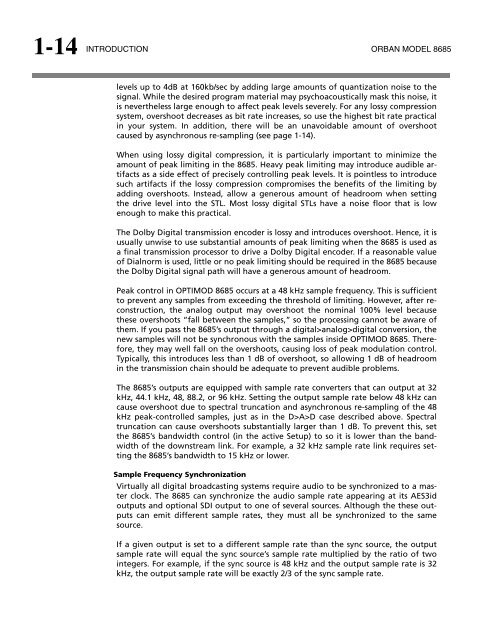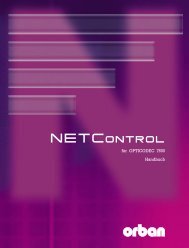Optimod-Surround 8685 V1.0 Operating Manual - Orban
Optimod-Surround 8685 V1.0 Operating Manual - Orban
Optimod-Surround 8685 V1.0 Operating Manual - Orban
You also want an ePaper? Increase the reach of your titles
YUMPU automatically turns print PDFs into web optimized ePapers that Google loves.
1-14<br />
INTRODUCTION ORBAN MODEL <strong>8685</strong><br />
levels up to 4dB at 160kb/sec by adding large amounts of quantization noise to the<br />
signal. While the desired program material may psychoacoustically mask this noise, it<br />
is nevertheless large enough to affect peak levels severely. For any lossy compression<br />
system, overshoot decreases as bit rate increases, so use the highest bit rate practical<br />
in your system. In addition, there will be an unavoidable amount of overshoot<br />
caused by asynchronous re-sampling (see page 1-14).<br />
When using lossy digital compression, it is particularly important to minimize the<br />
amount of peak limiting in the <strong>8685</strong>. Heavy peak limiting may introduce audible artifacts<br />
as a side effect of precisely controlling peak levels. It is pointless to introduce<br />
such artifacts if the lossy compression compromises the benefits of the limiting by<br />
adding overshoots. Instead, allow a generous amount of headroom when setting<br />
the drive level into the STL. Most lossy digital STLs have a noise floor that is low<br />
enough to make this practical.<br />
The Dolby Digital transmission encoder is lossy and introduces overshoot. Hence, it is<br />
usually unwise to use substantial amounts of peak limiting when the <strong>8685</strong> is used as<br />
a final transmission processor to drive a Dolby Digital encoder. If a reasonable value<br />
of Dialnorm is used, little or no peak limiting should be required in the <strong>8685</strong> because<br />
the Dolby Digital signal path will have a generous amount of headroom.<br />
Peak control in OPTIMOD <strong>8685</strong> occurs at a 48 kHz sample frequency. This is sufficient<br />
to prevent any samples from exceeding the threshold of limiting. However, after reconstruction,<br />
the analog output may overshoot the nominal 100% level because<br />
these overshoots “fall between the samples,” so the processing cannot be aware of<br />
them. If you pass the <strong>8685</strong>’s output through a digital>analog>digital conversion, the<br />
new samples will not be synchronous with the samples inside OPTIMOD <strong>8685</strong>. Therefore,<br />
they may well fall on the overshoots, causing loss of peak modulation control.<br />
Typically, this introduces less than 1 dB of overshoot, so allowing 1 dB of headroom<br />
in the transmission chain should be adequate to prevent audible problems.<br />
The <strong>8685</strong>’s outputs are equipped with sample rate converters that can output at 32<br />
kHz, 44.1 kHz, 48, 88.2, or 96 kHz. Setting the output sample rate below 48 kHz can<br />
cause overshoot due to spectral truncation and asynchronous re-sampling of the 48<br />
kHz peak-controlled samples, just as in the D>A>D case described above. Spectral<br />
truncation can cause overshoots substantially larger than 1 dB. To prevent this, set<br />
the <strong>8685</strong>’s bandwidth control (in the active Setup) to so it is lower than the bandwidth<br />
of the downstream link. For example, a 32 kHz sample rate link requires setting<br />
the <strong>8685</strong>’s bandwidth to 15 kHz or lower.<br />
Sample Frequency Synchronization<br />
Virtually all digital broadcasting systems require audio to be synchronized to a master<br />
clock. The <strong>8685</strong> can synchronize the audio sample rate appearing at its AES3id<br />
outputs and optional SDI output to one of several sources. Although the these outputs<br />
can emit different sample rates, they must all be synchronized to the same<br />
source.<br />
If a given output is set to a different sample rate than the sync source, the output<br />
sample rate will equal the sync source’s sample rate multiplied by the ratio of two<br />
integers. For example, if the sync source is 48 kHz and the output sample rate is 32<br />
kHz, the output sample rate will be exactly 2/3 of the sync sample rate.