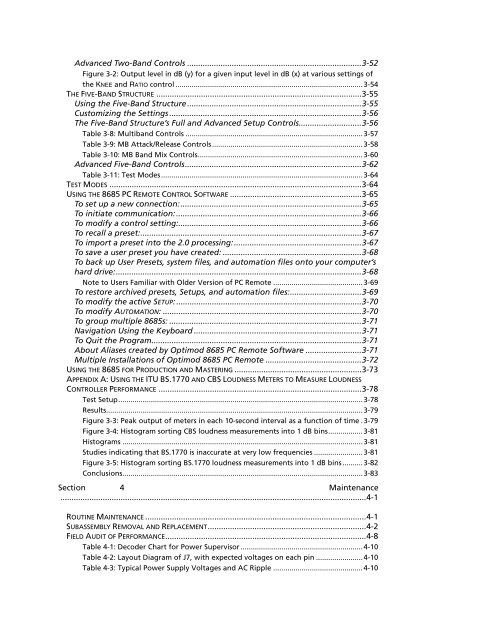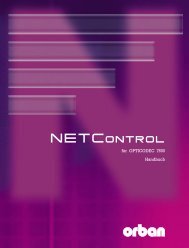Optimod-Surround 8685 V1.0 Operating Manual - Orban
Optimod-Surround 8685 V1.0 Operating Manual - Orban
Optimod-Surround 8685 V1.0 Operating Manual - Orban
Create successful ePaper yourself
Turn your PDF publications into a flip-book with our unique Google optimized e-Paper software.
Advanced Two-Band Controls ..............................................................................3-52<br />
Figure 3-2: Output level in dB (y) for a given input level in dB (x) at various settings of<br />
the KNEE and RATIO control ............................................................................................3-54<br />
THE FIVE-BAND STRUCTURE ............................................................................................3-55<br />
Using the Five-Band Structure..............................................................................3-55<br />
Customizing the Settings ......................................................................................3-56<br />
The Five-Band Structure’s Full and Advanced Setup Controls............................3-56<br />
Table 3-8: Multiband Controls .......................................................................................3-57<br />
Table 3-9: MB Attack/Release Controls..........................................................................3-58<br />
Table 3-10: MB Band Mix Controls.................................................................................3-60<br />
Advanced Five-Band Controls...............................................................................3-62<br />
Table 3-11: Test Modes...................................................................................................3-64<br />
TEST MODES .................................................................................................................3-64<br />
USING THE <strong>8685</strong> PC REMOTE CONTROL SOFTWARE ...........................................................3-65<br />
To set up a new connection:.................................................................................3-65<br />
To initiate communication:...................................................................................3-66<br />
To modify a control setting:..................................................................................3-66<br />
To recall a preset:...................................................................................................3-67<br />
To import a preset into the 2.0 processing:.........................................................3-67<br />
To save a user preset you have created: ..............................................................3-68<br />
To back up User Presets, system files, and automation files onto your computer’s<br />
hard drive:..............................................................................................................3-68<br />
Note to Users Familiar with Older Version of PC Remote ............................................3-69<br />
To restore archived presets, Setups, and automation files:................................3-69<br />
To modify the active SETUP: ...................................................................................3-70<br />
To modify AUTOMATION: .........................................................................................3-70<br />
To group multiple <strong>8685</strong>s: ......................................................................................3-71<br />
Navigation Using the Keyboard ...........................................................................3-71<br />
To Quit the Program..............................................................................................3-71<br />
About Aliases created by <strong>Optimod</strong> <strong>8685</strong> PC Remote Software .........................3-71<br />
Multiple Installations of <strong>Optimod</strong> <strong>8685</strong> PC Remote ...........................................3-72<br />
USING THE <strong>8685</strong> FOR PRODUCTION AND MASTERING .........................................................3-73<br />
APPENDIX A: USING THE ITU BS.1770 AND CBS LOUDNESS METERS TO MEASURE LOUDNESS<br />
CONTROLLER PERFORMANCE ...........................................................................................3-78<br />
Test Setup........................................................................................................................3-78<br />
Results..............................................................................................................................3-79<br />
Figure 3-3: Peak output of meters in each 10-second interval as a function of time .3-79<br />
Figure 3-4: Histogram sorting CBS loudness measurements into 1 dB bins.................3-81<br />
Histograms ......................................................................................................................3-81<br />
Studies indicating that BS.1770 is inaccurate at very low frequencies ........................3-81<br />
Figure 3-5: Histogram sorting BS.1770 loudness measurements into 1 dB bins ..........3-82<br />
Conclusions......................................................................................................................3-83<br />
Section 4 Maintenance<br />
.........................................................................................................................................4-1<br />
ROUTINE MAINTENANCE ...................................................................................................4-1<br />
SUBASSEMBLY REMOVAL AND REPLACEMENT.......................................................................4-2<br />
FIELD AUDIT OF PERFORMANCE..........................................................................................4-8<br />
Table 4-1: Decoder Chart for Power Supervisor ............................................................4-10<br />
Table 4-2: Layout Diagram of J7, with expected voltages on each pin .......................4-10<br />
Table 4-3: Typical Power Supply Voltages and AC Ripple ............................................4-10