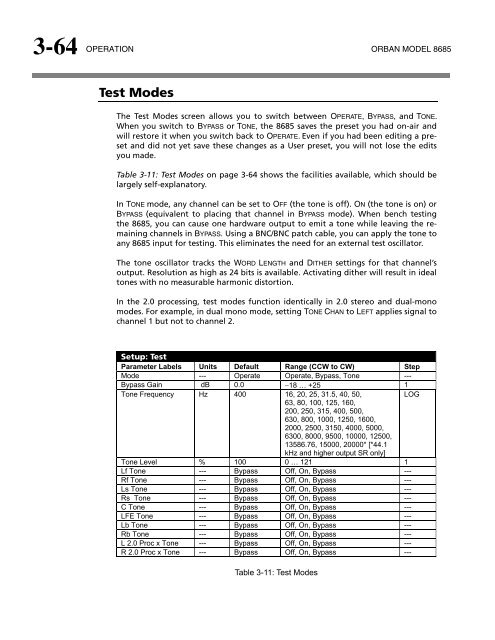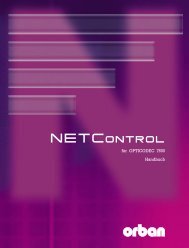Optimod-Surround 8685 V1.0 Operating Manual - Orban
Optimod-Surround 8685 V1.0 Operating Manual - Orban
Optimod-Surround 8685 V1.0 Operating Manual - Orban
You also want an ePaper? Increase the reach of your titles
YUMPU automatically turns print PDFs into web optimized ePapers that Google loves.
3-64<br />
OPERATION ORBAN MODEL <strong>8685</strong><br />
Test Modes<br />
The Test Modes screen allows you to switch between OPERATE, BYPASS, and TONE.<br />
When you switch to BYPASS or TONE, the <strong>8685</strong> saves the preset you had on-air and<br />
will restore it when you switch back to OPERATE. Even if you had been editing a preset<br />
and did not yet save these changes as a User preset, you will not lose the edits<br />
you made.<br />
Table 3-11: Test Modes on page 3-64 shows the facilities available, which should be<br />
largely self-explanatory.<br />
In TONE mode, any channel can be set to OFF (the tone is off). ON (the tone is on) or<br />
BYPASS (equivalent to placing that channel in BYPASS mode). When bench testing<br />
the <strong>8685</strong>, you can cause one hardware output to emit a tone while leaving the remaining<br />
channels in BYPASS. Using a BNC/BNC patch cable, you can apply the tone to<br />
any <strong>8685</strong> input for testing. This eliminates the need for an external test oscillator.<br />
The tone oscillator tracks the WORD LENGTH and DITHER settings for that channel’s<br />
output. Resolution as high as 24 bits is available. Activating dither will result in ideal<br />
tones with no measurable harmonic distortion.<br />
In the 2.0 processing, test modes function identically in 2.0 stereo and dual-mono<br />
modes. For example, in dual mono mode, setting TONE CHAN to LEFT applies signal to<br />
channel 1 but not to channel 2.<br />
Setup: Test<br />
Parameter Labels Units Default Range (CCW to CW) Step<br />
Mode --- Operate Operate, Bypass, Tone ---<br />
Bypass Gain dB 0.0 −18 … +25 1<br />
Tone Frequency Hz 400 16, 20, 25, 31.5, 40, 50,<br />
63, 80, 100, 125, 160,<br />
200, 250, 315, 400, 500,<br />
630, 800, 1000, 1250, 1600,<br />
2000, 2500, 3150, 4000, 5000,<br />
6300, 8000, 9500, 10000, 12500,<br />
13586.76, 15000, 20000* [*44.1<br />
kHz and higher output SR only]<br />
LOG<br />
Tone Level % 100 0 … 121 1<br />
Lf Tone --- Bypass Off, On, Bypass ---<br />
Rf Tone --- Bypass Off, On, Bypass ---<br />
Ls Tone --- Bypass Off, On, Bypass ---<br />
Rs Tone --- Bypass Off, On, Bypass ---<br />
C Tone --- Bypass Off, On, Bypass ---<br />
LFE Tone --- Bypass Off, On, Bypass ---<br />
Lb Tone --- Bypass Off, On, Bypass ---<br />
Rb Tone --- Bypass Off, On, Bypass ---<br />
L 2.0 Proc x Tone --- Bypass Off, On, Bypass ---<br />
R 2.0 Proc x Tone --- Bypass Off, On, Bypass ---<br />
Table 3-11: Test Modes