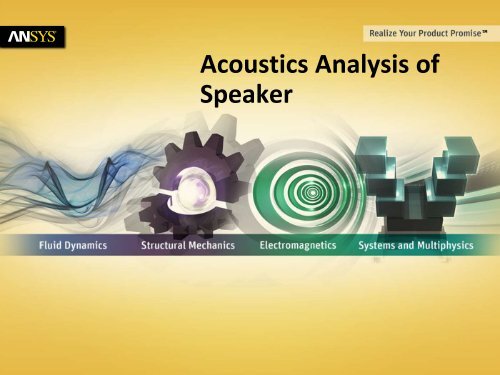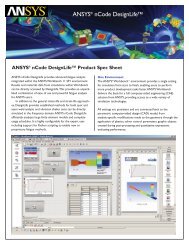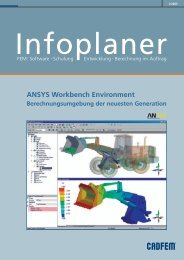Create successful ePaper yourself
Turn your PDF publications into a flip-book with our unique Google optimized e-Paper software.
1<br />
© 2011 ANSYS, Inc. November 22,<br />
2011<br />
<strong>Acoustics</strong> <strong>Analysis</strong> <strong>of</strong><br />
<strong>Speaker</strong>
2<br />
Introduction<br />
© 2011 ANSYS, Inc. November 22,<br />
2011<br />
ANSYS 14.0 <strong>of</strong>fers many enhancements<br />
in the area <strong>of</strong> acoustics.<br />
In this presentation, an example speaker analysis will<br />
be shown to highlight some <strong>of</strong> the acoustics<br />
enhancements in 14.0:<br />
• Structural-acoustic coupling using the symmetric fluidstructure<br />
interaction (FSI) algorithm<br />
• Postprocessing velocities<br />
• Far-field postprocessing <strong>of</strong> acoustic field (output <strong>of</strong><br />
pressure and SPL outside <strong>of</strong> meshed region)
3<br />
Background on <strong>Acoustics</strong><br />
© 2011 ANSYS, Inc. November 22,<br />
2011<br />
<strong>Acoustics</strong> in ANSYS Mechanical involves solving the<br />
acoustic wave equation to determine the<br />
propagation <strong>of</strong> acoustic waves in a fluid medium:<br />
2<br />
� 1 � �<br />
�� �� �p<br />
�<br />
�<br />
��<br />
2<br />
� �<br />
a<br />
a<br />
�x� ��x�c<br />
�x� ��<br />
�<br />
• The above includes non-uniform medium and mass<br />
source terms, new in 14.0.<br />
This is converted in matrix form<br />
to solve with finite elements:<br />
� ���p ���<br />
�C ��p� �� �K ��p� � �q� M p<br />
p<br />
p<br />
p<br />
Q<br />
� � j�<br />
x
4<br />
� 1 � 1<br />
2 ��<br />
�� M q �<br />
��<br />
� �o<br />
� g<br />
��<br />
0<br />
Background on <strong>Acoustics</strong><br />
© 2011 ANSYS, Inc. November 22,<br />
2011<br />
Vibroacoustic problems can be solved by coupling<br />
the acoustic and structural equations together:<br />
S<br />
q<br />
�<br />
��<br />
�<br />
0<br />
M<br />
u<br />
�<br />
��q�<br />
� � �<br />
�<br />
�u�<br />
��<br />
p � q�<br />
�<br />
� 1<br />
�<br />
� C<br />
j�<br />
�o<br />
�<br />
��<br />
C fs<br />
j�q<br />
� � 1<br />
��q�<br />
��<br />
K<br />
� � � �<br />
�<br />
o<br />
�u�<br />
�<br />
��<br />
� 0<br />
• The symmetric form <strong>of</strong> the harmonic FSI equations<br />
shown above is introduced in 14.0 for faster solution<br />
times. The fluid-structure coupling term is C fs. An<br />
unsymmetric form from prior releases is still available.<br />
• The sloshing term S q exists for free surfaces.<br />
• Since the equations are tightly coupled, the structural<br />
motions generate sound, and the acoustic waves can<br />
vibrate the structure.<br />
q<br />
C<br />
C<br />
fs<br />
u<br />
q<br />
�<br />
0 ��q�<br />
� f<br />
� � � �<br />
��u�<br />
� f<br />
Ku<br />
�<br />
q<br />
�<br />
�<br />
�
5<br />
Background on <strong>Acoustics</strong><br />
© 2011 ANSYS, Inc. November 22,<br />
2011<br />
Perfectly Matched Layers or PML is a special<br />
formulation to absorb outgoing acoustic waves in<br />
harmonic response analyses to prevent waves from<br />
reflecting back into the system.<br />
Sound Pressure Level or SPL is defined as follows:<br />
�<br />
L �<br />
p � 20log<br />
�<br />
�<br />
• P rms is the root-mean-square <strong>of</strong> the pressure, or the<br />
amplitude divided by sqrt(2)<br />
• SPL is measured in decibels<br />
• The reference pressure in air is typically taken as 20 mPa.<br />
p<br />
p<br />
rms<br />
ref<br />
�<br />
�<br />
�<br />
�
6<br />
Geometry & Mesh <strong>of</strong> Structure<br />
© 2011 ANSYS, Inc. November 22,<br />
2011<br />
The geometry <strong>of</strong> the speaker in an enclosure is<br />
shown below. Note that ¼ symmetry is used:<br />
For the speaker, forces are<br />
exerted on the voicecoil,<br />
causing it to move.<br />
The voicecoil moves the cone<br />
which is what displaces the<br />
air to produce sound.<br />
The surround and spider<br />
connect and stabilize the cone<br />
to the rigid frame.
7<br />
Geometry and Mesh <strong>of</strong> Air<br />
© 2011 ANSYS, Inc. November 22,<br />
2011<br />
The air surrounding the speaker enclosure is shown:<br />
The air around the speaker is<br />
meshed with acoustic fluid<br />
elements.<br />
To absorb outgoing acoustic<br />
waves, perfectly-matched<br />
layers (PML) is used. This<br />
PML region is shown on the<br />
right.
8<br />
Activating Acoustic Elements<br />
© 2011 ANSYS, Inc. November 22,<br />
2011<br />
A “Commands (APDL)” object is inserted under the<br />
acoustic bodies<br />
In the example shown on<br />
the right, the “et”<br />
command changes the<br />
element type to be an<br />
acoustic element using<br />
the new symmetric FSI<br />
algorithm.<br />
Density and speed <strong>of</strong><br />
sound are also defined.<br />
New in 14.0!
9<br />
Fluid-Structure Interaction (FSI)<br />
© 2011 ANSYS, Inc. November 22,<br />
2011<br />
In vibroacoustic problems solved in ANSYS<br />
Mechanical, the term FSI refers to coupling <strong>of</strong> the<br />
acoustic and structural equations<br />
• ANSYS Mechanical can solve modal, transient, or<br />
harmonic response analyses with FSI<br />
The acoustic linear wave equations are solved with<br />
the structural equations <strong>of</strong> motion in a coupled<br />
manner (in one matrix).
10<br />
Created Named Selection for PML<br />
The outermost,<br />
truncated boundary<br />
should be specified<br />
through a Named<br />
Selection. This will be<br />
referenced with a<br />
“Commands” object,<br />
shown later<br />
© 2011 ANSYS, Inc. November 22,<br />
2011<br />
A Named Selection <strong>of</strong> the truncated boundary is<br />
created for PML
11<br />
Create Named Selection for FSI<br />
The surfaces between<br />
the acoustic bodies<br />
and structural bodies<br />
should be selected and<br />
placed in a Named<br />
Selection. This will<br />
also be referenced<br />
later in a “Commands”<br />
object.<br />
© 2011 ANSYS, Inc. November 22,<br />
2011<br />
A Named Selection <strong>of</strong> the FSI interface is also created
12<br />
Define PML and FSI Regions<br />
The APDL commands<br />
on the right define the<br />
boundary condition on<br />
the PML region as well<br />
as apply the FSI flag to<br />
the Named Selections<br />
indicated previously.<br />
© 2011 ANSYS, Inc. November 22,<br />
2011<br />
Another “Commands (APDL)” object is inserted<br />
under the “Harmonic Response” branch
13<br />
User-Defined Results for Pressure<br />
© 2011 ANSYS, Inc. November 22,<br />
2011<br />
User-Defined Results allow for postprocessing<br />
acoustic pressure or calculating SPL<br />
Isosurfaces <strong>of</strong> sound<br />
pressure level are shown<br />
on the right.<br />
Identifiers and<br />
expressions in User-<br />
Defined Results provide<br />
flexibility to manipulate<br />
results
14<br />
User-Defined Results for Velocity<br />
© 2011 ANSYS, Inc. November 22,<br />
2011<br />
Velocities can be plotted with a User-Defined Result<br />
using PGVECTORS<br />
Standard vector plot<br />
controls such as solid<br />
vectors, uniform vector<br />
distribution, uniform<br />
vector size are available.<br />
Here, “line” vectors at<br />
each node designating<br />
the velocity is shown.<br />
New in 14.0!
15<br />
Perform Far-Field Postprocessing<br />
The lines shown in<br />
the highlighted<br />
section are used<br />
for far-field<br />
postprocessing.<br />
Namely, HFSYM<br />
defines symmetry<br />
planes, and PLFAR<br />
is used to plot<br />
results.<br />
New in 14.0!<br />
© 2011 ANSYS, Inc. November 22,<br />
2011<br />
A “Commands (APDL)” object under the “Solution”<br />
branch allows for far-field postprocessing
16<br />
Perform Far-Field Postprocessing<br />
© 2011 ANSYS, Inc. November 22,<br />
2011<br />
The directivity plot at 1 meter (beyond mesh<br />
domain) is shown below<br />
One can determine how<br />
focused the acoustic signal<br />
is from this plot, which can<br />
help evaluate speaker<br />
performance.<br />
New in 14.0!
17<br />
Perform Frequency Sweep<br />
© 2011 ANSYS, Inc. November 22,<br />
2011<br />
While a frequency sweep can be specified within a<br />
Harmonic Response analysis, one can also use<br />
Workbench Parameters to specify the sweep<br />
Note that “Frequency” is a<br />
Workbench Parameter.<br />
The frequency for the analysis<br />
is made as a parameter equal<br />
to this value.<br />
The benefit to this approach is<br />
that users can add frequencies<br />
to the solution after solving<br />
without having the re-solve<br />
the entire frequency range
18<br />
Perform Frequency Sweep with RSM<br />
© 2011 ANSYS, Inc. November 22,<br />
2011<br />
By using this approach, users can also take<br />
advantage <strong>of</strong> Remote Solve Manager (RSM) to<br />
submit jobs on a cluster<br />
• Instead <strong>of</strong> solving each frequency sequentially, if a user<br />
has more than one ANSYS Mechanical license, the jobs<br />
can be submitted through RSM<br />
• Whether solving locally, on two machines, or on a<br />
cluster, multiple frequencies can then be solved<br />
simultaneously, thus decreasing overall solution time!
19<br />
Review Frequency Sweep Results<br />
© 2011 ANSYS, Inc. November 22,<br />
2011<br />
After the solution is complete, one can plot results<br />
within the Workbench Parameters page<br />
An output <strong>of</strong> SPL in front <strong>of</strong><br />
the speaker, designated<br />
earlier, is tracked in this<br />
example.<br />
In speaker design, a constant<br />
response is sought within the<br />
frequency range <strong>of</strong> interest.<br />
This example shows that<br />
structural resonance around<br />
800 Hz is causing undesirable<br />
behavior.
New in 14.0!<br />
20<br />
New Symmetric Option in 14.0<br />
© 2011 ANSYS, Inc. November 22,<br />
2011<br />
In the past, ANSYS Mechanical solved these two<br />
physics simultaneously with unsymmetric matrices,<br />
which required double the memory and more CPU<br />
time. In ANSYS 14.0, symmetric option is introduced<br />
to cut memory requirements in half and significantly<br />
decreasing CPU time.<br />
The table on the right compares<br />
the overall solution time speed-up<br />
for 275k DOF solved on dual quadcore<br />
Intel Xeon E5530.<br />
Note that the symmetric option is<br />
about 1.5 times faster for this<br />
model on this model on this<br />
particular hardware.<br />
Cores Solver Option Speed-up<br />
1 Sparse Unsym 1.00<br />
1 Sparse Sym 1.64<br />
2 Sparse Unsym 1.00<br />
2 Sparse Sym 1.56<br />
4 Sparse Unsym 1.00<br />
4 Sparse Sym 1.50
21<br />
Using GPU Accelerator<br />
© 2011 ANSYS, Inc. November 22,<br />
2011<br />
The GPU Accelerator can also help decrease solution<br />
time for vibroacoustic problems. GPU Accelerator<br />
performs the solver computation on the graphics<br />
card cores.<br />
The table on the right compares<br />
the overall solution time speed-up<br />
for 275k DOF solved on dual quadcore<br />
Intel Xeon E5530.<br />
Note that the GPU Accelerator<br />
provides noticeable speed-up for<br />
this model on this model on this<br />
particular hardware.<br />
Cores Solver GPU Speed-up<br />
1 Sparse <strong>of</strong>f 1.00<br />
2 Sparse <strong>of</strong>f 1.52<br />
4 Sparse <strong>of</strong>f 2.12<br />
1 Sparse on 2.24<br />
2 Sparse on 2.68<br />
4 Sparse on 3.00
22<br />
Other New 14.0 Features in <strong>Acoustics</strong><br />
© 2011 ANSYS, Inc. November 22,<br />
2011<br />
There are a myriad <strong>of</strong> other new acoustics features<br />
not covered in this presentation:<br />
• Non-uniform acoustic medium, which can be a function<br />
<strong>of</strong> temperature or static pressure<br />
• Acoustic scattering capability and ability to output total<br />
or scattered pressure<br />
• Ability to input bulk viscosity to model viscous losses<br />
• Mass sources, impedance sheet, normal velocity b.c.<br />
• Near-field postprocessing<br />
• Ability to define external<br />
planar wave, monopole,<br />
dipole sources