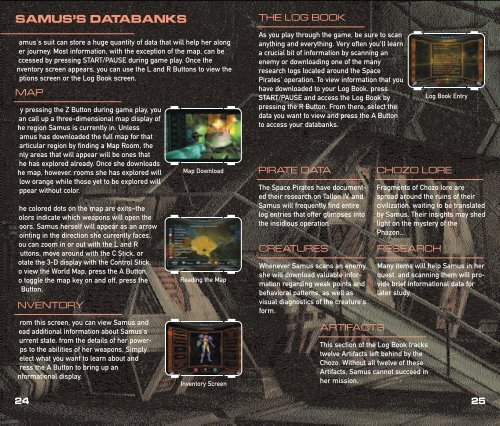Create successful ePaper yourself
Turn your PDF publications into a flip-book with our unique Google optimized e-Paper software.
samus’s Databanks<br />
amus's suit can store a huge quantity of data that will help her along<br />
er journey. Most information, with the exception of the map, can be<br />
ccessed by pressing START/PAUSE during game play. Once the<br />
nventory screen appears, you can use the L and R Buttons to view the<br />
ptions screen or the Log Book screen.<br />
Map<br />
y pressing the Z Button during game play, you<br />
an call up a three-dimensional map display of<br />
he region Samus is currently in. Unless<br />
amus has downloaded the full map for that<br />
articular region by finding a Map Room, the<br />
nly areas that will appear will be ones that<br />
he has explored already. Once she downloads<br />
he map, however, rooms she has explored will<br />
low orange while those yet to be explored will<br />
ppear without color.<br />
he colored dots on the map are exits–the<br />
olors indicate which weapons will open the<br />
oors. Samus herself will appear as an arrow<br />
ointing in the direction she currently faces.<br />
ou can zoom in or out with the L and R<br />
uttons, move around with the C Stick, or<br />
otate the 3-D display with the Control Stick.<br />
o view the World Map, press the A Button.<br />
o toggle the map key on and off, press the<br />
Button.<br />
nventory<br />
rom this screen, you can view Samus and<br />
ead additional information about Samus's<br />
urrent state, from the details of her powerps<br />
to the abilities of her weapons. Simply<br />
elect what you want to learn about and<br />
ress the A Button to bring up an<br />
nformational display.<br />
24<br />
Map Download<br />
Reading the Map<br />
Inventory Screen<br />
The Log Book<br />
As you play through the game, be sure to scan<br />
anything and everything. Very often you'll learn<br />
a crucial bit of information by scanning an<br />
enemy or downloading one of the many<br />
research logs located around the Space<br />
Pirates' operation. To view information that you<br />
have downloaded to your Log Book, press<br />
START/PAUSE and access the Log Book by<br />
pressing the R Button. From there, select the<br />
data you want to view and press the A Button<br />
to access your databanks.<br />
Pirate Data<br />
The Space Pirates have documented<br />
their research on Tallon IV, and<br />
Samus will frequently find entire<br />
log entries that offer glimpses into<br />
the insidious operation.<br />
Creatures<br />
Whenever Samus scans an enemy,<br />
she will download valuable information<br />
regarding weak points and<br />
behavioral patterns, as well as<br />
visual diagnostics of the creature's<br />
form.<br />
Artifacts<br />
Log Book Entry<br />
Chozo Lore<br />
Fragments of Chozo lore are<br />
spread around the ruins of their<br />
civilization, waiting to be translated<br />
by Samus. Their insights may shed<br />
light on the mystery of the<br />
Phazon...<br />
Research<br />
This section of the Log Book tracks<br />
twelve Artifacts left behind by the<br />
Chozo. Without all twelve of these<br />
Artifacts, Samus cannot succeed in<br />
her mission.<br />
Many items will help Samus in her<br />
quest, and scanning them will provide<br />
brief informational data for<br />
later study.<br />
25