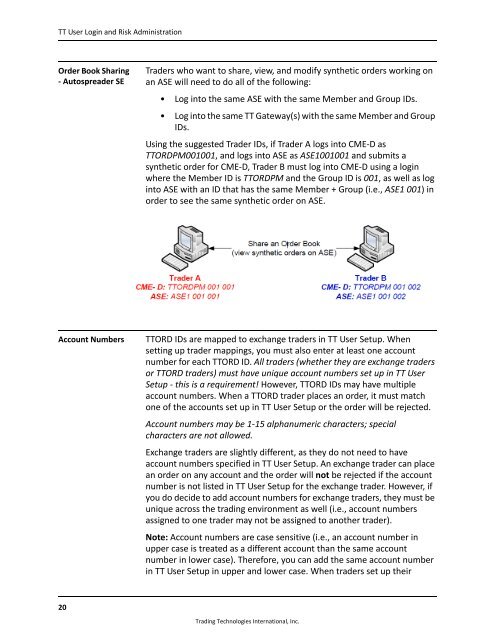TT User Login and Risk Administration - Trading Technologies
TT User Login and Risk Administration - Trading Technologies
TT User Login and Risk Administration - Trading Technologies
You also want an ePaper? Increase the reach of your titles
YUMPU automatically turns print PDFs into web optimized ePapers that Google loves.
<strong>TT</strong> <strong>User</strong> <strong>Login</strong> <strong>and</strong> <strong>Risk</strong> <strong>Administration</strong><br />
Order Book Sharing<br />
‐ Autospreader SE<br />
Traders who want to share, view, <strong>and</strong> modify synthetic orders working on<br />
an ASE will need to do all of the following:<br />
• Log into the same ASE with the same Member <strong>and</strong> Group IDs.<br />
• Log into the same <strong>TT</strong> Gateway(s) with the same Member <strong>and</strong> Group<br />
IDs.<br />
Using the suggested Trader IDs, if Trader A logs into CME‐D as<br />
<strong>TT</strong>ORDPM001001, <strong>and</strong> logs into ASE as ASE1001001 <strong>and</strong> submits a<br />
synthetic order for CME‐D, Trader B must log into CME‐D using a login<br />
where the Member ID is <strong>TT</strong>ORDPM <strong>and</strong> the Group ID is 001, as well as log<br />
into ASE with an ID that has the same Member + Group (i.e., ASE1 001) in<br />
order to see the same synthetic order on ASE.<br />
Account Numbers<br />
<strong>TT</strong>ORD IDs are mapped to exchange traders in <strong>TT</strong> <strong>User</strong> Setup. When<br />
setting up trader mappings, you must also enter at least one account<br />
number for each <strong>TT</strong>ORD ID. All traders (whether they are exchange traders<br />
or <strong>TT</strong>ORD traders) must have unique account numbers set up in <strong>TT</strong> <strong>User</strong><br />
Setup ‐ this is a requirement! However, <strong>TT</strong>ORD IDs may have multiple<br />
account numbers. When a <strong>TT</strong>ORD trader places an order, it must match<br />
one of the accounts set up in <strong>TT</strong> <strong>User</strong> Setup or the order will be rejected.<br />
Account numbers may be 1‐15 alphanumeric characters; special<br />
characters are not allowed.<br />
Exchange traders are slightly different, as they do not need to have<br />
account numbers specified in <strong>TT</strong> <strong>User</strong> Setup. An exchange trader can place<br />
an order on any account <strong>and</strong> the order will not be rejected if the account<br />
number is not listed in <strong>TT</strong> <strong>User</strong> Setup for the exchange trader. However, if<br />
you do decide to add account numbers for exchange traders, they must be<br />
unique across the trading environment as well (i.e., account numbers<br />
assigned to one trader may not be assigned to another trader).<br />
Note: Account numbers are case sensitive (i.e., an account number in<br />
upper case is treated as a different account than the same account<br />
number in lower case). Therefore, you can add the same account number<br />
in <strong>TT</strong> <strong>User</strong> Setup in upper <strong>and</strong> lower case. When traders set up their<br />
20<br />
<strong>Trading</strong> <strong>Technologies</strong> International, Inc.