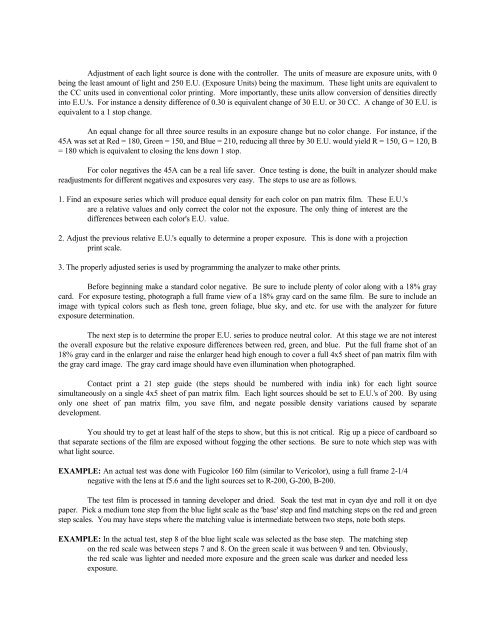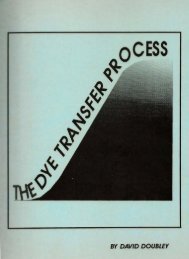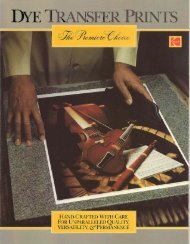Pan Matrix Film Processing - David Doubley
Pan Matrix Film Processing - David Doubley
Pan Matrix Film Processing - David Doubley
You also want an ePaper? Increase the reach of your titles
YUMPU automatically turns print PDFs into web optimized ePapers that Google loves.
Adjustment of each light source is done with the controller. The units of measure are exposure units, with 0<br />
being the least amount of light and 250 E.U. (Exposure Units) being the maximum. These light units are equivalent to<br />
the CC units used in conventional color printing. More importantly, these units allow conversion of densities directly<br />
into E.U.'s. For instance a density difference of 0.30 is equivalent change of 30 E.U. or 30 CC. A change of 30 E.U. is<br />
equivalent to a 1 stop change.<br />
An equal change for all three source results in an exposure change but no color change. For instance, if the<br />
45A was set at Red = 180, Green = 150, and Blue = 210, reducing all three by 30 E.U. would yield R = 150, G = 120, B<br />
= 180 which is equivalent to closing the lens down 1 stop.<br />
For color negatives the 45A can be a real life saver. Once testing is done, the built in analyzer should make<br />
readjustments for different negatives and exposures very easy. The steps to use are as follows.<br />
1. Find an exposure series which will produce equal density for each color on pan matrix film. These E.U.'s<br />
are a relative values and only correct the color not the exposure. The only thing of interest are the<br />
differences between each color's E.U. value.<br />
2. Adjust the previous relative E.U.'s equally to determine a proper exposure. This is done with a projection<br />
print scale.<br />
3. The properly adjusted series is used by programming the analyzer to make other prints.<br />
Before beginning make a standard color negative. Be sure to include plenty of color along with a 18% gray<br />
card. For exposure testing, photograph a full frame view of a 18% gray card on the same film. Be sure to include an<br />
image with typical colors such as flesh tone, green foliage, blue sky, and etc. for use with the analyzer for future<br />
exposure determination.<br />
The next step is to determine the proper E.U. series to produce neutral color. At this stage we are not interest<br />
the overall exposure but the relative exposure differences between red, green, and blue. Put the full frame shot of an<br />
18% gray card in the enlarger and raise the enlarger head high enough to cover a full 4x5 sheet of pan matrix film with<br />
the gray card image. The gray card image should have even illumination when photographed.<br />
Contact print a 21 step guide (the steps should be numbered with india ink) for each light source<br />
simultaneously on a single 4x5 sheet of pan matrix film. Each light sources should be set to E.U.'s of 200. By using<br />
only one sheet of pan matrix film, you save film, and negate possible density variations caused by separate<br />
development.<br />
You should try to get at least half of the steps to show, but this is not critical. Rig up a piece of cardboard so<br />
that separate sections of the film are exposed without fogging the other sections. Be sure to note which step was with<br />
what light source.<br />
EXAMPLE: An actual test was done with Fugicolor 160 film (similar to Vericolor), using a full frame 2-1/4<br />
negative with the lens at f5.6 and the light sources set to R-200, G-200, B-200.<br />
The test film is processed in tanning developer and dried. Soak the test mat in cyan dye and roll it on dye<br />
paper. Pick a medium tone step from the blue light scale as the 'base' step and find matching steps on the red and green<br />
step scales. You may have steps where the matching value is intermediate between two steps, note both steps.<br />
EXAMPLE: In the actual test, step 8 of the blue light scale was selected as the base step. The matching step<br />
on the red scale was between steps 7 and 8. On the green scale it was between 9 and ten. Obviously,<br />
the red scale was lighter and needed more exposure and the green scale was darker and needed less<br />
exposure.