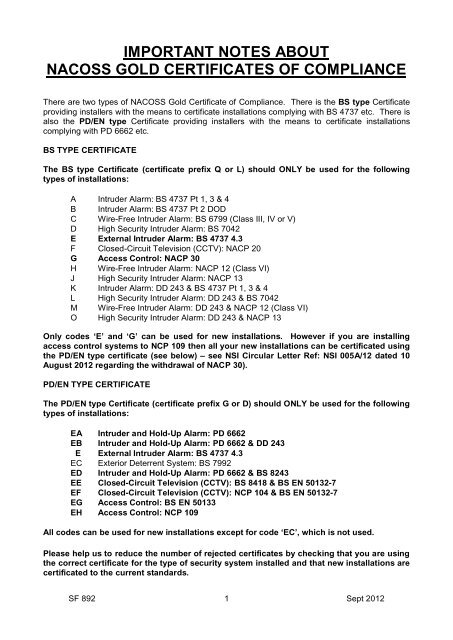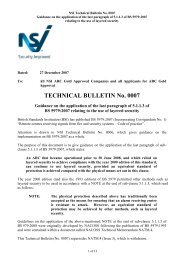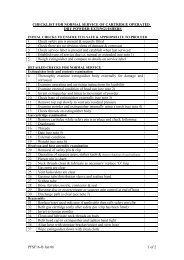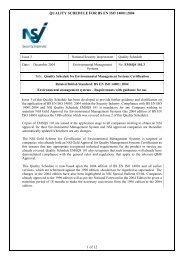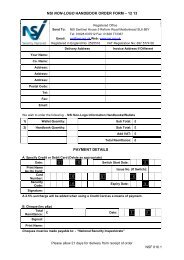important notes about nacoss gold certificates of compliance
important notes about nacoss gold certificates of compliance
important notes about nacoss gold certificates of compliance
Create successful ePaper yourself
Turn your PDF publications into a flip-book with our unique Google optimized e-Paper software.
IMPORTANT NOTES ABOUT<br />
NACOSS GOLD CERTIFICATES OF COMPLIANCE<br />
There are two types <strong>of</strong> NACOSS Gold Certificate <strong>of</strong> Compliance. There is the BS type Certificate<br />
providing installers with the means to certificate installations complying with BS 4737 etc. There is<br />
also the PD/EN type Certificate providing installers with the means to certificate installations<br />
complying with PD 6662 etc.<br />
BS TYPE CERTIFICATE<br />
The BS type Certificate (certificate prefix Q or L) should ONLY be used for the following<br />
types <strong>of</strong> installations:<br />
A Intruder Alarm: BS 4737 Pt 1, 3 & 4<br />
B Intruder Alarm: BS 4737 Pt 2 DOD<br />
C Wire-Free Intruder Alarm: BS 6799 (Class III, IV or V)<br />
D High Security Intruder Alarm: BS 7042<br />
E External Intruder Alarm: BS 4737 4.3<br />
F Closed-Circuit Television (CCTV): NACP 20<br />
G Access Control: NACP 30<br />
H Wire-Free Intruder Alarm: NACP 12 (Class VI)<br />
J High Security Intruder Alarm: NACP 13<br />
K Intruder Alarm: DD 243 & BS 4737 Pt 1, 3 & 4<br />
L High Security Intruder Alarm: DD 243 & BS 7042<br />
M Wire-Free Intruder Alarm: DD 243 & NACP 12 (Class VI)<br />
O High Security Intruder Alarm: DD 243 & NACP 13<br />
Only codes ‘E’and ‘G’can be used for new installations. However if you are installing<br />
access control systems to NCP 109 then all your new installations can be certificated using<br />
the PD/EN type certificate (see below) – see NSI Circular Letter Ref: NSI 005A/12 dated 10<br />
August 2012 regarding the withdrawal <strong>of</strong> NACP 30).<br />
PD/EN TYPE CERTIFICATE<br />
The PD/EN type Certificate (certificate prefix G or D) should ONLY be used for the following<br />
types <strong>of</strong> installations:<br />
EA Intruder and Hold-Up Alarm: PD 6662<br />
EB Intruder and Hold-Up Alarm: PD 6662 & DD 243<br />
E External Intruder Alarm: BS 4737 4.3<br />
EC Exterior Deterrent System: BS 7992<br />
ED Intruder and Hold-Up Alarm: PD 6662 & BS 8243<br />
EE Closed-Circuit Television (CCTV): BS 8418 & BS EN 50132-7<br />
EF Closed-Circuit Television (CCTV): NCP 104 & BS EN 50132-7<br />
EG Access Control: BS EN 50133<br />
EH Access Control: NCP 109<br />
All codes can be used for new installations except for code ‘EC’, which is not used.<br />
Please help us to reduce the number <strong>of</strong> rejected <strong>certificates</strong> by checking that you are using<br />
the correct certificate for the type <strong>of</strong> security system installed and that new installations are<br />
certificated to the current standards.<br />
SF 892 1 Sept 2012
OLD AND NEW VERSIONS OF THE PD/EN TYPE CERTIFICATE<br />
We are replacing the old version <strong>of</strong> the PD/EN type Certificate with the new version. Details <strong>of</strong> the<br />
changes are given in NSI Circular Letter Ref: NSI 006A/11 dated 23 November 2011.<br />
You can use both versions to certificate installations to codes ‘EA’, ‘EB’, ‘E’, ‘ED’, ‘EE’, ‘EF’, ‘EG’<br />
and ‘EH’. However details <strong>of</strong> codes ‘ED’and ‘EH’are not printed on the back <strong>of</strong> the old PD/EN<br />
type Certificate.<br />
If you are using the old PD/EN type Certificates we suggest that you attach a copy <strong>of</strong> the first page<br />
<strong>of</strong> Appendix A <strong>of</strong> NSI Circular Letter NSI 006A/11, which explains the meaning <strong>of</strong> ‘ED’and ‘EH’.<br />
When certificating intruder and hold-up alarm systems to PD 6662:2004 or PD 6662:2010 please<br />
note the following in relation to Part 4 <strong>of</strong> the Schedule:<br />
Old type PD/EN Certificates<br />
Part 4 <strong>of</strong> the Schedule Guidance <strong>about</strong> Codes for PD 6662<br />
Part 4.1 (Type <strong>of</strong> System & Standard /<br />
Code <strong>of</strong> Practice Applicable)<br />
Part 4.2 (Security Grade <strong>of</strong> System)<br />
Part 4.3 (Means <strong>of</strong> Notification)<br />
Part 4.4 (Description <strong>of</strong> Notification)<br />
Part 4.5 (Type <strong>of</strong> Premises)<br />
Select code EA or EB or ED as applicable *.<br />
Select Grade 1, 2, 3 or 4 as applicable.<br />
Select a Grade number (1, 2, 3 or 4) and an Option<br />
letter (A, B, C, D or X) – e.g. 2X, 3B, 4C etc.<br />
Select a code (e.g. EA, EE, EK etc.) to indicate the<br />
Primary description <strong>of</strong> Notification used.<br />
Select a code to indicate the type <strong>of</strong> premises.<br />
* Code ‘EA’can be used for PD 6662:2004 or PD 6662:2010; Code ‘EB’can only be used for<br />
PD 6662:2004 & DD 243; Code ‘ED’can only be used for PD 6662:2010 & BS 8243.<br />
New type PD/EN Certificates<br />
Part 4 <strong>of</strong> the Schedule Guidance <strong>about</strong> Codes for PD 6662<br />
Part 4.1 (Type <strong>of</strong> System & Standard /<br />
Code <strong>of</strong> Practice Applicable)<br />
Part 4.2 (Security Grade <strong>of</strong> System)<br />
Part 4.3 (Grade <strong>of</strong> Notification)<br />
Part 4.4 (Description <strong>of</strong> Notification)<br />
Part 4.5 (Type <strong>of</strong> Premises)<br />
Select code EA or EB or ED as applicable *.<br />
Select Grade 1, 2, 3 or 4 as applicable.<br />
Select Grade 1, 2, 3 or 4 as applicable.<br />
Select code EA, EG, EP or ES to indicate the<br />
Primary description <strong>of</strong> Notification used.<br />
Select a code to indicate the type <strong>of</strong> premises.<br />
* Code ‘EA’can be used for PD 6662:2004 or PD 6662:2010; Code ‘EB’can only be used for<br />
PD 6662:2004 & DD 243; Code ‘ED’can only be used for PD 6662:2010 & BS 8243.<br />
Endorsement 2 <strong>of</strong> Part 5 <strong>of</strong> the Schedule must also be completed by inserting the phrase “PD<br />
6662:2004”or “PD 6662:2010”as applicable in the box provided on the front <strong>of</strong> the Certificate.<br />
SF 892 2 Sept 2012
PD 6662 GRADE 2X<br />
The following example is for Grade 2X using the new PD/EN type Certificate:<br />
Part 4 <strong>of</strong> the Schedule Guidance <strong>about</strong> Codes for PD 6662<br />
Part 4.1 (Type <strong>of</strong> System & Standard /<br />
Code <strong>of</strong> Practice Applicable)<br />
Select code EA.<br />
Part 4.2 (Security Grade <strong>of</strong> System) Select Grade 2.<br />
Part 4.3 (Grade <strong>of</strong> Notification) Select Grade 2.<br />
Part 4.4 (Description <strong>of</strong> Notification)<br />
Part 4.5 (Type <strong>of</strong> Premises)<br />
Select code EA.<br />
Select a code to indicate the type <strong>of</strong> premises.<br />
Also insert “PD 6662:2004”or “PD 6662:2010”in Endorsement 2 <strong>of</strong> Part 5 <strong>of</strong> the Schedule.<br />
State “Grade 2X”in the system design proposal and the as-fitted document.<br />
Certificating CCTV Systems<br />
************<br />
All new CCTV installations must be certificated either to NCP 104 & BS EN 50132-7 or BS 8418 &<br />
BS EN 50132-7 on the PD/EN type Certificate.<br />
Certificating Access Control Systems<br />
************<br />
Access control systems installed to NACP 30 (only up until 31 August 2013) must be certificated<br />
on the BS type Certificate.<br />
Access control systems installed to BS EN 50133 must be certificated on the PD/EN type<br />
Certificate.<br />
Access control systems installed to NCP 109 must be certificated on the PD/EN type Certificate.<br />
Note: NSI Code <strong>of</strong> Practice NCP 109 has been introduced and NACP 30 will be withdrawn on 31<br />
August 2013 (see NSI Circular Letter Ref: NSI 005A/12 dated 10 August 2012).<br />
************<br />
SF 892 3 Sept 2012