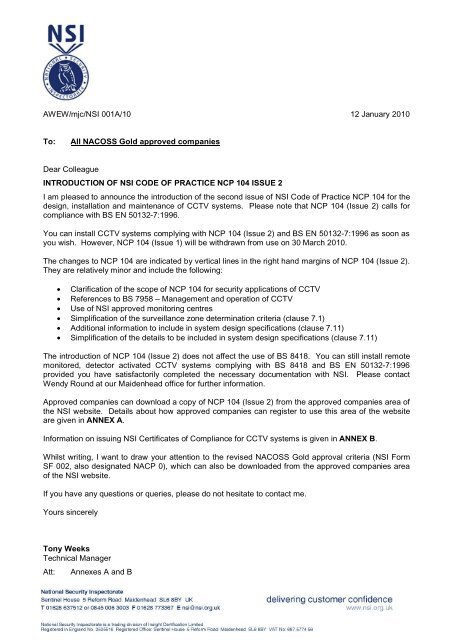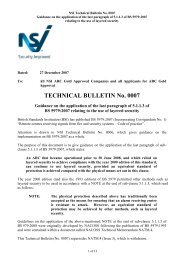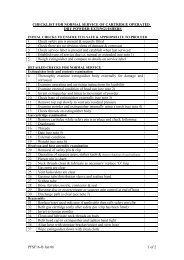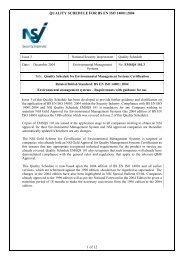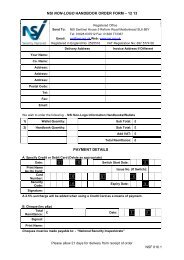All NACOSS Gold approved companies Dear Colleague ...
All NACOSS Gold approved companies Dear Colleague ...
All NACOSS Gold approved companies Dear Colleague ...
You also want an ePaper? Increase the reach of your titles
YUMPU automatically turns print PDFs into web optimized ePapers that Google loves.
AWEW/mjc/NSI 001A/10 12 January 2010<br />
To:<br />
<strong>All</strong> <strong>NACOSS</strong> <strong>Gold</strong> <strong>approved</strong> <strong>companies</strong><br />
<strong>Dear</strong> <strong>Colleague</strong><br />
INTRODUCTION OF NSI CODE OF PRACTICE NCP 104 ISSUE 2<br />
I am pleased to announce the introduction of the second issue of NSI Code of Practice NCP 104 for the<br />
design, installation and maintenance of CCTV systems. Please note that NCP 104 (Issue 2) calls for<br />
compliance with BS EN 50132-7:1996.<br />
You can install CCTV systems complying with NCP 104 (Issue 2) and BS EN 50132-7:1996 as soon as<br />
you wish. However, NCP 104 (Issue 1) will be withdrawn from use on 30 March 2010.<br />
The changes to NCP 104 are indicated by vertical lines in the right hand margins of NCP 104 (Issue 2).<br />
They are relatively minor and include the following:<br />
• Clarification of the scope of NCP 104 for security applications of CCTV<br />
• References to BS 7958 – Management and operation of CCTV<br />
• Use of NSI <strong>approved</strong> monitoring centres<br />
• Simplification of the surveillance zone determination criteria (clause 7.1)<br />
• Additional information to include in system design specifications (clause 7.11)<br />
• Simplification of the details to be included in system design specifications (clause 7.11)<br />
The introduction of NCP 104 (Issue 2) does not affect the use of BS 8418. You can still install remote<br />
monitored, detector activated CCTV systems complying with BS 8418 and BS EN 50132-7:1996<br />
provided you have satisfactorily completed the necessary documentation with NSI. Please contact<br />
Wendy Round at our Maidenhead office for further information.<br />
Approved <strong>companies</strong> can download a copy of NCP 104 (Issue 2) from the <strong>approved</strong> <strong>companies</strong> area of<br />
the NSI website. Details about how <strong>approved</strong> <strong>companies</strong> can register to use this area of the website<br />
are given in ANNEX A.<br />
Information on issuing NSI Certificates of Compliance for CCTV systems is given in ANNEX B.<br />
Whilst writing, I want to draw your attention to the revised <strong>NACOSS</strong> <strong>Gold</strong> approval criteria (NSI Form<br />
SF 002, also designated NACP 0), which can also be downloaded from the <strong>approved</strong> <strong>companies</strong> area<br />
of the NSI website.<br />
If you have any questions or queries, please do not hesitate to contact me.<br />
Yours sincerely<br />
Tony Weeks<br />
Technical Manager<br />
Att:<br />
Annexes A and B
ANNEX A<br />
HOW TO REGISTER TO USE THE APPROVED COMPANY AREA OF THE NSI WEBSITE<br />
Step 1<br />
Go to the NSI website at www.nsi.org.uk and click on “Approved Company Login”, which is at the<br />
right hand side of the menu bar. This takes you to the next page.<br />
Step 2<br />
Go to the section called Approved Company Login and click on “Register”. This takes you to the<br />
next page.<br />
Step 3<br />
Complete the Registration Request Form inserting a "Verification Password" (a password of your<br />
choice) at the bottom of the form.<br />
Step 4<br />
Check that the details you have given in the Registration Request Form are correct and then click<br />
on “Send request”. For security reasons, NSI will then telephone you to confirm your chosen<br />
verification password. In due course, you will then receive an email from NSI giving you your<br />
unique Username and Password to enable you to gain access to the <strong>approved</strong> <strong>companies</strong> area of<br />
the website.<br />
Step 5<br />
After you have received your Username and Password via email, go to the NSI website at<br />
www.nsi.org.uk and click on “Approved Company Login”. This takes you to the next page.<br />
Step 6<br />
Go to the section called Sign In. Enter your Username and Password and then click on “Go”.<br />
Click on “Click here to get to <strong>Gold</strong> Area”. This takes you to the NSI <strong>Gold</strong> <strong>approved</strong> <strong>companies</strong><br />
area of the NSI website.<br />
Step 7<br />
Click on “<strong>NACOSS</strong> <strong>Gold</strong>”the centre column to choose a scheme. This takes you to the <strong>NACOSS</strong><br />
<strong>Gold</strong> area.<br />
Step 8<br />
Looking at the horizontal menu, click on “Codes of Practice”. Then click on “Code of Practice for<br />
the Design, Installation and Maintenance of CCTV Systems”.<br />
********
ANNEX B<br />
INFORMATION ON ISSUING NSI CERTIFICATES OF COMPLIANCE FOR CCTV SYSTEMS<br />
CCTV systems complying with BS 8418 and BS EN 50132-7<br />
Use the PD/EN Type NSI Certificate of Compliance (the same Certificate as used for PD 6662<br />
intruder and hold-up alarm systems) and do the following in Part 4 of the schedule:<br />
- Select Code “EE”in Part 4.1 of the Schedule<br />
- Enter “NA”in Parts 4.2 of the Schedule<br />
- Enter “NA”in Parts 4.3 of the Schedule<br />
- Select Code “EH”in Part 4.4 of the Schedule<br />
- Select the correct Code for the type of premises in Part 4.5 of the Schedule<br />
CCTV systems complying with NCP 104 and BS EN 50132-7<br />
Use the PD/EN Type NSI Certificate of Compliance (the same Certificate as used for PD 6662<br />
intruder and hold-up alarm systems) and do the following in Part 4 of the schedule:<br />
- Select Code “EF”in Part 4.1 of the Schedule<br />
- Enter “NA”in Parts 4.2 of the Schedule<br />
- Enter “NA”in Parts 4.3 of the Schedule<br />
- Select Code “EH”in Part 4.4 of the Schedule<br />
- Select the correct Code for the type of premises in Part 4.5 of the Schedule<br />
********