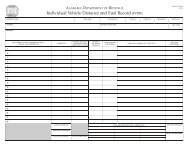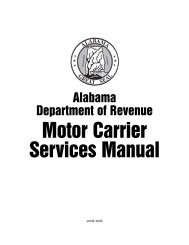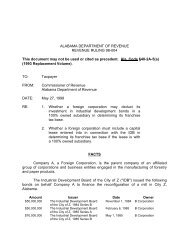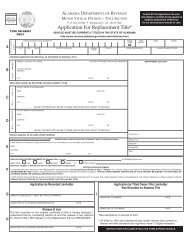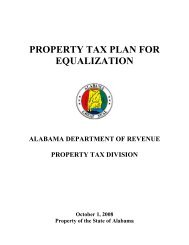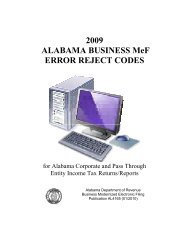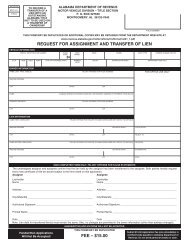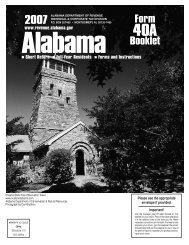Instruction booklet - Alabama Department of Revenue - Alabama.gov
Instruction booklet - Alabama Department of Revenue - Alabama.gov
Instruction booklet - Alabama Department of Revenue - Alabama.gov
Create successful ePaper yourself
Turn your PDF publications into a flip-book with our unique Google optimized e-Paper software.
<strong>of</strong> this instruction <strong>booklet</strong>. We will send you the forms<br />
and schedules requested. Also, your local bank, post <strong>of</strong>fice,<br />
or public library may have some <strong>of</strong> them. The<br />
fastest way to obtain forms is to download them<br />
from our Web site at www.revenue.alabama.<strong>gov</strong>.<br />
Step 3<br />
Use the mailing label we sent you.<br />
The label helps us identify your account and saves<br />
processing time.<br />
Step 4<br />
Sign and date your return.<br />
Form 40A is not complete unless you sign it.<br />
Please sign in black ink only. Your spouse must also<br />
sign if it is a joint return. Original signatures are required<br />
or the return will not be accepted.<br />
Step 5<br />
Attach all W-2 or 1099 forms<br />
to your return.<br />
Attach the copy <strong>of</strong> Form W-2(s) marked “To Be Filed<br />
With Your State Income Tax return” to the front <strong>of</strong> your<br />
return.<br />
Step 6<br />
Before mailing your return.<br />
If you owe tax, complete Form 40V. Before mailing<br />
your return, be sure to include a completed Form 40V<br />
along with your payment loose in the envelope.<br />
Make sure you have an exact copy <strong>of</strong> your return for<br />
your records.<br />
SECTION<br />
3<br />
Specific<br />
<strong>Instruction</strong>s<br />
Name and Address<br />
Please use the preprinted mailing label and enter<br />
your social security number. If you do not have a label,<br />
type or print your name, address, and social security<br />
number in the appropriate blocks.<br />
NOTE: Do not attach your label to the return until the return<br />
is completed. Please make sure the information on<br />
the label is correct.<br />
If your name has changed or if you were married or<br />
divorced during the year, please correct the name portion<br />
<strong>of</strong> the label. If you moved during the year and the<br />
label shows your old address, correct the label using<br />
your new address. Corrections should be made by drawing<br />
a line through the incorrect information and adding<br />
the new information on the label. If you live in an apartment,<br />
please include your apartment number in the address.<br />
If the post <strong>of</strong>fice delivers mail to your P.O. Box<br />
number rather than to your street address, write the P.O.<br />
Box number instead <strong>of</strong> your street address.<br />
Social Security Number<br />
Each year thousands <strong>of</strong> taxpayers file returns using<br />
an incorrect social security number. Usually this number<br />
belongs to another taxpayer. It is very important that you<br />
file your return using the correct social security number.<br />
Failure to use your correct social security number(s) in<br />
the space(s) provided WILL DELAY the processing <strong>of</strong><br />
your refund. Listed below are a few <strong>of</strong> the common reasons<br />
why a social security number is reported<br />
incorrectly:<br />
failed to enter number on return<br />
memorized wrong number<br />
copied number wrong<br />
gave an incorrect number to the tax preparer<br />
gave your employer an incorrect number.<br />
IMPORTANT: Check your W-2 forms. Your employer<br />
may be reporting an incorrect number for you.<br />
If you are married and filing a joint return, write both<br />
social security numbers in the blocks provided.<br />
If you are married and filing separate <strong>Alabama</strong> returns,<br />
write your spouse's social security number on line<br />
3.<br />
If your spouse is a nonresident alien, has no income,<br />
does not have a social security number, and you file a<br />
separate return, write "NRA" in the block for your<br />
spouse's social security number. If you and your spouse<br />
file a joint return, your spouse must have a social security<br />
number.<br />
If you or your spouse do not have a social security<br />
number, please get Form SS-5 from a Social Security<br />
Administration (SSA) <strong>of</strong>fice. File it with your local SSA<br />
<strong>of</strong>fice early enough to get your number before April 15.<br />
If you have not received your number before April 15,<br />
file your return and write "applied for" in the block for<br />
your social security number.<br />
IMPORTANT: Please notify the Social Security Administration<br />
(SSA) immediately in the event you have<br />
changed your name because <strong>of</strong> marriage, divorce, etc.,<br />
so the name on your tax return is the same as the name<br />
the SSA has on record. This may prevent delays in processing<br />
your return.<br />
Filing Status and Personal<br />
Exemption Lines 1 through 4<br />
You should check only the box that describes your<br />
filing status. The personal exemption will be determined<br />
by your filing status on the last day <strong>of</strong> the tax year.<br />
Single<br />
Consider yourself single if on December 31 you were<br />
unmarried or separated from your spouse either by divorce<br />
or separate maintenance decree.<br />
If you check box 1, enter $1,500 on line 10.<br />
Married<br />
Joint or Separate Returns?<br />
Joint Returns. Most married couples will pay less<br />
tax if they file a joint return. If you file a joint return, you<br />
must report all income, exemptions, deductions, and<br />
credits for you and your spouse. Both <strong>of</strong> you must<br />
sign the return, even if only one <strong>of</strong> you had income. The<br />
State <strong>of</strong> <strong>Alabama</strong> does recognize a common law marriage<br />
for income tax purposes.<br />
Caution: You cannot file a joint return if you are a resident<br />
<strong>of</strong> <strong>Alabama</strong> and your spouse is a resident <strong>of</strong> another<br />
state. You should file as “married filing separate.”<br />
You and your spouse can file a joint return even if<br />
you did not live together for the entire year. Both <strong>of</strong> you<br />
Page 6<br />
are responsible for any tax due on a joint return, so if<br />
one <strong>of</strong> you does not pay, the other may have to.<br />
Note: If you file a joint return, you may not, after the due<br />
date <strong>of</strong> the return, choose to file separate returns for that<br />
year.<br />
If your spouse died in 2009, you can file a joint return<br />
for 2010. You can also file a joint return if your spouse<br />
died in 2010 before filing a 2009 return. For details on<br />
how to file a joint return, see Death <strong>of</strong> Taxpayer on page<br />
12.<br />
If you check box 2, enter $3,000 on line 10.<br />
Separate Returns. You can file separate returns if<br />
both you and your spouse had income, or if only one <strong>of</strong><br />
you had income. If you file a separate return, report only<br />
your own income, exemptions, deductions, and credits.<br />
You are responsible only for the tax due on your own<br />
return.<br />
Note: <strong>Alabama</strong> is not a community property state.<br />
If you file a separate return, write your spouse’s social<br />
security number on line 3 in the space provided. If<br />
your spouse is not required to file a return, attach a<br />
statement explaining why.<br />
If you check box 3, enter $1,500 on line 10.<br />
Head <strong>of</strong> Family<br />
An individual shall be considered “Head <strong>of</strong> Family” if,<br />
and only if, such individual is not married at the close <strong>of</strong><br />
their tax year, is not a surviving spouse and their qualifying<br />
dependent is not a foster child.<br />
You may check the box on line 4 ONLY IF on December<br />
31, 2009, you were unmarried or legally separated<br />
and meet either test 1 or test 2 below.<br />
Test 1. You paid more than half the cost <strong>of</strong> keeping<br />
up a home for the entire year, provided that the home<br />
was the main home <strong>of</strong> your parent whom you can claim<br />
as a dependent. Your parent did not have to live with<br />
you in your home;<br />
OR<br />
Test 2. You paid more than half the cost <strong>of</strong> keeping<br />
up a home in which you lived and in which one <strong>of</strong> the<br />
following also lived for more than 6 months <strong>of</strong> the year<br />
(temporary absences, such as for vacation or school,<br />
are counted as time lived in the home):<br />
a. Your unmarried child, grandchild, great-grandchild,<br />
etc., adopted child, or stepchild. This child does<br />
not have to be your dependent.<br />
b. Your married child, grandchild, great-grandchild,<br />
etc., adopted child, or stepchild. This child must be your<br />
dependent. But if your married child’s other parent<br />
claims him or her as a dependent under the federal rules<br />
for Children <strong>of</strong> Divorced or Separated Parents, this<br />
child does not have to be your dependent.<br />
c. Any relative you can claim as a dependent. (See<br />
definition <strong>of</strong> a dependent on page 10.)<br />
If the person for whom you kept up a home was born<br />
or died during the year, you may still file as “Head <strong>of</strong><br />
Family” as long as the home was that person’s main<br />
home for the part <strong>of</strong> the year he or she was alive.<br />
If you check box 4, enter $3,000 on line 10.<br />
Income<br />
All income is subject to <strong>Alabama</strong> personal income<br />
tax unless specifically exempted by state law. The term<br />
“income” includes, but is not limited to, salaries, wages,<br />
commissions, income from business or pr<strong>of</strong>essions, alimony,<br />
rents, royalties, interest, dividends, and pr<strong>of</strong>its