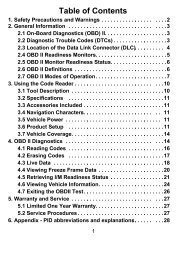KWP2000 PLUS Operation Manual: - PDF Archive
KWP2000 PLUS Operation Manual: - PDF Archive
KWP2000 PLUS Operation Manual: - PDF Archive
Create successful ePaper yourself
Turn your PDF publications into a flip-book with our unique Google optimized e-Paper software.
A moment later, the information about the ECU type will be shown. Just click on “READ” tab to assure that<br />
you will have a copy of the original file (in case there is some problem later).<br />
When the program starts reading the ECU’s chip, DO NOT INTERRUPT the process at this moment.<br />
Choose where you want to save the original file and name it. To simplify your work, name it same as the<br />
numbers that appear in the window display on “Information of the ECU”.<br />
Now the program will prompt you to turn the ignition key to “OFF” position. Do as instructed and then click<br />
the “OK” button.<br />
2