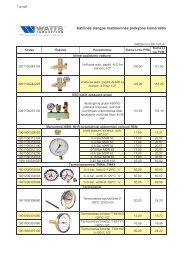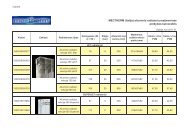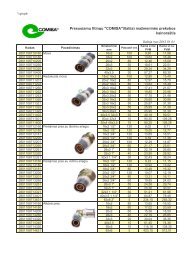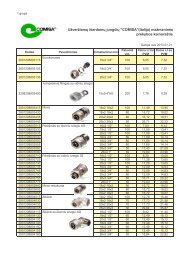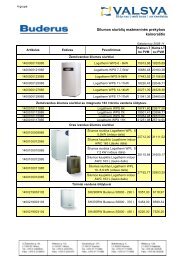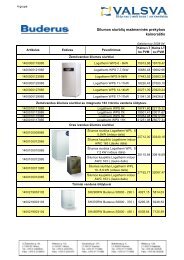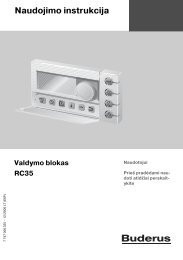MILUX Chrono-thermostat USER GUIDE - Valsva
MILUX Chrono-thermostat USER GUIDE - Valsva
MILUX Chrono-thermostat USER GUIDE - Valsva
You also want an ePaper? Increase the reach of your titles
YUMPU automatically turns print PDFs into web optimized ePapers that Google loves.
INSTALLATION & WIRING<br />
GB<br />
1<br />
Place the Roth <strong>thermostat</strong> on a plain wall away from<br />
windows and doors and not to close to the heater.<br />
Put the connection wires thru the back hole of the rear part<br />
Use the screws to mount the rear part on the wall.<br />
2<br />
Connect the wires to the connector.<br />
Follow the connection diagram<br />
3<br />
Remove the plastic isolator on the batteries to power up the<br />
<strong>thermostat</strong>. Then close the thermstat as explained in step 3 of<br />
the batteries replacement (last page)<br />
4<br />
Adjust the time and follow the QUICK START instructions<br />
- 3 -<br />
L<br />
N<br />
Heater<br />
(Cooler)