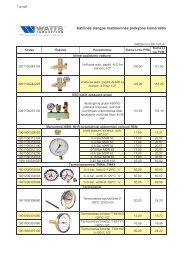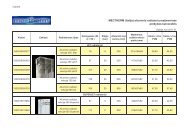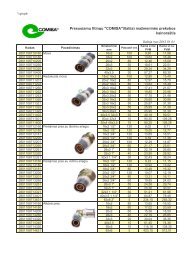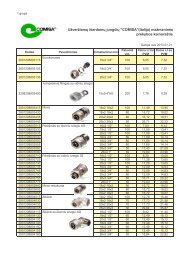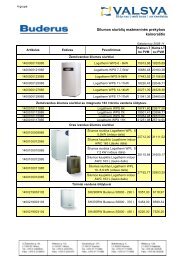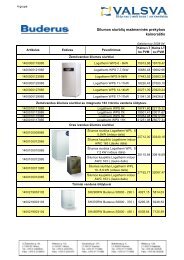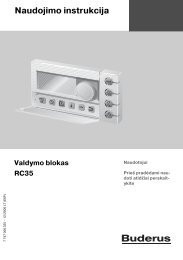MILUX Chrono-thermostat USER GUIDE - Valsva
MILUX Chrono-thermostat USER GUIDE - Valsva
MILUX Chrono-thermostat USER GUIDE - Valsva
Create successful ePaper yourself
Turn your PDF publications into a flip-book with our unique Google optimized e-Paper software.
<strong>USER</strong> <strong>GUIDE</strong><br />
<strong>MILUX</strong> <strong>Chrono</strong>-<strong>thermostat</strong>
OVERVIEW<br />
GB<br />
The Roth <strong>thermostat</strong> is a programmable digital <strong>thermostat</strong> able to control and regulate directly<br />
your central heating (Electric, Gas, Oil) or cooling system.<br />
It’s weekly programmable function enables power savings according to your every day life.<br />
FEATURES<br />
• 7 days program ( except for daily version)<br />
• 9 Built-in programs<br />
• 4 User programs<br />
• Program graphic display<br />
• Room temperature and Time display<br />
• Comfort / Reduced / Anti-freeze temperatures<br />
• Temporary temperature override<br />
• Automatic or Manual operation<br />
• Holiday function<br />
• Select HOT or COLD operation<br />
• Easy wiring (2 conductor wire)<br />
• Keypad lock function (child safety)<br />
• Battery powered to prevent loss of program<br />
and time during power cuts<br />
• Battery weakness monitoring<br />
• Battery replacement without loss of program<br />
• Reset function<br />
- 1 -
TECHNICAL CHARACTERISTICS<br />
Measured temperature precision<br />
Set temperature precision<br />
Set temperature range<br />
Regulation characteristics<br />
Driving element<br />
Connection<br />
Batteries<br />
0.1°C (or 0.1°F)<br />
0.5°C (or 0.5°F)<br />
5°C - 35°C for comfort and reduced, 0,5°C - 10°C for anti-freeze<br />
- regulation speed: 7.5 cycle per hour (8 minutes cycle)<br />
- regulation band: 2°K of proportional band (adjusted power)<br />
5A RELAY (with heater and cooling devices contacts)<br />
3 points screw connector on the rear part of the box<br />
3x LR6 AA 1.5V Alkaline batteries<br />
GB<br />
DIMENSIONS<br />
- 2 -
INSTALLATION & WIRING<br />
GB<br />
1<br />
Place the Roth <strong>thermostat</strong> on a plain wall away from<br />
windows and doors and not to close to the heater.<br />
Put the connection wires thru the back hole of the rear part<br />
Use the screws to mount the rear part on the wall.<br />
2<br />
Connect the wires to the connector.<br />
Follow the connection diagram<br />
3<br />
Remove the plastic isolator on the batteries to power up the<br />
<strong>thermostat</strong>. Then close the thermstat as explained in step 3 of<br />
the batteries replacement (last page)<br />
4<br />
Adjust the time and follow the QUICK START instructions<br />
- 3 -<br />
L<br />
N<br />
Heater<br />
(Cooler)
INSTRUCTIONS How to use your Roth <strong>thermostat</strong> GB<br />
Holiday function activated<br />
Temperature overridden<br />
Central heating working<br />
Temperature<br />
use + / - keys to<br />
change temperature<br />
Room temperature displayed<br />
QUICK START<br />
Operating mode MENU<br />
Short and intuitive instructions<br />
use t u keys<br />
to change mode<br />
Weak Batteries<br />
Week days<br />
Time display<br />
Graphic program<br />
display<br />
With t u keys Slide the frame inside the top MENU to change operating mode (see Modes description)<br />
With + / - keys change set temperature or adjust what is blinking on the screen.<br />
With OK / key switch between actual room temperature and set temperature or validate an adjustment.<br />
First go to set clock and adjust time (use +/ - to adjust minutes, press OK, adjust hours, OK, adjust days, OK )<br />
Go to program menu and select built-in week program to (or edit user program to , see below)<br />
Go to<br />
Go to<br />
Finally go to<br />
comfort mode and adjust comfort temperature required with +/ - keys (Default comfort temp. is 21°C)<br />
reduced mode and adjust reduced temperature required with +/ - keys (Default reduced temp. is 17°C)<br />
automatic mode. Your Roth <strong>thermostat</strong> is now working and follows the program.<br />
- 4 -
MODES DESCRIPTION Instruction details for each mode GB<br />
Manual COMFORT operating mode :<br />
Force comfort temperature operation indefinitely or for a few hours or days (see Holiday function).<br />
By pressing + or - key the comfort temperature start to blink and can be adjusted. If you wait a few<br />
seconds the actual room temperature reappears. Regulation will now follow comfort temp.<br />
AUTOMATIC operating mode :<br />
Thermostat will follow automatically the program according to the actual time.<br />
By pressing + or - key you can override the current set temperature until the next change in the program.<br />
The segment will lit up. Use + / - keys to adjust the temporary required temperature.<br />
At the next program change the will disappear and the program continues without any alteration.<br />
Manual REDUCED operating mode :<br />
Force reduced temperature operation indefinitely or for a few hours or days (see Holiday function).<br />
By pressing + or - key the reduced temperature start to blink and can be adjusted. If you wait a few<br />
seconds the actual room temperature reappears. Regulation will now follow reduced temp.<br />
Manual ANTI-FREEZE operating mode : (only for Heating systems, HOT operation selected)<br />
Force anti-freeze operation indefinitely or for a few hours or days (see Holiday function).<br />
By pressing + or - key the anti-freeze temperature starts to blink and can be adjusted. If you wait a few<br />
seconds the actual room temperature reappears. Regulation will keep temperature above freezing.<br />
OFF mode: Use this mode if your Heating or cooling installation needs to be turned OFF.<br />
The <strong>thermostat</strong> will switch off the installation and then switch itself OFF (blank screen).<br />
User programs are saved, time is kept running and battery consumption becomes very low.<br />
Any key will wake up the <strong>thermostat</strong>. The OK / key displays the actual room temperature.<br />
DANGER : IN THIS MODE YOUR INSTALLATION CAN FREEZE because the regulation is stopped.<br />
- 5 -
Set CLOCK menu :<br />
Use this menu to adjust the clock to the actual time.<br />
use +/ - to Press use +/ - to Press use +/ - to Press<br />
adjust minutes OK adjust hours OK adjust days OK<br />
PROGRAM menu : By pressing + or - key the Program number start to blink,<br />
then use +/ - to<br />
select program<br />
and use t u to see the<br />
other days in the program<br />
Shows the daily program<br />
If you select a built-in program to and press OK this program will be followed in<br />
If you select an user program to and press OK you will enter the <strong>USER</strong> PROGRAM EDITION.<br />
<strong>USER</strong> PROGRAM EDITION :<br />
Current blinking cursor position hour<br />
The + key sets<br />
The - key sets<br />
temperature at the current blinking program hour<br />
temperature at the current blinking program hour<br />
Use t u keys to slide the blinking cursor position in the day and modify or correct easily the program<br />
When the displayed day is correct press OK to jump to the following day. When you press OK on the last<br />
day you will exit the User program edition and return to the top menu.<br />
Now your user program will be followed if you put the thermost in automatic operating mode .<br />
- 6 -
SPECIAL FUNCTIONS Holiday / Key Lock / Hot-Cold / Reset GB<br />
HOLIDAY Function : only for comfort mode, reduced mode or anti-freeze mode.<br />
With t u keys go to function. Then you can select with + or - keys the number of hours or the number of<br />
days before the thermost automatically returns to mode and continues to follow the program.<br />
KEYPAD LOCK Function : function to prevent children from playing and changing the <strong>thermostat</strong> parameters<br />
In , , , and operating modes you can maintain the OK key pressed and press simultaneously<br />
on the + or - key to lock ( ) or un-lock ( ) the keypad.<br />
HOT/COLD operation selection : Go to<br />
, maintain the OK key pressed and press simultaneously on t key<br />
Then press + to choose Hot operation ( ) or press - to choose Cold operation ( ).<br />
RESET Function :<br />
Erases all user programs and sets the <strong>thermostat</strong> factory parameters by default<br />
Go to OFF mode, maintain + and – keys pressed and press simultaneously on the OK key. All the segments will lit up<br />
during a few seconds showing that the <strong>thermostat</strong> has been erased and restarted with factory defaults parameters.<br />
Factory parameters are : 21°C 17°C 6°C all comfort HOT operation<br />
Then re-adjust the time and follow the QUICK START instructions.<br />
- 7 -
BATTERIES REPLACEMENT How to change the batteries GB<br />
1 2<br />
3<br />
Press on then left side button and<br />
pull the front panel to remove it.<br />
You now have access to the<br />
batteries.<br />
Replace the three LR6 AA 1.5V<br />
batteries with new ones<br />
(Alkaline cells recommended)<br />
IMPORTANT: You have 1 minute to<br />
change the batteries<br />
To close the Regulation,<br />
Place the front panel in front of<br />
the rear part. Insert the three<br />
contacts in the connector holes.<br />
Then push the front panel while<br />
keeping it parallel to the rear part.<br />
You can help the button to click<br />
by pressing slightly on it.<br />
- 8 -