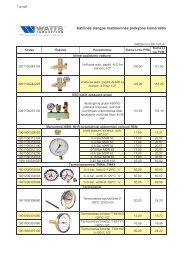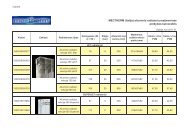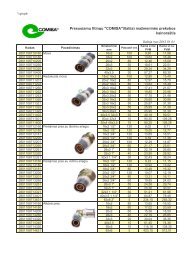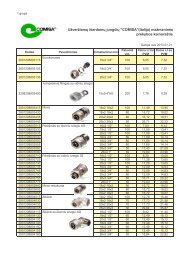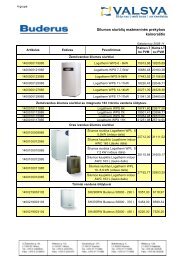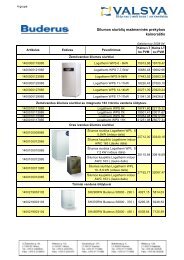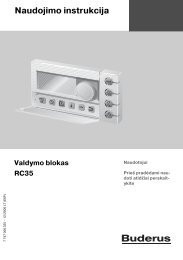MILUX Chrono-thermostat USER GUIDE - Valsva
MILUX Chrono-thermostat USER GUIDE - Valsva
MILUX Chrono-thermostat USER GUIDE - Valsva
Create successful ePaper yourself
Turn your PDF publications into a flip-book with our unique Google optimized e-Paper software.
SPECIAL FUNCTIONS Holiday / Key Lock / Hot-Cold / Reset GB<br />
HOLIDAY Function : only for comfort mode, reduced mode or anti-freeze mode.<br />
With t u keys go to function. Then you can select with + or - keys the number of hours or the number of<br />
days before the thermost automatically returns to mode and continues to follow the program.<br />
KEYPAD LOCK Function : function to prevent children from playing and changing the <strong>thermostat</strong> parameters<br />
In , , , and operating modes you can maintain the OK key pressed and press simultaneously<br />
on the + or - key to lock ( ) or un-lock ( ) the keypad.<br />
HOT/COLD operation selection : Go to<br />
, maintain the OK key pressed and press simultaneously on t key<br />
Then press + to choose Hot operation ( ) or press - to choose Cold operation ( ).<br />
RESET Function :<br />
Erases all user programs and sets the <strong>thermostat</strong> factory parameters by default<br />
Go to OFF mode, maintain + and – keys pressed and press simultaneously on the OK key. All the segments will lit up<br />
during a few seconds showing that the <strong>thermostat</strong> has been erased and restarted with factory defaults parameters.<br />
Factory parameters are : 21°C 17°C 6°C all comfort HOT operation<br />
Then re-adjust the time and follow the QUICK START instructions.<br />
- 7 -