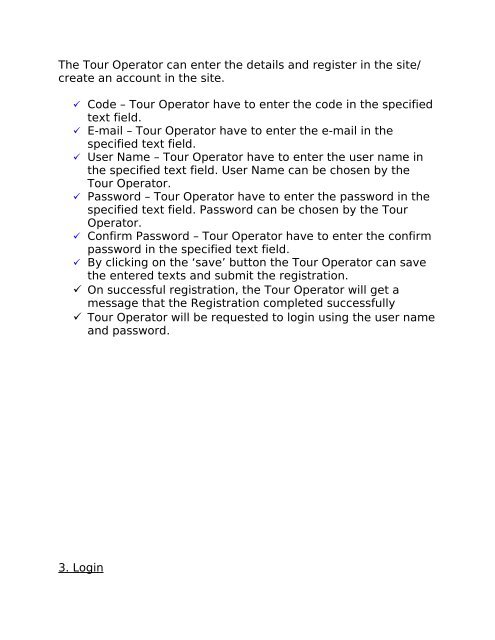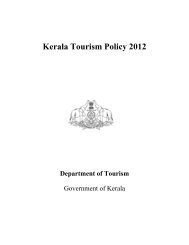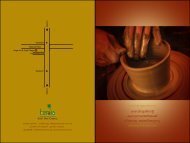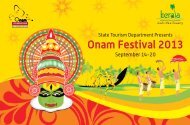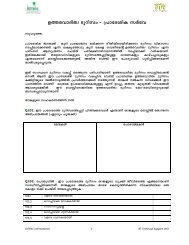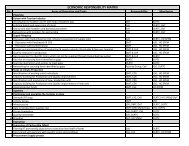User Manual - Kerala Tourism
User Manual - Kerala Tourism
User Manual - Kerala Tourism
You also want an ePaper? Increase the reach of your titles
YUMPU automatically turns print PDFs into web optimized ePapers that Google loves.
The Tour Operator can enter the details and register in the site/<br />
create an account in the site.<br />
Code – Tour Operator have to enter the code in the specified<br />
text field.<br />
E-mail – Tour Operator have to enter the e-mail in the<br />
specified text field.<br />
<strong>User</strong> Name – Tour Operator have to enter the user name in<br />
the specified text field. <strong>User</strong> Name can be chosen by the<br />
Tour Operator.<br />
Password – Tour Operator have to enter the password in the<br />
specified text field. Password can be chosen by the Tour<br />
Operator.<br />
Confirm Password – Tour Operator have to enter the confirm<br />
password in the specified text field.<br />
By clicking on the ‘save’ button the Tour Operator can save<br />
the entered texts and submit the registration.<br />
On successful registration, the Tour Operator will get a<br />
message that the Registration completed successfully<br />
Tour Operator will be requested to login using the user name<br />
and password.<br />
3. Login