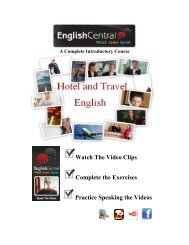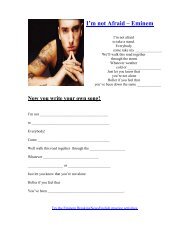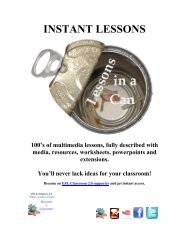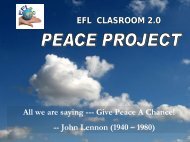Ten Audience Analysis Exercises - EFL Classroom 2.0
Ten Audience Analysis Exercises - EFL Classroom 2.0
Ten Audience Analysis Exercises - EFL Classroom 2.0
You also want an ePaper? Increase the reach of your titles
YUMPU automatically turns print PDFs into web optimized ePapers that Google loves.
available (and where is it missing)? Is the program ADA-compliant*? Write a<br />
paper that analyzes the computer designer's vision of the users with attention not<br />
only to who the designer is thinking of but also to the users that the designer<br />
leaves out.<br />
**ADA-compliant means compliant with the Americans with Disabilities Act.<br />
You can find information on ADA compliance with a simple Internet search, but<br />
at its most basic it means that a piece of software can be used by someone who<br />
visually impaired or hearing impaired. Think about the way that the program is<br />
used--if the only indication of something is a change in color, will someone who<br />
is color blind understand? if the only indication of an error is that the computer<br />
beeps, will a hearing-impaired user know what is going on? Consider such issues<br />
as you examine your software.<br />
7. Examine a program that claims to show a realistic vision of its topic (or a vision<br />
based on reality). Consider a simulation program such as SimCity or Microsoft<br />
Flight Simulator; or take a look at the way that people, places, and events are<br />
portrayed in the Carmen SanDiego series. Think about the way that humans are<br />
portrayed in medical education software like Adam. Choose a particular program<br />
and analyze the way that the designers think about their topic--just how realistic is<br />
their vision? what is included and what is left out? What can you tell about the<br />
designers biases? How does the designer's vision affect the value of the program?<br />
[Based on an assignment described by Anne Wysocki of Michigan Technological<br />
University, at the Computers and Writing Conference in Gainesville, Florida.]<br />
8. Examine a program designed to help you complete a task such as write a paper,<br />
draw a picture, or calculate data in a spreadsheet. You might choose any program<br />
in Microsoft Office, PhotoShop, Word Perfect, Illustrator, Freehand, or Quicken.<br />
Take a close look at the program that you've chosen--what does it do? what<br />
abilities does it leave out? Once you've thought about the program and the things<br />
that it does, analyze the designer's vision of the task that the program is meant to<br />
help the user complete. How does Microsoft define 'writing' if you consider<br />
Microsoft Word as a writing tool? How does Adobe define 'art' if you base their<br />
definition on what you see in PhotoShop? What do the designers think is<br />
important, and what do they leave out? Look at the activities that the program<br />
supports, the ease of using the tool, and the way that the features are named. Your<br />
paper should analyze the task that the tool supports and the ways that it supports it.<br />
9. Take a critical look at something that most people never consider--Look at the<br />
fonts that are available on a computer that you have access to. You'll see font such<br />
as Arial, Courier, Monaco, Chicago, Schoolbook, Wingding, Verdana, and<br />
Colonna. Create a system of classification that makes sense of the naming