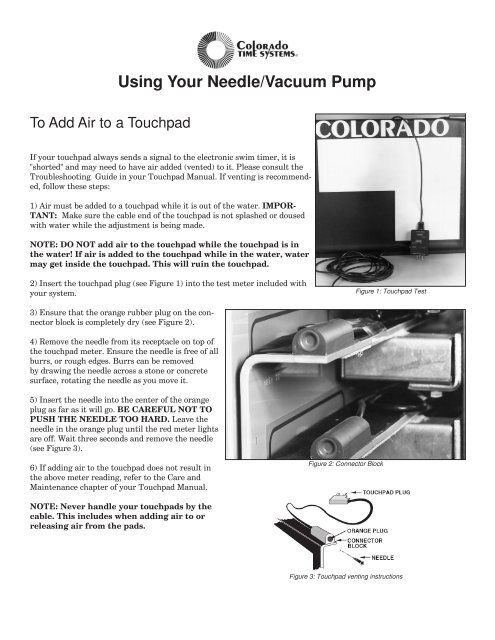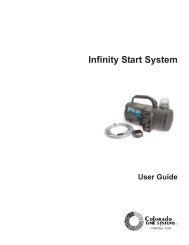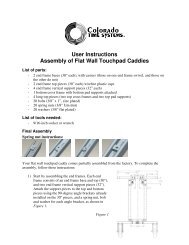Using Your Vacuum Pump (VP-2) - Colorado Time Systems
Using Your Vacuum Pump (VP-2) - Colorado Time Systems
Using Your Vacuum Pump (VP-2) - Colorado Time Systems
Create successful ePaper yourself
Turn your PDF publications into a flip-book with our unique Google optimized e-Paper software.
<strong>Using</strong> <strong>Your</strong> Needle/<strong>Vacuum</strong> <strong>Pump</strong><br />
To Add Air to a Touchpad<br />
If your touchpad always sends a signal to the electronic swim timer, it is<br />
"shorted" and may need to have air added (vented) to it. Please consult the<br />
Troubleshooting Guide in your Touchpad Manual. If venting is recommended,<br />
follow these steps:<br />
1) Air must be added to a touchpad while it is out of the water. IMPOR-<br />
TANT: Make sure the cable end of the touchpad is not splashed or doused<br />
with water while the adjustment is being made.<br />
NOTE: DO NOT add air to the touchpad while the touchpad is in<br />
the water! If air is added to the touchpad while in the water, water<br />
may get inside the touchpad. This will ruin the touchpad.<br />
2) Insert the touchpad plug (see Figure 1) into the test meter included with<br />
your system.<br />
Figure 1: Touchpad Test<br />
3) Ensure that the orange rubber plug on the connector<br />
block is completely dry (see Figure 2).<br />
4) Remove the needle from its receptacle on top of<br />
the touchpad meter. Ensure the needle is free of all<br />
burrs, or rough edges. Burrs can be removed<br />
by drawing the needle across a stone or concrete<br />
surface, rotating the needle as you move it.<br />
5) Insert the needle into the center of the orange<br />
plug as far as it will go. BE CAREFUL NOT TO<br />
PUSH THE NEEDLE TOO HARD. Leave the<br />
needle in the orange plug until the red meter lights<br />
are off. Wait three seconds and remove the needle<br />
(see Figure 3).<br />
6) If adding air to the touchpad does not result in<br />
the above meter reading, refer to the Care and<br />
Maintenance chapter of your Touchpad Manual.<br />
Figure 2: Connector Block<br />
NOTE: Never handle your touchpads by the<br />
cable. This includes when adding air to or<br />
releasing air from the pads.<br />
Figure 3: Touchpad venting instructions
To Release Air from a Touchpad<br />
If your touchpad will not send a signal to the electronic swim timer while fingertip touched, it is "open" and may need<br />
to have air released (evacuated) from it. Please consult the Troubleshooting Guide in your Touchpad Manual . If evacuating<br />
is recommended, follow these steps:<br />
1) Remove the touchpad from the water.<br />
2) Insert the touchpad plug (see Figure 1) into the test meter<br />
included with your system.<br />
3) Ensure that the orange rubber plug on the connector block<br />
is completely dry (see Figure 2)<br />
4) Verify that the vacuum/pressure switch is pointed toward<br />
“vacuum.” (see Figure 4).<br />
5) Remove the needle from its receptacle on top of the touchpad<br />
meter.<br />
<strong>Vacuum</strong>/pressure switch<br />
6) Remove the needle cover, and ensure the needle is free of<br />
all burrs, or rough edges. Burrs can be removed by drawing<br />
the needle across a stone or concrete surface, rotating the<br />
needle as you move it.<br />
7) Replace the needle cover, and firmly attach the needle to<br />
the open end of the clear plastic hose.<br />
Figure 4: <strong>Vacuum</strong> and pressure ports<br />
8) Remove the needle cover, and insert the needle into the<br />
center of the orange plug as far as it will go. BE CAREFUL NOT TO PUSH THE NEEDLE TOO HARD.<br />
9) Squeeze the handles on the pump together, pumping<br />
and releasing until the test meter lights up red<br />
completely from right to left. At this point, the<br />
touchpad switch mechanism is fully closed. Stop<br />
pumping and wait until the meter lights begin to go<br />
off from right to left. Wait five seconds and remove<br />
the needle from the orange plug.<br />
10) Replace the needle cover on the needle, and<br />
return the needle to its receptacle on top of the<br />
touchpad meter.<br />
Figure 5: <strong>Vacuum</strong> pump in use<br />
<strong>Colorado</strong> <strong>Time</strong> <strong>Systems</strong><br />
1551 East 11th Street, Loveland, CO 80537<br />
Phone: 970-667-1000 ext. 256 Fax: 970-667-1032<br />
Toll Free: 800-287-0653 ext. 256 email: customerservice@coloradotime.com<br />
www.coloradotime.com<br />
F908 Rev.200909