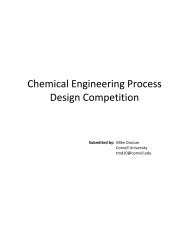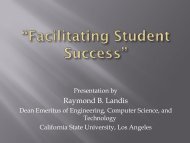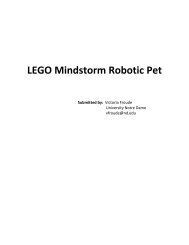P78 - Lego Mindstorm Robotics Project, University ... - Discovery Press
P78 - Lego Mindstorm Robotics Project, University ... - Discovery Press
P78 - Lego Mindstorm Robotics Project, University ... - Discovery Press
Create successful ePaper yourself
Turn your PDF publications into a flip-book with our unique Google optimized e-Paper software.
Task 6H – Completing the “Sensor Bumper” tutorial (Honors Students Only)<br />
Complete Task 6. In groups of two, students should also complete the “Sensor Bumper”<br />
tutorial. To access the tutorial, open the LEGO <strong>Mindstorm</strong>s Education NXT 2.1 Programming<br />
software. From the main page, expand the “Common Palette” by clicking on the “+” and<br />
choose “19. Sensor Bumper”. The Building Guide indicates the robot assembly required for the<br />
tutorial. “Sensor Bumper” requires the “driving base” completed in Task 2 as well as the “touch<br />
module back” and “ultrasonic module” completed in Task 4H. The Programming Guide includes<br />
step-by-step instructions for completing the tutorial. Once you have completed the tutorial,<br />
download the program to your robot and test it. Your program should drive forward until an<br />
ultrasonic sensor encounters an object then travel backward until the bumper sensor<br />
encounters an object. Modify your code so this action is repeated 3 times.<br />
Save your completed program as “SecXXX_TeamXX_SensorBumper.rbt.”<br />
Task 7 – Completing the “Calibrate Sensor” tutorial<br />
In groups of two, students should complete the “Calibrate Sensor” tutorial. To access the<br />
tutorial, open the LEGO <strong>Mindstorm</strong>s Education NXT 2.1 Programming software. From the main<br />
page, expand the “Complete Palette” by clicking on the “+” and choose “34. Calibrate<br />
Sensor”.The Building Guide indicates the robot assembly required for the tutorial. “Calibrate<br />
Sensor” requires the “driving base” completed in Task 2 and the “light module down”<br />
completed in Task 4. The Programming Guide includes step-by-step instructions for completing<br />
the tutorial. Once you have completed the tutorial, download the program to your robot and<br />
test it. Make modifications as necessary to the parameters in your program until your sensor is<br />
properly calibrated.<br />
Save your completed program as “SecXXX_TeamXX_CalibrateSensor.rbt.”<br />
Task 8 – Obtaining a quality resource<br />
Find a magazine article, journal article, government document, or book that shows a practical<br />
application of robotics. Provide a complete reference for the item. Include information from<br />
your reference in the Background portion of your technical report.<br />
<strong>Project</strong> Assessment (300 project points)<br />
Intermediate Deliverable 1 (50 points)<br />
Prior to the end of class on Wednesday, September 12 (sections 001 and 008) or Thursday,<br />
September 13 (sections 009 and 016) students should complete Tasks 1 – 3 and demonstrate<br />
completion of the tasks to their instructor or primary TA.<br />
Intermediate Deliverable 2 (10 points)<br />
Before class on Wednesday, September 19 (sections 001 and 008) or Thursday, September 13<br />
(sections 009 and 016), each team should submit one e-mail containing all robot program files<br />
to their primary teaching assistant. (Students in the regular sections will submit 4 programs,<br />
and students in the honors sections will submit 5 programs). The sender of the e-mail should cc<br />
all teammates on the e-mail.