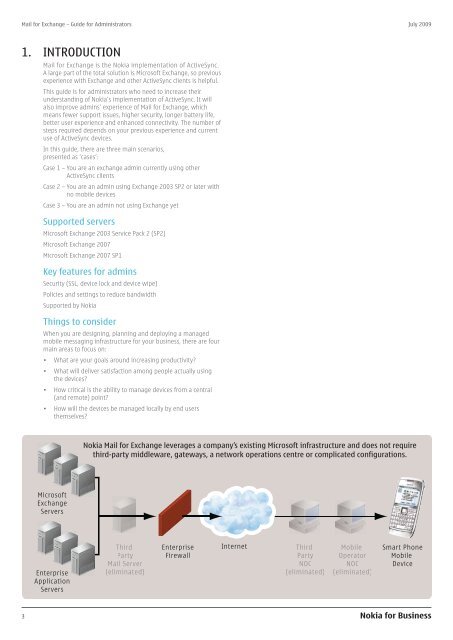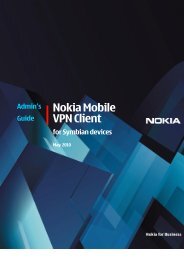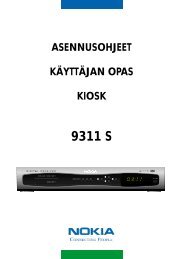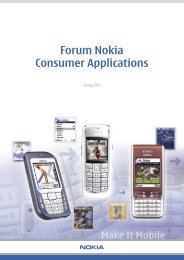administrators
administrators
administrators
Create successful ePaper yourself
Turn your PDF publications into a flip-book with our unique Google optimized e-Paper software.
Mail for Exchange – Guide for Administrators July 2009<br />
1. INTRODUCTION<br />
Mail for Exchange is the Nokia implementation of ActiveSync.<br />
A large part of the total solution is Microsoft Exchange, so previous<br />
experience with Exchange and other ActiveSync clients is helpful.<br />
This guide is for <strong>administrators</strong> who need to increase their<br />
understanding of Nokia’s implementation of ActiveSync. It will<br />
also improve admins’ experience of Mail for Exchange, which<br />
means fewer support issues, higher security, longer battery life,<br />
better user experience and enhanced connectivity. The number of<br />
steps required depends on your previous experience and current<br />
use of ActiveSync devices.<br />
In this guide, there are three main scenarios,<br />
presented as ‘cases’:<br />
Case 1 – You are an exchange admin currently using other<br />
ActiveSync clients<br />
Case 2 – You are an admin using Exchange 2003 SP2 or later with<br />
no mobile devices<br />
Case 3 – You are an admin not using Exchange yet<br />
Supported servers<br />
Microsoft Exchange 2003 Service Pack 2 (SP2)<br />
Microsoft Exchange 2007<br />
Microsoft Exchange 2007 SP1<br />
Key features for admins<br />
Security (SSL, device lock and device wipe)<br />
Policies and settings to reduce bandwidth<br />
Supported by Nokia<br />
Things to consider<br />
When you are designing, planning and deploying a managed<br />
mobile messaging infrastructure for your business, there are four<br />
main areas to focus on:<br />
• What are your goals around increasing productivity?<br />
• What will deliver satisfaction among people actually using<br />
the devices?<br />
• How critical is the ability to manage devices from a central<br />
(and remote) point?<br />
• How will the devices be managed locally by end users<br />
themselves?<br />
Microsoft<br />
Exchange<br />
Servers<br />
Enterprise<br />
Application<br />
Servers<br />
Nokia Mail for Exchange leverages a company’s existing Microsoft infrastructure and does not require<br />
third-party middleware, gateways, a network operations centre or complicated configurations.<br />
Third<br />
Party<br />
Mail Server<br />
(eliminated)<br />
Enterprise<br />
Firewall<br />
Internet<br />
Third<br />
Party<br />
NOC<br />
(eliminated)<br />
Mobile<br />
Operator<br />
NOC<br />
(eliminated)<br />
Smart Phone<br />
Mobile<br />
Device<br />
3 Nokia for Business