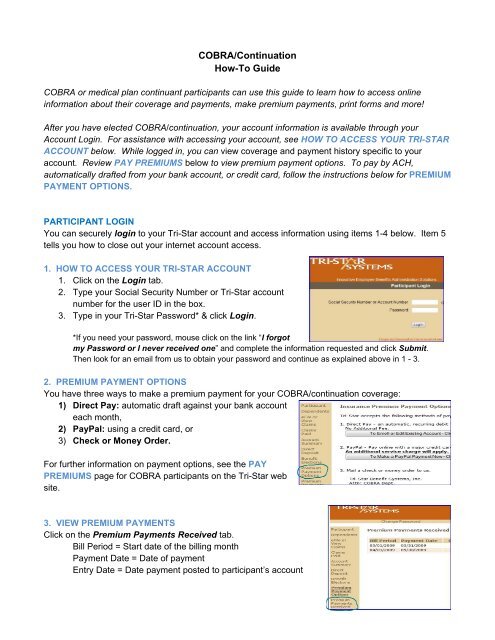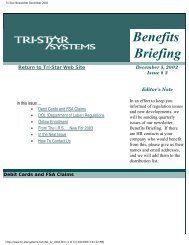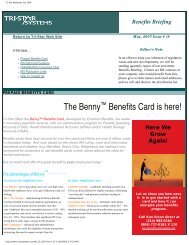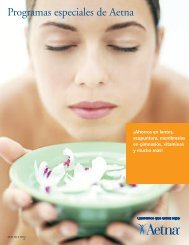You also want an ePaper? Increase the reach of your titles
YUMPU automatically turns print PDFs into web optimized ePapers that Google loves.
COBRA/Continuation<br />
How-To Guide<br />
COBRA or medical plan continuant participants can use this guide to learn how to access online<br />
information about their coverage and payments, make premium payments, print forms and more!<br />
After you have elected COBRA/continuation, your account information is available through your<br />
Account Login. For assistance with accessing your account, see HOW TO ACCESS YOUR TRI-STAR<br />
ACCOUNT below. While logged in, you can view coverage and payment history specific to your<br />
account. Review PAY PREMIUMS below to view premium payment options. To pay by ACH,<br />
automatically drafted from your bank account, or credit card, follow the instructions below for PREMIUM<br />
PAYMENT OPTIONS.<br />
PARTICIPANT LOGIN<br />
You can securely login to your <strong>Tri</strong>-<strong>Star</strong> account and access information using items 1-4 below. Item 5<br />
tells you how to close out your internet account access.<br />
1. HOW TO ACCESS YOUR TRI-STAR ACCOUNT<br />
1. Click on the Login tab.<br />
2. Type your Social Security Number or <strong>Tri</strong>-<strong>Star</strong> account<br />
number for the user ID in the box.<br />
3. Type in your <strong>Tri</strong>-<strong>Star</strong> Password* & click Login.<br />
*If you need your password, mouse click on the link “I forgot<br />
my Password or I never received one” and complete the information requested and click Submit.<br />
Then look for an email from us to obtain your password and continue as explained above in 1 - 3.<br />
2. PREMIUM PAYMENT OPTIONS<br />
You have three ways to make a premium payment for your COBRA/continuation coverage:<br />
1) Direct Pay: automatic draft against your bank account<br />
each month,<br />
2) PayPal: using a credit card, or<br />
3) Check or Money Order.<br />
For further information on payment options, see the PAY<br />
PREMIUMS page for COBRA participants on the <strong>Tri</strong>-<strong>Star</strong> web<br />
site.<br />
3. VIEW PREMIUM PAYMENTS<br />
Click on the Premium Payments Received tab.<br />
Bill Period = <strong>Star</strong>t date of the billing month<br />
Payment Date = Date of payment<br />
Entry Date = Date payment posted to participant’s account
4. BENEFIT ELECTIONS<br />
To review your COBRA benefits, including your plan(s), corresponding<br />
coverage level(s), cost and effective date, click on the Benefit<br />
Elections tab.<br />
5. LOG OUT<br />
To leave your account, click on Log Out.<br />
NOTIFYING TRI-STAR OF SECOND QUALIFYING EVENTS, DISABILITY, ELIGIBILITY FOR<br />
OTHER COVERAGE, ETC.<br />
Select Forms from the Participant/COBRA menu to view forms to download &<br />
print. Select the form applicable to your plan with your employer. If your<br />
employer is not listed separately, use the general form. Fax or mail the<br />
completed and signed form and supporting documentation to <strong>Tri</strong>-<strong>Star</strong> as noted on the form.<br />
PAY PREMIUMS<br />
Your initial payment for COBRA coverage must be made by credit card, through PayPal, or by check or<br />
money order. Our Direct Pay system automatically collects the payment each month from you, by a<br />
direct payment from your bank account. Click on the PREMIUM PAYMENT OPTIONS page to view<br />
further payment instructions.<br />
FAQs<br />
Learn more from questions frequently asked by fellow participants. Click on the plus sign (+) beside<br />
the question to display the answers.<br />
BLOG<br />
View recent blog topics, receive notice of new blog postings posted and comment or inquire on topics<br />
of interest to you. This is a great way to keep informed of IRS topics applicable to your plan(s)!<br />
SECURITY AND HIPAA PRIVACY<br />
• Web Site: The <strong>Tri</strong>-<strong>Star</strong> site used for your account login is completely secure, protected with a<br />
256 bit SSL (Secure Socket Layer) certificate, encrypting all information flowing to and from the<br />
site.<br />
• Email Addresses: <strong>Tri</strong>-<strong>Star</strong> does not share email information with anyone for any reason. This<br />
is used only by <strong>Tri</strong>-<strong>Star</strong> to communicate efficiently with you.<br />
• HIPAA Privacy: Healthcare FSAs and HRAs are protected by privacy and security laws as<br />
required under HIPAA. Account identity, claims payments, claims details and other information<br />
associated with your account may only be shared with you, the participant.<br />
If you would like to authorize a spouse, guardian or someone else to discuss details<br />
regarding your account, you must sign a formal release form with <strong>Tri</strong>-<strong>Star</strong>. You may read<br />
our security agreement and can obtain the HIPAA Release Form from our web site under the
PRIVACY tab. In order to comply with this law, a law enacted for your protection, we cannot<br />
release information without this signed form on file. You may also share your Login information<br />
with this person if you want them to view information online.