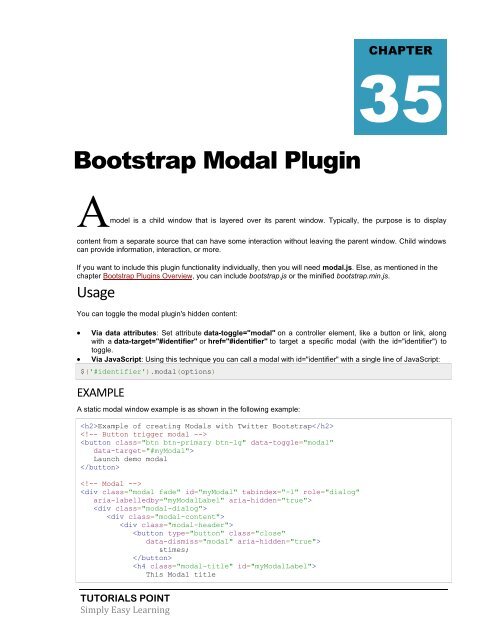Create successful ePaper yourself
Turn your PDF publications into a flip-book with our unique Google optimized e-Paper software.
<strong>Bootstrap</strong> Modal Plugin<br />
CHAPTER<br />
35<br />
Amodel is a child window that is layered over its parent window. Typically, the purpose is to display<br />
content from a separate source that can have some interaction without leaving the parent window. Child windows<br />
can provide information, interaction, or more.<br />
If you want to include this plugin functionality individually, then you will need modal.js. Else, as mentioned in the<br />
chapter <strong>Bootstrap</strong> Plugins Overview, you can include bootstrap.js or the minified bootstrap.min.js.<br />
Usage<br />
You can toggle the modal plugin's hidden content:<br />
<br />
<br />
Via data attributes: Set attribute data-toggle="modal" on a controller element, like a button or link, along<br />
with a data-target="#identifier" or href="#identifier" to target a specific modal (with the id="identifier") to<br />
toggle.<br />
Via JavaScript: Using this technique you can call a modal with id="identifier" with a single line of JavaScript:<br />
$('#identifier').modal(options)<br />
EXAMPLE<br />
A static modal window example is as shown in the following example:<br />
Example of creating Modals with Twitter <strong>Bootstrap</strong><br />
<br />
<br />
Launch demo modal<br />
<br />
<br />
<br />
<br />
<br />
<br />
<br />
×<br />
<br />
<br />
This Modal title<br />
TUTORIALS POINT<br />
Simply Easy Learning