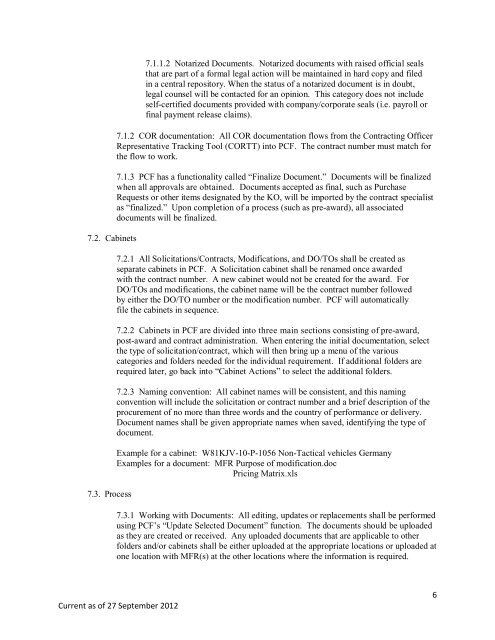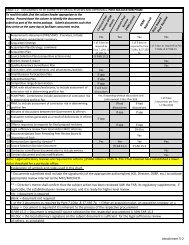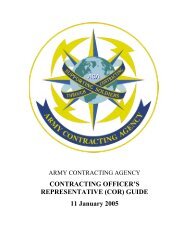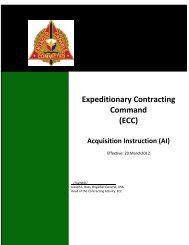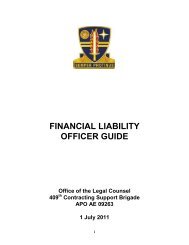Paperless Contract Files (PCF) - Home Page 409th Contracting ...
Paperless Contract Files (PCF) - Home Page 409th Contracting ...
Paperless Contract Files (PCF) - Home Page 409th Contracting ...
Create successful ePaper yourself
Turn your PDF publications into a flip-book with our unique Google optimized e-Paper software.
7.2. Cabinets<br />
7.3. Process<br />
7.1.1.2 Notarized Documents. Notarized documents with raised official seals<br />
that are part of a formal legal action will be maintained in hard copy and filed<br />
in a central repository. When the status of a notarized document is in doubt,<br />
legal counsel will be contacted for an opinion. This category does not include<br />
self-certified documents provided with company/corporate seals (i.e. payroll or<br />
final payment release claims).<br />
7.1.2 COR documentation: All COR documentation flows from the <strong>Contract</strong>ing Officer<br />
Representative Tracking Tool (CORTT) into <strong>PCF</strong>. The contract number must match for<br />
the flow to work.<br />
7.1.3 <strong>PCF</strong> has a functionality called “Finalize Document.” Documents will be finalized<br />
when all approvals are obtained. Documents accepted as final, such as Purchase<br />
Requests or other items designated by the KO, will be imported by the contract specialist<br />
as “finalized.” Upon completion of a process (such as pre-award), all associated<br />
documents will be finalized.<br />
7.2.1 All Solicitations/<strong>Contract</strong>s, Modifications, and DO/TOs shall be created as<br />
separate cabinets in <strong>PCF</strong>. A Solicitation cabinet shall be renamed once awarded<br />
with the contract number. A new cabinet would not be created for the award. For<br />
DO/TOs and modifications, the cabinet name will be the contract number followed<br />
by either the DO/TO number or the modification number. <strong>PCF</strong> will automatically<br />
file the cabinets in sequence.<br />
7.2.2 Cabinets in <strong>PCF</strong> are divided into three main sections consisting of pre-award,<br />
post-award and contract administration. When entering the initial documentation, select<br />
the type of solicitation/contract, which will then bring up a menu of the various<br />
categories and folders needed for the individual requirement. If additional folders are<br />
required later, go back into “Cabinet Actions” to select the additional folders.<br />
7.2.3 Naming convention: All cabinet names will be consistent, and this naming<br />
convention will include the solicitation or contract number and a brief description of the<br />
procurement of no more than three words and the country of performance or delivery.<br />
Document names shall be given appropriate names when saved, identifying the type of<br />
document.<br />
Example for a cabinet: W81KJV-10-P-1056 Non-Tactical vehicles Germany<br />
Examples for a document: MFR Purpose of modification.doc<br />
Pricing Matrix.xls<br />
7.3.1 Working with Documents: All editing, updates or replacements shall be performed<br />
using <strong>PCF</strong>’s “Update Selected Document” function. The documents should be uploaded<br />
as they are created or received. Any uploaded documents that are applicable to other<br />
folders and/or cabinets shall be either uploaded at the appropriate locations or uploaded at<br />
one location with MFR(s) at the other locations where the information is required.<br />
Current as of 27 September 2012<br />
6