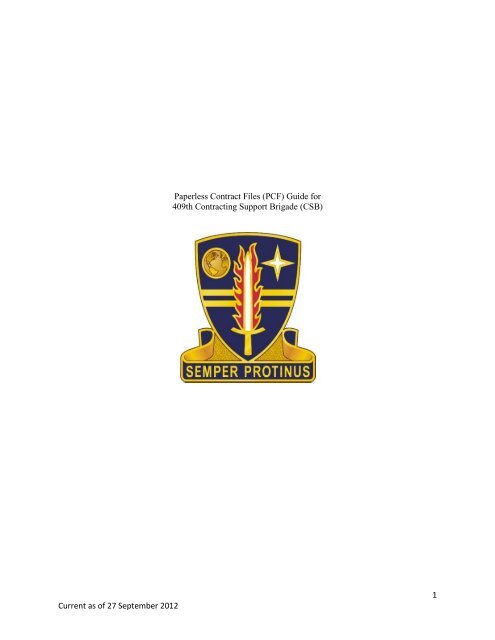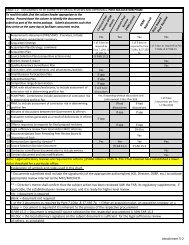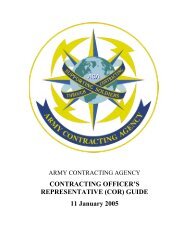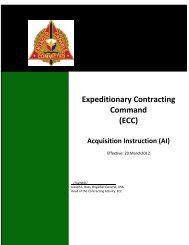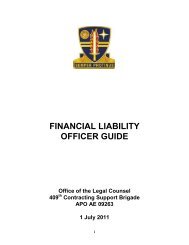Paperless Contract Files (PCF) - Home Page 409th Contracting ...
Paperless Contract Files (PCF) - Home Page 409th Contracting ...
Paperless Contract Files (PCF) - Home Page 409th Contracting ...
You also want an ePaper? Increase the reach of your titles
YUMPU automatically turns print PDFs into web optimized ePapers that Google loves.
<strong>Paperless</strong> <strong>Contract</strong> <strong>Files</strong> (<strong>PCF</strong>) Guide for<br />
<strong>409th</strong> <strong>Contract</strong>ing Support Brigade (CSB)<br />
Current as of 27 September 2012<br />
1
1. Purpose: This guide provides general information on implementing <strong>PCF</strong> at the 409 th CSB. It is<br />
intended to be a living document to address user concerns as the system is incorporated into our<br />
contracting processes. This is not a step-by-step user guide. <strong>PCF</strong> is constantly improving and issuing<br />
updates and as such it will make it impractical to provide that level of detail.<br />
2. <strong>PCF</strong> Application Overview: <strong>PCF</strong> is a web-based, electronic records management application.<br />
Individual storage locations within <strong>PCF</strong>, called Cabinets, are created by the users for the following<br />
contractual actions: Solicitations, Basic Vehicles (<strong>Contract</strong>s, Small Business Innovative Research<br />
awards, Grants, Cooperative Agreements, etc.), Modifications to Basic Vehicles, Delivery Orders/Task<br />
Orders (DO/TOs), and Modifications to DO/TOs. The creation of folders within the cabinets provides a<br />
method of identification for the documents stored in the application. <strong>PCF</strong> works with any contract<br />
writing system. The solicitation/contract document will continue to be created in Procurement Desktop<br />
Defense (PD2), however those documents will be saved with all supporting documentation (forms,<br />
waivers, approvals, justifications, determinations, etc.) in <strong>PCF</strong>. PD2 is not DoD Standard 5015.2 certified<br />
for the storage of records and is not considered the official electronic file; <strong>PCF</strong> is.<br />
2.1 <strong>PCF</strong> Description: Each contracting action will have its own cabinet in <strong>PCF</strong>. <strong>Contract</strong><br />
documents created in PD2 will need to be uploaded manually to <strong>PCF</strong> into the proper folder in the<br />
<strong>PCF</strong> cabinet. <strong>PCF</strong> can be accessed via the web at https://pcf.army.mil and is CAC and/or AKO<br />
enabled. There is also a security feature that controls access to cabinets.<br />
2.2 <strong>PCF</strong> Organization: Within <strong>PCF</strong>, the hierarchy of data is as follows: Cabinet, Category,<br />
System Folder, and Documents/ <strong>Files</strong>. The Library Cabinet is the first level and would be the<br />
409 th <strong>Contract</strong>ing Support Brigade’s (CSB) main cabinet for users. The picture below shows the<br />
hierarchy of data in <strong>PCF</strong>:<br />
Current as of 27 September 2012<br />
2
3. Security: <strong>PCF</strong> uses l 28bit encryption and meets DoD security standards. The implementation of <strong>PCF</strong><br />
has no local application security issues as it is a web based tool.<br />
3.1 Application Security Features: The <strong>PCF</strong> application is AKO and CAC accessible and all<br />
users must be added to the User Group Administration security tab within <strong>PCF</strong> via their local<br />
System Administrator prior to gaining access to the <strong>PCF</strong> application. Local System<br />
Administrators assign roles to each user, allowing user certain functions based on their assigned<br />
role within <strong>PCF</strong>.<br />
3.2 Security Roles: There are three different roles that a user/group can have in a cabinet in<br />
<strong>PCF</strong>. The three roles are: Manager, Editor, and Reader. Each role has a different set of rights to<br />
a cabinet. If a user/group is NOT assigned one of these roles, they will NOT be able to<br />
access/view/open the cabinet or any of its content. Below is a summary chart of the various roles<br />
within <strong>PCF</strong>:<br />
The Cabinet Profile<br />
Security Tab-Security Roles<br />
Function Managers Editors Readers<br />
Edit the cabinet profile (Modify<br />
Information/Security Tabs/Add System<br />
Folders)<br />
X<br />
Upload Documents X X<br />
Update/Modify Documents X X<br />
Add/Edit Additional Folders (Sub- Folders) X<br />
Move Documents or Sub-Folders X X<br />
Delete Documents or Sub-Folders X<br />
View/Post Comments X X<br />
Submit <strong>Files</strong> for Review and/or<br />
Approval<br />
X X<br />
Perform a Review and/or Approval X X<br />
Preview Documents X X X<br />
4. Key Roles and Responsibilities<br />
4.1 Lead Administrator<br />
4.1.1 Provide for overall planning and coordination of implementation of <strong>PCF</strong> at each<br />
409 th location.<br />
4.1.2 Provide or coordinate training for each location’s <strong>PCF</strong> Administrator(s) to enable<br />
them to train others. Brigade Staff will remain available to assist in training personnel as<br />
necessary.<br />
4.1.3 Share <strong>PCF</strong> training slides and other information, as received, to POCs identified<br />
above.<br />
Current as of 27 September 2012<br />
3
4.1.4 Provide and/or coordinate technical assistance.<br />
4.1.5 Monitor the implementation phase among all sites to ensure proper execution.<br />
4.2 <strong>Contract</strong>ing Officer (KO) and/or <strong>Contract</strong> Specialist<br />
4.2.1 Ensure <strong>PCF</strong> cabinets are maintained in accordance with this guide and all<br />
applicable regulations and laws.<br />
4.2.2 Conduct semi-annual reviews of <strong>PCF</strong> files for close outs and maintenance.<br />
4.2.3 Place all required and relevant documents into <strong>PCF</strong>.<br />
4.2.4 Manage and maintain all file and document actions in <strong>PCF</strong>.<br />
4.2.5 Ensure that completed documents are finalized.<br />
4.3 Local <strong>PCF</strong> Points of Contact (POC)<br />
4.3.1 Serve as the first line <strong>PCF</strong> representative for contracting-related issues at the office<br />
in which they reside, to include providing training materials and other documentation.<br />
4.3.2 Provide and/or coordinate technical assistance.<br />
4.3.3 Elevate <strong>PCF</strong> issues that cannot be resolved locally.<br />
4.4 Local System Administrators<br />
4.4.1 Register and delete users, and change roles.<br />
4.4.2 Provide assistance in resolving technical issues with <strong>PCF</strong>.<br />
5. <strong>PCF</strong> Key Personnel at the various 409 th CSB sites:<br />
Brigade Staff:<br />
SFC Darrick L. Bell, <strong>PCF</strong> Lead Administrator, DSN: 314 484-6313<br />
Stephanie Benger, <strong>PCF</strong> Administrator, extension 6312<br />
Zenaida Delgado, <strong>PCF</strong> Administrator, extension 6314<br />
David Farris, System Administrator, extension 6221<br />
Theater <strong>Contract</strong>ing Center:<br />
Kay Brown<br />
Karin Donner<br />
Tom Dragolich<br />
Christine Hofaecker-Harsdorf<br />
Attila Kovacs<br />
RCO Benelux:<br />
Roland Becker<br />
Flavia Piccin (System Administrator)<br />
Current as of 27 September 2012<br />
4
RCO Wiesbaden:<br />
Premilla Nored<br />
Robert Barnes (System Administrator)<br />
RCO Stuttgart:<br />
Heinz Flatzek<br />
Holger Krug (System Administrator)<br />
RCO Graf:<br />
MAJ Jason Walsh<br />
Josef Heldmann (System Administrator)<br />
RCO Bamberg/ Ansbach:<br />
MAJ Jason Walsh<br />
Jeff Roberts (System Administrator)<br />
6. Configuration Management: <strong>PCF</strong> application updates and notifications will flow down to the<br />
workforce as shown below:<br />
Army <strong>Contract</strong>ing Command (<strong>PCF</strong> Proponent)<br />
<strong>PCF</strong> Lead Administrator<br />
Local <strong>PCF</strong> POCs and/or Local System Administrators<br />
7. Business Rules<br />
7.1 Documentation<br />
<strong>Contract</strong>ing Users<br />
* <strong>PCF</strong> questions should flow up through the above roles.<br />
7.1.1 Excepted documents that must be retained in paper shall be filed centrally and an<br />
electronic copy will be maintained in <strong>PCF</strong>. The excepted documents – which are not<br />
deemed to be “working files” - are:<br />
7.1.1.1 Payment and Performance Bonds. Bonds will be filed in a central<br />
location by contract number/DO number. Label shall clearly state the date the<br />
bond is no longer applicable and its final disposition. A scanned copy will be<br />
placed in <strong>PCF</strong> to complete the file.<br />
Current as of 27 September 2012<br />
5
7.2. Cabinets<br />
7.3. Process<br />
7.1.1.2 Notarized Documents. Notarized documents with raised official seals<br />
that are part of a formal legal action will be maintained in hard copy and filed<br />
in a central repository. When the status of a notarized document is in doubt,<br />
legal counsel will be contacted for an opinion. This category does not include<br />
self-certified documents provided with company/corporate seals (i.e. payroll or<br />
final payment release claims).<br />
7.1.2 COR documentation: All COR documentation flows from the <strong>Contract</strong>ing Officer<br />
Representative Tracking Tool (CORTT) into <strong>PCF</strong>. The contract number must match for<br />
the flow to work.<br />
7.1.3 <strong>PCF</strong> has a functionality called “Finalize Document.” Documents will be finalized<br />
when all approvals are obtained. Documents accepted as final, such as Purchase<br />
Requests or other items designated by the KO, will be imported by the contract specialist<br />
as “finalized.” Upon completion of a process (such as pre-award), all associated<br />
documents will be finalized.<br />
7.2.1 All Solicitations/<strong>Contract</strong>s, Modifications, and DO/TOs shall be created as<br />
separate cabinets in <strong>PCF</strong>. A Solicitation cabinet shall be renamed once awarded<br />
with the contract number. A new cabinet would not be created for the award. For<br />
DO/TOs and modifications, the cabinet name will be the contract number followed<br />
by either the DO/TO number or the modification number. <strong>PCF</strong> will automatically<br />
file the cabinets in sequence.<br />
7.2.2 Cabinets in <strong>PCF</strong> are divided into three main sections consisting of pre-award,<br />
post-award and contract administration. When entering the initial documentation, select<br />
the type of solicitation/contract, which will then bring up a menu of the various<br />
categories and folders needed for the individual requirement. If additional folders are<br />
required later, go back into “Cabinet Actions” to select the additional folders.<br />
7.2.3 Naming convention: All cabinet names will be consistent, and this naming<br />
convention will include the solicitation or contract number and a brief description of the<br />
procurement of no more than three words and the country of performance or delivery.<br />
Document names shall be given appropriate names when saved, identifying the type of<br />
document.<br />
Example for a cabinet: W81KJV-10-P-1056 Non-Tactical vehicles Germany<br />
Examples for a document: MFR Purpose of modification.doc<br />
Pricing Matrix.xls<br />
7.3.1 Working with Documents: All editing, updates or replacements shall be performed<br />
using <strong>PCF</strong>’s “Update Selected Document” function. The documents should be uploaded<br />
as they are created or received. Any uploaded documents that are applicable to other<br />
folders and/or cabinets shall be either uploaded at the appropriate locations or uploaded at<br />
one location with MFR(s) at the other locations where the information is required.<br />
Current as of 27 September 2012<br />
6
7.3.2 Working with Cabinets:<br />
o<br />
o<br />
o<br />
o<br />
FAVORITE MENU. The “Favorite” menu should be utilized for individual<br />
management of work. Each person can arrange the “Favorite” menu to match their<br />
own personal record keeping style.<br />
QUICK FIND. This function can be used to find a specific contract number in a FY<br />
year range. It does NOT do text searches through descriptions.<br />
SEARCH. Under “Library Actions” there is a “Search Library” function that lets<br />
you search by number, date range, creator, key words or comments in the comment<br />
box. If you do not select your specific DODDAC, you will get similar results from<br />
all contracting offices with documents in <strong>PCF</strong>.<br />
CREATE CABINET/SECURITY TAB. At a minimum, the following individuals<br />
shall be granted access to the cabinet: <strong>Contract</strong> Specialist, KO, Division Chief and<br />
RCO Chief/TCC Director, as applicable.<br />
7.3.3 Cabinet and File Reviews: Upon award, the KO/CS will ensure that all required<br />
documentation is in the cabinet and documents are functional, and will verify that all<br />
documents are finalized.<br />
7.3.4 Review Process: The Workflow component of <strong>PCF</strong> will be used to the maximum<br />
extent practicable. Always submit a document for review prior to submitting it for<br />
approval. Otherwise, <strong>PCF</strong> will not allow the approver to make changes to the document.<br />
Note that the “approver” is established by regulation or policy.<br />
7.3.5 <strong>Contract</strong> Administration. The modification cabinet will contain all the<br />
documentation provided to justify the change. In addition to the modification, a<br />
conformed copy of the contract will be placed in the “contract” folder of the cabinet.<br />
7.3.6 <strong>Contract</strong> Closeout. Complete the <strong>PCF</strong> <strong>Contract</strong> Closeout Checklist and digitally<br />
sign. Ensure that all modifications and DOs/TOs are reviewed as well. A contract cannot<br />
be closed in <strong>PCF</strong> if a DO/TO is still open. The checklist shall be approved by the KO, and<br />
they will confirm all documents are present and then perform the closeout in <strong>PCF</strong>.<br />
7.3.7 All requests for the <strong>PCF</strong> Lead Administrator shall be submitted by e-mail.<br />
7.3.8 Do not use the browser’s “Back” function. All navigation shall be conducted from<br />
within <strong>PCF</strong>.<br />
7.4 Timeframes and Responsibility for Accuracy and Disposal of Paper Documents: In accordance<br />
with FAR 4.805(a), “Unless law or other regulations require signed originals to be kept, they<br />
may be destroyed after the responsible agency official verifies that record copies on alternate<br />
media and copies reproduced from the record copy are accurate, complete, and clear<br />
representations of the originals.” The KO is responsible for verifying the accuracy and<br />
completeness of documents prior to destruction of originals.<br />
Current as of 27 September 2012<br />
7
7.5 Retention Period: <strong>Contract</strong> files will be purged from the <strong>PCF</strong> automatically based on the type<br />
of contract selected when uploading the documents. If, for any reason, a contract needs to be<br />
placed on hold, the <strong>PCF</strong> Lead Administrator has the capability to override <strong>PCF</strong> and take whatever<br />
measures are required to extend the life of the electronic contract file as needed.<br />
7.6 Host Nation <strong>Contract</strong>s: A filing convention was established for the use of the Deputy<br />
Assistant Secretary of the Army (Procurement) (DASA(P)) index specifically for Auftragsbauten<br />
Grundsätze (ABG) 75 and Acquisition Cross-Servicing Agreement (ACSA) procurements. If you<br />
work in one of these areas, contact your supervisor to obtain the agreed convention to ensure<br />
consistent filing throughout the office.<br />
7.7 Updates to this Guide: The <strong>PCF</strong> Lead Administrator will issue updates to this guide as<br />
needed. This guide will reside on the 409 th CSB website under the Policy and Procedures Tab.<br />
Any request for changes shall be submitted through the flow stated in paragraph (6) above.<br />
Current as of 27 September 2012<br />
8