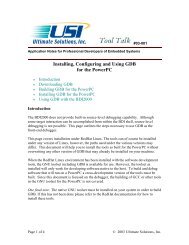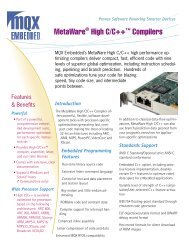STM32 Journal - Digikey
STM32 Journal - Digikey
STM32 Journal - Digikey
Create successful ePaper yourself
Turn your PDF publications into a flip-book with our unique Google optimized e-Paper software.
<strong>STM32</strong> <strong>Journal</strong><br />
a developer’s isolated position<br />
behind his or her lab bench.<br />
For example, while it may be<br />
logical to a developer to group<br />
functions based on what part of<br />
the system they impact, users<br />
will interact with devices based<br />
on what they want it to do. If the<br />
function a person wants to use<br />
most frequently is buried under<br />
a series of icons, the overall<br />
experience will be frustrating. The<br />
UI has become the core factor<br />
determining the user experience.<br />
In today’s market where<br />
consumers have become quite<br />
sophisticated, a poorly designed<br />
GUI can mean failure for a product<br />
regardless of its other qualities.<br />
The reality is that developers<br />
don’t always know how<br />
perspective users will try to<br />
interact with a system. Ideally,<br />
the hardware should not come<br />
between users and how they<br />
want to use the device. In<br />
addition, to keep the interface<br />
from being cluttered and difficult<br />
to navigate, the screen needs<br />
to display as little information<br />
as possible while still displaying<br />
enough data to allow the user<br />
to easily and quickly make<br />
decisions. Tappable UI objects/<br />
elements must also be of a<br />
minimum size but yet also<br />
comfortable to select.<br />
The placement of icons and<br />
ordering of GUI elements is, at<br />
least at first, a fairly arbitrary<br />
process. However, a slider may<br />
end up being in an inconvenient<br />
location or be improperly sized<br />
for reasons that couldn’t be<br />
predicted during initial design<br />
stages. This won’t be clear until<br />
users are actually given a chance<br />
to use the interface.<br />
Designing an effective GUI<br />
involves many such intangible<br />
considerations that require direct<br />
feedback. With limited screen real<br />
estate, the UI must be selective<br />
and display only content that is<br />
relevant to the choices a user<br />
is currently considering. The<br />
application’s main function should<br />
be accessible quickly upon startup<br />
and always simple to return to.<br />
The final test for an intuitive GUI<br />
is that it must be obvious to users<br />
how to use it efficiently without a<br />
steep learning curve or more than<br />
a few minutes of training.<br />
It may take extensive testing<br />
with users for developers to<br />
understand how the GUI should<br />
be laid out. This likely won’t<br />
happen after bringing in just a<br />
single focus group but rather<br />
will involve many rounds that<br />
iteratively improve the ease-ofuse<br />
of the interface. The design<br />
schedule needs to take into<br />
44