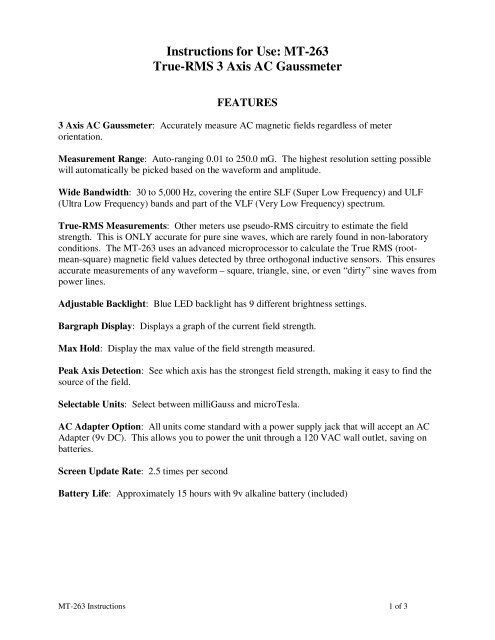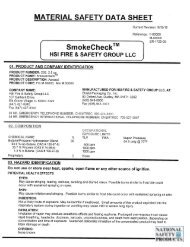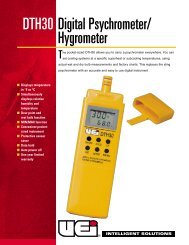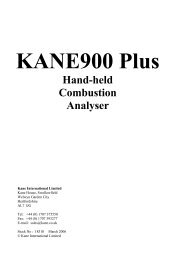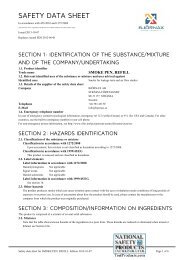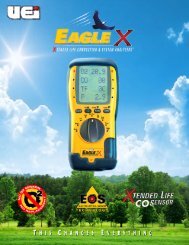Instructions for Use: MT-263 True-RMS 3 Axis AC Gaussmeter
Instructions for Use: MT-263 True-RMS 3 Axis AC Gaussmeter
Instructions for Use: MT-263 True-RMS 3 Axis AC Gaussmeter
You also want an ePaper? Increase the reach of your titles
YUMPU automatically turns print PDFs into web optimized ePapers that Google loves.
<strong>Instructions</strong> <strong>for</strong> <strong>Use</strong>: <strong>MT</strong>-<strong>263</strong><br />
<strong>True</strong>-<strong>RMS</strong> 3 <strong>Axis</strong> <strong>AC</strong> <strong>Gaussmeter</strong><br />
FEATURES<br />
3 <strong>Axis</strong> <strong>AC</strong> <strong>Gaussmeter</strong>: Accurately measure <strong>AC</strong> magnetic fields regardless of meter<br />
orientation.<br />
Measurement Range: Auto-ranging 0.01 to 250.0 mG. The highest resolution setting possible<br />
will automatically be picked based on the wave<strong>for</strong>m and amplitude.<br />
Wide Bandwidth: 30 to 5,000 Hz, covering the entire SLF (Super Low Frequency) and ULF<br />
(Ultra Low Frequency) bands and part of the VLF (Very Low Frequency) spectrum.<br />
<strong>True</strong>-<strong>RMS</strong> Measurements: Other meters use pseudo-<strong>RMS</strong> circuitry to estimate the field<br />
strength. This is ONLY accurate <strong>for</strong> pure sine waves, which are rarely found in non-laboratory<br />
conditions. The <strong>MT</strong>-<strong>263</strong> uses an advanced microprocessor to calculate the <strong>True</strong> <strong>RMS</strong> (rootmean-square)<br />
magnetic field values detected by three orthogonal inductive sensors. This ensures<br />
accurate measurements of any wave<strong>for</strong>m – square, triangle, sine, or even “dirty” sine waves from<br />
power lines.<br />
Adjustable Backlight: Blue LED backlight has 9 different brightness settings.<br />
Bargraph Display: Displays a graph of the current field strength.<br />
Max Hold: Display the max value of the field strength measured.<br />
Peak <strong>Axis</strong> Detection: See which axis has the strongest field strength, making it easy to find the<br />
source of the field.<br />
Selectable Units: Select between milliGauss and microTesla.<br />
<strong>AC</strong> Adapter Option: All units come standard with a power supply jack that will accept an <strong>AC</strong><br />
Adapter (9v DC). This allows you to power the unit through a 120 V<strong>AC</strong> wall outlet, saving on<br />
batteries.<br />
Screen Update Rate: 2.5 times per second<br />
Battery Life: Approximately 15 hours with 9v alkaline battery (included)<br />
<strong>MT</strong>-<strong>263</strong> <strong>Instructions</strong> 1 of 3
SWITCH POSITIONS<br />
MEASURE:<br />
The <strong>True</strong>-<strong>RMS</strong> field strength is shown on the top line of the display in the MEASURE<br />
switch position. The second line displays which axis has the highest field strength, giving clues<br />
to the orientation and origin of the field being measured.<br />
GRAPH:<br />
On the GRAPH switch position, the <strong>True</strong>-<strong>RMS</strong> field strength is shown on the top line of<br />
the display. The second line is a horizontal graph showing the relative field strength. As the<br />
field strength increases, the length of the bar will grow, giving a visual indicator of field strength.<br />
The bargraph will auto-scale depending on the strength of the signal.<br />
MAX HOLD:<br />
On the GRAPH setting, you may also display the max value measured. To switch<br />
between the graph and max views, press and hold the VIEW button until the second line<br />
switches to show the MAX value.<br />
MENU:<br />
The MENU switch position allows you to configure your meter to your needs. All<br />
settings in the Menu are saved even after power down, so the next time you power the meter up it<br />
will still have your desired settings.<br />
B<strong>AC</strong>KLIGHT: Press the ↑ arrow button to change the backlight brightness, you may<br />
select the brightness level from 1-9, or turn the backlight off. Press the → arrow button to<br />
advance to the next menu screen.<br />
Display Units: Press the ↑ arrow button switch between display units of milliGauss<br />
(mG) or microTesla (µT). 1 µT is equal to 10 mG. Press the → arrow button to advance to the<br />
next menu screen. →<br />
OTHER FEATURES<br />
AXIS SELECTION:<br />
On any of the measurement screens you can select which axis to measure. Press and hold<br />
the AXIS button to switch between 3D, X, Y and Z. 3D displays the 3-<strong>Axis</strong> <strong>True</strong> <strong>RMS</strong><br />
2 2 2<br />
measurement, which is equal to X + Y + Z . This setting allows you to see the magnetic<br />
field strength, regardless of meter orientation. Magnetic fields are vectors, which have a not only<br />
a strength, but also a direction. Selecting X, Y, or Z only displays that axis’s field strength, so<br />
meter orientation is important on these settings. For general surveys, it is recommended to use<br />
the 3D setting, so meter orientation does not affect the measurement. The sensors are located in<br />
the top right corner of the meter.<br />
<strong>MT</strong>-<strong>263</strong> <strong>Instructions</strong> 2 of 3
UNIT OF MEASUREMENT:<br />
The current unit of measurement, either milliGauss (mG) or microTesla (µT), is<br />
displayed in the upper right corner of the screen. This is changeable in the Menu system.<br />
BATTERY LEVEL:<br />
A general indicator of battery strength is shown in the upper right corner upon powerup.<br />
If the battery begins to die, -BATT- will be periodically displayed on the screen, indicating that<br />
it’s time to change the battery.<br />
FREQUENCY RESPONSE GRAPHS<br />
Full Frequency Response<br />
Low Frequency Response (Zoomed In)<br />
MEASUREMENT RANGE & RESOLUTION<br />
Measurement range on any 1 axis is 0.01 to 250.0 mG (autoranging). Because this is a 3<br />
2 2 2<br />
axis meter, the maximum possible reading of a 3D field is there<strong>for</strong>e 250 + 250 + 250 = 433<br />
mG, but <strong>for</strong> most areas the energy is only found on one axis, limiting the 3D measurement range<br />
to approximately 250 mG. If the field strength is over 250 mG on one axis, the meter will show<br />
“OVFLOW” (overflow). The highest resolution setting possible will automatically be picked<br />
based on the wave<strong>for</strong>m and amplitude of the field. For sinusoidal fields, resolution of 0.01 mG<br />
is typical up to 20 mG, and 0.1 mG above this.