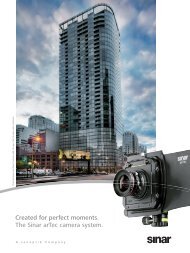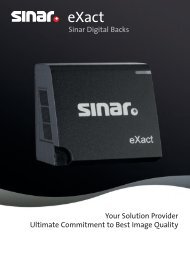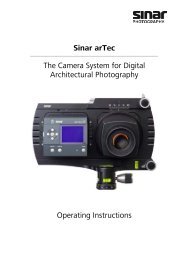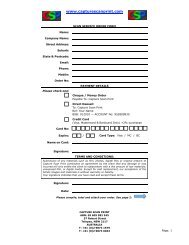ReadMe file - Capture Scan Print
ReadMe file - Capture Scan Print
ReadMe file - Capture Scan Print
You also want an ePaper? Increase the reach of your titles
YUMPU automatically turns print PDFs into web optimized ePapers that Google loves.
Firmware 1.041 for Sinarback eSprit 65 and Sinar Hy6 65<br />
<strong>ReadMe</strong><br />
1. Purpose Of Use<br />
The Sinarback eSprit 65 Firmware version 1.041 is<br />
intended to be used with the following Sinar digital<br />
camera backs and camera systems:<br />
• Sinarback eSprit 65 LV<br />
• Sinar Hy6 65<br />
2. Updating the Firmware<br />
Mac Computer with Intel Processors<br />
In order to update the Sinarback eSprit 65 LV or the Sinar<br />
Hy6 65 to firmware version 1.041, connect your<br />
Sinarback eSprit or Sinar Hy6 65 to the computer and<br />
make sure that no capturing software (Sinar<br />
<strong>Capture</strong>Shop or Sinar eXposure) is running.<br />
Double-click the enclosed "SBeSprit_Hy6-65_Updater"<br />
application and follow the instructions on the computer<br />
screen.<br />
Mac Computer with Power PC Processors (PowerMac<br />
G4/G5)<br />
Copy the <strong>file</strong> “sb_1.041.upd” which is included in the<br />
updater to the root folder on the CF card from the eSprit<br />
65, using a CF card reader. Insert the CF card into the<br />
Sinarback eSprit. Switch on the Sinarback and the update<br />
process will start automatically. The <strong>file</strong> sb_1.041 will be<br />
automatically deleted from the CF card after the Sinarback<br />
is successfully updated.<br />
3. Version Log Sinarback eSprit 65 Firmware<br />
Changes in Firmware 1.041 Compared to Version<br />
1.032<br />
The Sinarback eSprit 65 supports the following medium<br />
format cameras:<br />
• Hasselblad H1/ H2<br />
• Hasselblad V System<br />
• Mamiya 645 AFD l / ll / lll<br />
For details please check carefully the description<br />
following on the next page.<br />
Changes in Firmware 1.032 Compared to Version<br />
1.029<br />
a. The user interface of the Sinarback eSprit is now<br />
available in the following languages: Chinese,<br />
English, French, German, Italian, Japanese,<br />
Korean, and Spanish.<br />
b. As already possible with RAW and DNG image<br />
<strong>file</strong>s, also JPEG <strong>file</strong>s can now be zoomed on the<br />
display of the digital back.<br />
Changes in Firmware 1.029 Compared to Version<br />
1.027<br />
a. An issue that occasionally could cause small<br />
artifacts in captured images has been fixed.<br />
b. Improved and updated translations for various<br />
languages have been integrated.<br />
Changes in Firmware 1.027 Compared to Version<br />
1.022<br />
a. An issue with writing JPEGs at 25% size that<br />
caused damaged JPEG <strong>file</strong>s has been fixed.<br />
b. The problem occasionally leading to corrupt<br />
images when shooting on a CF card in <strong>file</strong> format<br />
"DNG" has been solved.
4. Supported Camera Systems<br />
Sinar Hy6<br />
Restrictions:<br />
Using the LiveVideo, the aperture can be closed to f8.<br />
Depending on the lighting situation the quality of the Live<br />
Image can be degraded.<br />
Hasselblad H1/H2<br />
Restrictions:<br />
Sinarback eSprit 65 with serial no. 1037 and higher can<br />
be used with Hasselblad H1/H2. Serial numbers 1014 to<br />
1036 cannot be used with Hasselblad H1/H2.<br />
Hasselblad V<br />
Restrictions:<br />
Releasing the camera while the Sinarback eSprit 65 is in<br />
Sleep Mode result in incorrect synchronization of the<br />
Sinarback. The respective image will usually show a<br />
strong magenta cast as well as bleeding highlights. The<br />
following images are synchronized correctly.<br />
Mamiya 645 AFD l / ll / lll<br />
Tethered operation with Sinar eXposure 7.0.3 is not<br />
supported.<br />
Live Image is not possible in general.<br />
ISO setting can only be set on the Sinarback. Changing<br />
the ISO setting from the camera body or in Sinar<br />
eXposure has no effect.<br />
When shooting tethered exposure time and aperture can<br />
only be set on the camera body.<br />
Sinar Photography AG, March 2010