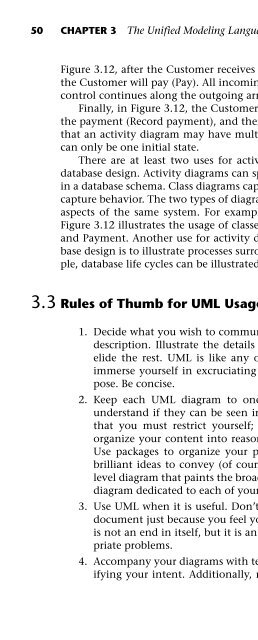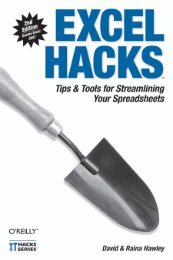- Page 2:
Database Modeling & Design Fourth E
- Page 6:
Joe Celko’s Data and Databases: C
- Page 12:
Publishing Director Michael Forster
- Page 18:
Contents Preface xv Chapter 1 Intro
- Page 22:
Contents xi 4.4.4 Merging and Restr
- Page 26:
Contents xiii Chapter 9 CASE Tools
- Page 30:
2 CHAPTER 1 Introduction In this ch
- Page 34:
4 CHAPTER 1 Introduction Informatio
- Page 38:
6 CHAPTER 1 Introduction II(b)], tw
- Page 42:
8 CHAPTER 1 Introduction tional rel
- Page 46:
10 CHAPTER 1 Introduction Customer
- Page 52:
2 The Entity-Relationship Model T h
- Page 56:
2.1 Fundamental ER Constructs 15 at
- Page 60:
2.1 Fundamental ER Constructs 17 Co
- Page 64:
2.1 Fundamental ER Constructs 19 12
- Page 68:
2.1 Fundamental ER Constructs 21 us
- Page 72:
2.2 Advanced ER Constructs 23 2.2 A
- Page 76: 2.2 Advanced ER Constructs 25 Softw
- Page 80: 2.2 Advanced ER Constructs 27 Proje
- Page 84: 2.2 Advanced ER Constructs 29 entit
- Page 88: 2.4 Literature Summary 31 2.4 Liter
- Page 94: 34 CHAPTER 3 The Unified Modeling L
- Page 98: 36 CHAPTER 3 The Unified Modeling L
- Page 102: 38 CHAPTER 3 The Unified Modeling L
- Page 106: 40 CHAPTER 3 The Unified Modeling L
- Page 110: 42 CHAPTER 3 The Unified Modeling L
- Page 114: 44 CHAPTER 3 The Unified Modeling L
- Page 118: 46 CHAPTER 3 The Unified Modeling L
- Page 122: 48 CHAPTER 3 The Unified Modeling L
- Page 128: 3.4 Summary 51 oriented verbally, o
- Page 134: 54 CHAPTER 4 Requirements Analysis
- Page 138: 56 CHAPTER 4 Requirements Analysis
- Page 142: 58 CHAPTER 4 Requirements Analysis
- Page 146: 60 CHAPTER 4 Requirements Analysis
- Page 150: 62 CHAPTER 4 Requirements Analysis
- Page 154: 64 CHAPTER 4 Requirements Analysis
- Page 158: 66 CHAPTER 4 Requirements Analysis
- Page 162: 68 CHAPTER 4 Requirements Analysis
- Page 166: 70 CHAPTER 4 Requirements Analysis
- Page 170: 72 CHAPTER 4 Requirements Analysis
- Page 174: 74 CHAPTER 4 Requirements Analysis
- Page 178:
76 CHAPTER 4 Requirements Analysis
- Page 182:
78 CHAPTER 4 Requirements Analysis
- Page 186:
80 CHAPTER 4 Requirements Analysis
- Page 190:
82 CHAPTER 4 Requirements Analysis
- Page 194:
84 CHAPTER 5 Transforming the Conce
- Page 198:
86 CHAPTER 5 Transforming the Conce
- Page 202:
88 CHAPTER 5 Transforming the Conce
- Page 206:
90 CHAPTER 5 Transforming the Conce
- Page 210:
92 CHAPTER 5 Transforming the Conce
- Page 214:
94 CHAPTER 5 Transforming the Conce
- Page 218:
96 CHAPTER 5 Transforming the Conce
- Page 222:
98 CHAPTER 5 Transforming the Conce
- Page 226:
100 CHAPTER 5 Transforming the Conc
- Page 230:
102 CHAPTER 5 Transforming the Conc
- Page 234:
104 CHAPTER 5 Transforming the Conc
- Page 238:
106 CHAPTER 5 Transforming the Conc
- Page 242:
108 CHAPTER 6 Normalization Sales p
- Page 246:
110 CHAPTER 6 Normalization Report
- Page 250:
112 CHAPTER 6 Normalization Conside
- Page 254:
114 CHAPTER 6 Normalization Report
- Page 258:
116 CHAPTER 6 Normalization This ta
- Page 262:
118 CHAPTER 6 Normalization superke
- Page 266:
120 CHAPTER 6 Normalization sumed t
- Page 270:
122 CHAPTER 6 Normalization Table 6
- Page 274:
124 CHAPTER 6 Normalization Before
- Page 278:
126 CHAPTER 6 Normalization this po
- Page 282:
128 CHAPTER 6 Normalization then th
- Page 286:
130 CHAPTER 6 Normalization Employe
- Page 290:
132 CHAPTER 6 Normalization skill_r
- Page 294:
134 CHAPTER 6 Normalization 5NF or
- Page 298:
136 CHAPTER 6 Normalization Table 6
- Page 302:
138 CHAPTER 6 Normalization The fol
- Page 306:
140 CHAPTER 7 An Example of Logical
- Page 310:
142 CHAPTER 7 An Example of Logical
- Page 314:
144 CHAPTER 7 An Example of Logical
- Page 320:
8 Business Intelligence Business in
- Page 324:
8.1 Data Warehousing 149 Table 8.1
- Page 328:
8.1 Data Warehousing 151 administra
- Page 332:
8.1 Data Warehousing 153 Project Pl
- Page 336:
8.1 Data Warehousing 155 is January
- Page 340:
8.1 Data Warehousing 157 Country St
- Page 344:
8.1 Data Warehousing 159 machine us
- Page 348:
8.1 Data Warehousing 161 Date «pk
- Page 352:
8.1 Data Warehousing 163 There are
- Page 356:
8.1 Data Warehousing 165 Shape Text
- Page 360:
8.2 Online Analytical Processing (O
- Page 364:
8.2 Online Analytical Processing (O
- Page 368:
8.2 Online Analytical Processing (O
- Page 372:
8.2 Online Analytical Processing (O
- Page 376:
8.2 Online Analytical Processing (O
- Page 380:
8.2 Online Analytical Processing (O
- Page 384:
8.3 Data Mining 179 ments. Associat
- Page 388:
8.3 Data Mining 181 Figure 8.18 Dou
- Page 392:
8.3 Data Mining 183 Figure 8.21 Tri
- Page 396:
8.4 Summary 185 100 80 60 Cars Truc
- Page 400:
9 CASE Tools for Logical Database D
- Page 404:
9.1 Introduction to the CASE Tools
- Page 408:
9.2 Key Capabilities to Watch For 1
- Page 412:
9.3 The Basics 193 • An entity ta
- Page 416:
9.3 The Basics 195 Figure 9.5 Divis
- Page 420:
9.4 Generating a Database from a De
- Page 424:
9.5 Database Support 199 is massive
- Page 428:
9.7 Distributed Development 201 pro
- Page 432:
9.8 Application Life Cycle Tooling
- Page 436:
9.9 Design Compliance Checking 205
- Page 440:
9.11 Modeling a Data Warehouse 207
- Page 444:
9.12 Semi-Structured Data, XML 209
- Page 448:
9.13 Summary 211 9.13 Summary There
- Page 454:
214 Appendix: The Basics of SQL typ
- Page 458:
216 Appendix: The Basics of SQL cre
- Page 462:
218 Appendix: The Basics of SQL tab
- Page 466:
220 Appendix: The Basics of SQL Bas
- Page 470:
222 Appendix: The Basics of SQL tha
- Page 474:
224 Appendix: The Basics of SQL sel
- Page 478:
226 Appendix: The Basics of SQL (se
- Page 482:
228 Appendix: The Basics of SQL del
- Page 488:
Glossary activity diagram (UML)—A
- Page 492:
Glossary 233 database administrator
- Page 496:
Glossary 235 functional dependency
- Page 500:
Glossary 237 requirements specifica
- Page 504:
References Ambler, S. Agile Databas
- Page 508:
References 241 Cobb, R. E., Fry, J.
- Page 512:
References 243 Jajodia, S., and Ng,
- Page 516:
References 245 Sakai, H. “Entity-
- Page 520:
References 247 Zachmann, J. A. “A
- Page 526:
250 Exercises Assertions: • An in
- Page 530:
252 Exercises Transformation of the
- Page 534:
254 Exercises reservation_no -> dep
- Page 538:
256 Exercises 1. ABCD -> EFGHIJK 8.
- Page 542:
258 Exercises base schema. You shou
- Page 546:
260 Solutions to Selected Exercises
- Page 550:
262 Solutions to Selected Exercises
- Page 554:
264 About the Authors Tom Nadeau is
- Page 558:
266 Index Attributes (cont’d.) da
- Page 562:
268 Index Data manipulation languag
- Page 566:
270 Index Generalization, 23 comple
- Page 570:
272 Index Primary FDs (cont’d.) f
- Page 574:
274 Index Ternary relationships (co