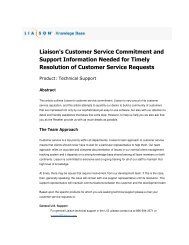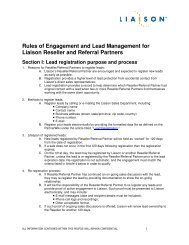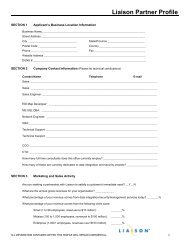Liaison EcS Gateway Server - Liaison Technologies
Liaison EcS Gateway Server - Liaison Technologies
Liaison EcS Gateway Server - Liaison Technologies
Create successful ePaper yourself
Turn your PDF publications into a flip-book with our unique Google optimized e-Paper software.
product OVERVIEW<br />
<strong>Liaison</strong> ECS <strong>Gateway</strong> <strong>Server</strong><br />
TECHnICAL brIEF<br />
<strong>Liaison</strong> ECS <strong>Gateway</strong> <strong>Server</strong> is an easy to configure proxy server<br />
that allows safe connectivity via HTTP or FTP from outside of your<br />
network to an ECS server running in the safe-side of your network.<br />
ECS <strong>Gateway</strong> <strong>Server</strong> supports a variety of security protocols<br />
including FTP over SSL, HTTP over SSL, and AS2. Installed in<br />
the DMZ, and configured to connect to the safe-side of your<br />
network via a secure and authenticated channel, ECS <strong>Gateway</strong><br />
<strong>Server</strong> prevents outside connections directly to your internal<br />
network, as well as prevents sensitive data from residing in your<br />
DMZ. Configuring ECS <strong>Gateway</strong> <strong>Server</strong> is easy, and done via an<br />
ECS client running in the safe-side off the network. Sessions can<br />
be logged centrally for auditing and troubleshooting. A status<br />
monitor application installed on the proxy server shows active<br />
and historical connectivity in the DMZ for monitoring.<br />
Features<br />
• Multiple instances provide scalability,<br />
redundancy, load balancing<br />
• Multiple authentication mechanisms:<br />
• Payload is streamed through DMZ<br />
• Add-on to ECS<br />
• Zero holes through firewall from DMZ to internal network<br />
• Trading partner configuration received from ECS in<br />
internal network<br />
Architecture<br />
The ECS <strong>Gateway</strong> <strong>Server</strong> is an add-on module for ECS. It serves<br />
to begin and terminate internet file transfer protocols. It accepts<br />
socket connections from ECS on a secure socket connection.<br />
Unauthorized connections to the back channel are not permitted.<br />
All socket sessions between ECS and Proxy are through SSL. The<br />
Proxy does not establish socket connections with ECS. Privacy data<br />
associated with trading partners is not stored by the Proxy: Client<br />
key material, user accounts, and passwords are forwarded to the<br />
Proxy from ECS. Files are streamed through the Proxy. Files are<br />
not stored by the Proxy.<br />
1 user ID and password<br />
2 SSL client side authentication<br />
3 SSH public key authentication<br />
• Multiple internet protocols<br />
1 FTP/s<br />
2 SFTP<br />
3 HTTP/s<br />
4 AS2
Technical Brief: ECS <strong>Gateway</strong> <strong>Server</strong><br />
Orchestration Diagram<br />
2
Technical Brief: ECS <strong>Gateway</strong> <strong>Server</strong><br />
3
Technical Brief: ECS <strong>Gateway</strong> <strong>Server</strong><br />
Screen Shots<br />
Adding a Proxy to ECS<br />
4
Technical Brief: ECS <strong>Gateway</strong> <strong>Server</strong><br />
promoting a channel<br />
5
Technical Brief: ECS <strong>Gateway</strong> <strong>Server</strong><br />
Status monitor showing activity on the proxy<br />
Atlanta – US HQ<br />
3157 Royal Drive<br />
Building 200, Suite 200<br />
Alpharetta, GA 30022<br />
Tel +1.866.336.7378<br />
+1.770.442.4900<br />
Fax +1.770.642.5050<br />
United Kingdom<br />
+44 (0) 1425 200620<br />
Finland<br />
+358 (0)10 3060 900<br />
The Netherlands<br />
+31 (0) 20 700 9350<br />
Sweden<br />
+46 708102213<br />
© 2013 <strong>Liaison</strong> <strong>Technologies</strong><br />
All rights reserved.<br />
<strong>Liaison</strong> is a trademark of<br />
<strong>Liaison</strong> <strong>Technologies</strong>.<br />
www.liaison.com