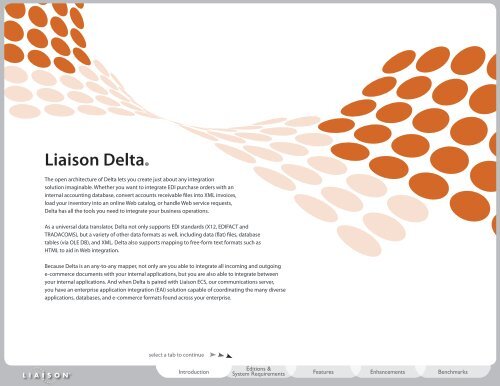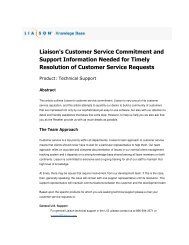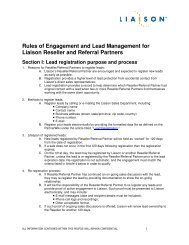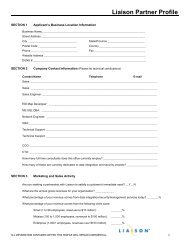Liaison Delta Benchmarks - Liaison Technologies
Liaison Delta Benchmarks - Liaison Technologies
Liaison Delta Benchmarks - Liaison Technologies
You also want an ePaper? Increase the reach of your titles
YUMPU automatically turns print PDFs into web optimized ePapers that Google loves.
<strong>Liaison</strong> <strong>Delta</strong> ®<br />
The open architecture of <strong>Delta</strong> lets you create just about any integration<br />
solution imaginable. Whether you want to integrate EDI purchase orders with an<br />
internal accounting database, convert accounts receivable files into XML invoices,<br />
load your inventory into an online Web catalog, or handle Web service requests,<br />
<strong>Delta</strong> has all the tools you need to integrate your business operations.<br />
As a universal data translator, <strong>Delta</strong> not only supports EDI standards (X12, EDIFACT and<br />
TRADACOMS), but a variety of other data formats as well, including data (flat) files, database<br />
tables (via OLE DB), and XML. <strong>Delta</strong> also supports mapping to free-form text formats such as<br />
HTML to aid in Web integration.<br />
Because <strong>Delta</strong> is an any-to-any mapper, not only are you able to integrate all incoming and outgoing<br />
e-commerce documents with your internal applications, but you are also able to integrate between<br />
your internal applications. And when <strong>Delta</strong> is paired with <strong>Liaison</strong> ECS, our communications server,<br />
you have an enterprise application integration (EAI) solution capable of coordinating the many diverse<br />
applications, databases, and e-commerce formats found across your enterprise.<br />
select a tab to continue<br />
Introduction<br />
Editions &<br />
System Requirements<br />
Features Enhancements <strong>Benchmarks</strong>
<strong>Delta</strong> Components & Editions<br />
<strong>Liaison</strong> offers three editions of <strong>Delta</strong>: <strong>Delta</strong> Standard, <strong>Delta</strong> Enterprise, and<br />
<strong>Delta</strong> Run-Time. The standard and enterprise editions are comprised of<br />
two individually-licensed components: <strong>Delta</strong> Studio and <strong>Delta</strong> Engine.<br />
<strong>Delta</strong> Editions<br />
<strong>Delta</strong> Standard provides complete, integrated support for creating,<br />
maintaining, and running translation maps for all of <strong>Delta</strong>’s supported<br />
source and target data formats.<br />
<strong>Delta</strong> Enterprise includes all features of <strong>Delta</strong> Standard, plus the Solution<br />
Manager, which allows for centralized management, versioning, and<br />
deployment of <strong>Delta</strong> resources. In addition, <strong>Delta</strong> Enterprise includes<br />
support for W3C-/IETF-published XML security standards.<br />
<strong>Delta</strong> Run-Time incorporates the same powerful map execution<br />
capabilities as <strong>Delta</strong> Standard and Enterprise, but without any user<br />
interface components. Because <strong>Delta</strong> Run-Time cannot be used to create<br />
or edit translation maps, it’s typically used by independent software<br />
vendors looking to bundle <strong>Delta</strong> as part of another software solution for<br />
the purpose of offering out-of-the-box translation to clients.<br />
<strong>Delta</strong> Components<br />
<strong>Delta</strong> Studio is the design component of <strong>Delta</strong>. It’s from this interface that<br />
developers access, configure, manage, administer, and develop all data<br />
translation maps.<br />
<strong>Delta</strong> Engine is required to execute the maps developed in <strong>Delta</strong> Studio.<br />
As such, <strong>Delta</strong> Engine is typically installed on the server, whereas <strong>Delta</strong><br />
Studio typically resides on a developer’s workstation.<br />
One <strong>Delta</strong> Studio and one <strong>Delta</strong> Engine license are included with the<br />
purchase of <strong>Delta</strong> Standard or <strong>Delta</strong> Enterprise. Additional studio or<br />
engine licenses are available for purchase as needed.<br />
Introduction<br />
Source Data Format<br />
<strong>Delta</strong> System Requirements<br />
Component Minimum Requirement<br />
Computer Intel Pentium-compatible CPU with 1 GHz or higher processor<br />
Memory 1 GB of RAM (2 GB recommended)<br />
Hard Disk Space 100 MB available disk space<br />
Monitor VGA monitor with a 256-color display<br />
Operating System Microsoft Windows® XP Professional, Windows 2003, Windows<br />
Editions &<br />
System Requirements<br />
Vista, Windows 7 (Professional edition or better), or Windows<br />
Server 2008<br />
Target Data Format<br />
EDI Data File Database XML Text<br />
EDI to... P P P P P<br />
Data File to... P P P P P<br />
Database to... P P P P P<br />
XML to... P P P P P<br />
Data Formats Supported By All <strong>Delta</strong> Editions<br />
Features Enhancements <strong>Benchmarks</strong>
Easy Modeling<br />
Before you can map between two data formats, you must first model<br />
those formats. In <strong>Delta</strong>, you can design models from scratch or you can<br />
import sample files or electronic specifications and let <strong>Delta</strong> design them<br />
for you. Either way, <strong>Delta</strong>’s helpful modeler screens efficiently guide<br />
you through the process, prompting you for important information<br />
about your model and the unique attributes of the data format you are<br />
modeling.<br />
<strong>Delta</strong> displays your models in a user-friendly interface. All objects and<br />
elements are given descriptive titles and parent-child relationships are<br />
graphically shown via nesting. In addition, each element has its own set<br />
of properties that let you control the element’s mandatory status, width,<br />
range, acceptable values, and so on.<br />
Data Format<br />
Model Creation Methods<br />
From Scratch Import Sample Import Electronic Specifications<br />
EDI Using <strong>Delta</strong>’s built-in EDI standards Any EDI document Predefined model from <strong>Liaison</strong> library*<br />
Data File Data file modeler Any fixed-width or character-delimited file SAP IDoc** or Oracle Interface File**<br />
Database Custom SQL query Automated modeling via OLE DB access<br />
XML XML modeler Any XML document Oracle .XGD File**, XML Schema, or DTD<br />
Text Text modeler Not available<br />
*Containing thousands of EDI models, <strong>Liaison</strong>’s model library represents the EDI transaction specifications of hundreds of well-known companies<br />
**With the purchase of the add-on Integration Bridge for SAP or Oracle<br />
Overview | EDI | Data File | XML | Database | Text Document<br />
Easy Modeling<br />
Mapping<br />
Introduction<br />
Map Testing<br />
Editions &<br />
System Requirements<br />
select a data format to learn more about <strong>Delta</strong>’s modeling features<br />
Solution Manager<br />
Features<br />
Model Display<br />
Trading Partner<br />
Management<br />
Helpful Utilities<br />
Enhancements <strong>Benchmarks</strong>
EDI Modeling<br />
<strong>Delta</strong> ships with the final releases of the ANSI X12 and UN/EDIFACT standards<br />
and offers full support for all X12 dictionaries and all recent EDIFACT<br />
directories. In addition, <strong>Delta</strong> supports the TRADACOMS EDI standard.<br />
EDI Modeling with Ease<br />
There are five easy ways to model your EDI documents:<br />
y<br />
y<br />
y<br />
y<br />
y<br />
Import sample EDI documents<br />
Import pre-built models from the <strong>Liaison</strong> library<br />
Import Standard Exchange Format (SEF) files<br />
Import Guideline XML (gXML) files<br />
Use <strong>Delta</strong>’s built-in EDI standards<br />
When you import a sample EDI document, <strong>Delta</strong> creates a baseline model<br />
that reflects all the segments and elements found in the sample. This baseline<br />
model can then be enhanced with additional segments, elements, and code<br />
values as needed.<br />
If your trading partner makes their ICs (implementation conventions) available<br />
in an electronic SEF or gXML file format, <strong>Delta</strong> can use this information to<br />
create a complete EDI model in a matter of seconds, no adjustments needed.<br />
Even creating an EDI document from scratch is easy. Using its built-in EDI<br />
standards, <strong>Delta</strong> provides you with a baseline EDI model that contains the<br />
mandatory segments and elements required for the EDI version and document<br />
type you are modeling. If your trading partner’s ICs call for “illegal” EDI, you can<br />
create and save a custom EDI version to use as a basis for your EDI model.<br />
Overview | EDI | Data File | XML | Database | Text Document<br />
Easy Modeling<br />
Mapping<br />
Introduction<br />
Migrating to New EDI Versions<br />
If your ICs or those of your trading partners are updated to reflect a new EDI<br />
version, <strong>Delta</strong> can automatically convert your models to the new version.<br />
Called map migration, this feature saves you the time and trouble of recreating<br />
your EDI models and the maps associated with them.<br />
Map Testing<br />
Editions &<br />
System Requirements<br />
select a data format to learn more about <strong>Delta</strong>’s modeling features<br />
Solution Manager<br />
Features<br />
Trading Partner<br />
Management<br />
Helpful Utilities<br />
Enhancements <strong>Benchmarks</strong>
Data File Modeling Flash Demo<br />
Easy Modeling<br />
When incorporating<br />
multiple record types<br />
within a data file model,<br />
<strong>Delta</strong> prompts you for<br />
record identifiers.<br />
Overview | EDI | Data File | XML | Database | Text Document<br />
Mapping<br />
Introduction<br />
When linking data files<br />
within a data file model,<br />
<strong>Delta</strong> prompts you for<br />
linkage information.<br />
Map Testing<br />
Editions &<br />
System Requirements<br />
Data File Modeling<br />
Like EDI models, data file models are easily created by importing<br />
sample files. <strong>Delta</strong> recognizes both fixed-width and character-delimited<br />
file formats, including comma-separated values (CSV) and tabdelimited<br />
files.<br />
Hierarchical & Structured Data Files<br />
<strong>Liaison</strong>’s data file models can consist of multiple, linked data files (also<br />
known as hierarchical data files) or multiple record types (also known<br />
as structured data files). This is crucial for support of the header-detail<br />
relationships often found between data files.<br />
When linking data files within a data file model, <strong>Delta</strong> prompts you<br />
for linkage information. Typically, linkage is accomplished through<br />
matching field values. Then, during mapping, <strong>Delta</strong> uses the linkage<br />
criteria to read in or write out all of a header record’s detail records<br />
before moving on to the next header record.<br />
When incorporating multiple record types within a data file model,<br />
<strong>Delta</strong> prompts you for record identifiers so that it can distinguish<br />
record types during mapping.<br />
select a data format to learn more about <strong>Delta</strong>’s modeling features<br />
Solution Manager<br />
Features<br />
Trading Partner<br />
Management<br />
Helpful Utilities<br />
Enhancements <strong>Benchmarks</strong>
XML Modeling<br />
There are four easy ways to model your XML documents:<br />
y<br />
y<br />
y<br />
y<br />
Import sample XML documents<br />
Import XML schemas<br />
Import DTDs<br />
Use <strong>Delta</strong>’s XML modeler to create an XML model from scratch<br />
Web Services<br />
<strong>Delta</strong>, when used in conjunction with ECS, provides a complete solution<br />
for the exchange, creation, and translation of XML-based business<br />
frameworks such as RosettaNet, SOAP, OAGIS, and ebXML. In other words,<br />
<strong>Delta</strong>’s support of XML opens up the world of Web services to you.<br />
One feature that is integral to <strong>Delta</strong>’s support of XML-based business<br />
frameworks is the XML Schema Manager. The XML Schema Manager<br />
locally stores the schemas you work with so that, during mapping, <strong>Delta</strong><br />
can dynamically validate XML data against its associated schema.<br />
Another feature integral to <strong>Delta</strong>’s support of XML-based business<br />
frameworks and Web services is the ability to overlay XML models with<br />
identity models. An identity model identifies the location of key elements<br />
in an XML business document such as the document’s sender, receiver,<br />
and control number. This gives business context to XML data so that (1)<br />
<strong>Delta</strong> can recognize the sender/receiver of incoming XML data and trigger<br />
the appropriate maps and (2) ECS can track XML data as it passes through<br />
your enterprise.<br />
Overview | EDI | Data File | XML | Database | Text Document<br />
Easy Modeling<br />
Mapping<br />
Introduction<br />
Map Testing<br />
Editions &<br />
System Requirements<br />
select a data format to learn more about <strong>Delta</strong>’s modeling features<br />
Solution Manager<br />
Features<br />
Trading Partner<br />
Management<br />
Helpful Utilities<br />
Enhancements <strong>Benchmarks</strong>
Overview | EDI | Data File | XML | Database | Text Document<br />
Easy Modeling<br />
Mapping<br />
Introduction<br />
If database columns have<br />
constraints placed on them or are<br />
read only, <strong>Delta</strong> displays these<br />
designations in the model. Any<br />
column descriptions or comments<br />
that the database stores are<br />
displayed here as well.<br />
Map Testing<br />
Editions &<br />
System Requirements<br />
Database Modeling<br />
<strong>Delta</strong> supports Microsoft’s OLE DB standard for universal data<br />
access, allowing you to avoid intermediary data files and integrate<br />
directly with your internal database applications. Since OLE DB is<br />
backward compatible with the ODBC standard, <strong>Delta</strong> can access<br />
hundreds of relational database systems, including SQL Server,<br />
Oracle, IBM’s DB2, and Informix, as well as file-based databases<br />
such as Microsoft Access, dBASE, and FoxPro.<br />
Modeling databases is easy in <strong>Delta</strong>. To connect to and model a<br />
database, you create a data link in the Data Link Manager utility.<br />
Data links identify database location, user name and password,<br />
and other relevant database information.<br />
As with data file models, database models can consist of multiple,<br />
linked tables. This is crucial for support of the header-detail<br />
relationships typically found between database tables. A single<br />
database model can incorporate tables that do not reside in the<br />
same database, or even on the same machine.<br />
Affording you more power, <strong>Delta</strong> lets you write your own<br />
structured query language (SQL) statements for running<br />
complicated queries or calling stored procedures.<br />
select a data format to learn more about <strong>Delta</strong>’s modeling features<br />
Solution Manager<br />
Features<br />
Trading Partner<br />
Management<br />
Helpful Utilities<br />
Enhancements <strong>Benchmarks</strong>
The text entered for<br />
a text section object<br />
references the object’s<br />
child elements.<br />
Overview | EDI | Data File | XML | Database | Text Document<br />
Easy Modeling<br />
Mapping<br />
Introduction<br />
Map Testing<br />
Editions &<br />
System Requirements<br />
Text Document Modeling<br />
For use as a target model only, text document models allow you to translate any of<br />
the previously-highlighted model formats into text files. For example, you can use this<br />
model type to create faxes, e-mails, form letters, and even HTML-formatted Web pages.<br />
<strong>Delta</strong>’s text document models are unique in that the model elements are referenced<br />
within the text sections that you author. During mapping, these elements are<br />
substituted for the data that is mapped to them, letting you populate the text output<br />
with information that is specific to the source data.<br />
select a data format to learn more about <strong>Delta</strong>’s modeling features<br />
Solution Manager<br />
Features<br />
Trading Partner<br />
Management<br />
Helpful Utilities<br />
Enhancements <strong>Benchmarks</strong>
Flexible Interface<br />
From the map development window, all of <strong>Delta</strong>’s diagnostic and debugging tools are at your fingertips, along with a number of other task-oriented panes. These panes can be grouped<br />
with other panes to create a panel or singled out for maximum access. Panes (and panels) can be docked to any area of the interface—or undocked so that they float over the interface.<br />
In addition to a flexible workspace, <strong>Delta</strong> also offers a variety of map-viewing modes and rule-viewing options on a per-map basis to help you create the ideal work environment for map<br />
design and navigation.<br />
This is an example of a map development interface that has a<br />
lot going on. All panes/panels are pinned open, the map has<br />
its ruleset and models visible, and the Bookmarks pane has<br />
been pulled out of the lower panel.<br />
Busy Map Workspace Clean Map Workspace<br />
Interface | Drag-and-Drop | Rule Components | Mapping Tools<br />
Easy Modeling Mapping<br />
Introduction<br />
Map Testing<br />
Editions &<br />
System Requirements<br />
select a topic to learn more about <strong>Delta</strong>’s mapping features<br />
Solution Manager<br />
Features<br />
This is an example of a minimalist map development<br />
interface. All panes/panels are unpinned so that they only<br />
take up real estate when you hover over them; and only the<br />
maps’ ruleset is displayed, rather than the ruleset and models.<br />
Trading Partner<br />
Management<br />
Helpful Utilities<br />
Enhancements <strong>Benchmarks</strong>
Drag-and-Drop Mapping<br />
Once your business object models are defined, the next step is to identify how the<br />
target model will use information from the source model. This is done by writing<br />
rules that link the source model’s data elements to their proper positions in the<br />
target model. In <strong>Delta</strong>, rules can be written by dragging and dropping a source<br />
element onto a target element, or they can be written manually.<br />
Interface | Drag-and-Drop | Rule Components | Mapping Tools<br />
Easy Modeling Mapping<br />
Introduction<br />
<strong>Delta</strong> supports both source- and target-driven mapping. By default, <strong>Delta</strong> performs<br />
rules based on source data structure, but if the structures of your data formats<br />
are too disparate, you can switch to target-driven mapping. <strong>Delta</strong>’s target-driven<br />
mapping feature lets you reorder the objects in the source model so that they more<br />
closely match their counterparts in the target model.<br />
Map Testing<br />
Editions &<br />
System Requirements<br />
select a topic to learn more about <strong>Delta</strong>’s mapping features<br />
Solution Manager<br />
Features<br />
To map an element from your source<br />
model to your target model, drag it<br />
to the target model. The resulting<br />
rule appears in the rule pane.<br />
Trading Partner<br />
Management<br />
Helpful Utilities<br />
Enhancements <strong>Benchmarks</strong>
Advanced Rule Components<br />
Mapping is rarely as straightforward as linking one data element to another via<br />
dragging and dropping. Usually, your target data format requires data that is not<br />
present in your source data. Or, you may need to manipulate your source data before<br />
it meets the requirements of your target data format.<br />
Rule Components<br />
For those scenarios in which source data needs to be manipulated or dynamically<br />
produced, <strong>Delta</strong> offers a host of sophisticated rule components for you to<br />
incorporate into your maps, including:<br />
y Functions. <strong>Delta</strong> offers over 200 built-in functions to cover a wide range of<br />
mapping needs. For example, the DBLookup function retrieves information<br />
from a database during map execution, while the MapData function passes<br />
data to another map and returns that map’s target data to the original map.<br />
If the calculation you require is not performed by any of <strong>Delta</strong>’s built-in<br />
functions, you can write your own.<br />
y Variables. In addition to the custom variables you’ll create to track changing<br />
values during mapping, <strong>Delta</strong> has many built-in variables that store data<br />
relevant to the map (e.g. trading partner data; source and target data object<br />
counts; and map success or failure).<br />
y Conditions. <strong>Delta</strong> provides you with opportunities across many different<br />
contexts to designate mapping behavior according to the status of conditions.<br />
y Arrays. A common use of arrays in <strong>Delta</strong> would be to store line item data. <strong>Delta</strong><br />
supports one-dimensional and multi-dimensional arrays.<br />
y Sequences. You can use <strong>Delta</strong>’s built-in Sequence function to track temporary<br />
and permanent sequences throughout your maps. A temporary sequence is<br />
automatically reset to its initial value each time a map executes. A permanent<br />
sequence never resets.<br />
Interface | Drag-and-Drop | Rule Components | Mapping Tools<br />
Easy Modeling Mapping<br />
Introduction<br />
Map Testing<br />
Editions &<br />
System Requirements<br />
To help with rule writing, <strong>Delta</strong> offers the Expression<br />
Builder. The Expression Builder lets you easily<br />
incorporate functions, source and target elements,<br />
variables, and other rule components into your rules<br />
and conditions. In addition, as shown here, it features a<br />
detailed help file for every built-in function.<br />
select a topic to learn more about <strong>Delta</strong>’s mapping features<br />
Solution Manager<br />
Features<br />
Trading Partner<br />
Management<br />
Helpful Utilities<br />
Enhancements <strong>Benchmarks</strong>
Mapping Tools<br />
<strong>Delta</strong> offers a large number of specialized tools to assist in your mapping efforts. These tools range from simple rule disabling to more complicated ones that alter default rule timing or<br />
trigger external processing. Next, we’ve highlighted just a few of the tools you’ll enjoy as a <strong>Delta</strong> user, but there are many others to discover once you begin using <strong>Delta</strong>.<br />
The resulting exception rule shown here will<br />
log the quantity and product ID of any product<br />
that has been ordered in a quantity higher than<br />
1000. In addition, a user-defined exception<br />
titled “High Quantity Alert” will be raised in ECS.<br />
Prologue and epilogue rules are autohighlighted<br />
in light purple. Here, the prologue<br />
is used to denote the start of a database<br />
transaction and the epilogue is used to either<br />
commit or roll back the database transaction<br />
depending on map success or failure.<br />
Interface | Drag-and-Drop | Rule Components | Mapping Tools<br />
Easy Modeling Mapping<br />
Introduction<br />
Map Testing<br />
Editions &<br />
System Requirements<br />
Exception Handling<br />
At the bottom of every target model is an object titled “Exception.” Mapping to this<br />
target object allows you to write exception rules that determine (1) the mapping<br />
condition that will cause an exception, (2) the action that occurs when this condition is<br />
met, and (3) the message that is logged as a result. If you’re running ECS, you can specify<br />
that the exception be raised and handled by ECS’ sophisticated exception handling<br />
system.<br />
Prologue and Epilogue Rules<br />
Prologue and epilogue rules allow you to perform in-map processing. Prologue rules<br />
run before any source-driven rules fire and epilogue rules run after all source data is<br />
exhausted. For example, prologue rules could be used to update database tables before<br />
map execution. Epilogue rules could be used to execute scripts, external commands, or<br />
even other maps upon map completion. <strong>Delta</strong> even offers a built-in _mapsuccess variable<br />
for the purpose of triggering epilogue rules based on map success or failure.<br />
Altering Rule Timing<br />
When you write a rule, rule timing defaults to always. If this default timing doesn’t suit<br />
your needs, you can change it to first time or last time. These alternate rule timings<br />
instruct <strong>Delta</strong> to only perform rules the first or last time the source objects that the rules<br />
fire from are encountered, rather than every time.<br />
Repeat Column<br />
The Repeat column allows you to indicate the number of times a rule repeats. In most<br />
maps, the Repeat column isn’t needed because your source data correctly determines<br />
the number of times a rule repeats. But there may be some instances when you want to<br />
run a rule or set of rules more often than the source data dictates. Unloading arrays<br />
is a good example of when the flexibility of the Repeat column comes in handy.<br />
select a topic to learn more about <strong>Delta</strong>’s mapping features<br />
Solution Manager<br />
Features<br />
Trading Partner<br />
Management<br />
Helpful Utilities<br />
Enhancements <strong>Benchmarks</strong>
This graphic is a nice example of how customizable <strong>Delta</strong>’s<br />
interface is. Here, we’ve set up the ultimate debugging<br />
environment by pulling out the Diagnostic, Output Files, Watches,<br />
and Breakpoints panes from their default panel. When paused at<br />
a breakpoint, this reduces the amount of toggling required as we<br />
evaluate the various aspects of this map’s test run.<br />
Easy Modeling Mapping<br />
Map Testing<br />
Introduction<br />
Editions &<br />
System Requirements<br />
Map Testing & Debugging<br />
<strong>Delta</strong>’s map testing and debugging features help ensure that your map is<br />
accurate before you place it into production.<br />
Map Testing<br />
Using <strong>Delta</strong>’s map testing feature, you can perform a dry run of your map.<br />
This dry run lets you view the map translation process and the resulting<br />
map output, but does not deliver the map output or otherwise impact any<br />
operations outside of <strong>Delta</strong>.<br />
The Diagnostic pane logs the details of the test run, alerting you to any errors<br />
that were encountered. You decide the level of detail that is logged, ranging<br />
from a severity level of debug, which tracks every action <strong>Delta</strong> takes for<br />
informational purposes, to a severity level of error, which indicates that map<br />
execution was halted due to an unrecoverable error.<br />
Immediately after the test run, the Output Files pane displays the temporary<br />
file(s) that were created as a result of the test run. You can double-click these<br />
files to view test results, save them to your system, or, as they accumulate,<br />
compare them to one another using <strong>Delta</strong>’s file diff feature.<br />
Map Debugging<br />
To pinpoint elusive errors, <strong>Delta</strong> allows you to set breakpoints. Breakpoints<br />
pause map testing at either user-defined locations in the ruleset or when userdefined<br />
expressions evaluate to TRUE. While paused at a breakpoint, there are<br />
a number of debugging activities you can perform, including:<br />
y<br />
y<br />
y<br />
y<br />
Viewing the values assigned to the elements and variables in your<br />
source and target models at the moment the breakpoint is encountered<br />
Viewing the current evaluations of any expressions you are specifically<br />
monitoring (known as watches)<br />
Viewing the source data and <strong>Delta</strong>’s current position within it<br />
Stepping through one or more of the remaining rules one at a time<br />
Solution Manager<br />
Features<br />
Trading Partner<br />
Management<br />
Helpful Utilities<br />
Enhancements <strong>Benchmarks</strong>
Solution Manager<br />
Solution Manager is an integrated component of the enterprise<br />
edition of <strong>Delta</strong> (it is not available in <strong>Delta</strong> Standard). Intended<br />
for users of both <strong>Delta</strong> Enterprise and ECS, it manages solutions<br />
and their associated resources in a central repository. For<br />
example, a typical solution could consist of a map, its source<br />
and target models, any code tables or data links used by the<br />
map, as well as the trading partners assigned to it.<br />
The ability to identify solutions and store them as collections of<br />
resources in one central data repository gives you an incredible<br />
amount of control over your integration operations, including<br />
the ability to:<br />
y<br />
y<br />
y<br />
y<br />
y<br />
Implement source and versioning control to track<br />
every phase of a solution, regardless of the number of<br />
developers involved<br />
View all solutions and resources currently deployed<br />
Roll back to an older version of a solution or resource, or<br />
roll forward to a newer version<br />
Repair or resolve resources across multiple ECS servers to<br />
ensure that all necessary map components are available<br />
on all platforms<br />
Export/import solutions<br />
Easy Modeling Mapping<br />
Map Testing Solution Manager<br />
Introduction<br />
Solution Manager has its<br />
own pane in the <strong>Delta</strong><br />
Enterprise interface.<br />
Editions &<br />
System Requirements<br />
Features<br />
Trading Partner<br />
Management<br />
Helpful Utilities<br />
Enhancements <strong>Benchmarks</strong>
Using the EDI-specific information<br />
stored in TPM, <strong>Delta</strong> can format<br />
outgoing EDI documents on a pertrading-partner<br />
basis.<br />
Easy Modeling<br />
Introduction<br />
One trading partner can have<br />
multiple identifiers for each type of<br />
data sent or received.<br />
Mapping<br />
Assigning maps to your trading<br />
partners allows <strong>Delta</strong> to dynamically<br />
determine which map to run against<br />
incoming EDI or XML data.<br />
Map Testing<br />
Editions &<br />
System Requirements<br />
Trading Partner Manager<br />
Using Trading Partner Manager (TPM), an application that ships<br />
with <strong>Delta</strong>, you can store a large amount of data for each of your<br />
trading partners such as contact information, part numbers, sender<br />
and receiver IDs, delivery instructions, and internal IDs assigned<br />
by your company. For EDI trading partners, you can also store<br />
EDI-related data such as qualifiers; ISA and GS identifiers; element,<br />
sub-element, and segment delimiters; control number sequences;<br />
and functional acknowledgment generation procedures. During<br />
map creation and execution, <strong>Delta</strong> gives you full access to the data<br />
in TPM so that you can incorporate trading partner data into your<br />
map rules.<br />
In addition to storing trading partner data, TPM is also the link<br />
between a map’s source or target data and the trading partner<br />
that is sending or receiving that data. When you link your maps to<br />
their related trading partners in TPM, <strong>Delta</strong> is able to automatically<br />
address outgoing translated documents, automatically translate<br />
incoming documents, and automatically generate functional<br />
acknowledgments.<br />
<strong>Delta</strong>’s tight integration with TPM makes trading partner lookups<br />
possible. Trading partner lookups let <strong>Delta</strong> dynamically determine,<br />
upon map execution, where a map’s EDI, XML, or text document<br />
output should be delivered based on information found in the<br />
source data. By taking advantage of trading partner lookups, you<br />
can automatically turn around translated output to the original<br />
sender or deliver different documents from a map’s output to<br />
different trading partners.<br />
Solution Manager<br />
Features<br />
Trading Partner<br />
Management<br />
Helpful Utilities<br />
Enhancements <strong>Benchmarks</strong>
Helpful Utilities<br />
In addition to Trading Partner Manager, <strong>Delta</strong> ships with several other<br />
utilities that play important roles in <strong>Delta</strong>’s processes.<br />
Log Viewer<br />
Log Viewer records the details of every map execution. It logs information<br />
such as when a map ran, what computer it ran on, whether or not it<br />
ran successfully, and, if the run wasn’t successful, what errors were<br />
encountered.<br />
EDI Dictionary Viewer<br />
EDI Dictionary Viewer displays the ANSI X12, UN/EDIFACT, and<br />
TRADACOMS standards in an easy-to-read format. If you or your trading<br />
partner’s ICs call for “illegal” EDI, you can use this utility to create custom<br />
dictionary standards on which to base your EDI models or validate your<br />
EDI data.<br />
EDI Notepad<br />
EDI Notepad is the ultimate EDI editor, providing all those clever features<br />
you’ve always wanted when viewing and editing EDI transactions.<br />
These features include several viewing modes, syntax validation<br />
for all EDI standards and versions, edit tools to edit or build EDI<br />
documents, document delivery capabilities, and automated functional<br />
acknowledgment generation.<br />
Log Viewer<br />
EDI<br />
Dictionary<br />
Viewer<br />
EDI Notepad<br />
Easy Modeling Mapping<br />
Map Testing Solution Manager Trading Partner<br />
Management<br />
Helpful Utilities<br />
Introduction<br />
Editions &<br />
System Requirements Features<br />
Enhancements <strong>Benchmarks</strong>
Integration With <strong>Liaison</strong> ECS <br />
Pair <strong>Delta</strong> with ECS, our communications server, and you have an enterprise application integration (EAI) solution capable of coordinating the many<br />
diverse applications, databases, and e-commerce formats found in your enterprise. In this role as middleware, the two applications work seamlessly<br />
together, with ECS delivering data to <strong>Delta</strong> for translation and then picking it up again for delivery to external trading partners or internal back-end<br />
systems. When ECS passes arriving EDI or XML data to <strong>Delta</strong>, <strong>Delta</strong> uses the data’s content to automatically determine the appropriate map(s) to run. In<br />
addition, you can establish map execution schedules from ECS.<br />
When <strong>Delta</strong> and ECS are run in tandem, you’ll have the following capabilities, technologies, and features at your fingertips:<br />
y<br />
y<br />
y<br />
y<br />
y<br />
y<br />
y<br />
y<br />
y<br />
y<br />
Automated application-to-application integration<br />
Automated e-commerce-to-application integration<br />
Data pickup and delivery using a wide variety of transfer methods<br />
Sophisticated event-driven processing<br />
Detailed error tracking and notification<br />
Data storage and archiving<br />
Web services*<br />
Failover and scale-out processing**<br />
Extensive solution management*<br />
System management via the Web<br />
*Requires the enterprise version of <strong>Delta</strong><br />
**Requires the enterprise version of ECS<br />
Introduction<br />
Integration with ECS<br />
for EAI<br />
SAP, Oracle &<br />
Epicor Bridges<br />
Professional Services<br />
Editions &<br />
System Requirements Features Enhancements<br />
<strong>Benchmarks</strong>
ERP Application Bridges<br />
<strong>Delta</strong>’s ability to map data to and from XML, data file, and database formats makes<br />
it an excellent tool for ERP integration. Our clients use <strong>Delta</strong> every day to integrate<br />
with a wide variety of ERP systems including CargoWise, Infor, and Microsoft<br />
Dynamics.<br />
But some ERP systems are harder to work with than others. For these, <strong>Liaison</strong><br />
offers ERP application bridges, which are <strong>Delta</strong> add-on components that smooth<br />
the way for integration between your ERP system’s back end and the EDI<br />
documents that you exchange with your trading partners.<br />
Integration Bridge for SAP<br />
The Integration Bridge for SAP has three main functions. Its IDoc Modeler utility<br />
dynamically retrieves IDoc layouts from the SAP R/3 server and models them,<br />
down to the last detail, in <strong>Delta</strong>. Nine sample maps illustrate how to map to<br />
and from the SAP IDoc formats within the context of real-world EDI business<br />
scenarios. And last, but not least, a custom SAP output queue in ECS, our<br />
e-commerce communications server, initiates direct data integration with one or<br />
more SAP R/3 servers.<br />
Introduction<br />
Integration Bridge for Oracle<br />
The Integration Bridge for Oracle dynamically retrieves Oracle’s Interface Files<br />
from the Oracle database and models them, down to the last detail, in <strong>Delta</strong>.<br />
In addition, four sample maps illustrate how to map to and from these Oracle<br />
formats within the context of real-world EDI business scenarios.<br />
Translation Bridge for Epicor Vantage<br />
The Translation Bridge for Epicor Vantage features several models that accurately<br />
represent Epicor Vantage’s intermediary data files, saving users the time it would<br />
otherwise take to manually model these files in <strong>Delta</strong>. In addition, this bridge<br />
installs with eight sample maps that illustrate how to map to and from the Epicor<br />
Vantage data file format within the context of real-world EDI business scenarios.<br />
Integration with ECS<br />
for EAI<br />
SAP, Oracle &<br />
Epicor Bridges<br />
Professional Services<br />
Editions &<br />
System Requirements Features Enhancements<br />
<strong>Benchmarks</strong>
Professional Services<br />
When you purchase a solution, you’re getting a powerful set of tools with which to integrate your enterprise. They become even more powerful when used to<br />
their fullest potential. <strong>Liaison</strong>’s professional services are designed to help you reach that potential within your own unique business environment. Our talented<br />
advisors are always available to share their considerable experience, insight, and knowledge with you—through any or every phase of your enterprise<br />
application integration efforts.<br />
Consulting Services<br />
The planning phase is crucial in setting expectations and ensuring a wellthought-out<br />
and timely implementation with no surprises. Our consulting<br />
services will provide detailed analysis of your current system, followed by<br />
detailed recommendations on how to best proceed.<br />
Implementation Services<br />
Bring any solution to life with our implementation assistance. From the<br />
development of a single map to the installation and development of a fullyfunctioning<br />
EAI system, no implementation job is too big or small for our<br />
Professional Services Group.<br />
When you allow <strong>Liaison</strong> to play an active, ongoing role in your e-commerce operations, the benefits are far reaching. Not only do you conserve internal IT<br />
resources, but you also have one of the best enterprise application integration teams in the world working proactively on your behalf to help you plan for,<br />
implement, and maintain a top-notch integration solution.<br />
Introduction<br />
Training Services<br />
Throughout the year, <strong>Liaison</strong> offers comprehensive integration training<br />
seminars for <strong>Delta</strong> and ECS users. In just three days, you’ll have a solid<br />
understanding of how to use <strong>Delta</strong> and ECS to accomplish all your<br />
e-commerce integration goals.<br />
Managed Services<br />
When you take advantage of our managed services, you won’t have to give<br />
your integration solution a second thought. Our Professional Services Group<br />
can remotely manage any or all aspects of your integration operations. We<br />
can even host your solution at our facilities!<br />
Integration with ECS<br />
for EAI<br />
SAP, Oracle &<br />
Epicor Bridges<br />
Professional Services<br />
Editions &<br />
System Requirements Features Enhancements<br />
<strong>Benchmarks</strong>
Mapping from EDI<br />
The following six translation scenarios feature EDI as source data. The specifications for<br />
the source EDI file that these tests were performed with are:<br />
y<br />
y<br />
y<br />
y<br />
ANSI X12 4010 version<br />
1,000 total 850 transactions (purchase orders) in 1 ISA envelope<br />
6,064 total line items<br />
692,224 bytes file size<br />
Target Translation Time (Secs) Orders/Sec Bytes/Sec<br />
EDI (855 v 4010) (Env. to Env.) 10.950 91.324 63,216.80<br />
Data File 9.450 105.820 73,251.22<br />
XML 11.650 85.837 59,418.37<br />
Database<br />
SQL Server<br />
Mapping from XML<br />
The following five translation scenarios feature XML as source data. The specifications<br />
for the source XML file that these tests were performed with are:<br />
y<br />
y<br />
y<br />
SQL Insert 25.400 39.370 27,252.91<br />
OLE DB Model 175.000 5.714 3,955.57<br />
Parameterized Model 49.350 20.263 14,026.83<br />
1,000 total XML documents (purchase orders)<br />
6,064 total line items<br />
11,000,180 bytes file size<br />
Target Translation Time (Secs) Orders/Sec Bytes/Sec<br />
EDI (850 v 4010) 5.350 186.916 207,479.63<br />
Data File 5.850 170.940 189,746.32<br />
Database<br />
SQL Server<br />
SQL Insert 9.650 103.627 115,027.56<br />
OLE DB Model 176.500 5.666 6,289.04<br />
Parameterized Model 15.100 66.225 73,510.99<br />
Introduction<br />
Editions &<br />
System Requirements<br />
Mapping from Data File<br />
The following two translation scenarios feature a data file as source data. The<br />
specifications for the source data file that these tests were performed with are:<br />
y<br />
y<br />
y<br />
y<br />
Structured data file (i.e. contains two record types)<br />
1,000 total header records (representing purchase orders)<br />
6,064 total detail records (representing purchase order line items)<br />
593,920 bytes file size<br />
Target Translation Time (Secs) Orders/Sec Bytes/Sec<br />
EDI (850 v 4010) 4.350 229.885 136,533.33<br />
XML 3.950 253.165 150,395.49<br />
<strong>Liaison</strong> <strong>Delta</strong><br />
<strong>Benchmarks</strong><br />
<strong>Liaison</strong> tested a number of common translation<br />
scenarios to provide you with relevant time benchmarks<br />
for <strong>Delta</strong>. Each scenario was executed several times and<br />
the following tables represent the averages.<br />
Benchmark testing was performed on a Dell Optiplex<br />
745 with an Intel Core 2 4300 (1.8 GHz) processor and<br />
3 GB of RAM. Maps were run in <strong>Delta</strong> test mode with as<br />
little else as possible running on the system. Test results<br />
were achieved by placing logging into the maps. Each<br />
map logged a start time, a “split time” for each 1000<br />
orders processed, and a final translation time. Because<br />
benchmarks were tracked using this logging method,<br />
map load time is not included in these results.<br />
Features Enhancements<br />
<strong>Benchmarks</strong>