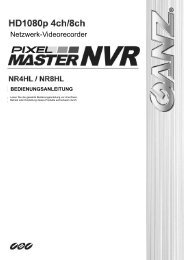View - Computar, Ganz Computar/Ganz
View - Computar, Ganz Computar/Ganz
View - Computar, Ganz Computar/Ganz
You also want an ePaper? Increase the reach of your titles
YUMPU automatically turns print PDFs into web optimized ePapers that Google loves.
Firmware Update Procedure<br />
1. Save the firmware file to your computer.<br />
2. Go to Setup > System > Maintenance within the camera web browser setup.<br />
3. In the Firmware Update section, browse to the desired firmware file on your<br />
computer. Then Click OK.<br />
NOTE: Do not disconnect power to the unit during the upgrade. The unit will<br />
restart automatically after the upgrade has completed. (1~5 minutes)<br />
4. If you suspect the firmware upgrade for the camera has failed, always wait at<br />
least 5-10 minutes before restarting the upgrade process.<br />
5. CBC reserves the right to charge for any camera repair which can be<br />
attributed to faulty upgrading by the user. Always read the upgrade<br />
instructions and firmware release notes before updating the firmware.<br />
System Reboot<br />
There are two ways to reset the camera.<br />
Case 1) Using the web browser:<br />
1. Go to SETUP > System > Maintenance.<br />
2. Click “System Reboot Button” and wait 1 minute for camera to reboot.<br />
Case 2) Using the Reset Button of the camera:<br />
1. Press and keep for 5 seconds than release the button.<br />
Factory Default Reset<br />
.<br />
There are two ways to reset the camera back to factory default.<br />
Case 1) Using the web browser:<br />
1. Go to SETUP > System > Maintenance.<br />
2. Click Factory Default Button<br />
Case 2) Using the Reset Button of the camera:<br />
1. Push & hold the reset button more than 10 seconds.<br />
2. Release the reset button.<br />
NOTE: The unit will now have the default IP address from a DHCP server.<br />
Use the ‘PixelPro Discovery Tool’ to discover and connect to the camera.<br />
22