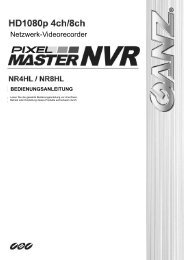View - Computar, Ganz Computar/Ganz
View - Computar, Ganz Computar/Ganz
View - Computar, Ganz Computar/Ganz
Create successful ePaper yourself
Turn your PDF publications into a flip-book with our unique Google optimized e-Paper software.
2.2 Assign IP address<br />
The default setting of the camera is set “DHCP” to ON. If you have a DHCP<br />
server on your network and UPnP function enabled on your PC you can find the<br />
network camera in “My network”.<br />
If a DHCP server is not available on your network, please assign IP address by<br />
the following process.<br />
Execute PixelPro_Discovery_Tool.exe. It will search cameras on the network<br />
automatically.<br />
1) After the camera is listed in camera list, select the camera.<br />
2) Type in the all network information.<br />
3) Click “Apply” button<br />
The GANZ PixelPro can be accessed with most standard operating systems and<br />
browsers. The recommended browser is Internet Explorer 7 and above for<br />
Windows.<br />
2.3 Access from a browser<br />
4