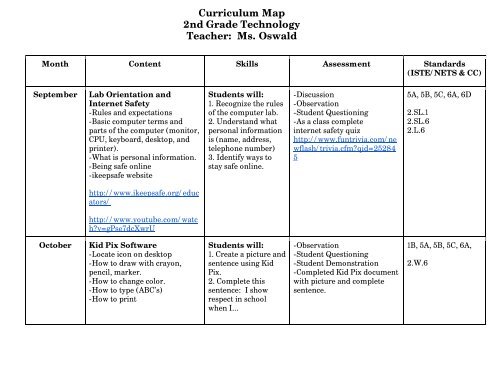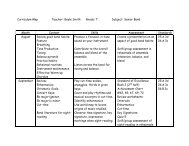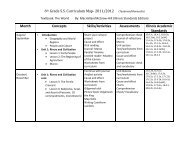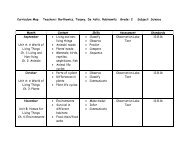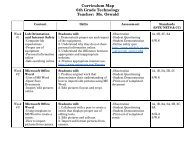Curriculum Map 2nd Grade Technology Teacher: Ms. Oswald
Curriculum Map 2nd Grade Technology Teacher: Ms. Oswald
Curriculum Map 2nd Grade Technology Teacher: Ms. Oswald
You also want an ePaper? Increase the reach of your titles
YUMPU automatically turns print PDFs into web optimized ePapers that Google loves.
<strong>Curriculum</strong> <strong>Map</strong><br />
<strong>2nd</strong> <strong>Grade</strong> <strong>Technology</strong><br />
<strong>Teacher</strong>: <strong>Ms</strong>. <strong>Oswald</strong><br />
Month Content Skills Assessment Standards<br />
(ISTE/NETS & CC)<br />
September<br />
Lab Orientation and<br />
Internet Safety<br />
-Rules and expectations<br />
-Basic computer terms and<br />
parts of the computer (monitor,<br />
CPU, keyboard, desktop, and<br />
printer).<br />
-What is personal information.<br />
-Being safe online<br />
-ikeepsafe website<br />
Students will:<br />
1. Recognize the rules<br />
of the computer lab.<br />
2. Understand what<br />
personal information<br />
is (name, address,<br />
telephone number)<br />
3. Identify ways to<br />
stay safe online.<br />
-Discussion<br />
-Observation<br />
-Student Questioning<br />
-As a class complete<br />
internet safety quiz<br />
http://www.funtrivia.com/ne<br />
wflash/trivia.cfm?qid=25284<br />
5<br />
5A, 5B, 5C, 6A, 6D<br />
2.SL.1<br />
2.SL.6<br />
2.L.6<br />
http://www.ikeepsafe.org/educ<br />
ators/<br />
http://www.youtube.com/watc<br />
h?v=gPse7dcXwrU<br />
October<br />
Kid Pix Software<br />
-Locate icon on desktop<br />
-How to draw with crayon,<br />
pencil, marker.<br />
-How to change color.<br />
-How to type (ABC’s)<br />
-How to print<br />
Students will:<br />
1. Create a picture and<br />
sentence using Kid<br />
Pix.<br />
2. Complete this<br />
sentence: I show<br />
respect in school<br />
when I...<br />
-Observation<br />
-Student Questioning<br />
-Student Demonstration<br />
-Completed Kid Pix document<br />
with picture and complete<br />
sentence.<br />
1B, 5A, 5B, 5C, 6A,<br />
2.W.6
November<br />
Kid Pix<br />
-How to use stamps<br />
-How to use stickers<br />
-Big eraser vs. small eraser<br />
-Straight or free hand lines.<br />
-Henry and Mudge: Starry<br />
Night<br />
-Review what a constellation<br />
is...show video clip.<br />
-Zodiac Calendar<br />
Students will:<br />
1. Identify their zodiac<br />
sign according to<br />
their birthday.<br />
2. Create a picture in<br />
Kid Pix using the star<br />
stamp to draw the<br />
zodiac constellation.<br />
-Observation<br />
-Student Questioning<br />
-Student Demonstration<br />
-Completed Kid Pix picture.<br />
1B, 5A, 5B, 5C, 6D<br />
2.W.6<br />
December<br />
Browsing Online<br />
-How to get online (Browser)<br />
-How to find Links for Students<br />
on the Rhodes Website.<br />
-What does www stand for.<br />
-Where do you type a web<br />
address<br />
-What is a search engine<br />
(Google)<br />
-Learn some of the keys on the<br />
keyboard (Intro to typing).<br />
Students will:<br />
1. Demonstrate how<br />
to go online.<br />
2. Understand what a<br />
browser is.<br />
3. Locate and access<br />
Links for students on<br />
the Rhodes Website.<br />
-Observation<br />
-Student Questioning<br />
-Student Demonstration<br />
-Complete the following<br />
activities:<br />
http://www.abcya.com/keybo<br />
ard.htm<br />
http://www.arcademics.com/<br />
5A, 5B, 5C, 6A<br />
January<br />
Introduction to MS Word<br />
-How to open, create, save, and<br />
close.<br />
-How to edit/delete text;<br />
change fonts, styles, color, and<br />
size.<br />
Kid Pix<br />
-How to insert shape<br />
Students will:<br />
1. Demonstrate how<br />
to open, create, save<br />
and close a MS Word<br />
document.<br />
2. Complete an<br />
animal classification<br />
diagram.<br />
3. Identify all of the<br />
-Observation<br />
-Student Questioning<br />
-Student Demonstration<br />
-Word document saved to the<br />
desktop.<br />
-Completed Kid Pix picture<br />
with 6 squares, labels, four<br />
animals in each, and a title.<br />
1B, 5A, 5B, 5C, 6A,<br />
6D<br />
2.W.6
-How to label and move text<br />
box<br />
-How to format pictures<br />
-Animal Classification Review:<br />
Mammals, Birds, Fish, Insects,<br />
Reptiles, and Amphibians.<br />
different<br />
classifications and<br />
give four examples of<br />
each using the<br />
stickers and stamps.<br />
February<br />
Introduction to MS<br />
PowerPoint<br />
-Explain how this is very<br />
similar to MS Word.<br />
-What is PowerPoint used for<br />
-How to open, create, save, and<br />
close.<br />
-How to edit/delete text;<br />
change fonts, styles, color, and<br />
size.<br />
-What is a slide<br />
-How to insert a new slide<br />
-How change slide layout and<br />
slide color.<br />
-How to insert clip art.<br />
Students will:<br />
1. Create an all about<br />
me PowerPoint.<br />
2. Recognize all of the<br />
tools they can use to<br />
change the look of<br />
their presentation.<br />
-Observation<br />
-Student Questioning<br />
-Student Demonstration<br />
-Completed PowerPoint<br />
presentation with at least 5<br />
slides with different colors on<br />
each.<br />
1B, 5A, 5B, 5C, 6A,<br />
6D<br />
2.W.2<br />
2.W.6<br />
2.SL.4<br />
March<br />
Searching for Information<br />
Online<br />
-Explain that they will be using<br />
a website to locate information<br />
on their worksheet. (Instead of<br />
looking in their book they are<br />
going to look for the answers<br />
Students will:<br />
1. Complete<br />
worksheet that goes<br />
along with the<br />
website.<br />
2. Demonstrate how<br />
to locate<br />
-Observation<br />
-Student Questioning<br />
-Student Demonstration<br />
-Completed worksheet<br />
3B, 5A, 5B, 5C, 6D<br />
2.W.6<br />
2.W.8<br />
2.RFS.4
online).<br />
-Have them look for bold titles,<br />
highlighted words.<br />
-READ carefully...ALL of the<br />
answers are on the website.<br />
informational text<br />
online.<br />
April<br />
PowerPoint (Vocabulary)<br />
-Review how to insert slides,<br />
change font.<br />
-Explain that they will be<br />
printing out the slides to help<br />
them remember their<br />
vocabulary words.<br />
-Each slide will have the word,<br />
definition, and a picture to help<br />
them remember the word.<br />
-Choose a font that is easy to<br />
read.<br />
-Do not have the font and<br />
background color similar.<br />
Students will:<br />
1. Create slides that go<br />
along with their<br />
vocabulary words.<br />
2. Construct a study<br />
guide that includes<br />
the vocabulary word,<br />
definition, and<br />
picture.<br />
Observation<br />
-Student Questioning<br />
-Student Demonstration<br />
-Completed vocabulary slides.<br />
(Printed as a handout...six<br />
slides on each page).<br />
1B, 5A, 5B, 5C, 6D<br />
2.W.2<br />
2.W.6<br />
2.SL.4<br />
May<br />
Prezi<br />
-Brief introduction<br />
-Templates<br />
-How to edit Prezi<br />
-Collaborate with a partner to<br />
create a Prezi about their year<br />
at Rhodes School.<br />
-Include favorite memories,<br />
hardest test or whatever they<br />
want to include.<br />
Students will:<br />
1. Create a Prezi with<br />
a partner that<br />
displays how their<br />
year at Rhodes School<br />
was.<br />
-Observation<br />
-Student Questioning<br />
-Student Presentations<br />
-Completed Prezi<br />
1B, 2A, 5A, 5B, 5C,<br />
6A, 6D<br />
2.w.2<br />
2.W.6<br />
2.SL.4<br />
This computer curriculum supports and reinforces classroom content and instruction through the use of technology<br />
programs, tools, and websites.