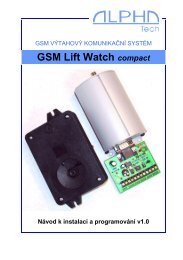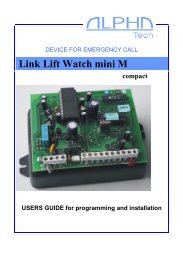Quick Start of Blue gate ISDN Brave Start - Alphatech
Quick Start of Blue gate ISDN Brave Start - Alphatech
Quick Start of Blue gate ISDN Brave Start - Alphatech
Create successful ePaper yourself
Turn your PDF publications into a flip-book with our unique Google optimized e-Paper software.
<strong>Quick</strong> <strong>Start</strong> <strong>of</strong> <strong>Blue</strong> <strong>gate</strong> <strong>ISDN</strong> <strong>Brave</strong><br />
<strong>Start</strong><br />
Install <strong>Blue</strong>Gate <strong>ISDN</strong> <strong>Brave</strong> Configuration s<strong>of</strong>tware on your PC. Please, follow instructions in Installation.pdf.<br />
Synchro<br />
Mode?<br />
Router<br />
TE mode<br />
Set switches for terminal rezistors<br />
Open the box and set switches for terminal rezistors.<br />
There are 4 switches for connecting 100 Ohm terminal rezistors. Switches 1, 2 are used<br />
for TE mode, switches 3, 4 are used for NT mode.<br />
Default setting is TE - <strong>of</strong>f, NT – on<br />
(Synchro mode).<br />
Does SIM card have<br />
PIN code?<br />
Yes<br />
Find out PIN code (at various mobile phone ) and remember it.<br />
When you run Configuration SW you can type it in configuration data.<br />
No
Insert SIM card<br />
By pressing <strong>of</strong> yellow button release the SIM card holder.<br />
Insert the SIM card and replace the SIM card holder.<br />
Insert antenna<br />
The available place for installation select up following point <strong>of</strong> view:<br />
1. Distance from PBX lines – possibility <strong>of</strong> GSM interferences<br />
2. Main 230 V for power supply <strong>of</strong> <strong>Blue</strong>Gate <strong>ISDN</strong> <strong>Brave</strong><br />
3. Quality <strong>of</strong> GSM signal at the installation place<br />
Correctly connect USB cable<br />
and <strong>ISDN</strong> lines<br />
Connect device to main 230V<br />
INPUT : 100-240V 0.7A 50/60Hz<br />
OUTPUT : 5V 3A<br />
DC Plug Dimension : 5.5mm x 2.5mm.<br />
Set initial parameters <strong>of</strong> <strong>Blue</strong><strong>gate</strong> <strong>ISDN</strong> <strong>Brave</strong> Configuration SW on the PC<br />
to work device correctly.<br />
<strong>Start</strong> <strong>Blue</strong><strong>gate</strong> <strong>ISDN</strong> <strong>Brave</strong> Configuration<br />
Click on New File
Set at least the following parameters:<br />
You can assign the name<br />
<strong>of</strong> your equipment<br />
<strong>Blue</strong> Gate <strong>Brave</strong>1<br />
If you want to use network connection<br />
set all parameters.<br />
Choose the proper Dial tone<br />
·<br />
Select the mode that you want to use<br />
Suppose you set the correct switches<br />
for connecting 100 Ohm terminal resistors<br />
Set parameters for NT mode according<br />
to the connected PBX.<br />
Set parameters for TE mode<br />
In case <strong>of</strong> Synchro mode no need to adjust<br />
anything,no matter
Include the GSM modules GSM1 and GSM2 to<br />
the appropriate groups.<br />
Type PIN code if there is one<br />
1234<br />
If you use DISA (Direct Inward System Access)<br />
set time ≠ 0 and also set the min. and maximum length<br />
<strong>of</strong> DTMF digits<br />
In case <strong>of</strong> Synchro mode or<br />
Router mode select A-NT<br />
In case <strong>of</strong> <strong>ISDN</strong> mode TE<br />
select output line B-TE<br />
Enter the number where<br />
incoming calls are directed.<br />
All calls are routed to the extension<br />
entered in this table (in order),<br />
if the parameter Waiting for DISA<br />
is 0 or number <strong>of</strong> called digits is less<br />
then Minimal extension length.<br />
Max. count <strong>of</strong> this extension is 5.
You can EDIT default routing pr<strong>of</strong>ile and set all routing items<br />
IIn case <strong>of</strong> Synchro mode or Router mode select A-NT<br />
In case <strong>of</strong> <strong>ISDN</strong> mode TE select output line B-TE.<br />
All calls from Input line A-NT<br />
will be routed to GSM network (Outgoing Group 1)<br />
In router mode if any item is not in Routing table<br />
all calls are routed from the PBX to the PSTN<br />
and vice versa.<br />
Type length <strong>of</strong> digits, which will be sent.<br />
0' means that length <strong>of</strong> called number is unknown and end <strong>of</strong> dial is<br />
recognized after timeout defined in Wait for dialing. This parameter can<br />
make the call arrangement faster.<br />
Save this items into Routing pr<strong>of</strong>ile.<br />
You can ADD the routing item.<br />
One line will be added into routing table.
Now it is time to save your setting into device.<br />
After 40 seconds the Led <strong>of</strong> GSM<br />
starts fast blinking. Then if GSM is<br />
registered and full service, the Led is<br />
blinking slow.<br />
In another case see in <strong>Blue</strong><strong>gate</strong> <strong>ISDN</strong> <strong>Brave</strong><br />
Configuration in Diagnostics ->GSM Modules<br />
Status what is the matter.<br />
Try to call