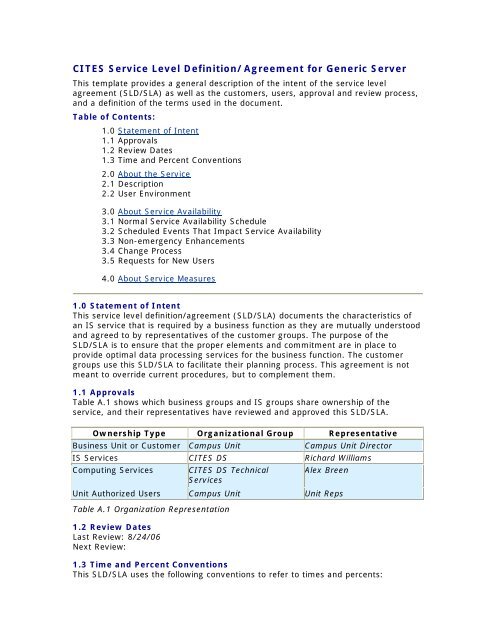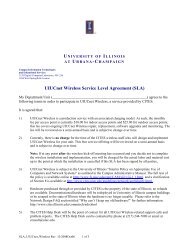Sample App Hosting SLA (PDF) - CITES
Sample App Hosting SLA (PDF) - CITES
Sample App Hosting SLA (PDF) - CITES
You also want an ePaper? Increase the reach of your titles
YUMPU automatically turns print PDFs into web optimized ePapers that Google loves.
<strong>CITES</strong> Service Level Definition/Agreement for Generic Server<br />
This template provides a general description of the intent of the service level<br />
agreement (SLD/<strong>SLA</strong>) as well as the customers, users, approval and review process,<br />
and a definition of the terms used in the document.<br />
Table of Contents:<br />
1.0 Statement of Intent<br />
1.1 <strong>App</strong>rovals<br />
1.2 Review Dates<br />
1.3 Time and Percent Conventions<br />
2.0 About the Service<br />
2.1 Description<br />
2.2 User Environment<br />
3.0 About Service Availability<br />
3.1 Normal Service Availability Schedule<br />
3.2 Scheduled Events That Impact Service Availability<br />
3.3 Non-emergency Enhancements<br />
3.4 Change Process<br />
3.5 Requests for New Users<br />
4.0 About Service Measures<br />
1.0 Statement of Intent<br />
This service level definition/agreement (SLD/<strong>SLA</strong>) documents the characteristics of<br />
an IS service that is required by a business function as they are mutually understood<br />
and agreed to by representatives of the customer groups. The purpose of the<br />
SLD/<strong>SLA</strong> is to ensure that the proper elements and commitment are in place to<br />
provide optimal data processing services for the business function. The customer<br />
groups use this SLD/<strong>SLA</strong> to facilitate their planning process. This agreement is not<br />
meant to override current procedures, but to complement them.<br />
1.1 <strong>App</strong>rovals<br />
Table A.1 shows which business groups and IS groups share ownership of the<br />
service, and their representatives have reviewed and approved this SLD/<strong>SLA</strong>.<br />
Ownership Type Organizational Group Representative<br />
Business Unit or Customer Campus Unit<br />
Campus Unit Director<br />
IS Services <strong>CITES</strong> DS Richard Williams<br />
Computing Services <strong>CITES</strong> DS Technical Alex Breen<br />
Services<br />
Unit Authorized Users Campus Unit Unit Reps<br />
Table A.1 Organization Representation<br />
1.2 Review Dates<br />
Last Review: 8/24/06<br />
Next Review:<br />
1.3 Time and Percent Conventions<br />
This SLD/<strong>SLA</strong> uses the following conventions to refer to times and percents:
• Times expressed in the format "hours:DRminutes" reflect a 24-hour clock in<br />
the central standard time zone.<br />
• Times expressed as a number of "business hours" include from the hours<br />
from 8:30 to 17:00.<br />
• Times expressed as a number of "business days" include business hours,<br />
Monday through Friday, excluding designated holidays.<br />
The symbol "---" indicates that no time applies in a category (for example, no<br />
outages are scheduled for a day).<br />
2. About the Service<br />
This section provides a description of the service and the user community, including<br />
their physical location.<br />
2.1 Description<br />
General:<br />
DS (Departmental Services) offers departments and units at the University of Illinois<br />
the option to administer application servers. <strong>App</strong>lication servers are located in the<br />
<strong>CITES</strong> data center. This location provides redundant power (both IP and Abott),<br />
network access, and HVAC. The servers are monitored 24 hours/day. Problem<br />
response times are listed below. DS will administer system level OS patches and<br />
hotfixes. DS will also monitor security and application logs. Depending on the<br />
application the server is running, DS will help to make sure this application is<br />
properly installed, configured, and optimized. DS will also monitor the health of this<br />
application. DS can help order the servers with the specifications that we feel are<br />
needed for the application service. DS can then do all the hardware/software<br />
installation and configuration. Backups are not included. This is an additional cost.<br />
A unit can use the <strong>CITES</strong> TSM backup service (http://wwwwsg.cso.uiuc.edu/contract/backup-adsm.html).<br />
Cost for the <strong>CITES</strong> TSM backup<br />
service is charged at a rate of 5$/month/GB for the first 10GB of data. The next 11<br />
to 50GB of data is charged at $3/month/GB. There is a minimum fee of $15/month.<br />
DS does provide a different backup service which may better serve the client. See<br />
the DS Backup Service <strong>SLA</strong> for detail on this service.<br />
Specific:<br />
Cost for administration of Generic web server is $300-$500/month. The client will be<br />
billed on a monthly basis to a University account. The client has the option to<br />
discontinue support any month. At the beginning of each fiscal year the monthly<br />
hosting fees are analyzed and recalculated based on costs. DS will set up and<br />
configure the server in the <strong>CITES</strong> data center. DS will install any security patches<br />
and configure the OS so that it conforms to security best practices. Examples of this<br />
would be keeping the virus protection up to date, making sure all Windows patches<br />
(both IIS and OS) are installed and kept up to date, restricting anonymous access,<br />
and many others. A more complete list can be found at<br />
http://www.microsoft.com/resources/documentation/iis/6/all/proddocs/enus/sec_checklist.mspx.<br />
DS will then place it on the network behind the campus<br />
firewall. DS will monitor backups and make sure they are performed. DS will<br />
specifically support *this is were all the services are added, for example* (IIS on the<br />
web server, .NET, the FTP server, MSDE, and ASP support). Support for these mean
that the service is enabled and working as a function and supported at the OS or<br />
server level (Programming help is not supported). If the client pays for the <strong>CITES</strong><br />
TSM backup service, DS will insure backups of the machine, but restores will be<br />
billed at an additional rate of $75/hr. DS will follow industry standards in using the<br />
<strong>CITES</strong> TSM backup service. The backups will consist of nightly backups so in the<br />
case of a disaster recovery incident, the data should be no older than 24 hours.<br />
Administrator rights can be given to the unit. However, if this is done, then any<br />
changes, done by the unit’s personnel or those given rights to the machine by the<br />
unit’s personnel, to the server that result in server problems will not be the fault of<br />
DS and the time needed to repair the server will be charged at a $75/hr rate. In<br />
addition rights to install software can be given to outside vendors/client at the<br />
request of the unit. Required server changes due to outside vendor actions will be<br />
billed to the unit at $75/hr. After initial setup and configuration is complete, DS can<br />
also provide additional consulting help over issues not previously listed at a fee of<br />
$75/hr. Examples of this could be assistance with upgrading previously installed<br />
application software, installing new application software or scripts, reloading of data<br />
and software from backup, installation of new hardware, and other service<br />
enhancements. DS will help the client migrate the web services to the new web<br />
server at a rate of $75/hr. All program installation beyond the server OS, and the<br />
services previously listed, will be charged at this $75/hr rate. Examples of this<br />
would be installation of third party software as well as configuration of other<br />
applications.<br />
Other Items not listed:<br />
DS can not assure 24x7 uptime. DS does provide 24x7 monitoring with response<br />
times listed later in this document. While the availability times that are documented<br />
later, may look very low, DS strives to keep all services available 24x7 and often<br />
does. It should also be noted that the client would field all end user support<br />
questions. Client will have to pay <strong>CITES</strong> operations the following additional fee:<br />
o One time installation charge of $1,000. This fee includes<br />
network and power connections, with coordination of OpCenter<br />
staff and/or OpCenter Managers, and cabinet(rack) space.<br />
o Monthly fee of $85 ($1020/yr). Fee includes basic utilities,<br />
temperature controlled environment, electronic limited access<br />
controlled entry, video surveillance of data center, 24x7<br />
monitoring, and connection to console switch / server if<br />
needed. Fee also covers network connection up to an avg of<br />
500MB/day, additional bandwidth may be available for an<br />
additional fee.<br />
2.2 User Environment<br />
The business function is conducted in the following data processing environment as<br />
shown in Table A.2.<br />
Eligible Users<br />
Where Service is Delivered<br />
Anyone<br />
Users can authenticate and access the<br />
application anywhere on the Internet.
Computer Platforms Required to Use<br />
the Service<br />
User Background or Training<br />
Required to Use the Service<br />
All users must have IP connectivity to the<br />
client machine.<br />
Client determines this.<br />
Table A.2 Service User Community Characteristics<br />
2.3 User Support Services<br />
Phone Assistance<br />
N/A<br />
Walk-in Assistance<br />
N/A<br />
E-mail Assistance<br />
Information:hosting@ad.uiuc.edu<br />
Specific Questions:hosting@ad.uiuc.edu<br />
Documentation/FAQ<br />
Notification to Users of Service http://status.cites.uiuc.edu/<br />
Changes<br />
Service Status Information<br />
http://status.cites.uiuc.edu/<br />
Reporting Problems with the Service 217-244-1000<br />
net-trouble@uiuc.edu<br />
Table A.2.1 Support Services for the User Community<br />
Phone and walk-in assistance are defined as procedures by which end users can<br />
receive help with using a service. In the typical web server case, DS will not field<br />
end user questions, like “how do I fill out a form on the web site”, or “How do I<br />
navigate to a particular page”. These types of end user questions are the<br />
responsibility of the unit. DS does provide email assistance at the address provided<br />
above, but this is to be used by the unit to use to request service changes or ask<br />
about service parameters.<br />
3.0 About Service Availability<br />
This section provides information about the normal schedule of times when the<br />
service is available. It also describes the process for enhancing or changing the<br />
service.<br />
3.1 Normal Service Availability Schedule<br />
Table A.3 shows the times the service is available for customer use.<br />
Times Sunday Monday Tuesday Wednesday Thursday Friday Saturday<br />
Start 0:00 0:00 0:00 0:00 0:00 0:00 0:00<br />
Stop 24:00 24:00 24:00 24:00 24:00 24:00 24:00<br />
Table A.3 Service Availability<br />
**Adjusted when necessary for scheduled outages and nonemergency<br />
enhancements.<br />
3.2 Scheduled Events That Impact Service Availability<br />
Regularly scheduled events can cause a service outage or have an impact on<br />
performance (such as slow response time). Table A.4 shows when these are<br />
scheduled to occur.<br />
Times Sunday Monday Tuesday Wednesday Thursday Friday Saturday
Start 5:30 AM 5:30 AM 5:30 AM 5:30 AM 5:30 AM 5:30 AM 5:30 AM<br />
Stop Noon 7:30 AM 7:30 AM 7:30 AM 7:30 AM 7:30 AM 10:00 AM<br />
Table A.4 Scheduled Maintenance for the <strong>CITES</strong> Data Center<br />
The times listed above reflect the scheduled times with <strong>CITES</strong> reserves to do<br />
maintenance such as network changes/improvements. In actuality, this time is<br />
rarely used and client machines are normally accessible during this period.<br />
Historically, this time is used for upgrades less than a dozen times a year.<br />
3.3 Nonemergency Enhancements<br />
All changes that take more than four hours to implement or that impact user<br />
workflow, are reviewed by the DS Central Services team for approval and<br />
prioritization. This team is currently comprised of Ken Ludington, Kevin Bird, Brad<br />
Horn, Hector Mandel, Christian Hickersberger, and Alex Breen.<br />
Enhancements and changes that do not require a service outage and that do not<br />
impact user workflow are implemented upon completion.<br />
Enhancements and changes that require a service outage are scheduled outside<br />
business hours. Users are notified at least two business days in advance when a<br />
nonemergency service outage is required to implement an enhancement or change.<br />
To request an enhancement, submit a problem by sending email to<br />
hosting@ad.uiuc.edu. Changes will only be accepted from the list of authorized<br />
users.<br />
3.4 Change Process<br />
Changes to any hardware or software affecting the application should be requested<br />
by sending email to hosting@ad.uiuc.edu.<br />
3.5 Requests for New Users<br />
To request additional administrative access, requires notifying hosting@ad.uiuc.edu.<br />
Requests are usually satisfied within 2 business days.<br />
4.0 About Service Measures<br />
The <strong>Hosting</strong> Service Team monitors and reports the service quality. Table A.5 shows<br />
the service measures that are reported along with the performance targets.<br />
Measurement Definition Performance Target<br />
Service Availability Percent The percent of time that 87.5%<br />
the application is available<br />
minus the impact time<br />
from any events<br />
(scheduled or<br />
unexpected) other<br />
than loss of network<br />
or other contingencies<br />
specified in 4.1<br />
User Response Time The time taken for the Within 3 seconds.
Problem Response<br />
Problem Circumvention or<br />
Resolution Time<br />
application to complete a<br />
user request and<br />
return a response<br />
The time required for a<br />
user to receive a response<br />
after reporting a problem<br />
to the Help Desk<br />
The time required for a<br />
user to receive a<br />
circumvention or a solution<br />
after reporting a problem<br />
to the Help Desk<br />
1-High Priority[md]<br />
Within 1 hour<br />
2-Normal Priority[md]<br />
Within 1 business day<br />
3-Low Priority[md]<br />
Within 2 business days<br />
1-High Priority[md]<br />
Within 2 hours<br />
2-Normal Priority[md]<br />
Within 1 week<br />
3-Low Priority[md]<br />
Within 2 weeks<br />
Table A.5 Service Quality Measurement<br />
The <strong>Hosting</strong> Service Team prioritizes requests for support according to the following<br />
priority-level guidelines:<br />
1-High Priority<br />
The server is not operational for multiple users during scheduled availability.<br />
A major function of the server is not operational for multiple users during the<br />
hours that the service is scheduled for availability to users.<br />
2-Normal Priority<br />
A minor function of the server is not operational for one or more users (who<br />
can continue to use other application functions).<br />
An authorized user has questions about the web server functionality or needs<br />
assistance in using the service.<br />
An authorized user needs administrative assistance.<br />
3-Low Priority<br />
The server is not operational for one or more users outside the hours during<br />
which the service is scheduled for availability to users. A major function of the<br />
server is reported as non-operational during the time period for which normal<br />
service is not available.<br />
Enhancement requests are logged as Priority 3-Low Priority, but are reviewed<br />
and scheduled by the hosting service team.<br />
4.1 Service Dependencies<br />
This service depends on other services offered by <strong>CITES</strong> or by other service<br />
providers. These services are listed below along with the service provider and where<br />
available the service level definition/agreement between internal <strong>CITES</strong> services or<br />
external vendors.
Service<br />
Power<br />
Campus Network<br />
Access<br />
Environmental<br />
Controls<br />
Building Local Area<br />
Network (LAN)<br />
Environment<br />
Operations Center<br />
Dependency on<br />
Service<br />
The <strong>App</strong>lication<br />
servers are located in<br />
the <strong>CITES</strong> data<br />
center and are<br />
dependant on power<br />
to this location.<br />
The application<br />
servers are located in<br />
the <strong>CITES</strong> data<br />
center and are<br />
dependant on<br />
network access to<br />
this location.<br />
The application<br />
servers are located in<br />
the <strong>CITES</strong> data<br />
center and are<br />
dependant on a<br />
stable environment<br />
at this location.<br />
On-campus users<br />
connect to service via<br />
the building Local<br />
Area Network (LAN)<br />
environment and<br />
through connections<br />
to the UIUCnet<br />
backbone network.<br />
Problems with the<br />
service will often be<br />
reported to the<br />
Operations Center.<br />
Resolution of these<br />
issues is dependant<br />
on the Operations<br />
Center notifying the<br />
proper people.<br />
Service Provider<br />
<strong>CITES</strong>, IP, and O&M<br />
http://status.cites.uiuc.edu/<br />
http://opcenter.cites.uiuc.edu/<br />
http://www.oandm.uiuc.edu/ (217/333-<br />
2082)<br />
<strong>CITES</strong><br />
http://status.cites.uiuc.edu/<br />
http://opcenter.cites.uiuc.edu/<br />
<strong>CITES</strong><br />
http://status.cites.uiuc.edu/<br />
http://opcenter.cites.uiuc.edu/<br />
Each building LAN is currently<br />
maintained by local network<br />
administrators.<br />
<strong>CITES</strong> provide connectivity services<br />
between buildings and UIUCnet<br />
backbone services.<br />
http://status.cites.uiuc.edu<br />
http://opcenter.cites.uiuc.edu/<br />
http://opcenter.cites.uiuc.edu/<br />
Table A.5.1 Service Dependencies
5.0 Service Agreement<br />
We agree to the terms as defined in this service level agreement.<br />
Unit:<br />
<strong>CITES</strong> Personnel:<br />
______________________________<br />
______________________________<br />
Richard Williams<br />
______________________________<br />
______________________________<br />
Alexander Breen<br />
______________________________<br />
______________________________