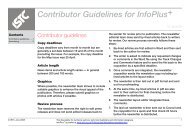S1000D-compliant illustrations - ISTC
S1000D-compliant illustrations - ISTC
S1000D-compliant illustrations - ISTC
You also want an ePaper? Increase the reach of your titles
YUMPU automatically turns print PDFs into web optimized ePapers that Google loves.
44 Indexing<br />
The finishing touch<br />
Bill Johncocks launches his regular indexing page by<br />
explaining how a good index makes a manual fully usable.<br />
Manning an IT helpdesk can be pretty<br />
soul-destroying and a really clueless<br />
caller can provoke the staff to intone<br />
‘RTFM’, an acronym where three of the<br />
letters stand for Read The Manual. It<br />
seems nobody can win in a helpdesk<br />
interaction, because every contact grows<br />
out of an initial failure. Certainly users<br />
who psyche themselves up to make a<br />
long and humiliating call must first have<br />
felt at least equal frustration. They know<br />
the solution is at their fingertips; they just<br />
can’t find it using the index, and that’s<br />
because user manuals have some of the<br />
most unusable indexes in the world.<br />
Why is this? After all, most manuals<br />
are painstakingly compiled by<br />
intelligent, dedicated professional<br />
communicators — people just like you<br />
and people, presumably, not too unlike<br />
professional indexers. So why are so<br />
many of their indexes dire? I think<br />
the answer is simple: most technical<br />
communicators still omit the first,<br />
crucial stage of constructing a usable<br />
index, which is to imagine yourself in<br />
the reader’s shoes.<br />
Thinking like your readers<br />
A book index may serve two readerships:<br />
those who have read the book and are<br />
looking for something they recall seeing,<br />
and those who haven’t, but want to<br />
find a relevant section (and, where that<br />
section addresses an urgent problem,<br />
as in a book on dealing with household<br />
emergencies, the index must be<br />
efficient). We know nobody wants to read<br />
an entire manual — they’d even rather<br />
call a helpdesk — so the second role<br />
must be important for manuals too, but<br />
their indexes often address just the first,<br />
assuming a familiarity with specialised<br />
vocabulary that the first-time reader<br />
can’t possibly have attained. Precise<br />
and consistent wording is a virtue in<br />
section headings and captions but transferring<br />
these terms without thought can<br />
produce a completely unusable index.<br />
Most manuals start by naming components,<br />
then go on to describe how things<br />
work. Often though, readers won’t know<br />
those names or want that explanation:<br />
their approach is use-centred, arising<br />
from a real-world need, and they expect<br />
to be guided quickly to its solution. They<br />
Communicator Spring 2006<br />
might look for ‘Punctures’ not for ‘Wheel<br />
changing’, say, or for ‘Starting’ not for<br />
‘Ignition subsystem’.<br />
Full-time indexers try to approach<br />
documents from the likely reader’s<br />
viewpoint, whereas even authors with<br />
good indexing skills can grow so used<br />
to their chosen terminology that they<br />
risk being trapped within it. Full-time<br />
technical writers, retained to document<br />
a specific project, presumably start<br />
out with a detached view too, but may<br />
quickly find themselves becoming<br />
‘institutionalised’.<br />
Special problems with consumer guides<br />
Paradoxically, it’s not the most<br />
technical material that causes the worst<br />
problems: it’s in indexes to consumer<br />
product guides where the disparity<br />
in knowledge and vocabulary yawns<br />
widest. The author of a textbook on<br />
semiconductor theory will write at a<br />
level suiting its intended readership: the<br />
author-indexer of a short user guide for<br />
a digital camera actually has a harder<br />
job and one needing more imagination.<br />
After living with the product and<br />
becoming steeped in its jargon, he or<br />
she may already speak a quite different<br />
language from its purchasers.<br />
Worse, manual authors sometimes have<br />
to aim at a moving target. Because good<br />
technical writing educates and informs, a<br />
reader who starts out knowing no more<br />
than that the product is recommended<br />
by the guy down at the pub or by Which?<br />
magazine should, after a few pages,<br />
be familiar with the control layout,<br />
the meaning of any error messages or<br />
warning lights and the names of key<br />
components and operations. This calls<br />
for real subtlety in separating low-level<br />
information from the more advanced, and<br />
indexing both appropriately, although a<br />
well-designed manual’s structure should<br />
reflect this progressive acquisition of<br />
expertise and so provide clues.<br />
Usability testing<br />
A good book index might just swing<br />
purchasing choices in bookshops but<br />
manuals aren’t often available before<br />
purchase so, where user documentation<br />
is concerned, customers have to buy a pig<br />
in a poke. But get it right and (assuming<br />
the product also does its job) customer<br />
satisfaction and brand loyalty should<br />
be guaranteed. Really good technical<br />
indexing is a rare skill but an author<br />
who recognises indexing as a separate<br />
problem has already taken the key step.<br />
Might drafting an outline of each<br />
new project in users’ language,<br />
before you immerse yourself in the<br />
specialised vocabulary needed for its<br />
documentation, be time well spent? And,<br />
on completion, don’t just get your work<br />
approved by the in-house development<br />
and marketing teams: why not test it on<br />
colleagues uninvolved with the project<br />
or (if commercial confidentiality allows)<br />
on friends or relatives with similar<br />
backgrounds to the intended users? If<br />
your in-laws find your instructions for<br />
connecting up a new DVD player hard<br />
to follow, they probably won’t be alone.<br />
Nor will they if they look in the index<br />
for terms you didn’t expect. Those they<br />
do look for might be good candidates<br />
for index entries.<br />
Getting help<br />
Whether you index technical publications<br />
yourself or find a specialist through the<br />
Society of Indexers, do take it seriously.<br />
Most of us only read enough of a manual<br />
for our immediate needs, then return<br />
to it when we meet new challenges, so<br />
nothing you write should be read more<br />
than once. If it was understood the first<br />
time, it has done its job but, if your<br />
readers have to scan pages again, looking<br />
for things they can’t find in the index,<br />
you’ve failed as a communicator no<br />
matter how clear your text and diagrams.<br />
And, while a rare skill, indexing needn’t<br />
be a big chore: training is available through<br />
the Society, common sense is fully<br />
applicable and future articles on this page<br />
should help you produce indexes that<br />
take readers straight to solutions, without<br />
needing to make any telephone calls. C<br />
Bill Johncocks is a freelance Accredited<br />
Indexer living on the Isle of Skye, who<br />
specialises in embedded indexing of<br />
technical documents.<br />
E: bill.johncocks@btconnect.com<br />
W: www.technicalindexing.com<br />
Society of Indexers: www.indexers.org