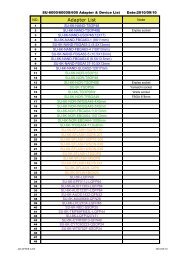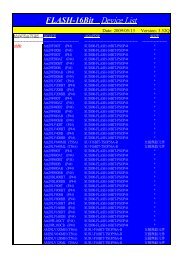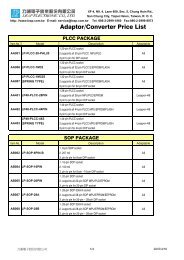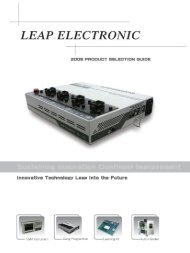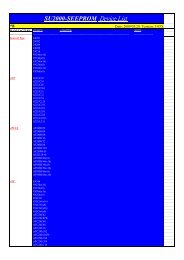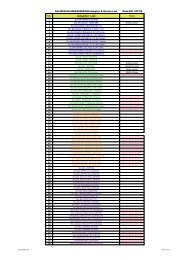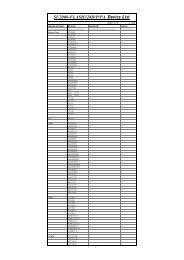SU-6000 User's Manual - leap.com.tw
SU-6000 User's Manual - leap.com.tw
SU-6000 User's Manual - leap.com.tw
Create successful ePaper yourself
Turn your PDF publications into a flip-book with our unique Google optimized e-Paper software.
<strong>SU</strong>-<strong>6000</strong> <strong>User's</strong> <strong>Manual</strong><br />
6. Then select the order in ''Function'' column (the default setting is ''program'').<br />
Put the IC properly then click ''Start'' button and wait the ''BEE~~'' sound<br />
which represents program <strong>com</strong>plete. The result will show on the screen and<br />
the LED on programmer will also show the result by different light signals.<br />
Result (Pass)<br />
Function<br />
start<br />
7. Take the programmed IC and put another blank one, click ''Start'' to continue<br />
programming until <strong>com</strong>plete all the scheduled work.<br />
15