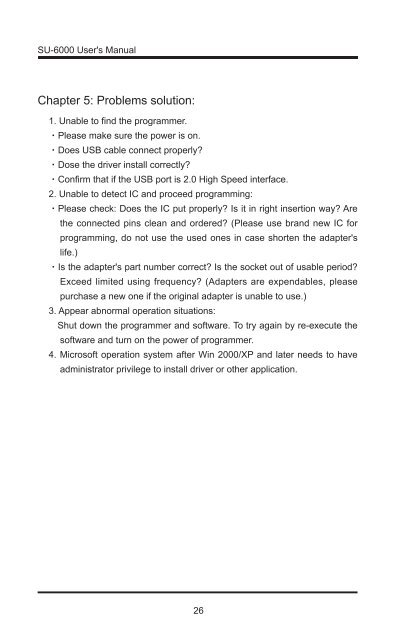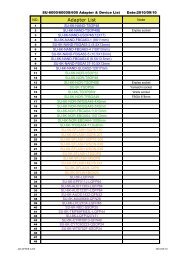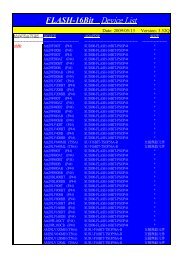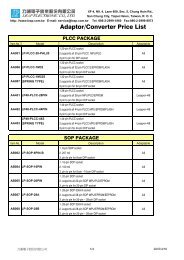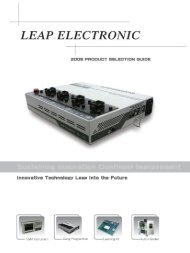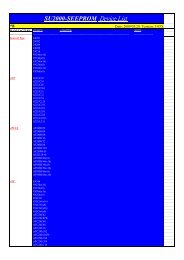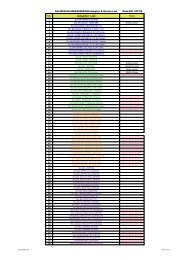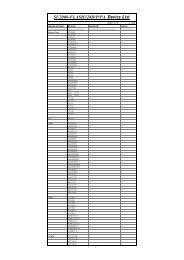SU-6000 User's Manual - leap.com.tw
SU-6000 User's Manual - leap.com.tw
SU-6000 User's Manual - leap.com.tw
You also want an ePaper? Increase the reach of your titles
YUMPU automatically turns print PDFs into web optimized ePapers that Google loves.
<strong>SU</strong>-<strong>6000</strong> <strong>User's</strong> <strong>Manual</strong><br />
Chapter 5: Problems solution:<br />
1. Unable to find the programmer.<br />
‧Please make sure the power is on.<br />
‧Does USB cable connect properly?<br />
‧Dose the driver install correctly?<br />
‧Confirm that if the USB port is 2.0 High Speed interface.<br />
2. Unable to detect IC and proceed programming:<br />
‧Please check: Does the IC put properly? Is it in right insertion way? Are<br />
the connected pins clean and ordered? (Please use brand new IC for<br />
programming, do not use the used ones in case shorten the adapter's<br />
life.)<br />
‧Is the adapter's part number correct? Is the socket out of usable period?<br />
Exceed limited using frequency? (Adapters are expendables, please<br />
purchase a new one if the original adapter is unable to use.)<br />
3. Appear abnormal operation situations:<br />
Shut down the programmer and sof<strong>tw</strong>are. To try again by re-execute the<br />
sof<strong>tw</strong>are and turn on the power of programmer.<br />
4. Microsoft operation system after Win 2000/XP and later needs to have<br />
administrator privilege to install driver or other application.<br />
26