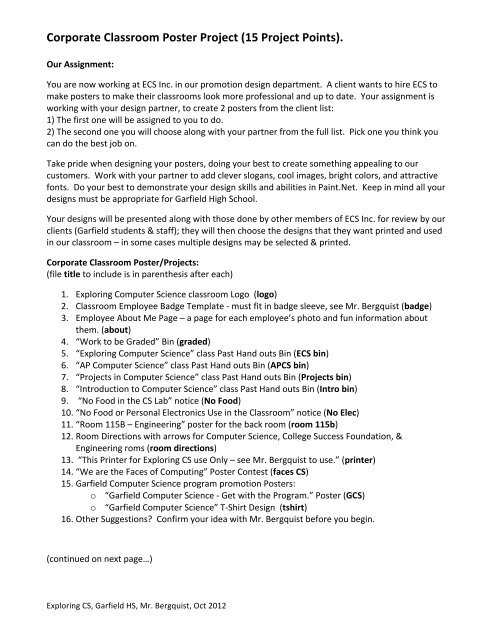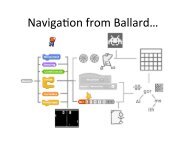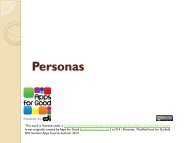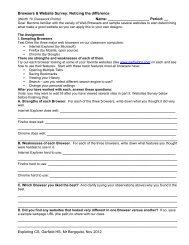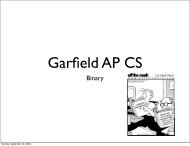Corporate Classroom Poster Project - Garfield Computer Science
Corporate Classroom Poster Project - Garfield Computer Science
Corporate Classroom Poster Project - Garfield Computer Science
You also want an ePaper? Increase the reach of your titles
YUMPU automatically turns print PDFs into web optimized ePapers that Google loves.
<strong>Corporate</strong> <strong>Classroom</strong> <strong>Poster</strong> <strong>Project</strong> (15 <strong>Project</strong> Points). <br />
Our Assignment: <br />
You are now working at ECS Inc. in our promotion design department. A client wants to hire ECS to <br />
make posters to make their classrooms look more professional and up to date. Your assignment is <br />
working with your design partner, to create 2 posters from the client list: <br />
1) The first one will be assigned to you to do. <br />
2) The second one you will choose along with your partner from the full list. Pick one you think you <br />
can do the best job on. <br />
Take pride when designing your posters, doing your best to create something appealing to our <br />
customers. Work with your partner to add clever slogans, cool images, bright colors, and attractive <br />
fonts. Do your best to demonstrate your design skills and abilities in Paint.Net. Keep in mind all your <br />
designs must be appropriate for <strong>Garfield</strong> High School. <br />
Your designs will be presented along with those done by other members of ECS Inc. for review by our <br />
clients (<strong>Garfield</strong> students & staff); they will then choose the designs that they want printed and used <br />
in our classroom – in some cases multiple designs may be selected & printed. <br />
<strong>Corporate</strong> <strong>Classroom</strong> <strong>Poster</strong>/<strong>Project</strong>s: <br />
(file title to include is in parenthesis after each) <br />
1. Exploring <strong>Computer</strong> <strong>Science</strong> classroom Logo (logo) <br />
2. <strong>Classroom</strong> Employee Badge Template -‐ must fit in badge sleeve, see Mr. Bergquist (badge) <br />
3. Employee About Me Page – a page for each employee’s photo and fun information about <br />
them. (about) <br />
4. “Work to be Graded” Bin (graded) <br />
5. “Exploring <strong>Computer</strong> <strong>Science</strong>” class Past Hand outs Bin (ECS bin) <br />
6. “AP <strong>Computer</strong> <strong>Science</strong>” class Past Hand outs Bin (APCS bin) <br />
7. “<strong>Project</strong>s in <strong>Computer</strong> <strong>Science</strong>” class Past Hand outs Bin (<strong>Project</strong>s bin) <br />
8. “Introduction to <strong>Computer</strong> <strong>Science</strong>” class Past Hand outs Bin (Intro bin) <br />
9. “No Food in the CS Lab” notice (No Food) <br />
10. “No Food or Personal Electronics Use in the <strong>Classroom</strong>” notice (No Elec) <br />
11. “Room 115B – Engineering” poster for the back room (room 115b) <br />
12. Room Directions with arrows for <strong>Computer</strong> <strong>Science</strong>, College Success Foundation, & <br />
Engineering roms (room directions) <br />
13. “This Printer for Exploring CS use Only – see Mr. Bergquist to use.” (printer) <br />
14. “We are the Faces of Computing” <strong>Poster</strong> Contest (faces CS) <br />
15. <strong>Garfield</strong> <strong>Computer</strong> <strong>Science</strong> program promotion <strong>Poster</strong>s: <br />
o “<strong>Garfield</strong> <strong>Computer</strong> <strong>Science</strong> -‐ Get with the Program.” <strong>Poster</strong> (GCS) <br />
o “<strong>Garfield</strong> <strong>Computer</strong> <strong>Science</strong>” T-‐Shirt Design (tshirt) <br />
16. Other Suggestions? Confirm your idea with Mr. Bergquist before you begin. <br />
(continued on next page…) <br />
Exploring CS, <strong>Garfield</strong> HS, Mr. Bergquist, Oct 2012
<strong>Corporate</strong> <strong>Classroom</strong> <strong>Poster</strong> <strong>Project</strong> (15 <strong>Project</strong> Points). <br />
Requirements: <br />
• Your team must complete 2 poster projects, the one assigned to you and another of your <br />
choosing. You may do an additional poster if you have time. <br />
• The resulting poster must clearly convey all the details to inform the viewer. For example, <br />
the “Work to be Graded” bin must indicated this is where to put work to be graded. <br />
• You need to collaborate with your partner, using both your ideas and input; this will result in <br />
a more creative poster. Each team member needs to be able to point to something on the <br />
poster and say “This was my idea” or “I made this”. <br />
• <strong>Poster</strong>s are to be created in Paint.NET and each file must: <br />
a. Credit both team members’ names in a small but readable font at the bottom, for <br />
example: “created by Sally A & Bill C.” <br />
b. Be designed to fit on an 8.5” x 11” sheet of paper (may be smaller for some items) <br />
c. Use Layers to separate some of the elements on the poster – this will also make it <br />
easier to adjust your design <br />
• Your poster files must be saved as into our classroom folder as a Paint.NET (.pdn) file and … <br />
• The poster file name needs to use the title indicated in parenthesis after in the list above <br />
followed by your team number. For example, a “Work to be Graded” Bin poster done by <br />
team 12 would be named “graded-‐12”. Please ask if you have any questions on how to save <br />
your files. <br />
Grading: <br />
Total of 15 Points: <br />
• 5 points for each of your 2 <strong>Poster</strong> (Total of 10 Points): <br />
o 1 – File Named and saved correctly <br />
o 1 – Use Layers to separate out design elements <br />
o 2 – Creative use of images & text, creating an attractive, appropriate poster <br />
o 1 – Contains all the necessary poster information including team members’ names <br />
• Teamwork & Collaboration: <br />
o 2 – Considerate and cooperative with project partner, sharing ideas and working <br />
together to create a poster that you are both proud of – able to point out what each of <br />
you contributed to the poster. <br />
o 1 – Helps and works well with other classroom teams <br />
o 2 – Good use of time – on task, focused on creating your posters till completed <br />
Exploring CS, <strong>Garfield</strong> HS, Mr. Bergquist, Oct 2012