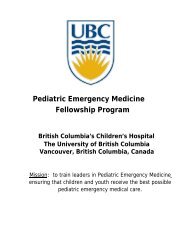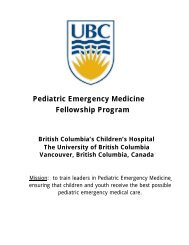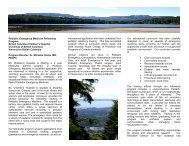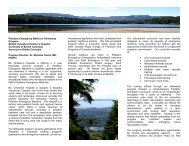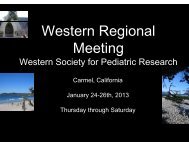UBC Department of Pediatrics Year 3 Student Orientation Manual
UBC Department of Pediatrics Year 3 Student Orientation Manual
UBC Department of Pediatrics Year 3 Student Orientation Manual
Create successful ePaper yourself
Turn your PDF publications into a flip-book with our unique Google optimized e-Paper software.
CLIPP log‐in information:<br />
Go to http://www.med‐u.org/virtual_patient_cases/clipp<br />
Click on the "Register" link at the top right <strong>of</strong> the page<br />
Registering to use CLIPP (for institutional users)<br />
Click on ‘Login to Cases’ and the CLIPP login page will open:<br />
Click on ‘Register’ the top left, type your medical school e‐mail address (i.e.,<br />
Jane.Doe@medicalschool.edu), your first name and your last name. Enter your status in<br />
the last field.<br />
Read the CLIPP Site User Terms and Conditions in the bottom box.<br />
Click Accept or Decline; then click OK.<br />
If you clicked Accept, the system immediately will send you a Login and Password (a<br />
randomly generated 6‐digit number) in two e‐mail messages. The e‐mail messages come<br />
from clippcases@instruct.de . Be sure to save the login and password for future use.<br />
Your login name cannot be changed. To edit your password, see the instructions for<br />
"Changing your password" down below.<br />
Logging‐in to CLIPP after you register (all users), once you have your Login and Password:<br />
Go to www.clippcases.org<br />
Click Go to Cases in the left frame.<br />
On the Login page, type your Login and Password.<br />
Click on Login, the Case Selection page opens.<br />
On the Case Selection page, click the name <strong>of</strong> the desired case (or click Open case... to<br />
the right <strong>of</strong> the name).<br />
the case will open