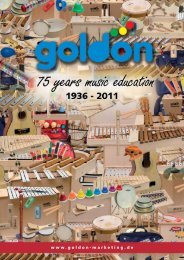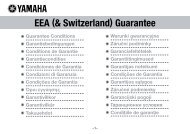MIC IN & VIDEO INTERFACE Midi + MP3 SMART MEDIA⢠MASS ...
MIC IN & VIDEO INTERFACE Midi + MP3 SMART MEDIA⢠MASS ...
MIC IN & VIDEO INTERFACE Midi + MP3 SMART MEDIA⢠MASS ...
Create successful ePaper yourself
Turn your PDF publications into a flip-book with our unique Google optimized e-Paper software.
<strong>Midi</strong> + <strong>MP3</strong><br />
As well as autonomous performance of Standard <strong>Midi</strong> File (.mid) and Karaoke (.kar)<br />
format songs, Galileo can also play back Audio files coded in the <strong>MP3</strong> standard and,<br />
an absolute novelty, even <strong>Midi</strong> files with Audio tracks.<br />
As a stand-alone player, Galileo offers the performer the excellent quality of Audio<br />
songs recorded in the studio using real instruments and choruses. <strong>Midi</strong> files, on the<br />
other hand, are generated by a powerful General <strong>Midi</strong> sound card with 42-note<br />
polyphony, 393 high quality sounds, 10 drum sets and Reverb and Chorus effects.<br />
Modifications to the main parameters of <strong>Midi</strong> songs, such as transposition, changes<br />
in tempo and total or partial mute of every single track, are quick and easy.<br />
The user can also regulate the equalisation (for both <strong>Midi</strong> and <strong>MP3</strong> songs), microphone<br />
effects and video interface settings, and save all data in each individual song.<br />
<strong>SMART</strong> MEDIA<br />
As mass memory, Galileo uses the popular Smart-Media memory card, in sizes from<br />
8 to 128 Mbytes. This memory card's main characteristics include its very high data<br />
reading and writing speed, its general availability and its excellent reliability.<br />
The file-management user interface, very similar to that in use in computer operating<br />
systems, is at the top of its category in terms of user-friendliness and power: the<br />
device is able to handle long file names, folders and subfolders.<br />
■ KARAOKE <strong>VIDEO</strong><br />
If you connect a TV set to your Galileo you can display the song's<br />
lyrics and chords* on the TV screen, and select the font size and<br />
the text, syllabation and background colours.<br />
The various video modes available also allow you to be constantly<br />
informed about the main parameters of the songs and lists<br />
* in the permitted formats<br />
Galileo: the player’s revolution!<br />
In a sector where entertainment technology is progressing in leaps and<br />
bounds, Voice Systems confirms its status as leader in the category.<br />
The new Galileo Multimedia Player combines impressively innovative<br />
technology with amazing user-friendliness.<br />
Cutting-edge features such as playback of <strong>MP3</strong> audio and <strong>Midi</strong> files, the<br />
Smart-Media card and USB-port connection to a PC (mass storage) are just<br />
some of the unique features offered by this player, destined to become a<br />
benchmark amongst the vast array of musical entertainment systems on<br />
today's market.<br />
<strong>MASS</strong> STORAGE<br />
Another of Galileo's major innovations is the capability for connection to a computer<br />
using the USB port.<br />
When connected, Galileo takes on the role of a Mass-Storage unit, becoming to all<br />
intents a removable Hard Disk. It is important to note that the device does not require<br />
dedicated software to save files: it takes only an ordinary drag-and-drop or cut-andpaste<br />
operation to transfer files from the computer to Galileo's Smart-Media card<br />
quickly and securely. Using the Windows XP, Windows 2000 or Mac-Os* operating<br />
systems, Galileo is recognised as a plug & play peripheral, so no additional drivers<br />
are needed to install it.<br />
* Mac-Os 9.1 or above<br />
<strong>MIC</strong> <strong>IN</strong> & <strong>VIDEO</strong> <strong>IN</strong>TERFACE<br />
Galileo also has a convenient microphone input (independent level and<br />
gain controls) with independent, editable reverb effect.<br />
Thanks to the integrated video card, the player is able to display<br />
the words of the songs played on a TV screen, for both <strong>Midi</strong>file<br />
and Kar formats and <strong>MP3</strong> audio files (coded in accordance<br />
with TAG ID3 Ver.2).<br />
The player's general audio signal can also be<br />
collected from its SCART socket, allowing it to be<br />
used without necessarily having to be<br />
connected to amplification systems.<br />
Multilingual User Interface<br />
Galileo is the first song player to have its user interface available in 6<br />
languages for quicker, easier, more complete use of the device and its<br />
considerable potential.<br />
Microphone and Lcd TV not included
TECHNICAL SPECIFICATIONS<br />
GALILEO / Multimedia player<br />
■ USER-FRIENDL<strong>IN</strong>ESS<br />
The excellent legibility of the video pages, the organisation<br />
and structure of the functions and the multilingual user<br />
interface make Galileo quick and easy to use. Thanks to its<br />
back-lighting, the device's display is easily legible even<br />
where light levels are low.<br />
■ FILE MANAGEMENT<br />
The layout and retrieval of files saved on the memory cards<br />
is extremely convenient. Galileo actually incorporates some<br />
of the most typical functions of the operating systems in<br />
use on computers, such as automatic sorting, the use of<br />
icons to identify file types and the creation of folders and<br />
subfolders. What's more, there is also a quick file retrieval<br />
function; once the system has been given the search criteria,<br />
the files required will be selected at once, even if there are<br />
thousands of songs on the memory card.<br />
■ LIST PROGRAMM<strong>IN</strong>G<br />
One of the main requirements of live performance is the<br />
elimination of the time-gaps that occur during retrieval of<br />
the songs required. The List function is one of Galileo's<br />
biggest strong points, since it allows the creation and<br />
modification of real sequences of songs, even while one is<br />
being performed; this will assure you hours of uninterrupted<br />
music.. Programmed lists can also be saved on the memory<br />
card and recalled as required<br />
FILE FORMAT<br />
SMF format 0 and 1, Kar, <strong>MP3</strong><br />
<strong>Midi</strong> + Mp3 (midi with audio tracks)<br />
MEMORY<br />
Smart Media ® Card (8-128 Mbyte)<br />
CARD UPLOAD Universal Serial Bus (USB) 1.1<br />
CARD MANAGEMENT<br />
Windows® and Macintosh® compatible<br />
FILE MANAGEMENT<br />
Long file names, 8.3 file names,<br />
Directories management<br />
USB CONFIGURATION Mass Storage (win 9x,2000, XP, MAC) ®<br />
<strong>VIDEO</strong> OUT 21 pole standard SCART – RGB mode –<br />
LYRICS ON SMF<br />
<strong>Midi</strong> encoded, Kar, Lyrics Metaevent,<br />
LYRICS ON <strong>MP3</strong> TAG ID3 ver. 2.00<br />
<strong>MP3</strong> AUDIO GENERATION MPEG 1 Layer 2 and 3, MPEG 2 Layer 2<br />
and 3, MPEG 2.5. Sampling Frequency<br />
up to 44.1 Khz – Bit rate up to 384 Kbit/s<br />
SMF AUDIO GENERATION 100% GM compatible. 393 sounds. 10<br />
drum kits. Polyphony 42 notes. Reverb<br />
and Chorus effects<br />
MIDI + AUDIO TRACKS<br />
Available<br />
<strong>MIC</strong> <strong>IN</strong>PUT<br />
Balanced. Level and Gain controls<br />
<strong>MIC</strong> EFFECT USER SETT<strong>IN</strong>GS<br />
Time, feedback, level<br />
LIST MANAGEMENT<br />
Up to 20 songs each. List stored as file<br />
LIST EDIT<strong>IN</strong>G<br />
While playing<br />
MIDIFILE EDIT<strong>IN</strong>G (can be stored on each song) Transpose, Mute, Tempo, Equalizer<br />
<strong>MP3</strong> EDIT<strong>IN</strong>G (can be stored on each song) Equalizer – Anti clip function<br />
<strong>VIDEO</strong> MODES<br />
Full Lyrics, Lyrics and song info, List info<br />
Song info. Font can be setted as normalor Big<br />
CONTROL PANEL<br />
Volume, <strong>Midi</strong>-<strong>MP3</strong> Balance, Mic level<br />
Navigation Keys, Enter, Esc, Play stop.<br />
10 “direct access” keys<br />
Mic input, Headphones output, Mic Gain.<br />
DISPLAY<br />
122x32 graphic LCD back lit<br />
CONNECTIONS<br />
USB, SCART Audio and Video Out, Line<br />
Out, 10.5 V a.c. In<br />
POWER SUPPLY<br />
10.5 V a.c. Adapter included<br />
DIMENSIONS<br />
H 5 x W 23 x D 18 cm.<br />
NET WEIGHT<br />
1 Kg.<br />
OPTIONAL<br />
RC1 / RGB signal to Video Composite converter<br />
All trademarks and registered trademarks are property of their respective holders<br />
Design and Specifications are subject to change without prior notice<br />
■ <strong>MIC</strong>ROPHONE EFFECTS<br />
A convenient microphone input with independent reverb<br />
effect optimises your singing performances with no need<br />
for mixing devices.<br />
The main parameters of the reverb effect can be modified,<br />
and its settings can be saved for each song.<br />
■ DEDICATED EQUALIZERS FOR MIDI FILES OR <strong>MP3</strong><br />
Equalization is a crucial factor in ensuring your performances<br />
sound just right: with this in mind, Galileo offers two separate<br />
equalizers for Standard <strong>Midi</strong> File generation (two semiparametric<br />
bands) and for <strong>MP3</strong> audio files (graphic with<br />
anticlip function).<br />
■ MULTIL<strong>IN</strong>GUAL USER <strong>IN</strong>TERFACE<br />
Galileo's multilingual user interface is another innovation.<br />
It allows the video pages to be displayed in the language<br />
of preference, with a choice of Italian, English, French,<br />
German, Spanish and Dutch.<br />
for details please contact:<br />
Grafica COARI - Ph. CUCCURESE<br />
• RGB signal to Video Composite<br />
Converter / Optional<br />
Viscount International S.p.a.<br />
Via Borgo, 68/70<br />
47836 Mondaino (RN) Italy<br />
Tel. +39-0541-981700<br />
Fax +39-0541-869605<br />
e-mail: sales@viscount.it<br />
internet: www.viscount.it<br />
Microphone not included<br />
www.vsgalileo.com