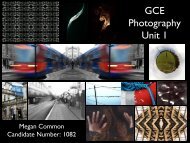- Page 1:
David Hockney GCSE Photography
- Page 4 and 5:
Photography Introduction This lesso
- Page 6 and 7:
DEPTH OF FIELD DIGITAL ZOOM MULTIPL
- Page 8 and 9:
Keywords APERTURE ARTIFICIAL LIGHT
- Page 10 and 11:
PANORAMIC/ PANORAMA PERSPECTIVE PIN
- Page 12 and 13:
BOTTLES
- Page 14 and 15:
Alternative Viewpoints This lesson
- Page 16 and 17:
Summer Homework During the Summer h
- Page 18 and 19:
Rule of Thirds This lesson you must
- Page 20 and 21:
Select one of your own This lesson
- Page 22 and 23:
Composition Peer Feedback This less
- Page 24 and 25:
APERTURE
- Page 26 and 27:
Aperture The aperture go up to 64 o
- Page 28 and 29:
Aperture This lesson you must: •
- Page 30 and 31:
Aperture Experiments Evaluation Thi
- Page 32 and 33:
Shutter Speed This lesson you must:
- Page 34 and 35:
Medium Shutter Speed
- Page 36 and 37:
Long Exposure Workshop This lesson
- Page 38 and 39:
Movement Shoot Evaluation This less
- Page 40 and 41:
Light Drawings Shoot Evaluation Thi
- Page 42 and 43:
Homework: Bring in your camera and
- Page 44 and 45:
Metz and Racine Evaluation This les
- Page 46 and 47:
Metz & Racine Edits 1. Rotate 4. Co
- Page 48 and 49:
Metz & Racine Layered Mounting Duri
- Page 50 and 51:
Christmas Homework •Magazine rese
- Page 52 and 53:
Magazine Cover This lesson you must
- Page 54 and 55:
Magazine Cover Planning This lesson
- Page 56 and 57:
Magazine Shoot Evaluation This less
- Page 58 and 59:
Magazine Edits 1. Rotate 4. Contras
- Page 61 and 62:
Magazine Cover Learning Outcomes:
- Page 63 and 64:
Magazine Cover Learning Outcomes:
- Page 65 and 66:
Magazine Cover Learning Outcomes:
- Page 67 and 68: Magazine Cover Evaluation This less
- Page 69 and 70: Magazine Photo Shoot This lesson yo
- Page 71 and 72: Magazine Cover Edits • This lesso
- Page 73 and 74: Magazine Cover Learning Outcomes:
- Page 75 and 76: Peer Assess • Look at your partne
- Page 77 and 78: Magazine Photo Edit Evaluation This
- Page 79 and 80: Photograms
- Page 81 and 82: Photograms This lesson you must:
- Page 83 and 84: Photogram Artist Analysis • To co
- Page 85 and 86: Photogram Artist Analysis • To co
- Page 87 and 88: Photogram Evaluation This lesson yo
- Page 89 and 90: • This lesson you must: Photogram
- Page 91 and 92: Photogram Edits Evaluation This les
- Page 93 and 94: David Hockney This lesson you must:
- Page 95 and 96: David Hockney Mask Joiner Shoot Thi
- Page 97 and 98: Mask Joiner Evaluation This lesson
- Page 99 and 100: Home Joiner Evaluation This lesson
- Page 101 and 102: EXTENSION: Experimental Joiners Thi
- Page 103 and 104: Architecture
- Page 105 and 106: Architecture Shoot • Homework: Co
- Page 107 and 108: Architecture Edits This lesson you
- Page 109 and 110: Layered Mounting This lesson you mu
- Page 111 and 112: Architecture Details Shoot Homework
- Page 113 and 114: Architecture Edits Evaluation This
- Page 115 and 116: Layered Mounting Evaluation During
- Page 117: Section Edit Layered Mounting This
- Page 121: Presenting Work This lesson you mus