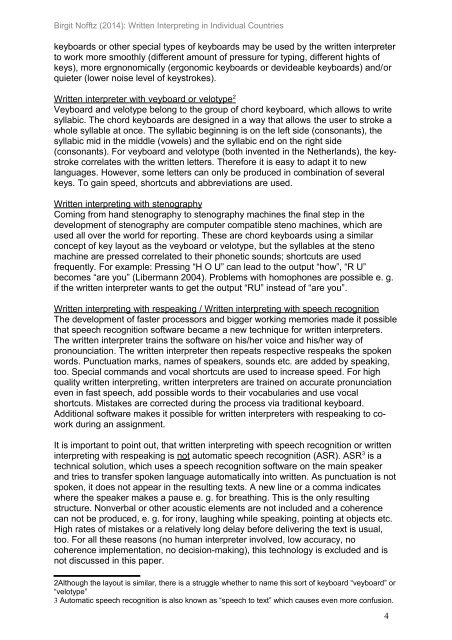Written_interpreting_in_individual_countries_Birgit_Nofftz(2014)
Written_interpreting_in_individual_countries_Birgit_Nofftz(2014)
Written_interpreting_in_individual_countries_Birgit_Nofftz(2014)
Create successful ePaper yourself
Turn your PDF publications into a flip-book with our unique Google optimized e-Paper software.
<strong>Birgit</strong> <strong>Nofftz</strong> (<strong>2014</strong>): <strong>Written</strong> Interpret<strong>in</strong>g <strong>in</strong> Individual Countries<br />
keyboards or other special types of keyboards may be used by the written <strong>in</strong>terpreter<br />
to work more smoothly (different amount of pressure for typ<strong>in</strong>g, different hights of<br />
keys), more ergnonomically (ergonomic keyboards or devideable keyboards) and/or<br />
quieter (lower noise level of keystrokes).<br />
<strong>Written</strong> <strong>in</strong>terpreter with veyboard or velotype 2<br />
Veyboard and velotype belong to the group of chord keyboard, which allows to write<br />
syllabic. The chord keyboards are designed <strong>in</strong> a way that allows the user to stroke a<br />
whole syllable at once. The syllabic beg<strong>in</strong>n<strong>in</strong>g is on the left side (consonants), the<br />
syllabic mid <strong>in</strong> the middle (vowels) and the syllabic end on the right side<br />
(consonants). For veyboard and velotype (both <strong>in</strong>vented <strong>in</strong> the Netherlands), the keystroke<br />
correlates with the written letters. Therefore it is easy to adapt it to new<br />
languages. However, some letters can only be produced <strong>in</strong> comb<strong>in</strong>ation of several<br />
keys. To ga<strong>in</strong> speed, shortcuts and abbreviations are used.<br />
<strong>Written</strong> <strong><strong>in</strong>terpret<strong>in</strong>g</strong> with stenography<br />
Com<strong>in</strong>g from hand stenography to stenography mach<strong>in</strong>es the f<strong>in</strong>al step <strong>in</strong> the<br />
development of stenography are computer compatible steno mach<strong>in</strong>es, which are<br />
used all over the world for report<strong>in</strong>g. These are chord keyboards us<strong>in</strong>g a similar<br />
concept of key layout as the veyboard or velotype, but the syllables at the steno<br />
mach<strong>in</strong>e are pressed correlated to their phonetic sounds; shortcuts are used<br />
frequently. For example: Press<strong>in</strong>g “H O U” can lead to the output “how”, “R U”<br />
becomes “are you” (Libermann 2004). Problems with homophones are possible e. g.<br />
if the written <strong>in</strong>terpreter wants to get the output “RU” <strong>in</strong>stead of “are you”.<br />
<strong>Written</strong> <strong><strong>in</strong>terpret<strong>in</strong>g</strong> with respeak<strong>in</strong>g / <strong>Written</strong> <strong><strong>in</strong>terpret<strong>in</strong>g</strong> with speech recognition<br />
The development of faster processors and bigger work<strong>in</strong>g memories made it possible<br />
that speech recognition software became a new technique for written <strong>in</strong>terpreters.<br />
The written <strong>in</strong>terpreter tra<strong>in</strong>s the software on his/her voice and his/her way of<br />
pronounciation. The written <strong>in</strong>terpreter then repeats respective respeaks the spoken<br />
words. Punctuation marks, names of speakers, sounds etc. are added by speak<strong>in</strong>g,<br />
too. Special commands and vocal shortcuts are used to <strong>in</strong>crease speed. For high<br />
quality written <strong><strong>in</strong>terpret<strong>in</strong>g</strong>, written <strong>in</strong>terpreters are tra<strong>in</strong>ed on accurate pronunciation<br />
even <strong>in</strong> fast speech, add possible words to their vocabularies and use vocal<br />
shortcuts. Mistakes are corrected dur<strong>in</strong>g the process via traditional keyboard.<br />
Additional software makes it possible for written <strong>in</strong>terpreters with respeak<strong>in</strong>g to cowork<br />
dur<strong>in</strong>g an assignment.<br />
It is important to po<strong>in</strong>t out, that written <strong><strong>in</strong>terpret<strong>in</strong>g</strong> with speech recognition or written<br />
<strong><strong>in</strong>terpret<strong>in</strong>g</strong> with respeak<strong>in</strong>g is not automatic speech recognition (ASR). ASR 3 is a<br />
technical solution, which uses a speech recognition software on the ma<strong>in</strong> speaker<br />
and tries to transfer spoken language automatically <strong>in</strong>to written. As punctuation is not<br />
spoken, it does not appear <strong>in</strong> the result<strong>in</strong>g texts. A new l<strong>in</strong>e or a comma <strong>in</strong>dicates<br />
where the speaker makes a pause e. g. for breath<strong>in</strong>g. This is the only result<strong>in</strong>g<br />
structure. Nonverbal or other acoustic elements are not <strong>in</strong>cluded and a coherence<br />
can not be produced, e. g. for irony, laugh<strong>in</strong>g while speak<strong>in</strong>g, po<strong>in</strong>t<strong>in</strong>g at objects etc.<br />
High rates of mistakes or a relatively long delay before deliver<strong>in</strong>g the text is usual,<br />
too. For all these reasons (no human <strong>in</strong>terpreter <strong>in</strong>volved, low accuracy, no<br />
coherence implementation, no decision-mak<strong>in</strong>g), this technology is excluded and is<br />
not discussed <strong>in</strong> this paper.<br />
2Although the layout is similar, there is a struggle whether to name this sort of keyboard “veyboard” or<br />
“velotype”<br />
3 Automatic speech recognition is also known as “speech to text” which causes even more confusion.<br />
4