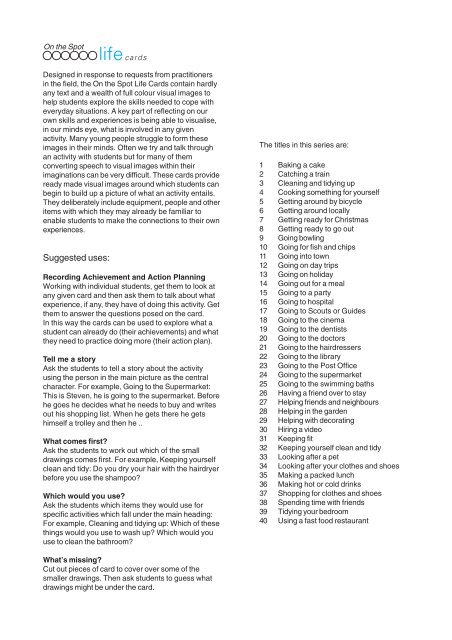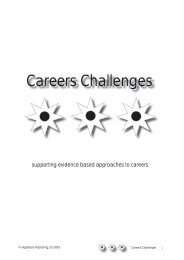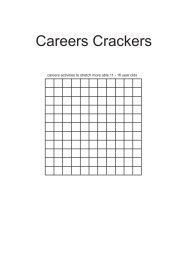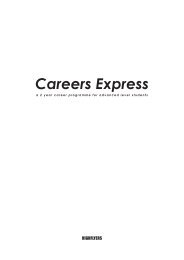On the Spot life cards - Highflyers Publishing
On the Spot life cards - Highflyers Publishing
On the Spot life cards - Highflyers Publishing
You also want an ePaper? Increase the reach of your titles
YUMPU automatically turns print PDFs into web optimized ePapers that Google loves.
<strong>On</strong> <strong>the</strong> <strong>Spot</strong><br />
<strong>life</strong> <strong>cards</strong><br />
Designed in response to requests from practitioners<br />
in <strong>the</strong> field, <strong>the</strong> <strong>On</strong> <strong>the</strong> <strong>Spot</strong> Life Cards contain hardly<br />
any text and a wealth of full colour visual images to<br />
help students explore <strong>the</strong> skills needed to cope with<br />
everyday situations. A key part of reflecting on our<br />
own skills and experiences is being able to visualise,<br />
in our minds eye, what is involved in any given<br />
activity. Many young people struggle to form <strong>the</strong>se<br />
images in <strong>the</strong>ir minds. Often we try and talk through<br />
an activity with students but for many of <strong>the</strong>m<br />
converting speech to visual images within <strong>the</strong>ir<br />
imaginations can be very difficult. These <strong>cards</strong> provide<br />
ready made visual images around which students can<br />
begin to build up a picture of what an activity entails.<br />
They deliberately include equipment, people and o<strong>the</strong>r<br />
items with which <strong>the</strong>y may already be familiar to<br />
enable students to make <strong>the</strong> connections to <strong>the</strong>ir own<br />
experiences.<br />
Suggested uses:<br />
Recording Achievement and Action Planning<br />
Working with individual students, get <strong>the</strong>m to look at<br />
any given card and <strong>the</strong>n ask <strong>the</strong>m to talk about what<br />
experience, if any, <strong>the</strong>y have of doing this activity. Get<br />
<strong>the</strong>m to answer <strong>the</strong> questions posed on <strong>the</strong> card.<br />
In this way <strong>the</strong> <strong>cards</strong> can be used to explore what a<br />
student can already do (<strong>the</strong>ir achievements) and what<br />
<strong>the</strong>y need to practice doing more (<strong>the</strong>ir action plan).<br />
Tell me a story<br />
Ask <strong>the</strong> students to tell a story about <strong>the</strong> activity<br />
using <strong>the</strong> person in <strong>the</strong> main picture as <strong>the</strong> central<br />
character. For example, Going to <strong>the</strong> Supermarket:<br />
This is Steven, he is going to <strong>the</strong> supermarket. Before<br />
he goes he decides what he needs to buy and writes<br />
out his shopping list. When he gets <strong>the</strong>re he gets<br />
himself a trolley and <strong>the</strong>n he ..<br />
What comes first?<br />
Ask <strong>the</strong> students to work out which of <strong>the</strong> small<br />
drawings comes first. For example, Keeping yourself<br />
clean and tidy: Do you dry your hair with <strong>the</strong> hairdryer<br />
before you use <strong>the</strong> shampoo?<br />
Which would you use?<br />
Ask <strong>the</strong> students which items <strong>the</strong>y would use for<br />
specific activities which fall under <strong>the</strong> main heading:<br />
For example, Cleaning and tidying up: Which of <strong>the</strong>se<br />
things would you use to wash up? Which would you<br />
use to clean <strong>the</strong> bathroom?<br />
The titles in this series are:<br />
1 Baking a cake<br />
2 Catching a train<br />
3 Cleaning and tidying up<br />
4 Cooking something for yourself<br />
5 Getting around by bicycle<br />
6 Getting around locally<br />
7 Getting ready for Christmas<br />
8 Getting ready to go out<br />
9 Going bowling<br />
10 Going for fish and chips<br />
11 Going into town<br />
12 Going on day trips<br />
13 Going on holiday<br />
14 Going out for a meal<br />
15 Going to a party<br />
16 Going to hospital<br />
17 Going to Scouts or Guides<br />
18 Going to <strong>the</strong> cinema<br />
19 Going to <strong>the</strong> dentists<br />
20 Going to <strong>the</strong> doctors<br />
21 Going to <strong>the</strong> hairdressers<br />
22 Going to <strong>the</strong> library<br />
23 Going to <strong>the</strong> Post Office<br />
24 Going to <strong>the</strong> supermarket<br />
25 Going to <strong>the</strong> swimming baths<br />
26 Having a friend over to stay<br />
27 Helping friends and neighbours<br />
28 Helping in <strong>the</strong> garden<br />
29 Helping with decorating<br />
30 Hiring a video<br />
31 Keeping fit<br />
32 Keeping yourself clean and tidy<br />
33 Looking after a pet<br />
34 Looking after your clo<strong>the</strong>s and shoes<br />
35 Making a packed lunch<br />
36 Making hot or cold drinks<br />
37 Shopping for clo<strong>the</strong>s and shoes<br />
38 Spending time with friends<br />
39 Tidying your bedroom<br />
40 Using a fast food restaurant<br />
What’s missing?<br />
Cut out pieces of card to cover over some of <strong>the</strong><br />
smaller drawings. Then ask students to guess what<br />
drawings might be under <strong>the</strong> card.
Using <strong>the</strong> CD (site licence)<br />
The CD gives you a software version of <strong>the</strong> Life<br />
<strong>cards</strong> in Adobe Acrobat format. You can use this<br />
version to view <strong>the</strong> <strong>cards</strong> on screen and to print<br />
extra copies.<br />
System requirements for running Adobe<br />
Acrobat Reader 4.0<br />
Windows<br />
486 or Pentium Processor based personal computer<br />
Microsoft Windows 95,98 or Windows NT 4.0 with<br />
service pack 3 or later<br />
10MB of available RAM on Windows 95 and<br />
Windows 98 (16MB recommended)<br />
16MB of available RAM on Windows NT (24MB<br />
recommended)<br />
10MB of available hard disk space<br />
Instructions<br />
If you do not have a copy of Adobe Acrobat Reader<br />
vs 4 on your computer you will need to install that<br />
first.<br />
Instructions for installing Acrobat Reader vs. 4.0<br />
• Put <strong>the</strong> CD in your CD drive<br />
• Click on <strong>the</strong> START button<br />
• Select RUN<br />
• Type X:\ar40eng.exe replacing X with <strong>the</strong> letter of<br />
your CD drive<br />
• Click OK<br />
FREE COPIES<br />
Here at HighFlyers <strong>Publishing</strong> we are always<br />
keen to take feedback on our products. If when<br />
you use <strong>the</strong>se <strong>cards</strong> you feel strongly that<br />
something is missing or needs adding in or<br />
changing please let us know and if we<br />
incorporate your suggestion into <strong>the</strong> <strong>cards</strong> we will<br />
send you a free copy of <strong>the</strong> amended set.<br />
COPYRIGHT<br />
The contents of this pack are copyright material.<br />
All rights are reserved by <strong>Highflyers</strong> <strong>Publishing</strong><br />
Ltd, who grant permission for <strong>the</strong> contents to be<br />
copied by purchasers, provided that such copies<br />
are used solely in <strong>the</strong> purchasing school, college<br />
or individual work place. Any copying or<br />
distribution of copies beyond <strong>the</strong>se limits is<br />
illegal.<br />
© <strong>Highflyers</strong> <strong>Publishing</strong> Ltd Sept 2000<br />
If you have a copy of Acrobat Reader vs 4.0 on<br />
your computer:<br />
• Put <strong>the</strong> CD in your CD drive<br />
• Go to Windows Explorer<br />
• Copy <strong>the</strong> Life<strong>cards</strong>.pdf into a convenient<br />
directory on your computer.<br />
• To run Acrobat Reader click <strong>the</strong> START button<br />
and select Acrobat Reader vs 4.0 and <strong>the</strong>n click<br />
on Acrobat Reader vs 4.0. Acrobat Reader will<br />
start.<br />
• To open <strong>the</strong> Life<strong>cards</strong> file, click on FILE and <strong>the</strong>n<br />
OPEN.<br />
• Find <strong>the</strong> directory with <strong>the</strong> Life<strong>cards</strong>.pdf and<br />
click on OPEN.<br />
<strong>On</strong>ce a file is open you can choose which pages<br />
you want to print. For a guide to using Acrobat<br />
Reader click on HELP on <strong>the</strong> top menu bar and<br />
Readers Guide. This is a comprehensive guide to<br />
using Acrobat Reader which you can view on screen<br />
or print out.<br />
A<br />
T<br />
F<br />
HighFlyers <strong>Publishing</strong> Ltd,<br />
9 Riverway,<br />
Stafford,<br />
Staffordshire,<br />
ST16 3TH.<br />
01785 257744<br />
01785 228765<br />
E<br />
W<br />
info@highflyerspublishing.co.uk<br />
www.highflyerspublishing.co.uk
Baking a cake<br />
Here are some of <strong>the</strong> things you might use or come across.<br />
What would you do with <strong>the</strong>m?<br />
Can you think of any o<strong>the</strong>r things you might use?<br />
flour<br />
sugar<br />
eggs<br />
margarine<br />
oven gloves<br />
weighing<br />
scales<br />
cake tin<br />
oven<br />
cooling tray<br />
piping bag<br />
<strong>On</strong> <strong>the</strong> <strong>Spot</strong><br />
<strong>life</strong> <strong>cards</strong><br />
decorations<br />
jar of jam<br />
© <strong>Highflyers</strong> <strong>Publishing</strong> 2000