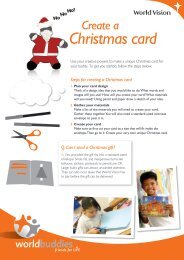Teacher instructions - Born to be Free - World Vision New Zealand
Teacher instructions - Born to be Free - World Vision New Zealand
Teacher instructions - Born to be Free - World Vision New Zealand
You also want an ePaper? Increase the reach of your titles
YUMPU automatically turns print PDFs into web optimized ePapers that Google loves.
<strong>Born</strong> <strong>to</strong> <strong>be</strong> <strong>Free</strong> Connection<br />
Postcards<br />
Postcards give your students the opportunity <strong>to</strong> respond <strong>to</strong> what they are learning<br />
in a personal way. There are two opportunities for sending postcards:<br />
P Postcards for ex-child labourers, Arvind, Priya and Sudarmathi<br />
P Postcards <strong>to</strong> mem<strong>be</strong>rs of the Young Pillars children’s club<br />
Writing postcards <strong>to</strong> child labourers<br />
1. Select a child from the Child Labourers section<br />
2. Read their s<strong>to</strong>ry and view their pho<strong>to</strong> album<br />
3. Draft a postcard message on the computer or on paper<br />
SENDING POSTCARDS<br />
1. Click on the blue ‘Send a postcard’ but<strong>to</strong>n on the left<br />
2. Enter your first and last name<br />
3. Select your school from the drop-down menu of registered schools<br />
4. Enter the password: (registered schools receive this separately)<br />
5. Enter your message (copy and paste, or type the message text)<br />
6. Check one last time – make sure the message is appropriate and does not include any personal details<br />
7. Select ‘Send message’ but<strong>to</strong>n and your postcard will display on the site<br />
Postcards <strong>to</strong> Young Pillars<br />
Students can read postcards from 10 mem<strong>be</strong>rs of the Young Pillars children’s clubs including ex-child<br />
labourers, Sudarmathi, Priya and Arvind. They are very interested <strong>to</strong> know about the child labour situation in<br />
<strong>New</strong> <strong>Zealand</strong>! Encourage your students <strong>to</strong> send an online postcard <strong>to</strong> them.<br />
WRITING POSTCARDS TO YOUNG PILLARS<br />
1. Go <strong>to</strong> the STOP child labour section<br />
2. Select ‘Advocacy’ and read about the Young Pillars children’s clubs<br />
3. Click the orange ‘Postcards from India’ but<strong>to</strong>n on the left <strong>to</strong> read postcards from the Young Pillars<br />
4. Draft a postcard message on the computer or on paper<br />
5. Click the green ‘Postcards <strong>to</strong> Young Pillars’ but<strong>to</strong>n <strong>to</strong> read postcards sent by other students<br />
SENDING POSTCARDS<br />
1. Click on the orange ‘Send a postcard’ but<strong>to</strong>n on the left<br />
2. Enter your first and last name<br />
3. Select your school from the drop-down menu of registered schools<br />
4. Enter the password: (registered schools receive this separately)<br />
5. Enter your message (copy and paste, or type the message text)<br />
6. Check one last time – make sure the message is appropriate and doesn’t include any personal details<br />
7. Select ‘Send message’ but<strong>to</strong>n and your postcard will display on the site<br />
POSTCARDS FROM INDIA<br />
We’ll forward a selection of the <strong>be</strong>st postcards <strong>to</strong> the Young Pillars. So encourage your students <strong>to</strong> write<br />
some inspiring messages! We’ll arrange for the Young Pillars <strong>to</strong> respond with new postcards on the site.<br />
FINDING YOUR POSTCARDS<br />
1. Use the ‘Find your postcard’ search box<br />
2. Enter your First name and your Last name, exactly as you<br />
entered them on your postcard(s).<br />
3. Then click ‘Go’. This displays the postcards submitted<br />
under these details.<br />
4. If you can’t find your postcard(s) check the spelling of<br />
your details in case you entered them differently.<br />
SECURITY<br />
Only first names will display on<br />
the website <strong>to</strong> protect children’s<br />
identities. If students submit personal<br />
details, address, school name, email<br />
or phone num<strong>be</strong>rs we will delete or<br />
edit what has <strong>be</strong>en submitted.<br />
www.worldvision.org.nz/born<strong>to</strong><strong>be</strong>free<br />
2<br />
<strong>World</strong> <strong>Vision</strong> <strong>New</strong> <strong>Zealand</strong>