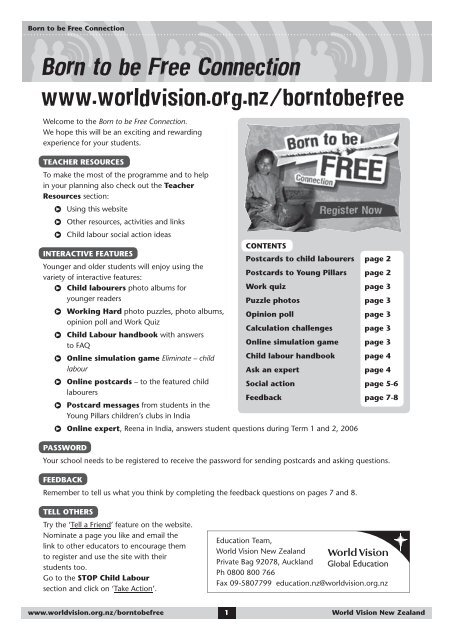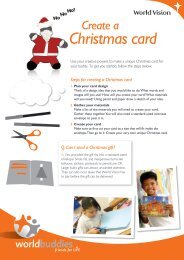Teacher instructions - Born to be Free - World Vision New Zealand
Teacher instructions - Born to be Free - World Vision New Zealand
Teacher instructions - Born to be Free - World Vision New Zealand
You also want an ePaper? Increase the reach of your titles
YUMPU automatically turns print PDFs into web optimized ePapers that Google loves.
<strong>Born</strong> <strong>to</strong> <strong>be</strong> <strong>Free</strong> Connection<br />
<strong>Born</strong> <strong>to</strong> <strong>be</strong> <strong>Free</strong> Connection<br />
www.worldvision.org.nz/born<strong>to</strong><strong>be</strong>free<br />
Welcome <strong>to</strong> the <strong>Born</strong> <strong>to</strong> <strong>be</strong> <strong>Free</strong> Connection.<br />
We hope this will <strong>be</strong> an exciting and rewarding<br />
experience for your students.<br />
TEACHER RESOURCES<br />
To make the most of the programme and <strong>to</strong> help<br />
in your planning also check out the <strong>Teacher</strong><br />
Resources section:<br />
P Using this website<br />
P Other resources, activities and links<br />
P Child labour social action ideas<br />
CONTENTS<br />
INTERACTIVE FEATURES<br />
Younger and older students will enjoy using the<br />
variety of interactive features:<br />
P Child labourers pho<strong>to</strong> albums for<br />
younger readers<br />
P Working Hard pho<strong>to</strong> puzzles, pho<strong>to</strong> albums,<br />
Postcards <strong>to</strong> child labourers<br />
Postcards <strong>to</strong> Young Pillars<br />
Work quiz<br />
Puzzle pho<strong>to</strong>s<br />
Opinion poll<br />
page 2<br />
page 2<br />
page 3<br />
page 3<br />
page 3<br />
opinion poll and Work Quiz<br />
Calculation challenges page 3<br />
P Child Labour handbook with answers<br />
<strong>to</strong> FAQ<br />
Online simulation game page 3<br />
P Online simulation game Eliminate – child<br />
labour<br />
P Online postcards – <strong>to</strong> the featured child<br />
labourers<br />
P Postcard messages from students in the<br />
Young Pillars children’s clubs in India<br />
Child labour handbook<br />
Ask an expert<br />
Social action<br />
Feedback<br />
page 4<br />
page 4<br />
page 5-6<br />
page 7-8<br />
P Online expert, Reena in India, answers student questions during Term 1 and 2, 2006<br />
PASSWORD<br />
Your school needs <strong>to</strong> <strong>be</strong> registered <strong>to</strong> receive the password for sending postcards and asking questions.<br />
FEEDBACK<br />
Remem<strong>be</strong>r <strong>to</strong> tell us what you think by completing the feedback questions on pages 7 and 8.<br />
TELL OTHERS<br />
Try the ‘Tell a Friend’ feature on the website.<br />
Nominate a page you like and email the<br />
link <strong>to</strong> other educa<strong>to</strong>rs <strong>to</strong> encourage them<br />
<strong>to</strong> register and use the site with their<br />
students <strong>to</strong>o.<br />
Go <strong>to</strong> the STOP Child Labour<br />
section and click on ‘Take Action’.<br />
Education Team,<br />
<strong>World</strong> <strong>Vision</strong> <strong>New</strong> <strong>Zealand</strong><br />
Private Bag 92078, Auckland Global Education<br />
Ph 0800 800 766<br />
Fax 09-5807799 education.nz@worldvision.org.nz<br />
www.worldvision.org.nz/born<strong>to</strong><strong>be</strong>free<br />
10<br />
<strong>World</strong> <strong>Vision</strong> <strong>New</strong> <strong>Zealand</strong>
<strong>Born</strong> <strong>to</strong> <strong>be</strong> <strong>Free</strong> Connection<br />
Postcards<br />
Postcards give your students the opportunity <strong>to</strong> respond <strong>to</strong> what they are learning<br />
in a personal way. There are two opportunities for sending postcards:<br />
P Postcards for ex-child labourers, Arvind, Priya and Sudarmathi<br />
P Postcards <strong>to</strong> mem<strong>be</strong>rs of the Young Pillars children’s club<br />
Writing postcards <strong>to</strong> child labourers<br />
1. Select a child from the Child Labourers section<br />
2. Read their s<strong>to</strong>ry and view their pho<strong>to</strong> album<br />
3. Draft a postcard message on the computer or on paper<br />
SENDING POSTCARDS<br />
1. Click on the blue ‘Send a postcard’ but<strong>to</strong>n on the left<br />
2. Enter your first and last name<br />
3. Select your school from the drop-down menu of registered schools<br />
4. Enter the password: (registered schools receive this separately)<br />
5. Enter your message (copy and paste, or type the message text)<br />
6. Check one last time – make sure the message is appropriate and does not include any personal details<br />
7. Select ‘Send message’ but<strong>to</strong>n and your postcard will display on the site<br />
Postcards <strong>to</strong> Young Pillars<br />
Students can read postcards from 10 mem<strong>be</strong>rs of the Young Pillars children’s clubs including ex-child<br />
labourers, Sudarmathi, Priya and Arvind. They are very interested <strong>to</strong> know about the child labour situation in<br />
<strong>New</strong> <strong>Zealand</strong>! Encourage your students <strong>to</strong> send an online postcard <strong>to</strong> them.<br />
WRITING POSTCARDS TO YOUNG PILLARS<br />
1. Go <strong>to</strong> the STOP child labour section<br />
2. Select ‘Advocacy’ and read about the Young Pillars children’s clubs<br />
3. Click the orange ‘Postcards from India’ but<strong>to</strong>n on the left <strong>to</strong> read postcards from the Young Pillars<br />
4. Draft a postcard message on the computer or on paper<br />
5. Click the green ‘Postcards <strong>to</strong> Young Pillars’ but<strong>to</strong>n <strong>to</strong> read postcards sent by other students<br />
SENDING POSTCARDS<br />
1. Click on the orange ‘Send a postcard’ but<strong>to</strong>n on the left<br />
2. Enter your first and last name<br />
3. Select your school from the drop-down menu of registered schools<br />
4. Enter the password: (registered schools receive this separately)<br />
5. Enter your message (copy and paste, or type the message text)<br />
6. Check one last time – make sure the message is appropriate and doesn’t include any personal details<br />
7. Select ‘Send message’ but<strong>to</strong>n and your postcard will display on the site<br />
POSTCARDS FROM INDIA<br />
We’ll forward a selection of the <strong>be</strong>st postcards <strong>to</strong> the Young Pillars. So encourage your students <strong>to</strong> write<br />
some inspiring messages! We’ll arrange for the Young Pillars <strong>to</strong> respond with new postcards on the site.<br />
FINDING YOUR POSTCARDS<br />
1. Use the ‘Find your postcard’ search box<br />
2. Enter your First name and your Last name, exactly as you<br />
entered them on your postcard(s).<br />
3. Then click ‘Go’. This displays the postcards submitted<br />
under these details.<br />
4. If you can’t find your postcard(s) check the spelling of<br />
your details in case you entered them differently.<br />
SECURITY<br />
Only first names will display on<br />
the website <strong>to</strong> protect children’s<br />
identities. If students submit personal<br />
details, address, school name, email<br />
or phone num<strong>be</strong>rs we will delete or<br />
edit what has <strong>be</strong>en submitted.<br />
www.worldvision.org.nz/born<strong>to</strong><strong>be</strong>free<br />
2<br />
<strong>World</strong> <strong>Vision</strong> <strong>New</strong> <strong>Zealand</strong>
<strong>Born</strong> <strong>to</strong> <strong>be</strong> <strong>Free</strong> Connection<br />
Interactives<br />
Work quiz<br />
Students can do the quiz online independently or, alternatively, try doing it as a group discussion.<br />
Go <strong>to</strong> the Working Hard section and click the ‘Work Quiz’ but<strong>to</strong>n on<br />
the left <strong>be</strong>low the menu.<br />
1. Read out the definition of child labour from the Working Hard poster<br />
2. Read out the scenarios, or print them on separate cards<br />
3. Discuss each scenario and decide whether or not it’s child labour<br />
4. Enter each group’s answers online and record the scores<br />
5. Discuss the results. Change some answers <strong>to</strong> improve your score<br />
Puzzle pho<strong>to</strong>s<br />
In the Working Hard section, there are six Puzzle Pho<strong>to</strong>s, one under each type of work.<br />
1. There are two levels of difficulty – ‘Gridlines’ or ‘No gridlines’. Just click the but<strong>to</strong>n on the left <strong>to</strong> switch options<br />
2. Click the ‘Start’ but<strong>to</strong>n <strong>to</strong> start the timer, then race against the clock <strong>to</strong> do the puzzle<br />
3. Click and drag each piece in<strong>to</strong> position. When a piece is right it should snap in<strong>to</strong> place<br />
4. The timer s<strong>to</strong>ps when you’ve finished. See how long it takes you <strong>to</strong> do each puzzle<br />
(To see the completed pho<strong>to</strong> first, start the timer then click the ‘Au<strong>to</strong>solve’ but<strong>to</strong>n.)<br />
Opinion poll<br />
After viewing the pho<strong>to</strong> albums in the Working Hard section, take a vote on which type of work you think<br />
is the worst for children. Submit your votes in the Opinion Poll box, <strong>be</strong>low the menu. View the results <strong>to</strong> see<br />
which type of work has <strong>be</strong>en voted the worst.<br />
Calculation challenges<br />
Read about Settu’s family and calculate their finances <strong>to</strong> get them out of debt and earning enough for the<br />
future. Go <strong>to</strong> the STOP Child Labour section, read Settu’s s<strong>to</strong>ry on each page and click the ‘Calculation<br />
challenge’ but<strong>to</strong>n.<br />
Release: Debt Calculation Rehabilitation: Income Calculation Prevent: Opportunity Calculation<br />
Online simulation game<br />
Give your students the opportunity <strong>to</strong> ‘step in<strong>to</strong> the shoes’ of a social worker with the goal <strong>to</strong> eliminate child<br />
labour in a community. Take up the challenge, one child at a time. This problem solving learning experience,<br />
based on real life, will enthuse participants and increase their understanding of why child labour doesn’t work.<br />
WHERE TO START<br />
Print the pdf Tips for using Eliminate – child labour found in the <strong>Teacher</strong> Resources section ‘Using this<br />
website’. The pdf includes ideas for using the game and an instruction flowchart for students <strong>to</strong> follow.<br />
STEPS FOR PLAYING THE GAME<br />
1. Open the game by selecting Simulation game section from the side<br />
menu or use the url www.worldvision.org.nz/eliminatechildlabour<br />
2. Register as a new player – choose a screen name and password<br />
3. Prepare <strong>to</strong> play - explore the community map, Child labour handbook, and Glossary<br />
4. Order the caseload - decide the urgency of each child’s situation<br />
5. Take action – make decisions about what <strong>to</strong> do <strong>to</strong> eliminate child labour<br />
6. Results and reflection – reorder remaining cases and see changes on the map<br />
7. Exit the game – continue playing in another session or play again<br />
www.worldvision.org.nz/born<strong>to</strong><strong>be</strong>free<br />
30<br />
<strong>World</strong> <strong>Vision</strong> <strong>New</strong> <strong>Zealand</strong>
<strong>Born</strong> <strong>to</strong> <strong>be</strong> <strong>Free</strong> Connection<br />
Online expert<br />
Child labour handbook<br />
Use the 10 FAQ from the handbook <strong>to</strong> direct your inquiry or study. The information is student-friendly with<br />
pho<strong>to</strong>s, graphics and web links. Go <strong>to</strong> the Online Expert section and click on the ‘Child Labour Handbook’.<br />
1. What is child labour?<br />
2. How many child labourers are there and where do they live?<br />
3. What types of work do child labourers do?<br />
4. Why do parents send their children <strong>to</strong> work?<br />
5. Why do employers use child labour?<br />
6. What’s <strong>be</strong>ing done <strong>to</strong> s<strong>to</strong>p child labour?<br />
7. Do boycotts help end child labour?<br />
8. Isn’t child labour necessary for a country <strong>to</strong> develop?<br />
9. Who’s responsible for child labour?<br />
10. Will child labour <strong>be</strong> eliminated in our lifetime?<br />
Ask an expert<br />
Reena is a child rights advocate who works for <strong>World</strong> <strong>Vision</strong> in India. She is answering student questions<br />
throughout Term 1 and 2 in 2006. She knows all about child labour, the <strong>Born</strong> <strong>to</strong> <strong>be</strong> <strong>Free</strong> project, the Young<br />
Pillars children’s clubs, and she has spent time with Priya, Arvind and Sudarmathi.<br />
WRITING QUESTIONS<br />
1. Introduce Reena <strong>to</strong> your students and read more about her and her 2003 visit <strong>to</strong> <strong>New</strong> <strong>Zealand</strong> in the<br />
Online Expert section and click on ‘Meet Reena’.<br />
2. Read some of the Featured Questions for some interesting examples.<br />
3. Write questions, as a class, in groups or individually about the issue of child labour for Reena <strong>to</strong> answer.<br />
4. Check the ‘Featured questions’ and ‘Child Labour Handbook’ in the Online Expert section <strong>to</strong> see if<br />
your question has already <strong>be</strong>en answered on the website. If it has, cross it out.<br />
5. Discuss and then finalise your questions on computer or on paper<br />
SENDING QUESTIONS Questions can <strong>be</strong> sent by teachers or students.<br />
1. Go <strong>to</strong> the Online Expert section<br />
2. Click the blue ‘Ask an Expert’ but<strong>to</strong>n or the ‘Click here <strong>to</strong> ask questions’ link<br />
3. Select your school from the drop-down menu of registered schools<br />
4. Enter the password: (sent <strong>to</strong> registered schools separately)<br />
5. Enter the class, group or first name only - so you can find your answers easily<br />
6. Enter a keyword that descri<strong>be</strong>s the main <strong>to</strong>pic of your questions<br />
7. Enter the email alert <strong>to</strong> get an email when Reena has answered the questions (optional)<br />
8. Type a short message telling Reena what you are learning about (optional)<br />
9. Copy and paste, or type up <strong>to</strong> five questions, each one in a separate box. If you have more than five<br />
questions you need <strong>to</strong> start another question set after you have finished the first one.<br />
10. Check the questions carefully. Make sure they’re appropriate and don’t include any personal details<br />
11. Click the ‘Send <strong>to</strong> Reena’ but<strong>to</strong>n (your questions should display immediately)<br />
FINDING YOUR QUESTIONS and ANSWERS<br />
To find your questions or questions sent by other schools:<br />
1. Use the ‘Find your questions’ search box<br />
2. Select the school name from the first drop-down menu<br />
3. Select a class, group or first name from the second drop-down menu<br />
4. Select a keyword from the third drop-down menu or just click the ‘Go’ but<strong>to</strong>n<br />
5. This displays the sets of questions submitted under these details.<br />
6. When Reena has answered a set of questions, the school name changes from black <strong>to</strong> orange.<br />
7. Click ‘View questions’ <strong>to</strong> see the questions. To print, click on the print but<strong>to</strong>n.<br />
www.worldvision.org.nz/born<strong>to</strong><strong>be</strong>free<br />
4<br />
<strong>World</strong> <strong>Vision</strong> <strong>New</strong> <strong>Zealand</strong>
<strong>Born</strong> <strong>to</strong> <strong>be</strong> <strong>Free</strong> Connection<br />
Social action<br />
Social action provides a valuable skills-based educational<br />
experience that will develop your students’ communication,<br />
event organisation, media and fundraising skills. All the ideas are<br />
on the website where you can download the pdfs.<br />
STOP Child Labour ‘Take action’,<br />
<strong>Teacher</strong> Resources ‘Social action ideas’<br />
Take<br />
Action<br />
COMMUNCIATION SKILLS<br />
# Email a friend <strong>to</strong> tell them about child labour:<br />
1. Go <strong>to</strong> the ‘Email a friend’ form on the website.<br />
2. Choose a friend or relative <strong>to</strong> email.<br />
3. Choose a page of the <strong>Born</strong> <strong>to</strong> <strong>be</strong> <strong>Free</strong> website you’d like them<br />
<strong>to</strong> look at.<br />
4. Add your own message describing what you’ve learnt from this page.<br />
Tell a Friend<br />
# Write a letter:<br />
1. Write <strong>to</strong> the edi<strong>to</strong>r of a newspaper (<strong>to</strong> inform others about the issue of child labour)<br />
or <strong>to</strong> a mem<strong>be</strong>r of parliament (<strong>to</strong> ask them <strong>to</strong> take action <strong>to</strong> eliminate child labour).<br />
2. Read the pdf called Writing an effective letter <strong>to</strong> get some tips.<br />
3. Use your letter <strong>to</strong> advocate for a solution such as:<br />
- increase the amount of overseas aid<br />
- provide aid that supports primary education programmes<br />
- uphold child rights and enforce labour laws in developing countries<br />
# Email <strong>World</strong> <strong>Vision</strong>:<br />
1. Go <strong>to</strong> the ‘Tell <strong>World</strong> <strong>Vision</strong>’ form on the website.<br />
2. Enter your details and your message.<br />
3. Tell <strong>World</strong> <strong>Vision</strong>’s Education staff what you have <strong>be</strong>en learning<br />
and doing or about your plans <strong>to</strong> take social action.<br />
Tell<br />
<strong>World</strong> <strong>Vision</strong><br />
EVENT ORGANISATION<br />
Develop an action plan with students <strong>to</strong> organise an event <strong>to</strong> tell others about the issue of child labour.<br />
Ideas include:<br />
- a concert, game, fundraiser, assembly or a real-life simulation experience<br />
- June 12 is <strong>World</strong> Day against child labour<br />
- download the action plan for a Sweatshop Fashion Show<br />
STOP<br />
CHILD LABOUR<br />
www.worldvision.org.nz/born<strong>to</strong><strong>be</strong>free<br />
50<br />
<strong>World</strong> <strong>Vision</strong> <strong>New</strong> <strong>Zealand</strong>
<strong>Born</strong> <strong>to</strong> <strong>be</strong> <strong>Free</strong> Connection<br />
Social action – continued<br />
MEDIA SKILLS<br />
Use tips from the Contacting<br />
the media pdf <strong>to</strong> attract media<br />
attention and reach a much<br />
larger audience with your efforts.<br />
Take<br />
Action<br />
FUNDRAISING SKILLS<br />
# <strong>Born</strong> <strong>to</strong> <strong>be</strong> <strong>Free</strong> fundraiser<br />
Raise money <strong>to</strong> eliminate child labour in the <strong>Born</strong> <strong>to</strong> <strong>be</strong> <strong>Free</strong><br />
project in India.<br />
1. Print the <strong>Born</strong> <strong>to</strong> <strong>be</strong> <strong>Free</strong> brochure pdf for information.<br />
2. Set a class fundraising target.<br />
3. Plan and take action <strong>to</strong> raise your funds using the<br />
Fundraising ideas pdf.<br />
4. Send in your funds.<br />
5. Receive a report and certificate acknowledging<br />
your contribution.<br />
# 40 Hour Famine<br />
Spread the word that child labour doesn’t work. Do the <strong>World</strong> <strong>Vision</strong><br />
40 Hour Famine. It’s an annual event, in March, where around<br />
150,000 participants go without food, or something else, for<br />
20 <strong>to</strong> 40 hours. Perhaps your school already takes part, but if not,<br />
why not organise with your class the school’s first Famine event.<br />
http://www.famine.org.nz 0800 FAMINE (326 463)<br />
# RAMPANT groups<br />
RAMPANT is an online environment for young people that is<br />
making change contagious.<br />
1. Go <strong>to</strong> the RAMPANT website <strong>to</strong> find out about<br />
children who are in crisis.<br />
2. Form a RAMPANT group, such as a class or group<br />
of students.<br />
3. Get ideas and support <strong>to</strong> help your group make a<br />
real difference.<br />
4. Set up a unique URL, create a message board, an<br />
online pho<strong>to</strong> album and feature s<strong>to</strong>ries.<br />
5. Select a fundraising project and receive donations<br />
online for this project.<br />
6. Develop ICT skills and experience the impact of<br />
going global with your fundraiser.<br />
http://www.worldvision.org.nz/Rampant/RampantGroups<br />
www.worldvision.org.nz/born<strong>to</strong><strong>be</strong>free<br />
6<br />
<strong>World</strong> <strong>Vision</strong> <strong>New</strong> <strong>Zealand</strong>
<strong>Born</strong> <strong>to</strong> <strong>be</strong> <strong>Free</strong> Connection<br />
<strong>Born</strong> <strong>to</strong> <strong>be</strong> <strong>Free</strong> Connection feedback<br />
We do appreciate hearing your feedback. Please take a few minutes <strong>to</strong><br />
answer the questions – and return by fax or post.<br />
Education Team, <strong>World</strong> <strong>Vision</strong> <strong>New</strong> <strong>Zealand</strong>, Private Bag 92078, Auckland<br />
Ph: (09) 580 7700 Fax: (09) 580 7799 Email: education.nz@worldvision.org.nz<br />
Global Education<br />
Your name:<br />
Date: ____ / ____ / ____<br />
School/Institution:<br />
Address:<br />
Email: Phone: ( )<br />
1. What is the main <strong>to</strong>pic or curriculum focus for your unit?<br />
2. Which class levels are involved? (indicate as many as apply)<br />
Year 1 2 3 4 5 6 7 8 9 10 11 12 13 Other _______<br />
3. What term are you doing the unit?<br />
Term 1 2 3 4 For how long? _______ weeks<br />
4. Which <strong>Born</strong> <strong>to</strong> <strong>be</strong> <strong>Free</strong> / Child Labour resources are you using?<br />
❑ website <strong>Born</strong> <strong>to</strong> <strong>be</strong> <strong>Free</strong> Connection<br />
❑ online game Eliminate – child labour<br />
❑ game pack Eliminate – child labour<br />
❑ poster<br />
Working Hard<br />
❑ video / DVD Life of Chains<br />
❑ video / DVD The Tragedy of Child Labour<br />
❑ video / DVD Young Stars<br />
❑ video / DVD Working for Change<br />
❑ folder<br />
Work Children Do (Y1-4)<br />
❑ folder<br />
Child Labour (Y5-8)<br />
❑ CD<br />
Child Labour / Work Children Do (Y1-8)<br />
❑ textbook Connected (Y9-12)<br />
❑ folder<br />
Connected (Y9-12)<br />
❑ folder<br />
The Tragedy of Child Labour (L1 Geography)<br />
5. Please comment on what is MOST useful about those resources and why?<br />
www.worldvision.org.nz/born<strong>to</strong><strong>be</strong>free<br />
7<br />
<strong>World</strong> <strong>Vision</strong> <strong>New</strong> <strong>Zealand</strong>
<strong>Born</strong> <strong>to</strong> <strong>be</strong> <strong>Free</strong> Connection<br />
<strong>Born</strong> <strong>to</strong> <strong>be</strong> <strong>Free</strong> Connection feedback<br />
6. Which parts of the <strong>Born</strong> <strong>to</strong> <strong>be</strong> <strong>Free</strong> Connection website are you using?<br />
❑ Child labourers section – s<strong>to</strong>ries, pho<strong>to</strong> albums, postcards<br />
❑ Working Hard section – pho<strong>to</strong> albums, puzzles, quiz, opinion poll<br />
❑ Ask an expert – child labour handbook, meet Reena, ask questions<br />
❑ Simulation game – <strong>instructions</strong> pdf<br />
❑ STOP Child Labour – pho<strong>to</strong> album, calculation, postcards<br />
❑ <strong>Teacher</strong> Resources – pdfs, <strong>instructions</strong>, social action, updates<br />
Comments:<br />
7. What are your students enjoying most about the website?<br />
8. Are there parts of the website that you won’t use? What is the main reason for not using them?<br />
9. If you are using the Eliminate – child labour online game OR game pack, descri<strong>be</strong> how you are<br />
using them and how the game went.<br />
10. What are your main reasons for registering for the <strong>Born</strong> <strong>to</strong> <strong>be</strong> <strong>Free</strong> Connection?<br />
11. Are you seeing any changes in students’ attitudes <strong>to</strong> people in need or <strong>to</strong> helping others?<br />
Descri<strong>be</strong> or give an example of this change or any social action they are undertaking.<br />
12. Will you use this unit, these resources or this website again? How and when?<br />
Other comments or ideas:<br />
www.worldvision.org.nz/born<strong>to</strong><strong>be</strong>free<br />
8<br />
<strong>World</strong> <strong>Vision</strong> <strong>New</strong> <strong>Zealand</strong>