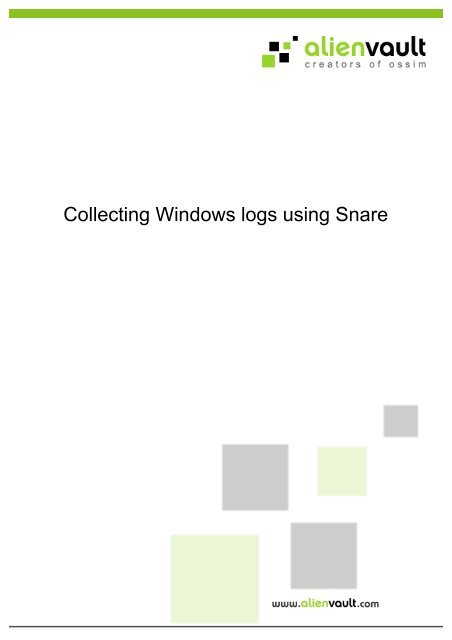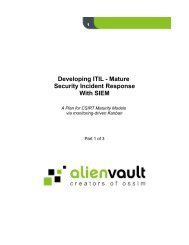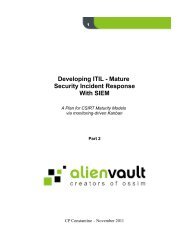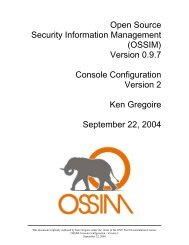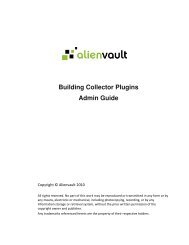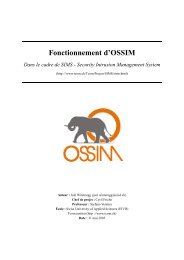Collecting Windows logs using Snare - AlienVault
Collecting Windows logs using Snare - AlienVault
Collecting Windows logs using Snare - AlienVault
You also want an ePaper? Increase the reach of your titles
YUMPU automatically turns print PDFs into web optimized ePapers that Google loves.
<strong>Collecting</strong> <strong>Windows</strong> <strong>logs</strong> <strong>using</strong> <strong>Snare</strong>
1 Introduction<br />
This manual explains how to configure <strong>Snare</strong> to send <strong>Windows</strong> <strong>logs</strong> to <strong>AlienVault</strong>. A snare<br />
agent (installed in <strong>Windows</strong> machines) sends <strong>logs</strong> to the <strong>AlienVault</strong> Sensor which parses<br />
and forwards the events to the <strong>AlienVault</strong> Server (SIEM or Logger).<br />
2 Download required software<br />
Download the <strong>Snare</strong> agent from the your <strong>AlienVault</strong> Web Interface (Version higher than<br />
3.0)<br />
Configuration -> Collection -> Downloads<br />
Or to (Previous versions):<br />
Tools -> Downloads -><br />
And download the two files shown in the image below
3 Installing software in windows<br />
1. Execute the file <strong>Snare</strong>Setup-3.1.3-MultiArch.exe and follow the installer<br />
instructions. Is recommended change the default option of Remote Control<br />
Interface to “Yes – with password, local access only”. The password will be able to<br />
change later.<br />
2. When the installation is completed you should edit snare_takeover.reg and check<br />
that Destination value is correct (it should be your ossim-server ip).<br />
3. Execute snare_takeover.reg.<br />
4. Restart snare service:
4 Configuring <strong>AlienVault</strong><br />
1. Enable snare plugin <strong>using</strong> ossim-setup:<br />
1.1. Connect to your <strong>AlienVault</strong> Sensor <strong>using</strong> SSH<br />
1.2. Execute “ossim-setup”<br />
1.3. Go to “(5) Change Sensor Settings”<br />
1.4. Go to “(3) Select detector plugins”<br />
1.5. Select “<strong>Snare</strong>” and Accept<br />
1.6. Select “Save and exit”<br />
2. Add the windows ip and host to /etc/hosts file<br />
3. Restart ossim-agent:<br />
root@ossim:~# /etc/init.d/ossim-agent restart<br />
That’s all. Now you can view the <strong>Windows</strong> events at the framework.
5 <strong>Snare</strong> plugin<br />
username={$username}<br />
userdata1={$userdata1}<br />
[z-snare-ossim-format-really-fallthrough]<br />
#Feb 20 14:16:57 10.186.64.58 ^A MSWinEventLog;1;Security;466;Tue Feb 20 14:17:17<br />
2007;538;Security;Administrador;User;Success Audit;QUICKSILVER-0JM08ZRD;Inicio/cierre de<br />
sesióCierre de sesióe usuario: ^INombre de usuario:^IAdministrador<br />
^IDominio:^I^IQUICKSILVER-0JM08ZRD ^IId. de inicio de sesióI^I(0x0,0x20E0FA) ^ITipo de<br />
inicio de sesióI7 ;61<br />
event_type=event<br />
regexp="^(?P\w+\s+\d{1,2}\s\d\d:\d\d:\d\d)\s+(?P\S+)\s+.*MSWinEventLog(;|#011)\d<br />
+(;|#011)\w+(;|#011)\d+(;|#011)(?P\w+\s+\w+\s+\d{1,2}\s\d\d:\d\d:\d\d\s+\d+)(;|#011)(?P<br />
\d+)(;|#011)[^(;|#011)]+(;|#011)(?P[^(;|#011)]+)(;|#011)[^(;|#011)]+(;|#<br />
011)[^(;|#011)]+(;|#011)[^(;|#011)]+(;|#011)[^(;|#011)]+(?P.*)$"<br />
date={normalize_date($date)}<br />
sensor={resolv($sensor)}<br />
src_ip={resolv($sensor)}<br />
dst_ip={resolv($sensor)}<br />
plugin_id=1518<br />
plugin_sid={$plugin_sid}<br />
username={$username}<br />
userdata1={$userdata1}<br />
[snare-ossim-format-1]<br />
#Feb 8 16:48:22 10.186.64.58 ^A MSWinEventLog;0;Security;4;Thu Feb 08 16:48:25<br />
2007;592;Security;Administrador;User;Success Audit;QUICKSILVER-0JM08ZRD;Seguimiento<br />
detallado;;Se ha creado un proceso: ^IId. de proceso:^I^I^I980 ^INombre de archivo de<br />
imagen:^I\WINNT\system32\CMD.EXE ^IId. de proceso creador:^I^I984 ^INombre de<br />
usuario:^I^I^IAdministrador ^IDominio:^I^I^I^IQUICKSILVER-0JM08ZRD ^IId. de inicio de<br />
sesi\xf3n:^I^I(0x0,0xD237) ;1<br />
event_type=event<br />
regexp="^(?P\w+\s+\d{1,2}\s\d\d:\d\d:\d\d)\s+(?P\S+)\s+.*MSWinEventLog(;|#011)\d<br />
+(;|#011)\w+(;|#011)\d+(;|#011)(?P\w+\s+\w+\s+\d{1,2}\s\d\d:\d\d:\d\d\s+\d+)(;|#011)(?P<br />
\d+)(;|#011)[^(;|#011)]+(;|#011)(?P[^(;|#011)]+)(;|#011)[^(;|#011)]+(;|#<br />
011)[^(;|#011)]+(;|#011)[^(;|#011)]+(;|#011)[^(;|#011)]+(;|#011)(;|#011)[^:]+:\s{4}[^:]+:\D+(?<br />
P\d+)\s{4}[^:]+:(?P[^\s{4}]+)\s{4}[^:]+:\D+(?P\d+)\s{4}[^:]+:([^\s{4}<br />
]+)\s{4}(.*)$"<br />
date={normalize_date($date)}<br />
sensor={resolv($sensor)}<br />
src_ip={resolv($sensor)}<br />
dst_ip={resolv($sensor)}<br />
plugin_id=1518<br />
plugin_sid={$plugin_sid}<br />
username={$username}<br />
filename={$process_name}<br />
userdata1=date2:{$date2}<br />
userdata2=pid:{$pid},ppid:{$ppid}<br />
[snare-ossim-format-2]<br />
#Feb 20 15:03:05 host_sample.int.whatever.corp.local host_samepl.int.whatever.corp.local<br />
MSWinEventLog;1;System;1997;Tue Feb 20 15:04:08<br />
2007;10;Print;SYSTEM;User;Information;AMRERSFP01;None;;Document 241, Sample file.pdf owned by<br />
Kobi was printed on PRINTER1 via port JK82. Size in bytes: 7597 pages printed: 0 ;146<br />
event_type=event
egexp="^(?P\w+\s+\d{1,2}\s\d\d:\d\d:\d\d)\s+(?P\S+)\s+.*MSWinEventLog(;|#011)\d<br />
+(;|#011)[^(;|#011)]+(;|#011)\d+(;|#011)(?P\w+\s+\w+\s+\d{1,2}\s\d\d:\d\d:\d\d\s+\d+)(;<br />
|#011)(?P\d+)(;|#011)[^(;|#011)]+(;|#011)(?P[^(;|#011)]+)(;|#011)[^(;|#0<br />
11)]+(;|#011)[^(;|#011)]+(;|#011)[^(;|#011)]+(;|#011)[^(;|#011)]+(;|#011)(;|#011)Document\s+(?<br />
P\d+),\s+(?P.*)\s+owned by\s+(?P\S+).*was printed<br />
on\s+(?P.*)\s+via port"<br />
date={normalize_date($date)}<br />
sensor={resolv($sensor)}<br />
src_ip={resolv($sensor)}<br />
dst_ip={resolv($printer_name)}<br />
plugin_id=1518<br />
plugin_sid={$plugin_sid}<br />
username={$username}<br />
filename={$filename}<br />
[snare-ossim-format-3]<br />
#Feb 20 15:03:05 host_sample.int.whatever.corp.local host_samepl.int.whatever.corp.local<br />
MSWinEventLog;1;System;1997;Tue Feb 20 15:04:08<br />
2007;10;Print;SYSTEM;User;Information;AMRERSFP01;None;;Document 241, Sample file.pdf owned by<br />
DK (192.1682.44.31) was printed on PRINTER1 via port JK82. Size in bytes: 7597 pages<br />
printed: 0 ;146<br />
event_type=event<br />
regexp="^(?P\w+\s+\d{1,2}\s\d\d:\d\d:\d\d)\s+(?P\S+)\s+.*MSWinEventLog(;|#011)\d<br />
+(;|#011)[^(;|#011)]+(;|#011)\d+(;|#011)(?P\w+\s+\w+\s+\d{1,2}\s\d\d:\d\d:\d\d\s+\d+)(;<br />
|#011)(?P\d+)(;|#011)[^(;|#011)]+(;|#011)(?P[^(;|#011)]+)(;|#011)[^(;|#0<br />
11)]+(;|#011)[^(;|#011)]+(;|#011)[^(;|#011)]+(;|#011)[^(;|#011)]+(;|#011)(;|#011)Document\s+(?<br />
P\d+),\s+(?P.*)\s+owned<br />
by\s+(?P\S+)\s+(?P\S+)\s+was printed on\s+(?P.*)\s+via<br />
port"<br />
date={normalize_date($date)}<br />
sensor={resolv($sensor)}<br />
src_ip={resolv($owner_ip)}<br />
dst_ip={resolv($printer_name)}<br />
plugin_id=1518<br />
plugin_sid={$plugin_sid}<br />
username={$username}<br />
filename={$filename}
6 How to configure Rsyslog to separate <strong>Snare</strong> <strong>logs</strong><br />
<strong>AlienVault</strong> uses Rsyslog to receive <strong>logs</strong> from other devices, Rsyslog can be configured to<br />
separate <strong>logs</strong> <strong>using</strong> filters and regular expressions.<br />
In order to filter events coming from an application or device the best option would be<br />
creating a new file (With .conf extension) inside the following directory:<br />
/etc/rsyslog.d/<br />
The following properties can be used to create filters.<br />
Property<br />
msg<br />
rawmsg<br />
hostname<br />
fromhost-ip<br />
programname<br />
The MSG part of the message<br />
Description<br />
The message exactly as it was received from the socket. Should be<br />
useful for debugging.<br />
Hostname from the message<br />
The same as fromhost, but alsways as an IP address. Local inputs<br />
(like imklog) use 127.0.0.1 in this property.<br />
The "static" part of the tag, as defined by BSD syslogd. For example,<br />
when TAG is "named[12345]", programname is "named".<br />
You can use the following comparators to make your filter<br />
Comparator<br />
contains<br />
isempty<br />
isequal<br />
startswith<br />
regex<br />
Description<br />
Checks if the string provided in value is contained in the property. There<br />
must be an exact match, wildcards are not supported.<br />
Checks if the property is empty. The value is discarded. This is especially<br />
useful when working with normalized data, where some fields may be<br />
populated based on normalization result.<br />
Compares the "value" string provided and the property contents. These<br />
two values must be exactly equal to match. The difference to contains is<br />
that contains searches for the value anywhere inside the property value.<br />
Checks if the value is found exactly at the beginning of the property<br />
value.<br />
Compares the property against the provided POSIX BRE regular<br />
expression.
To store <strong>Snare</strong> events in a different file, it is possible to use the property fromhost-ip,<br />
E.g.:<br />
1. Create the a new Rsyslog configuration file<br />
root@ossim:~# vim /etc/rsyslog.d/snare.conf<br />
2. Write your <strong>Snare</strong> filter:<br />
if $fromhost-ip isequal then -/var/log/snare.log<br />
& ~ # This line means discard after match<br />
3. Reload rsyslog configuration:<br />
root@ossim:~# /etc/init.d/rsyslog reload<br />
Once the incoming <strong>Snare</strong> events are been stored in the new file, change the location<br />
property in the snare plugin configuration file<br />
/etc/ossim/agent/plugins/snarewindows.cfg<br />
location = /var/log/snare.log<br />
7 Configure Log rotation<br />
A Log rotation policy must be configured for every new log file, otherwise the size of the<br />
log files will grow indefinitely. <strong>AlienVault</strong> uses Logrotate to configure the Log rotation<br />
policies.<br />
To create a new logrotate configuration file follow the next steps:<br />
1. Create a new logrotate file<br />
root@ossim:~# vim /etc/logrotate.d/snare.conf<br />
2. The file should look like as follows:<br />
/var/log/snare.log {<br />
daily<br />
missingok<br />
rotate 7<br />
compress<br />
notifempty<br />
# rotate daily<br />
# if file doesn’t exist continue<br />
# Save the last 7 <strong>logs</strong><br />
# Compress the log<br />
# if log is empty, the log don’t rotat<br />
}
8 Troubleshooting<br />
8.1 Find out if your <strong>Snare</strong> is sending <strong>logs</strong><br />
In your <strong>Windows</strong> box check that the <strong>Snare</strong>Core.exe process is running. To do that<br />
execute taskmgr , go to the Process tab and search it.
Also check that <strong>Snare</strong> is sending events to the IP address of the <strong>AlienVault</strong> Sensor.<br />
To check this point your browser to http://localhost:6161<br />
In the configuration go to Network configuration and check the value of the field<br />
“Destination <strong>Snare</strong> Server address”.
8.2 How to check if Syslog is receiving <strong>Snare</strong> events.<br />
If you have not configured Rsyslog to save the events into a different file run the<br />
following command:<br />
root@ossim:~# tail –f /var/log/syslog<br />
If you have followed the previous steps to store the <strong>Snare</strong> events in a different file<br />
run the following command:<br />
root@ossim:~# tail –f /var/log/snare.log<br />
8.3 How to check if agent is receiving events.<br />
The following commands shows the events that are being collected by the<br />
<strong>AlienVault</strong> Sensor<br />
root@ossim:~# tail –f /var/log/ossim/agent.log<br />
8.4 How to check if server is receiving events.<br />
The following command shows the events that are being collected by the <strong>AlienVault</strong><br />
Server<br />
root@ossim:~# tail –f /var/log/ossim/server.log<br />
8.5 How to check if <strong>Snare</strong> plug-in is enabled after ossim-reconfig running ossim-reconfig<br />
You can run the following command to make sure that the plugin is enabled.<br />
root@ossim:~# cat /etc/ossim/agent/config.cfg | grep snare<br />
snare=/etc/ossim/agent/plugins/snare.cfg
8.6 <strong>Windows</strong> <strong>logs</strong> delimiter<br />
<strong>Windows</strong> uses by default the space character to separate the different fields in the<br />
log, you will need to change this delimiter and use “;” to allow <strong>AlienVault</strong> collecting<br />
events.<br />
This delimiter can be changed in the <strong>Windows</strong> registry <strong>using</strong> the regedit tool.<br />
HKEY_LOCAL_MACHINE/SOFTWARE/InterSect Alliance/AuditService/Config/Delimiter<br />
After changing the delimiter you will need to restart the <strong>Snare</strong> Service.